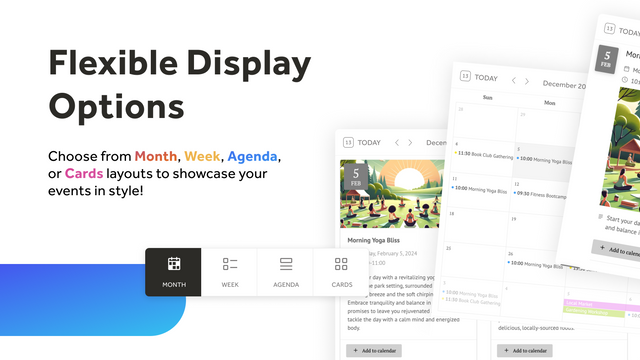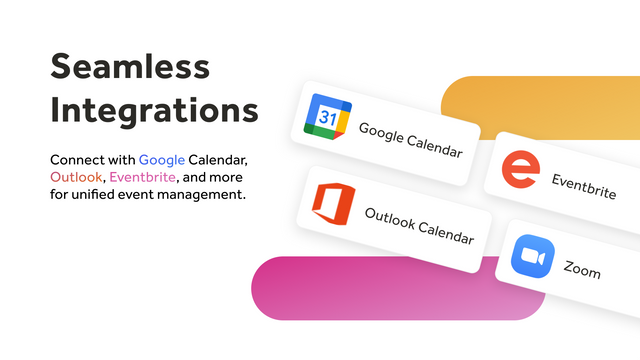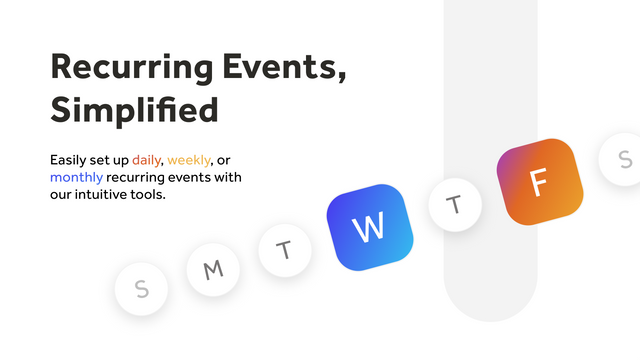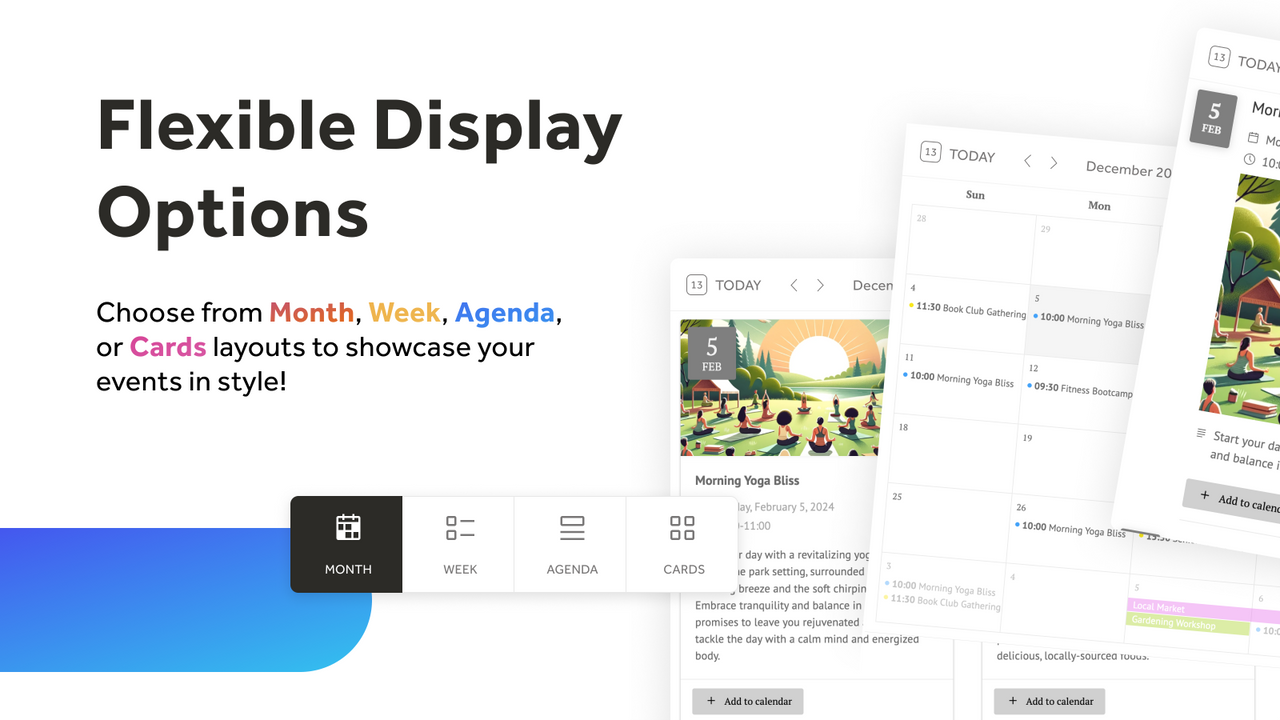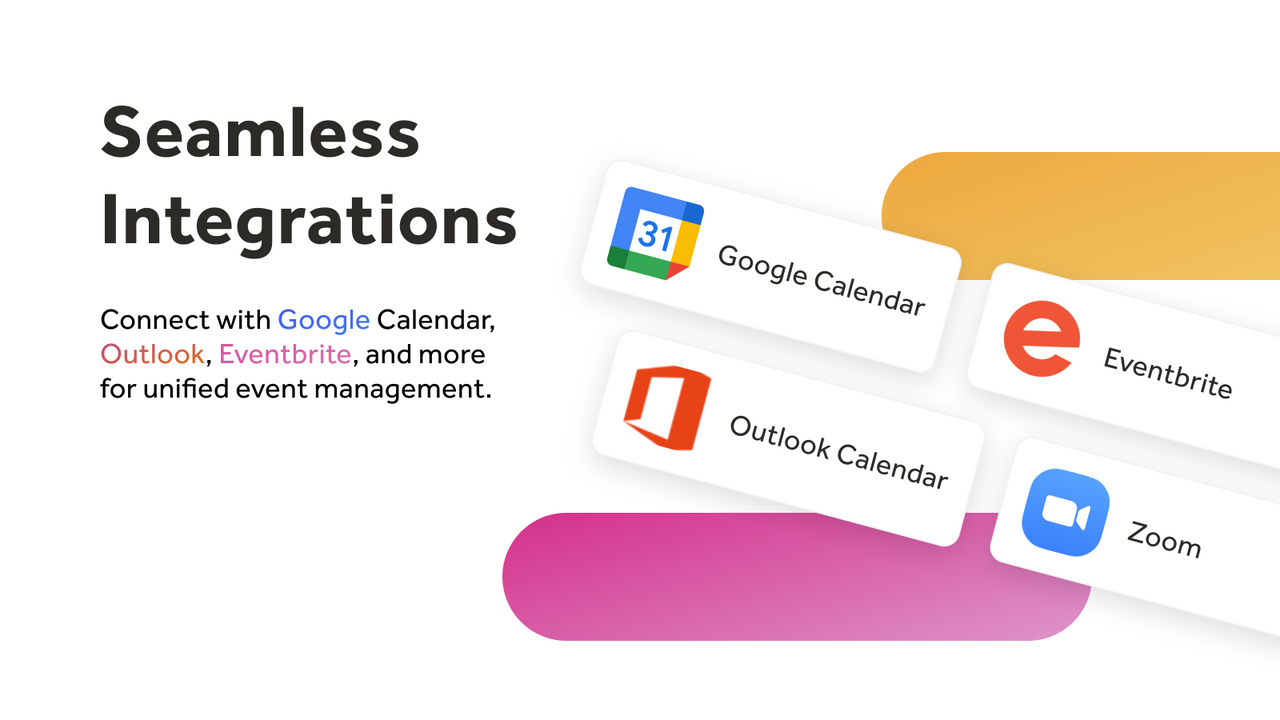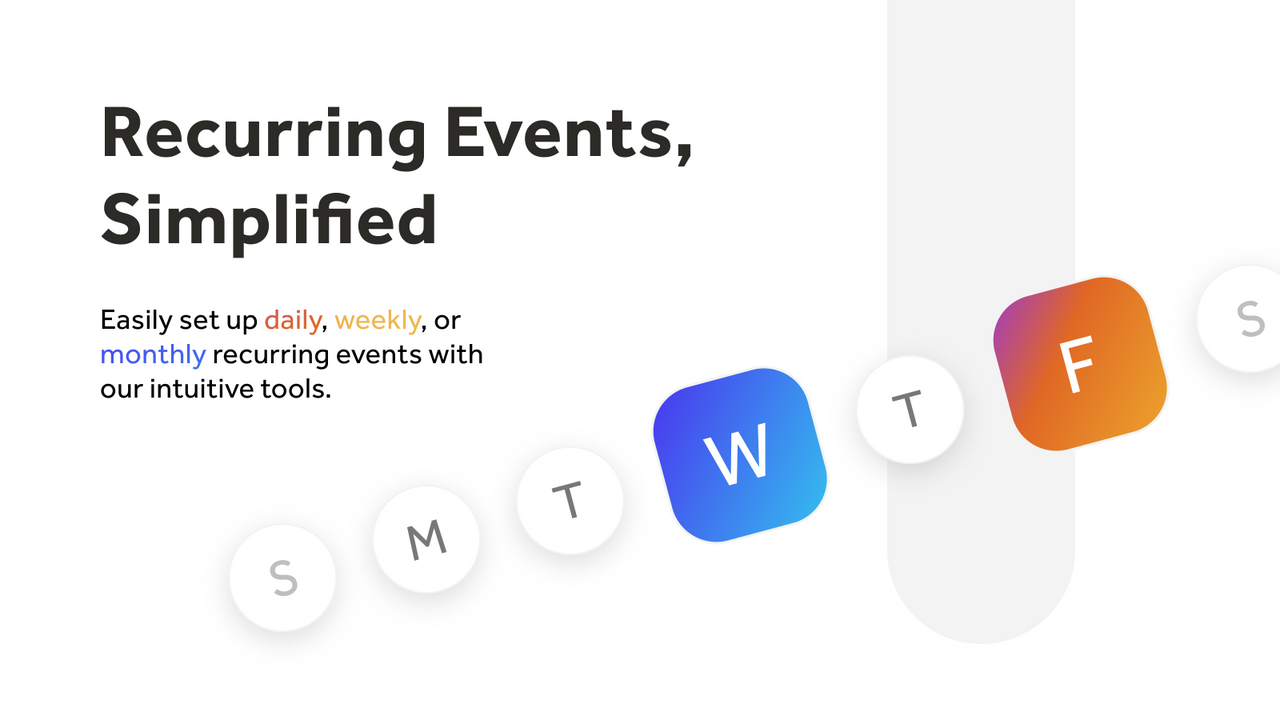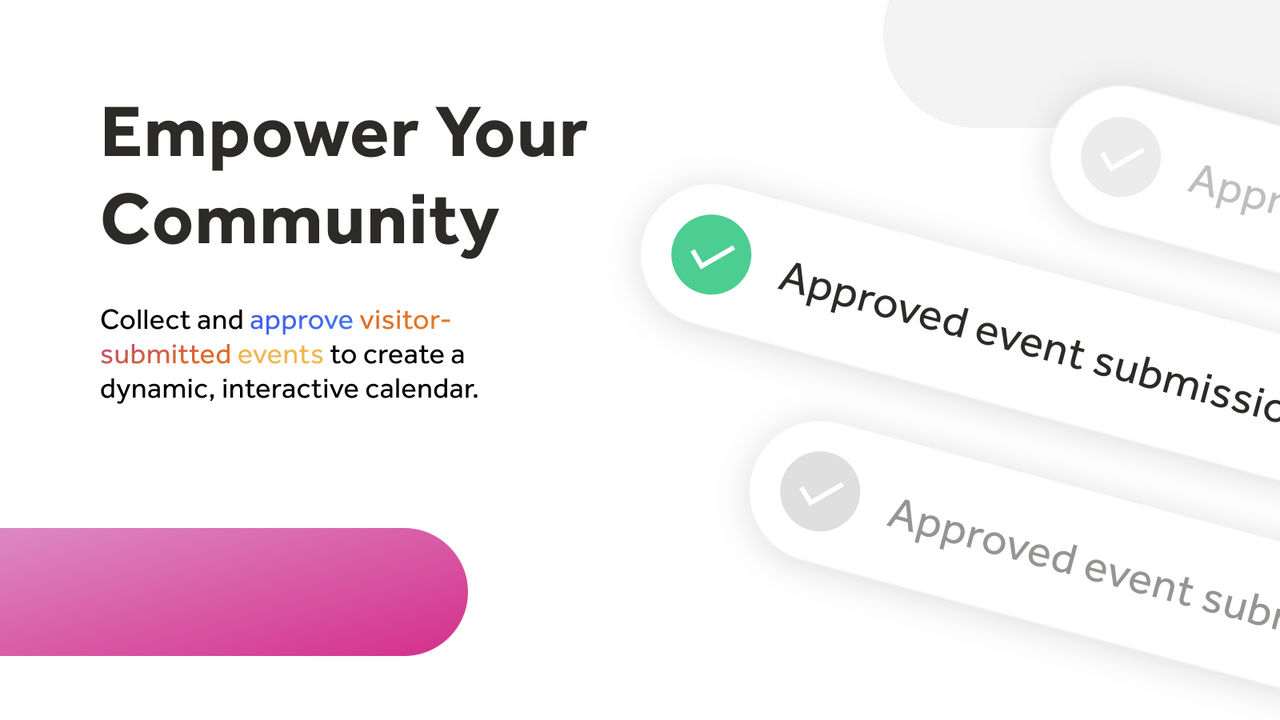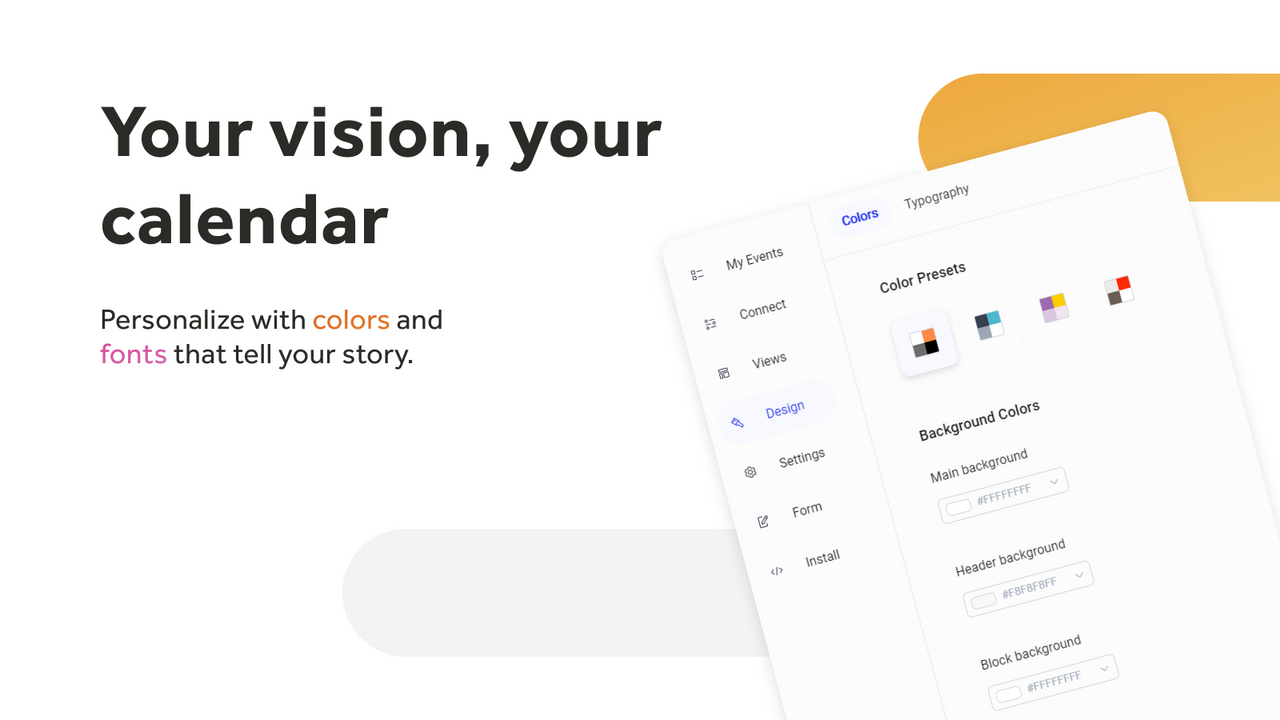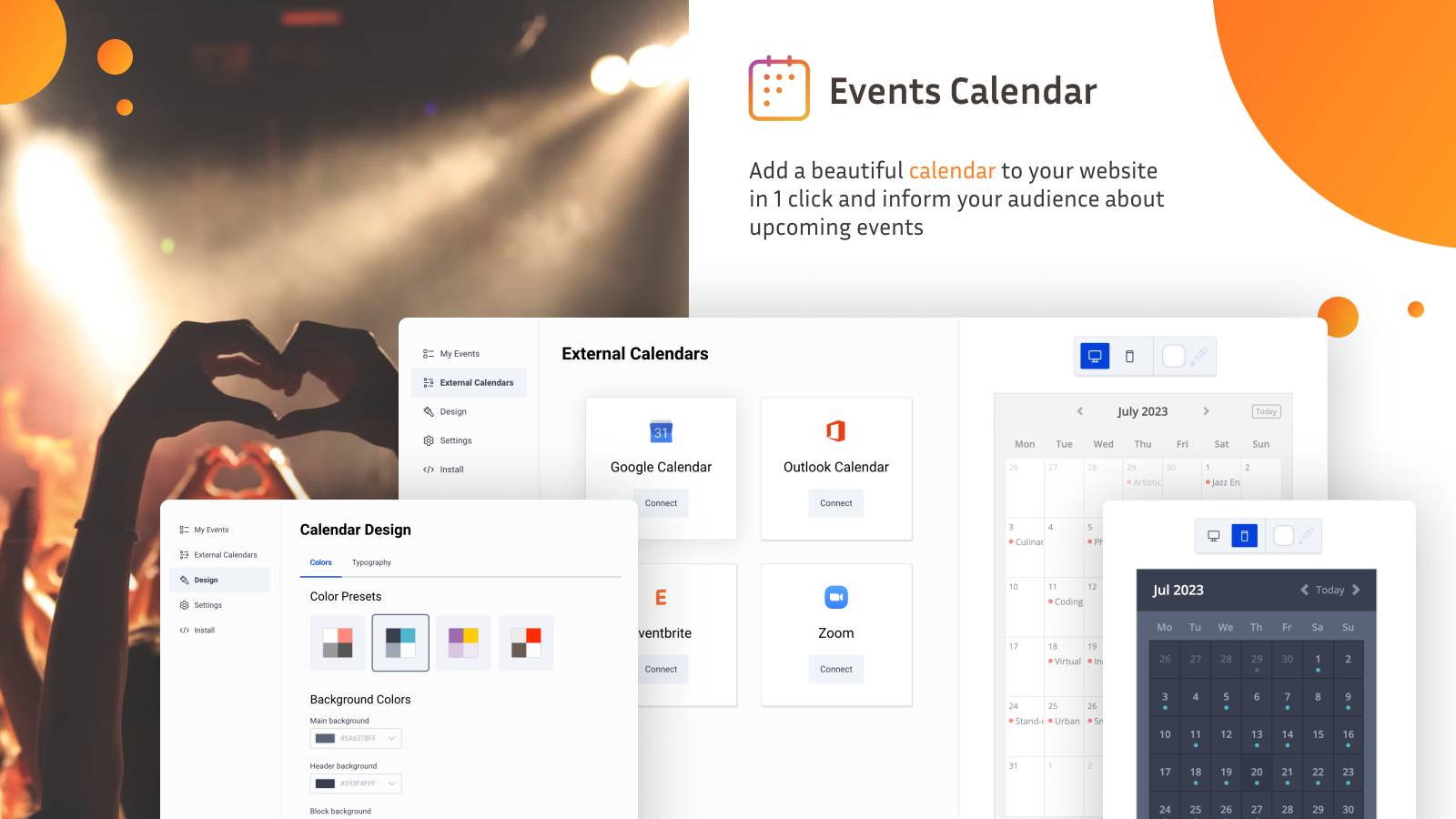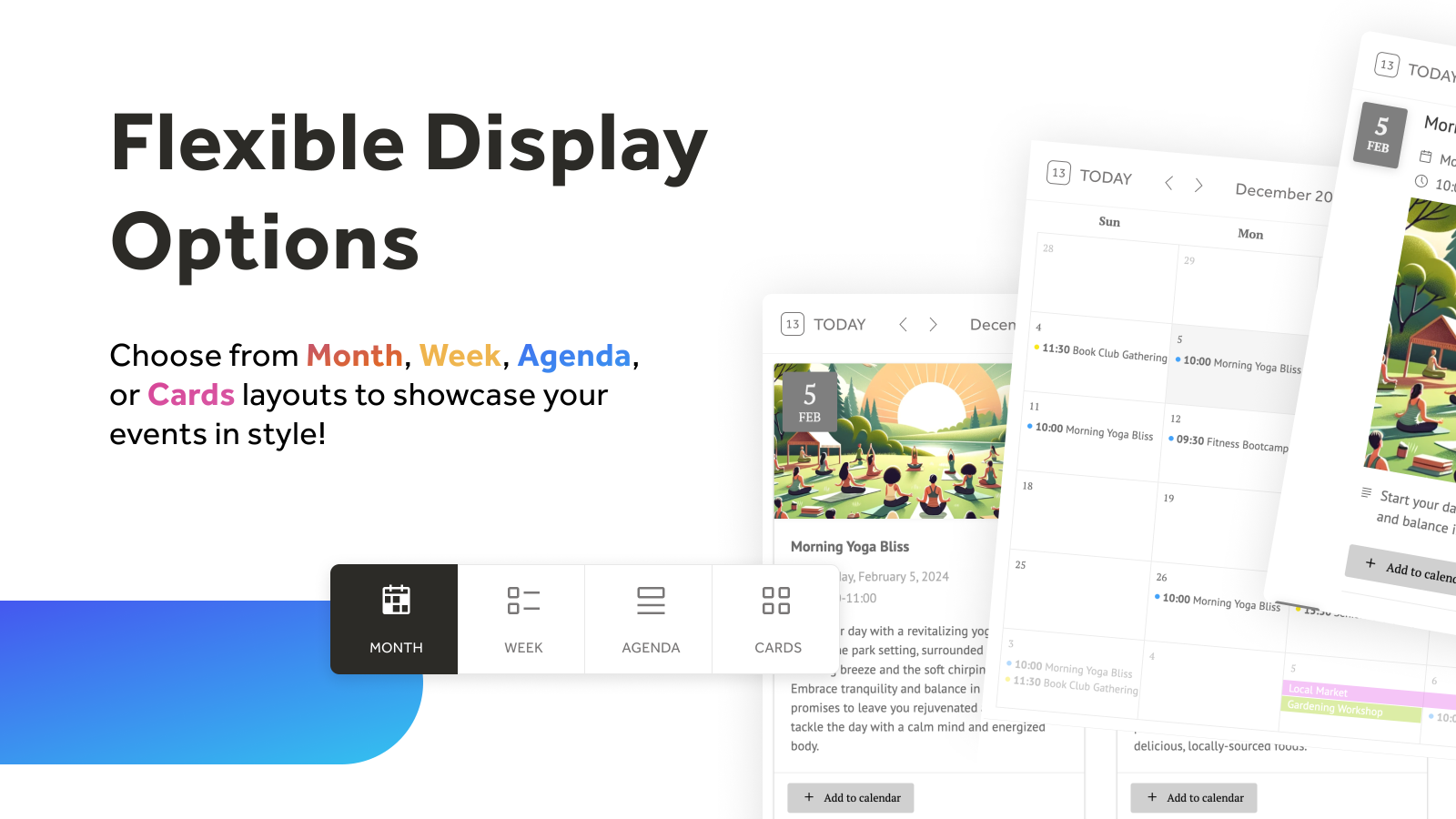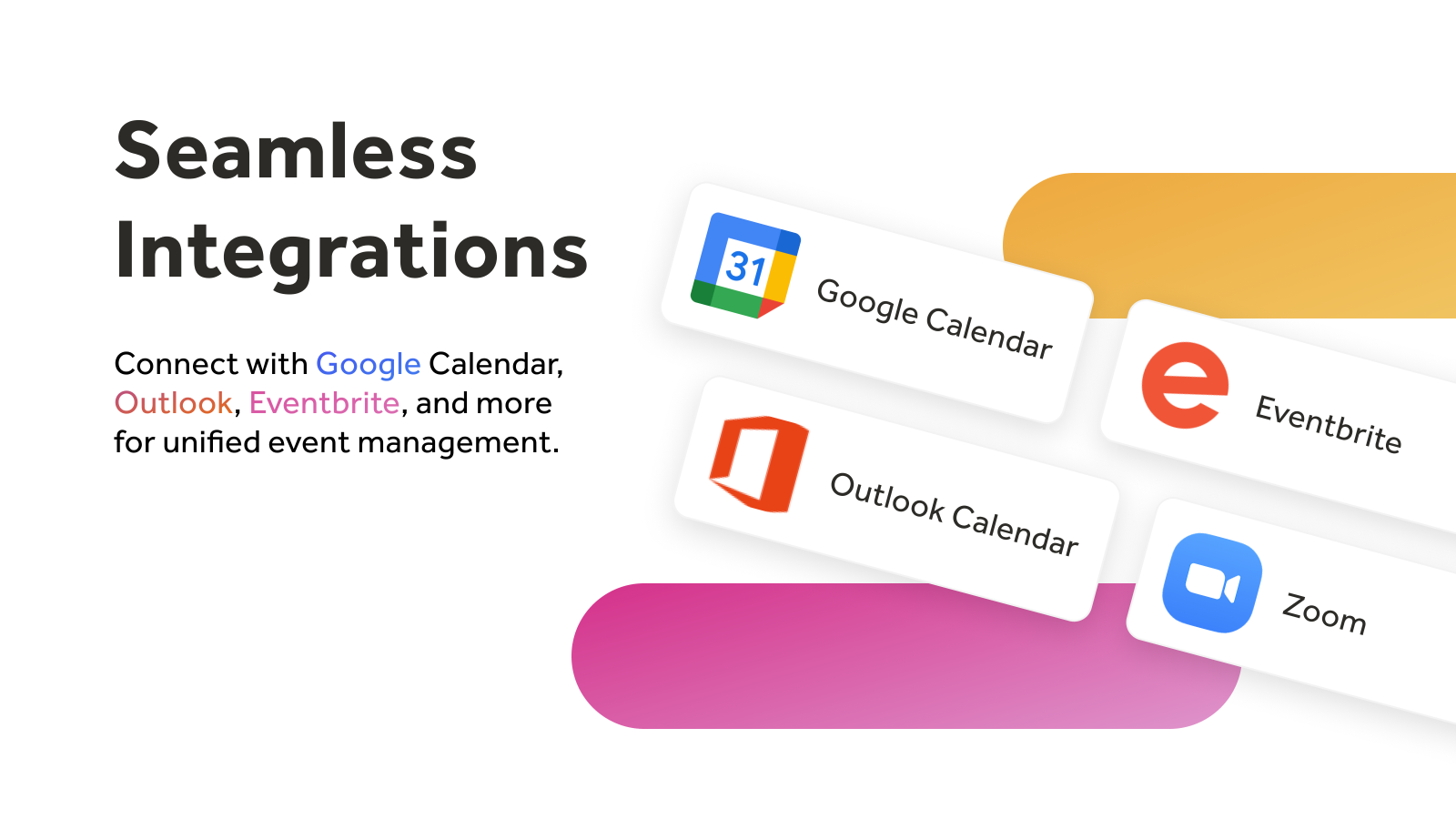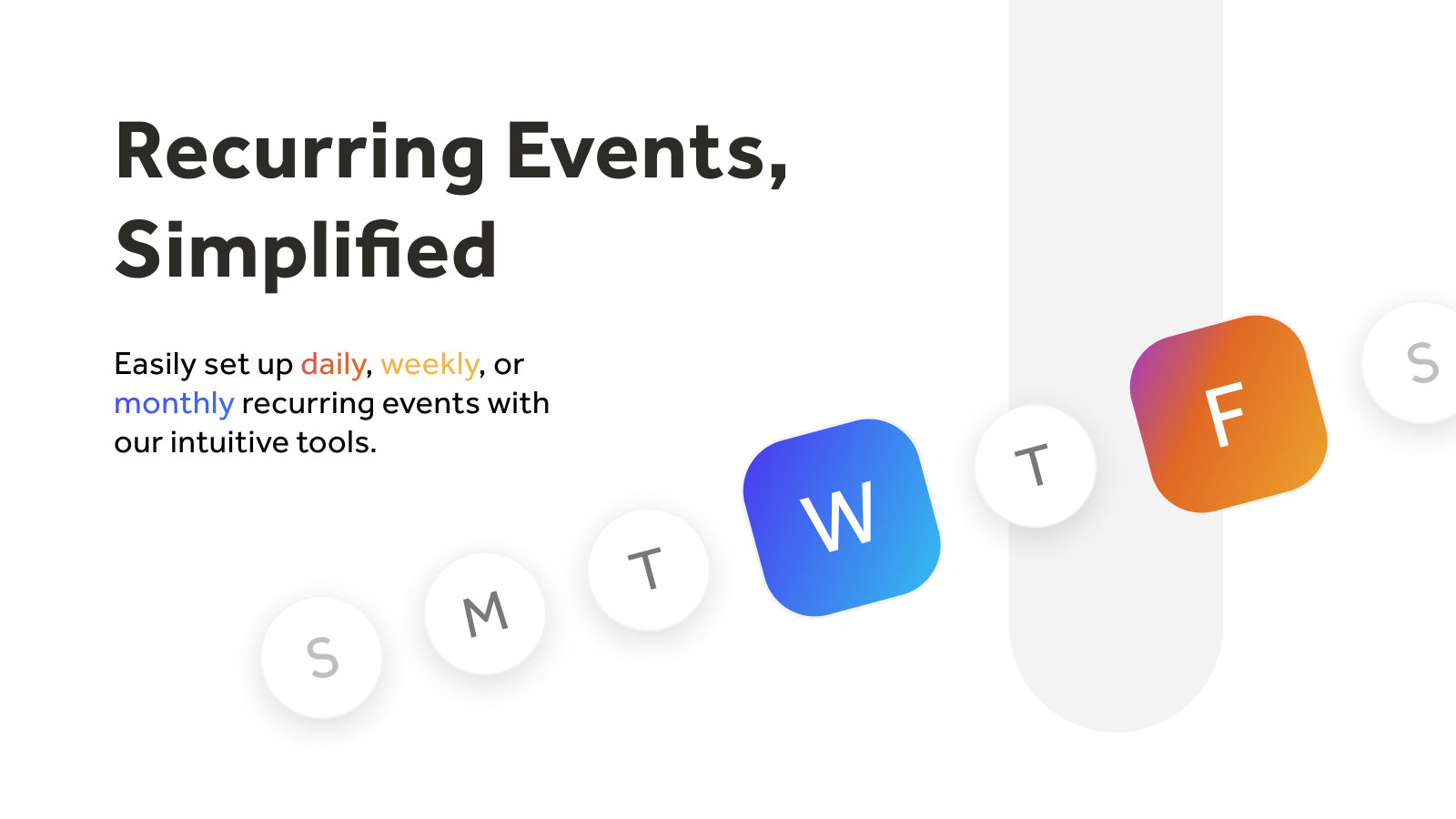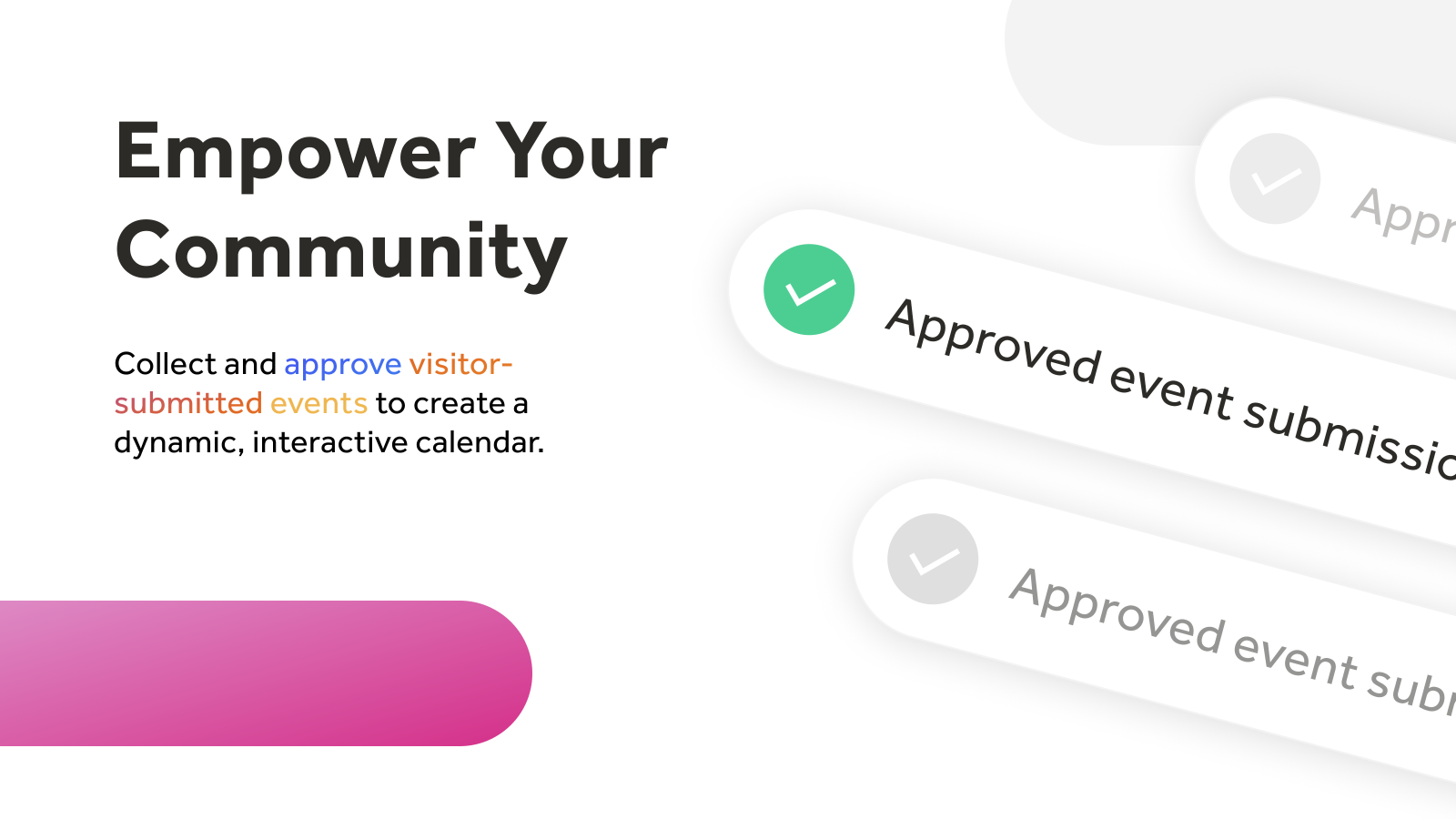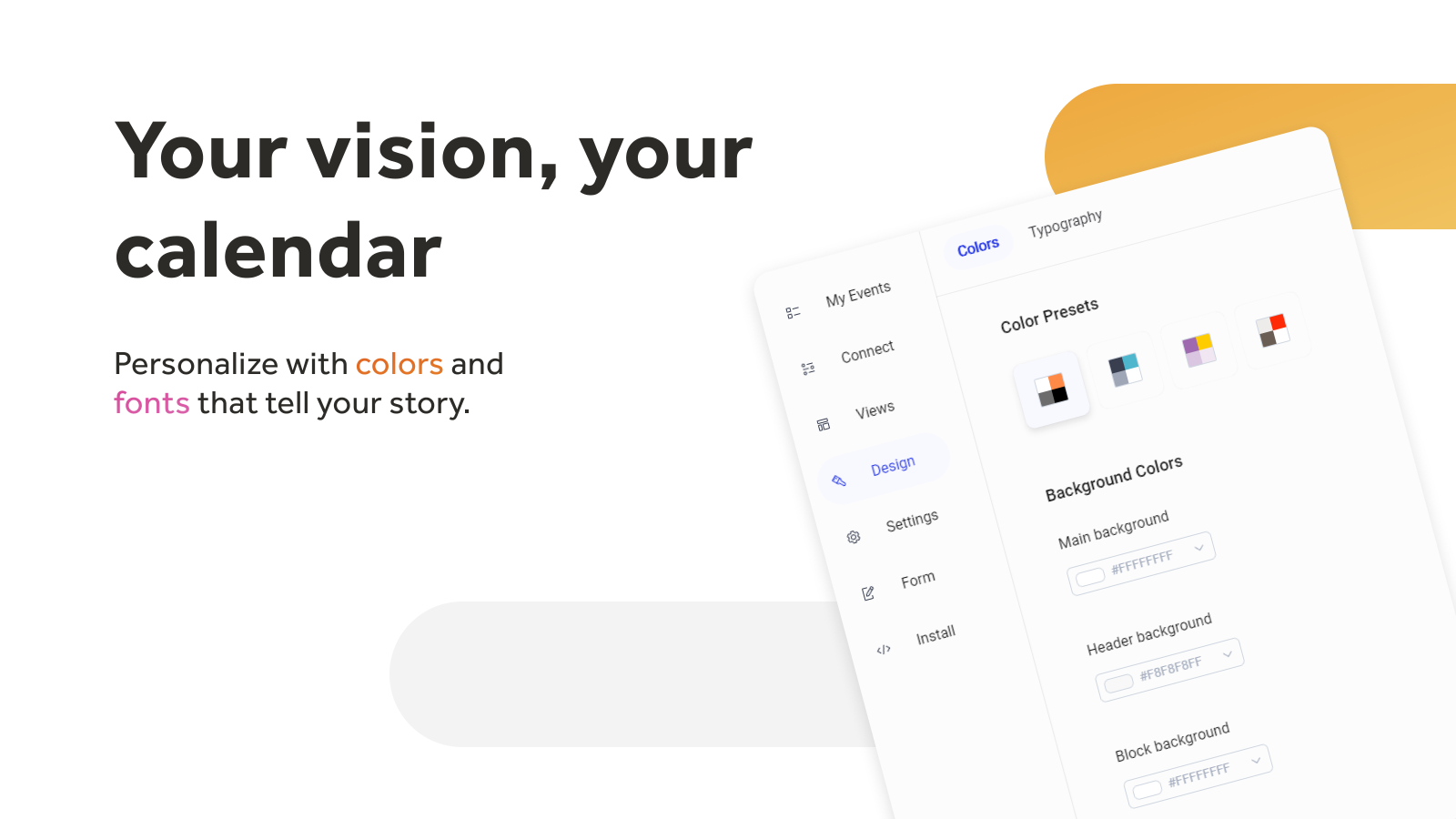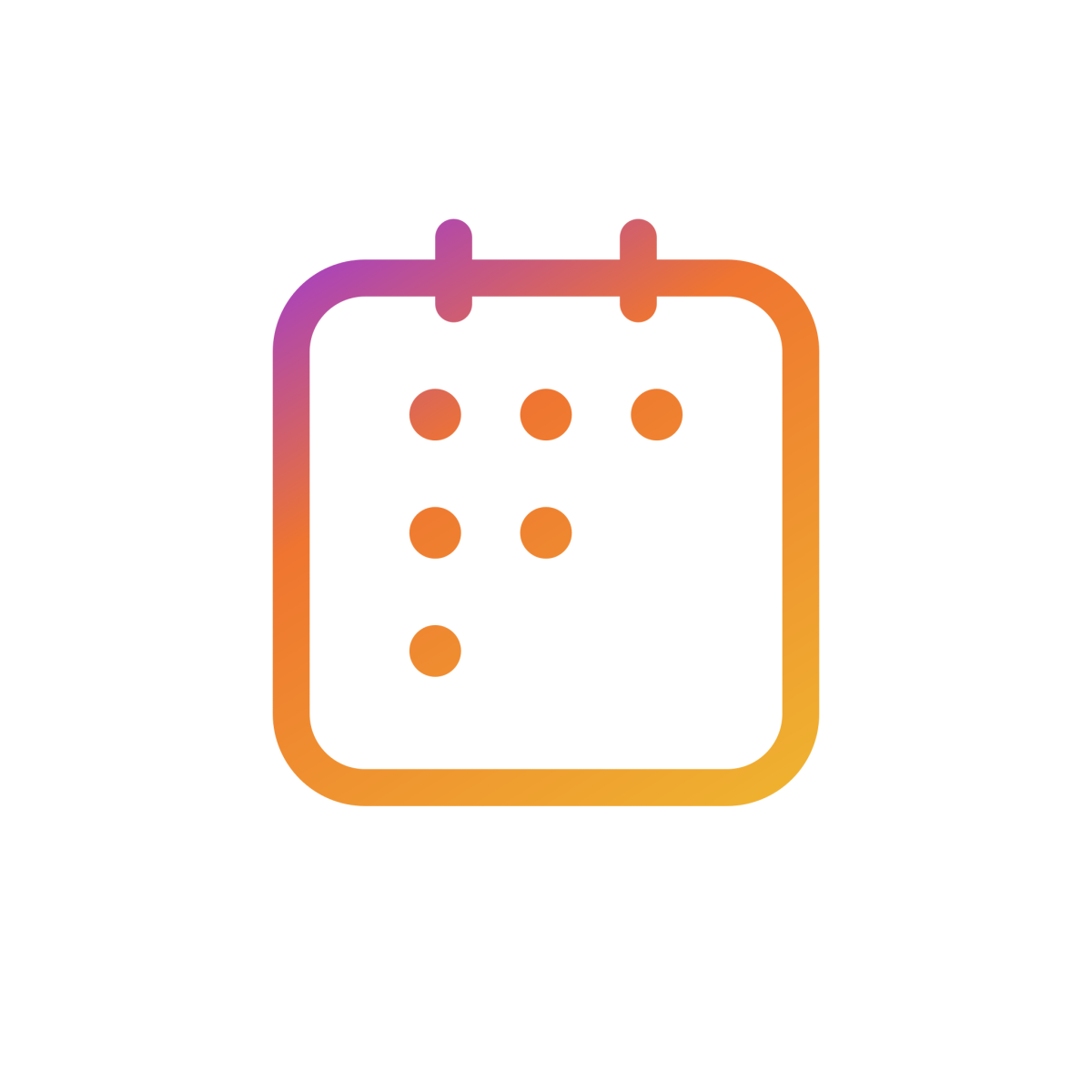
Events Calendar by InlightLabs
- Pricing
-
Free plan available
- Highlights
- Popular with businesses in United States
- Works with the latest themes
- Rating
- 4.2 (45)
- Developer
- inlight labs
Featured images gallery
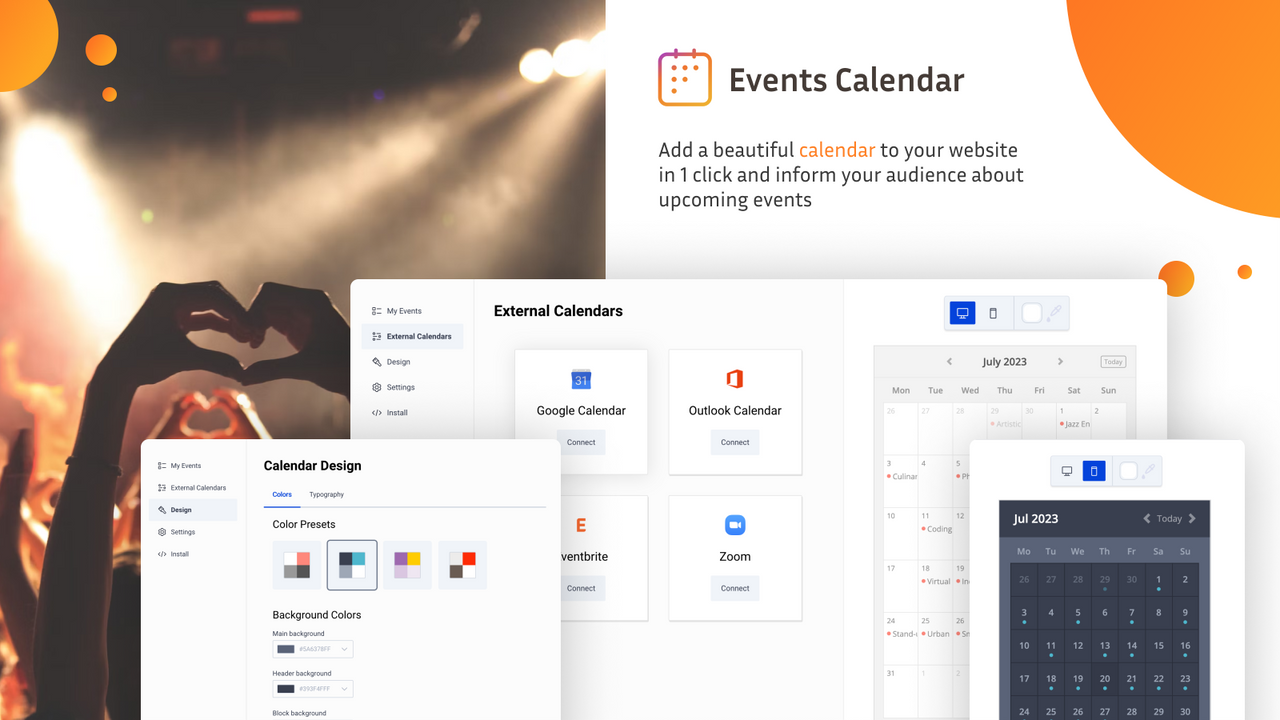
Effortlessly create, manage, and showcase events with our easy-to-embed, customizable calendar.
With features like multiple customizable views, advanced timezone settings for global engagement, and support for various languages, including right-to-left scripts, Events Calendar doesn't just host your events; it brings them to life in a way that perfectly aligns with your brand's identity.
- Add one-time or recurring events with daily, weekly or monthly patterns
- Automatically sync with Google Calendar, Eventbrite, Outlook or Zoom
- Customizable design, colors, typography, language, time format, week start, etc.
- Month, Week, Agenda, and Cards views, all customizable to user preferences
- Community calendar - collect, review and approve events from your visitors
- Highlights
- Popular with businesses in United States
- Works with the latest themes
Languages
English
Works with
- Google Calendar
- Outlook365
- Eventbrite
- Zoom
Categories
Customization
Pricing
Free
Free
- All customization and design options.
- Limited to 1 calendar per store.
- Limited to up to 10 events.
- Manual syncing with an external source.
Professional
$10 / month
or $96/year and save 20%
- Up to 3 calendars.
- Unlimited events.
- Sync with 2 external calendars.
- Set custom start date.
- Remove branding.
Business
$25 / month
or $240/year and save 20%
- Up to 8 calendars.
- Unlimited events.
- Sync with 5 external calendars.
- Collect and manage guest events.
- Timezone controls.
All charges are billed in USD. Recurring and usage-based charges are billed every 30 days. See all pricing options
Reviews (45)
Well made, easy to use, does exactly what I need it to.
It works great so far. Easy to use and to install
Super clean, super easy, and super responsive customer service!
We love this little calendar. Lots of great features for adding details about upcoming events.
Just what I needed! Unlike most Shopify apps, there is a lot of customization & features right out of the box! I am especially fond of the ability to display the events as a list instead of a calendar.
Support
App support provided by inlight labs.
Resources
Developer
Launched
August 7, 2014
More apps like this