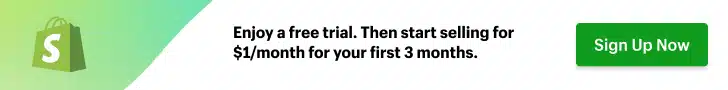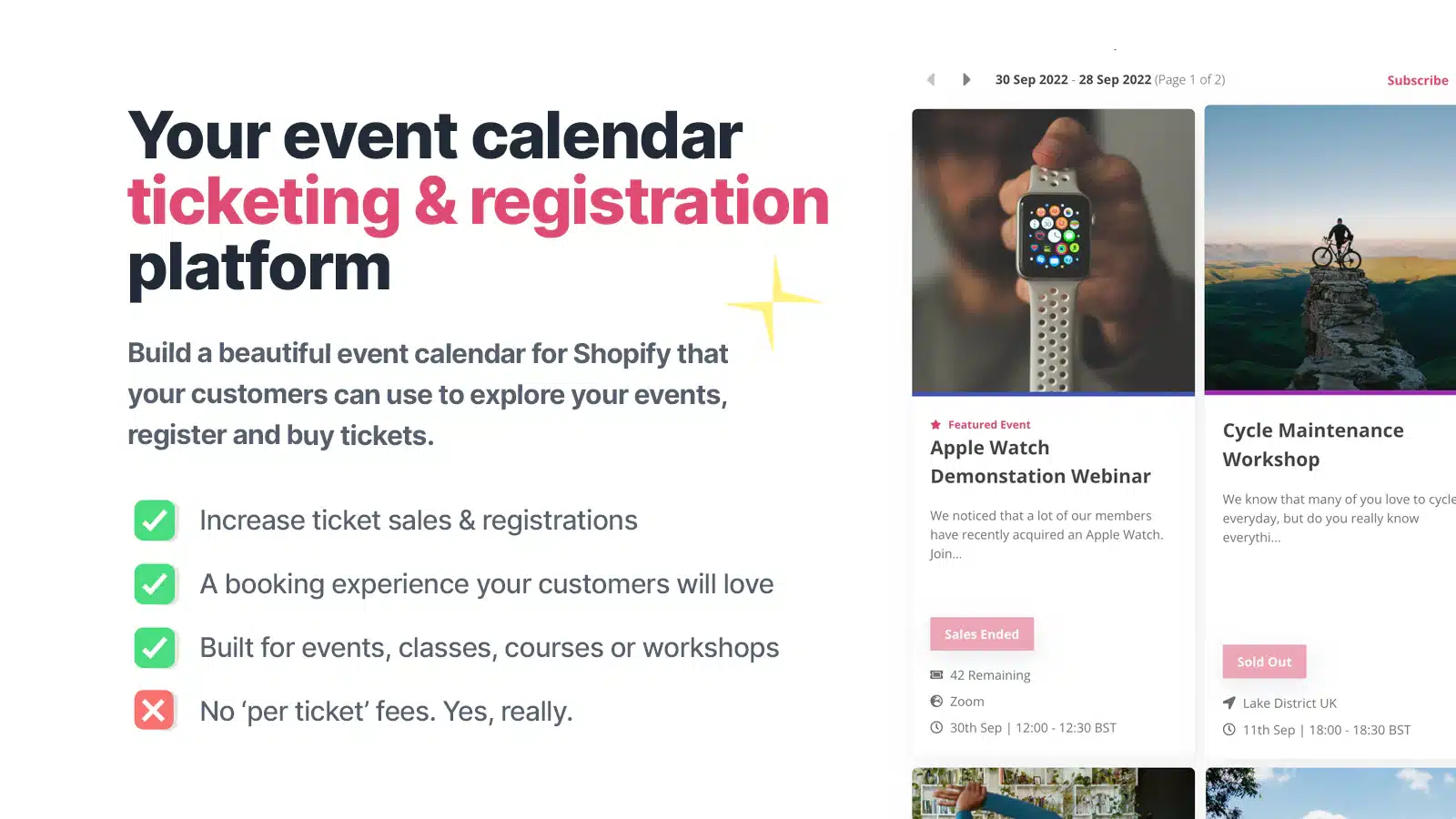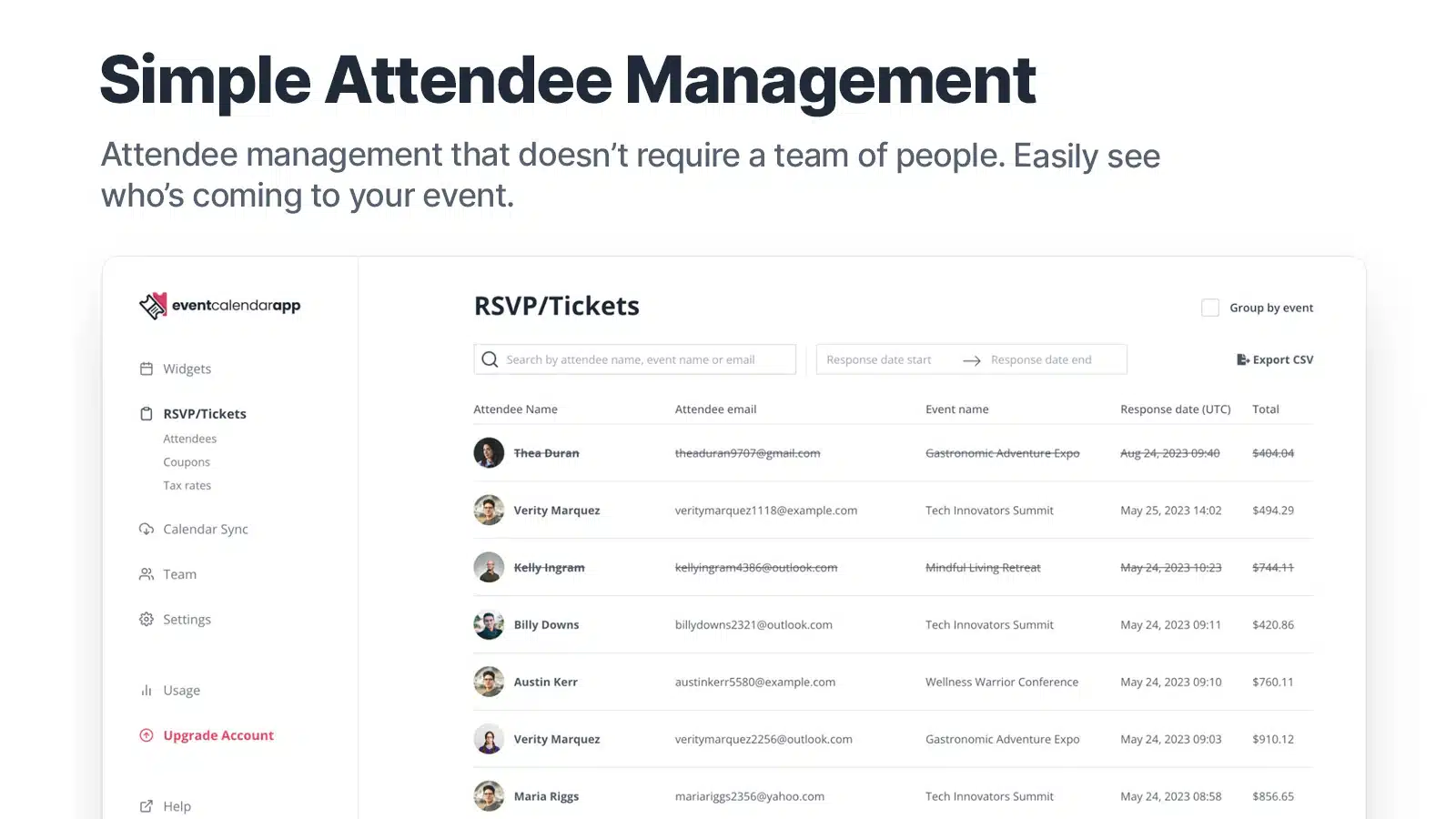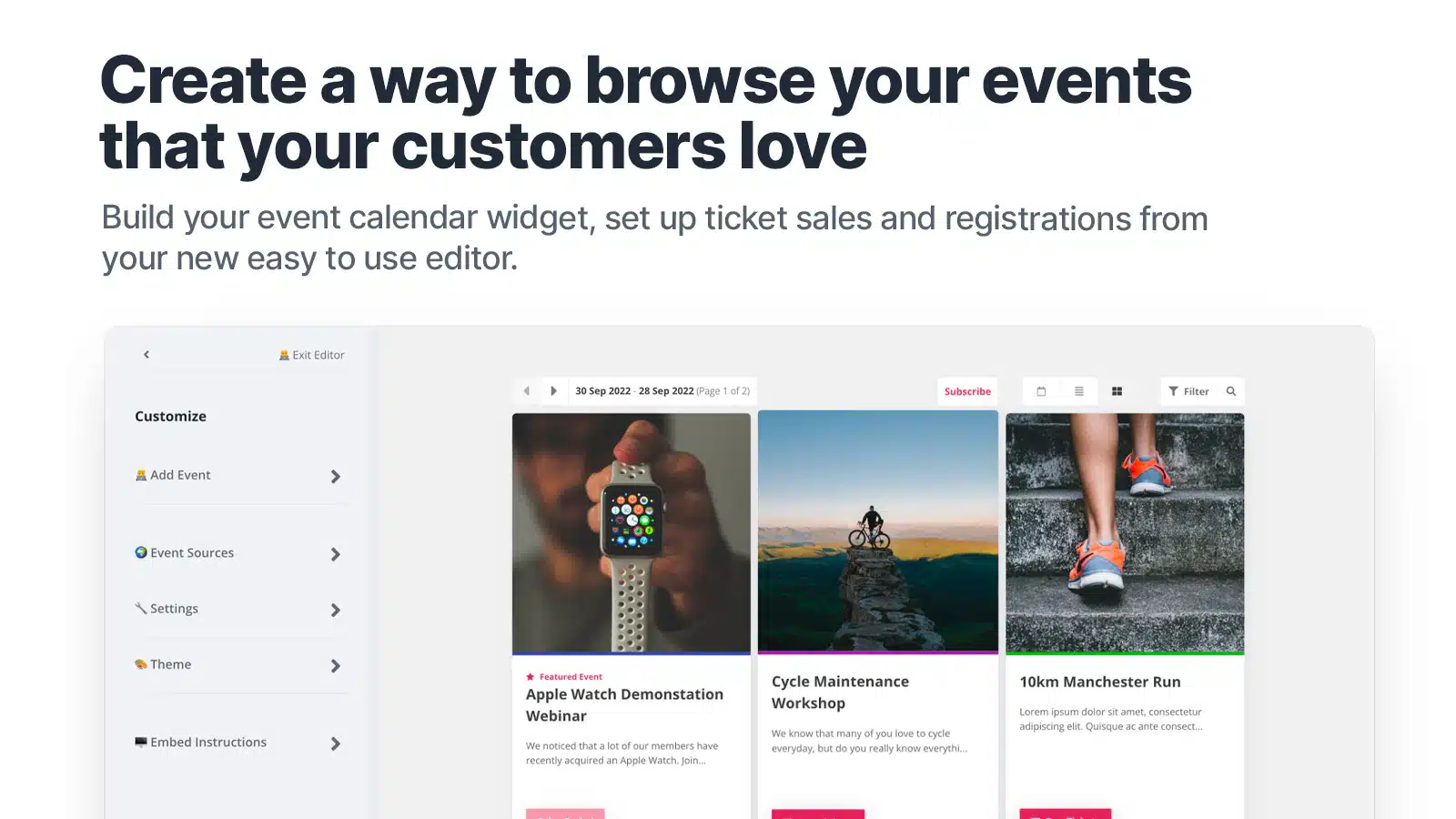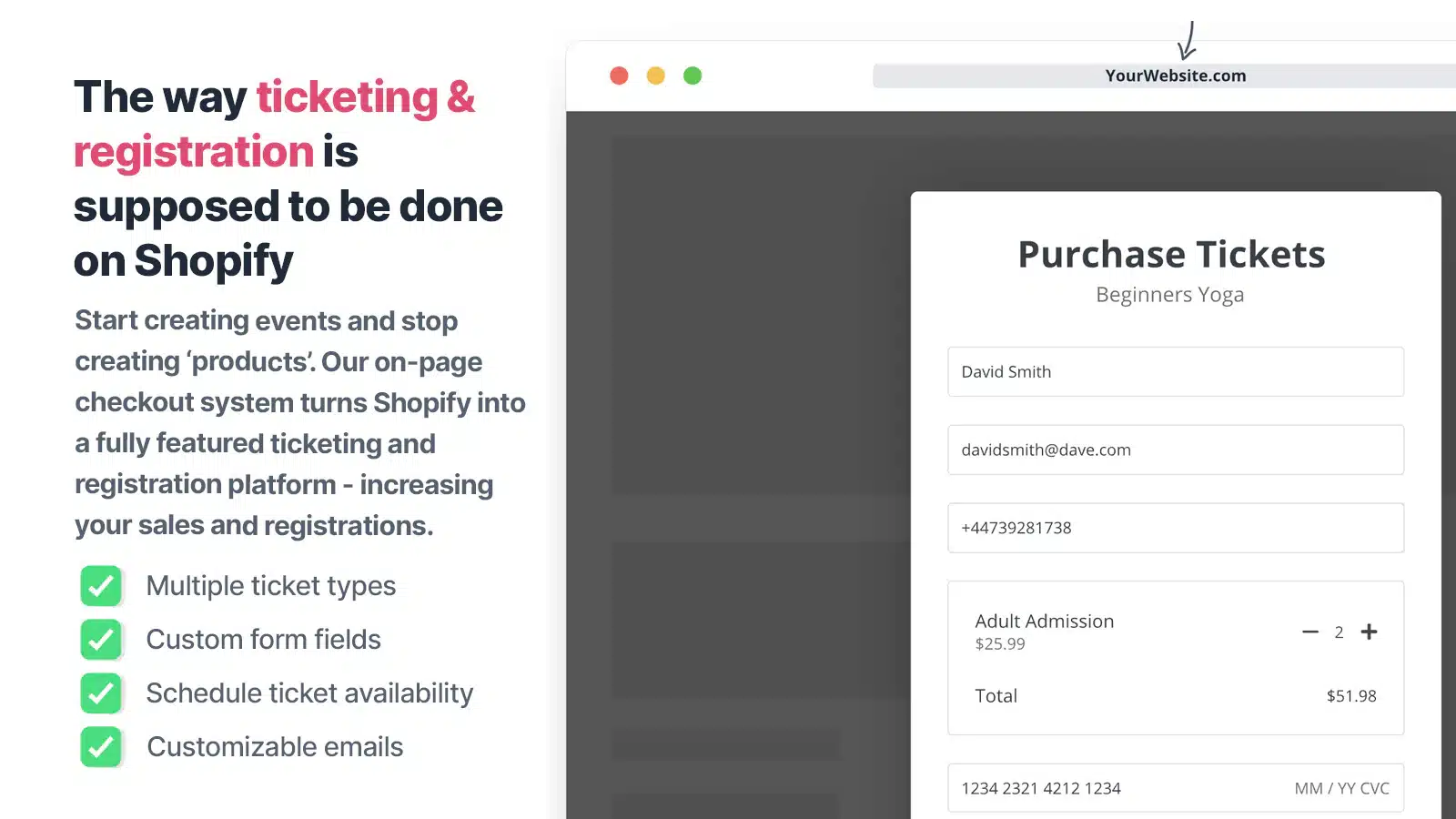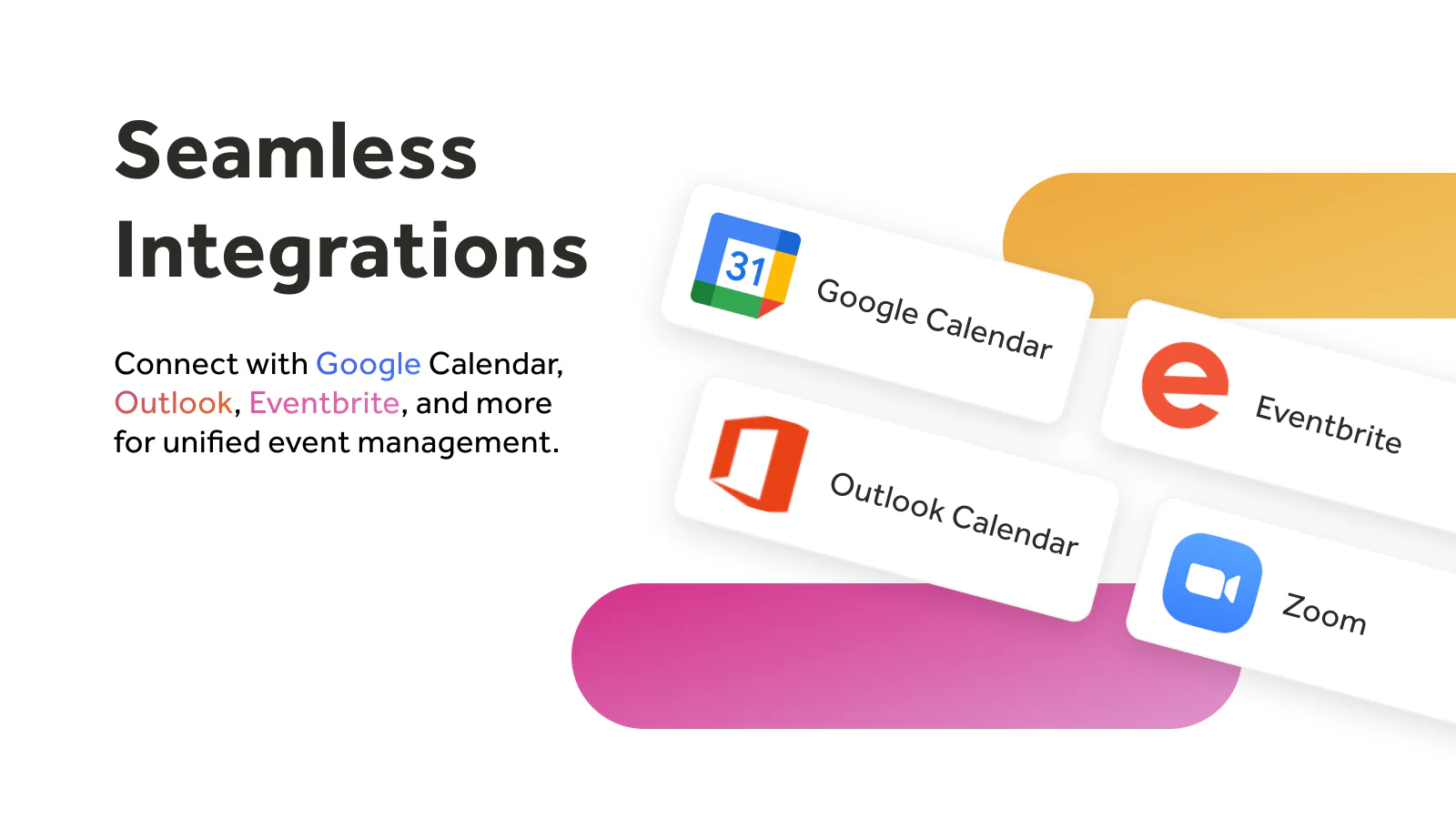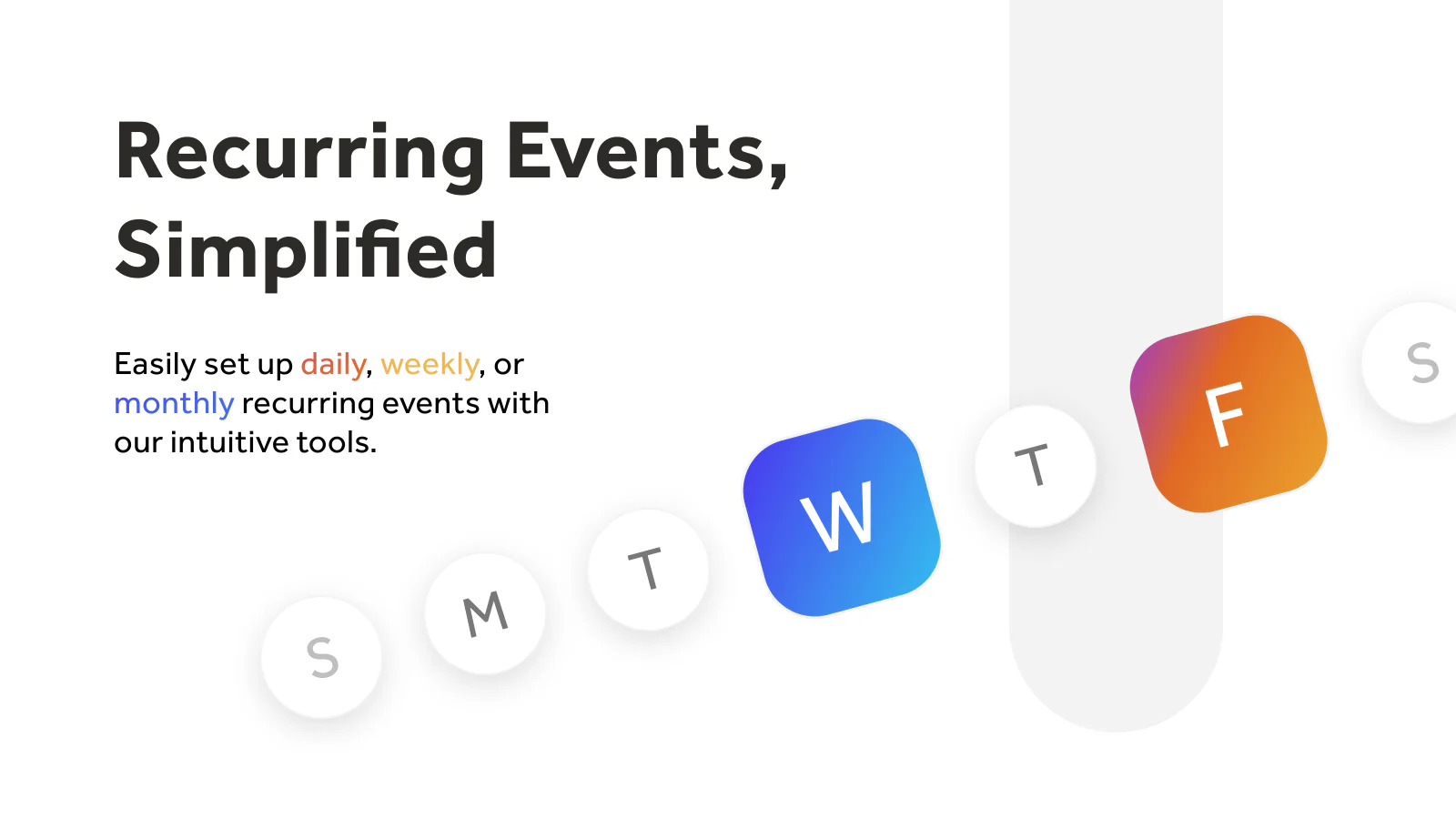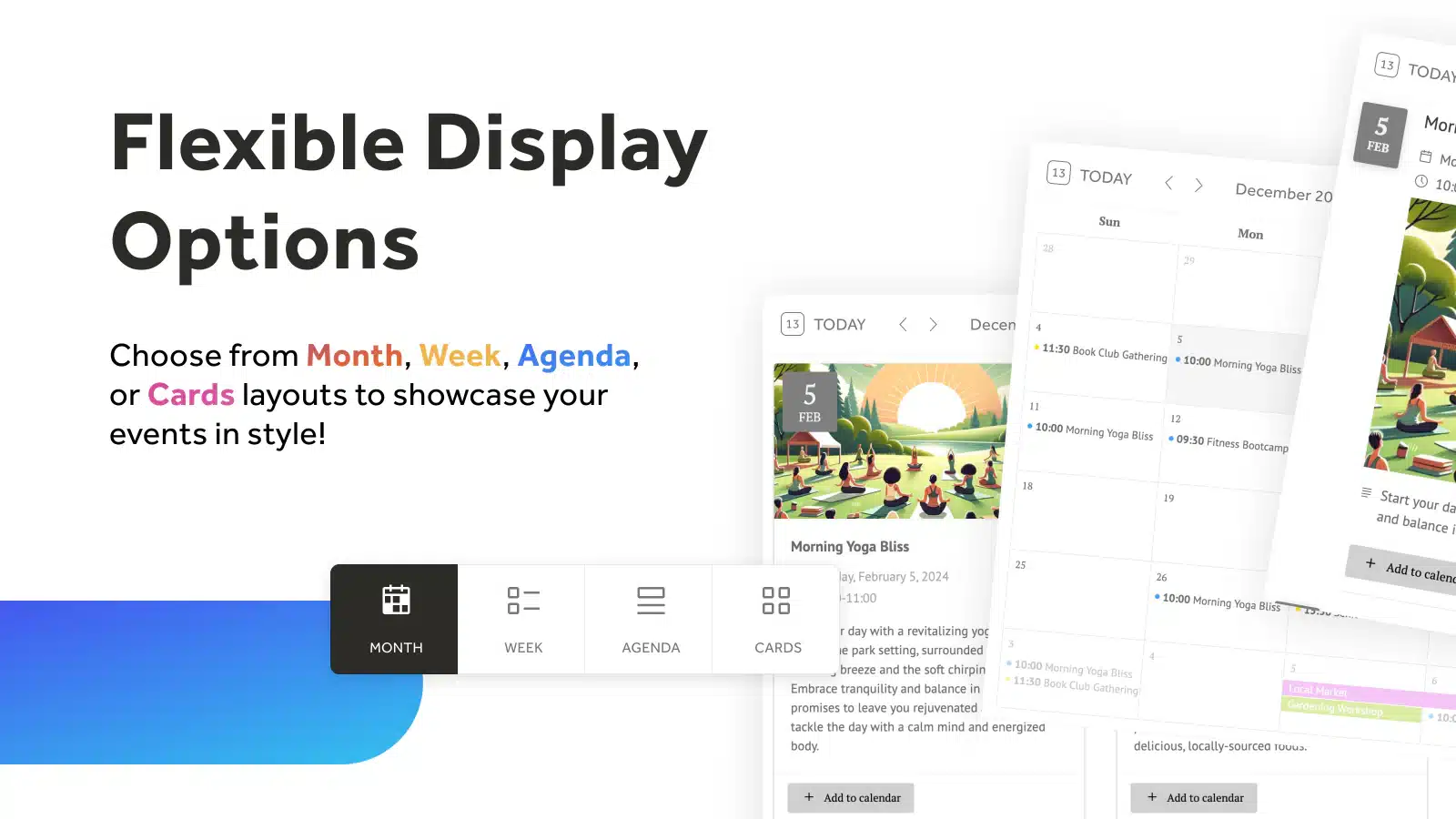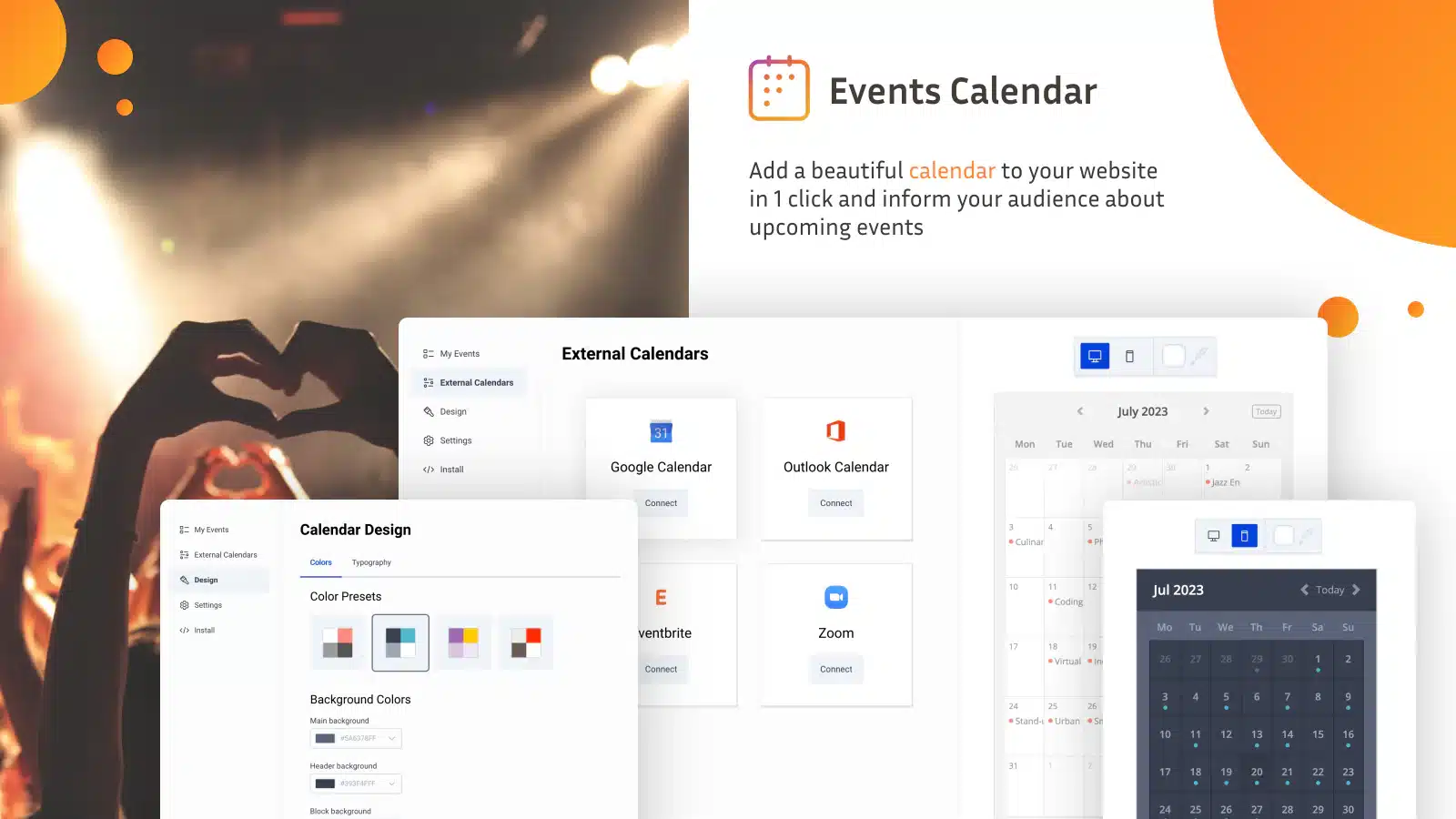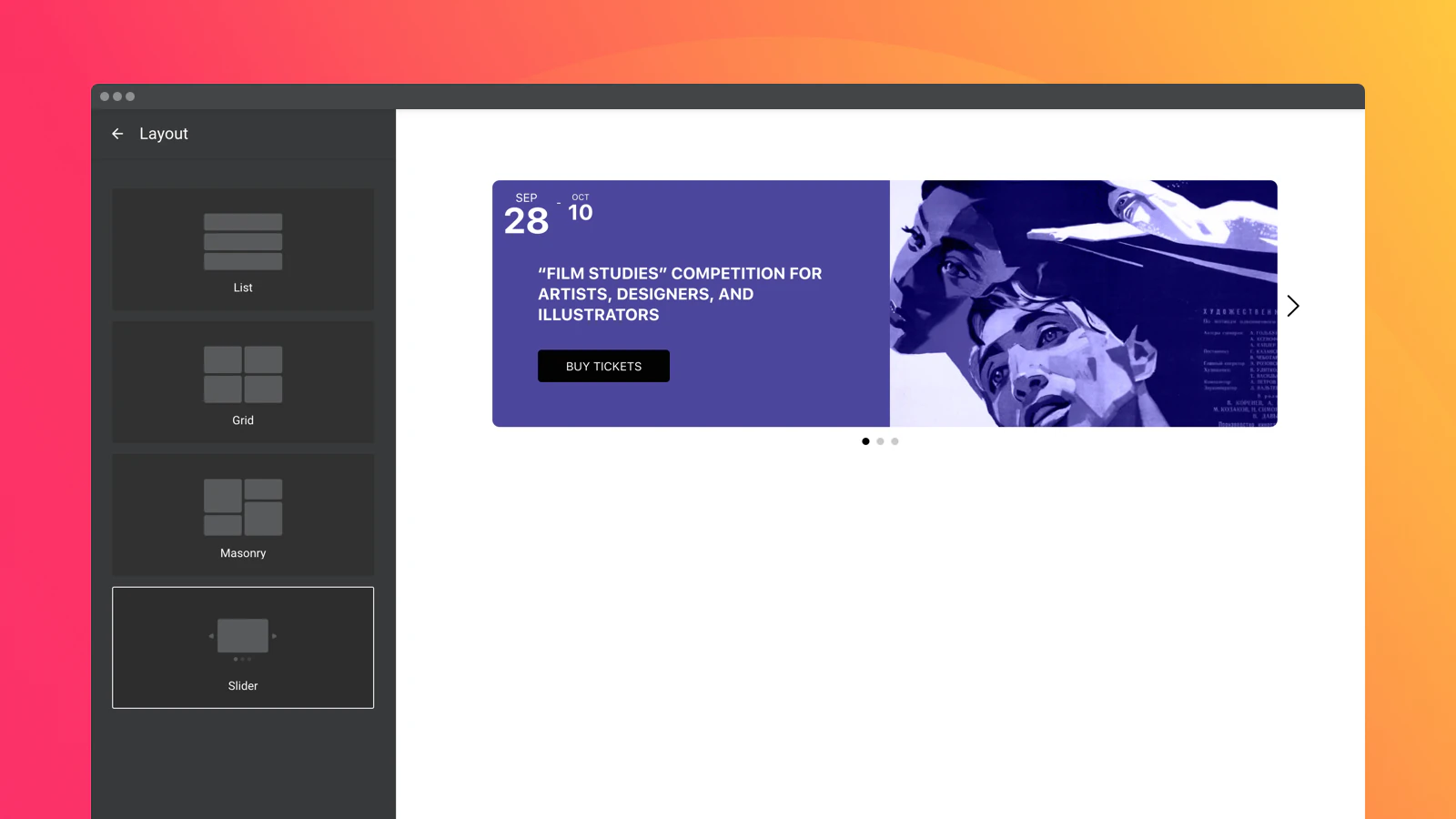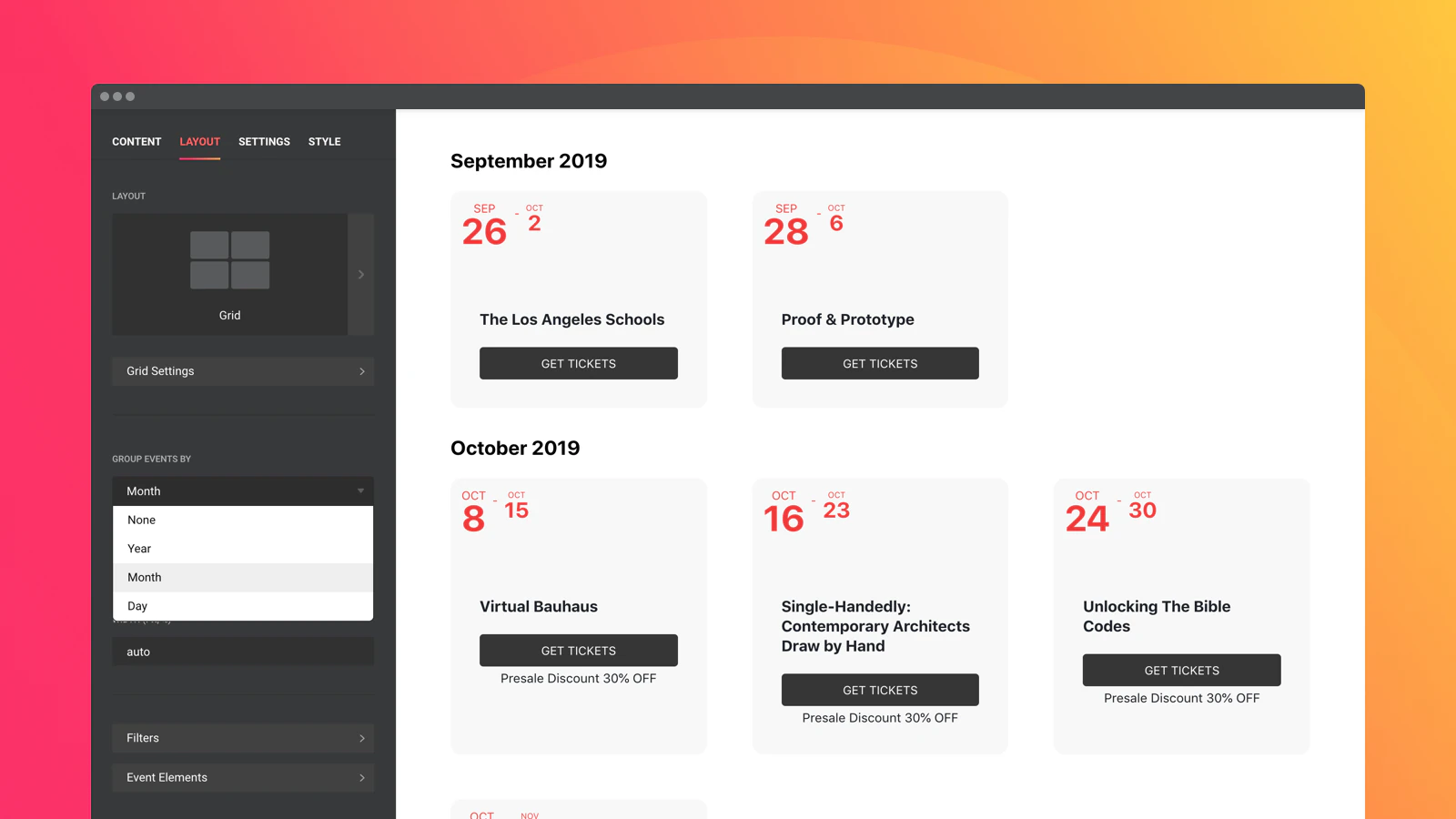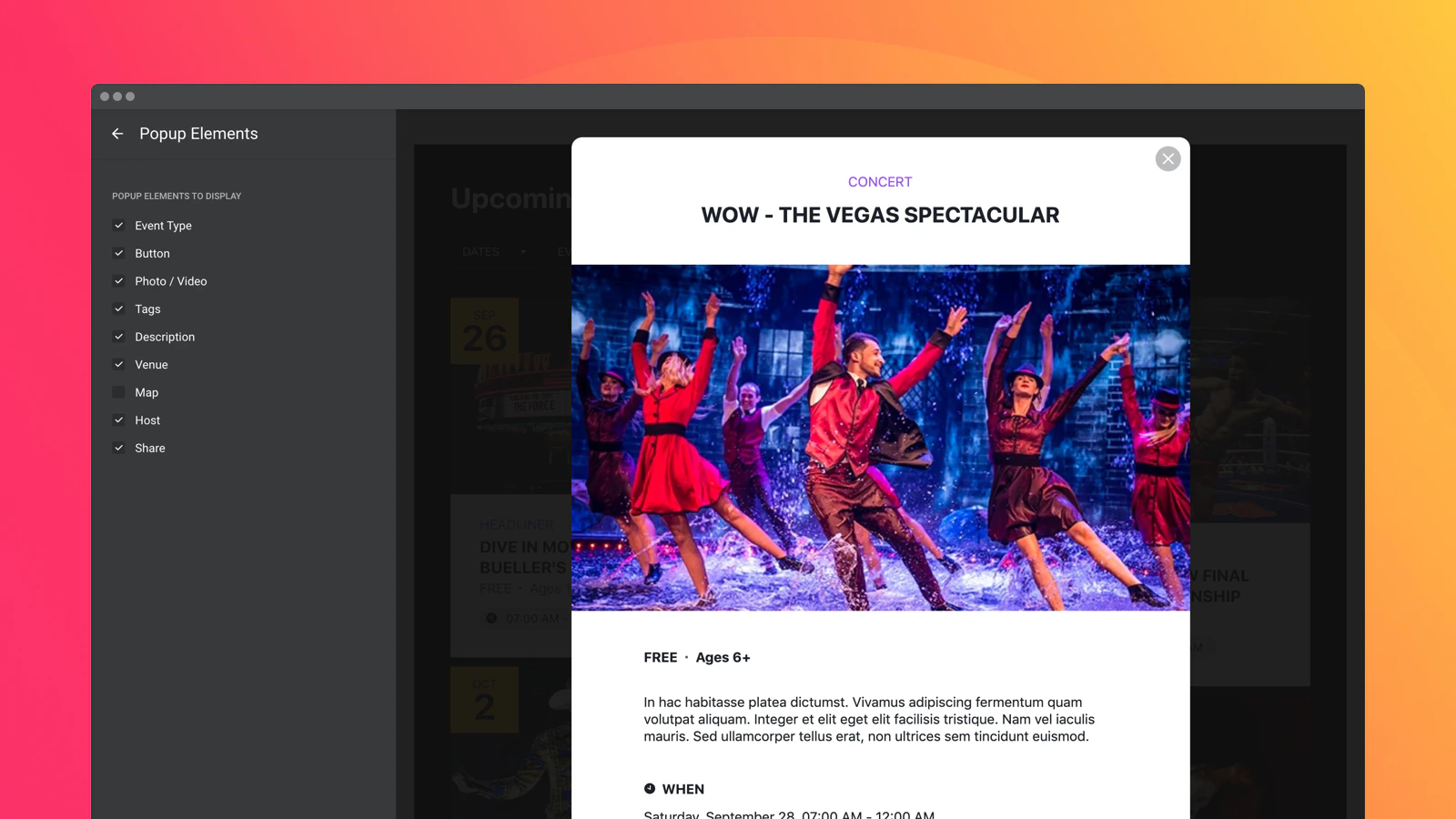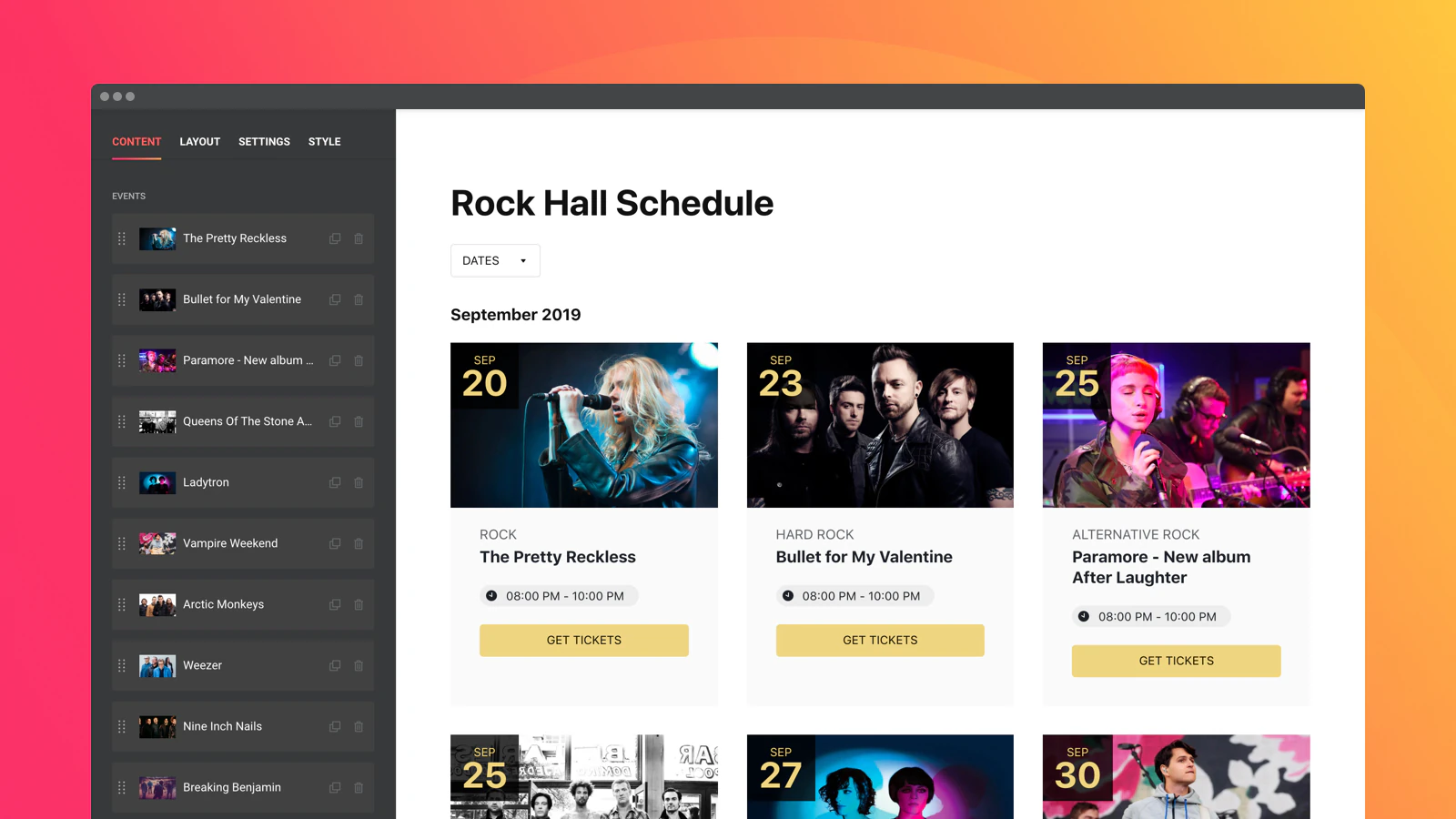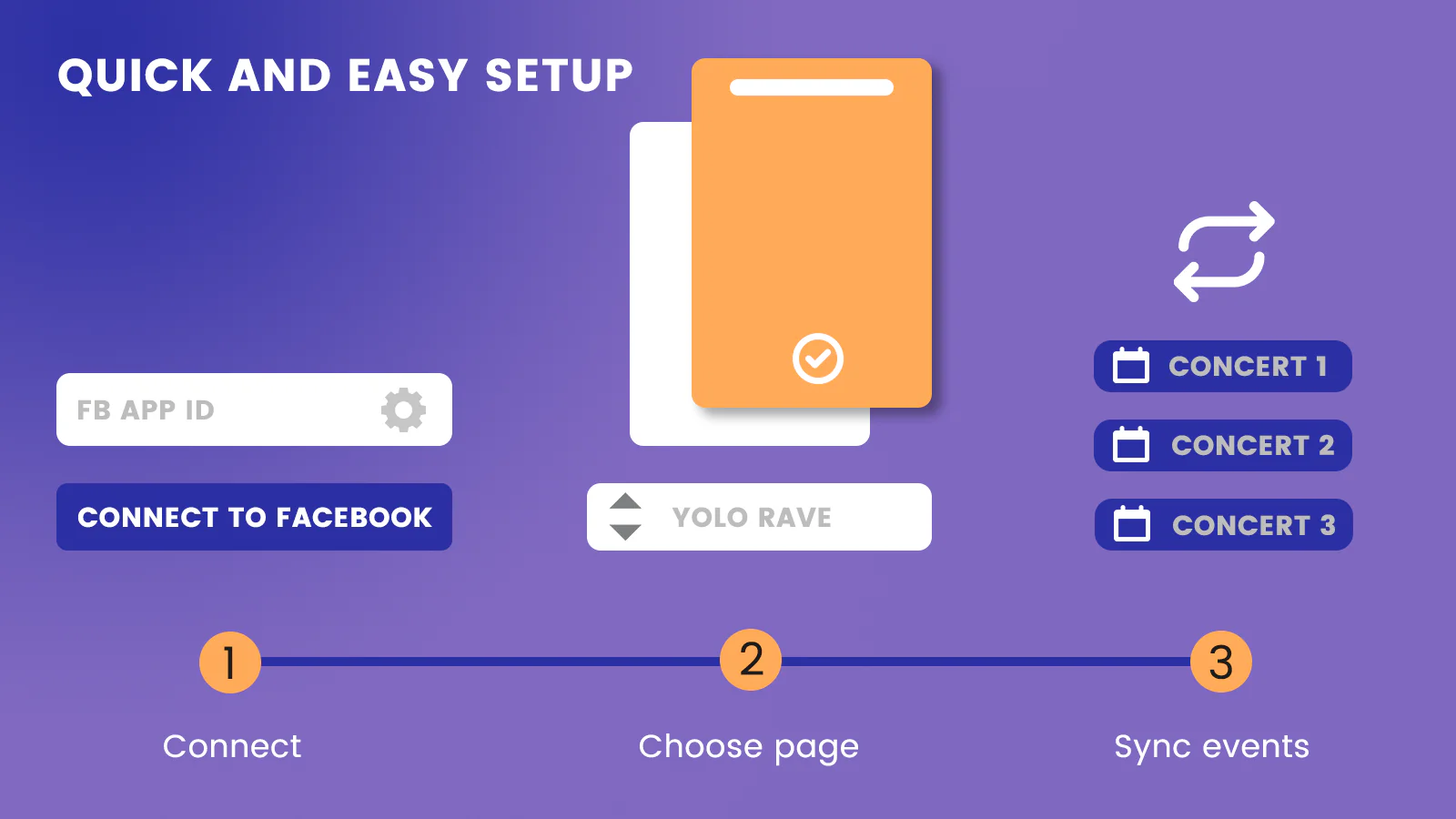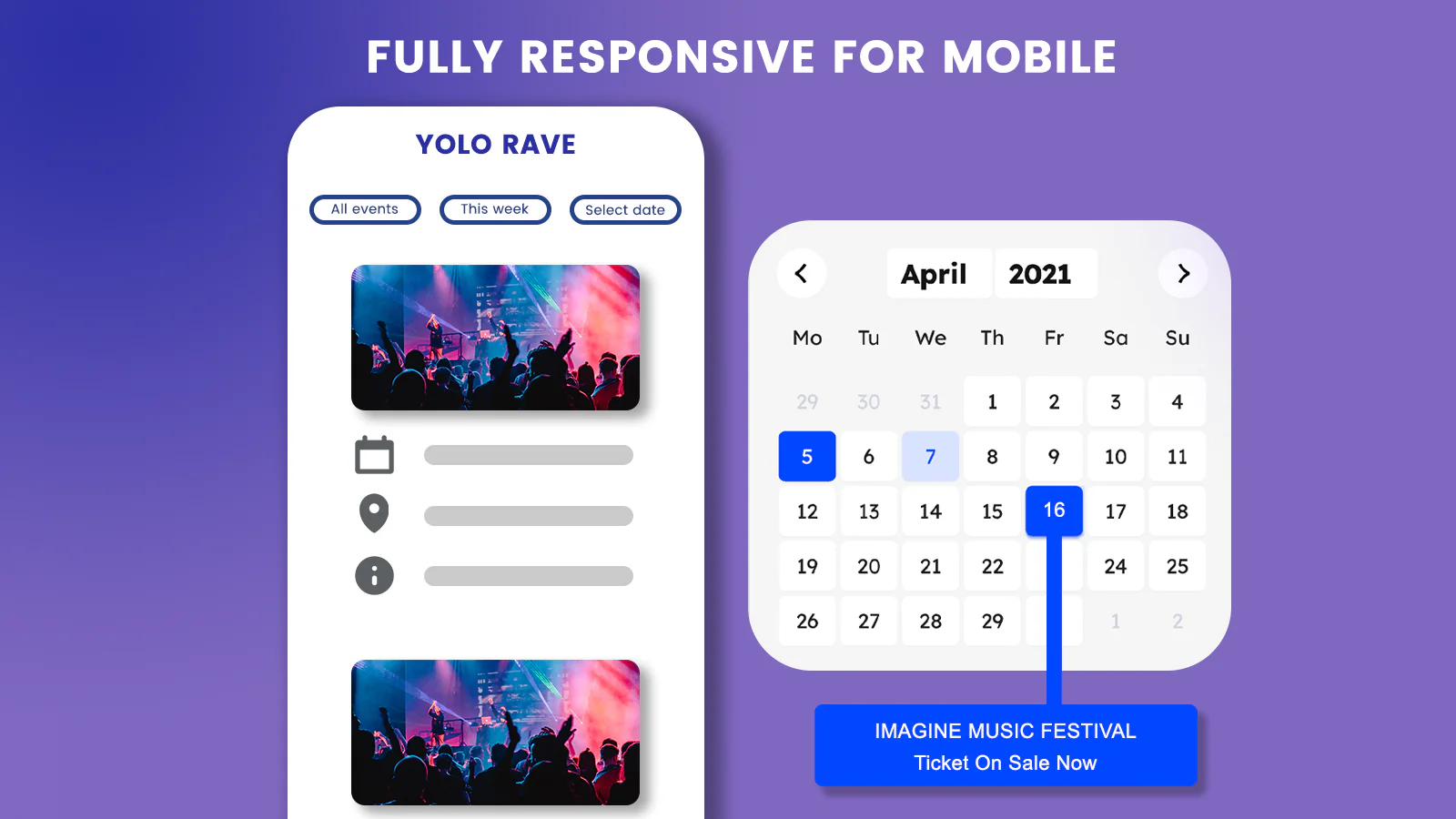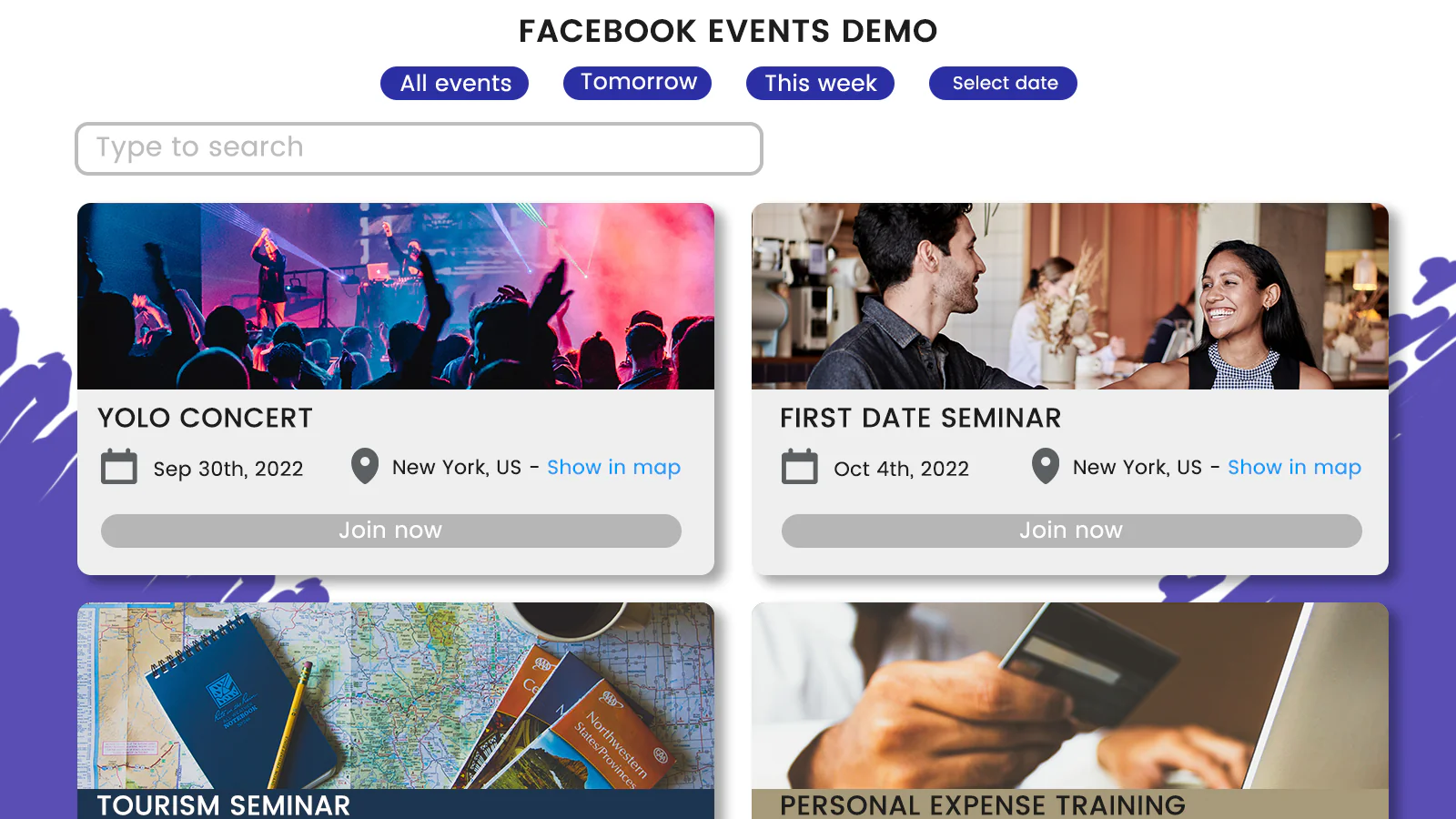Top 4 Best Shopify Events Calendar Apps [March, 2025]
This guide helps ecommerce store owners to compare and find the best Events Calendar apps for Shopify. Events Calendar apps are popular for ecommerce businesses that want to a way to notify their customers when products are back in stock. However, with the variety of Shopify apps for Events Calendar, it can be challenging to find the ideal app for store owners’ individual needs.
To help ecommerce store owners make the right choice, the attributes of available Shopify apps have been assessed considering: features, price, free trial availability, app store rating and free app options.
This guide compares four companies for merchants to review and find the optimal Events Calendar app for their needs. To help them make an informed decision, a quick comparison table of the best Events Calendar Shopify apps is shared below, followed by in-depth reviews and frequently asked questions.
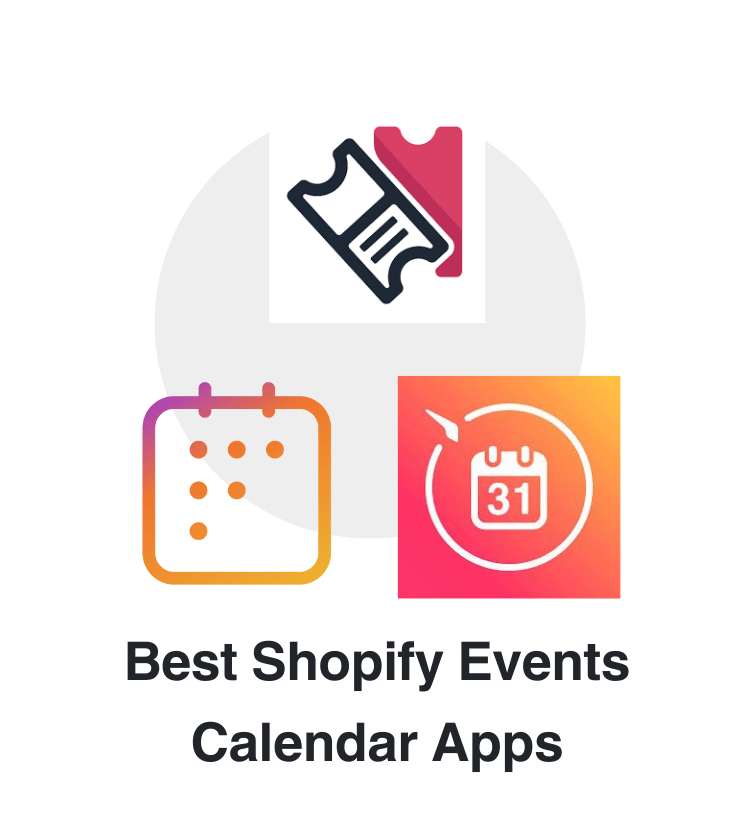

Free Guide: How To Find A Profitable Product To Sell Online
Excited about starting a business, but not sure where to start? This free, comprehensive guide will teach you how to find great, newly trending products with high sales potential.
Quick comparison of the best Shopify Events Calendar apps
| # | App Name | Developer Name | Pricing | Rating | Free Trial | Image | Action |
|---|---|---|---|---|---|---|---|
| 1 | Event Calendar: Tickets & RSVP | Event Calendar App | $39.99/month | 4.4/5  |
yes |  |
Get app |
| 2 | Events Calendar by InlightLabs | inlight labs | $10/month | 3.9/5  |
no | 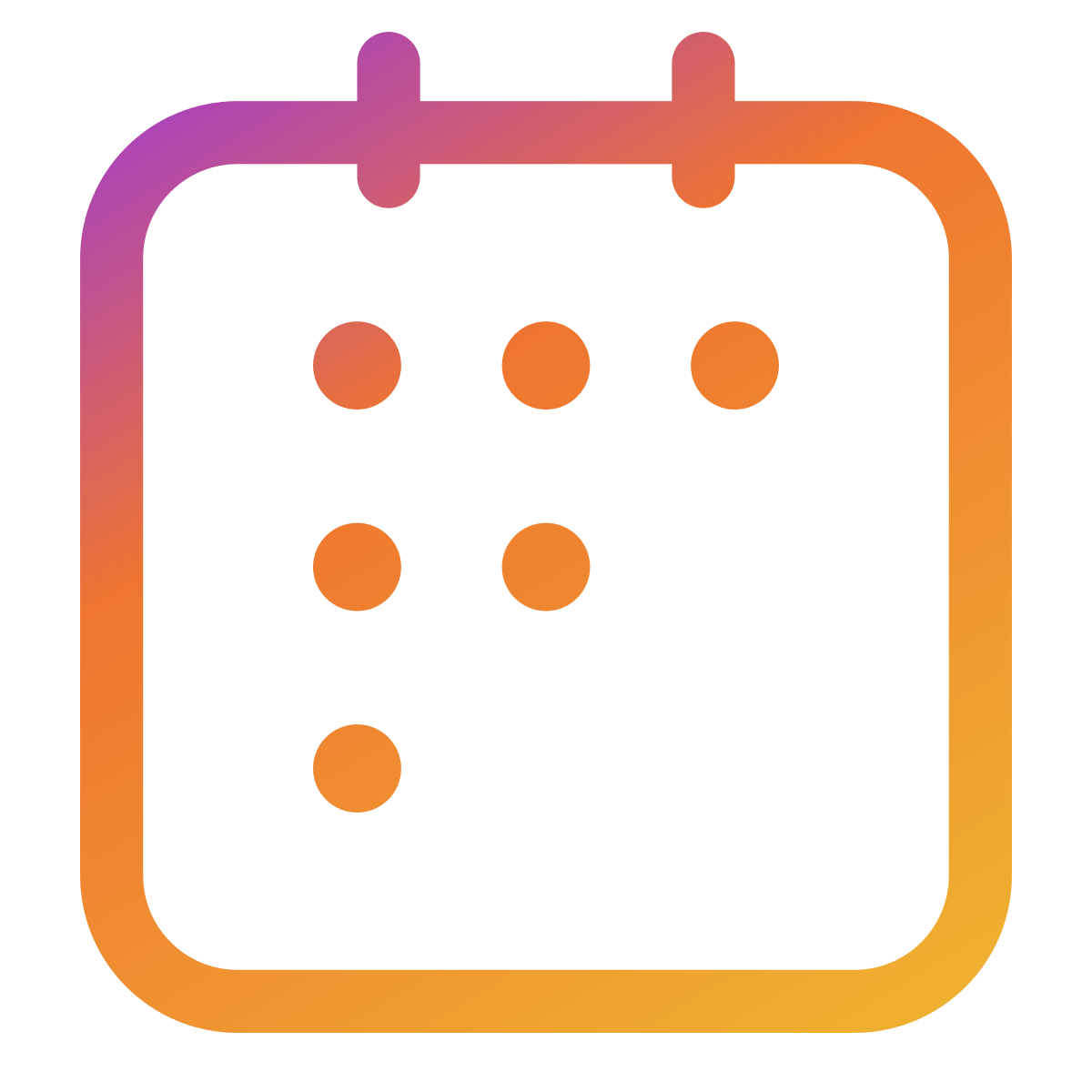 |
Get app |
| 3 | Event Calendar by Elfsight | Elfsight | $5.99/month | 3.1/5  |
yes |  |
Get app |
| 4 | Omega Event Calendar | Omega | $7.99/month | 3.8/5  |
yes |  |
Get app |
Top Shopify Events Calendar apps reviewed
Table of contents:
How to Find The Best Events Calendar Shopify App?
These four Events Calendar apps for Shopify are ranked based on the following criteria:
- Features
- Price
- Rating on the Shopify app store
- Free trial availability
- Free app options
- Compatibility with other top apps
- Number of apps the app provider operates
- Pros and cons
- Built for Shopify badge
- Reviews and assessment by AcquireConvert
What are Shopify Events Calendar apps?
Shopify Events Calendar apps are tools designed to help online store owners manage and showcase their events effectively. These apps allow businesses to create, display, and organize events in various formats, such as calendars, lists, grids, and widgets. By integrating these events directly into their Shopify stores, businesses can keep customers informed about upcoming activities, promotions, and special occasions.
One of the main features of Shopify Events Calendar apps is the ability to customize the layout and design of the calendar to match the store’s aesthetics. This ensures a seamless integration with the store’s overall look and feel. Additionally, these apps often include interactive elements like event pop-ups, maps showing event locations, and “Buy Ticket” buttons to streamline the ticket purchasing process directly from the calendar.
Another important feature is the ability to add unlimited events and categorize them using filters. This helps customers find relevant events quickly and easily. Some apps also support recurring events, making it simpler for businesses to manage ongoing activities.
Integration capabilities with other platforms, such as Google Calendar and social media, enhance the functionality of these apps by allowing events to be synced across different channels. This ensures customers receive consistent and up-to-date information about events.
Customer support quality is another key aspect, with many apps offering prompt and helpful assistance to ensure smooth operation and setup. User-friendly interfaces and mobile responsiveness further enhance the customer experience, making it easy for visitors to browse events on any device.
Overall, Shopify Events Calendar apps are valuable tools for businesses looking to increase customer engagement, streamline event management, and boost sales through effective event promotion. For more detailed information and options, exploring various apps available on the Shopify App Store is recommended.
What is the best way to send a Events Calendar notification to customers?
Do Events Calendar convert to sales?
Conclusion: Best Shopify Events Calendar Apps
It requires time and effort to compare and evaluate features of the various different Events Calendar Shopify apps to find the ideal option.
Shopify store owners must evaluate relevant information to make the optimal choice for their needs.
This guide does the challenging work for merchants by comparing and evaluating the top choices for different Events Calendar Shopify apps. The results of our analysis of the best Events Calendar Shopify apps are listed below: