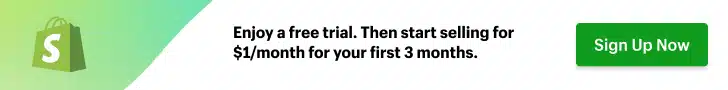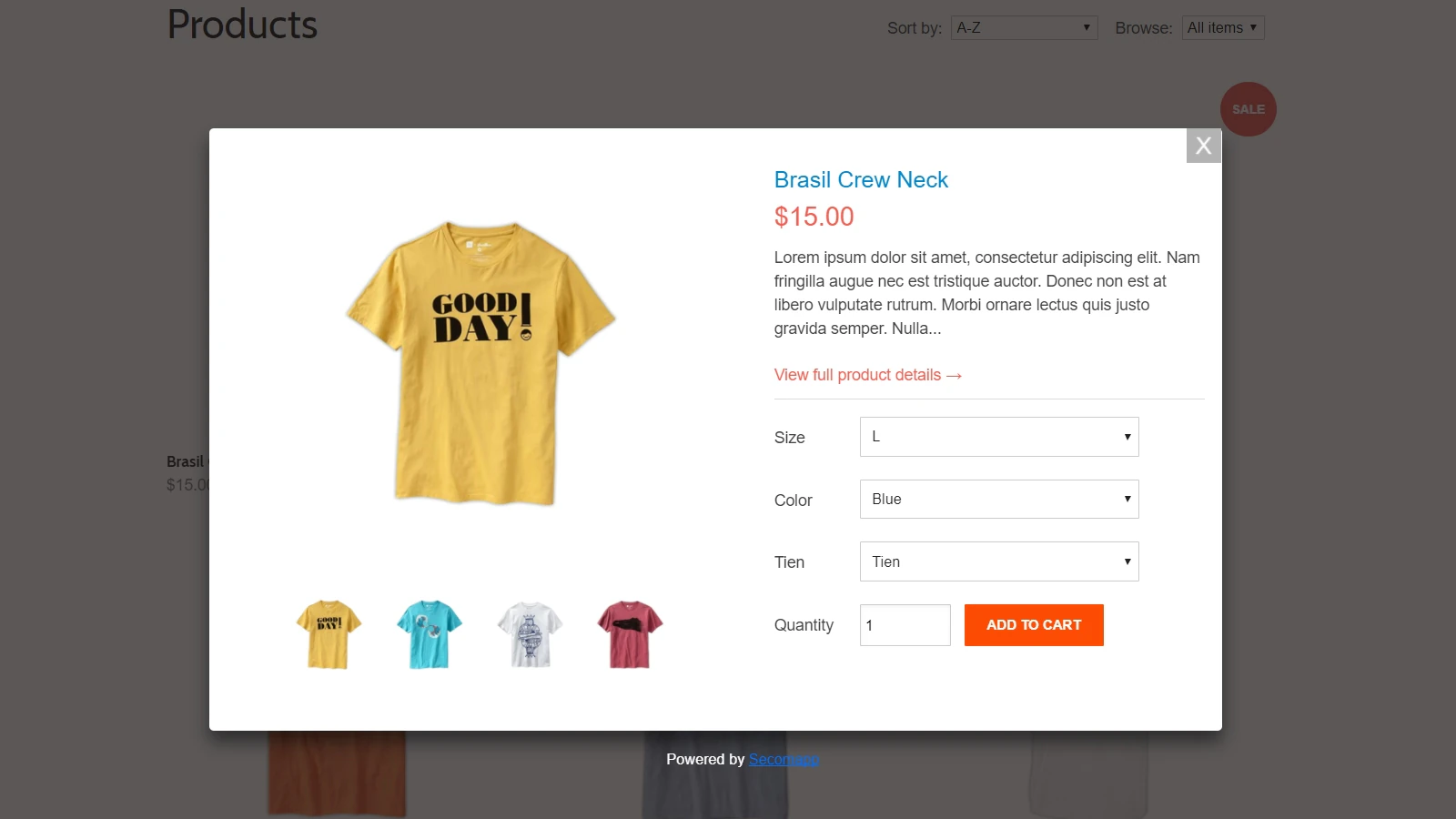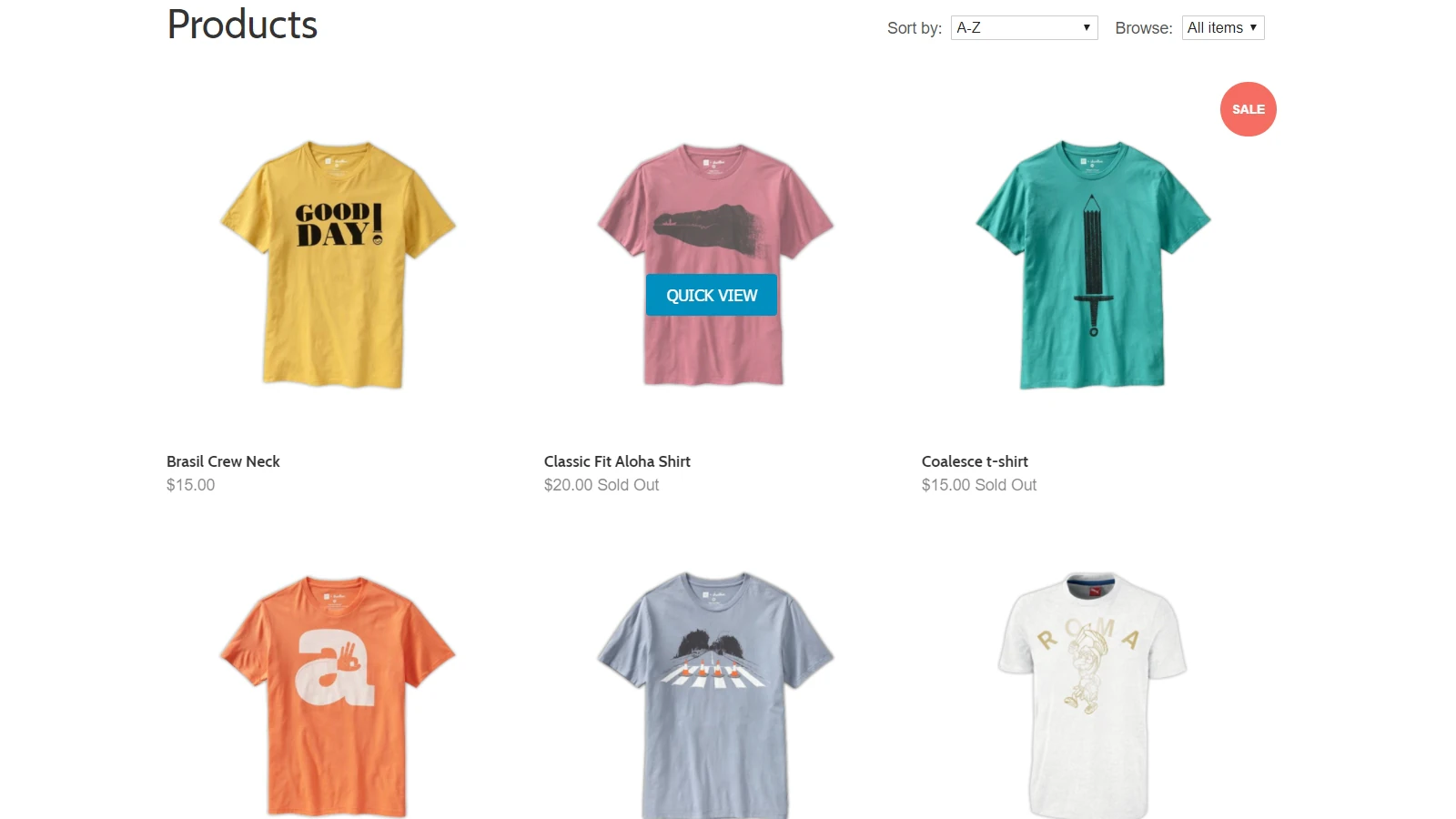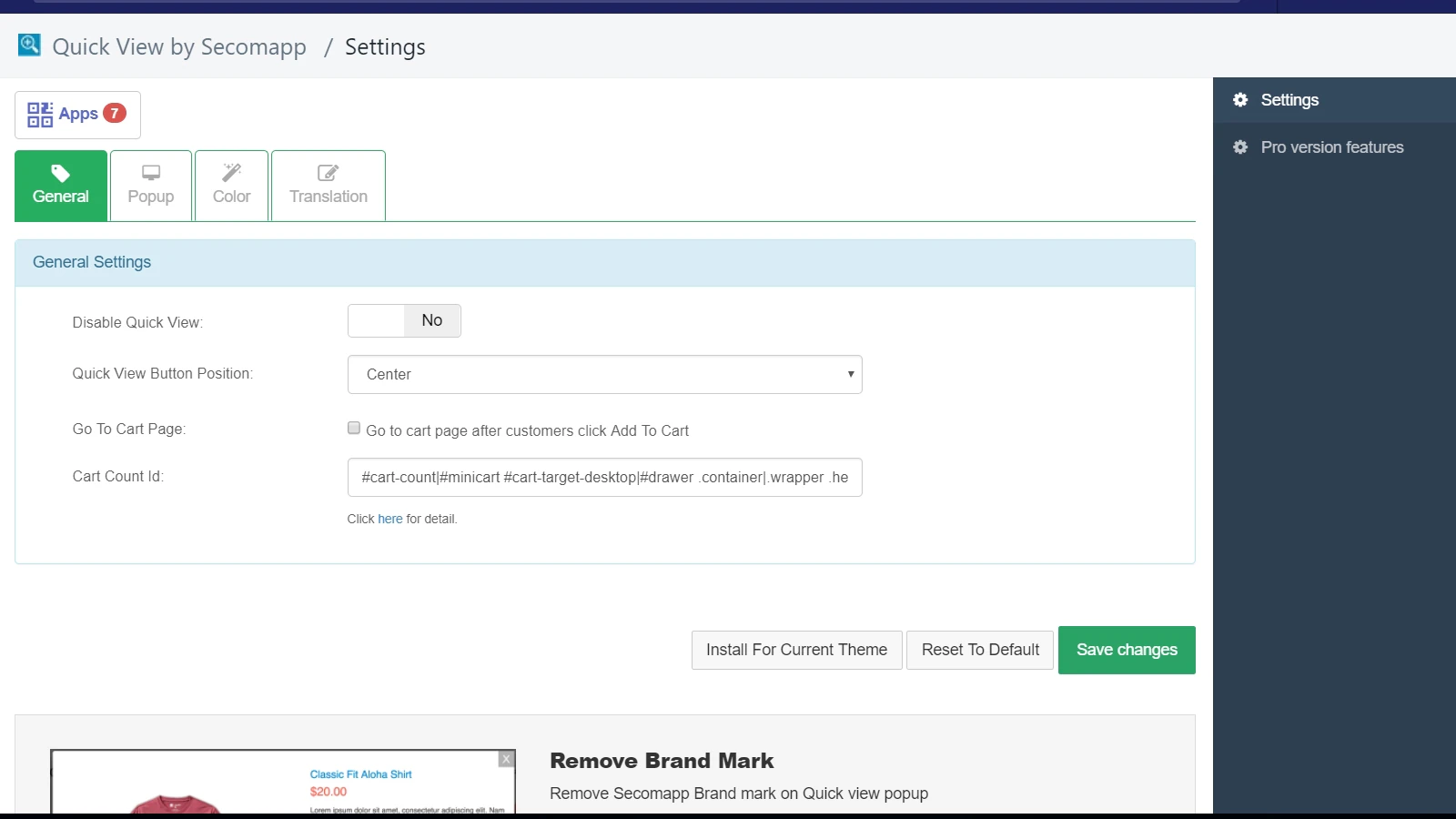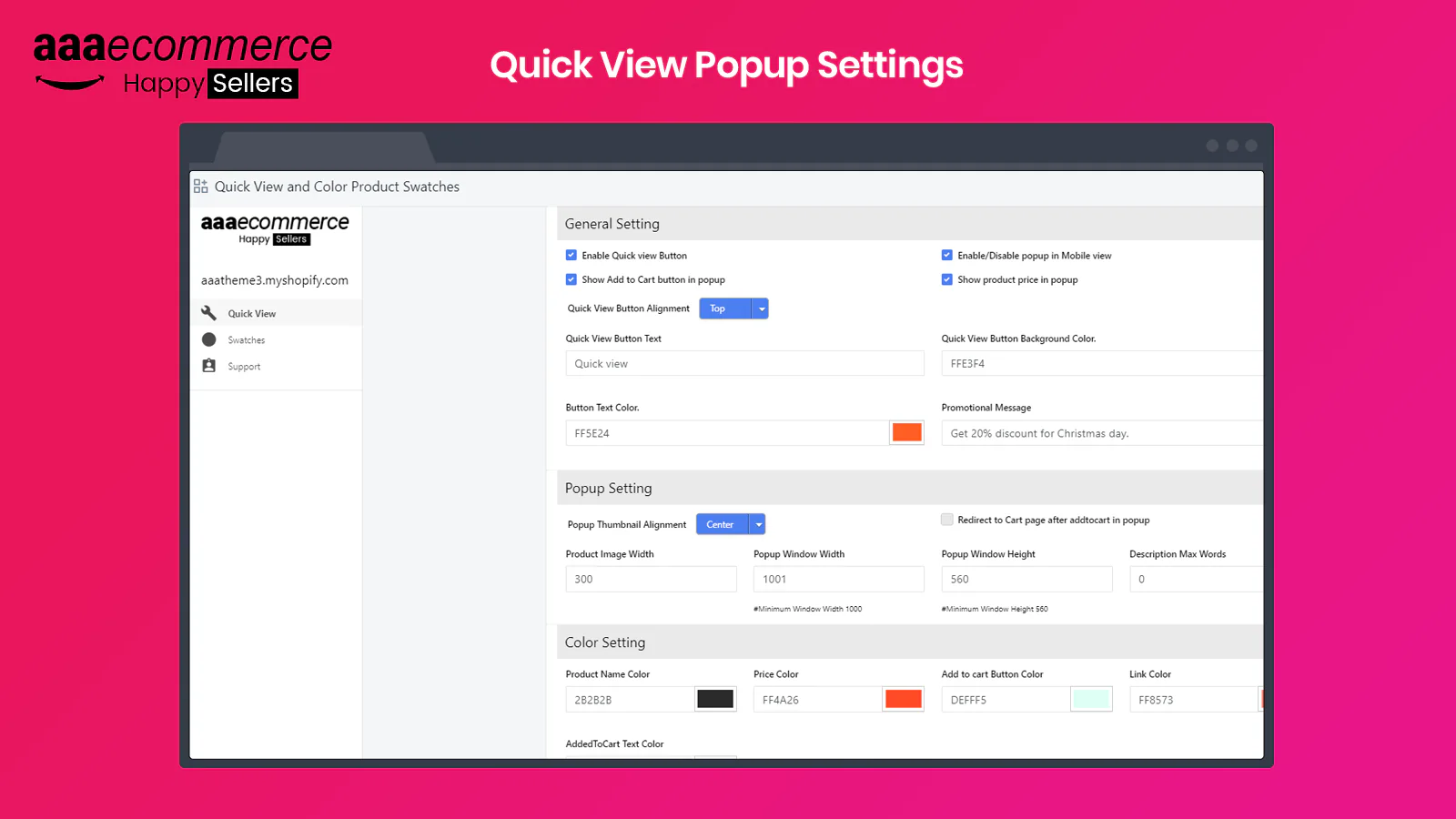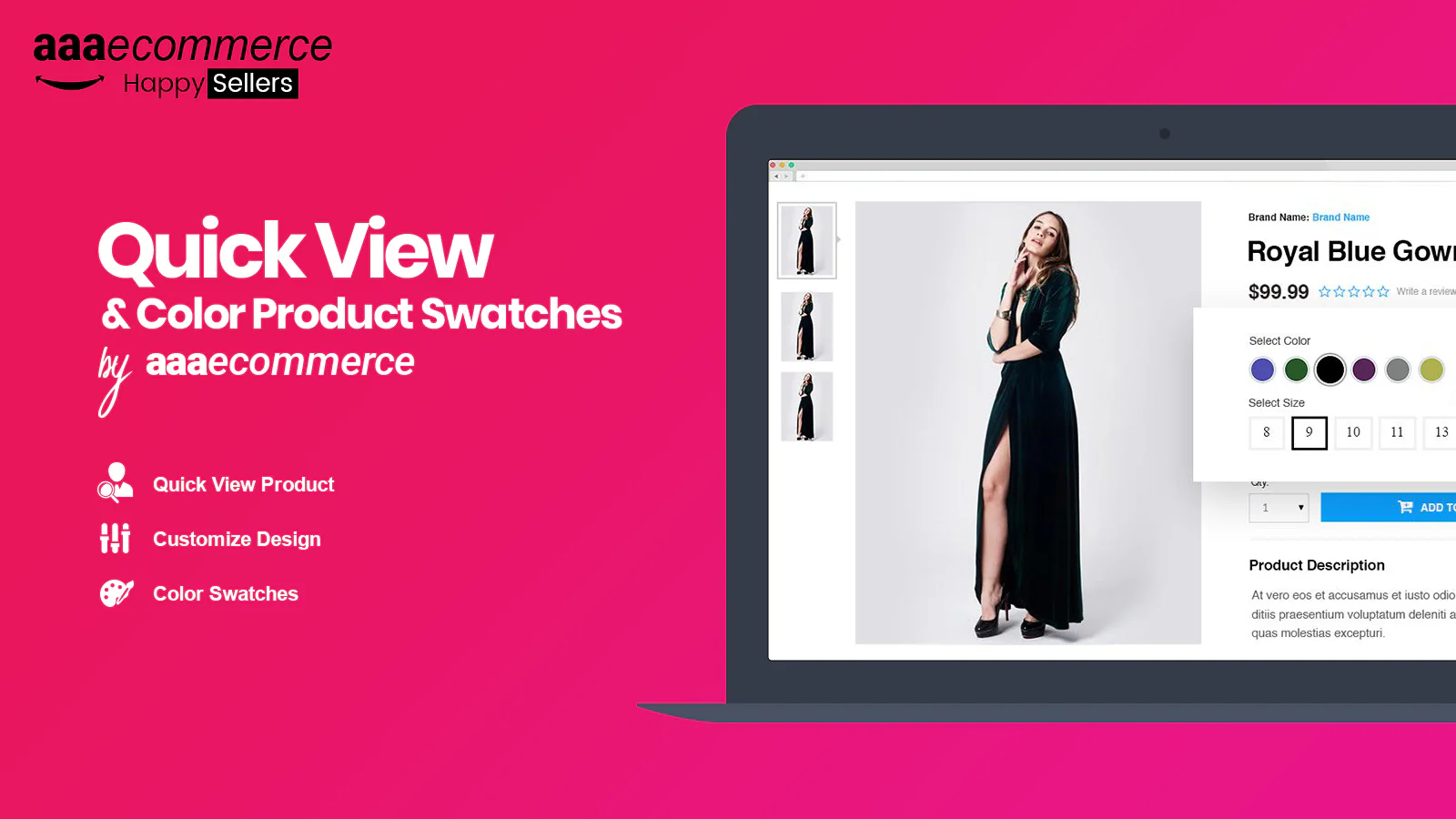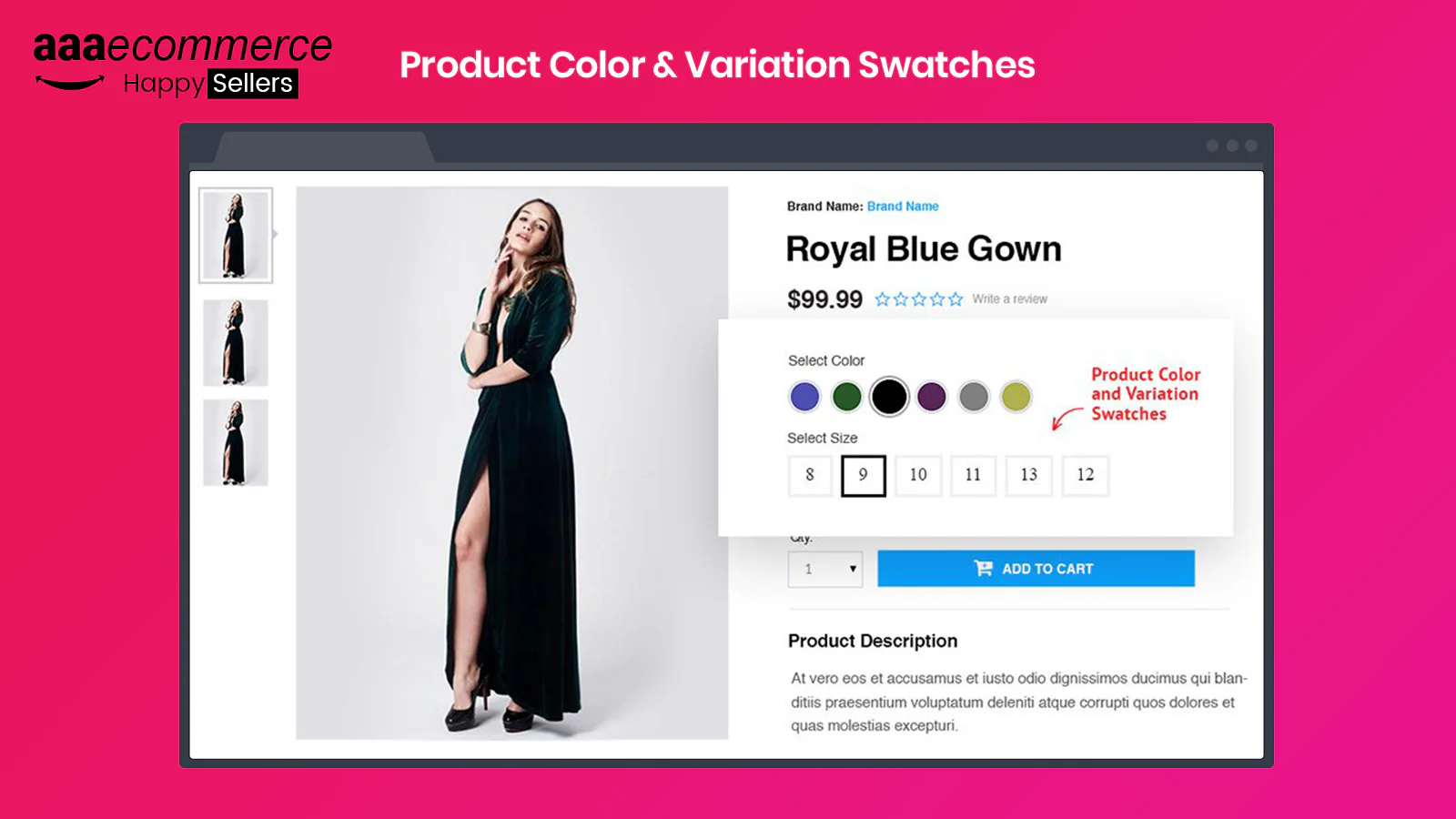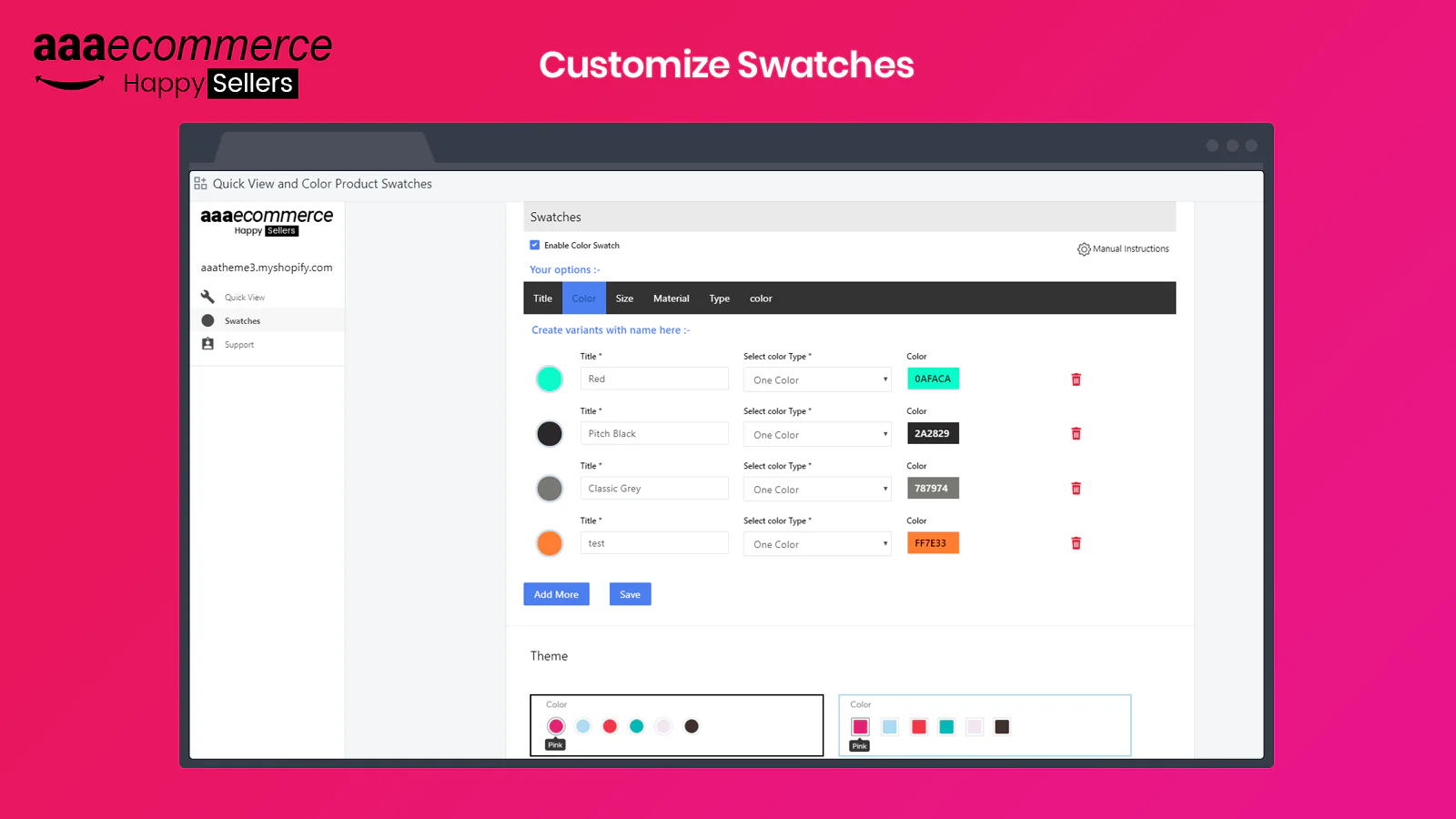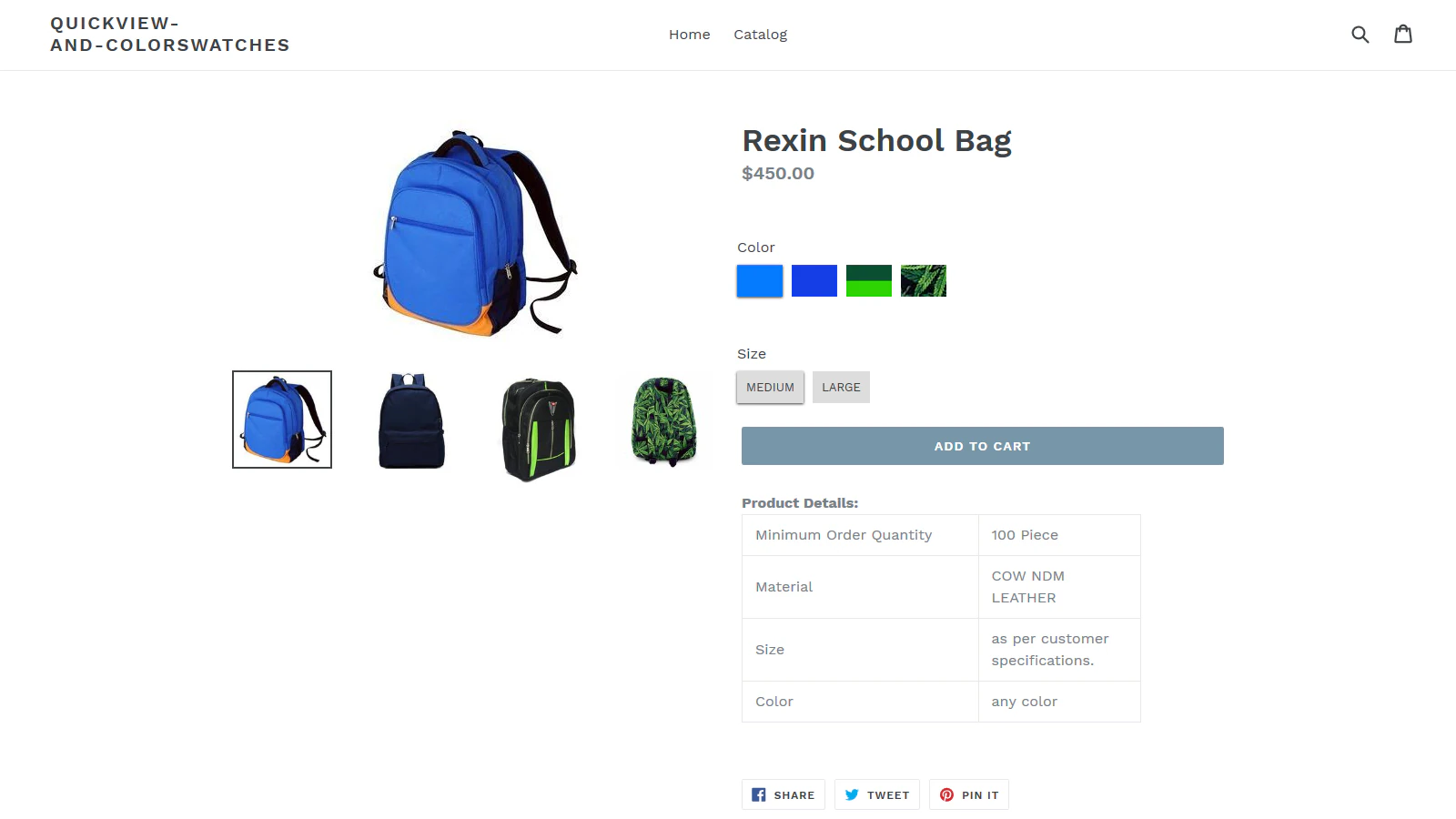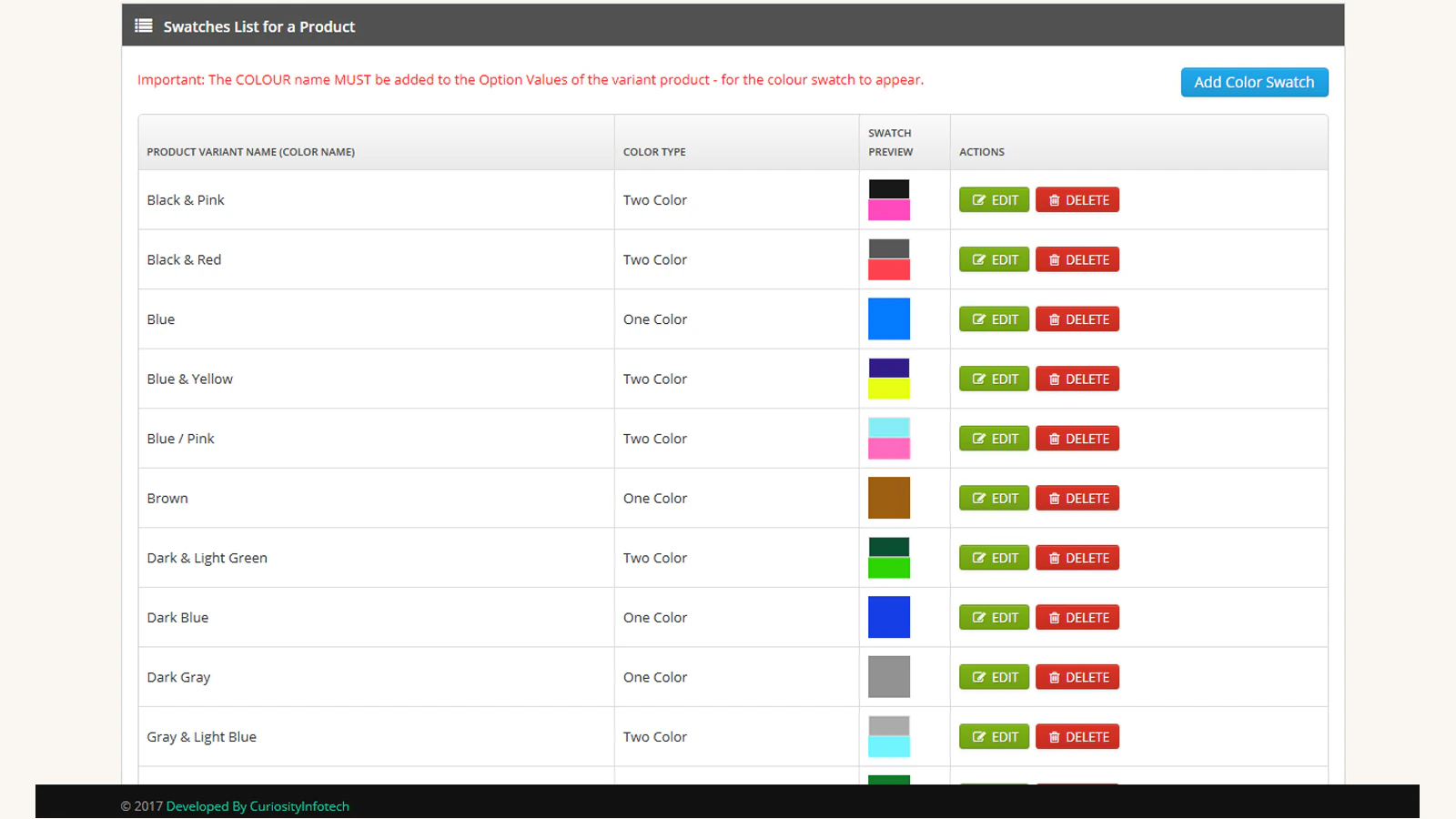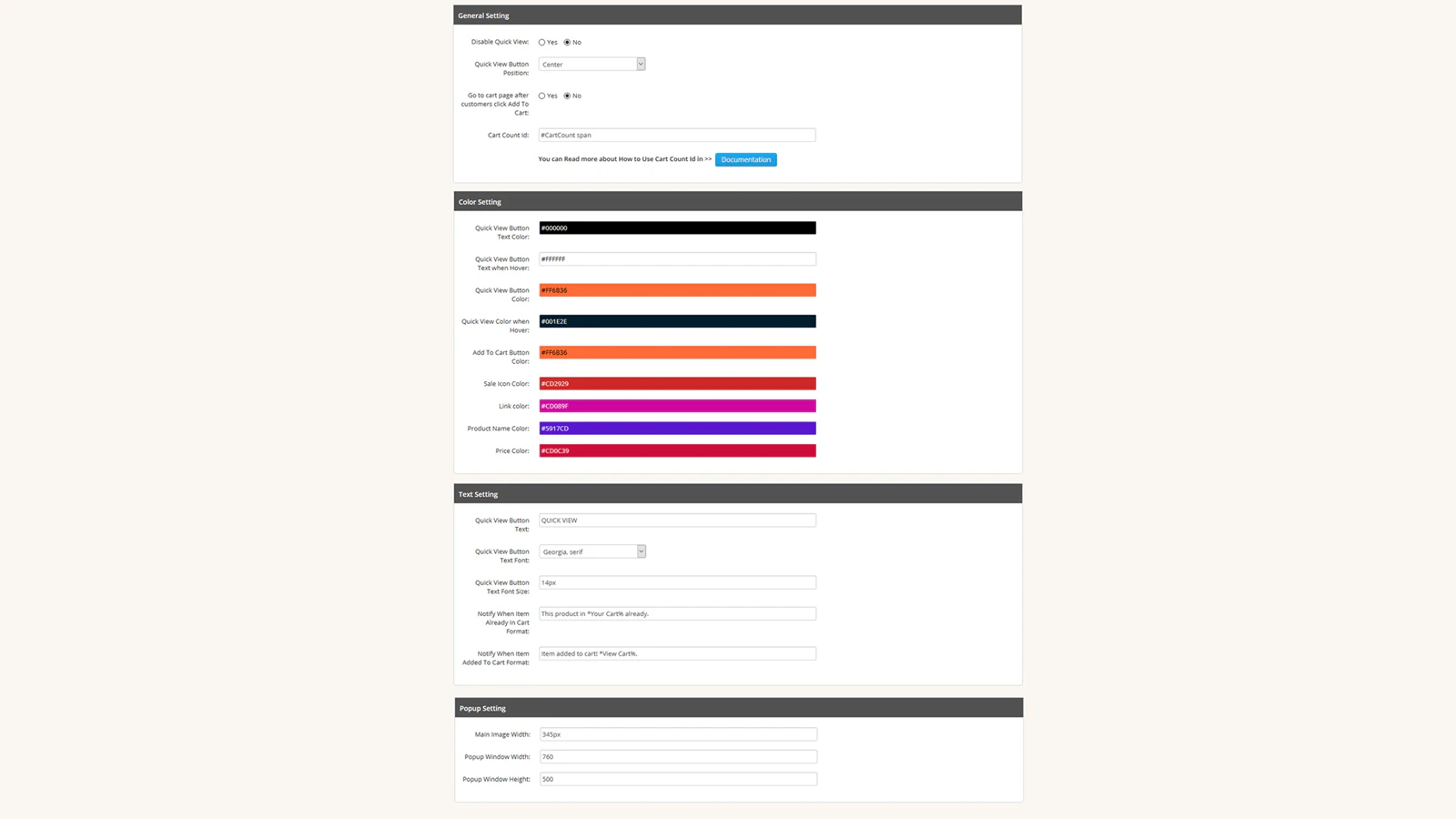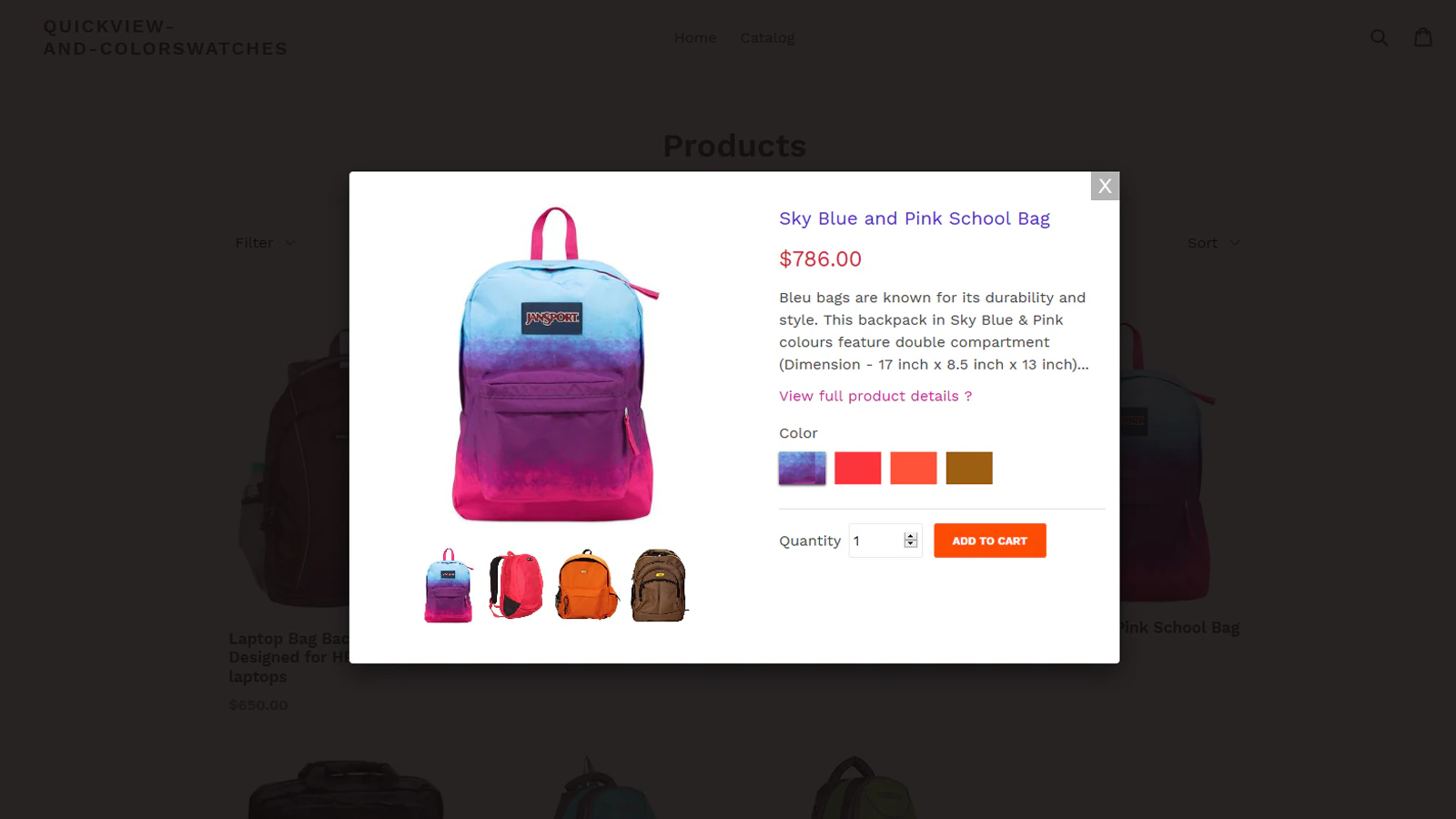Top 3 Best Shopify Quick View Apps [March, 2025]
This guide helps ecommerce store owners to compare and find the best Quick View apps for Shopify. Quick View apps are popular for ecommerce businesses that want to a way to notify their customers when products are back in stock. However, with the variety of Shopify apps for Quick View, it can be challenging to find the ideal app for store owners’ individual needs.
To help ecommerce store owners make the right choice, the attributes of available Shopify apps have been assessed considering: features, price, free trial availability, app store rating and free app options.
This guide compares three companies for merchants to review and find the optimal Quick View app for their needs. To help them make an informed decision, a quick comparison table of the best Quick View Shopify apps is shared below, followed by in-depth reviews and frequently asked questions.
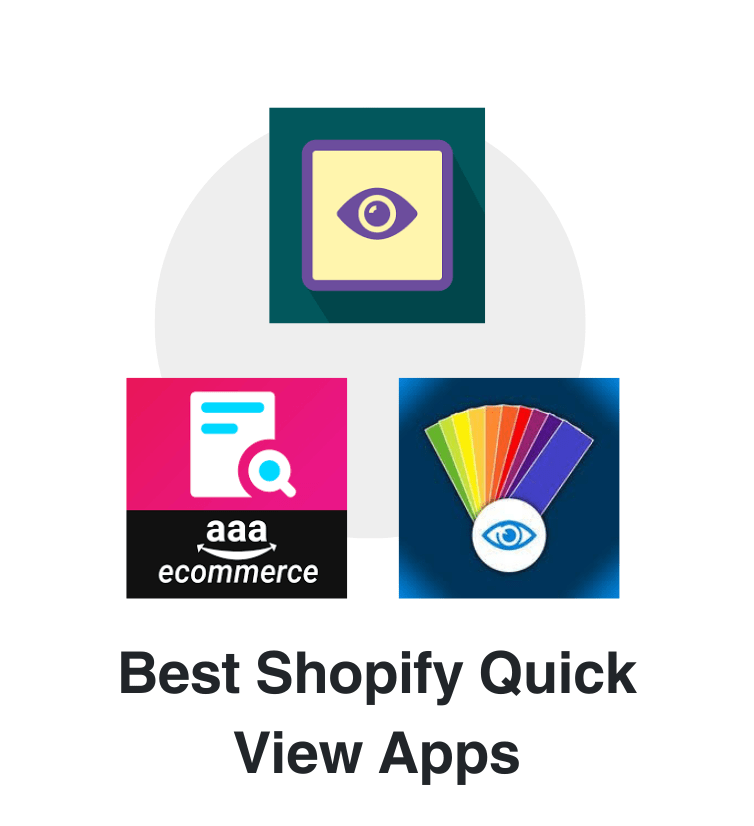

Free Guide: How To Find A Profitable Product To Sell Online
Excited about starting a business, but not sure where to start? This free, comprehensive guide will teach you how to find great, newly trending products with high sales potential.
Quick comparison of the best Shopify Quick View apps
| # | App Name | Developer Name | Pricing | Rating | Free Trial | Image | Action |
|---|---|---|---|---|---|---|---|
| 1 | Smartviewer: Quick View | Squirai Technology Ltd. | $3.99/month | 4.9/5  |
yes | 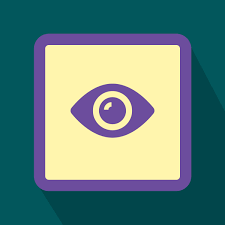 |
Get app |
| 2 | AAA Quick View & Color Swatch | AAAeCommerce Inc | $9/month | 3.0/5  |
yes |  |
Get app |
| 3 | PRO ‑ Color Swatches | CuriosityInfoTech | $5.99/month | 4.0/5  |
yes | Get app |
Top Shopify Quick View apps reviewed
Table of contents:
How to Find The Best Quick View Shopify App?
These three Quick View apps for Shopify are ranked based on the following criteria:
- Features
- Price
- Rating on the Shopify app store
- Free trial availability
- Free app options
- Compatibility with other top apps
- Number of apps the app provider operates
- Pros and cons
- Built for Shopify badge
- Reviews and assessment by AcquireConvert
What are Shopify Quick View apps?
What is the best way to send a Quick View notification to customers?
The best way to send a Quick View notification to customers involves clear messaging, proper timing, and using reliable tools that ensure smooth communication. Start by utilizing automated notification systems provided by Quick View apps or Shopify apps like Quick View by Secomapp or others that support such functionality. These tools can automate the process of notifying customers when they engage with the Quick View feature, ensuring that communication is timely and consistent.
Personalization is key in making these notifications more effective. Address customers by their names and include specific product details they viewed. Personalized notifications make the message more engaging and relevant, increasing the likelihood of further interaction or purchase.
It’s also beneficial to use multiple communication channels. Combining email, SMS, and push notifications ensures that customers receive the Quick View notification in their preferred format, enhancing the overall reach and effectiveness of your messaging.
Timing plays a critical role as well. Send the Quick View notification shortly after the customer interacts with the Quick View feature, as this keeps the product fresh in their mind and encourages them to complete their purchase. Additionally, follow-up notifications or reminders can be sent if the customer did not proceed to purchase.
By combining automated tools, personalized messaging, multi-channel communication, and well-timed notifications, you can effectively enhance customer engagement and potentially boost sales.
Do Quick View convert to sales?
Conclusion: Best Shopify Quick View Apps
It requires time and effort to compare and evaluate features of the various different Quick View Shopify apps to find the ideal option.
Shopify store owners must evaluate relevant information to make the optimal choice for their needs.
This guide does the challenging work for merchants by comparing and evaluating the top choices for different Quick View Shopify apps. The results of our analysis of the best Quick View Shopify apps are listed below: