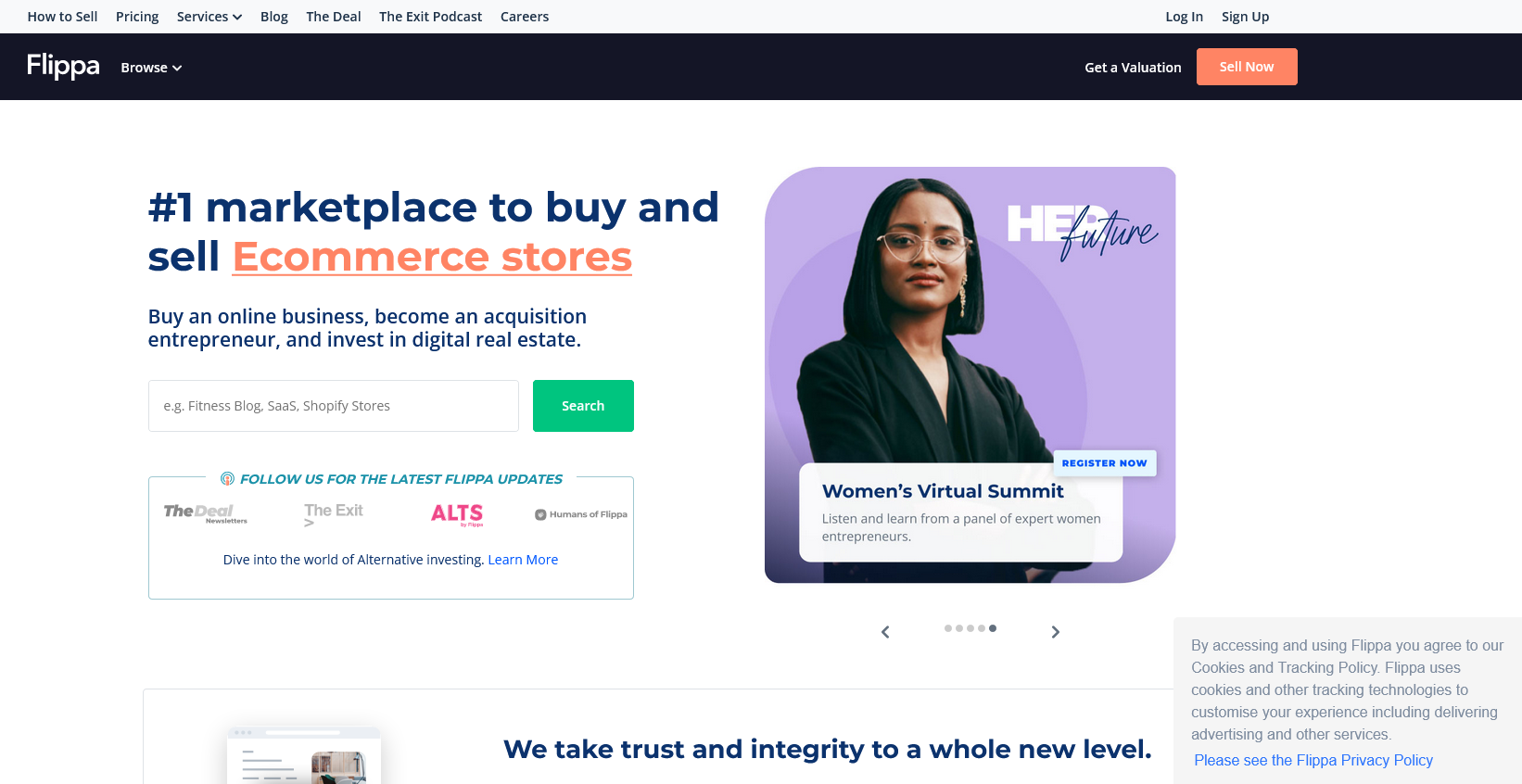How to Sell a Shopify Store the Quickest Way
With almost four million live stores on its platform, there’s always a brisk market of people buying and selling Shopify stores.
As we head into more uncertain economic times, plenty of Shopify merchants are sure to be wondering whether now is the right time to sell — or to see out the headwinds that appear to have hit us.
Other Shopify merchants may simply want to flip a store they bought on the cheap or branch out into a new sector by raising funds from selling their Shopify store. Or perhaps they “bit off more than they could chew” and simply don’t have time to run their store.
Regardless of your reason to sell your Shopify store, it helps to understand more about where you’ll need to list the sale and what you’ll need to do. This guide will help you take the necessary steps to sell your Shopify store as quickly as possible.
Where can you sell a Shopify store?
The main place for merchants to buy and sell Shopify stores is the Exchange marketplace, which is actually powered by Shopify.
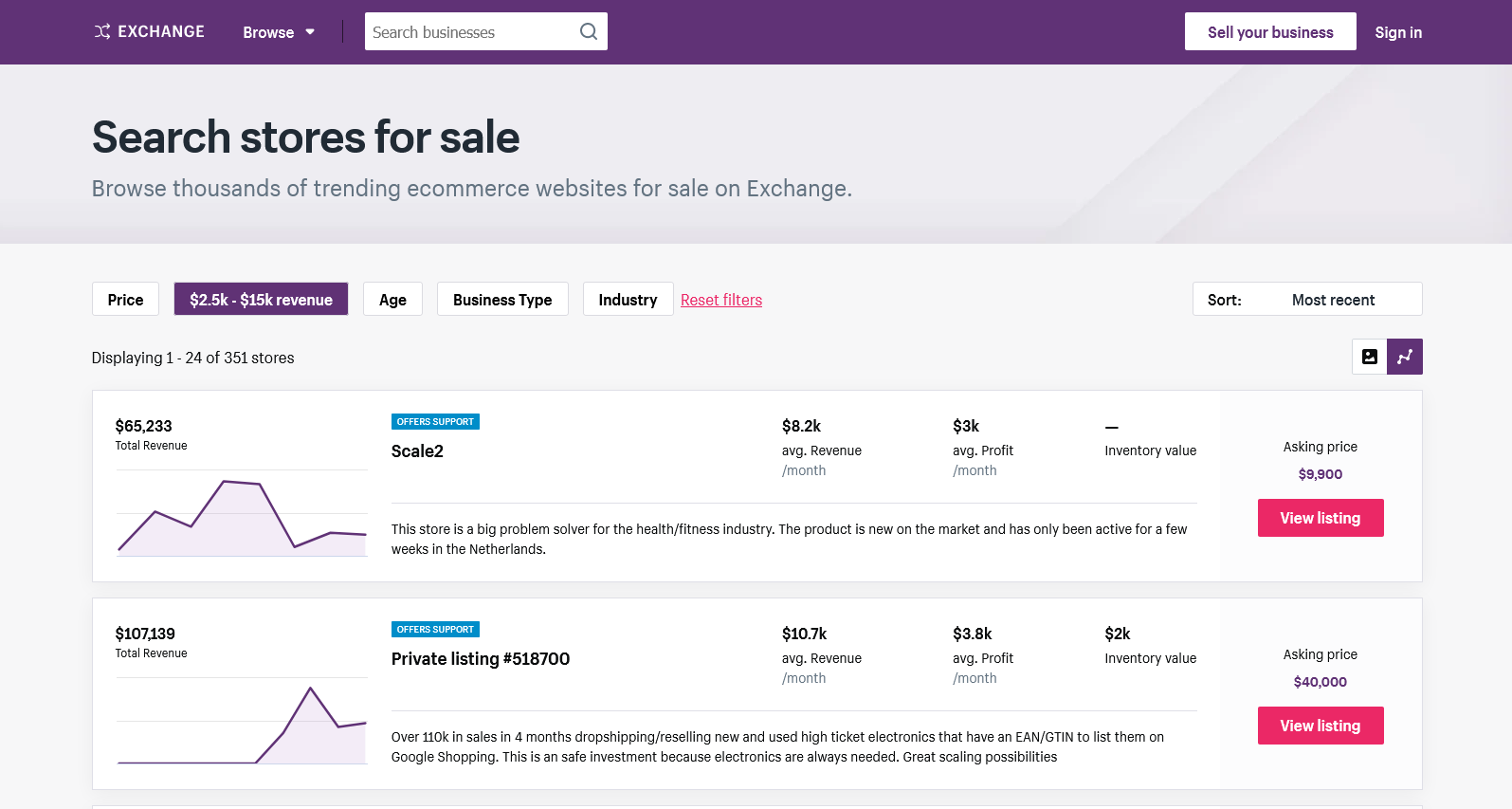
This marketplace currently lists 8,814 ecommerce stores for sale, which is more than any other online marketplace.
These listings include everything from retail, dropshipping, and print-on-demand businesses to international businesses — everything from startup stores with no revenue to established stores already making millions (stores listed for sale currently on Exchange range in annual revenue from $0 up to $13 million).
Exchange Marketplace claims that:
- It attracts 1,300 new buyers per day
- It has a VIP mailing list of 400,000 contacts
- The average time to receive the first offer is 7 days
- The average time to complete a sale is 19 days
Regardless of your sector and the revenue you generate from your store, if you’ve put your heart and soul into the enterprise, you should attract good attention from potential buyers on the Exchange Marketplace.
You’ll need to create the right listing (public or private) and communicate with potential buyers through the platform. More information about this is included below.
But Exchange Marketplace isn’t the only place to sell your Shopify store. Marketplaces that list all types of businesses for sale like Flippa can also be good stages to list and sell your Shopify store.
As you consider how to sell your store, let’s take a closer look at the Shopify store sale process on both the Exchange Marketplace and Flippa platforms.
How to sell your Shopify store on Exchange
We’ve already covered the main reasons why you might consider Exchange to sell your Shopify store — but what process is involved?
Build your marketplace listing
The first thing you have to do if you want to sell your store on Exchange is to confirm that you are eligible to do so. You can do that here.
If all is OK with that, install the Exchange Marketplace app and follow these basic steps to create a listing:
- Ensure your contact information is correct
- Select an industry for your business
- Enter a description for your business
- Provide potential buyers with key information, such as sales, marketing strategies and why you have decided to sell
- Check all of the assets included in the sale, e.g., inventory, logo/branding assets, domains, social media accounts, etc.
- Set a valuation (see the section below)
- View the screenshot of your store generated by Exchange to make sure it’s up to date
- Upload screenshots of sales, traffic reports, ads, etc.
- Add details to your Business Story, including background on why you started, how you run it, and why you’re selling
- Review the all-important traffic, revenue and performance data to ensure that it’s accurate (note that the average monthly revenue and average sessions per month data used by Exchange are pulled directly from your account and are verified by Shopify)
- Complete the info about your store’s expenses, including all costs incurred by your business
When you’re done, click the Publish button and depending on the completeness of the information, you may be contacted by the Exchange Support team if changes need to be made before it goes live.
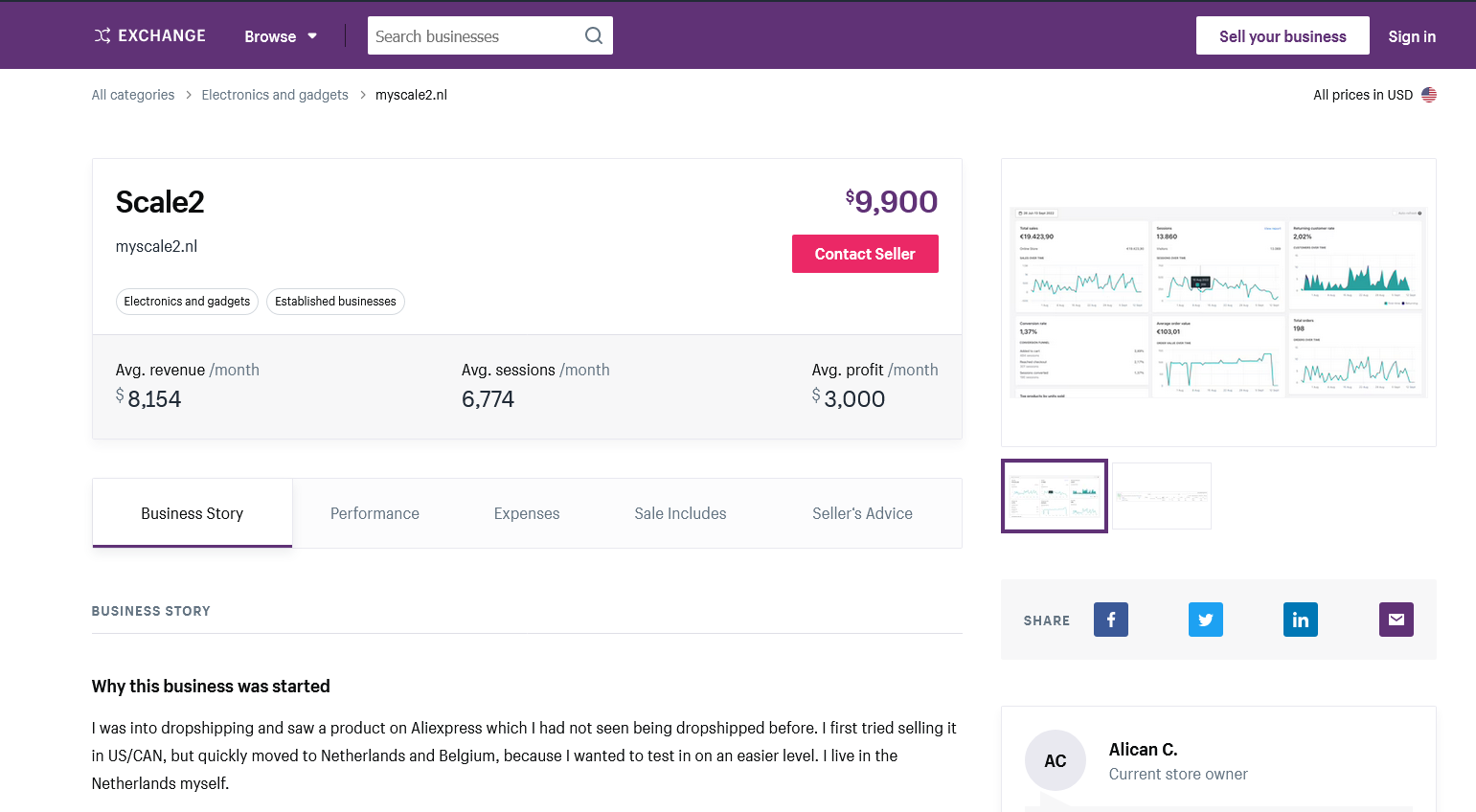
Valuing your Shopify store
This post on Business Valuation from Shopify will help you estimate how much you can sell your Shopify store for.
Exchange’s valuation tool automatically recommends a selling price after considering the last 12 months of revenue, traffic stats, and other features, such as the social media following.
Communicate with potential buyers
After your listing is approved by Exchange, it goes live on the marketplace and you can expect to start receiving messages from potential buyers.
Communicating well with potential buyers can be the difference between a relatively quick sale and a “dead” listing. Good communication builds trust with potential buyers and no store owner should need reminding how important trust is.
It’s best to conduct all communications through the Exchange app so that everything is open and transparent. Respond in a timely way to messages and it will serve you well.
Accept an offer, receive funds and transfer your store
Once you agree to accept an offer from a buyer, go to the Inbox tab in the Exchange app, open the conversation with your buyer and click Accept Offer.
Then, follow the prompts to create the escrow transaction in your Exchange Marketplace app. Usually, a non-disclosure agreement (NDA) is not necessary for smaller businesses.
Once the funds are in the Exchange escrow account, you’ll need to transfer all the Shopify assets that were included in the sale price.
There are a few basic steps to accomplish this but Shopify makes it simple:
- Add the buyer as a staff member for the Shopify store
- Go to the account tab under settings and make the user the account owner
- Verify with the buyer that they have control of the account
- Transfer the domain to his/her name
- If you purchased the domain name through Shopify, transfer it with OpenSRS; otherwise, check with the domain provider you purchased it from
How to sell your Shopify store on Flippa
Flippa is a leading marketplace for buying and selling businesses of all types. Sales are made through an auction process.
The high recent demand to buy ecommerce stores has meant that Flippa has incorporated a dedicated Shopify marketplace on its platform for those who want to buy and sell Shopify stores.
Through the Flippa platform, store owners can reach a potential audience of 1.5 million users. There are currently almost 1,800 Shopify stores listed for sale on Flippa:
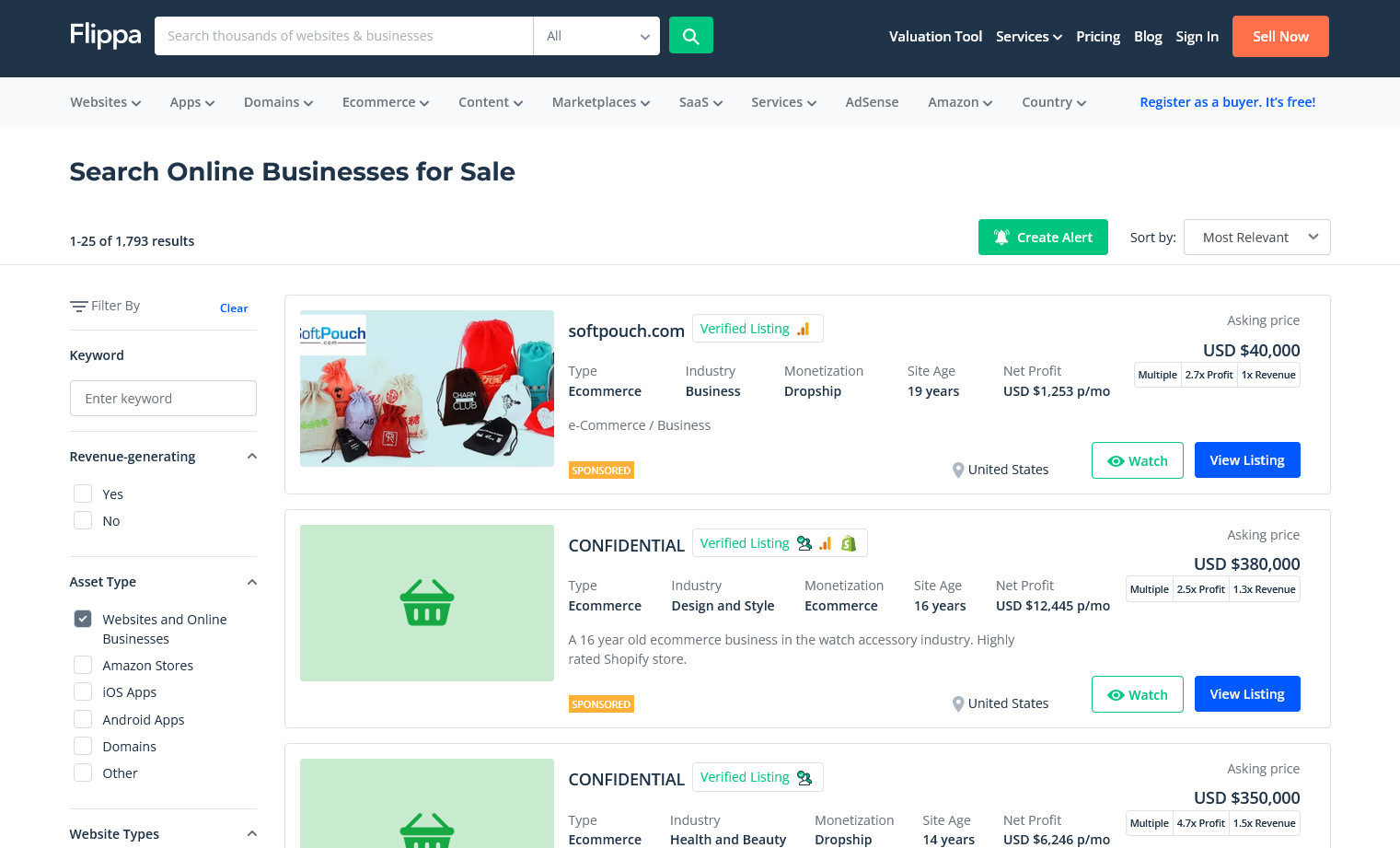
Build your listing
If you want to go ahead and sell your Shopify store on Flippa, go to the sell your business listing page.
You will be connected with a listing builder that will walk you through the steps to create a listing ready for the auction process.
Like with the Exchange Marketplace, you’ll need to provide a lot of accurate and detailed information on the main aspects of the business, including operations, revenue, and traffic.
Google Analytics will help you monitor much of the online activity statistics you need (especially relating to traffic) and Flippa will prompt you to install its Google Analytics API on your store if you have not already done so. This will automatically add the required data to your listing.
Alternatively, Shopify Analytics data can help with what you need to provide but you’ll need to take screenshots to verify the information.
Also, if you’re going down this path, we recommend the following:
- Take screenshots to report your revenue
- Factor in all the operating costs of running the business
- Upload screenshots as attachments so that prospective buyers can view proof of your store’s performance
When outlining your operations, you should provide detailed information to “flesh out” a potential buyer’s understanding of your business.
Outline each operational activity with the associated time requirements, and explain the time each activity takes. If you spend five hours a week on marketing and three hours on placing orders, you could say something like this:
Total working hours per week: 8
Task 1: Marketing (5 hours): promoting the store on social media, content marketing and SEO.
Task 2: Placing orders (3 hours): placing daily orders with a third party takes around 30 minutes per day, depending on volumes.
Remember, the more detailed your listing is, the fewer questions you will receive later from potential buyers.
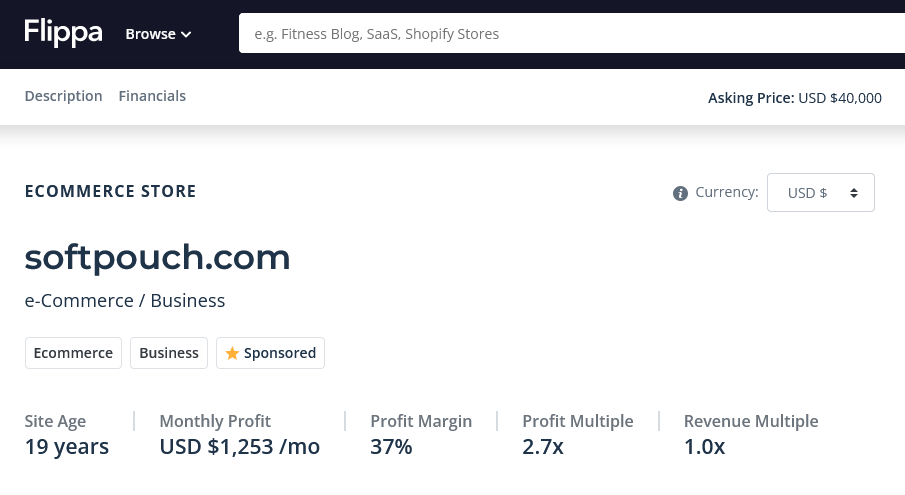
Valuing your store
Refer to Shopify’s post about Valuing your Shopify business (mentioned previously) to estimate how much you can sell your Shopify store on Flippa.
Then, that’s almost it! One last check that all the information is there and your listing is ready for auction.
Set up an auction
Once you’re ready for auction, bear in mind that it can take a little while to sell your store as potential buyers will need to perform due diligence before any sale can go through.
It’s best, therefore, to create an auction duration of 10-14 days.
You are likely to have to answer many questions from prospective buyers so be patient and answer queries thoroughly and professionally. This will establish trust with buyers and without that, there may be no sale.
Confirm receipt of your funds and transfer store ownership
Once the sale price has been agreed upon, the auction can end and it should take no longer than a week to receive your funds and transfer ownership of the store.
Before you transfer store ownership, ensure that the funds have hit the Flippa escrow account or you have received the funds through PayPal.
Then, follow the same steps to transfer ownership as for selling your store on Exchange (see above).
Once the domain name and website (and any social media accounts relating to the business) have been transferred, the funds can be released from Flippa escrow.
Thinking seriously about selling your Shopify store?
Selling a Shopify store is a big decision. Few people would doubt that ecommerce showed its true value during the recent pandemic and will rebound from its recent post-pandemic slump shortly.
If you’ve left the game, you can’t win it!
But if you do decide to sell your Shopify store, for whatever reason, you now have a good understanding of how to do it.