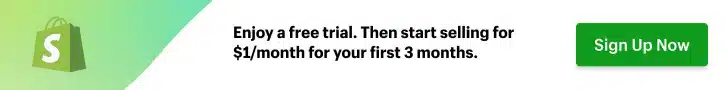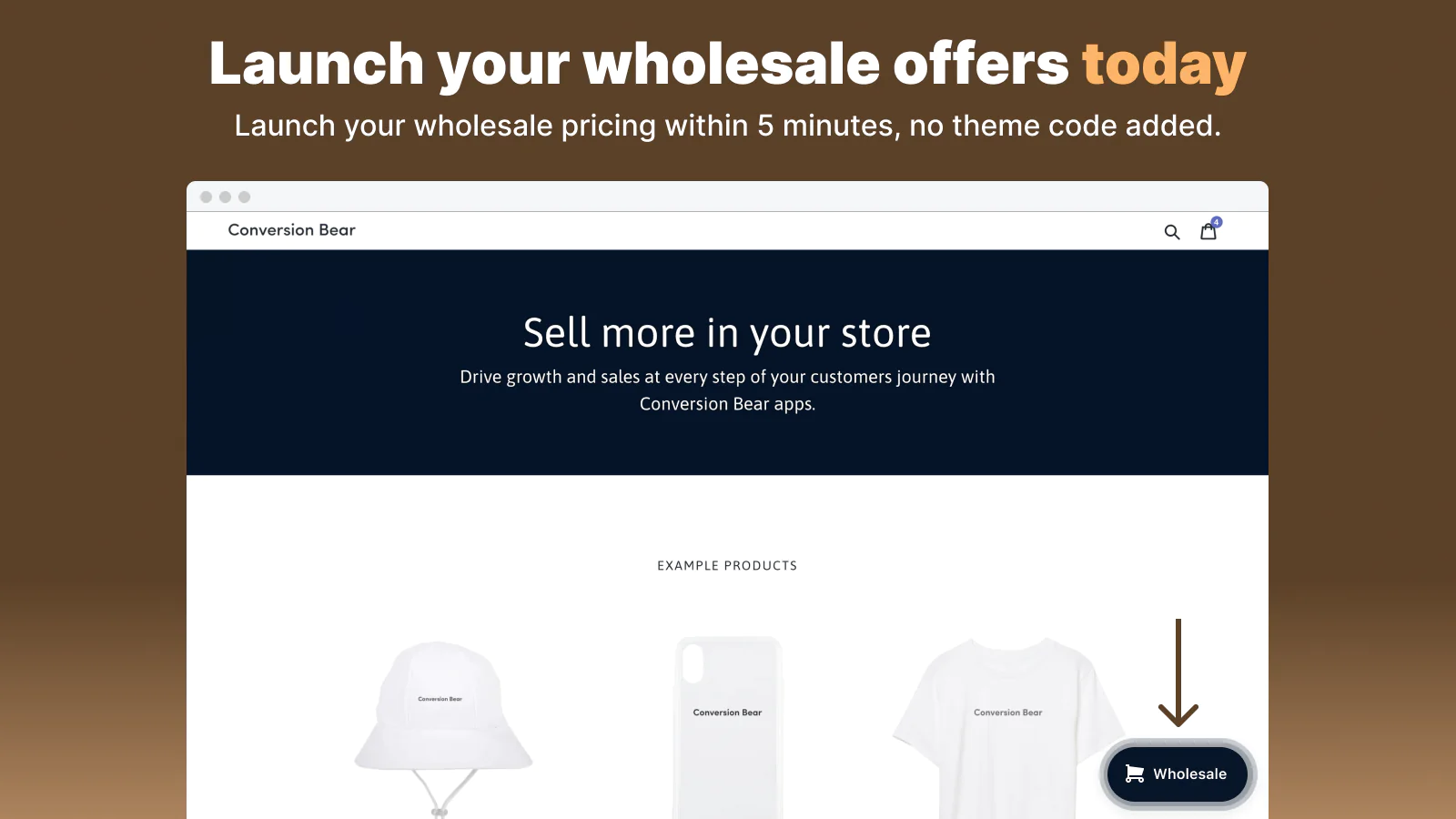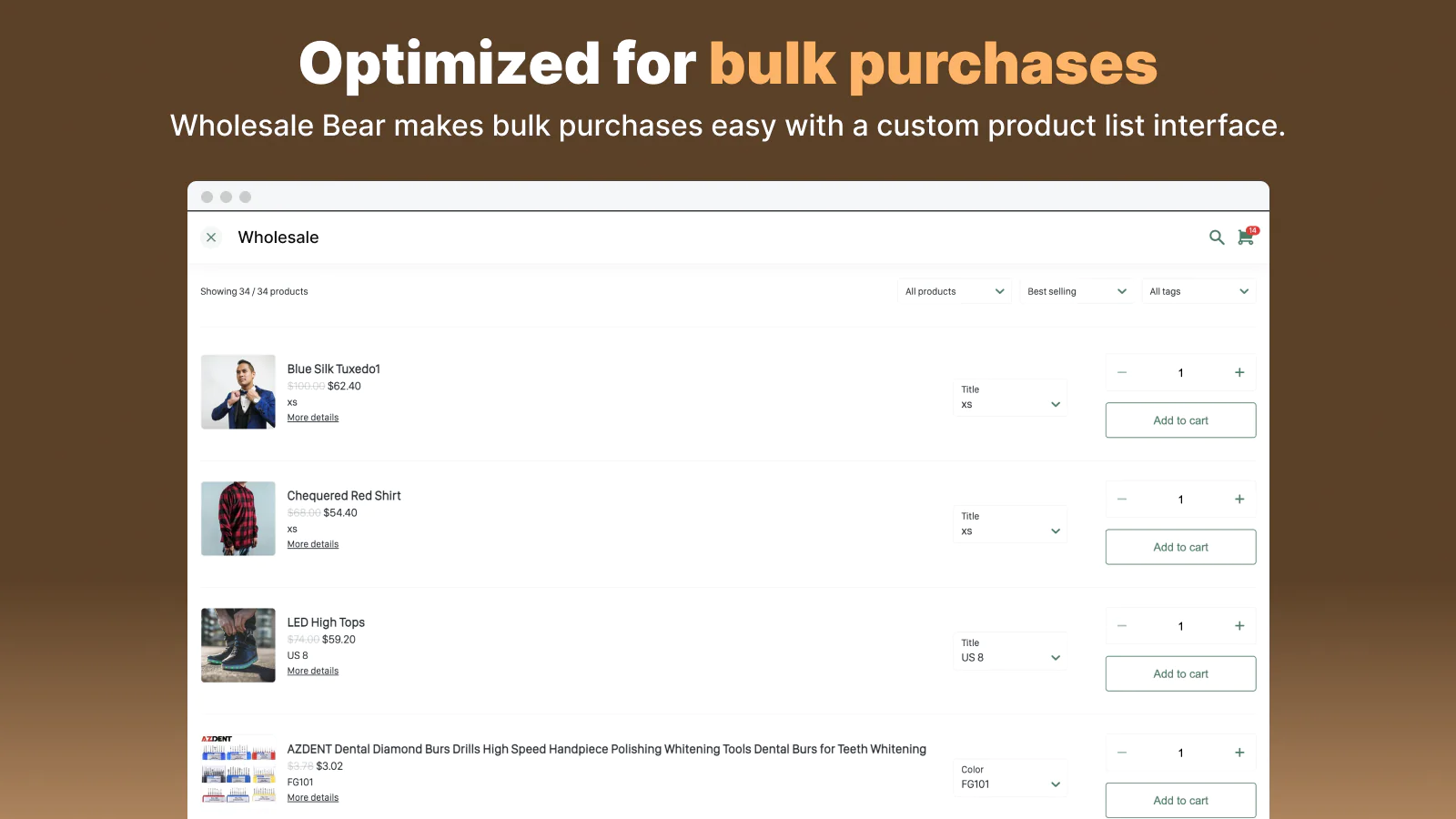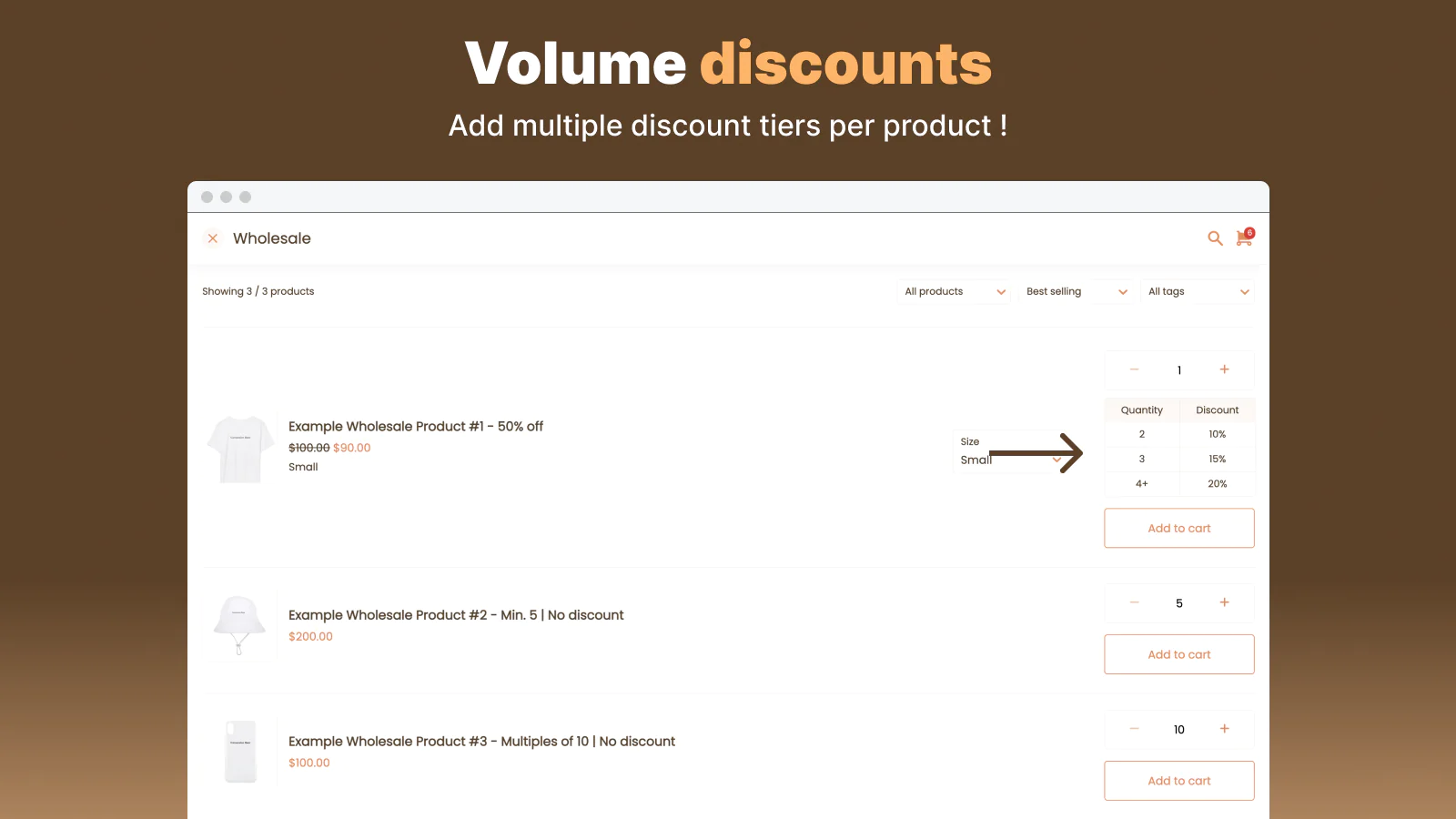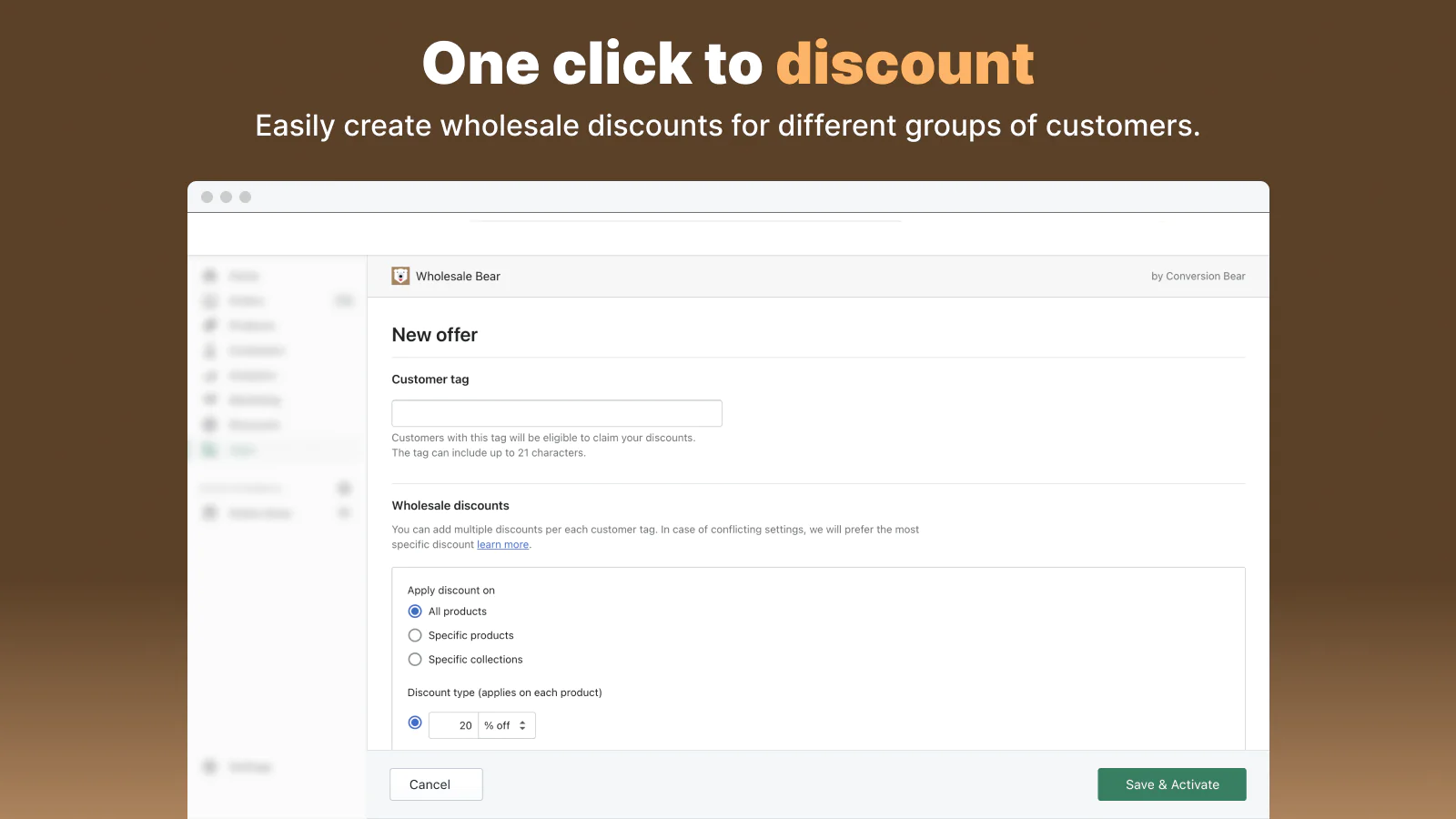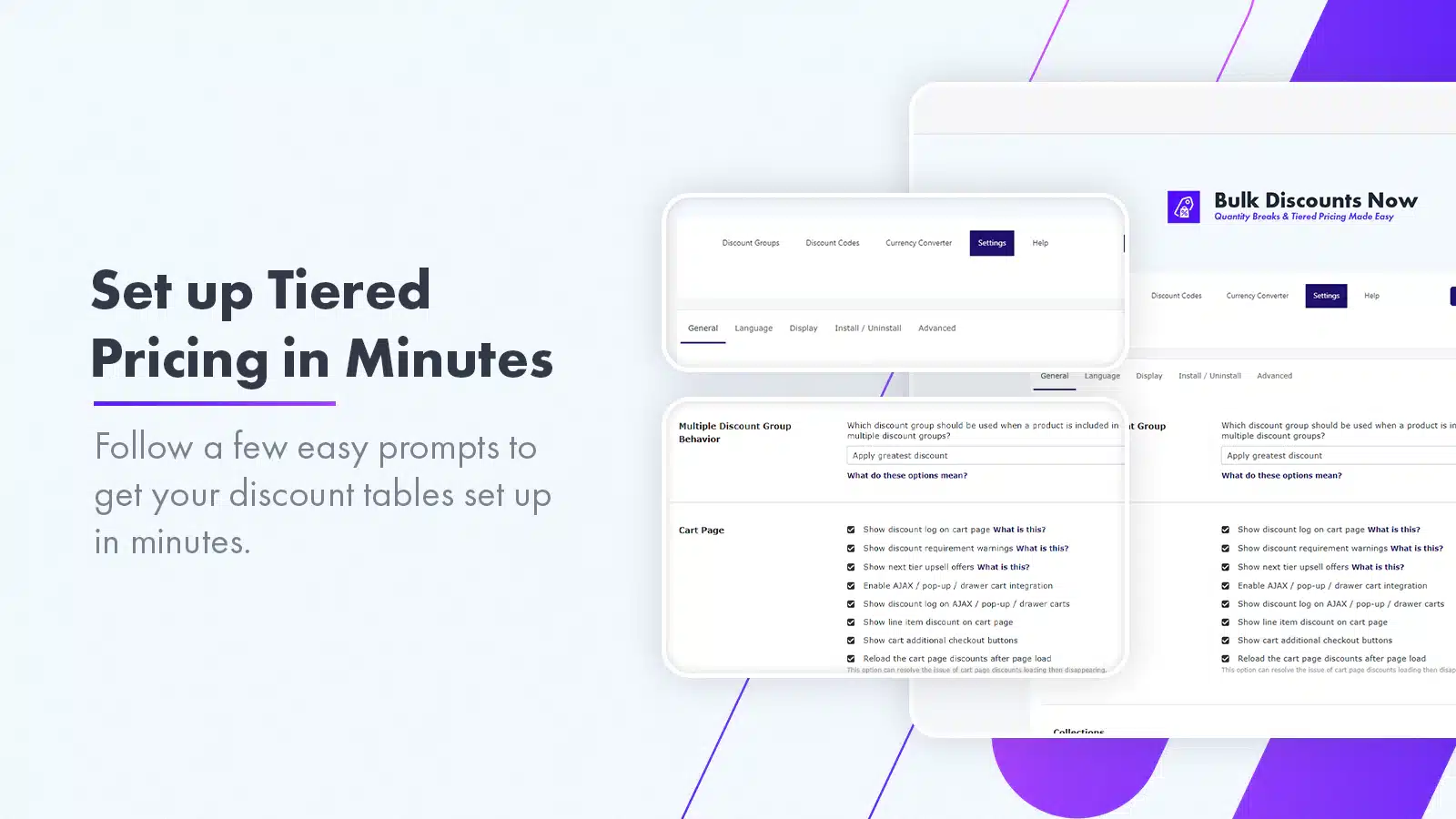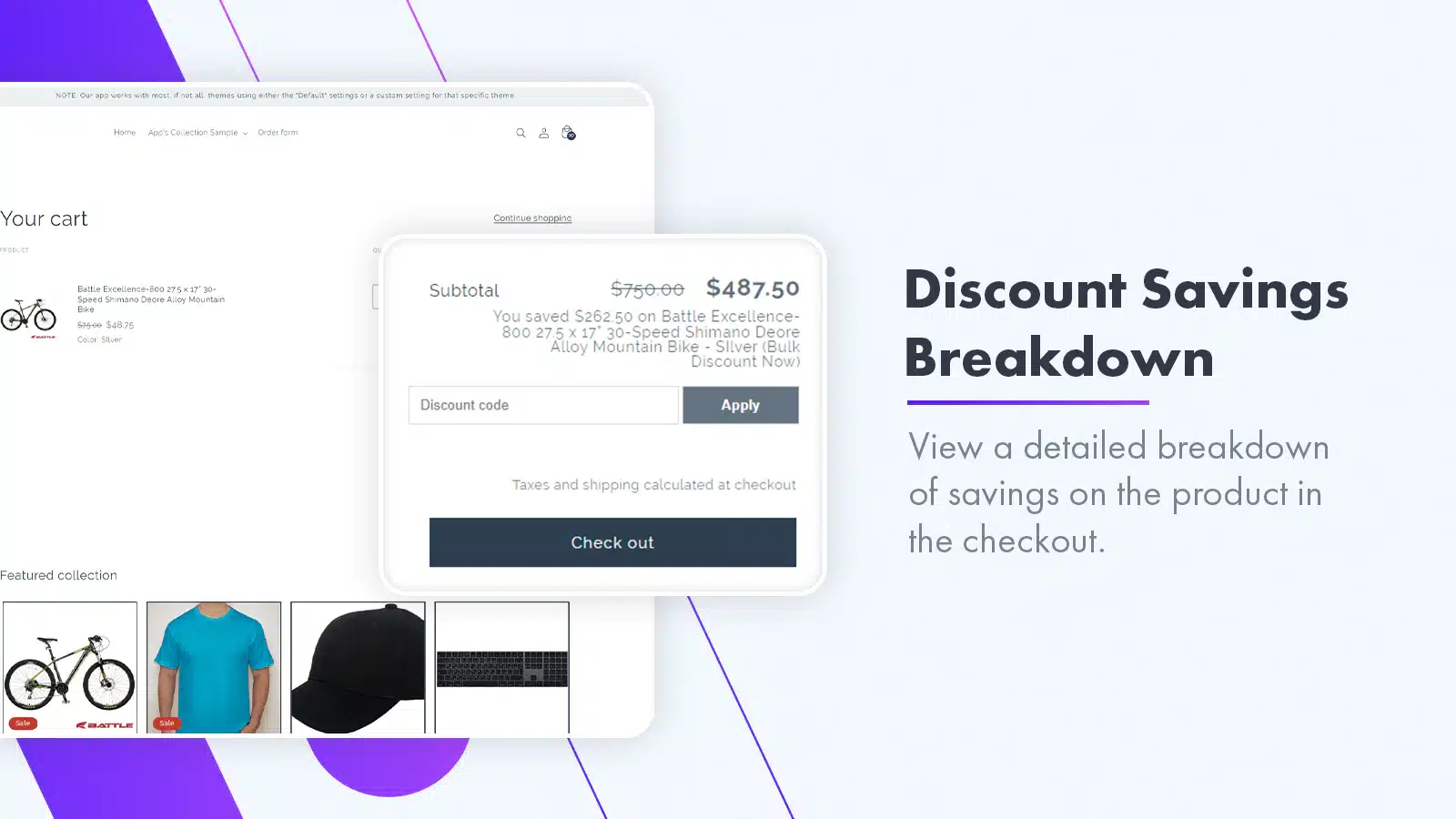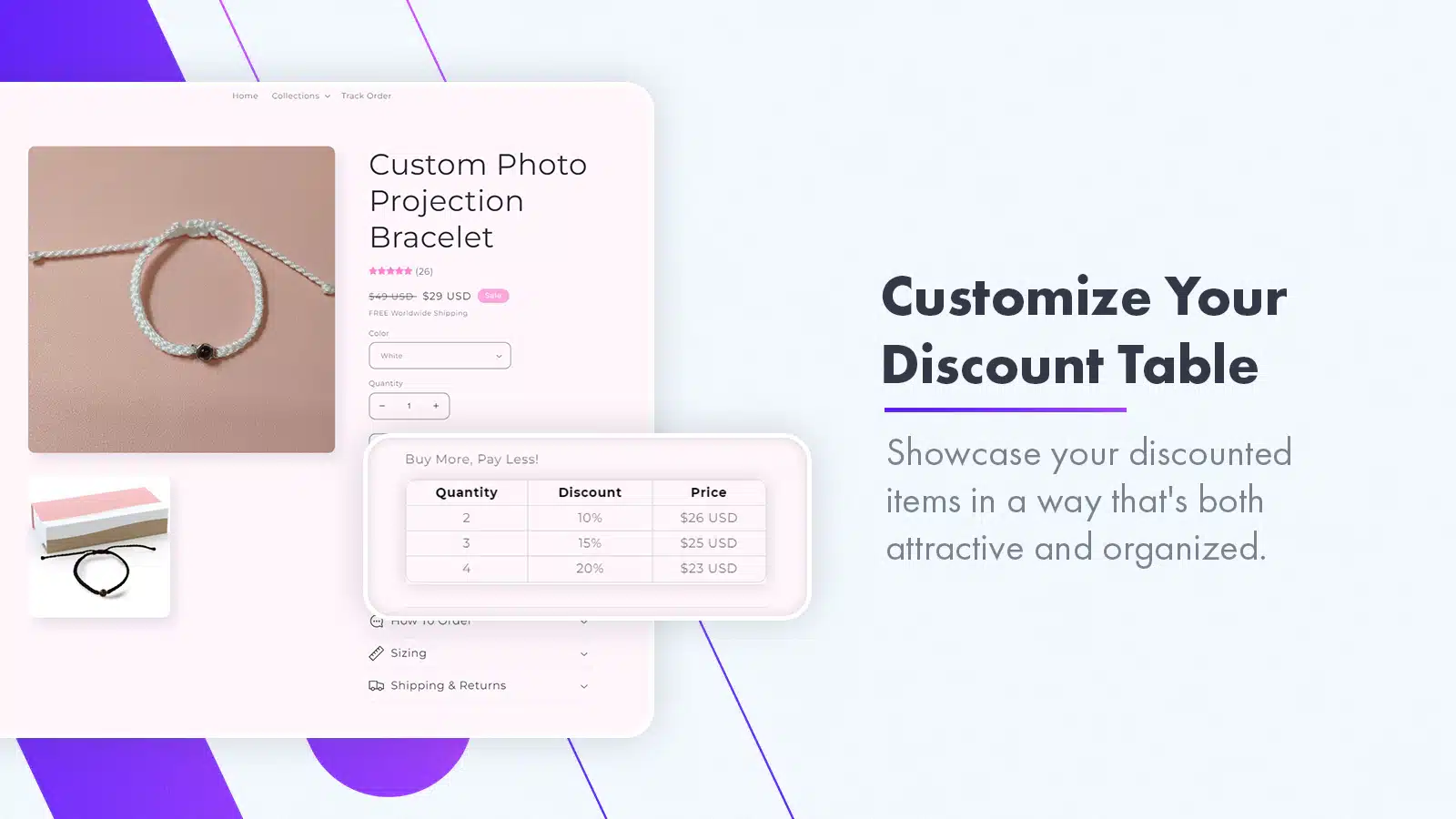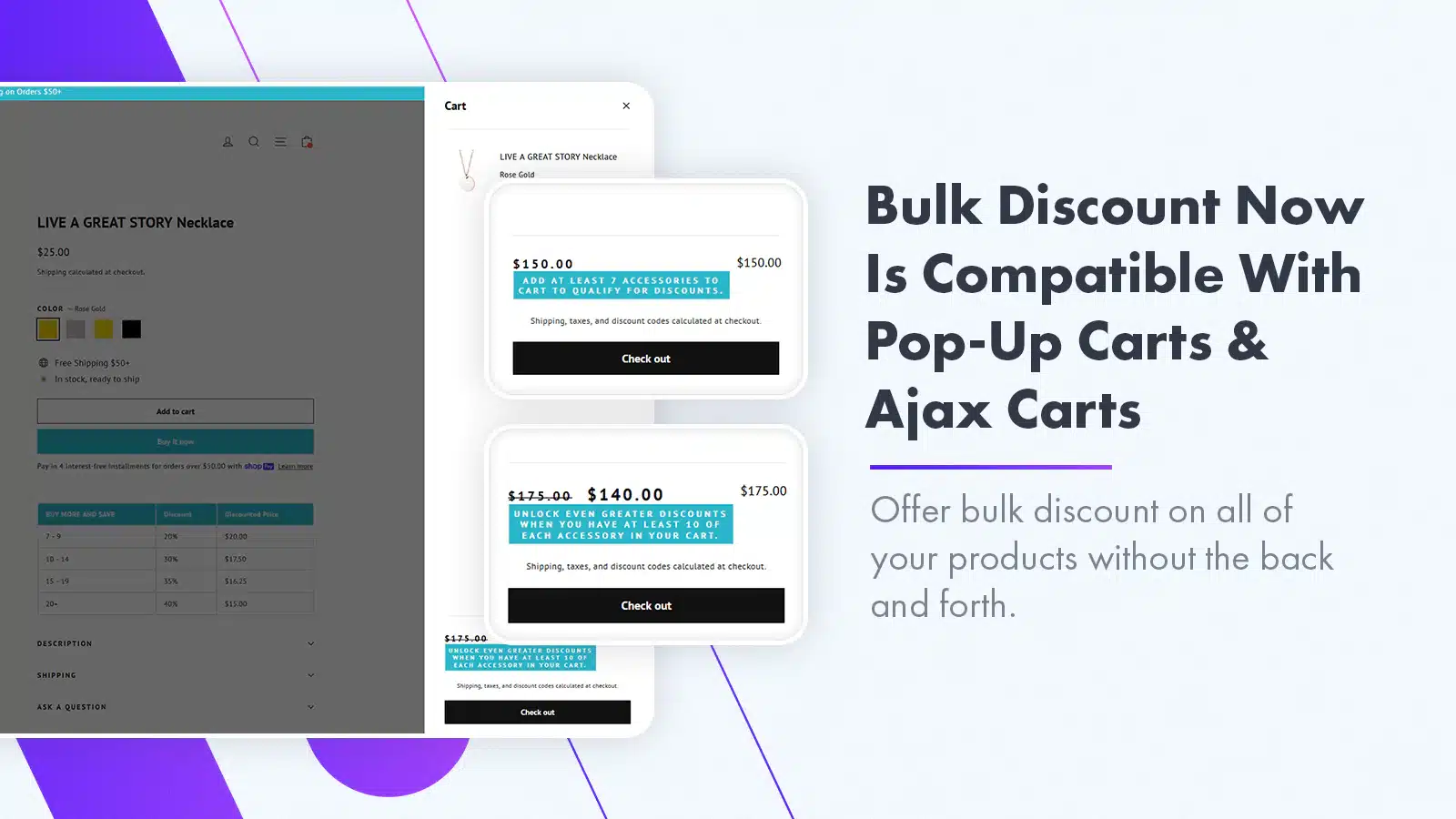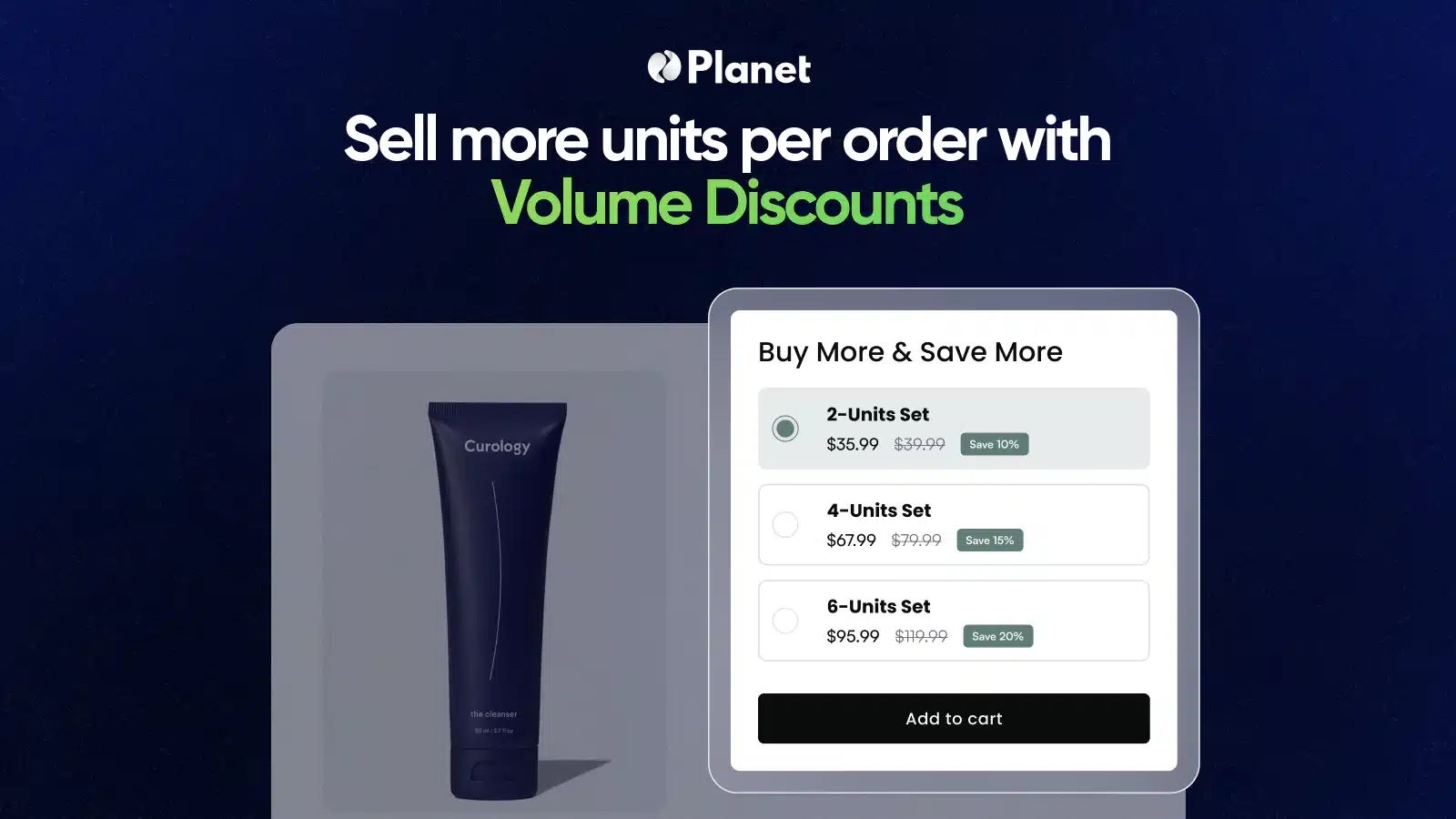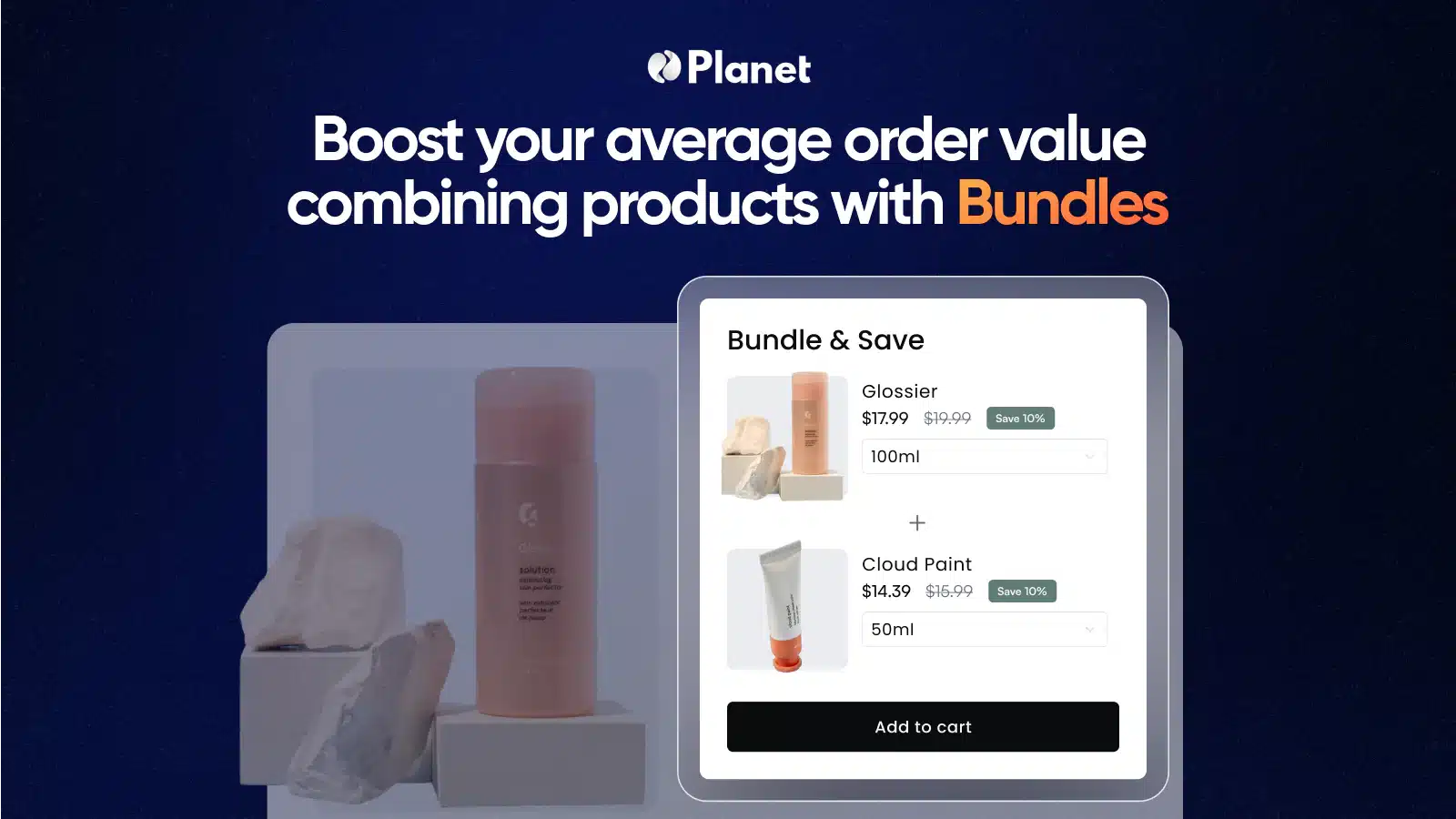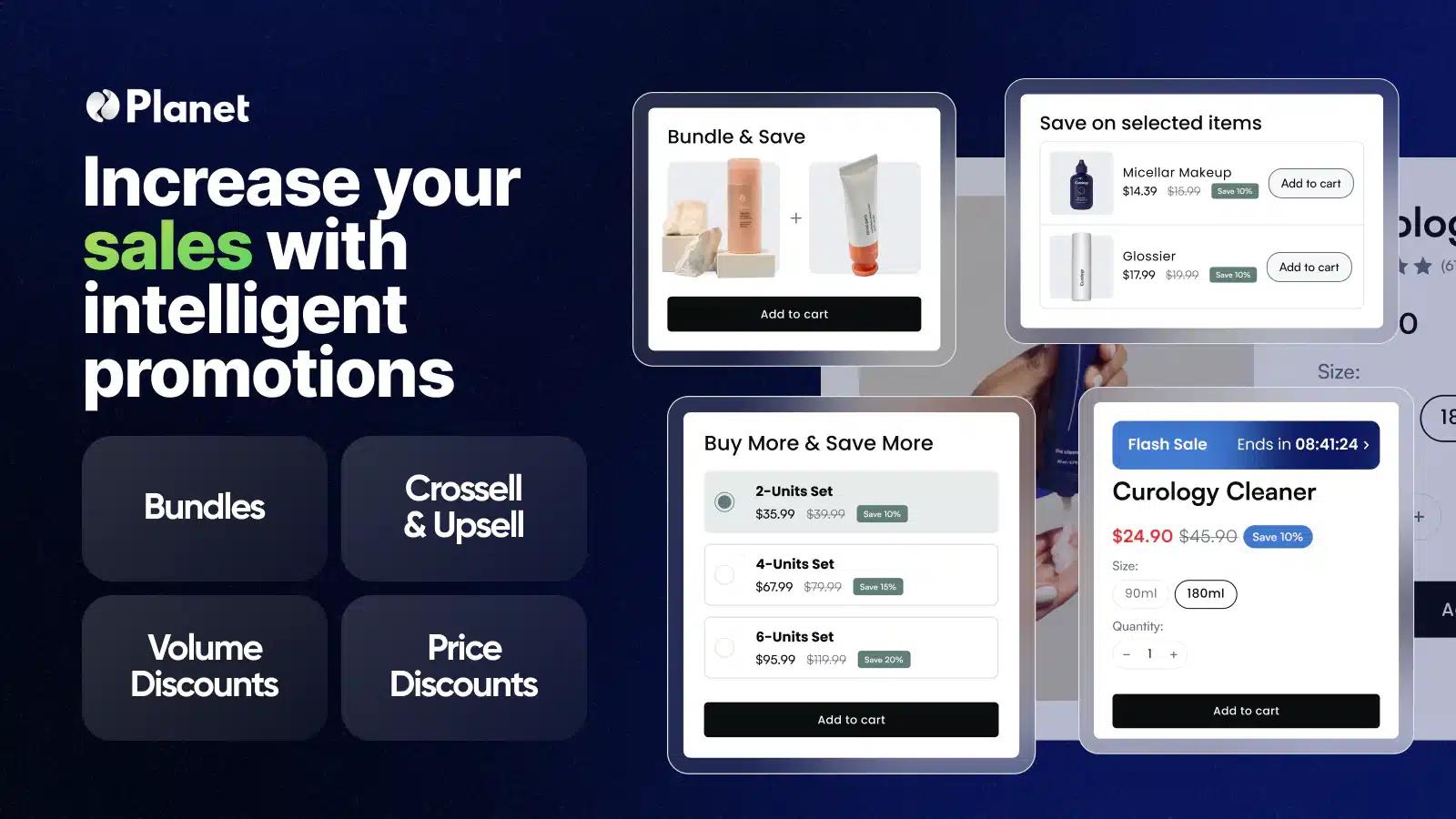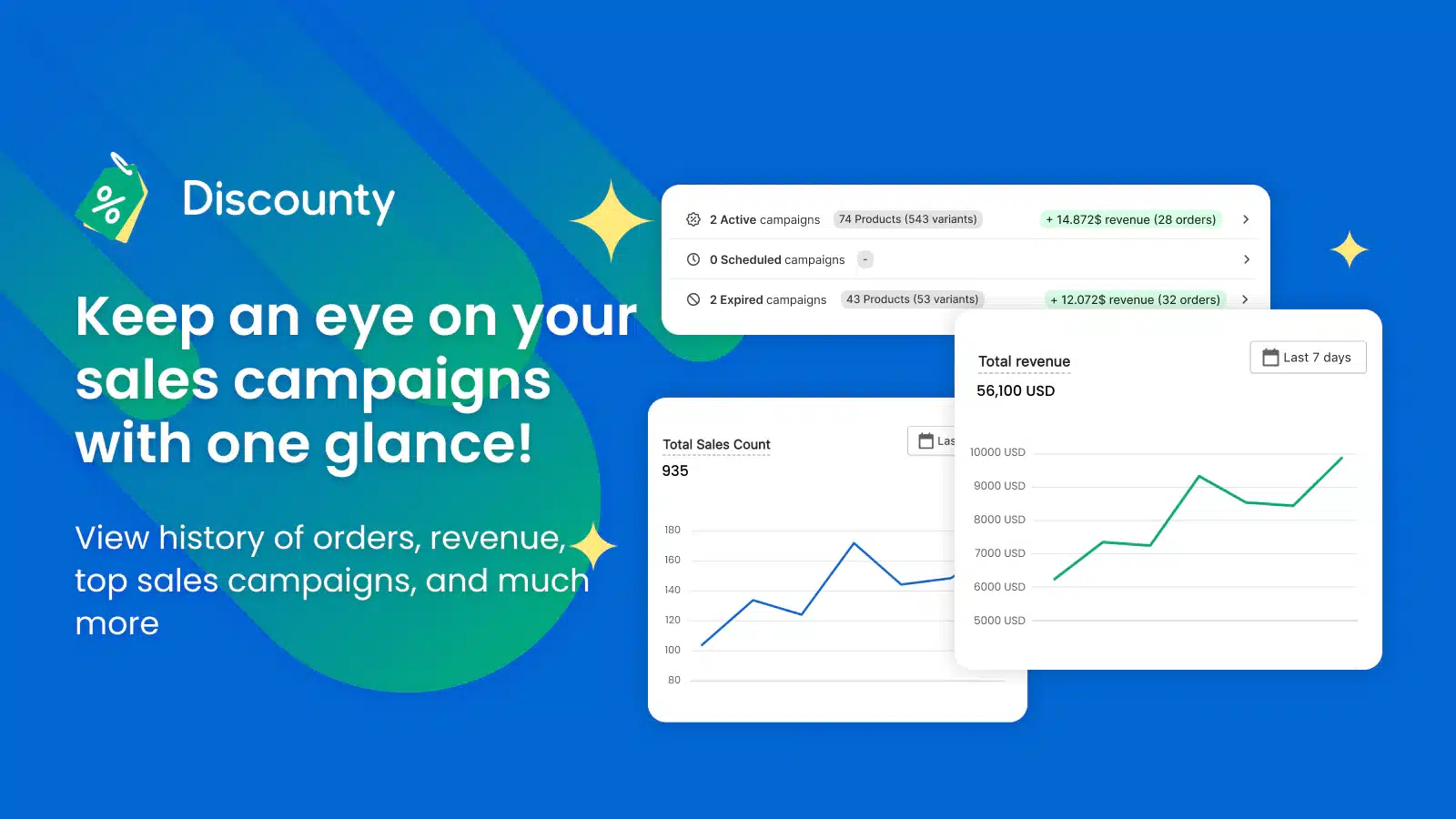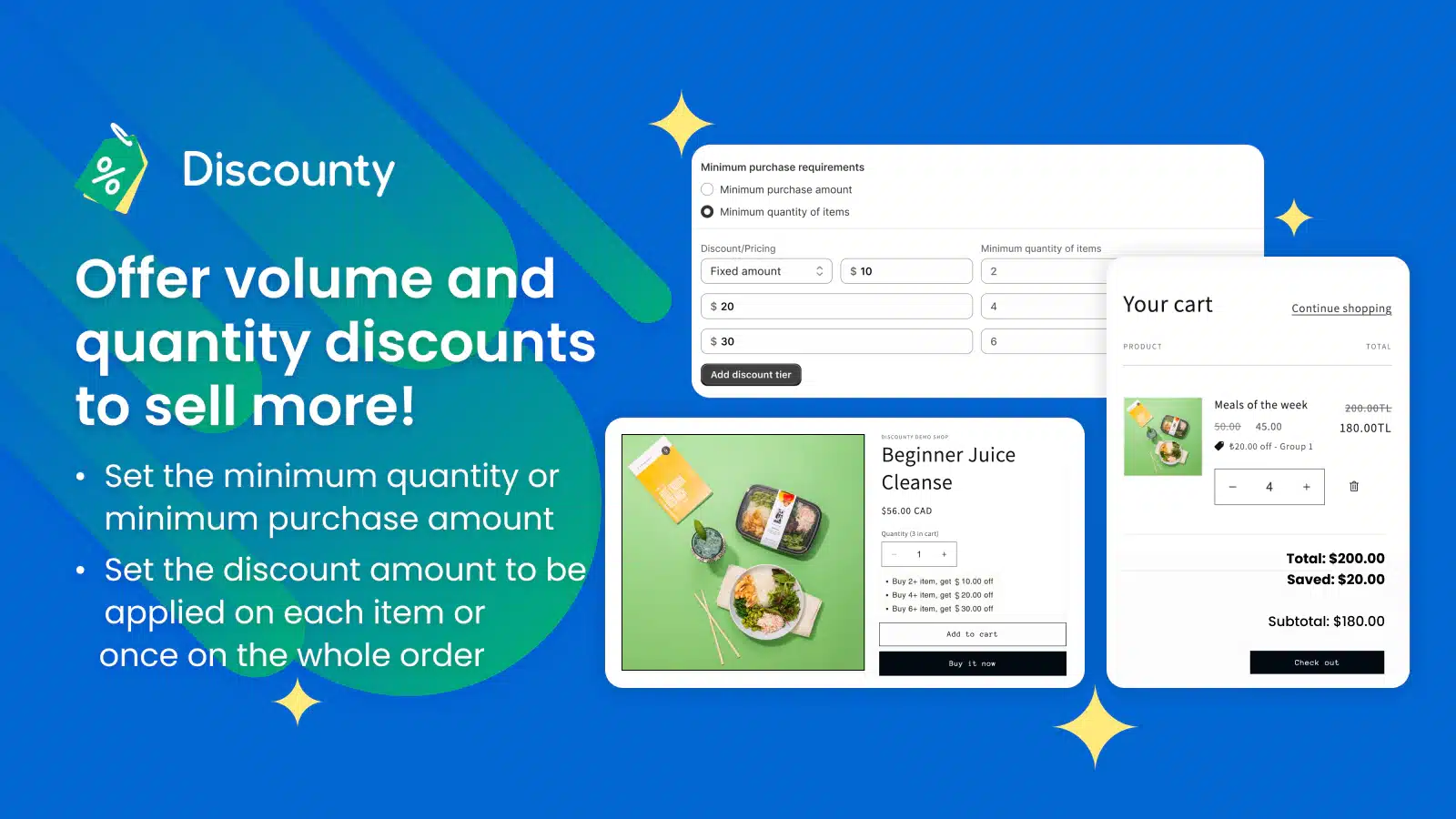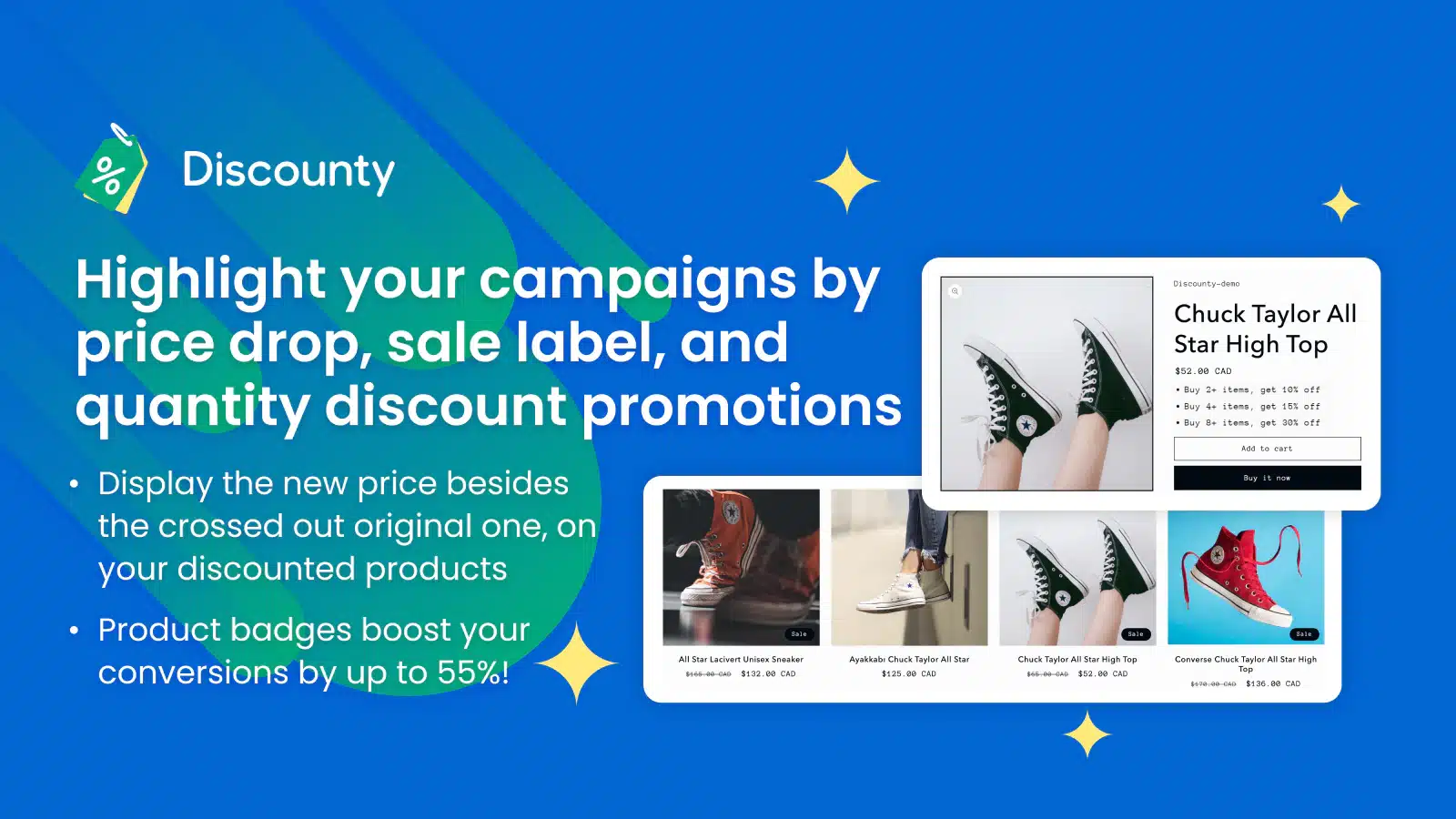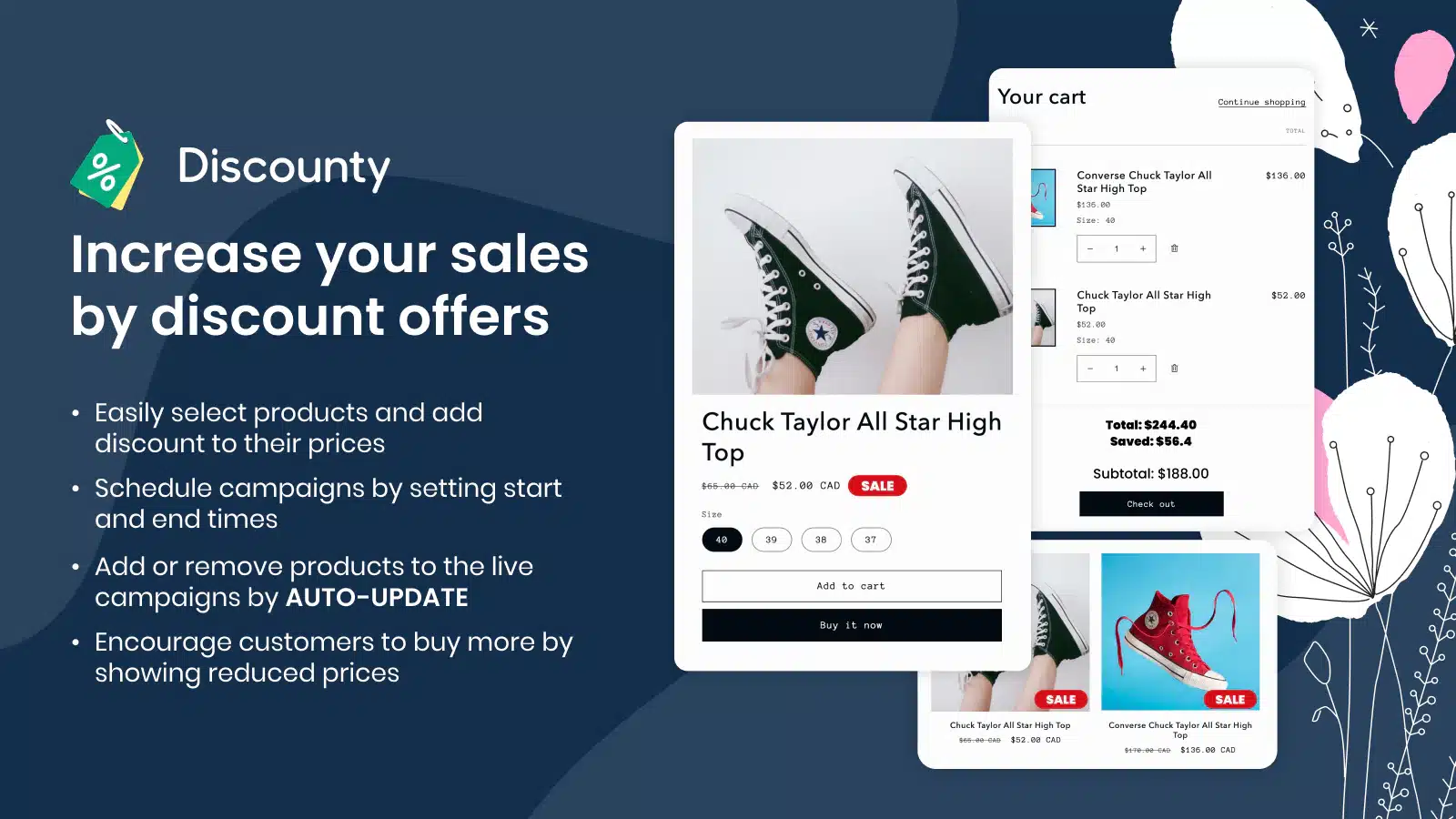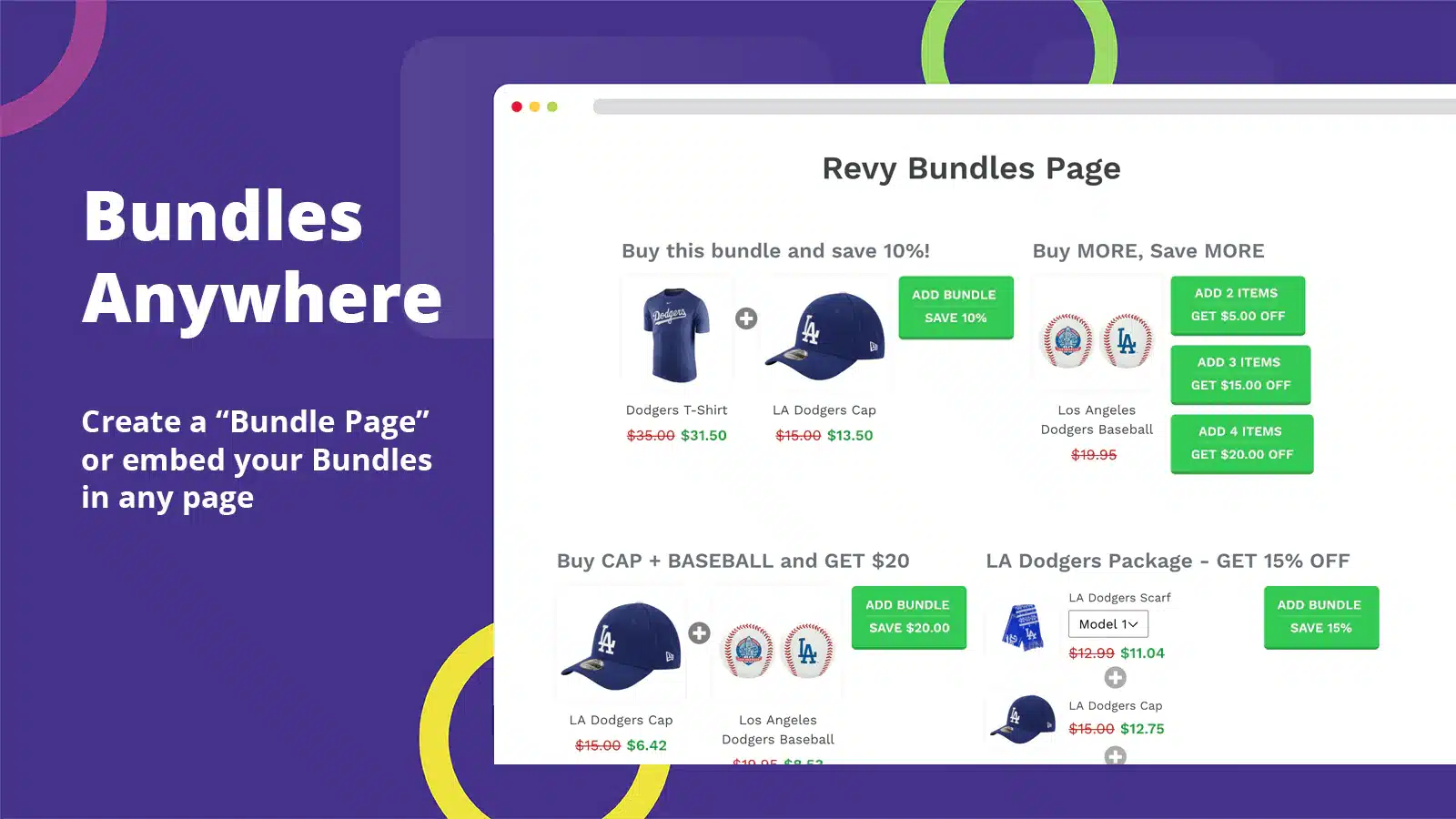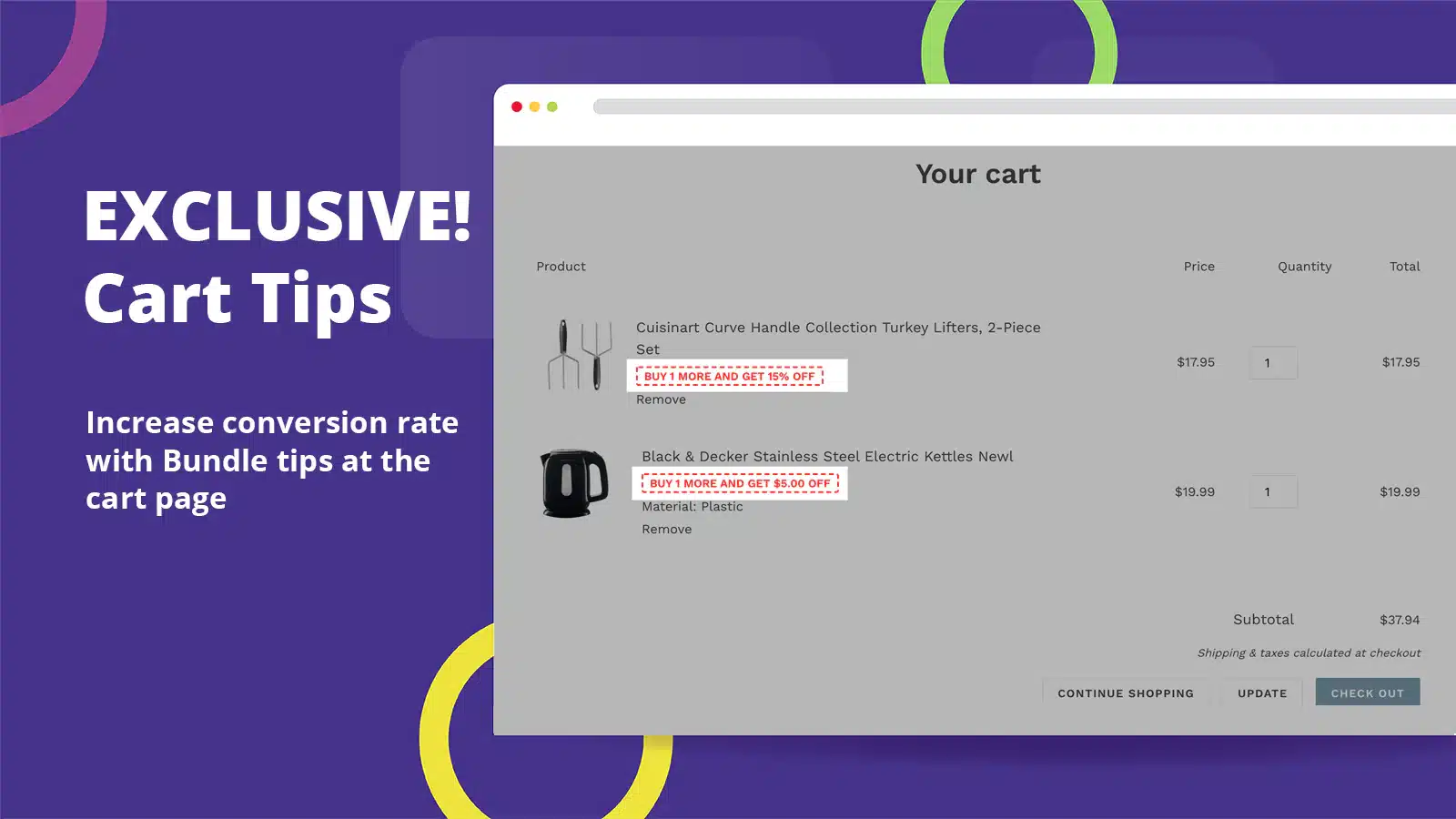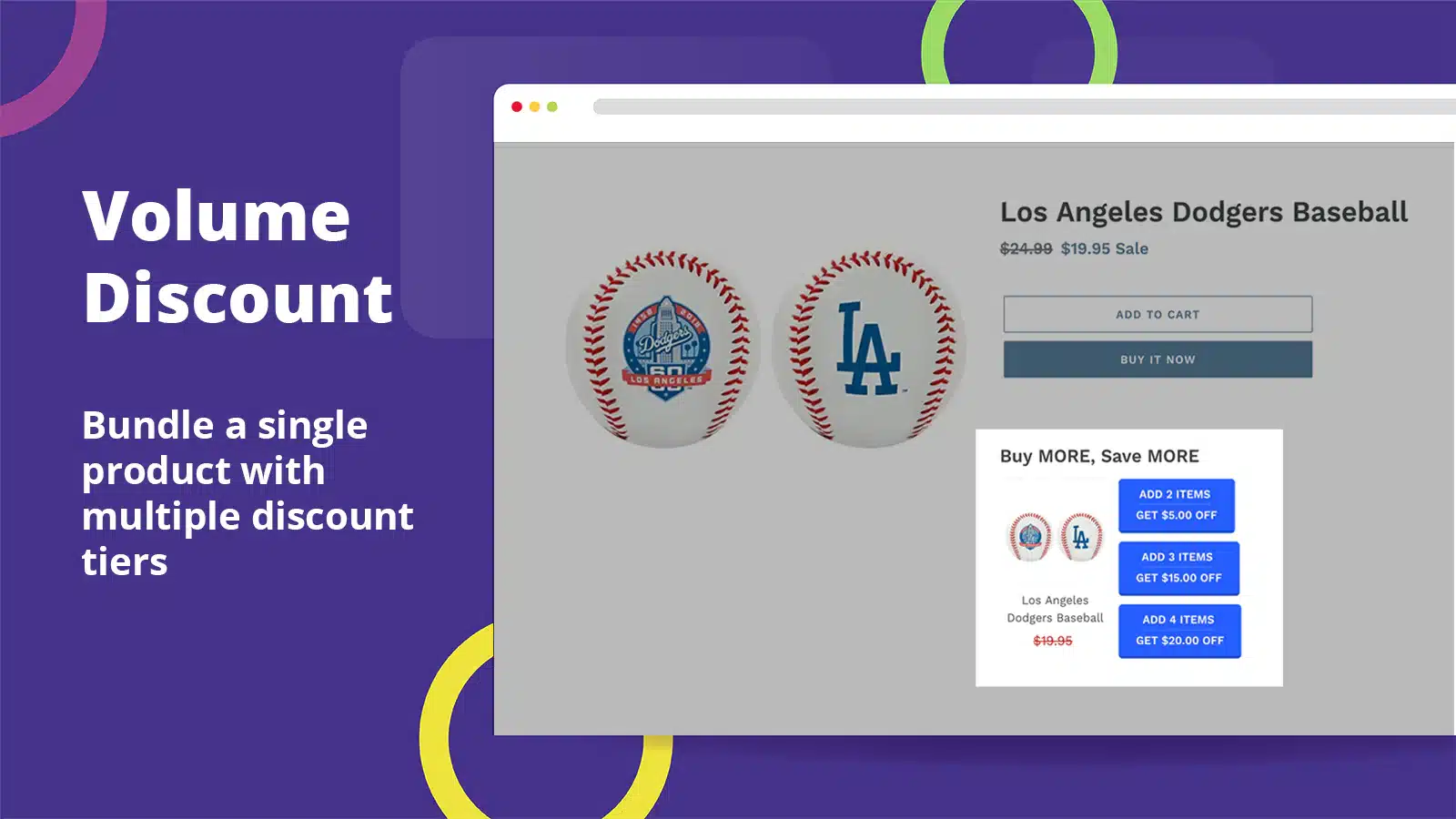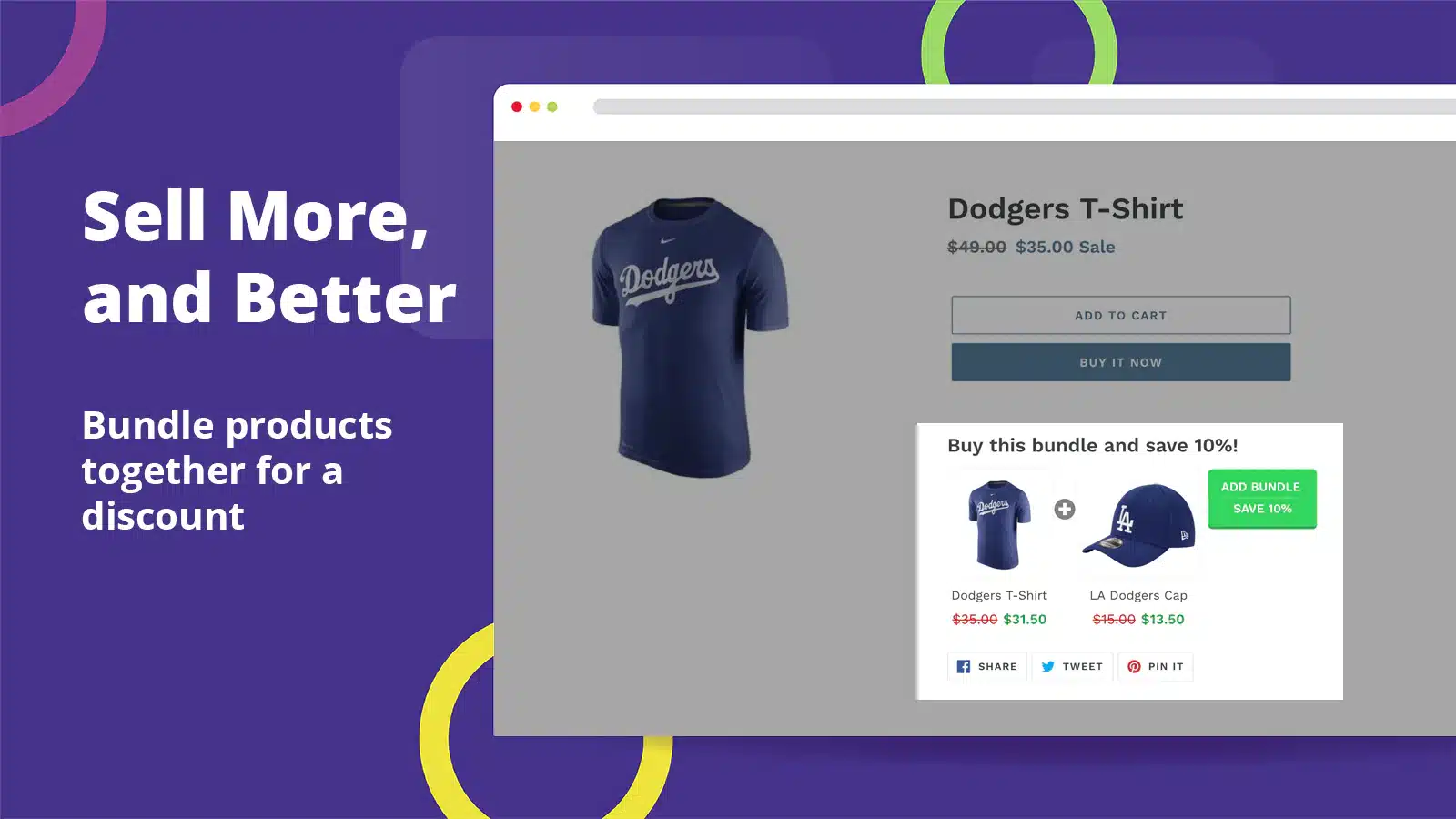Top 5 Shopify Bulk Discount Apps [November, 2024]
This guide helps ecommerce store owners to compare and find the best Bulk Discount app for Shopify. Bulk Discount apps are popular for ecommerce businesses that want to add volume pricing strategies into their ecommerce store. However, with the variety of Shopify apps for Bulk Discount, it can be challenging to find the ideal app for store owners’ individual needs.
To help ecommerce store owners make the right choice, the attributes of available Shopify apps have been assessed considering: features, price, free trial availability, app store rating and free app options.
This guide compares five companies for merchants to review and find the optimal Bulk Discount app for their needs. To help them make an informed decision, a quick comparison table of the best Bulk Discount Shopify apps is shared below, followed by in-depth reviews and frequently asked questions.
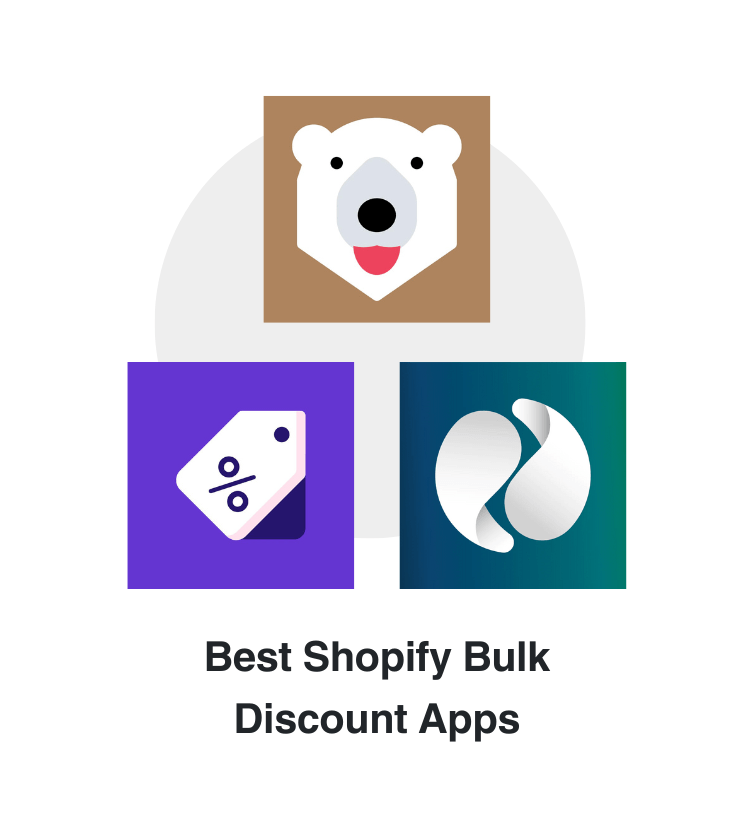

Free Guide: How To Find A Profitable Product To Sell Online
Excited about starting a business, but not sure where to start? This free, comprehensive guide will teach you how to find great, newly trending products with high sales potential.
Quick comparison of the best Shopify Bulk Discount apps
| # | App Name | Developer Name | Pricing | Rating | Free Trial | Image | Action |
|---|---|---|---|---|---|---|---|
| 1 | Wholesale Bear – Bulk Discount | Conversion Bear | $34.99/month | 4.4/5 ⭐️ | yes |  |
Get app |
| 2 | Bulk Discounts Now WOD | Website on Demand Studio, LLC | $9.95/month | 4.7/5 ⭐️ | yes |  |
Get app |
| 3 | Planet: Bundle & Bulk Discount | Planet Dataset | $14.99/month | 5/5 ⭐️ | yes |  |
Get app |
| 4 | Discounty: Bulk Discount Sales | Discounty | $9.90/month | 4.9/5 ⭐️ | yes |  |
Get app |
| 5 | Unlimited Bundles & Discounts | Revy Apps | $13.99/month | 4.8/5 ⭐️ | no |  |
Get app |
Top Shopify Bulk Discount apps reviewed
Table of contents:
How to Find The Best Bulk Discount Shopify App?
These five best apps for Shopify are ranked based on the following criteria:
- Features
- Price
- Rating on the Shopify app store
- Free trial availability
- Free app options
- Compatibility with other top apps
- Number of apps the app provider operates
- Pros and cons
- Built for Shopify badge
- Reviews and assessment by AcquireConvert
What are Shopify Bulk Discount apps?
Shopify Bulk Discount apps are specialized tools designed to help Shopify store owners implement and manage bulk discount and volume pricing strategies in their online stores. These apps enable merchants to offer discounts on products when customers buy in larger quantities, a tactic that can effectively incentivize larger purchases, clear inventory, and ultimately boost sales.
The key functionality of these apps revolves around automated discount creation. Merchants can set up discounts that automatically apply when customers purchase a certain quantity of products. This automation simplifies the management of promotions and ensures that customers receive their discounts without additional steps. Customization is another important feature of Shopify Bulk Discount apps. Store owners have the flexibility to define specific rules for discounts. These rules can be based on various factors, such as the quantity of a particular product, specific collections, or certain customer groups. This level of customization allows merchants to tailor their discount strategies to match their specific business needs and goals. Integration with the Shopify platform is seamless, ensuring a smooth user experience for both the store owner and the customer. This integration is crucial because it allows for easy setup and management of the discounts directly within the Shopify environment, making it an efficient tool for eCommerce businesses. Some Shopify Bulk Discount apps also offer tiered pricing structures. With tiered pricing, the discount increases as the quantity of the purchased product increases, providing an additional incentive for customers to buy more. This feature is particularly useful for stores that want to encourage bulk purchases or move larger volumes of specific products.
Shopify Bulk Discount apps are essential tools for Shopify store owners looking to enhance their sales strategies. By offering bulk discounts and implementing tiered pricing models, these apps help businesses increase their average order values and create more enticing offers for their customers, all while maintaining ease of use and stress free integration with the Shopify platform.
Can you do bulk orders on Shopify?
Shopify is capable of facilitating bulk orders. The platform offers a range of features and integrations that allow store owners to manage and process large orders efficiently. Handling bulk orders on Shopify involves several aspects:
Shopify’s admin interface is designed to support bulk order management. Merchants can view, edit, and manage multiple orders simultaneously, a crucial feature for handling large volume orders. This ability to oversee several orders at once streamlines the processing of bulk orders and ensures efficient order management. The platform also provides robust inventory management tools, essential for fulfilling bulk orders. These tools help store owners track and manage stock levels, which is particularly important for stores that deal with high quantities of products. Effective inventory management is key to ensuring that bulk orders can be fulfilled without stock shortages or delays.
Another aspect of Shopify’s capability to handle bulk orders is the creation of discounts for bulk purchases. This can be done using Shopify’s native discount features or through third-party apps available in the Shopify App Store. These apps offer advanced functionalities, such as bulk discounting, tiered pricing options, and minimum quantity settings, which are beneficial for encouraging bulk purchases.
For further customization and efficiency in handling bulk orders, Shopify store owners can use third-party apps specifically designed for this purpose. These apps provide functionalities like custom pricing for bulk orders, quick order forms, and settings to enforce minimum order quantities. Apps such as “Wholesale Club,” “Quick Order by SolverCircle,” and “Bulk Product Edit & CSV import” are examples of tools that enhance Shopify’s bulk order capabilities. Custom order forms can be a valuable asset for stores that frequently handle bulk orders. These forms can be tailored to collect specific information relevant to bulk orders, streamlining the ordering process for both the customer and the merchant. Shipping and fulfillment is another important aspect of managing bulk orders on Shopify. The platform integrates with various shipping and fulfillment services capable of handling the logistics of large orders. These services include options for bulk shipping, which are essential for sending out large quantities of products efficiently and cost-effectively.
Lastly, integrating a Customer Relationship Management (CRM) system with Shopify can help manage customer relationships, especially for B2B clients who often place bulk orders. A CRM system enables better communication, order tracking, and personalized service for clients who make large purchases.
How do I use bulk discount on Shopify?
To use bulk discounts on Shopify, you generally have two options: utilizing Shopify’s native discount features or employing a dedicated bulk discount app from the Shopify App Store. Here’s how you can implement bulk discounts in your Shopify store:
Firstly, you need to decide on your discount strategy. This involves determining what type of bulk discounts you want to offer, such as a percentage off, a fixed amount discount, or a buy X get Y deal. You also need to consider the quantity thresholds at which these discounts will apply.
If you opt to use Shopify’s native discounts, you would start by accessing your Shopify admin dashboard. From there, you can navigate to the “Discounts” section and click on “Create discount.” Shopify gives you the option to create either an “Automatic discount” or a “Discount code,” depending on whether you want the discount to apply automatically at checkout or through a code entered by the customer. You then set the conditions for your discount, such as the minimum quantity of items a customer needs to purchase to qualify for the discount, and define the discount value (e.g., 10% off, $5 off). Once you save your discount, it will be applied according to the conditions you have set.
Alternatively, using a bulk discount app involves visiting the Shopify App Store and searching for a suitable bulk discount app. After installing your chosen app, you open it from your Shopify admin dashboard and configure the app settings to create your bulk discounts. This typically includes setting the discount rules, such as the discount amount and the quantity thresholds, and customizing the display settings, so the discounts are clearly communicated to customers on product pages.
Once you have set up your discounts, it’s crucial to test them to ensure they apply correctly at checkout. This can be done by simulating a purchase or using the app’s preview feature if it’s available. After your bulk discounts are live, it’s important to monitor their performance and adjust the discount thresholds or amounts based on customer response and sales data.
Implementing bulk discounts on Shopify can be done either through the platform’s native discount features or by using a specialized app. The process involves deciding on a discount strategy, setting up the discounts in Shopify or via an app, testing the discounts, and then monitoring and adjusting them as necessary. The key is to find the right balance between making the discounts attractive to customers and maintaining profitability for your business.
Conclusion: Best Shopify Bulk Discount Apps
It requires time and effort to compare and evaluate features of the various different Bulk Discount Shopify apps to find the ideal option.
Shopify store owners must evaluate relevant information to make the optimal choice for their needs.
This guide does the challenging work for merchants by comparing and evaluating the top choices for different Bulk Discount Shopify apps. The results of our analysis of the best Bulk Discount Shopify apps are listed below: