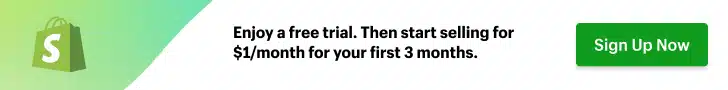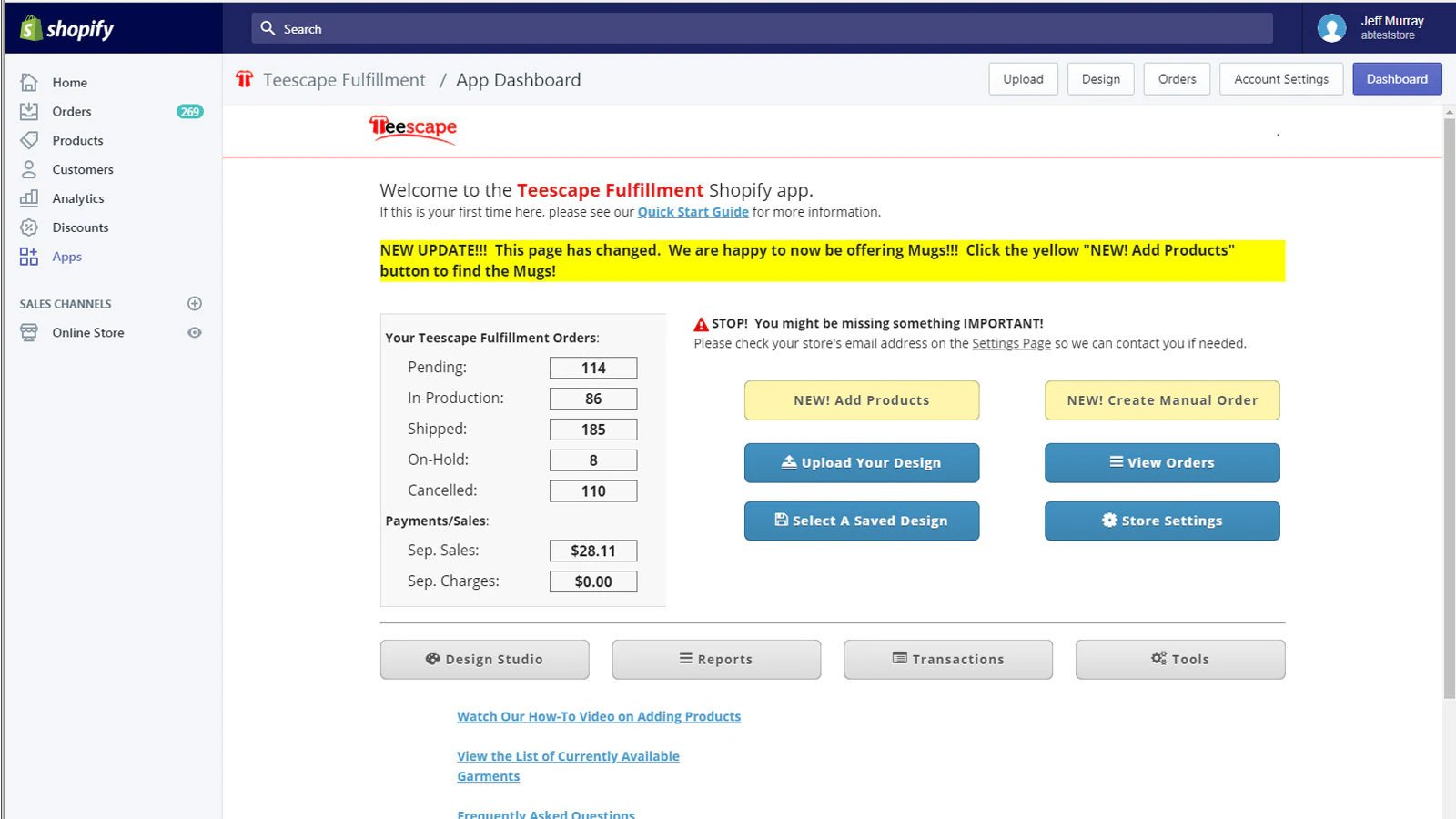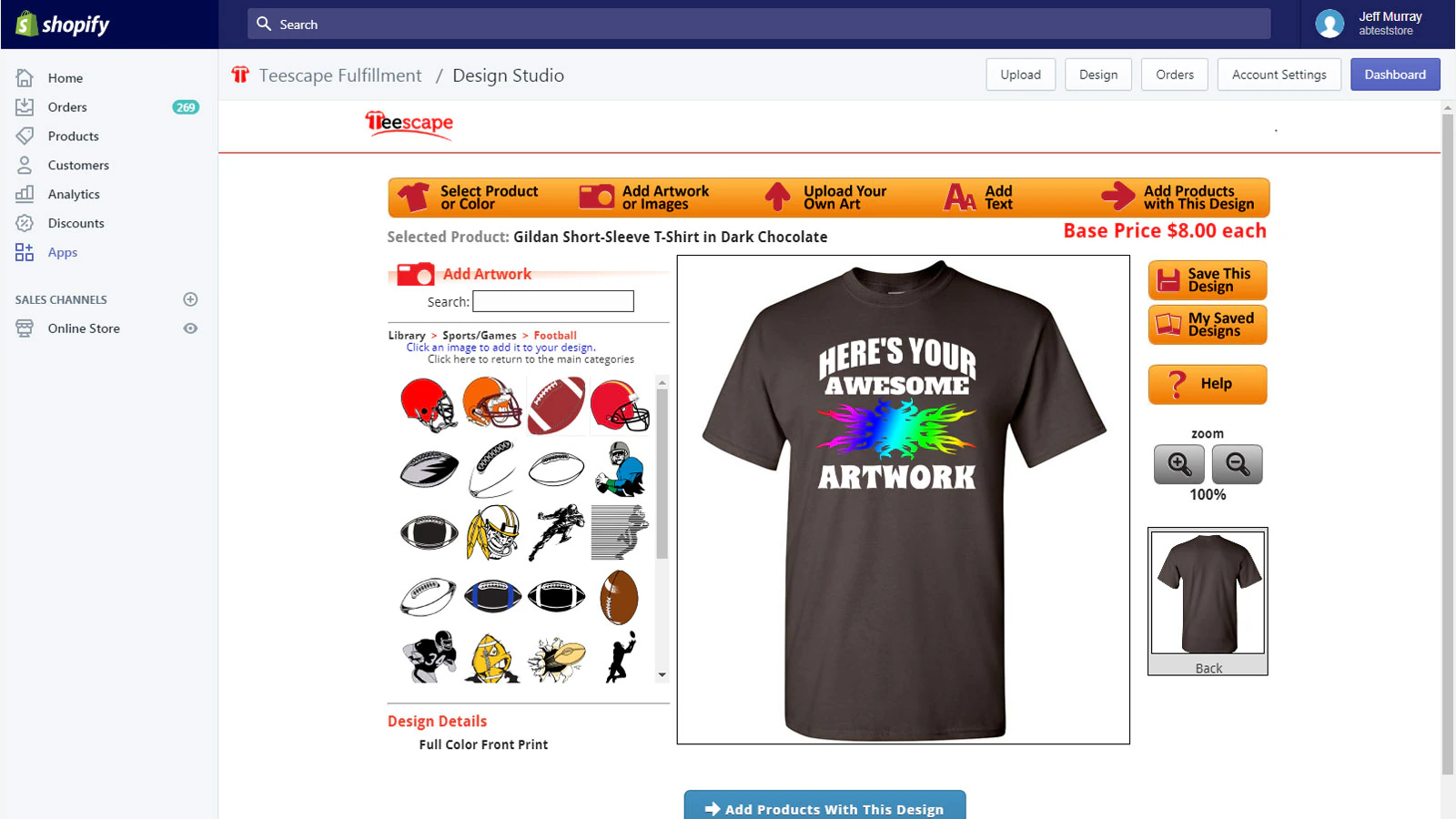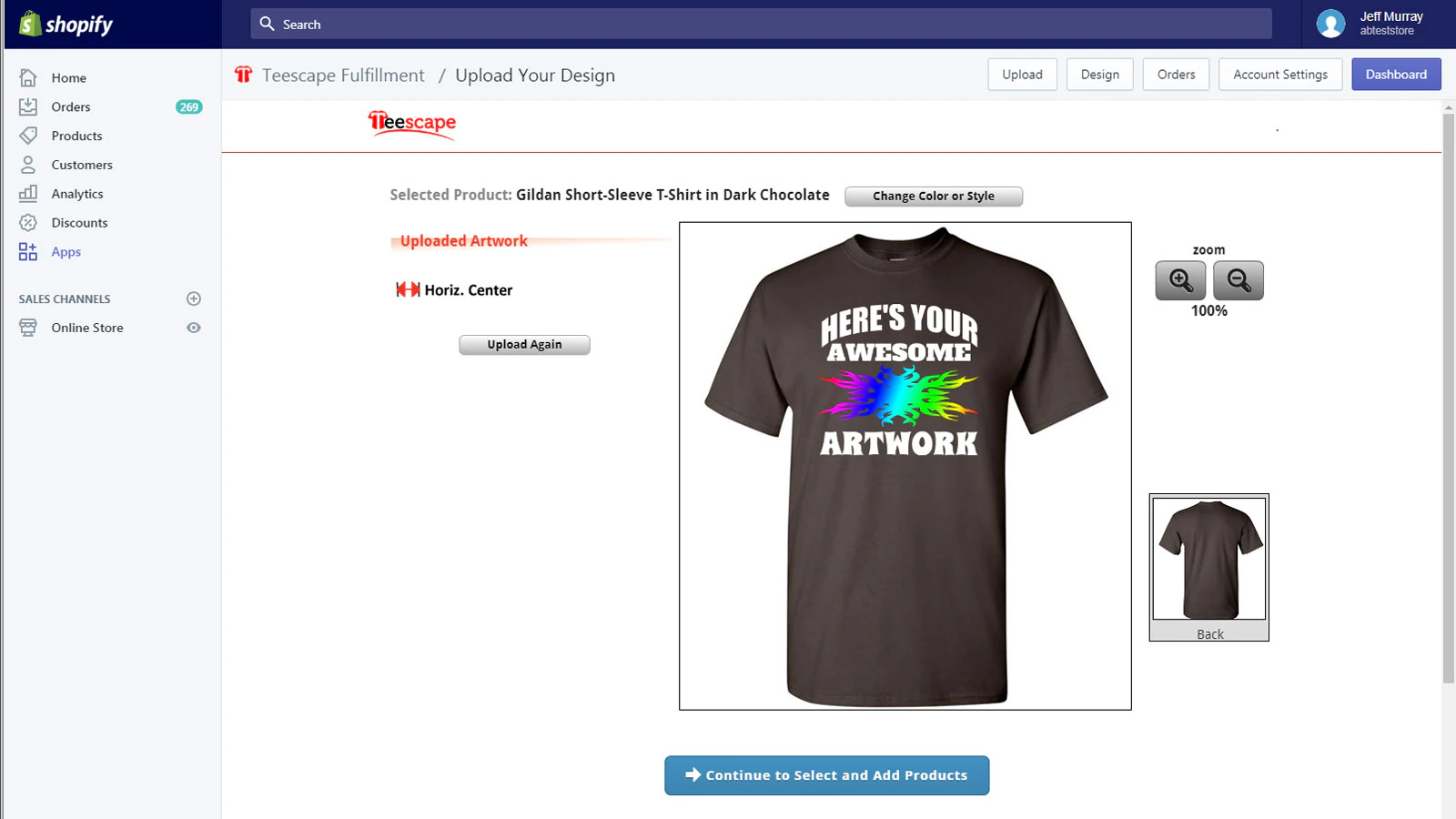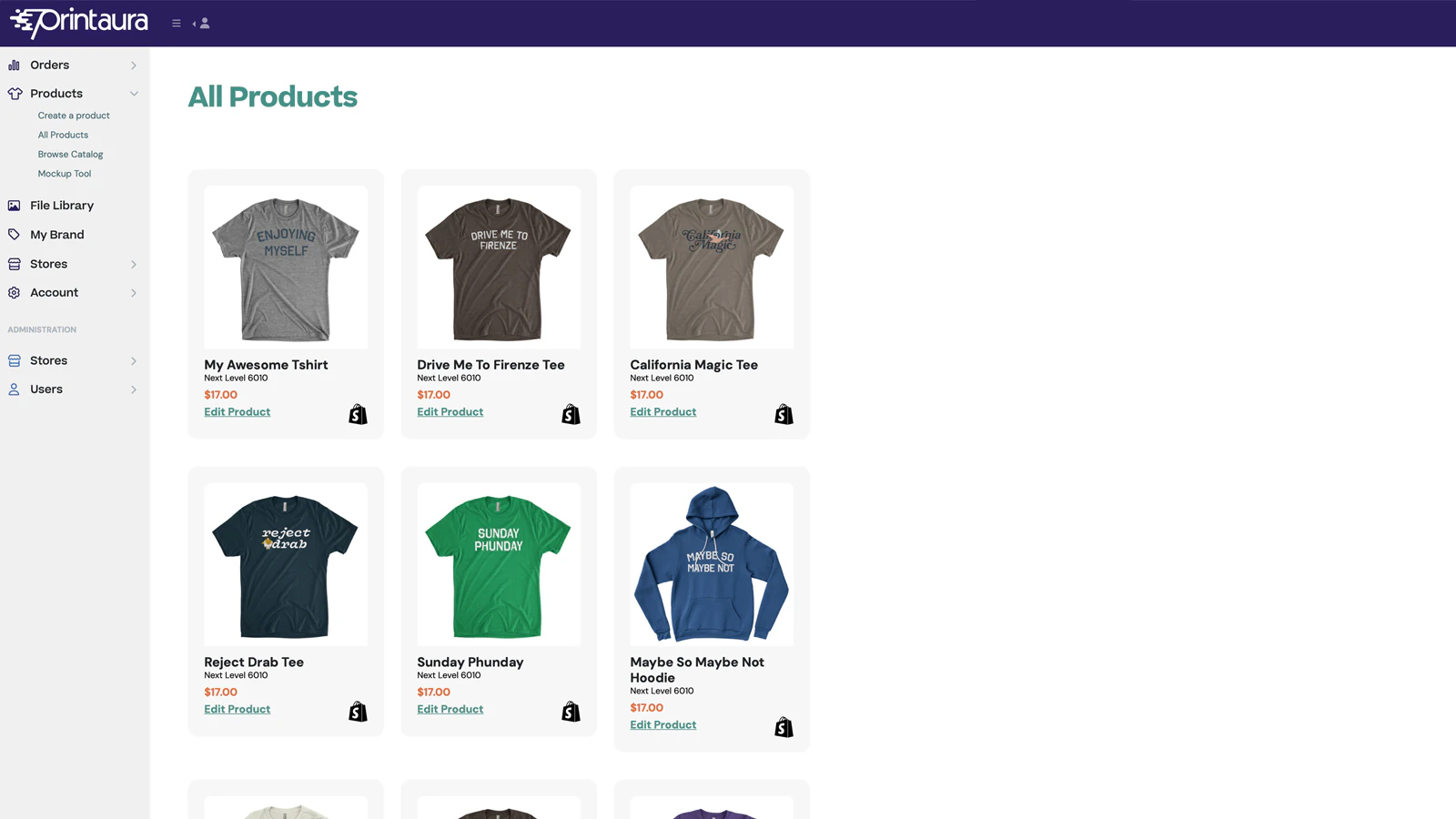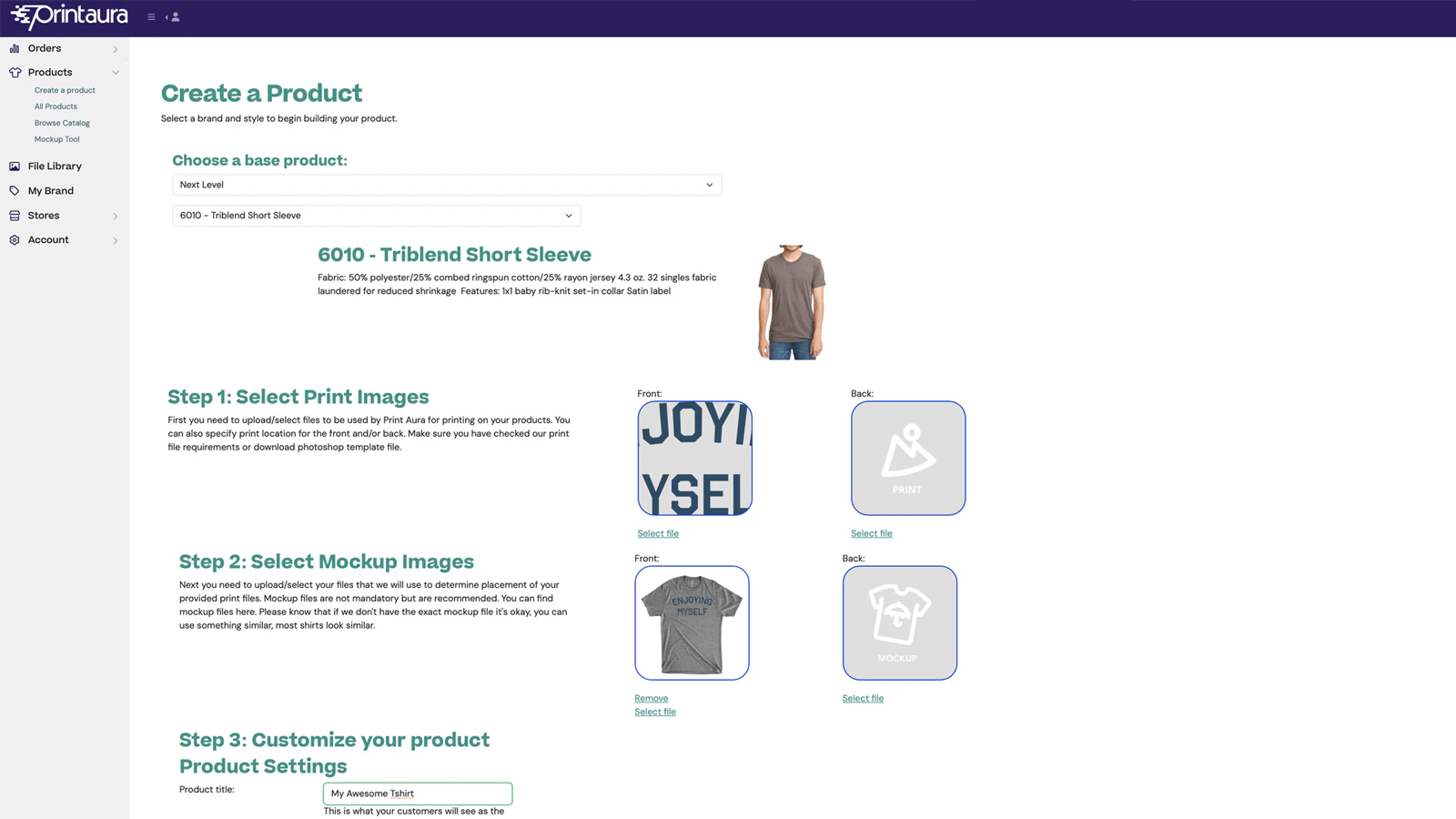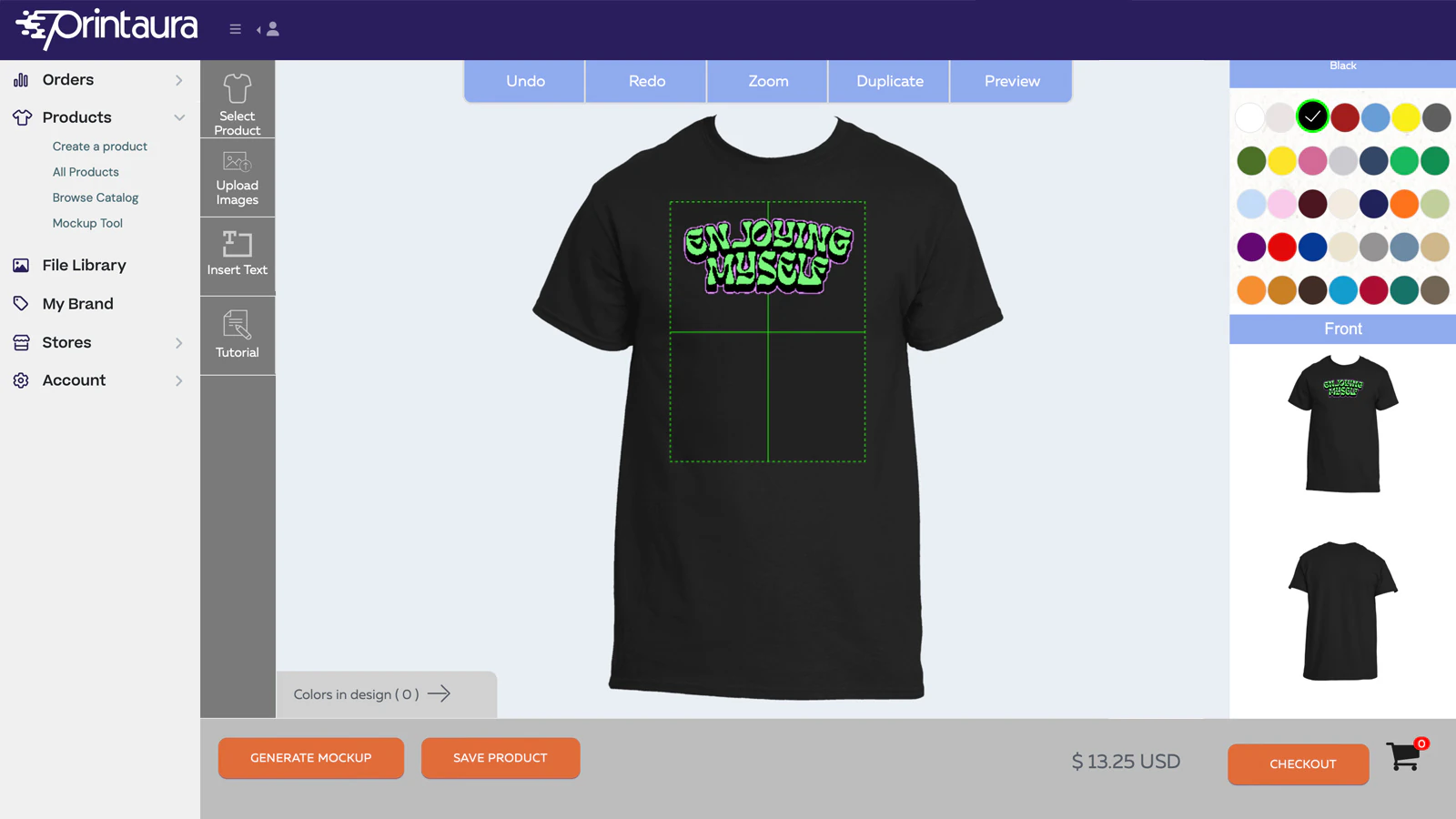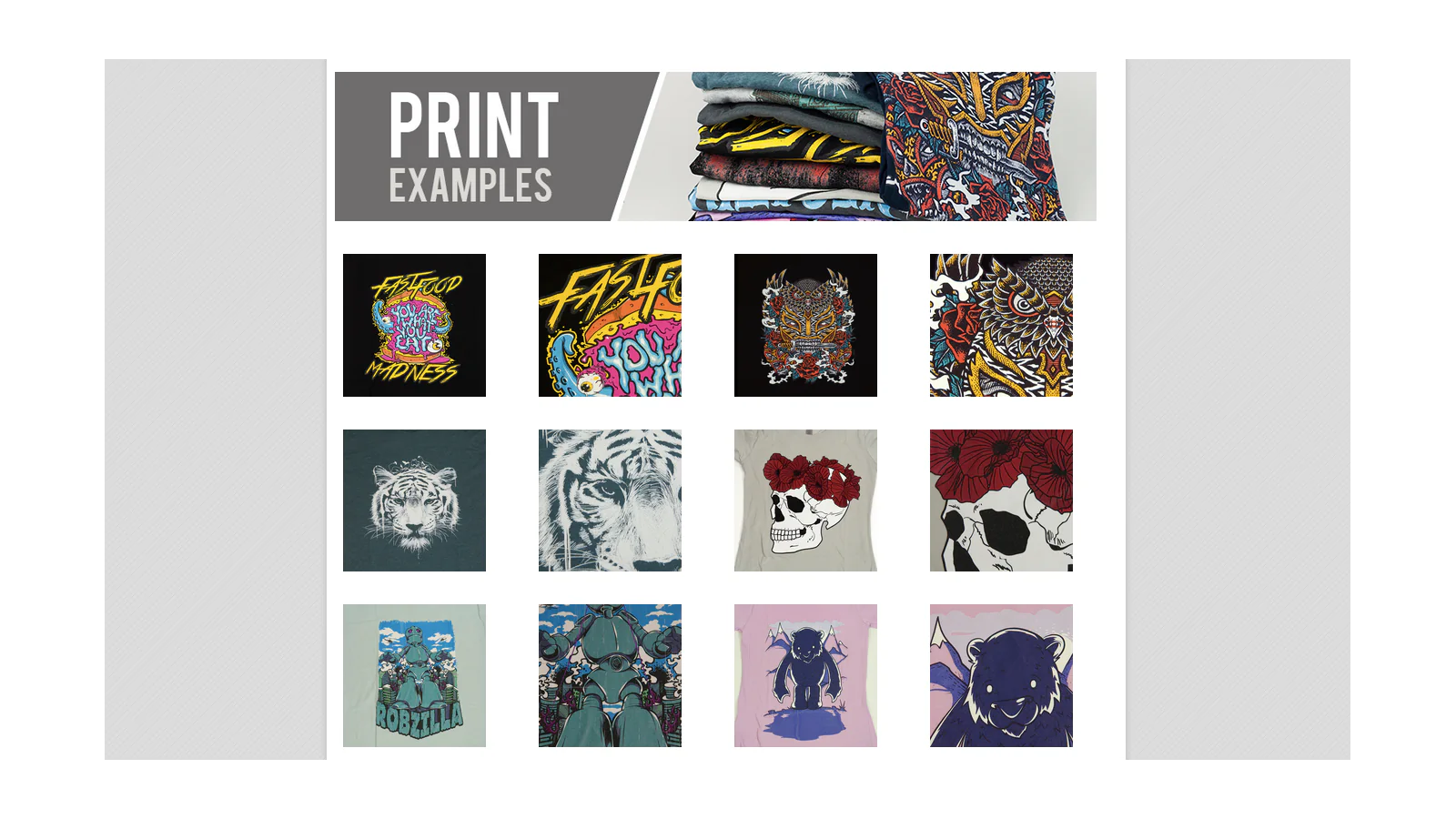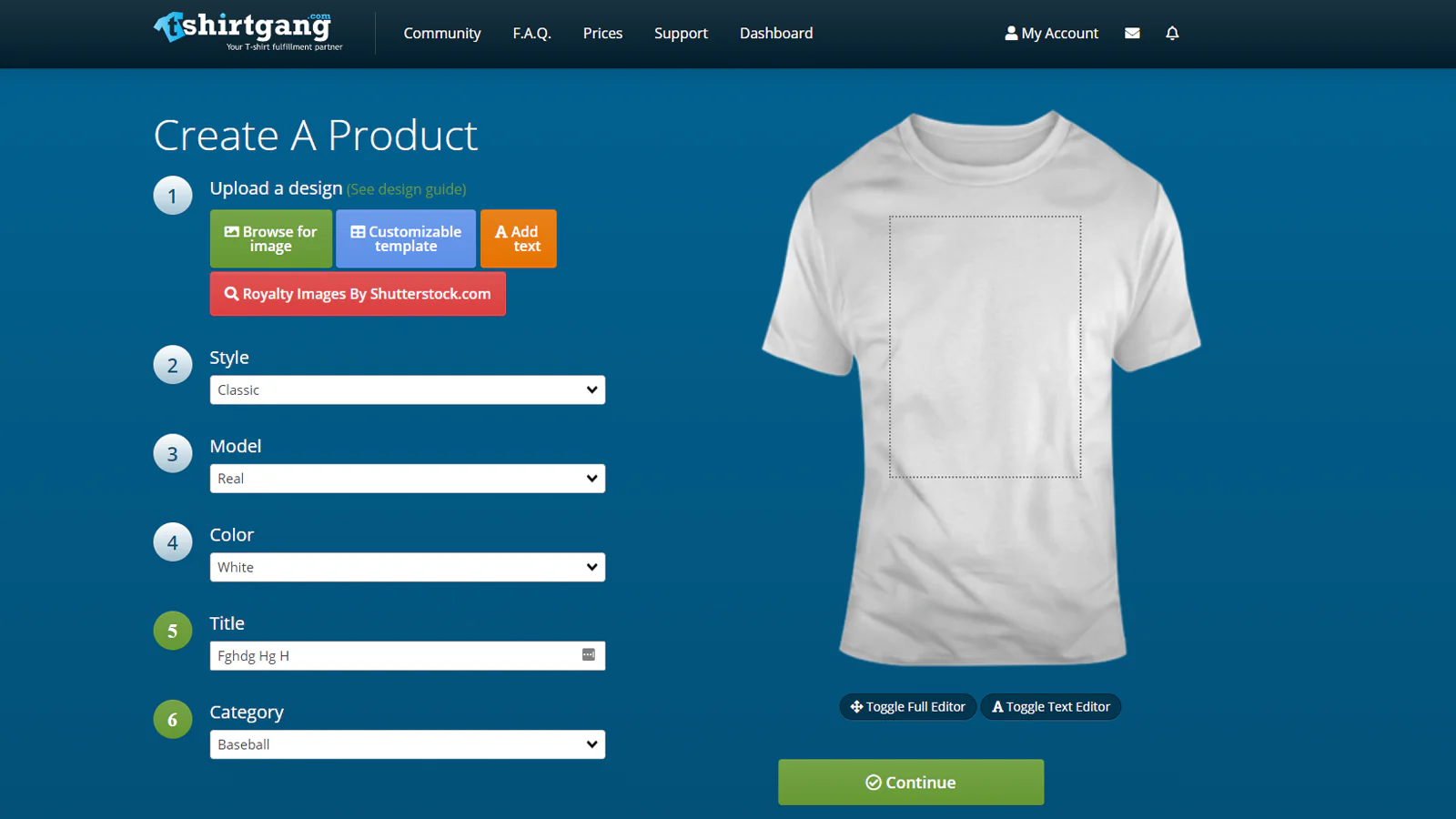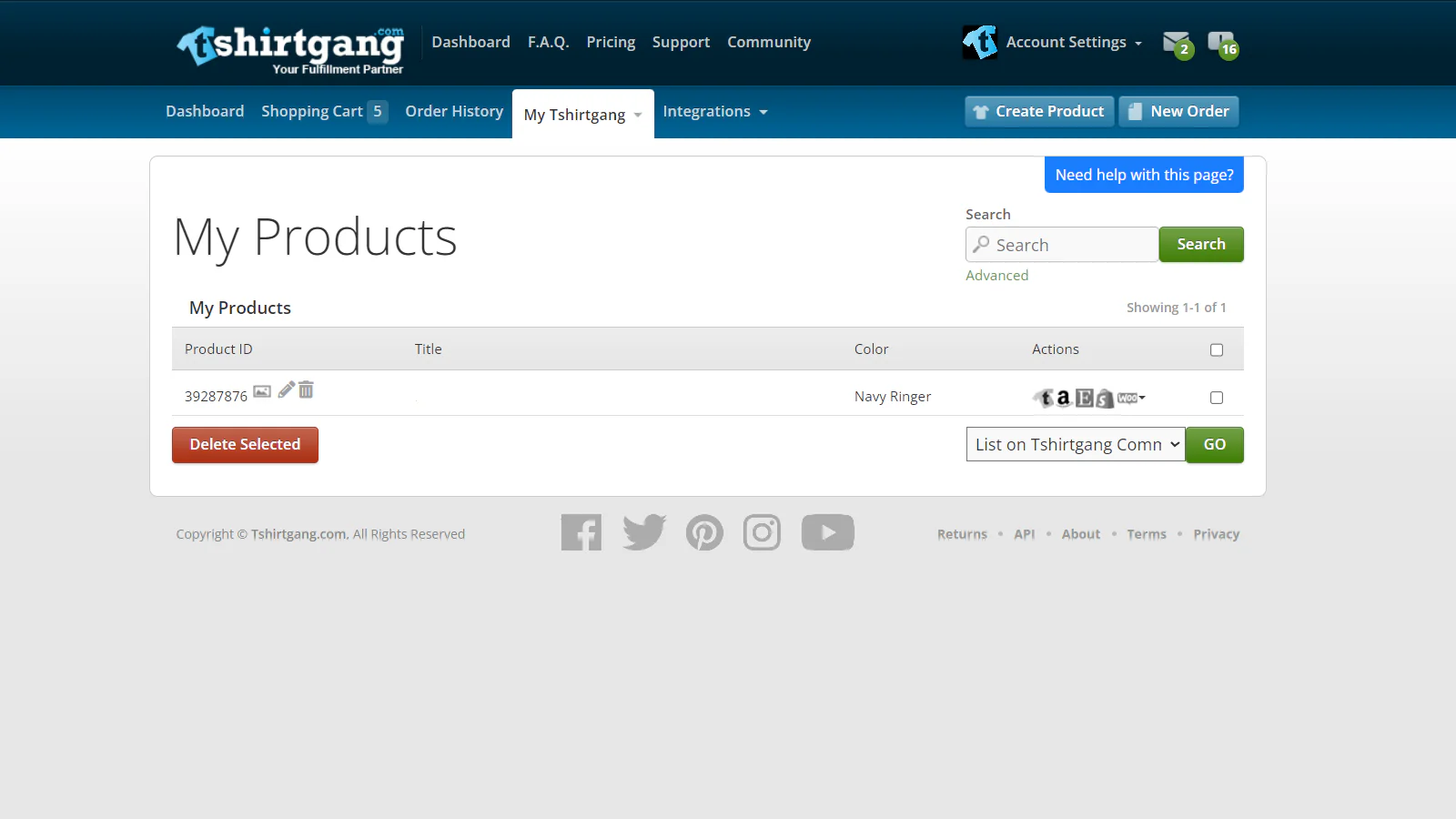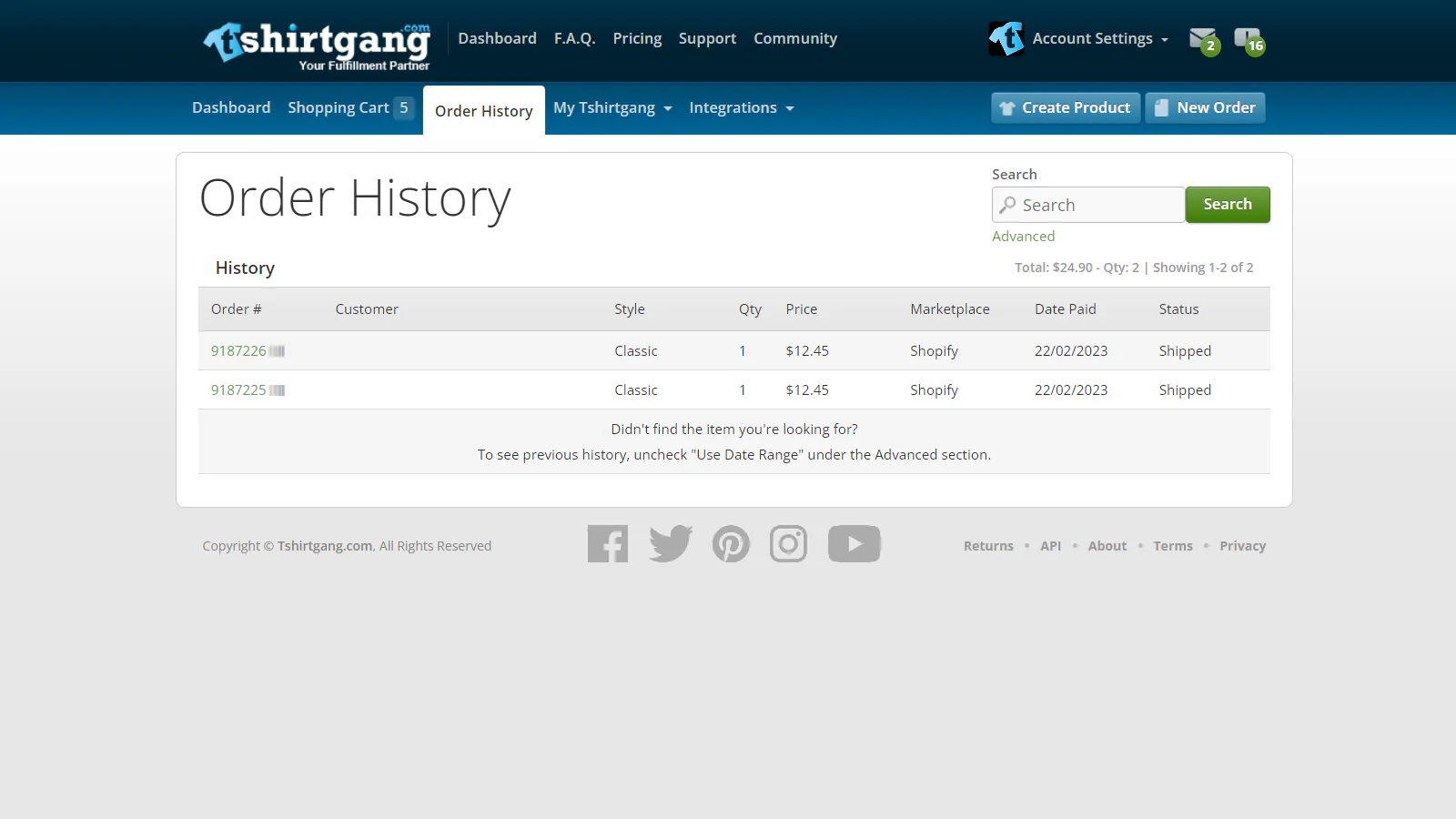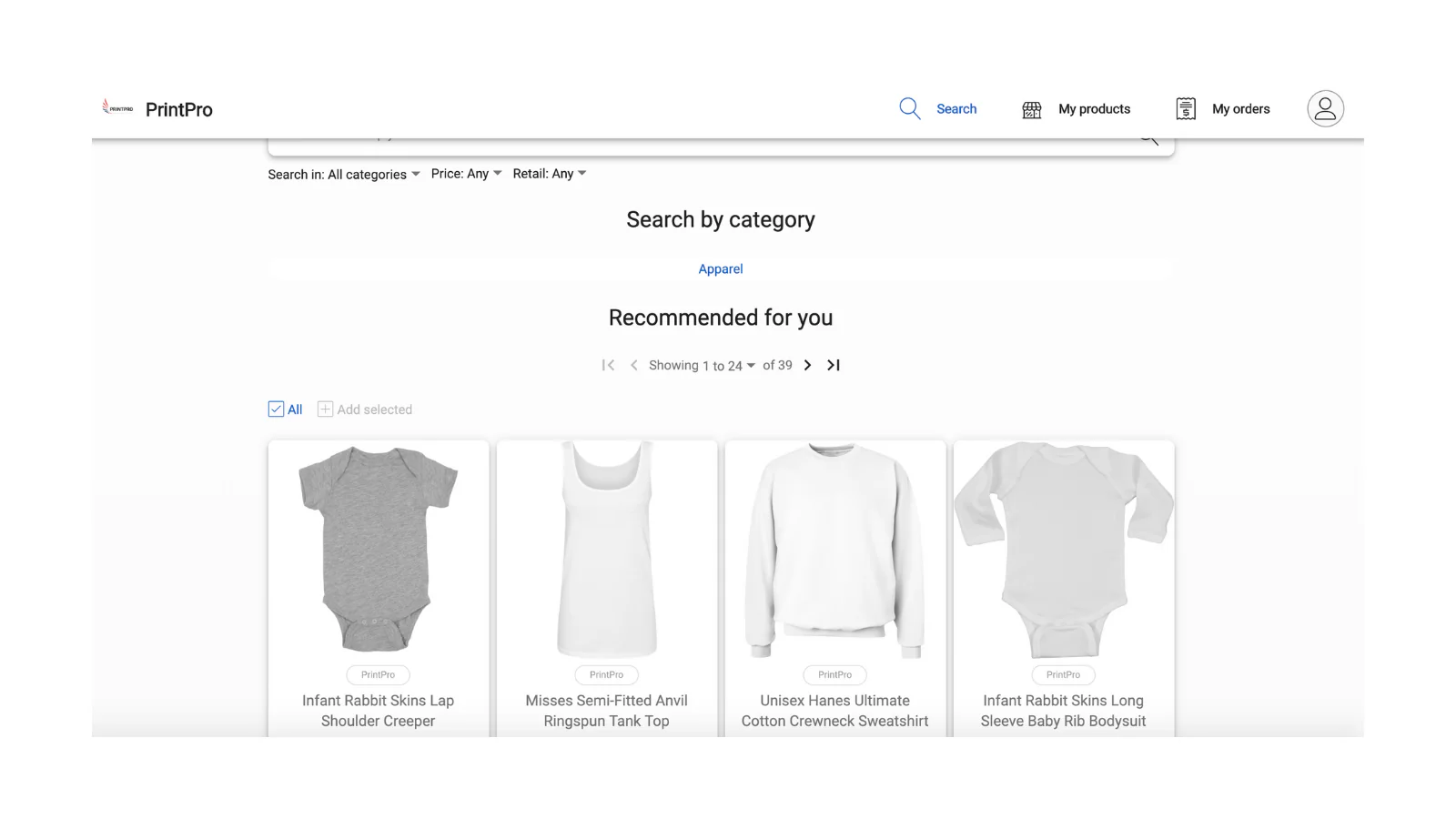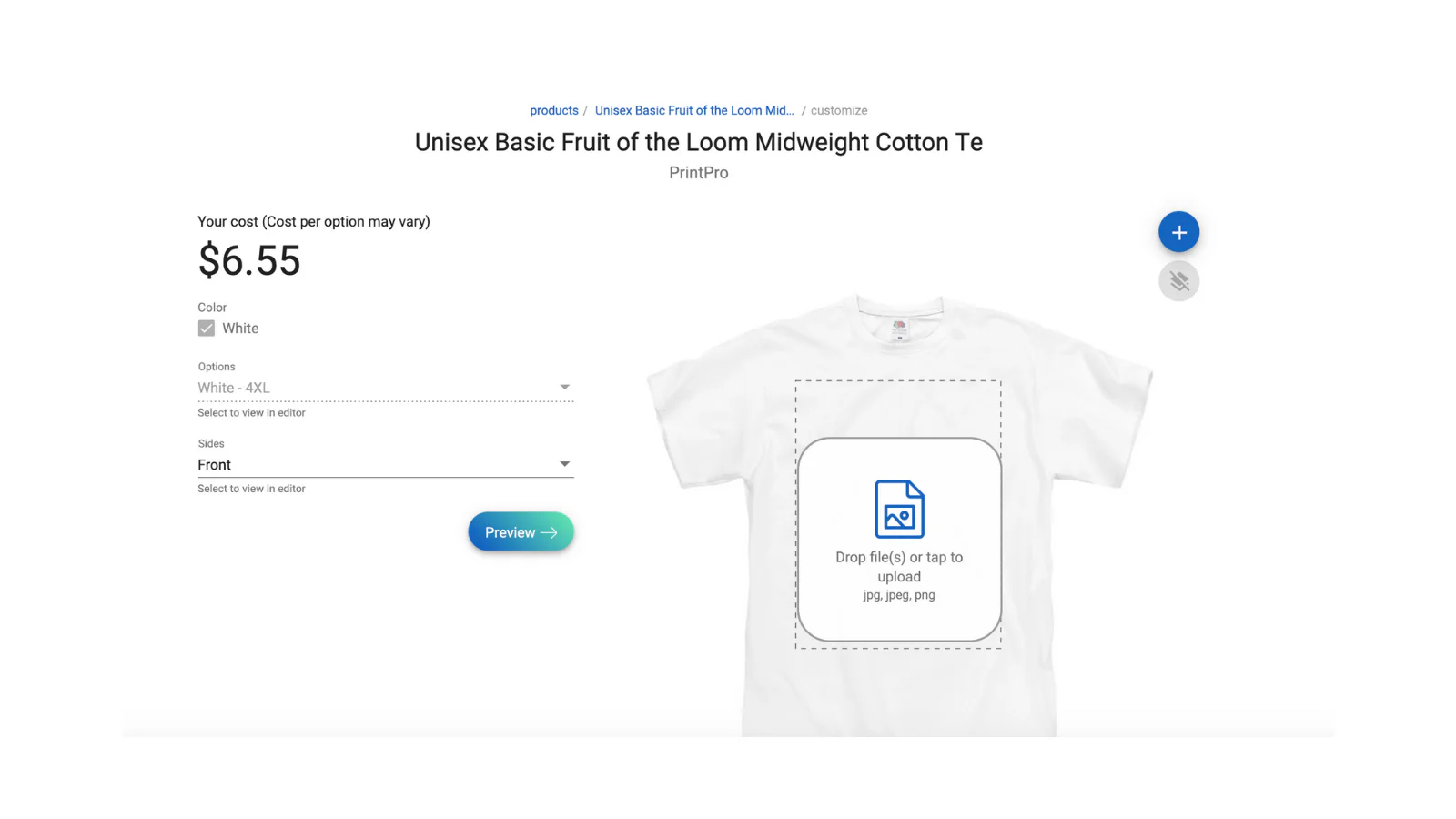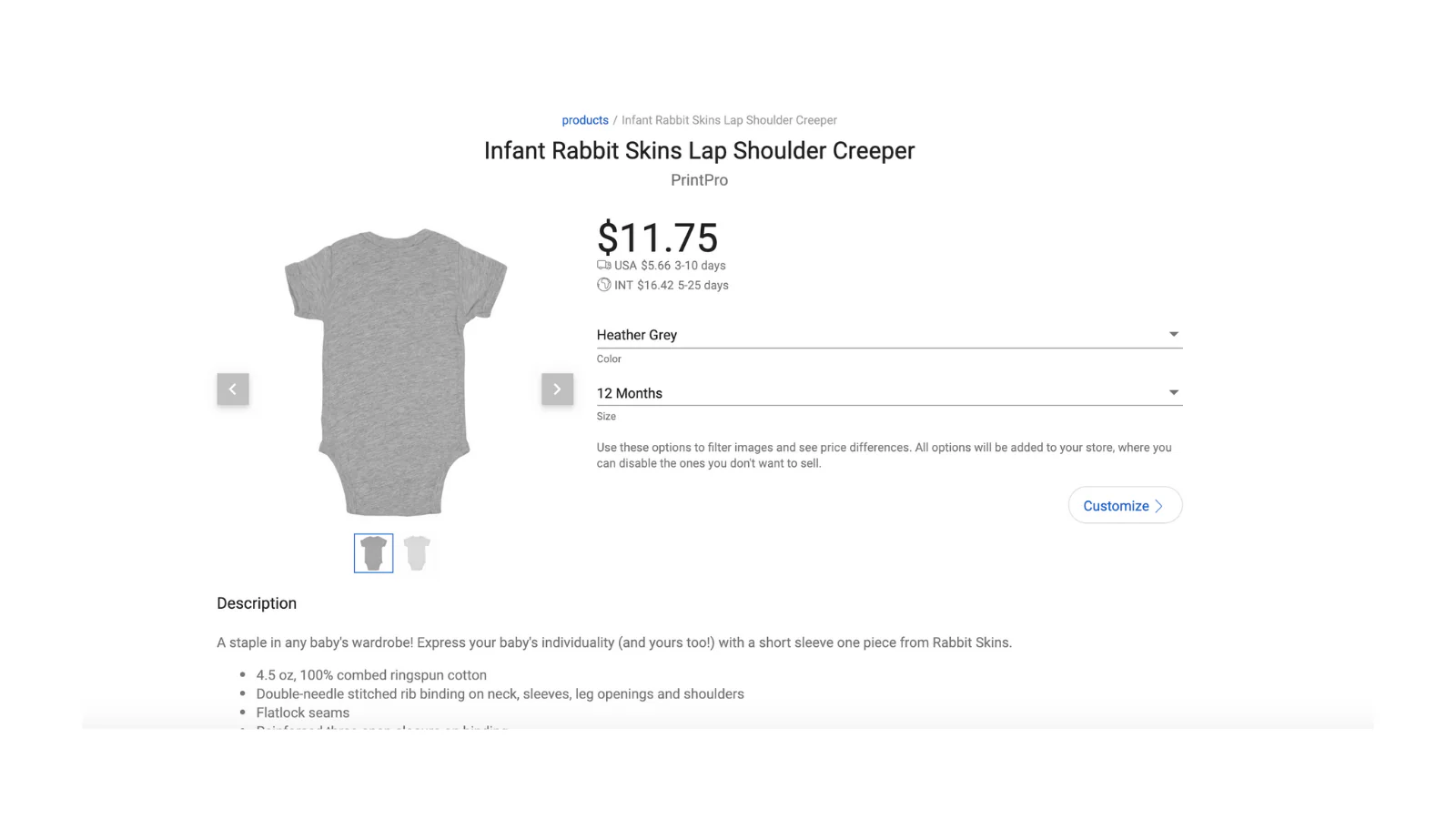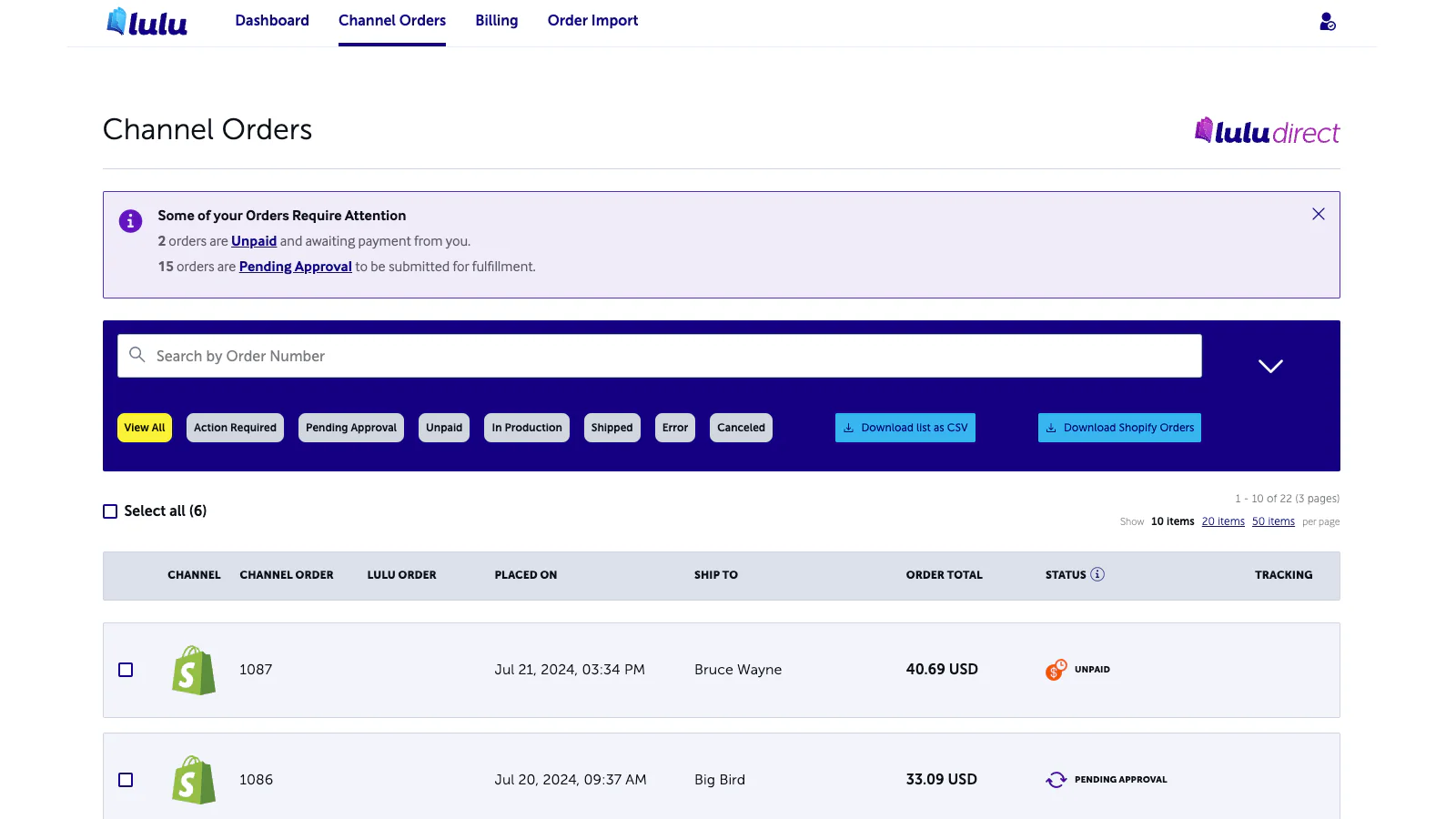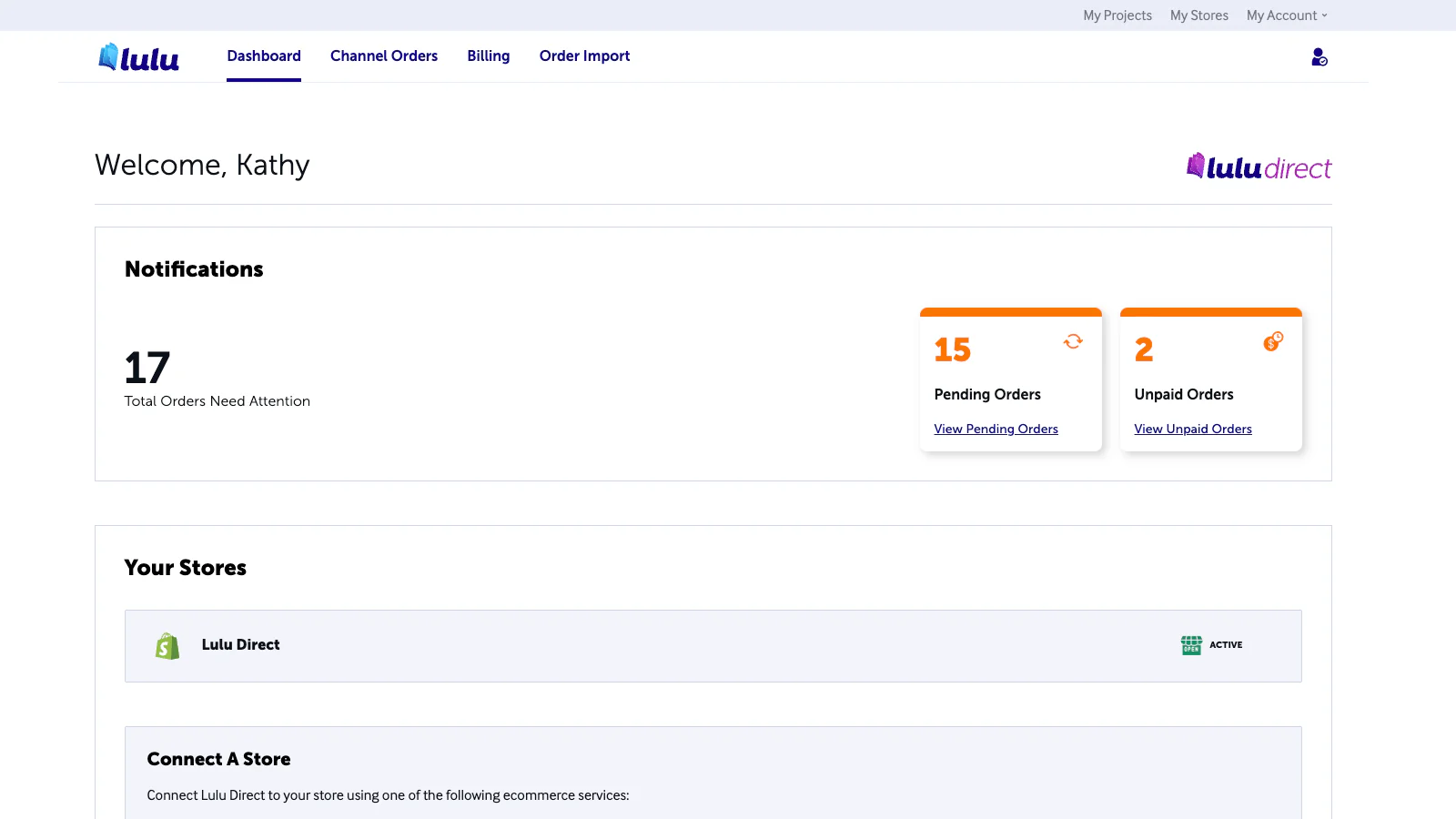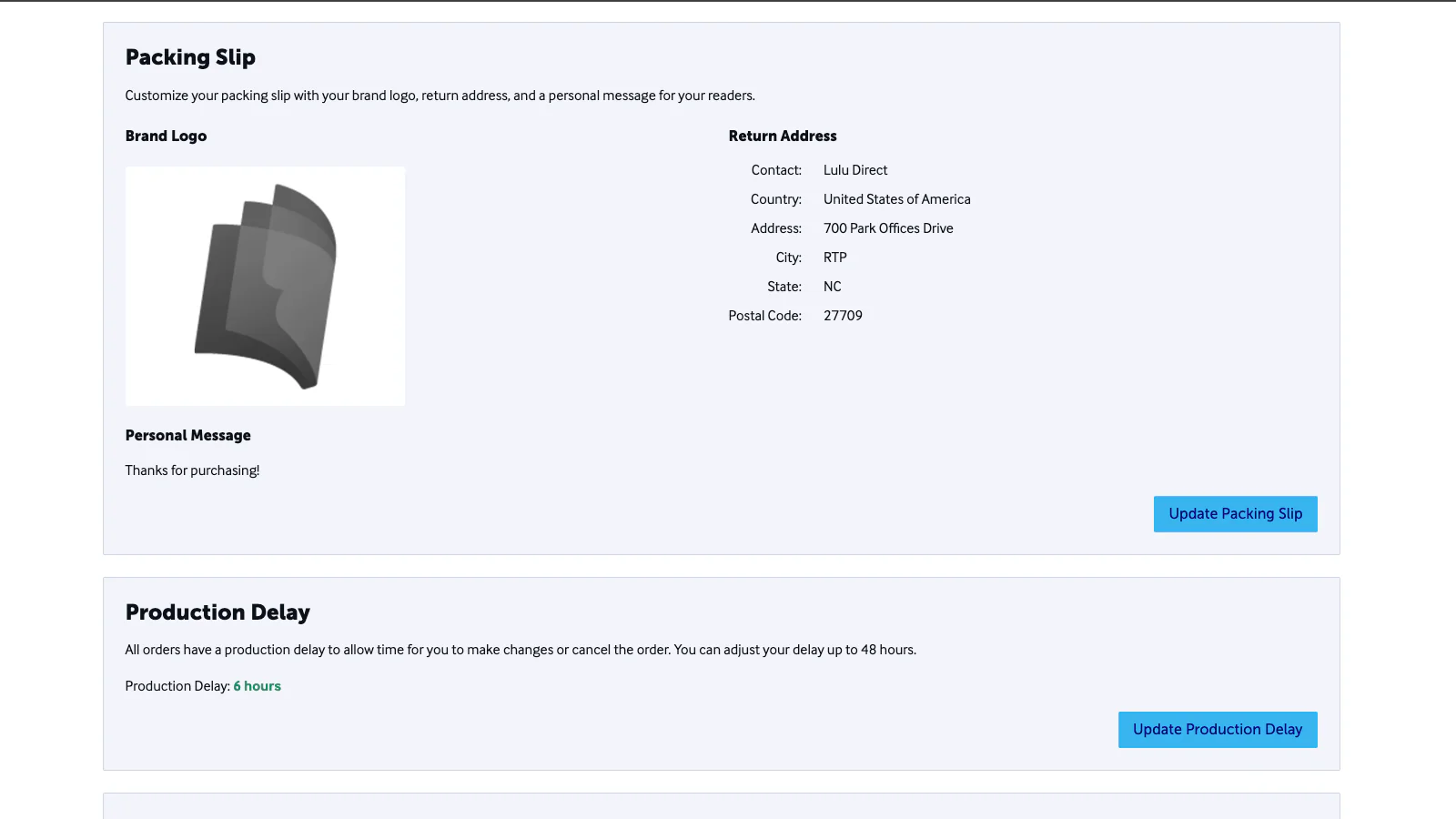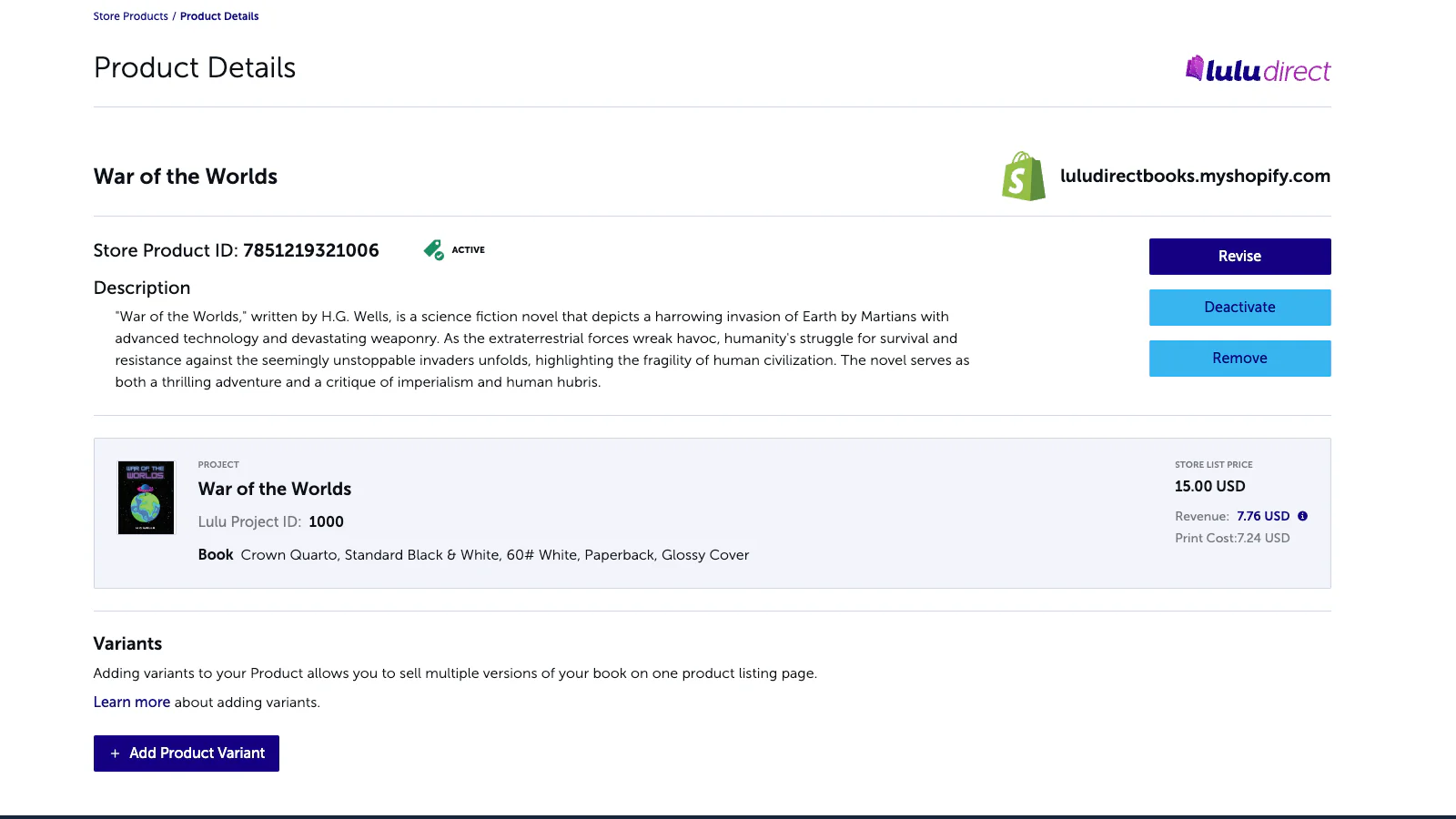Top 5 Best Shopify Printing Apps [November, 2024]
This guide helps ecommerce store owners to compare and find the best Printing apps for Shopify. Printing apps are popular for ecommerce businesses that want to a way to notify their customers when products are back in stock. However, with the variety of Shopify apps for Printing , it can be challenging to find the ideal app for store owners’ individual needs.
To help ecommerce store owners make the right choice, the attributes of available Shopify apps have been assessed considering: features, price, free trial availability, app store rating and free app options.
This guide compares five companies for merchants to review and find the optimal Printing app for their needs. To help them make an informed decision, a quick comparison table of the best Printing Shopify apps is shared below, followed by in-depth reviews and frequently asked questions.
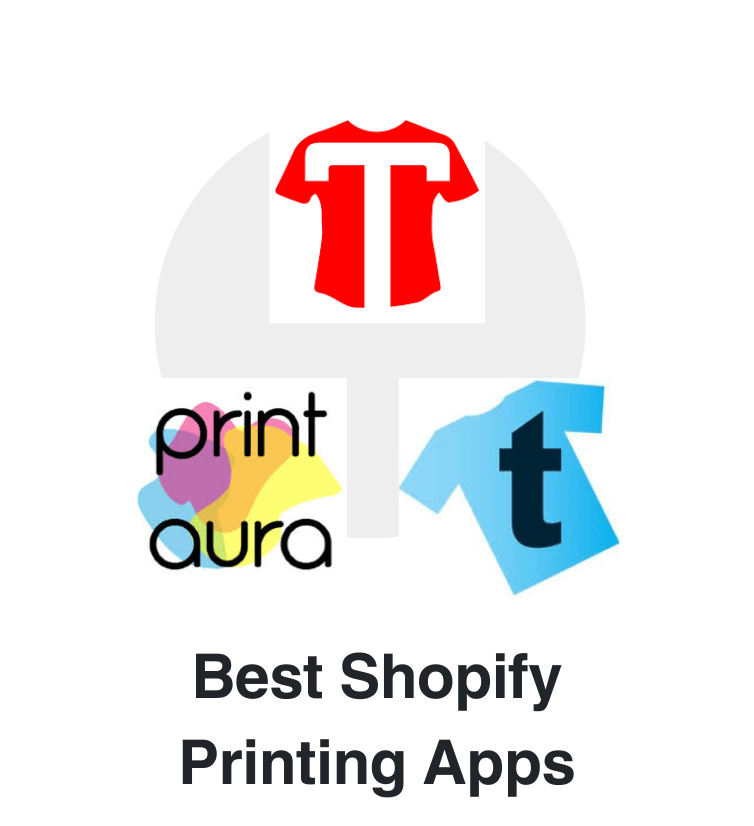

Free Guide: How To Find A Profitable Product To Sell Online
Excited about starting a business, but not sure where to start? This free, comprehensive guide will teach you how to find great, newly trending products with high sales potential.
Quick comparison of the best Shopify Printing apps
| # | App Name | Developer Name | Pricing | Rating | Free Trial | Image | Action |
|---|---|---|---|---|---|---|---|
| 1 | Teescape Fulfillment | Teescape | 3.9/5 ⭐️ | no |  |
Get app | |
| 2 | Printaura | Printaura.com | 3.1/5 ⭐️ | no |  |
Get app | |
| 3 | Tshirtgang Print On Demand | Tshirtgang | $11.95 | 4.6/5 ⭐️ | no |  |
Get app |
| 4 | PrintPro | ETM | 3.5/5 ⭐️ | no |  |
Get app | |
| 5 | Lulu Direct | Lulu Publishing | 2.9/5 ⭐️ | yes |  |
Get app |
Top Shopify Printing apps reviewed
Table of contents:
How to Find The Best Printing Shopify App?
These five Printing apps for Shopify are ranked based on the following criteria:
- Features
- Price
- Rating on the Shopify app store
- Free trial availability
- Free app options
- Compatibility with other top apps
- Number of apps the app provider operates
- Pros and cons
- Built for Shopify badge
- Reviews and assessment by AcquireConvert
What are Shopify Printing apps?
Shopify Printing apps are tools that enable online stores to offer custom print-on-demand products, such as apparel, accessories, and home decor, without the need for inventory management. These apps allow merchants to create and sell personalized items, which are printed and shipped directly to customers as orders are placed.
One of the main features of Shopify Printing apps is the ability to easily create custom products. Merchants can upload their designs and apply them to various products, such as t-shirts, mugs, and posters. The app handles the entire process, from printing to fulfillment, ensuring a seamless experience for both the store owner and the customer.
Another key feature is the automation of order fulfillment. When a customer places an order, the app automatically sends the order details to the printing partner, who then produces and ships the item. This eliminates the need for the store owner to manage inventory or shipping, reducing overhead costs and simplifying operations.
Customization options are also significant in Shopify Printing apps. Merchants can choose from a wide range of products and customize them to fit their brand’s aesthetic. Additionally, many apps offer tools for creating unique product variants, allowing for a high level of personalization.
These apps often integrate seamlessly with various Shopify themes and other apps, ensuring compatibility and ease of use. Additionally, they provide user-friendly interfaces, making them accessible to store owners without extensive technical knowledge.
Overall, Shopify Printing apps are valuable tools for expanding product offerings, reducing overhead, and providing customers with custom, on-demand products. For more detailed information and options, exploring various apps available on the Shopify App Store is recommended.
What is the best way to send a Printing notification to customers?
The best way to send a printing notification to customers involves clear communication, strategic timing, and the use of reliable tools. First, utilize automated notification systems provided by print-on-demand apps like Printful or other Shopify apps. These tools can automate the process of notifying customers when their custom product is being printed, shipped, or when there are updates, ensuring timely and consistent communication.
Personalizing the notifications is key. Address customers by their names and include specific details about the product they ordered. Personalized messages make the communication more relevant and engaging, enhancing the customer experience. Additionally, using multiple communication channels can improve the effectiveness of your notifications. Sending updates through email, SMS, and push notifications ensures that customers receive the information in their preferred format.
Timing plays a critical role as well. Send an initial confirmation as soon as the order is placed, followed by updates on the printing status, shipping details, and any changes in the production timeline. Ensure that your notifications are clear and concise, providing all necessary information without overwhelming the customer.
By combining automated tools, personalized messaging, multiple channels, and timely communication, you can effectively manage printing notifications and enhance the overall customer experience.
Do Printing convert to sales?
Conclusion: Best Shopify Printing Apps
It requires time and effort to compare and evaluate features of the various different Printing Shopify apps to find the ideal option.
Shopify store owners must evaluate relevant information to make the optimal choice for their needs.
This guide does the challenging work for merchants by comparing and evaluating the top choices for different Printing Shopify apps. The results of our analysis of the best Printing Shopify apps are listed below: