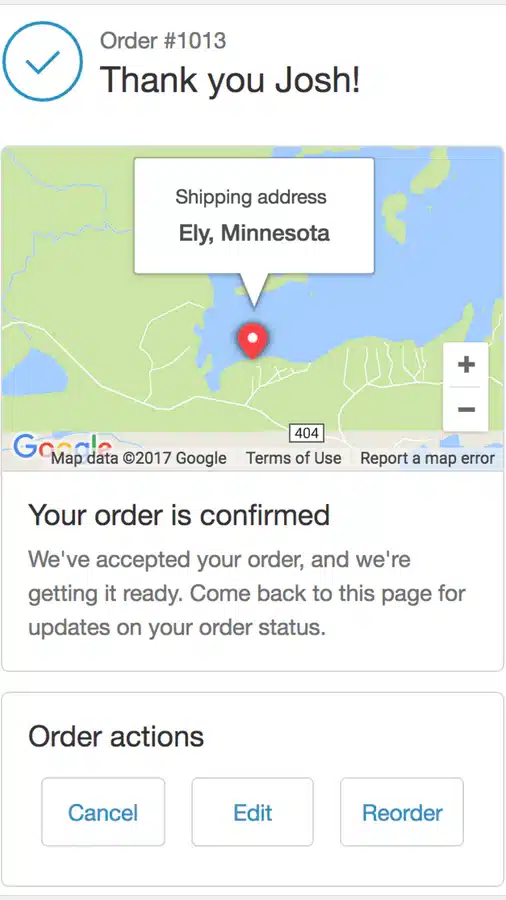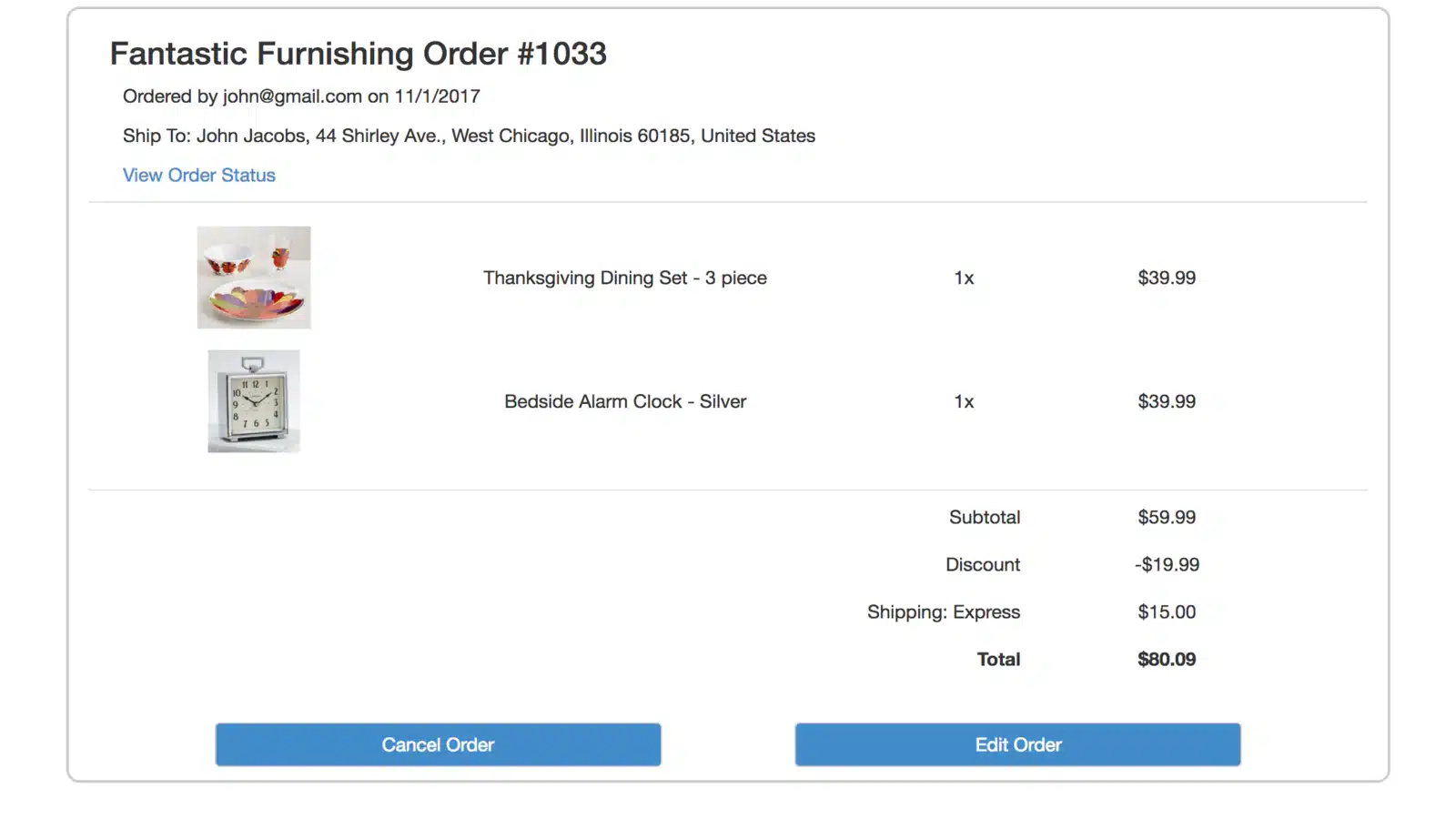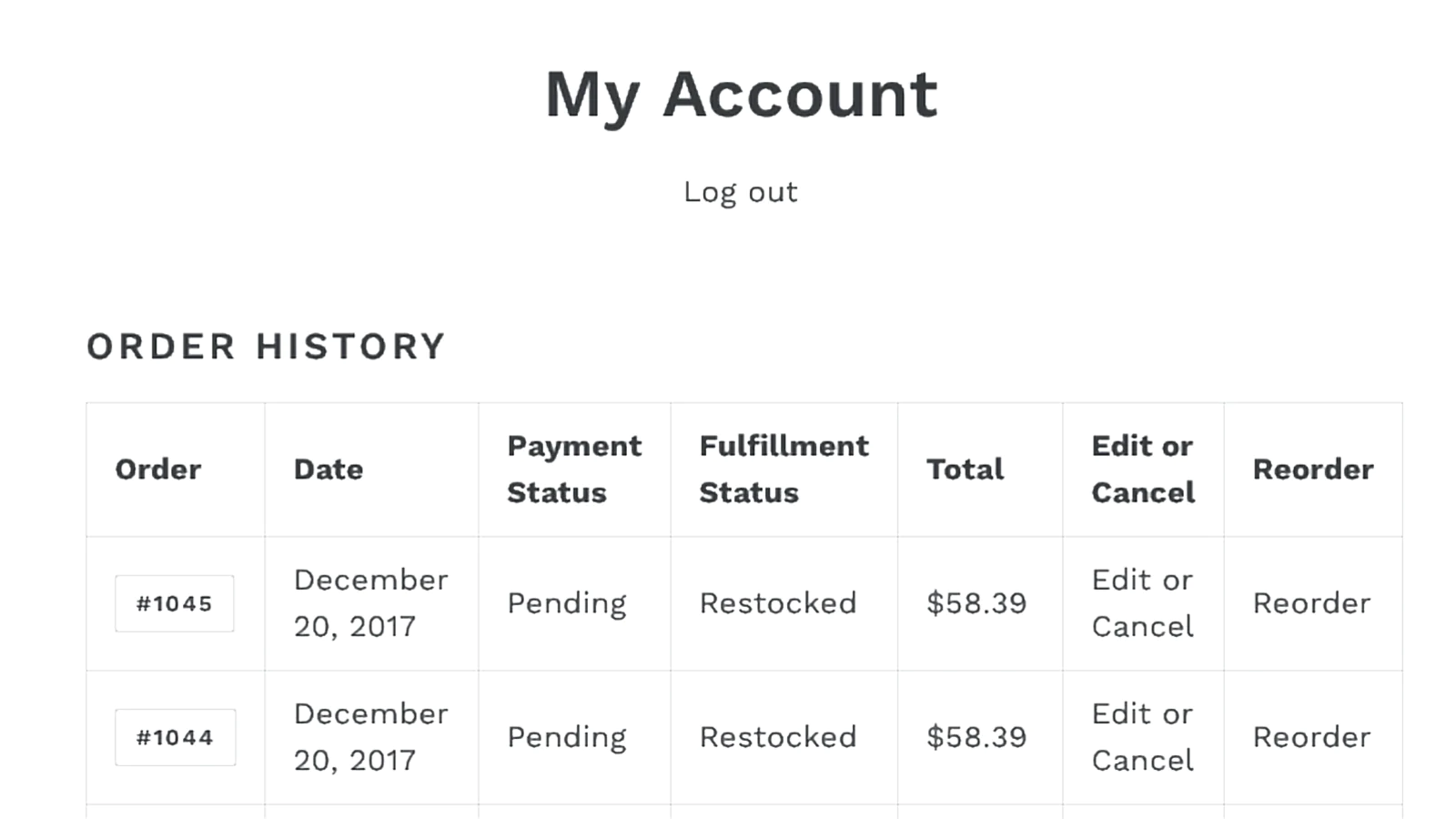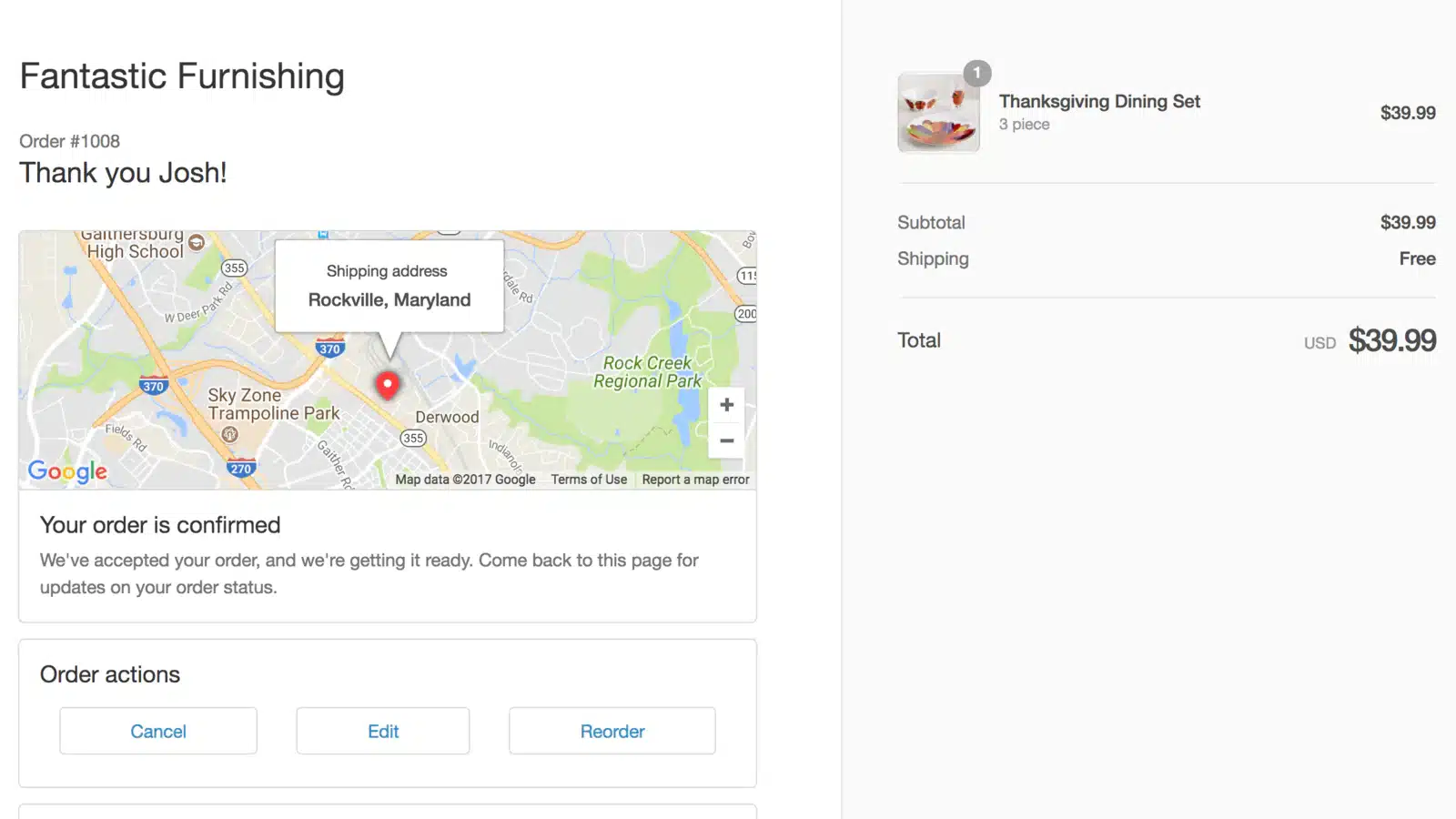Orderify
Orderify, developed by Customer First focus, is a Shopify app designed to enhance the online shopping experience by empowering customers with the ability to independently manage their orders. Launched in May 2016, Orderify has become a popular choice for Shopify store owners looking to improve customer satisfaction and streamline their order management process.
The app offers several key features that set it apart from other order management tools. Firstly, Orderify allows customers to edit and cancel their orders directly, giving them greater control and flexibility over their purchases. This feature not only improves the customer experience but also significantly reduces the volume of customer service inquiries related to order modifications, saving store owners time and resources.
Another notable feature of Orderify is the ability for customers to easily reorder previous orders. This functionality encourages repeat purchases and enhances customer loyalty by simplifying the reordering process. By enabling customers to reorder with ease, Orderify helps increase sales and fosters a positive shopping experience. Orderify’s stress free integration with the Shopify admin interface ensures a smooth operation for store owners. This direct integration is built for ease of use, making it a hassle-free solution for managing orders within the Shopify ecosystem.
In terms of pricing, Orderify offers an affordable all-inclusive plan at $4.99 per month, which includes a 30-day free trial. This pricing model makes it accessible for a wide range of Shopify store owners, from small startups to larger enterprises.
In summary, Orderify is a valuable tool for Shopify store owners looking to provide a more flexible and user-friendly shopping experience. Its features for order editing, cancellation, and reordering, combined with its affordable pricing and excellent customer support, make Orderify a standout choice in the realm of Shopify order management apps.
- Long, 30-day free trial
- Allows customers to edit, cancel or reorder (increasing customer trust and loyalty)
- Edit/cancel/reorder from order confirmation/status page, customer account page and from order confirmation email/SMS
- Clicking ‘cancel’ creates a confirmation popup – once confirmed, automatic cancellations and refunds are organized
- Clicking ‘edit’ cancels and refunds the original order and reloads a shopping cart with all of the items in the original order so customers can edit payment, shipping and order content information
- Clicking ‘reorder’ takes the customer to a checkout or a shopping cart containing all the items from the order for easy reordering
- Easy to edit so it reduces customer errors when placing orders
- Reduces back and forth with customer support
- Takes minutes to set up
- No free plan
- Some users suggested updating the pop-up designs, describing them as having an "early 2000's vibe."

Free Guide: How To Find A Profitable Product To Sell Online
Excited about starting a business, but not sure where to start? This free, comprehensive guide will teach you how to find great, newly trending products with high sales potential.