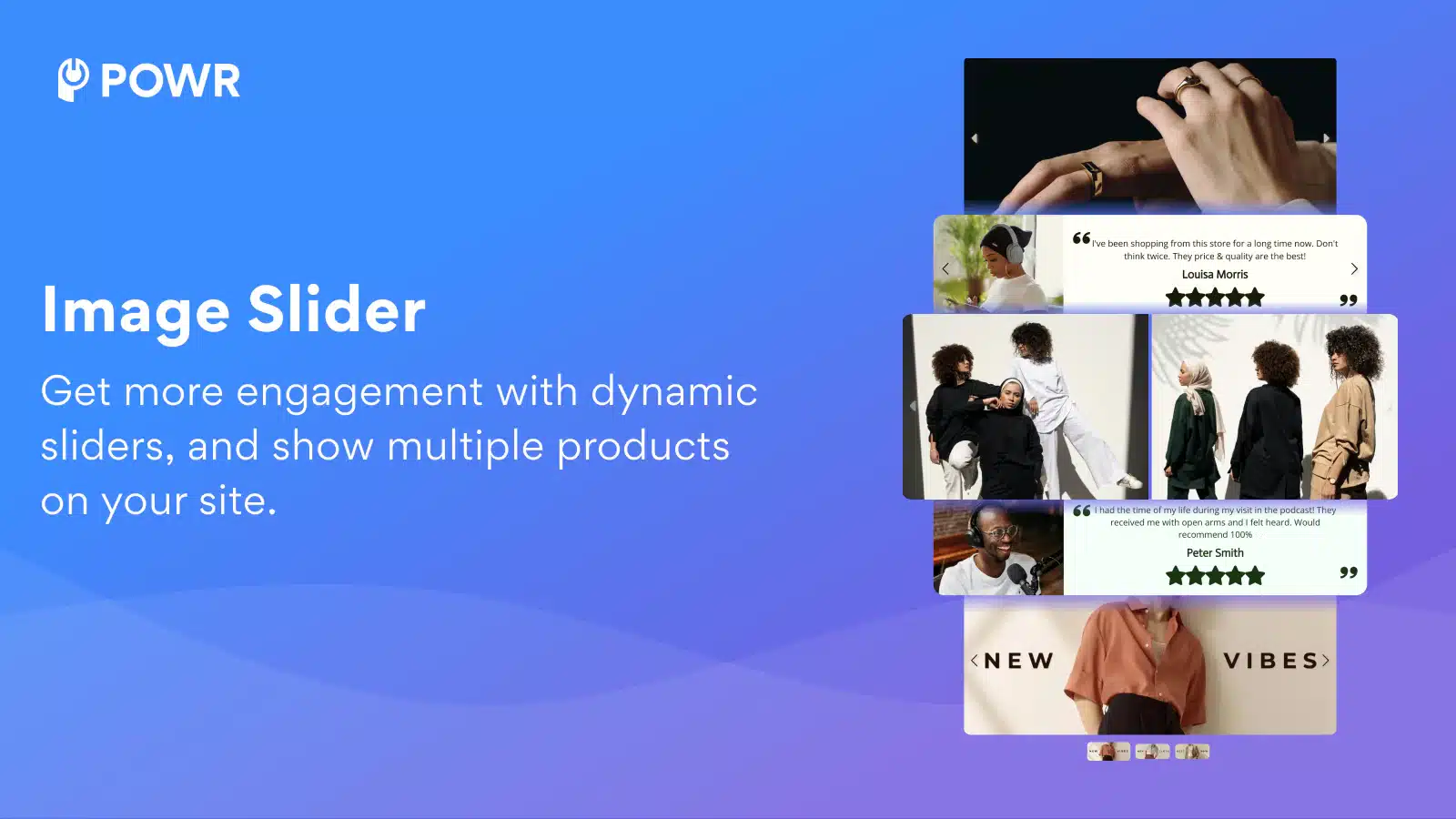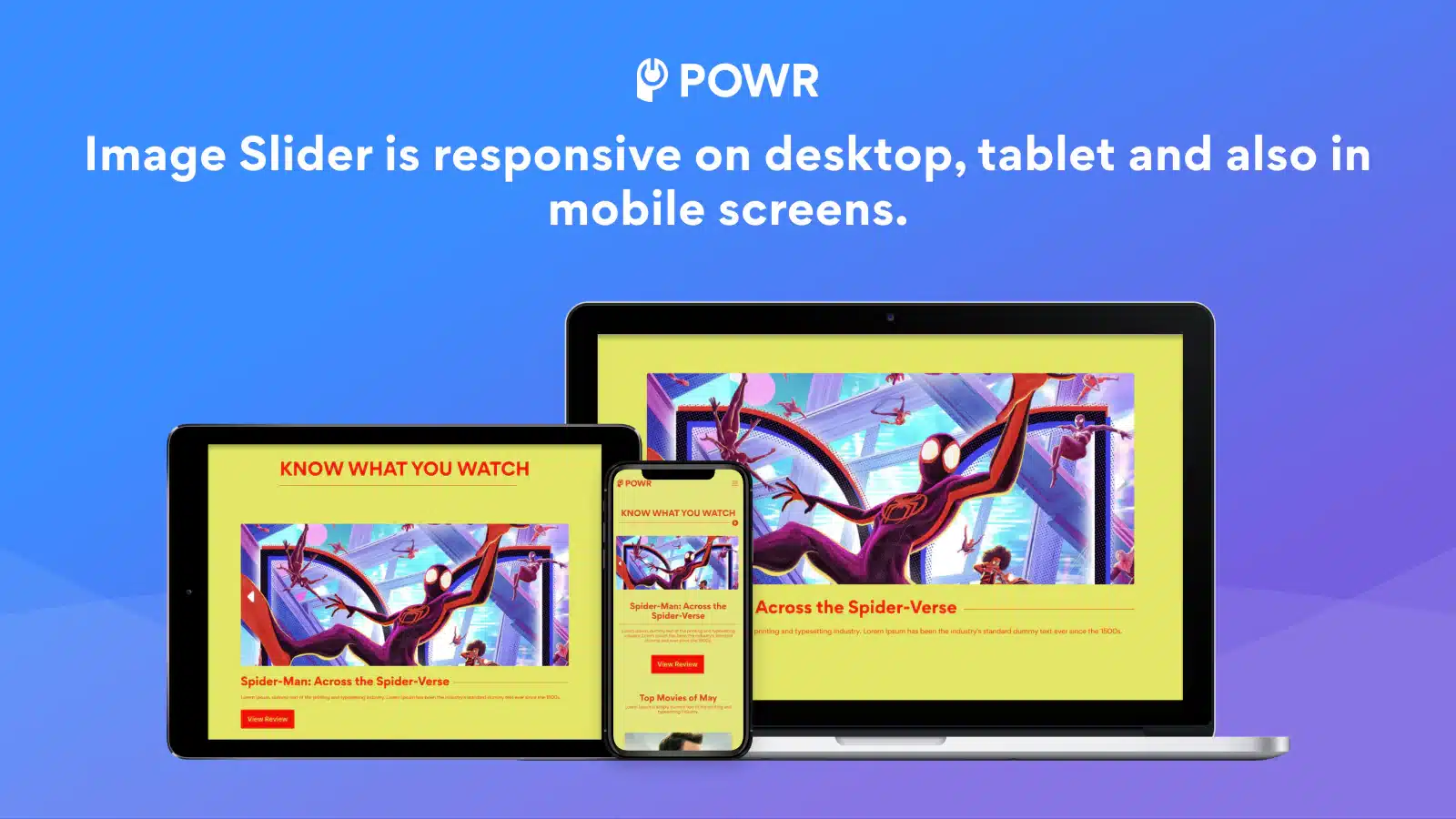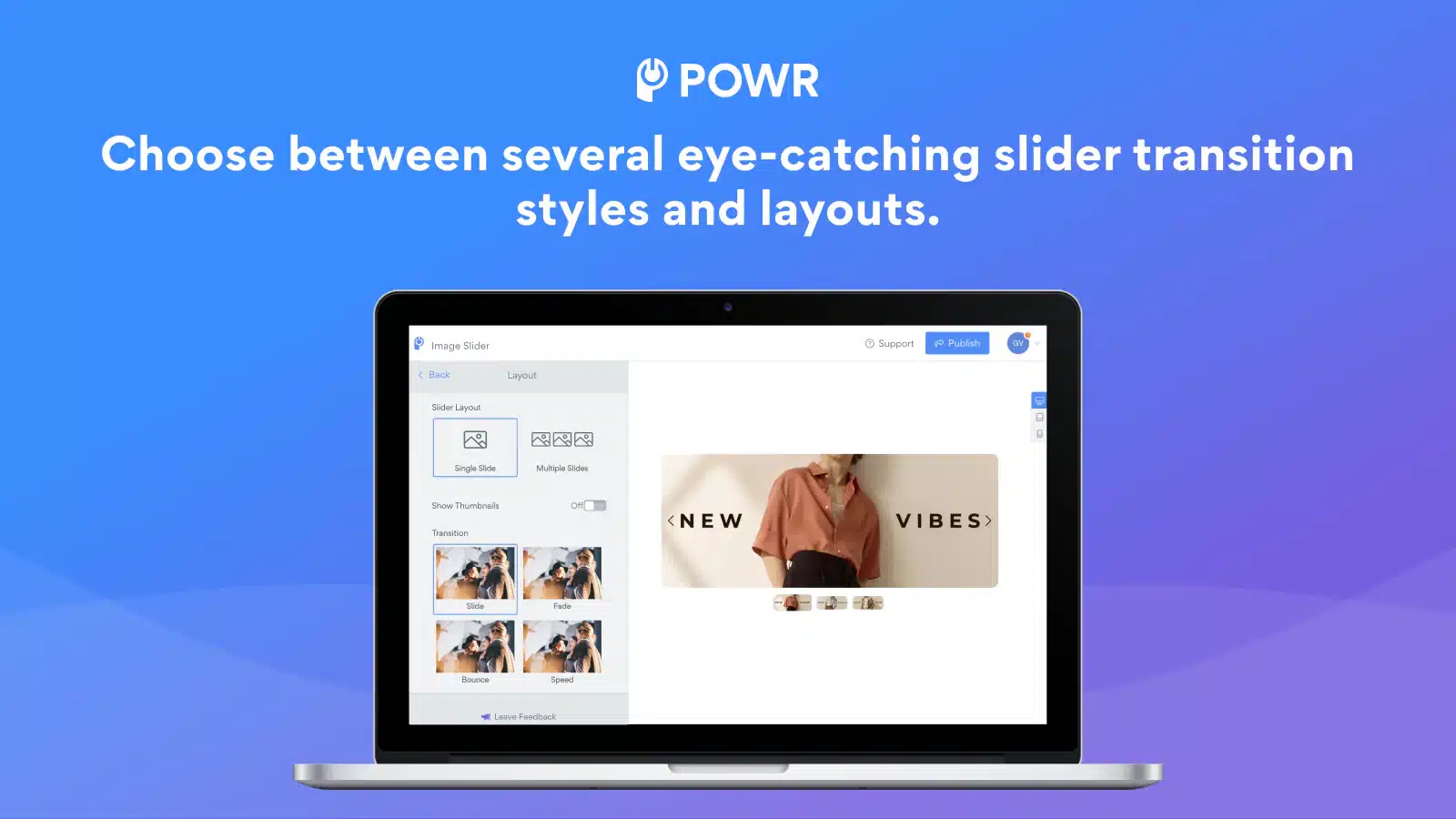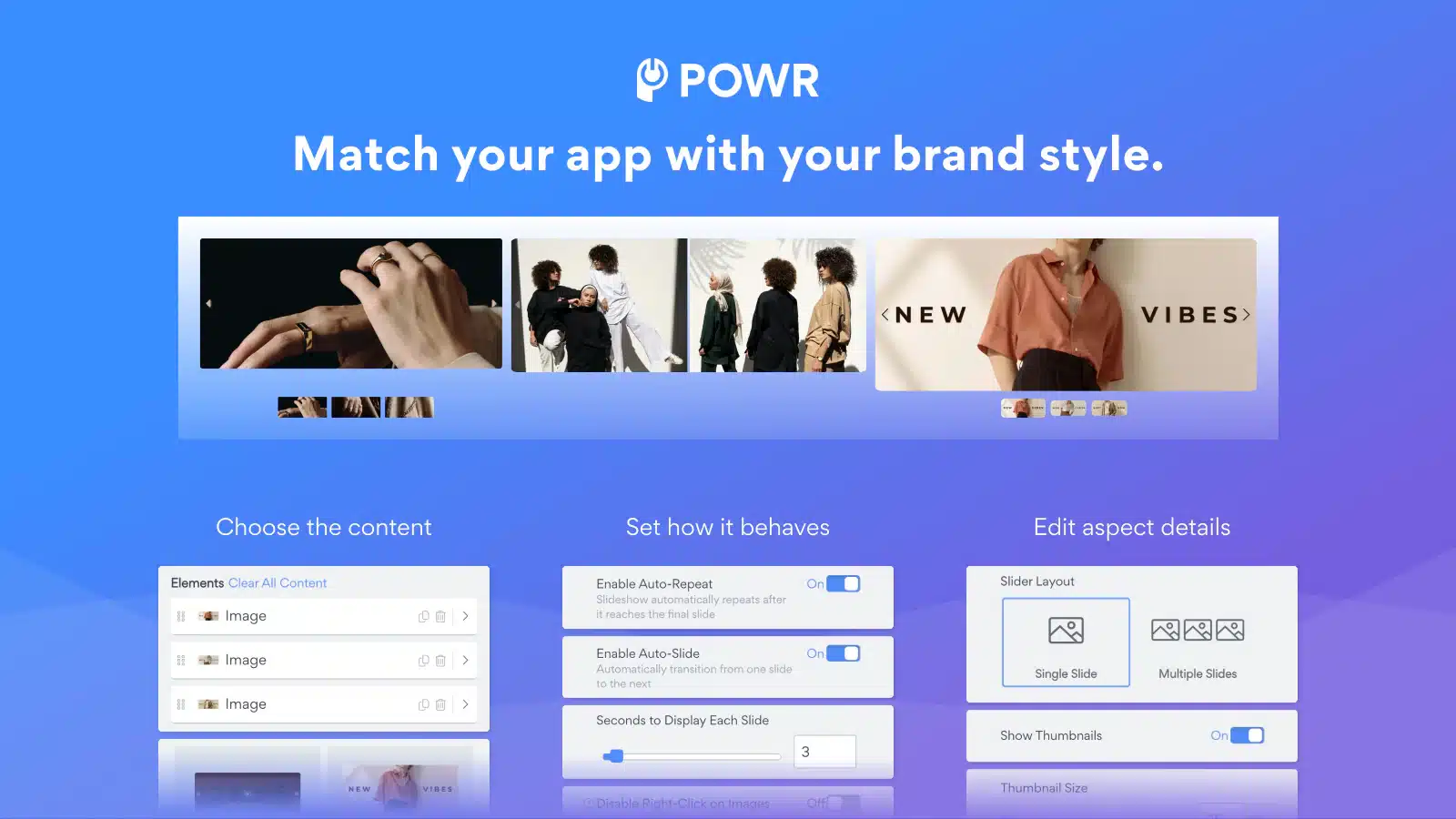POWR Image Slider | Slideshow
POWR Image Slider | Slideshow enhances the visual appeal of e-commerce stores. This app allows users to create engaging and customizable image sliders and slideshows, improving the customer experience significantly.
POWR Image Slider | Slideshow offers various customizable templates, enabling users to create stunning visuals without extensive design skills. The drag-and-drop editor simplifies the creation process, making it accessible for users with varying technical expertise. Users can add images, videos, and call-to-action buttons to their slideshows, enhancing interactivity and engagement on their sites.
Increasing customer engagement stands out as one of the key benefits of this app. By showcasing products through appealing slideshows, users can capture visitors’ attention and encourage them to explore more. Additionally, the app supports various transition effects and customizable settings, allowing for a personalized touch that aligns with the brand’s aesthetic.
The app integrates smoothly with Shopify and other third-party tools, ensuring a seamless workflow for users. Its user interface is intuitive and user-friendly, allowing store owners to quickly set up and manage their image sliders. Moreover, the app offers excellent customer support, with resources like tutorials, FAQs, and responsive support staff available to assist users with any issues.
Distinct features that set POWR Image Slider | Slideshow apart include its mobile responsiveness, ensuring that slideshows look great on all devices, and its SEO-friendly design, which helps improve the store’s visibility in search engine results. These features, combined with easy integration and customizable options, make it a valuable addition to any Shopify store looking to enhance its visual presentation and boost customer engagement.
- Free plan is available
- Multiple Layouts allows various slider layouts including carousels and hero sliders
- Customizable Elements enable full customization of all slider elements
- Eye-Catching Transitions provide several styles to make sliders engaging
- Responsive Design ensures sliders function well on all devices
- Call-to-Action Buttons enable addition of buttons on images to improve conversions
- Image Protection features disable right-click to protect images
- SEO Enhancement supports SEO alt tags for better search visibility
- Adjustable Speed allows speed customization of the sliders
- Mobile Optimization ensures optimal display on mobile devices
- Comprehensive Support includes 24/7 customer support and access to a help center
- No free trial of paid plan is available
- Support delays as some users noted delays in support responses

Free Guide: How To Find A Profitable Product To Sell Online
Excited about starting a business, but not sure where to start? This free, comprehensive guide will teach you how to find great, newly trending products with high sales potential.