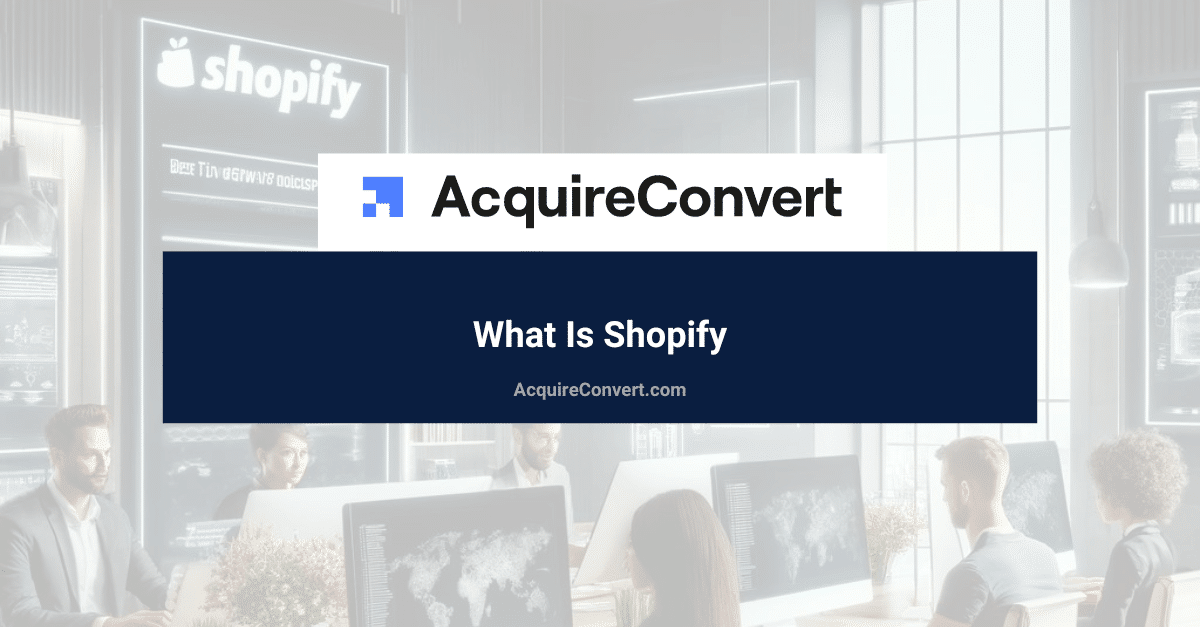Shopify stands as a robust e-commerce platform designed to help businesses of all sizes establish and grow their online presence. It offers a comprehensive suite of tools that simplify the process of setting up and managing an online store, from product listing to payment processing and order fulfillment. Known for its user-friendly interface and extensive customization options, Shopify allows entrepreneurs to create unique and engaging shopping experiences for their customers. Whether you are a small startup looking to launch your first online store or a large enterprise seeking to streamline your operations, Shopify provides the flexibility and scalability needed to support your business goals.
What is Shopify?
Shopify is an all-inclusive e-commerce platform that allows individuals and businesses to create, customize, and manage their own online stores. It provides a wide range of tools for various aspects of e-commerce, including product listing, inventory management, payment processing, and order fulfillment. Shopify simplifies the online selling process, enabling users to build professional and fully functional online stores without requiring advanced technical skills. Additionally, Shopify supports multi-channel selling, allowing merchants to sell products across multiple platforms such as websites, social media, and physical retail locations. This flexibility makes Shopify a popular choice for businesses of all sizes, from small startups to large enterprises.
How Shopify Works
Shopify simplifies the process of creating and managing an online store by consolidating all necessary tools into a single platform. Here’s a step-by-step breakdown of how it works:
Sign Up and Setup:
Begin by signing up for Shopify and selecting a pricing plan that fits your business needs. Shopify offers a free trial to get started. Once you sign up, you can start setting up your store by choosing and customizing a theme that aligns with your brand. Shopify provides more than 70 store themes with drag-and-drop capabilities, making it easy to design a professional-looking website.
Add Products:
After setting up your store, you can add products. This involves uploading product images, writing descriptions, setting prices, and organizing products into collections. Shopify’s intuitive interface makes it simple to manage your inventory and track stock levels.
Set Up Payments:
Shopify supports various payment gateways, including its built-in Shopify Payments. This allows you to accept credit cards and other payment methods securely. If you choose to use a different payment processor, be aware that Shopify may charge additional fees.
Customize and Launch:
Customize your store further with additional features and apps from the Shopify App Store. These apps can help with marketing, sales, customer service, and more. Once everything is set up, you can launch your store and make it live for customers.
Manage Orders and Shipping:
Shopify provides tools for managing orders and shipping. You can print shipping labels, get shipping discounts, and track shipments. The platform also allows you to manage orders from multiple sales channels, including your online store, social media platforms, and physical retail locations.
Track Performance:
Use Shopify’s built-in analytics and reporting tools to monitor your store’s performance. These tools provide insights into sales, customer behavior, and marketing effectiveness, helping you make informed business decisions.
Customer Engagement:
Engage with your customers through various Shopify features. Set up email marketing campaigns, create social media ads, and use the Shopify Chat app to communicate with customers in real-time.
By integrating these functionalities into one platform, Shopify makes it easier for businesses to manage their e-commerce operations efficiently and effectively, regardless of their size or technical expertise.
Key Features of Shopify
Shopify offers a comprehensive suite of features designed to help businesses build, manage, and grow their online stores efficiently. Here are some of the standout features:
Customizable Themes:
Shopify provides a wide range of professional, mobile-responsive themes that you can customize to match your brand’s identity. With easy-to-use drag-and-drop editing tools, you can design a unique storefront without needing advanced technical skills.
Multi-Channel Selling:
Shopify supports selling across multiple platforms, including your online store, social media channels (like Facebook, Instagram, and TikTok), marketplaces (like Amazon and eBay), and even in physical retail locations through Shopify POS. This helps you reach a wider audience and manage all sales from one central dashboard.
Shopify Payments:
This built-in payment processing service allows you to accept payments from major credit cards and other methods directly on your store, without needing third-party payment gateways. It simplifies transactions and reduces transaction fees.
App Store:
The Shopify App Store offers thousands of apps that can extend the functionality of your store. From marketing and SEO tools to inventory management and customer service apps, you can find solutions to enhance your store’s performance and meet your specific business needs.
Abandoned Cart Recovery:
This feature helps you recover lost sales by automatically sending emails to customers who leave items in their cart without completing the purchase. It can significantly increase your conversion rates by reminding customers to return and complete their orders.
SEO and Marketing Tools:
Shopify includes built-in SEO features to help your store rank higher in search engine results. Additionally, it offers marketing tools like email campaigns, social media integration, and discount code creation to attract and retain customers.
Inventory Management:
Shopify’s inventory management system allows you to track stock levels, manage incoming and outgoing inventory, and set up alerts for low stock. This ensures you always have the right amount of product available to meet demand.
Secure Hosting and Fast Loading Times:
Shopify provides secure, reliable hosting for your online store, ensuring it loads quickly and operates smoothly. This includes SSL certificates for secure transactions and robust infrastructure to handle traffic spikes.
24/7 Customer Support:
Shopify offers round-the-clock customer support via phone, email, and live chat. Additionally, there are extensive resources like guides, webinars, and a community forum to help you resolve any issues and optimize your store’s performance.
Analytics and Reporting:
Shopify provides comprehensive analytics and reporting tools to monitor your store’s performance. You can track sales, customer behavior, and marketing campaigns, helping you make data-driven decisions to grow your business.
These features collectively make Shopify a powerful and flexible e-commerce platform suitable for businesses of all sizes and industries.
Benefits of Using Shopify
Shopify offers numerous advantages for businesses looking to establish and grow their online presence. Here are some of the key benefits:
Ease of Use:
Shopify is known for its user-friendly interface that allows even those with minimal technical skills to set up and manage an online store. The platform provides step-by-step guidance and intuitive tools, making it easy to get started and run your business.
All-in-One Solution:
Shopify consolidates all the tools needed for e-commerce into a single platform. From website building and hosting to payment processing and inventory management, Shopify offers a comprehensive solution that simplifies the process of running an online store.
Scalability:
Shopify is designed to grow with your business. Whether you’re just starting out or already running a large enterprise, Shopify offers various plans and features that can accommodate your business needs as they evolve. This scalability ensures that your platform can handle increased traffic and sales as your business expands.
Customization and Flexibility:
With a wide range of customizable themes and a vast selection of apps from the Shopify App Store, you can tailor your store to meet your specific business requirements. This flexibility allows you to create a unique shopping experience for your customers and add functionality as needed.
Multi-Channel Selling:
Shopify supports selling across multiple channels, including your online store, social media platforms, and physical retail locations through Shopify POS. This multi-channel capability helps you reach a broader audience and manage all sales from a unified dashboard.
Security and Reliability:
Shopify provides secure hosting with SSL certification, ensuring that your customers’ data and transactions are protected. The platform is also known for its reliability, offering robust infrastructure to handle traffic spikes and ensure your store is always accessible.
SEO and Marketing Tools:
Shopify includes built-in SEO features and marketing tools that help increase your store’s visibility and attract more customers. From email marketing campaigns to social media integrations and discount codes, Shopify provides the tools needed to promote your business effectively.
24/7 Customer Support:
Shopify offers round-the-clock customer support through phone, email, and live chat. Additionally, there are extensive resources available, including guides, webinars, and a community forum, ensuring that you have access to the help you need whenever you need it.
Comprehensive Analytics:
Shopify provides detailed analytics and reporting tools that offer insights into your store’s performance. These tools help you track sales, understand customer behavior, and measure the effectiveness of your marketing campaigns, enabling you to make informed decisions to grow your business.
By offering these benefits, Shopify helps businesses streamline their operations, enhance their online presence, and achieve sustainable growth in the competitive e-commerce landscape.
Shopify Pricing Plans
Shopify offers a variety of pricing plans tailored to meet the needs of different businesses, whether you’re just starting out or running a large enterprise. Here’s an overview of the available plans:
Shopify Starter Plan:
Priced at $5 per month, this plan is ideal for businesses looking to sell on social media without a full-fledged online store. It includes basic sales and order management tools, making it a cost-effective option for small-scale operations.
Basic Shopify Plan:
Costing $29 per month when billed annually, the Basic Shopify plan is designed for small businesses that need a full online store. It includes features such as a customizable website, unlimited product listings, two staff accounts, discount codes, and abandoned cart recovery. This plan also offers up to 77% shipping discounts and supports sales through third-party marketplaces and social media channels.
Shopify Plan:
At $79 per month when billed annually, the Shopify Plan is suited for growing businesses. It builds on the Basic plan by offering additional features, including five staff accounts, professional reporting, and greater shipping discounts (up to 88%). This plan also introduces automation tools for streamlining operations and managing customer relationships more effectively.
Advanced Shopify Plan:
Priced at $299 per month when billed annually, the Advanced Shopify plan caters to larger businesses with more complex needs. It includes all features of the lower-tier plans plus advanced report building, up to 15 staff accounts, and third-party calculated shipping rates. This plan is ideal for businesses that sell internationally, offering tools for managing duties, import taxes, and customized pricing for different markets.
Shopify Plus Plan:
Starting at $2,000 per month, Shopify Plus is designed for high-volume, enterprise-level businesses. This plan offers advanced features, including dedicated account management, higher levels of customization, and priority support. It also provides exclusive access to Shopify Plus Certified Apps and Partners, making it a comprehensive solution for large-scale operations.
Each plan comes with a 14-day free trial, allowing you to explore Shopify’s features before committing. Additionally, Shopify charges transaction fees on payments processed through external gateways, with rates varying depending on the plan. By choosing Shopify Payments, you can avoid these additional fees and benefit from competitive processing rates.
These pricing plans ensure that businesses of all sizes can find a suitable option that aligns with their specific needs and budget, enabling them to effectively manage and grow their online presence.
Setting Up a Shopify Store
Setting up a Shopify store involves a straightforward process that enables you to create a professional online presence and start selling products quickly. Here’s a step-by-step guide to get you started:
Sign Up for Shopify:
Begin by visiting the Shopify website and signing up for an account. Shopify offers a 14-day free trial, allowing you to explore its features without any commitment. During the signup process, you’ll need to provide basic information about your business and select a pricing plan that suits your needs.
Choose and Customize Your Theme:
Once you’ve signed up, you’ll be prompted to choose a theme for your online store. Shopify offers a variety of free and paid themes that are mobile-responsive and customizable. Select a theme that aligns with your brand and use the drag-and-drop editor to customize the design, colors, fonts, and layout. This ensures your store looks professional and unique.
Add Your Products:
After setting up your theme, you can start adding products to your store. For each product, you’ll need to provide detailed information, including product titles, descriptions, images, pricing, and inventory levels. Shopify’s interface makes it easy to manage your product listings and organize them into collections, helping customers find what they’re looking for.
Set Up Payments:
To accept payments, you’ll need to configure your payment settings. Shopify supports a variety of payment gateways, including its built-in Shopify Payments, which allows you to accept credit card payments directly. You can also choose other payment processors if preferred, though additional transaction fees may apply. Setting up payments involves entering your banking information and selecting the payment methods you want to offer.
Configure Shipping Settings:
Next, you’ll need to set up your shipping options. Shopify provides tools to manage shipping rates, print shipping labels, and offer shipping discounts. You can configure shipping zones and rates based on the regions you serve, ensuring you provide accurate shipping costs to your customers.
Set Up Taxes:
Shopify helps you manage sales tax by automatically calculating taxes based on your location and the locations you sell to. You can customize tax settings to comply with local tax regulations and ensure accurate tax calculations on your store.
Launch Your Store:
Before launching, review all your settings and make sure everything is in place. Test your store by placing a few test orders to ensure the checkout process works smoothly. Once you’re satisfied with your setup, you can remove the password protection and make your store live to the public.
Promote Your Store:
After launching, start promoting your store to attract customers. Use Shopify’s built-in SEO tools to optimize your store for search engines, create marketing campaigns, and leverage social media integrations to drive traffic. Shopify also offers email marketing tools to help you reach out to potential customers and keep them engaged.
By following these steps, you can efficiently set up your Shopify store and begin selling your products online. Shopify’s intuitive platform and comprehensive support resources make it easy for anyone to build and manage a successful online business.
Shopify Themes and Customization
Shopify offers a wide array of themes that enable you to create a visually appealing and functional online store, tailored to your brand’s unique identity. Here’s how you can leverage Shopify’s themes and customization options to build a standout e-commerce site:
Choosing a Theme:
Shopify provides both free and paid themes in its Theme Store. These themes are professionally designed, mobile-responsive, and optimized for various types of businesses. Whether you’re selling clothing, electronics, or digital products, you can find a theme that suits your specific needs.
Customizing Your Theme:
Once you select a theme, Shopify’s user-friendly customization tools allow you to modify it to fit your brand. Using the drag-and-drop editor, you can easily change the layout, colors, fonts, and other visual elements. This ensures that your store not only looks professional but also aligns with your brand’s aesthetic.
Advanced Customization:
For those with coding skills, Shopify provides access to the theme’s HTML, CSS, and Liquid code. This allows for deeper customization and the ability to implement unique features that may not be available through the standard editor. You can also hire Shopify Experts for more complex customizations if needed.
Adding Features with Apps:
The Shopify App Store offers thousands of apps that can extend the functionality of your store. From marketing tools and SEO enhancements to inventory management and customer service, you can find apps that integrate seamlessly with your theme. These apps can add new features without requiring extensive coding or technical expertise.
Theme Settings and Options:
Each theme comes with its own set of customization options. These settings allow you to tweak various aspects of the theme, such as homepage layout, product page configurations, and navigation menus. You can preview changes in real-time before publishing them, ensuring that your store looks exactly how you want it.
Responsive Design:
All Shopify themes are designed to be mobile-responsive, ensuring that your store looks great and functions well on any device, whether it’s a desktop, tablet, or smartphone. This is crucial as more consumers are shopping on mobile devices, and a responsive design enhances the user experience and can boost sales.
Theme Updates and Support:
Shopify themes are regularly updated to ensure compatibility with the latest Shopify features and security updates. When you choose a theme from the Shopify Theme Store, you also get access to support from the theme’s developers, helping you resolve any issues and make the most of your theme’s capabilities.
By utilizing Shopify’s themes and customization options, you can create a unique, professional online store that effectively represents your brand and engages your customers. Whether you prefer simple modifications or advanced customizations, Shopify provides the tools and flexibility to bring your vision to life.
Shopify Apps and Integrations
Shopify offers a robust ecosystem of apps and integrations designed to extend the functionality of your online store and streamline various aspects of your business operations.
The Shopify App Store features thousands of apps that cater to a wide range of business needs, from marketing and sales tools to inventory management and customer service solutions. These apps integrate seamlessly with your Shopify store, allowing you to enhance its capabilities without requiring extensive technical expertise.
Marketing and Sales Apps:
To boost your store’s visibility and drive sales, Shopify offers marketing apps like Mailchimp, Klaviyo, and Google Shopping. These tools help you create and manage email campaigns, run social media advertisements, and optimize your store for search engines. By leveraging these apps, you can increase traffic to your store and improve conversion rates.
Inventory and Order Management:
Managing inventory and orders efficiently is crucial for any online store. Shopify provides apps like TradeGecko, ShipStation, and Oberlo that help you keep track of stock levels, automate reordering, and manage shipping logistics. These tools ensure accurate inventory records and timely order fulfillment, enhancing customer satisfaction and operational efficiency.
Customer Service and Engagement:
Enhancing customer experience is vital for retaining customers and building loyalty. Shopify offers customer service apps like Tidio, Yotpo, and Smile.io, which provide live chat support, customer feedback tools, and loyalty programs. These apps enable real-time engagement with customers, collection of valuable feedback, and implementation of rewards programs to encourage repeat purchases.
Accounting and Finance:
Keeping your financials in check is essential for any business. Shopify integrates with accounting apps like QuickBooks, Xero, and FreshBooks, making it easier to manage finances, track expenses, and generate financial reports. These integrations help you maintain accurate financial records and ensure compliance with accounting standards.
Third-Party Platform Integrations:
Shopify’s versatility extends to its ability to integrate with various third-party platforms. This includes marketplaces like Amazon and eBay, social media platforms like Facebook and Instagram, and shipping carriers like UPS and FedEx. These integrations allow you to manage all aspects of your business from a single dashboard, streamlining operations and improving efficiency.
Customization and Flexibility:
The extensive range of apps and integrations available on Shopify allows you to tailor your store to meet specific business requirements. Whether you need to add a specific feature or optimize a particular process, the Shopify App Store offers solutions that can be customized to fit your unique needs.
User Reviews and Ratings:
The Shopify App Store includes user reviews and ratings for each app, providing insights into their effectiveness and reliability. These reviews help you make informed decisions about which apps to install, ensuring you choose the best tools for your business.
By leveraging Shopify’s extensive app ecosystem and integrations, you can enhance your store’s functionality, improve operational efficiency, and provide a superior shopping experience for your customers. This flexibility and scalability make Shopify a powerful platform for businesses of all sizes.
Shopify POS (Point of Sale)
Shopify POS (Point of Sale) is a versatile system designed to help businesses manage in-person sales alongside their online operations. This system integrates seamlessly with your Shopify store, providing a unified platform for tracking sales, inventory, and customer data across all sales channels.
Unified Dashboard:
Shopify POS connects with your online store, allowing you to manage your entire business from one centralized dashboard. This integration ensures that inventory levels are updated in real-time, whether sales are made online or in-person, reducing the risk of overselling and improving inventory management.
Hardware and Software:
Shopify POS supports a variety of hardware options, including barcode scanners, receipt printers, and card readers. These tools help streamline the checkout process and enhance the in-store customer experience. The software component of Shopify POS is user-friendly, offering features like product catalog management, order processing, and customer profiles.
Multi-Channel Selling:
With Shopify POS, you can sell products in physical retail locations, pop-up shops, and events. This flexibility allows businesses to expand their reach and create more touchpoints with customers. The POS system supports various payment methods, including credit cards, debit cards, and mobile payments, making it easy for customers to complete transactions.
Customer Management:
Shopify POS includes tools for managing customer relationships. You can create customer profiles, track purchase history, and offer personalized discounts or loyalty programs. This helps in building stronger relationships with customers and encourages repeat business.
Analytics and Reporting:
The POS system provides detailed reports on sales, inventory, and customer behavior. These insights help you make informed decisions about your business, such as identifying best-selling products, optimizing inventory levels, and understanding customer preferences.
Integration with Shopify Ecosystem:
Shopify POS integrates seamlessly with the broader Shopify ecosystem, including Shopify Payments, Shopify Shipping, and various third-party apps. This ensures that you can manage all aspects of your business from a single platform, enhancing efficiency and providing a consistent experience across all sales channels.
By leveraging Shopify POS, businesses can offer a cohesive shopping experience both online and offline, streamline operations, and gain valuable insights into their performance. This powerful tool supports the growth and scalability of businesses in a competitive retail landscape.
Shopify Analytics and Reporting
Shopify provides robust analytics and reporting tools designed to help businesses monitor their performance, gain insights, and make data-driven decisions. These tools are integral for understanding various aspects of your store’s operations and improving overall business strategy.
Dashboard Overview:
Shopify’s analytics dashboard offers a comprehensive view of your store’s performance. It displays key metrics such as total sales, customer visits, average order value, and conversion rates. This snapshot allows you to quickly assess the health of your business and identify trends or issues that need attention.
Sales Reports:
Detailed sales reports in Shopify allow you to track revenue over specific periods, compare sales across different channels, and analyze product performance. These reports can help you identify best-selling items, understand seasonal trends, and make informed decisions about inventory and marketing strategies.
Customer Reports:
Understanding your customer base is crucial for targeted marketing and improving customer retention. Shopify’s customer reports provide insights into customer demographics, purchase behavior, and lifetime value. You can segment customers based on various criteria, such as purchase frequency or order value, to tailor marketing efforts and boost engagement.
Behavior Reports:
Shopify also offers behavior reports that show how visitors interact with your store. These reports include data on product views, shopping cart activity, and checkout behavior. By analyzing this information, you can identify areas where customers might be dropping off and optimize the user experience to increase conversions.
Marketing Reports:
To measure the effectiveness of your marketing campaigns, Shopify provides marketing reports that track the performance of different channels and campaigns. You can see which marketing efforts are driving the most traffic and sales, allowing you to allocate your marketing budget more effectively and improve ROI.
Inventory Reports:
Effective inventory management is essential for meeting customer demand and minimizing costs. Shopify’s inventory reports help you keep track of stock levels, understand product turnover rates, and forecast future inventory needs. This ensures that you have the right products in stock at the right time, reducing the risk of stockouts or overstocking.
Customizable Reports:
For businesses with specific reporting needs, Shopify offers the ability to create custom reports. You can select the metrics and data points that matter most to your business and generate reports that provide deeper insights. This customization allows for more precise analysis and better strategic planning.
Integration with Third-Party Tools:
Shopify’s analytics capabilities can be further enhanced by integrating with third-party tools like Google Analytics. These integrations provide additional data and more advanced analysis options, helping you gain a more comprehensive understanding of your business performance.
Shopify’s analytics and reporting tools are designed to provide actionable insights, helping you optimize your operations, enhance customer satisfaction, and drive business growth. By leveraging these tools, you can make informed decisions that contribute to the success of your online store.
Shopify Customer Support
Shopify offers 24/7 customer support via phone, email, and live chat. The platform also provides extensive resources, including how-to guides, webinars, and a community forum where users can get advice and share experiences. This comprehensive support system ensures that businesses can get the help they need whenever they encounter challenges or have questions about using the platform.
Conclusion
Shopify is a versatile, scalable platform that supports businesses of all sizes. By centralizing commerce activities and offering extensive customization options, Shopify helps businesses grow and thrive. Entrepreneurs can start, manage, and scale their operations efficiently with Shopify, leveraging its tools and resources to achieve success in the competitive world of e-commerce.
FAQs
What is Shopify?
Shopify is an all-in-one e-commerce platform that enables users to create, customize, and manage their own online stores. It provides tools for product listing, payment processing, inventory management, and customer engagement, making it easy for businesses of all sizes to operate online.
How much does Shopify cost?
Shopify offers a variety of pricing plans to suit different business needs. The plans range from the Shopify Starter Plan at $5 per month to the Shopify Plus Plan starting at $2,000 per month. Each plan includes different features and transaction fees, allowing businesses to choose the best fit for their needs.
Can I use Shopify for physical stores?
Yes, Shopify supports physical store operations through its Shopify POS (Point of Sale) system. This system integrates with your online store, allowing you to manage in-person sales, track inventory, and unify your sales channels for a seamless retail experience.
What payment methods does Shopify support?
Shopify supports a wide range of payment methods through its built-in Shopify Payments, including major credit cards, Apple Pay, and Google Pay. Additionally, Shopify integrates with numerous third-party payment gateways, giving you flexibility in how you accept payments from customers.
Does Shopify offer customer support?
Yes, Shopify offers 24/7 customer support via phone, email, and live chat. The platform also provides extensive resources, including how-to guides, webinars, and a community forum where users can get advice and share experiences.
Can I customize my Shopify store?
Absolutely. Shopify offers a variety of customizable themes and an easy-to-use drag-and-drop editor for designing your store. For those with coding skills, Shopify also provides access to HTML, CSS, and Liquid code for advanced customization.
How does Shopify handle shipping?
Shopify provides tools for managing shipping rates, printing shipping labels, and offering discounts on shipping through partnerships with carriers like UPS, FedEx, and USPS. The platform also supports international shipping and provides features for in-store pickup and local delivery options.
What kind of businesses can use Shopify?
Shopify is versatile and caters to a wide range of businesses, from small startups to large enterprises. It supports various industries, including retail, fashion, electronics, and digital products, making it suitable for any business looking to sell products online.