What are ecommerce margins?
Store owners’ eyes sometimes glaze over when asked what their margins are. They simply do not know. Mostly, they are focused on cash flow, sales, and keeping customers happy.
Most store owners know that they should be paying attention to profit margins but many don’t. Some don’t even know what we mean by “ecommerce margins”.
Things can get a little complex with margins but it’s essential to understand the basics that we take you through here.
Put simply, ecommerce margins are the difference in price between what an online retailer and his or her customer pay for the same product. The higher this figure the better it is for your business.
When you buy your products (or buy the components to create your products, in some cases), there is a cost. The difference between that cost and what the buyer pays is the gross margin.
The deeper you go into margins, the more you learn about the ratio of your company’s profit (sales minus expenses) to revenue, the efficiency of your operation and how well you are handling the financial side of the business.
What are the different ecommerce margin metrics?
To get a truly accurate picture of your ecommerce margins, you normally need to include more than the simple cost difference between buying and selling your products.
Overheads and other variable expenses should be factored in to understand the true cost of acquiring a product.
As such, businesses generally use the following three terms with margins:
- Gross profit margins
This is the revenues against the cost of goods sold (COGS). The formula can be written like this:
Gross Profit Margin = (Total Revenue – Cost of Goods Sold)/Total Revenue
A high gross margin is a good indicator because it means you retain more money on each dollar of sales but because it does not take operating expenses into account, it is not the whole picture.
- Operating margins
This includes the COGS as well as operating expenses, such as labor, rent and utilities. When compared against gross margins, this figure indicates how efficiently you control the costs/expenses associated with your operations.
Operating Profit = Gross Profit Total – Operating Expenses
Operating Profit Margin = Operating Profit/Gross Revenue
- Net profit margins
Net profit margins consider the operating expenses plus taxes, interest and any other relevant expenses (this is sometimes called the “bottom line”).
It is perhaps the truest indicator of profit margin for ecommerce store owners (and all business owners). The higher this figure, the more money you have available to invest back into the business.
Every online store is different and you will need to analyze your profit margins based on your unique business.
Ecommerce store owners must therefore consider the actual cost of the product PLUS the following factors:
- Transportation costs
- Rental fees
- Wages of employees
- Utility bills
- Any other expenses incurred in acquiring a product
How can you set healthy margins for your ecommerce business?
Understanding the concept of ecommerce profit margins is one thing. Understanding the margins of your own products and setting and tracking your profit margins is another.
Consider how it might help your business to know for sure which products generate the best profit margins? Or the worst?
This type of information can help you make key strategic decisions for your ecommerce store, like where to invest in product development, marketing, and so on. It makes sense to focus your hard-earned dollars and other resources on high-profit products over low-profit ones.
What is a good profit margin for an online store?
A good profit margin for your ecommerce business depends on the nature of your business, the level of competition, and other factors.
However, retailers have traditionally had lower net profit margins than other industries. Here is a great resource for checking out the average net profit margins per industry:
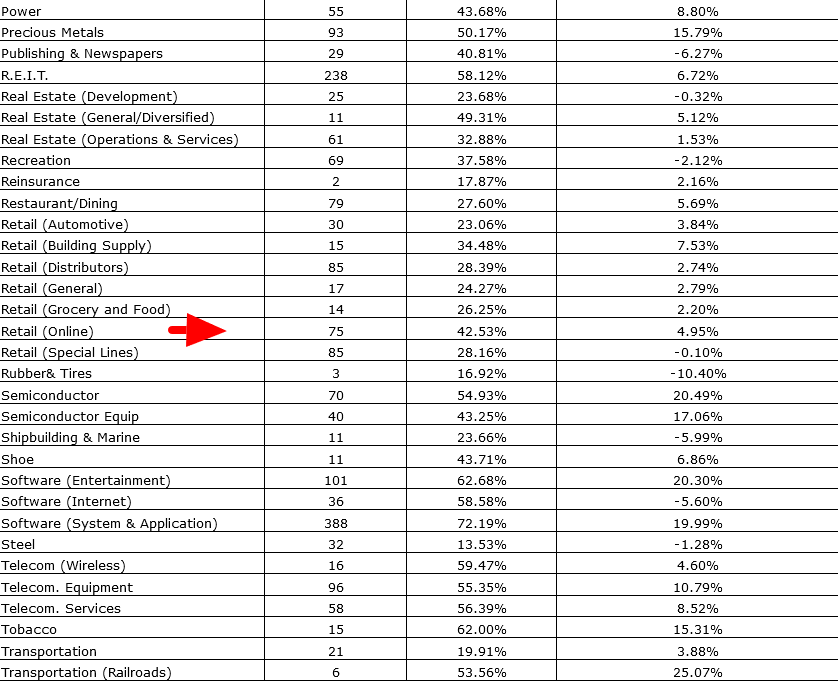
The data from the NYU Stern School of Business is for US-based companies and is up-to-date as of January 2021.
The first column shows the number of businesses surveyed, the second shows the average gross margin and the third column shows the net margin.
This indicates that the average net margin for ecommerce businesses is around 5 percent, while the average gross margin is 42.5 percent.
According to a survey of ecommerce companies by Marketing Sherpa in 2016, the average gross margin of products was 30 percent for smaller ecommerce stores and 37 percent for larger businesses.
So, to some extent, the average used depends on who you talk to.
As a benchmark for your own ecommerce business, we suggest you aim for a gross profit margin of around 45 percent and you’ll be on the right lines.
The Shopify profit margin calculator
Another useful tool for ecommerce merchants is Shopify’s profit margin calculator:
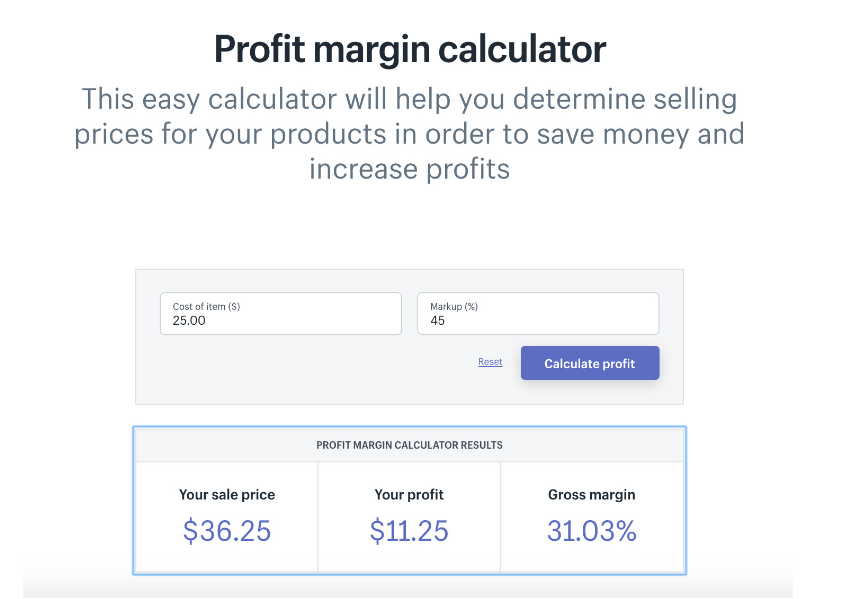
This tool uses a simple profit margin formula to calculate a suitable price to charge customers for products.
Start by using it for single products. Test out a few of your best sellers and see how you go.
This should help you set accurate and realistic net profit margins for your entire business as a guideline for the future.
As you add new products, you will need to determine if they will be profitable. The work you do now on margins will stand you in good stead for that as you transform a low-margin sales focus to a high-margin focus that is better for your business.
How do you improve ecommerce margins?
Having low margins on certain products is fine – as long as you are aware of it. Low-margin products are often “covered” by the higher-margin ones.
Besides, there are actions you can take to raise the margins on low-margin products if it becomes necessary. But it generally involves more than simply raising prices.
Raise prices
Price rises may not be the best strategy if competitors are selling the same products for cheaper. In fact, if all else is equal, it may be commercial suicide as customers will flee.
However, raising prices may be the right strategy in some cases. Sometimes, a small price increase can make a huge difference if there is a high demand in the market for your products.
For instance, consider the following:
- Item selling price: $50
- Item cost: $37.50
- Profit: $12.50
- Profit margin: 33% ($12.50 profit/$37.50 cost)
What is the effect of a 10-percent price increase?
- Item selling price: $55
- Item cost: $37.50
- Profit: $17.50
- Profit margin: 47% ($17.50 profit/$37.50 cost)
A relatively small price increase results in a large increase in the profit margin (42 percent).
Note that competing on price alone is generally a poor business strategy. It’s possible to charge more for similar products if you provide extra value in other ways such as outstanding customer service and an engaging user experience.
In addition to raising prices, it’s important to consider other strategies for improving margins too…
Lower operating costs
Since operating costs are a major factor in establishing net margins, another obvious way to increase margins is by lowering operating costs.
However, as with price increases, this is best approached with caution and careful analysis before making sweeping changes.
The main expenses like salaries, utilities and rent are essential for any business and we must resist making changes that impact the processes involved in the efficient delivery of products and creating a great user experience.
Conduct an audit of the following areas of your business:
- Salaries and benefits
- Office or warehouse rental
- Utilities
- Equipment/maintenance fees
- License fees
- Taxes
- Insurance
You may be able to identify areas where costs can be reduced. For instance, it may be possible to introduce new technology or software for extra efficiency or source a new supplier for a particular product or service.
Perhaps you can negotiate with existing vendors to produce your product for less without diminishing the quality.
Remember, a cost-saving that damages the customer experience may do more harm than good. It’s vital to know your customer expectations and preferences before making wholesale changes.
Increase the average order value
Average order value (AOV) is the average amount a customer spends per transaction in your store.
Encouraging customers to buy more with each order can reduce your overheads, grow sales revenues and increase ecommerce margins.
Here are a few ideas for doing that:
- Add product recommendations to product and checkout pages – you can recommend the higher-margin products.
- Upsell or cross-sell with complementary high-margin products – another way to increase the AOV and margins
- Minimum order incentives – e.g., spend “x” amount and receive 10 percent off your next order?
- Bundle low-margin products with high-margin ones –bundling products into packages can encourage shoppers to justify spending a little more and increasing the AOV.
- Coupons – discount coupons for higher-margin products can generate new interest in certain products that you want to promote.
Boost customer trust and market your highest-margin products to them
Store owners who invest in boosting trust and loyalty amongst customers over the long-term will not only increase sales – they will naturally increase ecommerce margins.
Shopify found in a 2019 survey that shoppers were positively influenced by “trust builders” and negatively influenced by “trust breakers”. So, by making shoppers feel that they can trust you and your brand from the moment they land on the homepage through to checking out after paying for a product, you encourage sales and grow overall profit margins.
Think about introducing a customer loyalty or rewards program. Selling to existing customers rather than trying to target new ones can encourage repeat purchases and be more cost-effective (and therefore kinder on the profit margin).
Rather than repeatedly offering discounts and running sales, offering incentives and rewards may be a better way to increase margins.
As you boost loyalty to your brand, start to promote the high-margin products prominently in your store as well as in email campaigns, advertising and remarketing campaigns to your customers.
Start increasing Shopify profit margins
Now you know more about ecommerce margins, make sure you calculate the margins for each of your products.
Not once but repeatedly over the years. Conduct ongoing margin analysis as the costs, pricing and competition change.
Understanding which products generate you the most profit should not be mere guesswork. Once you understand this aspect of your business, you know which products to spend marketing dollars on, how to develop similarly high-margin offerings, and which products might be discontinued in the future.
The more scientific you can be about this, the better it will serve the future of your business. The above tips should help you increase margins.
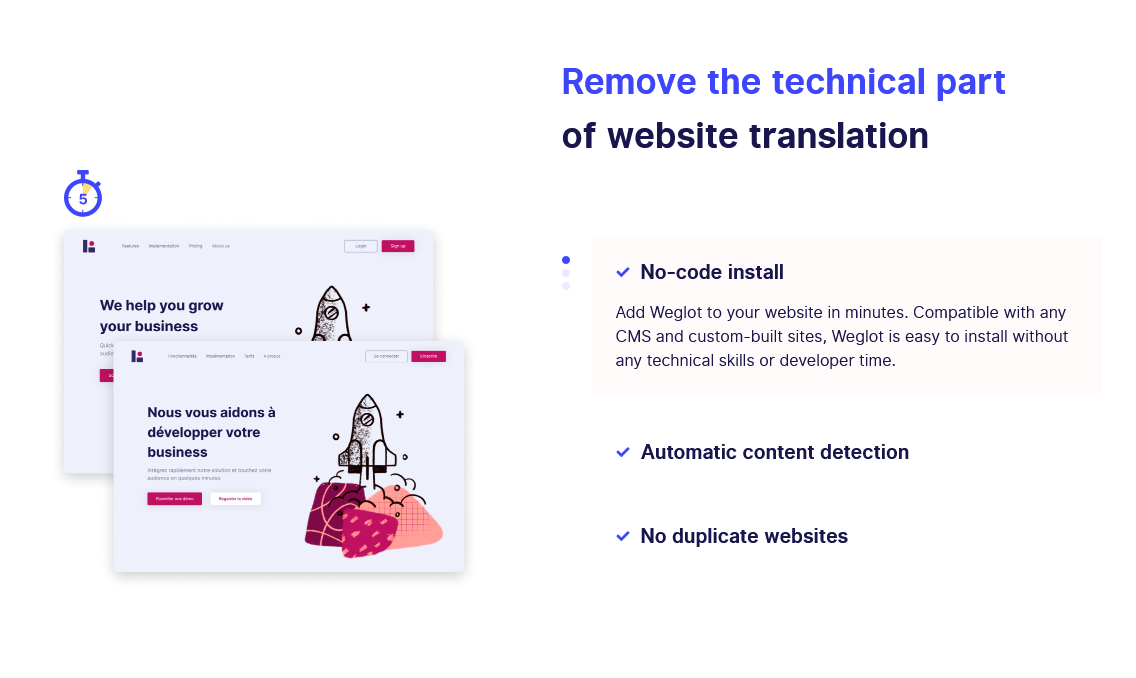
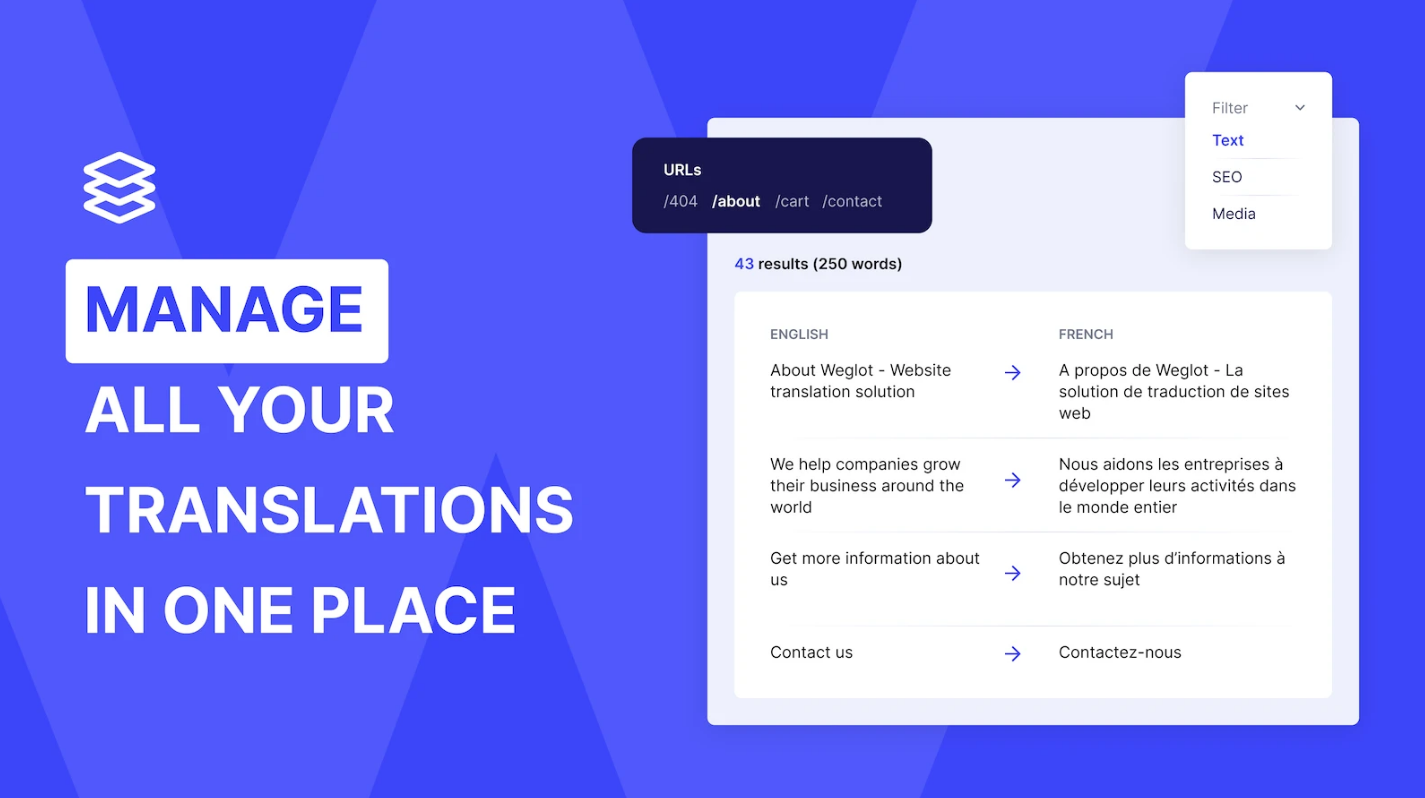
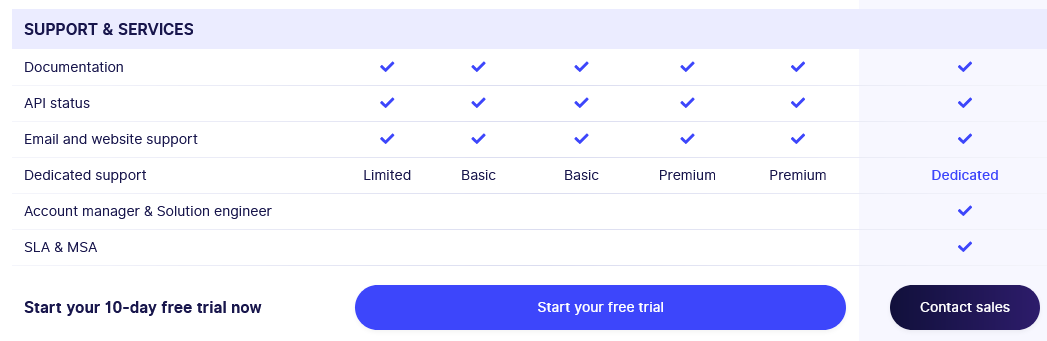
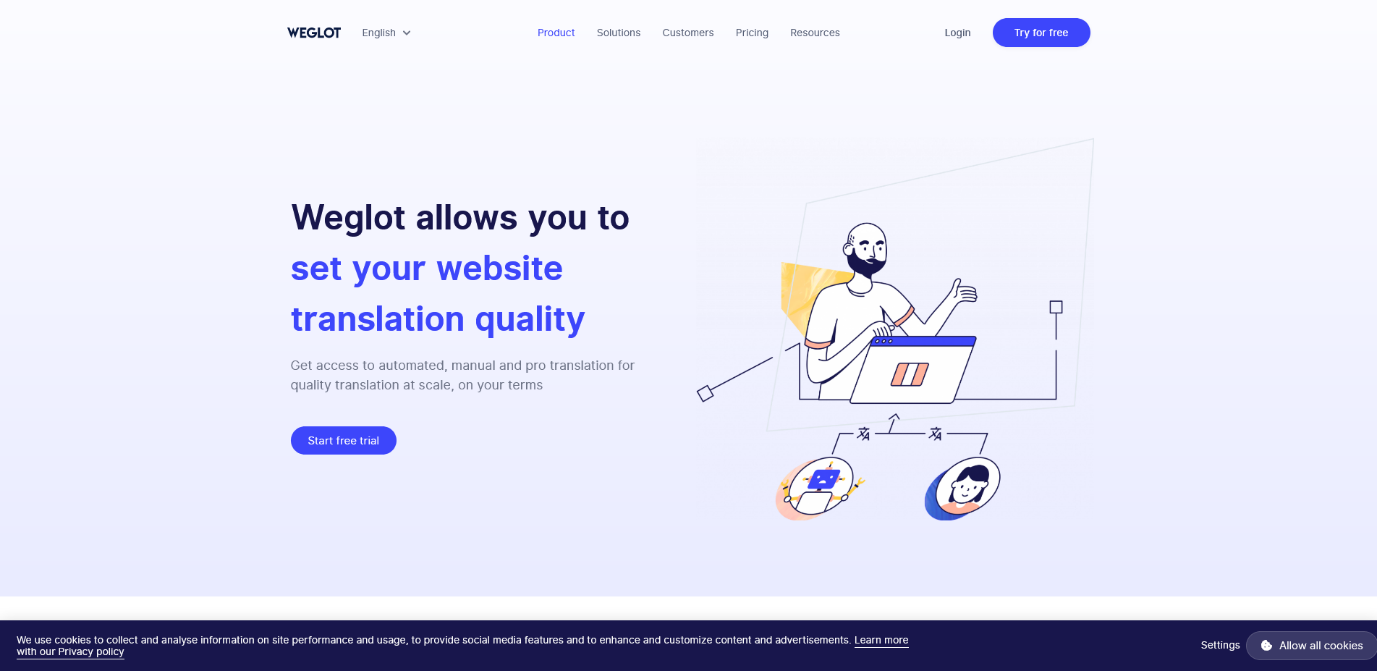

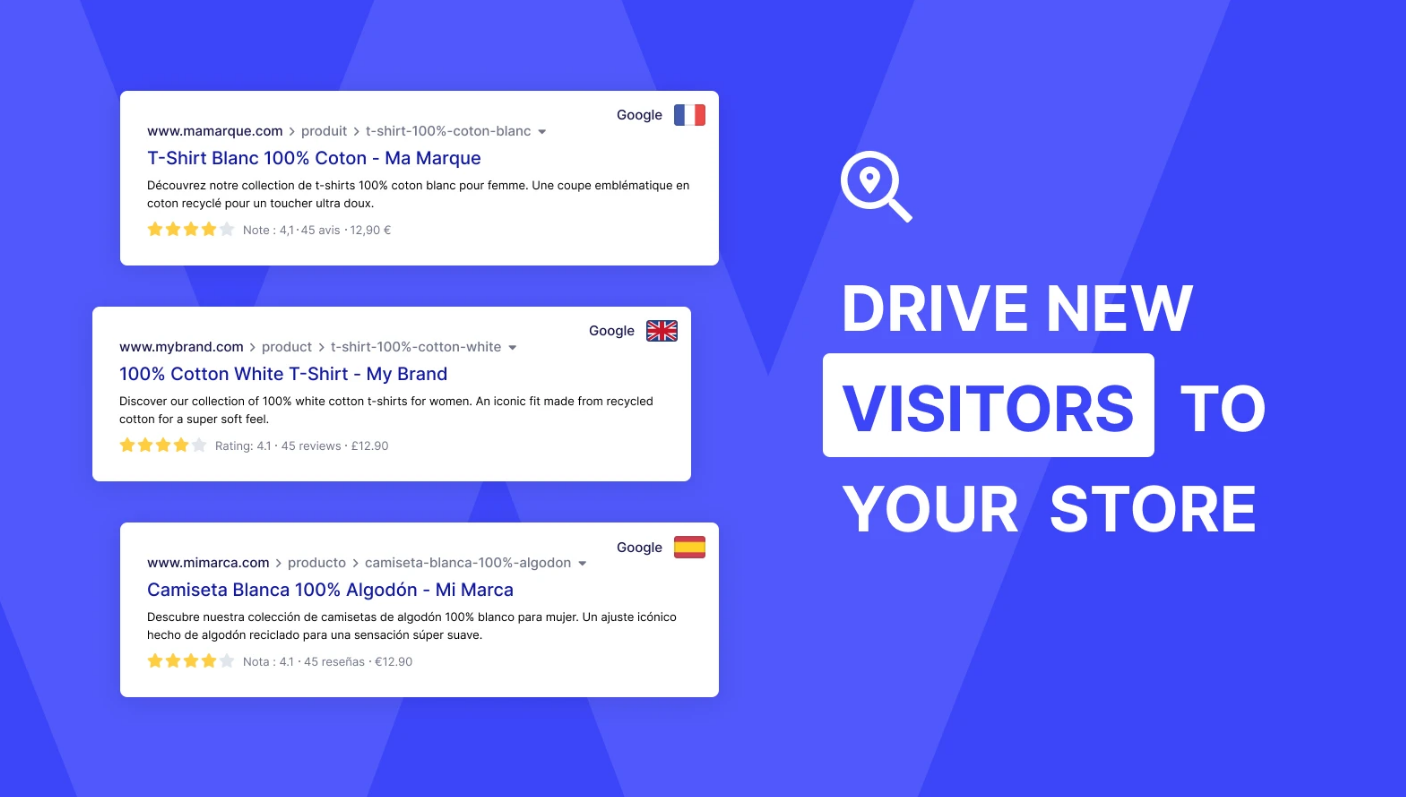
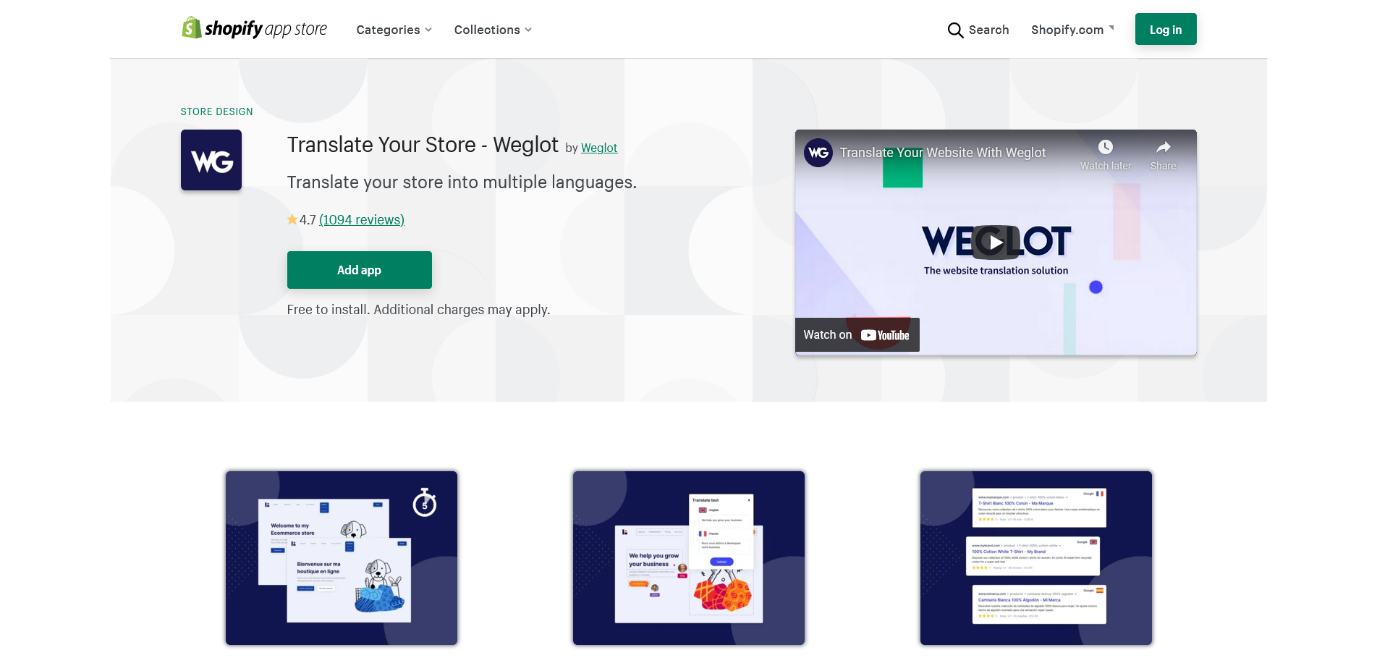
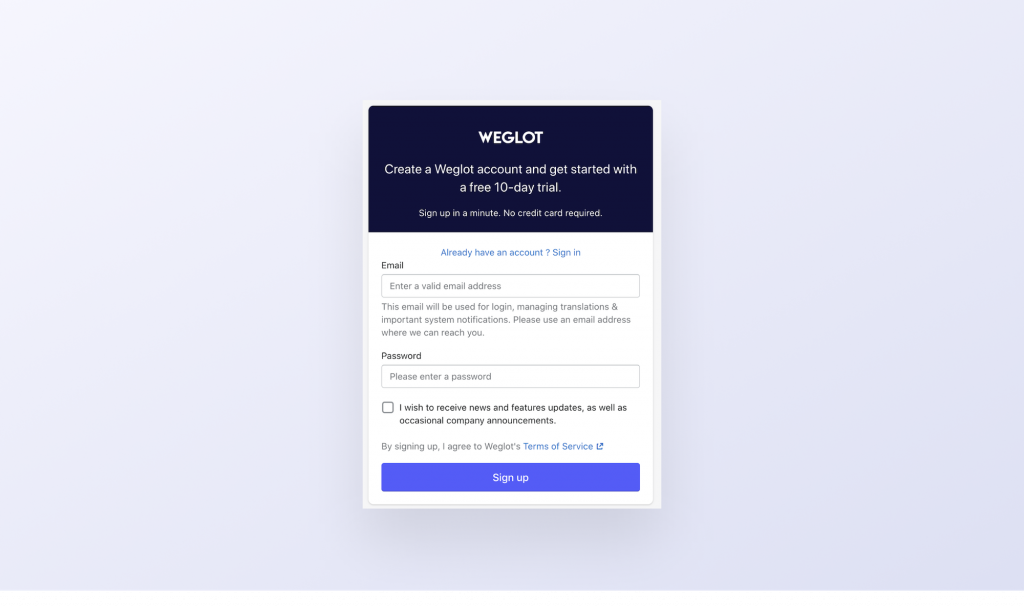
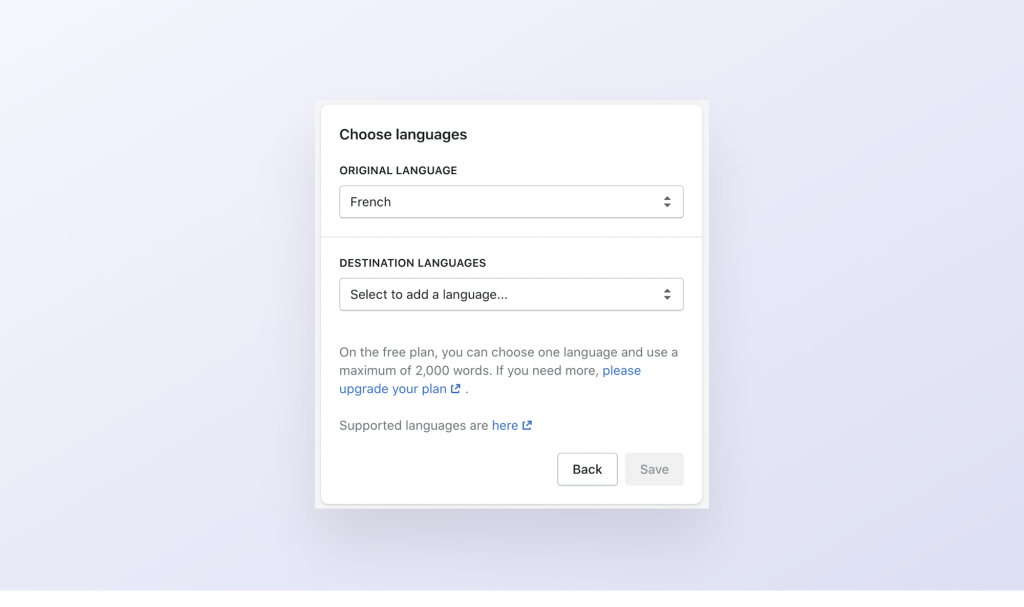
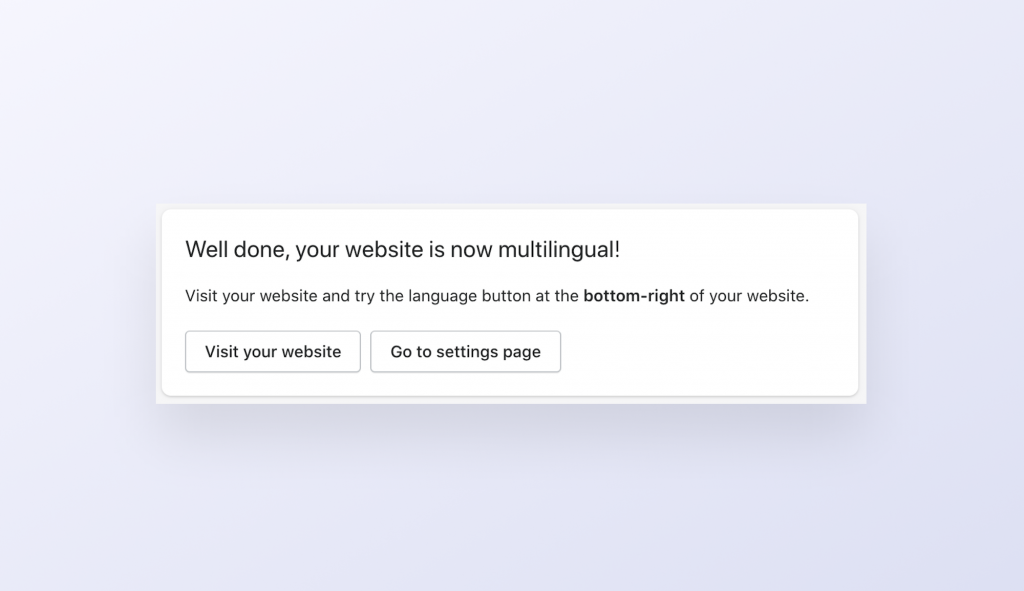
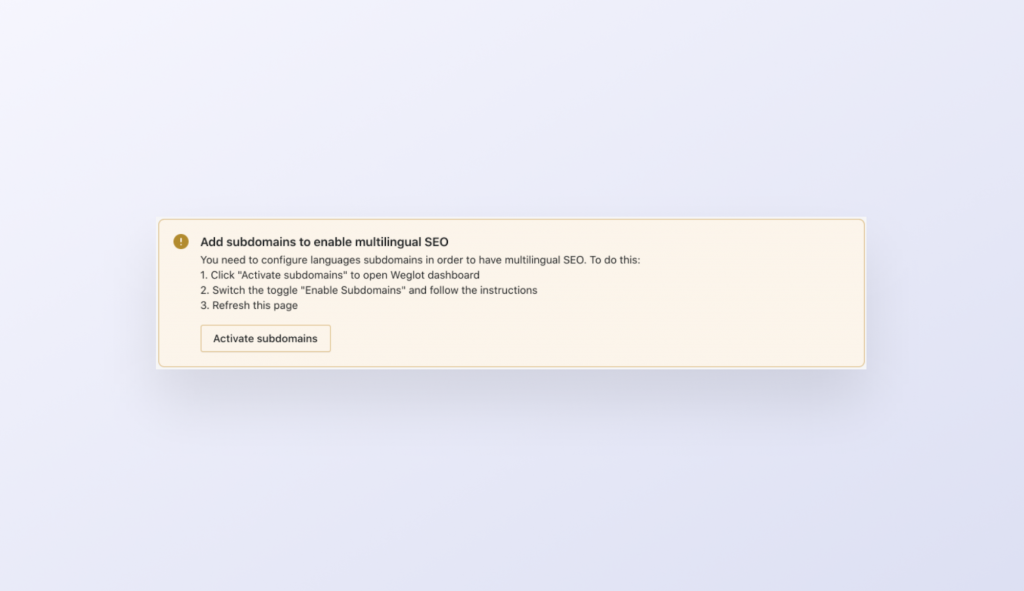
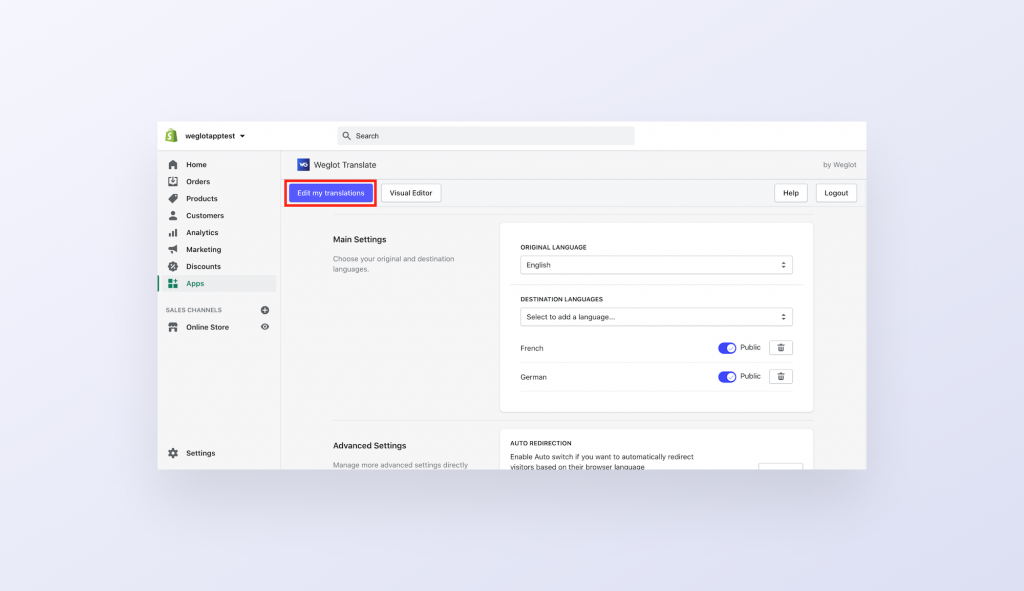

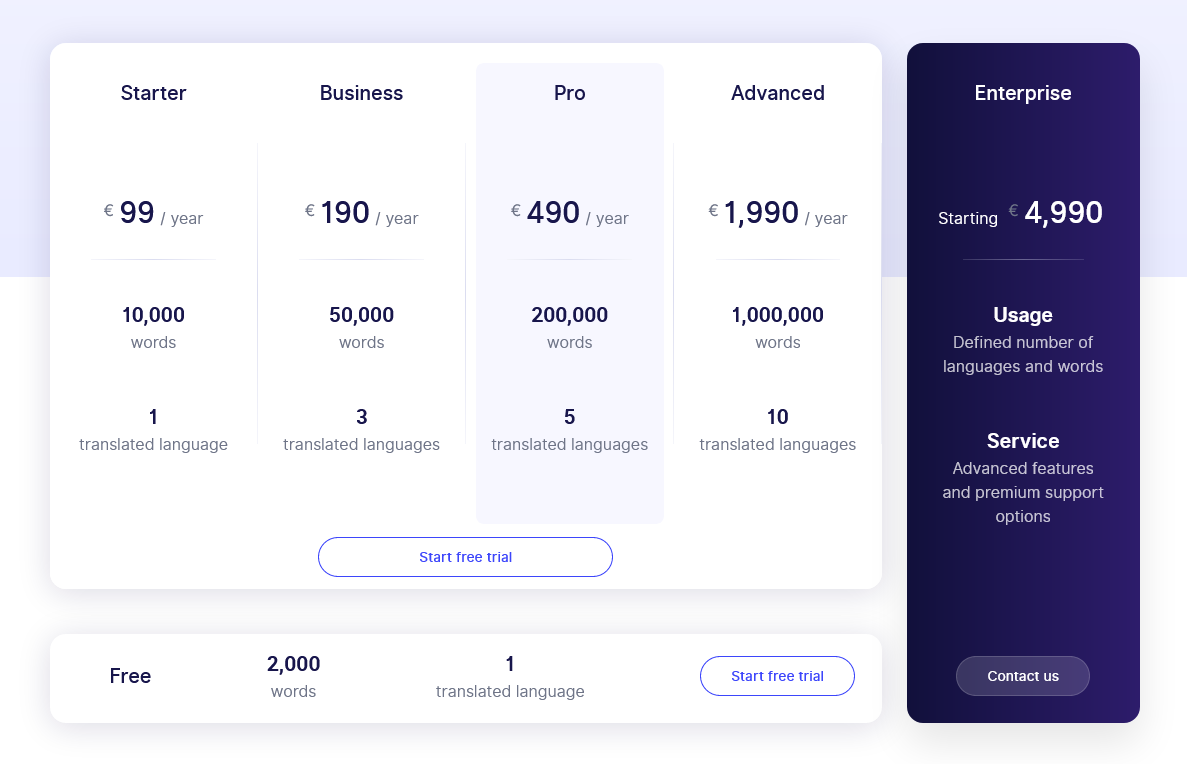 (NOTE: Above pricing in Euros: 1 Euro = USD 1.2 approx.)
(NOTE: Above pricing in Euros: 1 Euro = USD 1.2 approx.)