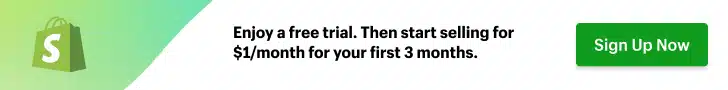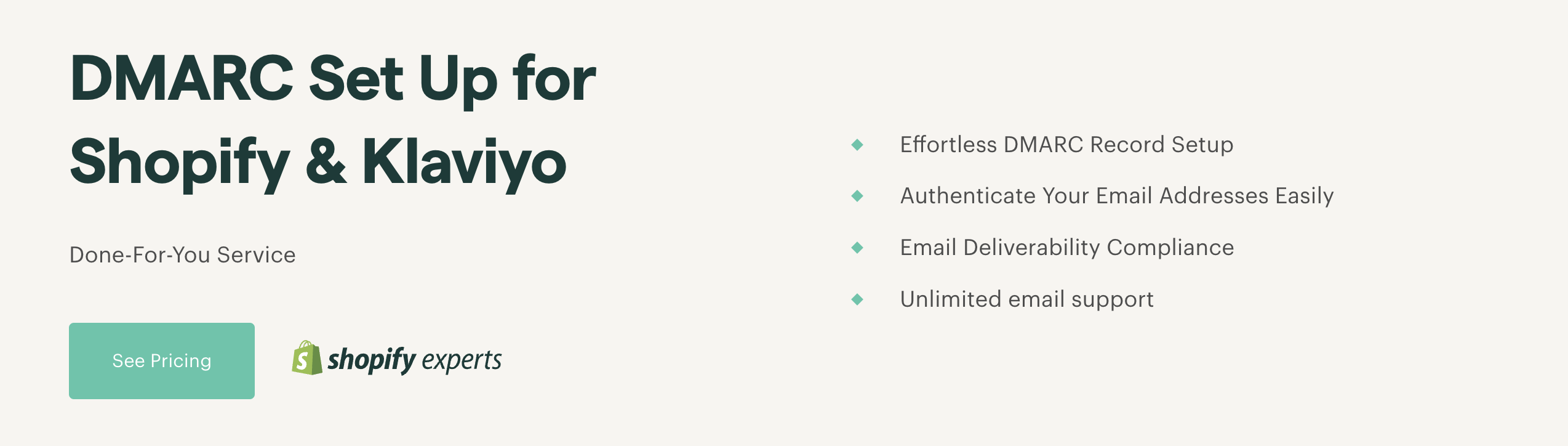Top 4 Best DMARC Apps for Shopify [January, 2025]
DMARC, standing for Domain-based Message Authentication, Reporting, and Conformance, is an email validation system designed to protect email domains from unauthorized use, such as email spoofing, phishing scams, and other cyber threats.
This protocol builds upon two existing frameworks, SPF (Sender Policy Framework) and DKIM (DomainKeys Identified Mail), to provide a more robust defense against email-based abuse. DMARC enables domain owners to specify how an email receiver should handle emails that fail SPF or DKIM checks. It also provides a reporting mechanism, allowing senders to receive feedback on emails that pass or fail DMARC evaluation.
This helps in maintaining the integrity and trustworthiness of email communication, ensuring that only authenticated emails reach their intended recipients.
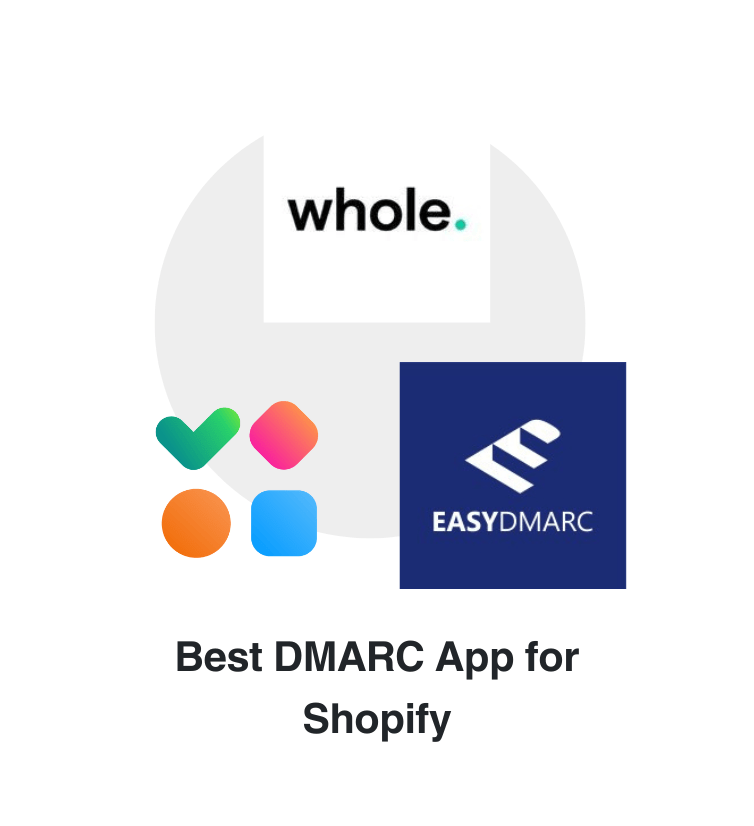

Free Guide: How To Find A Profitable Product To Sell Online
Excited about starting a business, but not sure where to start? This free, comprehensive guide will teach you how to find great, newly trending products with high sales potential.
Quick comparison of the best DMARC apps for Shopify
| # | App Name | Developer Name | Pricing | Rating | Free Trial | Image | Action |
|---|---|---|---|---|---|---|---|
| 1 | DMARC Service for Shopify | Whole Design Studios | $99 | 5/5 ⭐️ | no |  |
Get app |
| 2 | Glock Apps DMARC Analyzer | glockapps | $95/month | 5/5 ⭐️ | no |  |
Get app |
| 3 | EasyDMARC | easydmarc | $79.99/month | 5/5 ⭐️ | no |  |
Get app |
| 4 | Valimail | Valimail | $0/month | 5/5 ⭐️ | no |  |
Get app |
Top DMARC apps for Shopify reviewed
Table of contents:
How to Find The Best DMARC App for Shopify?
These three DMARC apps for Shopify are ranked based on the following criteria:
- Features
- Pricing
- Compatibility
- Pros and cons
- Ease of use
- Reviews and assessment by AcquireConvert
Why is DMARC Email Setup Important?
DMARC (Domain-based Message Authentication, Reporting, and Conformance) email setup is important because it enhances email security by protecting against domain spoofing and phishing attacks. This security protocol helps email receivers determine if a message aligns with what the sender’s DNS (Domain Name System) records authorize. If the email doesn’t match these policies, DMARC provides instructions on how to handle it, which can include rejecting the message or marking it as spam. By doing so, DMARC prevents unauthorized entities from using your domain to send harmful or fraudulent emails, thereby safeguarding your domain’s reputation and increasing email deliverability.
How does DMARC work?
DMARC works by following a series of steps to authenticate emails and specify actions for email handling:
- Domain Owner Publishes Policies: The domain owner publishes DMARC policies in the DNS. These policies include the domain’s SPF and DKIM records and instructions for handling emails that don’t pass authentication checks.
- Email Sent: When an email is sent, the sending server may sign the message with DKIM, which attaches a digital signature linked to the domain. The email’s return path is also aligned with the domain to comply with SPF.
- Email Received: Upon receiving the email, the recipient’s server checks the DMARC policy of the sender’s domain listed in the DNS.
- Authentication Checks: The server performs SPF and DKIM checks to authenticate the email. SPF verifies if the email comes from a server authorized by the domain’s DNS record. DKIM checks the digital signature to confirm the email and its headers have not been tampered with.
- DMARC Alignment Check: In addition to SPF and DKIM checks, DMARC requires alignment, meaning the domain in the From header must match the domain in the SPF and DKIM records.
- Policy Application: If the email passes these authentication and alignment checks, it is delivered normally. If it fails, the recipient server follows the DMARC policy instructions, which could be to quarantine the email (treat as suspicious), reject it outright, or do nothing (monitor mode).
- Reporting: Optionally, the recipient’s server sends DMARC reports back to the sender’s domain, detailing the authentication results of emails. These reports help domain owners monitor and adjust their email security practices.
DMARC thus ensures that only authenticated emails from the domain are delivered, significantly reducing the risk of phishing and spoofing attacks.
Step-by-Step Guide to Setting Up DMARC
Here’s a step-by-step guide to setting up DMARC for your email domain:
- Check SPF and DKIM Records:
- Ensure that your domain has SPF (Sender Policy Framework) and DKIM (DomainKeys Identified Mail) records set up in the DNS (Domain Name System). These are prerequisites for DMARC to function effectively.
- Create DMARC Record:
- Formulate a DMARC record. A DMARC record is a TXT record in your DNS and starts with “v=DMARC1;”. It includes tags for policy (p=), reporting options (rua= for aggregate reports, ruf= for forensic reports), and others.
- Choose a Policy:
- Decide on a DMARC policy for your domain. Policies include:
p=none: Monitor mode, where no action is taken on emails that fail DMARC checks but reports are sent.p=quarantine: Emails that fail DMARC are treated as suspicious.p=reject: Emails that fail DMARC are rejected.
- Decide on a DMARC policy for your domain. Policies include:
- Specify Email Addresses for Reports:
- Include email addresses in your DMARC record to receive reports about DMARC checks. These addresses are specified using the rua= and ruf= tags.
- Publish DMARC Record:
- Add the DMARC record to your domain’s DNS records. This step makes the DMARC policy active for your domain.
- Test DMARC Configuration:
- Use DMARC testing tools available online to validate your DMARC record and ensure it’s correctly configured.
- Monitor Reports:
- Regularly monitor the DMARC reports you receive. These reports provide insights into your email traffic and show how many messages are passing or failing DMARC checks.
- Adjust Policy as Needed:
- Based on the reports and your security needs, adjust your DMARC policy over time. It’s common to start with a policy of
p=noneand move to stricter policies likep=quarantineorp=rejectas you become more confident in your SPF and DKIM configurations.
- Based on the reports and your security needs, adjust your DMARC policy over time. It’s common to start with a policy of
Common Issues in DMARC setup?
Common challenges encountered during DMARC setup include:
- Incorrect SPF/DKIM Configuration:
- Properly configuring SPF (Sender Policy Framework) and DKIM (DomainKeys Identified Mail) is crucial for DMARC to work effectively. Misconfigurations in these records can lead to DMARC failures, affecting email deliverability.
- Alignment Issues:
- DMARC requires that the domain in the From email header aligns with the domains specified in the SPF and DKIM records. Misalignment can result in emails failing DMARC checks.
- Complexity of Email Infrastructure:
- Organizations with complex email infrastructures, including multiple email servers and third-party email services, may find it challenging to ensure all systems are correctly configured and compliant with DMARC policies.
- Understanding and Acting on Reports:
- DMARC provides aggregate and forensic reports, but interpreting these reports and using the information to improve email security can be challenging without adequate expertise.
- Policy Enforcement Decision:
- Deciding on the appropriate DMARC policy (none, quarantine, or reject) requires balancing security needs and the risk of legitimate emails being blocked or quarantined.
- Gradual Policy Tightening:
- Moving too quickly from a monitoring policy (p=none) to a more restrictive policy (p=quarantine or p=reject) can lead to legitimate emails being blocked. A gradual approach is recommended.
- Regular Maintenance and Updates:
- DMARC, SPF, and DKIM records may need updates as the email infrastructure changes. Regular maintenance is necessary to ensure ongoing effectiveness.
Addressing these challenges is key to a successful DMARC implementation, which significantly enhances email security and domain reputation.
Best Practices for DMARC Email Setup
Best practices for DMARC email setup include:
- Start with a Monitoring Policy:
- Initially configure your DMARC policy to “none” (p=none). This allows you to monitor and analyze how your emails are being processed without affecting their delivery.
- Ensure Accurate SPF and DKIM Configuration:
- Before implementing DMARC, make sure that SPF (Sender Policy Framework) and DKIM (DomainKeys Identified Mail) are correctly set up and aligned with your domain. These are critical for DMARC to function effectively.
- Use DMARC Reporting for Insights:
- Take advantage of DMARC reporting features (aggregate reports: rua=, forensic reports: ruf=) to gain insights into your email flow and how different servers are handling your emails.
- Gradually Increase Policy Stringency:
- Move from a monitoring policy to a more stringent policy (quarantine or reject) gradually, based on the insights gathered from DMARC reports.
- Regularly Review and Update DNS Records:
- Periodically review and update your DNS records, including SPF, DKIM, and DMARC, to reflect changes in your email infrastructure.
- Educate Your Team:
- Ensure that your team is aware of DMARC and its importance. Educate them on how to interpret DMARC reports and maintain the setup.
- Test Before Full Implementation:
- Use DMARC testing tools to validate your setup before fully implementing it to avoid potential issues with email deliverability.
- Seek Expert Advice if Needed:
- If you encounter challenges or complexities in setting up DMARC, consider consulting with cybersecurity experts or using specialized DMARC management services.
By following these best practices, you can effectively implement DMARC, enhancing the security and integrity of your email communications.
Conclusion: Best DMARC apps for Shopify
It requires time and effort to compare and evaluate features of the various different DMARC apps for Shopify to find the ideal option.
Shopify store owners must evaluate relevant information to make the optimal choice for their needs.
This guide does the challenging work for merchants by comparing and evaluating the top choices for different DMARC apps for Shopify. The results of our analysis of the best DMARC apps for Shopify are listed below: