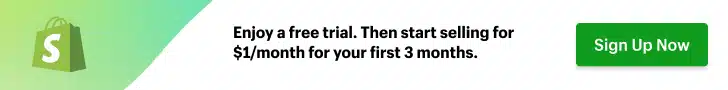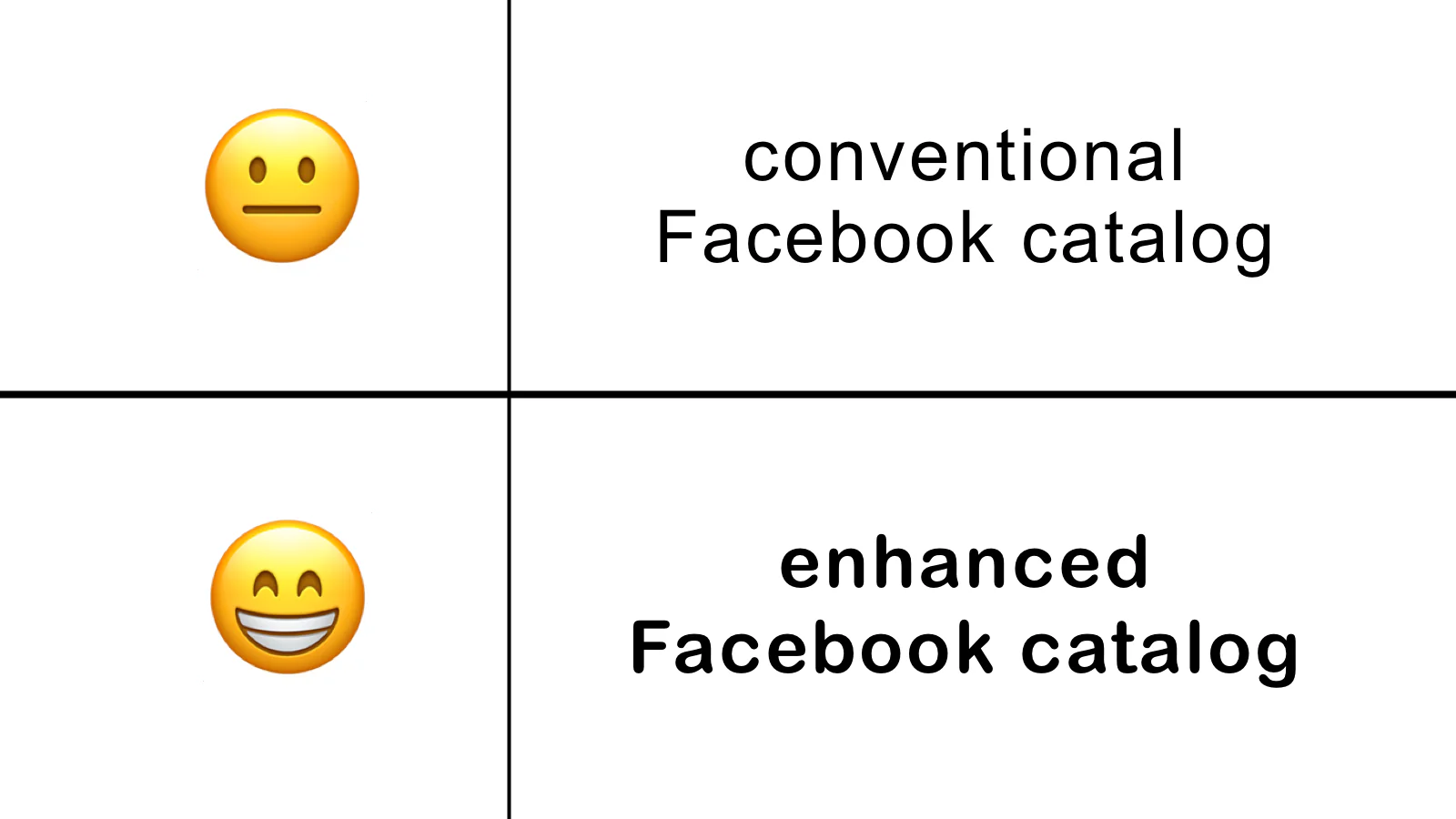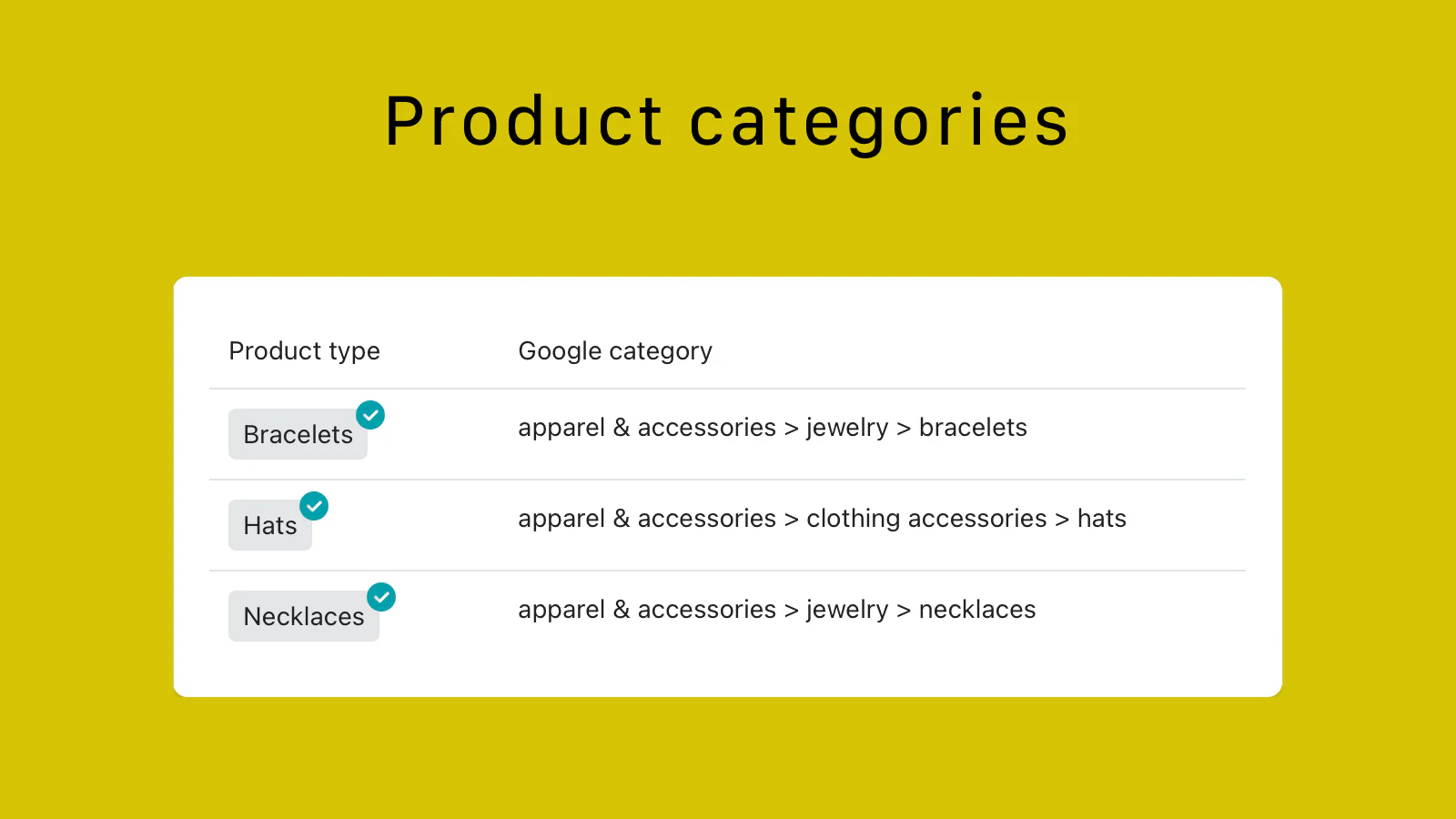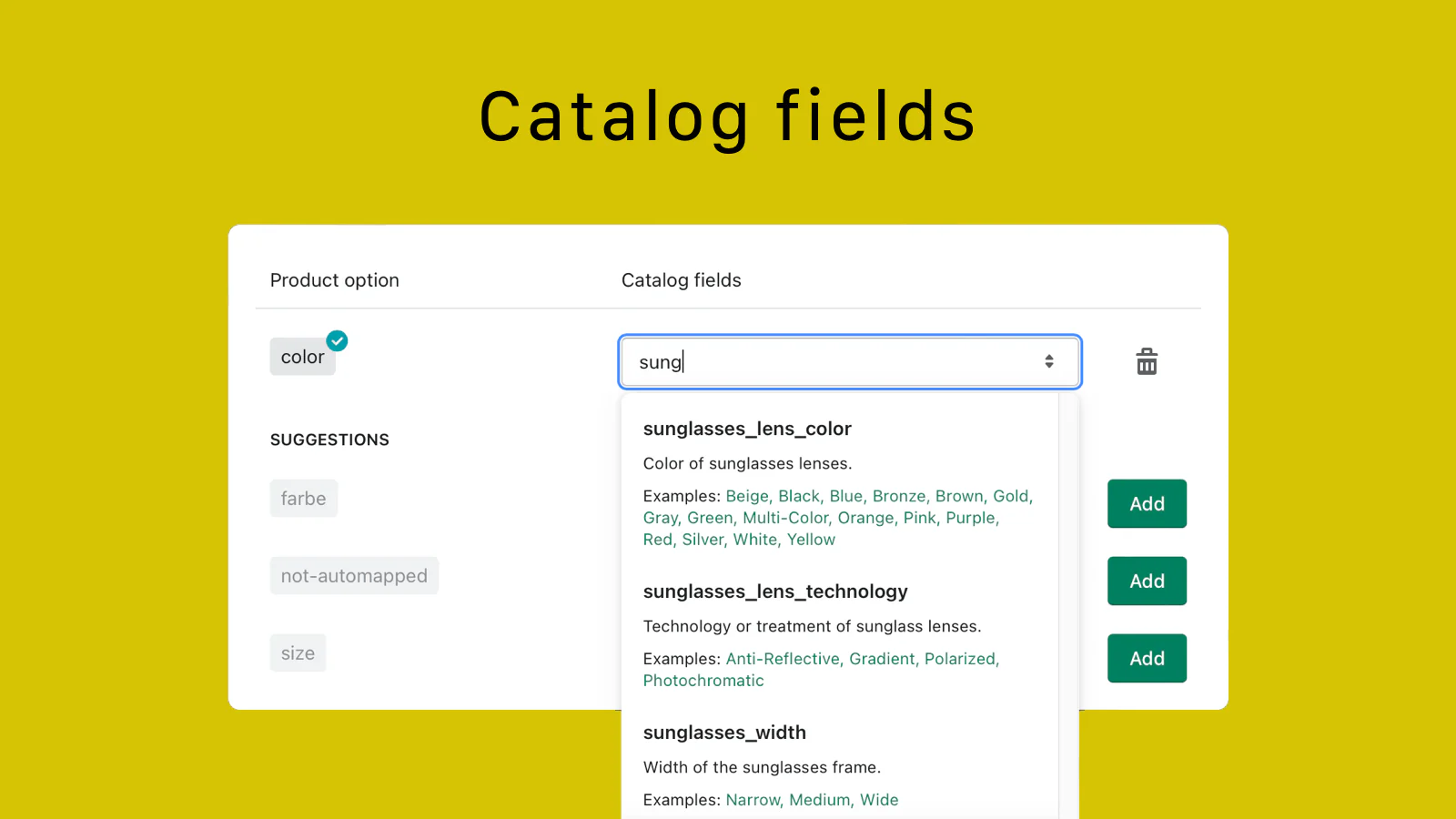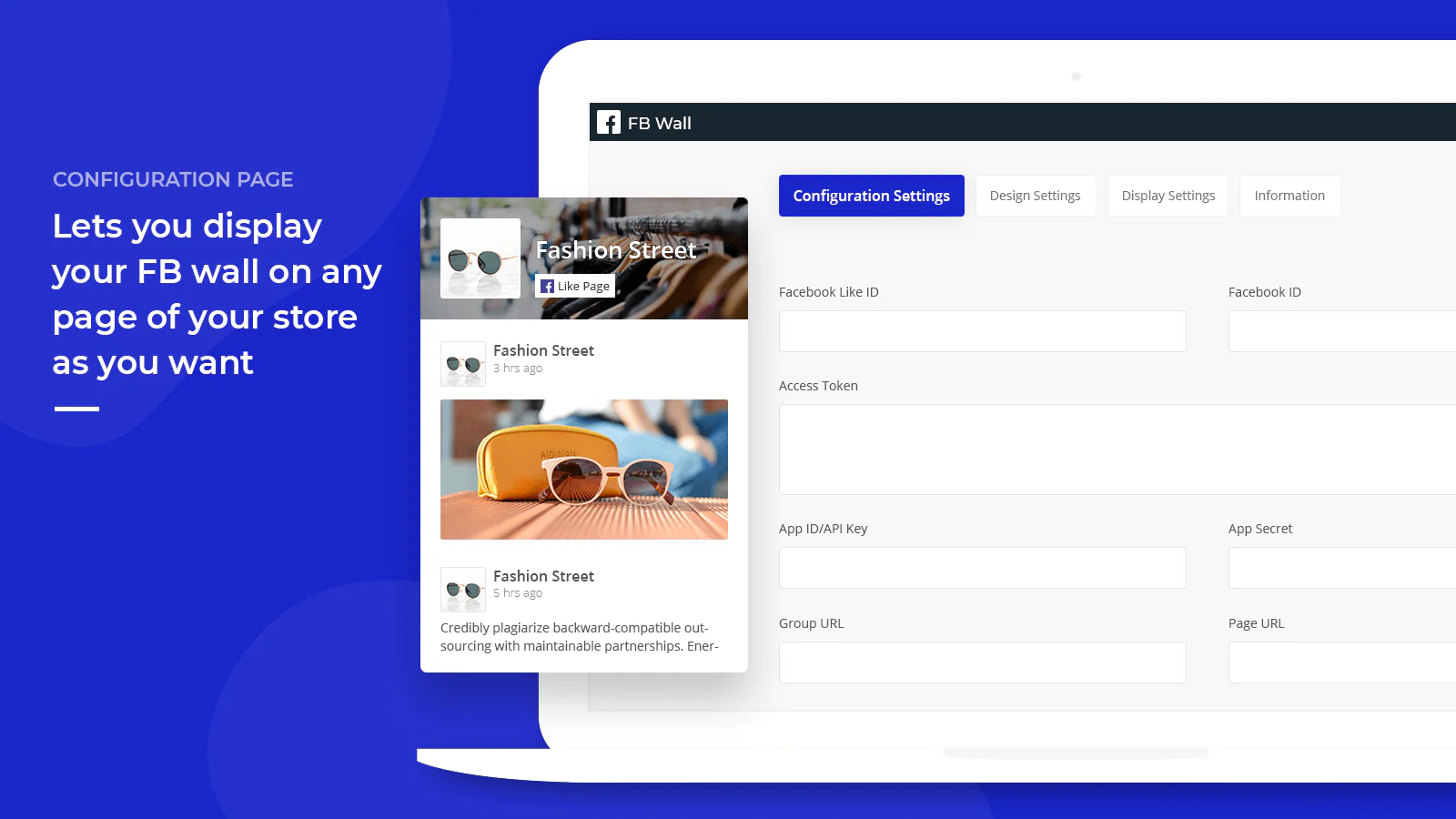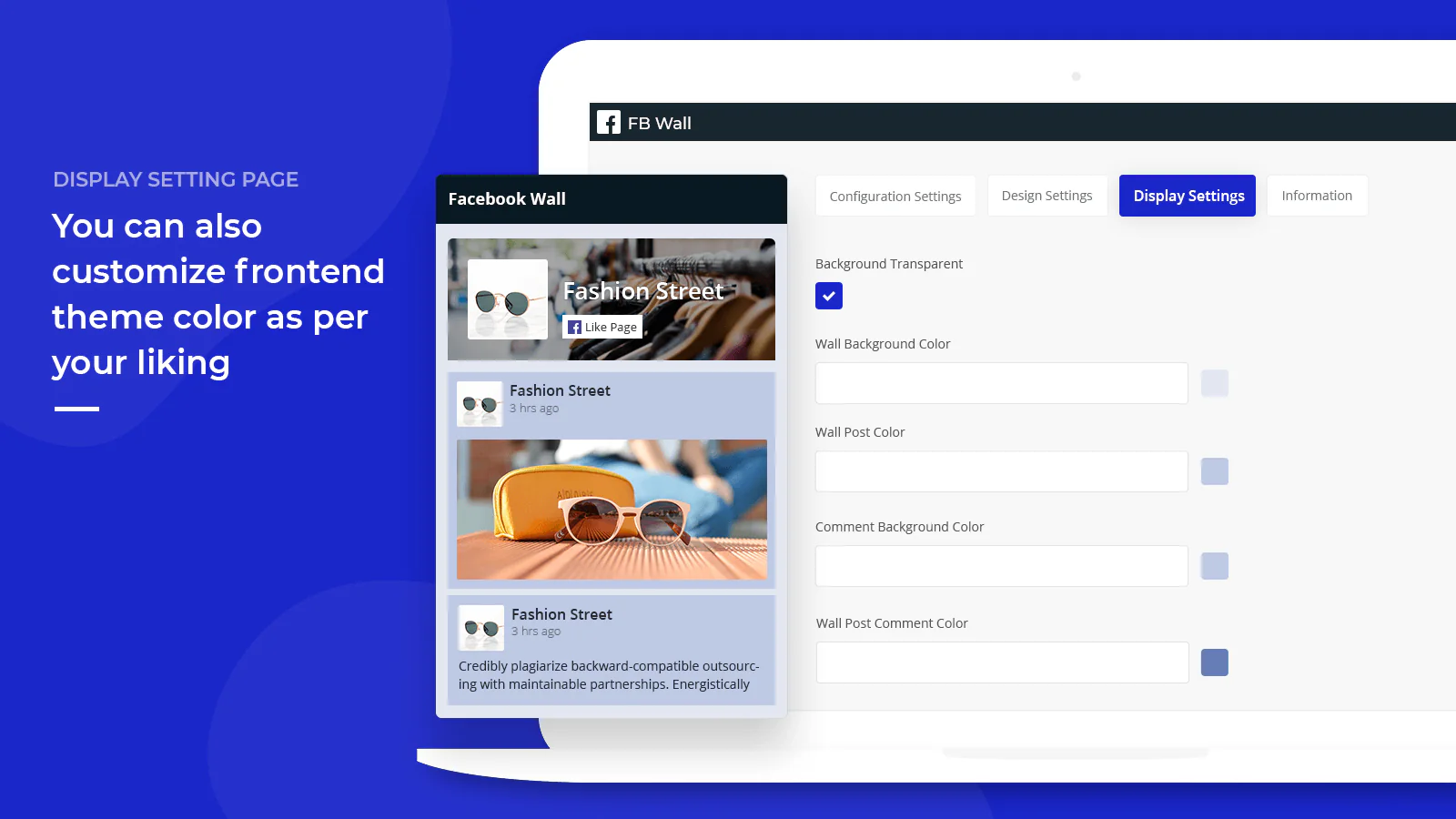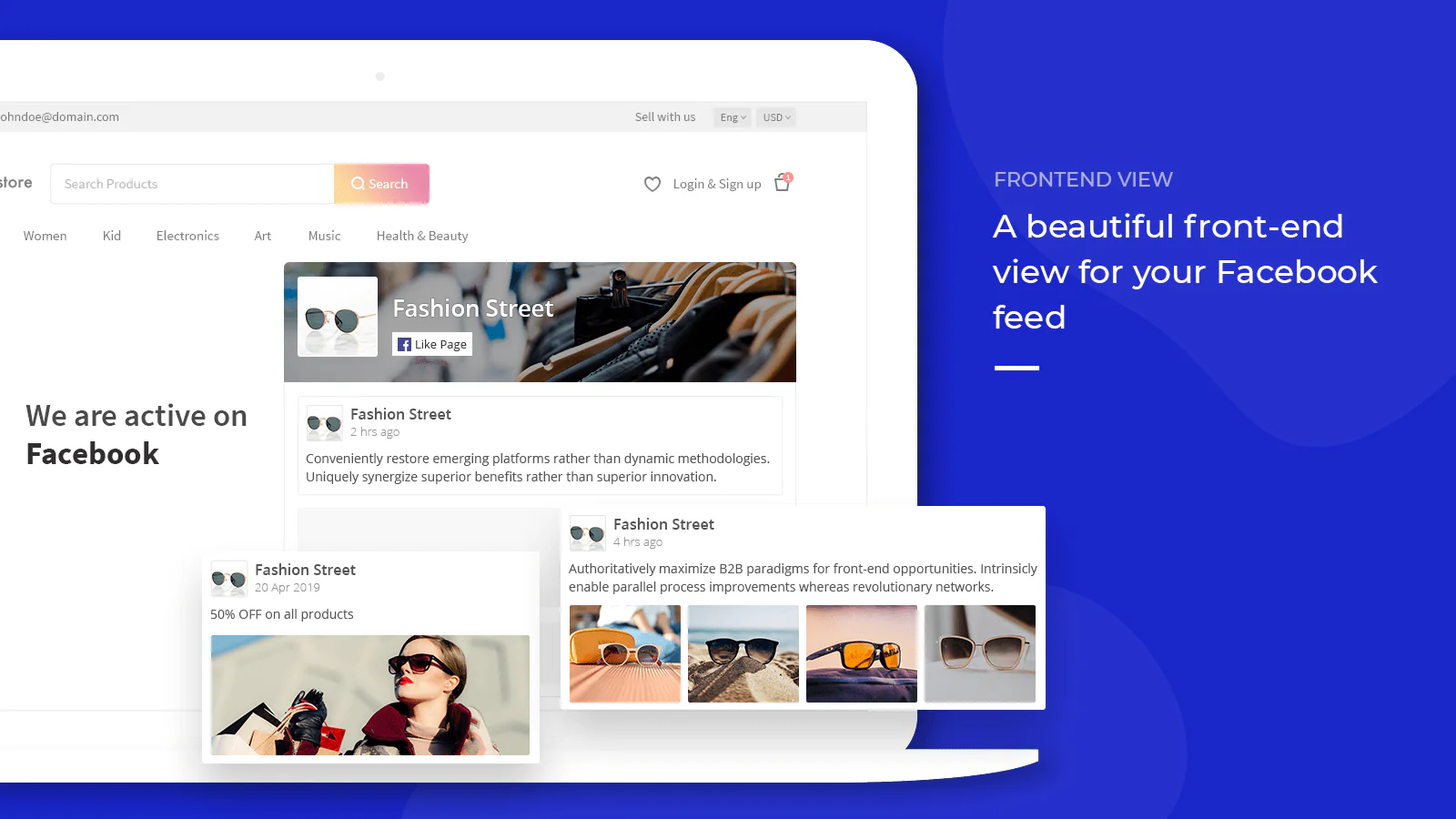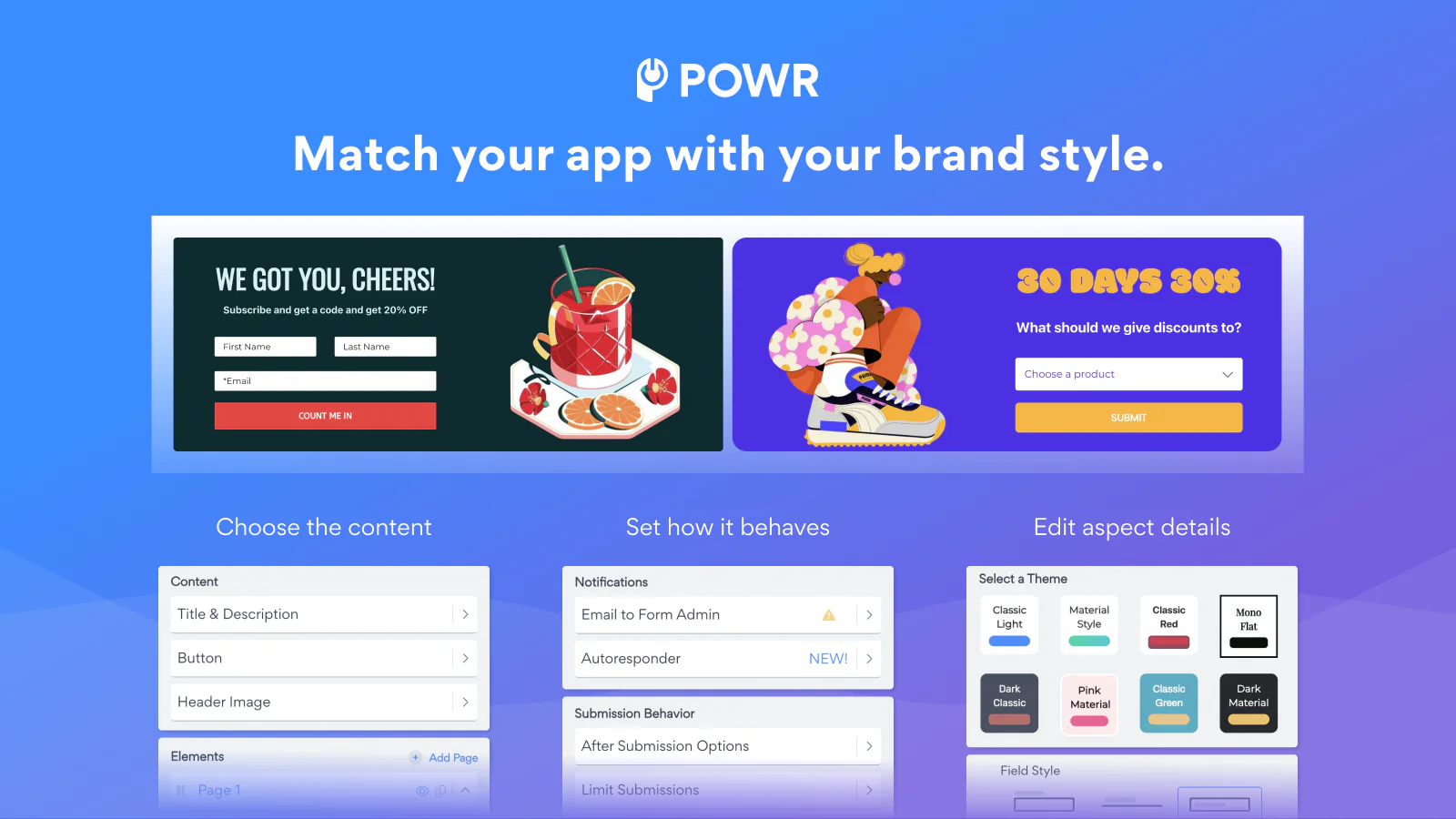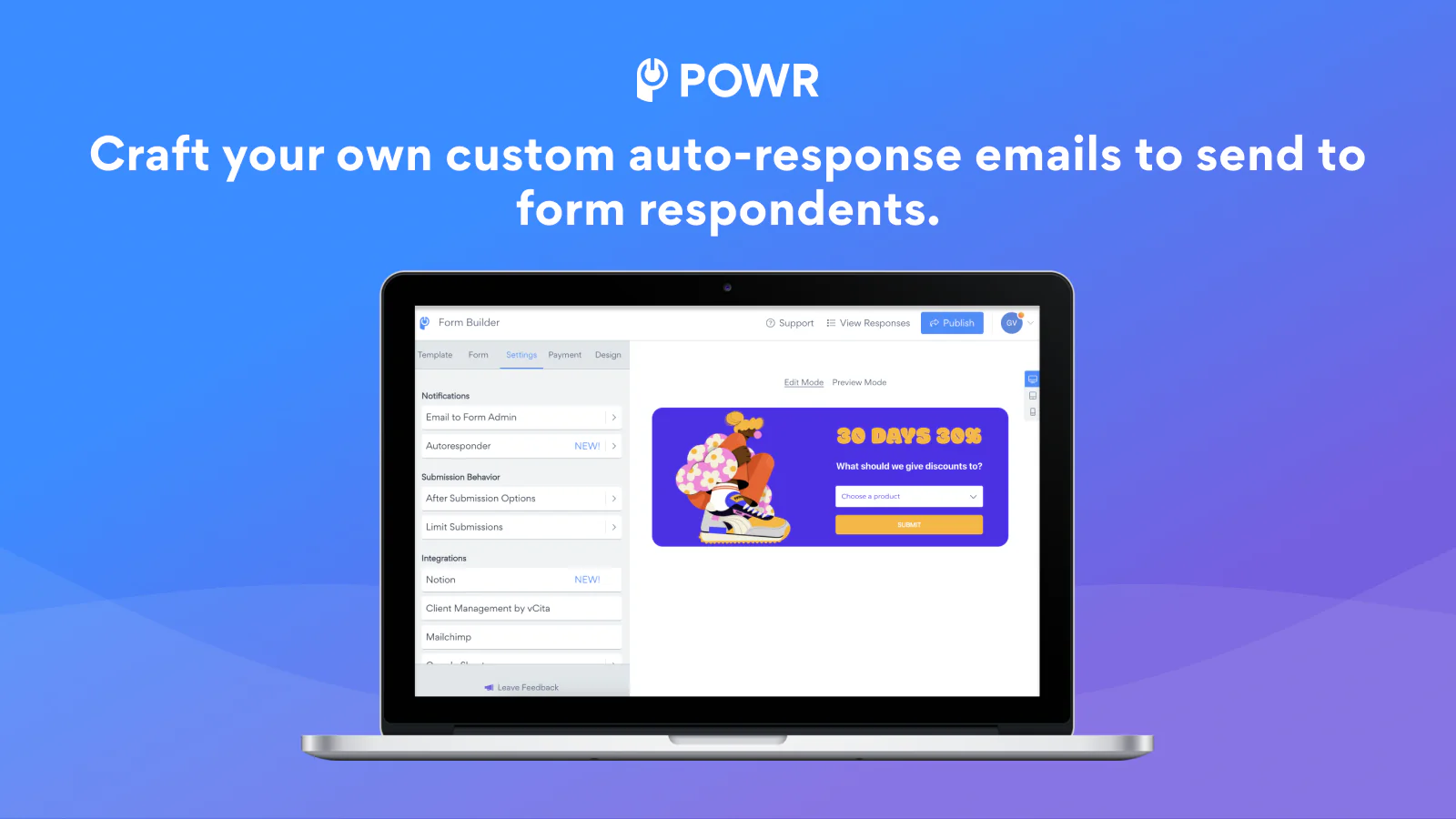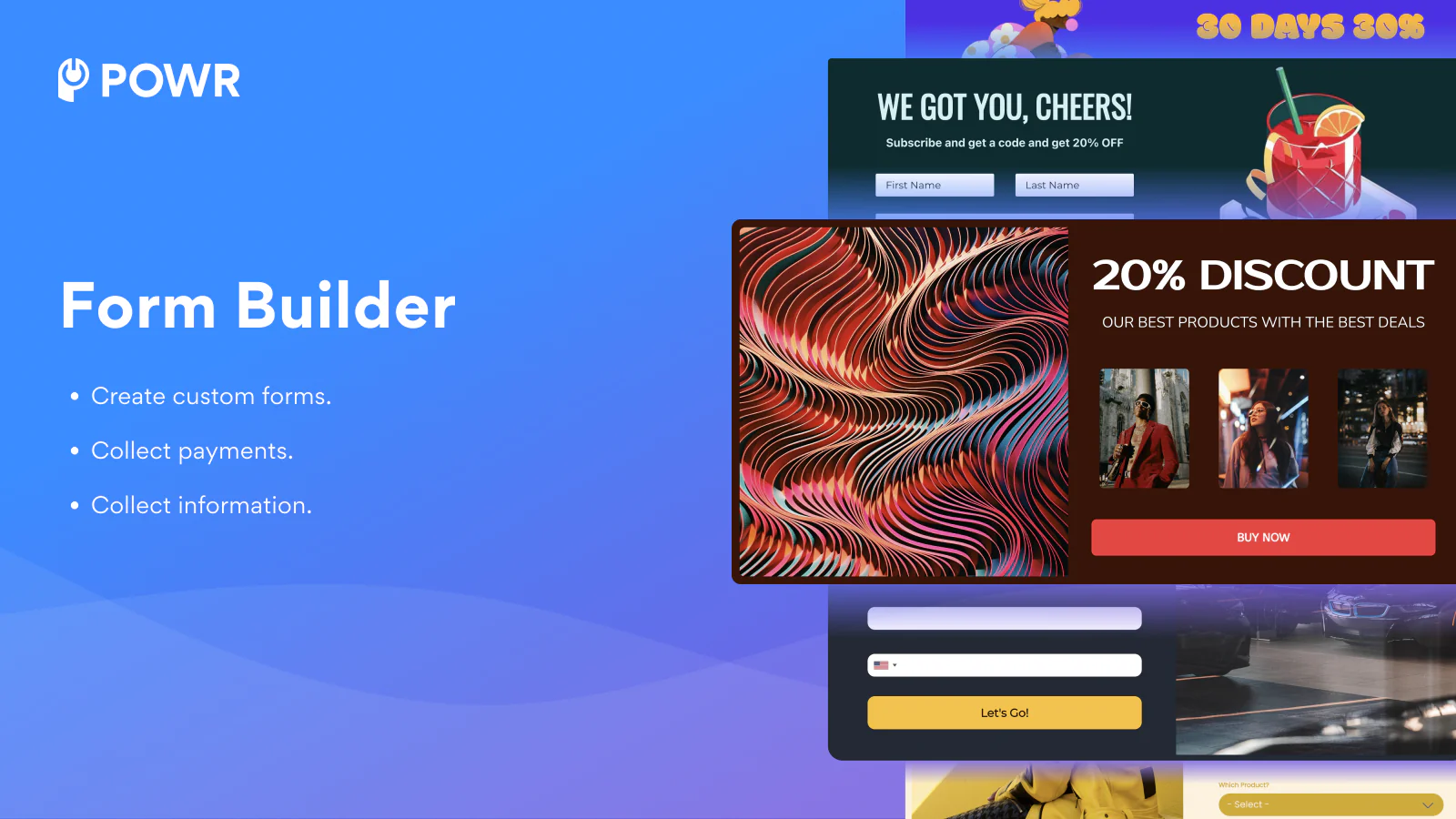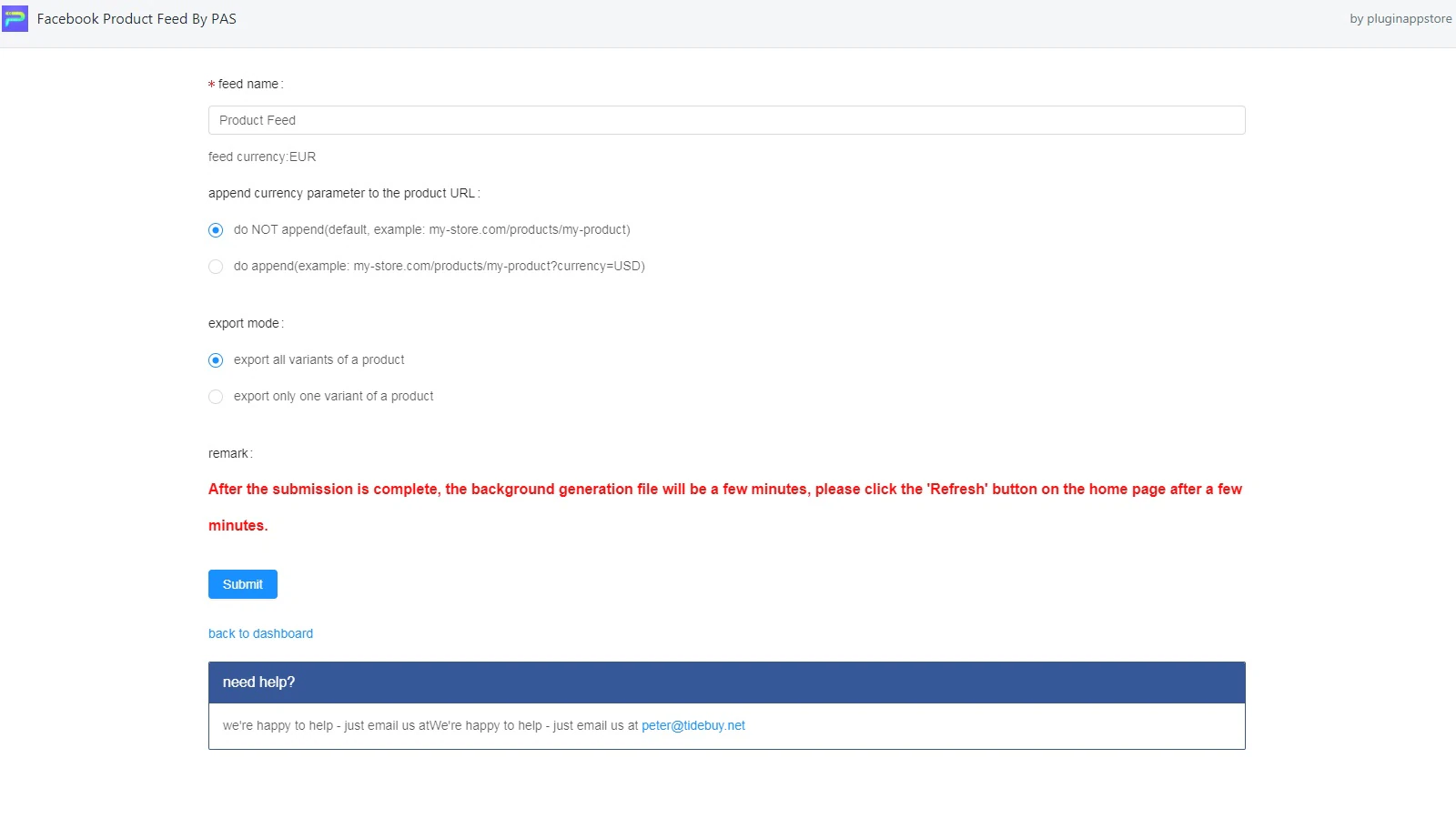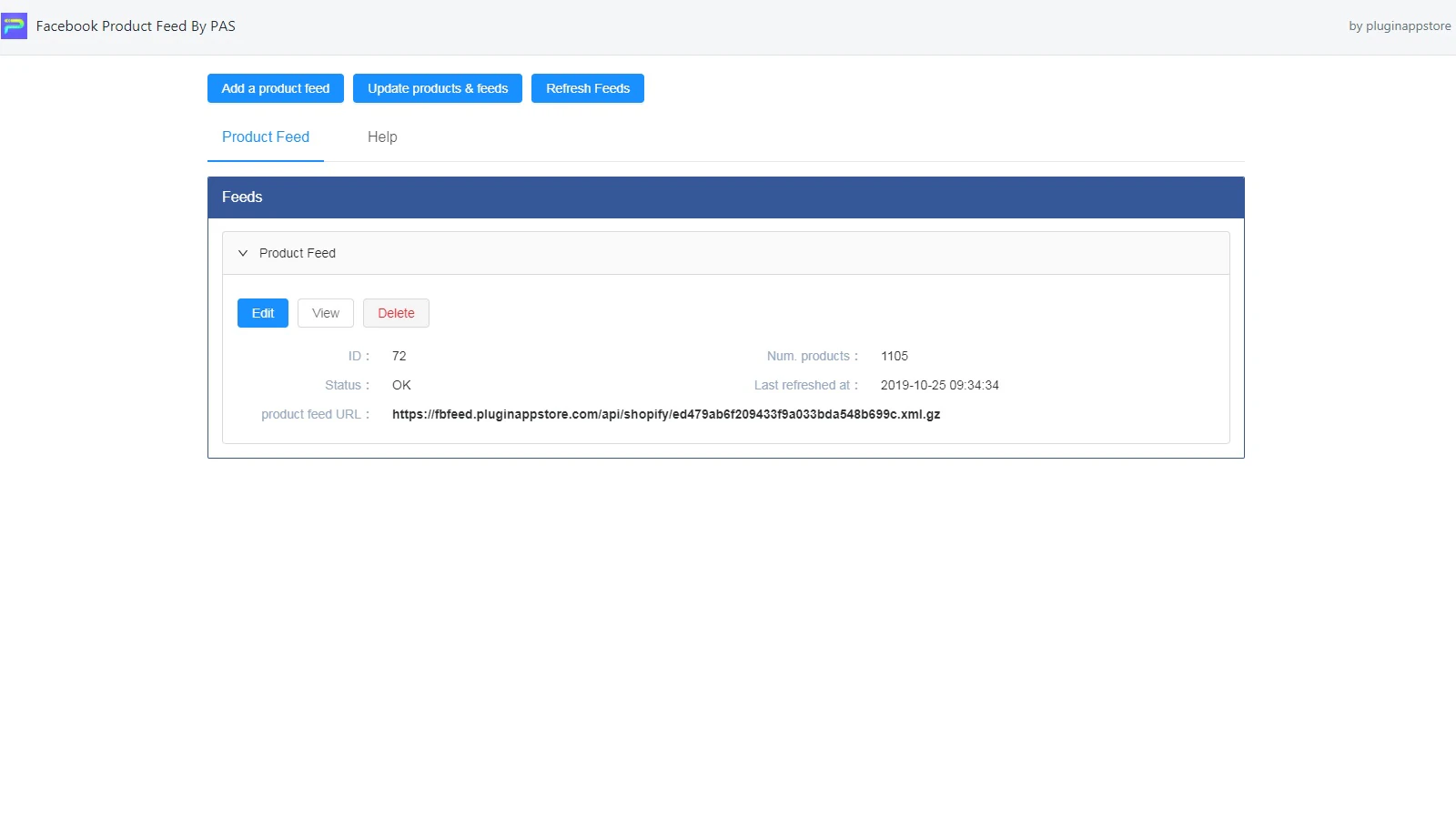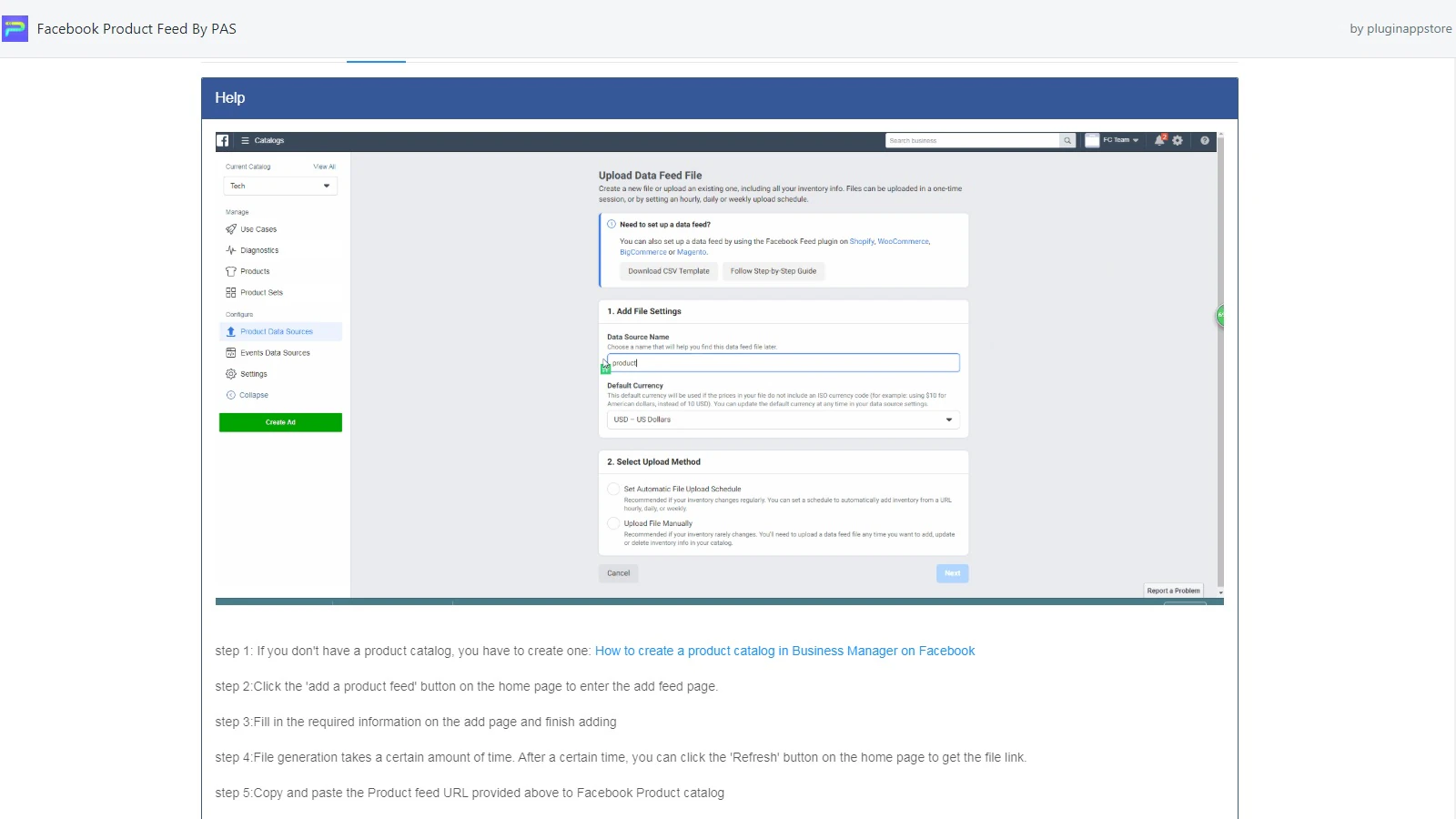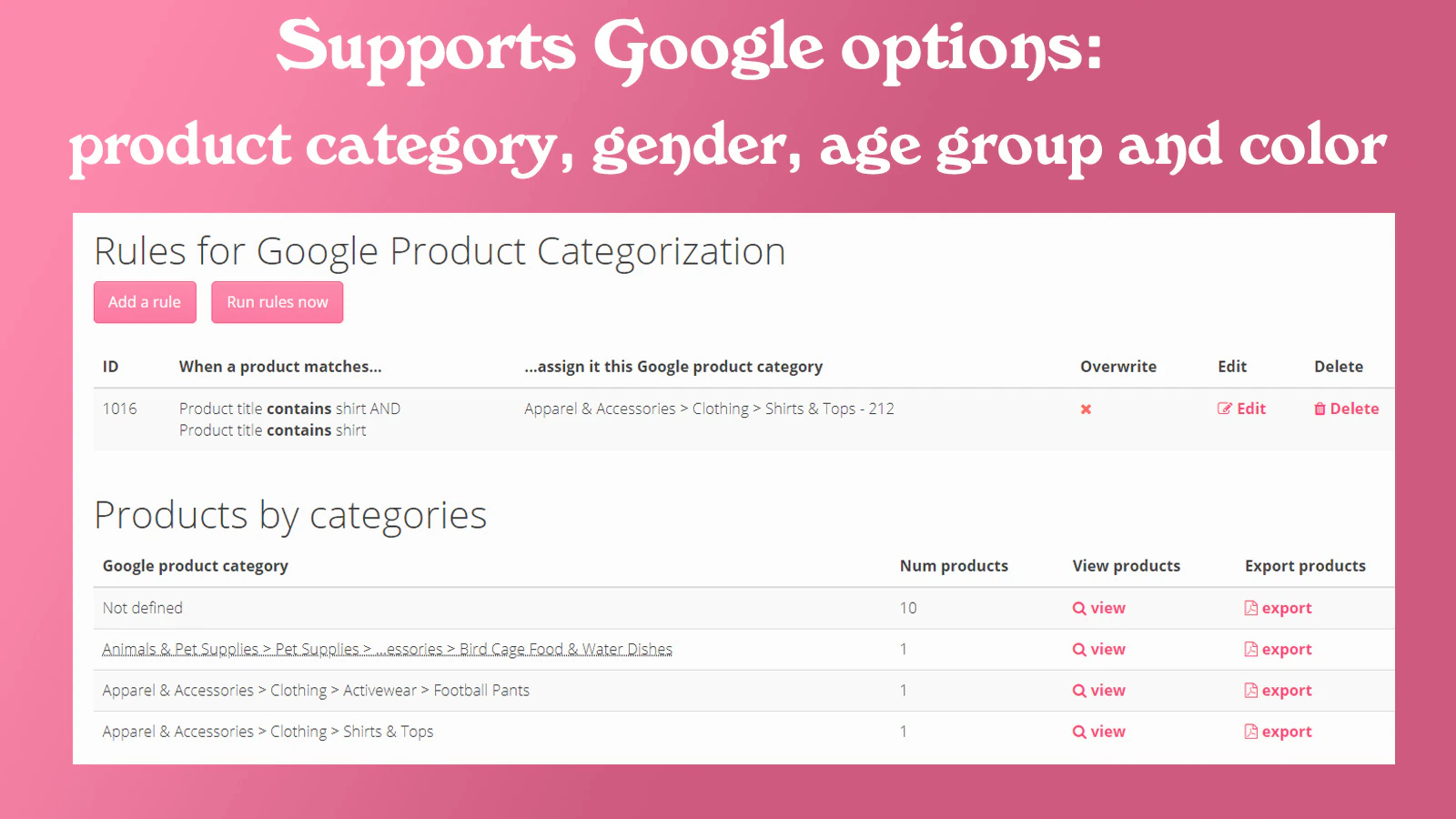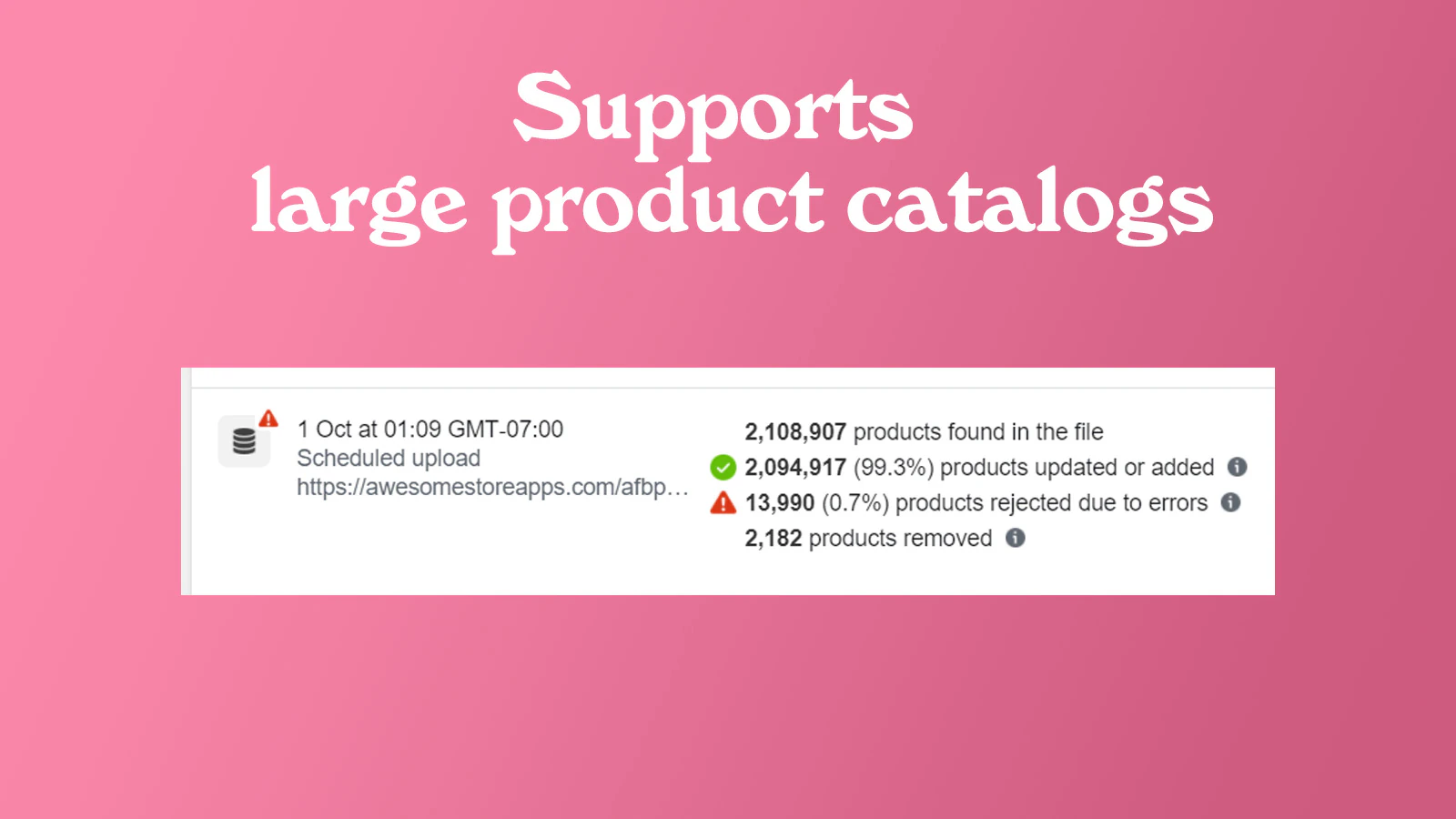Top 5 Best Shopify Facebook Feed Apps [January, 2025]
This guide helps ecommerce store owners to compare and find the best Facebook Feed apps for Shopify. Facebook Feed apps are popular for ecommerce businesses that want to a way to notify their customers when products are back in stock. However, with the variety of Shopify apps for Facebook Feed, it can be challenging to find the ideal app for store owners’ individual needs.
To help ecommerce store owners make the right choice, the attributes of available Shopify apps have been assessed considering: features, price, free trial availability, app store rating and free app options.
This guide compares five companies for merchants to review and find the optimal Facebook Feed app for their needs. To help them make an informed decision, a quick comparison table of the best Facebook Feed Shopify apps is shared below, followed by in-depth reviews and frequently asked questions.
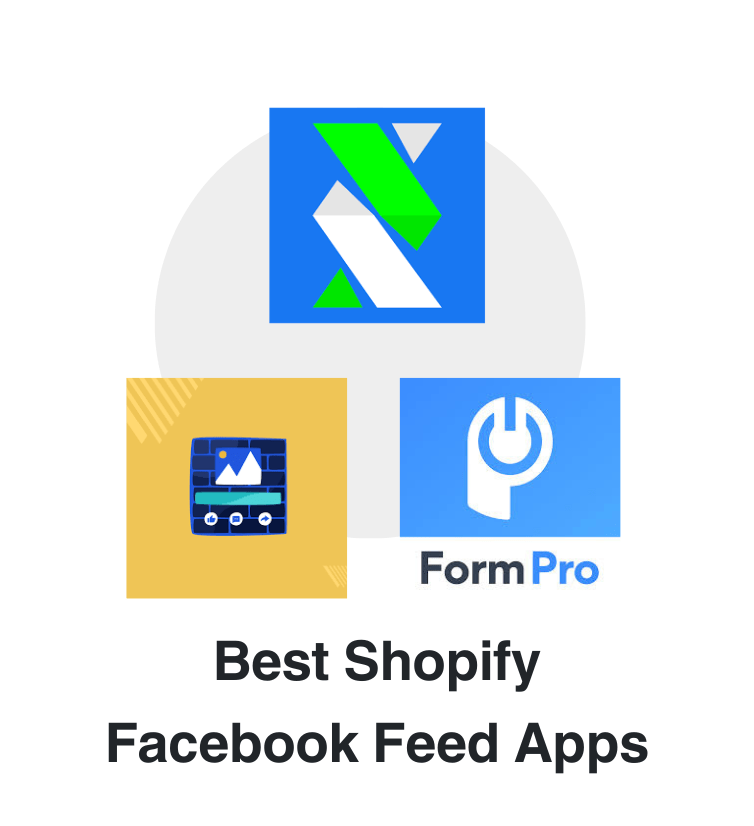

Free Guide: How To Find A Profitable Product To Sell Online
Excited about starting a business, but not sure where to start? This free, comprehensive guide will teach you how to find great, newly trending products with high sales potential.
Quick comparison of the best Shopify Facebook Feed apps
| # | App Name | Developer Name | Pricing | Rating | Free Trial | Image | Action |
|---|---|---|---|---|---|---|---|
| 1 | Flexify: Facebook Product Feed | Flexify AG | $29/month | 4.1/5 ⭐️ | yes |  |
Get app |
| 2 | Social Wall Feeds by Webkul | Webkul Software Pvt Ltd | $5/month | 0.0/5 ⭐️ | yes |  |
Get app |
| 3 | POWR: Custom Form Builder Pro | POWR.io | $4.95/month | 4.4/5 ⭐️ | yes |  |
Get app |
| 4 | Facebook Product Feed | pluginappstore | $9.99/month | 3.0/5 ⭐️ | yes |  |
Get app |
| 5 | Awesome Facebook Product Feed | Awesome Store Apps | $14/month | 3.7/5 ⭐️ | yes |  |
Get app |
Top Shopify Facebook Feed apps reviewed
Table of contents:
How to Find The Best Facebook Feed Shopify App?
These five Facebook Feed apps for Shopify are ranked based on the following criteria:
- Features
- Price
- Rating on the Shopify app store
- Free trial availability
- Free app options
- Compatibility with other top apps
- Number of apps the app provider operates
- Pros and cons
- Built for Shopify badge
- Reviews and assessment by AcquireConvert
What are Shopify Facebook Feed apps?
Shopify Facebook Feed apps are tools that enable online stores to display and manage their Facebook content directly on their Shopify websites. These apps allow store owners to showcase their social media activity, such as posts, images, and videos, creating a more engaging and interactive experience for visitors.
One of the main features of Shopify Facebook Feed apps is the ability to automatically update the displayed content. This ensures that the website always reflects the latest posts from the store’s Facebook page, keeping the content fresh and relevant. This feature helps maintain visitor interest and engagement.
Another key feature is the customization options available. Store owners can adjust the appearance of the Facebook feed to match their store’s branding. This includes modifying colors, fonts, and layout to ensure a cohesive look and feel. Customization enhances the overall user experience and aligns with the store’s aesthetic.
These apps also offer integration capabilities, ensuring seamless operation within the Shopify platform. Integration with Facebook ensures that any changes made on the social media platform are automatically reflected on the website, reducing the need for manual updates and streamlining content management.
User benefits include increased customer engagement and improved social proof. Displaying active social media content on the website can build trust and credibility with visitors. It shows that the business is active and engaged with its audience, which can encourage more interaction and conversions.
Many Shopify Facebook Feed apps also provide analytics and performance tracking. This feature helps store owners monitor how well the embedded content is performing, providing insights into visitor interactions and engagement levels. This data can be used to optimize the displayed content for better results.
Overall, Shopify Facebook Feed apps are valuable tools for enhancing customer engagement, showcasing social media activity, and maintaining fresh content on a Shopify store. They offer automated updates, extensive customization options, and seamless integration, making them an essential addition for businesses looking to leverage their social media presence effectively. For more detailed information and options, exploring various apps available on the Shopify App Store is recommended.
What is the best way to send a Facebook Feed notification to customers?
Do Facebook Feed convert to sales?
Conclusion: Best Shopify Facebook Feed Apps
It requires time and effort to compare and evaluate features of the various different Facebook Feed Shopify apps to find the ideal option.
Shopify store owners must evaluate relevant information to make the optimal choice for their needs.
This guide does the challenging work for merchants by comparing and evaluating the top choices for different Facebook Feed Shopify apps. The results of our analysis of the best Facebook Feed Shopify apps are listed below: