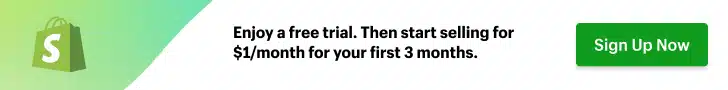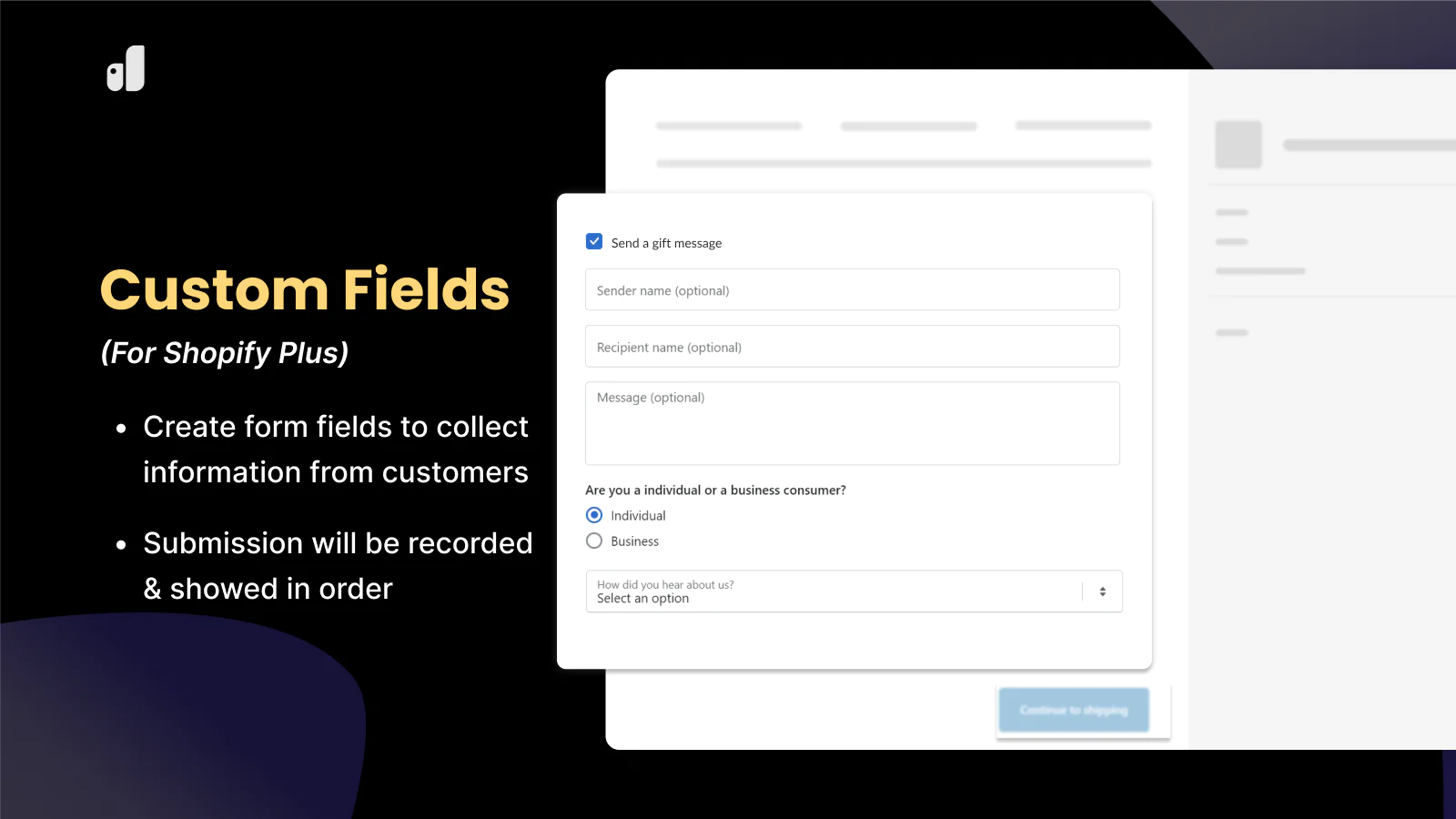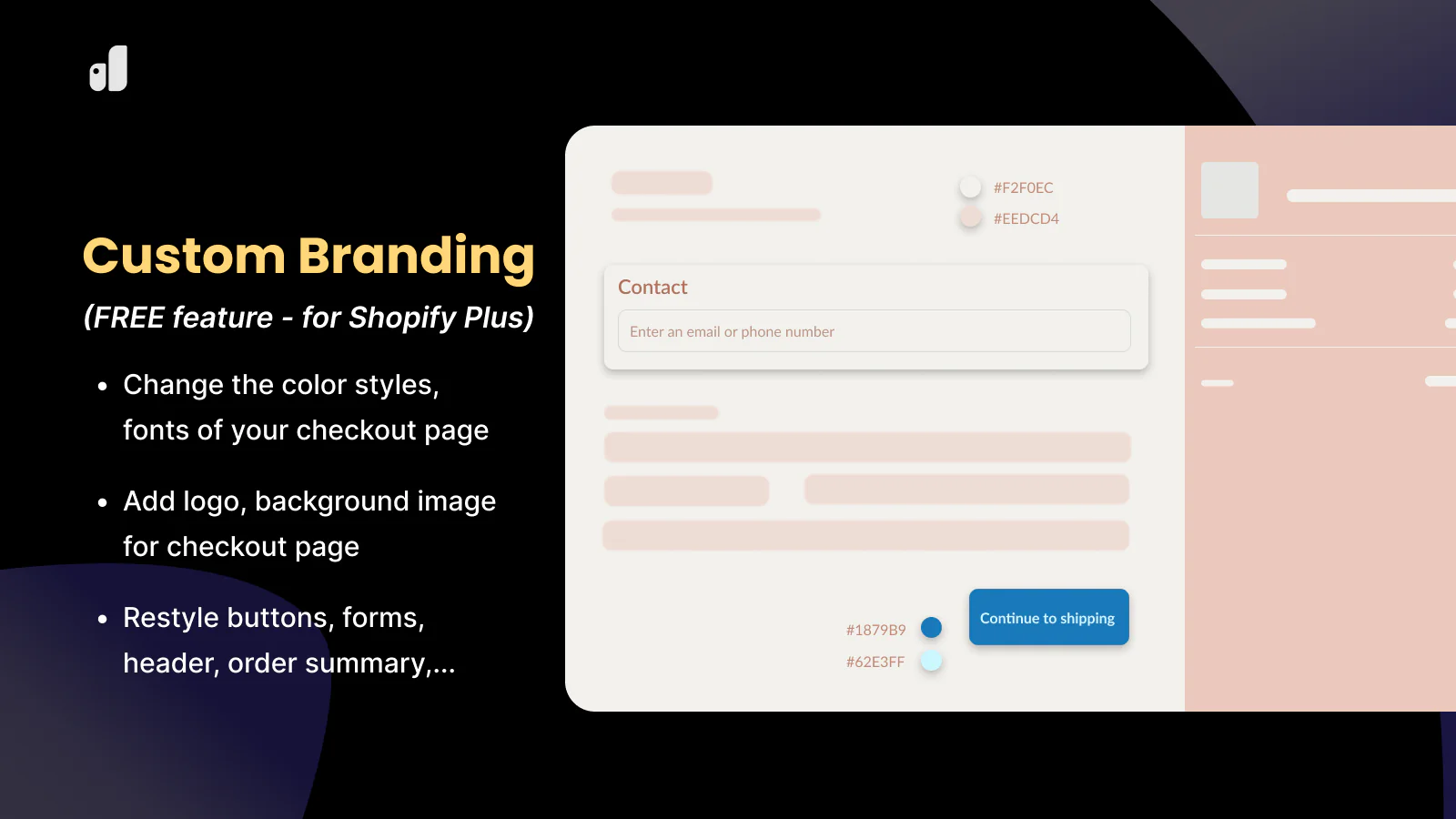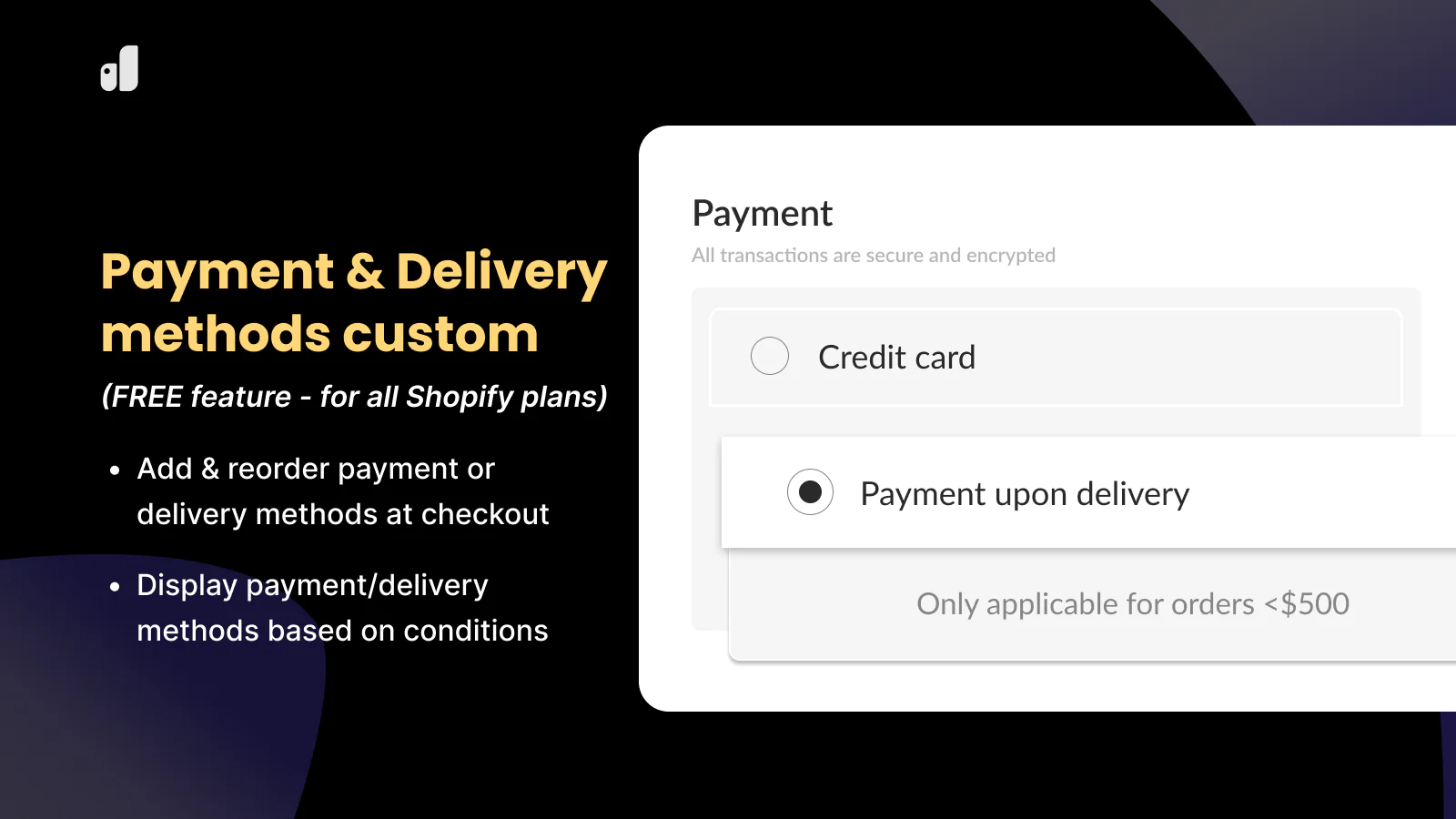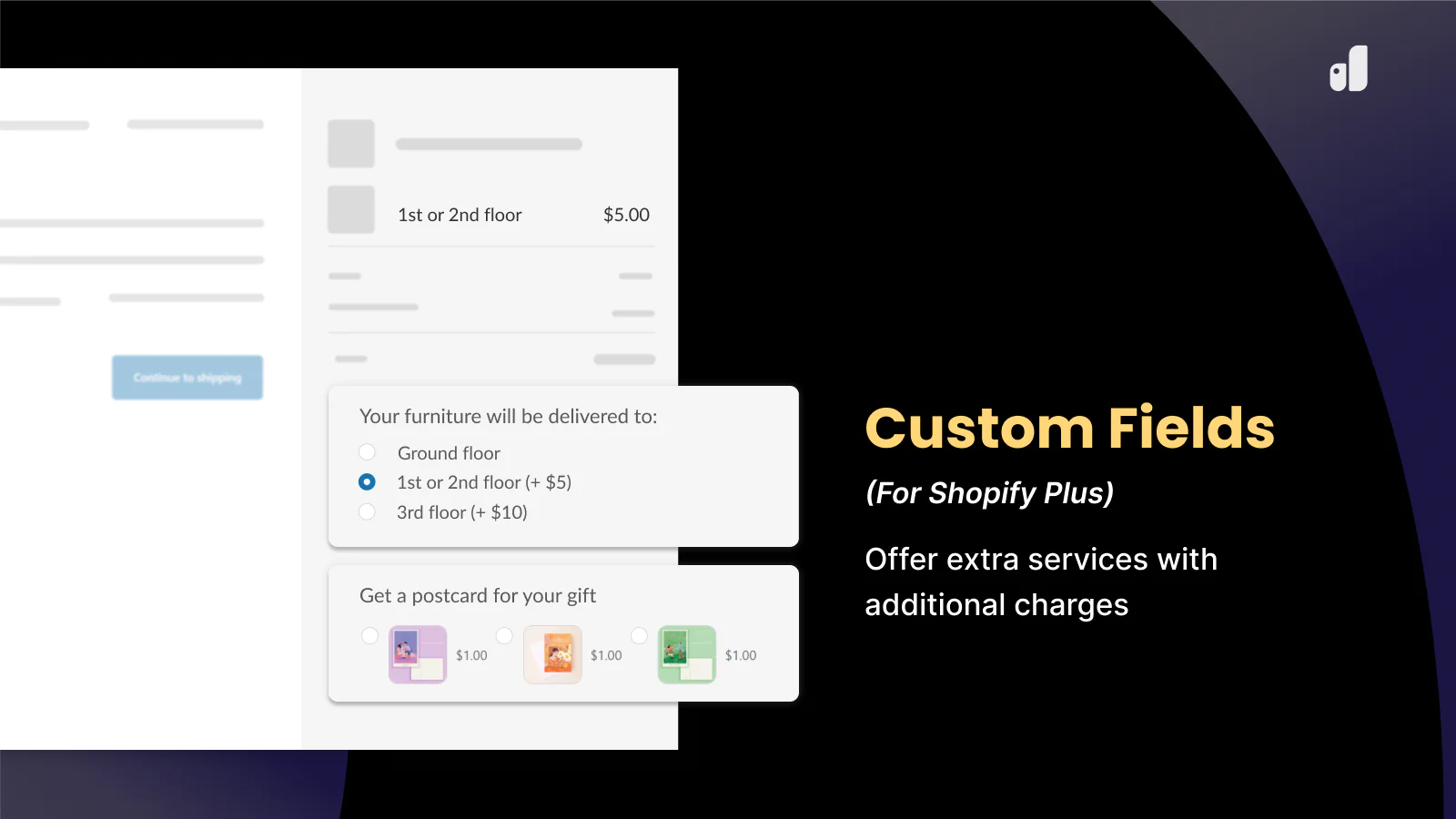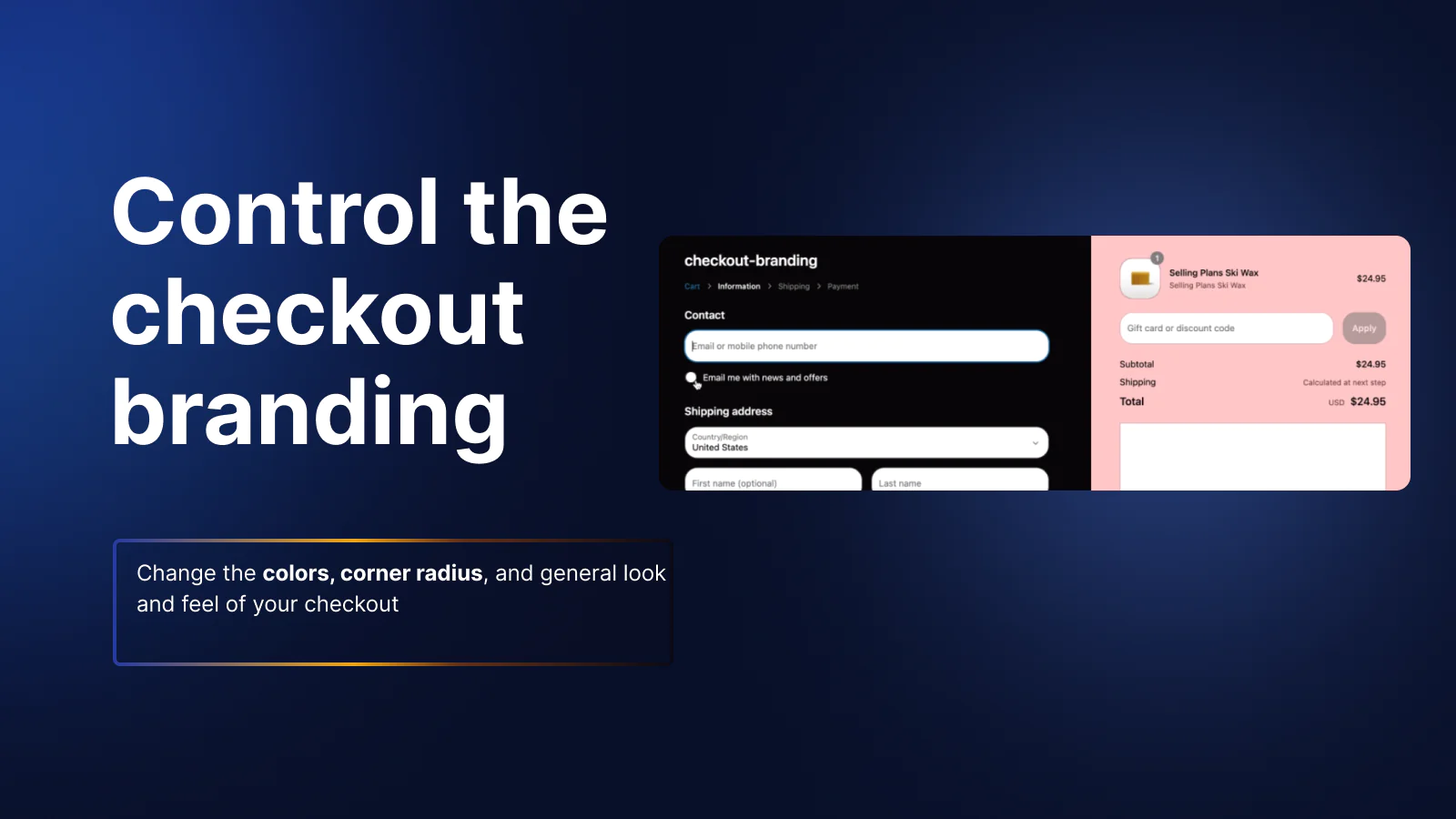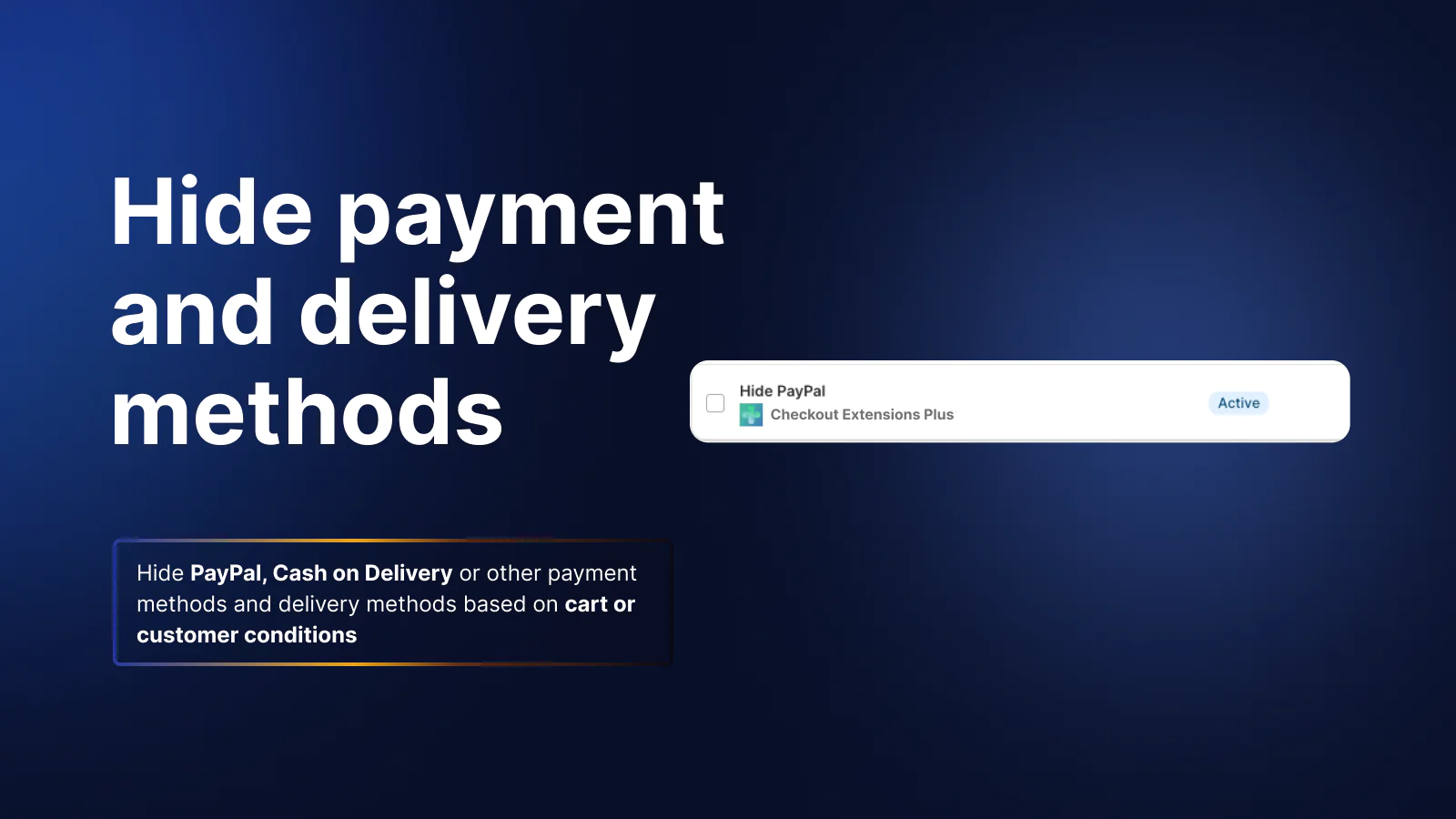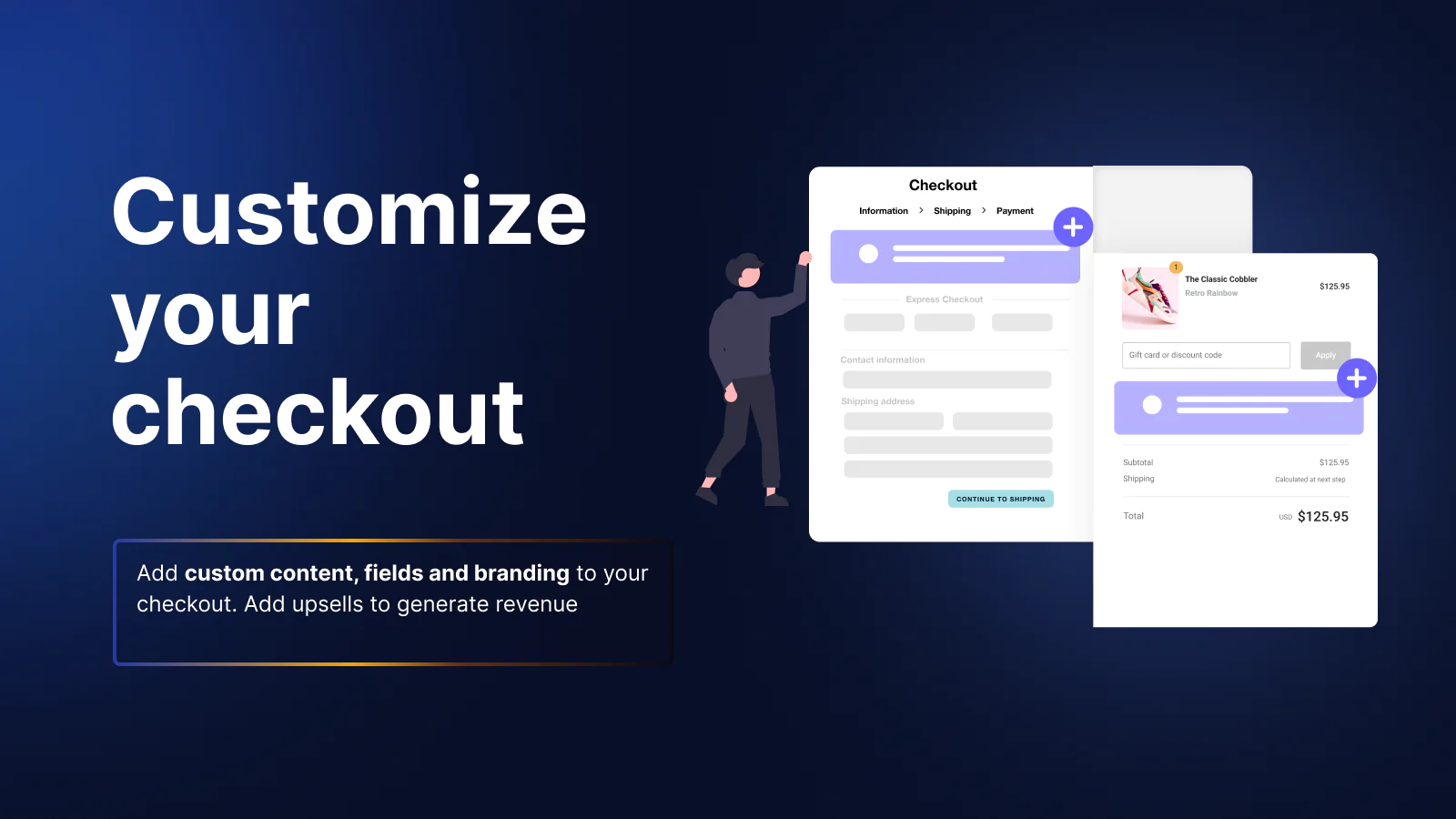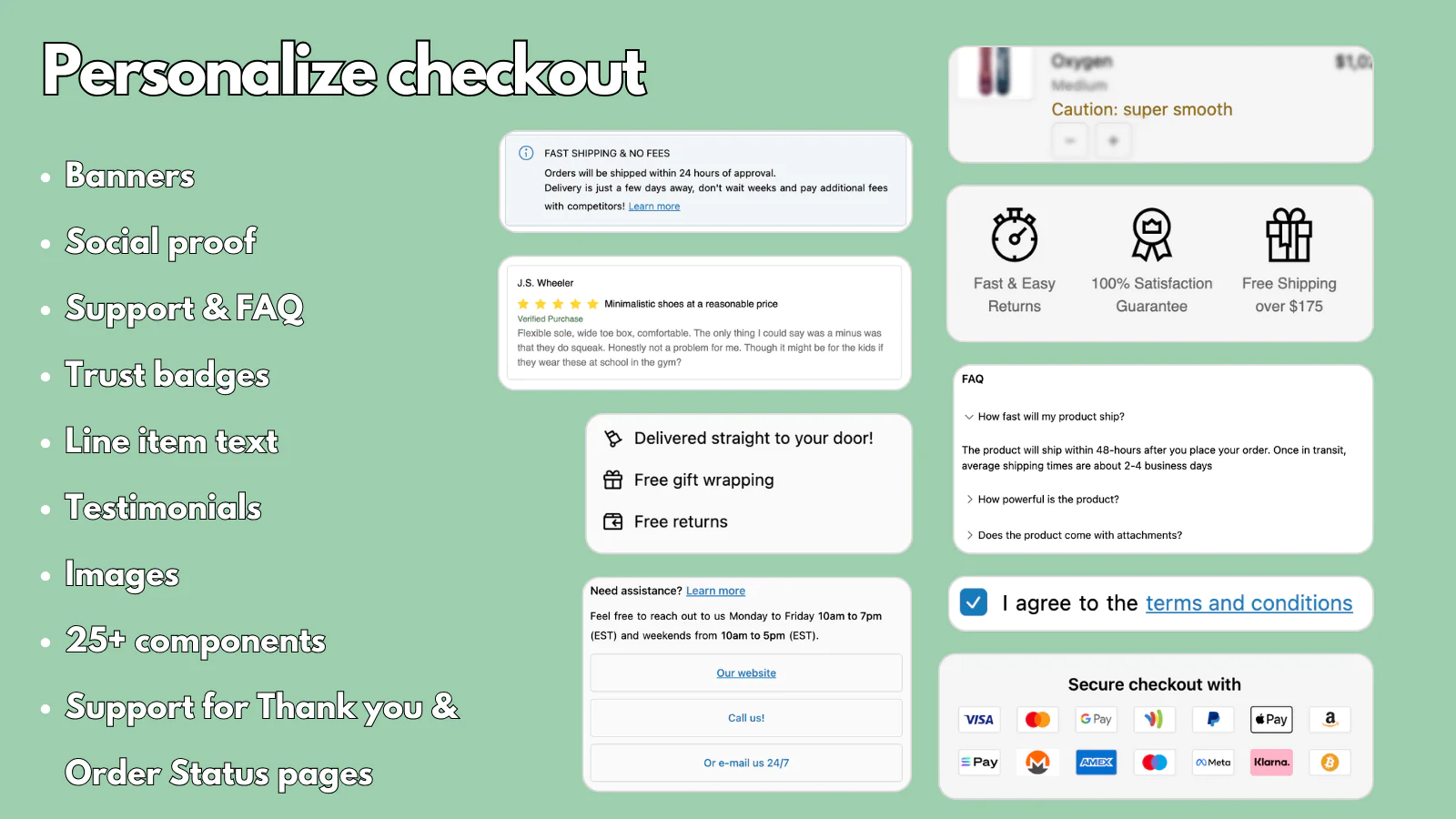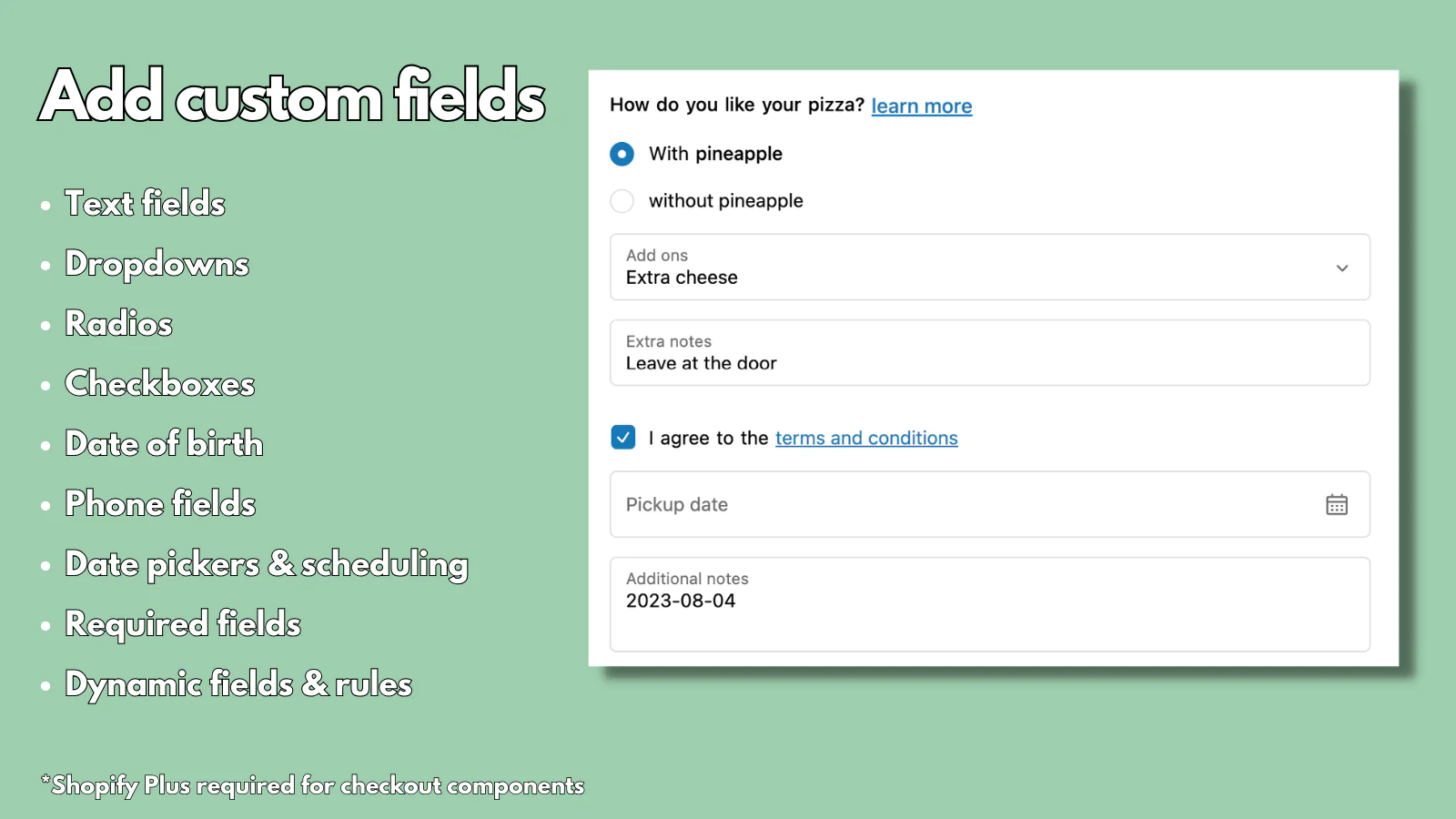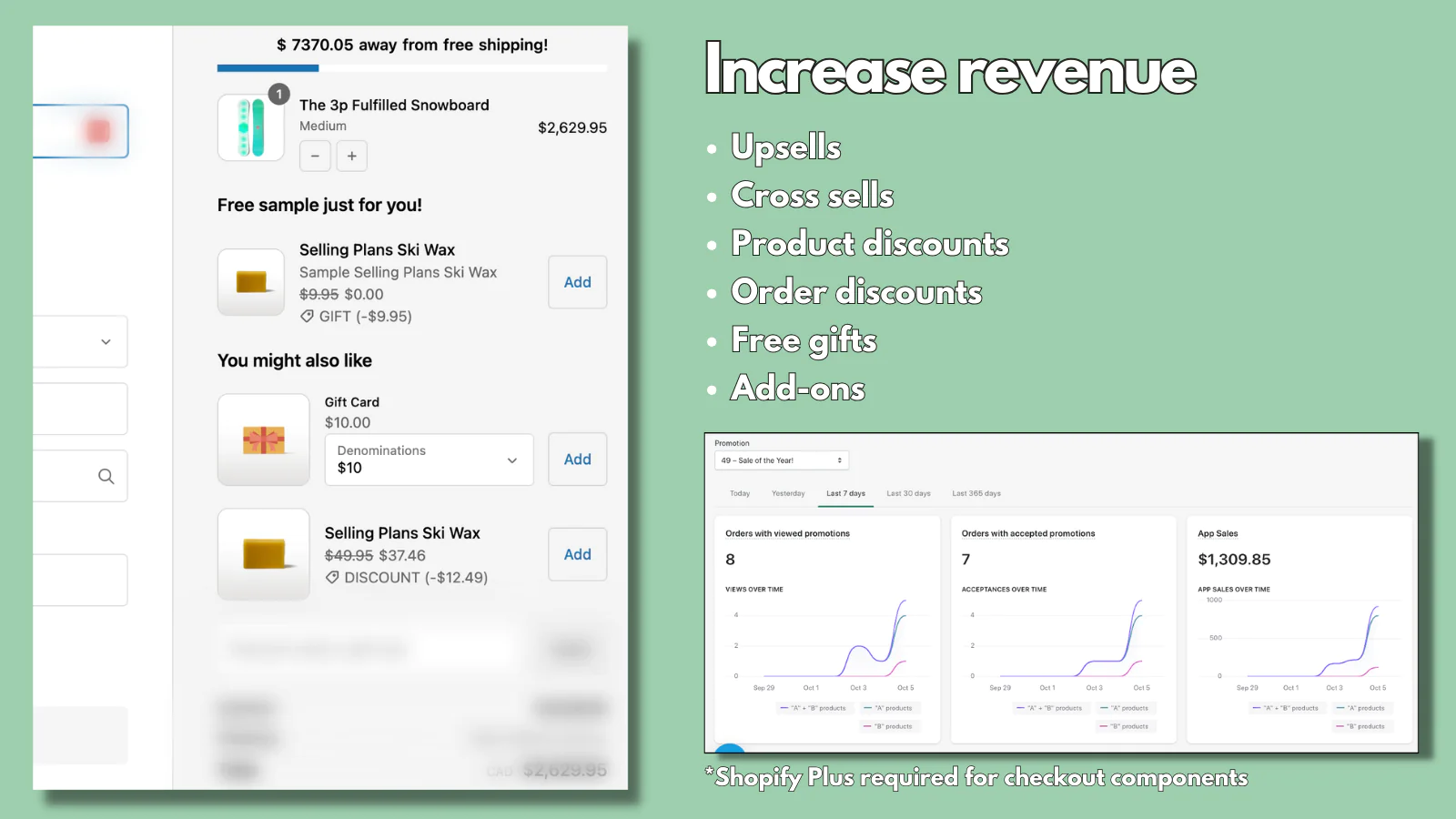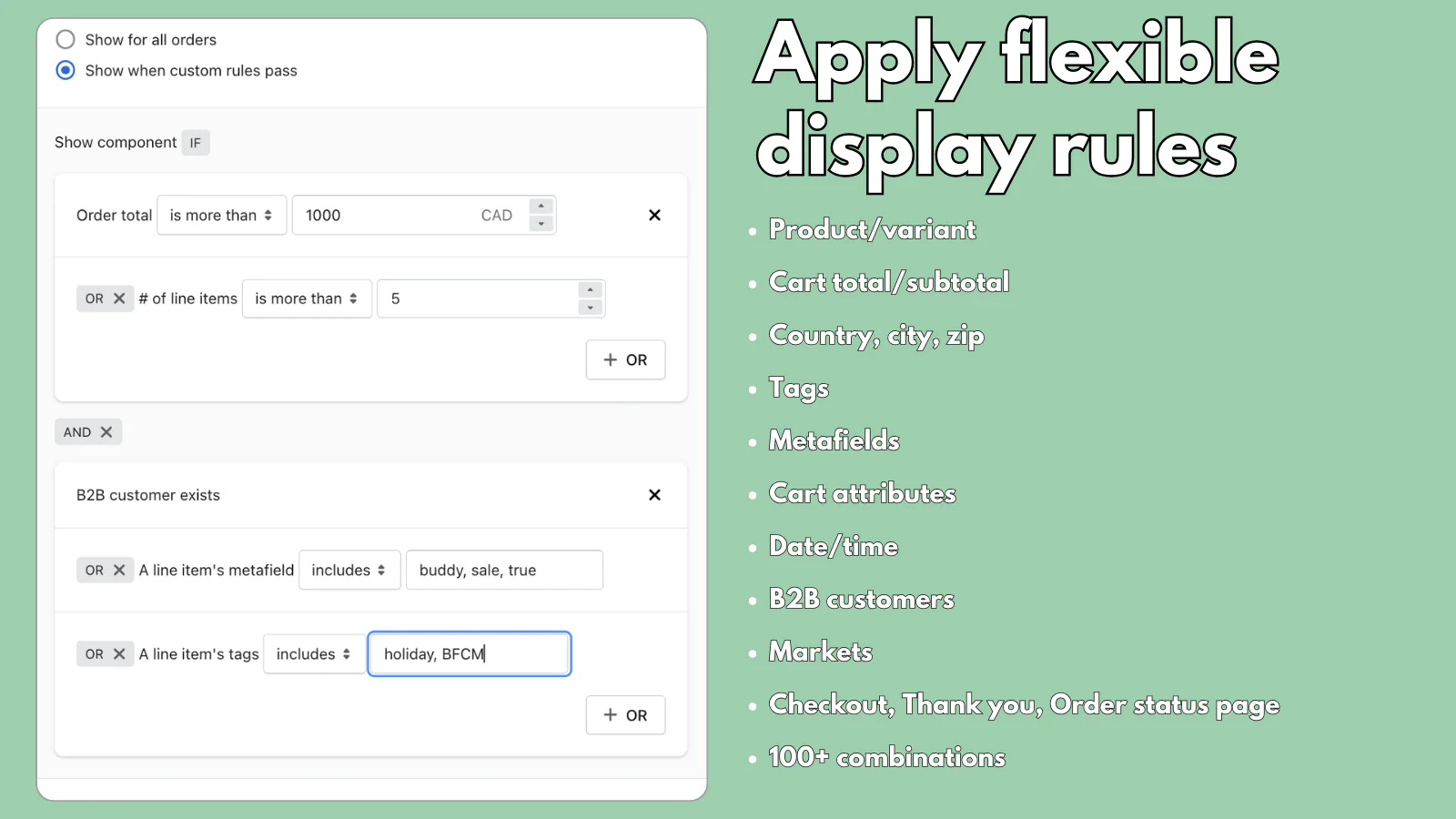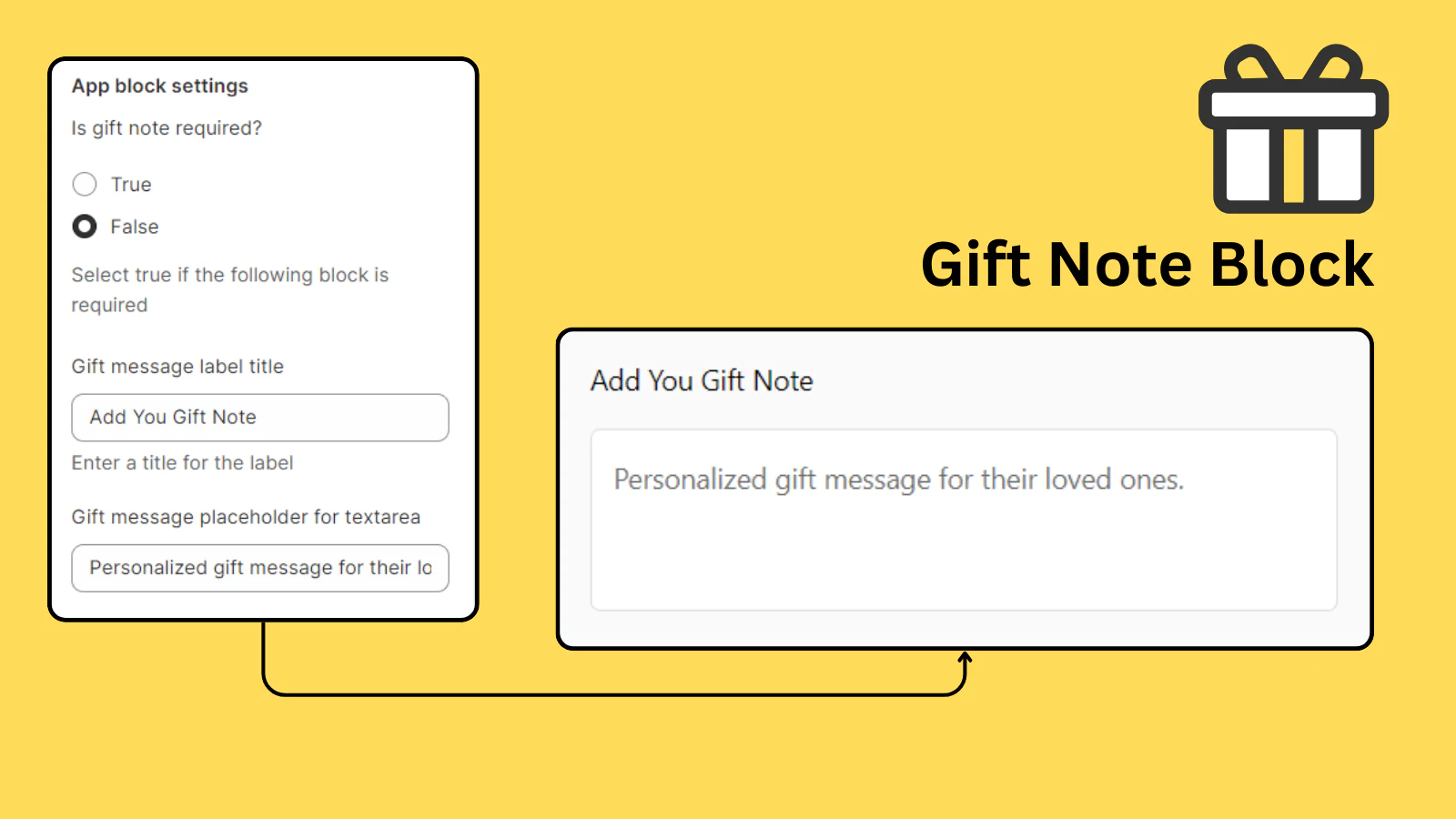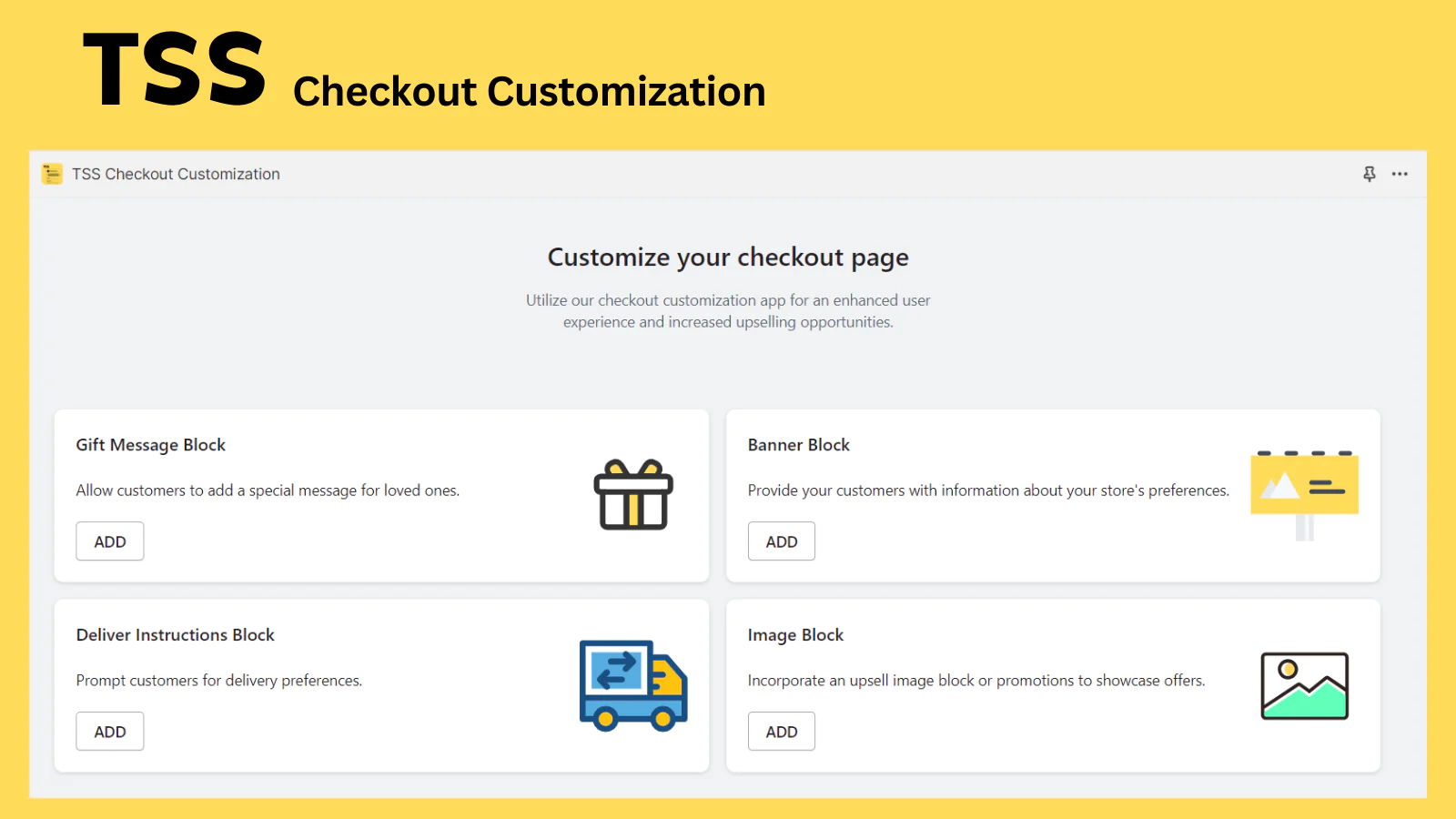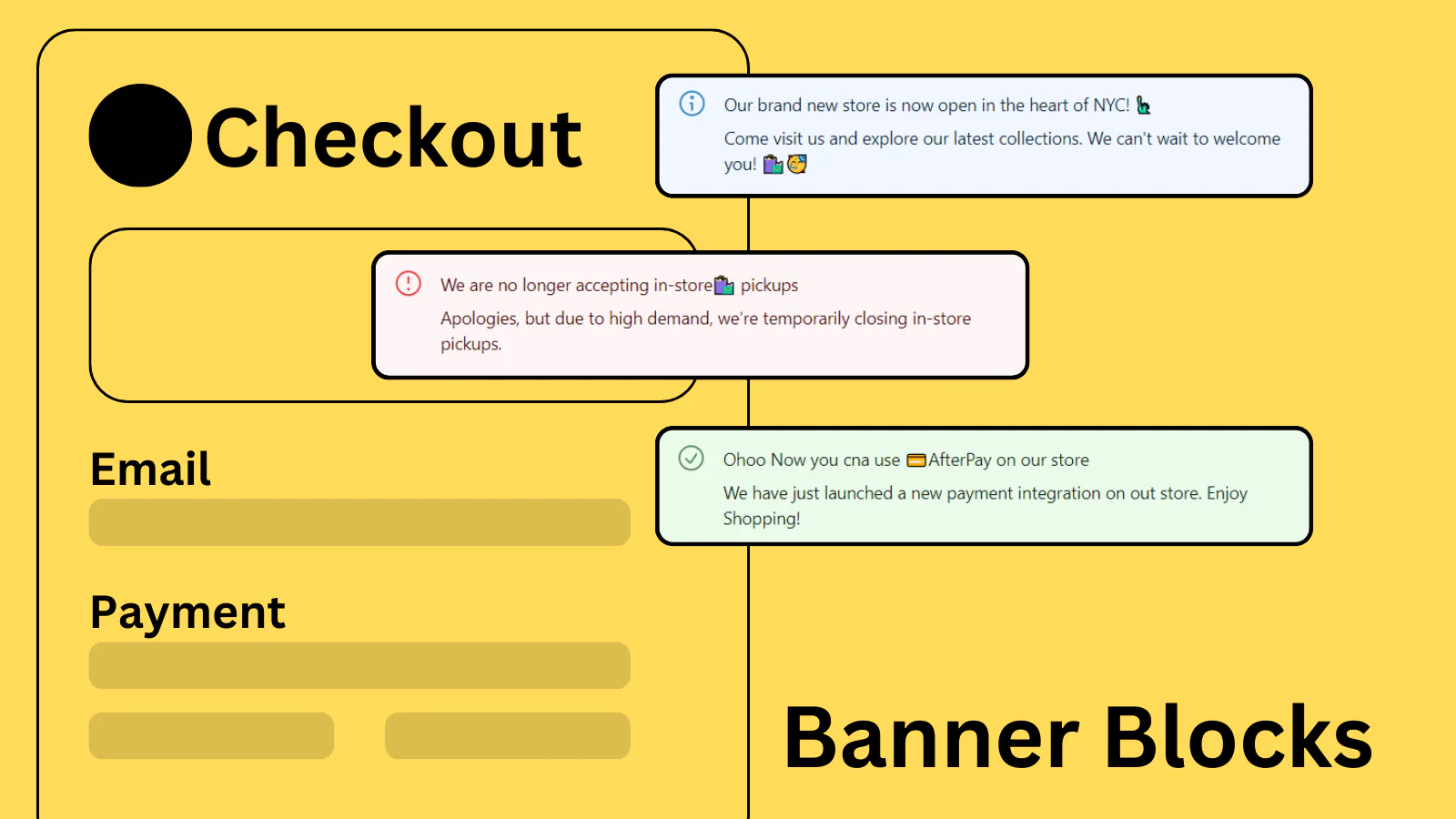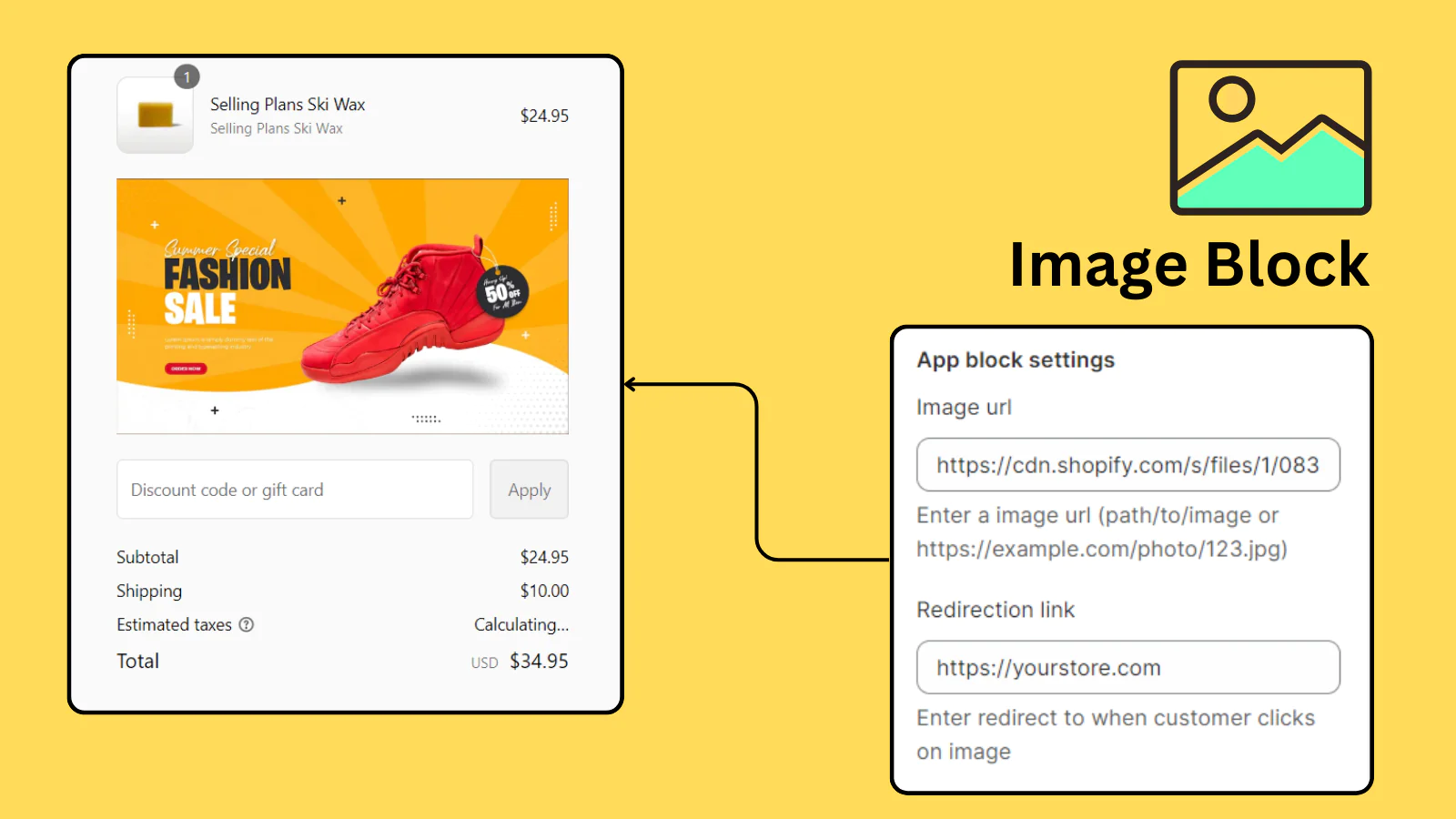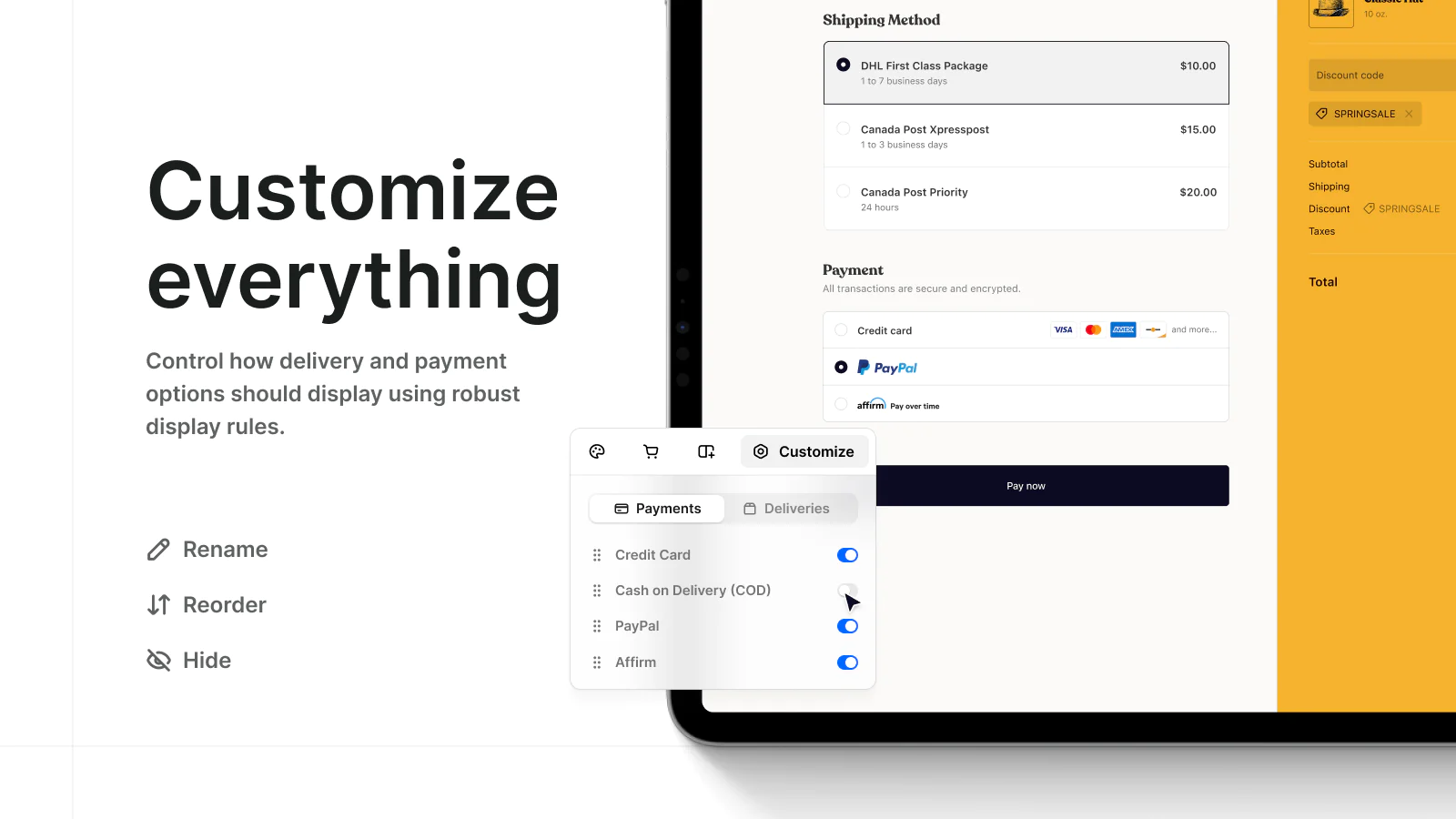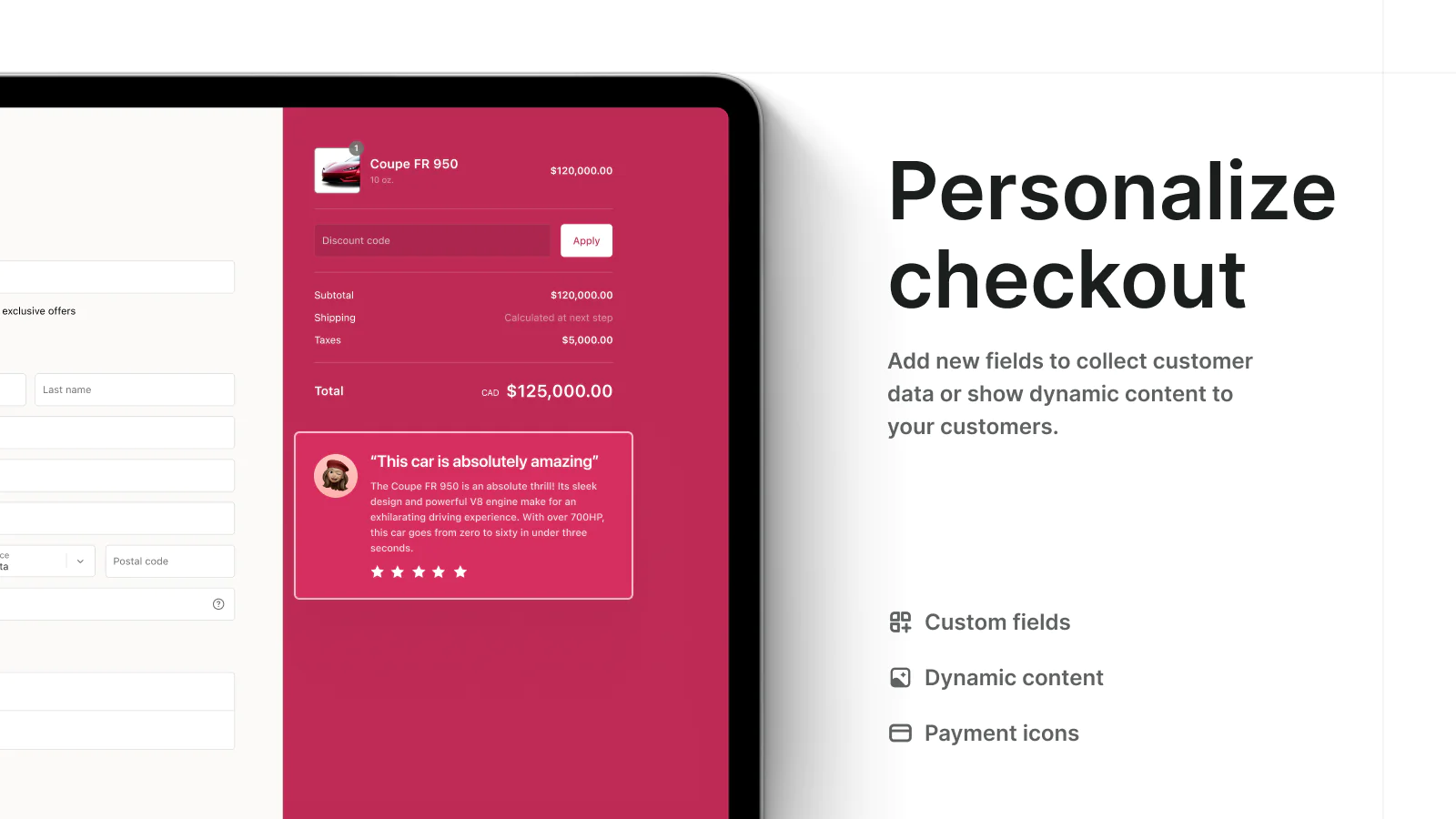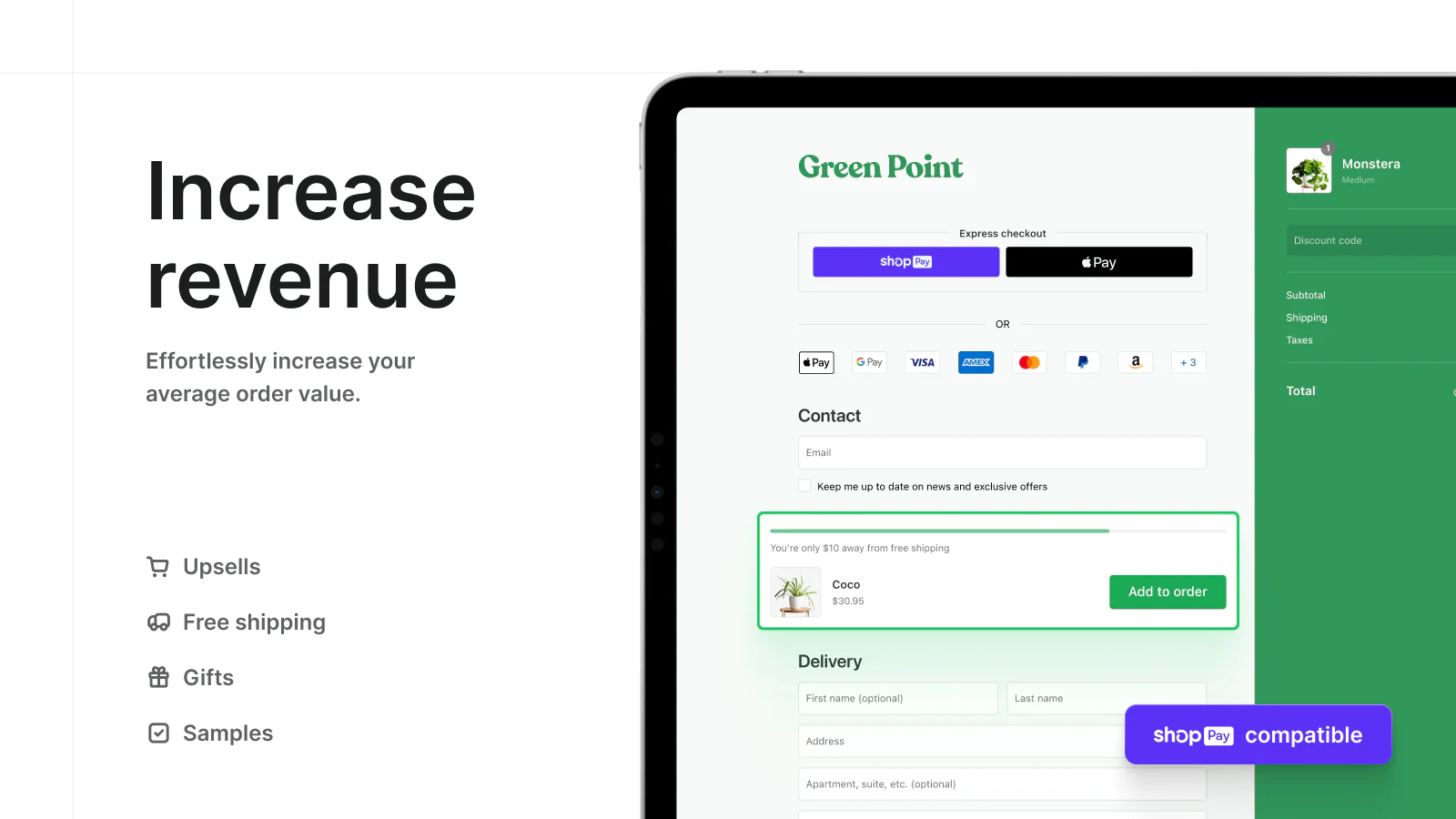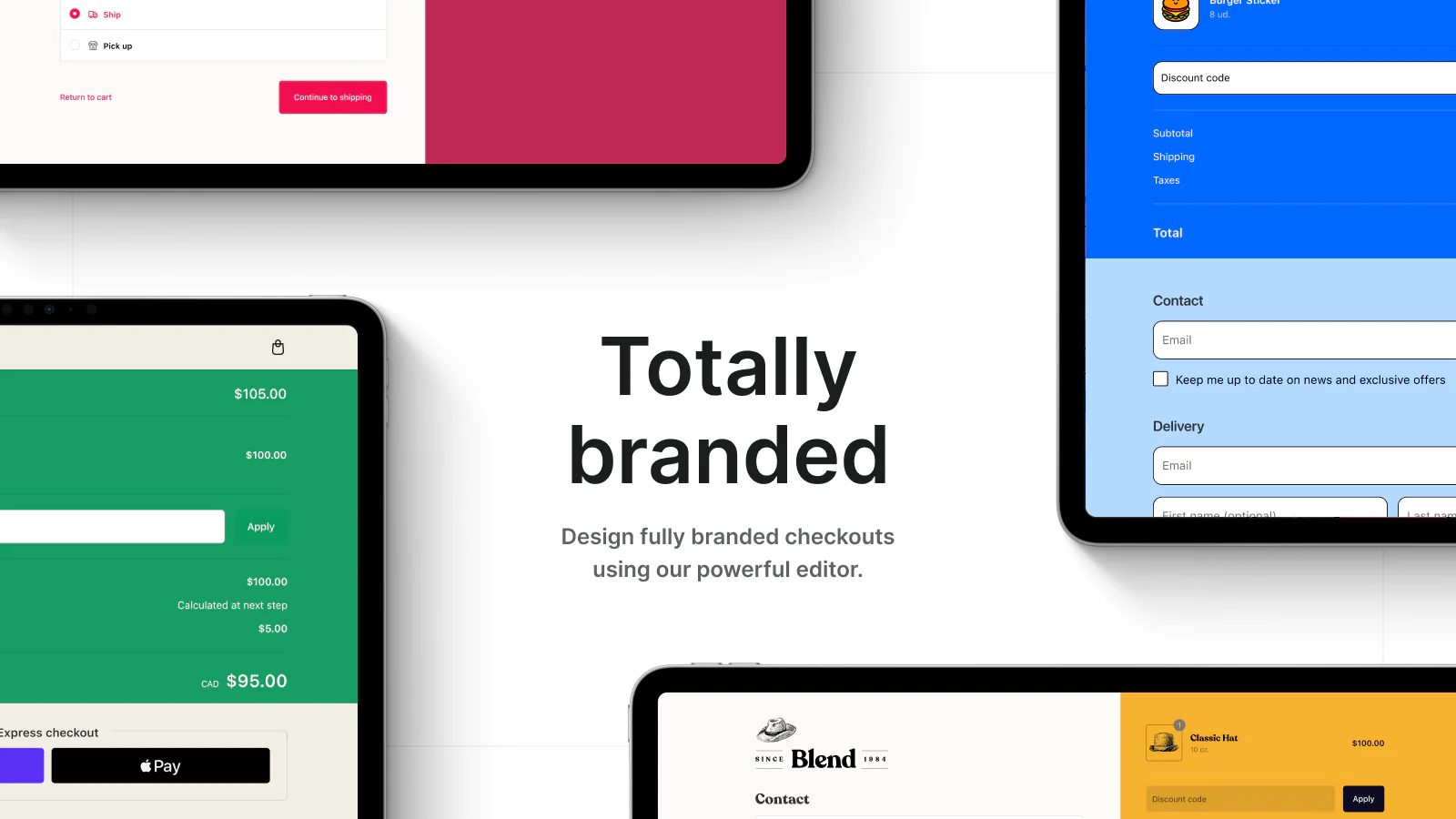Top 5 Best Shopify Checkout Apps [March, 2025]
This guide helps ecommerce store owners to compare and find the best Checkout apps for Shopify. Checkout apps are popular for ecommerce businesses that want to customize the checkout experience for their Shopify store. However, with the variety of Shopify apps for Checkout, it can be challenging to find the ideal app for store owners’ individual needs.
To help ecommerce store owners make the right choice, the attributes of available Shopify apps have been assessed considering: features, price, free trial availability, app store rating and free app options.
This guide compares five companies for merchants to review and find the optimal Checkout app for their needs. To help them make an informed decision, a quick comparison table of the best Checkout Shopify apps is shared below, followed by in-depth reviews and frequently asked questions.
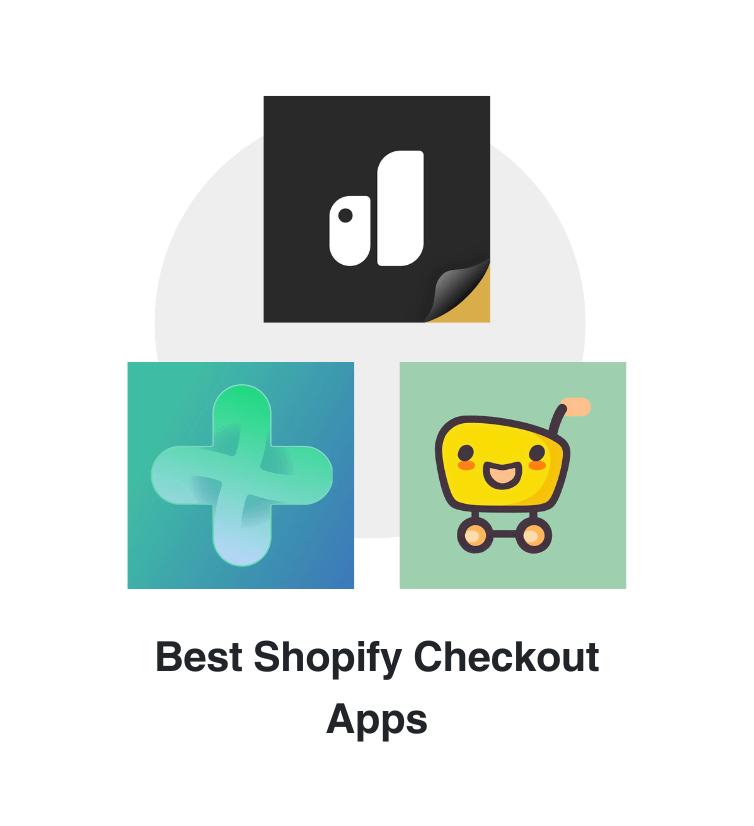

Free Guide: How To Find A Profitable Product To Sell Online
Excited about starting a business, but not sure where to start? This free, comprehensive guide will teach you how to find great, newly trending products with high sales potential.
Quick comparison of the best Shopify Checkout apps
| # | App Name | Developer Name | Pricing | Rating | Free Trial | Image | Action |
|---|---|---|---|---|---|---|---|
| 1 | qikify Checkout Customizer | qikify | $0/month | 5/5  |
yes |  |
Get app |
| 2 | Checkout Extensions Plus | UpsellPlus | $99/month | 5/5  |
yes |  |
Get app |
| 3 | Checkout Buddy: Customizations | Keylay Apps | $0/month | 4.7/5  |
yes |  |
Get app |
| 4 | TSS Checkout Customization | Rahul M | $0/month | 5/5  |
no | 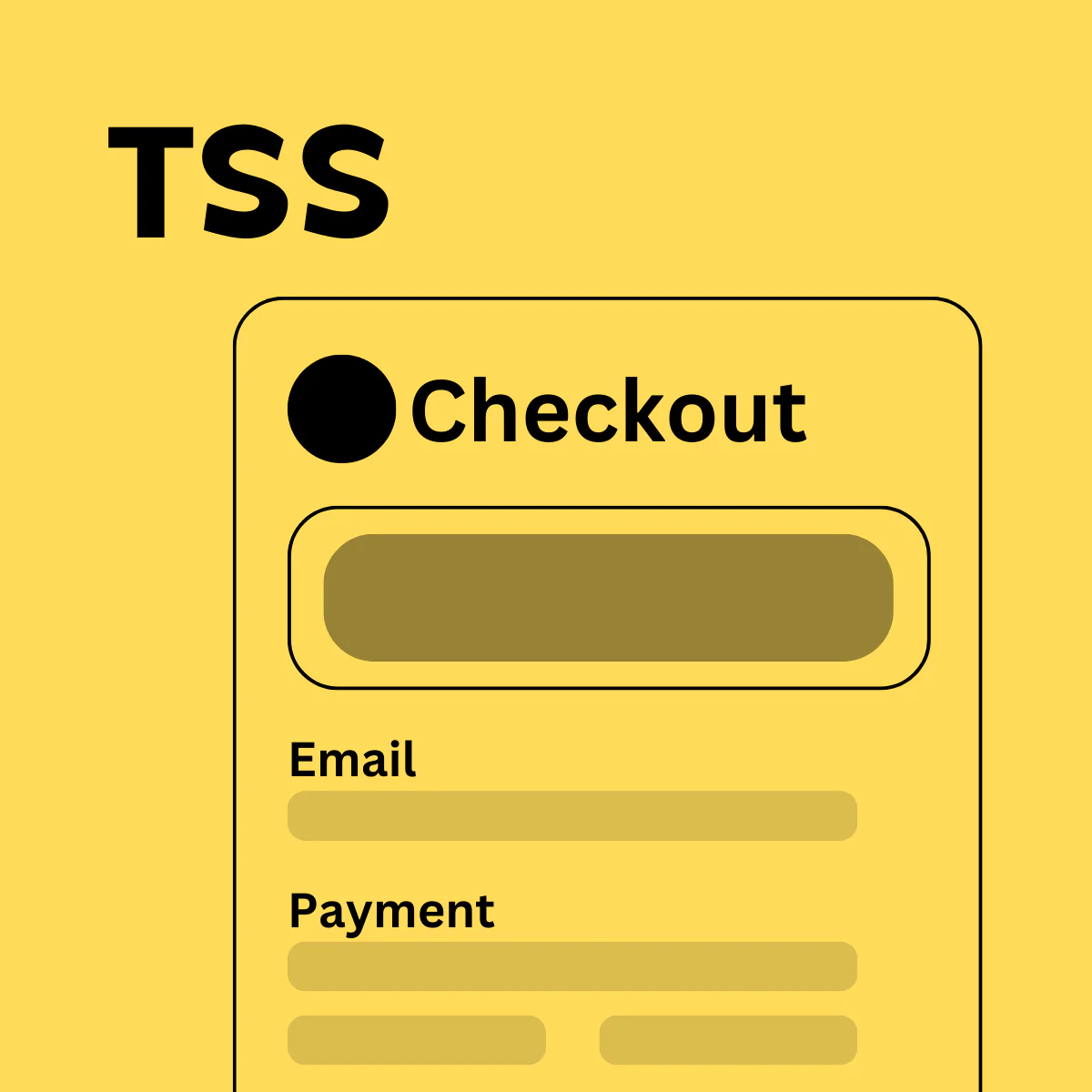 |
Get app |
| 5 | Checkout Blocks | Checkout Blocks | $99/month | 5/5  |
yes |  |
Get app |
Top Shopify Checkout apps reviewed
Table of contents:
How to Find The Best Checkout Shopify App?
These five Checkout apps for Shopify are ranked based on the following criteria:
- Features
- Price
- Rating on the Shopify app store
- Free trial availability
- Free app options
- Compatibility with other top apps
- Number of apps the app provider operates
- Pros and cons
- Built for Shopify badge
- Reviews and assessment by AcquireConvert
What are Shopify Checkout apps?
Shopify checkout apps are a game-changer for enhancing the checkout experience on Shopify stores. They allow merchants to inject their store’s personality into the checkout page with customized designs, including their logos, color schemes, and layout tweaks. This personal touch goes a long way in creating a visually appealing and smooth checkout process that resonates with the brand’s identity. These apps stand out by offering a wide array of payment options, catering to the diverse preferences of customers. This flexibility is key in making the purchase process more convenient and accessible, ultimately boosting customer satisfaction and trust.
Additionally, they’re a powerhouse for boosting sales through clever upselling and cross-selling features. By recommending relevant products or upgrades during the checkout, merchants can significantly increase their average order value. But it’s not just about looks and sales. Shopify checkout apps also revolutionize the shipping experience. They provide customers with various delivery choices, real-time shipping costs, and clear delivery timelines, setting accurate expectations and enhancing the overall purchase experience. On the back end, these apps are a boon for merchants. They streamline order and customer management, making the handling of post-purchase activities a breeze. Plus, they’re a fortress of security and compliance, ensuring transactions are not only smooth but also safe, adhering to critical standards like GDPR and PCI DSS.
And there’s more—these apps aren’t just about the present; they help shape the future. With their analytics and reporting capabilities, merchants gain valuable insights into customer behaviors and checkout trends. This data is gold for optimizing the checkout experience and driving better conversion rates.
Shopify checkout apps aren’t just tools; they’re an essential partner for merchants looking to elevate their store’s checkout experience, boost sales, and leave a lasting impression on customers.
Can I customize Shopify Checkout?
Customizing the Shopify checkout experience is possible, but it comes with certain limitations, especially on the Shopify standard plans. Shopify provides a set of basic customization options that allow merchants to align the checkout with their brand’s look and feel. However, the extent of customization depends on your Shopify plan and whether you have access to Shopify’s more advanced features. Here’s a breakdown:
- Basic Customization: On all Shopify plans, merchants can customize certain elements of the checkout page, such as colors, fonts, and adding a logo. These changes can be made directly through the Shopify admin interface under the theme settings.
- Checkout Scripts and Advanced Customization: Merchants on Shopify Plus, Shopify’s enterprise-level plan, have access to more advanced customization options. This includes the ability to use Shopify Scripts, which are small pieces of code that can customize the checkout experience. Shopify Scripts can modify prices, shipping methods, payment options, and more based on specific conditions or customer actions.
- Third-Party Apps: Both standard and Shopify Plus users can use third-party apps from the Shopify App Store to add more functionality to their checkout process. These apps can provide additional features like custom checkout fields, upsell and cross-sell options, and improved analytics.
- Checkout API for Headless Commerce: For those using Shopify in a headless commerce setup (where the frontend is separate from the backend), Shopify offers a Checkout API. This API allows for more flexibility in customizing and optimizing the checkout experience, but it requires significant technical expertise.
- Template Language and Custom Code: Shopify uses a templating language called Liquid for its themes. Merchants with knowledge of Liquid and web development can make more detailed customizations to their checkout pages, within the constraints of Shopify’s platform.
While Shopify offers some level of customization for the checkout process, the options are more limited on standard plans. For extensive customization, Shopify Plus provides more flexibility, and third-party apps can also be used to enhance the checkout experience. However, significant customizations often require technical expertise and an understanding of Shopify’s development tools.
How do I optimize Checkout on Shopify?
Optimizing the Shopify checkout is crucial for enhancing customer experience and boosting conversions. Simplifying the checkout process by reducing steps and fields and implementing accelerated checkouts like Shop Pay significantly lowers cart abandonment rates. Ensuring a mobile-friendly checkout is essential, given the increasing trend of mobile shopping. Offering a variety of payment methods, such as credit cards, PayPal, and digital wallets, caters to different customer preferences and facilitates easier completion of purchases. Building trust is vital; displaying trust badges, security seals, and customer reviews can reassure customers about transaction security. Efficient address handling, with features like auto-complete and validation, speeds up the process and reduces shipping errors.
Providing diverse shipping options and clear communication about costs and times enhances the shopping experience. Automated email campaigns for cart abandonment can recover lost sales. Upselling and cross-selling during checkout should be strategic and not overwhelming. Custom fields or notes sections are useful for personalized products or specific instructions. Regular analysis and A/B testing of the checkout process are important for continual improvements. Shopify Plus users have additional customization options like Shopify Scripts for further tailoring the checkout experience.
In summary, a streamlined, transparent, and reassuring checkout process is key to optimizing Shopify checkout, with ongoing updates based on customer feedback and analytics data.
Conclusion: Best Shopify Checkout Apps
It requires time and effort to compare and evaluate features of the various different Checkout Shopify apps to find the ideal option.
Shopify store owners must evaluate relevant information to make the optimal choice for their needs.
This guide does the challenging work for merchants by comparing and evaluating the top choices for different Checkout Shopify apps. The results of our analysis of the best Checkout Shopify apps are listed below: