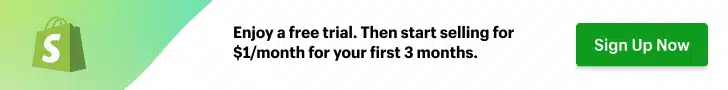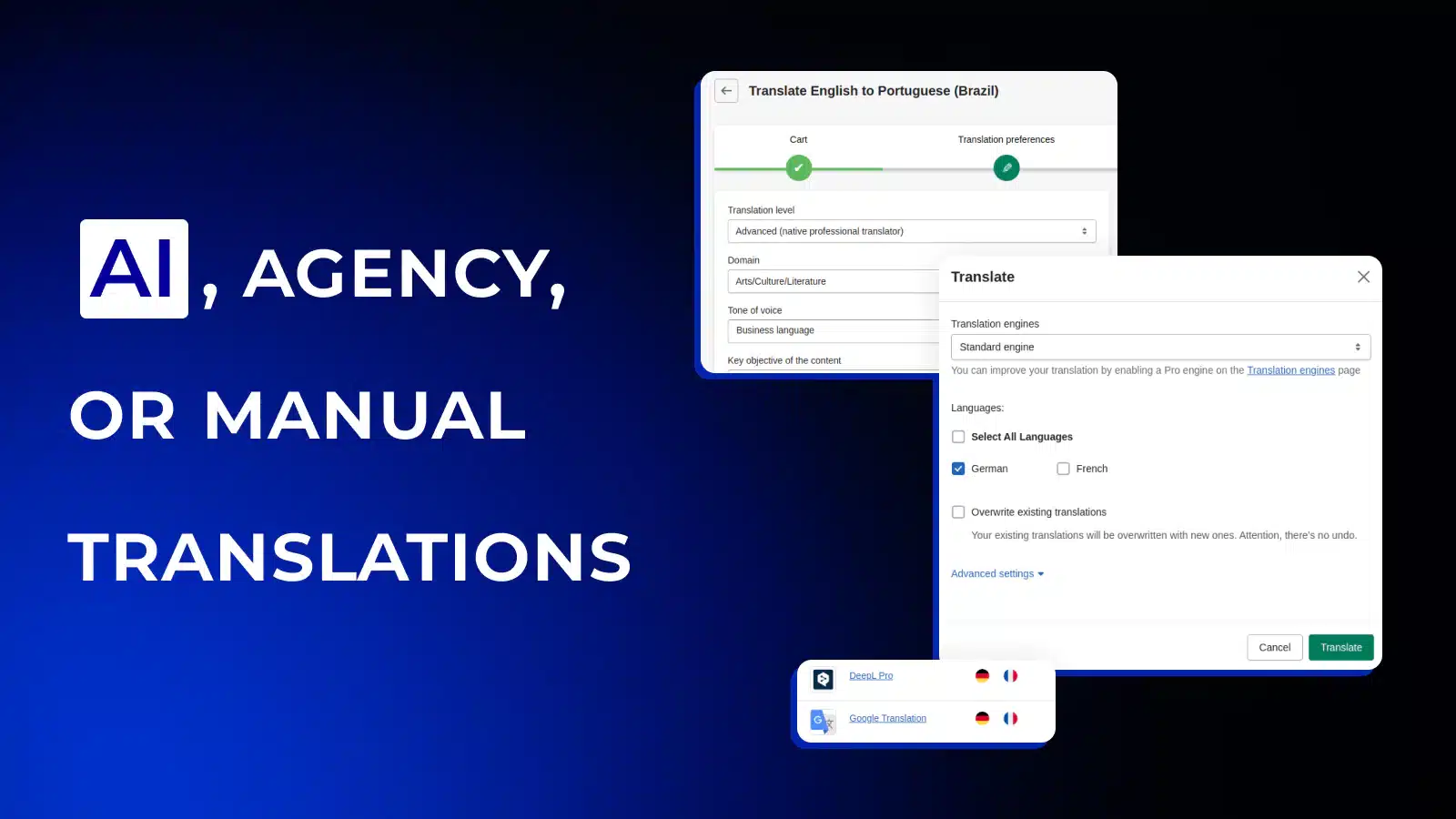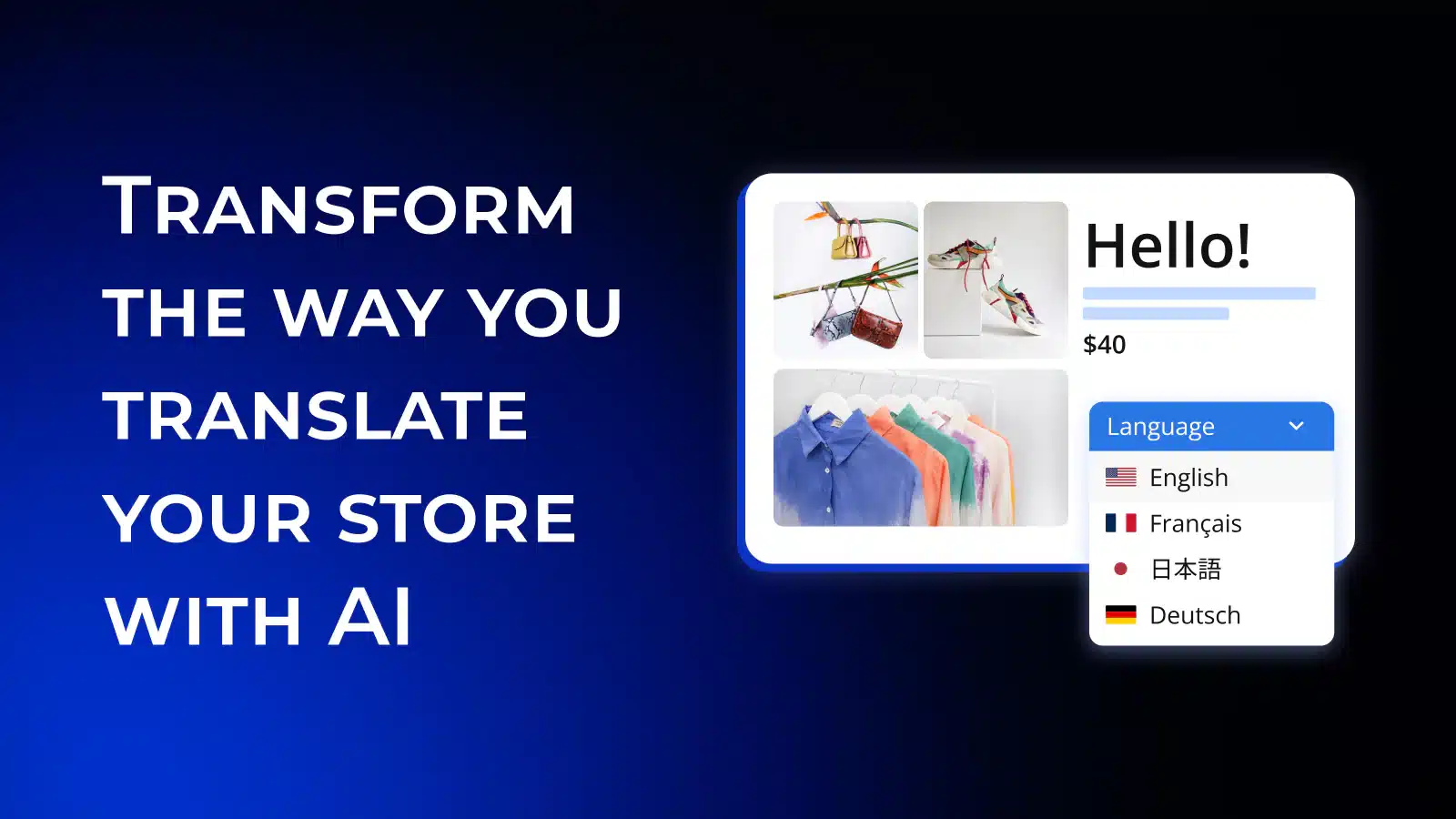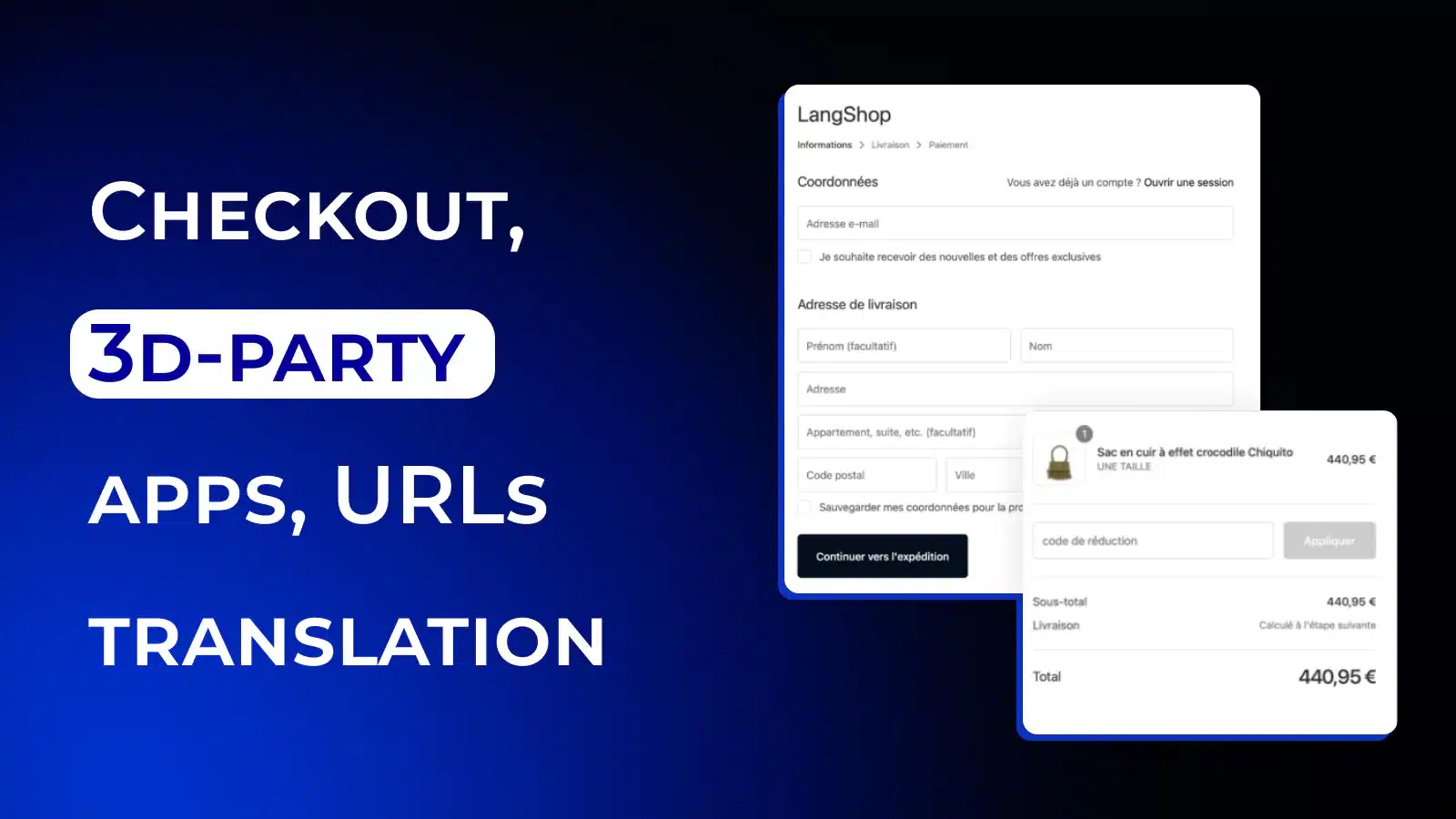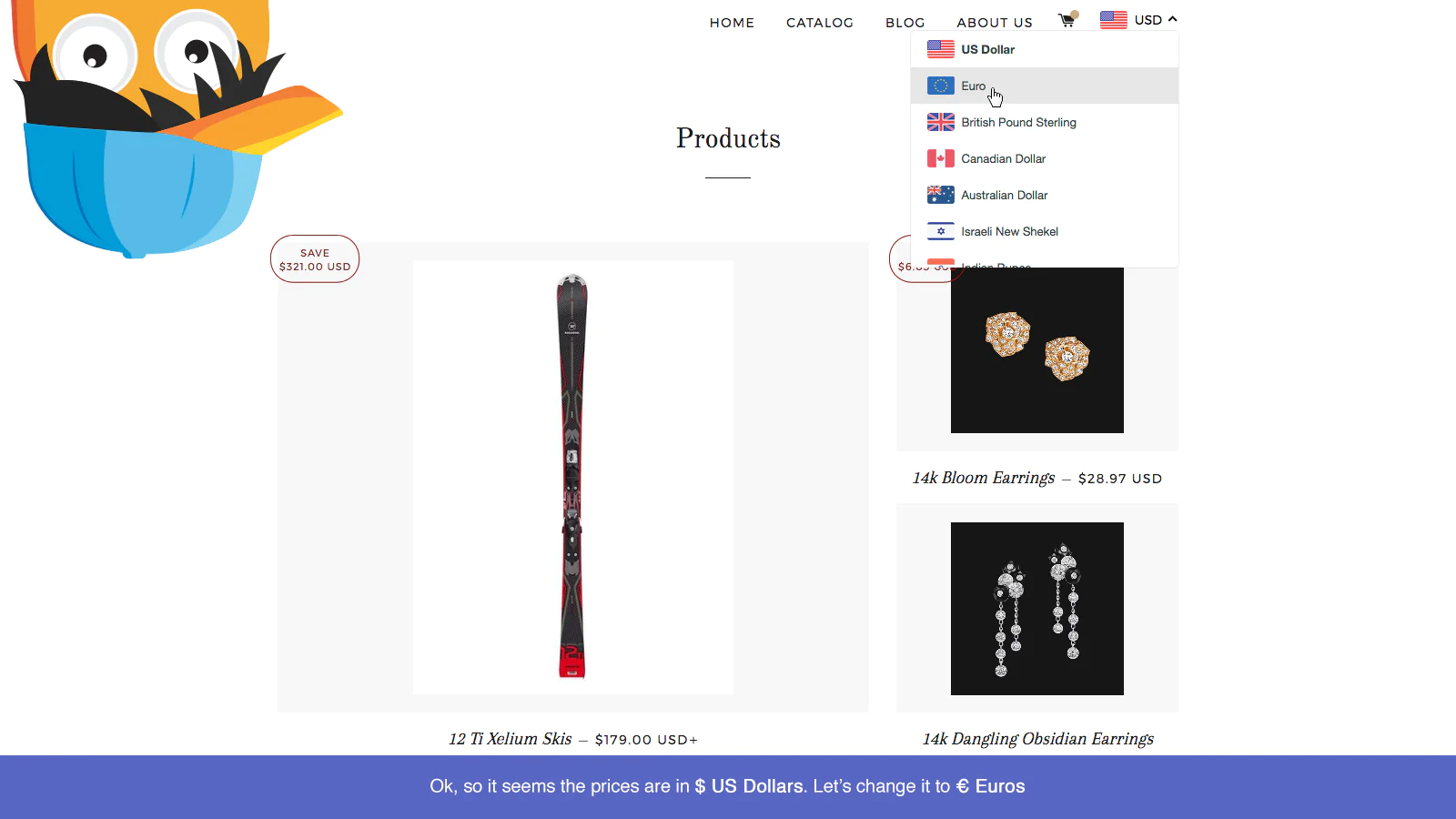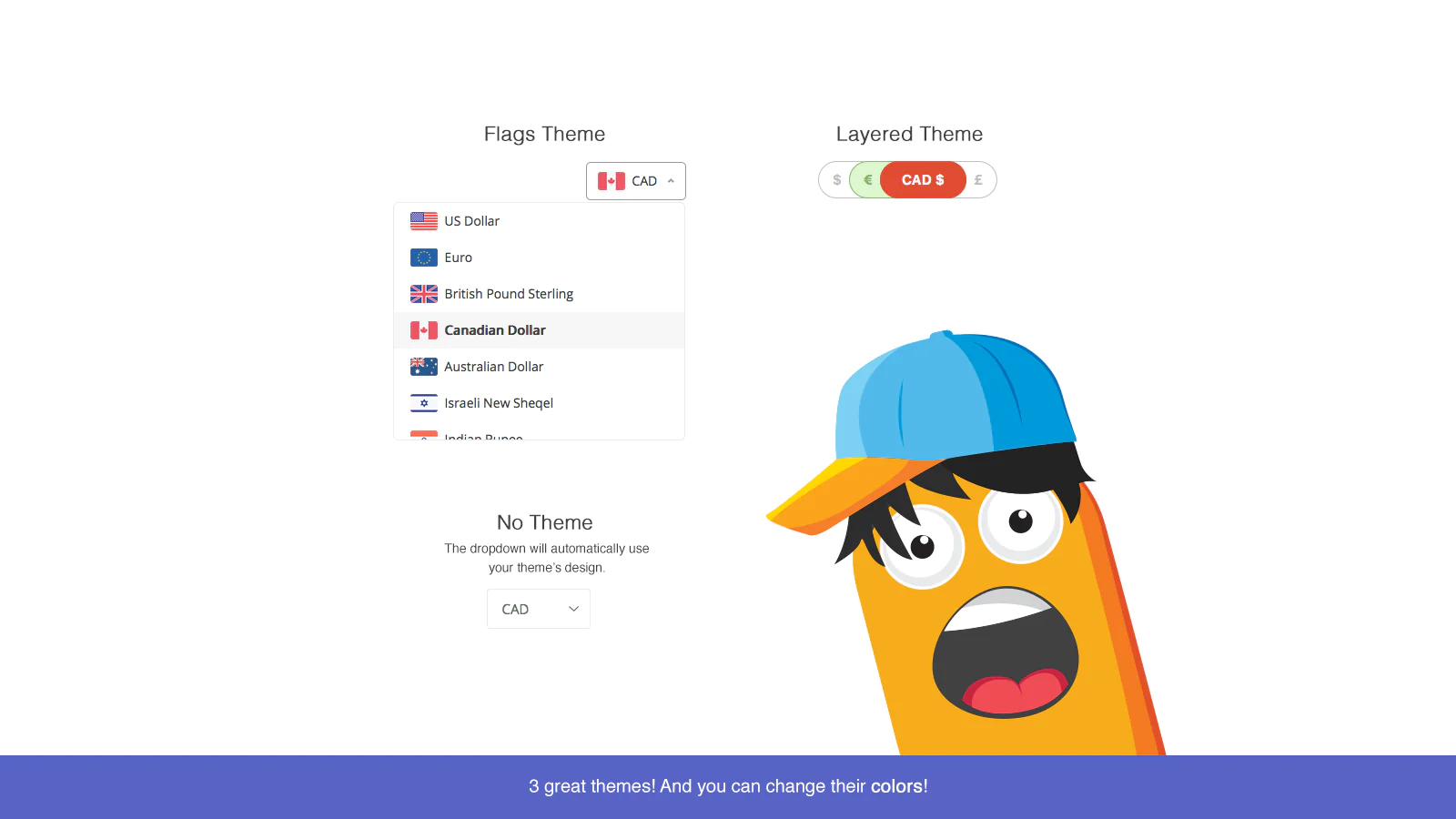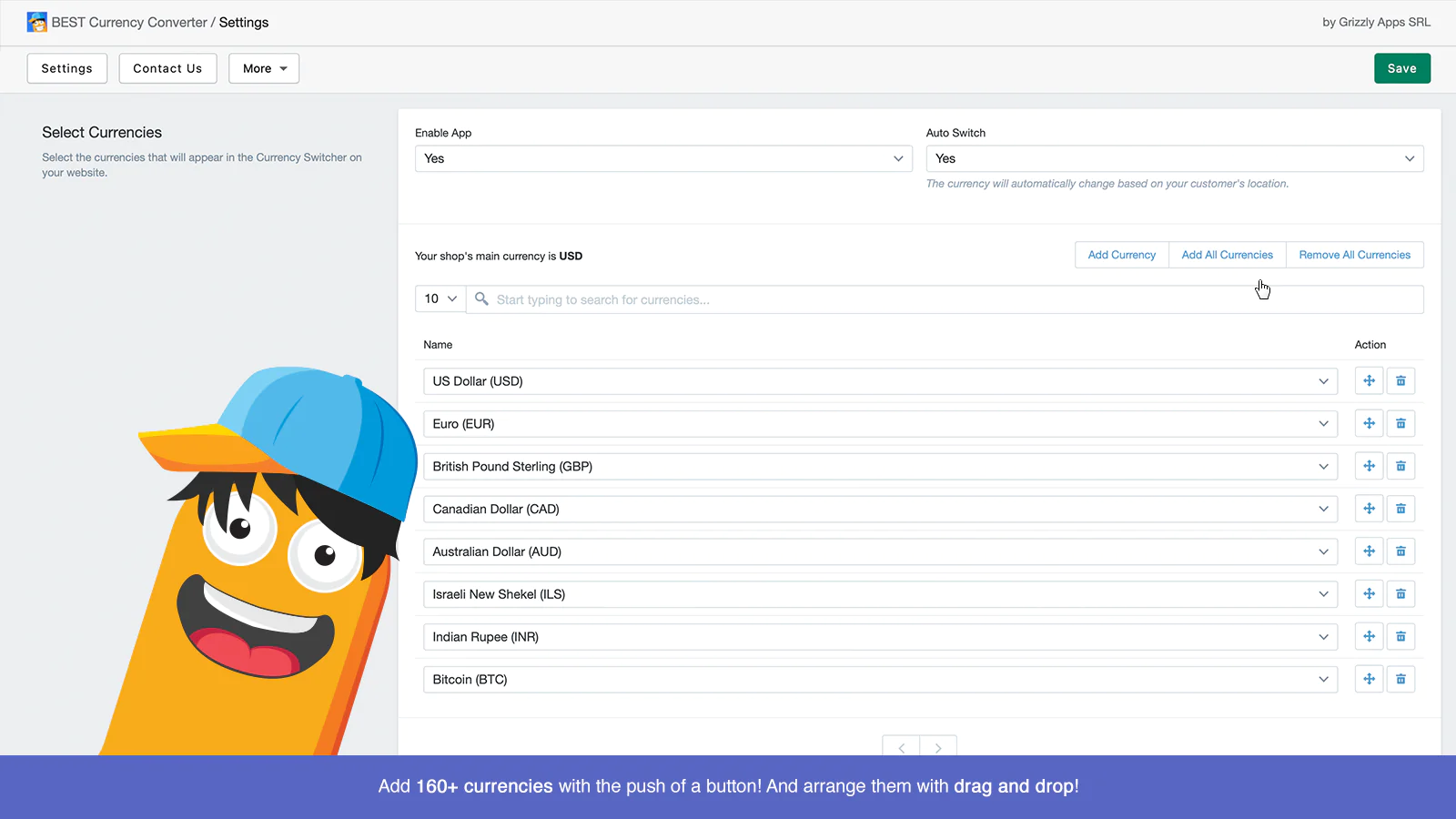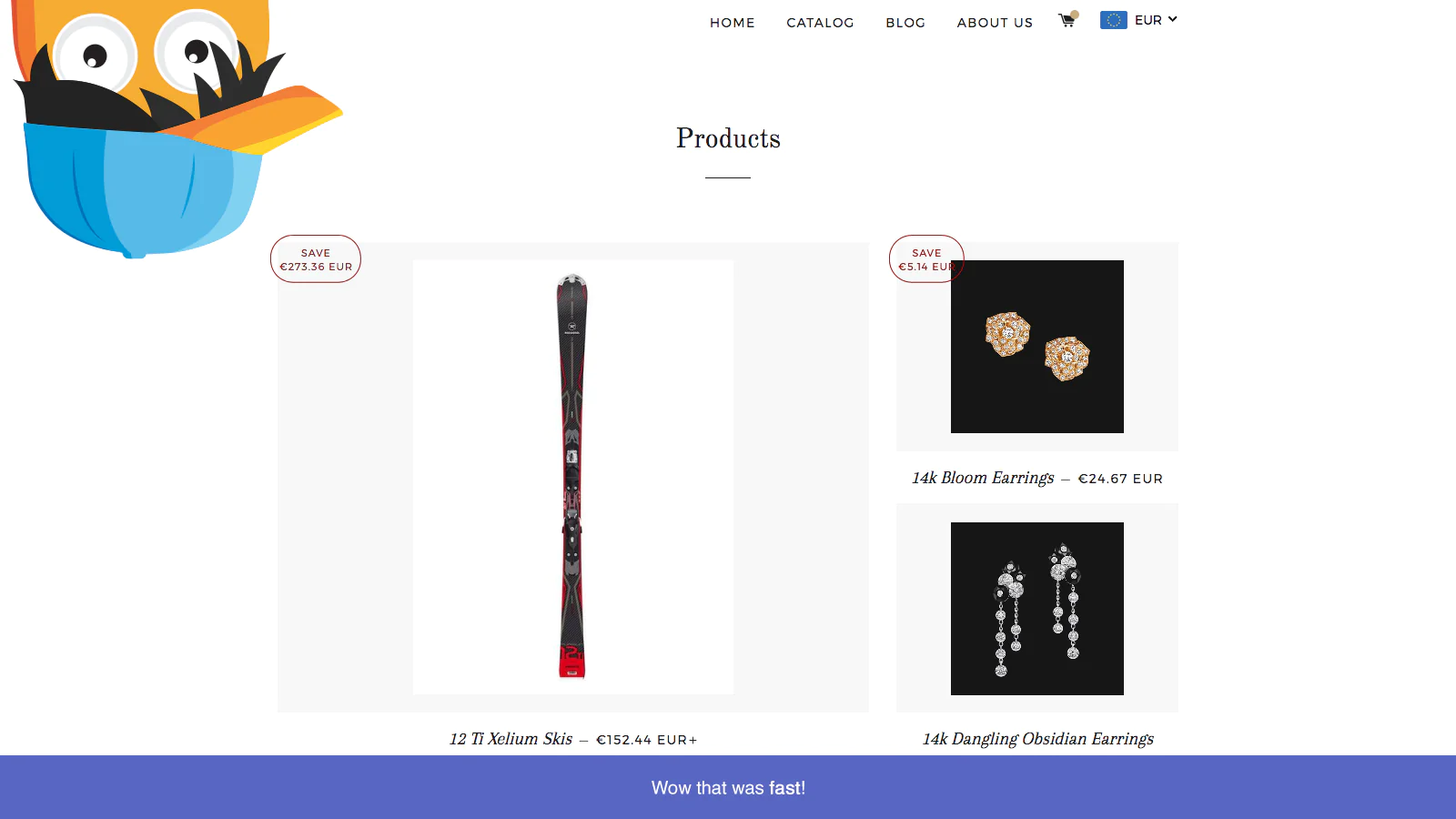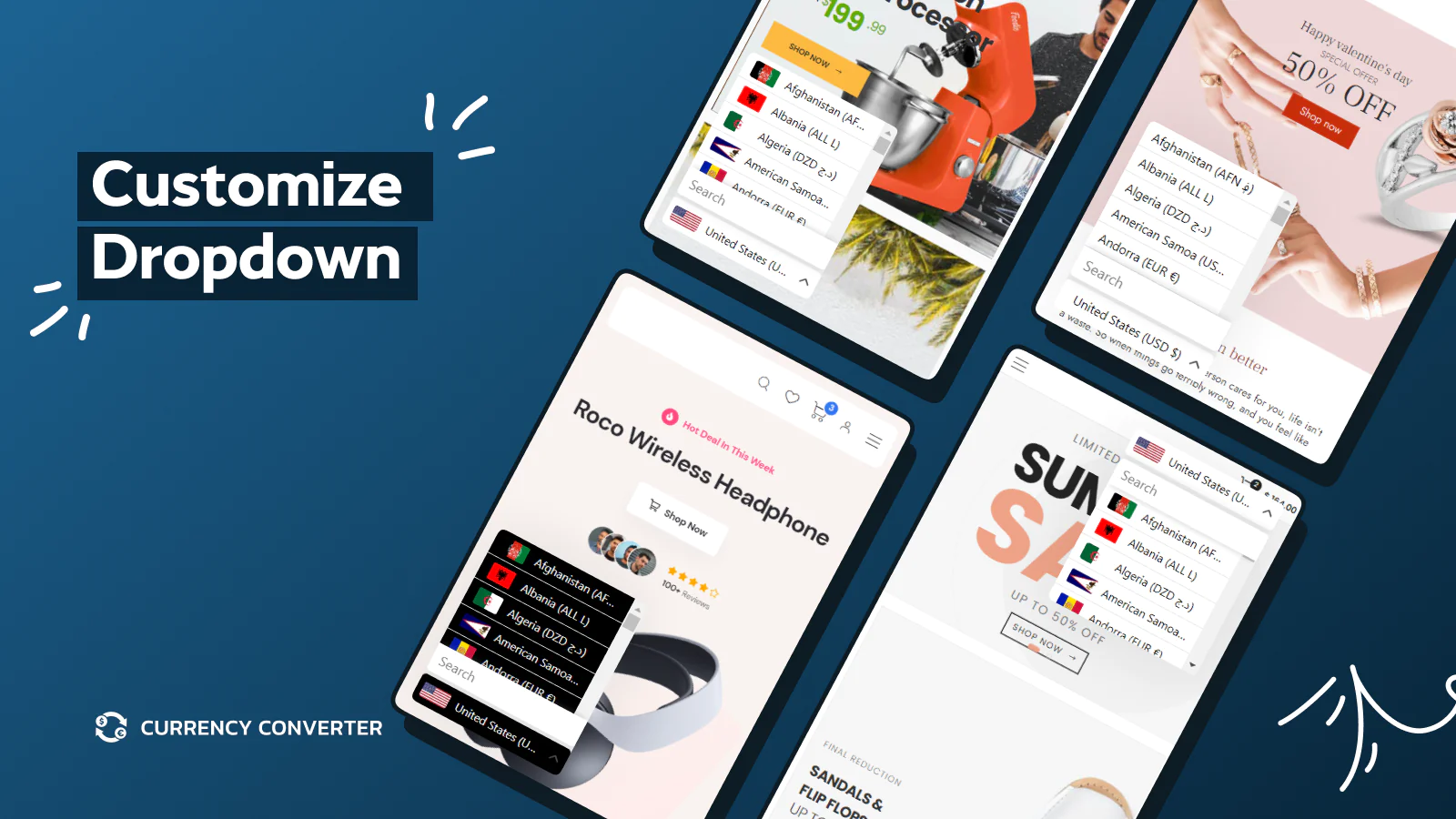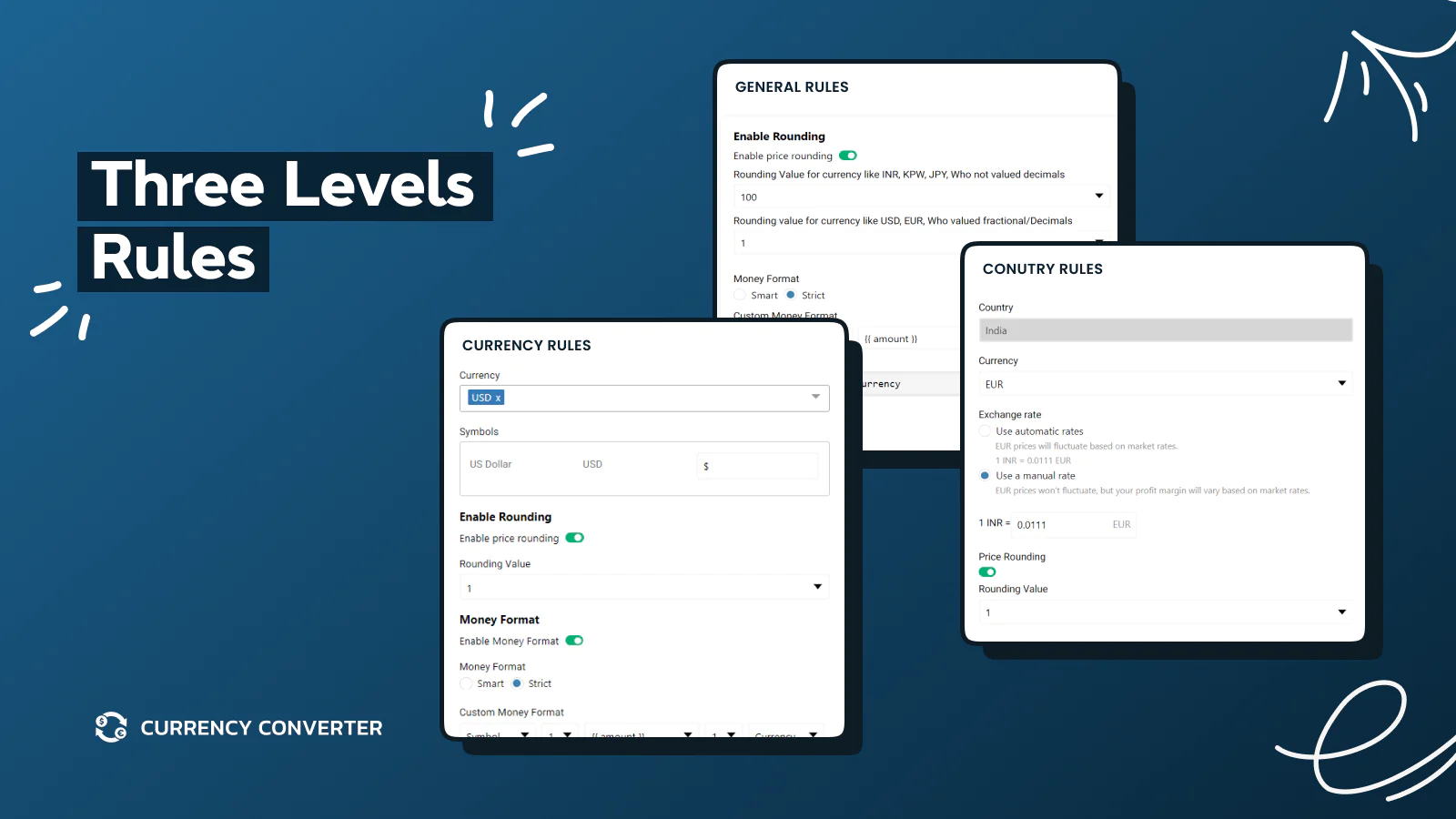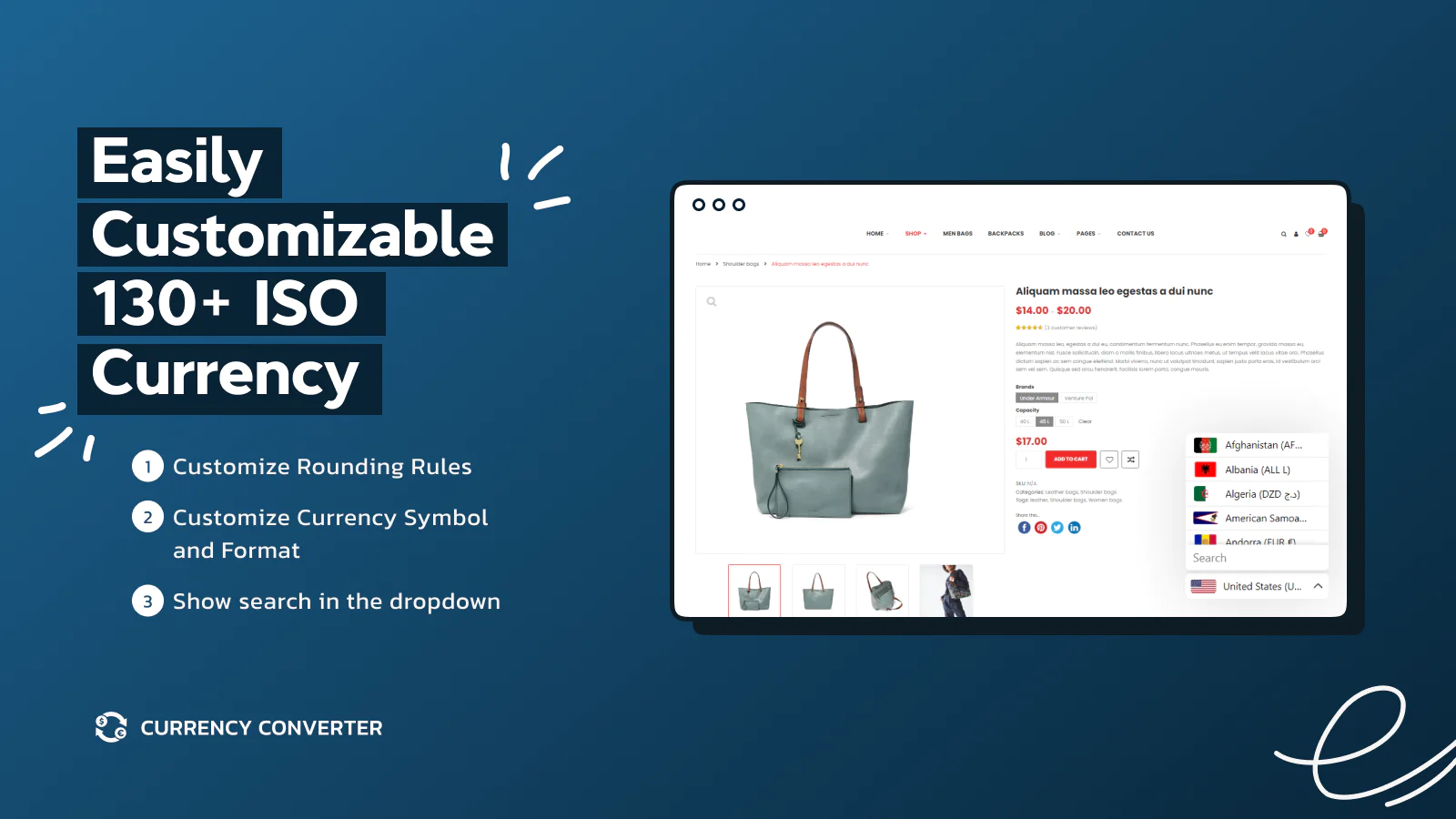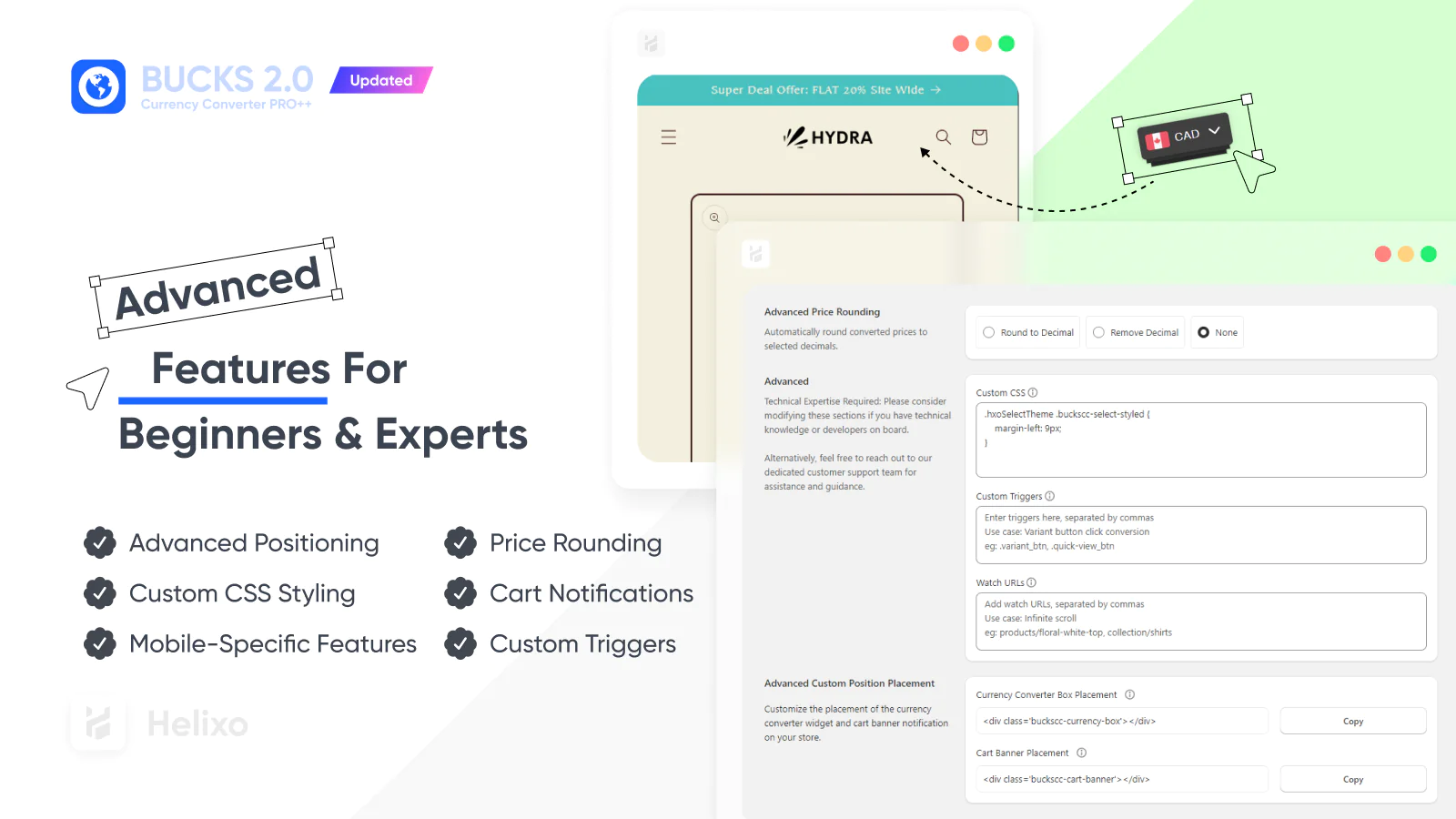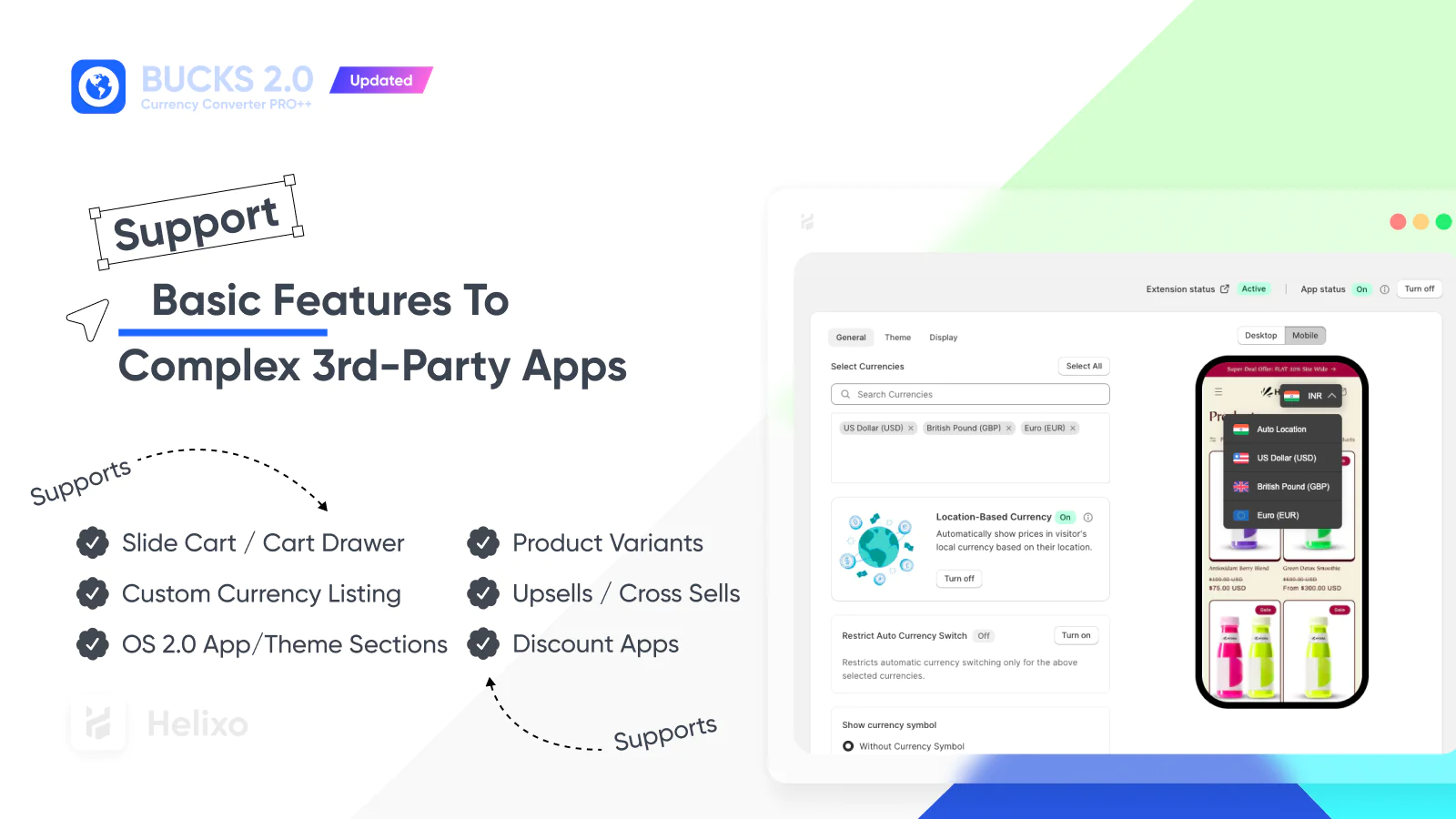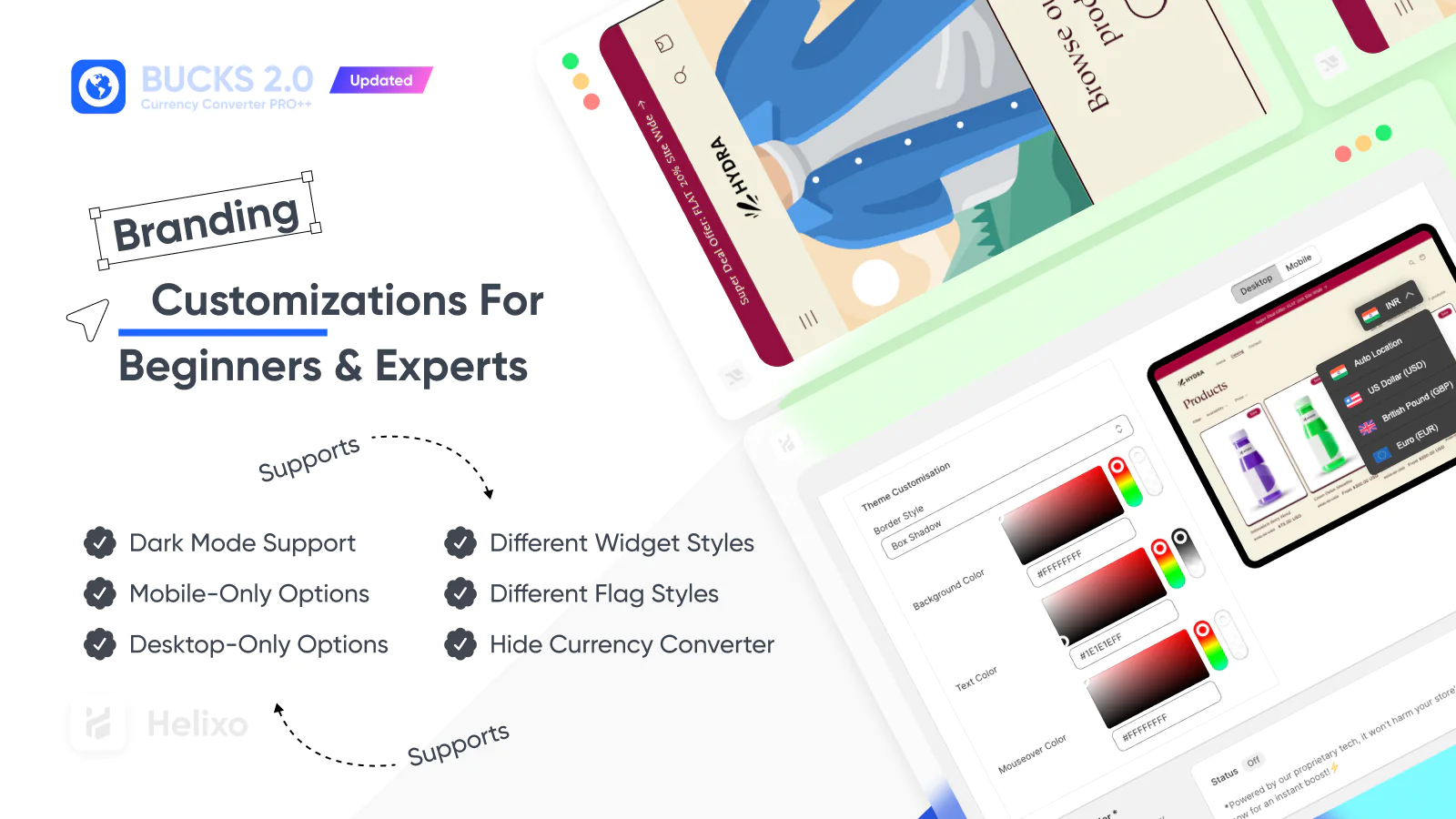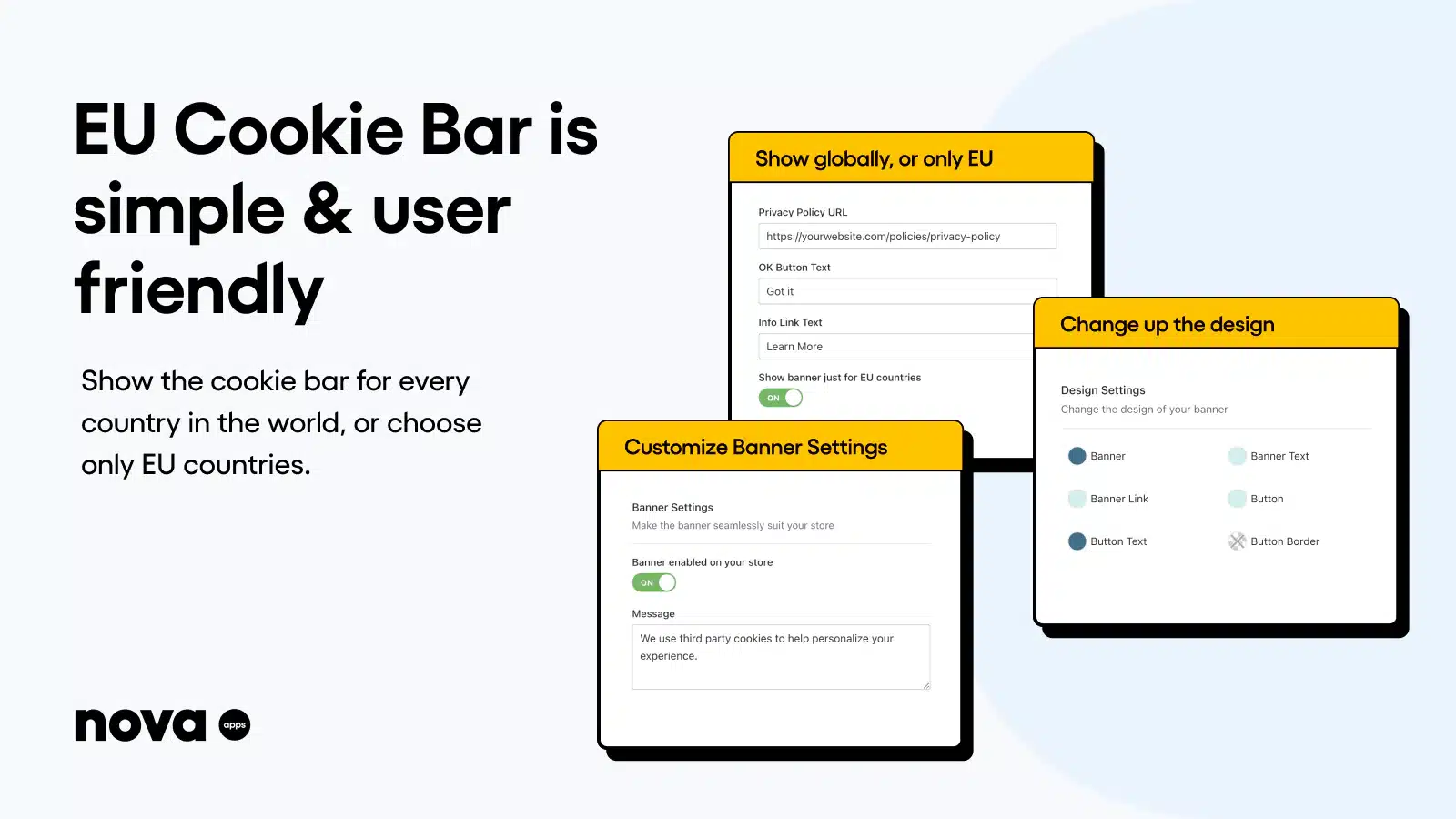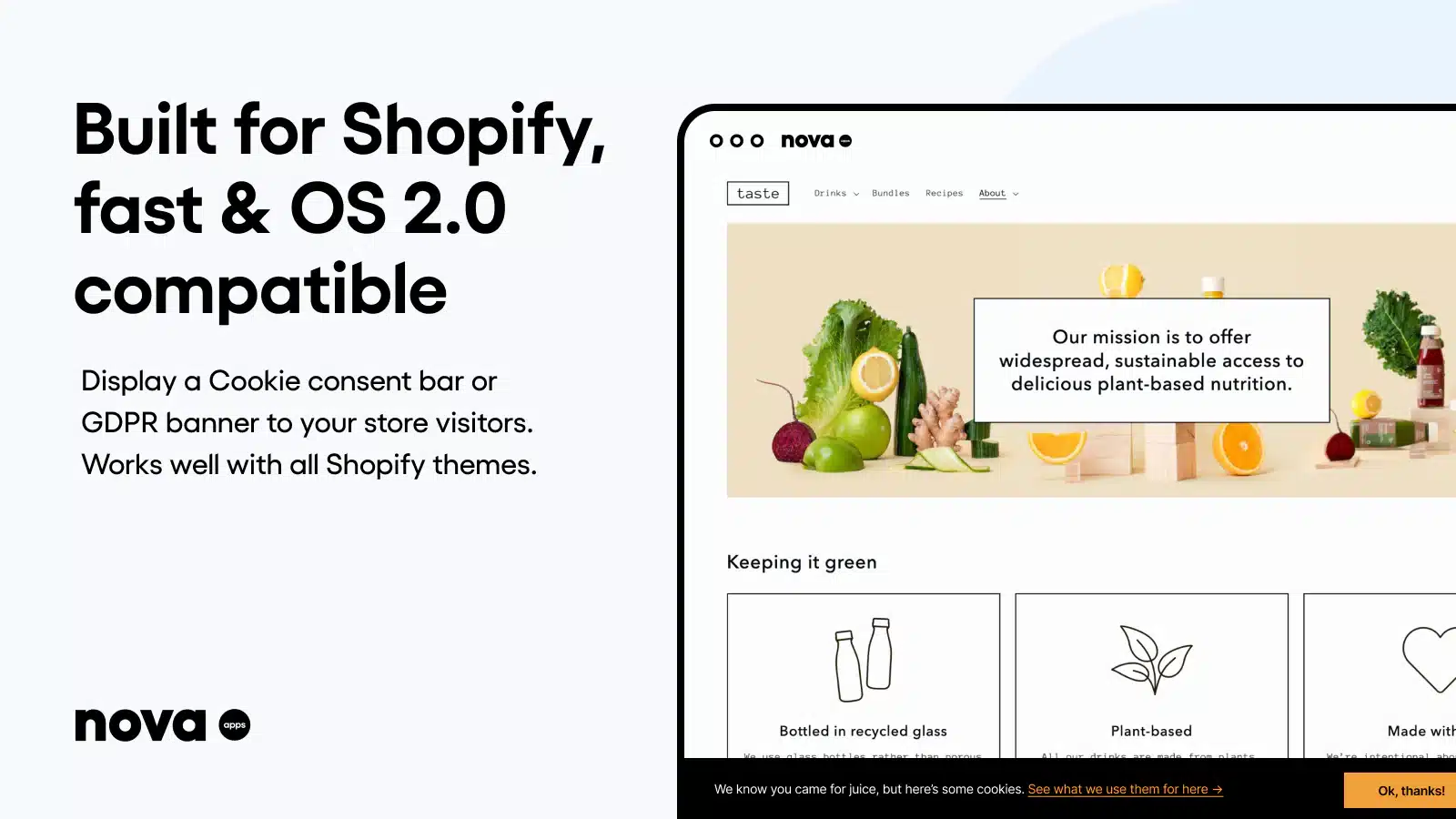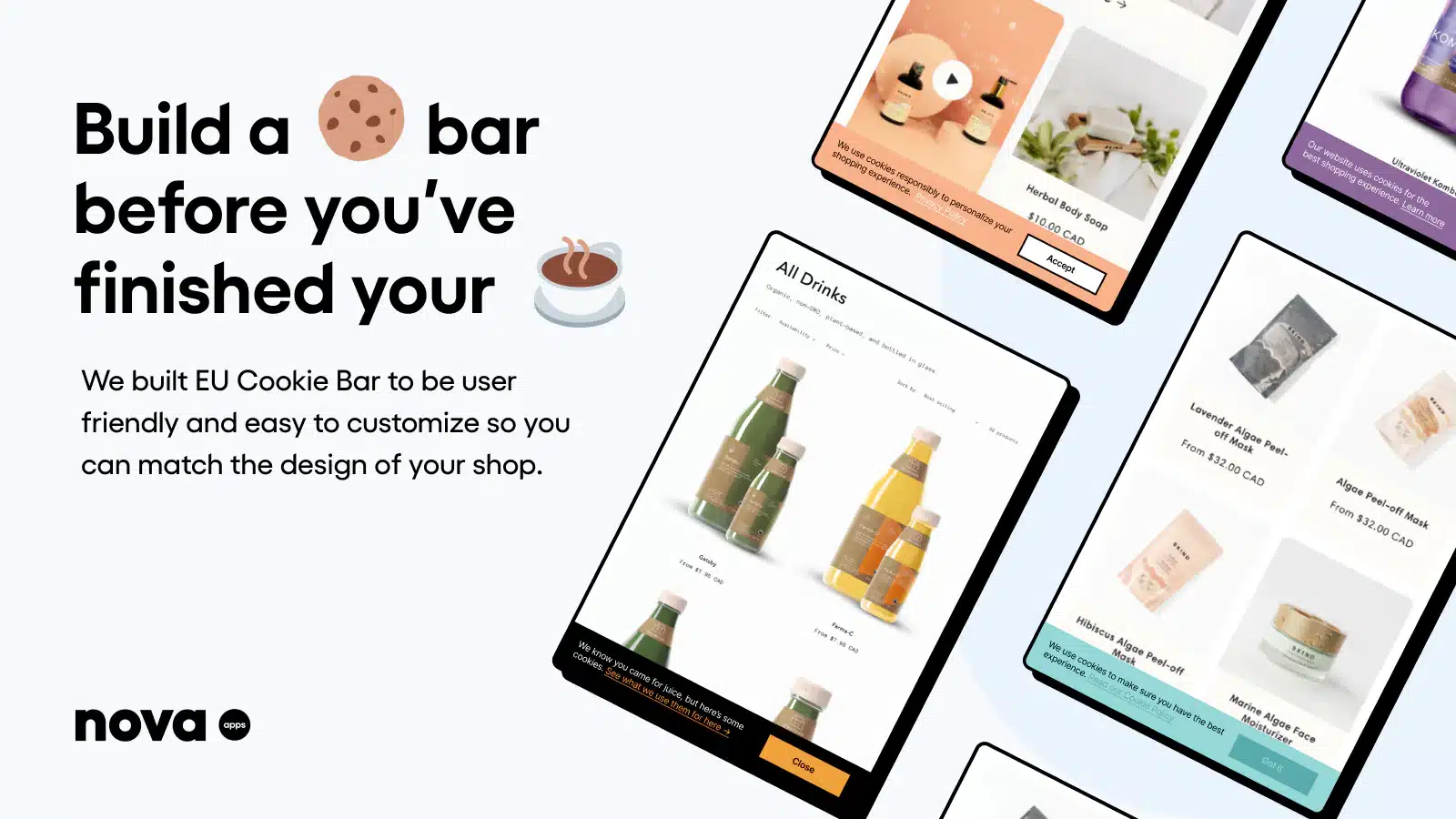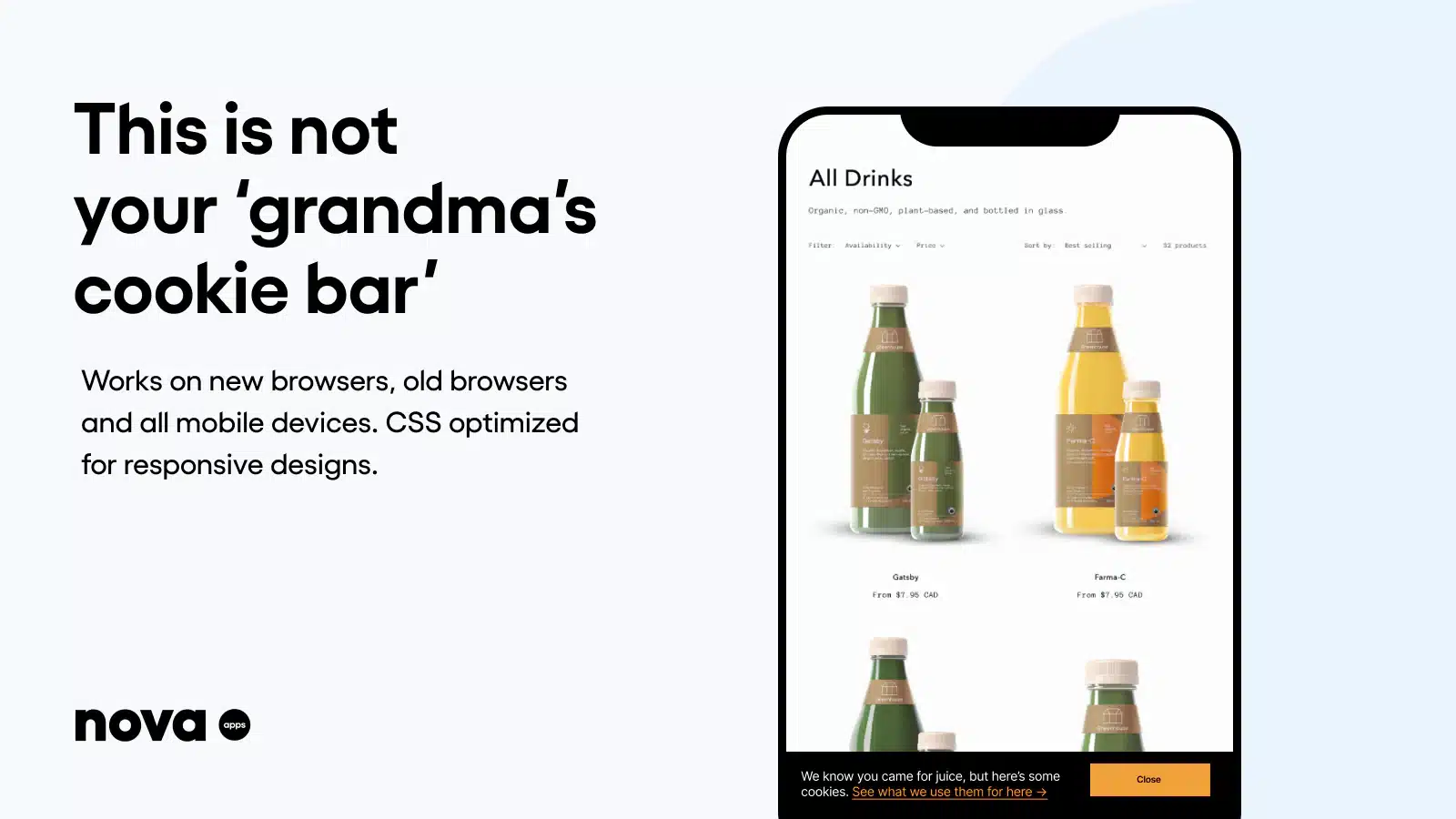Top 5 Best Shopify Currency Converter Apps [March, 2025]
This guide helps ecommerce store owners to compare and find the best Currency Converter apps for Shopify. Currency Converter apps are popular for ecommerce businesses that want to automatically adjust the currency to reflect the location of the customer base. However, with the variety of Shopify apps for Currency Converter, it can be challenging to find the ideal app for store owners’ individual needs.
To help ecommerce store owners make the right choice, the attributes of available Shopify apps have been assessed considering: features, price, free trial availability, app store rating and free app options.
This guide compares five companies for merchants to review and find the optimal Currency Converter app for their needs. To help them make an informed decision, a quick comparison table of the best Currency Converter Shopify apps is shared below, followed by in-depth reviews and frequently asked questions.
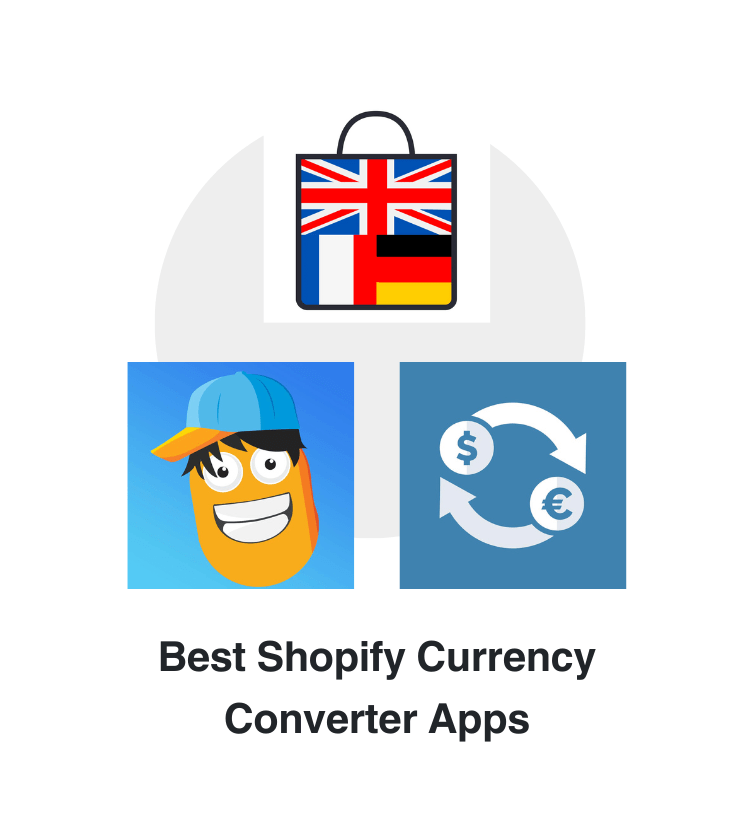

Free Guide: How To Find A Profitable Product To Sell Online
Excited about starting a business, but not sure where to start? This free, comprehensive guide will teach you how to find great, newly trending products with high sales potential.
Quick comparison of the best Shopify Currency Converter apps
| # | App Name | Developer Name | Pricing | Rating | Free Trial | Image | Action |
|---|---|---|---|---|---|---|---|
| 1 | LangShop AI Language Translate | Aheadworks | $10/month | 4.8/5  |
yes |  |
Get app |
| 2 | BEST Currency Converter | Grizzly Apps SRL | $9.95/month | 4.7/5  |
yes |  |
Get app |
| 3 | Webrex – Currency Converter | Webrex Studio | $3.50/month | 4.9/5  |
yes |  |
Get app |
| 4 | BUCKS Currency Converter PRO++ | Helixo | $0/month | 4.9/5  |
no |  |
Get app |
| 5 | Nova: EU Cookie Bar GDPR | Nova Apps | $0/month | 4.5/5  |
no |  |
Get app |
Top Shopify Currency Converter apps reviewed
Table of contents:
How to Find The Best Currency Converter Shopify App?
These five Currency Converter apps for Shopify are ranked based on the following criteria:
- Features
- Price
- Rating on the Shopify app store
- Free trial availability
- Free app options
- Compatibility with other top apps
- Number of apps the app provider operates
- Pros and cons
- Built for Shopify badge
- Reviews and assessment by AcquireConvert
What are Shopify Currency Converter apps?
Shopify Currency Converter apps are essential tools designed to make online shopping a global and inclusive experience. These apps automatically adjust product prices to reflect the local currency of each visitor, eliminating the need for customers to perform manual conversions. This feature is particularly beneficial for Shopify store owners targeting an international audience, as it significantly enhances the customer experience by providing clarity and convenience right from the product page to checkout.
A key advantage of using these apps is their ability to detect a visitor’s location and convert prices in real-time using up-to-date exchange rates. This ensures that the prices displayed are accurate and current, instilling trust and confidence in international shoppers. Moreover, many of these apps offer customizable options, allowing store owners to align the currency converter’s appearance with their site’s branding and aesthetics. This level of customization extends to the placement of the currency switcher on the website, ensuring a seamless integration that does not disrupt the user interface.
Support for a wide range of currencies is another hallmark of these apps, making them versatile tools for businesses with a diverse global customer base. Furthermore, some currency converter apps integrate directly with payment gateways that support transactions in multiple currencies, facilitating a smoother checkout process where customers can pay in their local currency.
Implementing a Shopify Currency Converter app can lead to increased sales and higher conversion rates. By removing the barriers associated with international shopping, such as confusion over currency conversion and concern over hidden fees, these apps encourage more customers to complete their purchases. The end result is a more accessible and user-friendly shopping environment that can attract and retain a global clientele.
How do I add currency conversions in Shopify?
Shopify streamlines international sales through its automatic currency conversion feature, especially when utilizing Shopify Payments as the payment gateway and enabling multiple currencies. This functionality enhances the global shopping experience by allowing customers to view prices and checkout in their local currency.
With Shopify Payments, the platform automatically manages currency conversion by detecting a customer’s location through their IP address, displaying prices in the relevant local currency. This seamless integration extends to the checkout process, where Shopify converts the store’s base currency to the customer’s chosen currency, using up-to-date exchange rates that reflect the latest global market conditions. To further refine this experience, Shopify enables merchants to establish rounding rules for each currency, ensuring prices appear natural and avoiding the pitfalls of odd-looking figures after conversion.
Despite the convenience of Shopify’s automated system, it also accommodates manual pricing in different currencies for businesses seeking finer control over their international pricing strategies. This flexibility is crucial for tailoring prices to specific markets but requires diligent management.
The Shopify App Store also offers third-party currency converter apps that provide enhanced features like currency switchers, augmenting Shopify’s built-in capabilities and offering additional customization options.
Does Shopify automatically convert currency?
Shopify simplifies the process of selling to international customers by automatically converting currency when you use Shopify Payments and enable multiple currencies. This feature ensures that your customers can view prices and checkout in their local currency, enhancing their shopping experience. Shopify detects the customer’s location using their IP address and displays prices in the corresponding local currency. During checkout, customers continue in their selected currency, providing a smooth transaction from browsing to payment.
The platform uses up-to-date exchange rates to perform these conversions, ensuring that prices reflect current market values. Additionally, Shopify allows store owners to set rounding rules for each currency, making sure that prices appear natural and are easily comprehensible to customers. Although Shopify’s automatic conversion offers convenience and a streamlined shopping experience, it also supports manual pricing in different currencies. This option is invaluable for businesses aiming for market-specific pricing strategies, offering greater control over how products are priced in various regions.
For those seeking further customization or additional features such as currency switchers, Shopify’s App Store hosts a range of third-party currency converter apps. These apps can enhance the automatic conversion process or provide more tailored options to meet specific business needs.
Conclusion: Best Shopify Currency Converter Apps
It requires time and effort to compare and evaluate features of the various different Currency Converter Shopify apps to find the ideal option.
Shopify store owners must evaluate relevant information to make the optimal choice for their needs.
This guide does the challenging work for merchants by comparing and evaluating the top choices for different Currency Converter Shopify apps. The results of our analysis of the best Currency Converter Shopify apps are listed below: