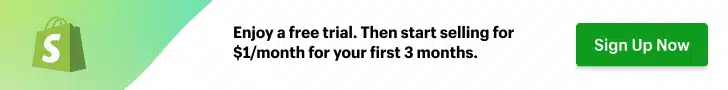Top 5 Best Shopify Icon Apps [January, 2025]
This guide helps ecommerce store owners to compare and find the best Icon apps for Shopify. Icon apps are popular for ecommerce businesses that want to improve their visual appeal and customer shopping experience. However, with the variety of Shopify apps for Icon, it can be challenging to find the ideal app for store owners’ individual needs.
To help ecommerce store owners make the right choice, the attributes of available Shopify apps have been assessed considering: features, price, free trial availability, app store rating and free app options.
This guide compares five companies for merchants to review and find the optimal Icon app for their needs. To help them make an informed decision, a quick comparison table of the best Icon Shopify apps is shared below, followed by in-depth reviews and frequently asked questions.

Free Guide: How To Find A Profitable Product To Sell Online
Excited about starting a business, but not sure where to start? This free, comprehensive guide will teach you how to find great, newly trending products with high sales potential.
Quick comparison of the best Shopify Icon apps
| # | App Name | Developer Name | Pricing | Rating | Free Trial | Image | Action |
|---|---|---|---|---|---|---|---|
| 1 | Essential Trust Badges & Icons | Essential Apps | $0/month | 4.9/5 ⭐️ | no | Get app | |
| 2 | Goat – Trust Badges and Icons | Penida | $2.89/month | 5/5 ⭐️ | no | Get app | |
| 3 | PX Guarantees & Features Icons | PreviewX | $5.99/month | 4.7/5 ⭐️ | yes | Get app | |
| 4 | Social Bar: Social Media Icons | Dakaas | $0/month | 4.8/5 ⭐️ | no | Get app | |
| 5 | Trust badges & icons – Iconito | Royal Apps | $4.99/month | 4.9/5 ⭐️ | no | Get app |
Top Shopify Icon apps reviewed
Table of contents:
How to Find The Best Icon Shopify App?
These five Icon apps for Shopify are ranked based on the following criteria:
- Features
- Price
- Rating on the Shopify app store
- Free trial availability
- Free app options
- Compatibility with other top apps
- Number of apps the app provider operates
- Pros and cons
- Built for Shopify badge
- Reviews and assessment by AcquireConvert
What are Shopify Icon apps?
Shopify Icon apps serve as a vital tool for online store owners aiming to enhance their site’s visual appeal and user experience. These applications, accessible through the Shopify App Store, introduce a variety of icons and badges that signify important information such as product features, payment options, and trust signals. The primary goal is to convey messages visually, enabling customers to quickly understand the store’s offerings and policies. This visual communication is essential for highlighting aspects like free shipping, secure checkout, and product quality, which can significantly influence a customer’s decision to make a purchase.
The addition of trust badges and security icons through these apps plays a crucial role in building a shopper’s confidence in the store’s reliability and the security of their transactions. Furthermore, icons can simplify site navigation, making the interface more intuitive and enhancing overall engagement by linking directly to social media profiles or showcasing product attributes in an easily digestible format.
A key benefit of using Shopify Icon apps is their contribution to increased conversion rates. By effectively presenting trust signals and the benefits of products or policies, these apps help diminish customer hesitations, fostering a smoother path to purchase. Customization options provided by many of these apps allow store owners to tailor the look of the icons to match their store’s theme and branding, ensuring a cohesive visual experience.
Easy integration with Shopify stores means that these apps are accessible to a wide audience, including those with limited technical skills. Store owners can quickly add and configure icons, benefiting from an enhanced store appearance and functionality with minimal effort. From displaying various payment methods to linking to the store’s social networks, and even highlighting unique selling points like eco-friendliness or premium materials, Shopify Icon apps offer a comprehensive solution to communicate value, build trust, and improve the shopping experience, ultimately aiming to increase sales and customer loyalty.
How do I get icons on Shopify?
Integrating icons into your Shopify store is a strategic move to enhance its visual appeal and improve user experience. The process begins with identifying the specific purpose behind using icons, whether it’s to highlight product features, emphasize guarantees, or simplify navigation. This clarity helps in selecting icons that communicate effectively with your audience.
Choosing a consistent icon style is paramount. Opting for a uniform style that aligns with your brand’s visual identity creates a cohesive look and avoids confusion among users. Whether you decide to create custom icons or select from existing packs, ensuring they match your brand’s color scheme and design ethos is crucial.
To maximize the effectiveness of icons, it’s advisable to pair them with contextual copy. Icons, while powerful, might not be universally understood. Accompanying them with brief, descriptive text ensures that the message is clear to all users, regardless of their cultural background, thereby enhancing the site’s accessibility.
Icons play a pivotal role in simplifying product pages. By conveying key information through icons, you can streamline content and make it more engaging for customers. This visual simplification can significantly boost conversion rates, as cleaner product pages tend to be more appealing.
The technical process of adding icons to a Shopify store involves incorporating a custom CSS file into your theme, which contains the desired icons. Accessing Shopify’s Appearance settings allows you to integrate these icons seamlessly into your site. For those seeking a straightforward method, Shopify’s Iconify app offers a user-friendly solution for adding icons across shop pages, product pages, and collections. It’s important, however, to use only Shopify-approved icons to avoid any potential compliance issues.
There’s a wealth of resources available for finding the right icons for your Shopify store. Websites like SVG Icons, Swifticons, Iconmonstr, and Font Awesome provide a vast selection of icons in various formats and styles to suit different needs. These resources range from offering free icons suitable for quick integration, to premium selections that offer more extensive and unique designs.
By thoughtfully selecting and integrating icons, you not only enhance the aesthetic appeal of your Shopify store but also improve the overall shopping experience for your customers. The key lies in maintaining consistency, ensuring clarity, and aligning with your brand’s identity to make your site more intuitive and engaging.
How do Icons in Shopify help my store?
Conclusion: Best Shopify Icon Apps
It requires time and effort to compare and evaluate features of the various different Icon Shopify apps to find the ideal option.
Shopify store owners must evaluate relevant information to make the optimal choice for their needs.
This guide does the challenging work for merchants by comparing and evaluating the top choices for different Icon Shopify apps. The results of our analysis of the best Icon Shopify apps are listed below: