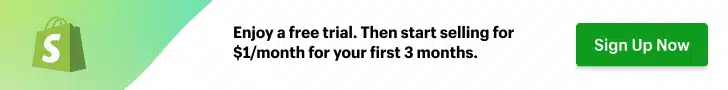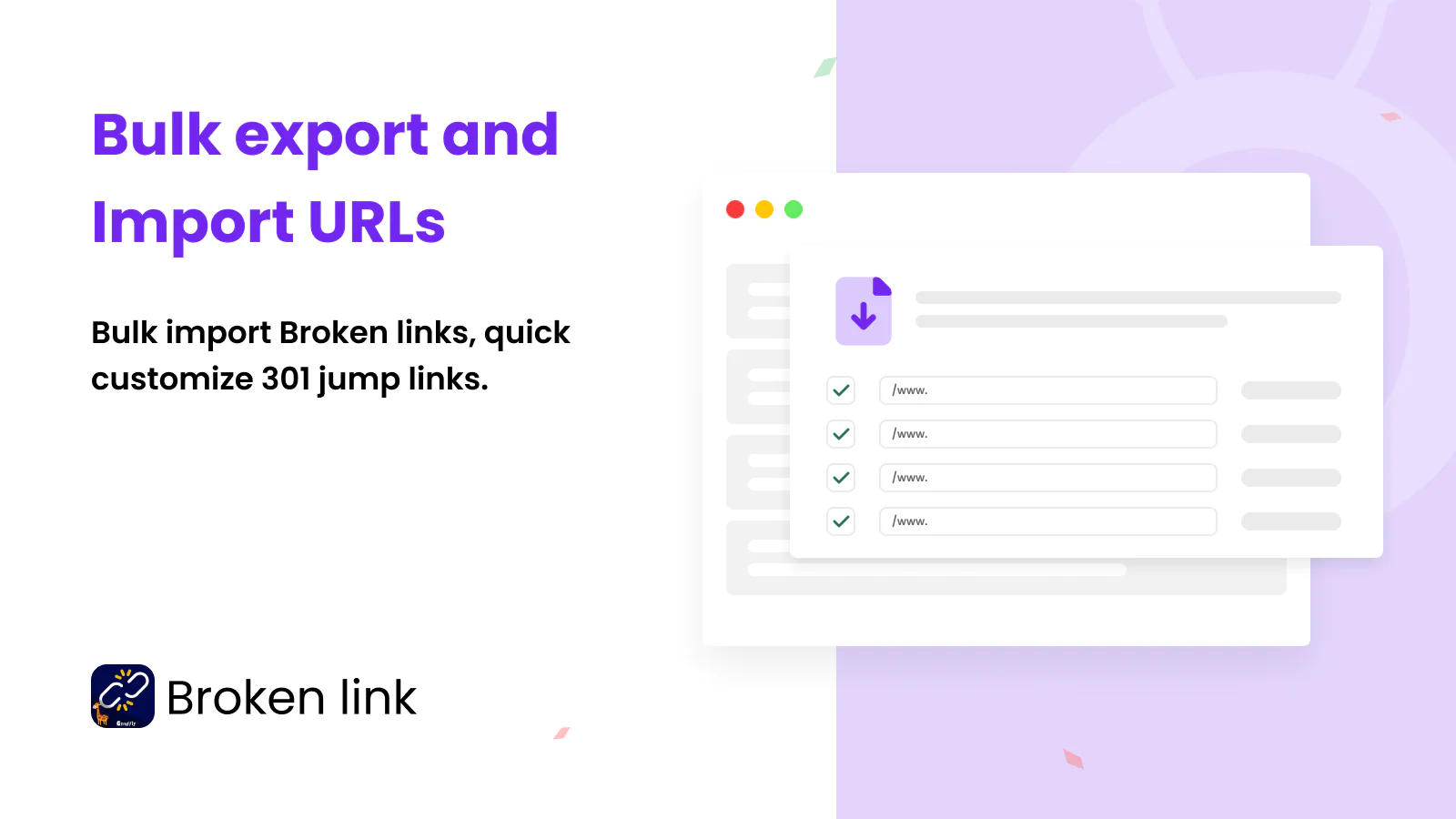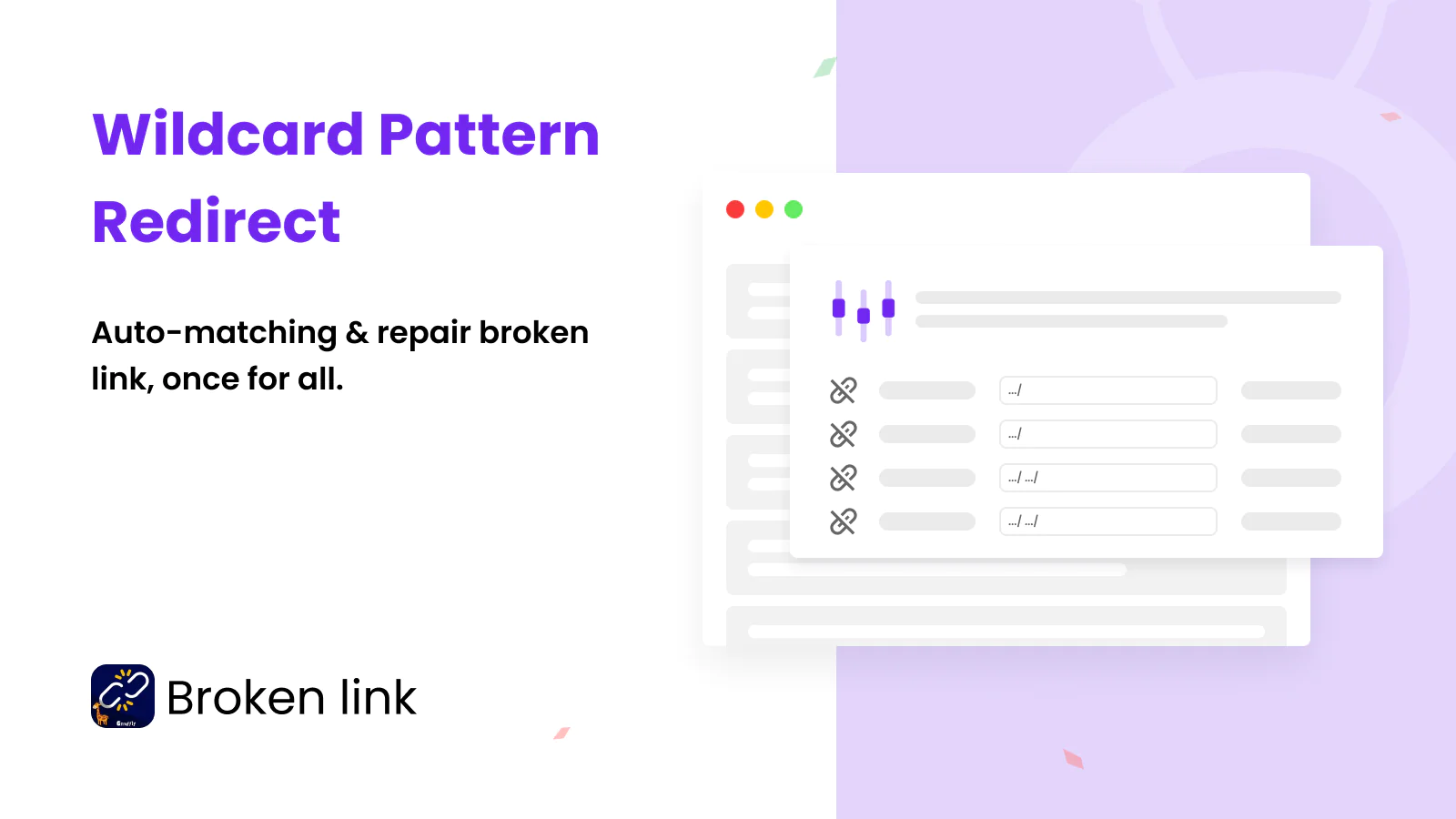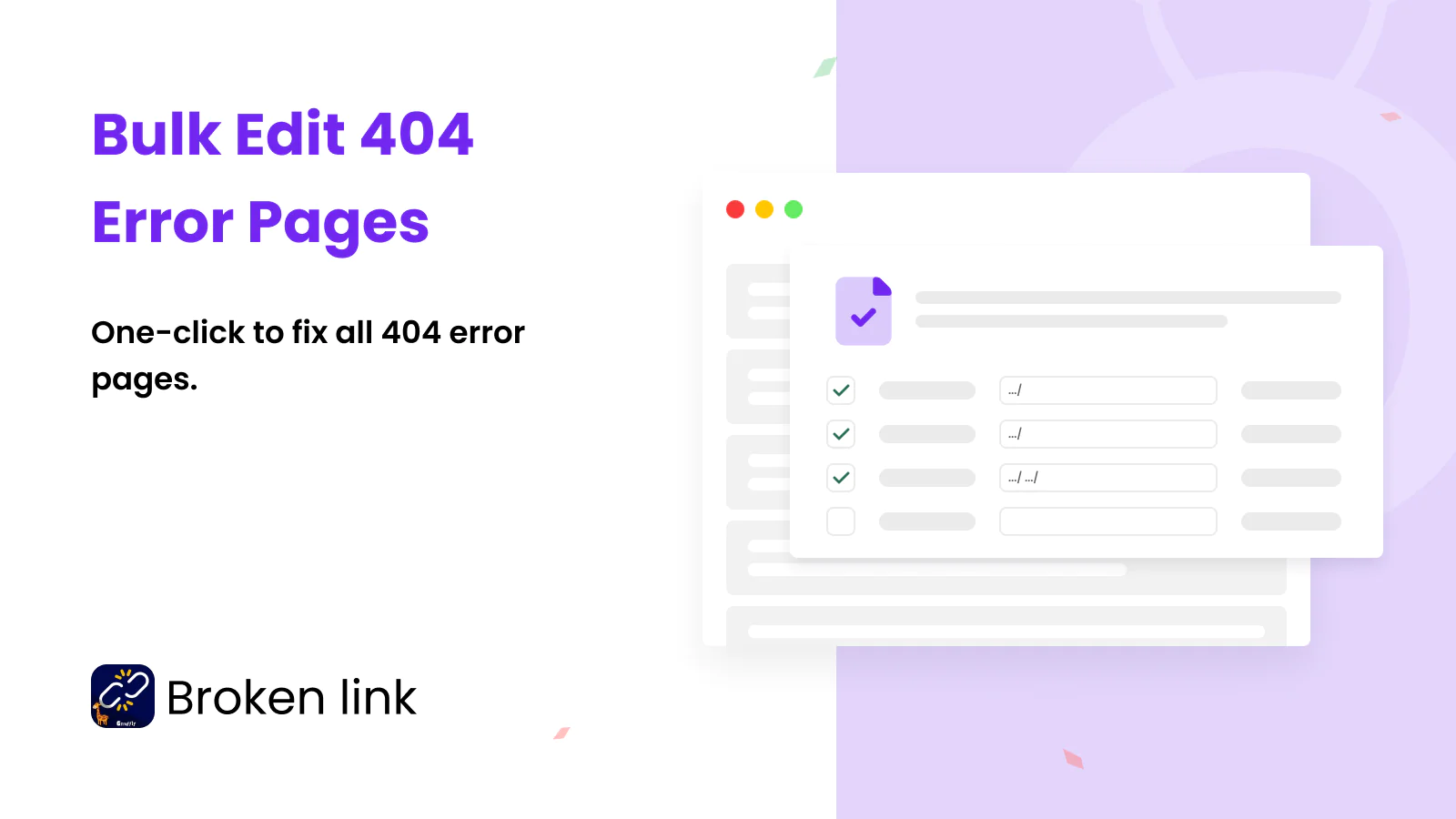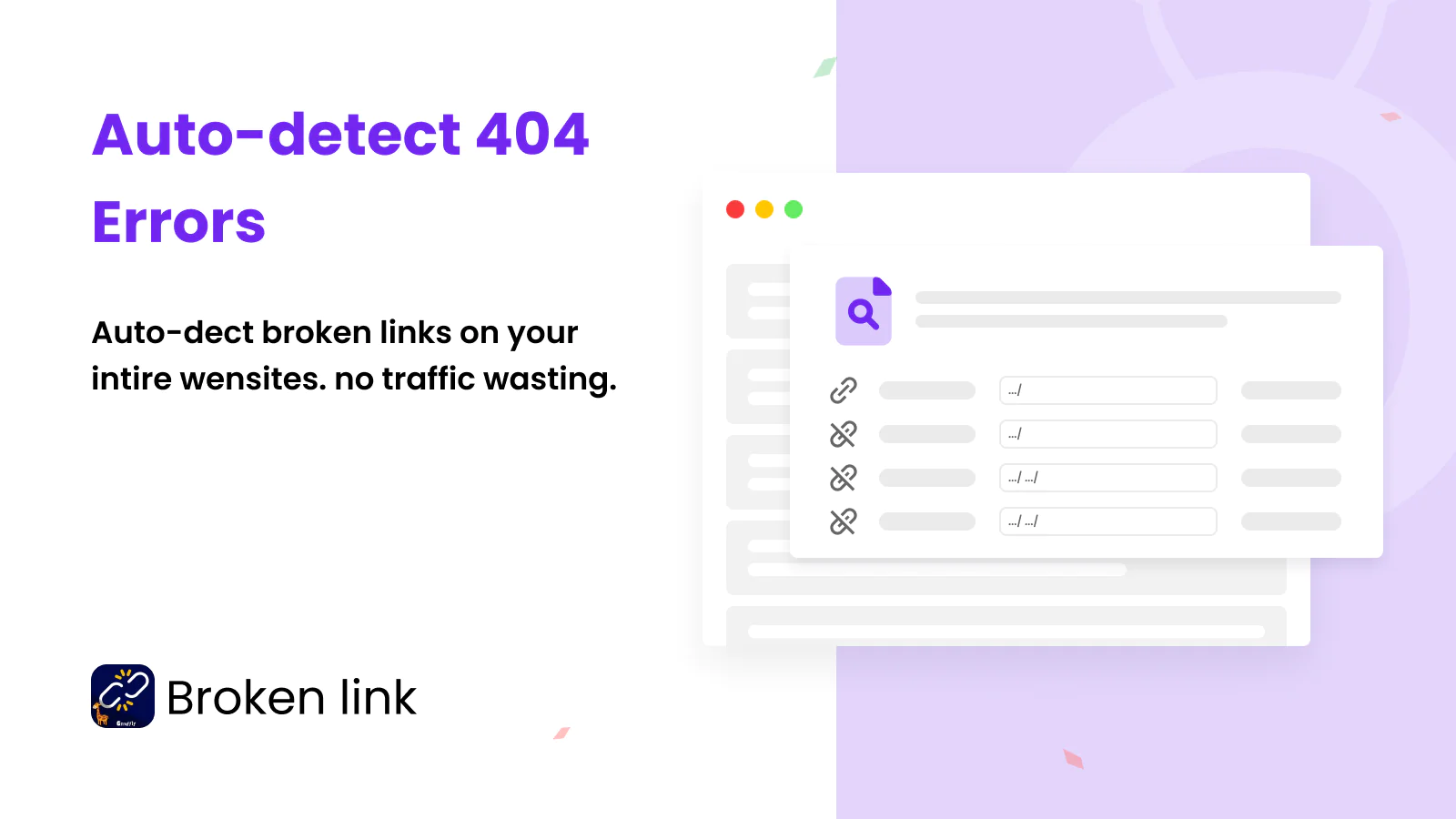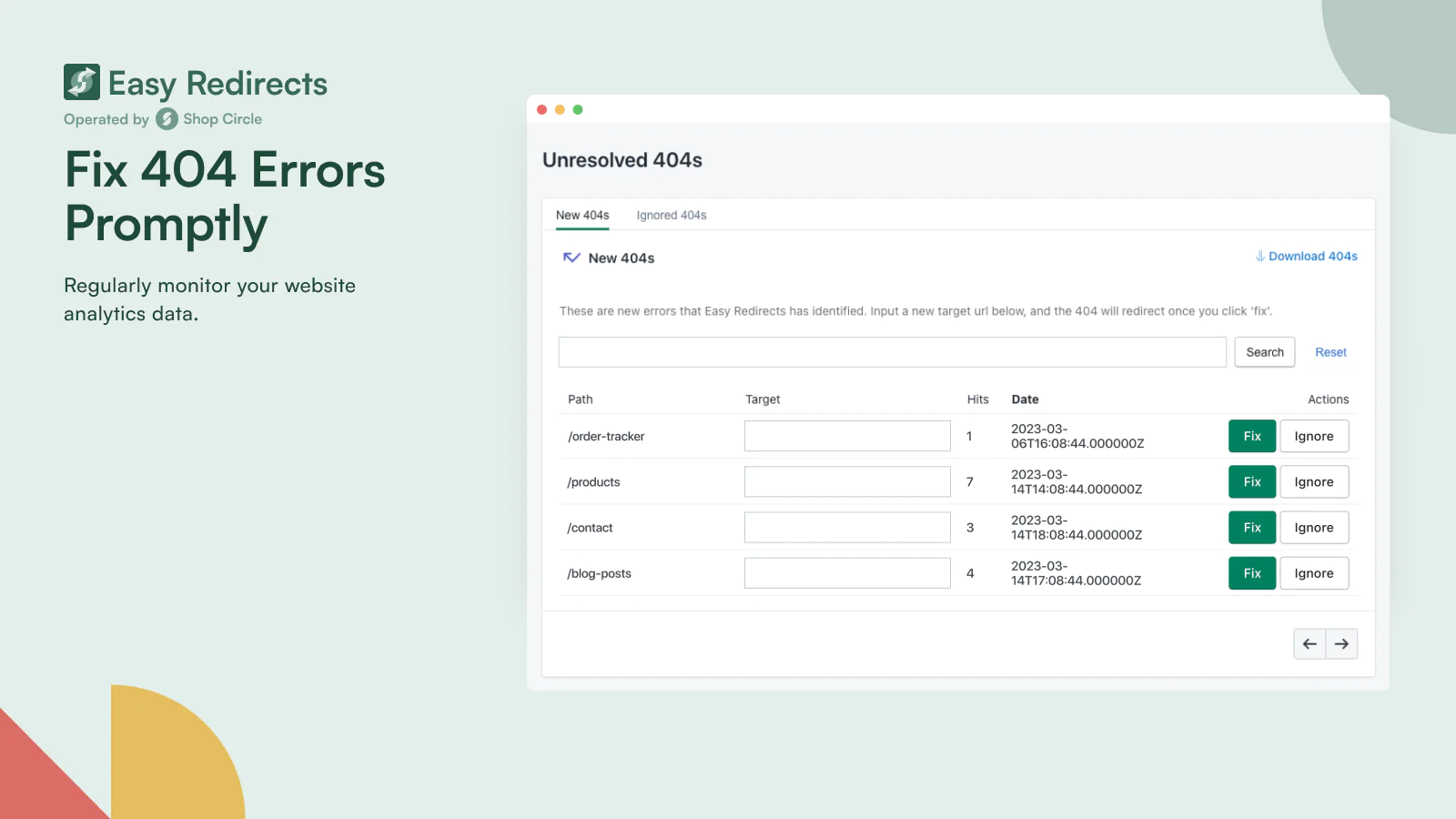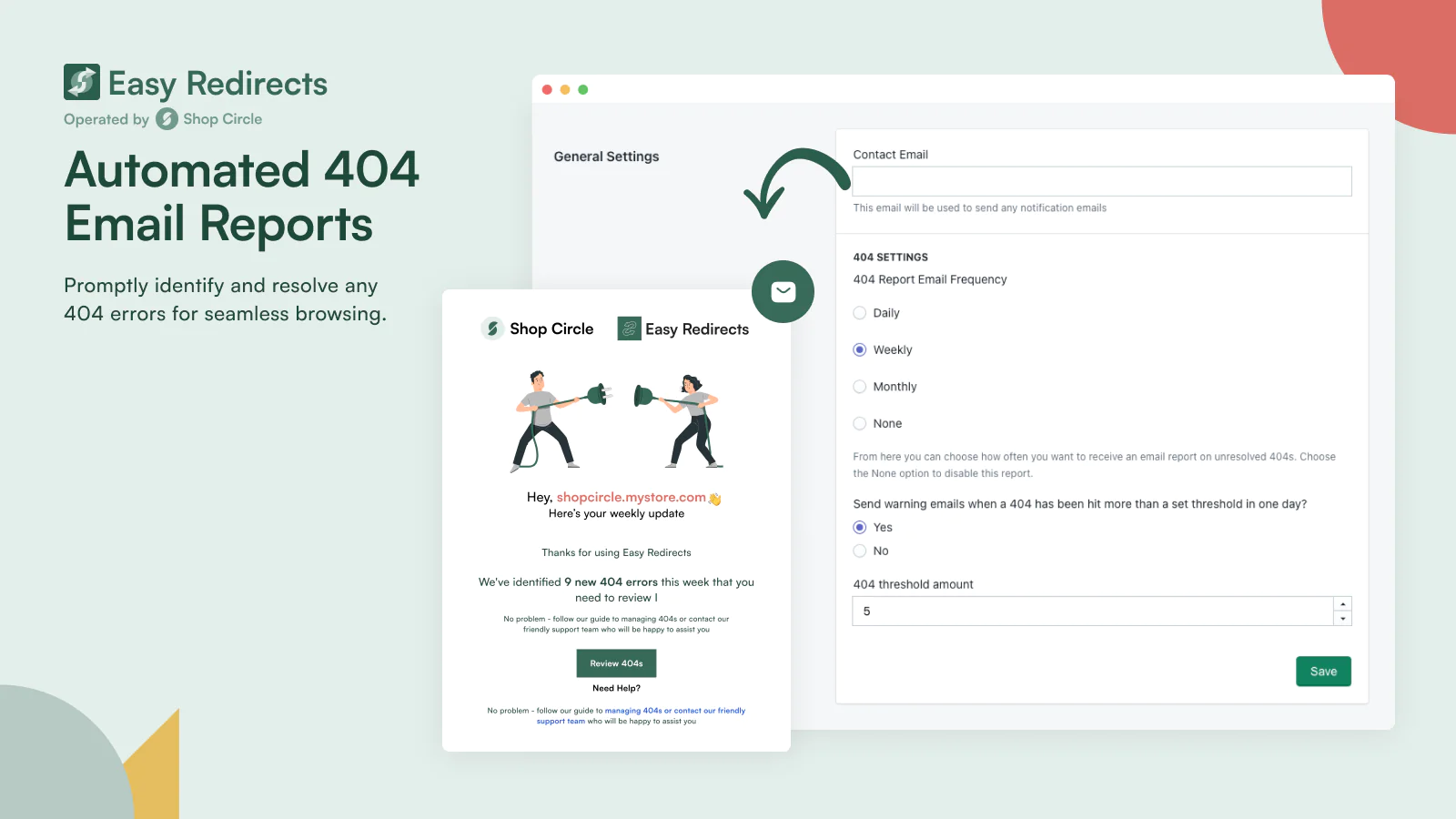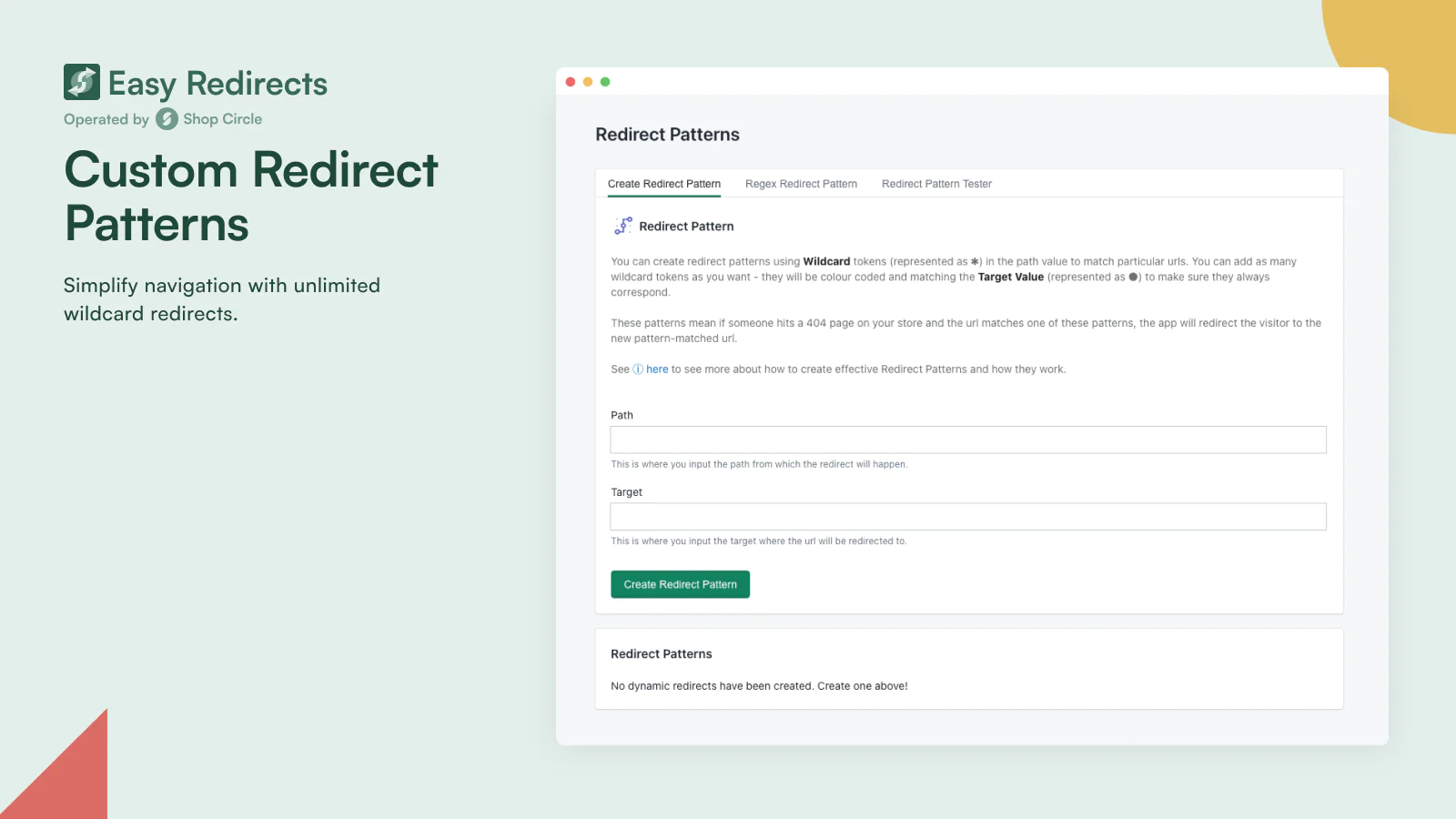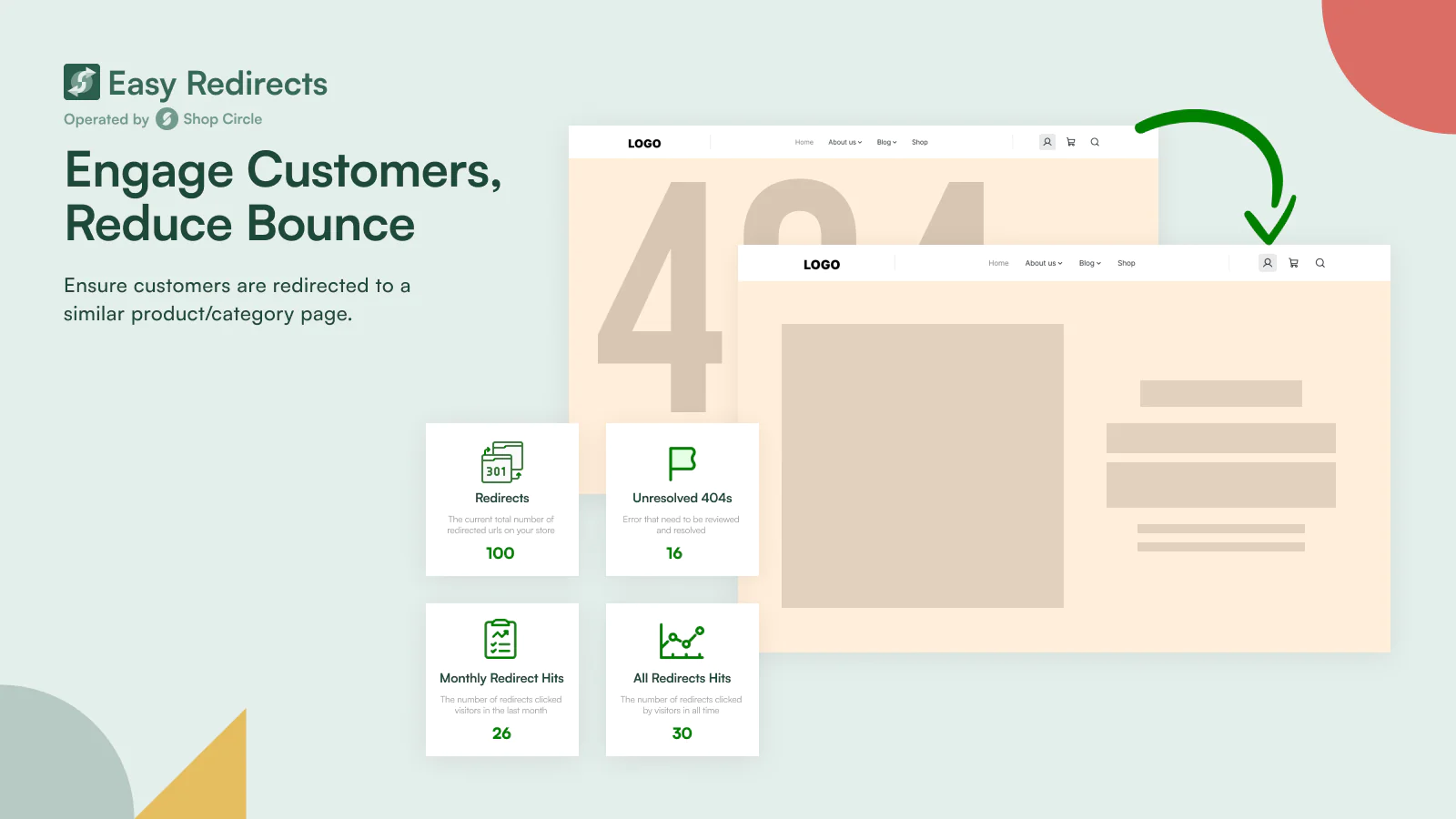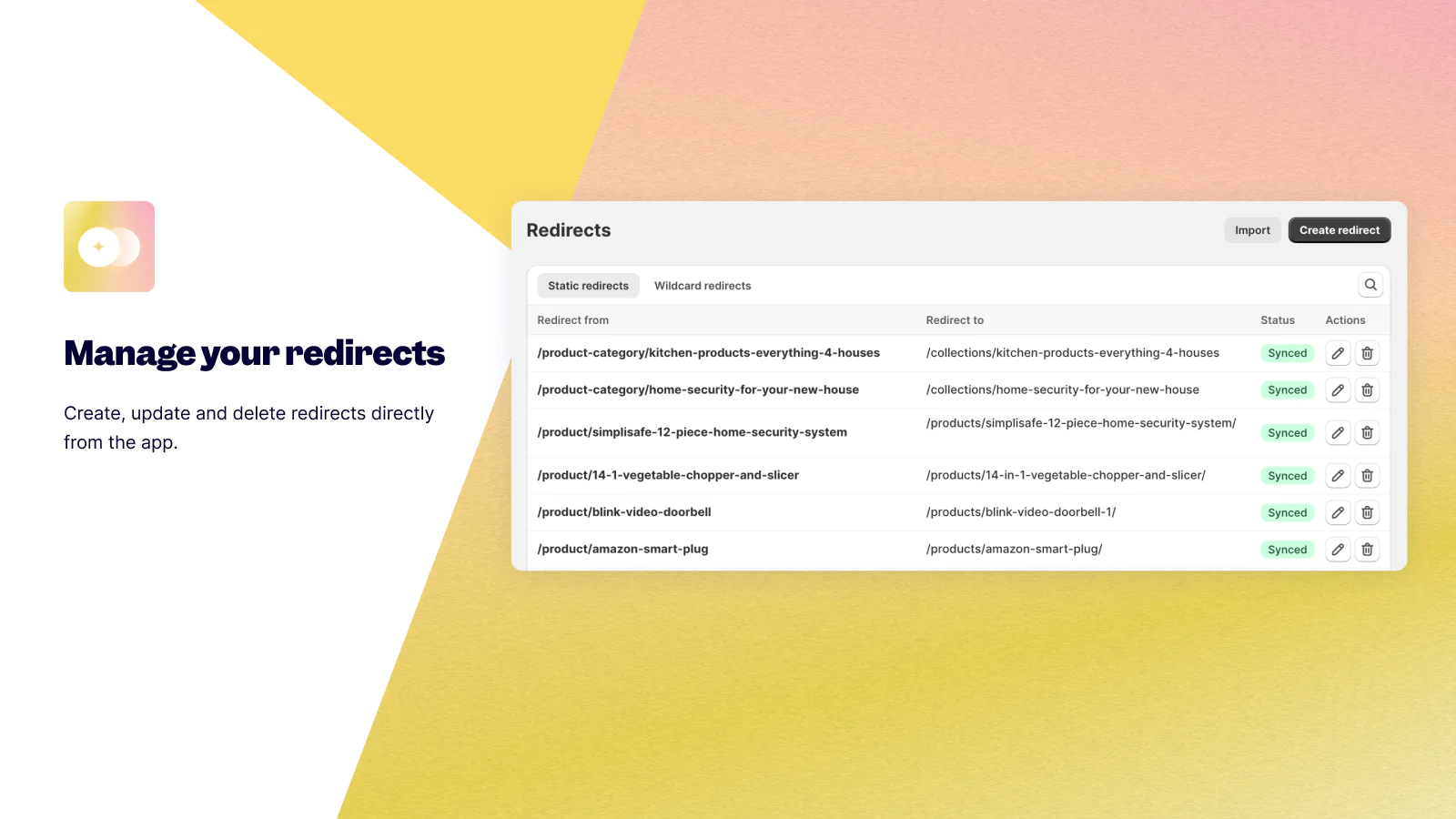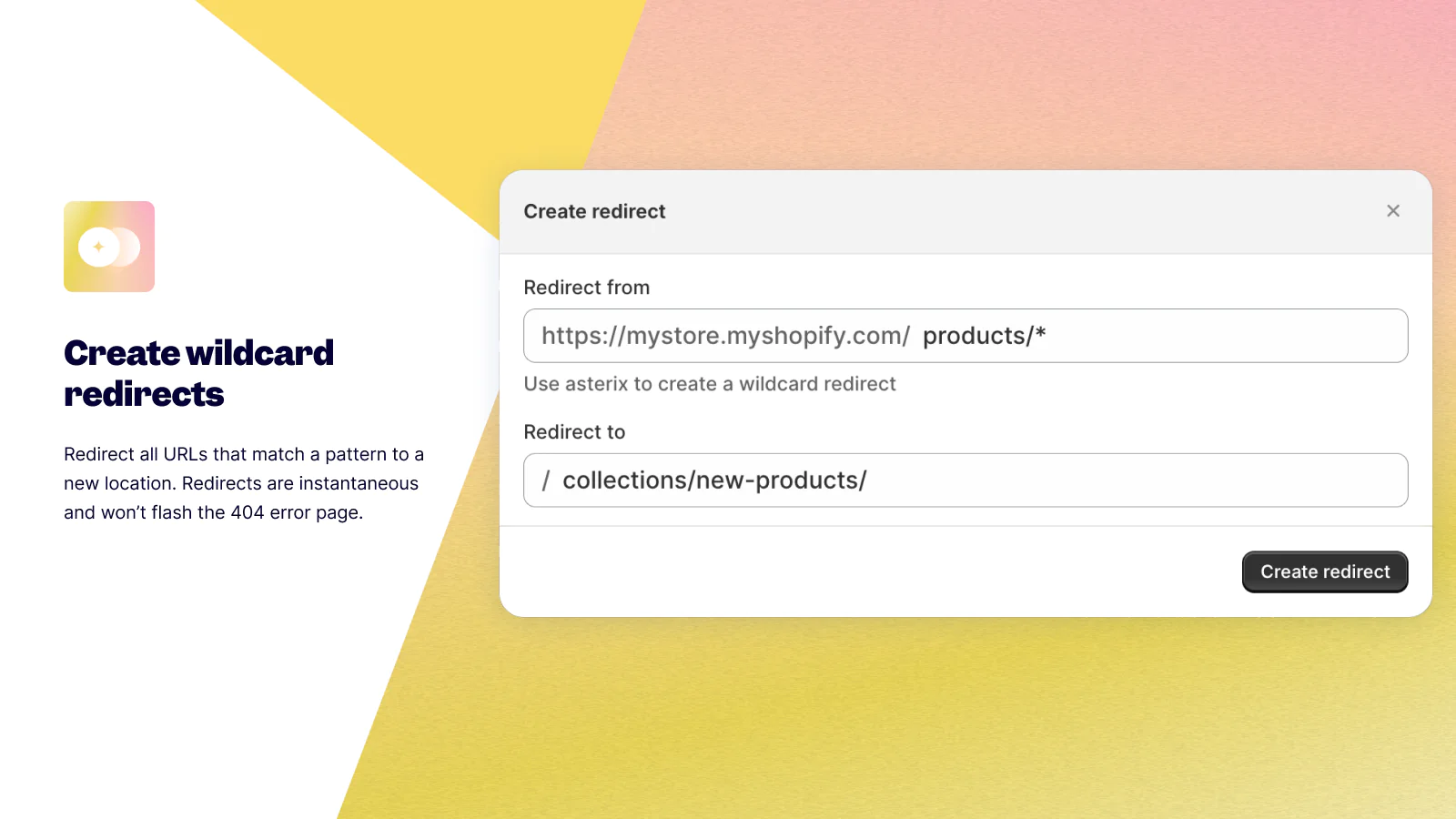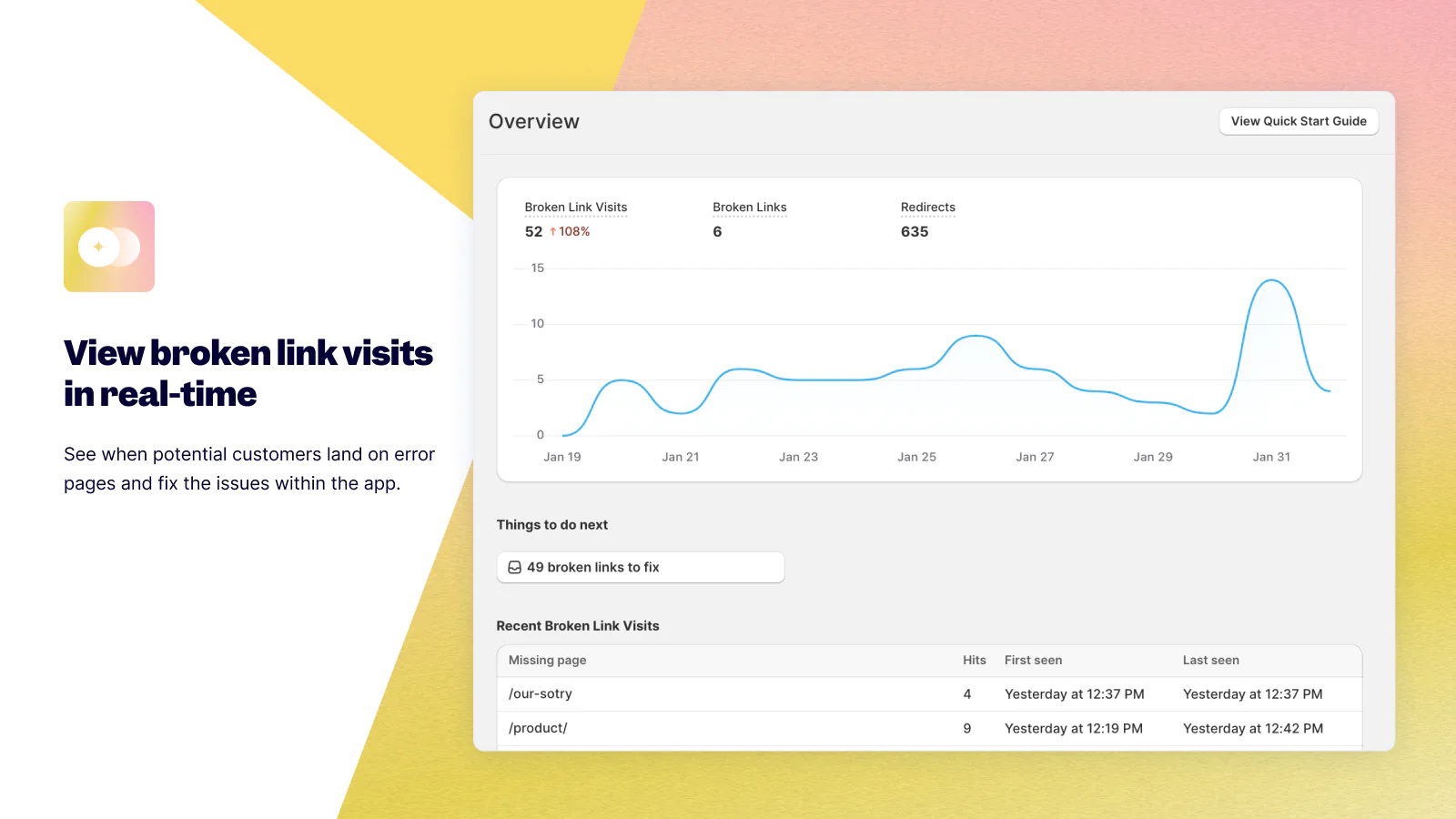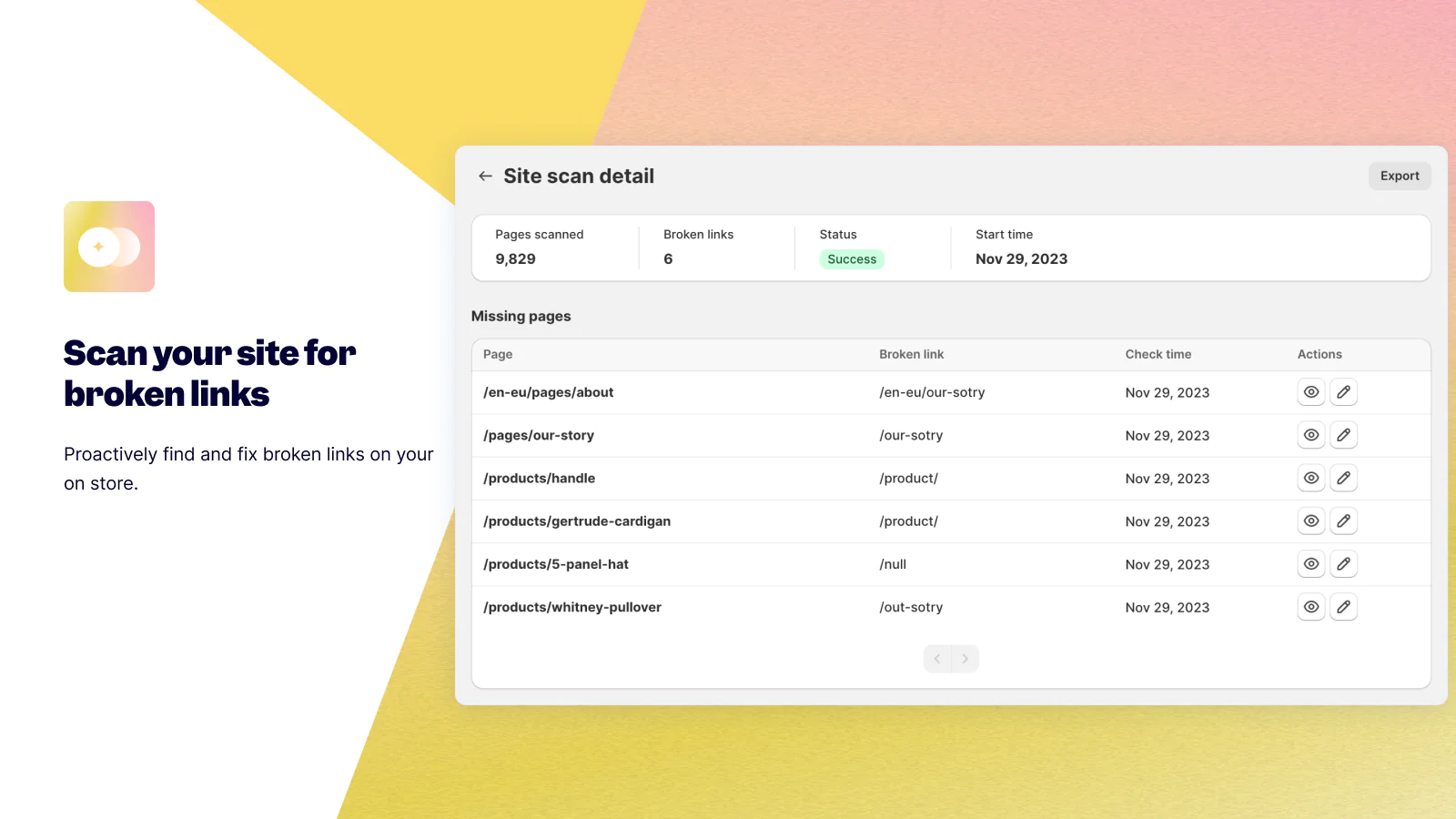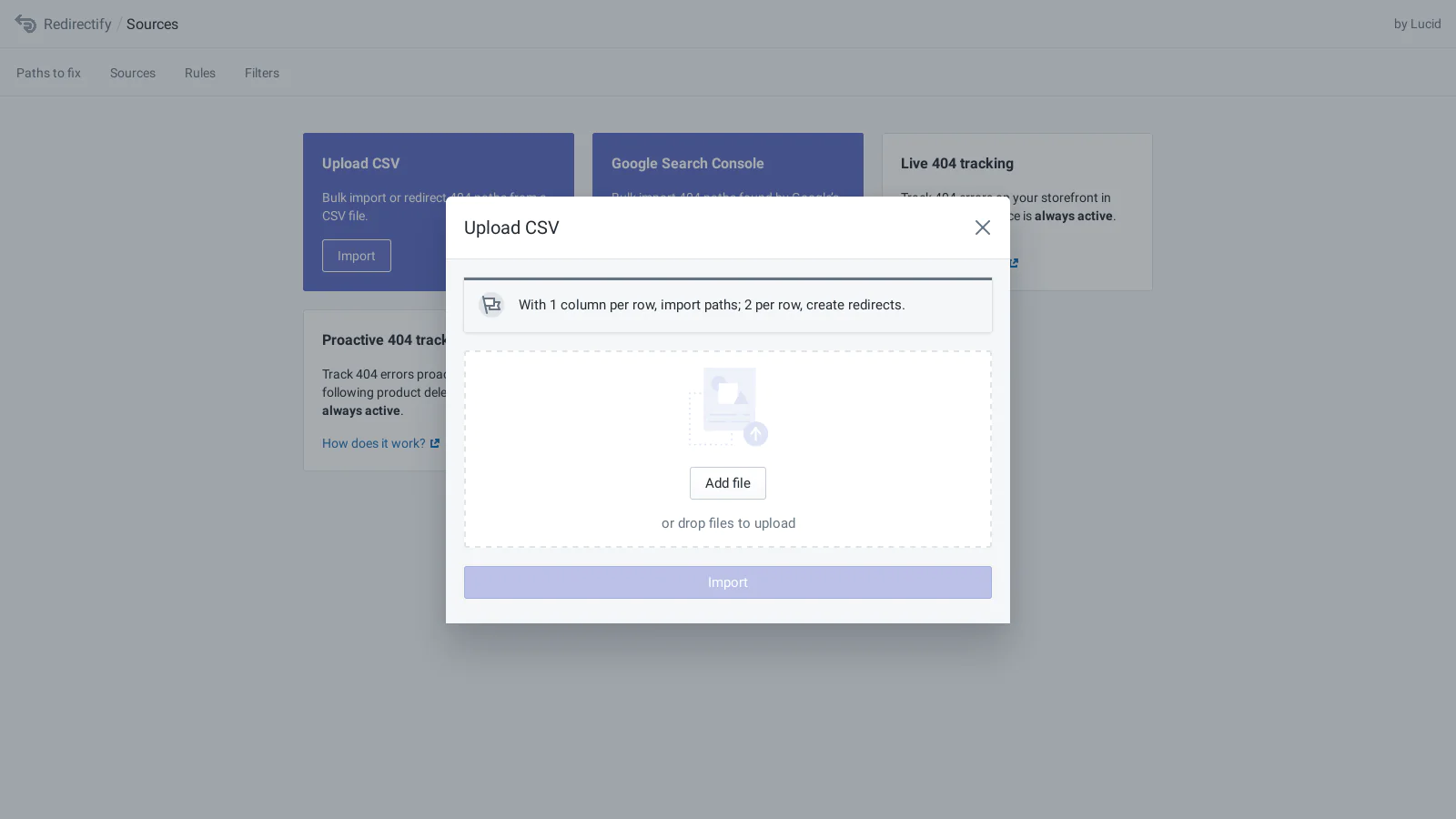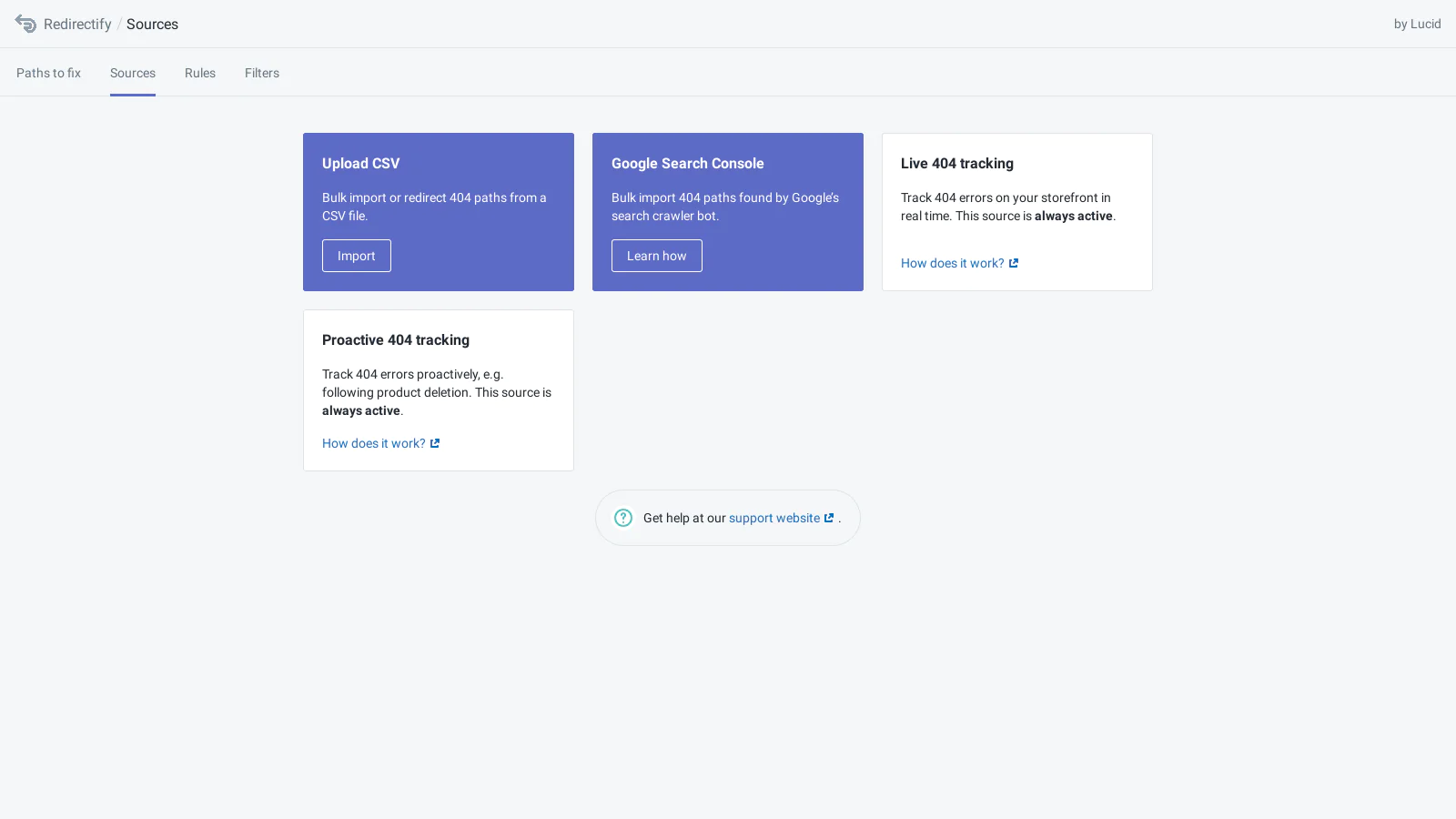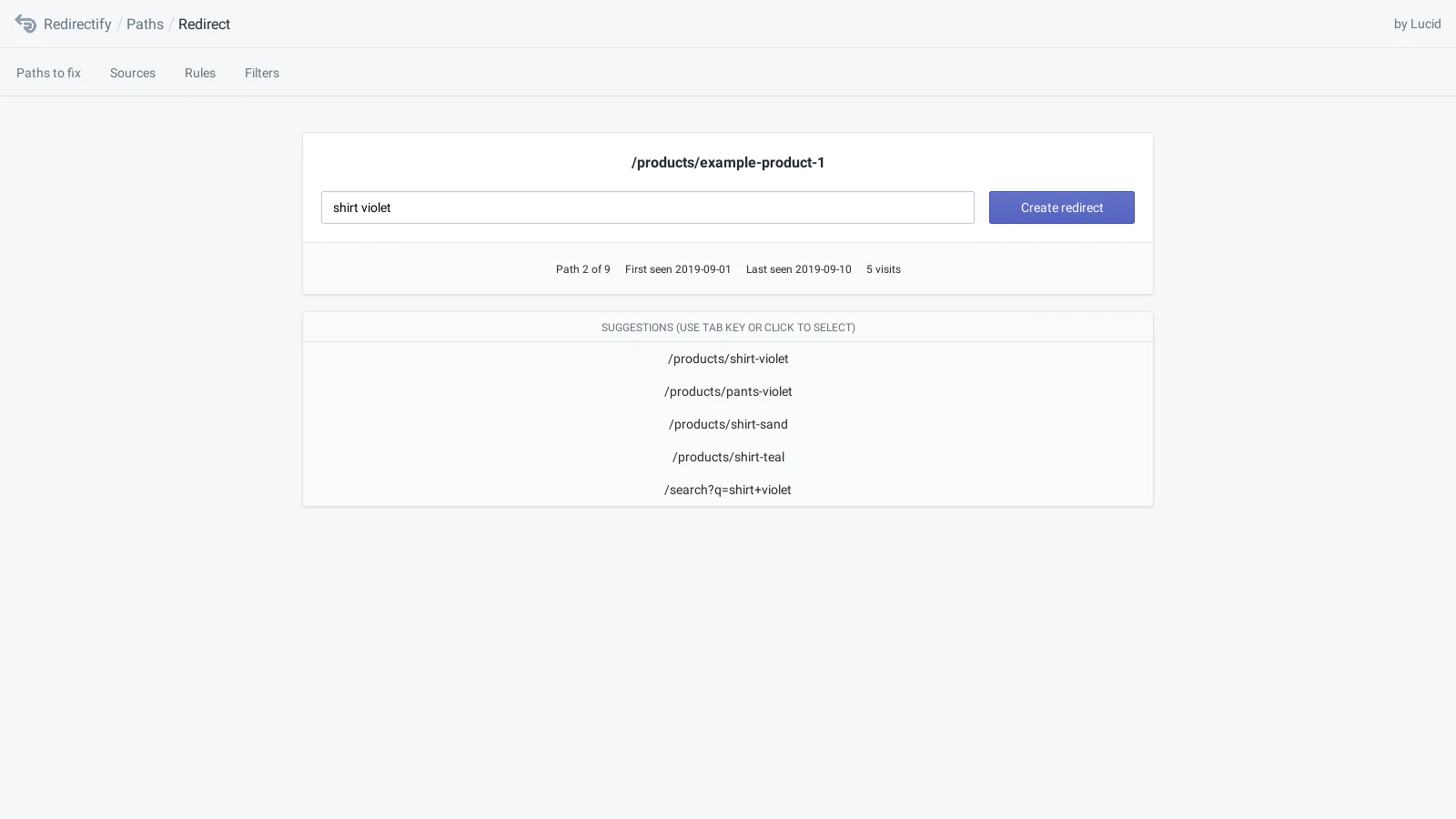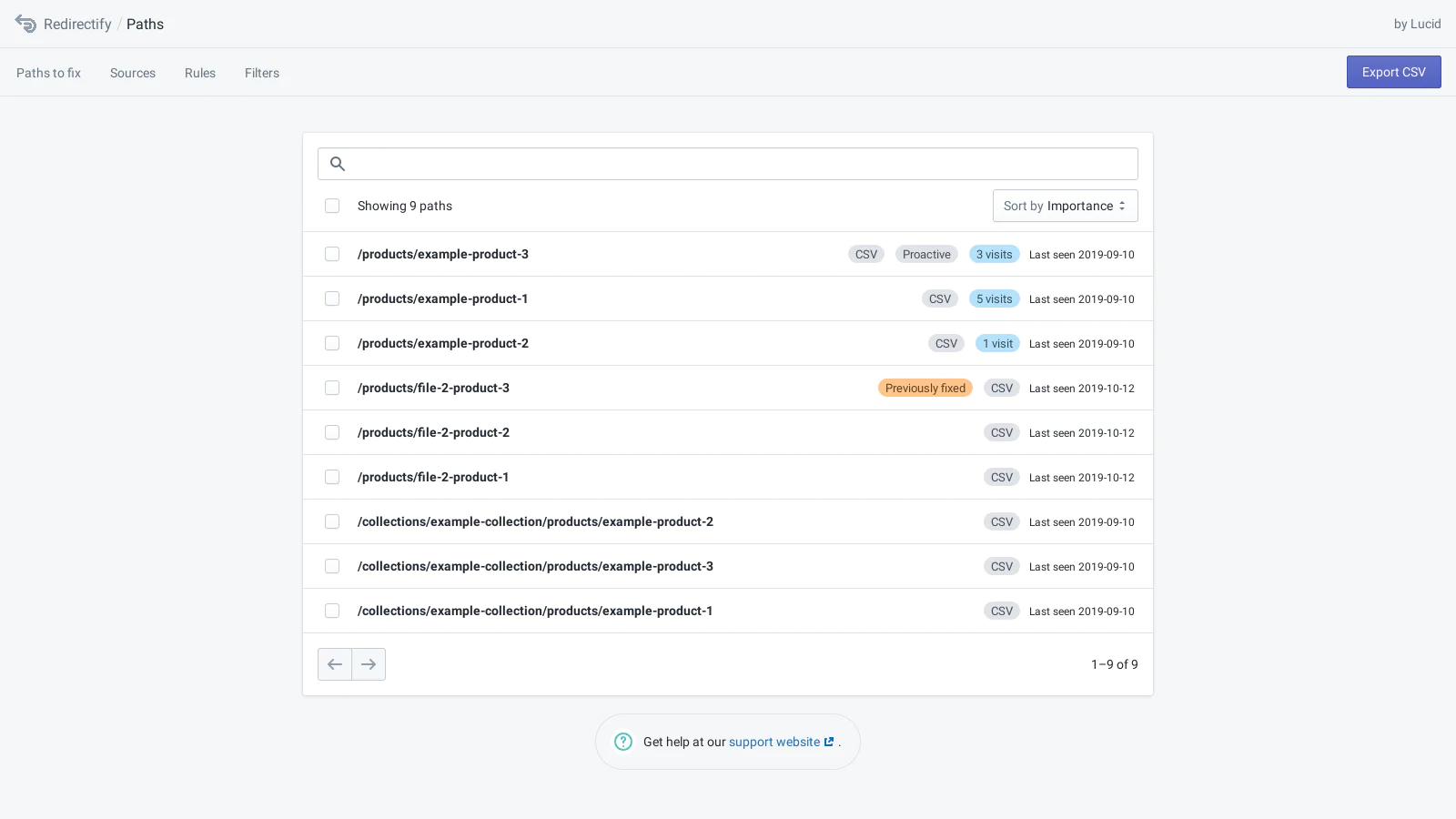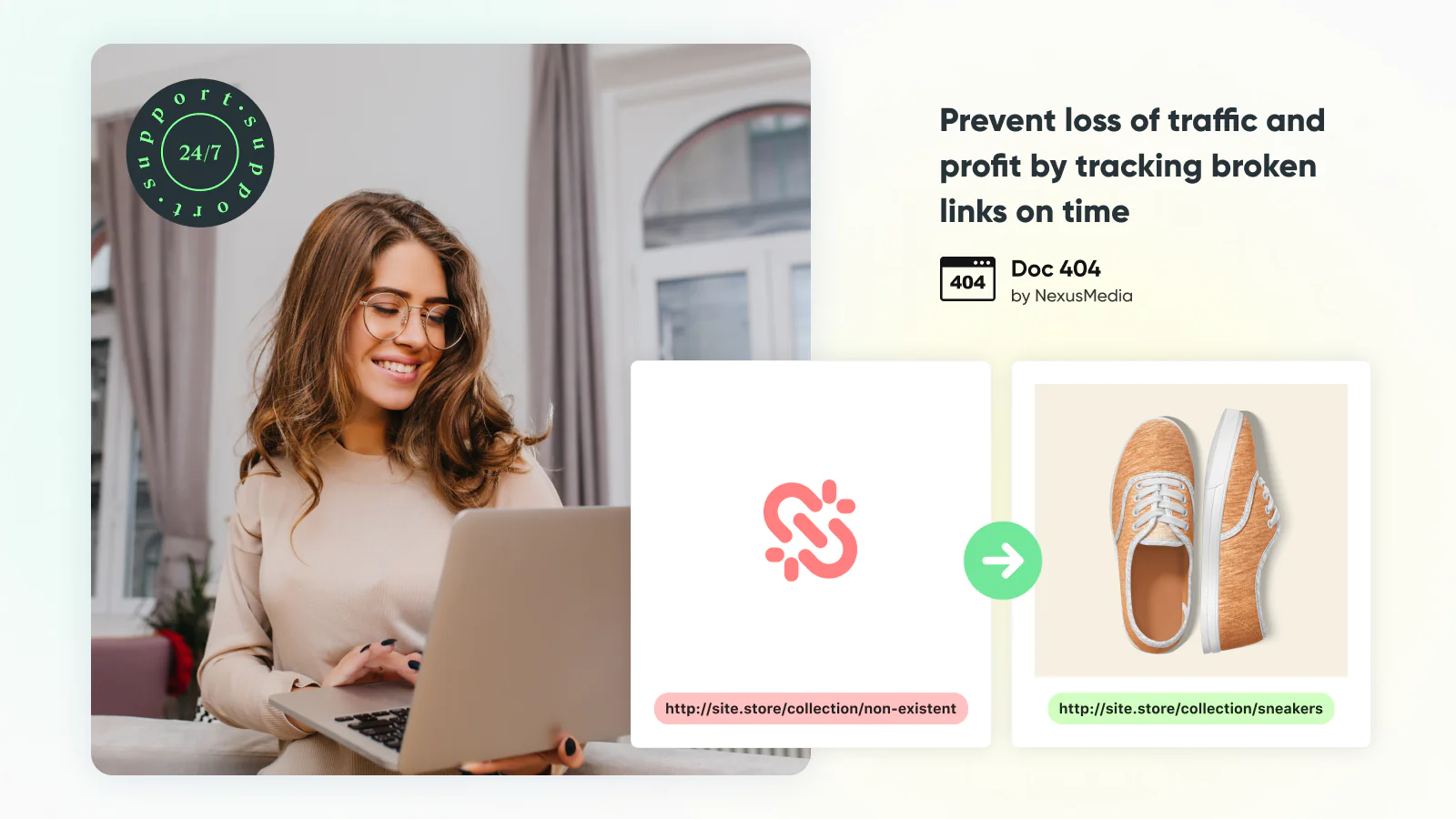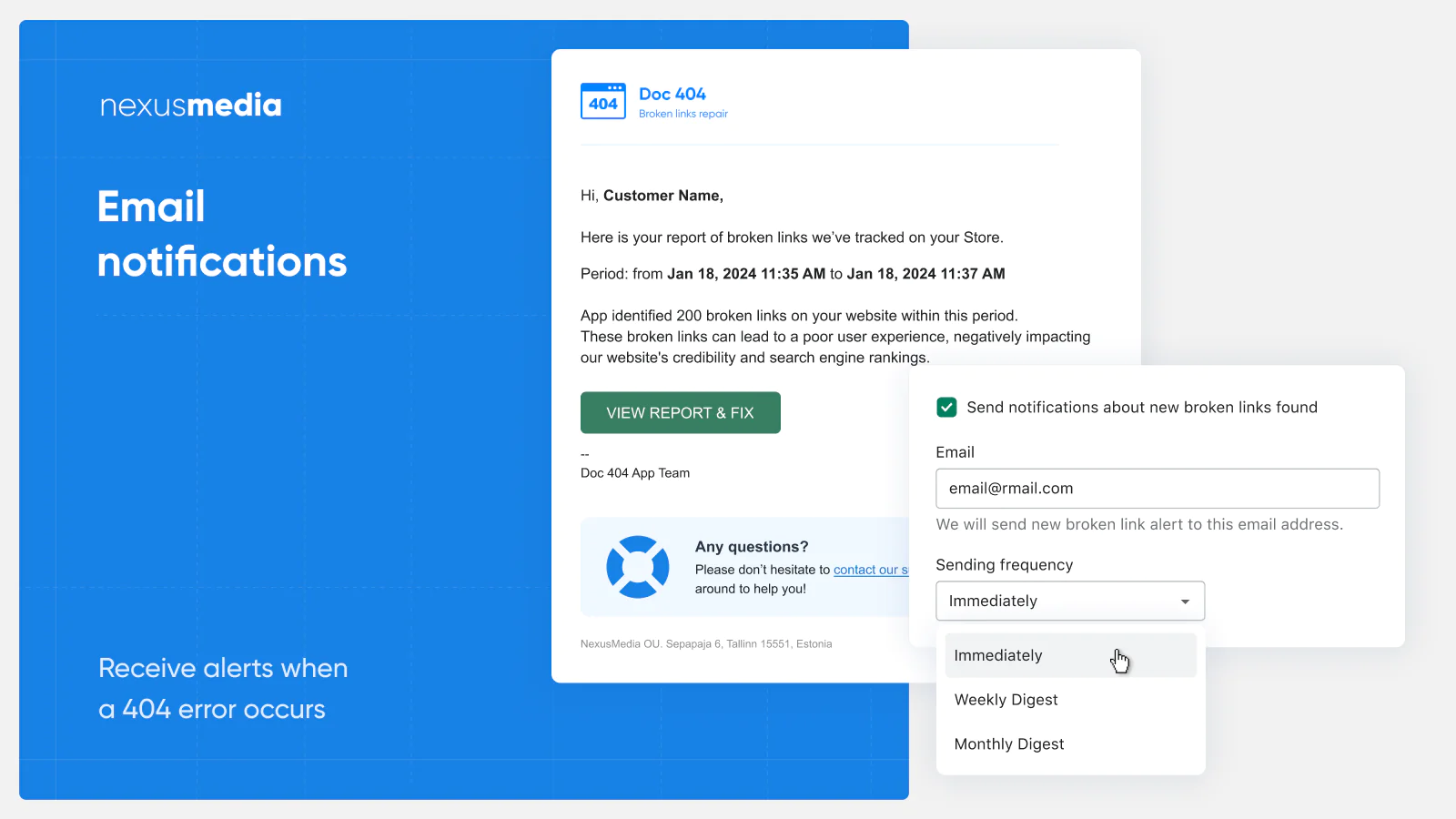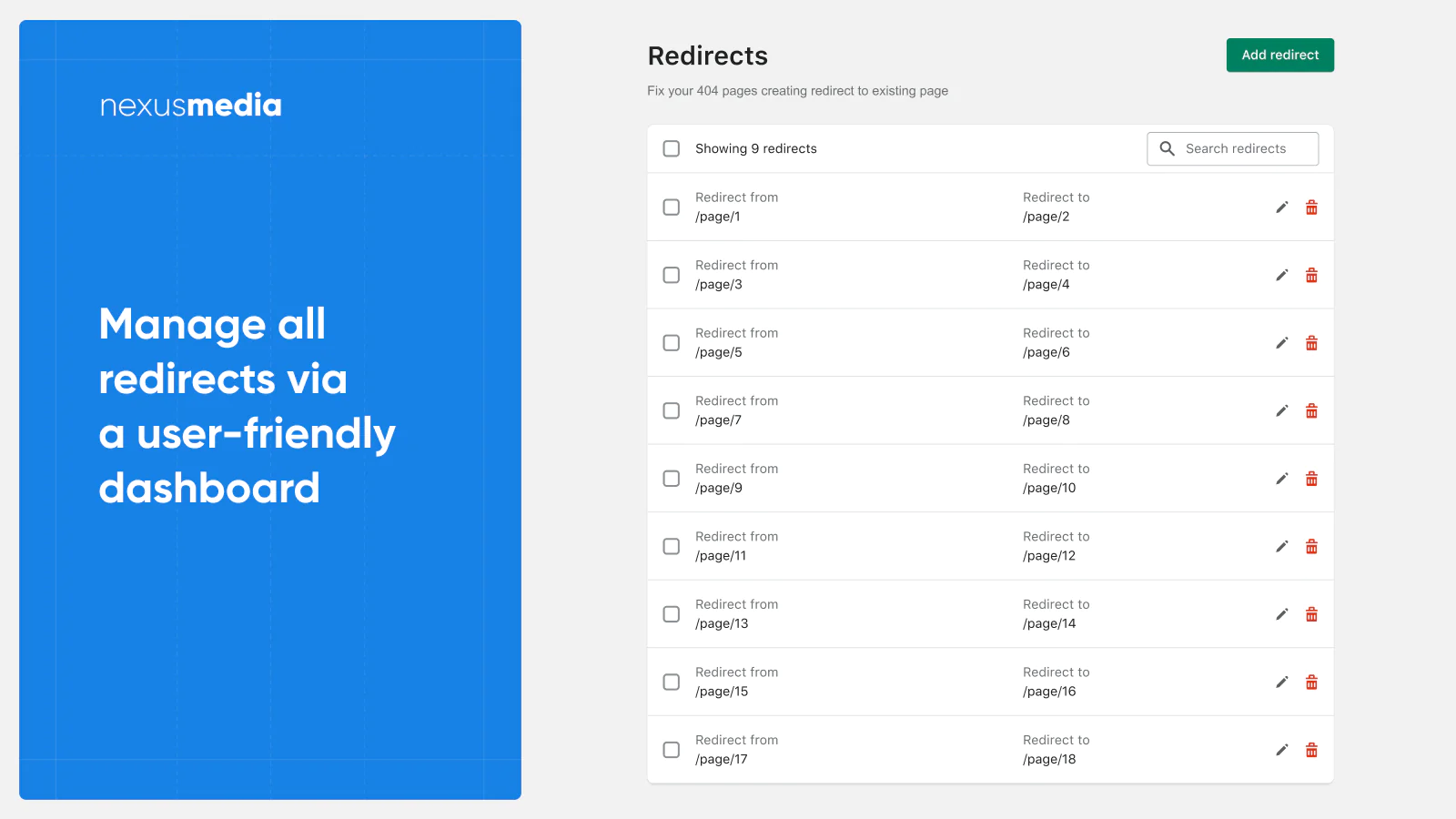Top 5 Best Shopify Page Redirect Apps [January, 2025]
This guide helps ecommerce store owners to compare and find the best Page Redirect apps for Shopify. Page Redirect apps are popular for ecommerce businesses that want to reduce manual errors in the redirect process by using one of the apps to automate everything. However, with the variety of Shopify apps for Page Redirect, it can be challenging to find the ideal app for store owners’ individual needs.
To help ecommerce store owners make the right choice, the attributes of available Shopify apps have been assessed considering: features, price, free trial availability, app store rating and free app options.
This guide compares five companies for merchants to review and find the optimal Page Redirect app for their needs. To help them make an informed decision, a quick comparison table of the best Page Redirect Shopify apps is shared below, followed by in-depth reviews and frequently asked questions.
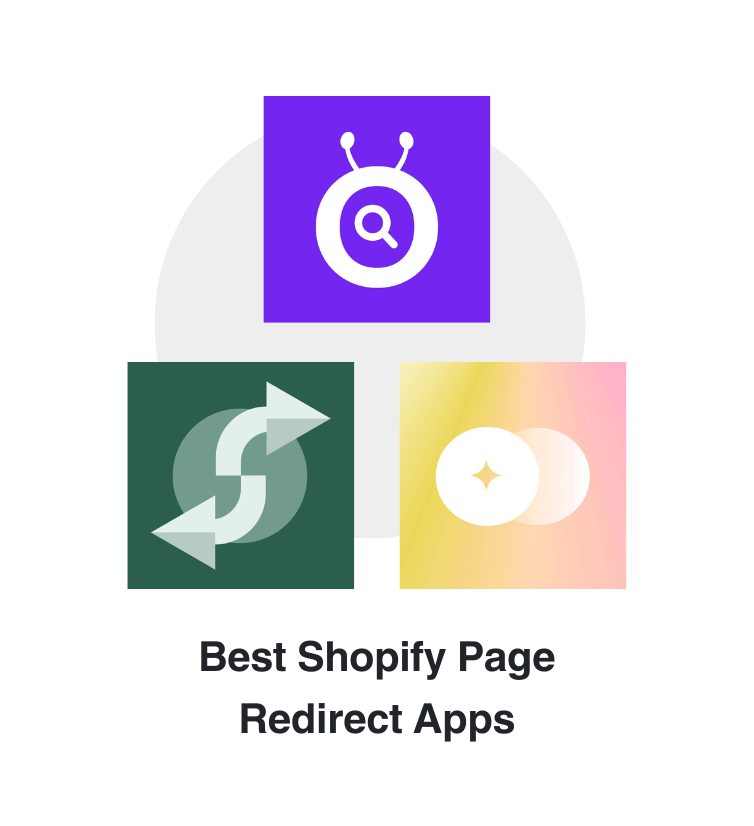

Free Guide: How To Find A Profitable Product To Sell Online
Excited about starting a business, but not sure where to start? This free, comprehensive guide will teach you how to find great, newly trending products with high sales potential.
Quick comparison of the best Shopify Page Redirect apps
| # | App Name | Developer Name | Pricing | Rating | Free Trial | Image | Action |
|---|---|---|---|---|---|---|---|
| 1 | SEOAnt – 404 Link Redirect | SEOAnt | $7.99/month | 4.6/5 ⭐️ | yes |  |
Get app |
| 2 | SC Easy Redirects | Shop Circle | $10/month | 4.9/5 ⭐️ | yes |  |
Get app |
| 3 | Ablestar Link Manager/Redirect | Ablestar | $9.99/month | 5/5 ⭐️ | no | 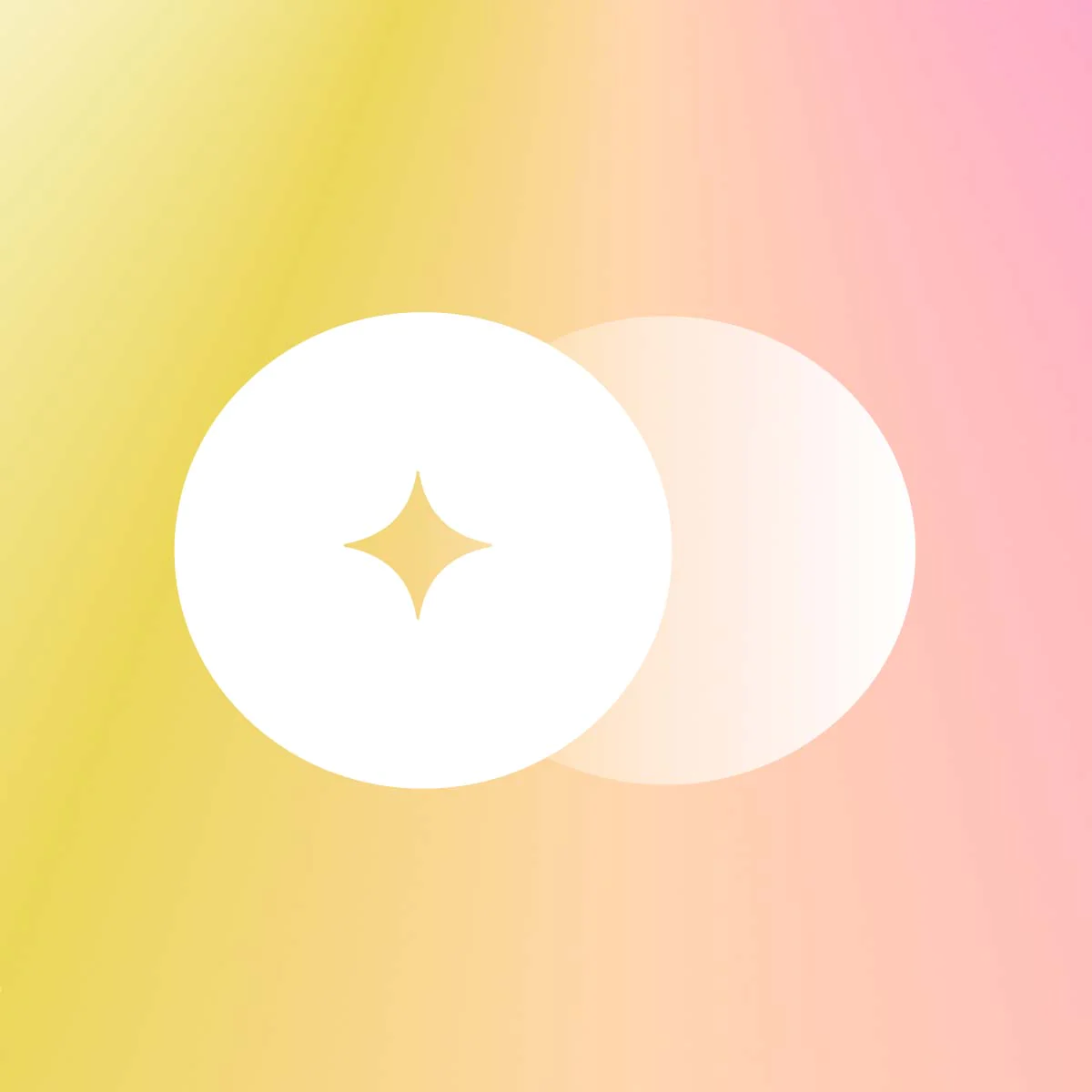 |
Get app |
| 4 | Redirectify | Kelsey Judson | $9/month | 4.7/5 ⭐️ | yes |  |
Get app |
| 5 | Doc 404: Broken links repair | NexusMedia OÜ | $0/month | 5/5 ⭐️ | no |  |
Get app |
Top Shopify Page Redirect apps reviewed
Table of contents:
How to Find The Best Page Redirect Shopify App?
These five Page Redirect apps for Shopify are ranked based on the following criteria:
- Features
- Price
- Rating on the Shopify app store
- Free trial availability
- Free app options
- Compatibility with other top apps
- Number of apps the app provider operates
- Pros and cons
- Built for Shopify badge
- Reviews and assessment by AcquireConvert
What are Shopify Page Redirect apps?
Shopify Page Redirect apps serve as essential tools for store owners aiming to streamline their website navigation and enhance their site’s SEO performance. These applications are ingeniously designed to automate the process of redirecting users and search engines from one URL to another, especially when the original URL no longer exists or has been altered. This automation not only saves time but also significantly reduces the potential for manual errors in the redirect process.
A key functionality of these apps is their ability to identify and repair broken links across a Shopify store, effectively minimizing the occurrence of 404 error pages. This is crucial for maintaining a positive user experience, as it ensures that visitors are not met with dead ends while navigating the site. Furthermore, by facilitating the proper implementation of 301 redirects, these apps help in preserving the SEO value of the original pages. This means that any accumulated page ranking and authority are transferred to the new URL, preventing any negative impact on the store’s search engine visibility.
Another notable feature is the ability to manage redirects in bulk. For store owners undergoing site migrations or executing major content updates, this functionality proves invaluable, allowing for the efficient handling of multiple redirects simultaneously. Additionally, the management of these redirects is made effortless through intuitive dashboards, where users can easily create, edit, or delete redirects as needed.
Advanced Page Redirect apps also offer wildcard redirect capabilities, enabling broad redirect rules that can apply to entire directories or patterns within a URL structure. This feature streamlines the process of making site-wide changes, significantly reducing the workload for store owners.
Many of these apps come equipped with analytics and reporting features, offering insights into the effectiveness of the redirects, monitoring 404 errors, and tracking other relevant metrics. This data is instrumental in making informed decisions about the website’s navigation structure and identifying areas for improvement.
What are 404 errors?
404 errors, commonly referred to as “Page Not Found” errors, occur when a user tries to access a web page that doesn’t exist on the server. This can happen for various reasons, such as when a page has been deleted or moved without redirecting the old URL to a new page, or if the user types an incorrect URL into the browser. From a technical standpoint, the 404 status code is an HTTP response from the server indicating that the client was able to communicate with the server, but the server could not find what was requested.
The impact of 404 errors extends beyond just a poor user experience; they can also negatively affect a website’s search engine optimization (SEO). Search engines like Google value the quality of a website’s navigation and structure. Frequent 404 errors signal to search engines that a website might be unreliable or outdated, potentially leading to lower rankings in search results. Therefore, it’s crucial for website owners and managers to monitor their sites for 404 errors and fix them promptly. This can involve setting up proper redirects for deleted or moved pages, correcting the links that lead to these errors, or creating a custom 404 page that helps guide users back to relevant content on the website.
Managing 404 errors effectively helps maintain a site’s reputation with both users and search engines, ensuring that the site remains user-friendly and can be easily found online.
What are 301 redirects?
A 301 redirect is a permanent way of telling web browsers and search engines that a webpage has moved to a new location. When the redirect is implemented, any attempt to access the original URL is automatically redirected to the new URL. This method is widely used for various purposes, including maintaining SEO value when a site structure is changed, merging two websites, or transitioning to a new domain.
One of the key benefits of using a 301 redirect is its ability to preserve search engine rankings for a page. Because the redirect is seen as permanent, search engines transfer most of the SEO history and ranking power of the original page to the new page. This is crucial for maintaining a site’s visibility and performance in search engine results.
301 redirects are essential for providing a good user experience. By redirecting visitors to the new page instead of leaving them on a 404 error page, websites can ensure that users find what they’re looking for without frustration or confusion.
Implementing 301 redirects can be done in several ways, depending on the server or website platform you’re using. For instance, they can be set up through the .htaccess file on Apache servers, via plugins or built-in tools on content management systems like WordPress, or through server configuration on other types of servers.
In practice, using 301 redirects is a best practice for website maintenance, SEO, and user experience design. It’s a crucial tool for anyone managing a website, especially when updating or changing the site’s structure, to ensure that the site remains accessible, user-friendly, and high-performing in search engine rankings.
Conclusion: Best Shopify Page Redirect Apps
It requires time and effort to compare and evaluate features of the various different Page Redirect Shopify apps to find the ideal option.
Shopify store owners must evaluate relevant information to make the optimal choice for their needs.
This guide does the challenging work for merchants by comparing and evaluating the top choices for different Page Redirect Shopify apps. The results of our analysis of the best Page Redirect Shopify apps are listed below: