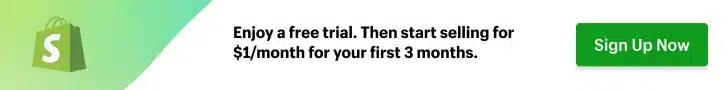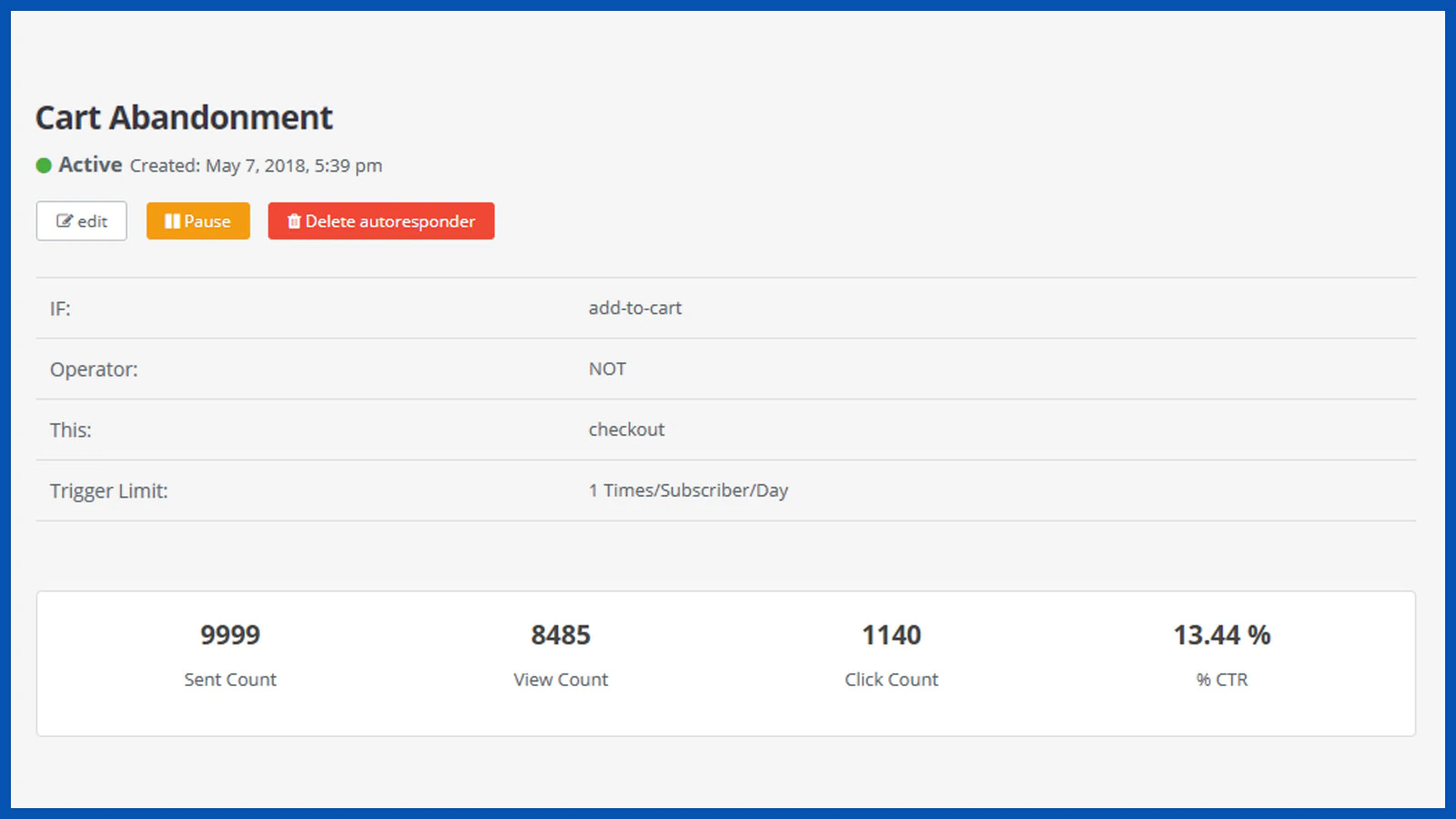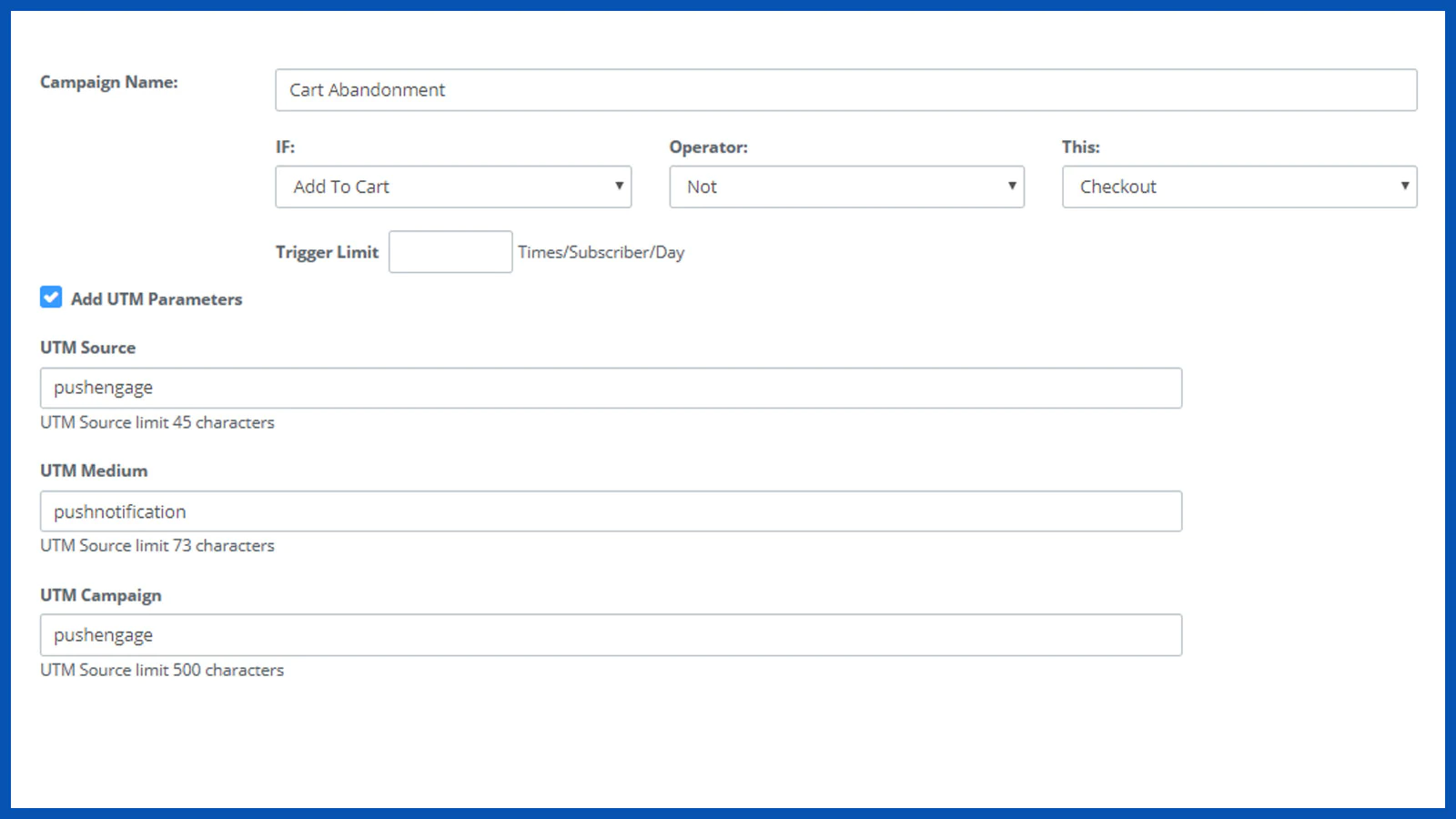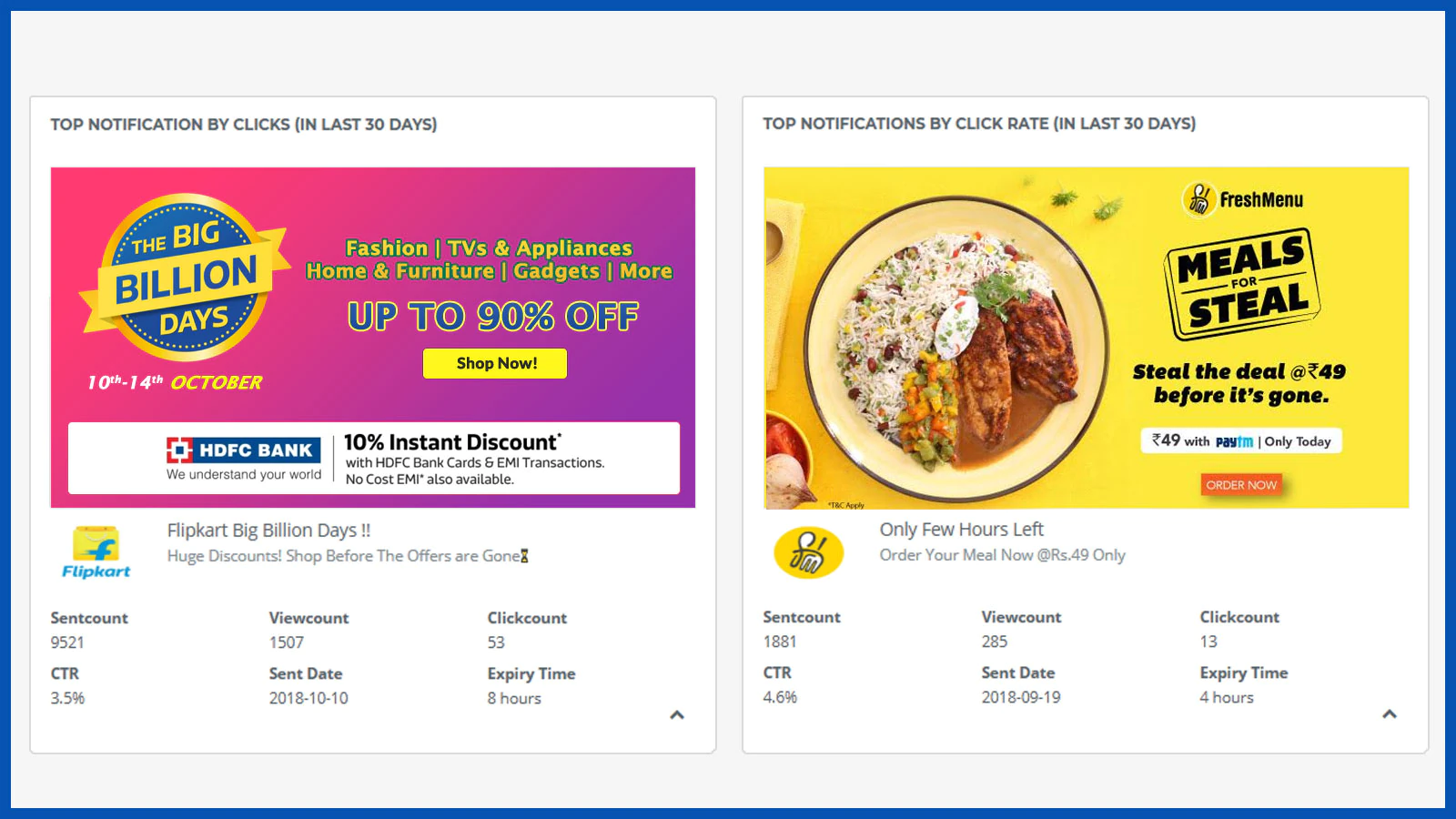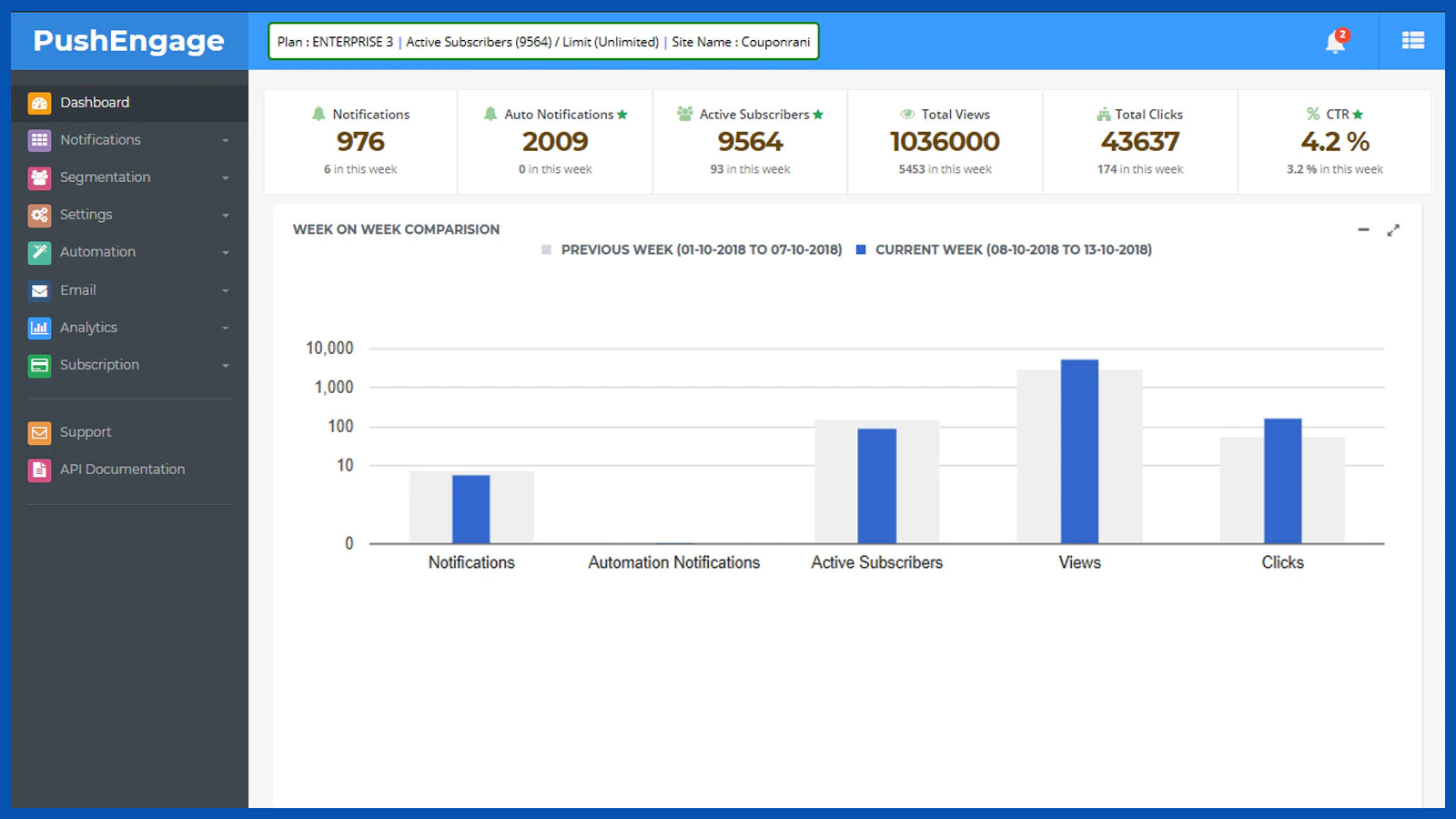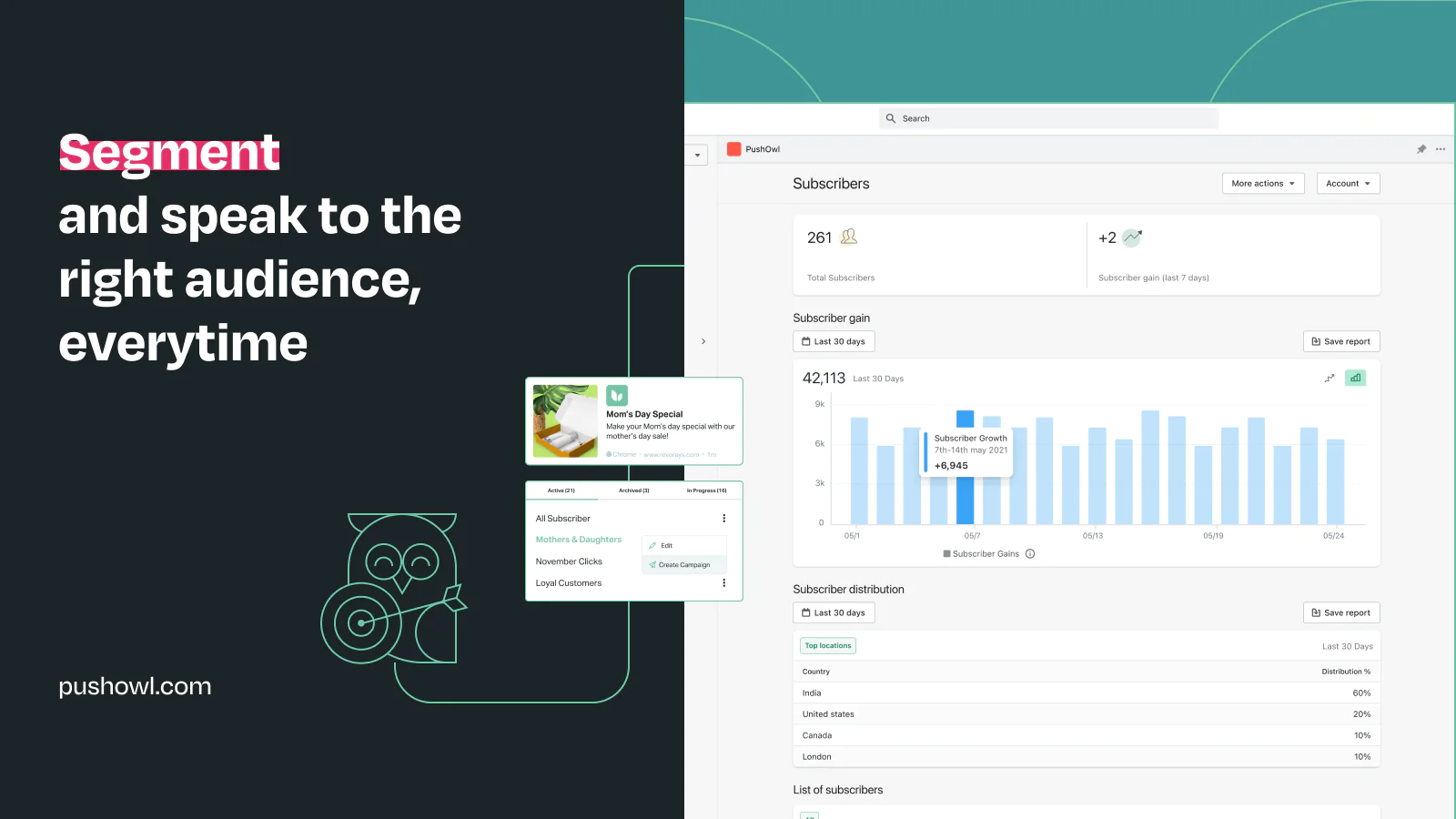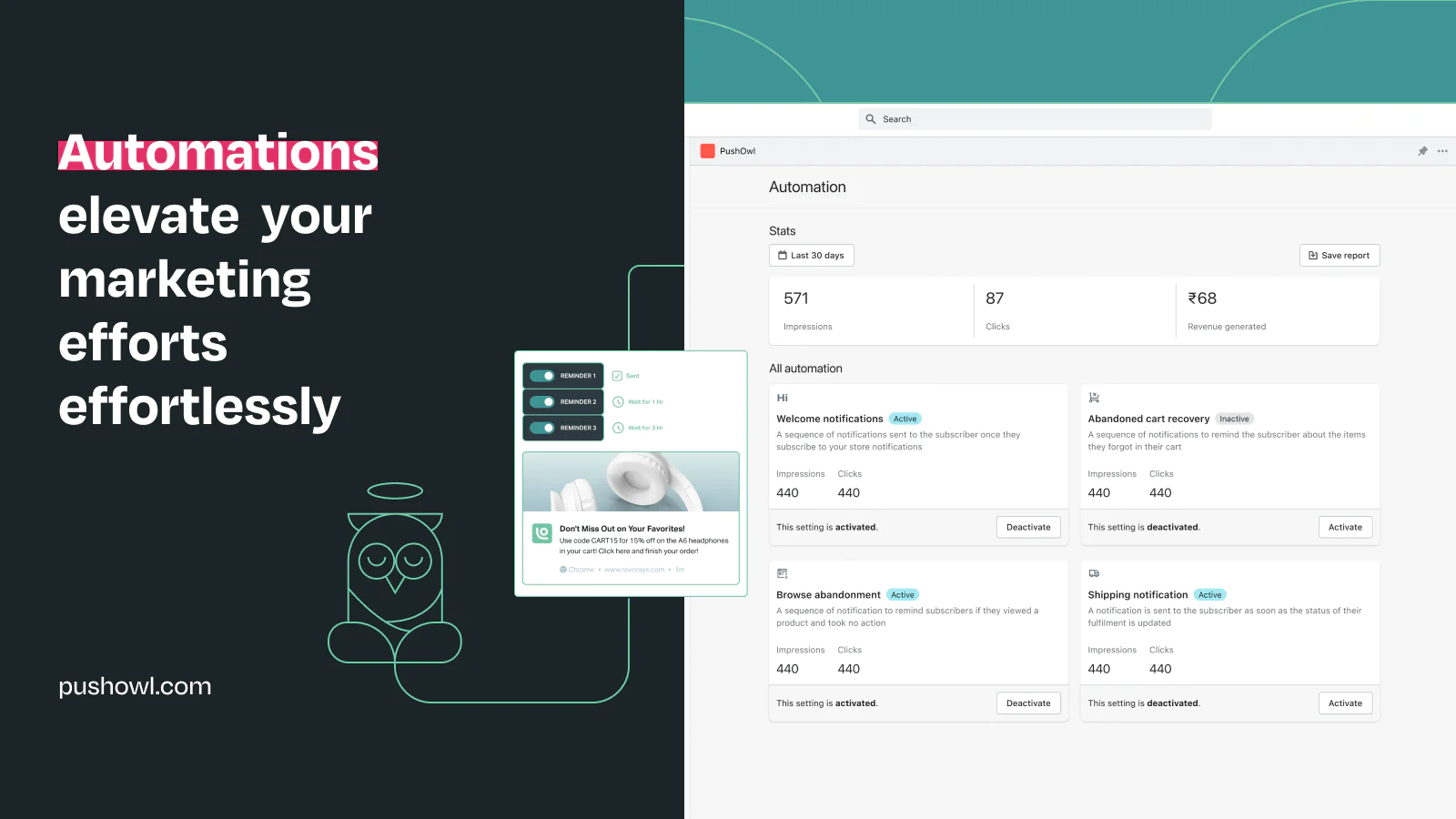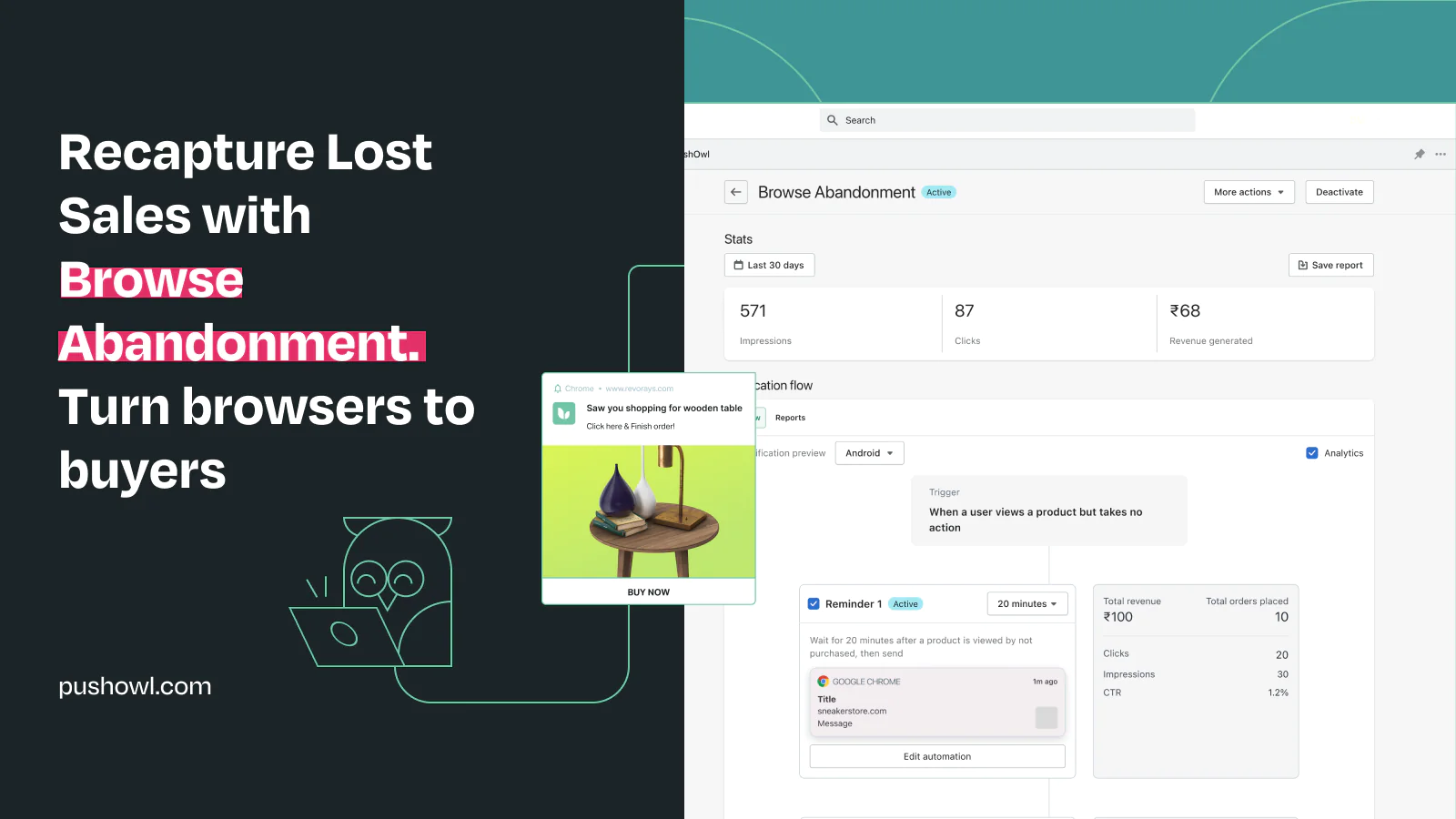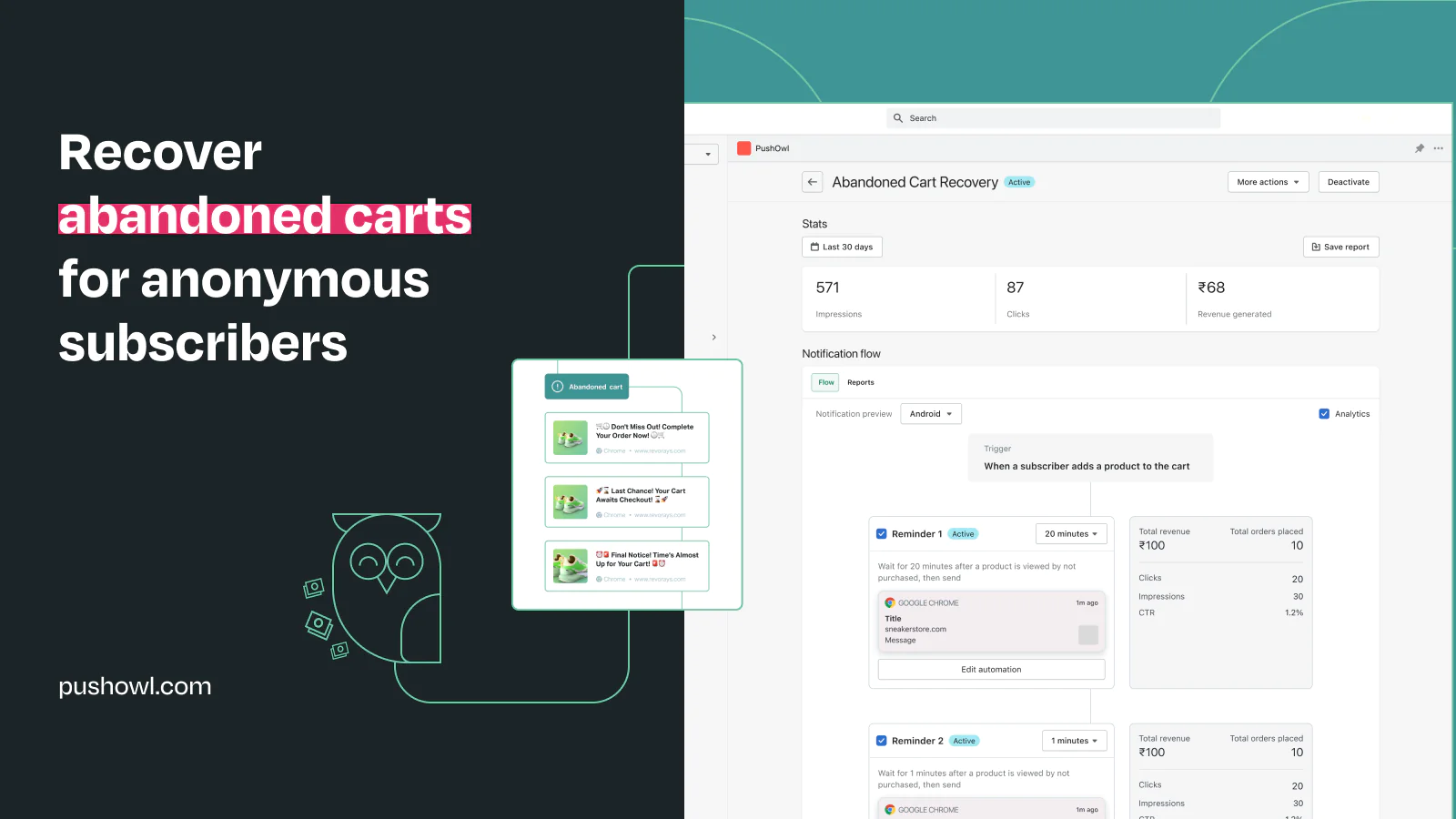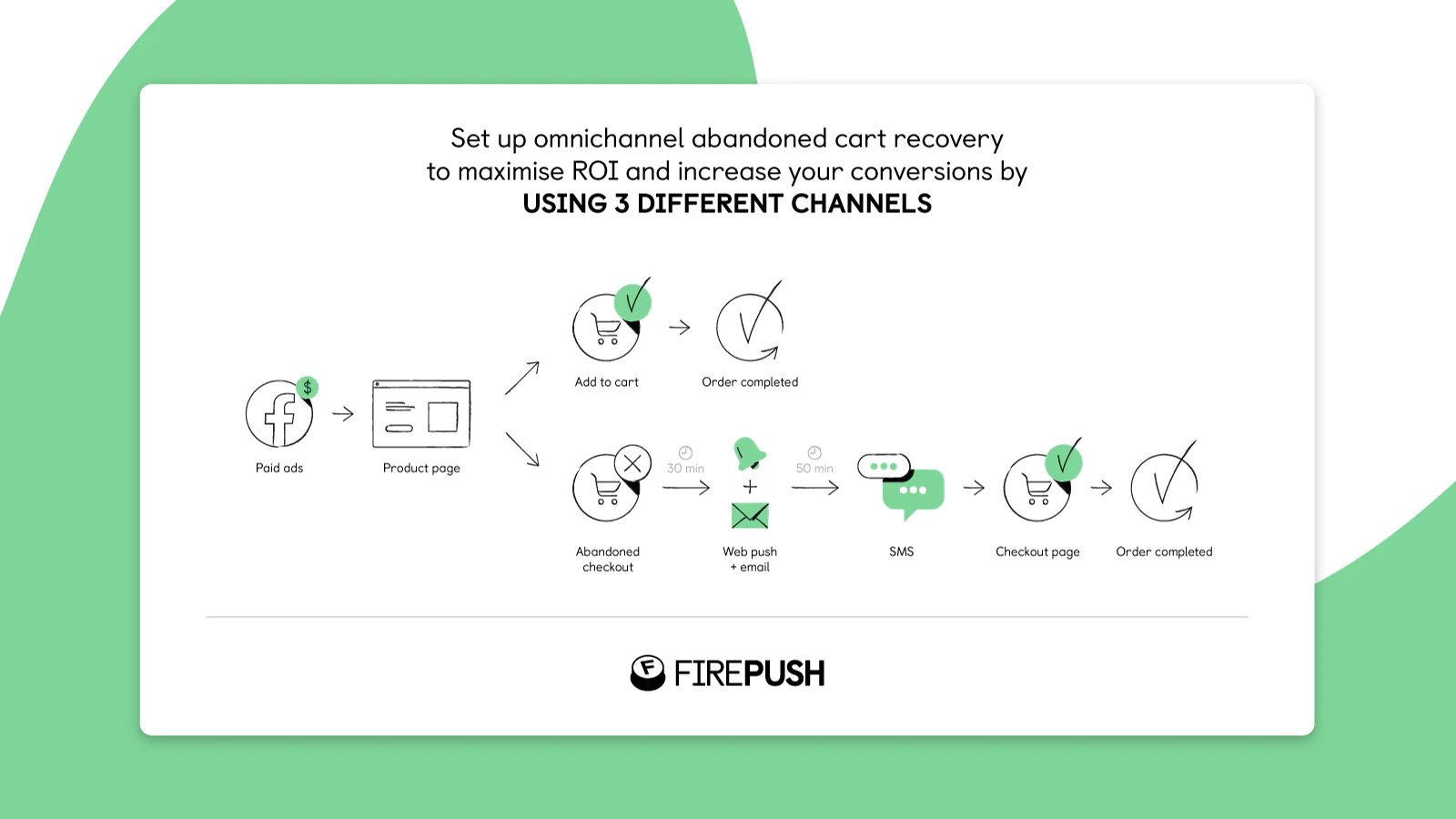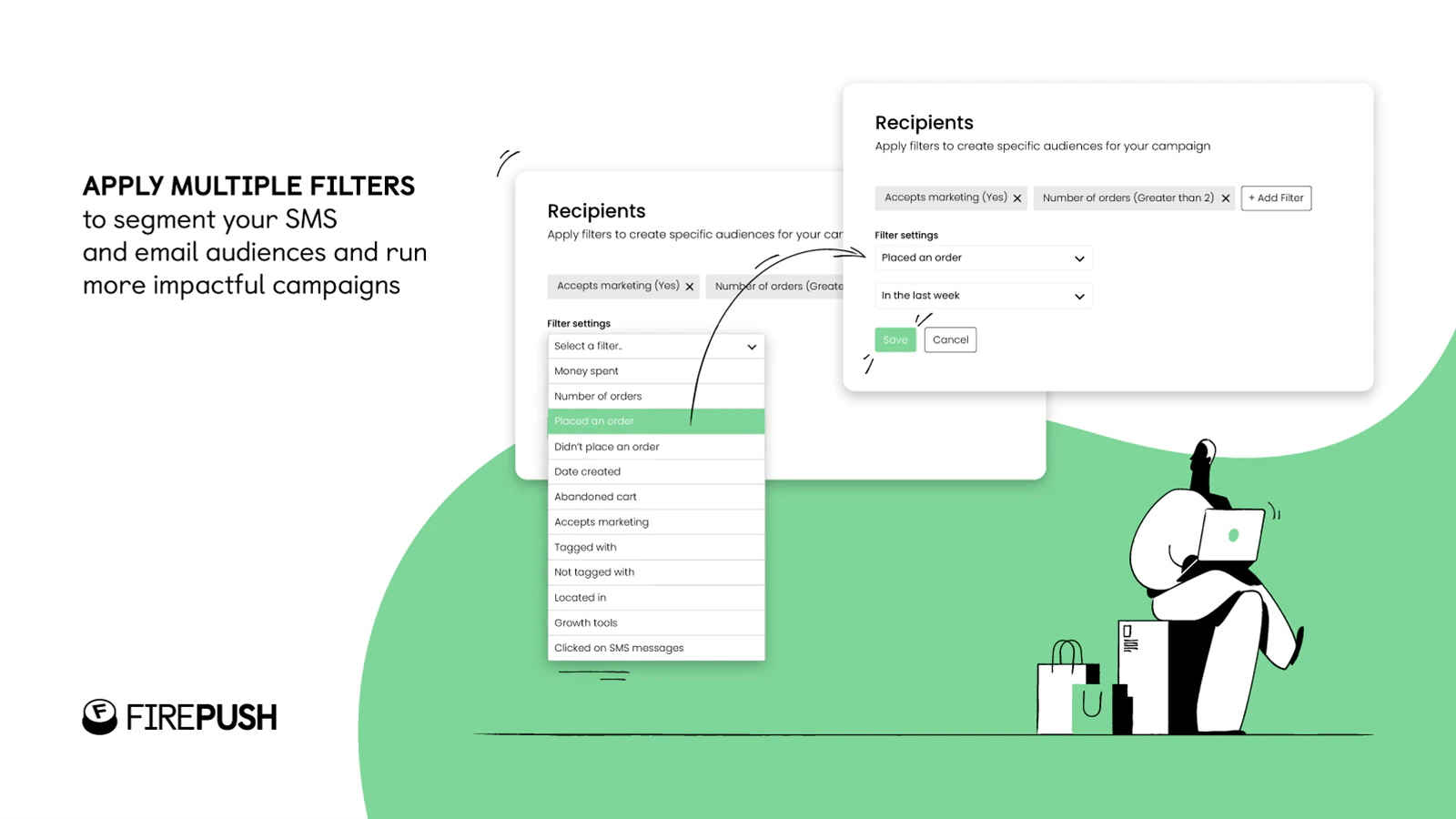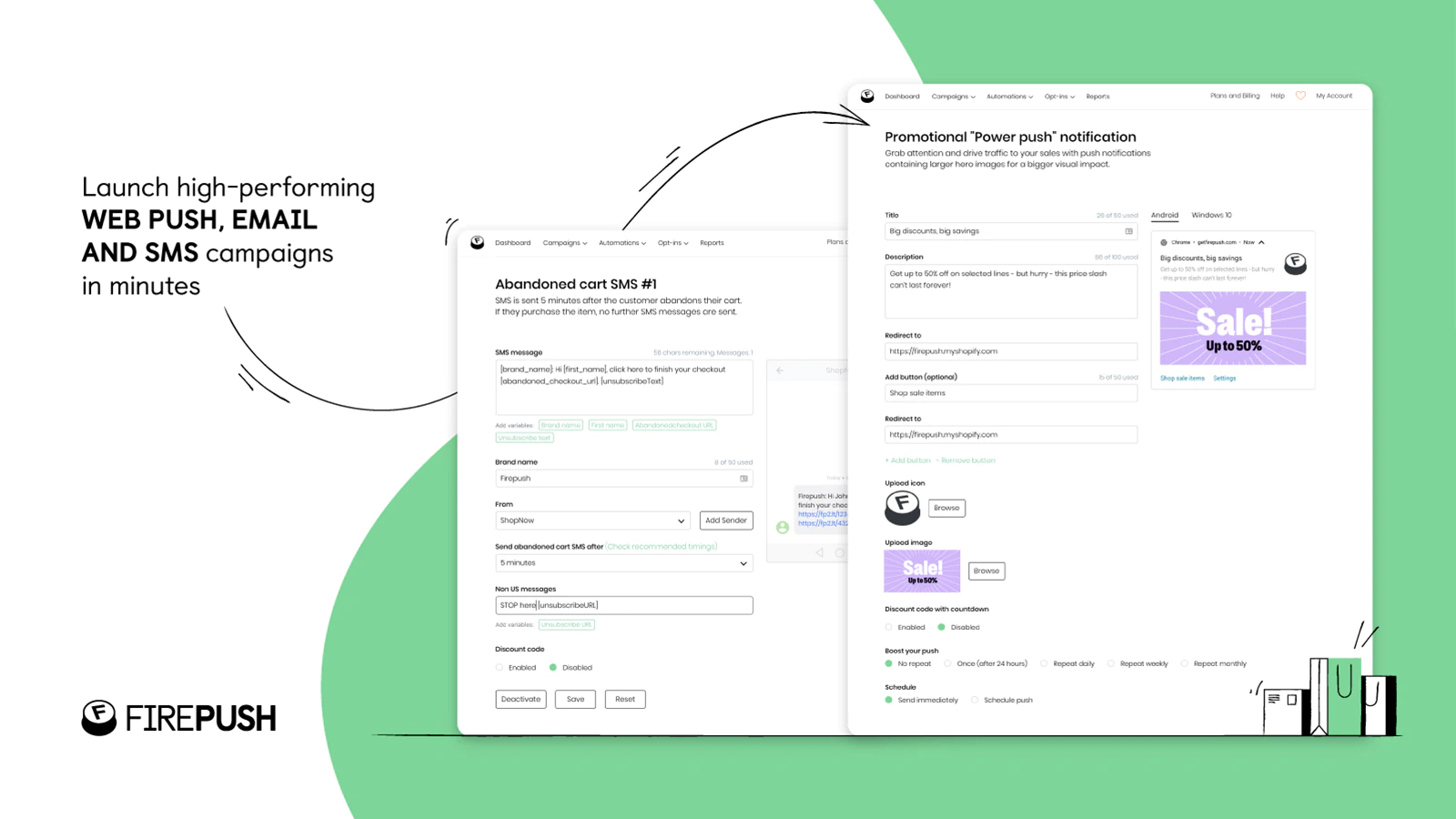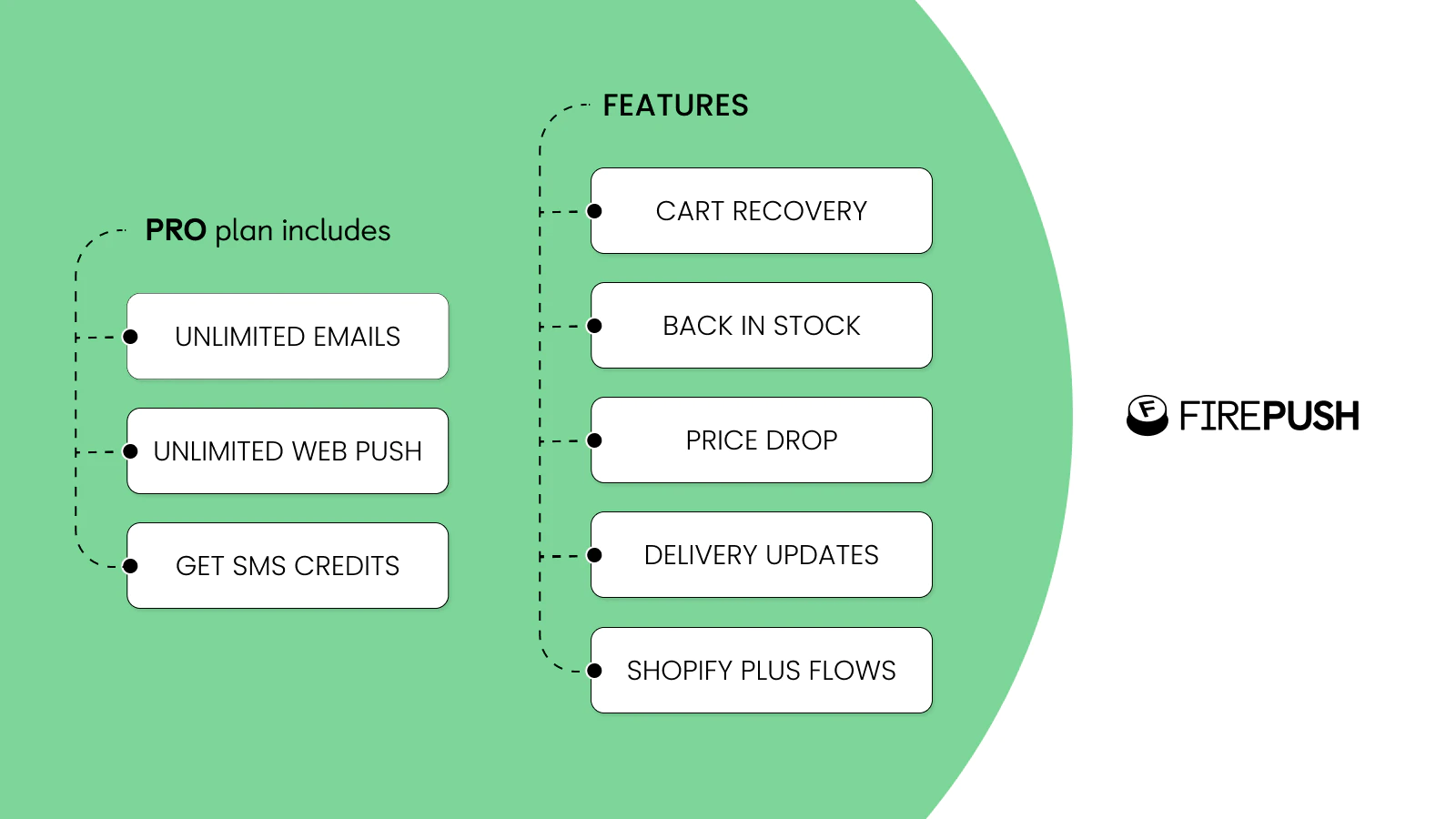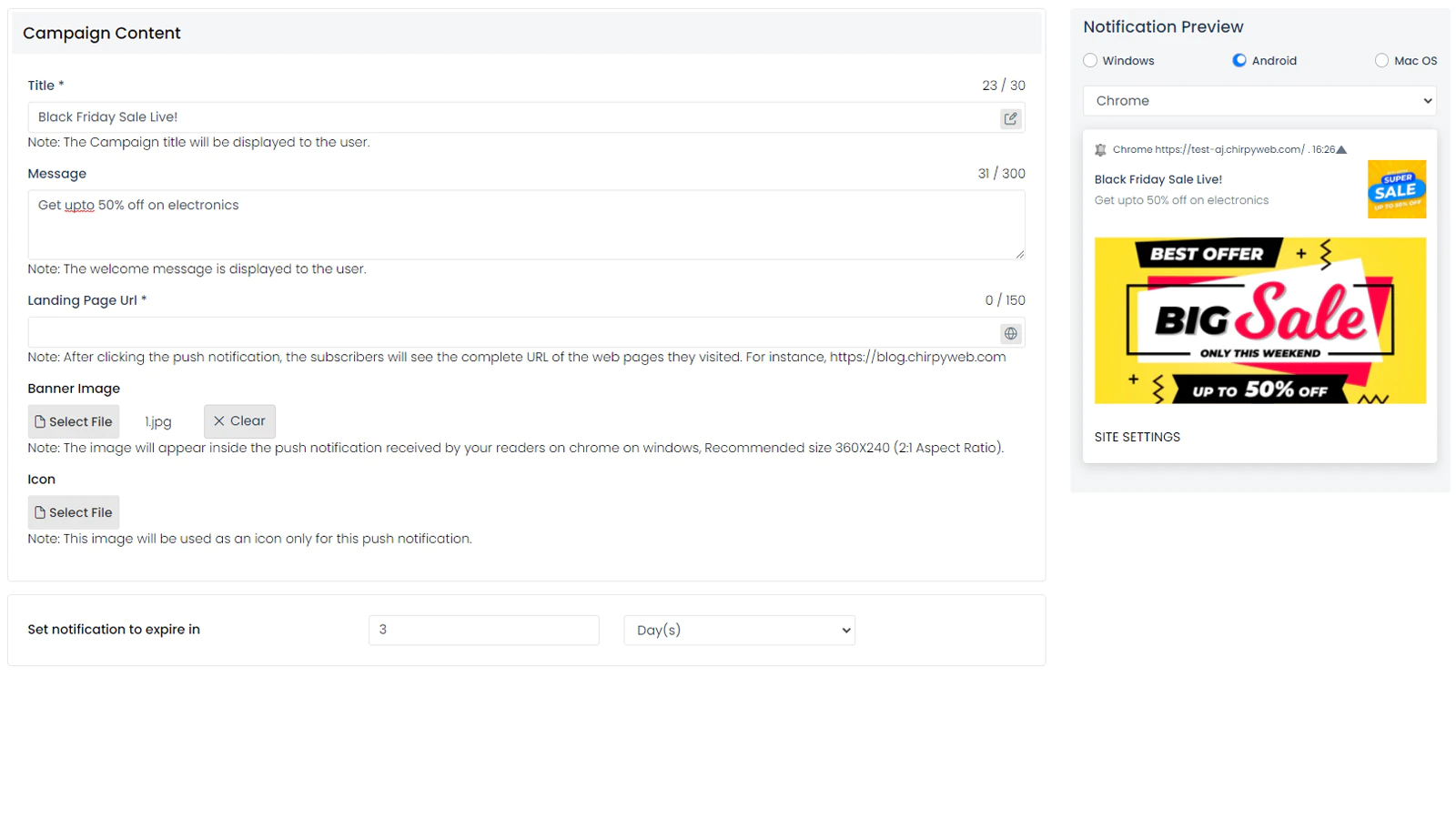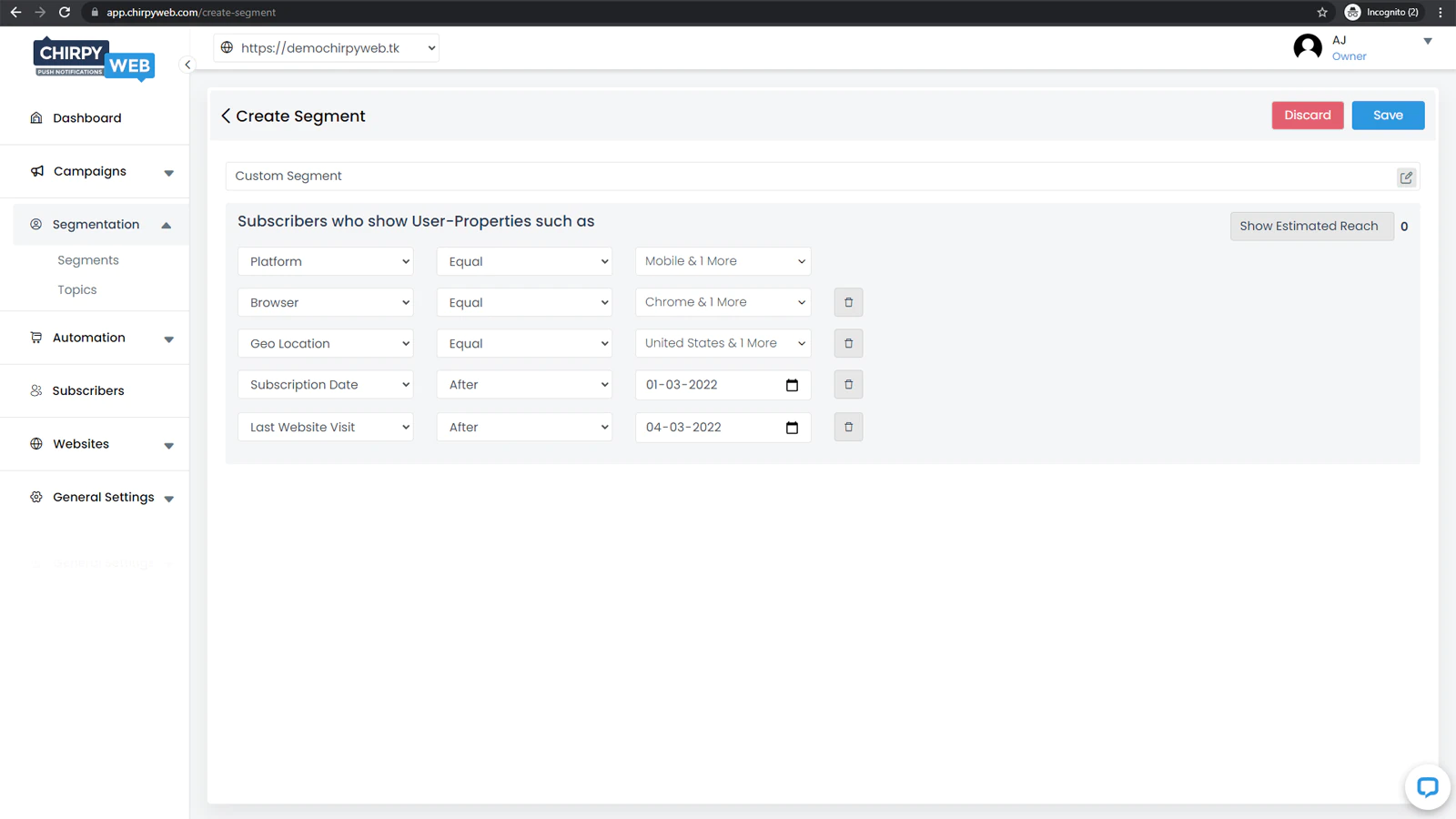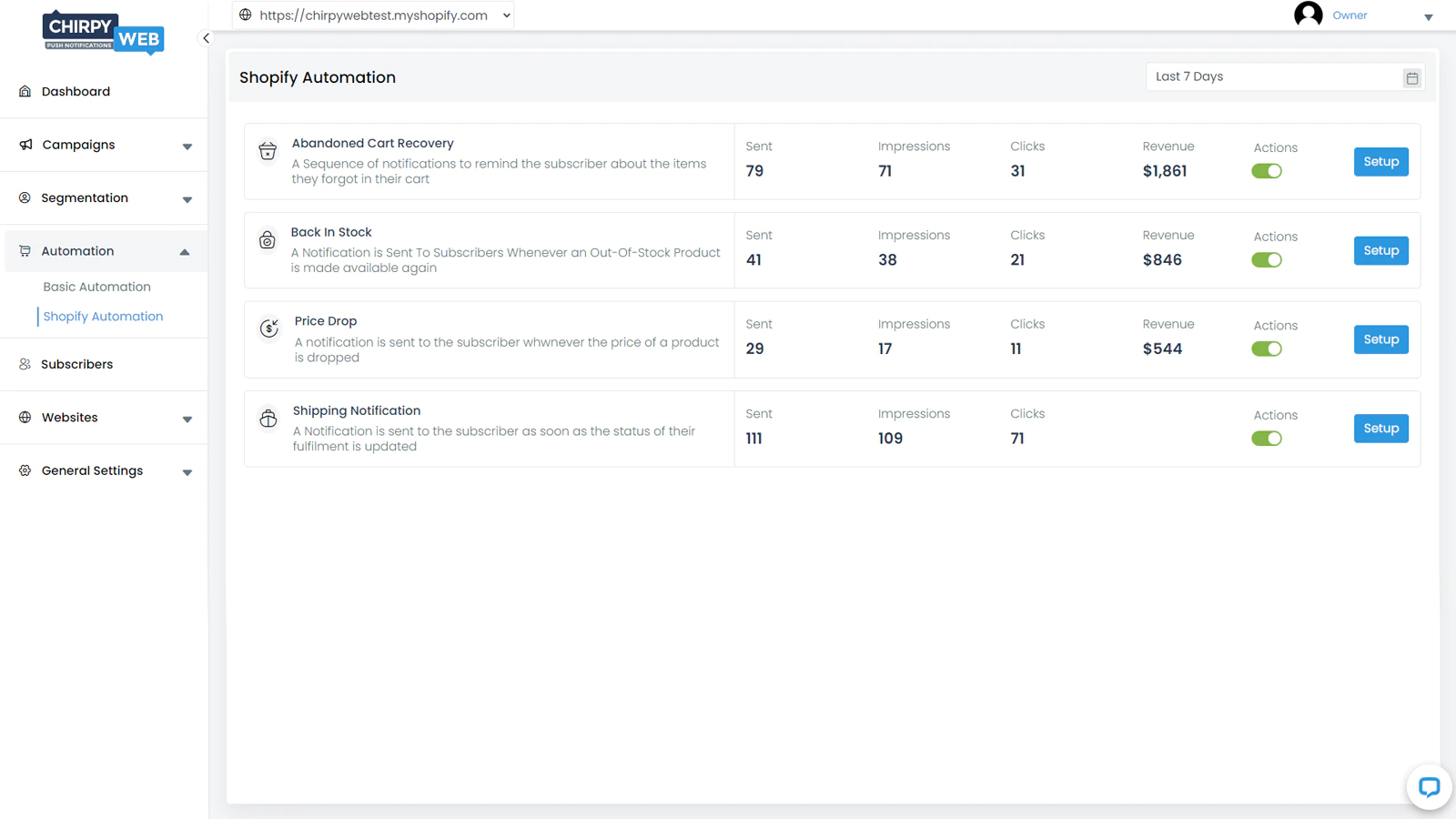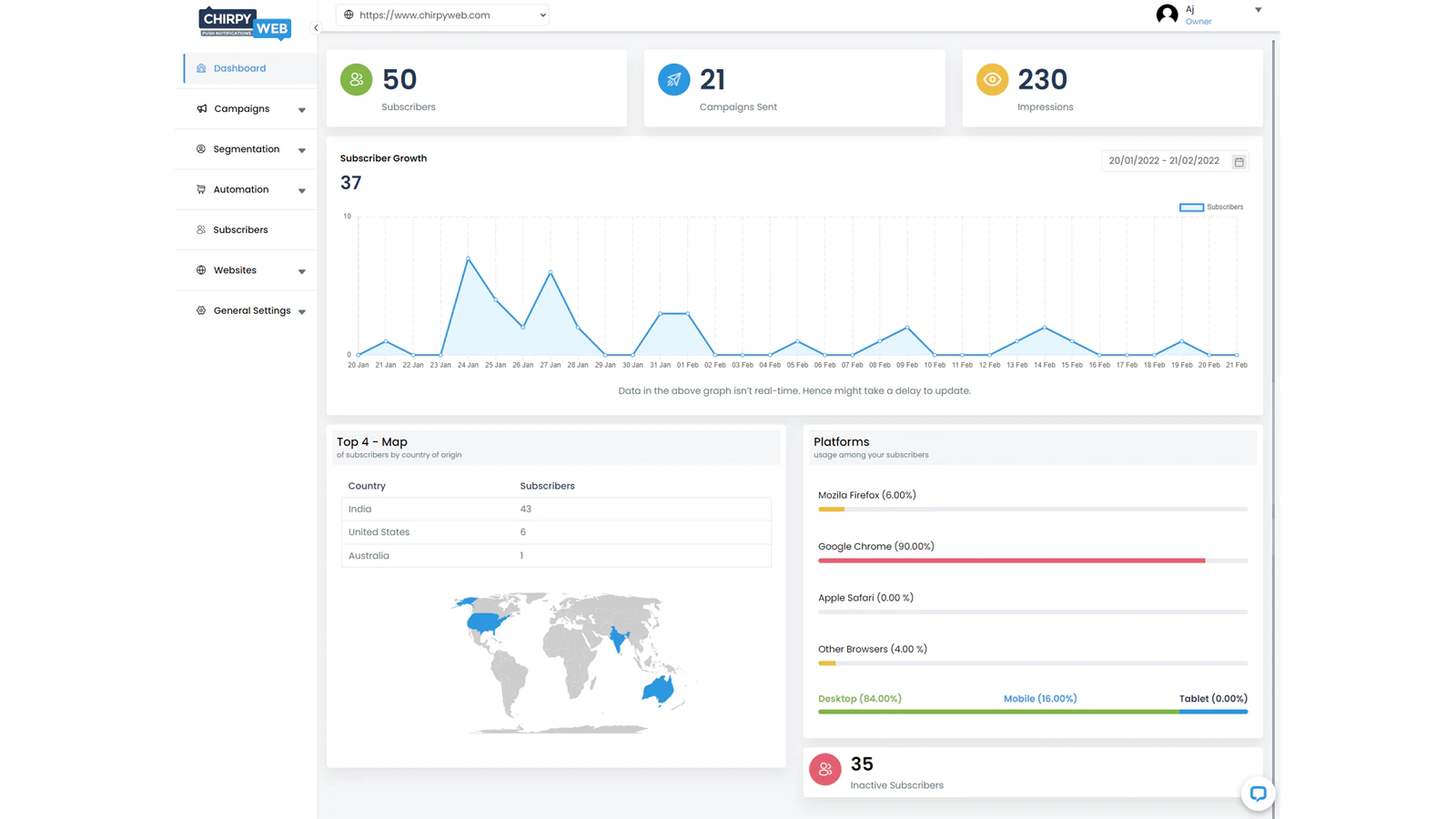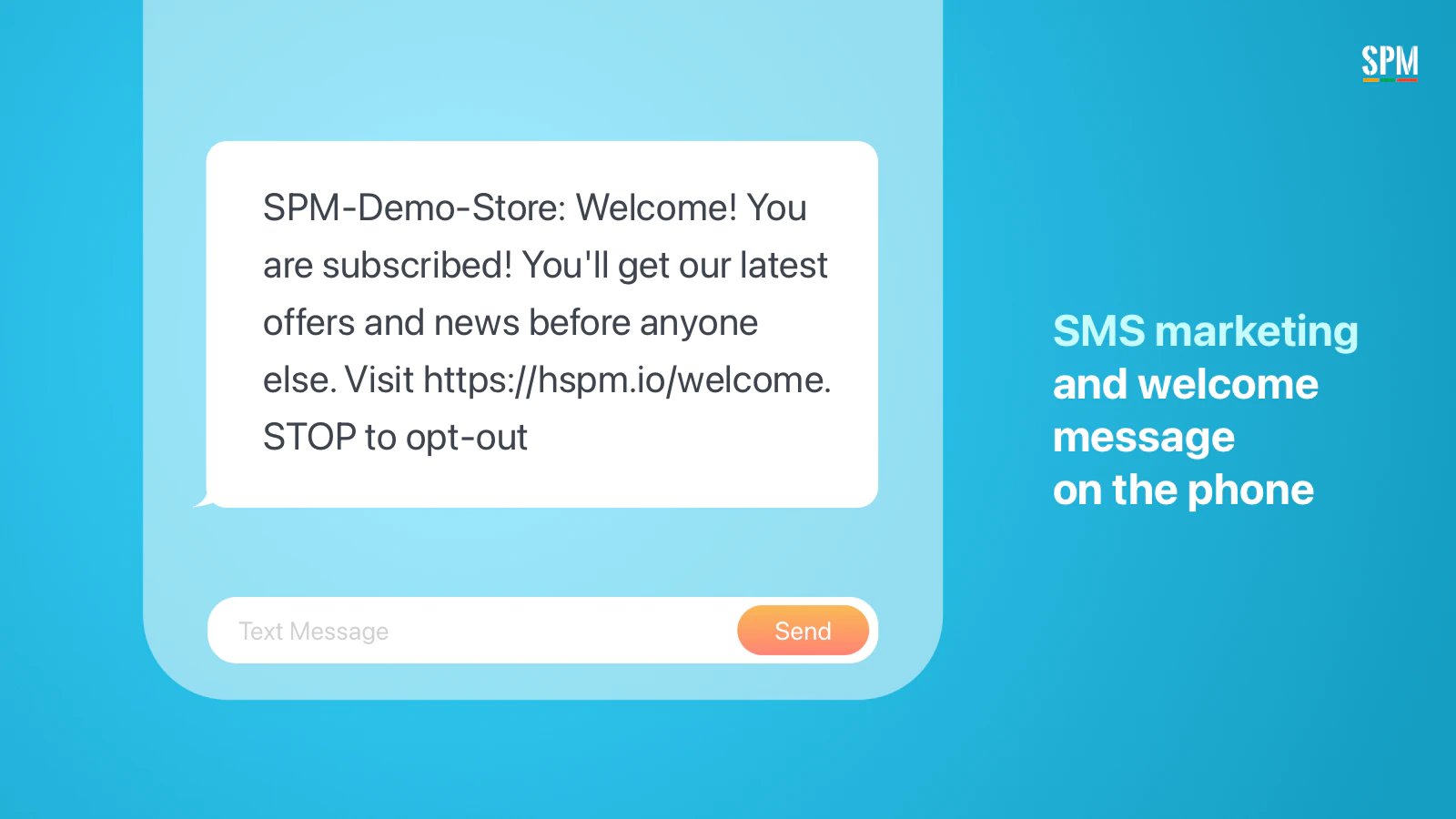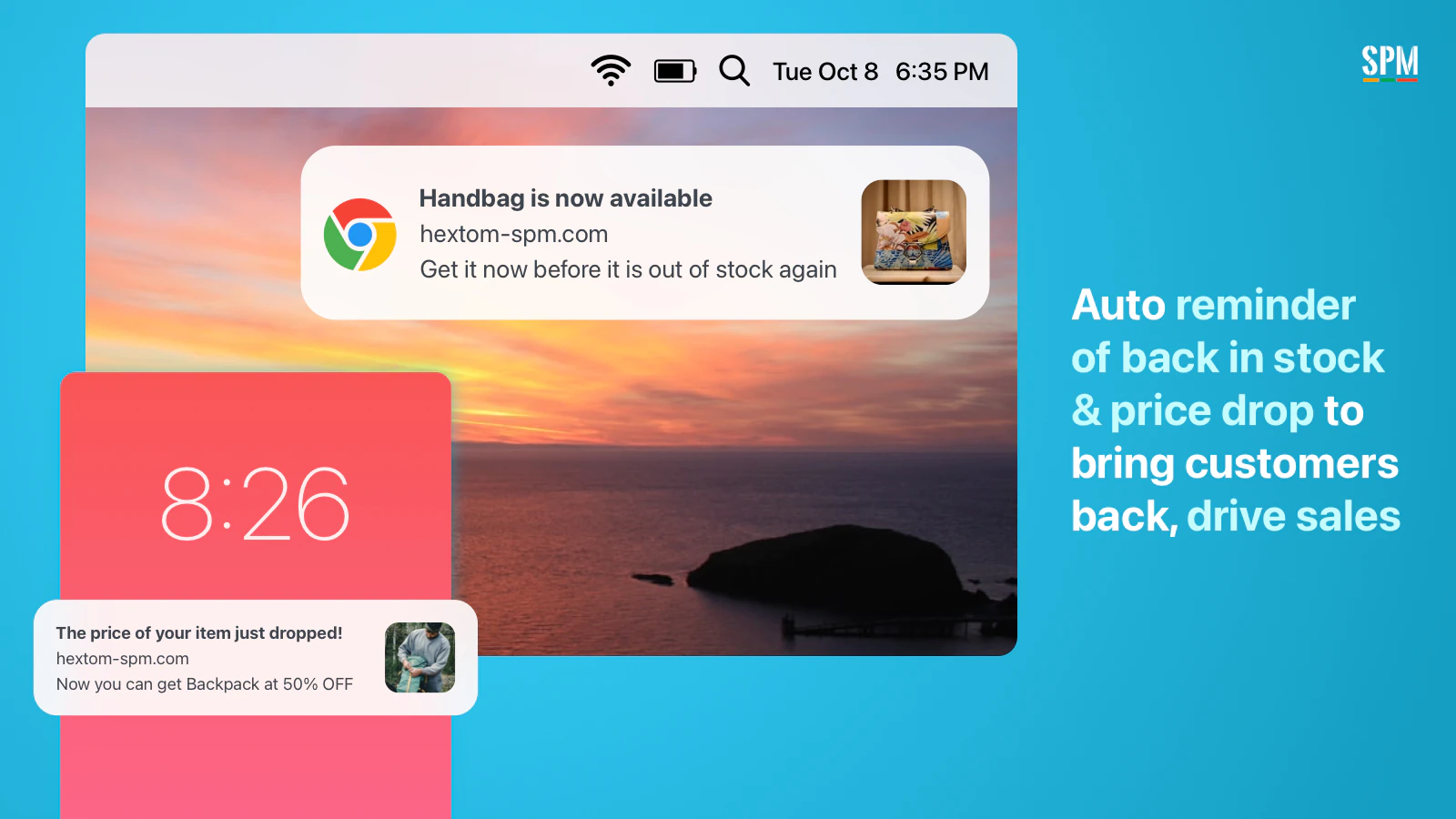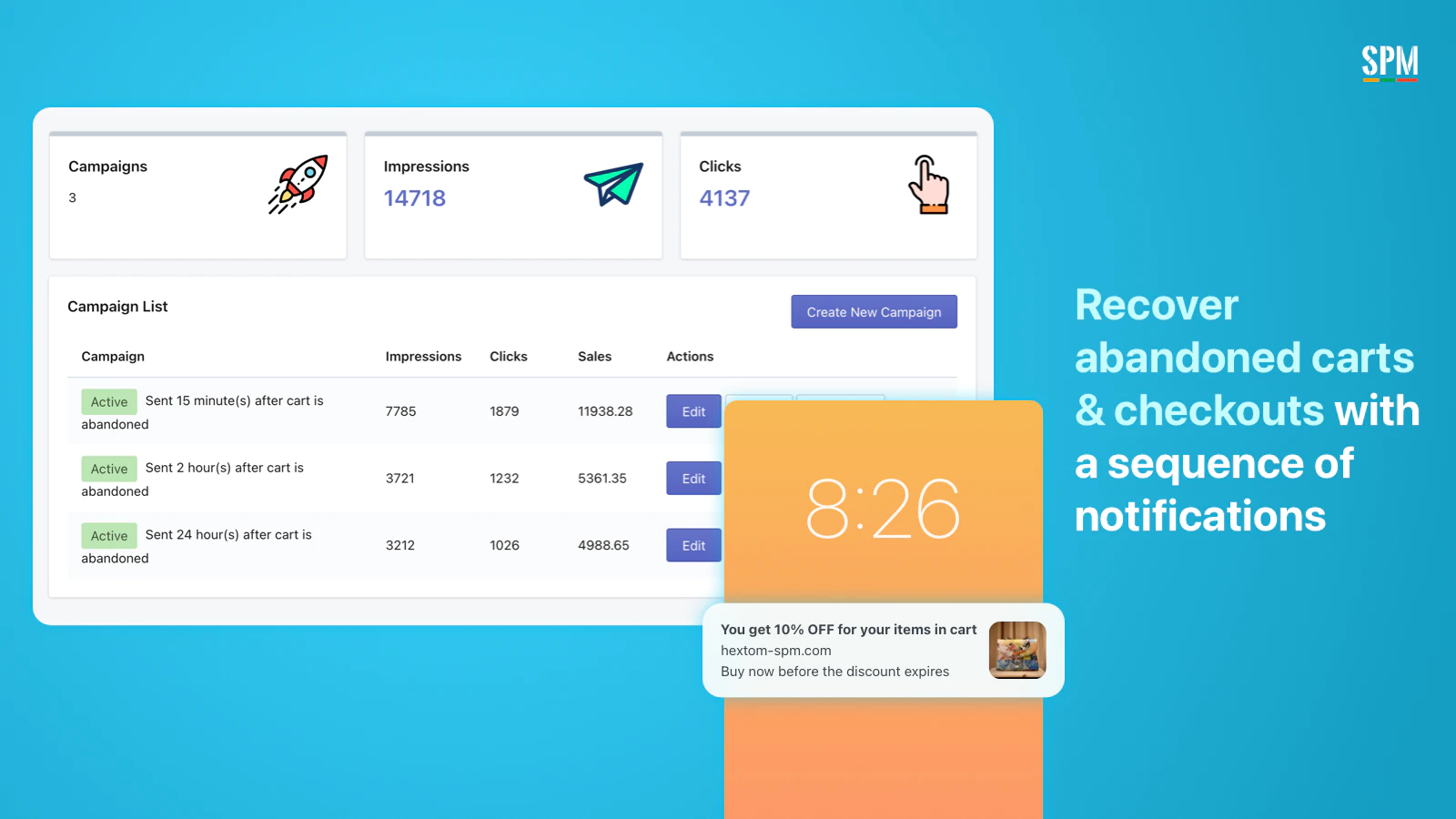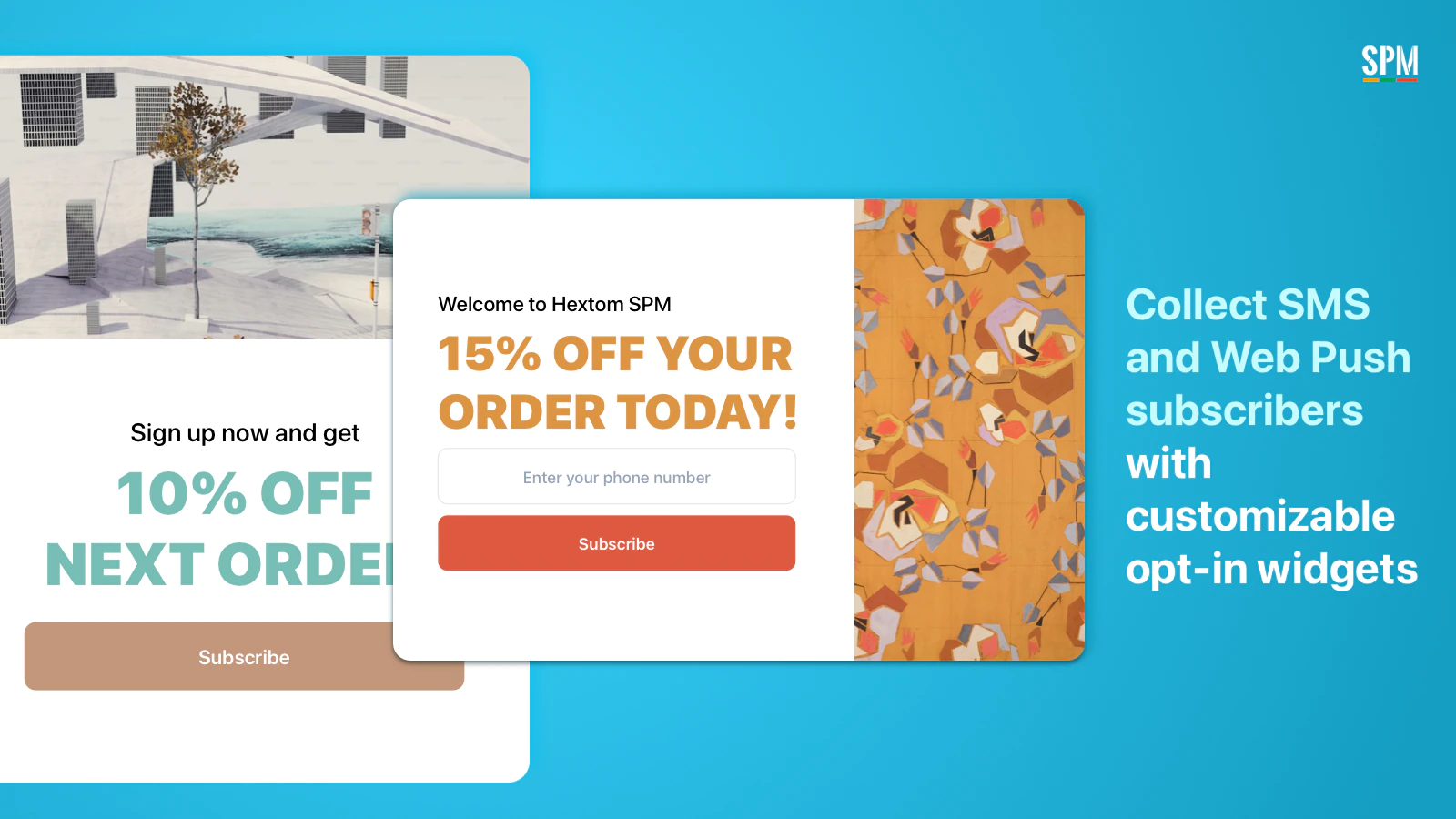Top 5 Shopify Push Notification Apps [July, 2024]
This guide helps ecommerce store owners to compare and find the best Push Notification apps for Shopify. Push Notification apps are popular for ecommerce businesses that want to engage with their customers through different types of direct notifications. However, with the variety of Shopify apps for Push Notification, it can be challenging to find the ideal app for store owners’ individual needs.
To help ecommerce store owners make the right choice, the attributes of available Shopify apps have been assessed considering: features, price, free trial availability, app store rating and free app options.
This guide compares five companies for merchants to review and find the optimal Push Notification app for their needs. To help them make an informed decision, a quick comparison table of the best Push Notification Shopify apps is shared below, followed by in-depth reviews and frequently asked questions.
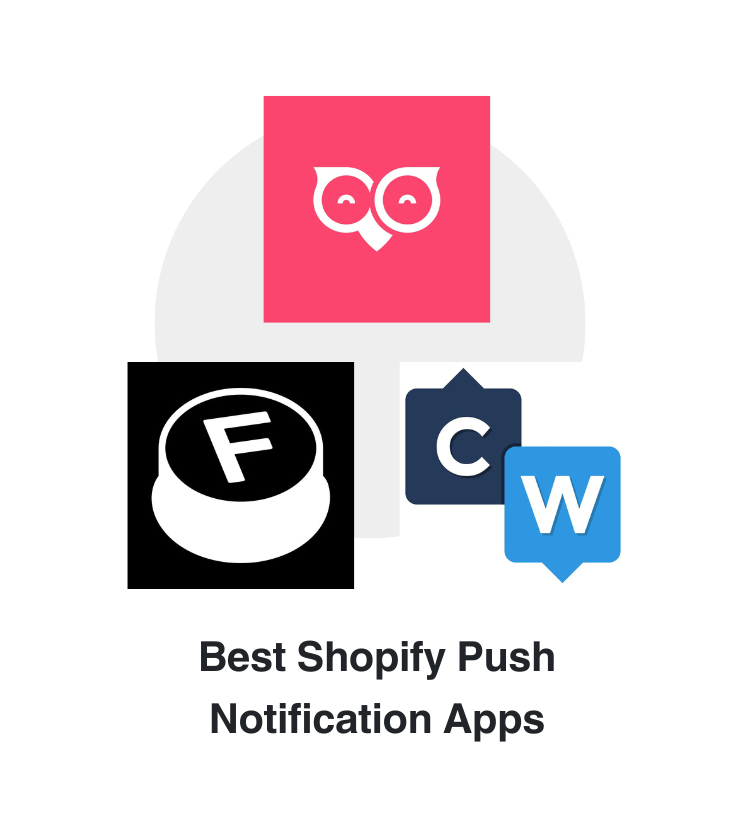

Free Guide: How To Find A Profitable Product To Sell Online
Excited about starting a business, but not sure where to start? This free, comprehensive guide will teach you how to find great, newly trending products with high sales potential.
Quick comparison of the best Shopify Push Notification apps
| # | App Name | Developer Name | Pricing | Rating | Free Trial | Image | Action |
|---|---|---|---|---|---|---|---|
| 1 | PushEngage Push Notifications | Push Engage, LLC | $29/month | 5/5 ⭐️ | yes | 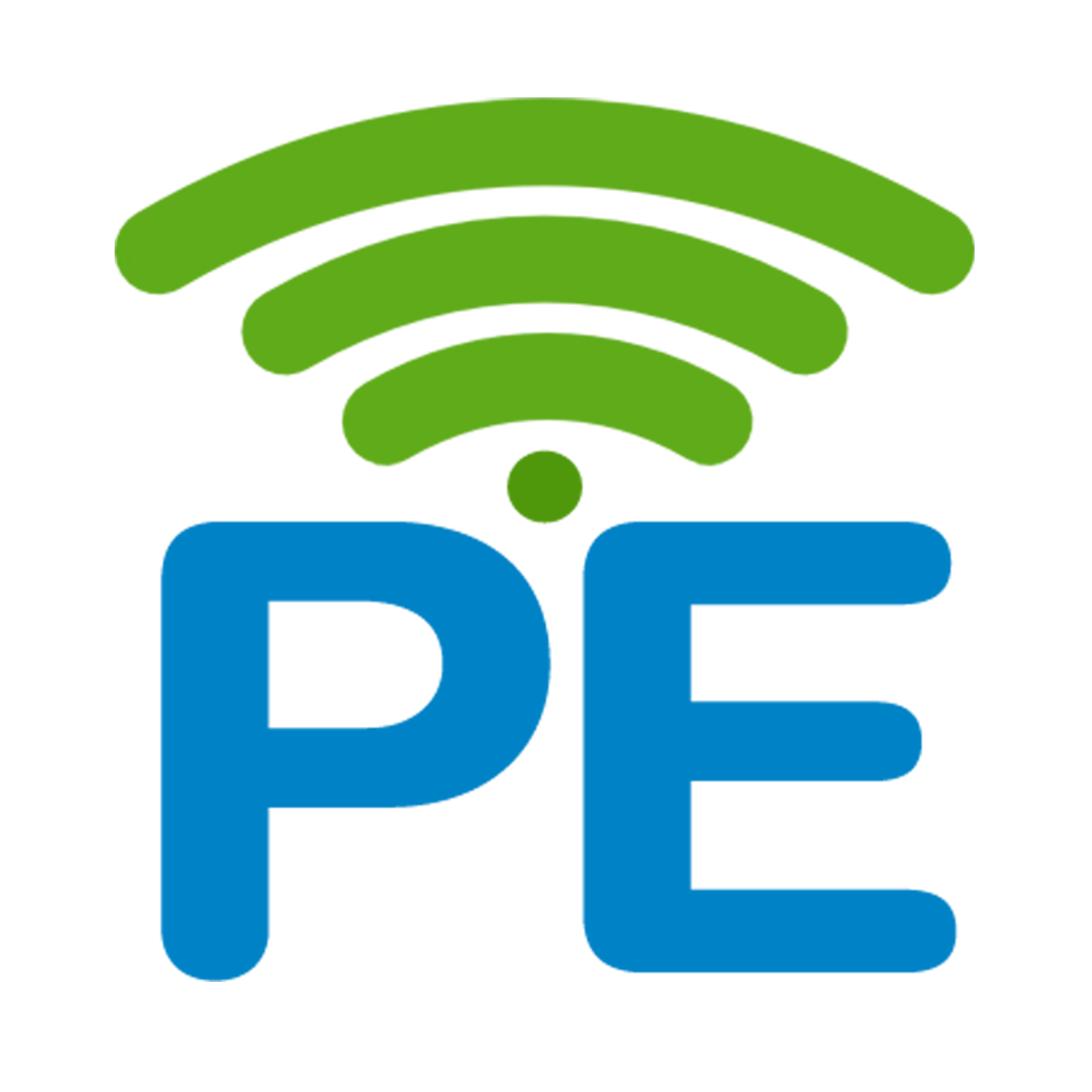 |
Get app |
| 2 | PushOwl: Web Push | PushOwl | $19/month | 5/5 ⭐️ | yes |  |
Get app |
| 3 | Firepush – SMS & Web Push | Firepush Ltd | $0/month | 4.8/5 ⭐️ | no | 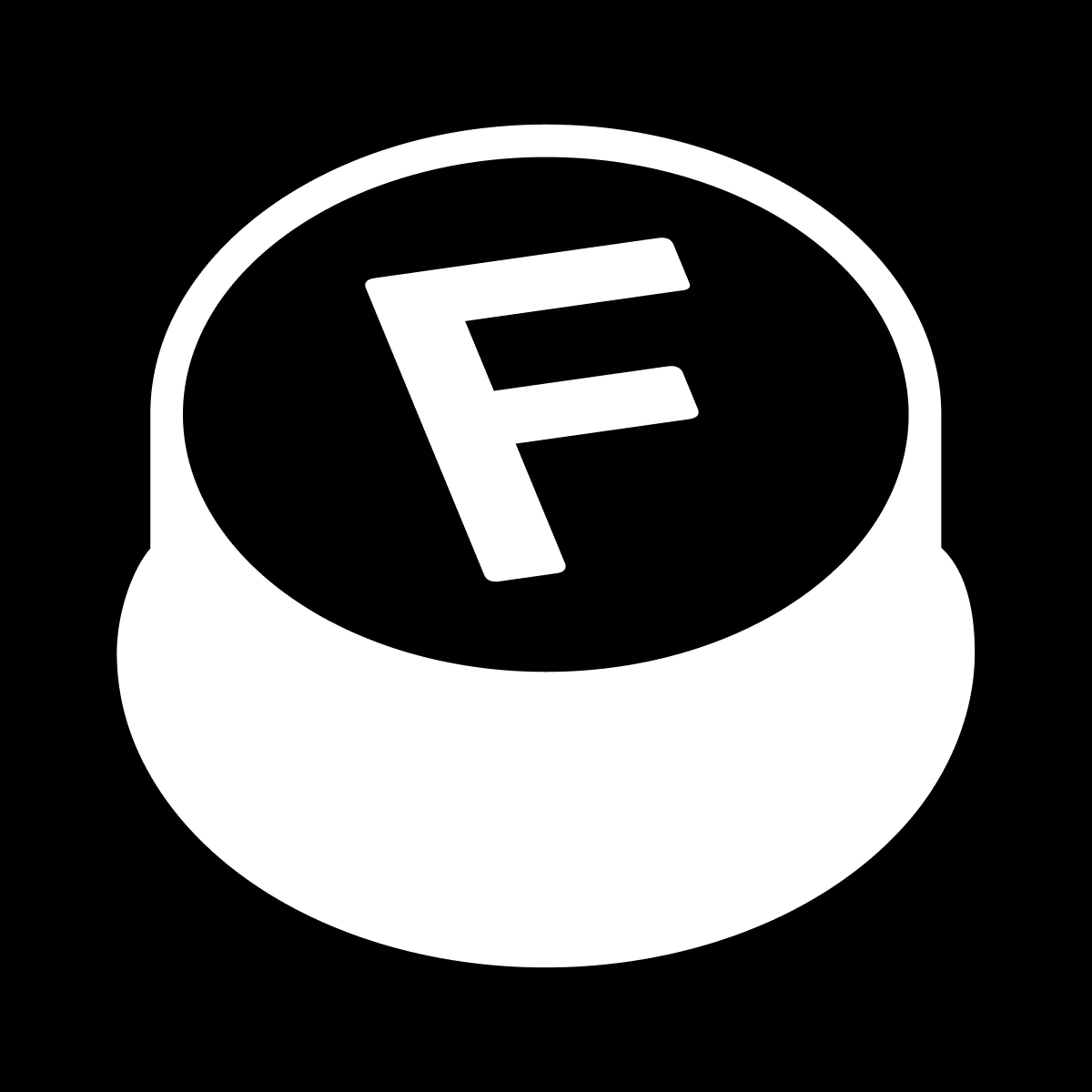 |
Get app |
| 4 | ChirpyWeb Push Notifications | Push Monkey | $14/month | 4.8/5 ⭐️ | no |  |
Get app |
| 5 | Hextom: SMS & Push Marketing | Hextom | $15/month | 4.7/5 ⭐️ | no |  |
Get app |
Top Shopify Push Notification apps reviewed
Table of contents:
How to Find The Best Push Notification Shopify App?
These five Push Notification apps for Shopify are ranked based on the following criteria:
- Features
- Price
- Rating on the Shopify app store
- Free trial availability
- Free app options
- Compatibility with other top apps
- Number of apps the app provider operates
- Pros and cons
- Built for Shopify badge
- Reviews and assessment by AcquireConvert
What are Shopify Push Notification apps?
Shopify push notification apps are dynamic tools designed for Shopify store owners to actively engage with their customers through direct notifications. These notifications, which pop up on customers’ device screens like desktops, laptops, and smartphones, offer an efficient way to communicate in real-time, even when the customer is not browsing the store’s website. One of the main functions of Shopify push notification apps is to assist in abandoned cart recovery. They automatically send reminders to customers who have items in their cart but have not completed the purchase, effectively nudging them towards finalizing their sale. This feature is particularly valuable for recapturing potential sales that might otherwise be lost. These apps are also instrumental in promoting sales and special offers. Store owners use them to alert customers about new product launches, discounts, and exclusive deals. This strategy not only drives immediate traffic to the store but also enhances customer engagement and retention.
Shopify push notification apps offer the capability to alert customers about back-in-stock items and price drops. For instance, when a sought-after product is restocked or its price is reduced, a timely notification can prompt interested customers to revisit the store and make a purchase. A significant advantage of these apps is their ability to personalize the shopping experience. They offer segmentation features, allowing store owners to tailor their messages based on customer behavior, preferences, or purchase history. This level of personalization ensures that the messaging is relevant and engaging for each customer. Privacy is another key aspect of these apps. Unlike other forms of communication, push notifications do not require customers to share personal information such as email addresses or phone numbers, making it a privacy-friendly way to stay connected.
Additionally, the apps provide valuable analytics and reporting tools. These tools help store owners track the effectiveness of their notification campaigns and make informed decisions to optimize their strategies. With support for various devices and platforms, Shopify push notification apps ensure broad reach and engagement. They are an essential component of a store’s marketing toolkit, complementing other channels like email and SMS marketing, and are crucial for enhancing customer engagement, boosting sales, and improving overall customer satisfaction.
How do I send push notifications on Shopify?
To effectively send push notifications on Shopify, start by selecting a suitable third-party push notification app from the Shopify App Store. Popular choices include ChirpyWeb Push Notifications, PushOwl, and Hextom: SMS & Push Marketing. Consider the features, pricing, and user reviews to find an app that aligns with your business needs.
Once you choose an app, install it by clicking ‘Add app’ on its Shopify App Store page. The installation process typically involves straightforward steps that the app will guide you through. After installation, take some time to configure the app settings. This setup might include customizing the appearance of your notifications, setting up welcome messages, and determining the frequency of notifications.
Building a subscriber list is a crucial next step. Most apps offer tools like website pop-ups or prompts to encourage visitors to opt in to receive your notifications. Craft a compelling message for your push notification, keeping it clear and concise. Your message should offer value to the subscriber, such as exclusive discounts, sale announcements, or updates about product restocks.
If the app provides audience segmentation features, use them to target your messages more effectively. You can tailor notifications based on factors like customer behavior, purchase history, or interests. This targeted approach ensures that your messages resonate more with different segments of your audience.
When you’re ready to send a notification, either schedule it for a specific time or send it immediately, depending on your strategy and the app’s capabilities. After dispatching notifications, monitor their performance through the app’s analytics tools. Analyze key metrics like click-through rates and conversions to gauge the effectiveness of your notifications. Use these insights to refine your approach and enhance the impact of future notifications.
Remember, the key to successful push notification marketing is balance. Avoid overwhelming your subscribers with too many notifications, as this might lead to opt-outs. Strive to make each notification meaningful and valuable to maintain a positive and engaging relationship with your audience.
How do I automate push notifications?
To set up automated push notifications, first, select a push notification service that suits your platform, such as of the apps above. Install this service on your website or e-commerce platform, which typically involves integrating a plugin or script. Once installed, tailor the service’s settings to align with your marketing goals, customizing aspects like notification appearance and audience segmentation. The next crucial step involves establishing the conditions that trigger automatic notifications. These triggers might be specific user actions, like abandoning a shopping cart, or certain events, like the launch of a new product. Crafting templates for various notification scenarios is important, ensuring that each message is tailored and engaging.
Before fully deploying your automated notifications, conduct thorough testing to troubleshoot and fine-tune the system. This ensures your notifications are delivered correctly and resonate with your audience. After launching, keep track of how your notifications perform, analyzing metrics such as engagement rates and the effectiveness in driving user actions. Be mindful of user privacy and consent laws, like GDPR, ensuring your notification strategy complies with these regulations. It’s essential to provide clear options for users to opt into and out of receiving notifications, respecting their privacy preferences.
In summary, automating push notifications involves selecting a suitable platform, configuring it to suit your marketing strategy, defining specific triggers for automation, crafting engaging messages, and continuously monitoring and refining your approach based on performance data, all while adhering to privacy regulations. This approach helps maintain a balance between engaging customers and respecting their preferences.
Conclusion: Best Shopify Push Notification Apps
It requires time and effort to compare and evaluate features of the various different Push Notification Shopify apps to find the ideal option.
Shopify store owners must evaluate relevant information to make the optimal choice for their needs.
This guide does the challenging work for merchants by comparing and evaluating the top choices for different Push Notification Shopify apps. The results of our analysis of the best Push Notification Shopify apps are listed below: