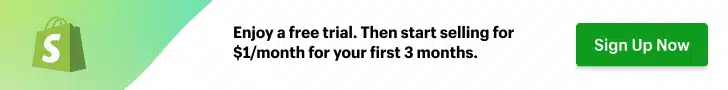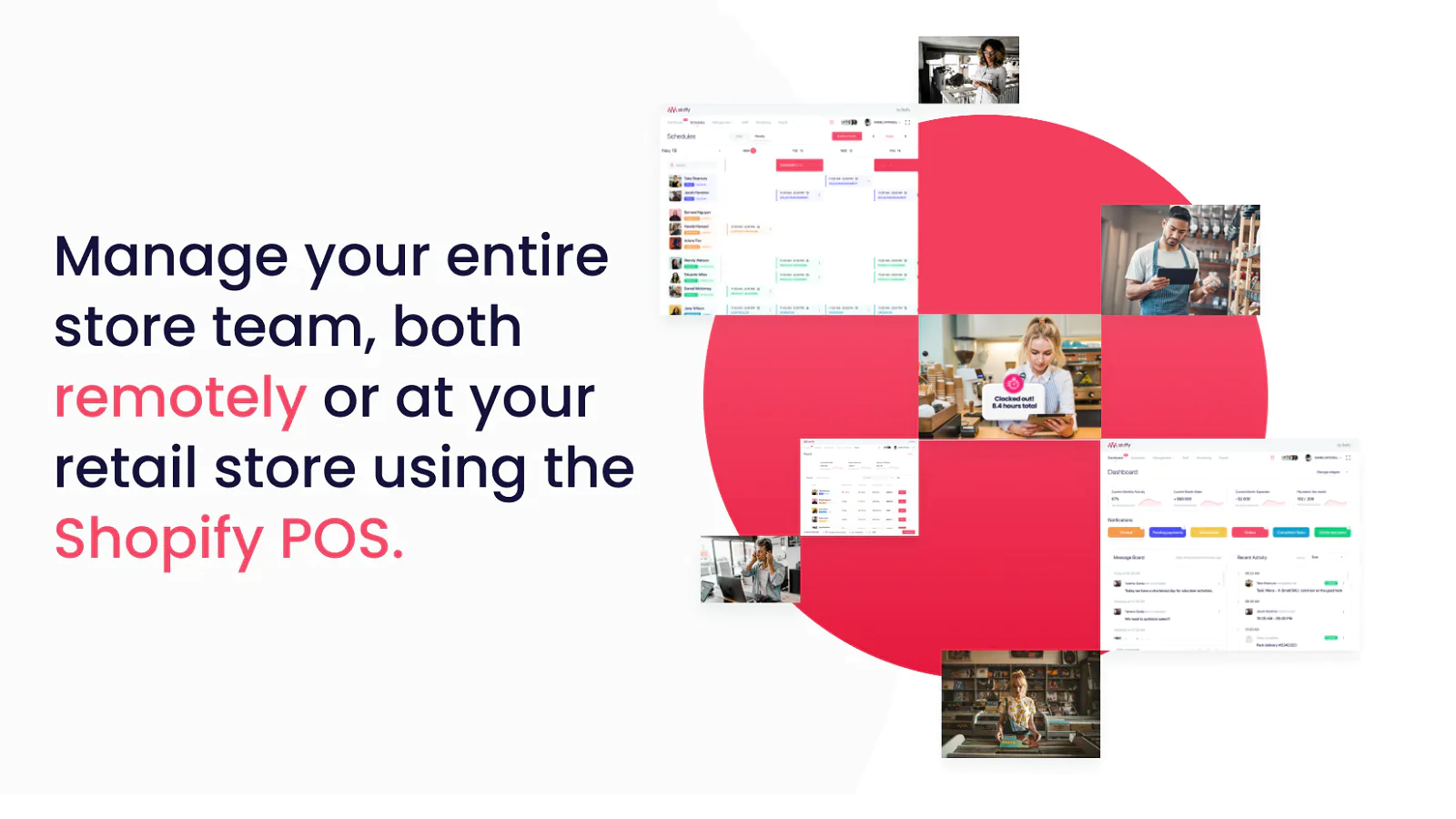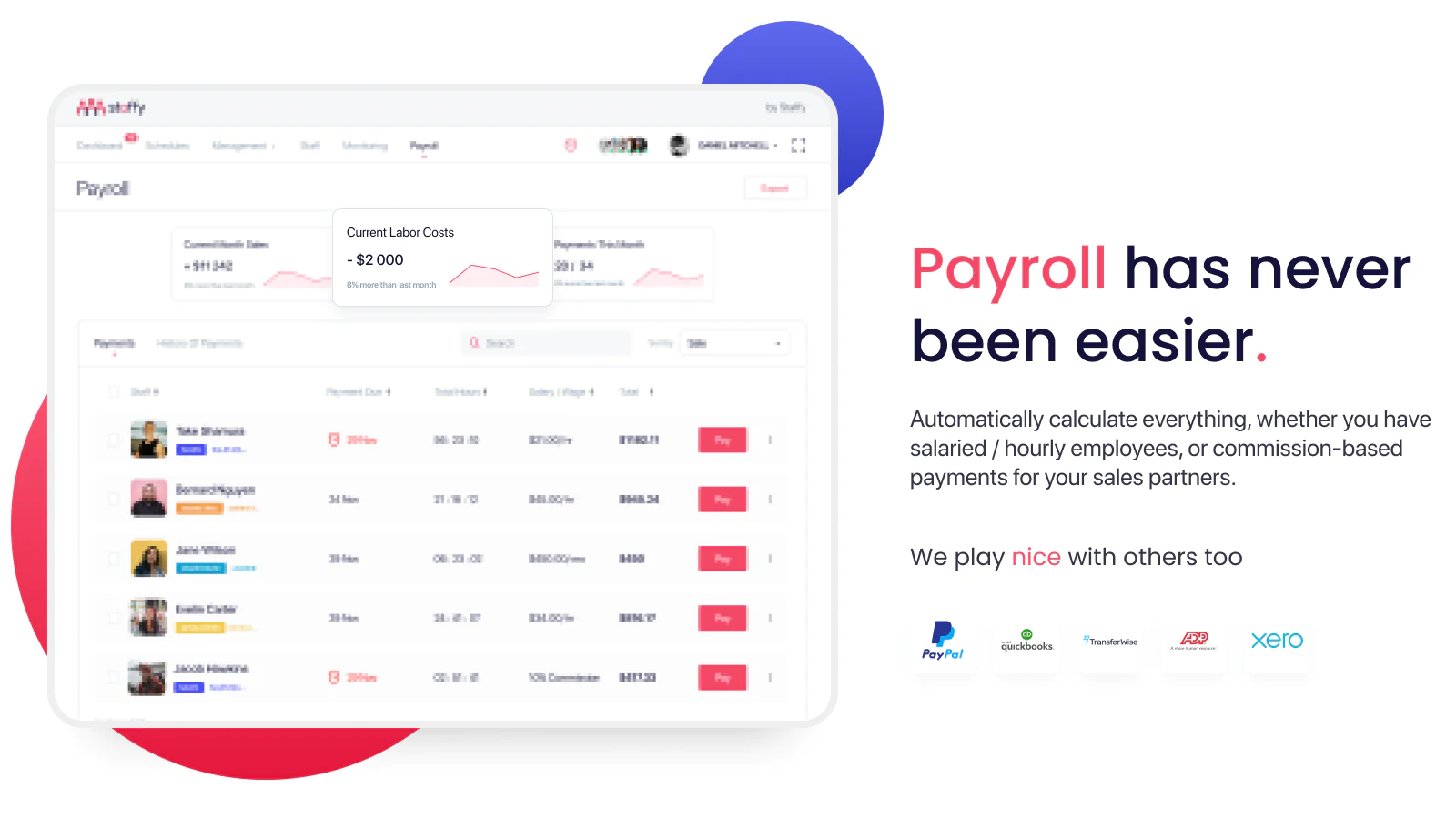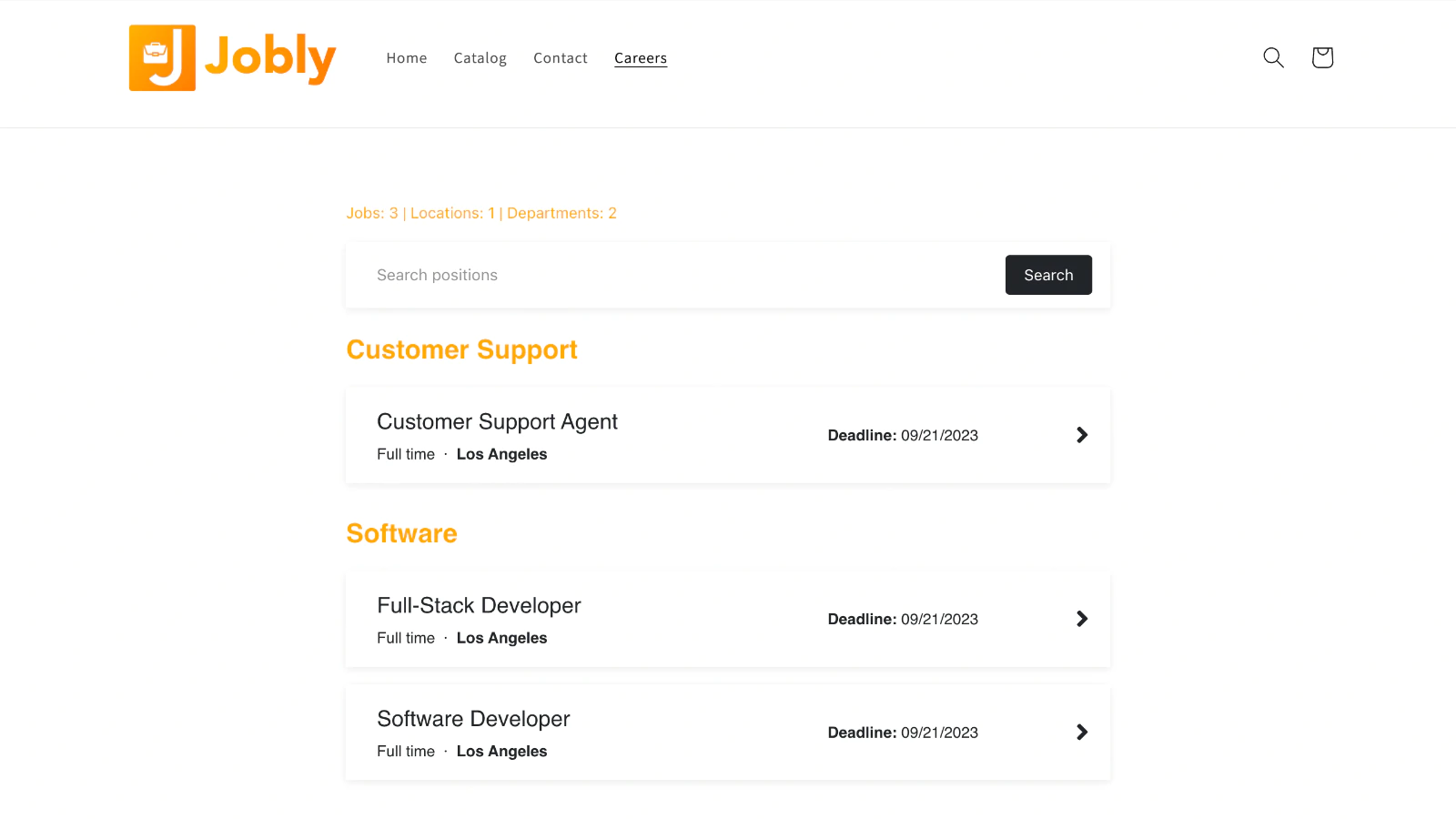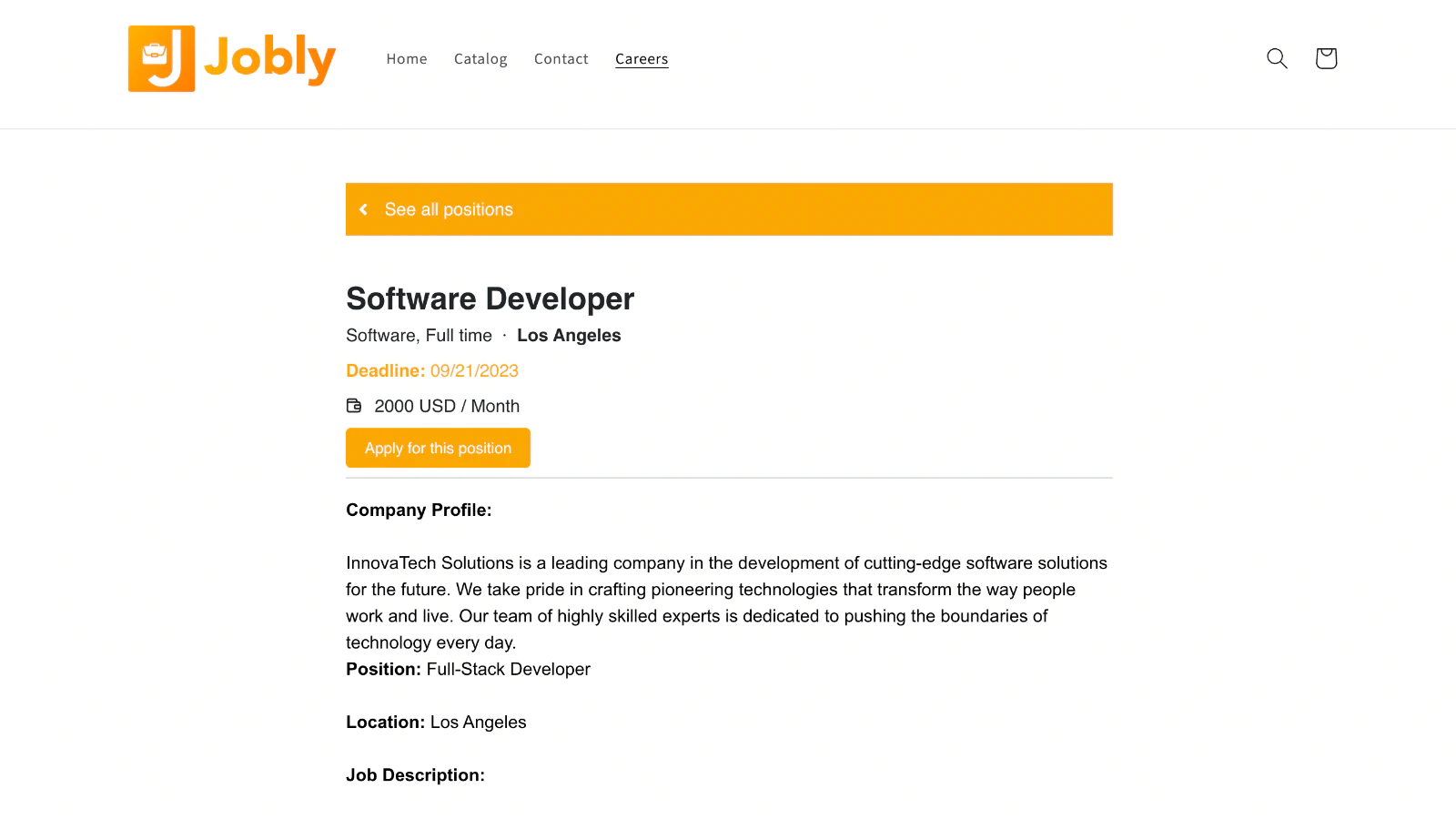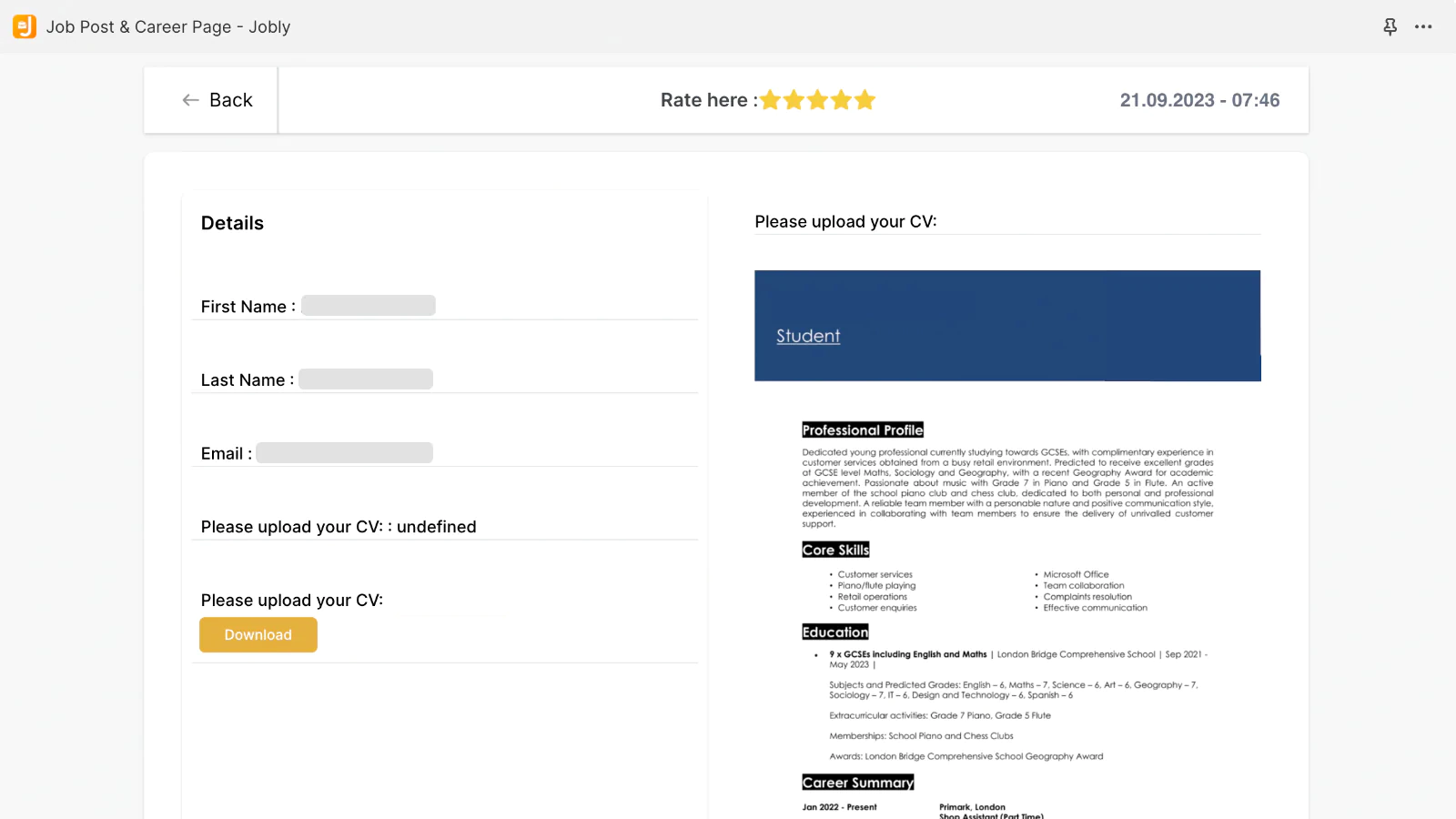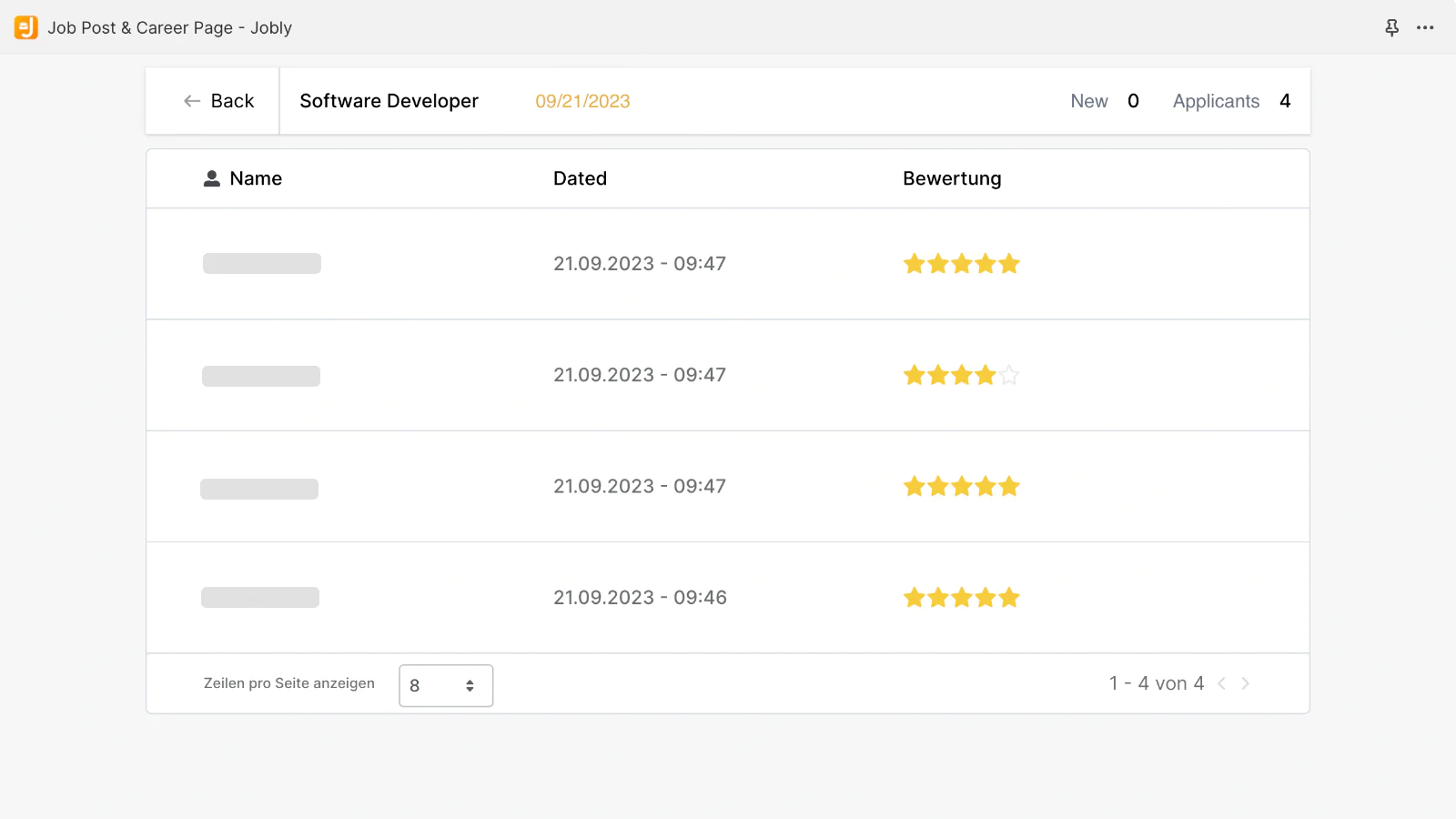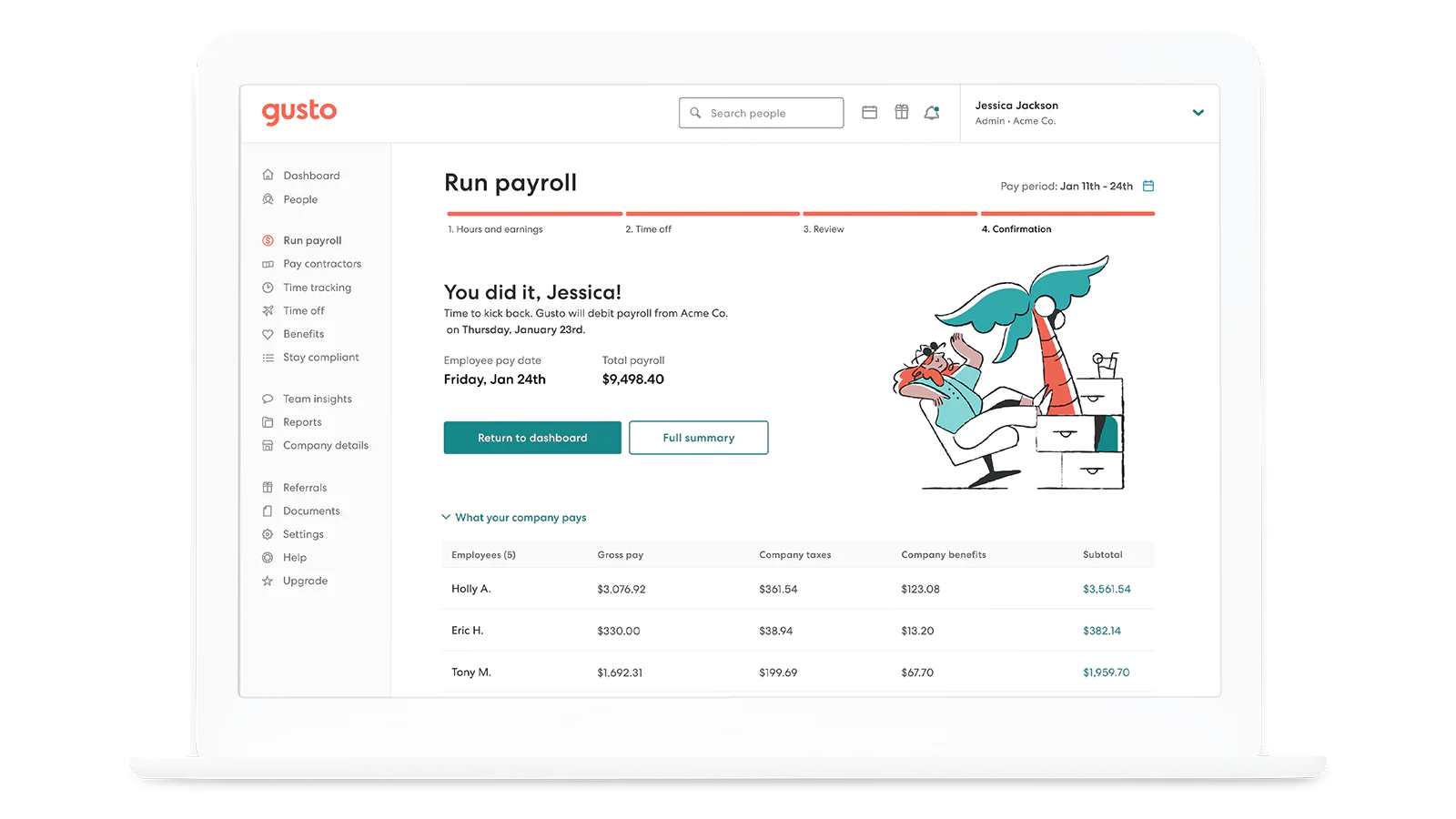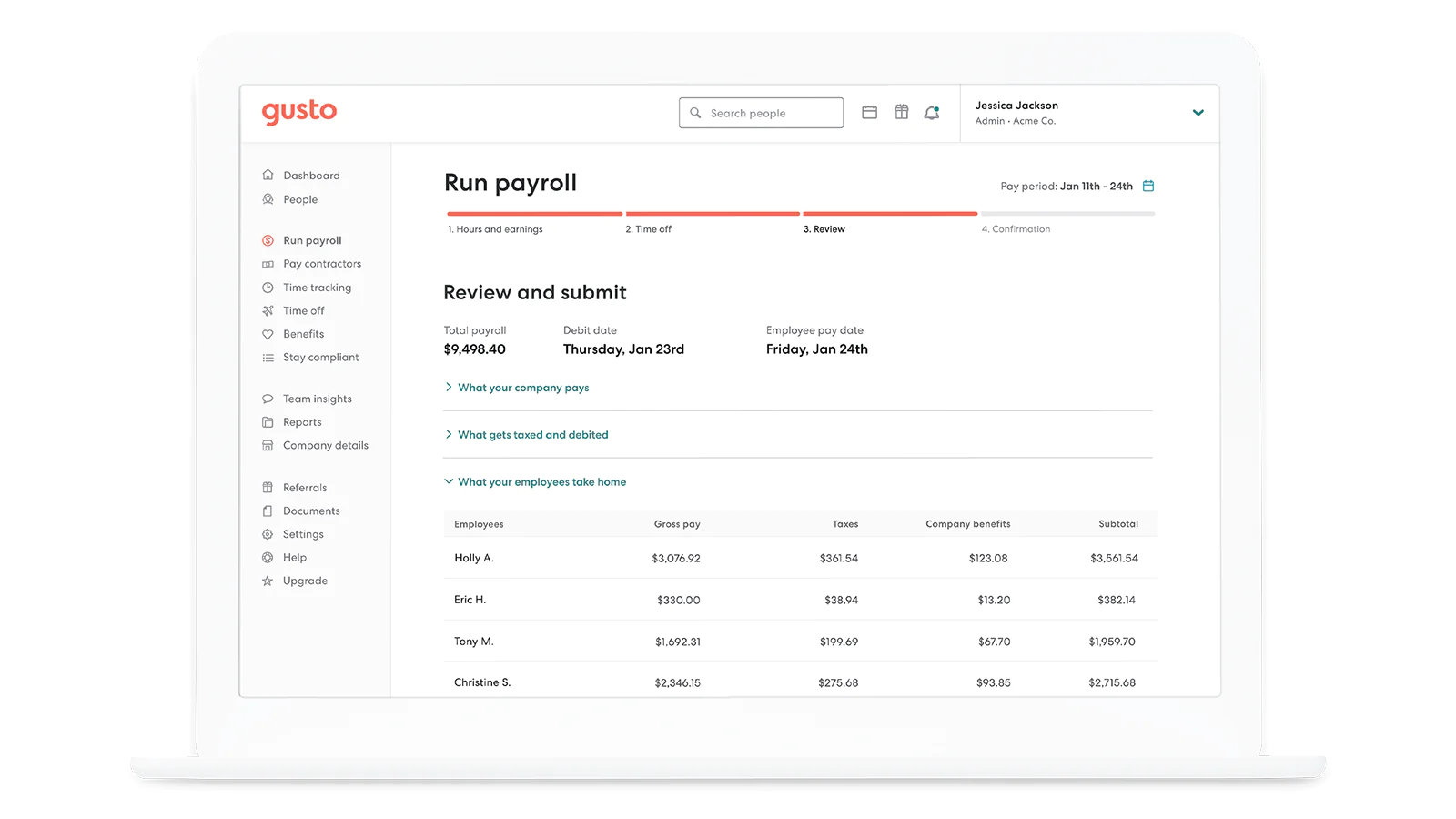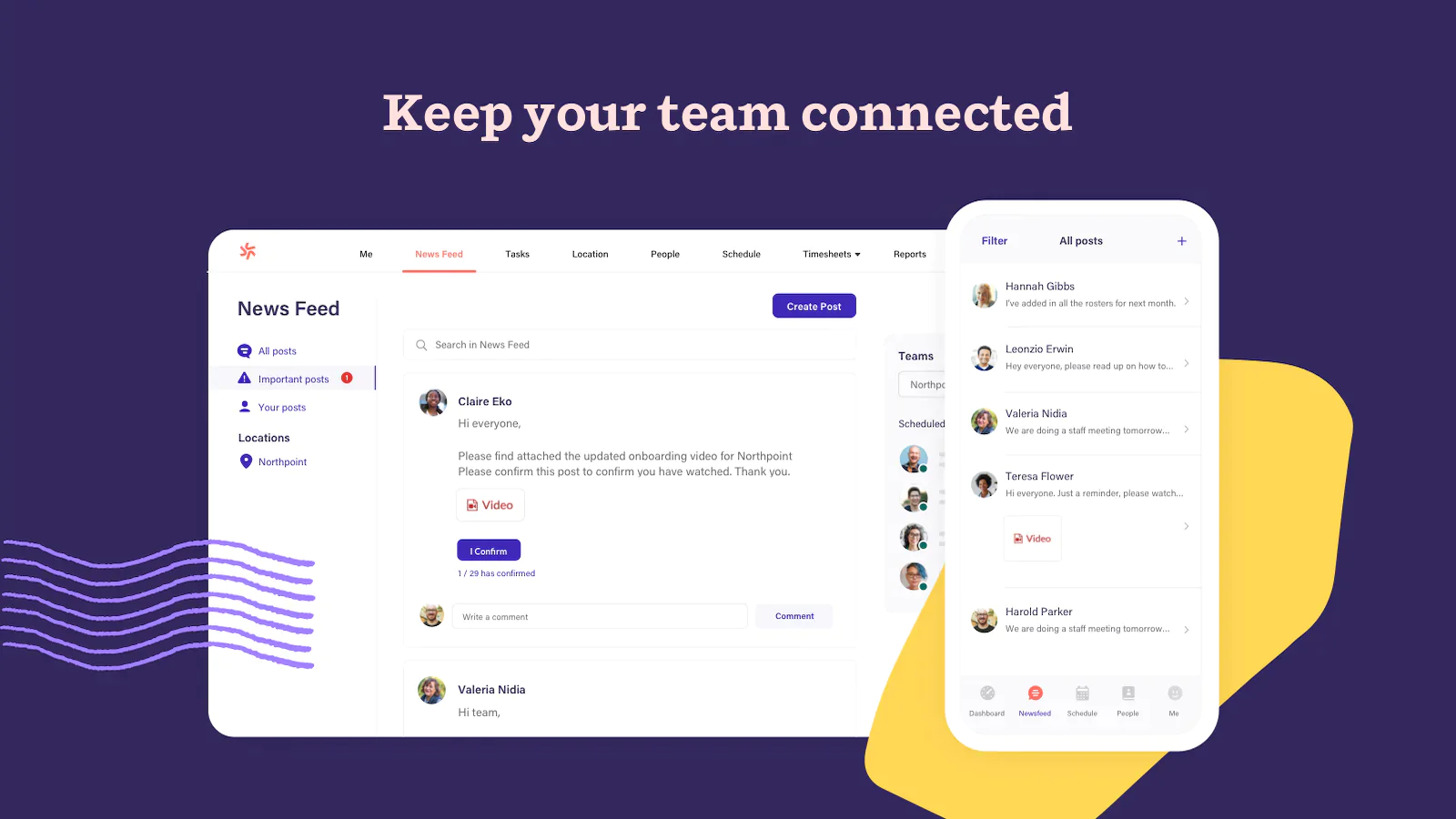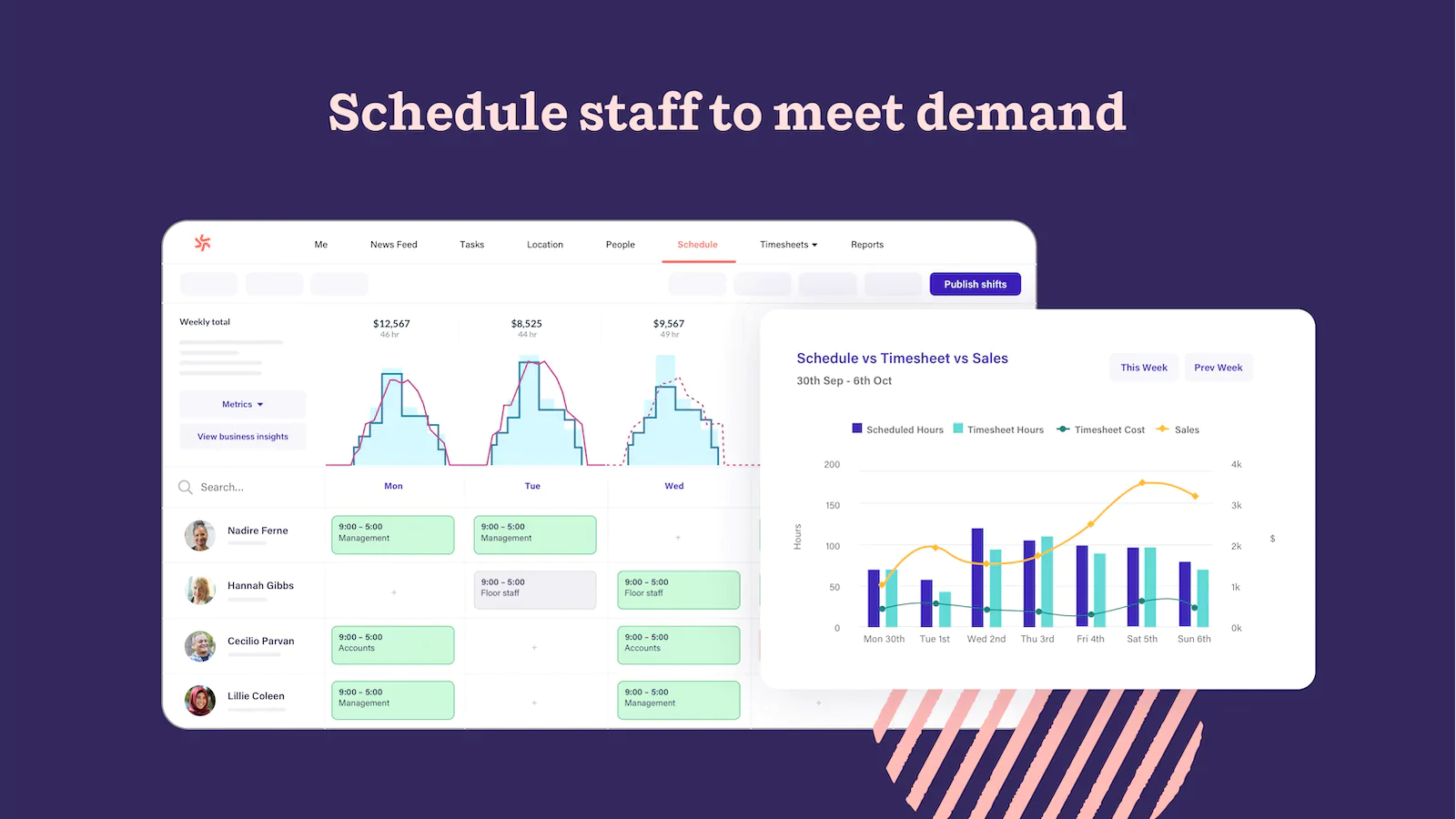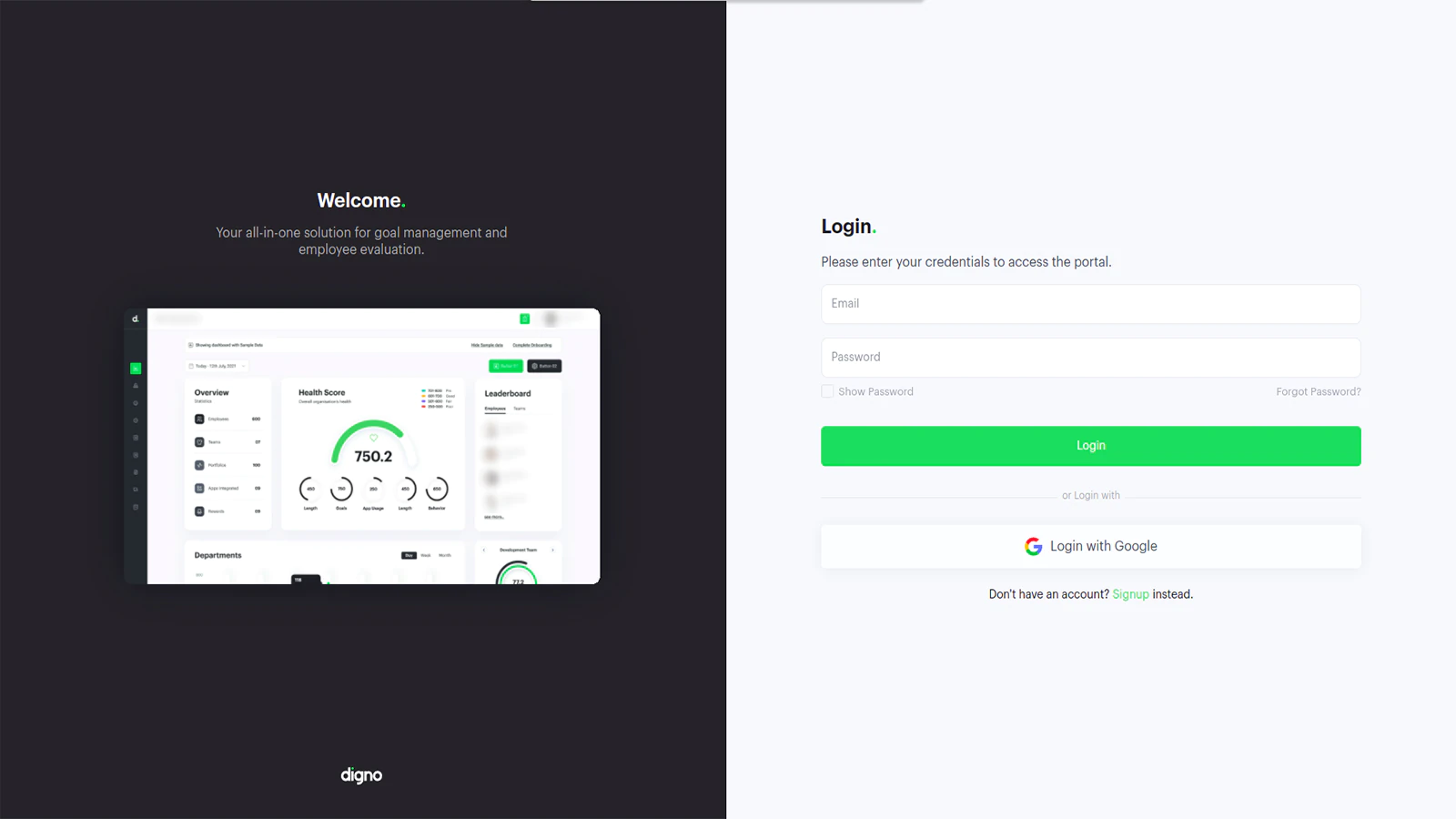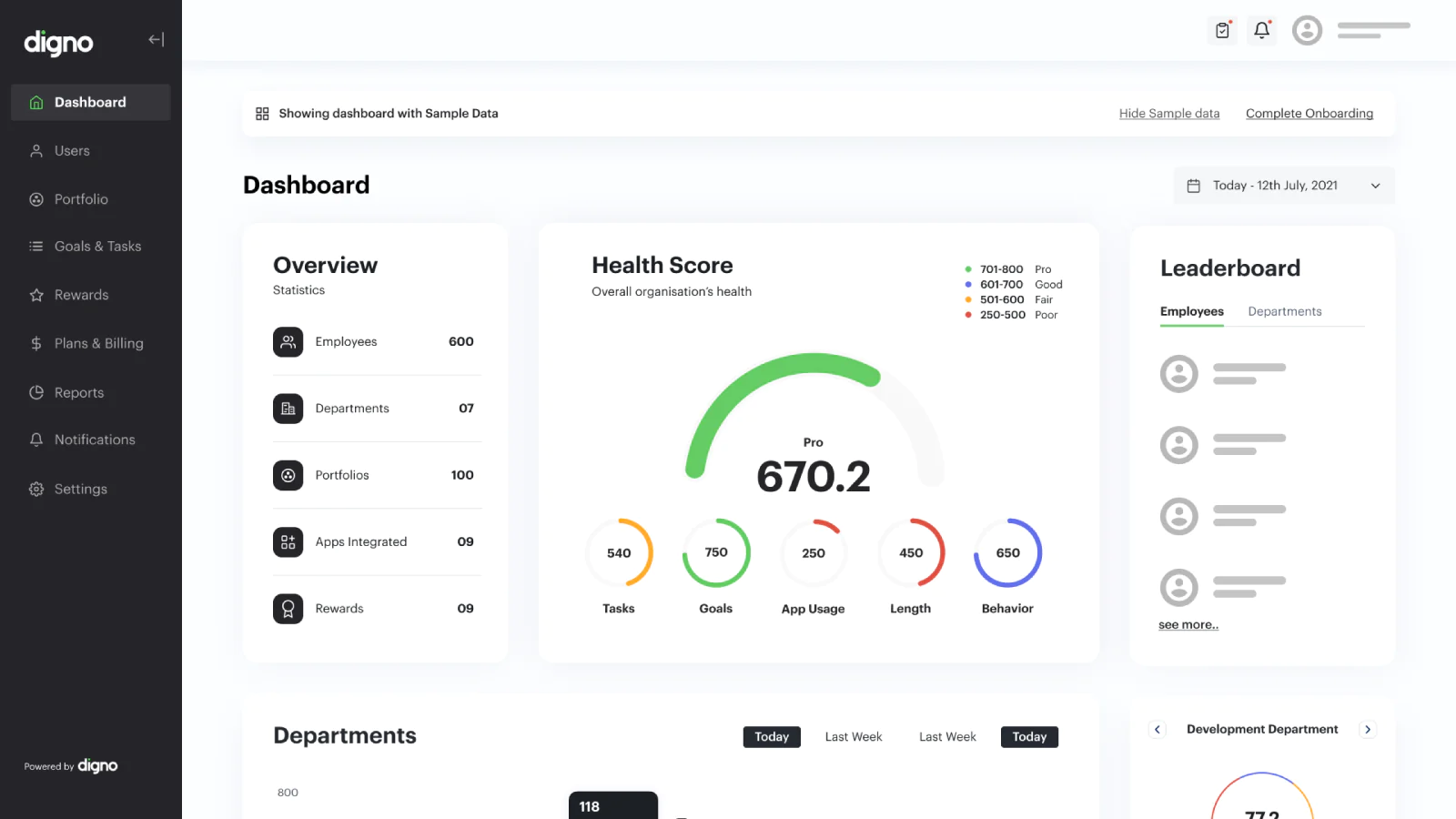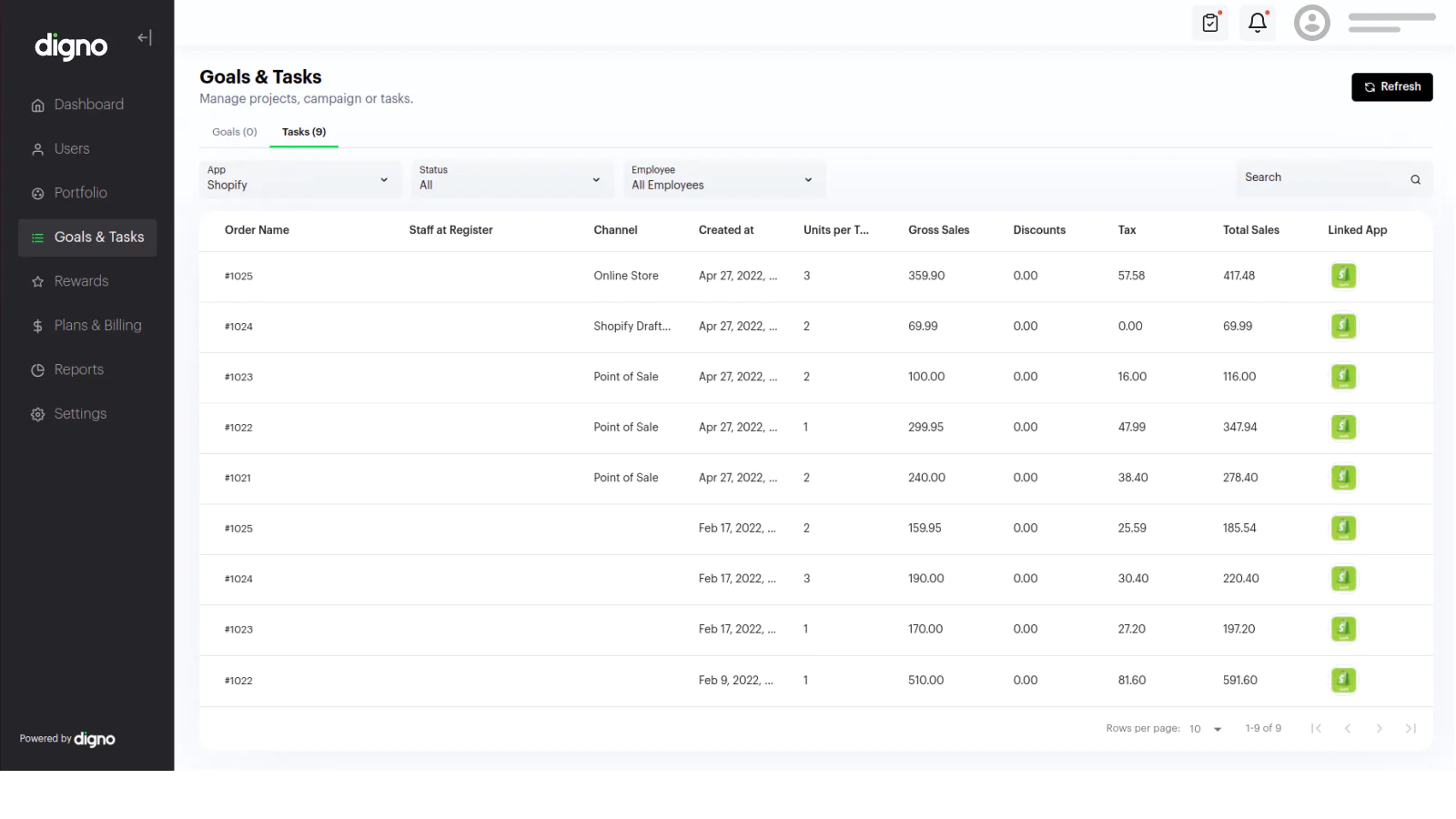Top 5 Best Shopify Staff Manager Apps [January, 2025]
This guide helps ecommerce store owners to compare and find the best Staff Manager apps for Shopify. Staff Manager apps are popular for ecommerce businesses that want to streamline scheduling, task assignment, and performance tracking for their staff. However, with the variety of Shopify apps for Staff Manager, it can be challenging to find the ideal app for store owners’ individual needs.
To help ecommerce store owners make the right choice, the attributes of available Shopify apps have been assessed considering: features, price, free trial availability, app store rating and free app options.
This guide compares five companies for merchants to review and find the optimal Staff Manager app for their needs. To help them make an informed decision, a quick comparison table of the best Staff Manager Shopify apps is shared below, followed by in-depth reviews and frequently asked questions.
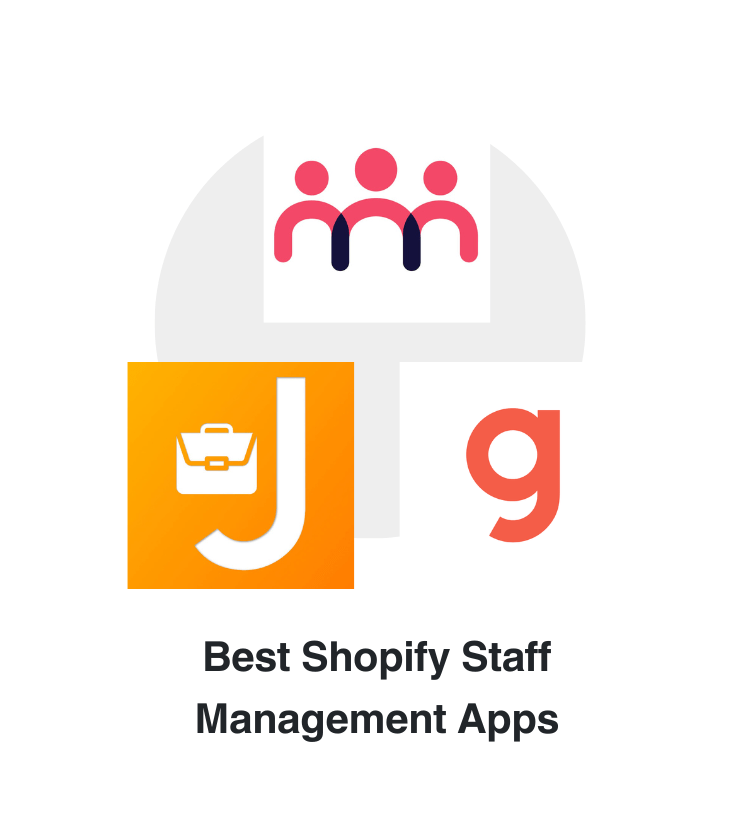

Free Guide: How To Find A Profitable Product To Sell Online
Excited about starting a business, but not sure where to start? This free, comprehensive guide will teach you how to find great, newly trending products with high sales potential.
Quick comparison of the best Shopify Staff Manager apps
| # | App Name | Developer Name | Pricing | Rating | Free Trial | Image | Action |
|---|---|---|---|---|---|---|---|
| 1 | EasyTeam POS Staff Management | EasyTeam | $30/month | 4.9/5 ⭐️ | yes |  |
Get app |
| 2 | Careers Page – Job Posting J. | Inspon Tech | $0/month | 5/5 ⭐️ | no |  |
Get app |
| 3 | Gusto – Payroll & HR | Gusto | $40/month | 5/5 ⭐️ | yes |  |
Get app |
| 4 | Deputy | Deputy | $2.50/month | 5/5 ⭐️ | no |  |
Get app |
| 5 | Digno | Digno, Inc | $29/month | 5/5 ⭐️ | yes |  |
Get app |
Top Shopify Staff Manager apps reviewed
Table of contents:
How to Find The Best Staff Manager Shopify App?
These five Staff Manager apps for Shopify are ranked based on the following criteria:
- Features
- Price
- Rating on the Shopify app store
- Free trial availability
- Free app options
- Compatibility with other top apps
- Number of apps the app provider operates
- Pros and cons
- Built for Shopify badge
- Reviews and assessment by AcquireConvert
What are Shopify Staff Manager apps?
Shopify Staff Manager apps empower store owners to manage their teams efficiently. These specialized tools streamline scheduling, task assignment, and performance tracking. You can schedule shifts and track work hours with ease, crucial for businesses that operate in physical locations or require in-person services.
Through these apps, assigning and monitoring tasks becomes straightforward, ensuring team members stay organized and meet deadlines. Store owners can also define roles and set permissions, enhancing security and operational efficiency by controlling access to the Shopify store and admin areas.
Performance monitoring features provide insights into staff achievements and task completion rates, aiding in decision-making regarding training and incentives. Additionally, built-in communication tools facilitate smooth information flow among team members, keeping everyone updated on shifts, tasks, and announcements.
Integrating Staff Manager apps with other business systems, like payroll and CRM, creates a seamless workflow, significantly boosting management efficiency and team coordination. For Shopify store owners, leveraging these apps is a key step towards a well-managed and successful business.
Can you track employee hours on Shopify?
Yes, you can track employee hours on Shopify by using third-party apps designed for time tracking and staff management. Shopify itself doesn’t have a built-in feature specifically for tracking employee hours, but its app store offers a variety of apps that integrate with your Shopify store to fulfill this need, like the ones we’ve mentioned in our review. These apps provide functionalities such as clocking in and out, scheduling shifts, and generating reports on employee hours worked. This can be particularly useful for businesses that need to manage staff schedules, monitor working hours, and calculate payroll accurately. By selecting one of these apps, store owners can efficiently track employee hours directly from their Shopify dashboard or through the app’s interface, depending on the solution chosen.
How do you manage employee payroll?
To manage employee payroll effectively, start by collecting all necessary information from your employees, such as their social security numbers, tax filing statuses, and bank details for direct deposit. This step is essential for setting up your payroll system accurately.
Next, decide on your pay schedule. You could choose to pay your employees weekly, bi-weekly, semi-monthly, or monthly. The frequency will depend on what works best for your business and complies with local laws.
When calculating pay, for hourly employees, you multiply the number of hours they’ve worked by their hourly rate. For salaried employees, divide their annual salary by the number of pay periods to find out how much they earn each time.
You then need to deduct taxes and other withholdings from the gross pay. This includes federal and state taxes, Social Security, Medicare, and any deductions for benefits like health insurance or retirement plans. What you have left after these deductions is the net pay, which is what the employees receive.
Paying employees can be done through direct deposit, which is both convenient and secure, or by issuing checks. After paying your employees, you must report and send the payroll taxes you collected to the appropriate federal and state agencies.
It’s also important to keep detailed records of all payroll activities, including tax payments and calculations. This helps ensure you’re complying with tax and labor laws and can be invaluable if any disputes arise.
Lastly, staying informed about changes in regulations is crucial. Tax rates, labor laws, and filing deadlines can change, and keeping up with these changes ensures you remain compliant and treat your employees fairly.
Many businesses simplify this process by using payroll software or services, which can handle calculations, tax filings, and record-keeping. The right payroll solution for your business depends on several factors, including the size of your business and your budget.
Conclusion: Best Shopify Staff Manager Apps
It requires time and effort to compare and evaluate features of the various different Staff Manager Shopify apps to find the ideal option.
Shopify store owners must evaluate relevant information to make the optimal choice for their needs.
This guide does the challenging work for merchants by comparing and evaluating the top choices for different Staff Manager Shopify apps. The results of our analysis of the best Staff Manager Shopify apps are listed below: