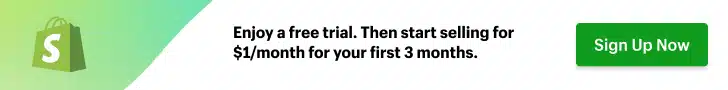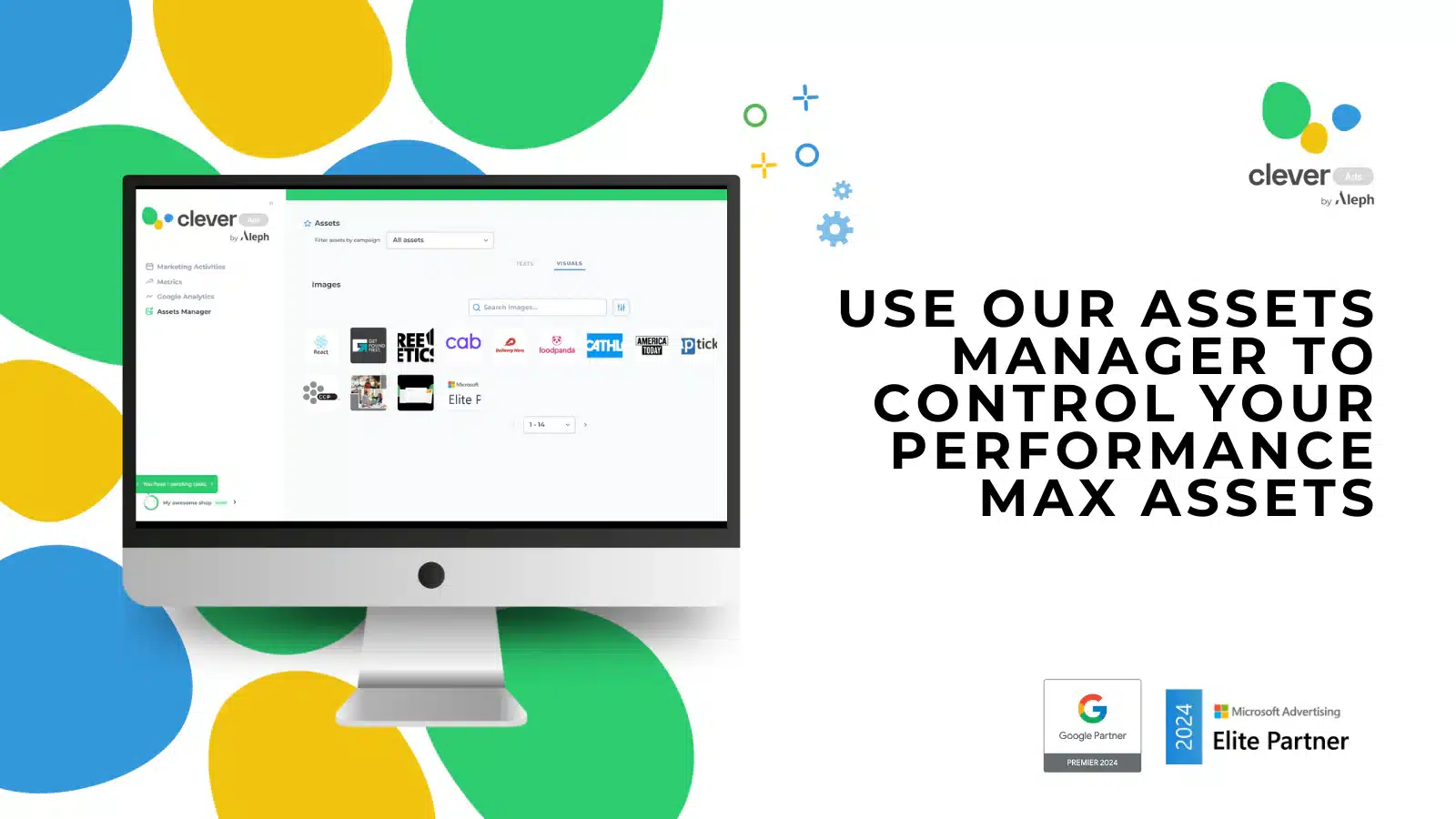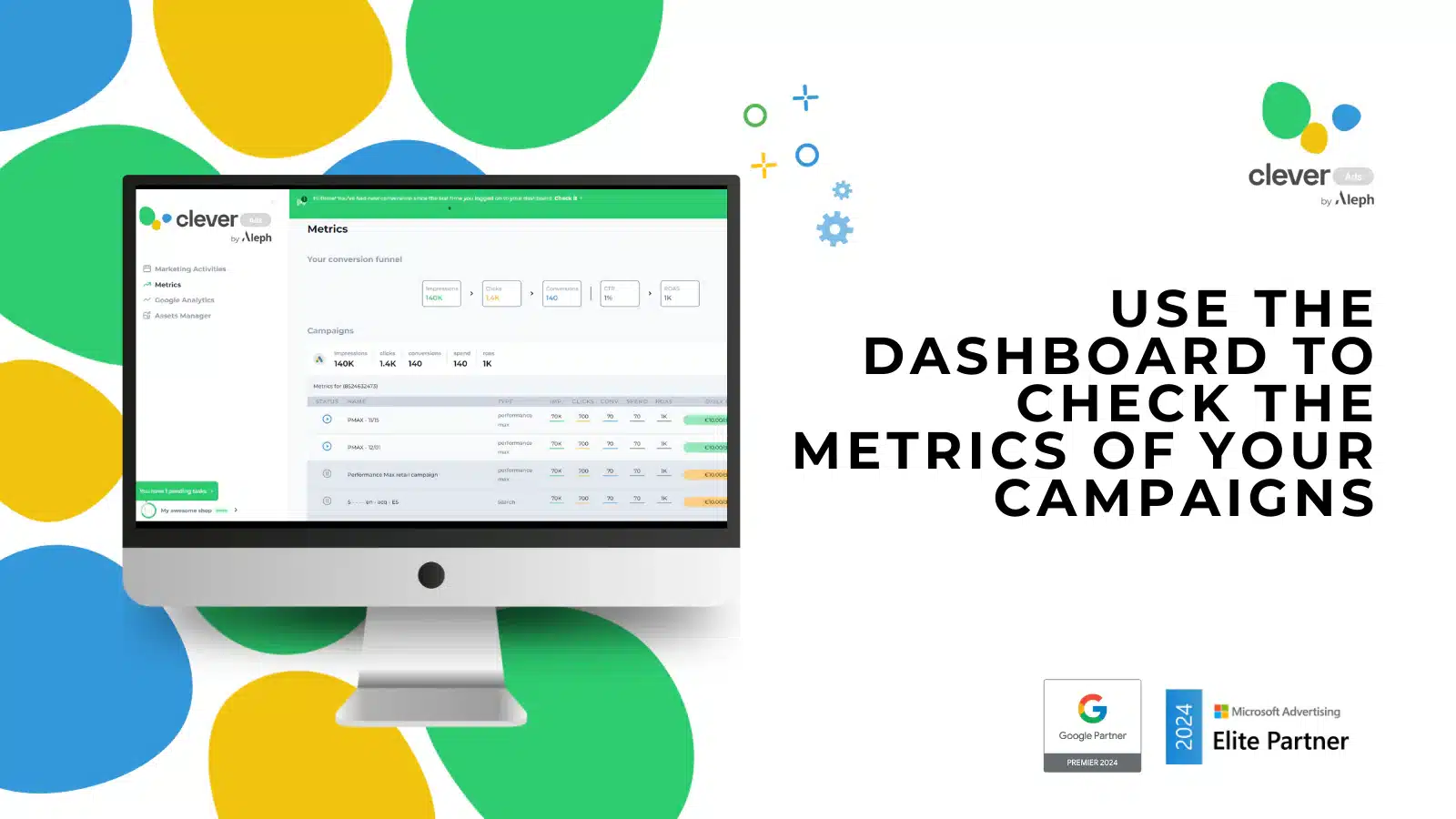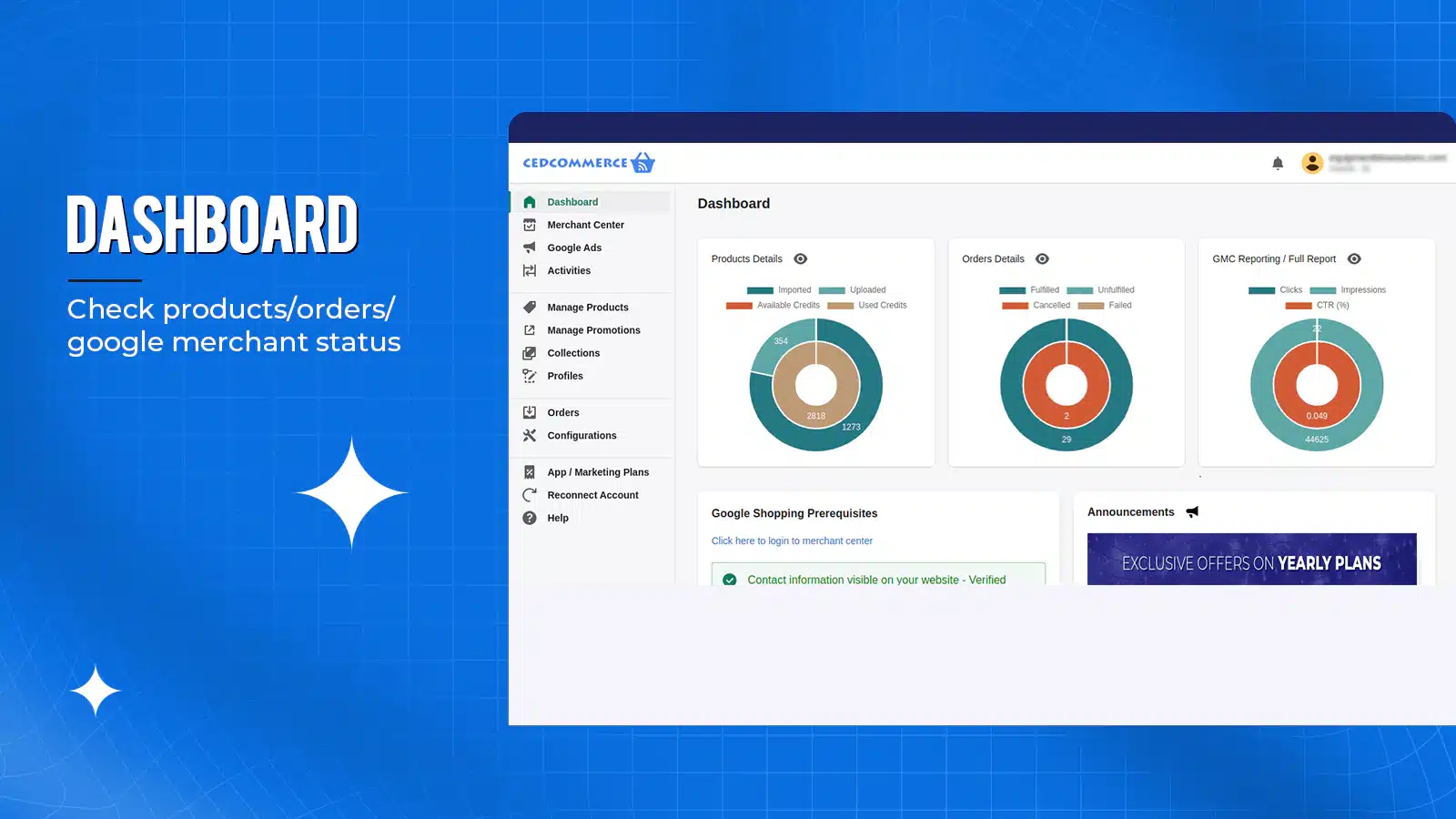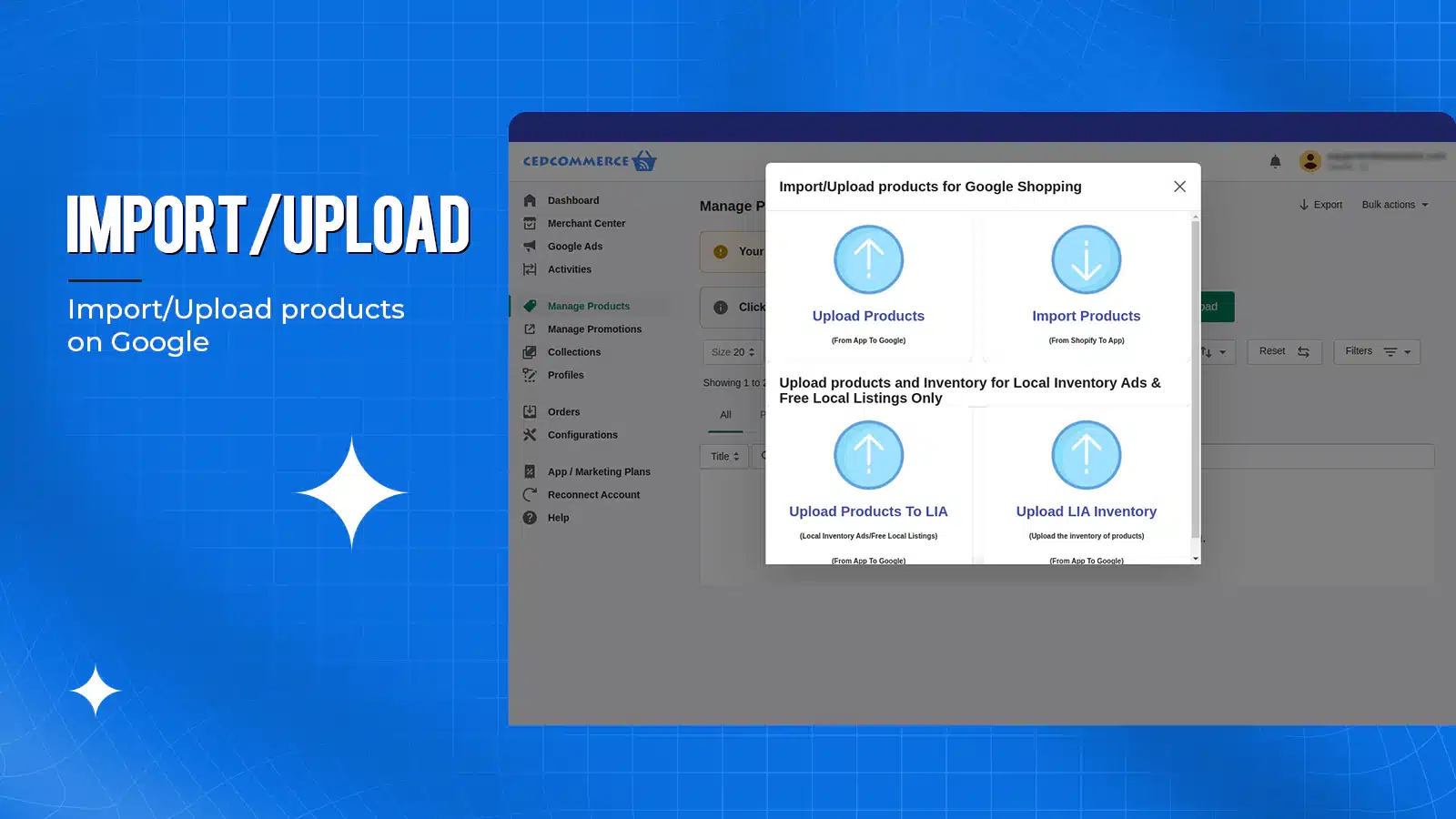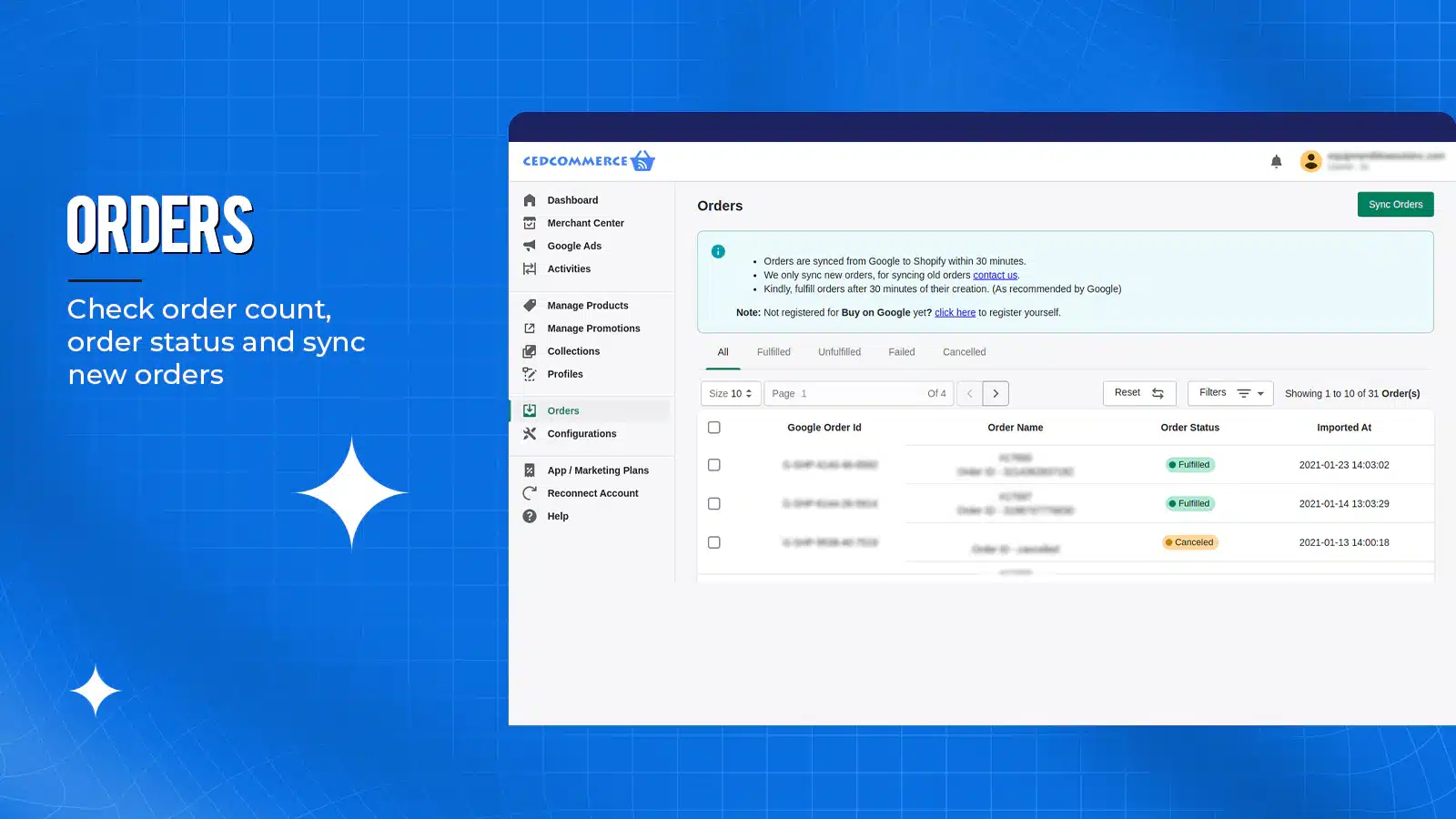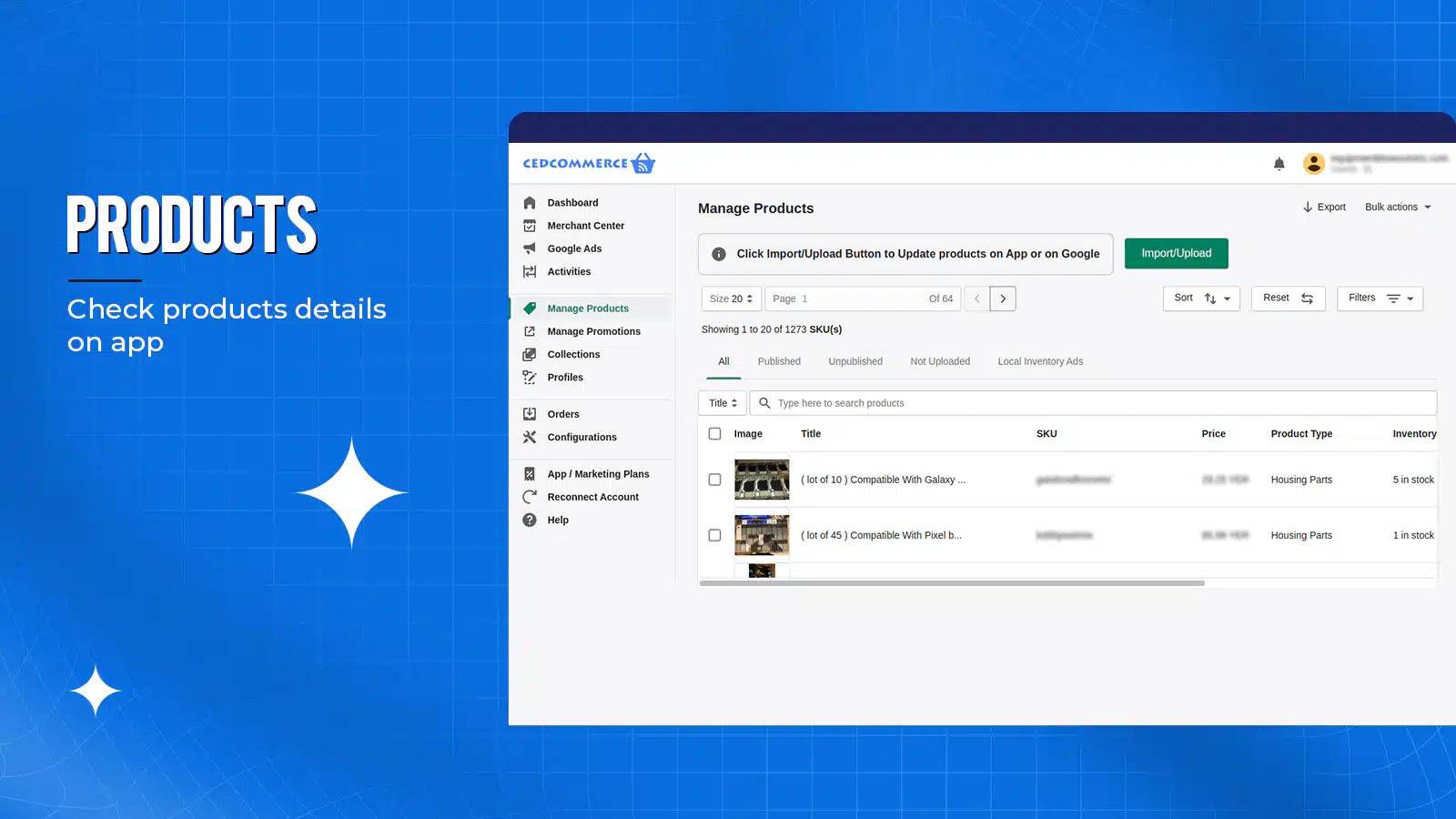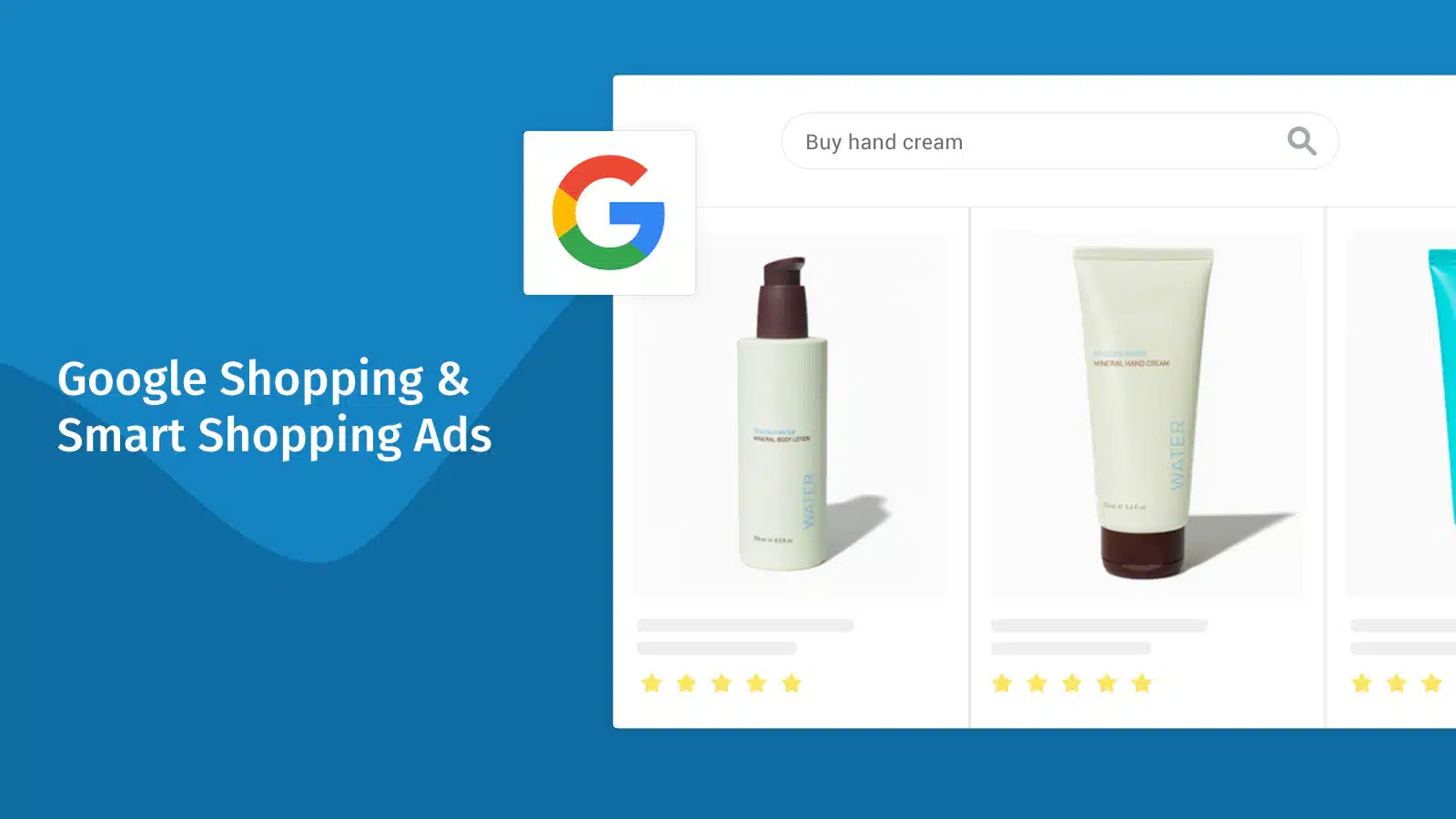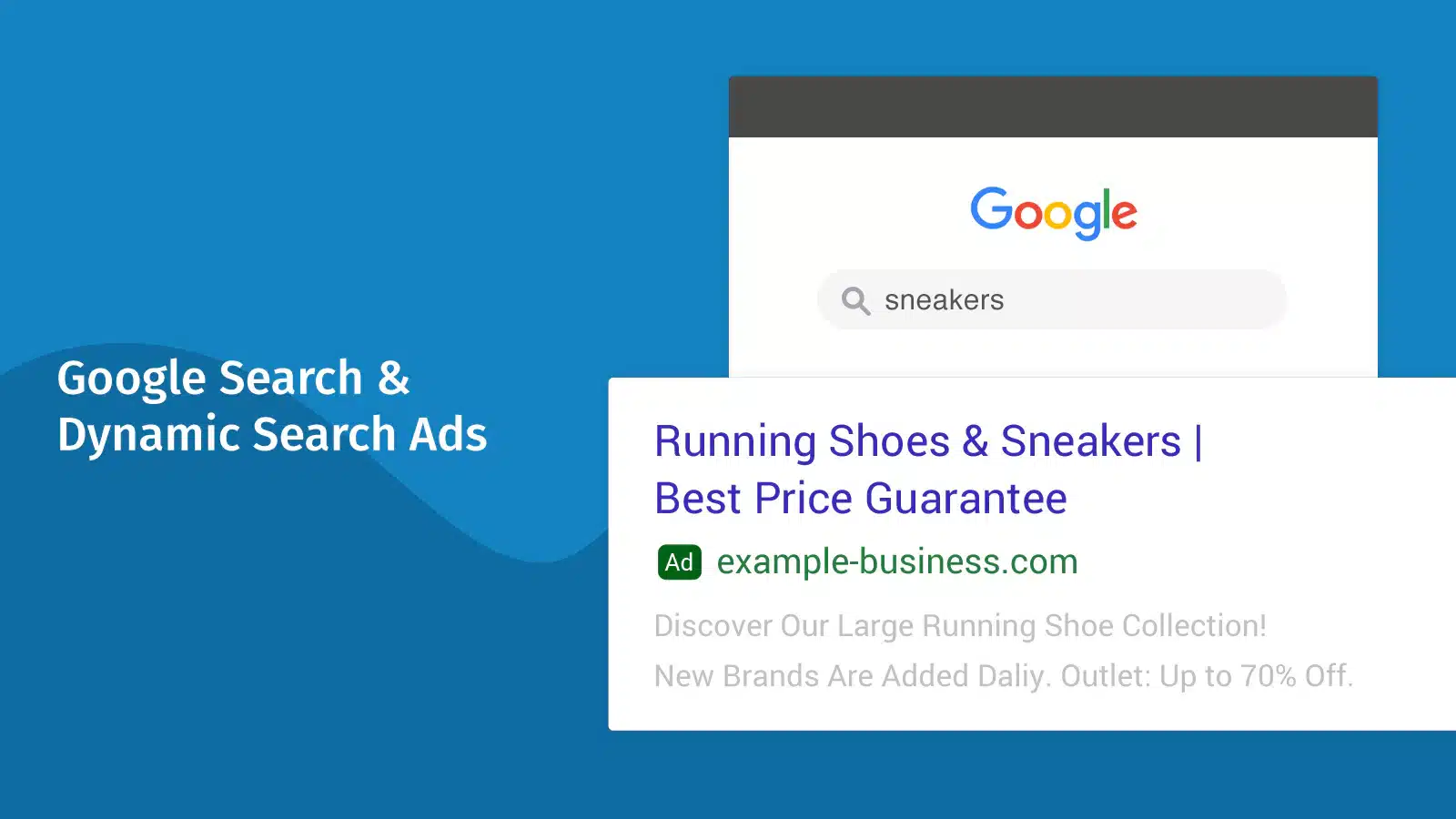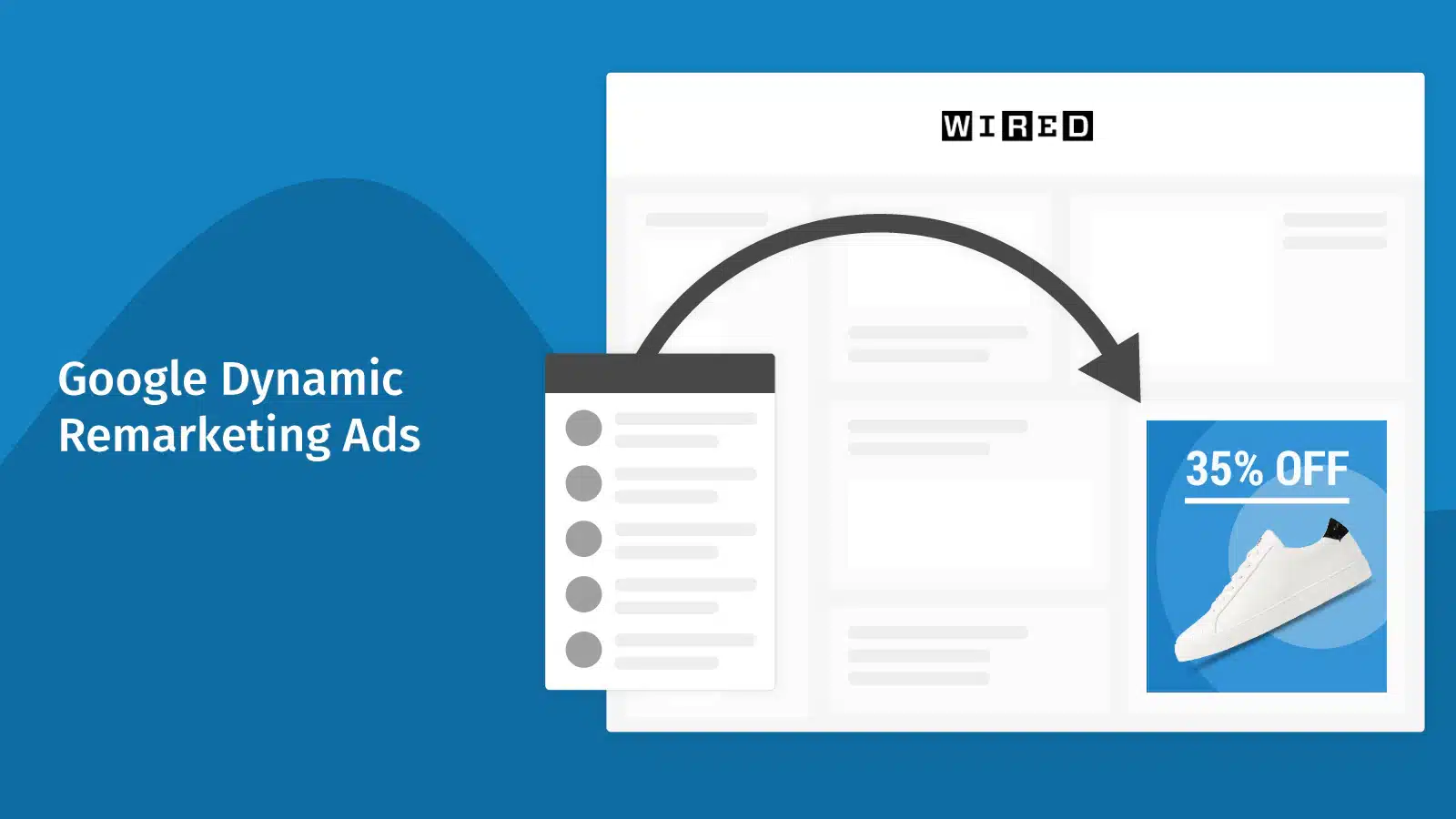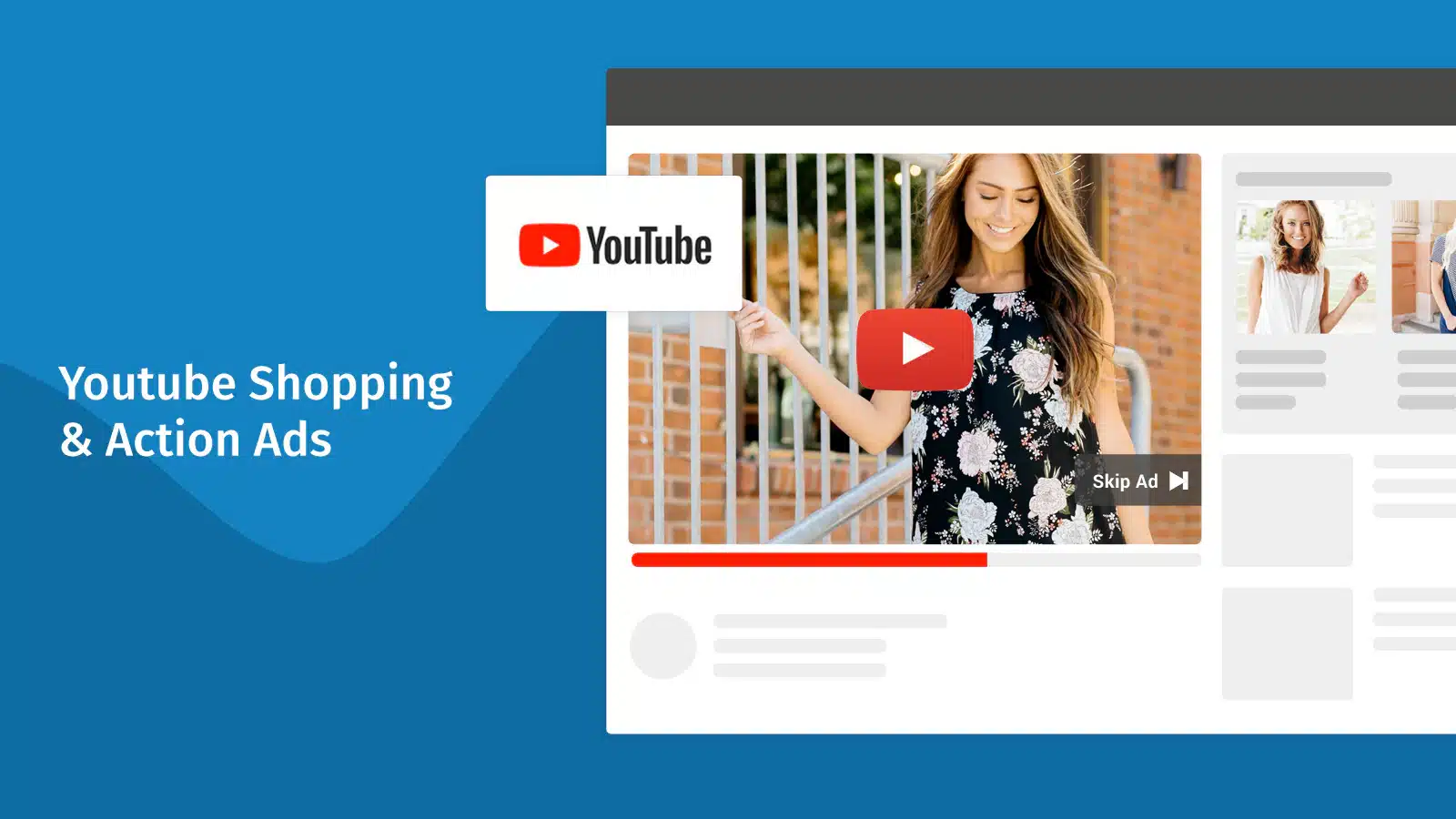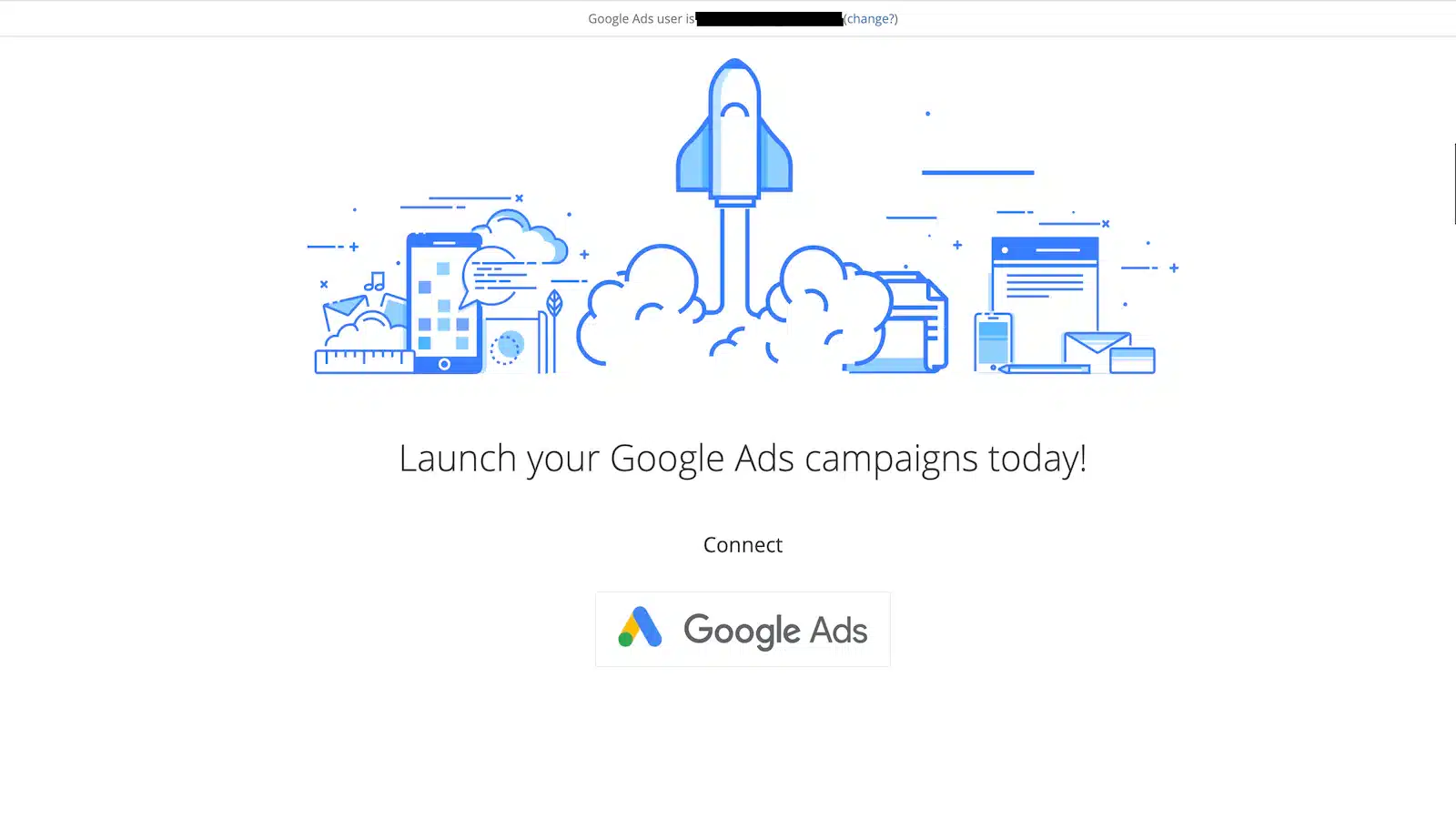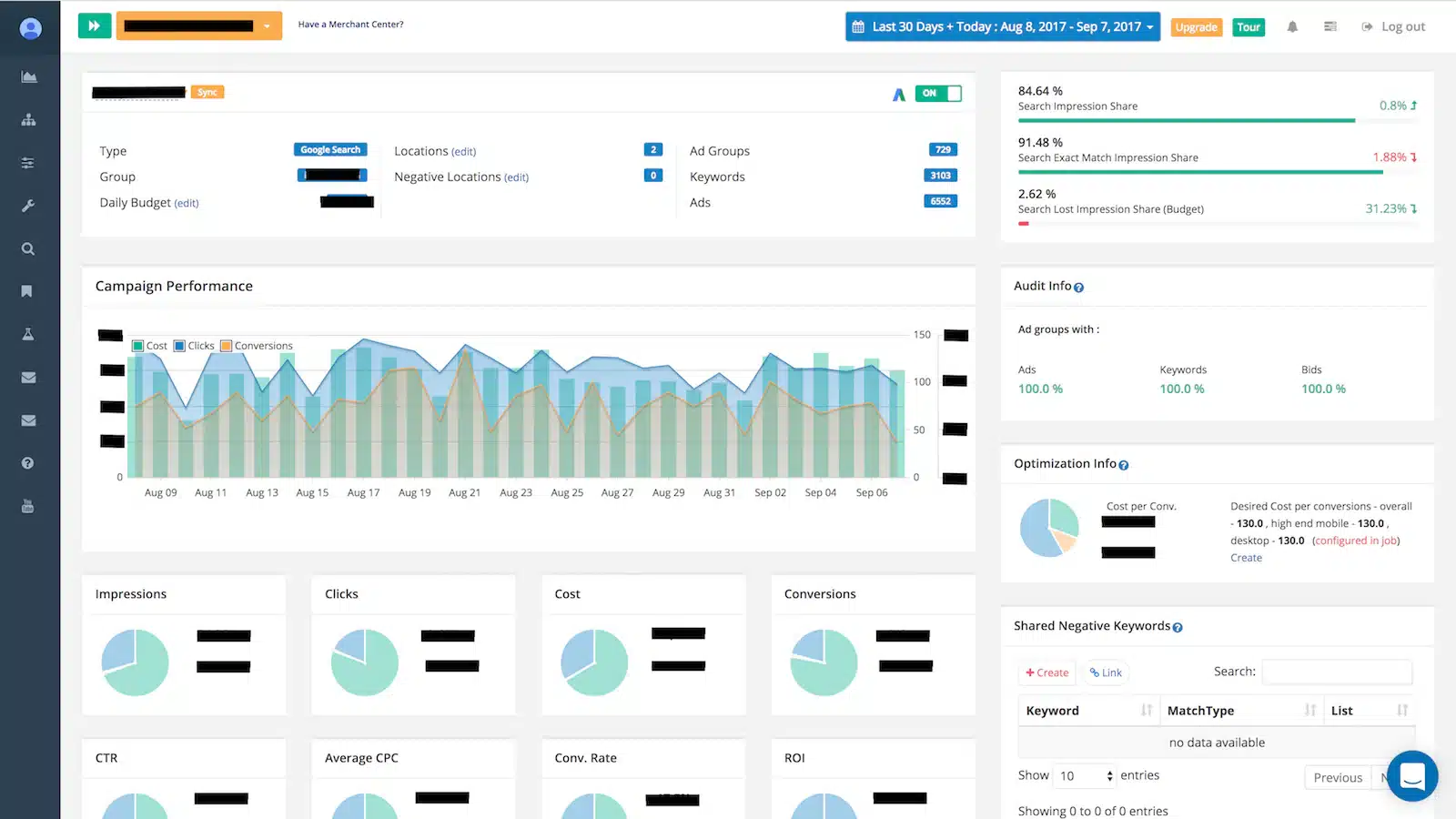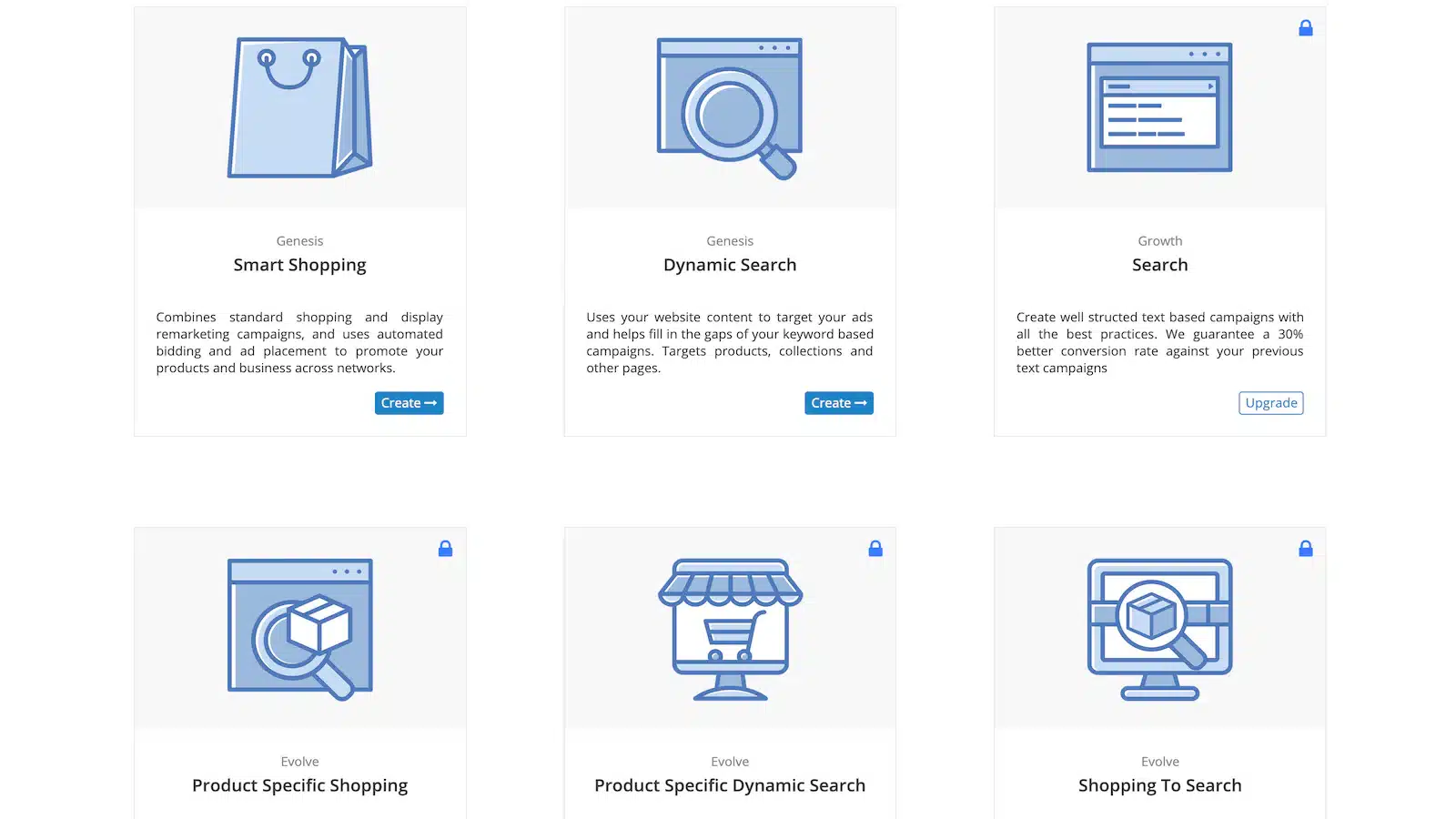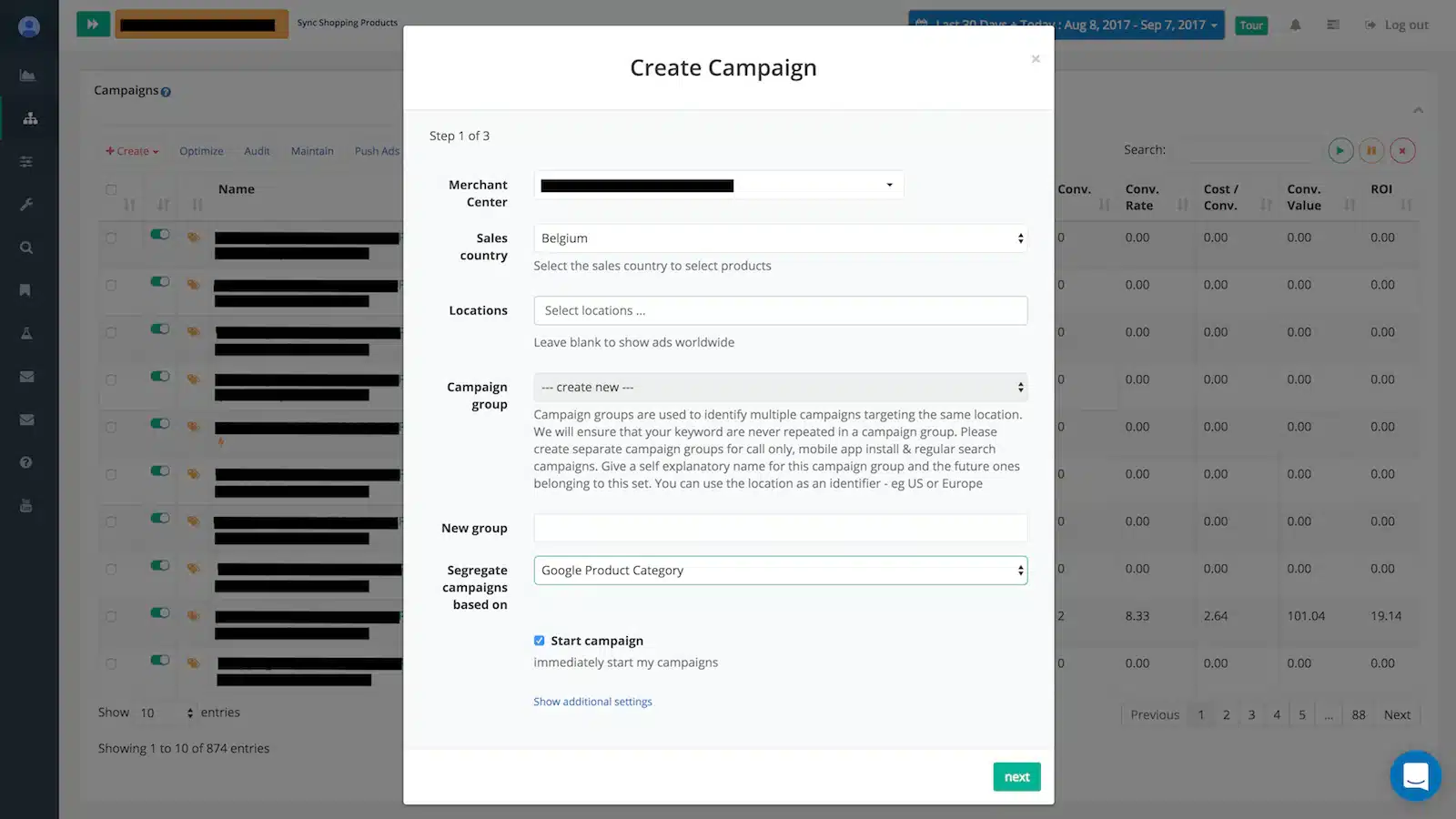Top 5 Best Shopify Google Ads Apps [January, 2025]
This guide helps ecommerce store owners to compare and find the best Google Ads apps for Shopify. Google Ads apps are popular for ecommerce businesses that want to a way to notify their customers when products are back in stock. However, with the variety of Shopify apps for Google Ads, it can be challenging to find the ideal app for store owners’ individual needs.
To help ecommerce store owners make the right choice, the attributes of available Shopify apps have been assessed considering: features, price, free trial availability, app store rating and free app options.
This guide compares five companies for merchants to review and find the optimal Google Ads app for their needs. To help them make an informed decision, a quick comparison table of the best Google Ads Shopify apps is shared below, followed by in-depth reviews and frequently asked questions.
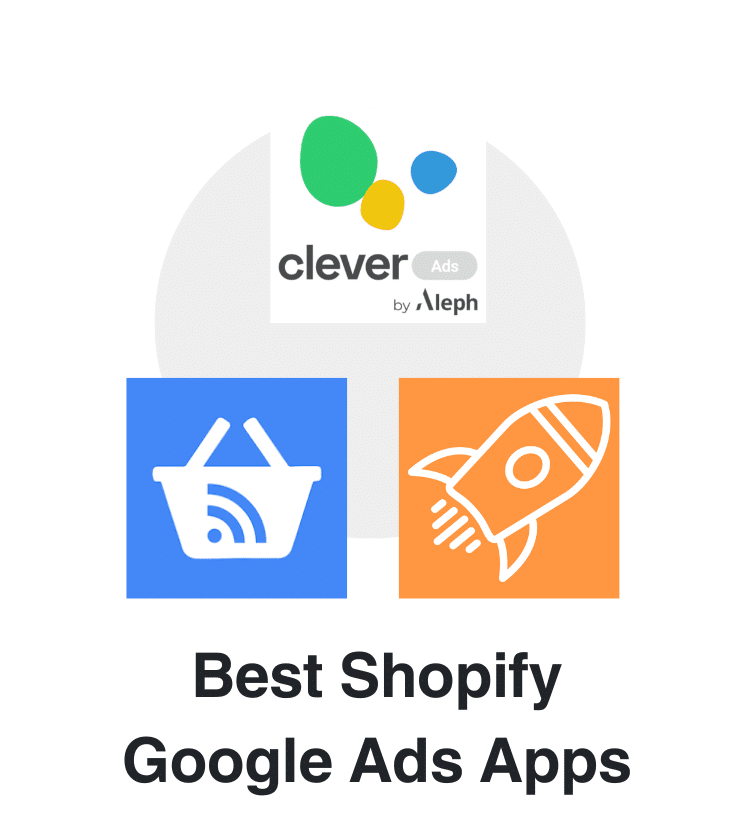

Free Guide: How To Find A Profitable Product To Sell Online
Excited about starting a business, but not sure where to start? This free, comprehensive guide will teach you how to find great, newly trending products with high sales potential.
Quick comparison of the best Shopify Google Ads apps
| # | App Name | Developer Name | Pricing | Rating | Free Trial | Image | Action |
|---|---|---|---|---|---|---|---|
| 1 | CA: Google Ads Performance Max | Clever Ads | $9/month | 4.5/5 ⭐️ | yes |  |
Get app |
| 2 | Ced ‑ Google Shopping Feed | CedCommerce | $13/month | 4.8/5 ⭐️ | yes |  |
Get app |
| 3 | Google Ads & Shopping AI: ST | StoreYa | $120/month | 4.2/5 ⭐️ | no | 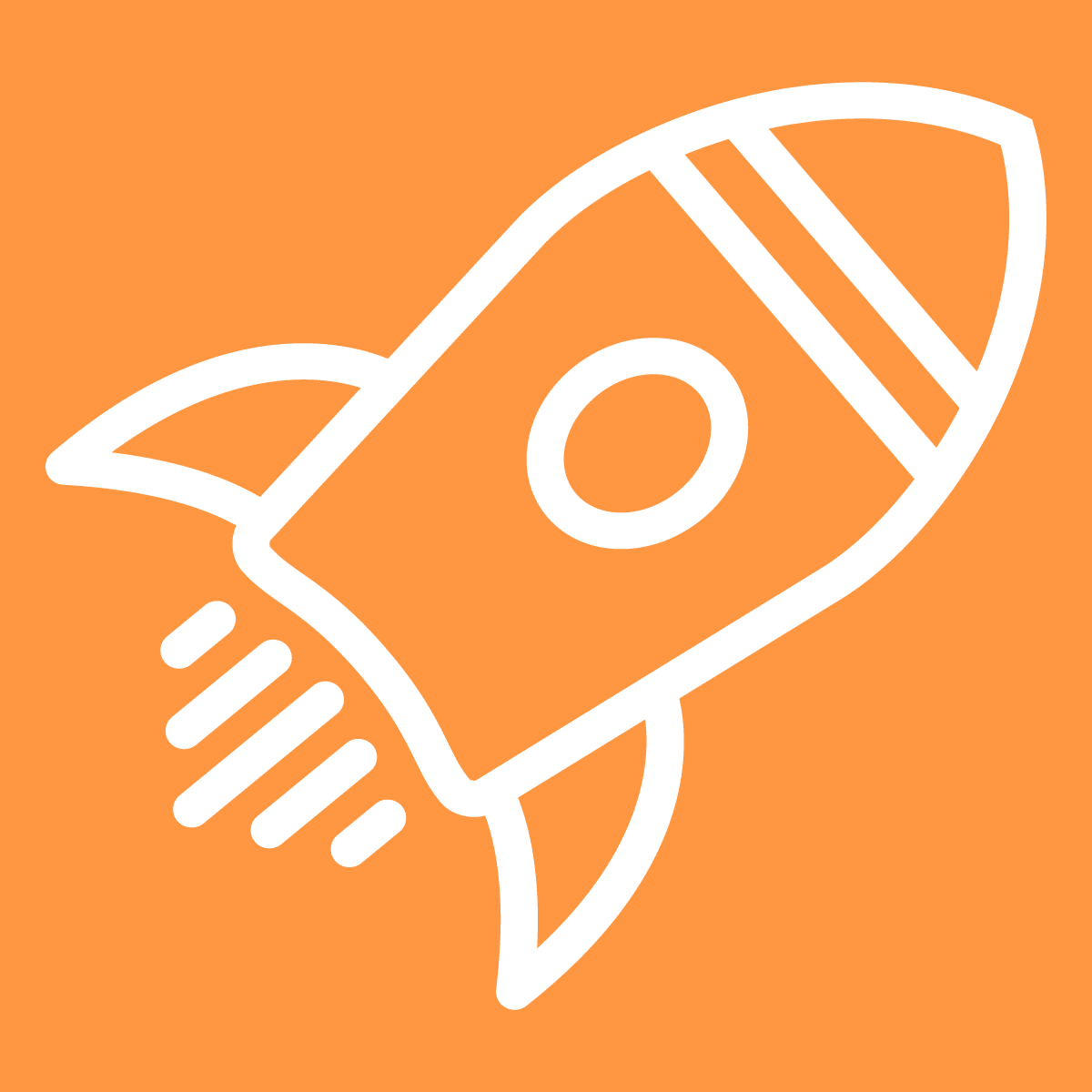 |
Get app |
| 4 | Nabu for Google Ads Pixel | AdNabu Global, Inc. | $19.99/month | 4.9/5 ⭐️ | yes | Get app | |
| 5 | Google Ads (Unsupported) | AdNabu Global, Inc. | $99/month | 4.3/5 ⭐️ | yes |  |
Get app |
Top Shopify Google Ads apps reviewed
Table of contents:
How to Find The Best Google Ads Shopify App?
These five Google Ads apps for Shopify are ranked based on the following criteria:
- Features
- Price
- Rating on the Shopify app store
- Free trial availability
- Free app options
- Compatibility with other top apps
- Number of apps the app provider operates
- Pros and cons
- Built for Shopify badge
- Reviews and assessment by AcquireConvert
What are Shopify Google Ads apps?
Shopify Google Ads apps are tools that help online stores create, manage, and optimize their advertising campaigns on Google. These apps are designed to integrate seamlessly with Shopify, allowing merchants to handle Google Ads directly from their Shopify dashboard. By using these apps, store owners can increase their product visibility on Google, drive targeted traffic to their store, and ultimately boost sales.
One of the main features of Shopify Google Ads apps is the ability to create and manage Google Shopping campaigns. This feature allows merchants to sync their product listings with Google Merchant Center, ensuring that their ads display the most accurate and up-to-date product information. This synchronization helps in reaching customers who are actively searching for products similar to what the store offers.
Another key feature is automated bid management and budget optimization. These apps use AI and machine learning to adjust bids in real-time, aiming to maximize the return on ad spend (ROAS). This ensures that ads are shown to the most relevant audience segments, increasing the chances of conversion.
Detailed performance analytics are also a crucial component of Shopify Google Ads apps. They provide insights into metrics such as impressions, clicks, and conversions, allowing store owners to track the effectiveness of their campaigns and make data-driven adjustments. Some apps also offer advanced features like dynamic remarketing, which targets users who have previously visited the store but did not complete a purchase.
Many of these apps offer user-friendly interfaces and require minimal technical expertise to set up and manage. They often come with customizable options, allowing merchants to tailor their ad campaigns to align with their brand and marketing goals.
Overall, Shopify Google Ads apps are valuable tools for merchants looking to enhance their online advertising efforts. They streamline the process of managing Google Ads, making it easier to attract the right customers and increase sales. For a deeper exploration of the available options, checking out the apps on the Shopify App Store is recommended.
What is the best way to send a Google Ads notification to customers?
The best way to send a Google Ads notification to customers involves using clear and timely communication, along with the right tools for automation and personalization. Firstly, utilize automated marketing tools that integrate with your Google Ads campaigns, such as Google Ads automation features or third-party apps like Mailchimp or Klaviyo. These tools can help automate the process of notifying customers about relevant ad campaigns, promotions, or updates, ensuring that the notifications are sent promptly.
Personalizing the notifications is essential to make them more engaging. Address customers by their names and tailor the message content to reflect their interests or previous interactions with your ads. Personalization increases the relevance of the notification and enhances customer engagement.
Sending notifications through multiple channels, such as email, SMS, and push notifications, can improve their effectiveness. This multi-channel approach ensures that customers receive the notification in their preferred format, increasing the likelihood of engagement.
Timing is also crucial. Ensure that notifications are sent at optimal times when customers are most likely to engage. For example, sending notifications during peak online activity periods can increase the chances of the message being seen and acted upon.
Lastly, keep the notifications concise and informative, providing all the necessary details without overwhelming the customer. This approach ensures that customers understand the message and can take the desired action quickly.
By combining automated tools, personalized content, multi-channel delivery, and strategic timing, you can effectively send Google Ads notifications that resonate with your customers and drive engagement.
Do Google Ads convert to sales?
Yes, Google Ads can effectively convert to sales. When users click on a Google Ad, they are often directed to a landing page or product page that matches their search intent, increasing the likelihood of a purchase. The conversion potential is particularly high when ads are well-targeted, meaning they reach users who are already interested in the product or service being advertised.
Google Ads allows for precise targeting, including keyword targeting, demographic targeting, and remarketing. This precision helps in reaching potential customers who are more likely to convert. Additionally, features like shopping ads and smart bidding strategies optimize the chances of converting clicks into sales by showing the right products to the right audience at the right time.
The performance of Google Ads can also be tracked in real-time, allowing businesses to adjust their strategies based on which ads are converting best. This ongoing optimization improves the return on investment (ROI) and enhances the overall effectiveness of the campaigns.
Overall, Google Ads are a powerful tool for driving traffic and conversions, particularly when used strategically to target the right audience and continually optimize ad performance.
Conclusion: Best Shopify Google Ads Apps
It requires time and effort to compare and evaluate features of the various different Google Ads Shopify apps to find the ideal option.
Shopify store owners must evaluate relevant information to make the optimal choice for their needs.
This guide does the challenging work for merchants by comparing and evaluating the top choices for different Google Ads Shopify apps. The results of our analysis of the best Google Ads Shopify apps are listed below: