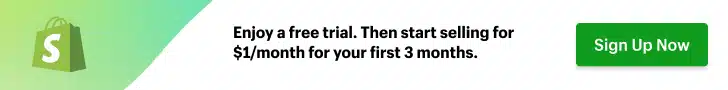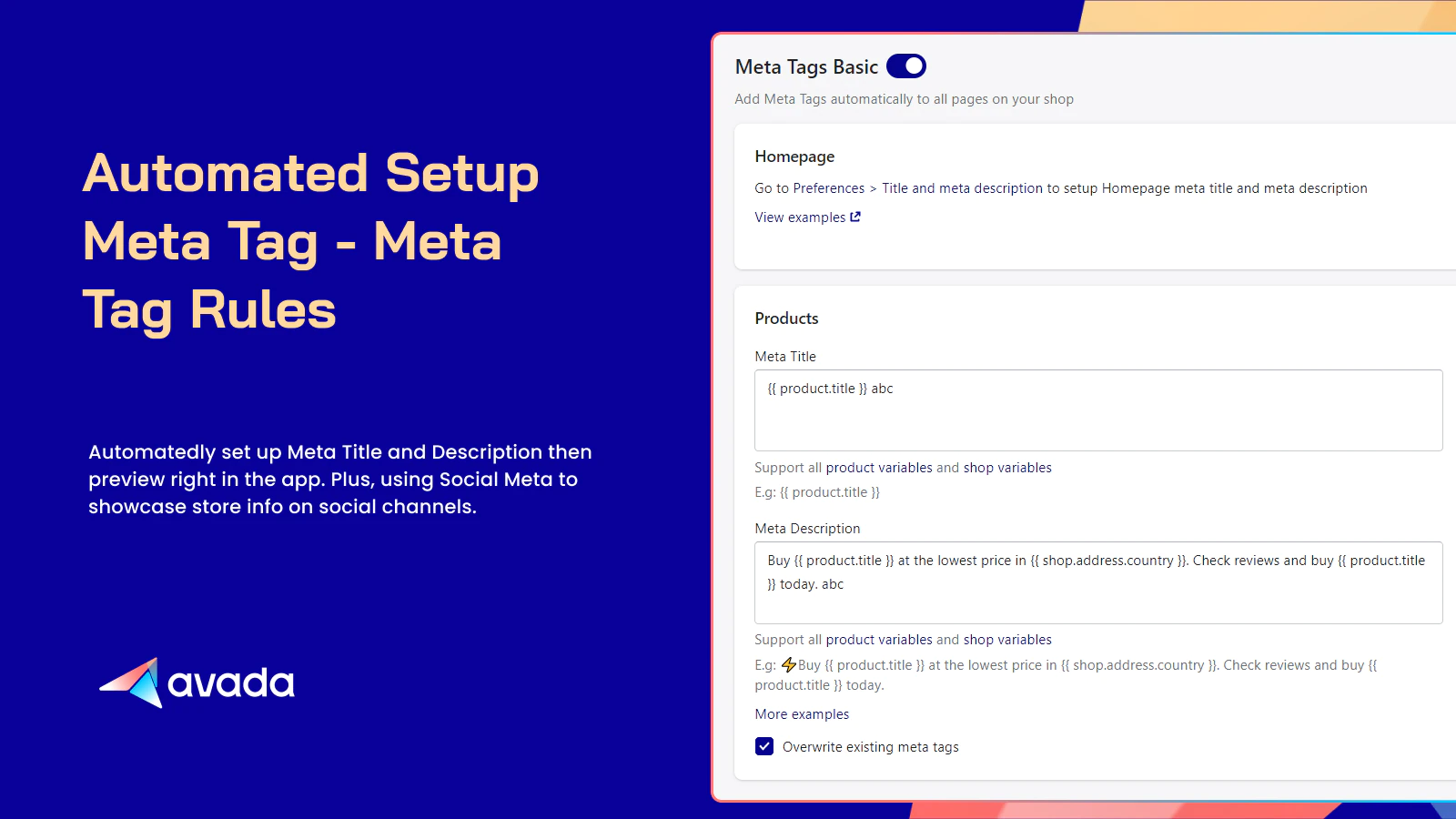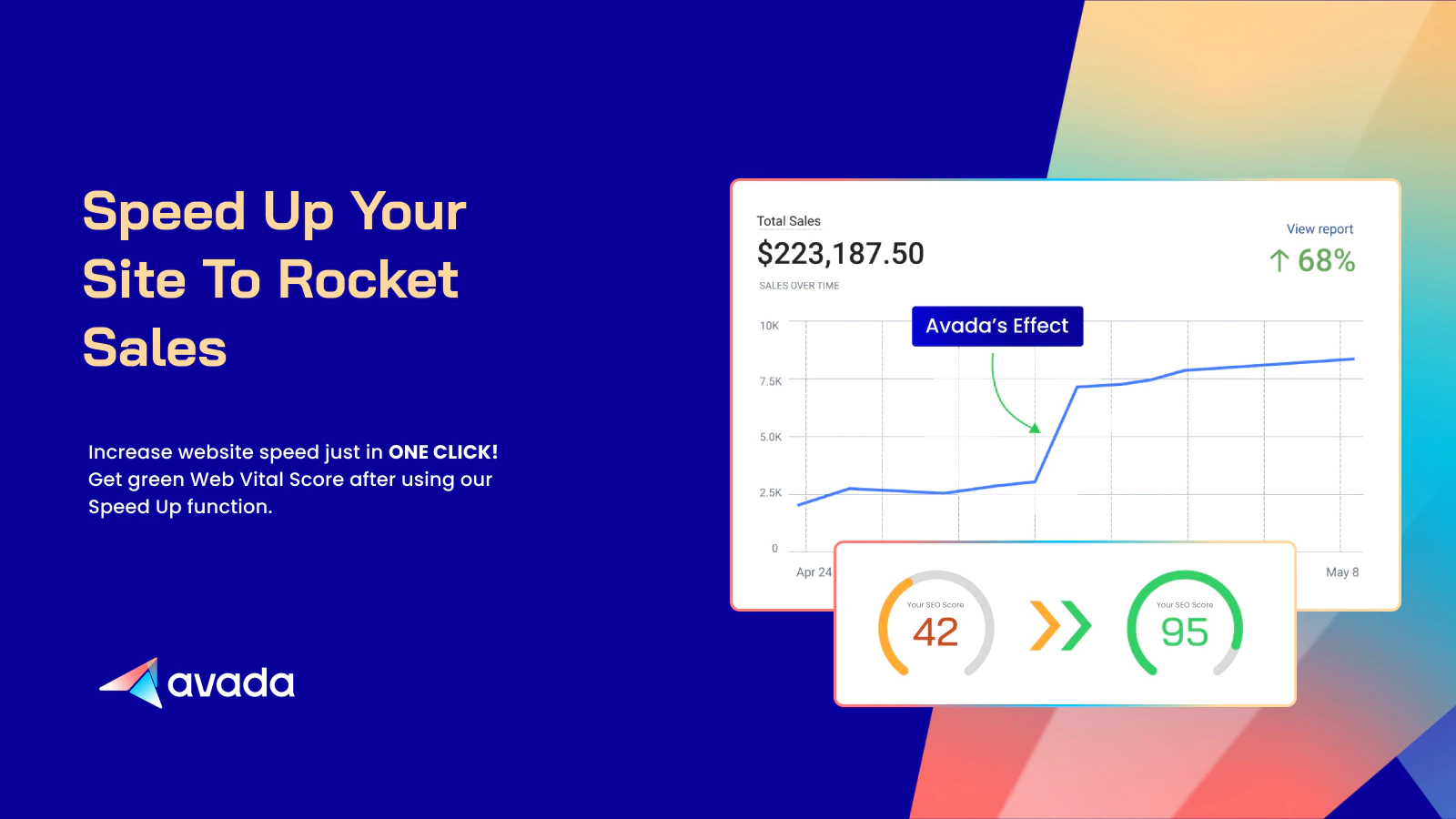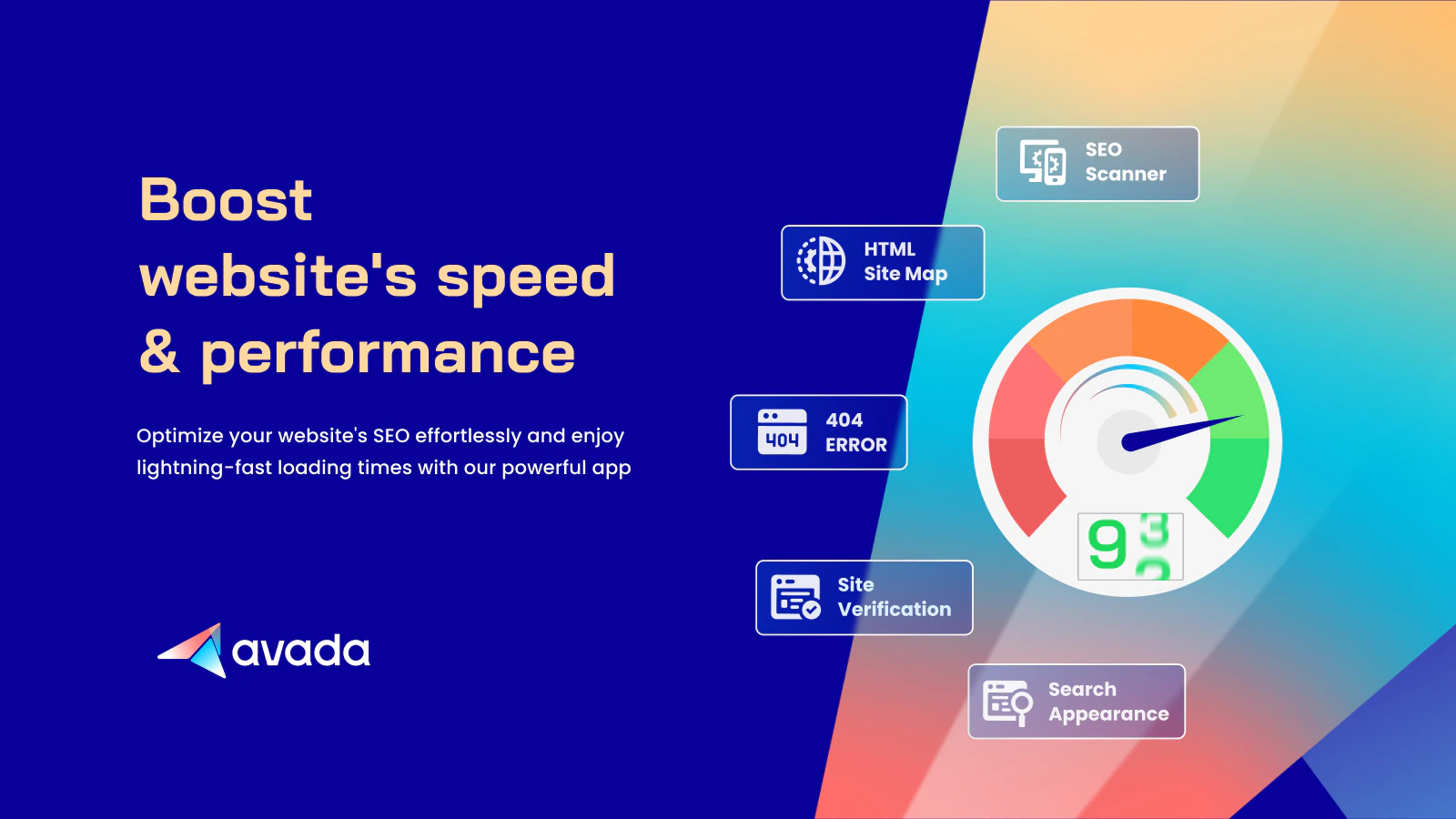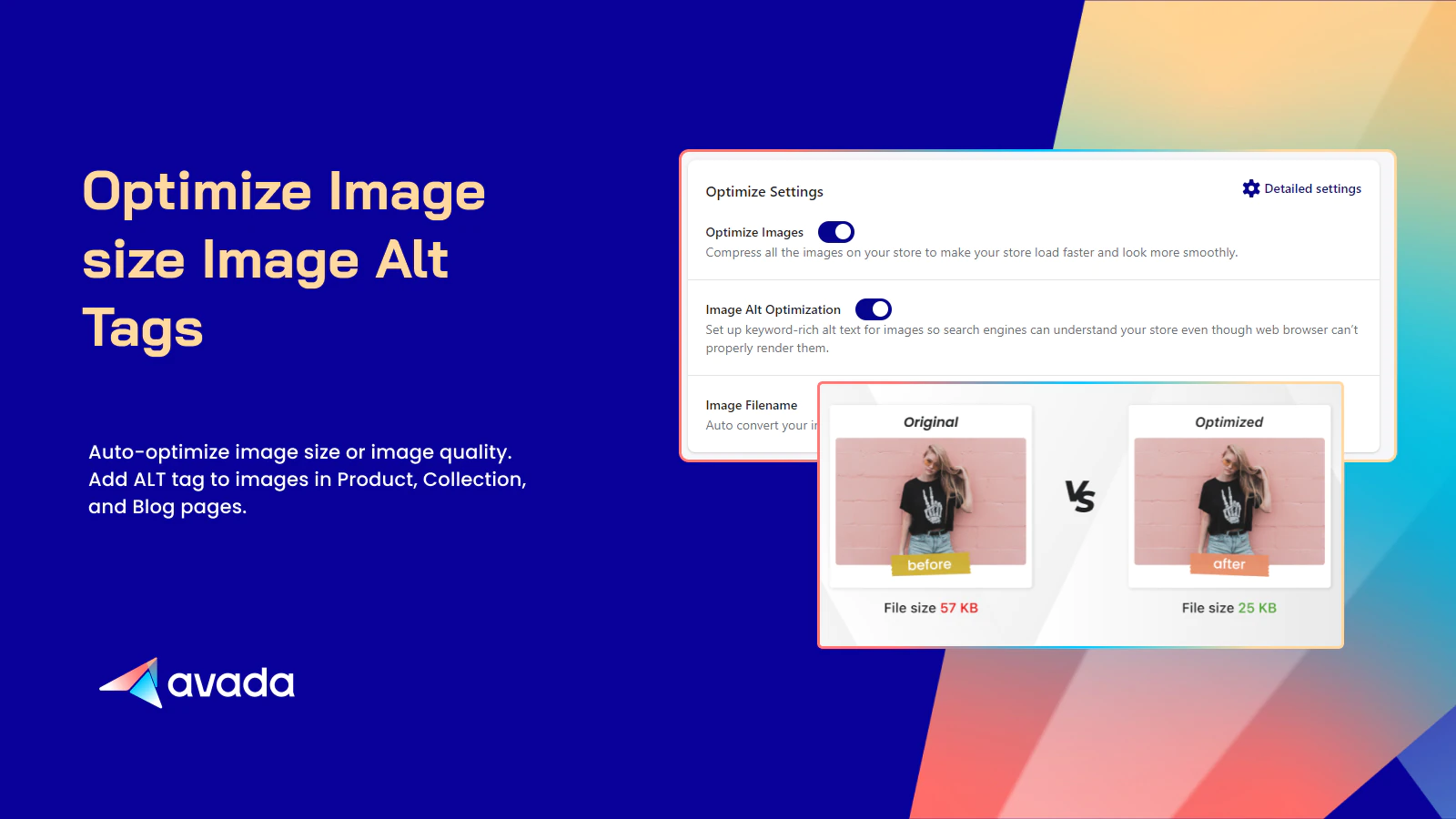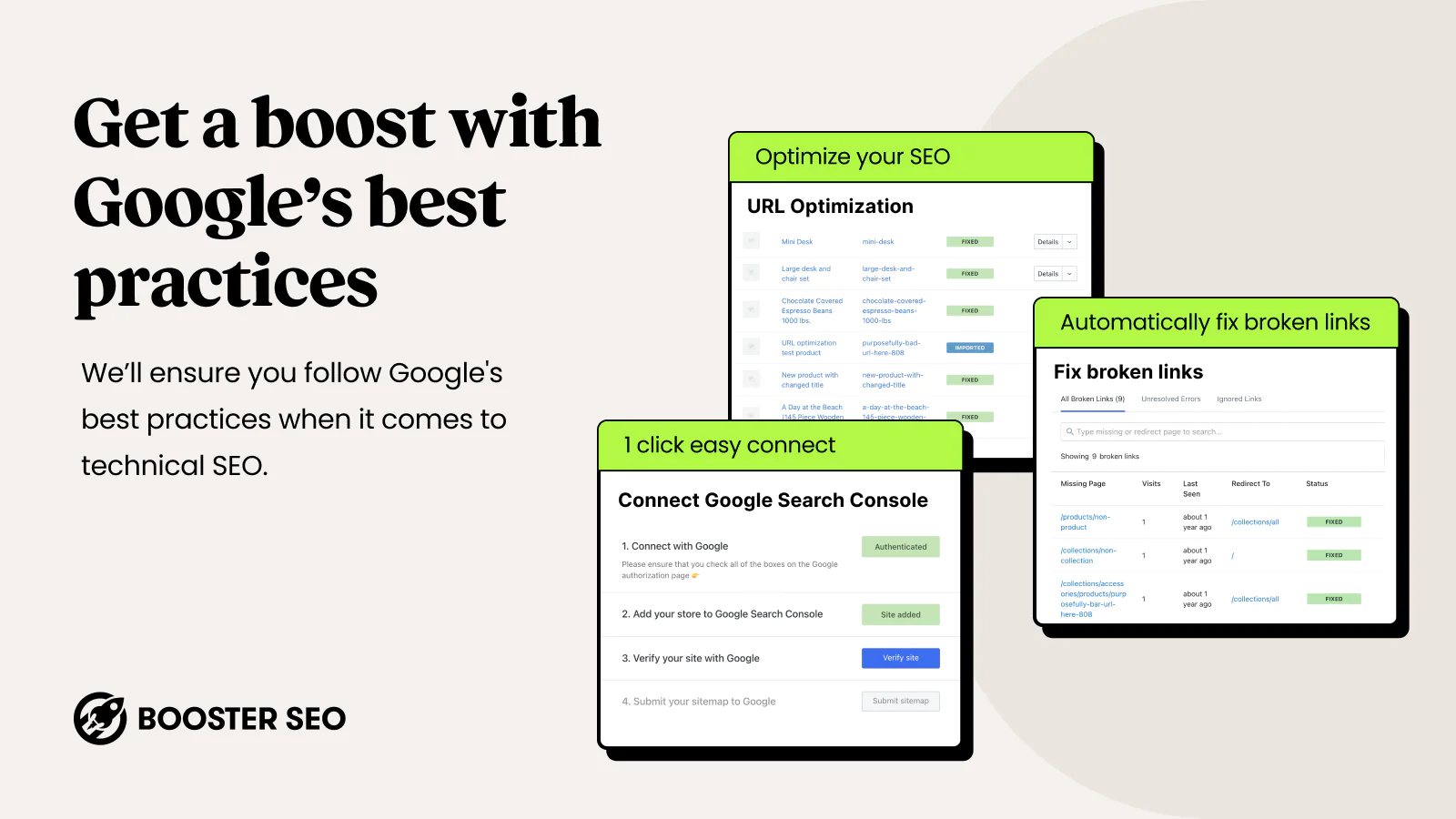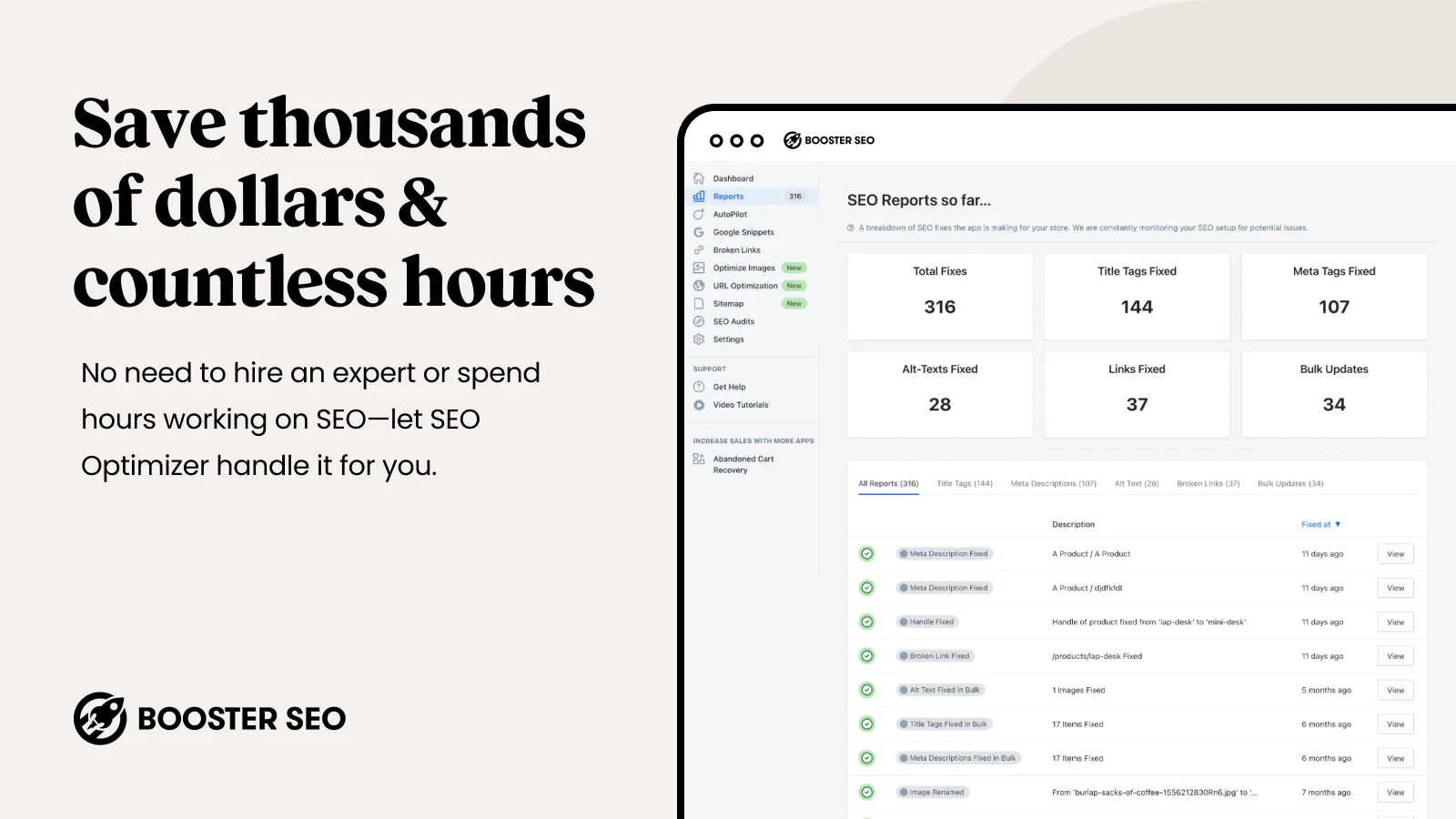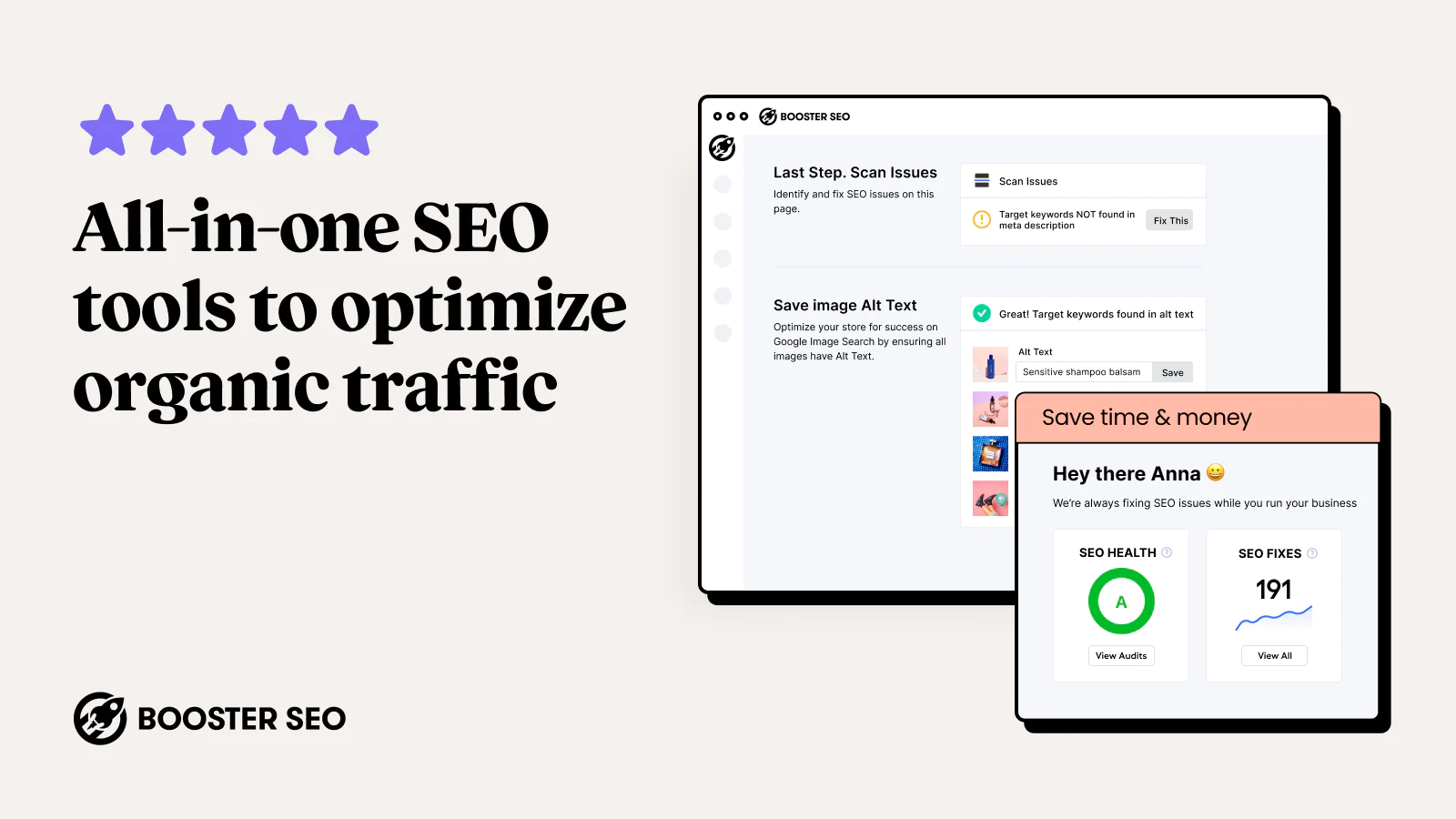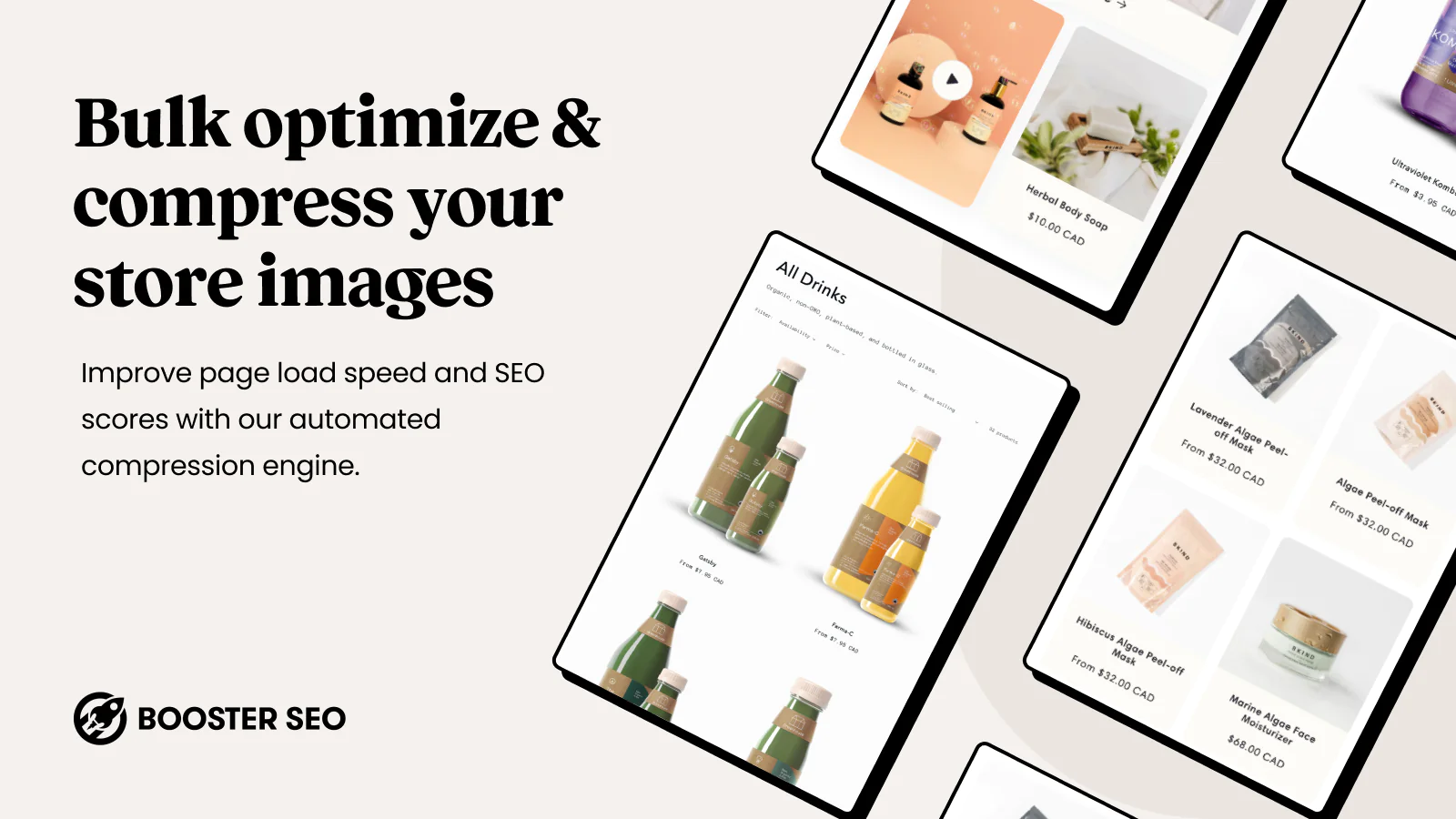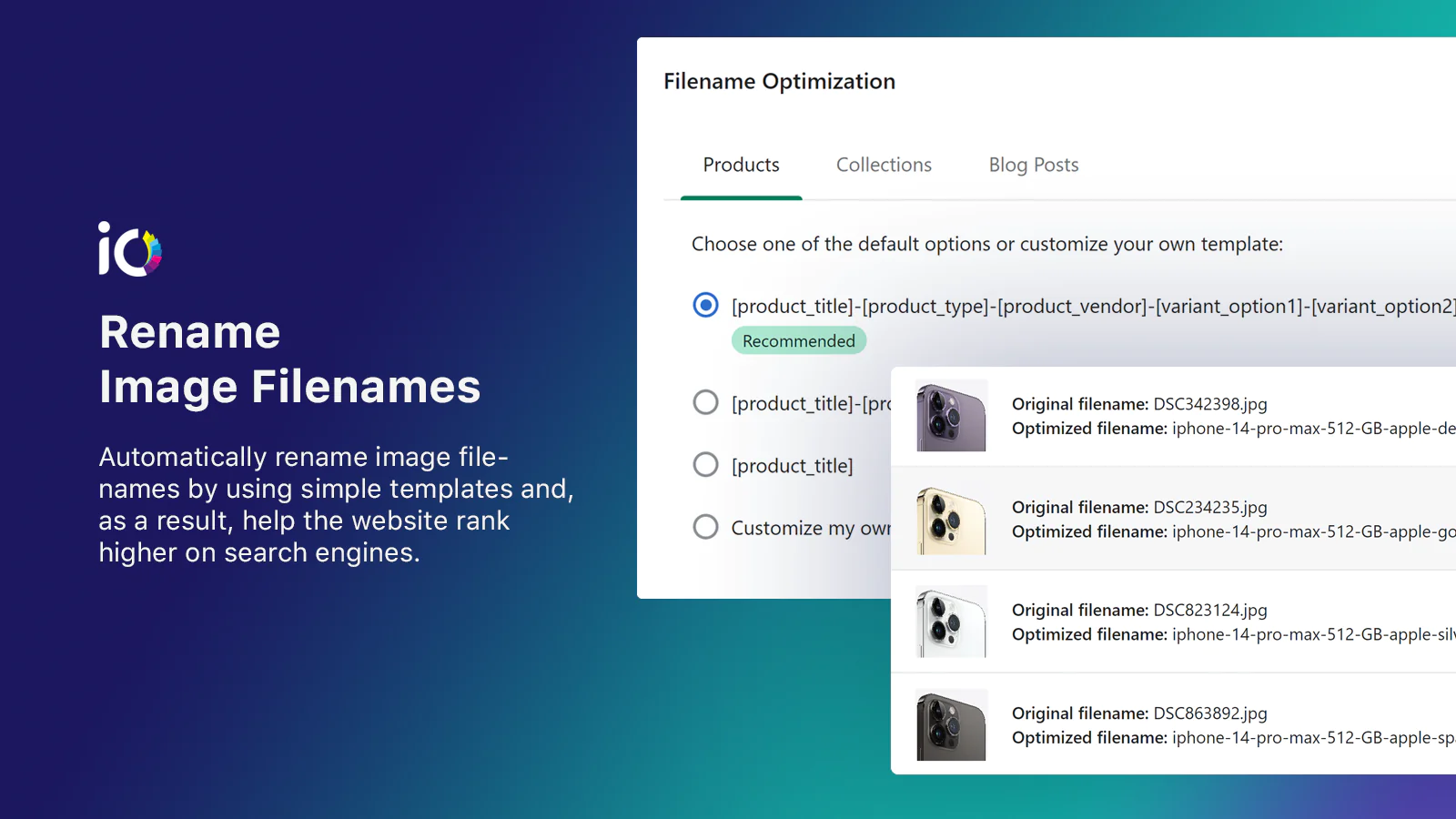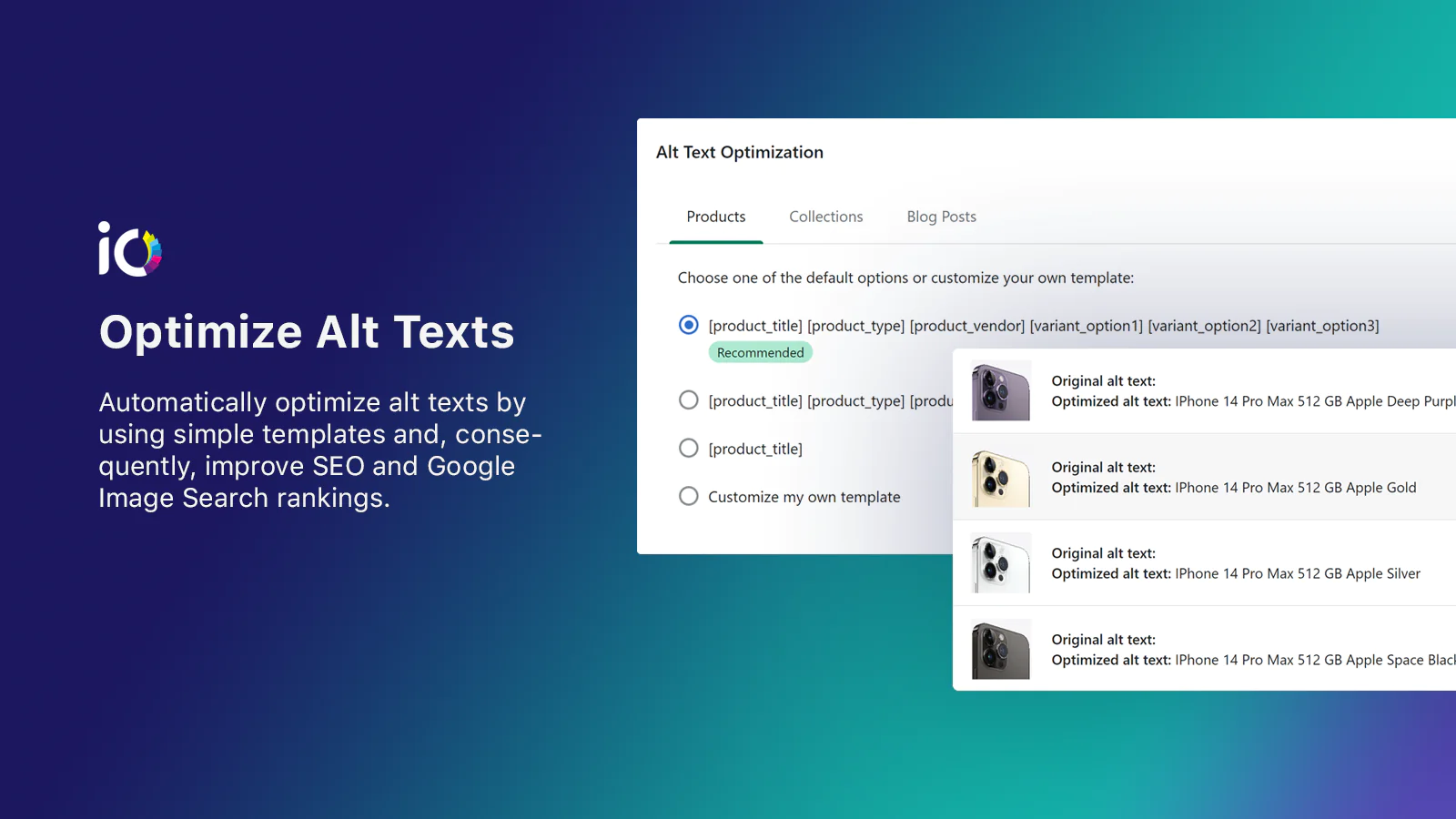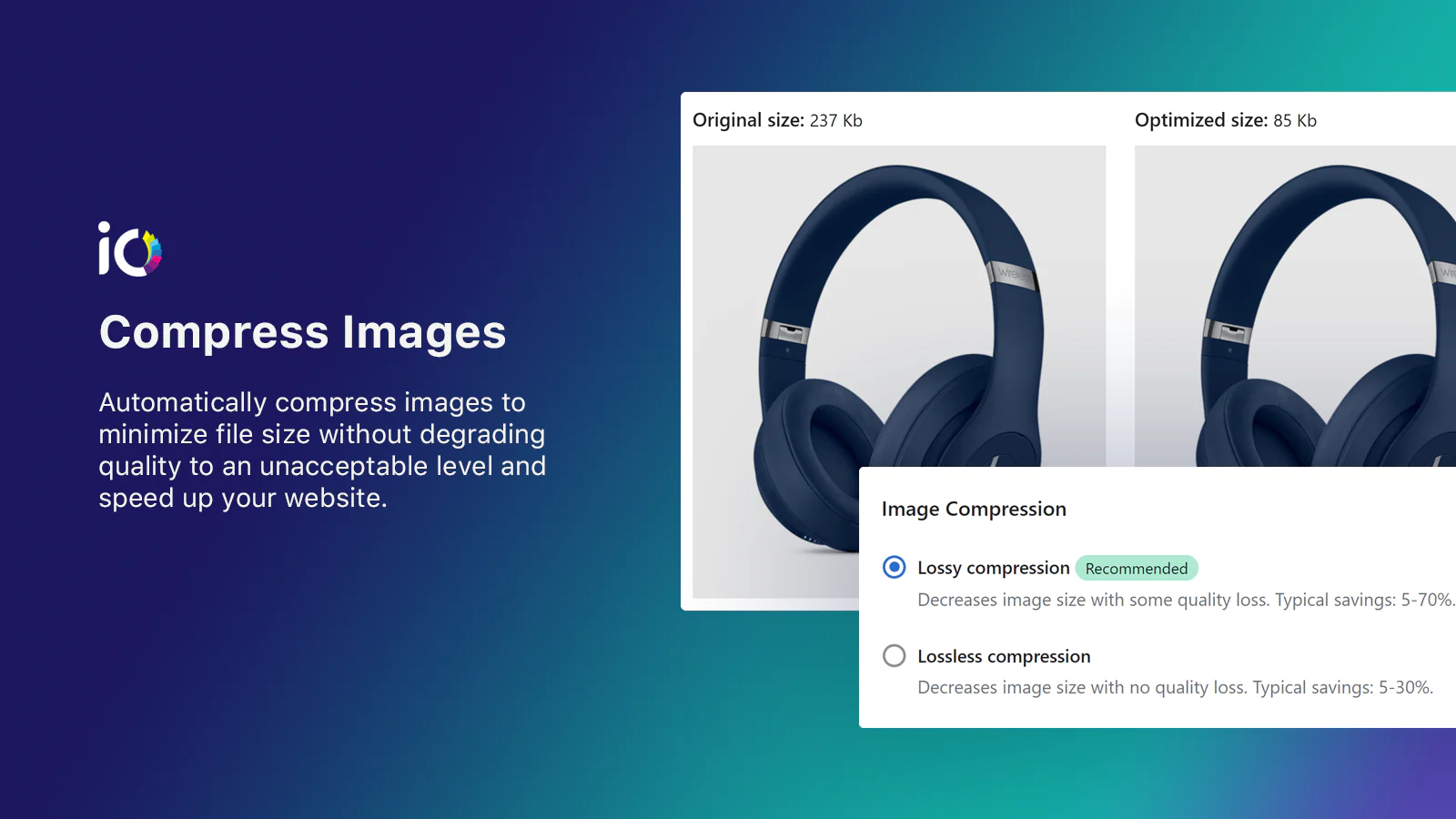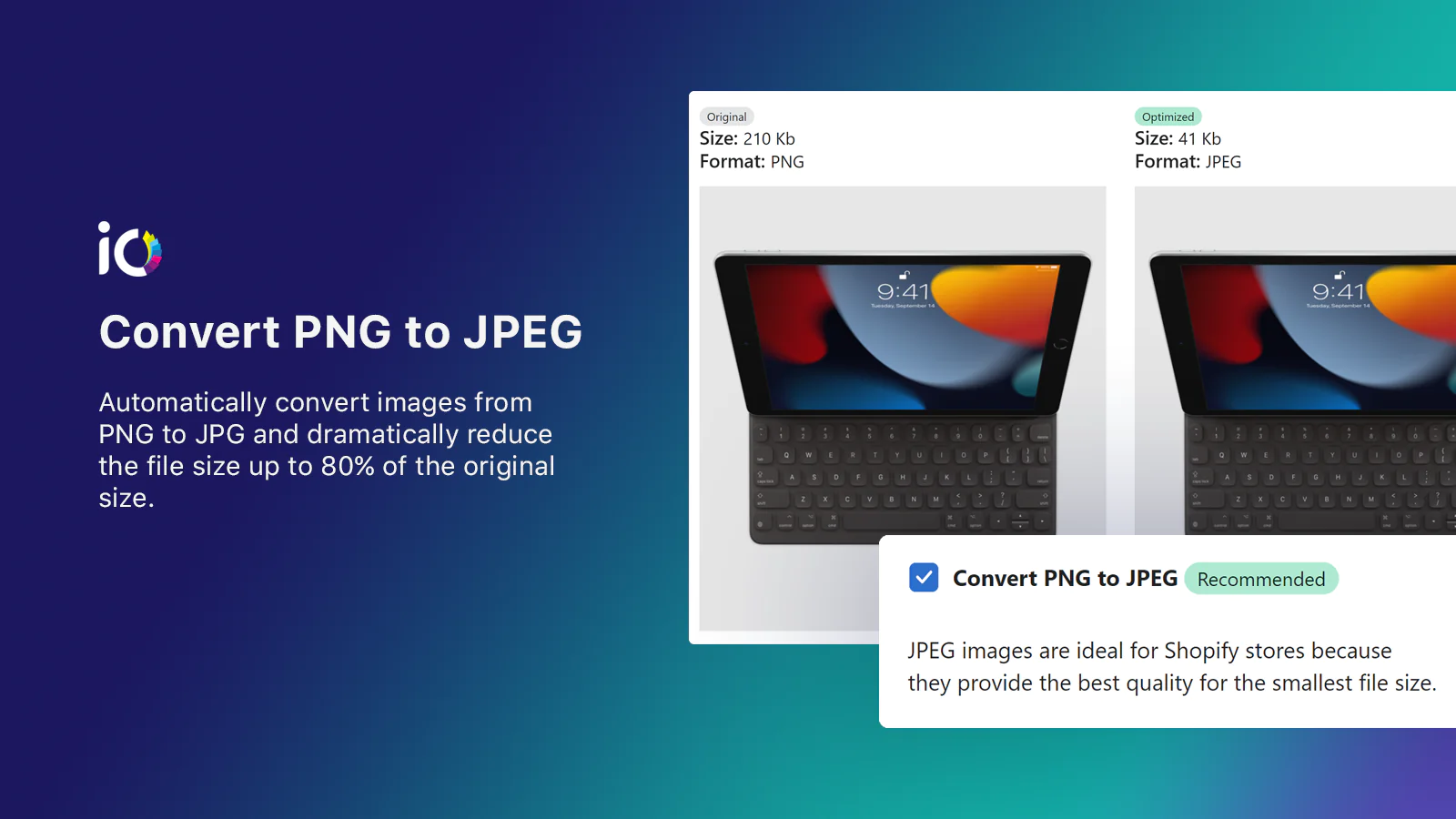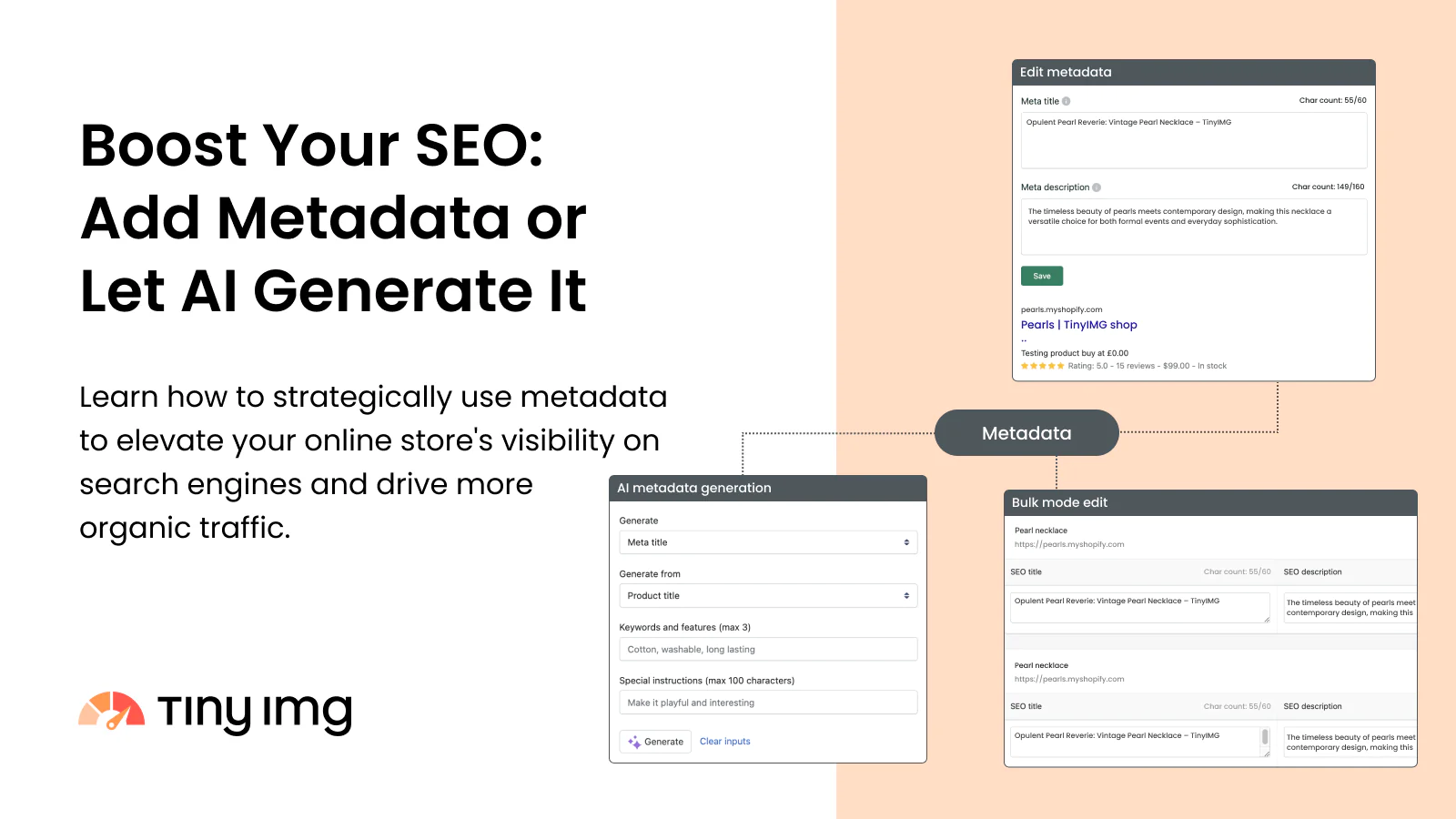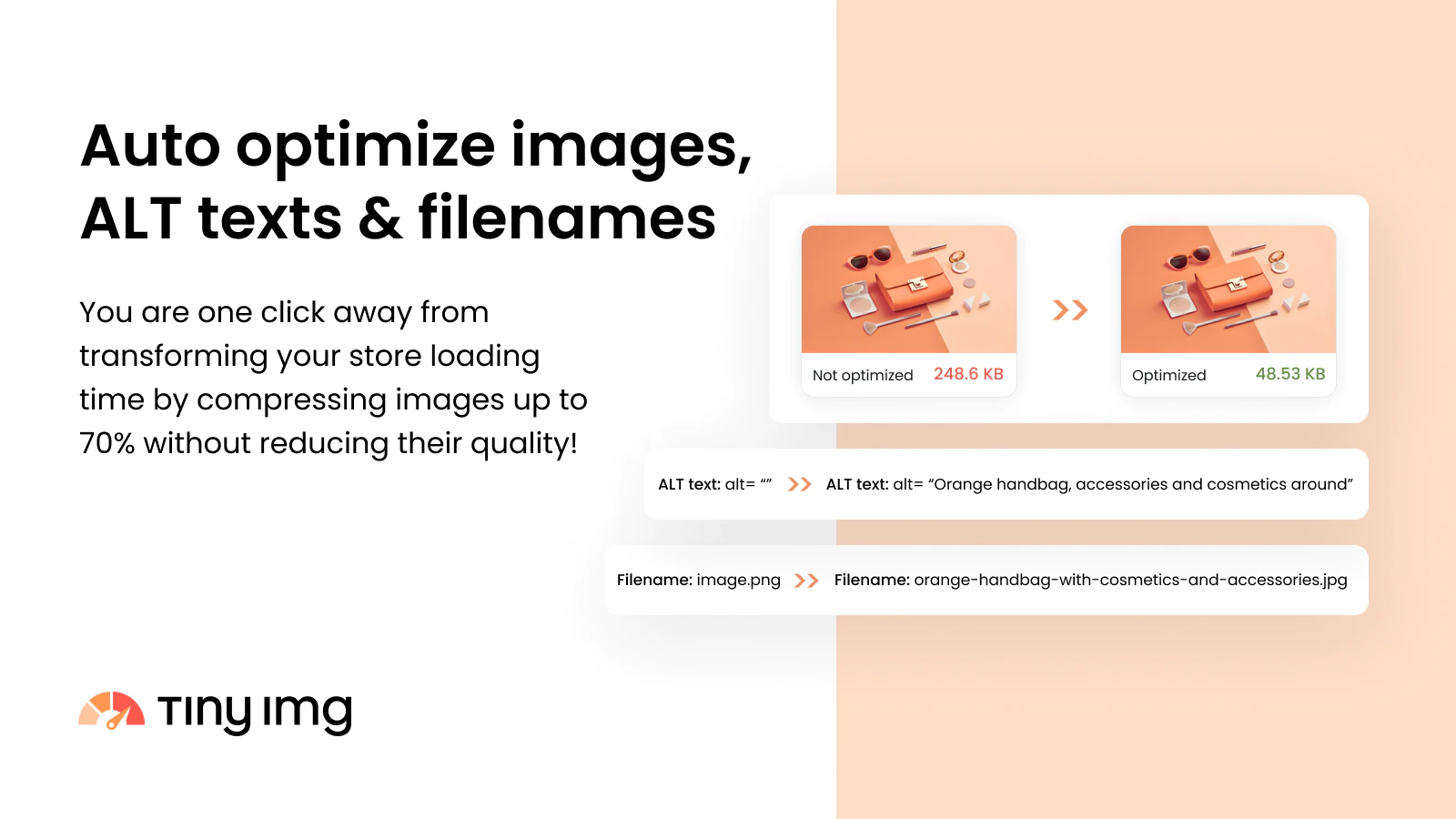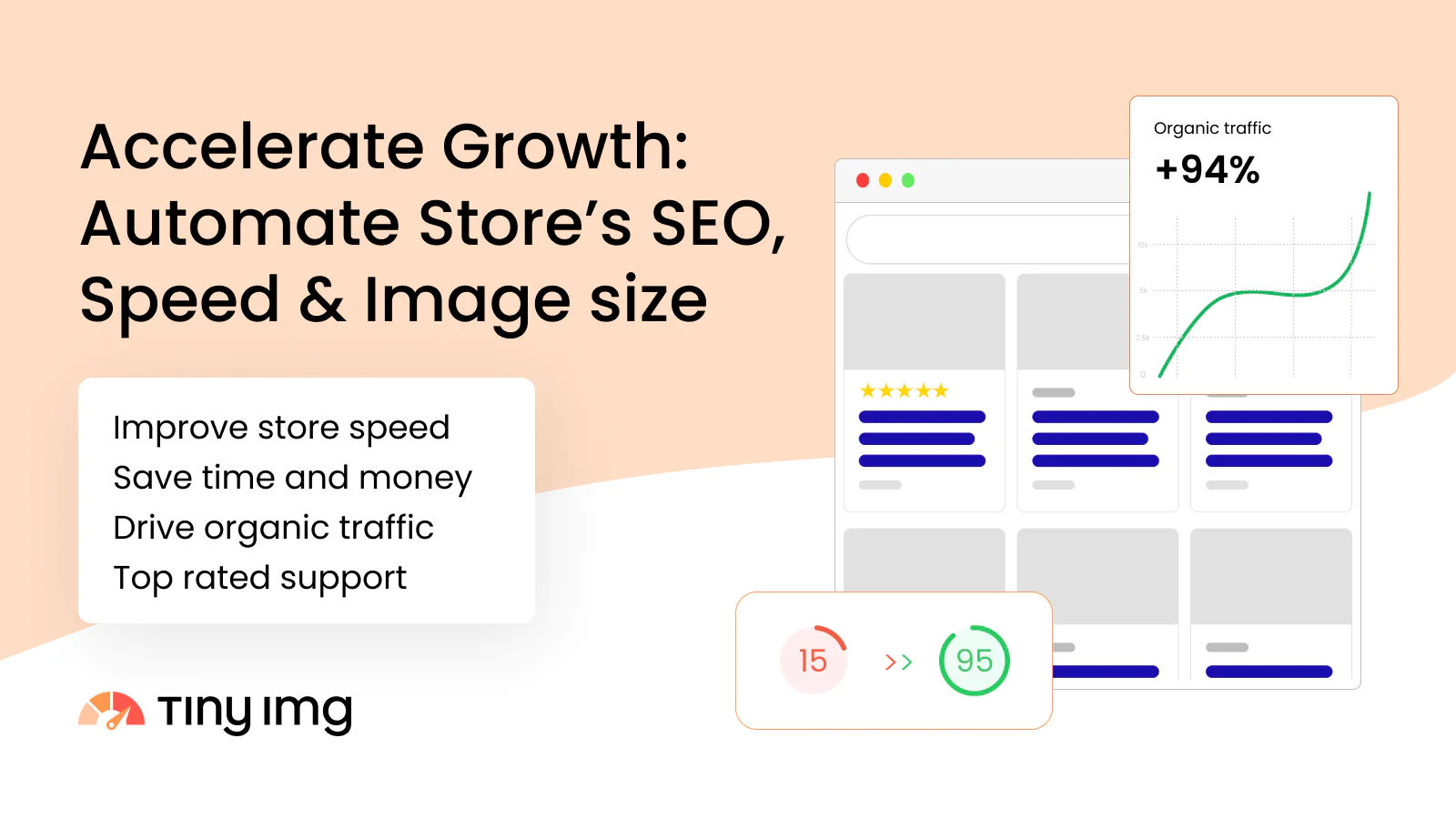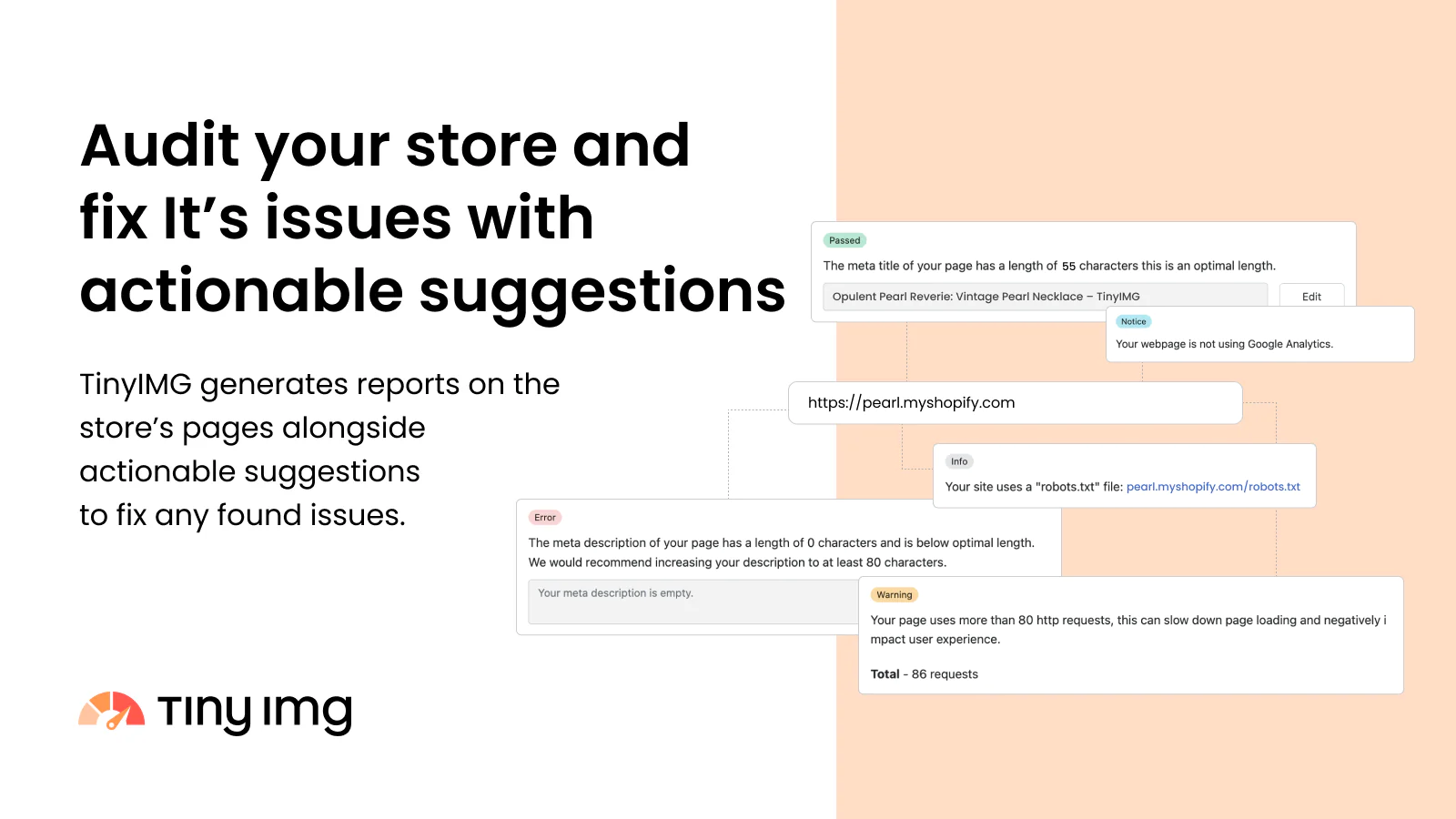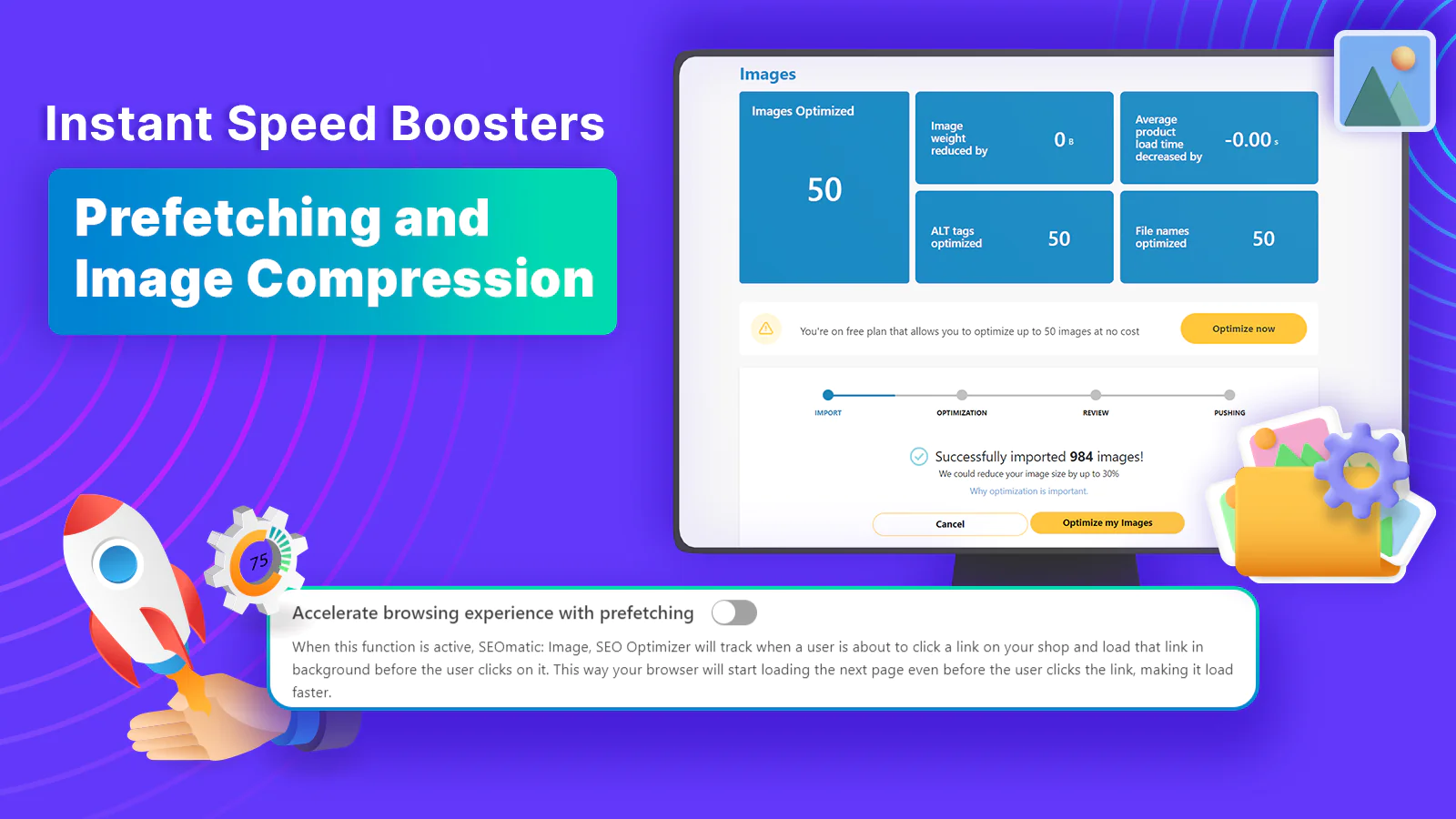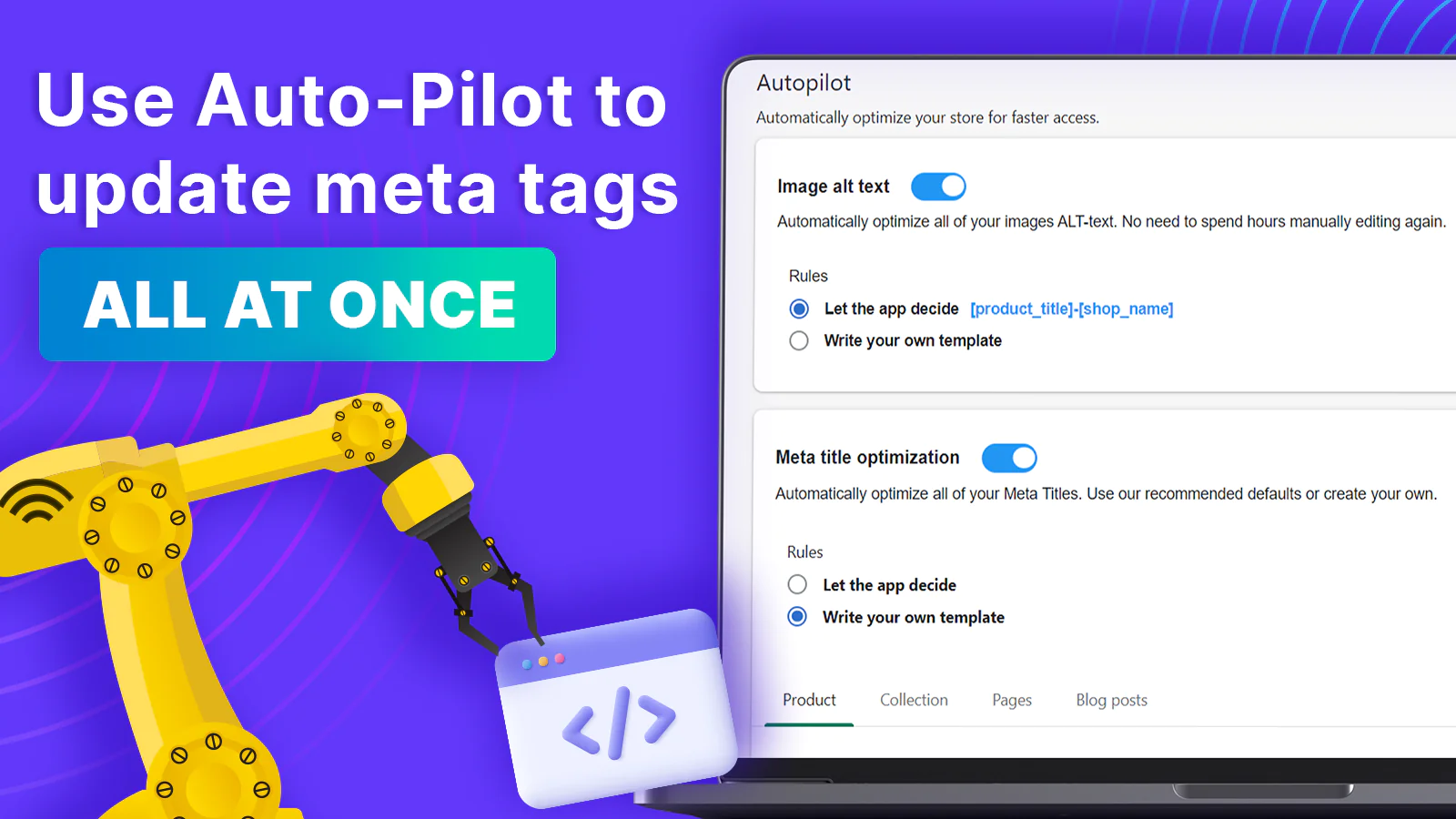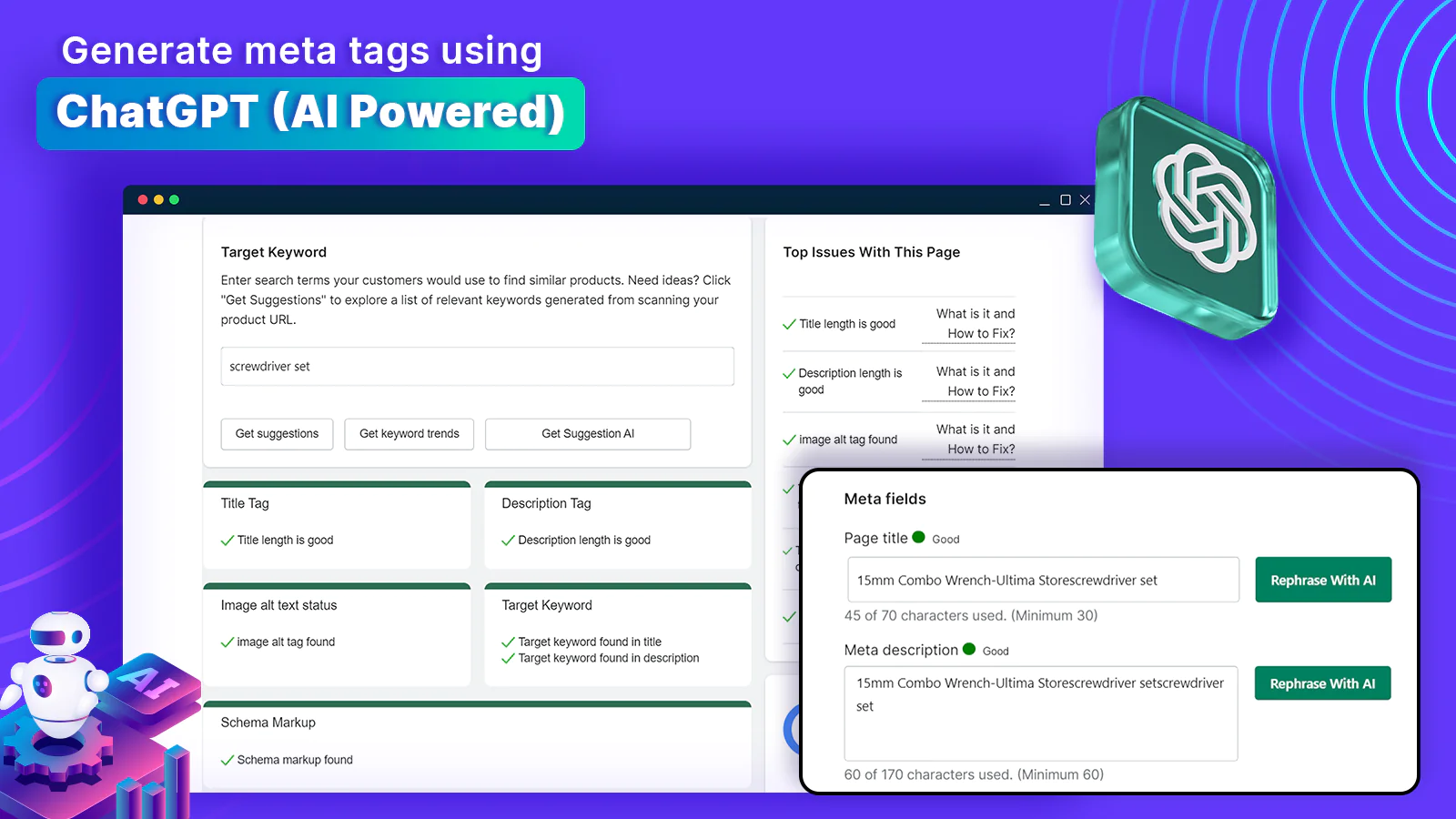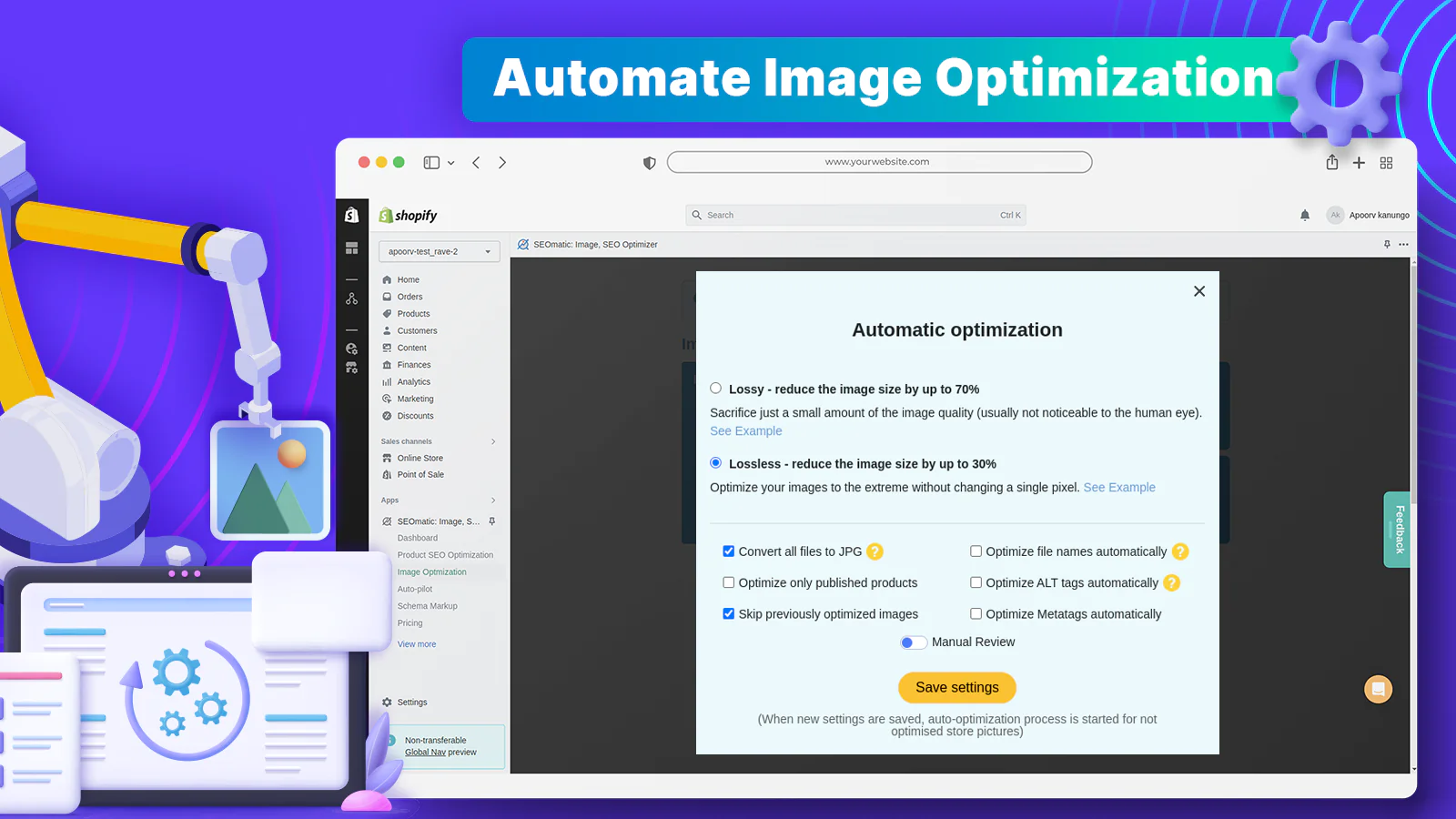Top 5 Best Shopify Image Optimizer Apps [March, 2025]
This guide helps ecommerce store owners to compare and find the best Image Optimizer apps for Shopify. Image Optimizer apps are popular for ecommerce businesses that want to a way to notify their customers when products are back in stock. However, with the variety of Shopify apps for Image Optimizer, it can be challenging to find the ideal app for store owners’ individual needs.
To help ecommerce store owners make the right choice, the attributes of available Shopify apps have been assessed considering: features, price, free trial availability, app store rating and free app options.
This guide compares five companies for merchants to review and find the optimal Image Optimizer app for their needs. To help them make an informed decision, a quick comparison table of the best Image Optimizer Shopify apps is shared below, followed by in-depth reviews and frequently asked questions.
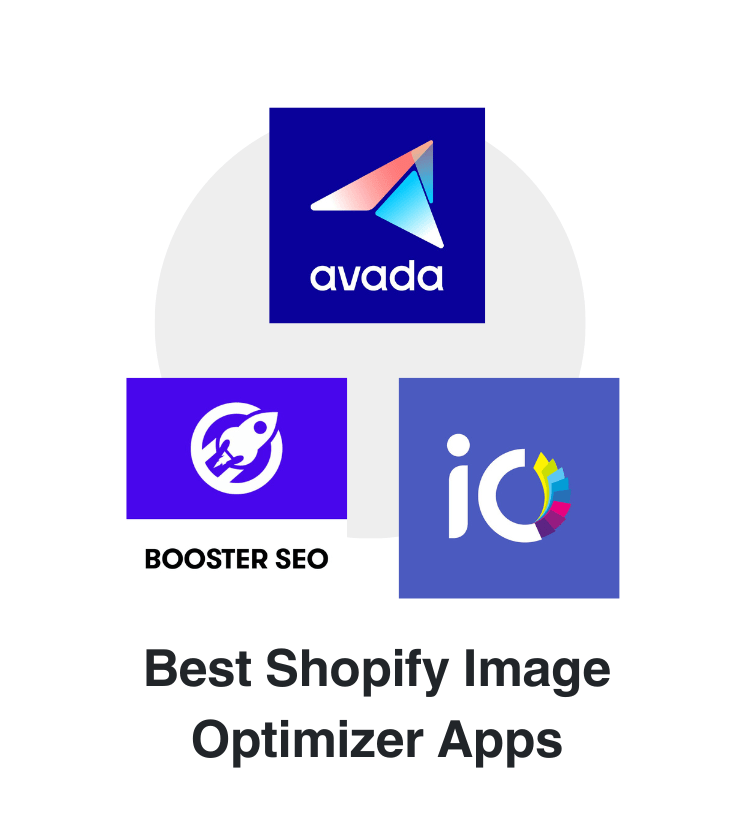

Free Guide: How To Find A Profitable Product To Sell Online
Excited about starting a business, but not sure where to start? This free, comprehensive guide will teach you how to find great, newly trending products with high sales potential.
Quick comparison of the best Shopify Image Optimizer apps
| # | App Name | Developer Name | Pricing | Rating | Free Trial | Image | Action |
|---|---|---|---|---|---|---|---|
| 1 | Avada SEO & Image Optimizer | Avada | $34.95/month | 4.9/5  |
yes |  |
Get app |
| 2 | BOOSTER SEO & IMAGE OPTIMIZER | Booster SEO | $39/month | 4.9/5  |
yes |  |
Get app |
| 3 | LoyaltyHarbour Image Optimizer | LoyaltyHarbour | $4.99/month | 4.8/5  |
no |  |
Get app |
| 4 | Tiny:SEO Image optimizer, Speed | TinyIMG | $2.49/month | 5/5  |
no |  |
Get app |
| 5 | SEOmatic ‑ AI SEO Optimizer | Aheadworks | $15/month | 4.6/5  |
yes |  |
Get app |
Top Shopify Image Optimizer apps reviewed
Table of contents:
How to Find The Best Image Optimizer Shopify App?
These five Image Optimizer apps for Shopify are ranked based on the following criteria:
- Features
- Price
- Rating on the Shopify app store
- Free trial availability
- Free app options
- Compatibility with other top apps
- Number of apps the app provider operates
- Pros and cons
- Built for Shopify badge
- Reviews and assessment by AcquireConvert
What are Shopify Image Optimizer apps?
Shopify Image Optimizer apps are tools that help online stores manage and enhance their product images by optimizing them for faster loading times and better performance. These apps compress images without sacrificing quality, ensuring that your store loads quickly, which is crucial for both user experience and search engine rankings.
One of the main features of Shopify Image Optimizer apps is the ability to automatically compress images as they are uploaded to your store. This reduces the file size while maintaining visual quality, helping to improve page load speeds and overall site performance. Faster loading times can lead to lower bounce rates and higher customer satisfaction.
Another key feature is the ability to optimize existing images in bulk. This allows store owners to quickly enhance the performance of their entire product catalog without manually editing each image. Some apps also offer additional features like converting images to next-gen formats, such as WebP, which further improves loading speeds.
These apps often include automated alt-text generation, which can improve the SEO of your product images. By ensuring that each image is tagged with relevant keywords, you increase the chances of your products appearing in search engine results.
Customization options are another important aspect of Shopify Image Optimizer apps. Store owners can set preferences for image quality and file size, allowing for a balance between visual appeal and performance. Many of these apps also provide reports and analytics, giving insights into how image optimization is impacting site speed and user experience.
Overall, Shopify Image Optimizer apps are valuable tools for enhancing the performance of your online store. They help maintain high-quality visuals while ensuring your site remains fast and responsive, which can lead to improved customer engagement and higher conversion rates. For more detailed information and options, exploring various apps available on the Shopify App Store is recommended.
What is the best way to send a Image Optimizer notification to customers?
The best way to send an Image Optimizer notification to customers involves clear communication, effective timing, and the use of reliable tools. First, use automated notification systems provided by image optimizer apps like TinyIMG or other Shopify apps. These tools can automate the process of notifying customers when images on your store have been optimized, ensuring timely and consistent communication.
Personalizing the notifications is crucial. Address customers by their names and include specific details about the improvements made to the images they interacted with. Personalized messages make the communication feel more relevant and engaging to the customer. Additionally, using multiple communication channels can enhance the effectiveness of your notifications. Sending notifications through email, SMS, and push notifications can ensure that customers receive the information in their preferred format.
Timing is also important. Send an initial notification as soon as the optimization process is complete, followed by any updates if further image improvements are made. Finally, ensure that your notifications are clear and concise, providing all necessary information without overwhelming the customer.
By combining automated tools, personalized messaging, multiple channels, and timely communication, you can effectively manage Image Optimizer notifications and enhance the customer experience.
Do Image Optimizer convert to sales?
Yes, Image Optimizer apps can effectively contribute to sales. When images on a store are optimized, they load faster, providing a smoother and more enjoyable browsing experience for customers. This improved experience can reduce bounce rates and keep potential buyers engaged with the site longer. Faster load times and high-quality visuals help create a positive impression, which can lead to increased customer trust and higher conversion rates.
Optimized images also improve a store’s SEO performance by enhancing page speed, which can lead to better search engine rankings. Higher visibility in search results drives more organic traffic to the store, increasing the chances of converting visitors into buyers. Additionally, clear and attractive product images help customers make informed purchasing decisions, which can lead to higher sales.
For merchants, investing in an Image Optimizer app is a strategic move that enhances both the user experience and site performance. By ensuring that product images are fast-loading and visually appealing, these apps help turn casual browsers into committed customers, ultimately boosting sales.
Conclusion: Best Shopify Image Optimizer Apps
It requires time and effort to compare and evaluate features of the various different Image Optimizer Shopify apps to find the ideal option.
Shopify store owners must evaluate relevant information to make the optimal choice for their needs.
This guide does the challenging work for merchants by comparing and evaluating the top choices for different Image Optimizer Shopify apps. The results of our analysis of the best Image Optimizer Shopify apps are listed below: