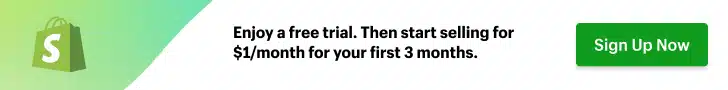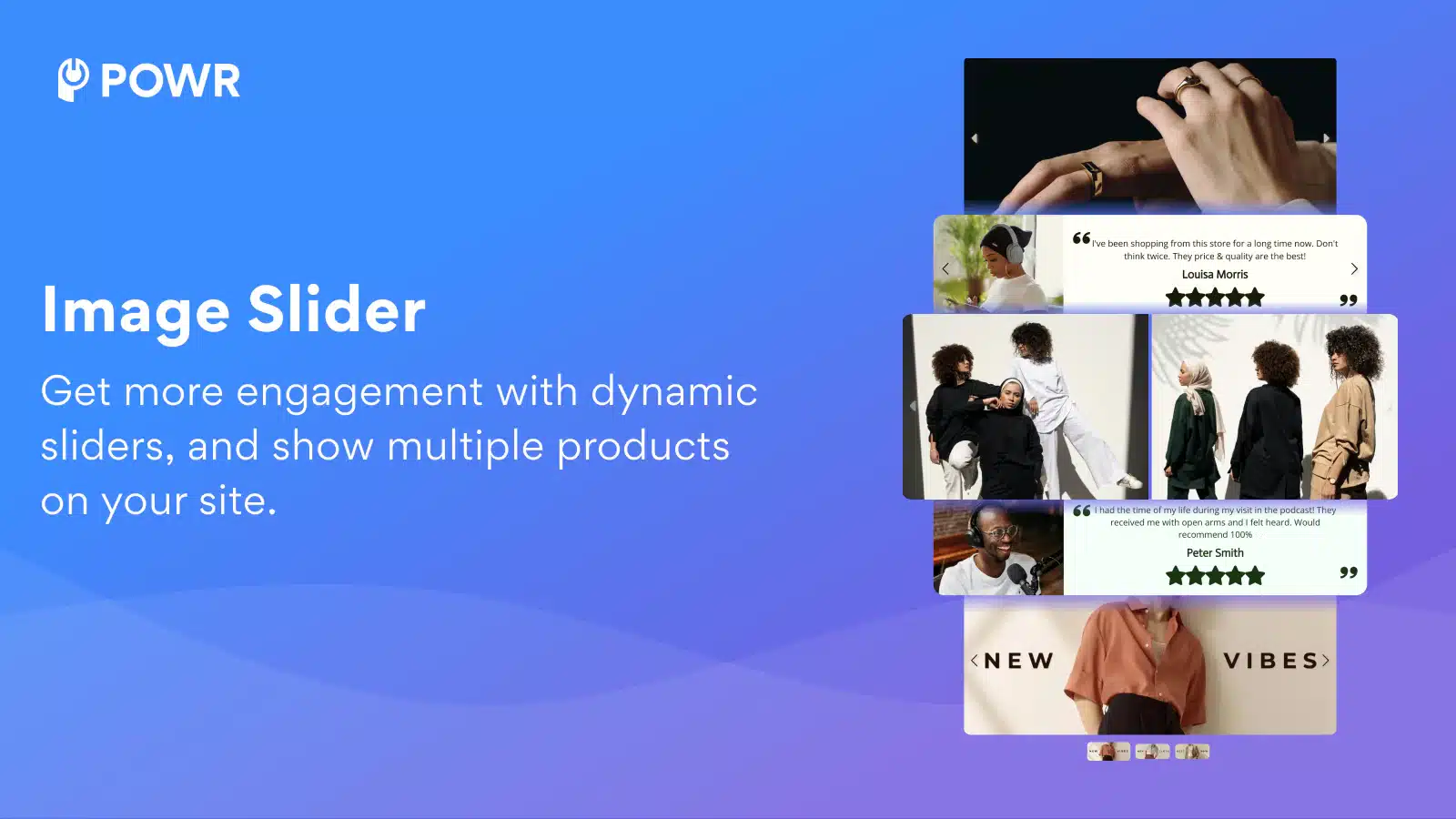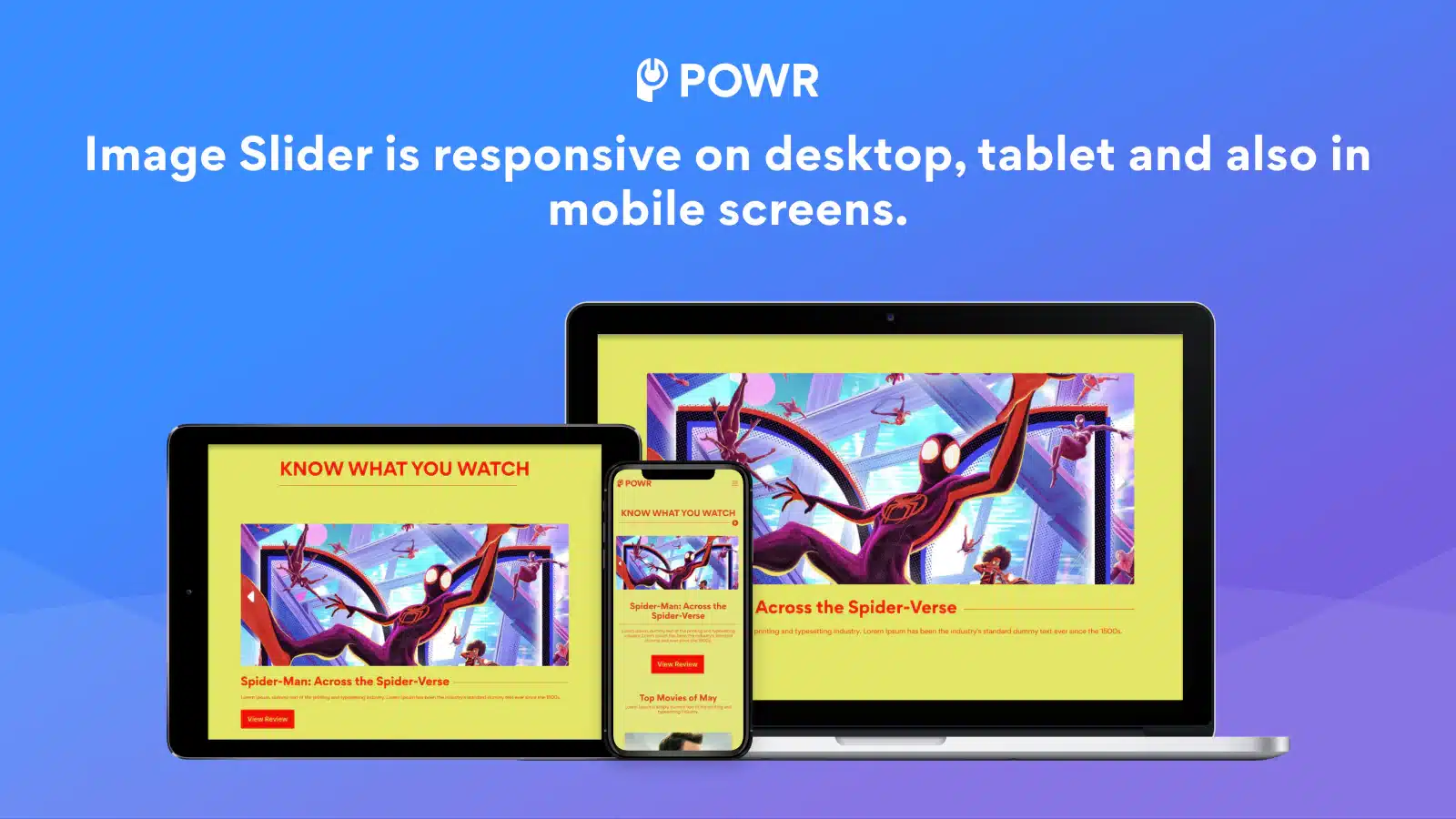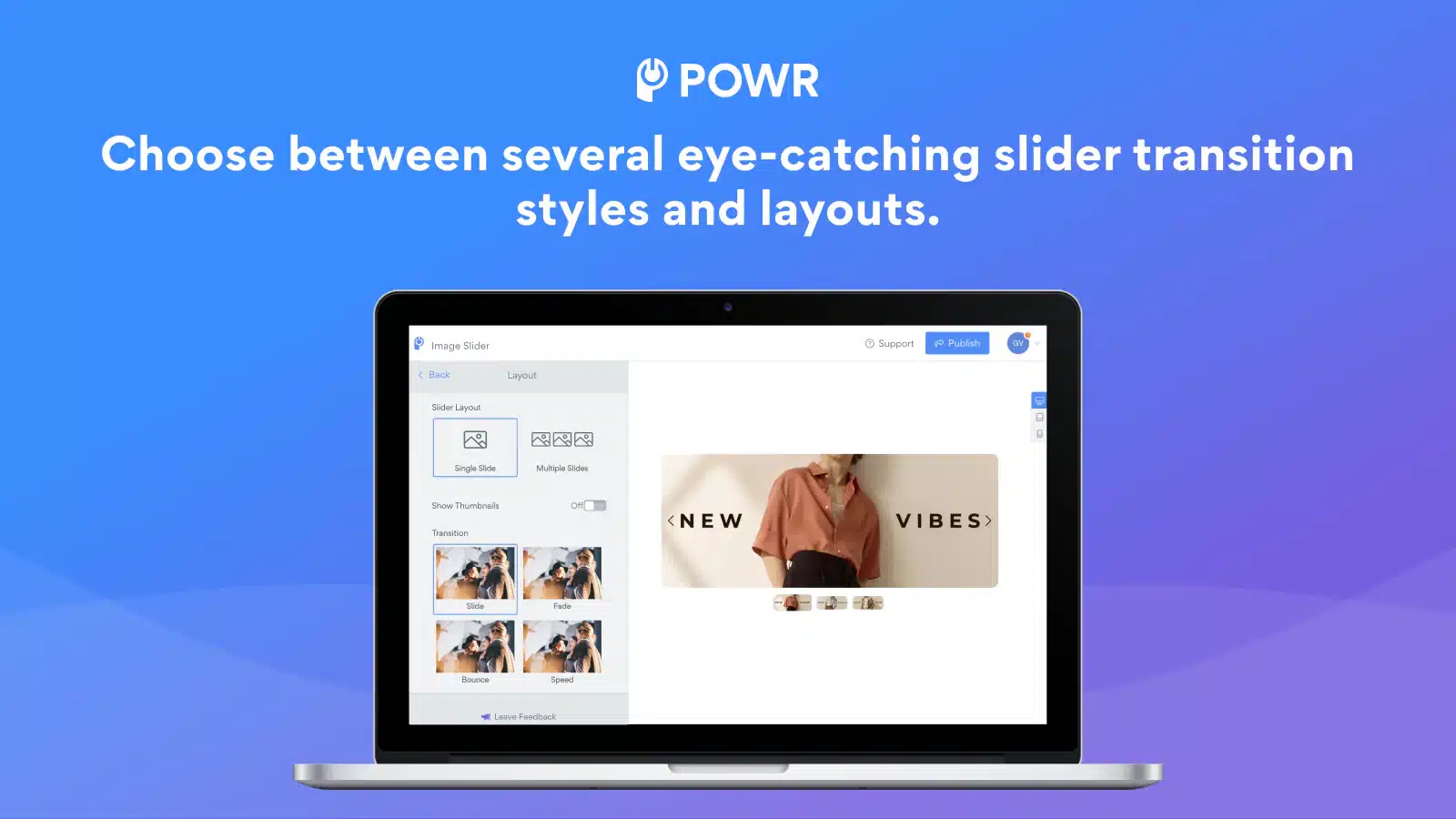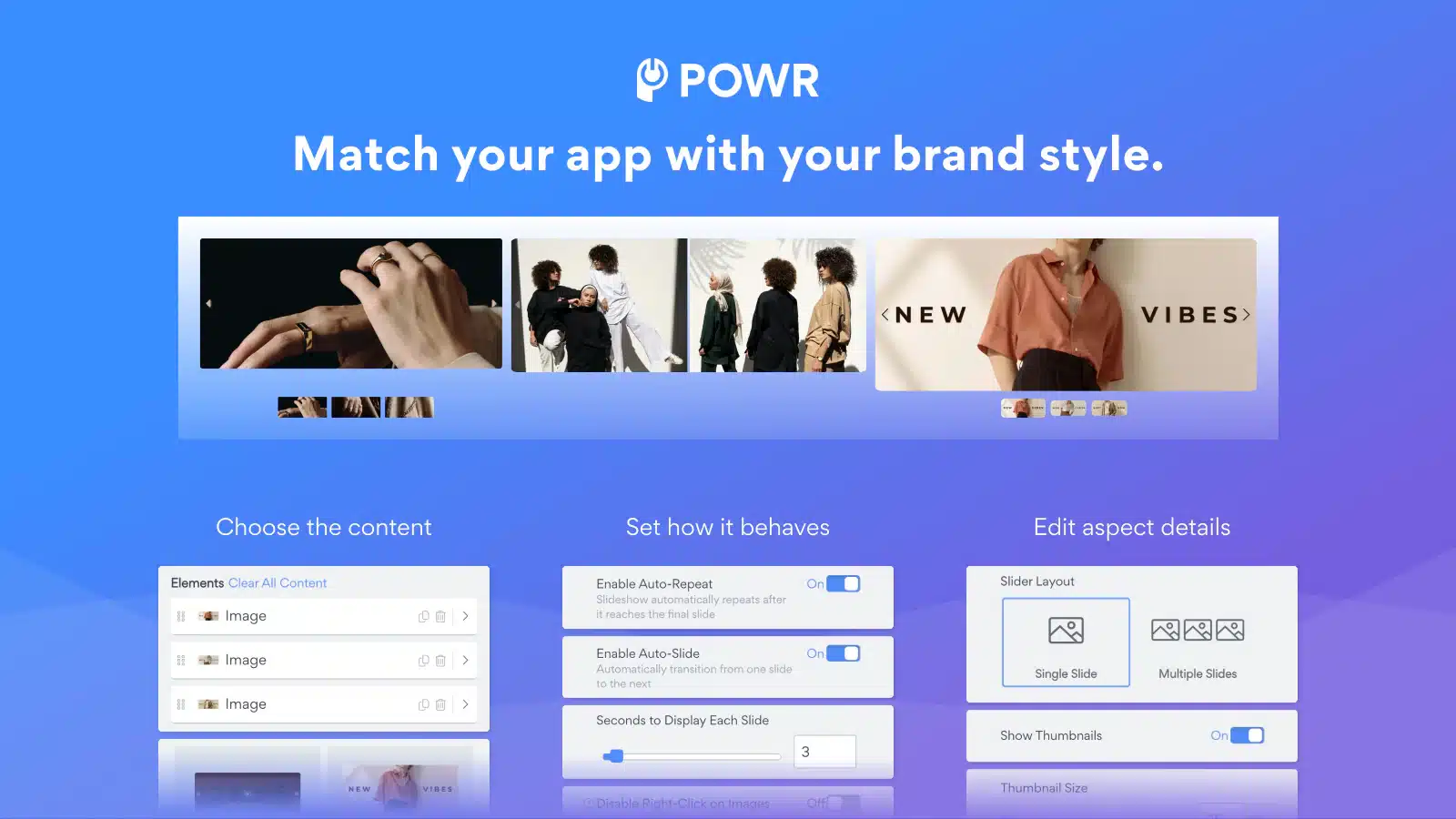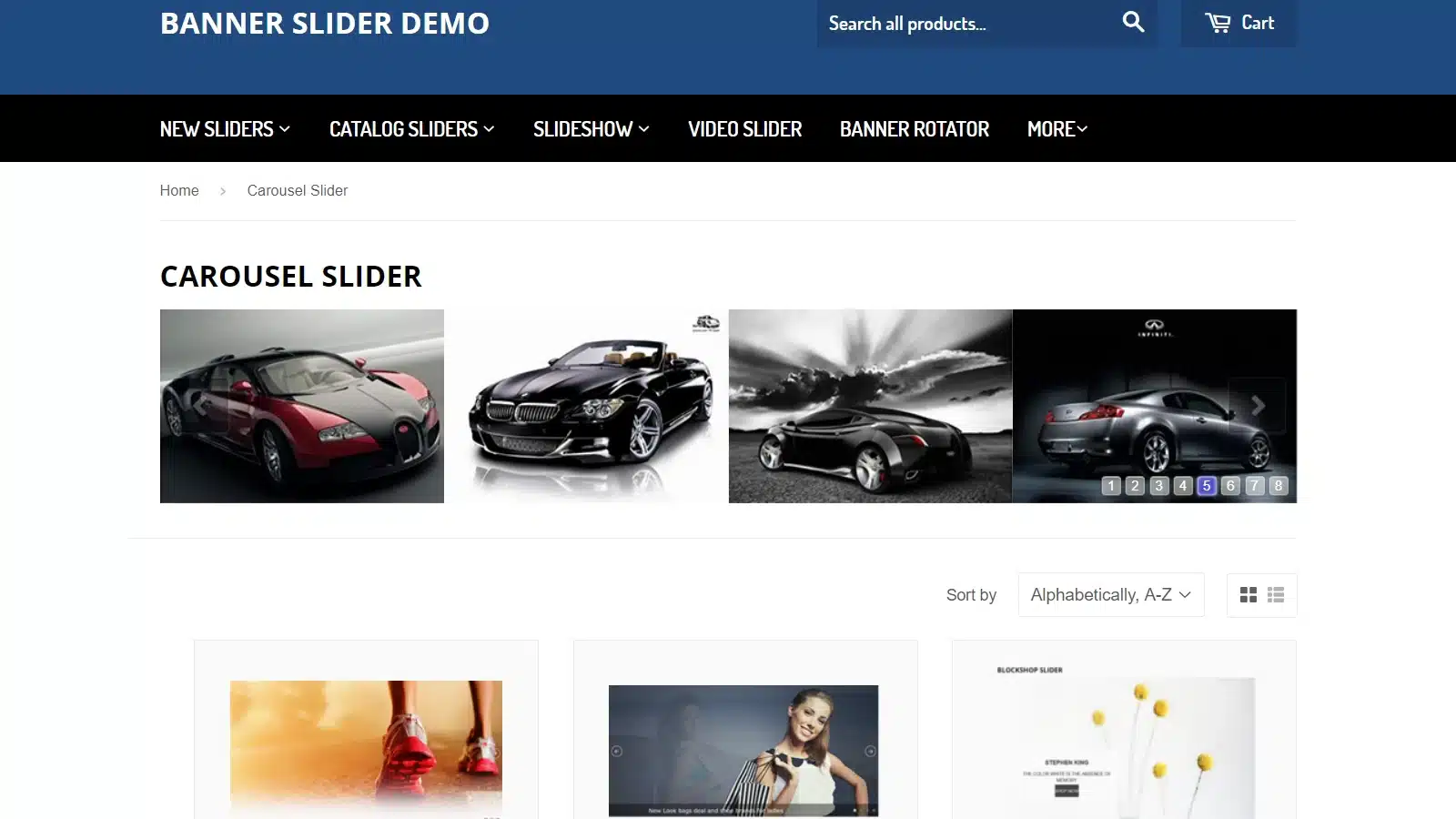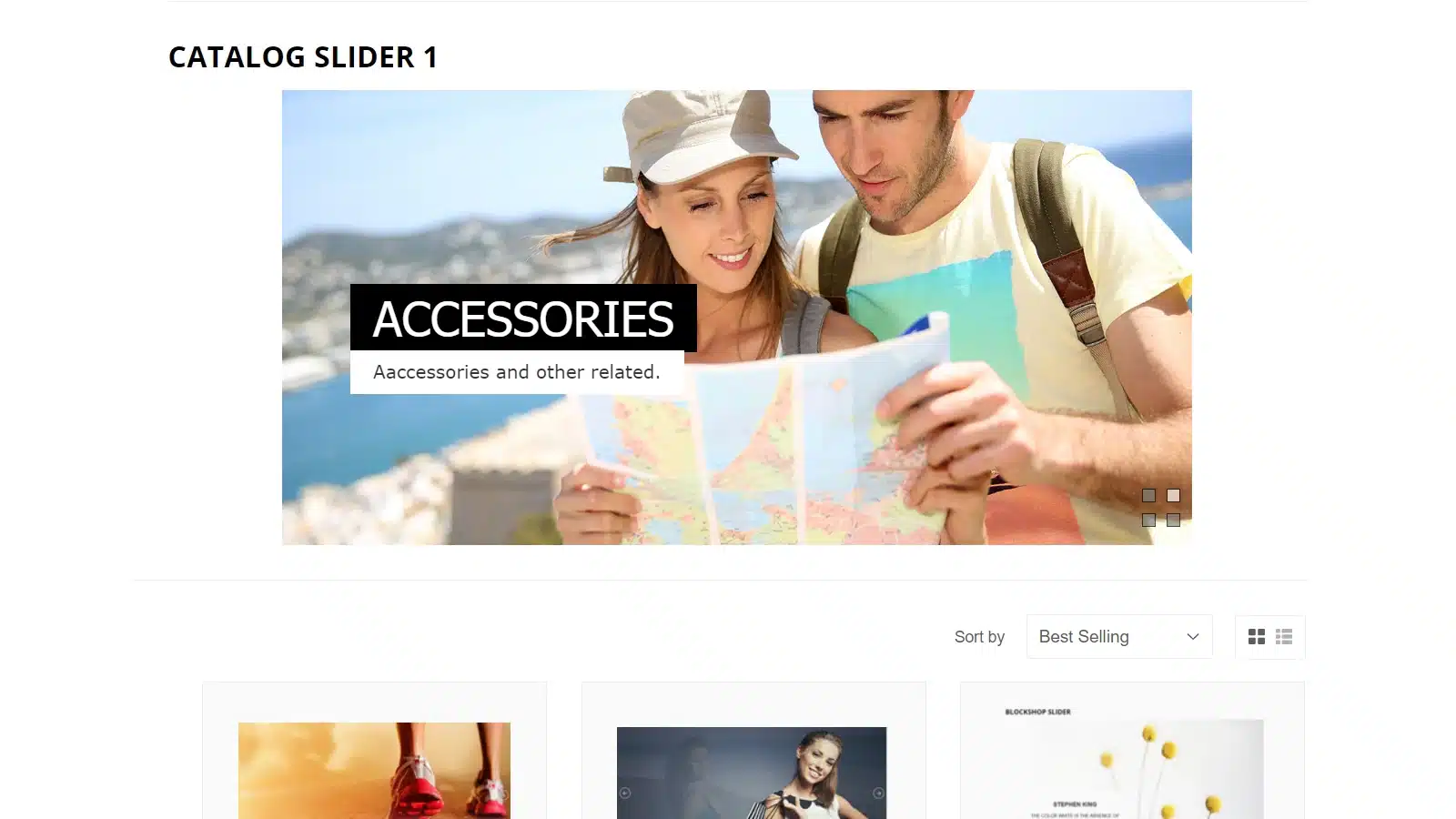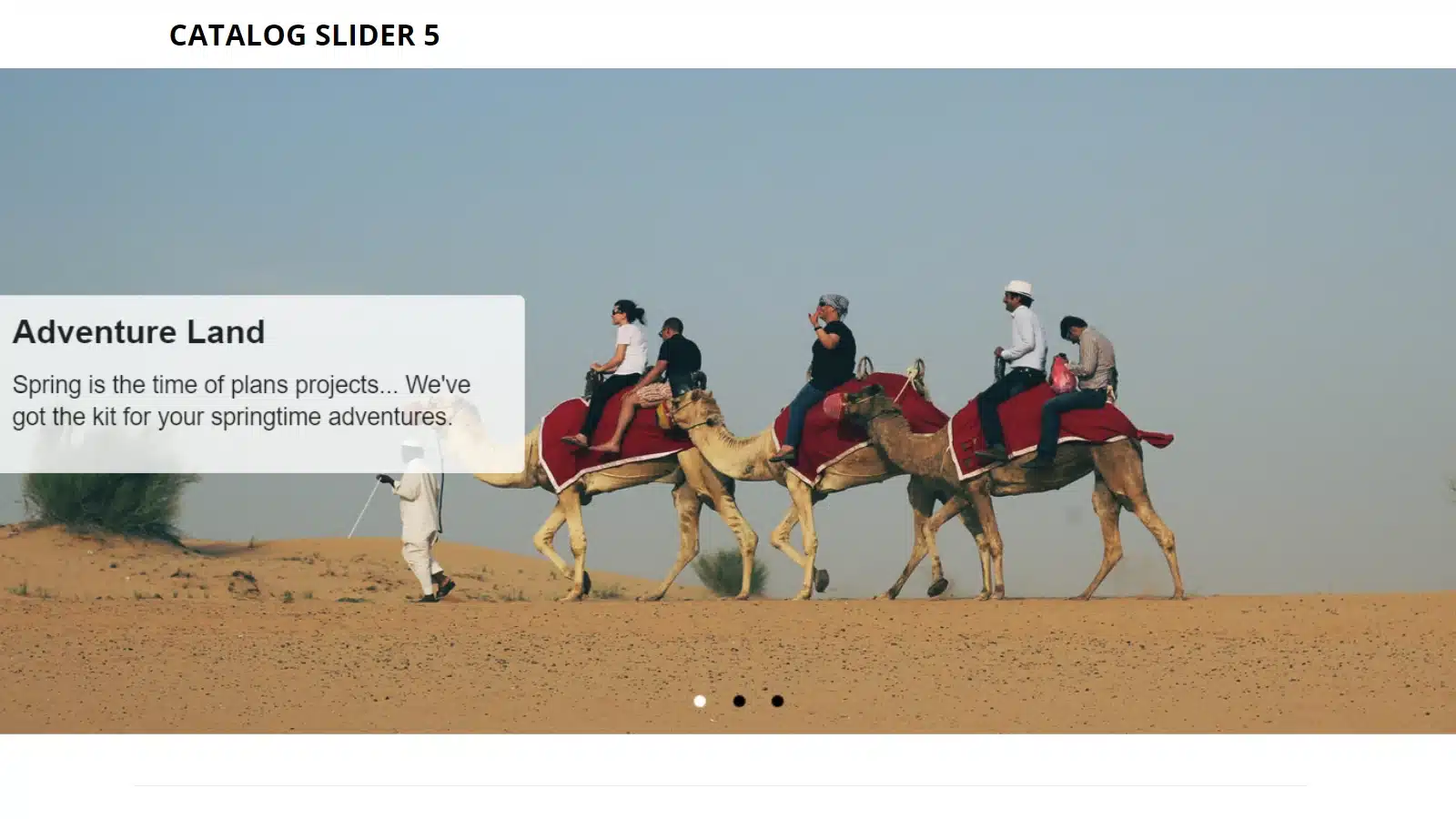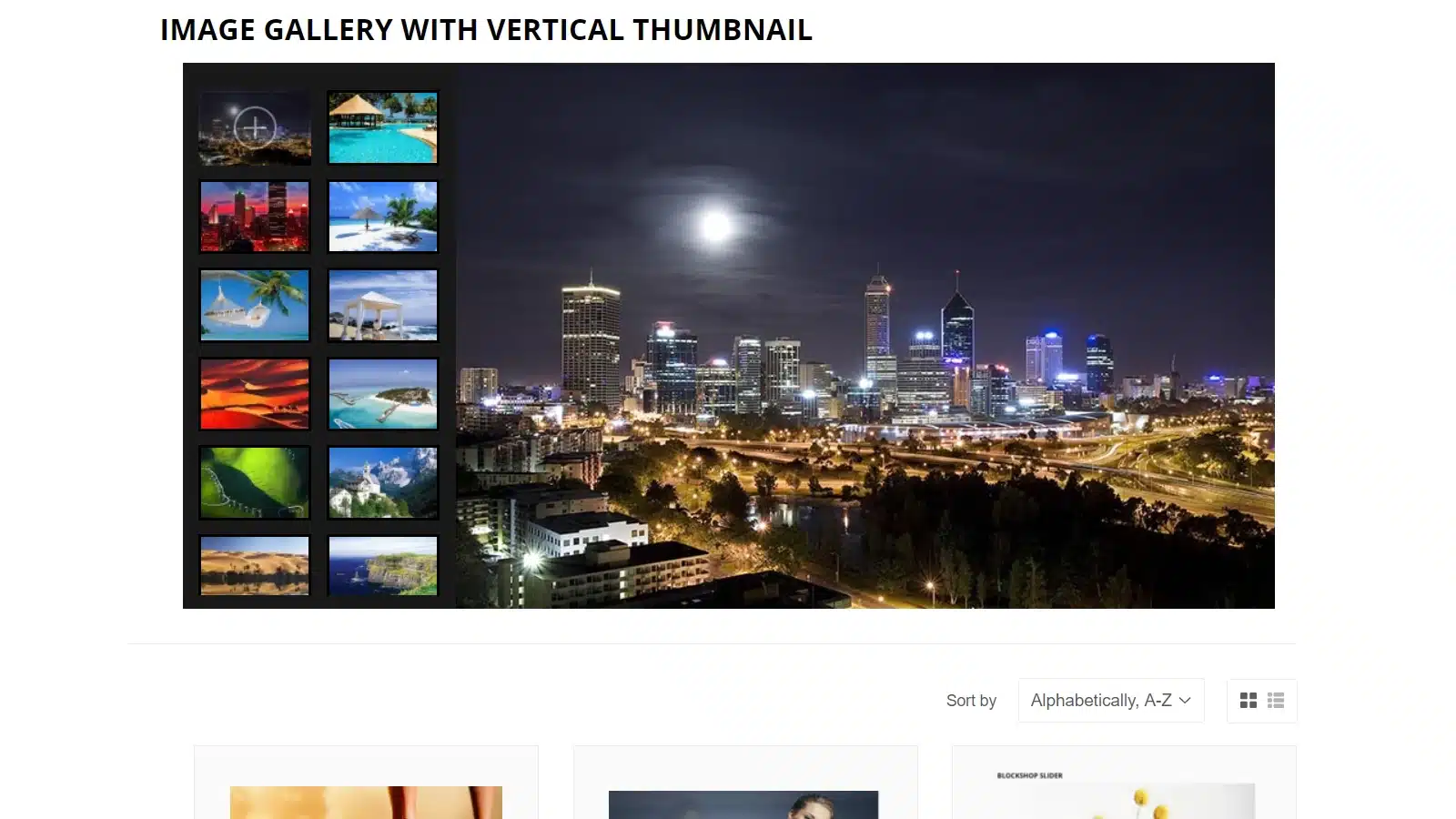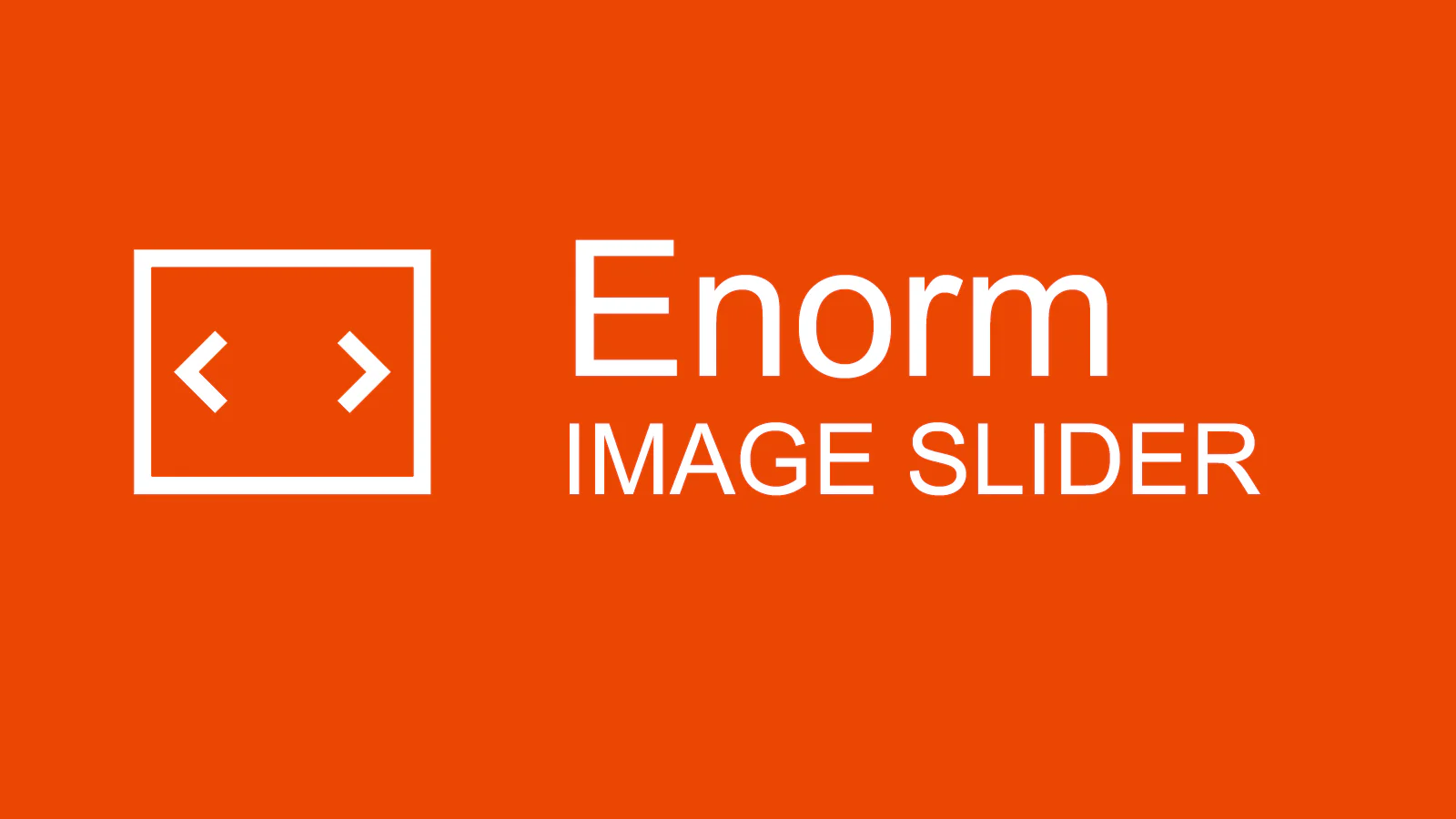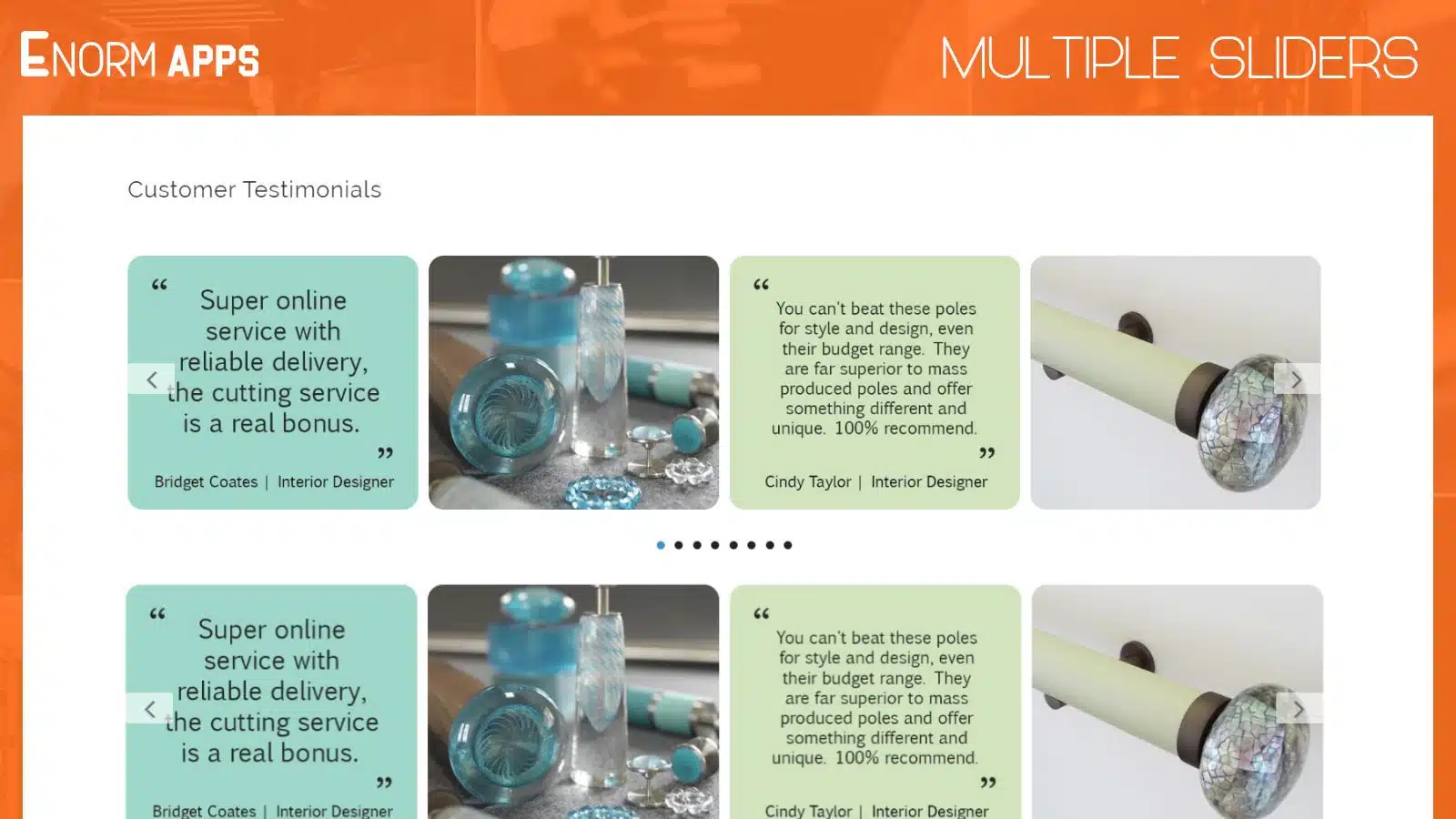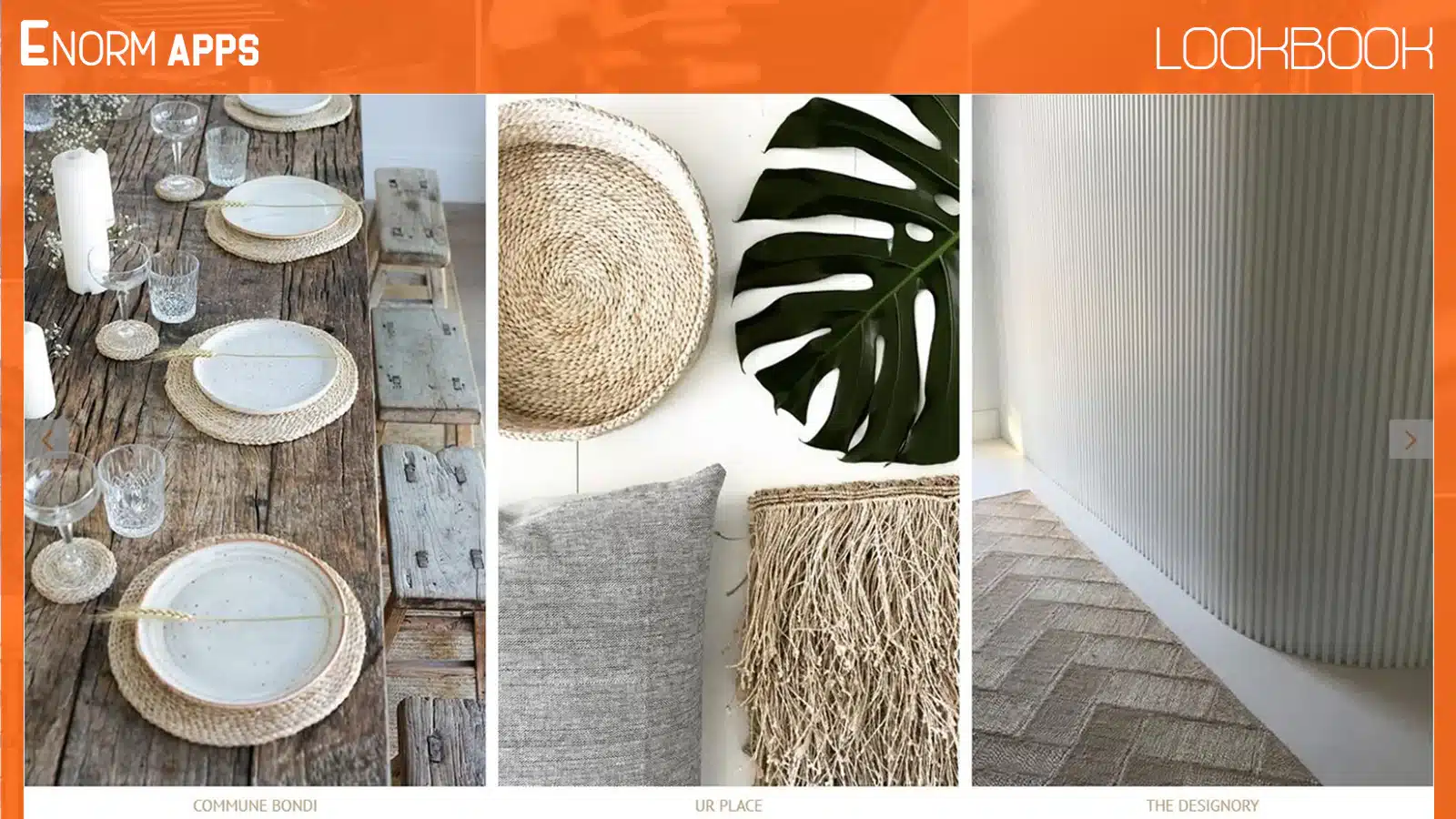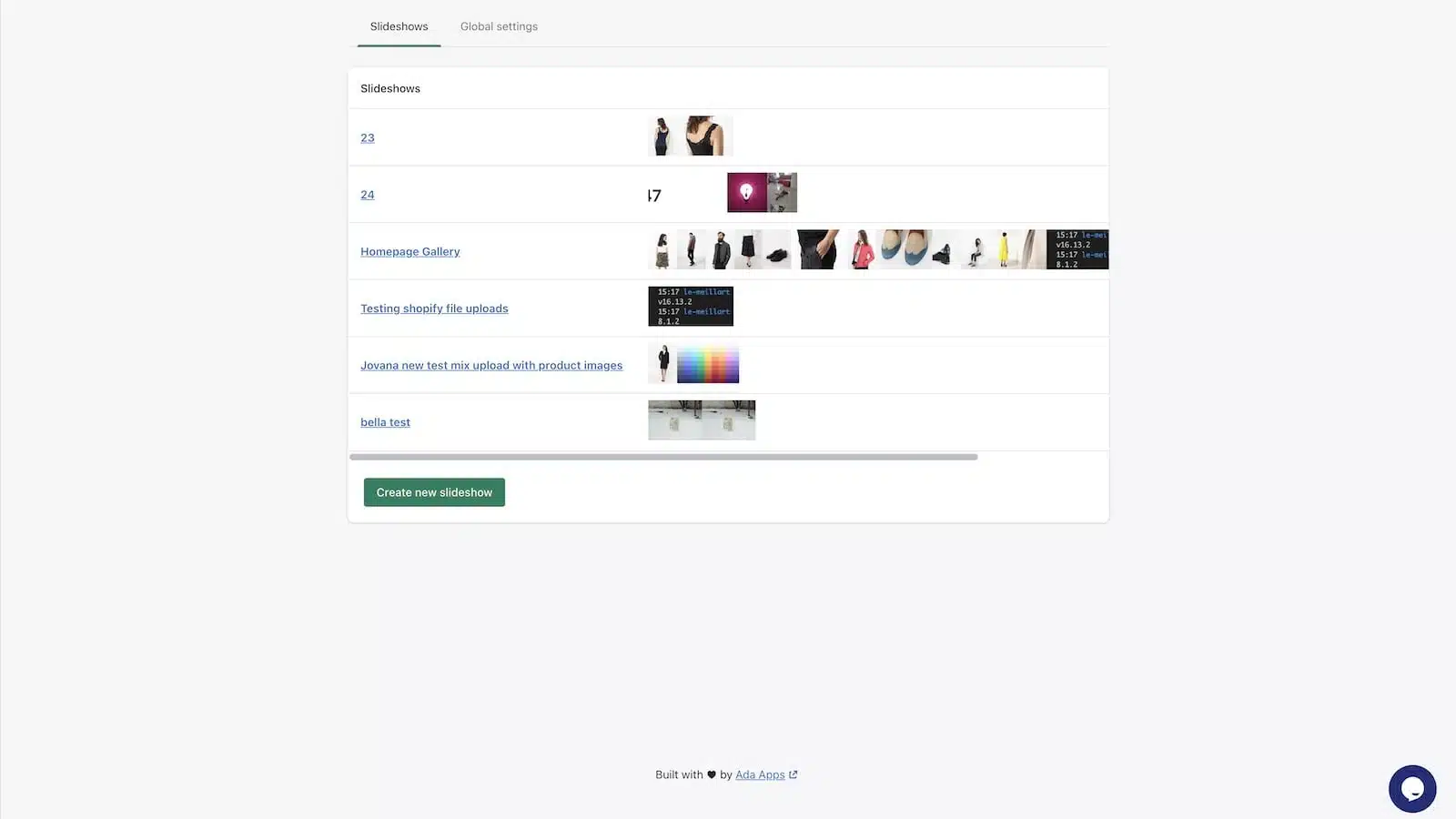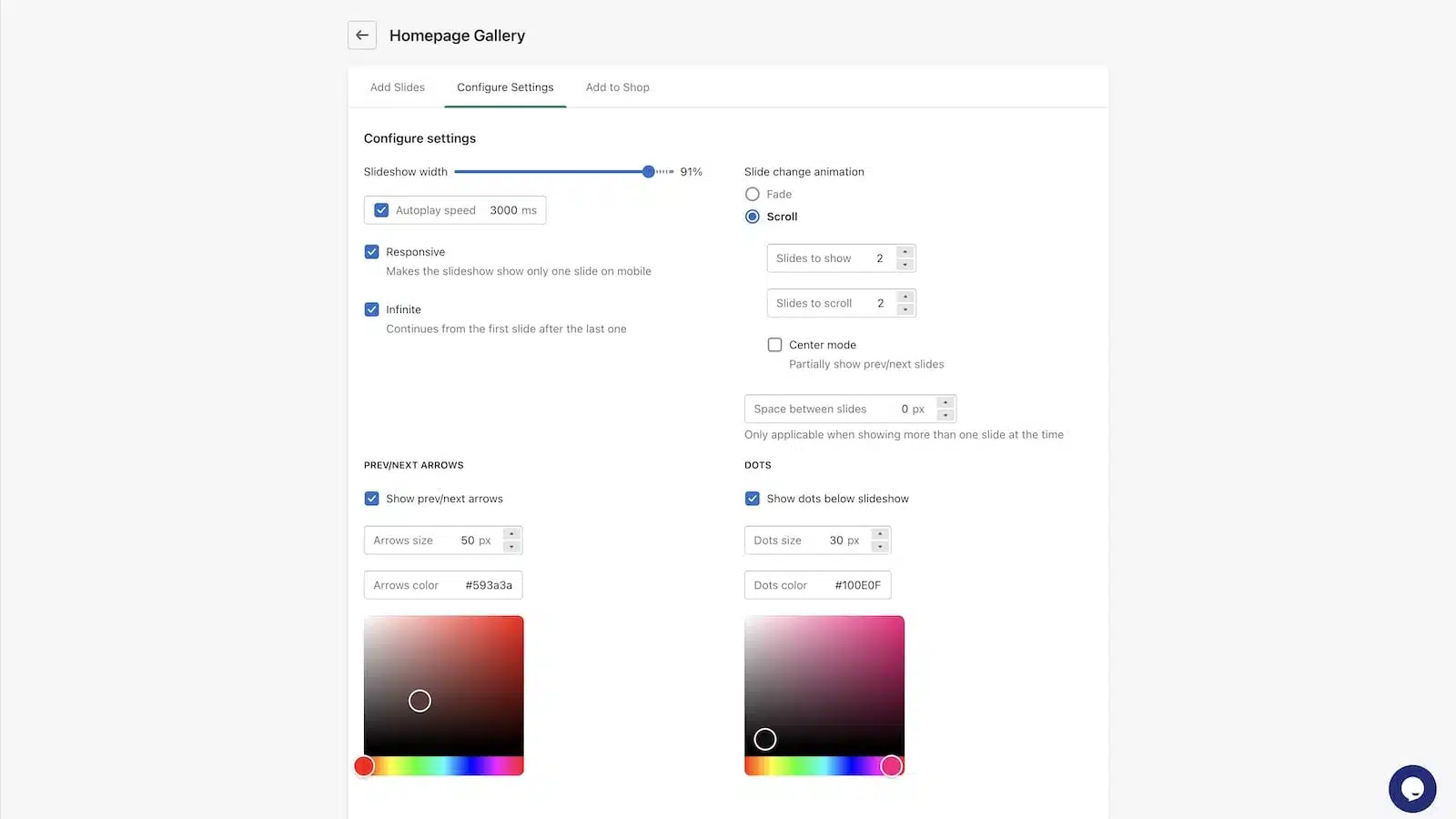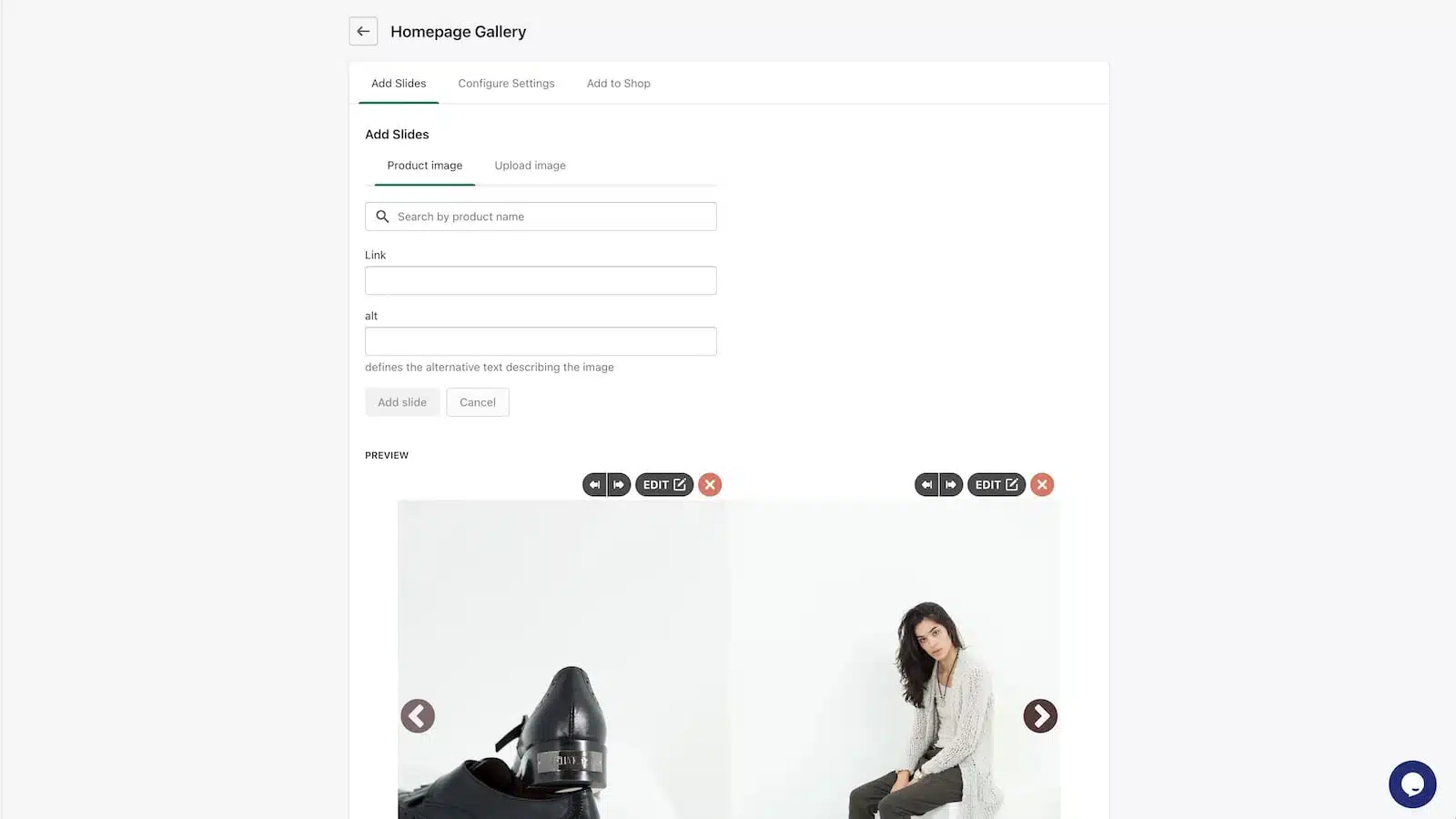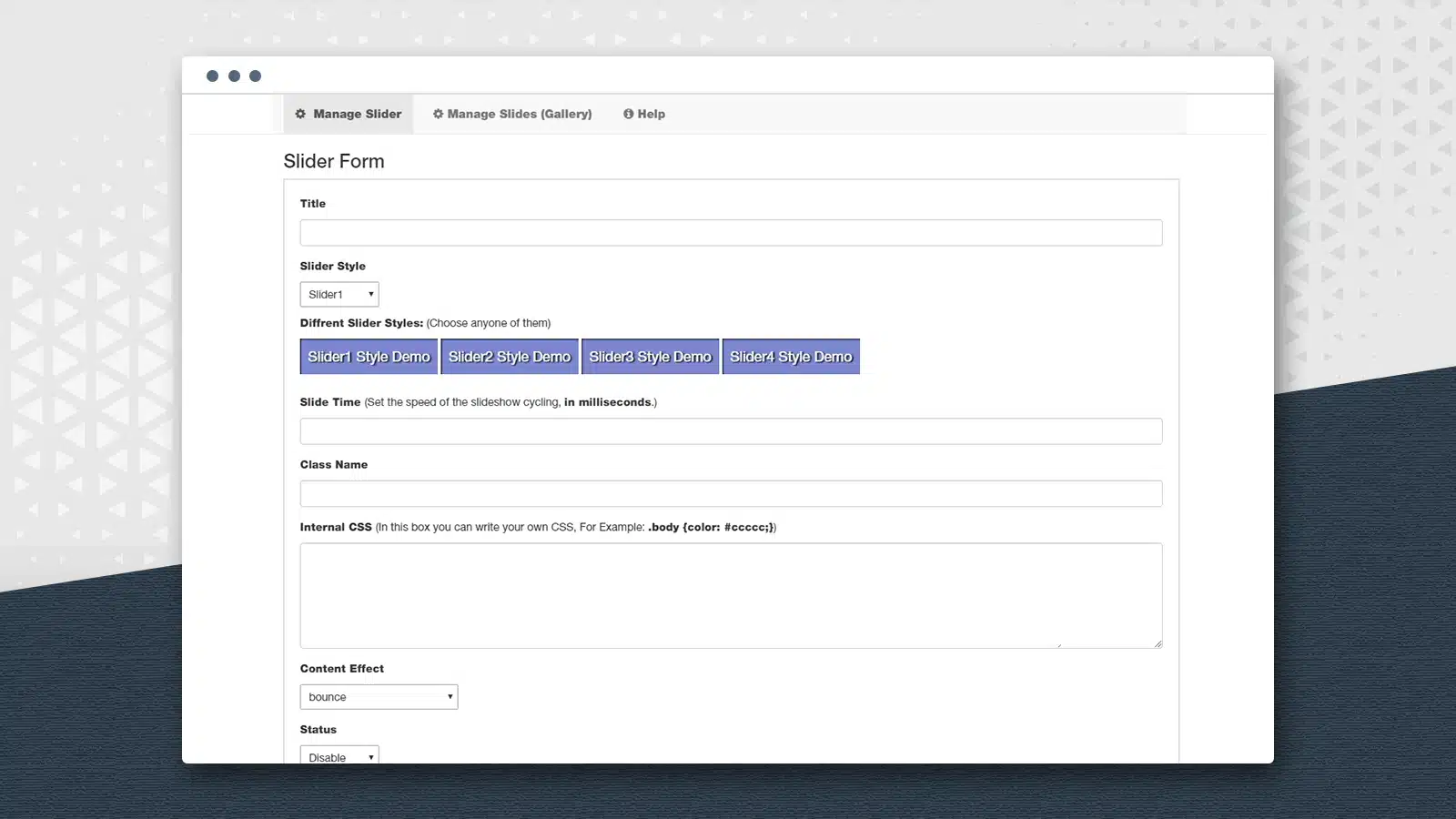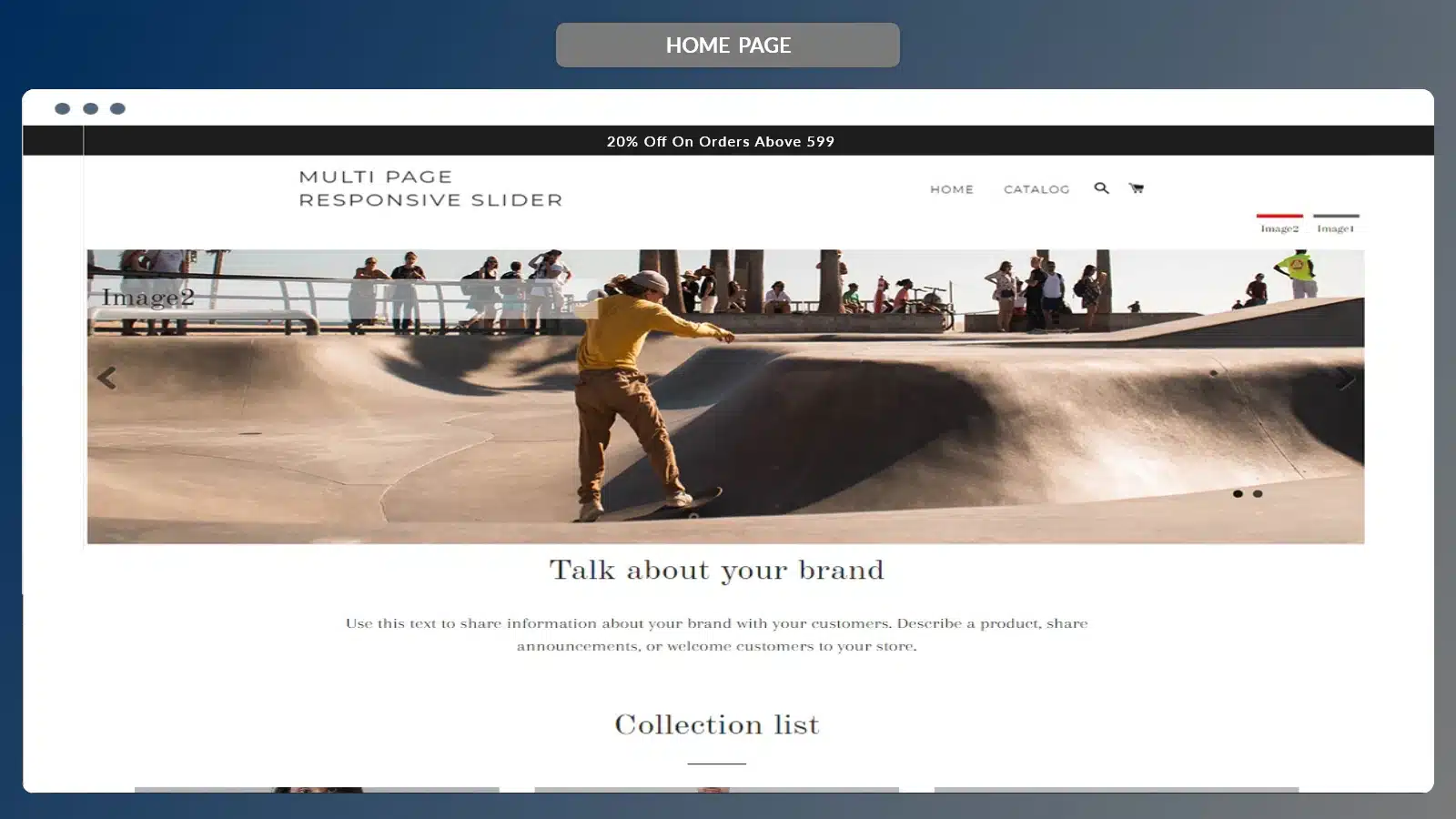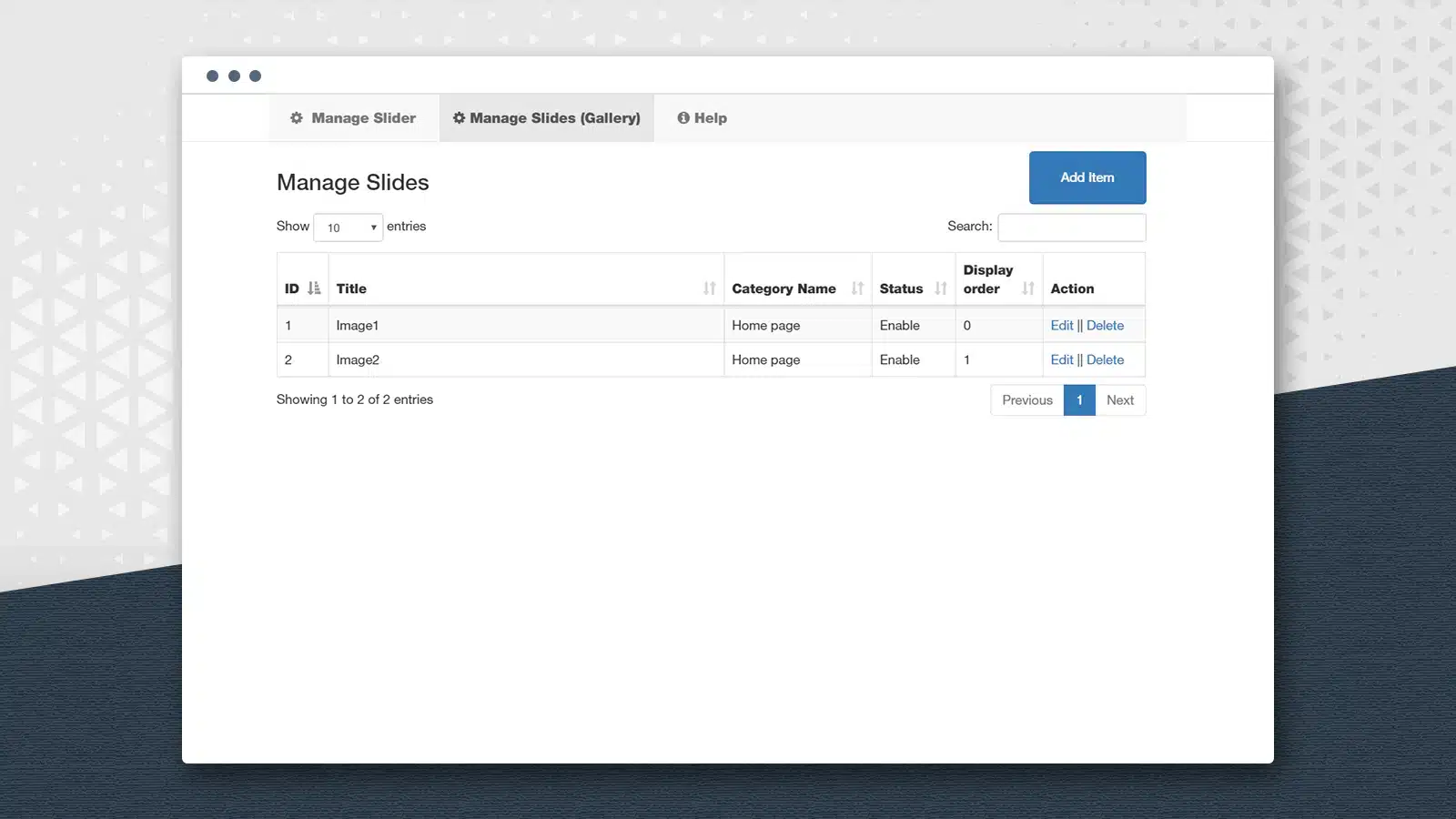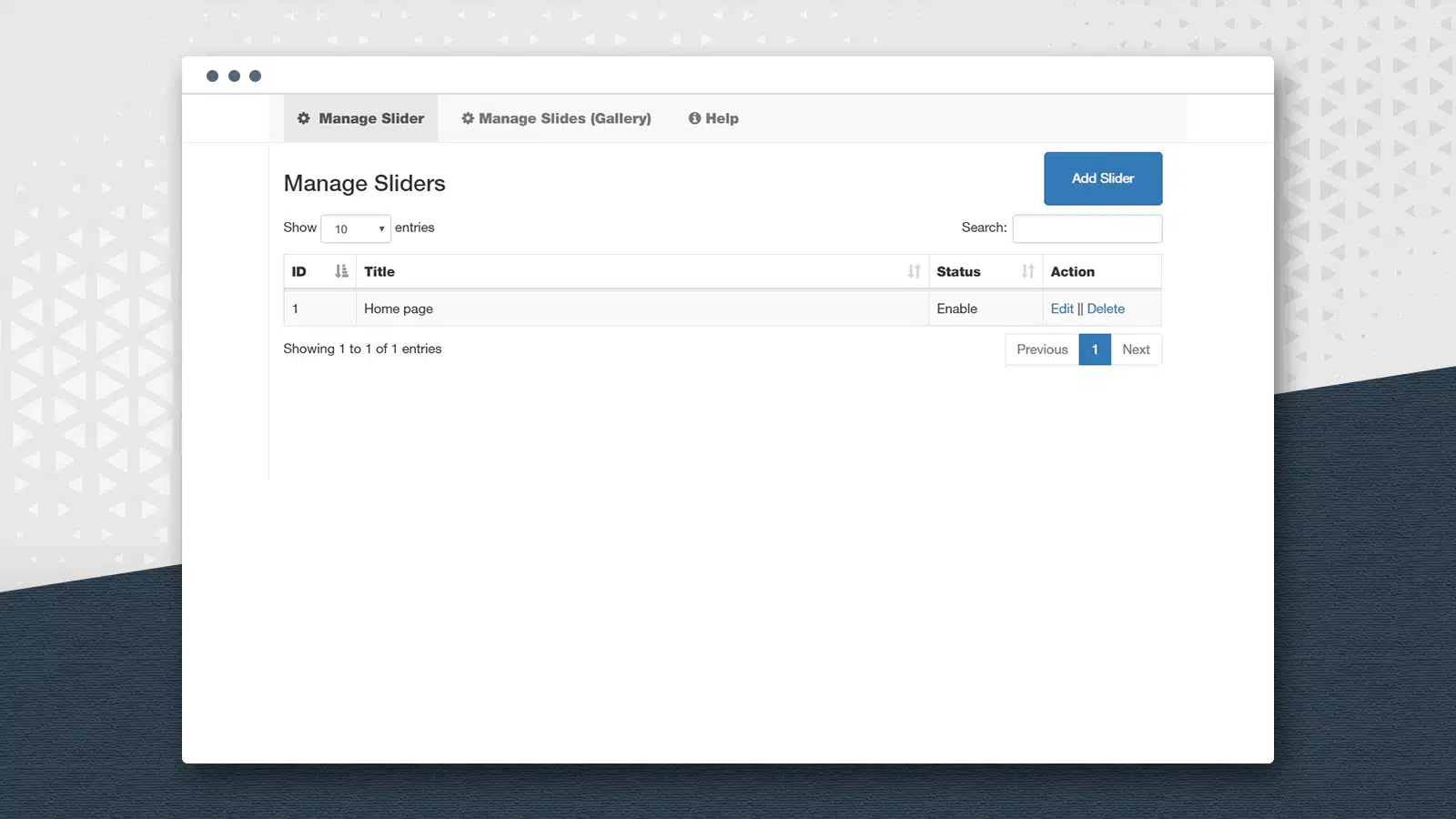Top 5 Best Shopify Image Slider Apps [January, 2025]
This guide helps ecommerce store owners to compare and find the best Image Slider apps for Shopify. Image Slider apps are popular for ecommerce businesses that want to a way to notify their customers when products are back in stock. However, with the variety of Shopify apps for Image Slider, it can be challenging to find the ideal app for store owners’ individual needs.
To help ecommerce store owners make the right choice, the attributes of available Shopify apps have been assessed considering: features, price, free trial availability, app store rating and free app options.
This guide compares five companies for merchants to review and find the optimal Image Slider app for their needs. To help them make an informed decision, a quick comparison table of the best Image Slider Shopify apps is shared below, followed by in-depth reviews and frequently asked questions.
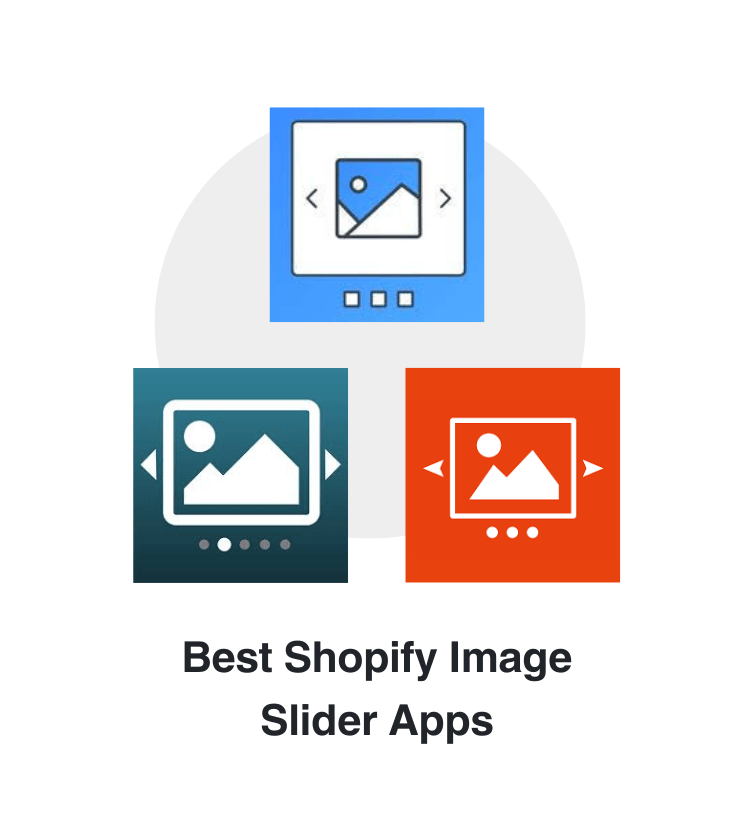

Free Guide: How To Find A Profitable Product To Sell Online
Excited about starting a business, but not sure where to start? This free, comprehensive guide will teach you how to find great, newly trending products with high sales potential.
Quick comparison of the best Shopify Image Slider apps
| # | App Name | Developer Name | Pricing | Rating | Free Trial | Image | Action |
|---|---|---|---|---|---|---|---|
| 1 | POWR Image Slider | Slideshow | POWR.io | $4.49/month | 4.2/5 ⭐️ | no |  |
Get app |
| 2 | SmartBN: Banner Slider | Smartify Apps | $15.99/month | 4.7/5 ⭐️ | yes |  |
Get app |
| 3 | Image Slider Pro | EnormApps | $6.99/month | 4.6/5 ⭐️ | yes |  |
Get app |
| 4 | Ada IQ: Slideshow Image Slider | Ada Apps | $2.99/month | 5.0/5 ⭐️ | yes |  |
Get app |
| 5 | Multi Page Responsive Slider | Zestard Technologies | $4.99/month | 4.6/5 ⭐️ | yes |  |
Get app |
Top Shopify Image Slider apps reviewed
Table of contents:
How to Find The Best Image Slider Shopify App?
These five Image Slider apps for Shopify are ranked based on the following criteria:
- Features
- Price
- Rating on the Shopify app store
- Free trial availability
- Free app options
- Compatibility with other top apps
- Number of apps the app provider operates
- Pros and cons
- Built for Shopify badge
- Reviews and assessment by AcquireConvert
What are Shopify Image Slider apps?
Shopify Image Slider apps are tools designed for Shopify-based online stores to create and manage image sliders that display a sequence of rotating or transitioning images on their website. These apps enhance the visual appeal of online stores, improve user engagement, and effectively showcase multiple products or features within a limited space.
When store owners utilize an image slider app, they can easily upload and customize images to create dynamic slideshows that catch the visitor’s attention. These sliders can be used on homepage banners, product pages, or any other section of the website to highlight promotions, new arrivals, or best-selling products.
These apps typically include features like drag-and-drop interfaces for easy customization, a variety of transition effects, responsive design to ensure compatibility across devices, and options for adding text overlays or call-to-action buttons. Additionally, some apps offer advanced customization options, such as scheduling slides to appear at specific times, integrating video content, and providing analytics to measure slider performance and user interaction.
Overall, Shopify Image Slider apps are valuable tools for store owners, helping them create visually appealing and interactive experiences that can drive engagement and boost sales.
What is the best way to send a image slider notification to customers?
The best way to send an image slider notification to customers is through a well-integrated email marketing campaign. This method ensures that your visually appealing sliders reach a broad audience directly in their inbox, maximizing engagement and driving traffic to your store.
When you create an image slider for your store, you can integrate it into your email marketing strategy by embedding the slider or selected images from it into your email templates. Many email marketing platforms like Mailchimp, Klaviyo, and Shopify Email support this integration, allowing you to showcase your latest products, promotions, or collections effectively.
To send the notification, start by segmenting your email list to target specific customer groups, such as those who have shown interest in similar products or have made recent purchases. Craft a compelling subject line and preview text that hints at the exciting content within. Ensure the email design is mobile-friendly since many customers will view it on their smartphones.
Including a clear call-to-action (CTA) button linked to the relevant section of your store is crucial. This encourages recipients to visit your website and interact with the slider directly. Additionally, using personalized content and dynamic elements can enhance the customer experience and increase the likelihood of engagement.
Overall, using email marketing to send image slider notifications is an effective way to capture customer attention, provide a seamless shopping experience, and drive traffic and sales for your Shopify store.
Do image slider convert to sales?
Yes, image sliders can convert to sales effectively when utilized correctly on your online store. This visual tool captures customer attention, showcases key products, and promotes special offers, driving engagement and increasing the likelihood of purchases.
When strategically placed on high-traffic areas of your website, such as the homepage or product pages, image sliders can highlight new arrivals, best-sellers, limited-time discounts, or seasonal promotions. This visual appeal creates a sense of urgency and entices customers to explore further, leading to higher conversion rates.
To convert image sliders into sales, start by using high-quality, professional images that clearly display your products. Blurry or low-quality images can deter customers, reducing the effectiveness of your sliders. Ensure each slide includes clear call-to-action (CTA) buttons like “Shop Now,” “Learn More,” or “Get Discount,” which link directly to the relevant product or promotion pages. This directs visitors to take immediate action, increasing the chances of conversion.
Keep the number of slides limited to avoid overwhelming visitors. Focus on a few key messages to keep the content clear and engaging. Additionally, optimize the loading times of your sliders to prevent any negative impact on page speed, which can affect user experience and SEO rankings. Make sure your sliders are responsive and work seamlessly across all devices, as a significant portion of traffic comes from mobile users.
Tracking the performance of your sliders using analytics tools and conducting A/B testing can help you determine which images, messages, and CTAs perform best in converting visitors to customers. By following these practices, image sliders can effectively engage visitors, highlight important products or promotions, and drive conversions, ultimately contributing to increased sales for your Shopify store.
Conclusion: Best Shopify Image Slider Apps
It requires time and effort to compare and evaluate features of the various different Image Slider Shopify apps to find the ideal option.
Shopify store owners must evaluate relevant information to make the optimal choice for their needs.
This guide does the challenging work for merchants by comparing and evaluating the top choices for different Image Slider Shopify apps. The results of our analysis of the best Image Slider Shopify apps are listed below: