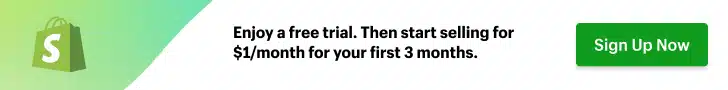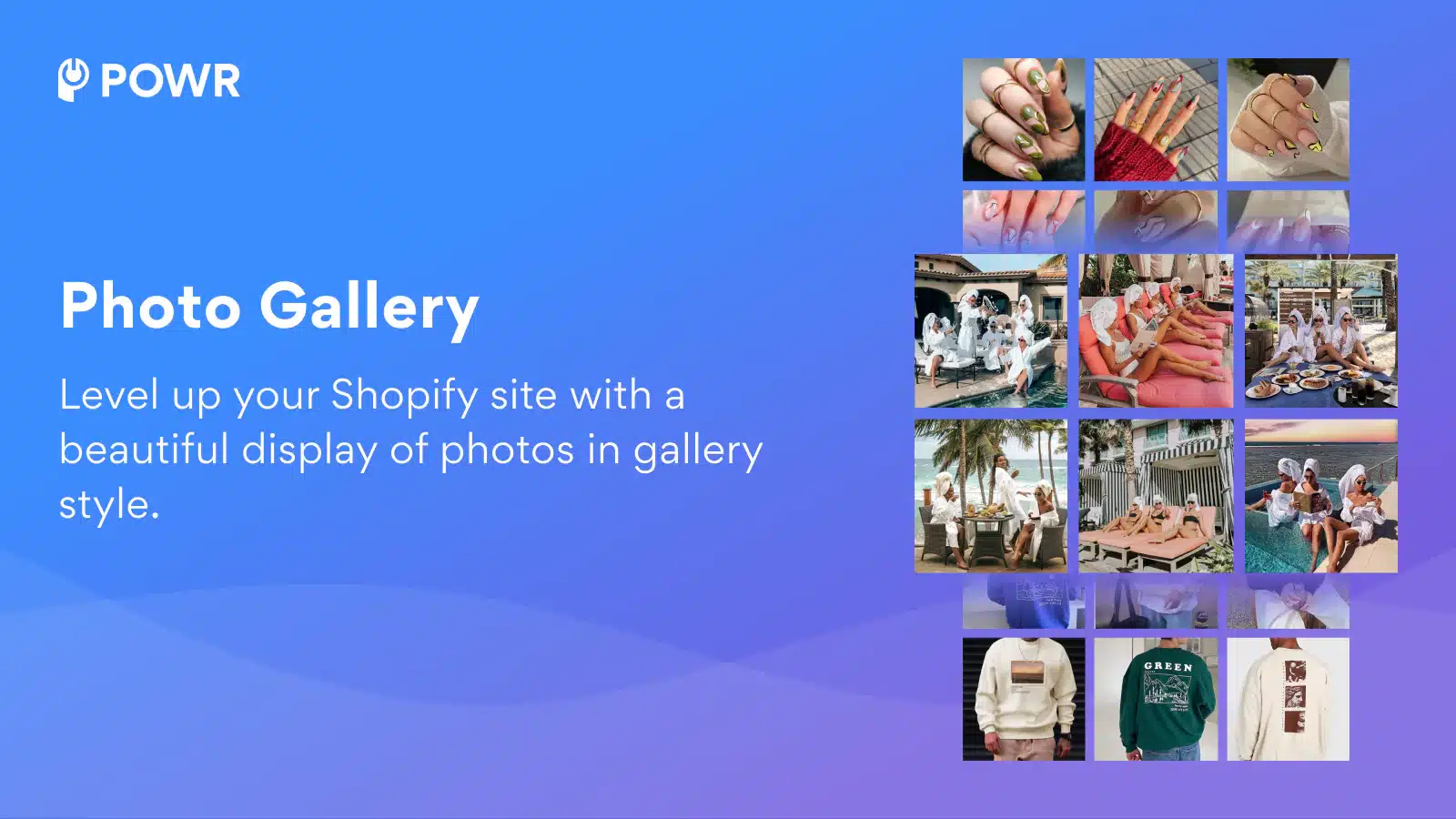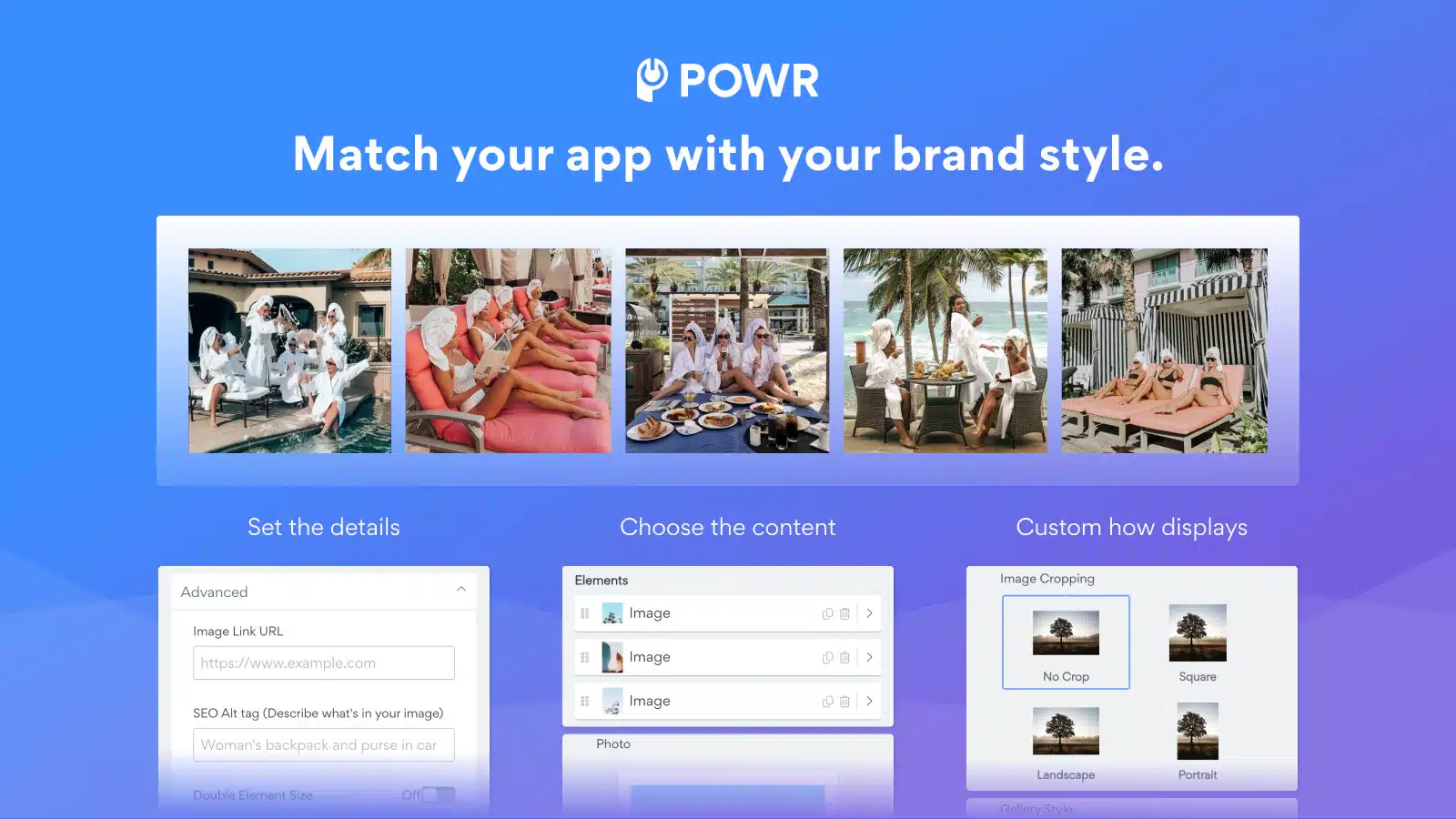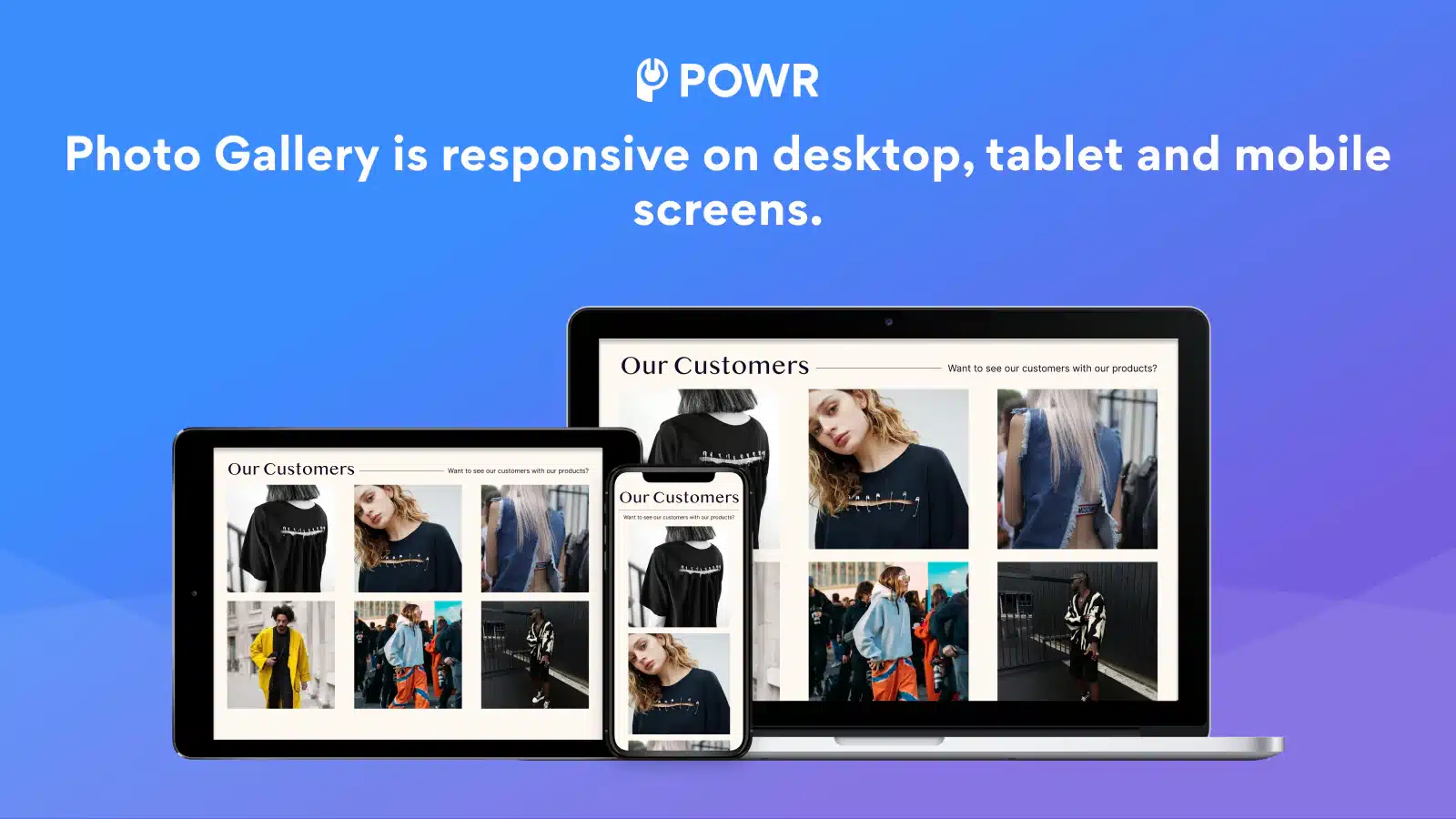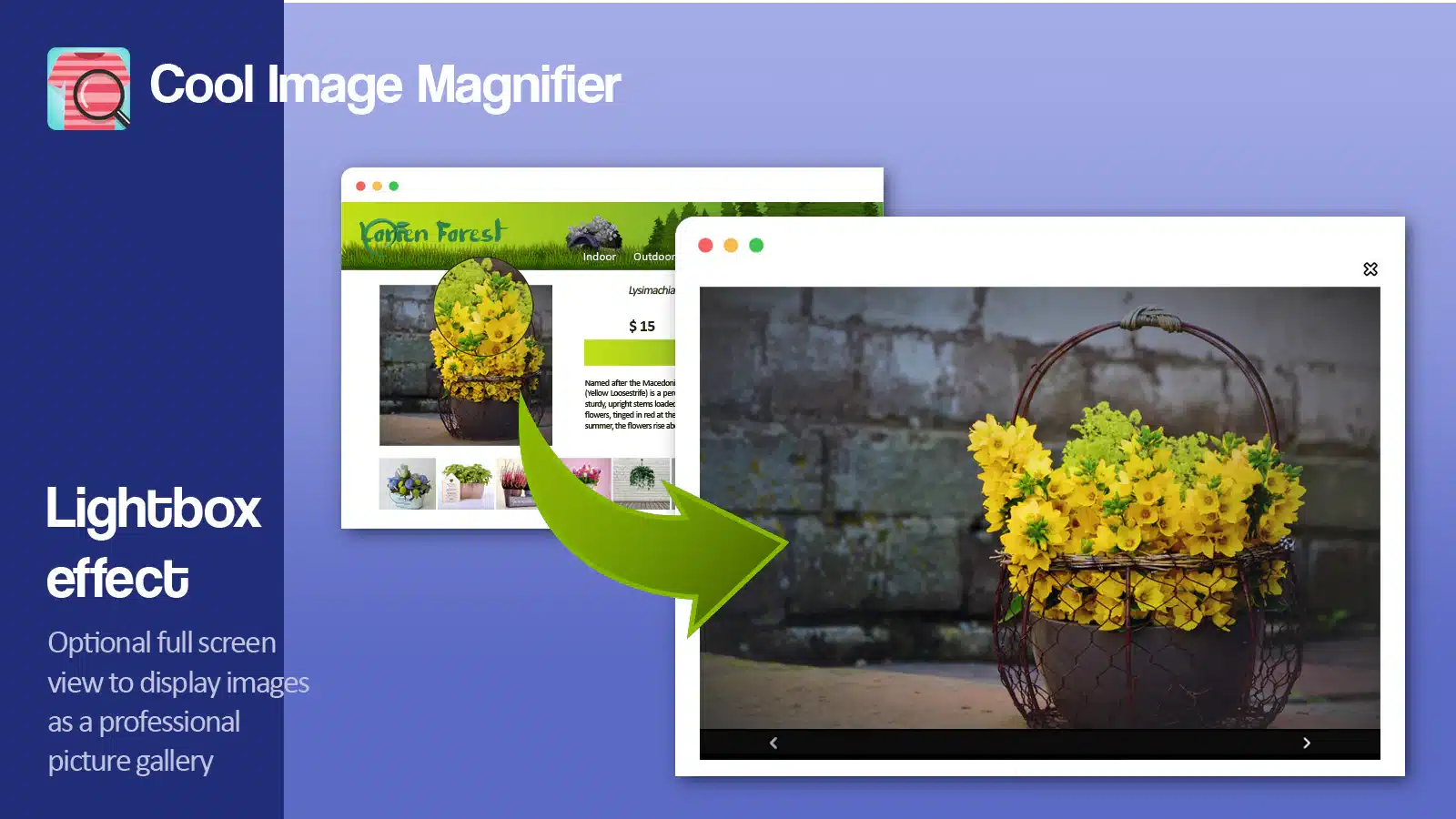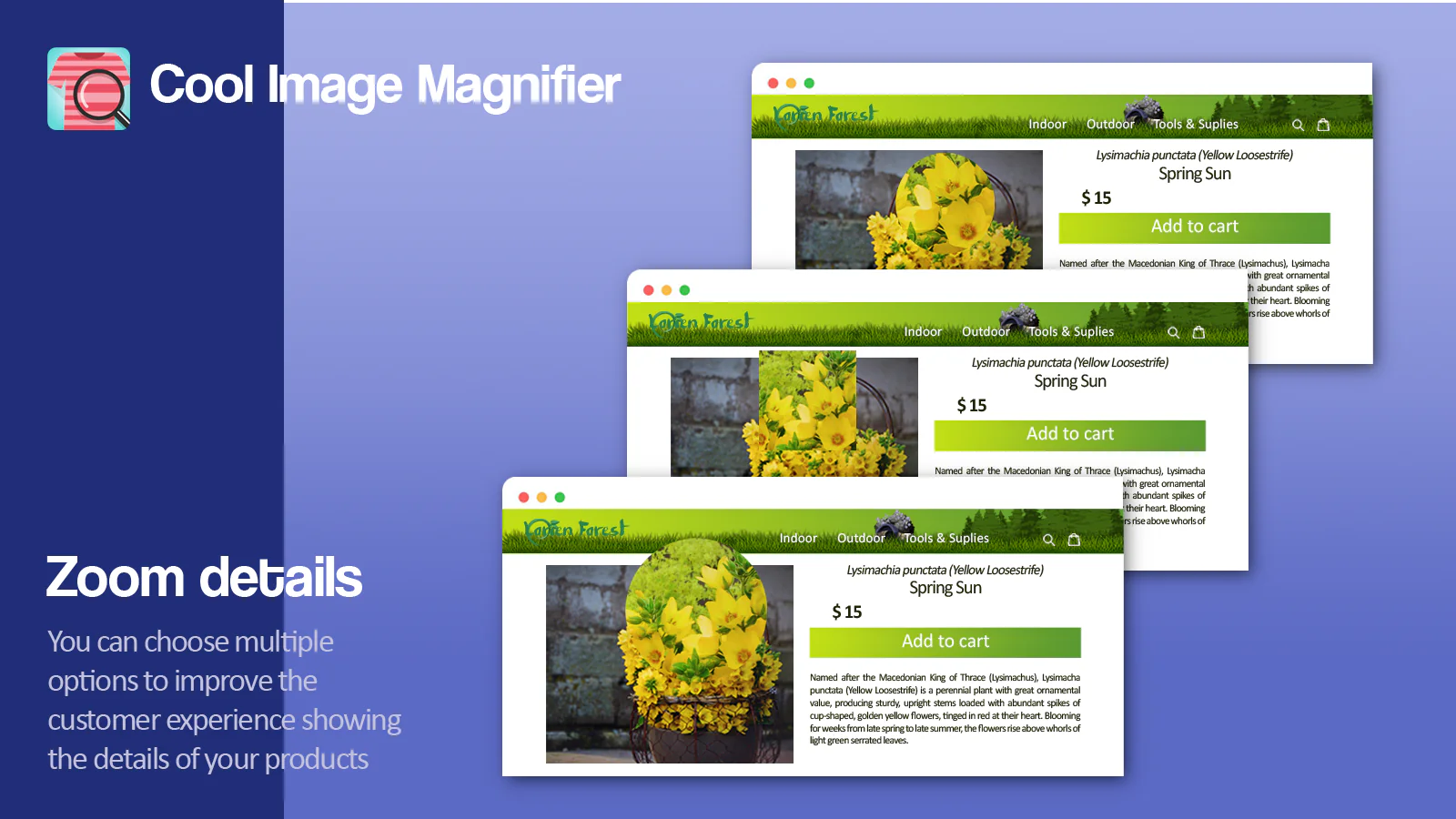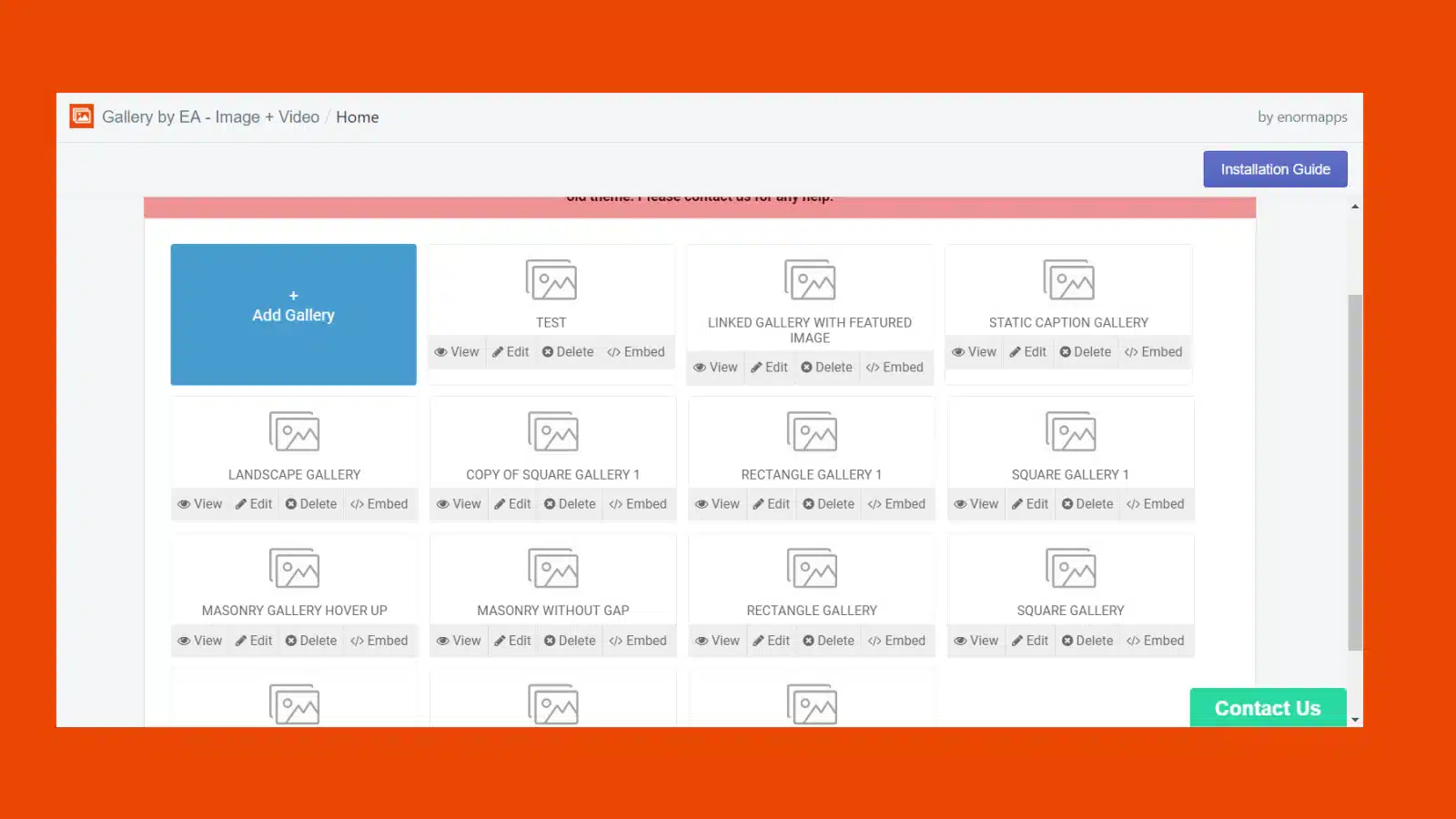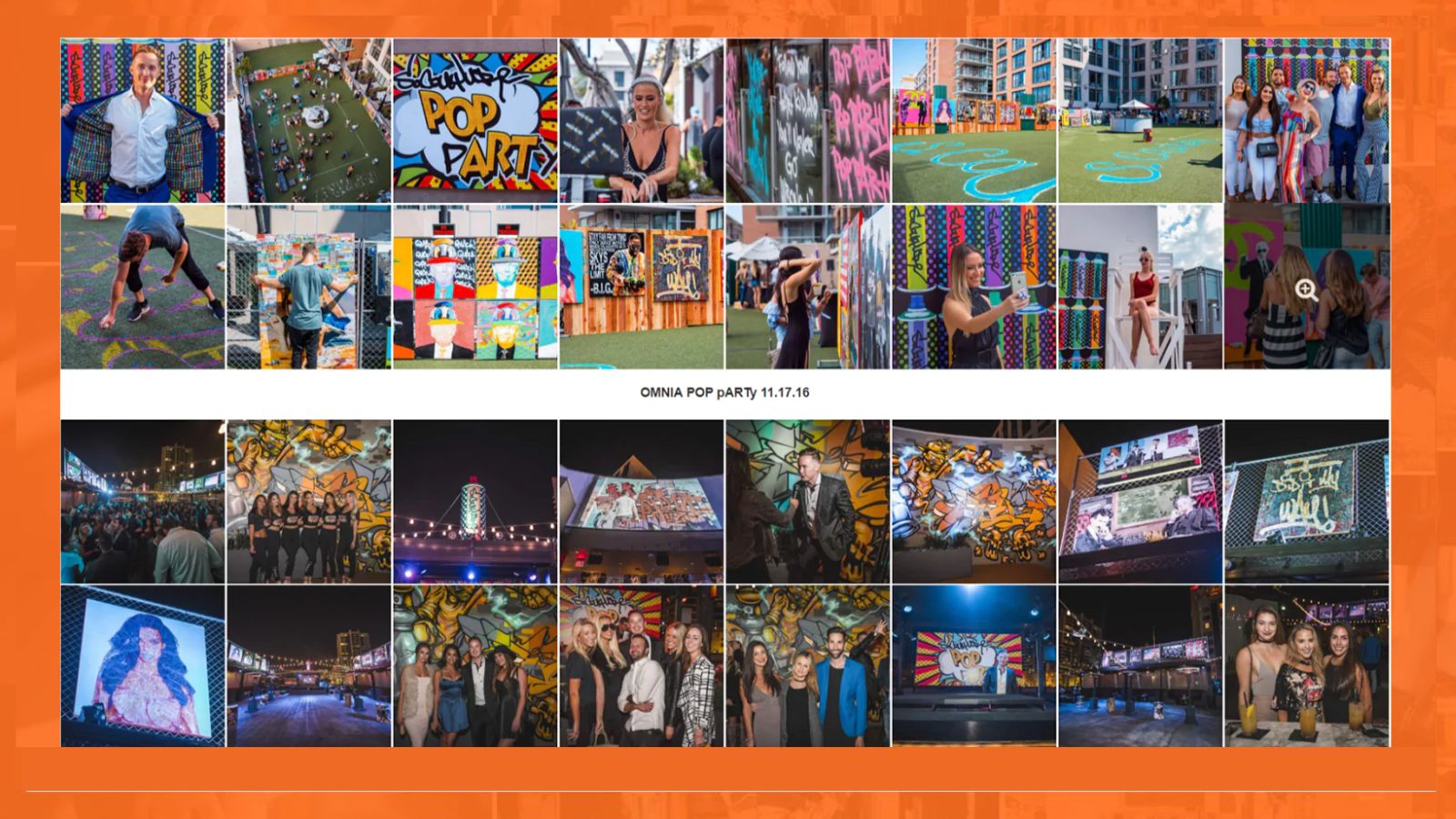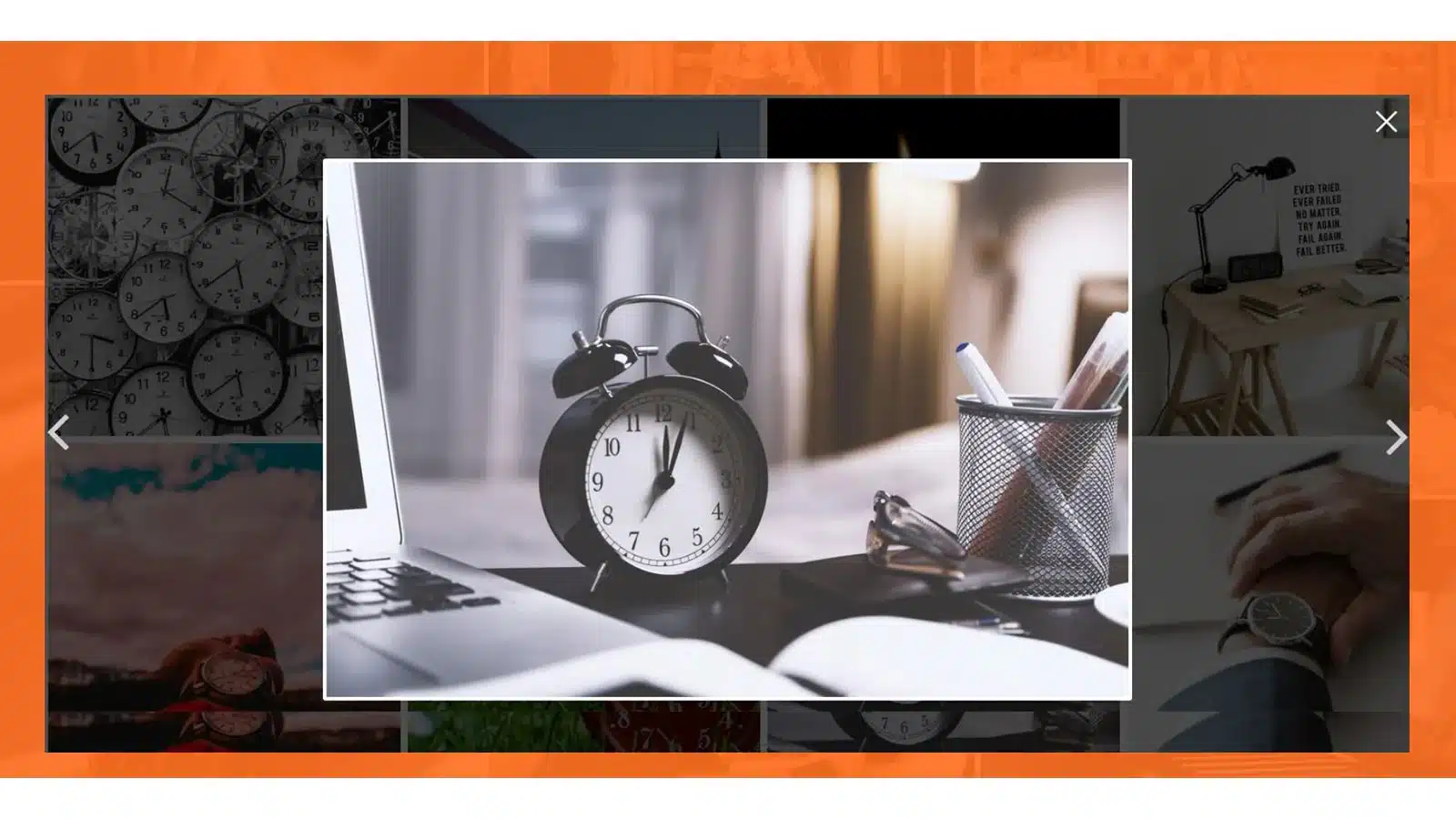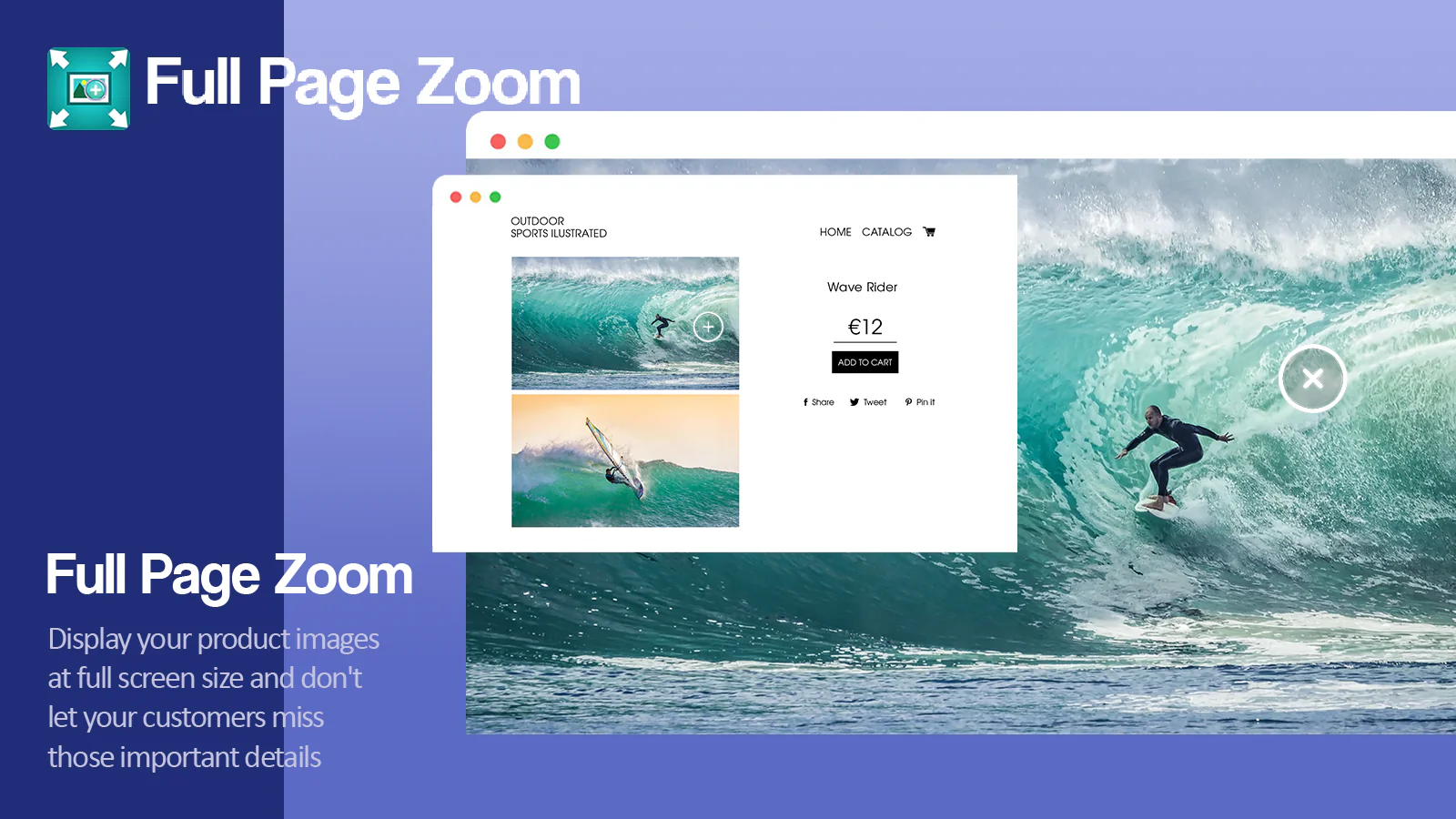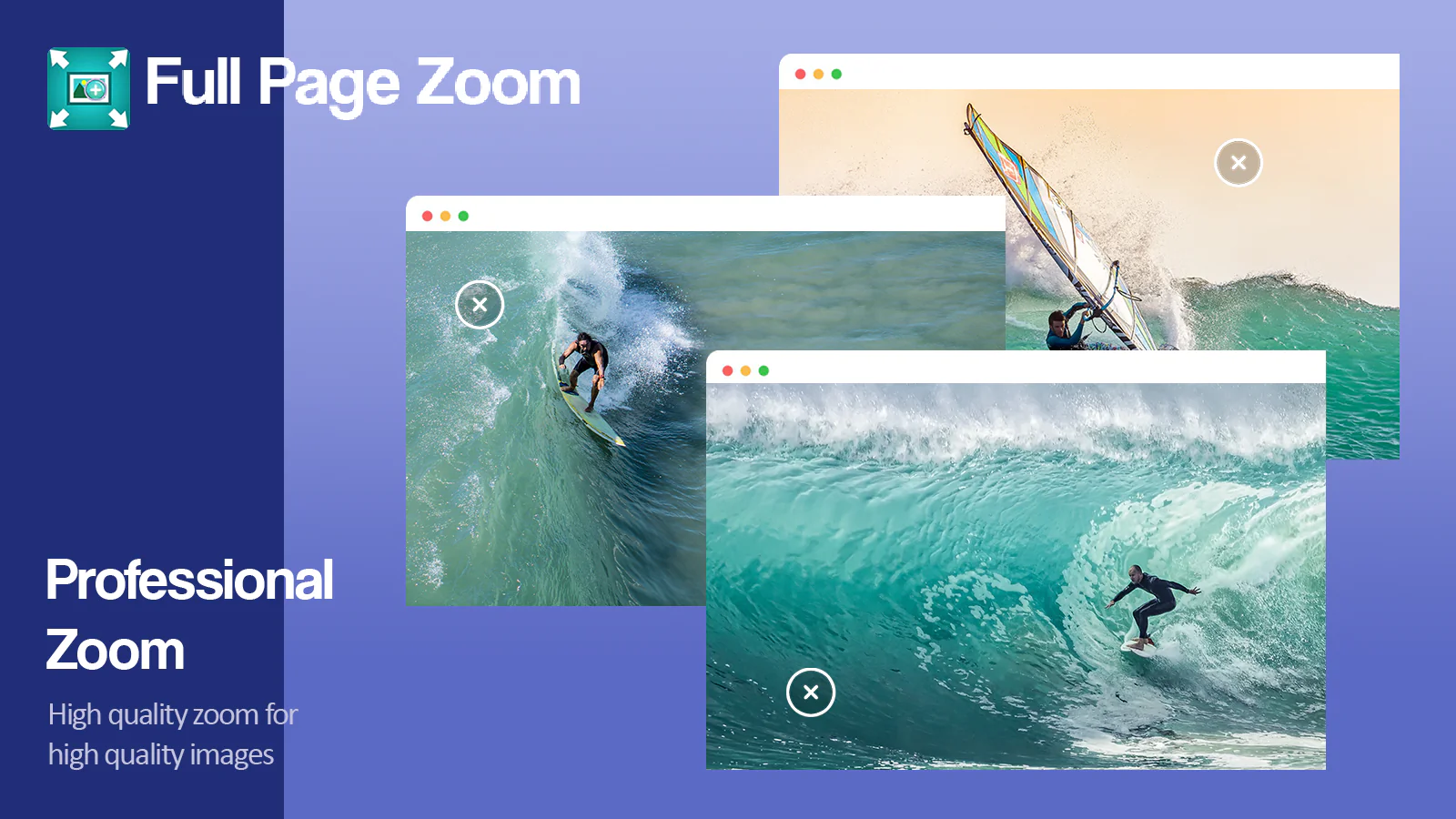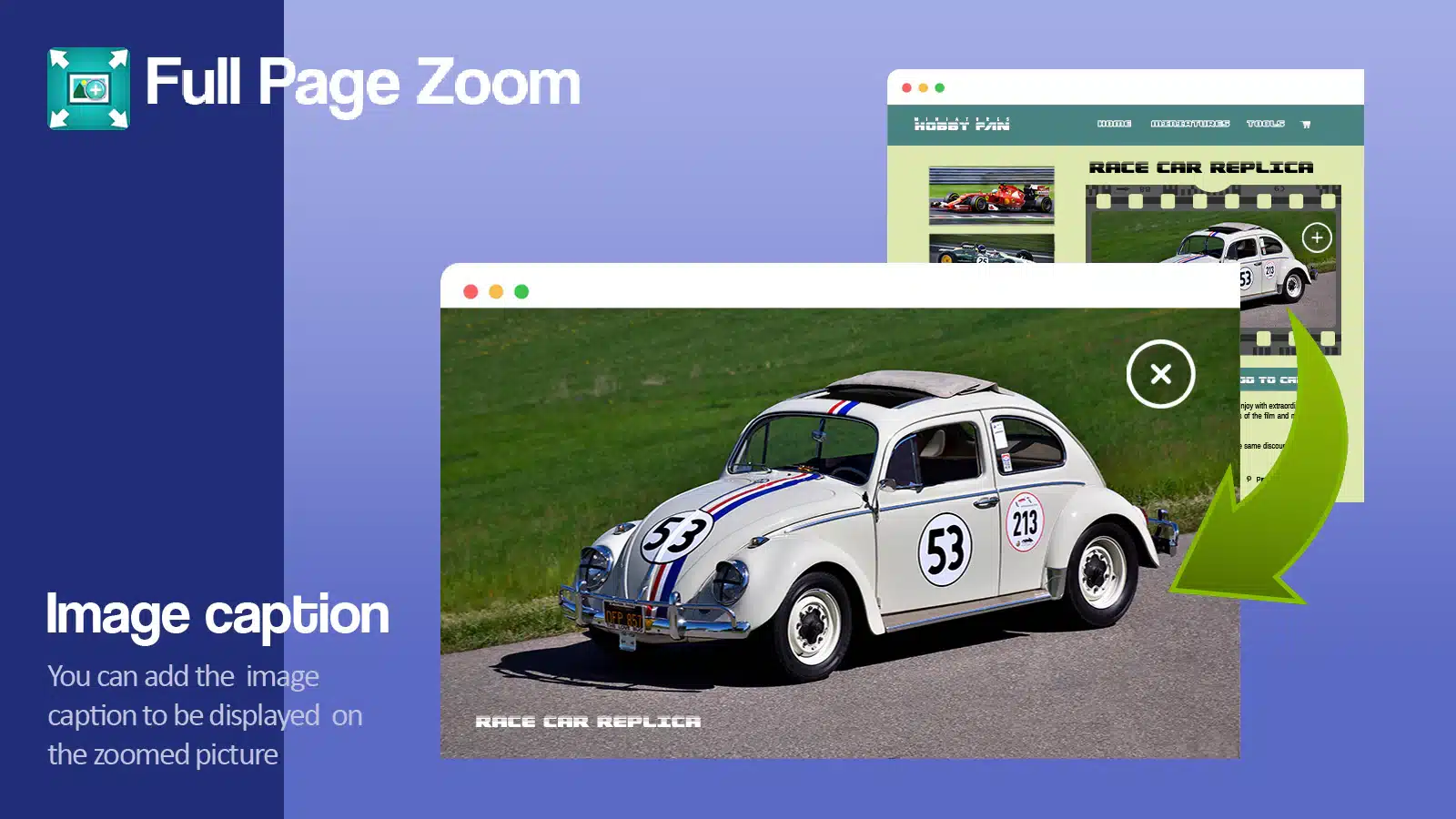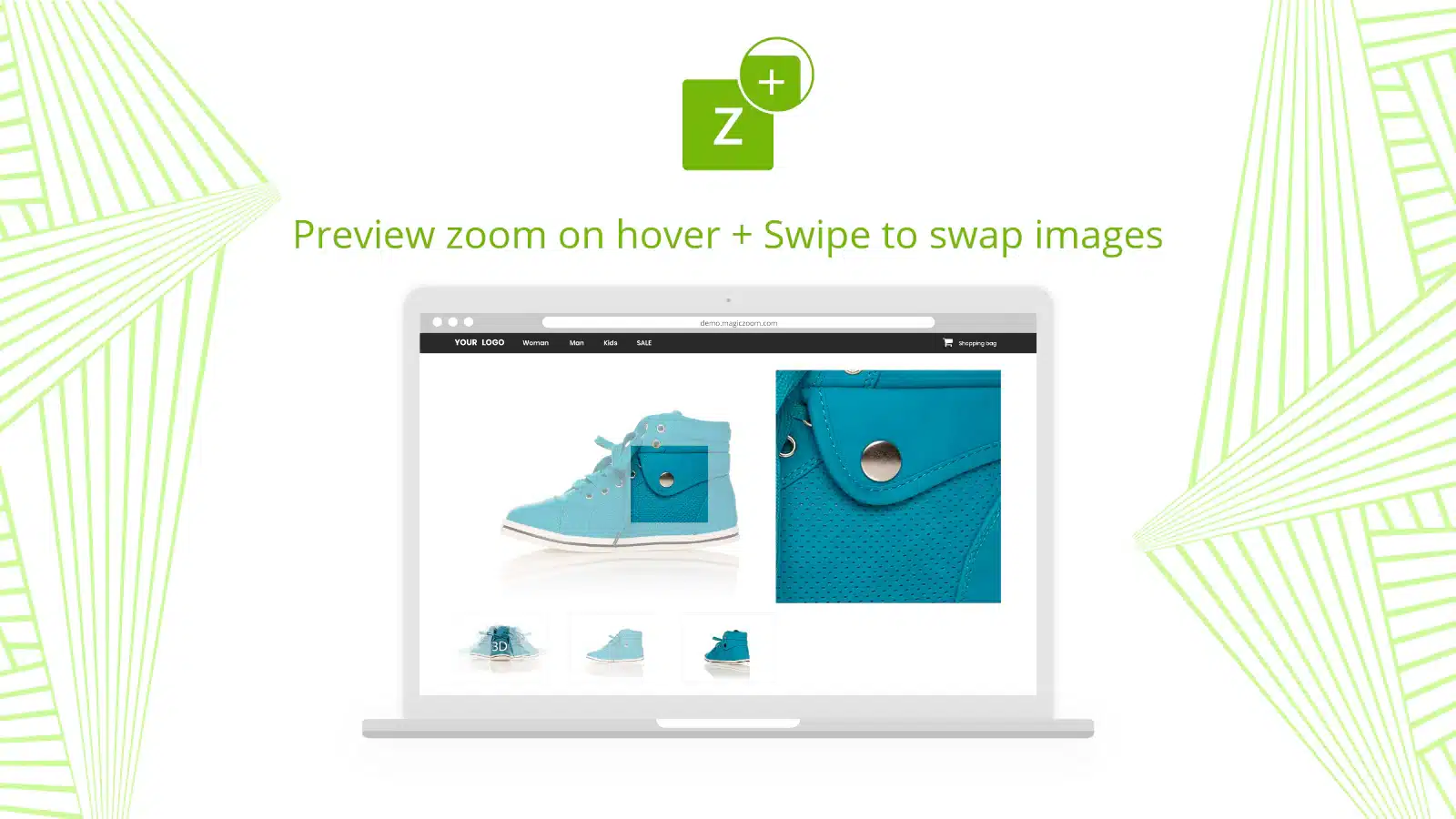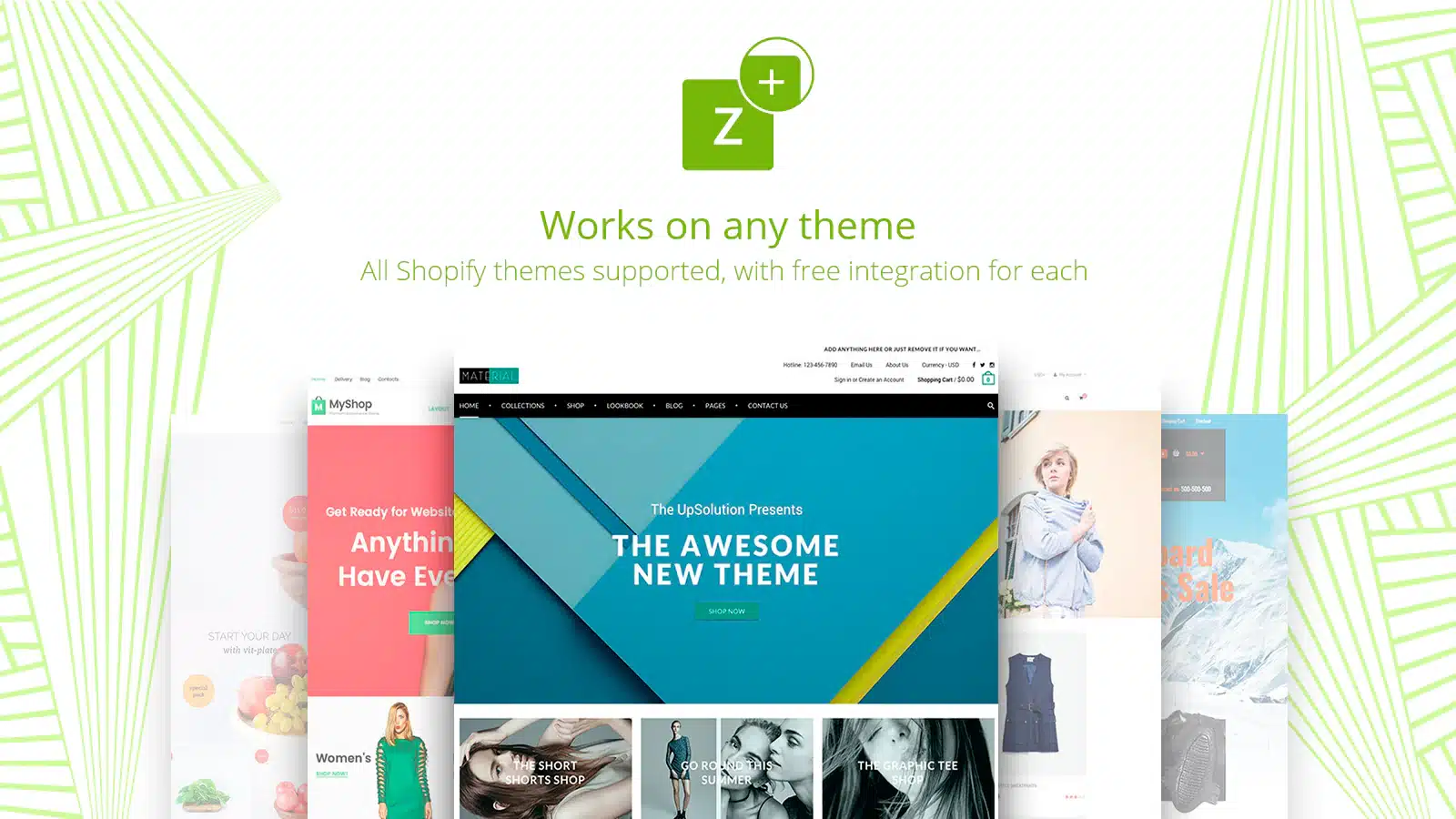Top 5 Best Shopify Image Zoom Apps [March, 2025]
This guide helps ecommerce store owners to compare and find the best Image Zoom apps for Shopify. Image Zoom apps are popular for ecommerce businesses that want to a way to notify their customers when products are back in stock. However, with the variety of Shopify apps for Image Zoom, it can be challenging to find the ideal app for store owners’ individual needs.
To help ecommerce store owners make the right choice, the attributes of available Shopify apps have been assessed considering: features, price, free trial availability, app store rating and free app options.
This guide compares five companies for merchants to review and find the optimal Image Zoom app for their needs. To help them make an informed decision, a quick comparison table of the best Image Zoom Shopify apps is shared below, followed by in-depth reviews and frequently asked questions.
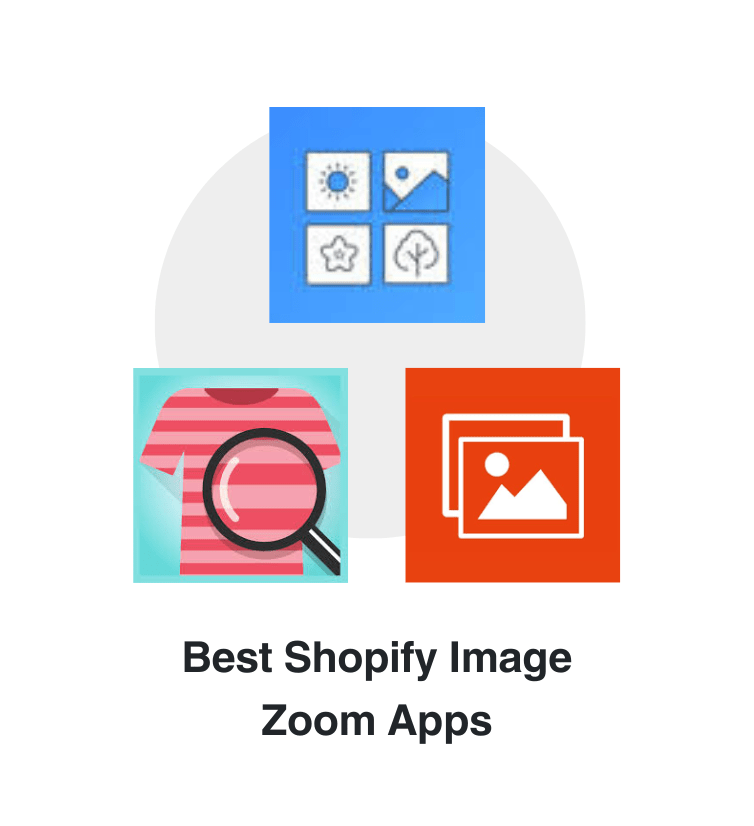

Free Guide: How To Find A Profitable Product To Sell Online
Excited about starting a business, but not sure where to start? This free, comprehensive guide will teach you how to find great, newly trending products with high sales potential.
Quick comparison of the best Shopify Image Zoom apps
| # | App Name | Developer Name | Pricing | Rating | Free Trial | Image | Action |
|---|---|---|---|---|---|---|---|
| 1 | POWR: Photo Gallery Portfolio | POWR.io | $5.49/month | 4.5/5  |
no |  |
Get app |
| 2 | Cool Image Magnifier • Zoom | StoreBricks | $2.99/month | 4.7/5  |
yes |  |
Get app |
| 3 | Enorm Image Gallery + Video | EnormApps | $1.99/month | 4.8/5  |
yes |  |
Get app |
| 4 | Cool Full Page Zoom | StoreBricks | $2.99/month | 4.7/5  |
yes |  |
Get app |
| 5 | Magic Zoom Plus | Magic Toolbox | $69 | 4.8/5  |
no | 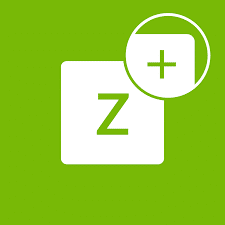 |
Get app |
Top Shopify Image Zoom apps reviewed
Table of contents:
How to Find The Best Image Zoom Shopify App?
These five Image Zoom apps for Shopify are ranked based on the following criteria:
- Features
- Price
- Rating on the Shopify app store
- Free trial availability
- Free app options
- Compatibility with other top apps
- Number of apps the app provider operates
- Pros and cons
- Built for Shopify badge
- Reviews and assessment by AcquireConvert
What are Shopify Image Zoom apps?
Shopify Image Zoom apps are tools designed for Shopify-based online stores to enhance product images by allowing customers to zoom in and see details more clearly. These apps improve the shopping experience by enabling customers to inspect products closely, which can lead to higher satisfaction and potentially increase conversion rates.
When customers browse a product page, these apps allow them to hover over or click on an image to zoom in and view intricate details, such as textures, stitching, and other features. This functionality helps store owners showcase their products more effectively, manage customer expectations, and reduce return rates due to unmet expectations.
These apps typically include features like customizable zoom levels, various zoom types (hover, click-to-zoom), and compatibility with mobile devices to ensure a seamless shopping experience across all platforms. Additionally, some apps offer options for multiple image zooms, integration with product galleries, and the ability to customize the zoom lens’s appearance to match the store’s branding.
Overall, Shopify Image Zoom apps are essential tools for online stores, helping to provide a richer and more interactive product viewing experience, ultimately leading to increased customer confidence and sales.
What is the best way to send a Image Zoom notification to customers?
To send effective image zoom notifications to customers, you need a well-organized approach that ensures engagement and enhances the shopping experience. Begin by integrating an image zoom feature on your product pages. This allows customers to view product details up close, improving their overall experience. Using an automated Shopify app for image zoom notifications is the next step. This app can send alerts through email, SMS, or push notifications to inform customers about the new feature. Automation ensures you can reach customers efficiently.
Personalization is crucial for customer engagement. Customize the notification message to align with your brand’s style and tone. Including the product name, a brief description, and a clear call-to-action can encourage customers to explore the new feature. Providing multiple notification options, such as email, SMS, or push notifications, gives customers flexibility. This increases the chances of them engaging with the notification.
Adding relevant information to the notification can create a sense of excitement. Details like how the image zoom feature works, its benefits, and a quick link to try it out can encourage customers to revisit your store. To optimize your strategy, use analytics to track how customers respond to image zoom notifications. This data can help you understand customer preferences and improve your communication strategy.
By following these steps, you can effectively notify your customers about the new image zoom feature, enhance their shopping experience, and potentially increase engagement and sales.
Do Image Zoom convert to sales?