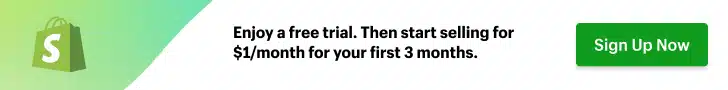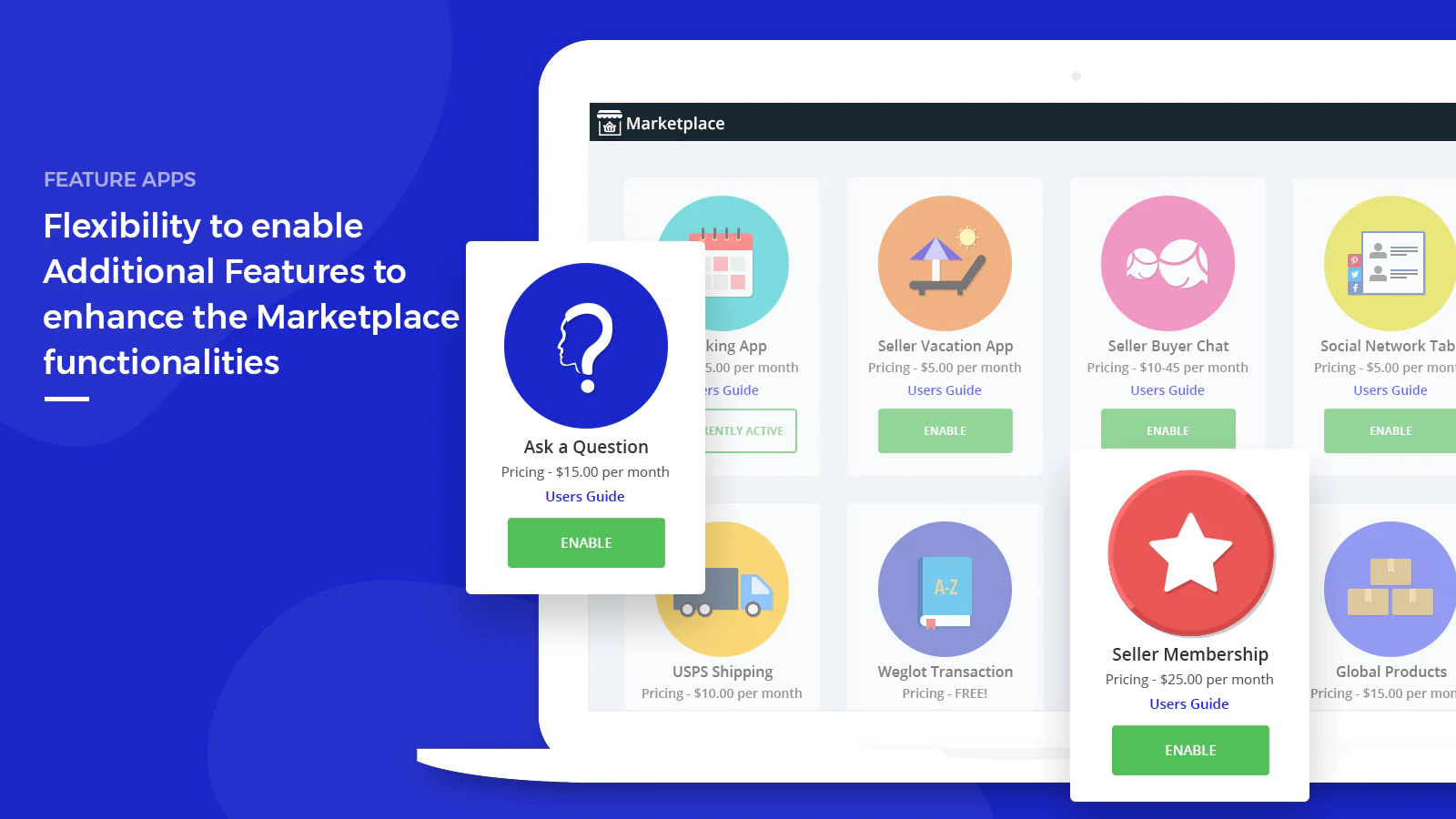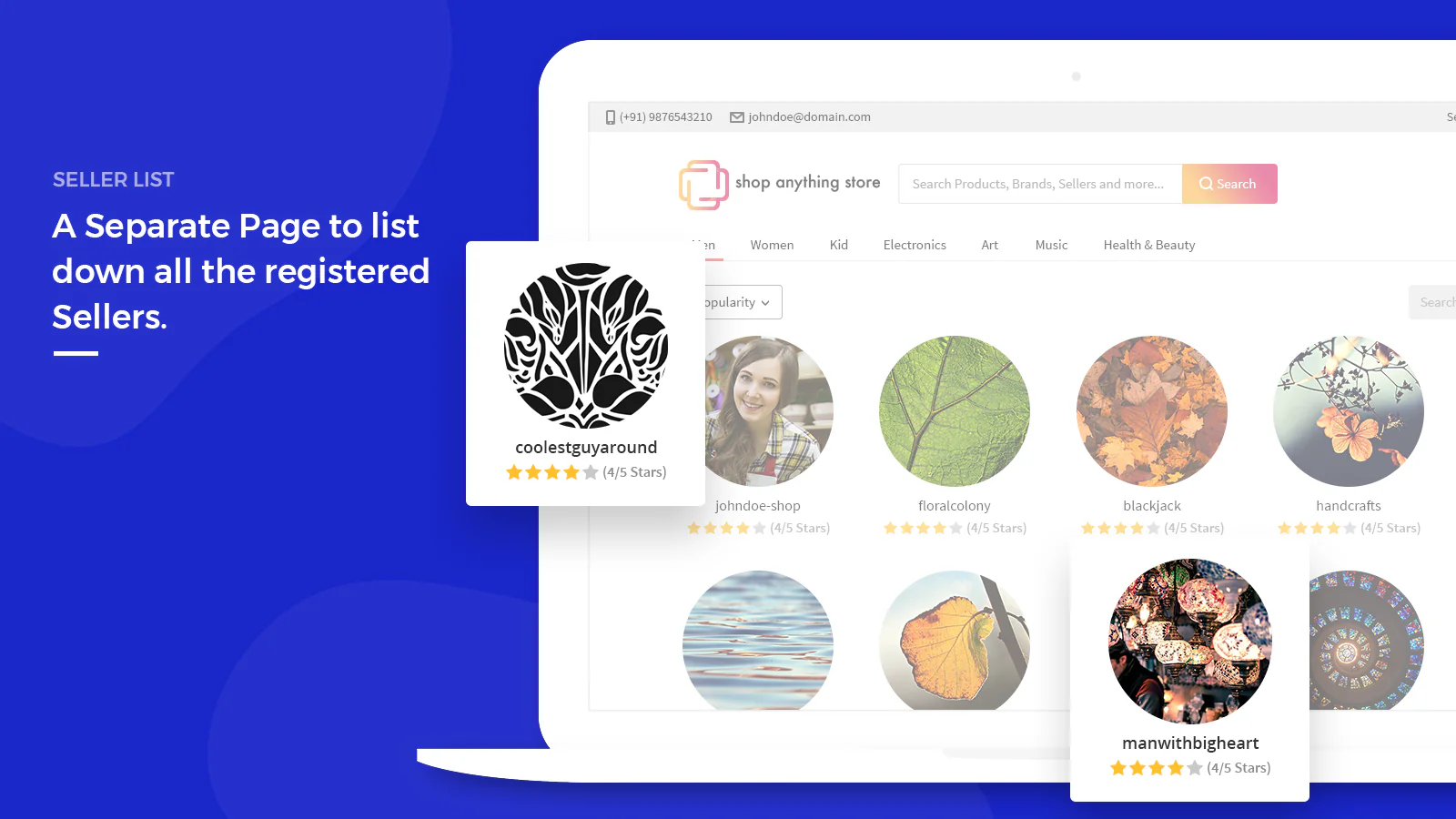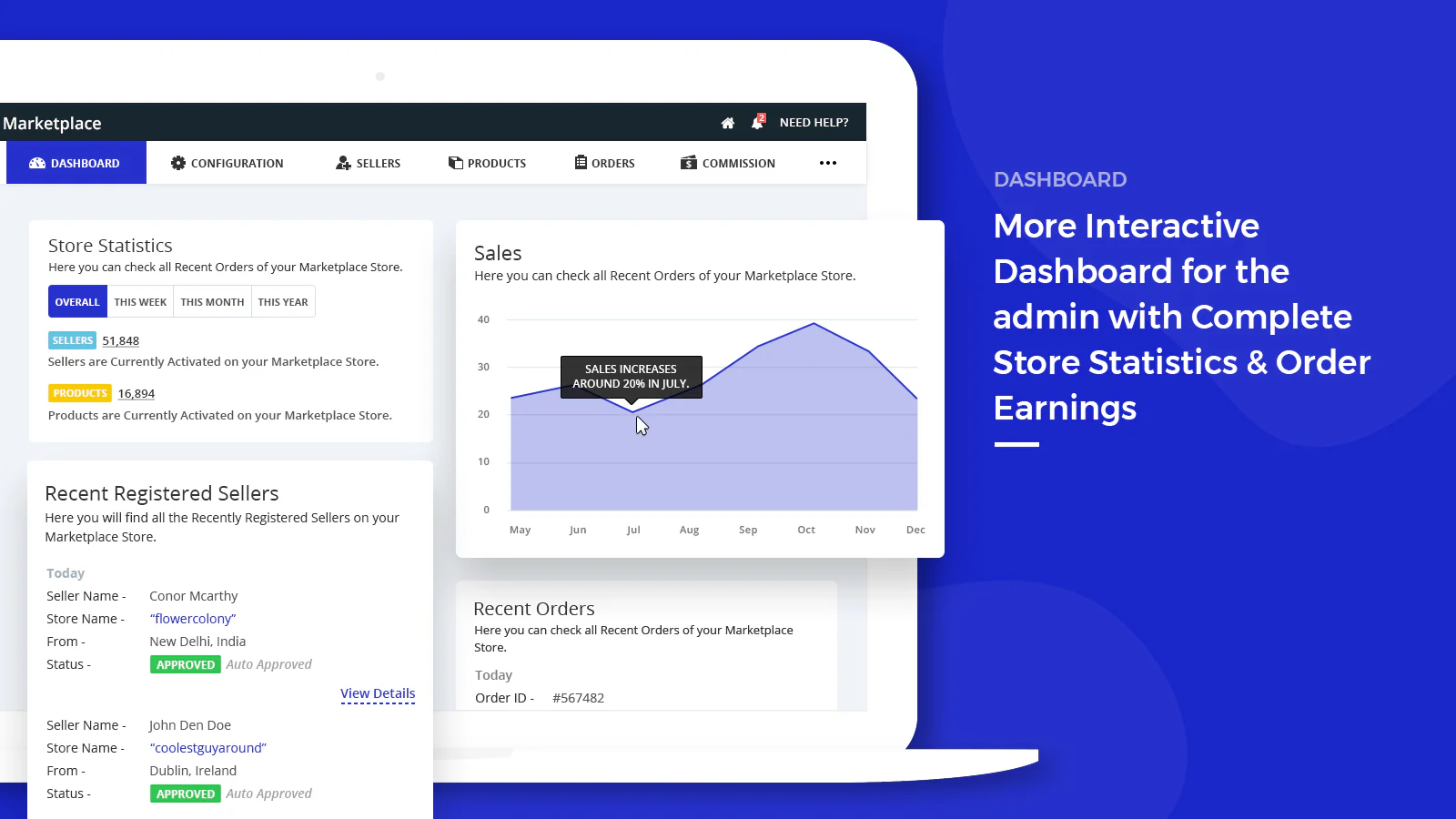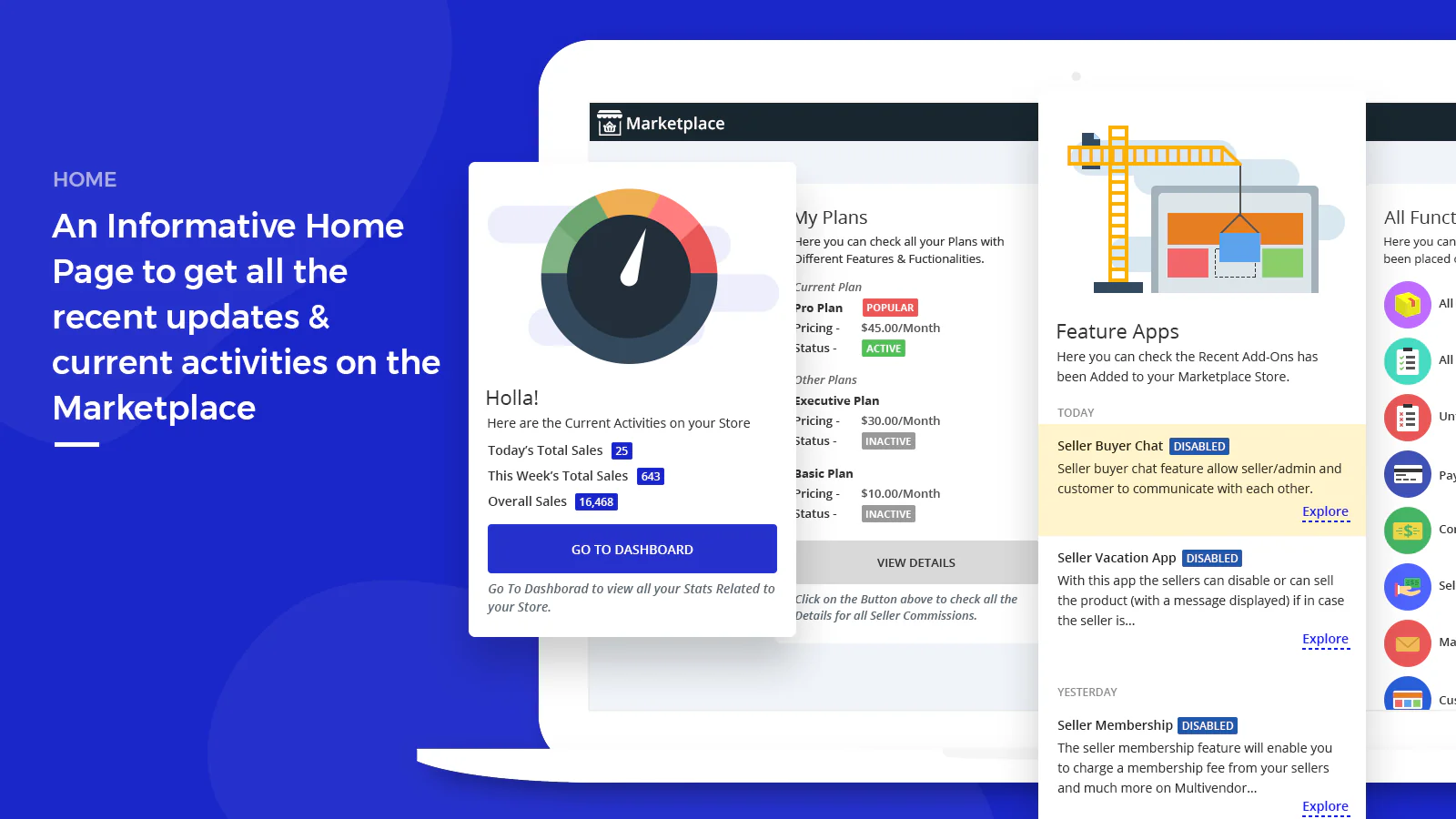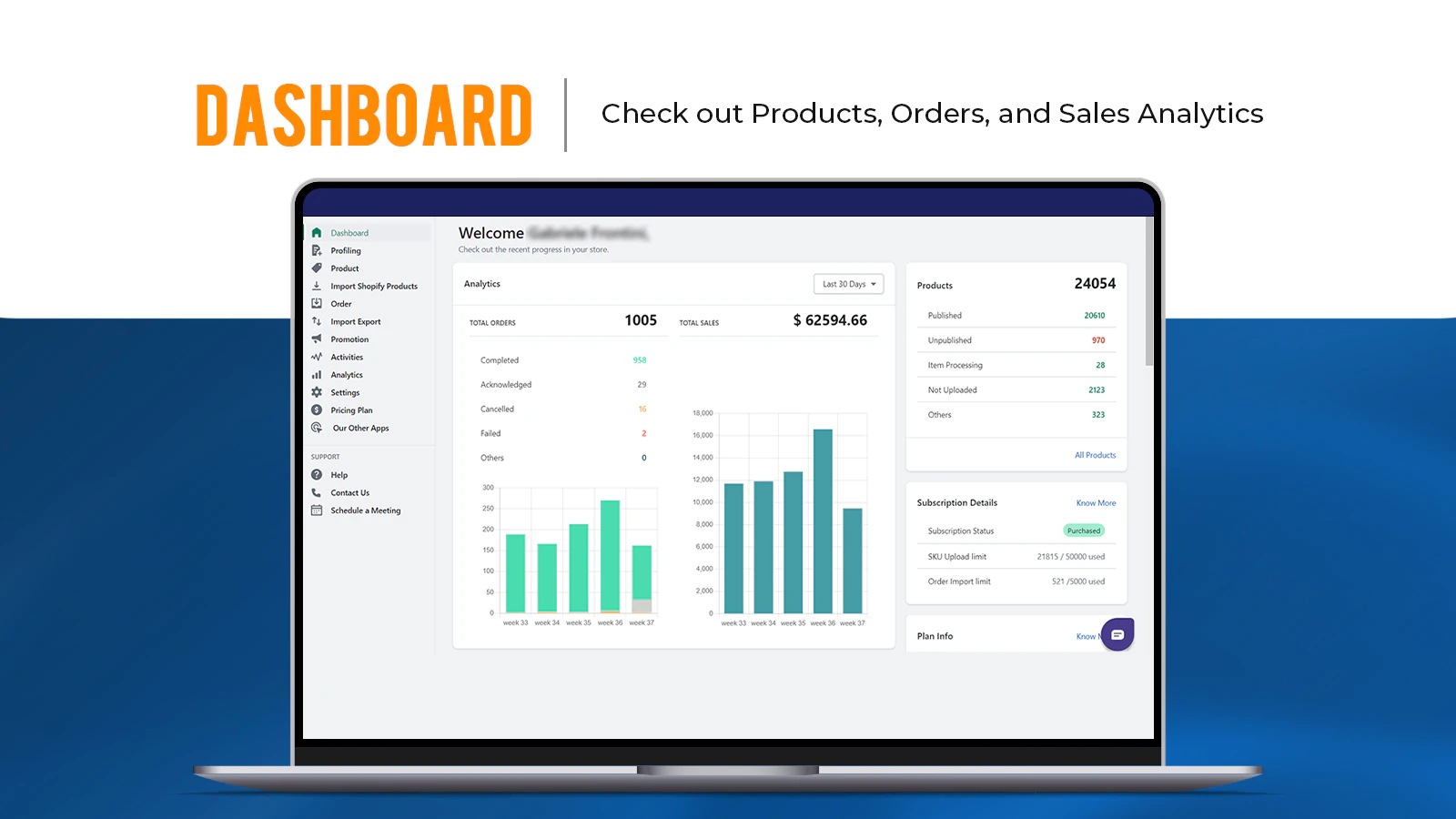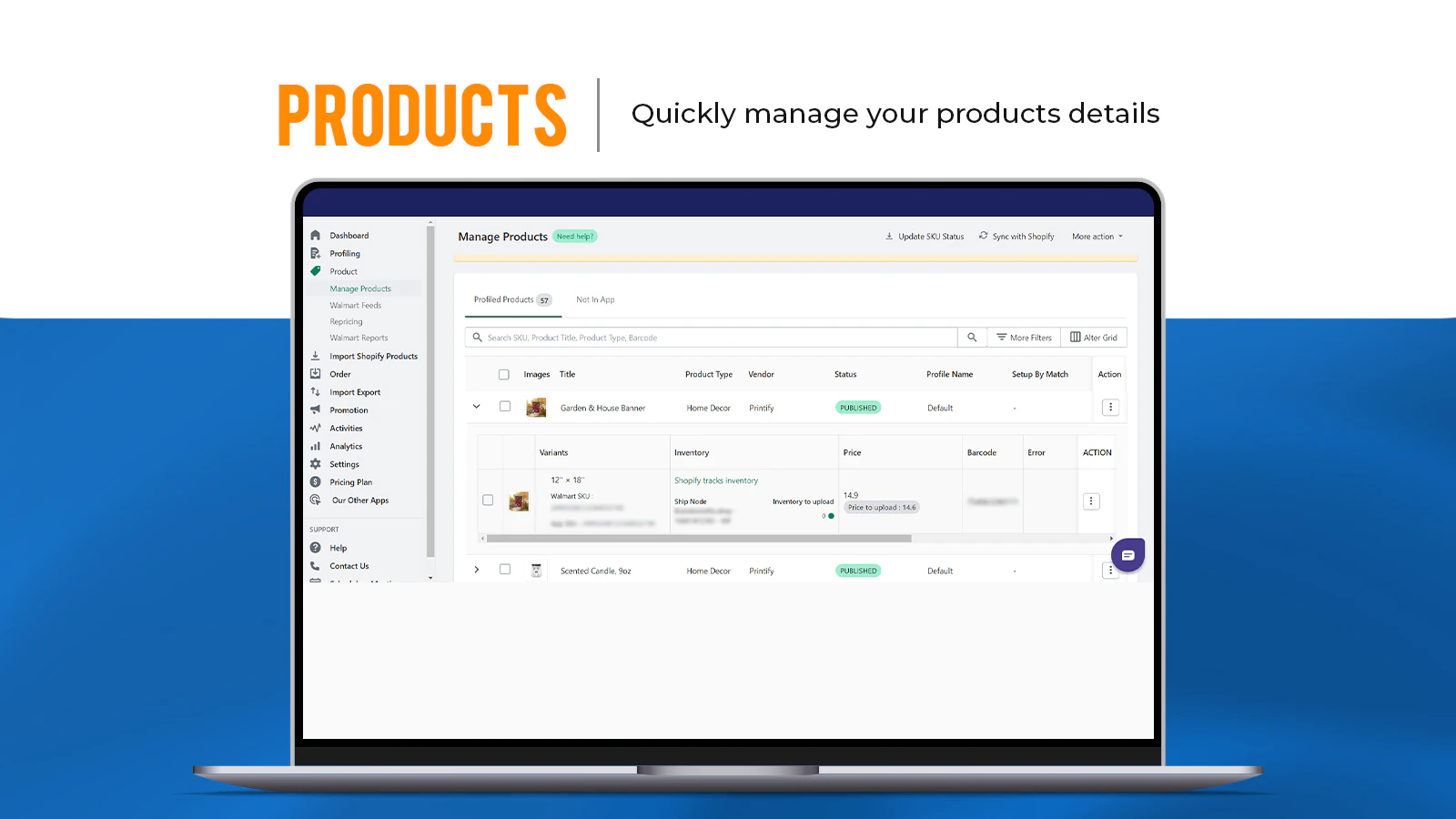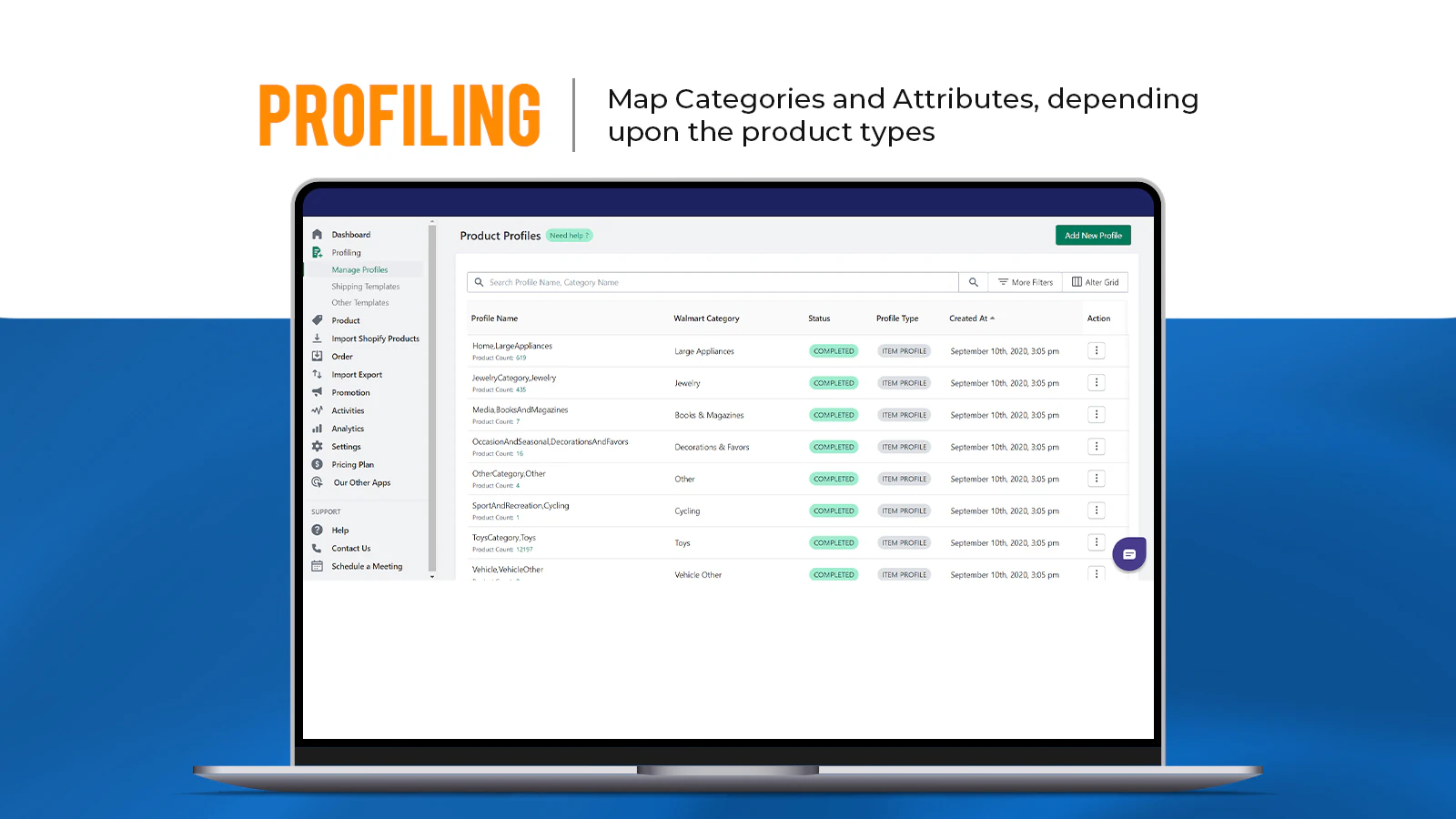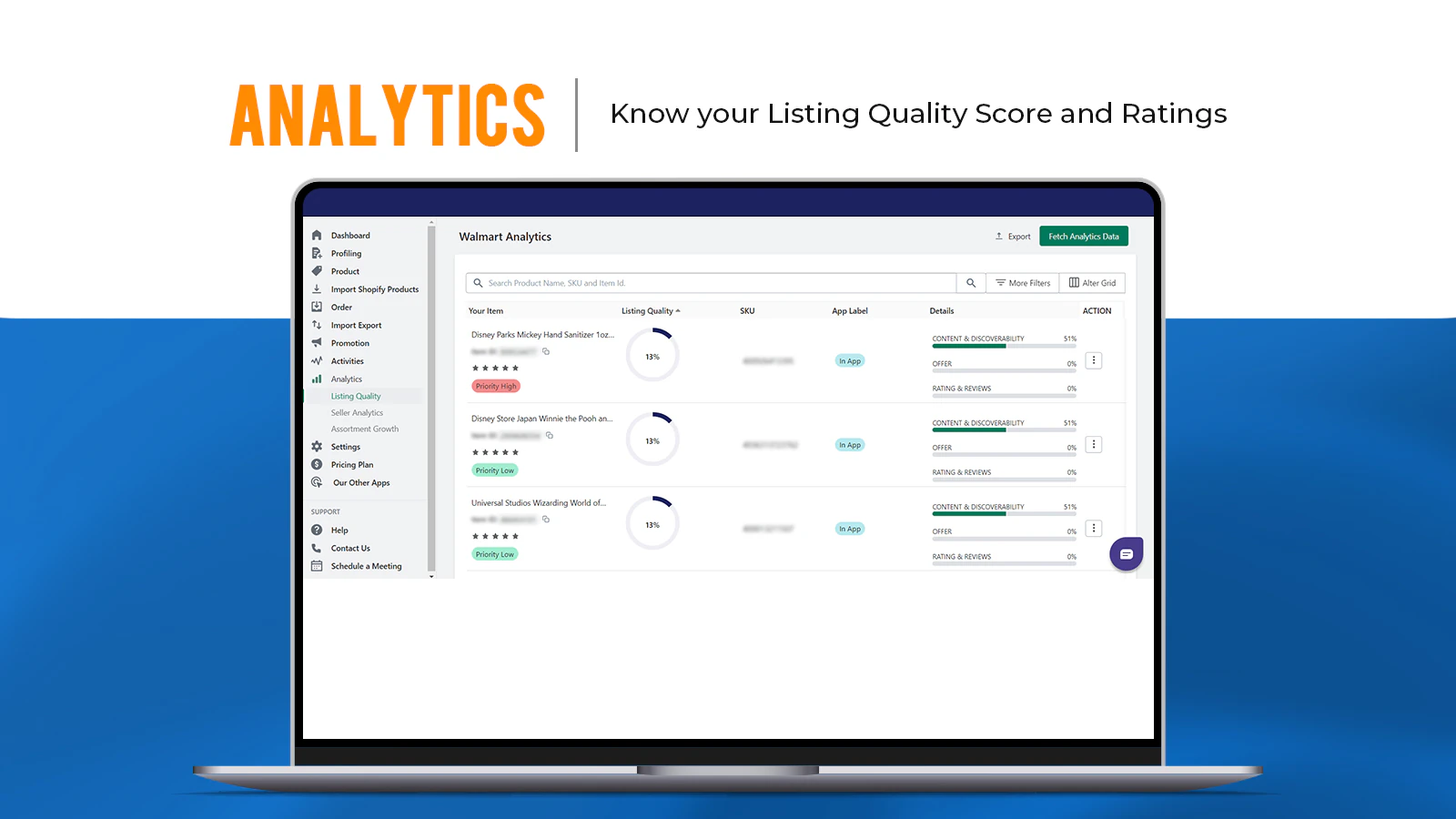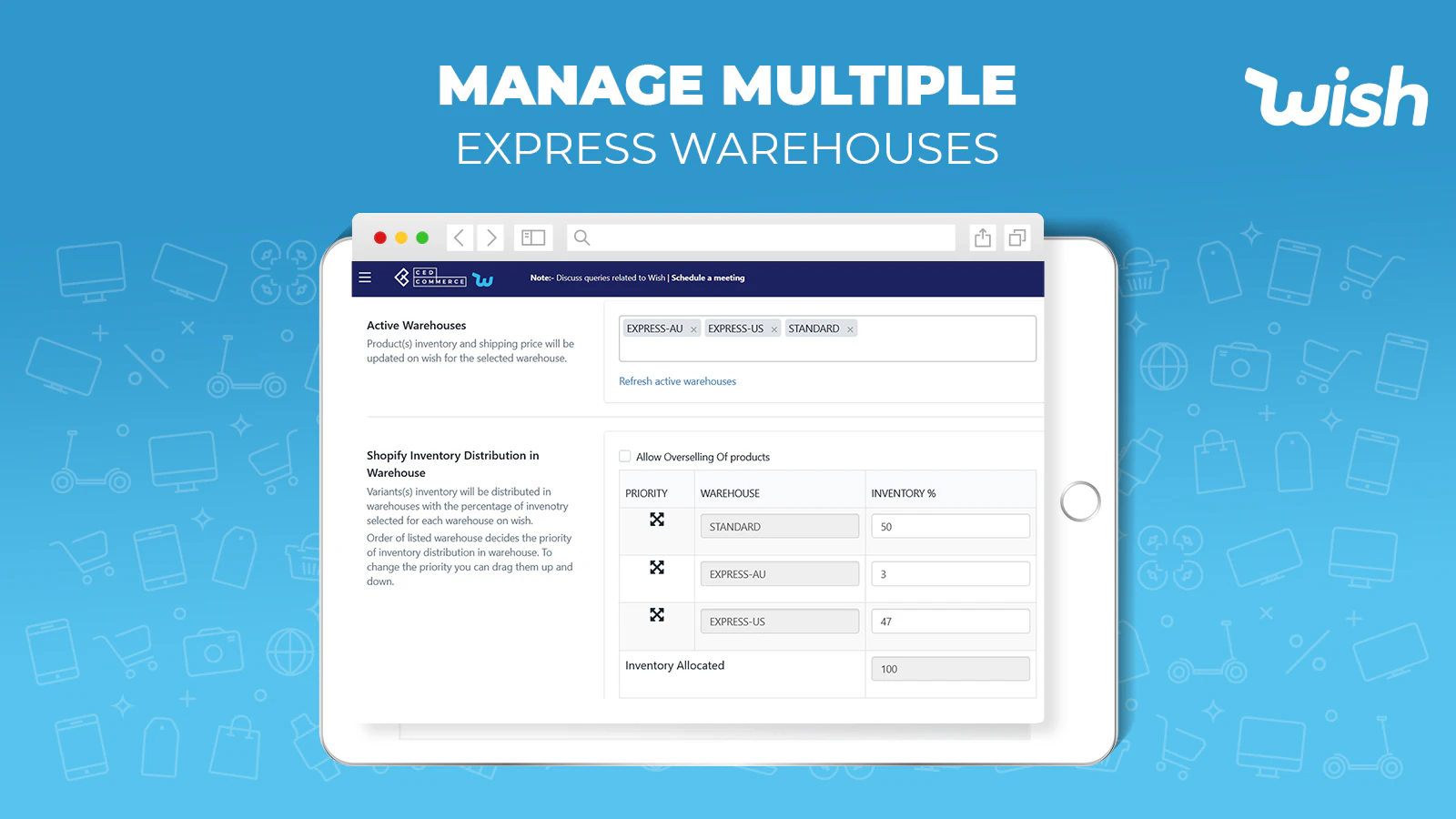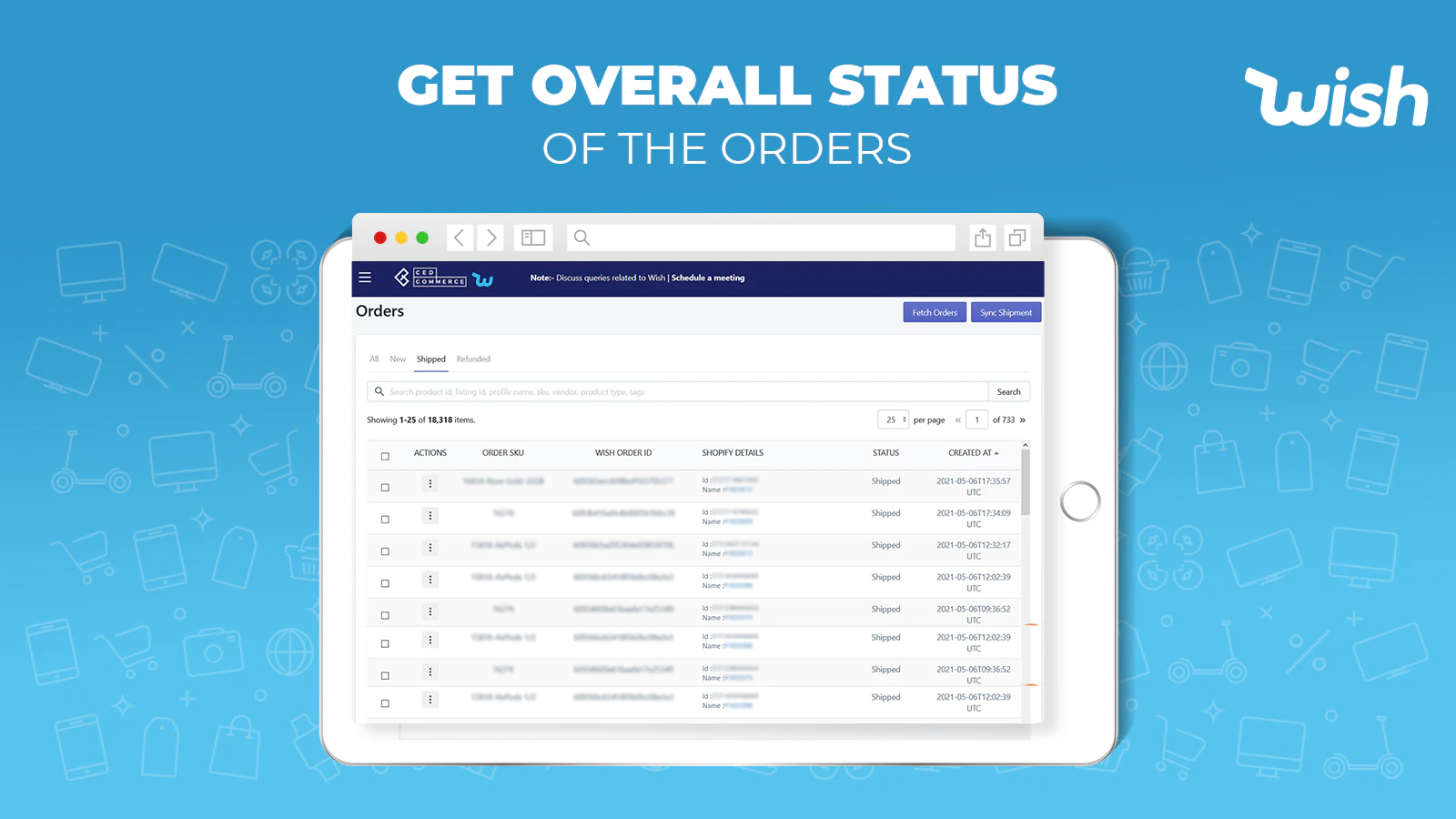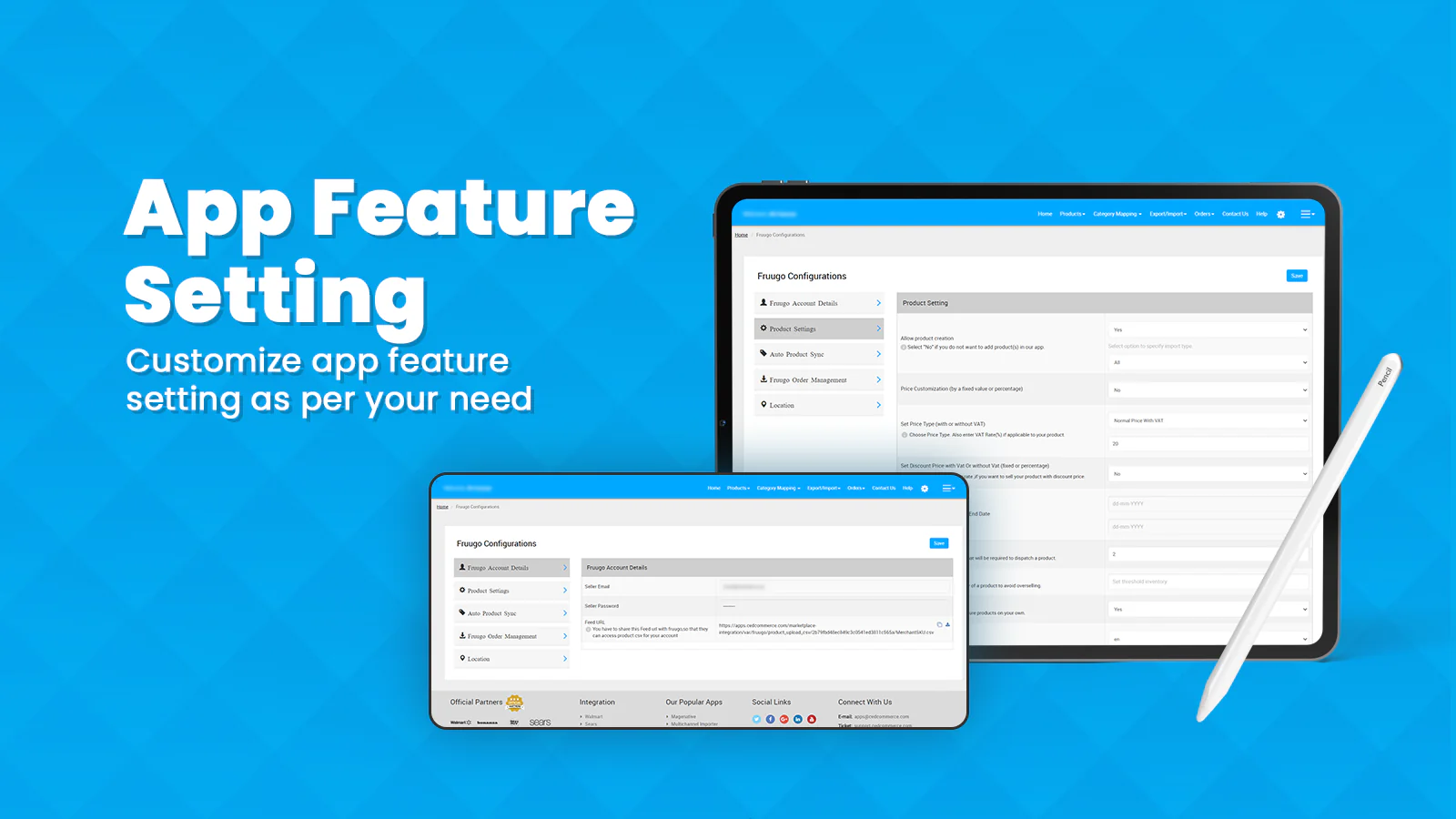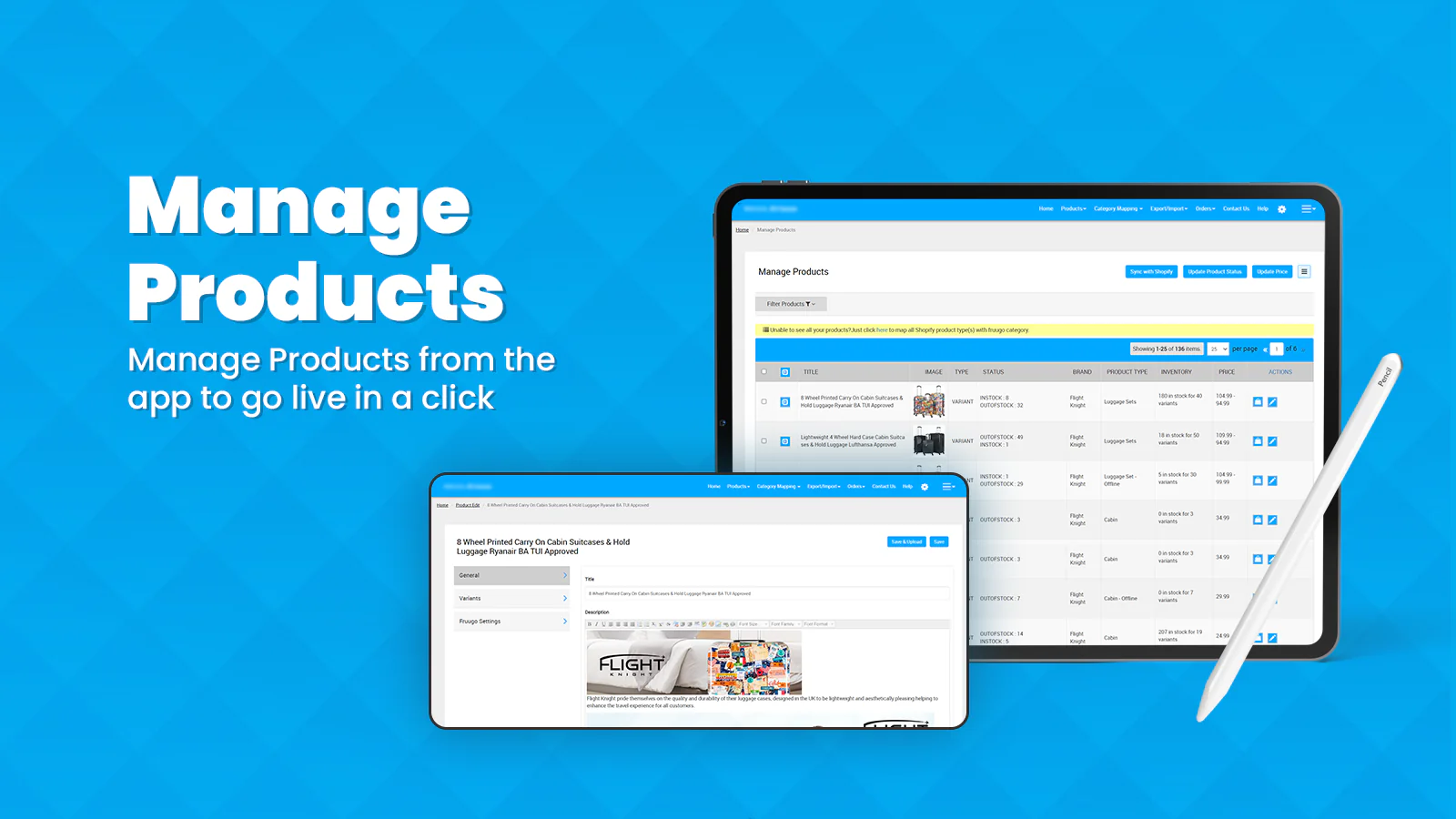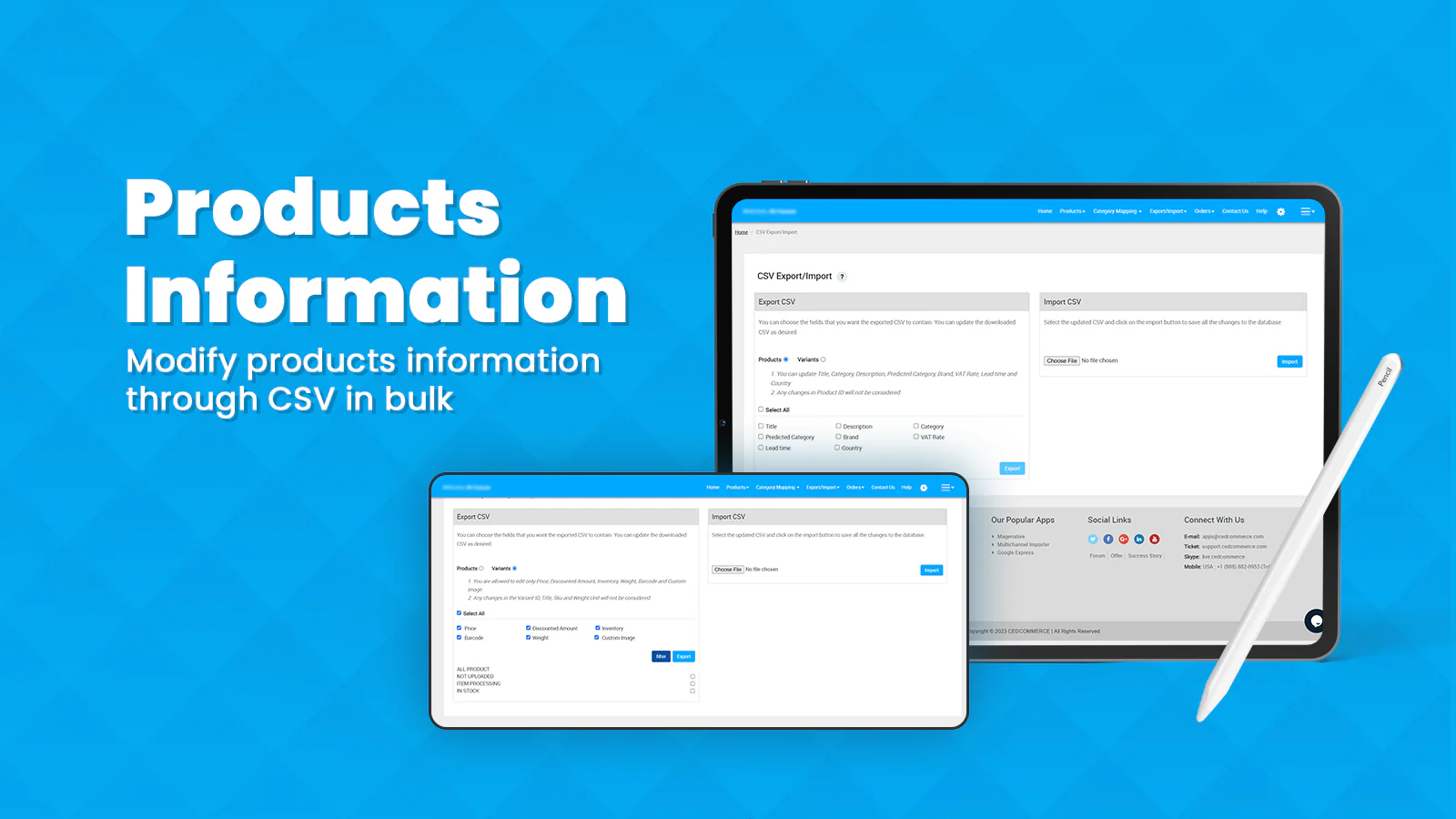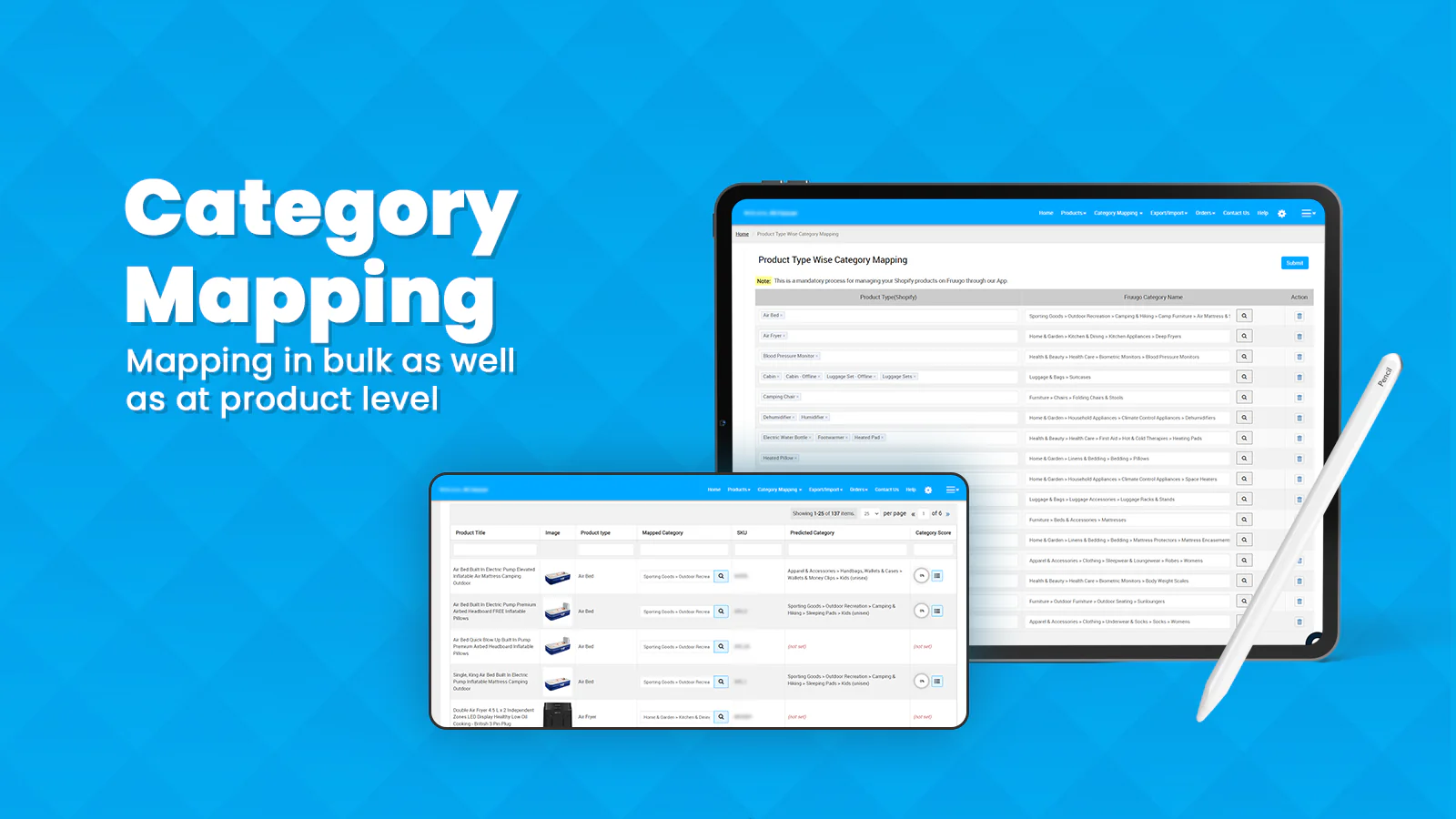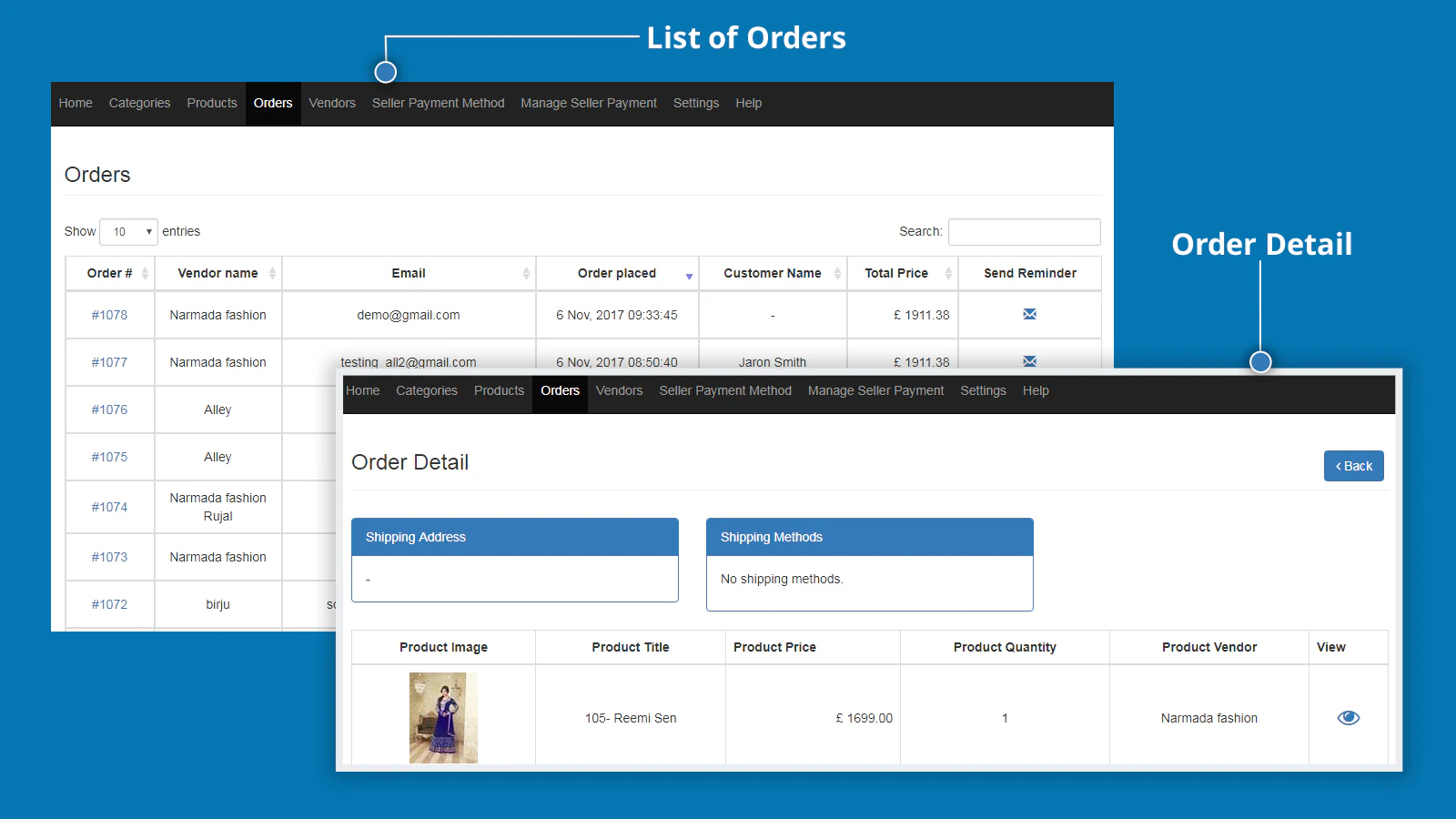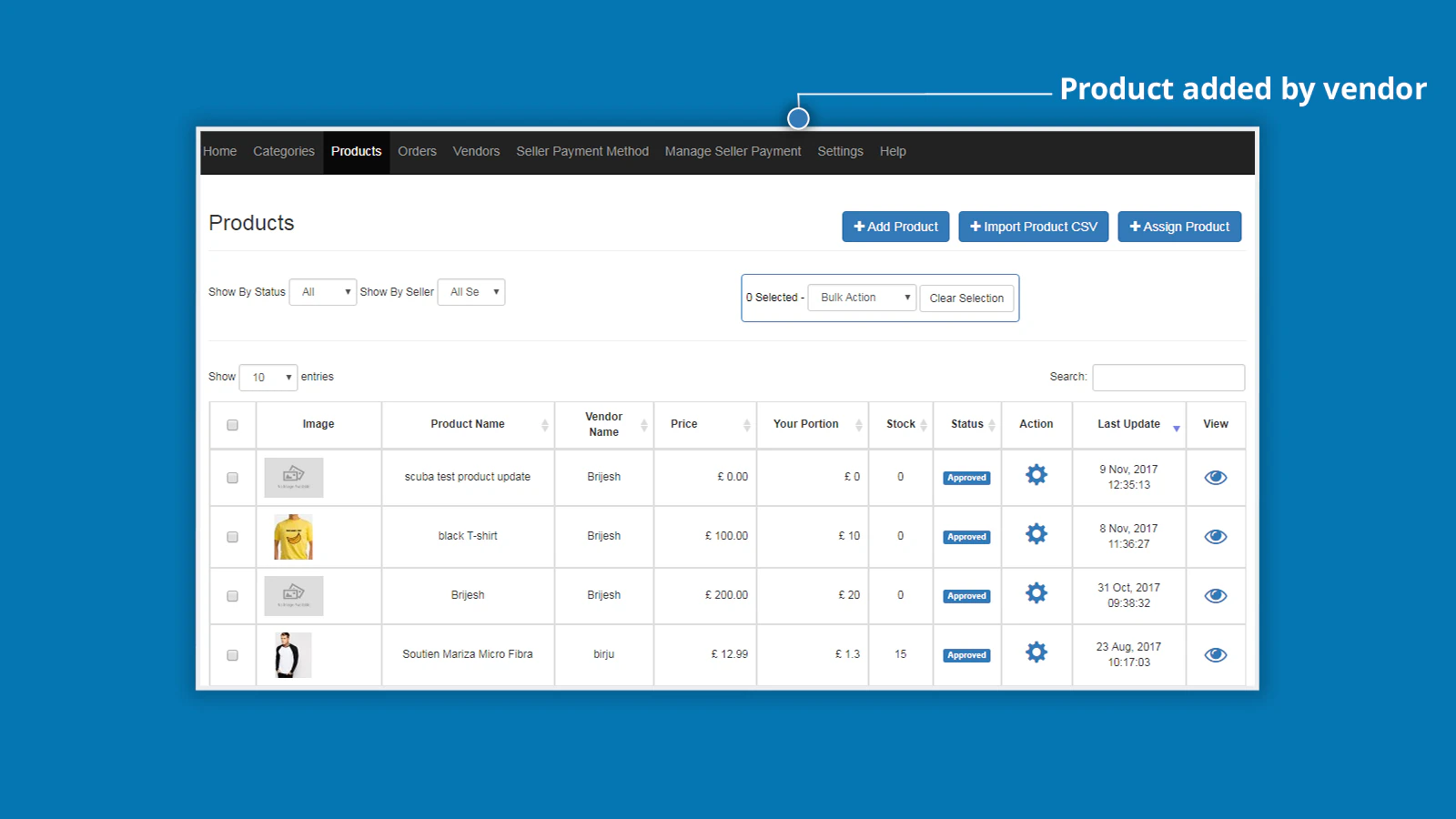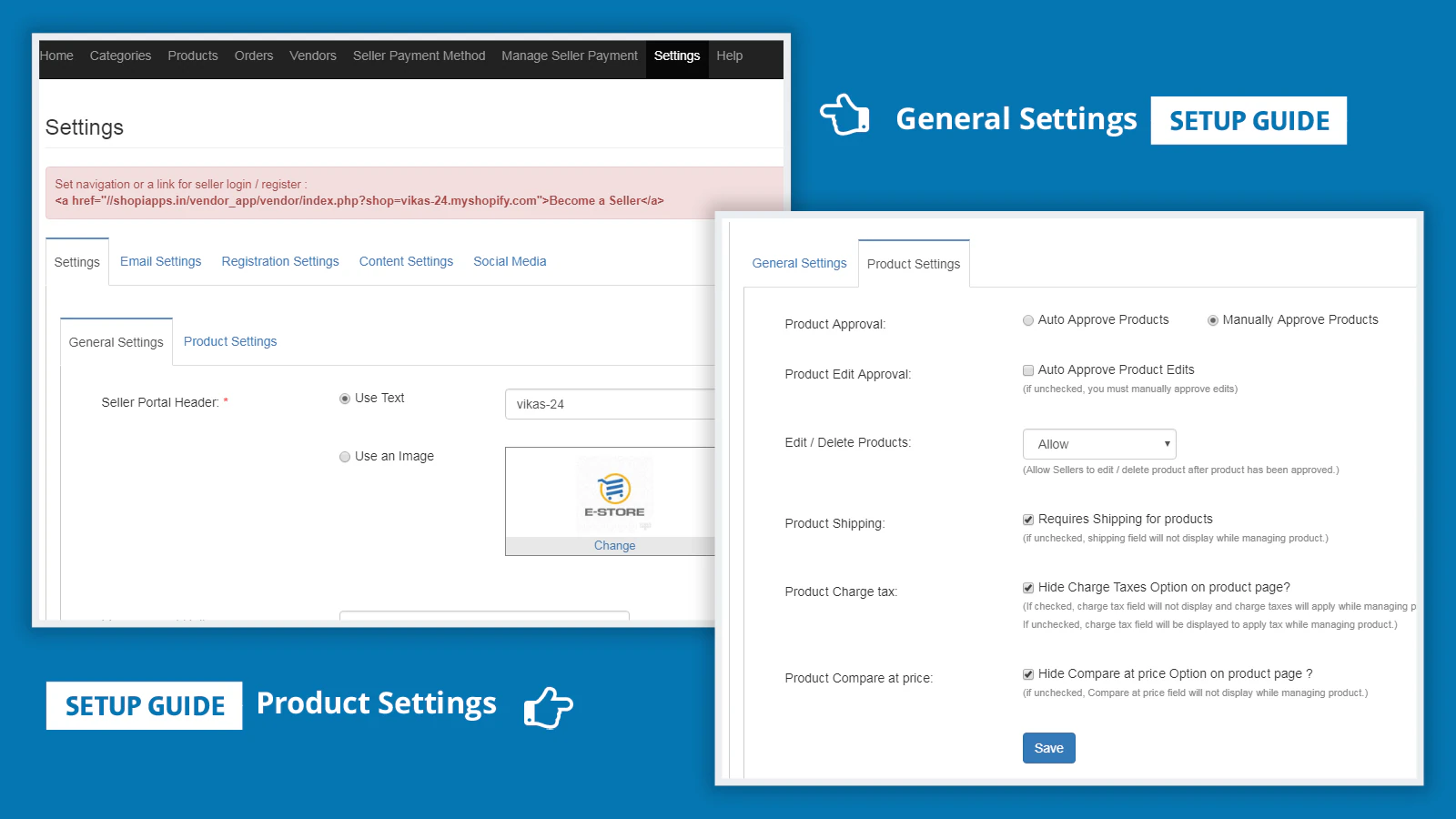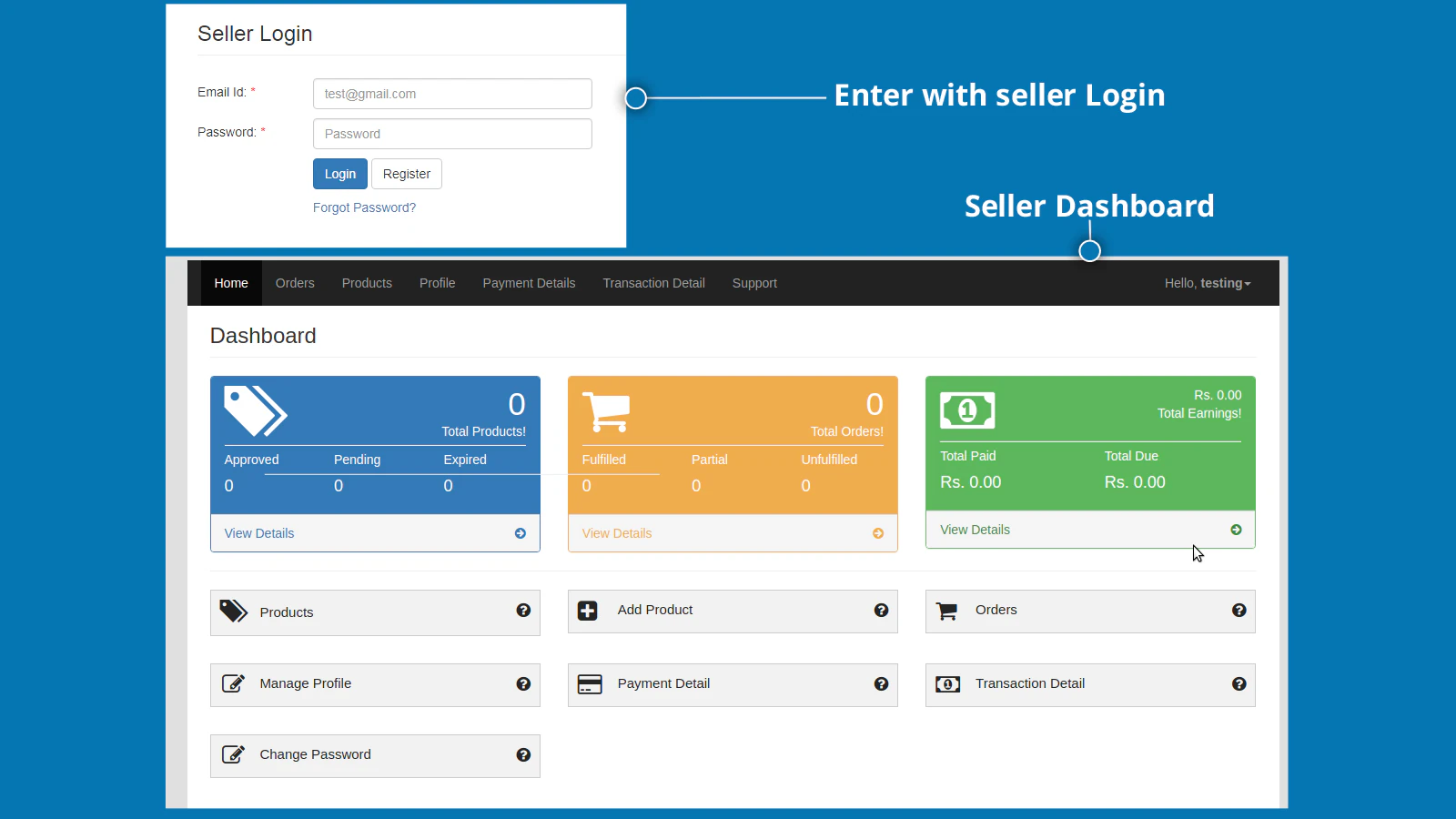Top 5 Best Shopify Marketplace Apps [March, 2025]
This guide helps ecommerce store owners to compare and find the best Marketplace apps for Shopify. Marketplace apps are popular for ecommerce businesses that want to a way to notify their customers when products are back in stock. However, with the variety of Shopify apps for Marketplace, it can be challenging to find the ideal app for store owners’ individual needs.
To help ecommerce store owners make the right choice, the attributes of available Shopify apps have been assessed considering: features, price, free trial availability, app store rating and free app options.
This guide compares five companies for merchants to review and find the optimal Marketplace app for their needs. To help them make an informed decision, a quick comparison table of the best Marketplace Shopify apps is shared below, followed by in-depth reviews and frequently asked questions.
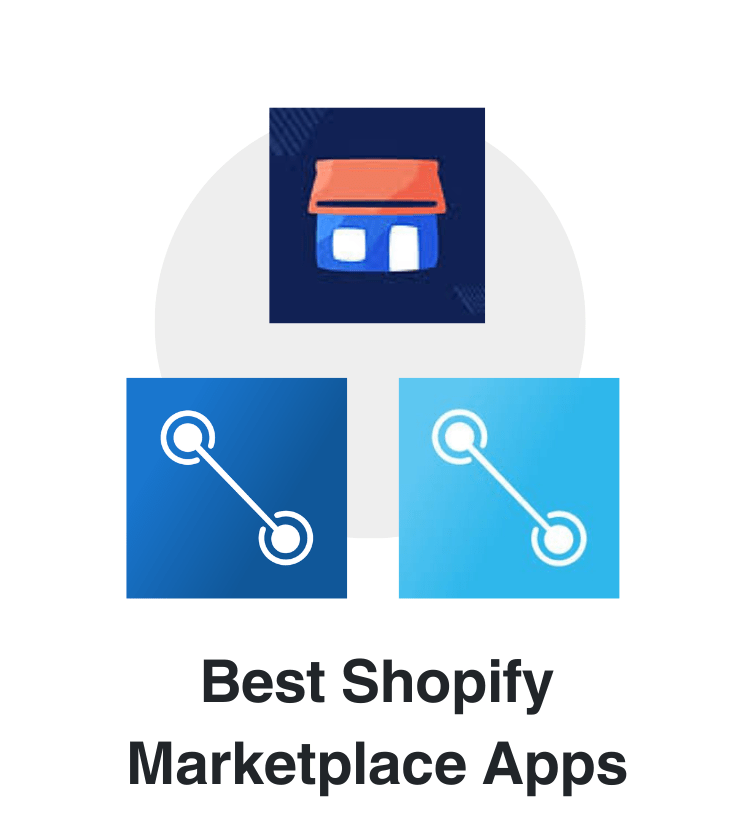

Free Guide: How To Find A Profitable Product To Sell Online
Excited about starting a business, but not sure where to start? This free, comprehensive guide will teach you how to find great, newly trending products with high sales potential.
Quick comparison of the best Shopify Marketplace apps
| # | App Name | Developer Name | Pricing | Rating | Free Trial | Image | Action |
|---|---|---|---|---|---|---|---|
| 1 | Multi Vendor Marketplace | Webkul Software Pvt Ltd | $15/month | 4.5/5  |
yes |  |
Get app |
| 2 | CedCommerce Walmart Connector | CedCommerce | $19/month | 4.7/5  |
yes | 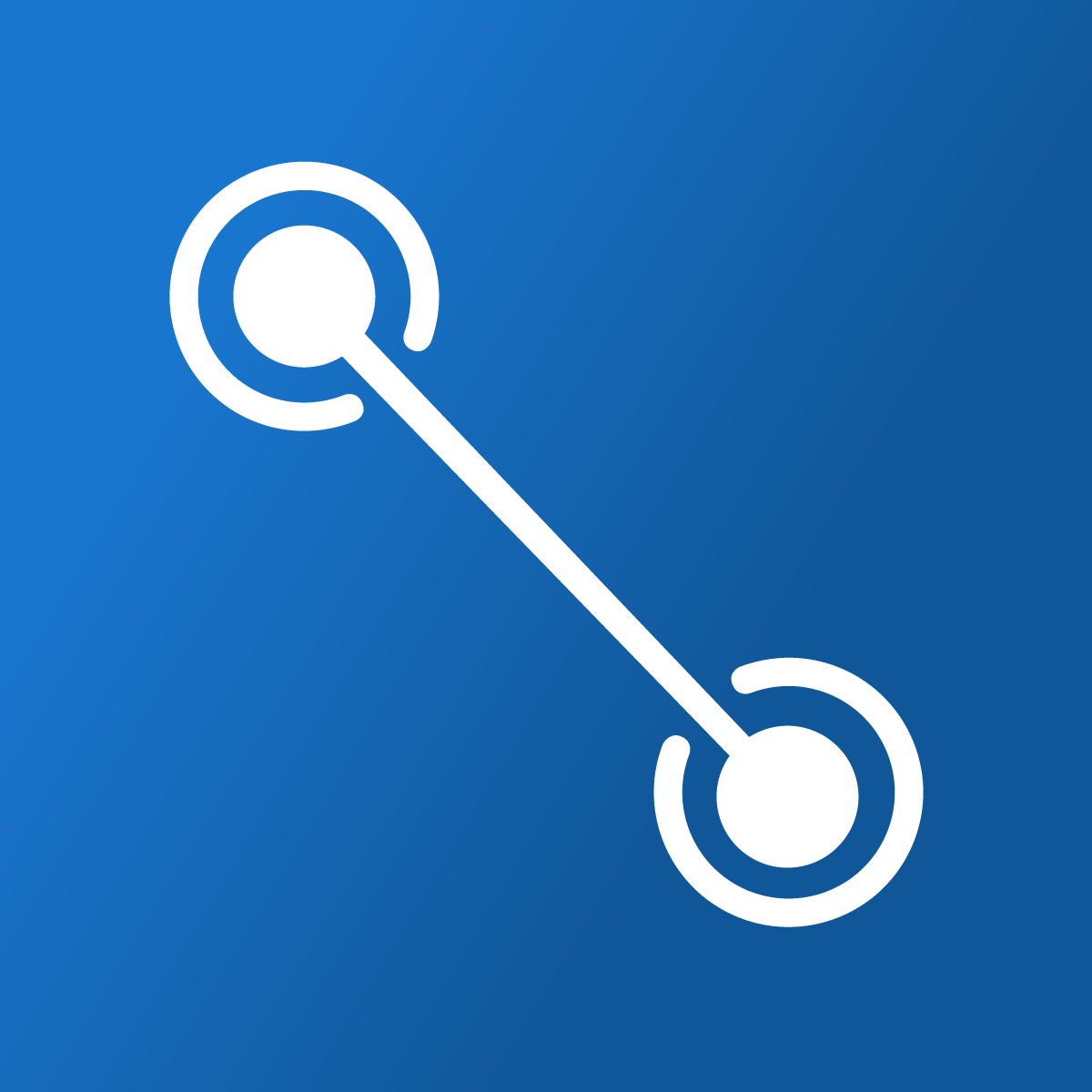 |
Get app |
| 3 | CedCommerce Wish Integration | CedCommerce | $39/month | 4.4/5  |
yes |  |
Get app |
| 4 | CedCommerce Fruugo Integration | CedCommerce | 4.8/5  |
yes |  |
Get app | |
| 5 | Multi Seller Marketplace | Softpulse Infotech | $99.99/month | 3.1/5  |
yes |  |
Get app |
Top Shopify Marketplace apps reviewed
Table of contents:
How to Find The Best Marketplace Shopify App?
These five Marketplace apps for Shopify are ranked based on the following criteria:
- Features
- Price
- Rating on the Shopify app store
- Free trial availability
- Free app options
- Compatibility with other top apps
- Number of apps the app provider operates
- Pros and cons
- Built for Shopify badge
- Reviews and assessment by AcquireConvert
What are Shopify Marketplace apps?
Shopify Marketplace apps are tools that allow online stores to transform into multi-vendor platforms where multiple sellers can list and sell their products. These apps enable store owners to manage different sellers, each with their inventory, orders, and profiles, creating a dynamic and diverse e-commerce environment.
One of the primary features of Shopify Marketplace apps is the ability to offer distinct seller accounts. Sellers can independently manage their product listings, track sales, and handle orders through dedicated dashboards. This feature provides autonomy to sellers while streamlining the overall management for the store owner.
Another key feature is the customizable commission structure. Store owners can set different commission rates based on sellers or product categories, allowing for tailored revenue-sharing agreements that can motivate sellers to increase sales. This flexibility is ideal for accommodating various business models and vendor needs.
Automated notifications play an important role in these apps. They inform sellers about order statuses, inventory levels, and payouts, ensuring smooth communication and operations. These notifications help maintain efficiency and keep both sellers and store owners informed about key activities.
Customization options are also significant in Shopify Marketplace apps. Store owners can tailor seller profiles, commission structures, and vendor terms to align with their business goals, enhancing the overall marketplace experience.
These apps often integrate seamlessly with various Shopify themes and other apps, ensuring compatibility and ease of use. Many of these apps also offer intuitive interfaces, making them accessible to both store owners and sellers without extensive technical knowledge.
Overall, Shopify Marketplace apps are essential tools for expanding product offerings, managing multiple sellers efficiently, and creating a vibrant e-commerce platform. For more detailed information and available options, exploring the various marketplace apps on the Shopify App Store is recommended.
What is the best way to send a Marketplace notification to customers?
The best way to send a Marketplace notification to customers involves clear communication, timely delivery, and the use of effective tools. Start by using automated notification systems available through marketplace management apps on Shopify. These tools can streamline the process of notifying customers about new product listings, special offers, or updates related to their favorite sellers, ensuring consistent and timely communication.
Personalization plays a key role in making these notifications impactful. Address customers by their names and include relevant details about the products or sellers they are interested in. Personalized messages help create a connection with the customer, making the notification feel more relevant and engaging.
Utilizing multiple communication channels is also essential. Send notifications through email, SMS, or push notifications, depending on customer preferences. This approach increases the likelihood that customers will see and act on the information provided.
Timing matters as well. Send notifications promptly when a new product is listed, a special promotion starts, or a significant update occurs. Quick notifications help keep customers engaged and encourage timely action.
Finally, ensure your notifications are clear and concise. Provide all necessary details without overwhelming the customer, making it easy for them to understand the message and take the desired action.
By combining automated tools, personalized messaging, multiple communication channels, and timely delivery, you can effectively manage Marketplace notifications and enhance the overall customer experience.
Do Marketplace convert to sales?
Conclusion: Best Shopify Marketplace Apps
It requires time and effort to compare and evaluate features of the various different Marketplace Shopify apps to find the ideal option.
Shopify store owners must evaluate relevant information to make the optimal choice for their needs.
This guide does the challenging work for merchants by comparing and evaluating the top choices for different Marketplace Shopify apps. The results of our analysis of the best Marketplace Shopify apps are listed below: