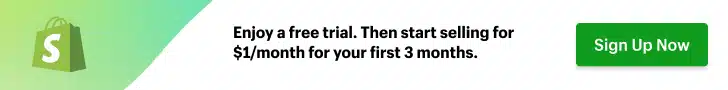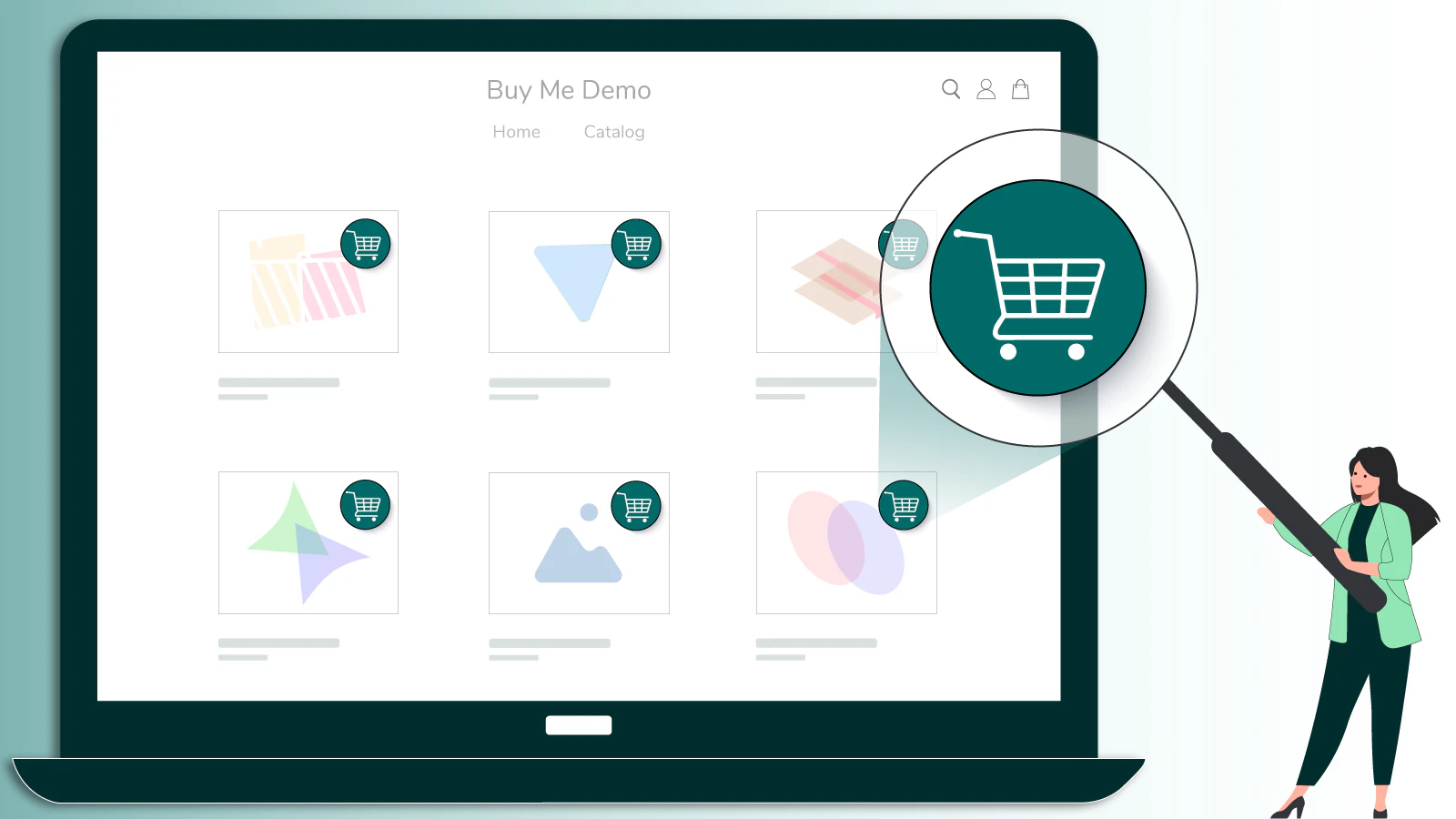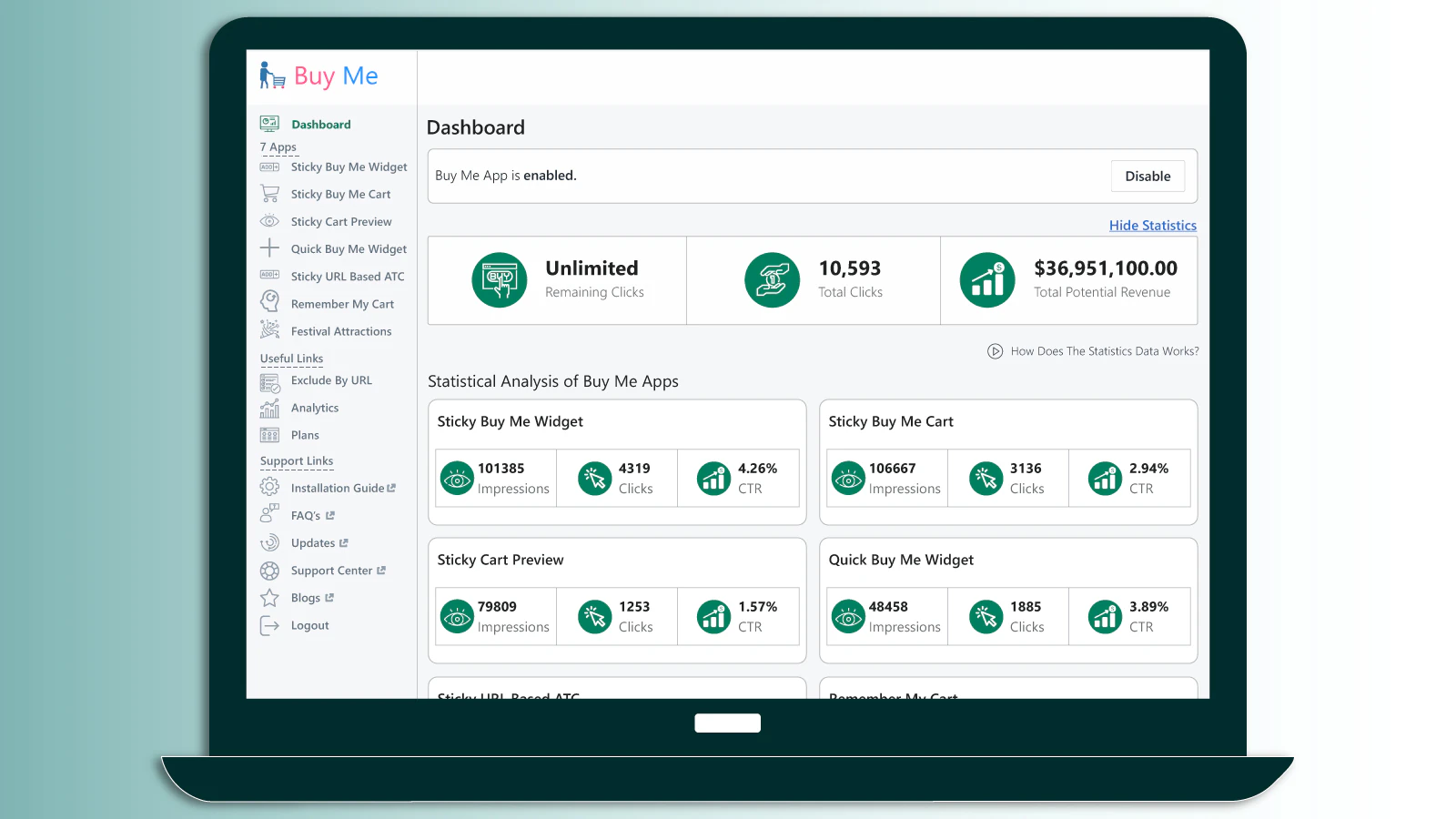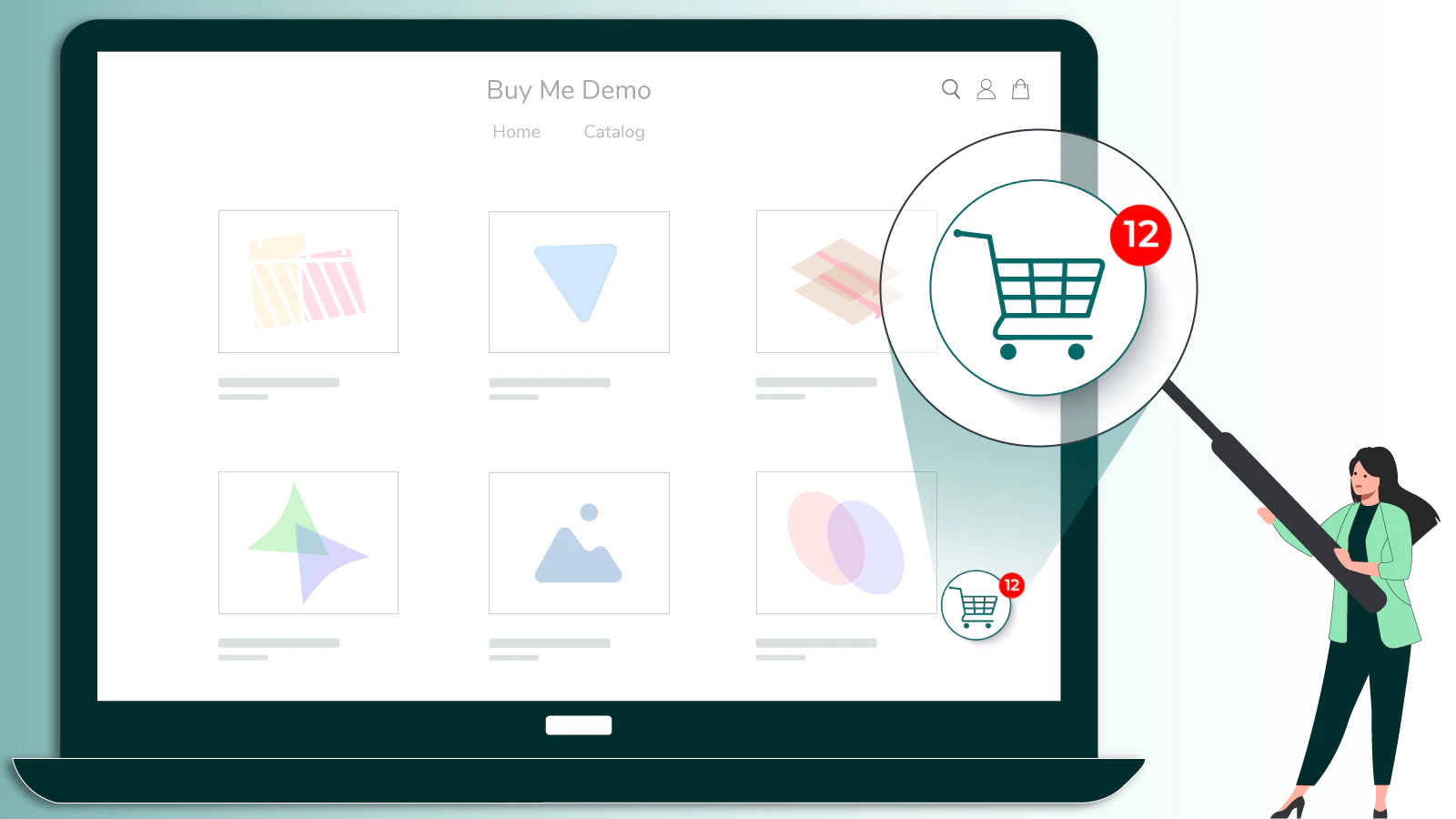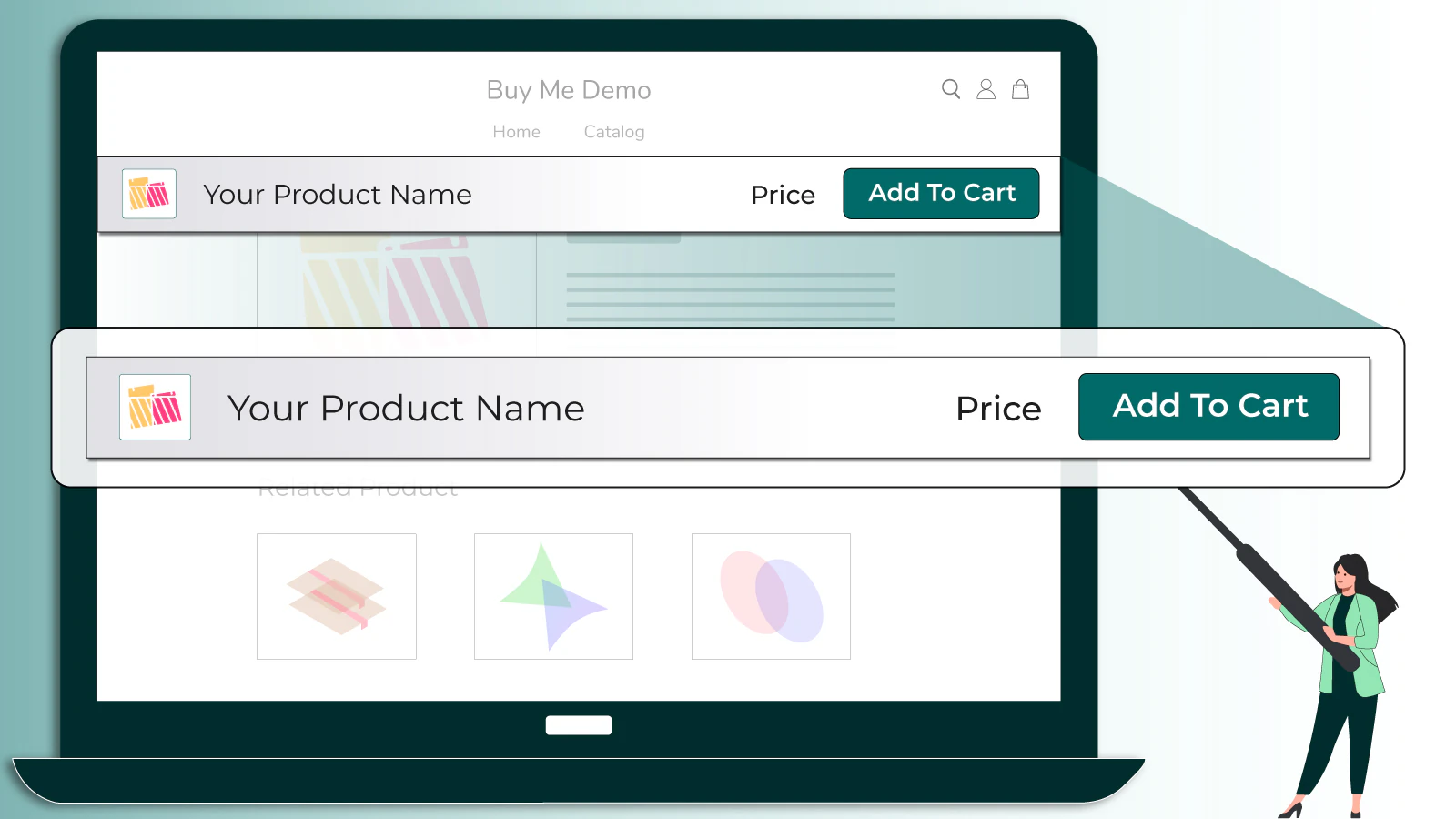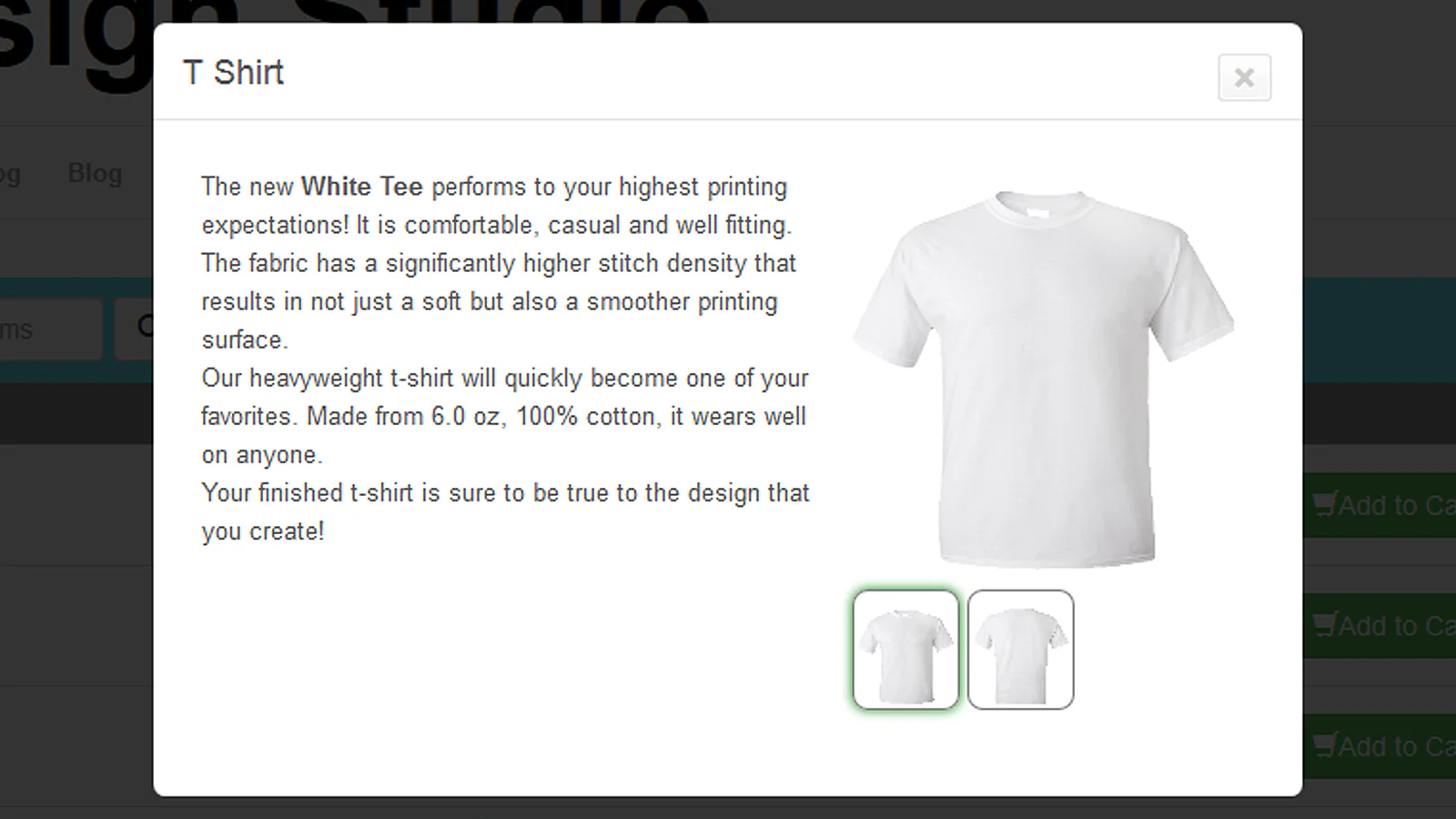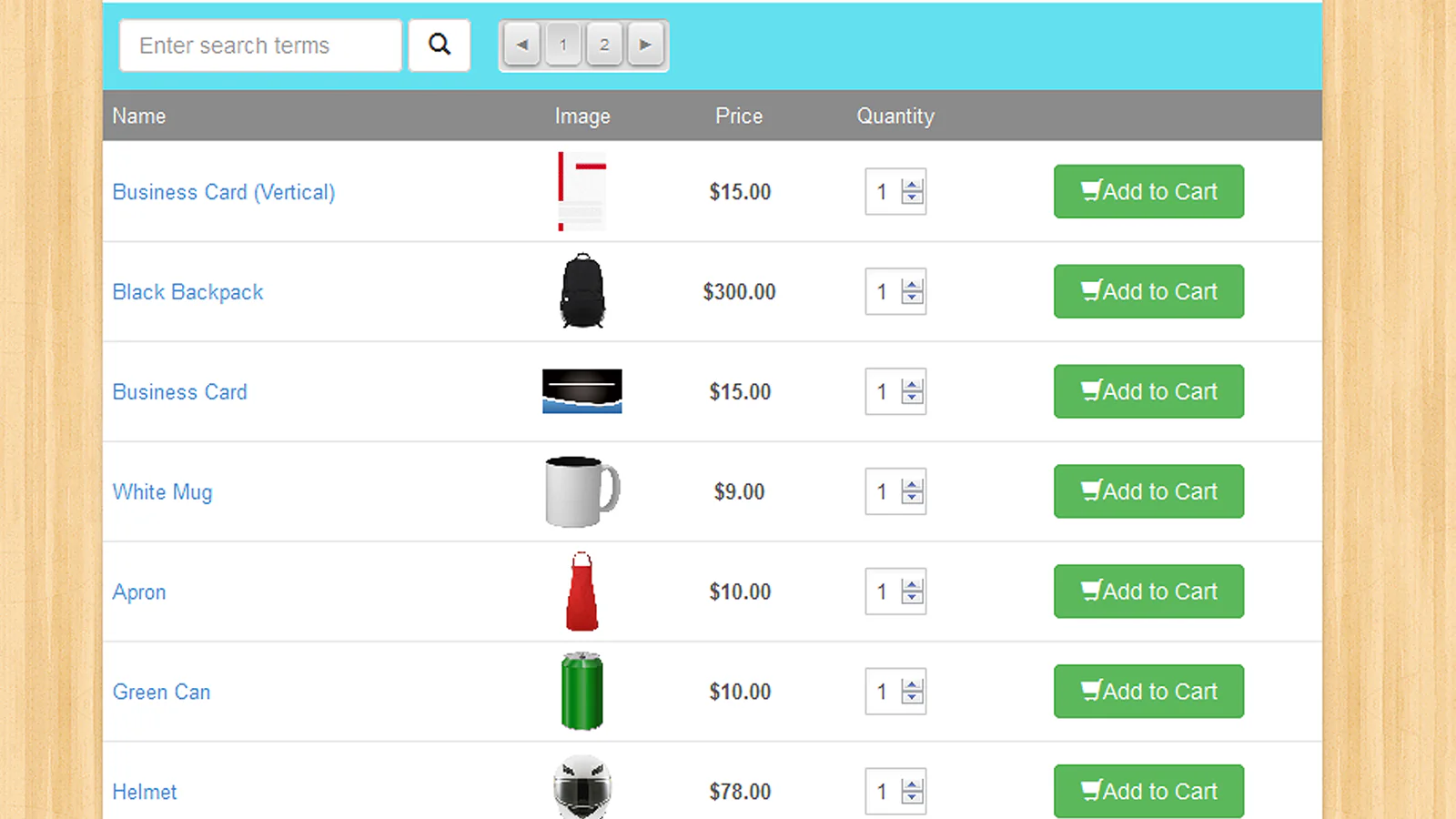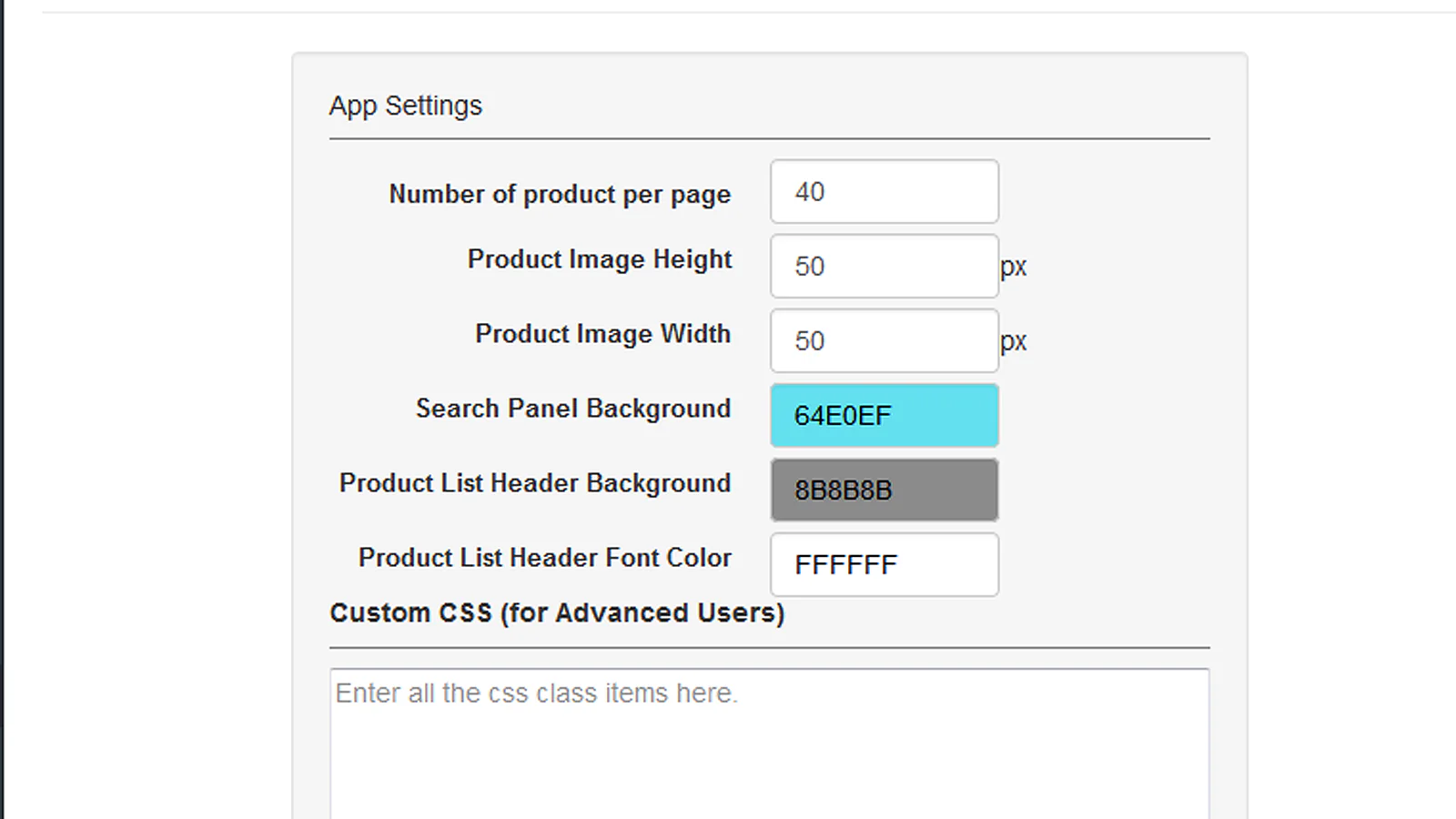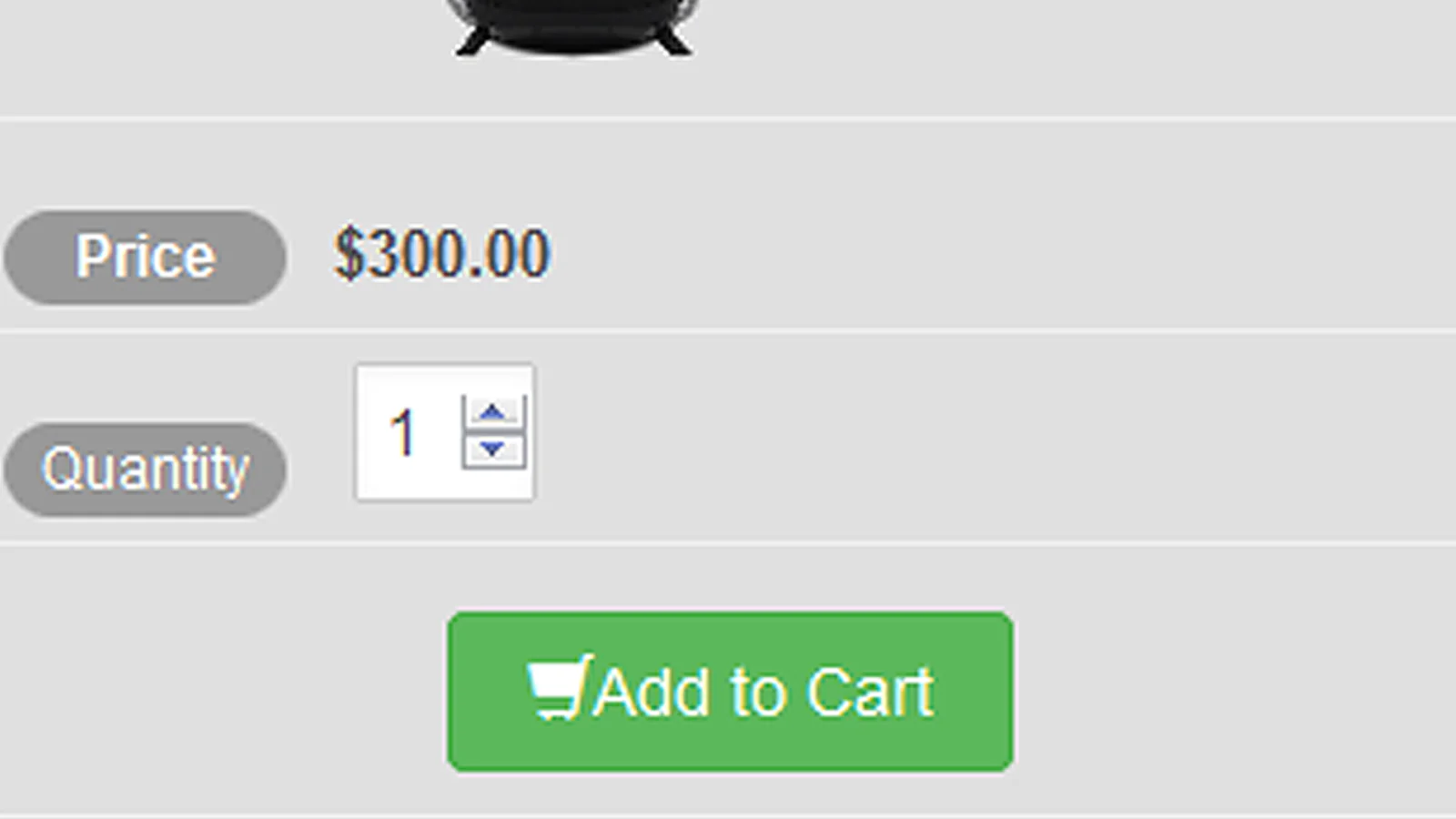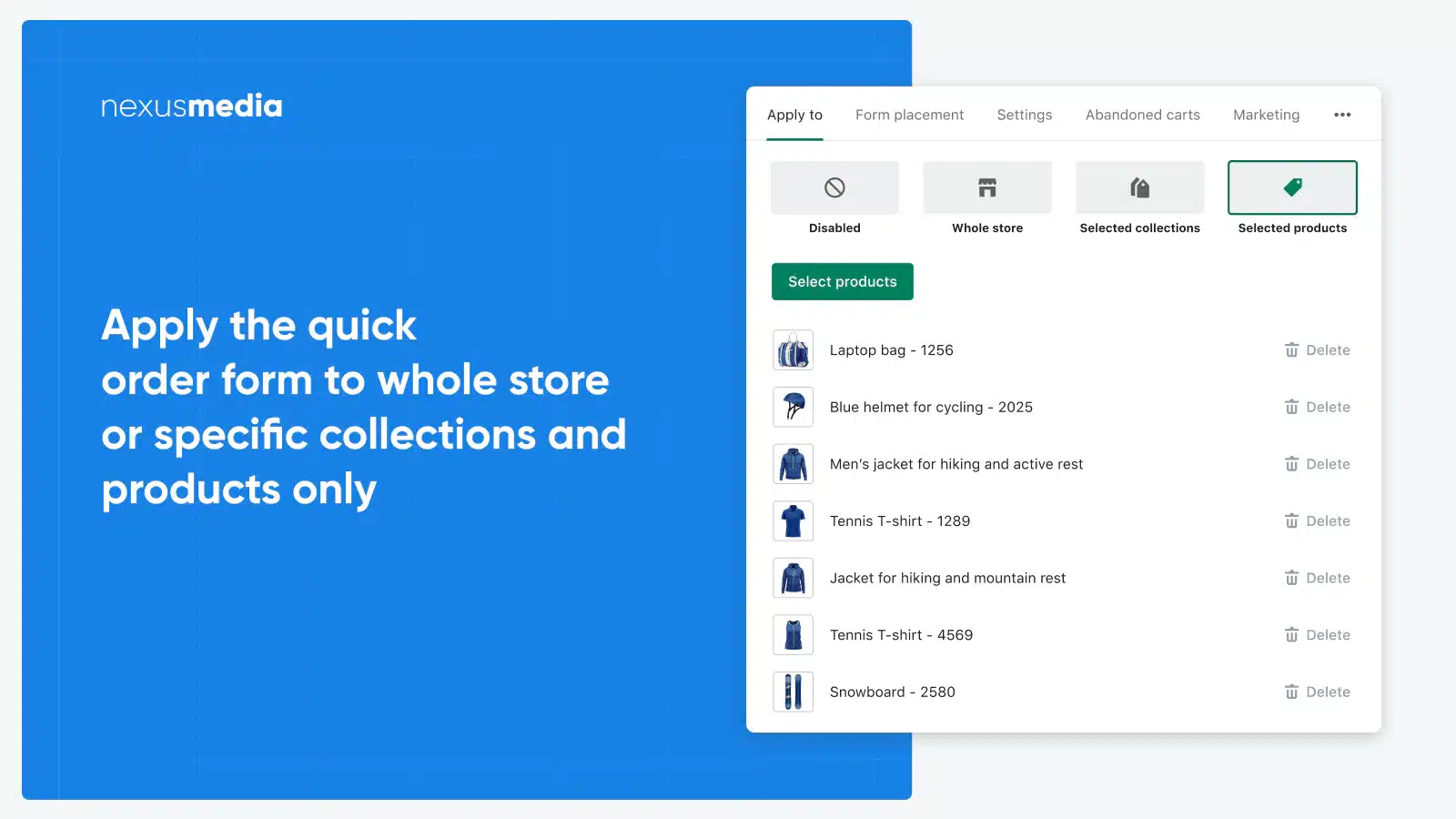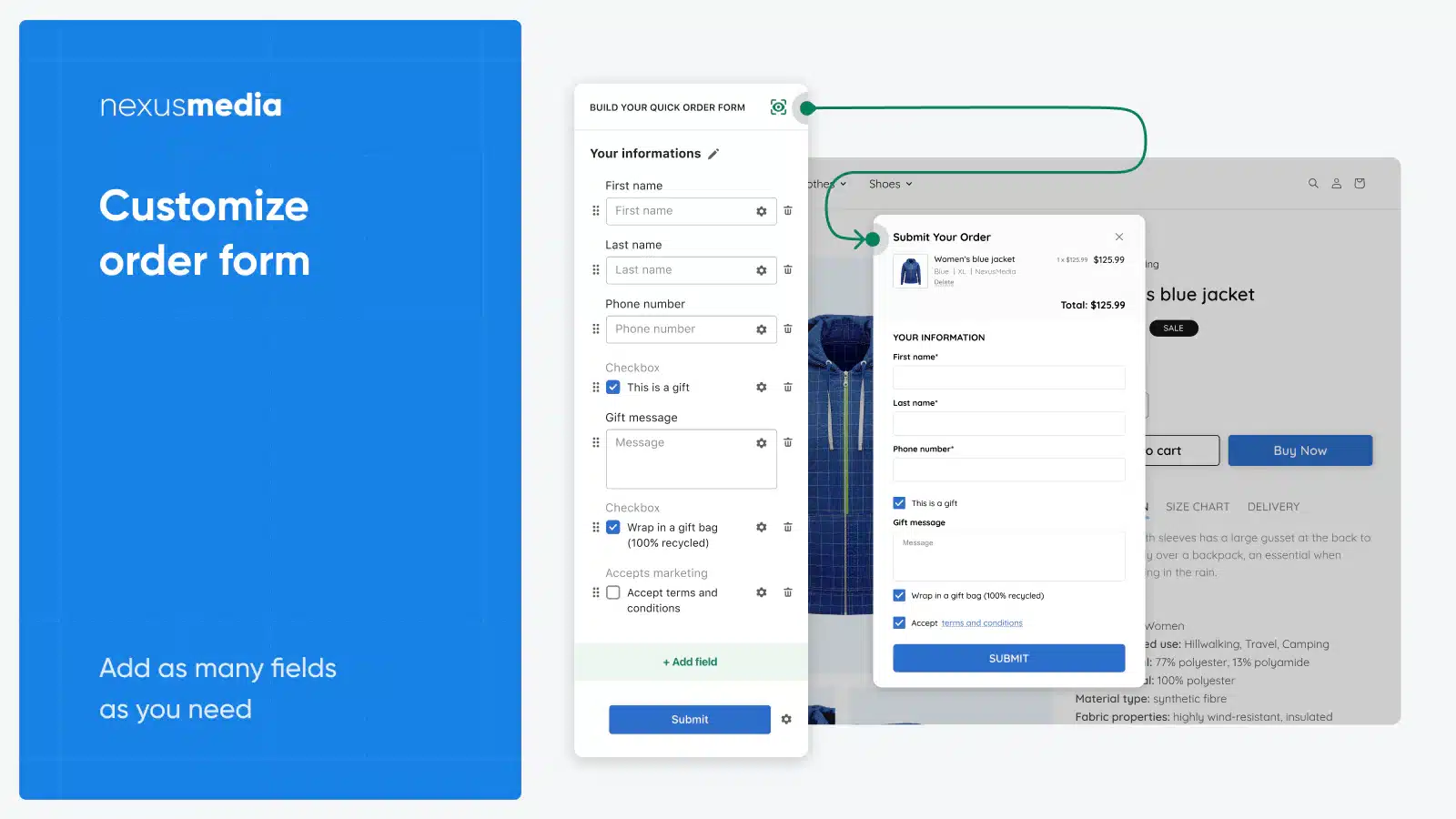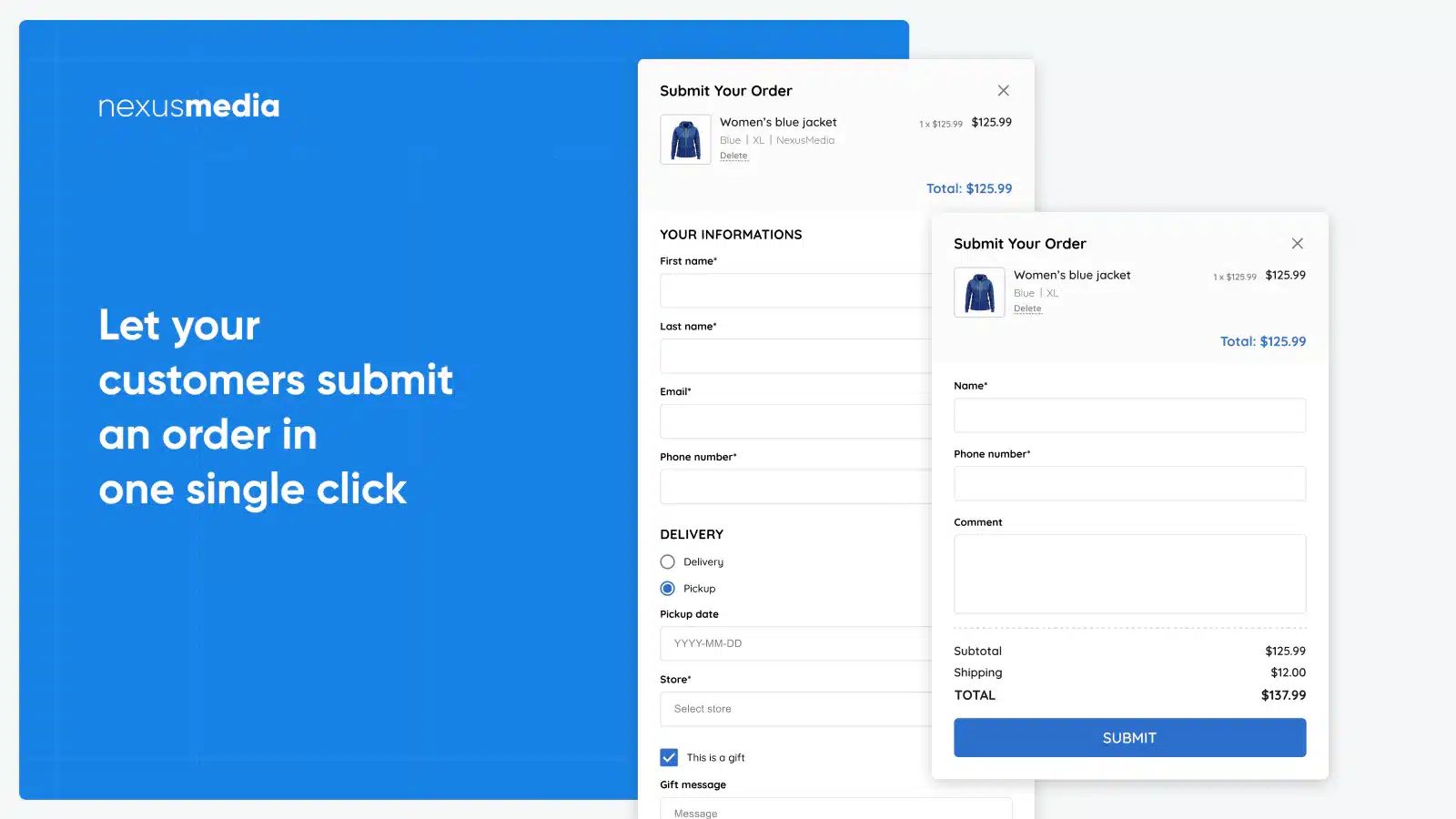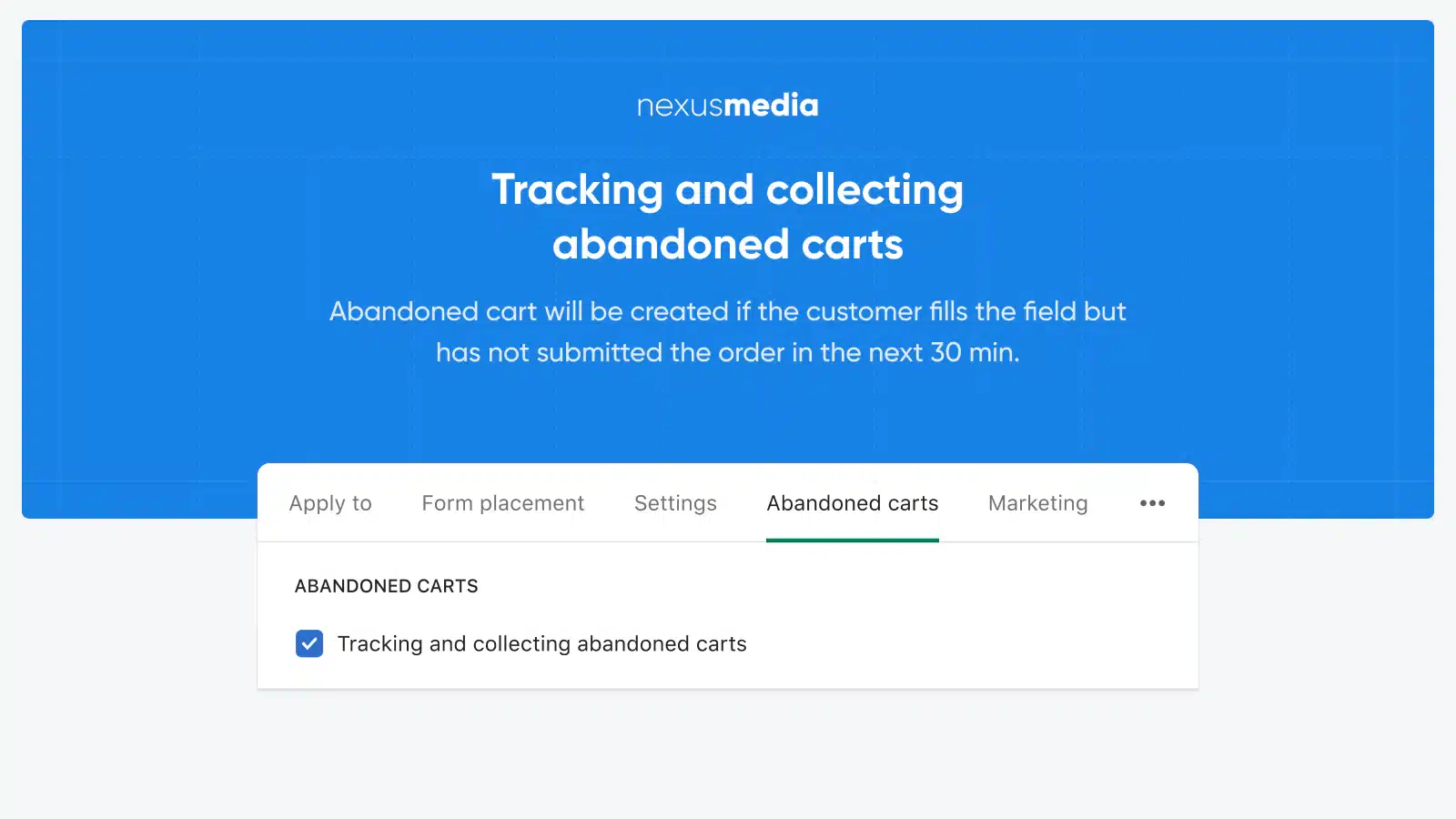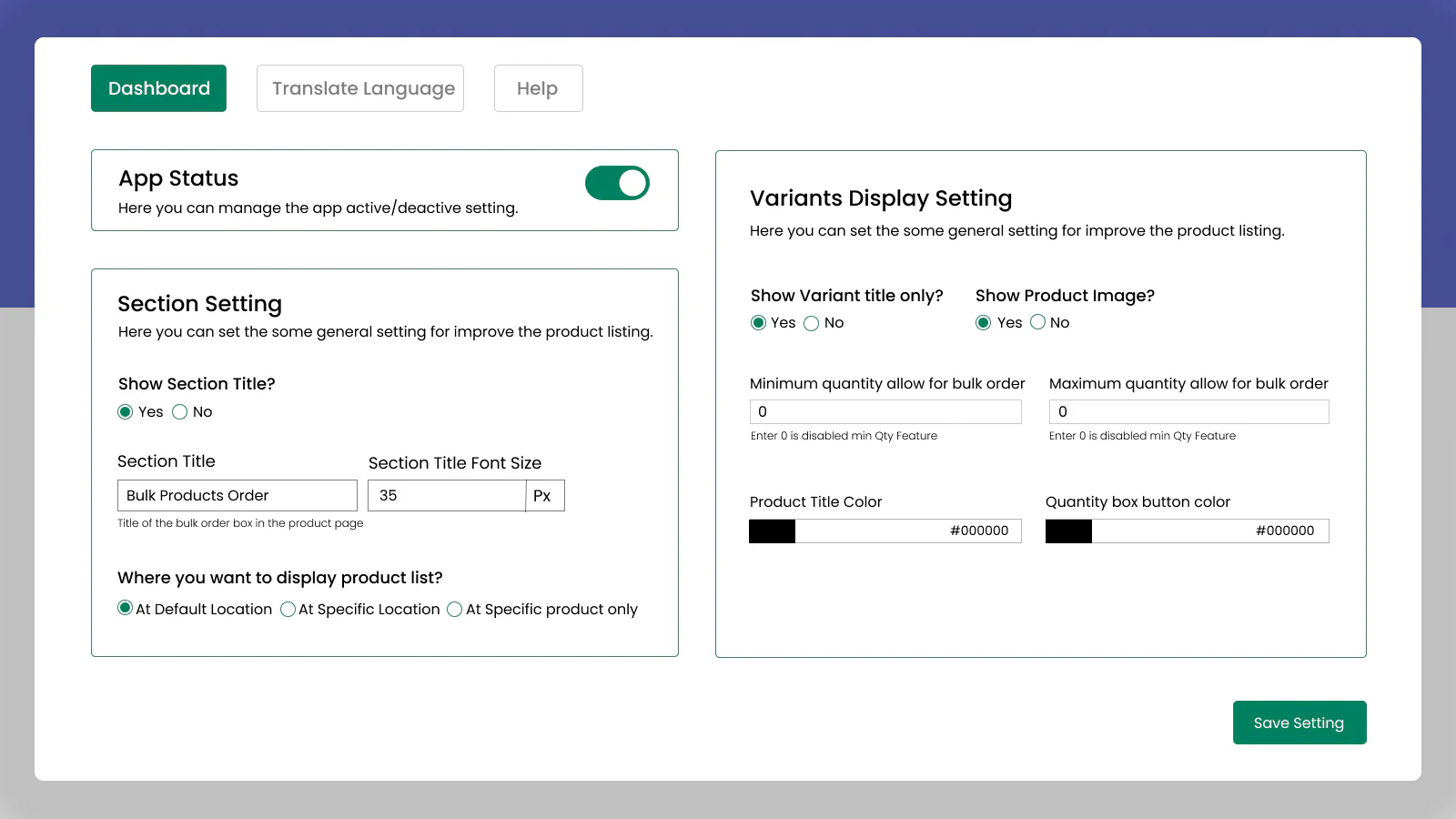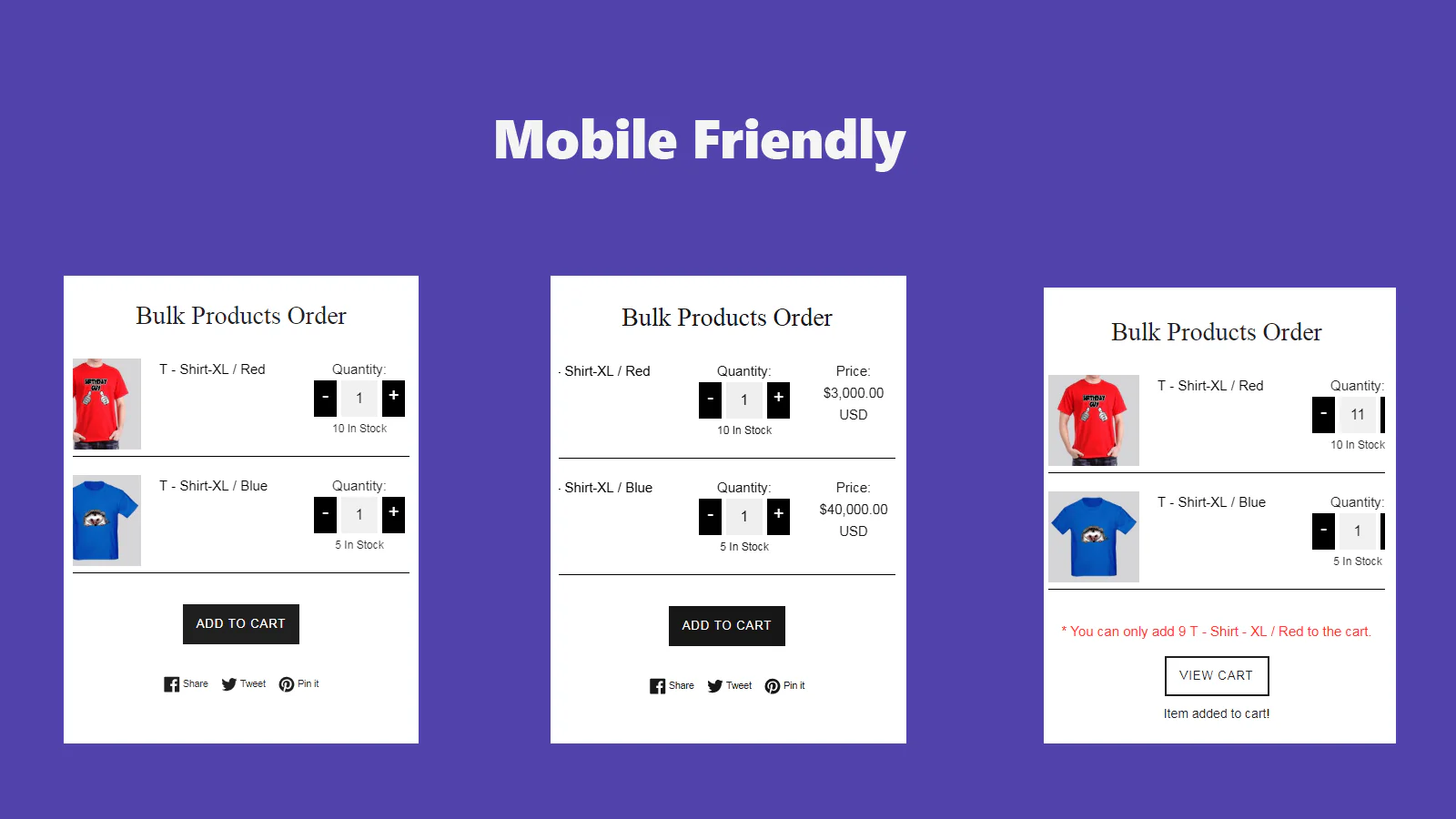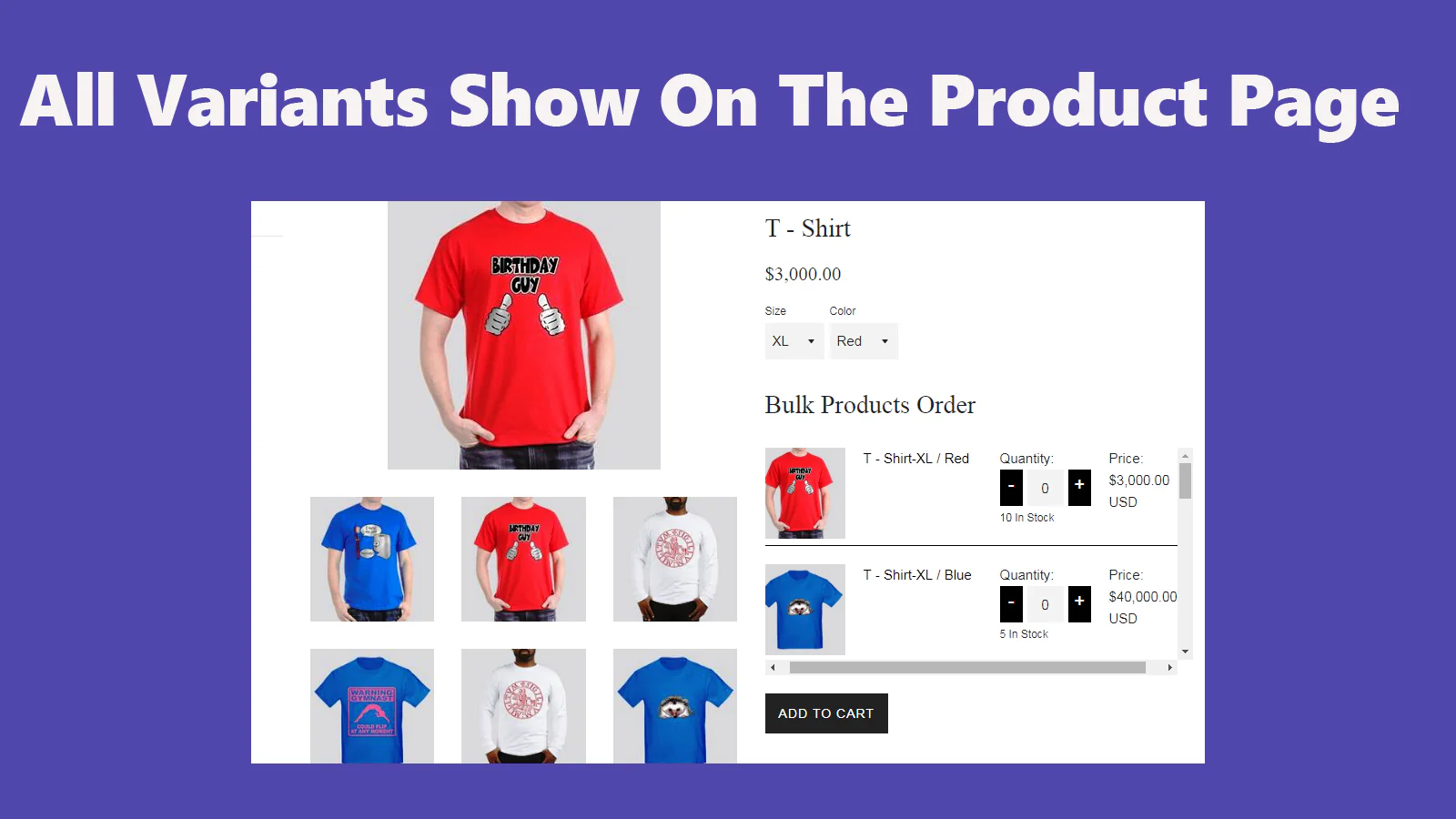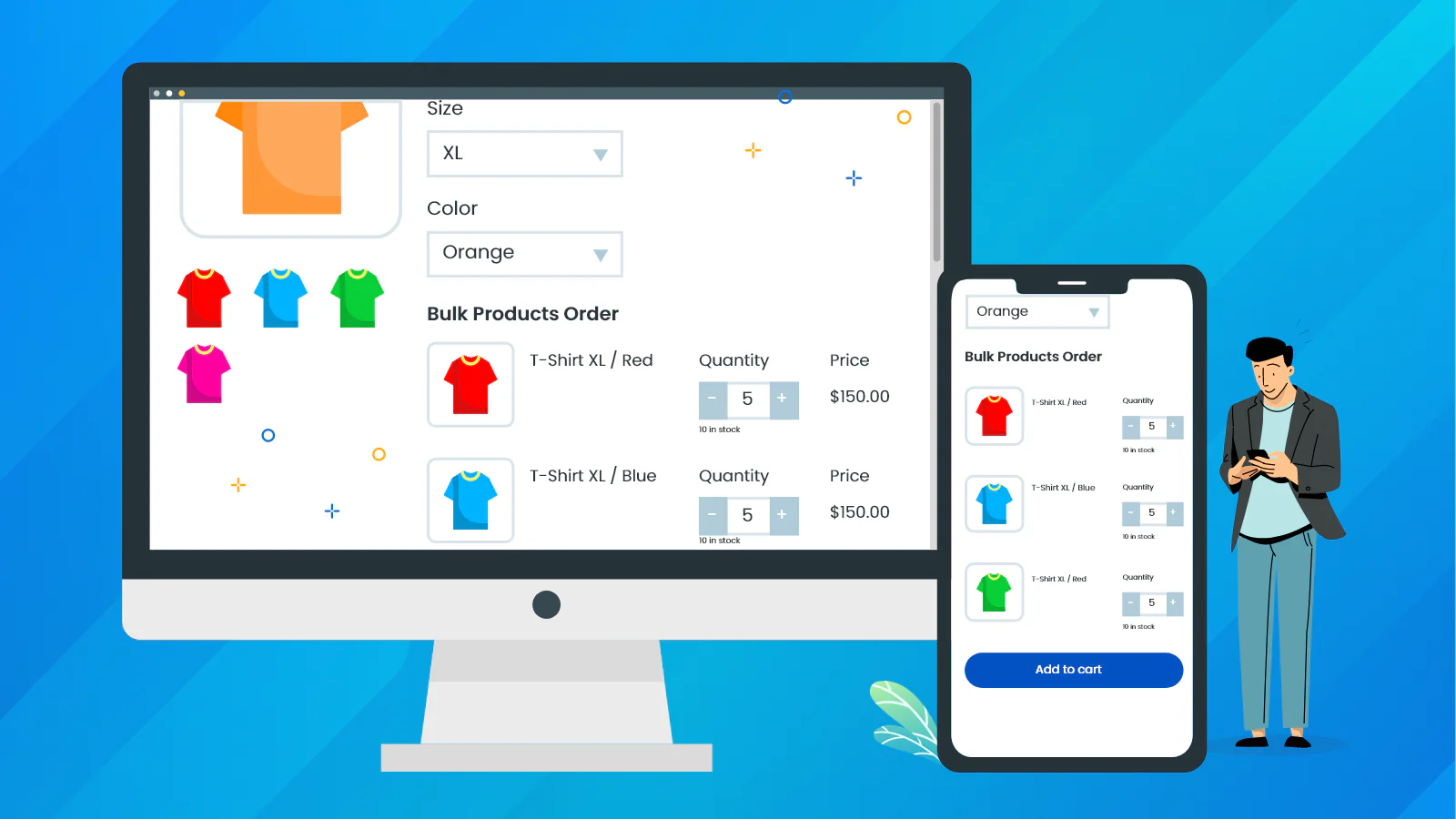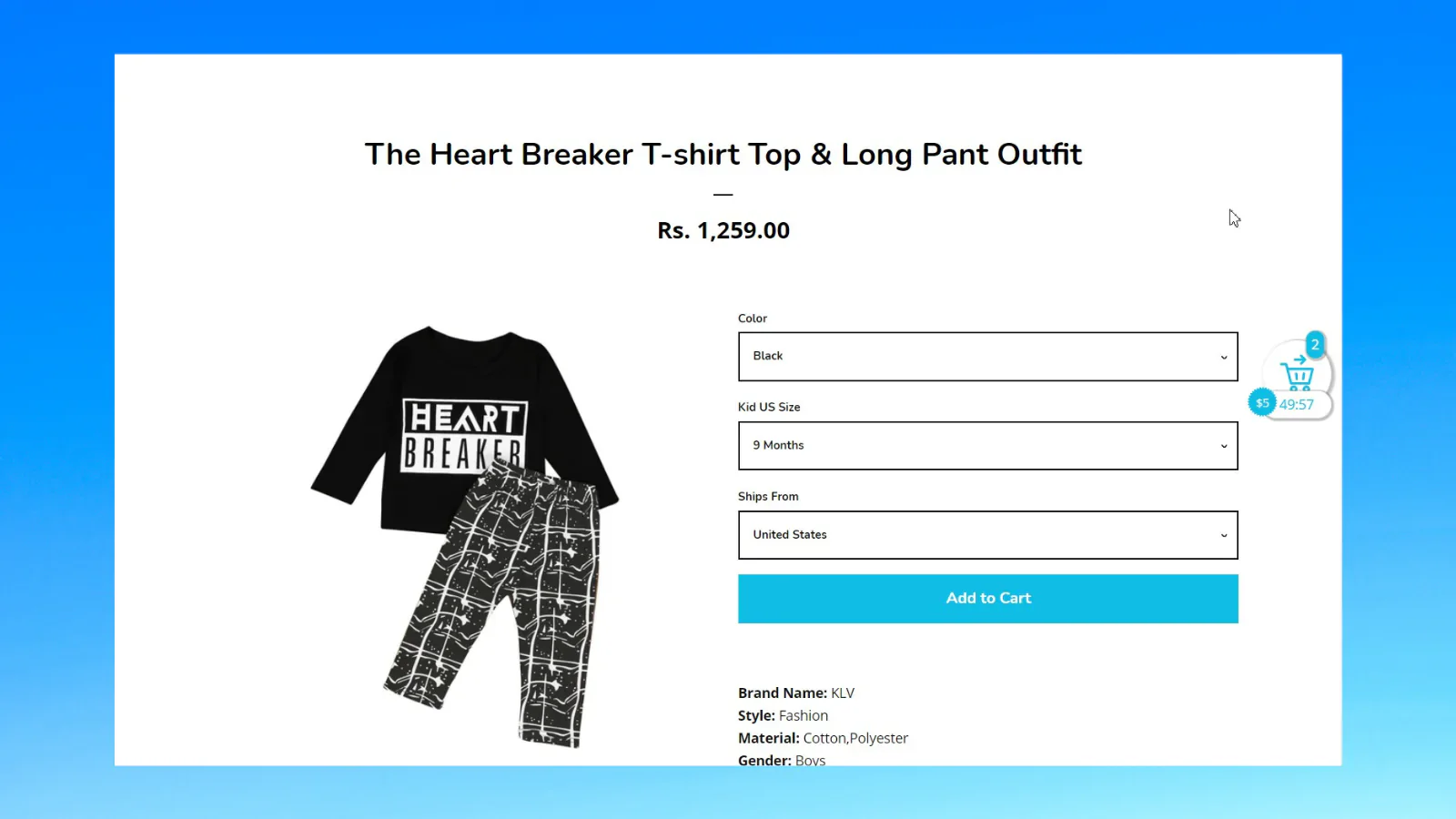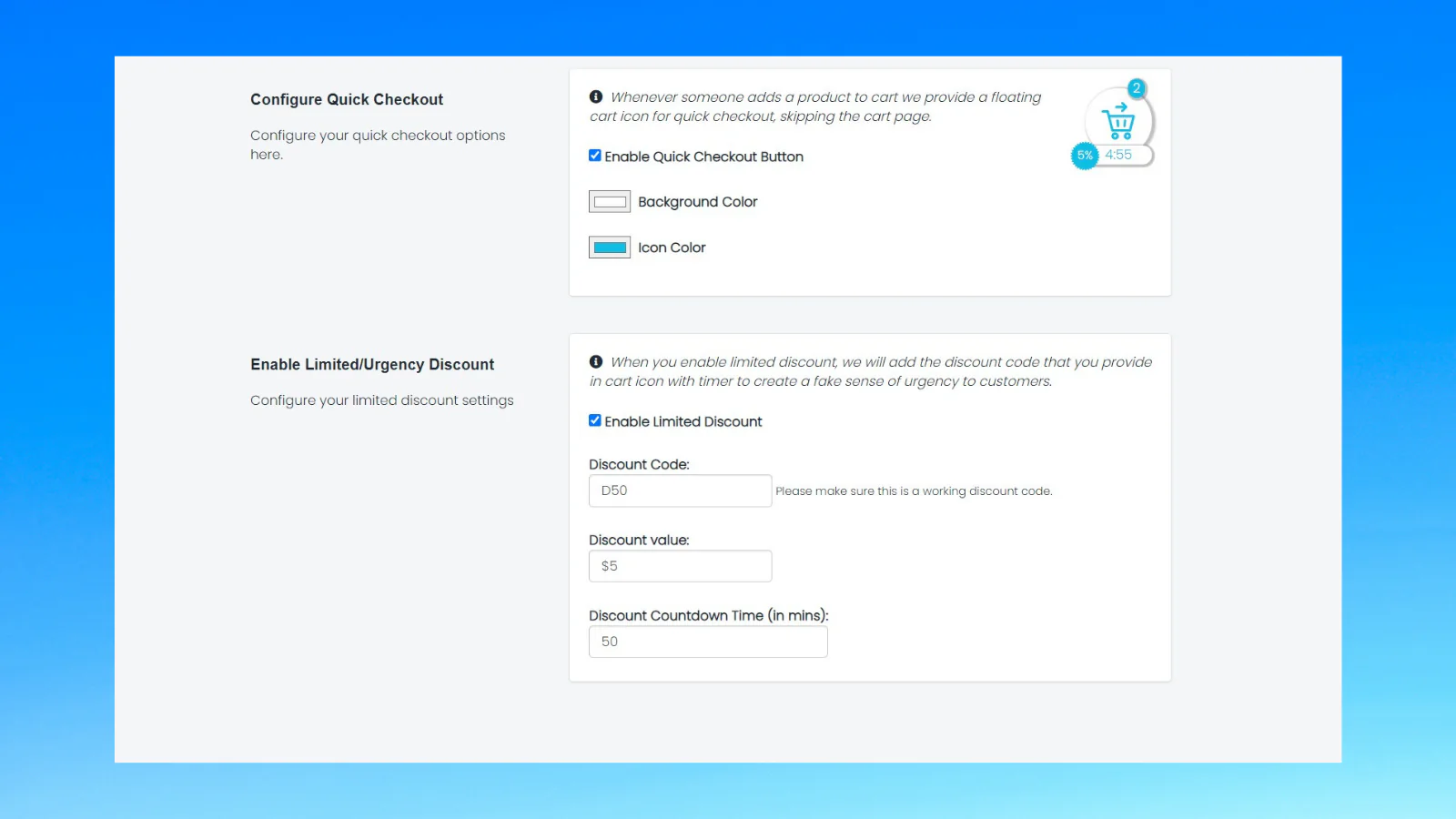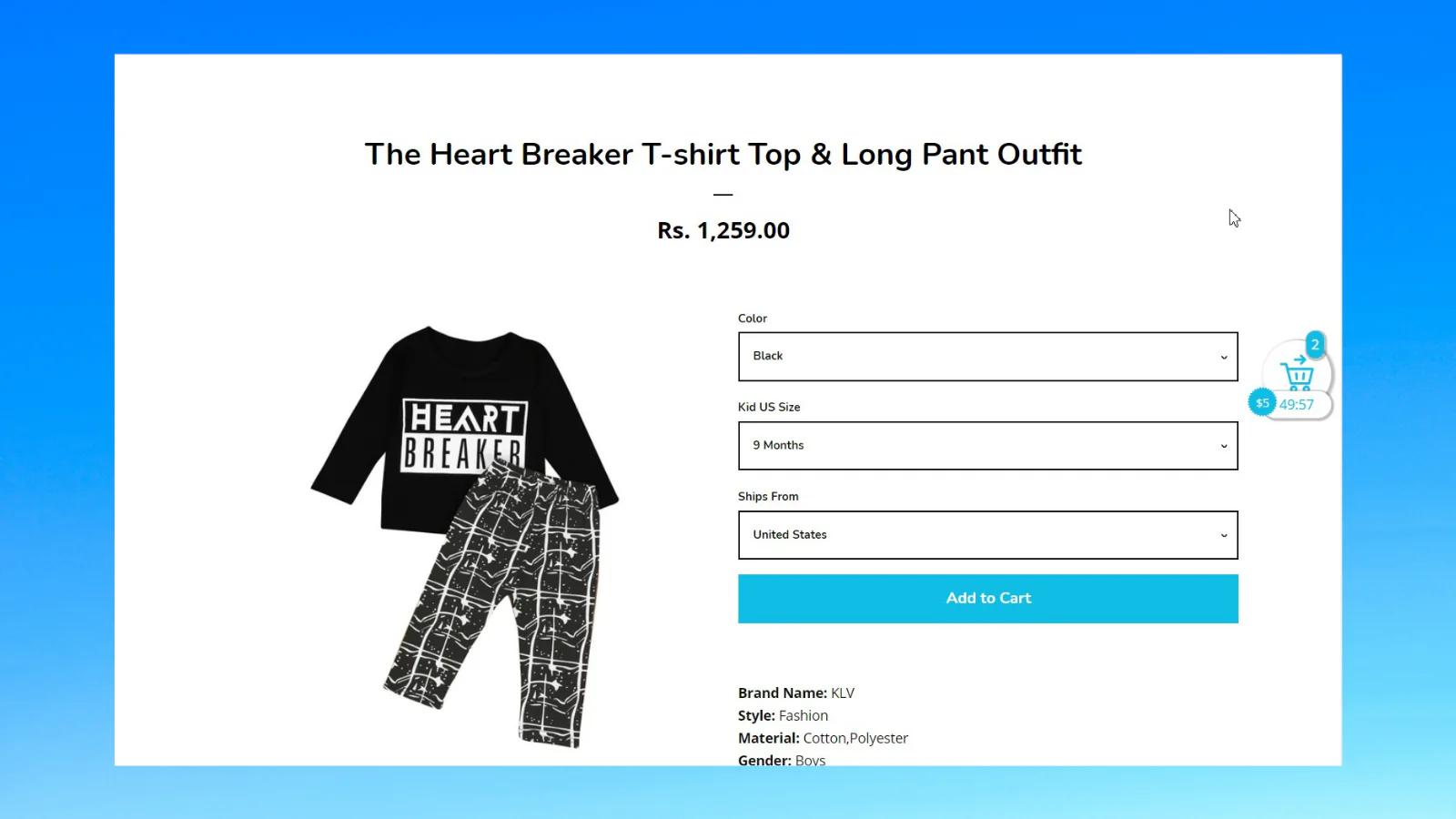Top 5 Best Shopify Quick Order Apps [March, 2025]
This guide helps ecommerce store owners to compare and find the best Quick Order apps for Shopify. Quick Order apps are popular for ecommerce businesses that want to a way to notify their customers when products are back in stock. However, with the variety of Shopify apps for Quick Order, it can be challenging to find the ideal app for store owners’ individual needs.
To help ecommerce store owners make the right choice, the attributes of available Shopify apps have been assessed considering: features, price, free trial availability, app store rating and free app options.
This guide compares five companies for merchants to review and find the optimal Quick Order app for their needs. To help them make an informed decision, a quick comparison table of the best Quick Order Shopify apps is shared below, followed by in-depth reviews and frequently asked questions.
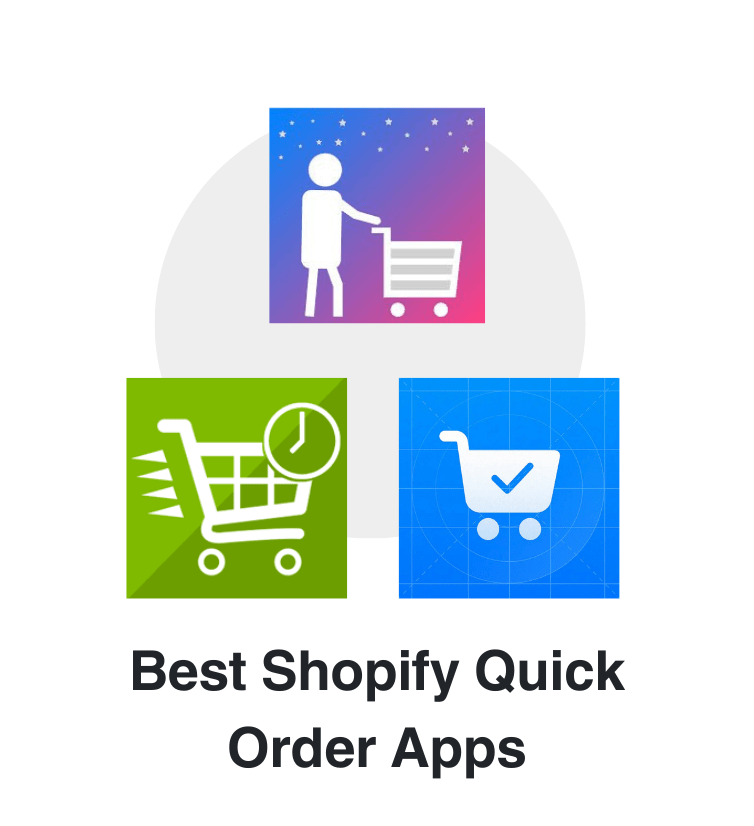

Free Guide: How To Find A Profitable Product To Sell Online
Excited about starting a business, but not sure where to start? This free, comprehensive guide will teach you how to find great, newly trending products with high sales potential.
Quick comparison of the best Shopify Quick Order apps
| # | App Name | Developer Name | Pricing | Rating | Free Trial | Image | Action |
|---|---|---|---|---|---|---|---|
| 1 | Buy Me – Sticky Buy Button | MakeProSimp | $2.95/month | 4.8/5  |
yes |  |
Get app |
| 2 | Orderbazi : Quick Order | SolverCircle | $9.99/month | 5.0/5  |
yes |  |
Get app |
| 3 | EasyOrder – Order Form for COD | NexusMedia OÜ | $10/month | 4/5  |
yes |  |
Get app |
| 4 | Prezen Wholesale Order | Prezen Apps | $3.99/month | 4.4/5  |
yes |  |
Get app |
| 5 | Buy Now ‑ Redirect To Checkout | Adevole | 4.7/5  |
no | Get app |
Top Shopify Quick Order apps reviewed
Table of contents:
How to Find The Best Quick Order Shopify App?
These five Quick Order apps for Shopify are ranked based on the following criteria:
- Features
- Price
- Rating on the Shopify app store
- Free trial availability
- Free app options
- Compatibility with other top apps
- Number of apps the app provider operates
- Pros and cons
- Built for Shopify badge
- Reviews and assessment by AcquireConvert
What are Shopify Quick Order apps?
Shopify Quick Order apps are tools designed to streamline the purchasing process for customers, particularly those who need to order multiple products quickly or in bulk. These apps allow customers to add items to their cart directly from a single page, bypassing the need to visit individual product pages. This feature is particularly beneficial for wholesale customers, frequent buyers, or anyone who values speed and efficiency when shopping.
One of the main features of Shopify Quick Order apps is the ability to display a list of products, often with quantity fields, allowing customers to add multiple items to their cart in one step. This reduces the time spent navigating through the store and simplifies the purchasing process.
Another key feature is the ability to filter and search for products within the Quick Order form. Customers can quickly locate the items they need, enter the desired quantities, and add them to their cart, all from one page. This functionality is particularly useful for stores with extensive product catalogs.
Shopify Quick Order apps often include customization options that allow store owners to tailor the Quick Order form to their specific needs. This can include adjusting the layout, adding or removing fields, and customizing the overall appearance to match the store’s branding.
Integration with inventory management and pricing systems is another critical aspect of these apps. They ensure that customers can only order available items and that the correct prices are applied, even when bulk discounts or special pricing tiers are in place.
Overall, Shopify Quick Order apps enhance the shopping experience by making it faster and more convenient for customers to place large or repeat orders. This can lead to increased sales and improved customer satisfaction, especially for businesses that cater to wholesale or B2B clients. For more detailed options, exploring the various Quick Order apps available on the Shopify App Store is recommended.
What is the best way to send a Quick Order notification to customers?
The best way to send a Quick Order notification to customers involves ensuring clarity, timeliness, and utilizing efficient tools. Start by using automated notification systems offered by Quick Order apps available on Shopify, such as Orderify or similar apps. These tools can automatically notify customers when their Quick Order has been received, processed, or shipped, ensuring prompt and reliable communication.
Personalization is key to making your notifications more engaging. Address customers by their names and reference specific details about their Quick Order, such as the items purchased or the expected delivery date. Personalized notifications help create a more positive and relevant customer experience.
Using multiple communication channels is also important for effective notifications. Send updates through email, SMS, and push notifications to ensure that customers receive the information in their preferred method, increasing the likelihood that they will see and act on your message.
Timing plays a crucial role in sending Quick Order notifications. Send an immediate confirmation once the order is placed, followed by updates on order processing, shipping status, and delivery details. This keeps customers informed throughout the purchasing process without overwhelming them with too much information.
By combining automated tools, personalized messaging, multiple communication channels, and timely updates, you can effectively manage Quick Order notifications, enhancing customer satisfaction and maintaining clear communication throughout the order process.
Do Quick Order convert to sales?
Yes, Quick Orders can effectively convert to sales. When customers use a Quick Order form, they are often seeking to purchase multiple items quickly and efficiently, which typically leads to higher conversion rates. This streamlined process reduces the friction that can occur when customers need to navigate through multiple product pages, making it easier for them to complete their purchases.
Quick Order forms cater particularly well to wholesale customers or frequent buyers who are already committed to making a purchase, which naturally leads to a higher likelihood of conversion. The convenience of adding several items to the cart at once can also encourage customers to buy more than they might have otherwise, increasing the overall order value.
Additionally, Quick Order tools often provide features like bulk discounts or special pricing tiers, which further incentivize customers to complete their purchase. For merchants, these orders offer insights into buying patterns and can inform future marketing and sales strategies.
Overall, Quick Orders are a powerful tool for boosting sales by catering to customers who value speed and efficiency in their purchasing process, leading to higher conversion rates and potentially larger order sizes.
Conclusion: Best Shopify Quick Order Apps
It requires time and effort to compare and evaluate features of the various different Quick Order Shopify apps to find the ideal option.
Shopify store owners must evaluate relevant information to make the optimal choice for their needs.
This guide does the challenging work for merchants by comparing and evaluating the top choices for different Quick Order Shopify apps. The results of our analysis of the best Quick Order Shopify apps are listed below: