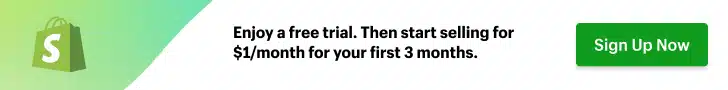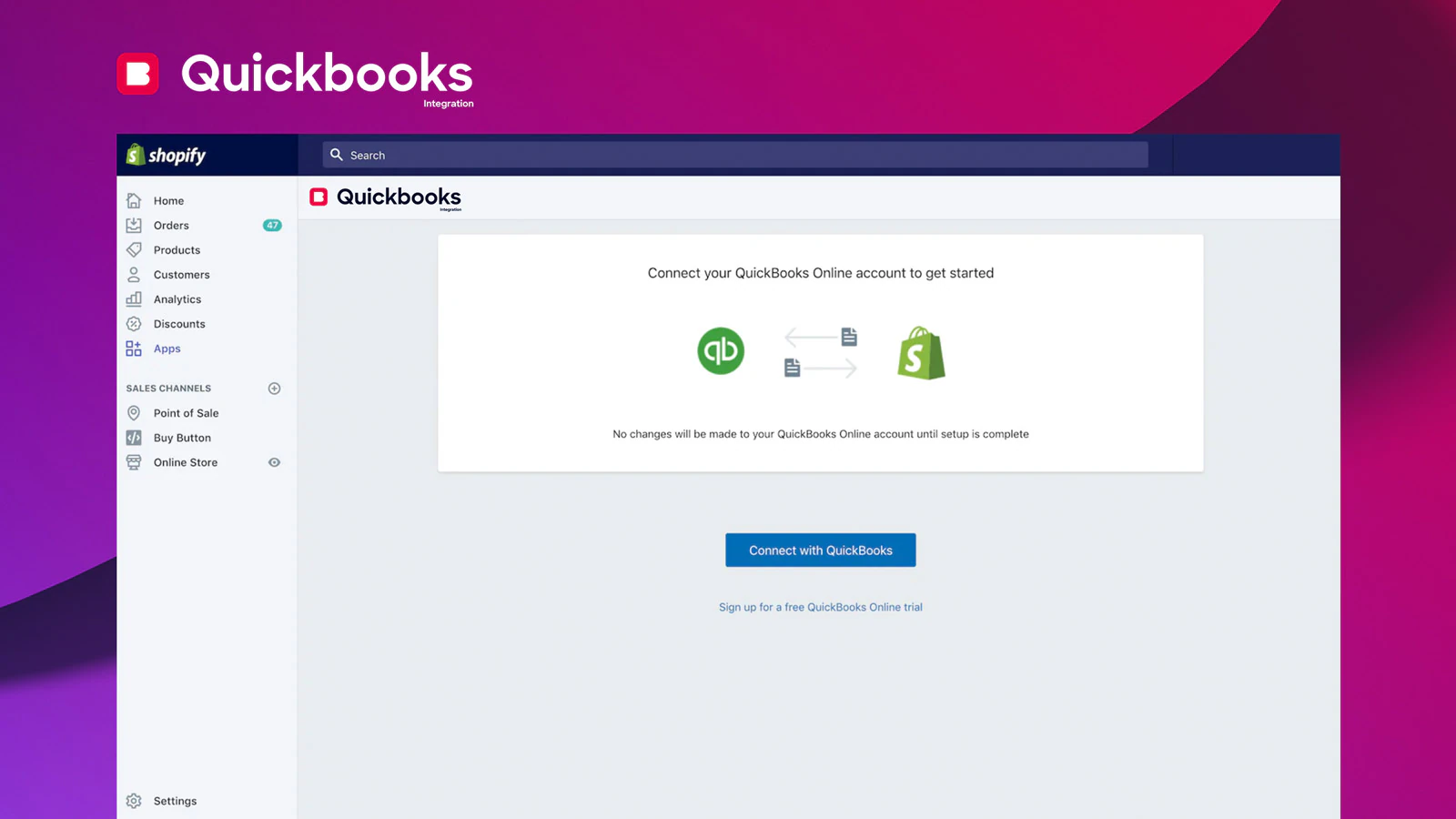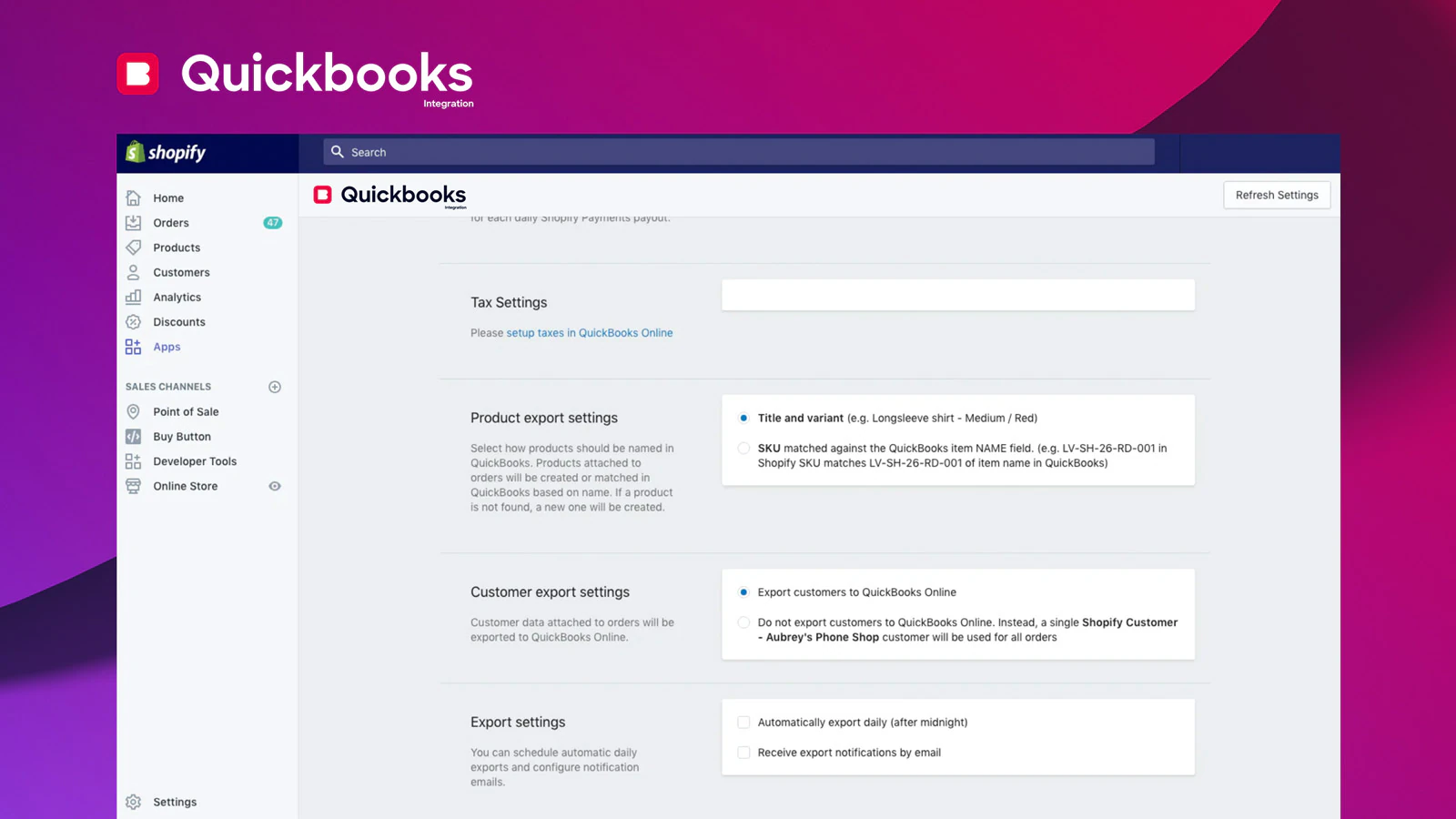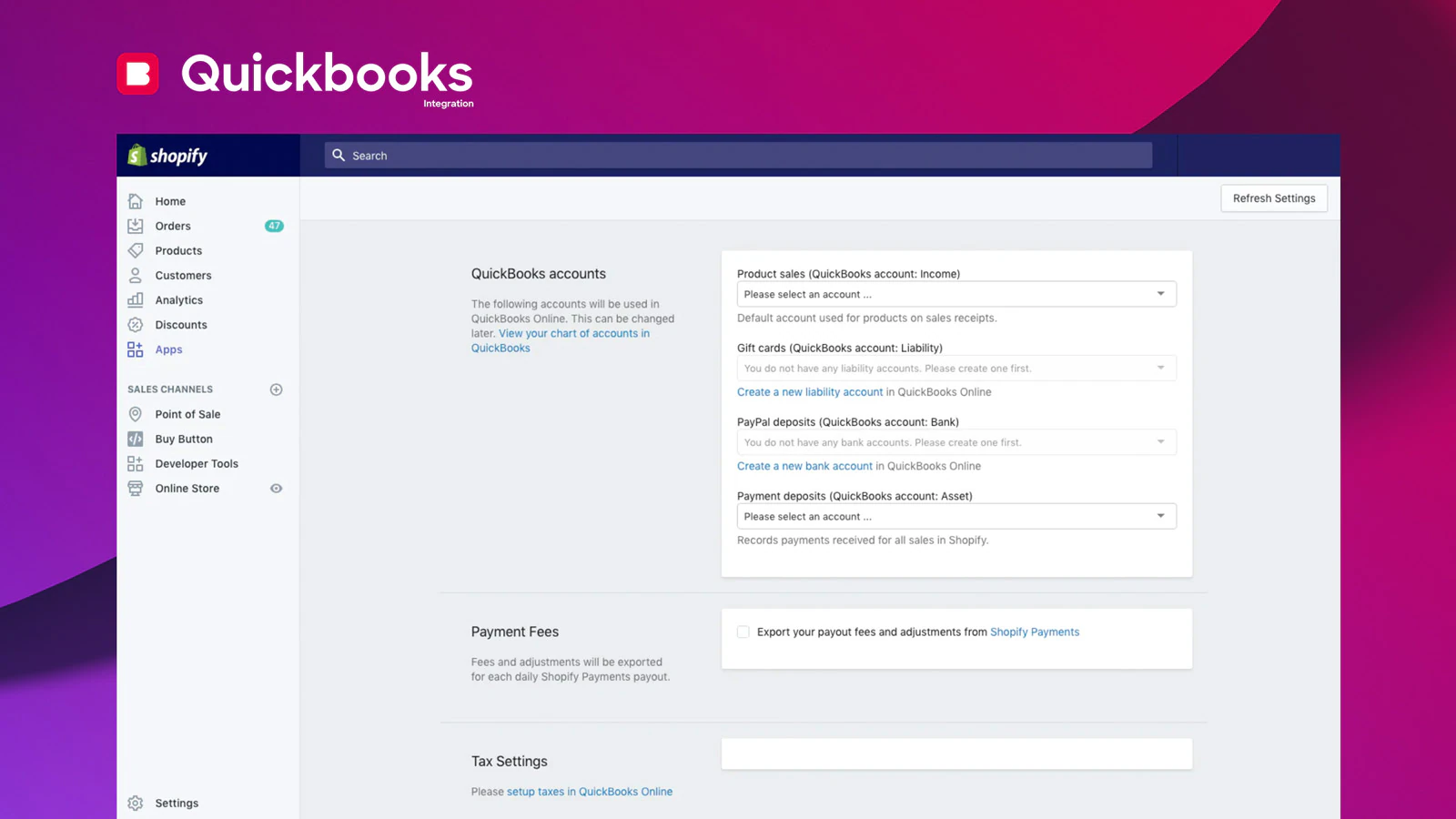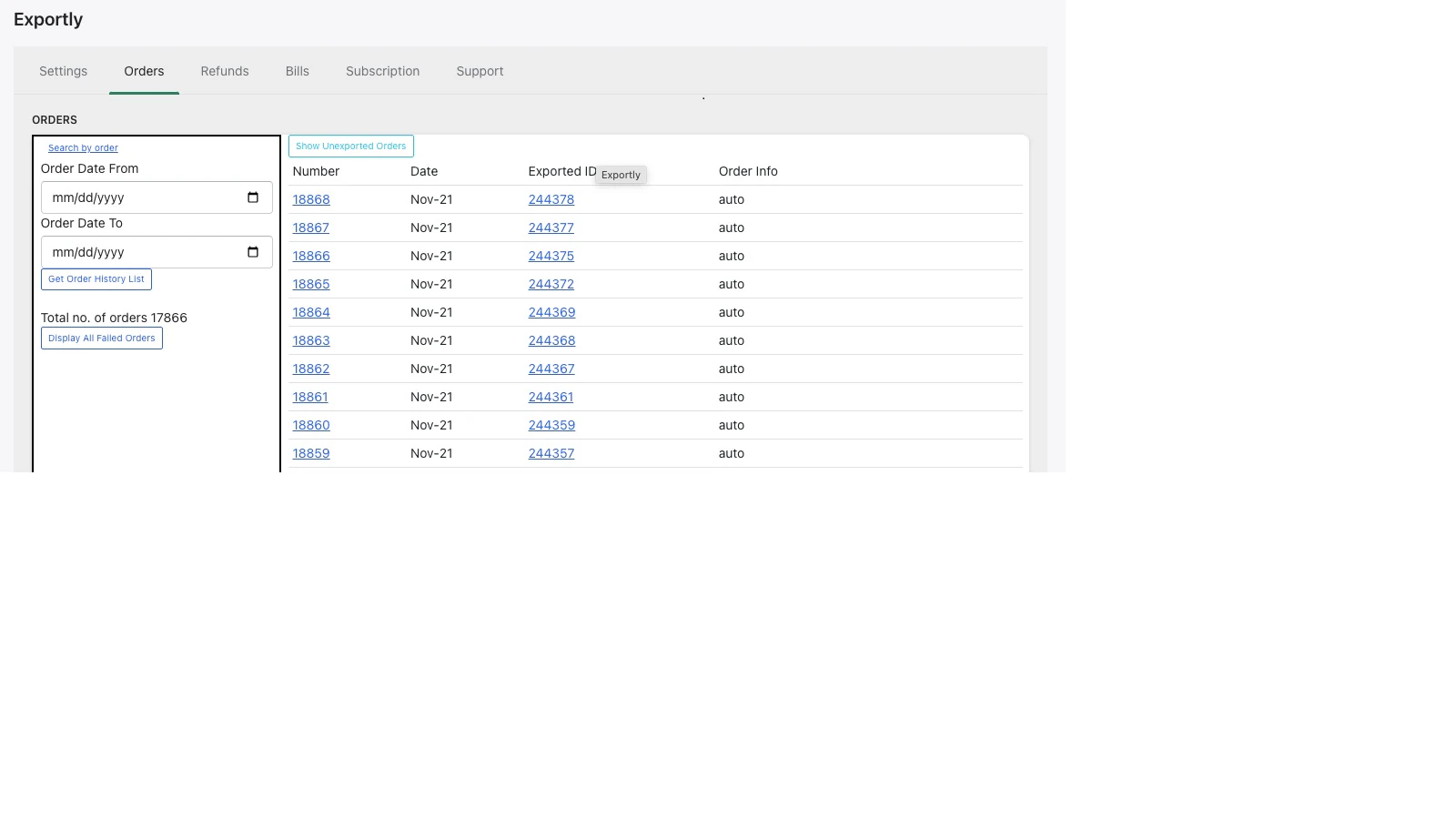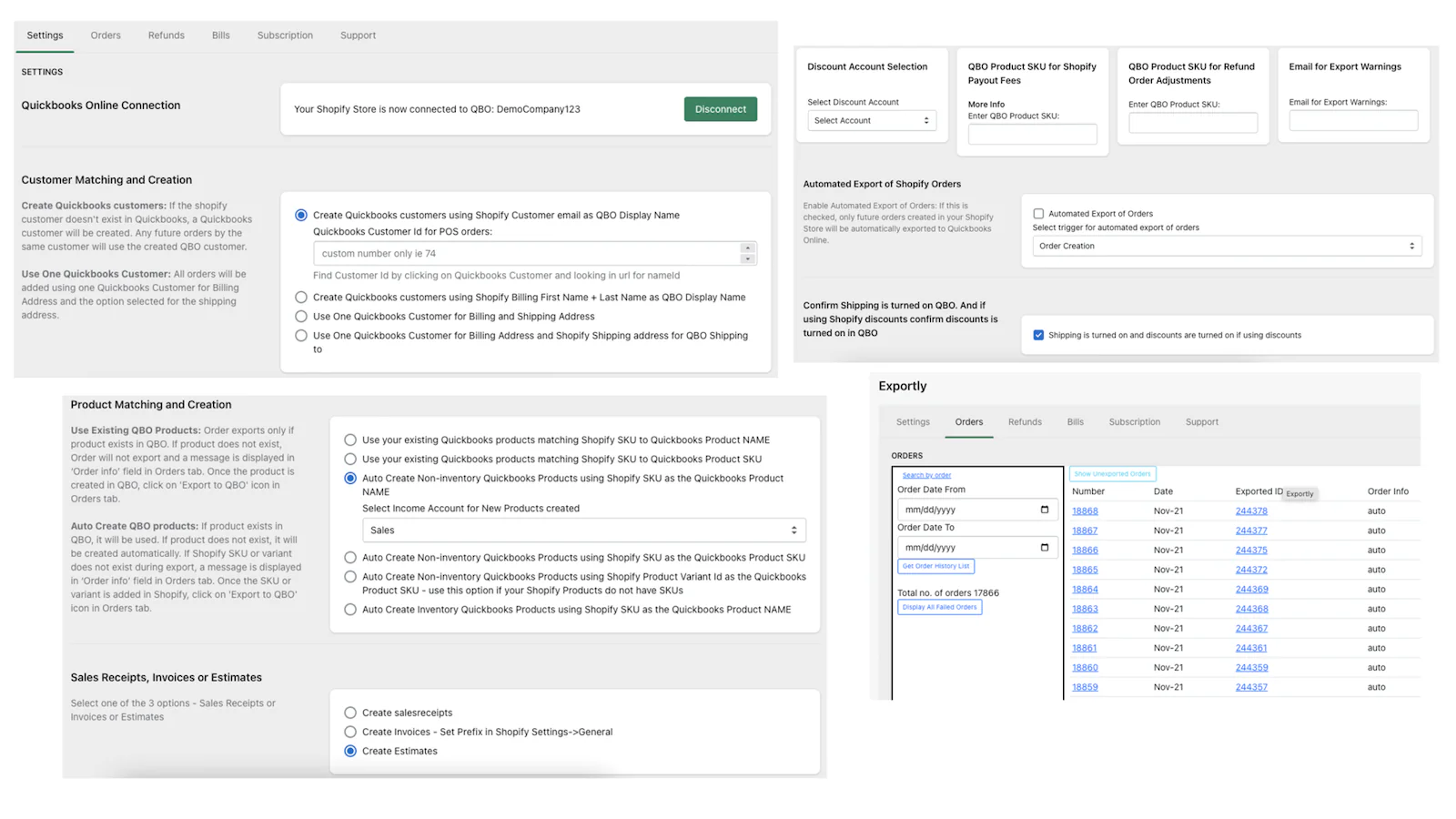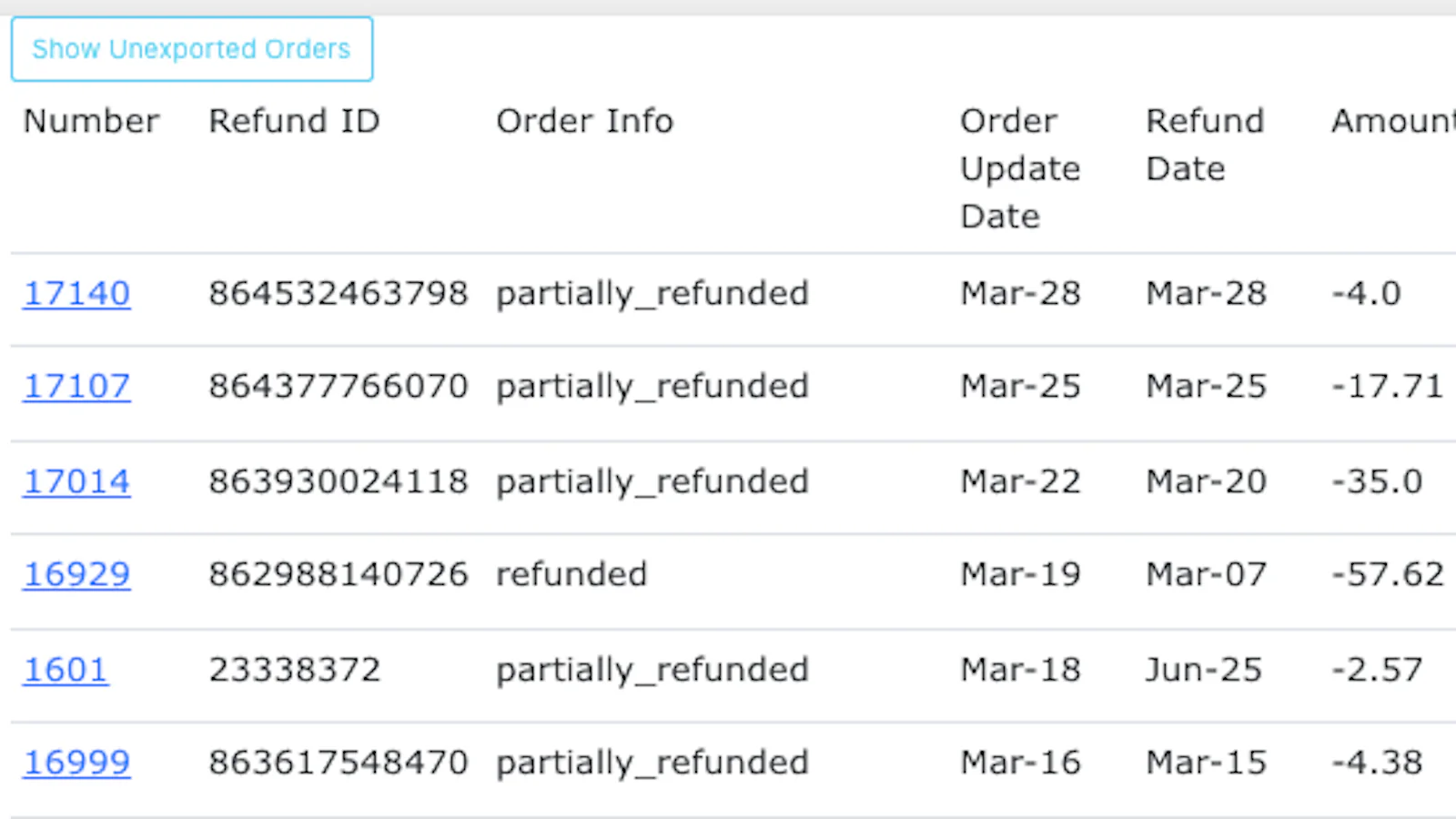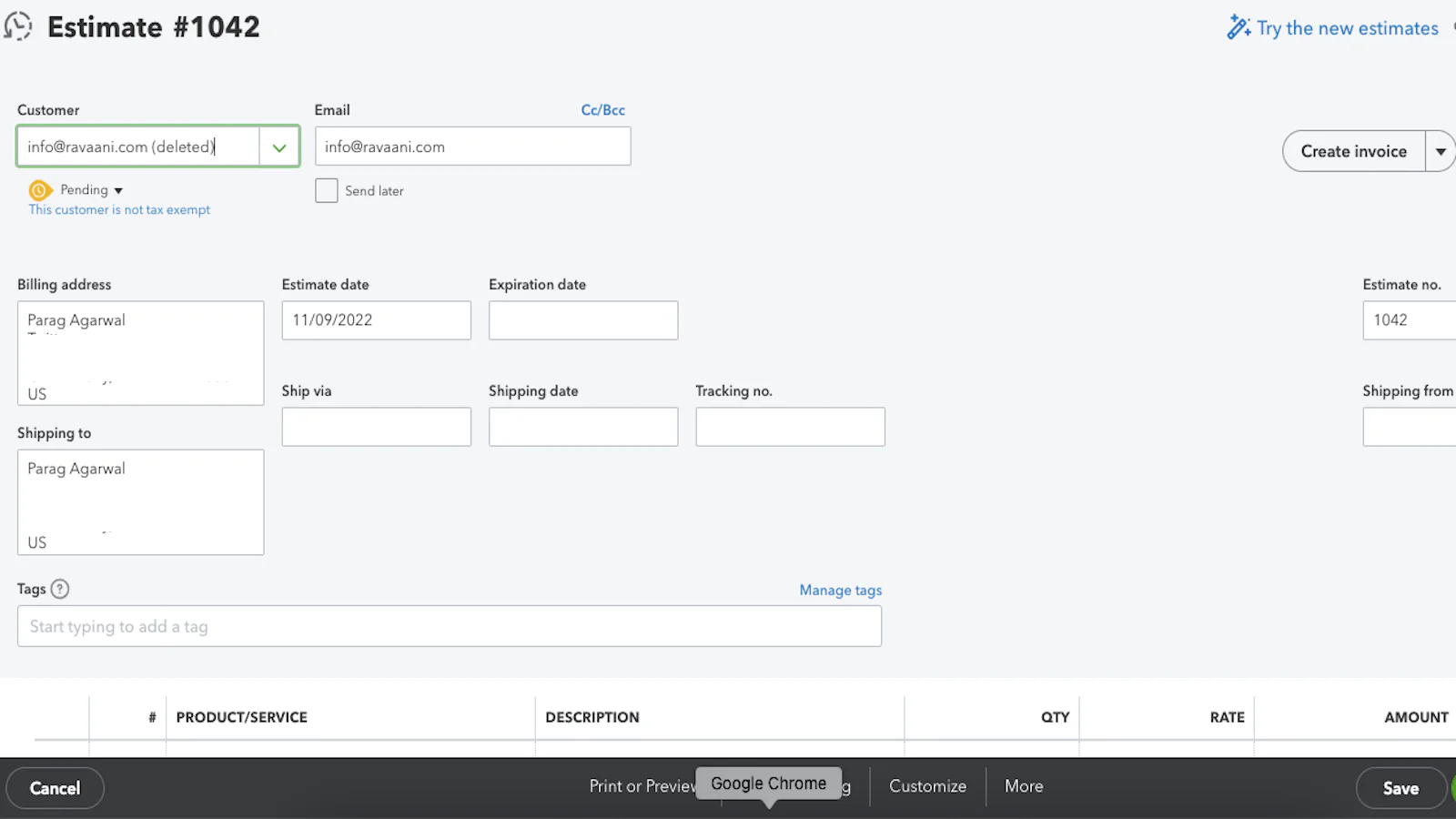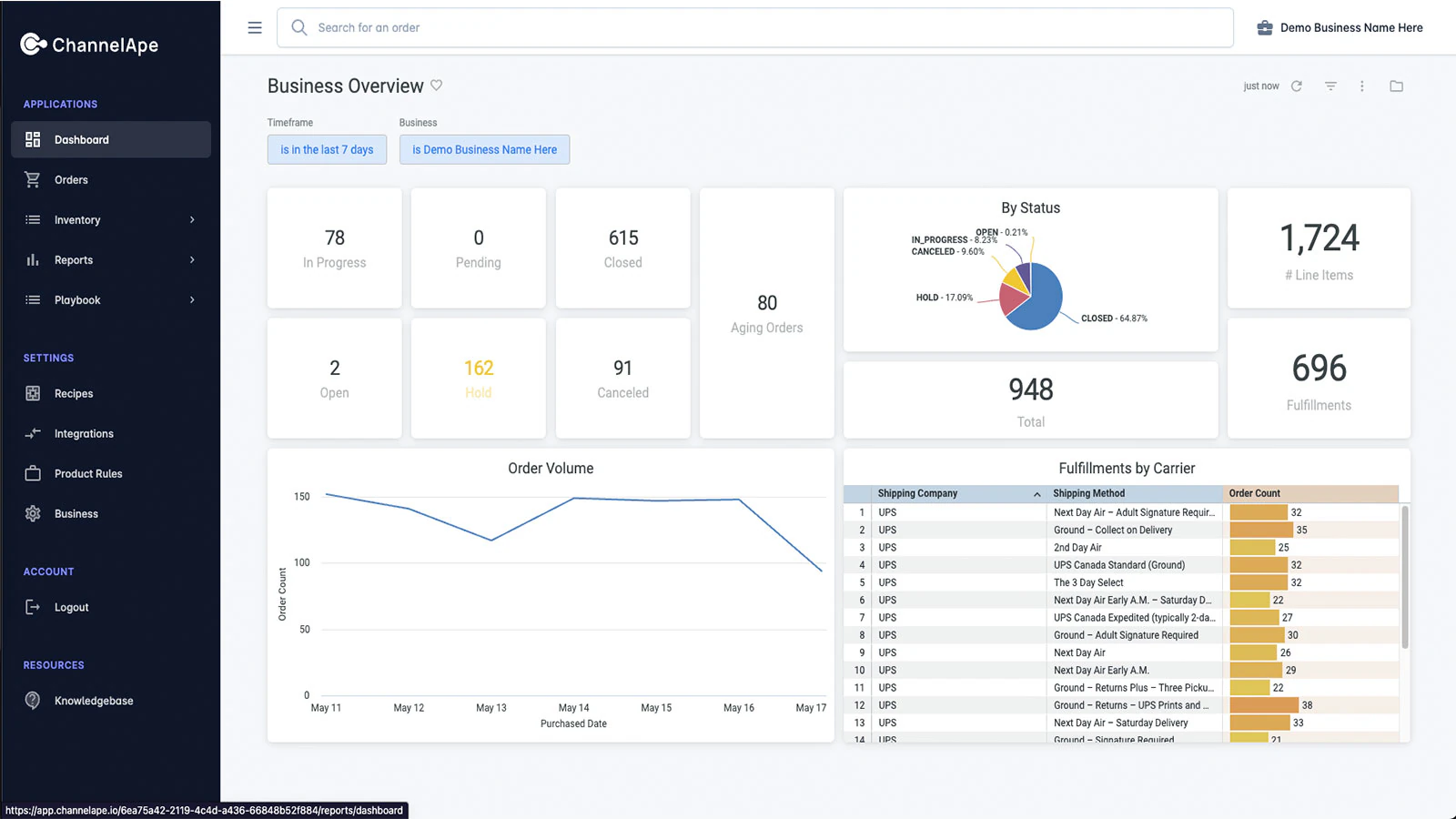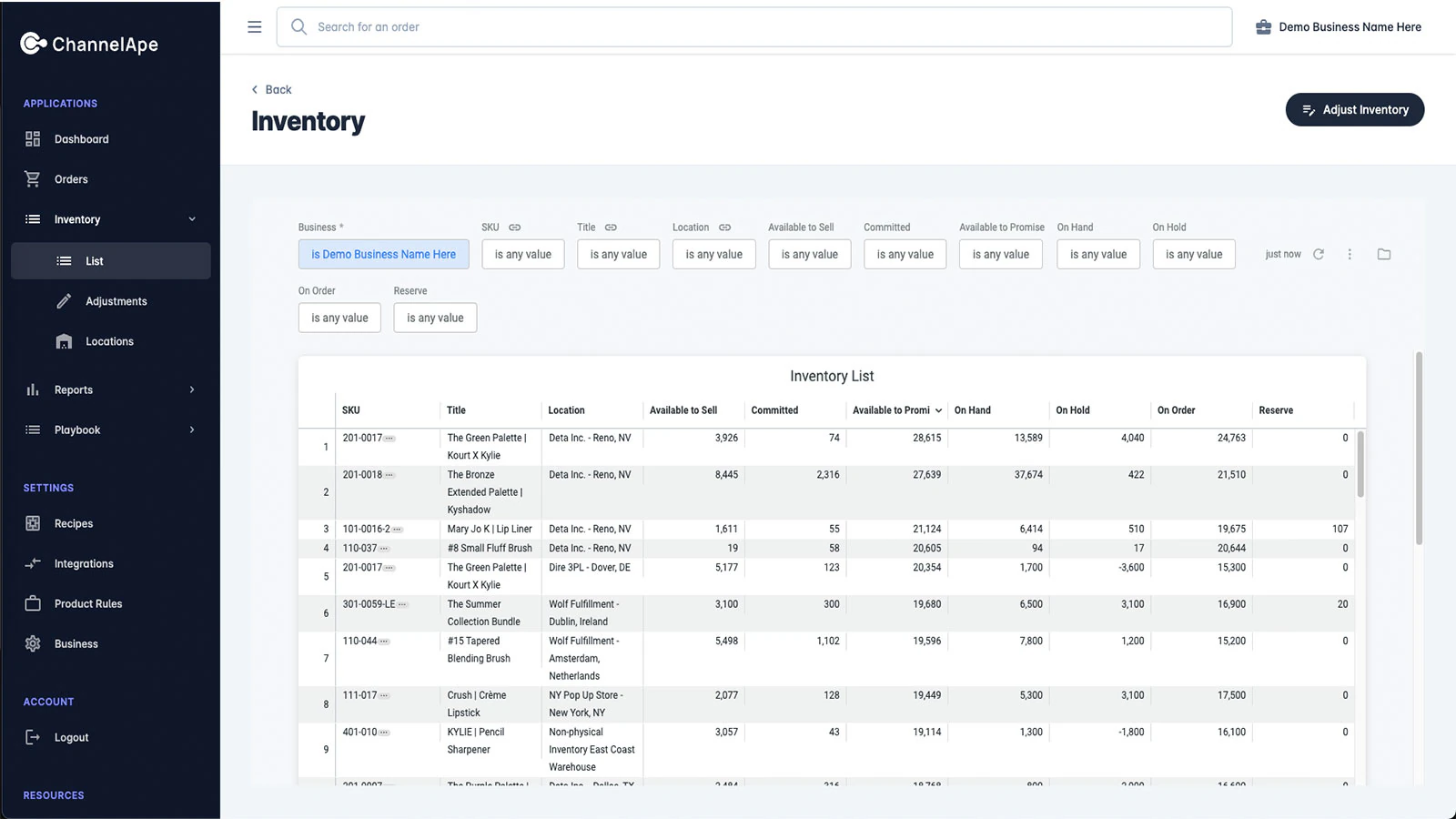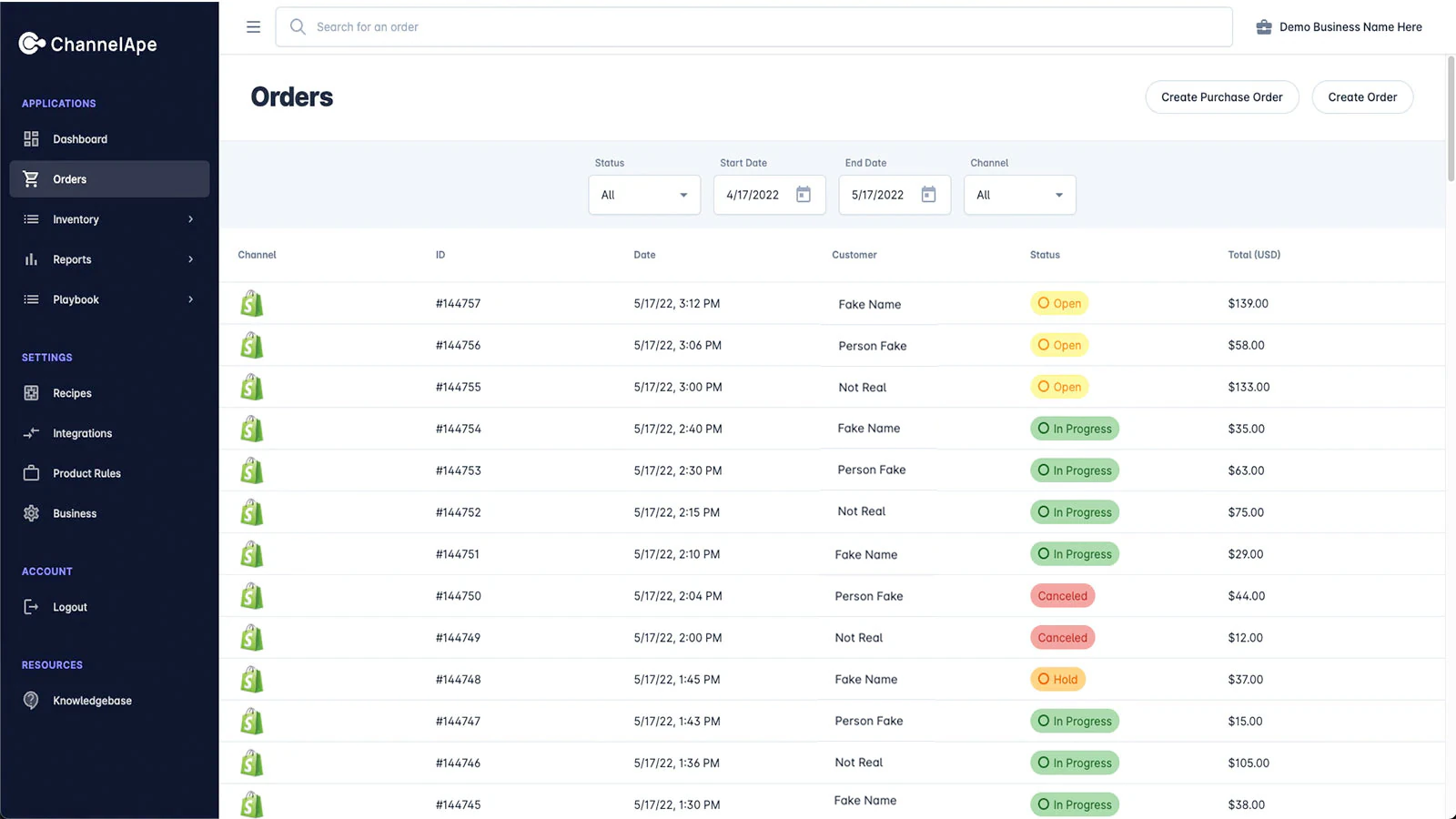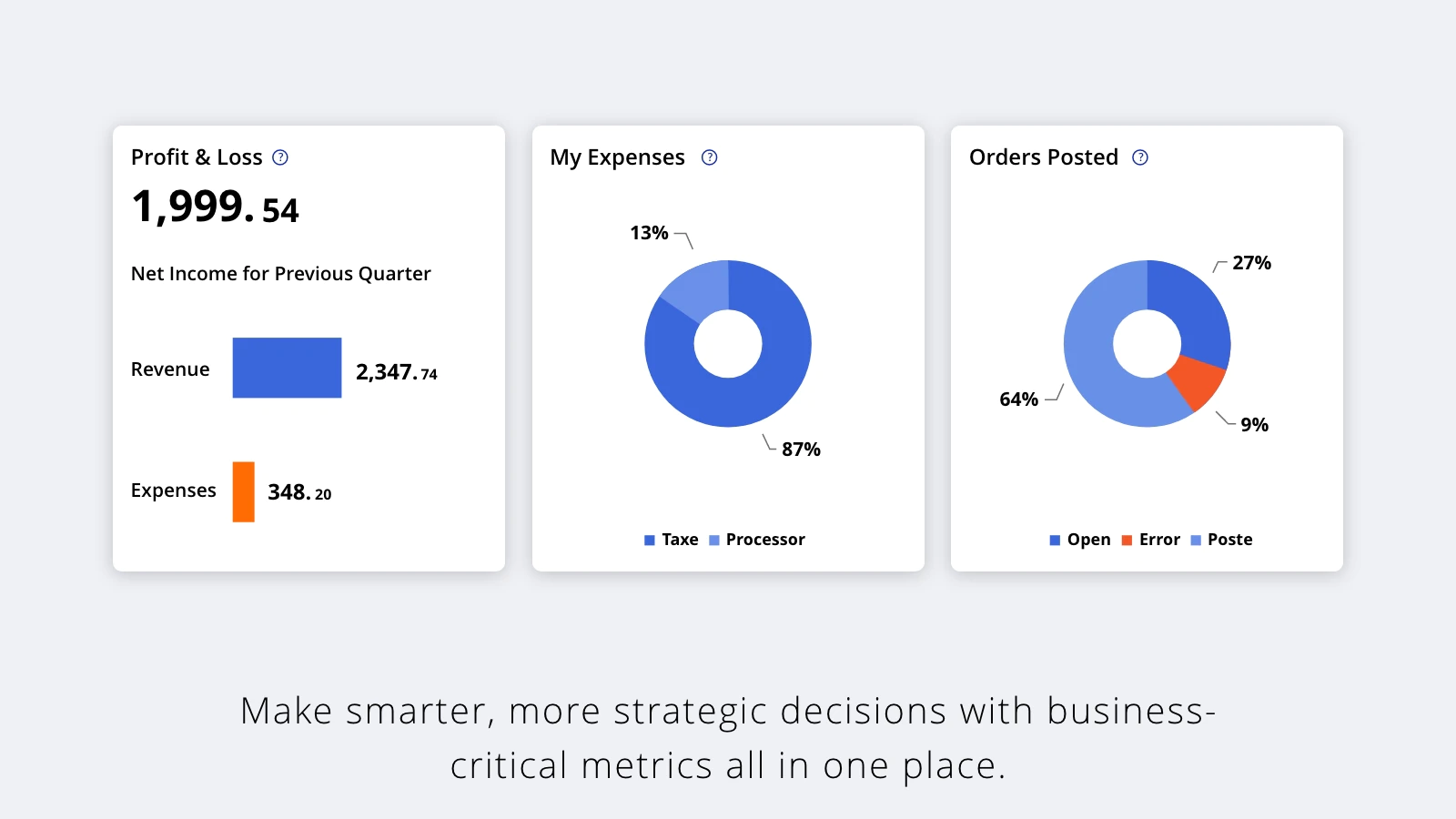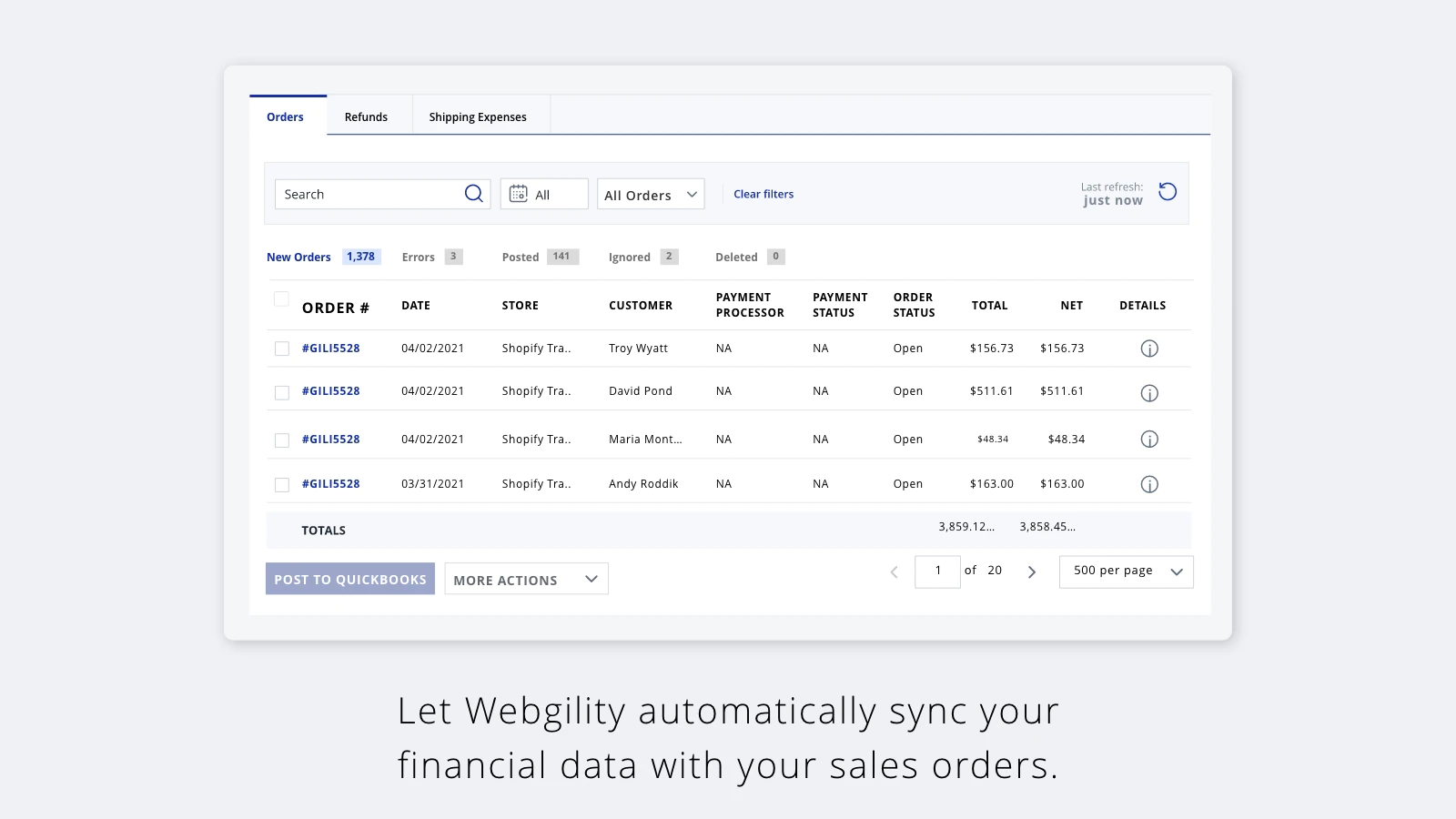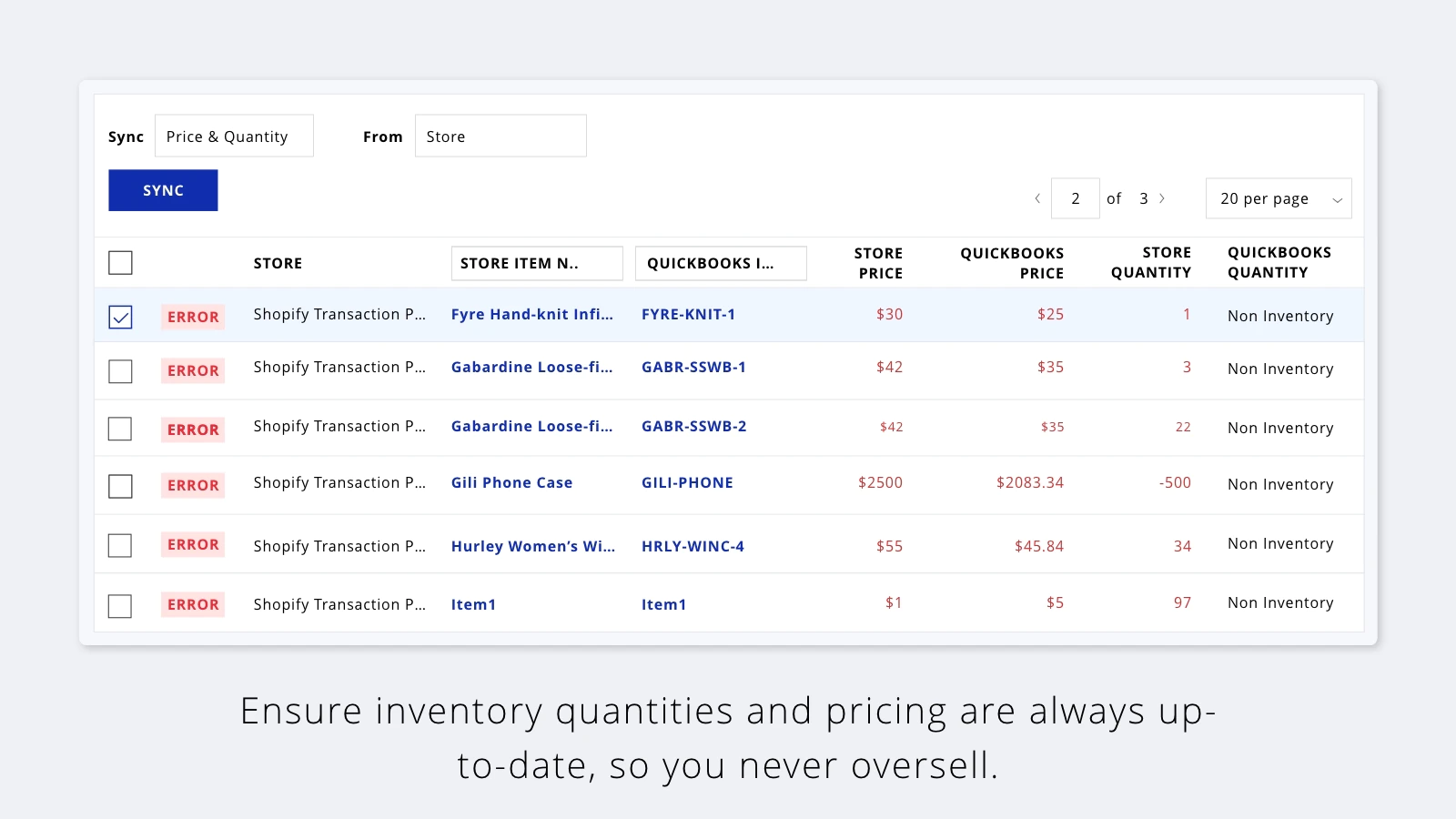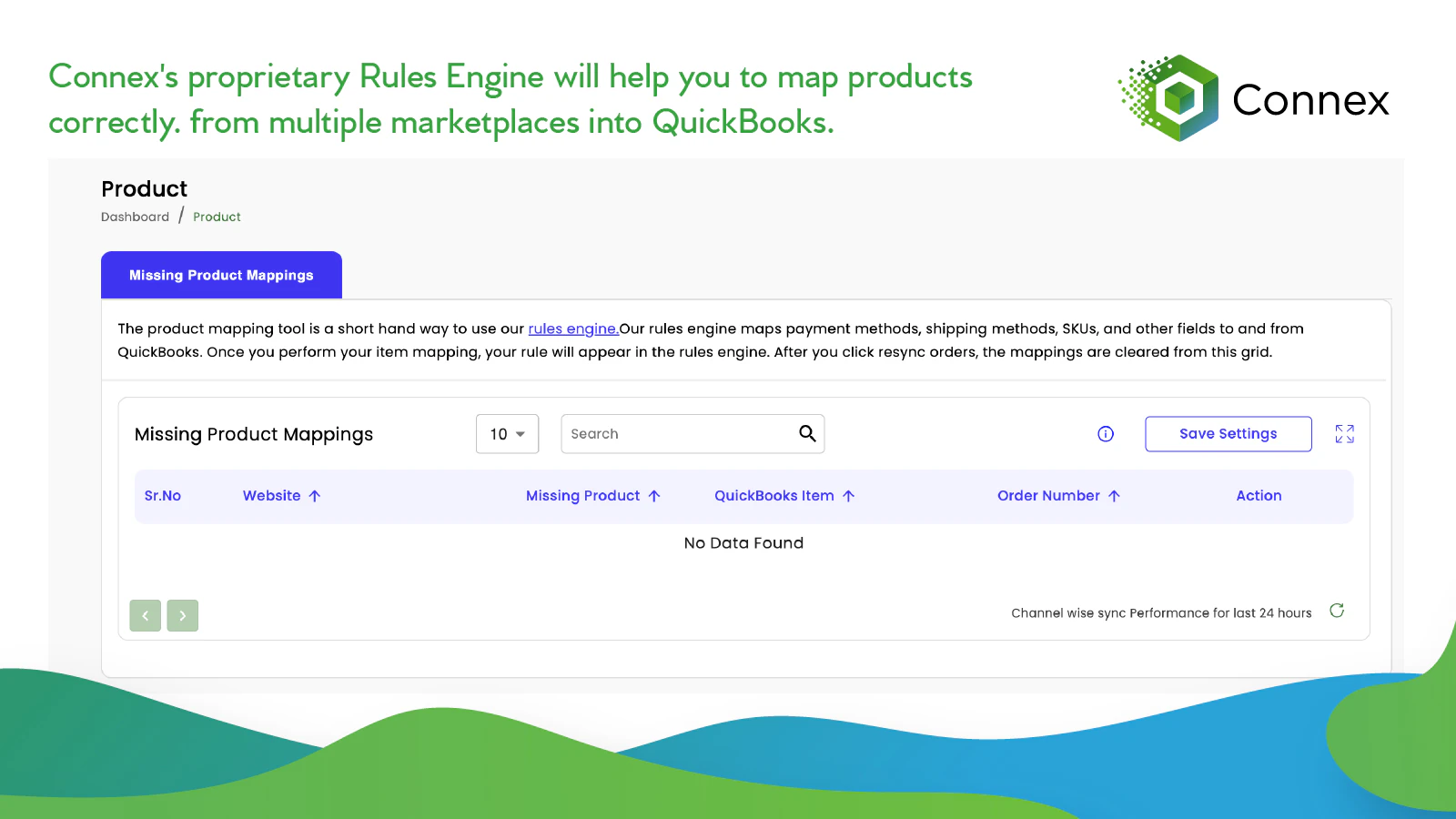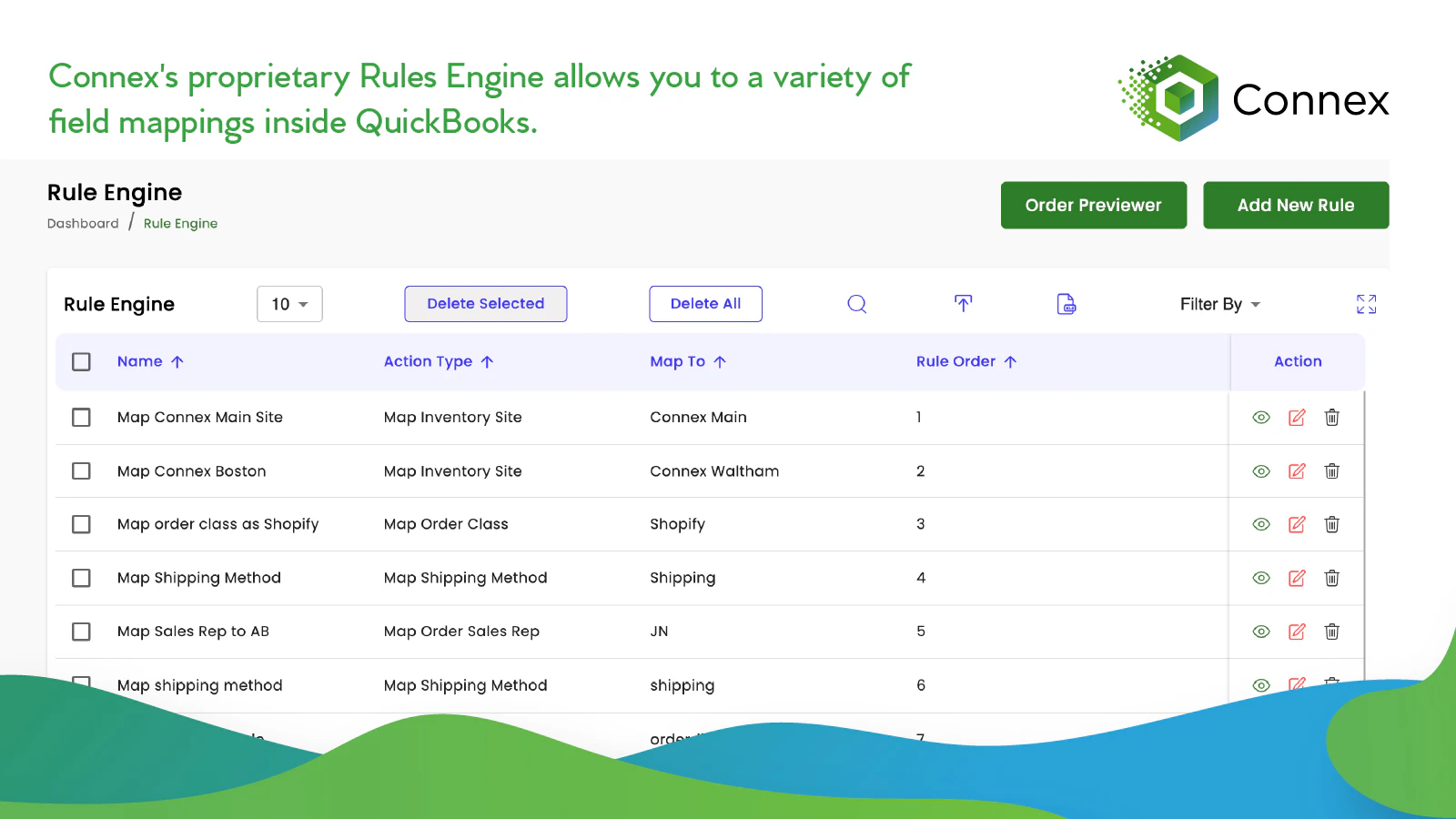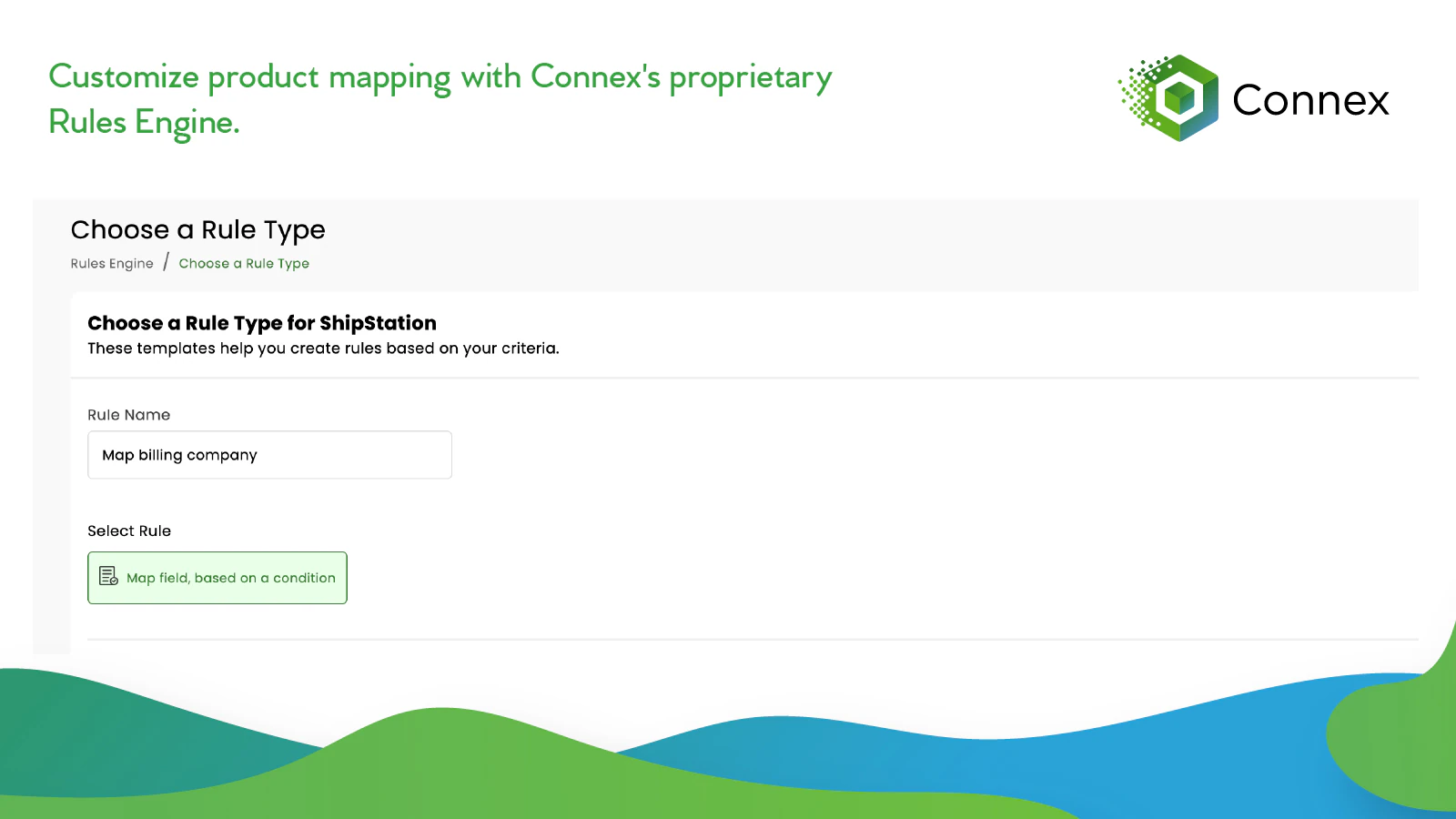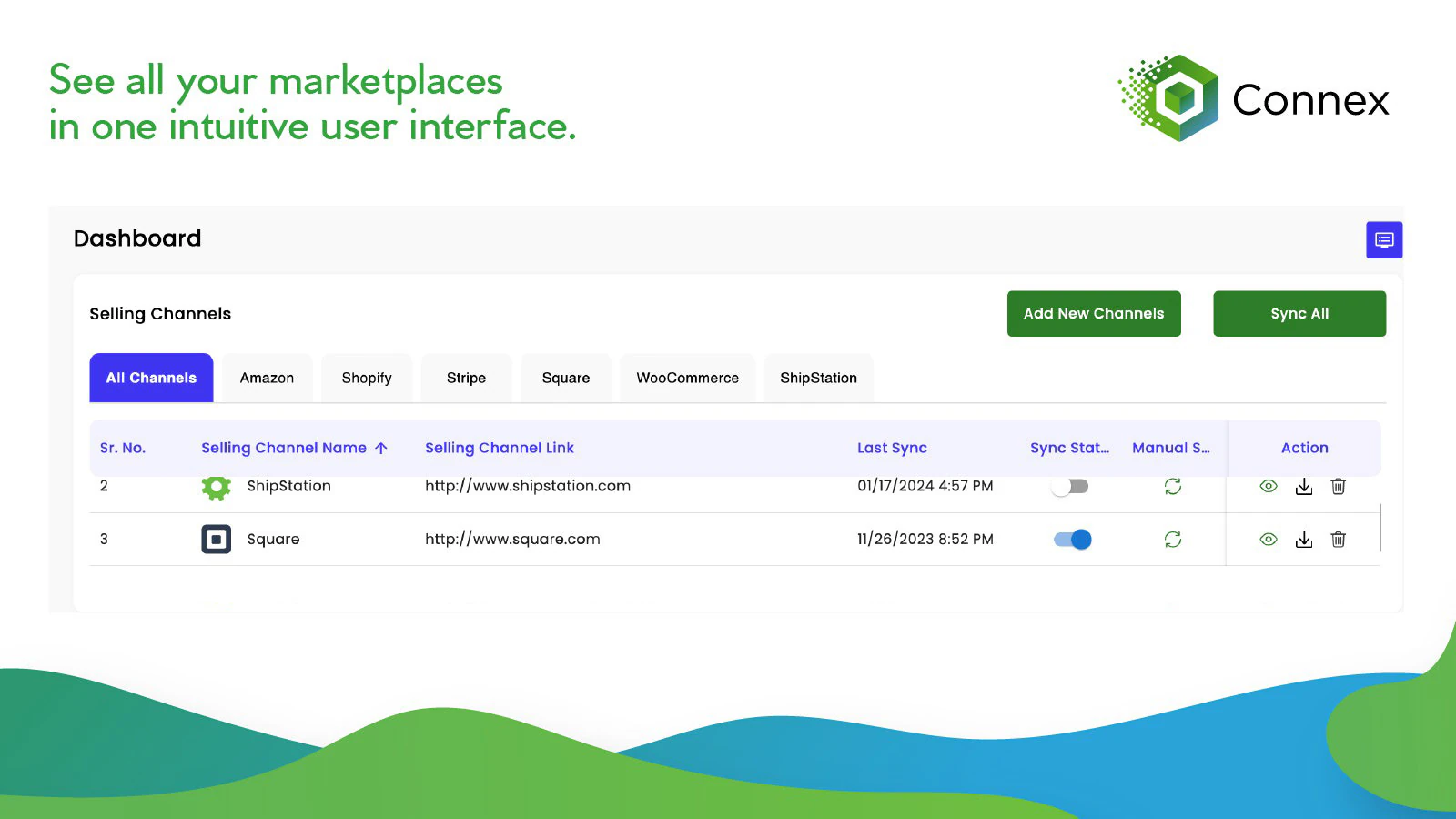Top 5 Best Shopify Quickbooks Online Apps [March, 2025]
This guide helps ecommerce store owners to compare and find the best Quickbooks Online apps for Shopify. Quickbooks Online apps are popular for ecommerce businesses that want to a way to notify their customers when products are back in stock. However, with the variety of Shopify apps for Quickbooks Online, it can be challenging to find the ideal app for store owners’ individual needs.
To help ecommerce store owners make the right choice, the attributes of available Shopify apps have been assessed considering: features, price, free trial availability, app store rating and free app options.
This guide compares five companies for merchants to review and find the optimal Quickbooks Online app for their needs. To help them make an informed decision, a quick comparison table of the best Quickbooks Online Shopify apps is shared below, followed by in-depth reviews and frequently asked questions.
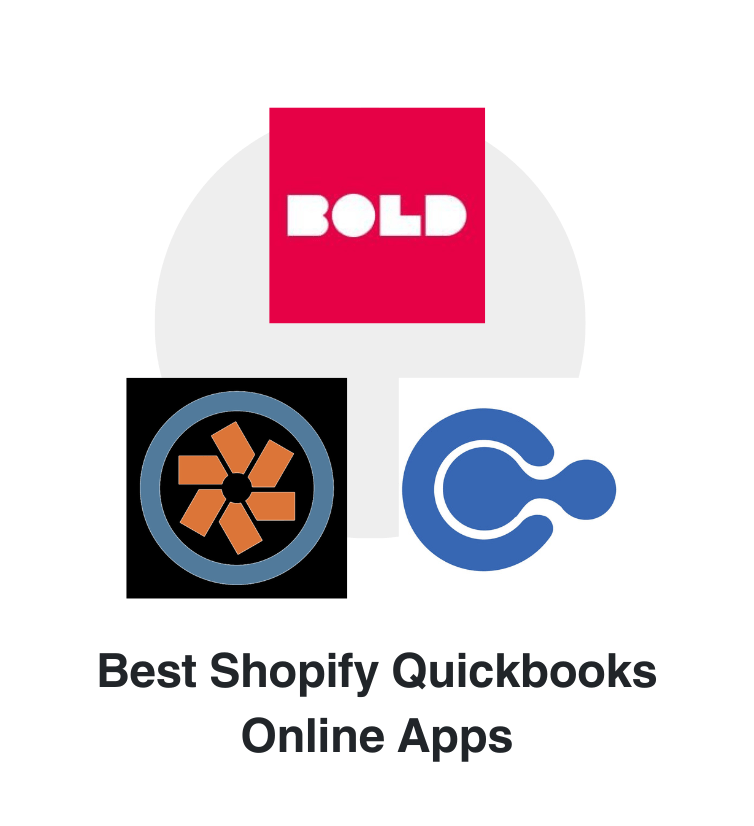

Free Guide: How To Find A Profitable Product To Sell Online
Excited about starting a business, but not sure where to start? This free, comprehensive guide will teach you how to find great, newly trending products with high sales potential.
Quick comparison of the best Shopify Quickbooks Online apps
| # | App Name | Developer Name | Pricing | Rating | Free Trial | Image | Action |
|---|---|---|---|---|---|---|---|
| 1 | QUICKBOOKS SYNC by BOLD | BOLD | $19.99/month | 3.6/5  |
yes |  |
Get app |
| 2 | Exportly‑Quickbooks Xero Sync | Exportly | $13.99/month | 4.9/5  |
yes | Get app | |
| 3 | ChannelApe IOMS | ChannelApe, Inc | 4.8/5  |
no | 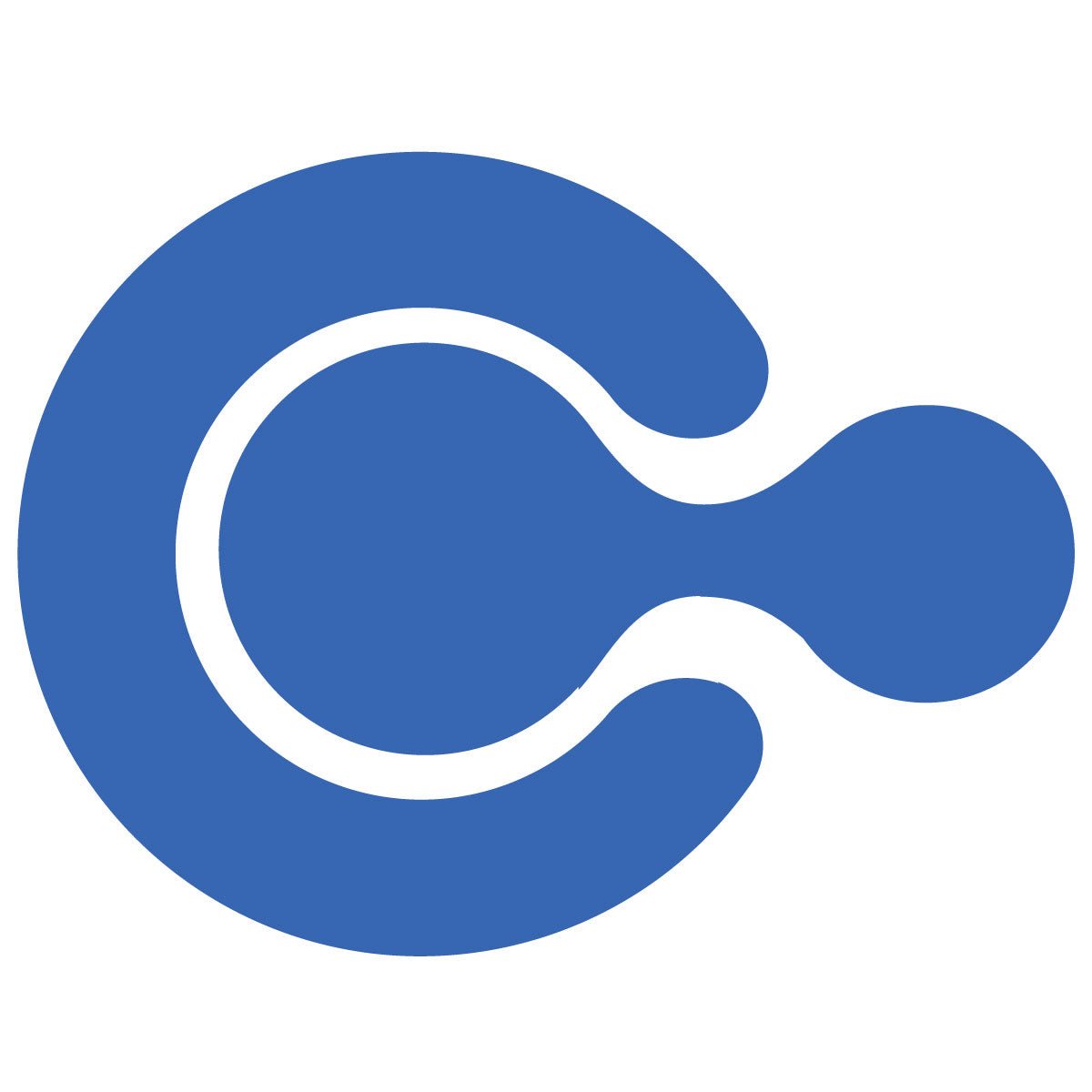 |
Get app | |
| 4 | QuickBooks Sync by Webgility | Webgility | $69/month | 4.8/5  |
yes |  |
Get app |
| 5 | Connex for QuickBooks | Connex ECommerce | $2,388/year | 4.5/5  |
yes | 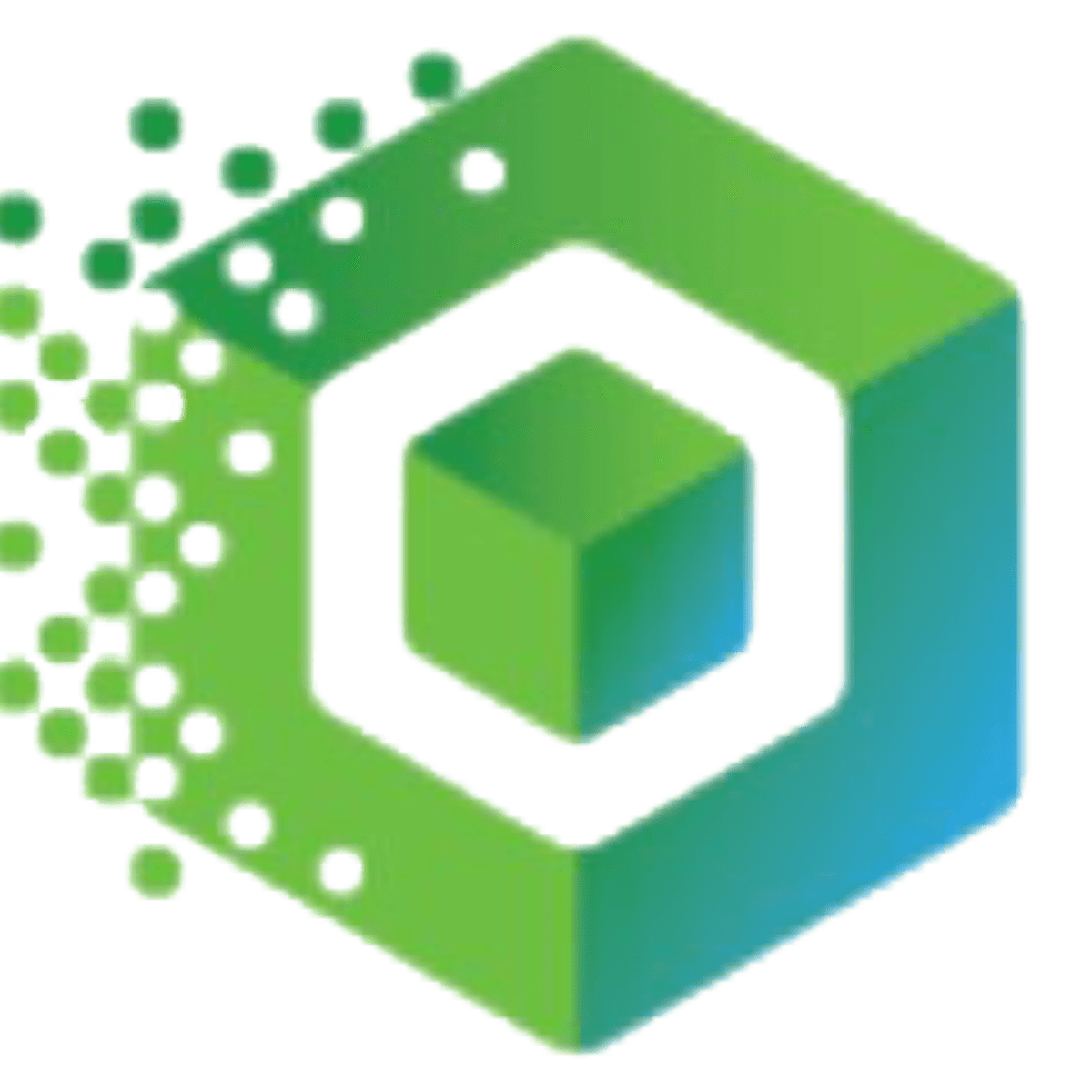 |
Get app |
Top Shopify Quickbooks Online apps reviewed
Table of contents:
How to Find The Best Quickbooks Online Shopify App?
These five Quickbooks Online apps for Shopify are ranked based on the following criteria:
- Features
- Price
- Rating on the Shopify app store
- Free trial availability
- Free app options
- Compatibility with other top apps
- Number of apps the app provider operates
- Pros and cons
- Built for Shopify badge
- Reviews and assessment by AcquireConvert
What are Shopify Quickbooks Online apps?
Shopify QuickBooks Online apps are tools designed to integrate your Shopify store with QuickBooks Online, an accounting software widely used for managing business finances. These apps streamline the process of syncing your Shopify sales, orders, and financial data directly into QuickBooks, allowing for more efficient bookkeeping and financial management.
One of the main features of Shopify QuickBooks Online apps is automatic data synchronization. This feature ensures that your Shopify sales, taxes, and inventory data are consistently and accurately updated in QuickBooks without the need for manual entry. This helps reduce errors and saves time, allowing you to focus on other aspects of your business.
Another key feature is the automatic categorization of transactions. These apps can categorize sales, fees, and expenses according to predefined rules, making it easier to track and manage your finances. This automated organization ensures that your financial reports are clear and organized, providing better insights into your business performance.
Tax management is also a significant advantage of these apps. They automatically calculate and record sales tax based on the locations of your customers, ensuring compliance with tax regulations and simplifying the process of filing tax returns.
Additionally, Shopify QuickBooks Online apps often offer detailed financial reporting. These reports provide insights into sales trends, profitability, and expenses, helping you make informed decisions about your business operations. With these insights, you can identify areas of improvement and optimize your financial strategies.
The apps also typically offer seamless integration with other Shopify apps and platforms, ensuring compatibility and enhancing the overall functionality of your store. This makes it easier to manage your business finances alongside other tools and services you may be using.
Overall, Shopify QuickBooks Online apps are essential for store owners looking to simplify their financial management and maintain accurate and up-to-date records. By automating data entry, categorization, and tax management, these apps help streamline your accounting processes and provide valuable insights into your business’s financial health. For more detailed information and options, exploring the various apps available on the Shopify App Store is recommended.
What is the best way to send a Quickbooks Online notification to customers?
The best way to send a QuickBooks Online notification to customers involves clear communication, automation, and personalization. First, use the automated notification features within QuickBooks Online or through integrated third-party apps like Intuit’s own tools or other compatible apps. These tools can automate the process of sending invoices, payment reminders, or other financial notifications, ensuring that your communication is timely and consistent.
Personalizing these notifications is key to making them more effective. Include the customer’s name, specific details about the transaction, and any relevant dates or amounts. Personalized notifications make your communication feel more relevant and professional, increasing the likelihood of prompt customer response.
Using multiple communication channels can further improve the effectiveness of your notifications. Sending them through email, SMS, or even integrating them with messaging apps can ensure that customers receive the information in their preferred format.
Timing is also critical. Send notifications immediately after relevant financial actions, such as after an invoice is generated, a payment is received, or a payment due date is approaching. This helps keep customers informed and minimizes the risk of missed payments or misunderstandings.
By combining automated tools, personalized messaging, multiple channels, and timely communication, you can effectively manage QuickBooks Online notifications and maintain a professional and responsive relationship with your customers.
Do Quickbooks Online convert to sales?
Conclusion: Best Shopify Quickbooks Online Apps
It requires time and effort to compare and evaluate features of the various different Quickbooks Online Shopify apps to find the ideal option.
Shopify store owners must evaluate relevant information to make the optimal choice for their needs.
This guide does the challenging work for merchants by comparing and evaluating the top choices for different Quickbooks Online Shopify apps. The results of our analysis of the best Quickbooks Online Shopify apps are listed below: