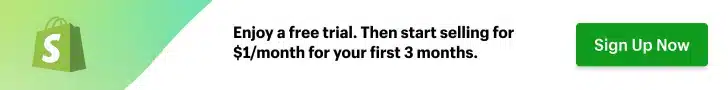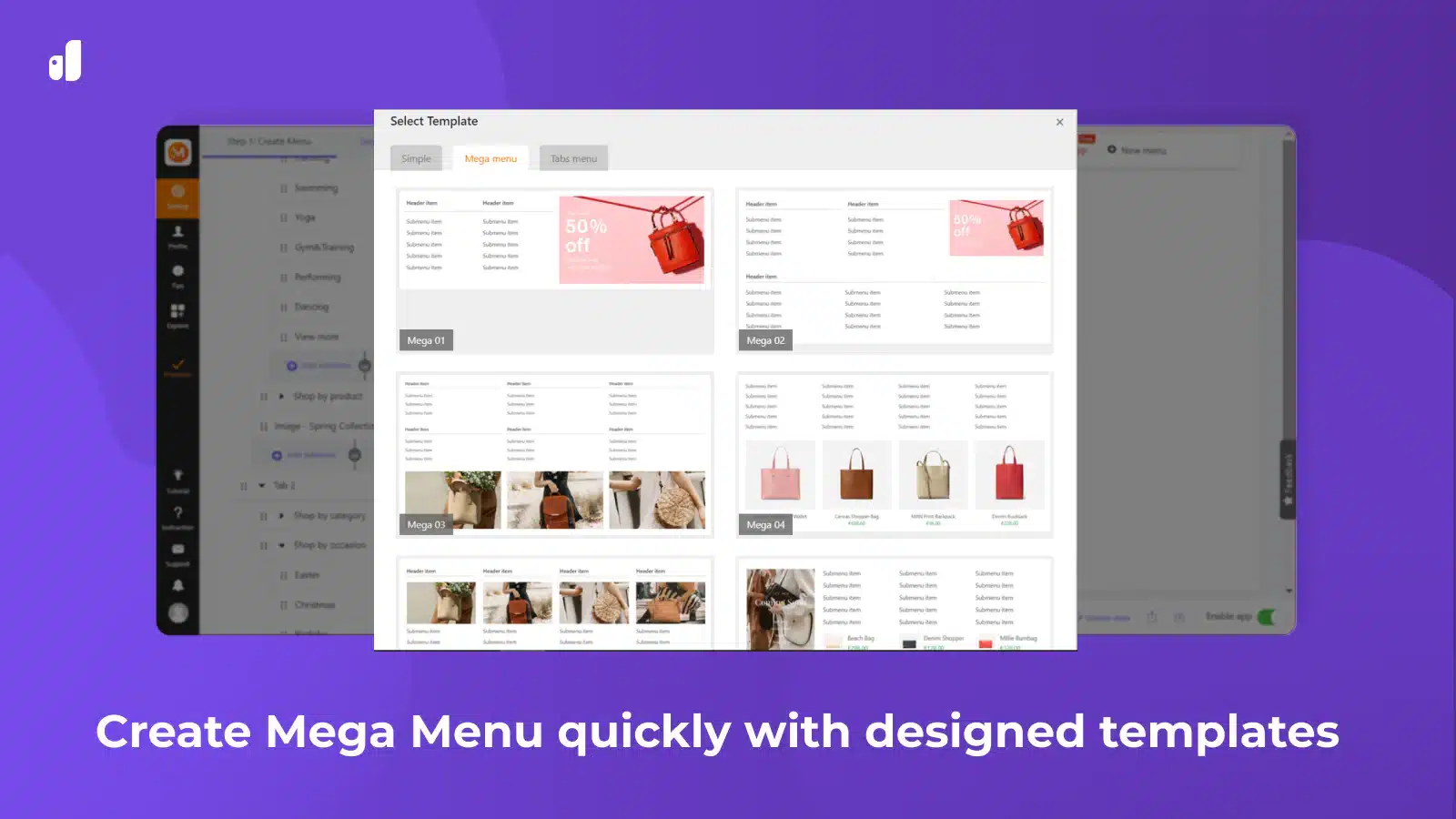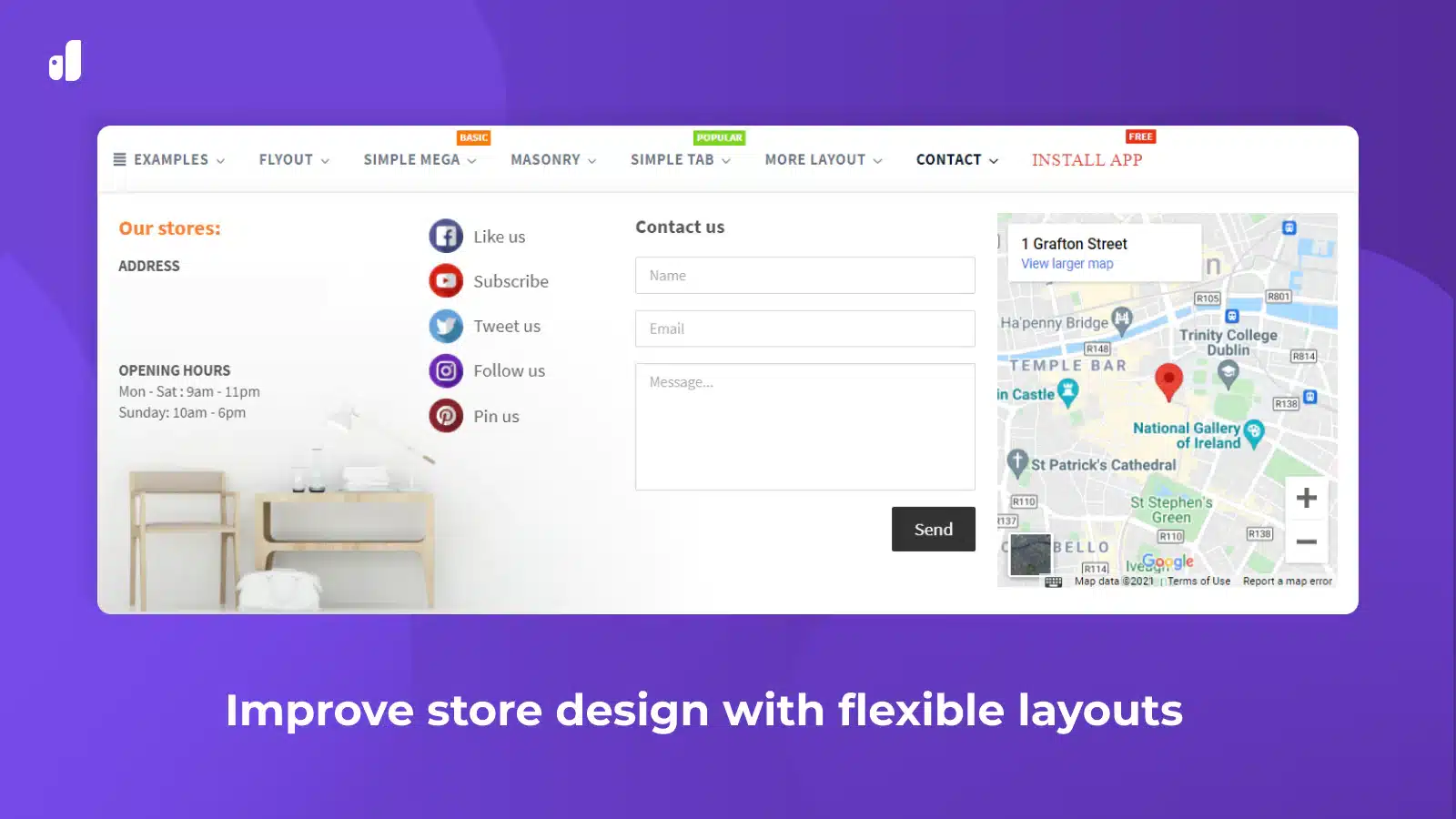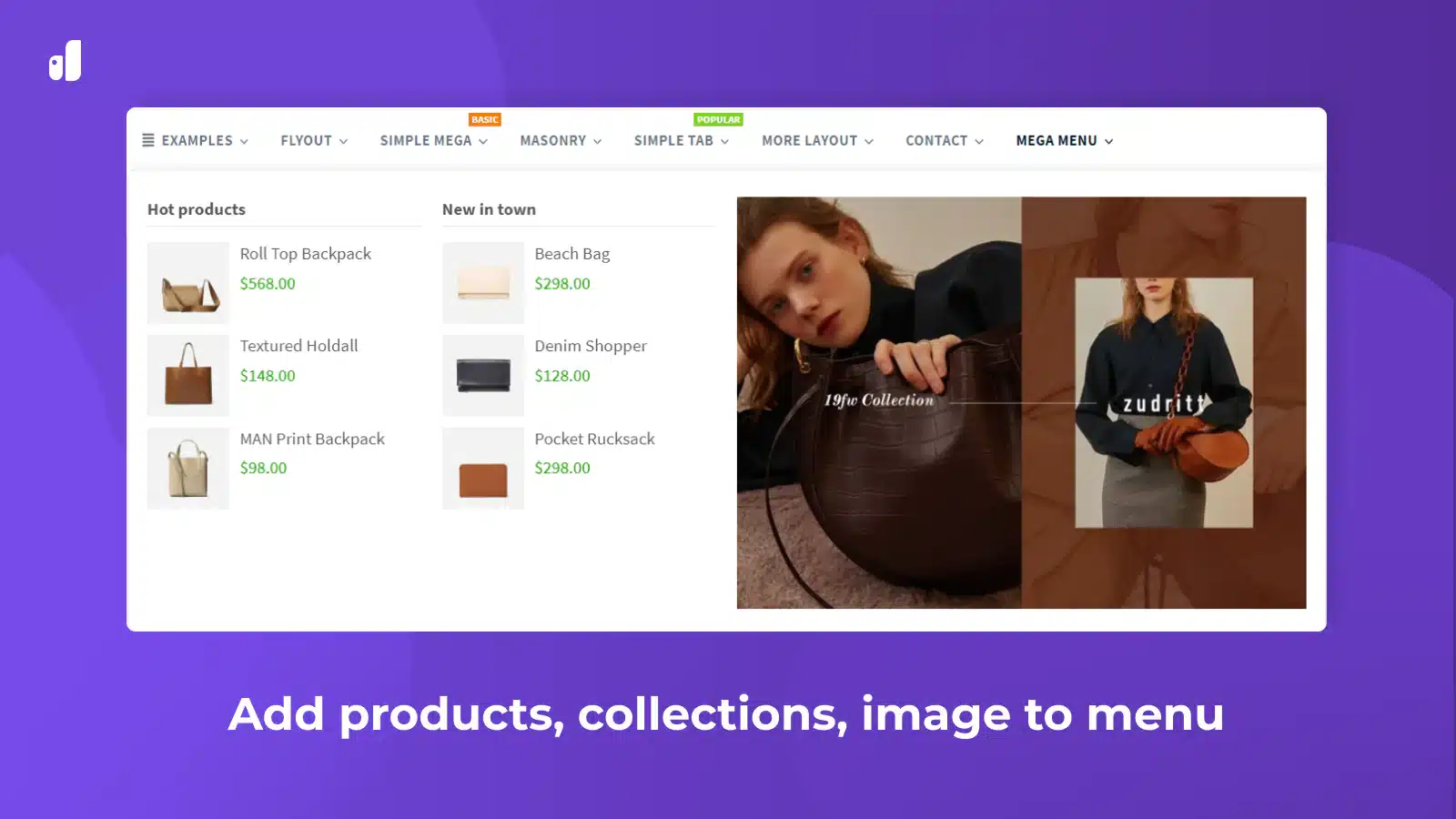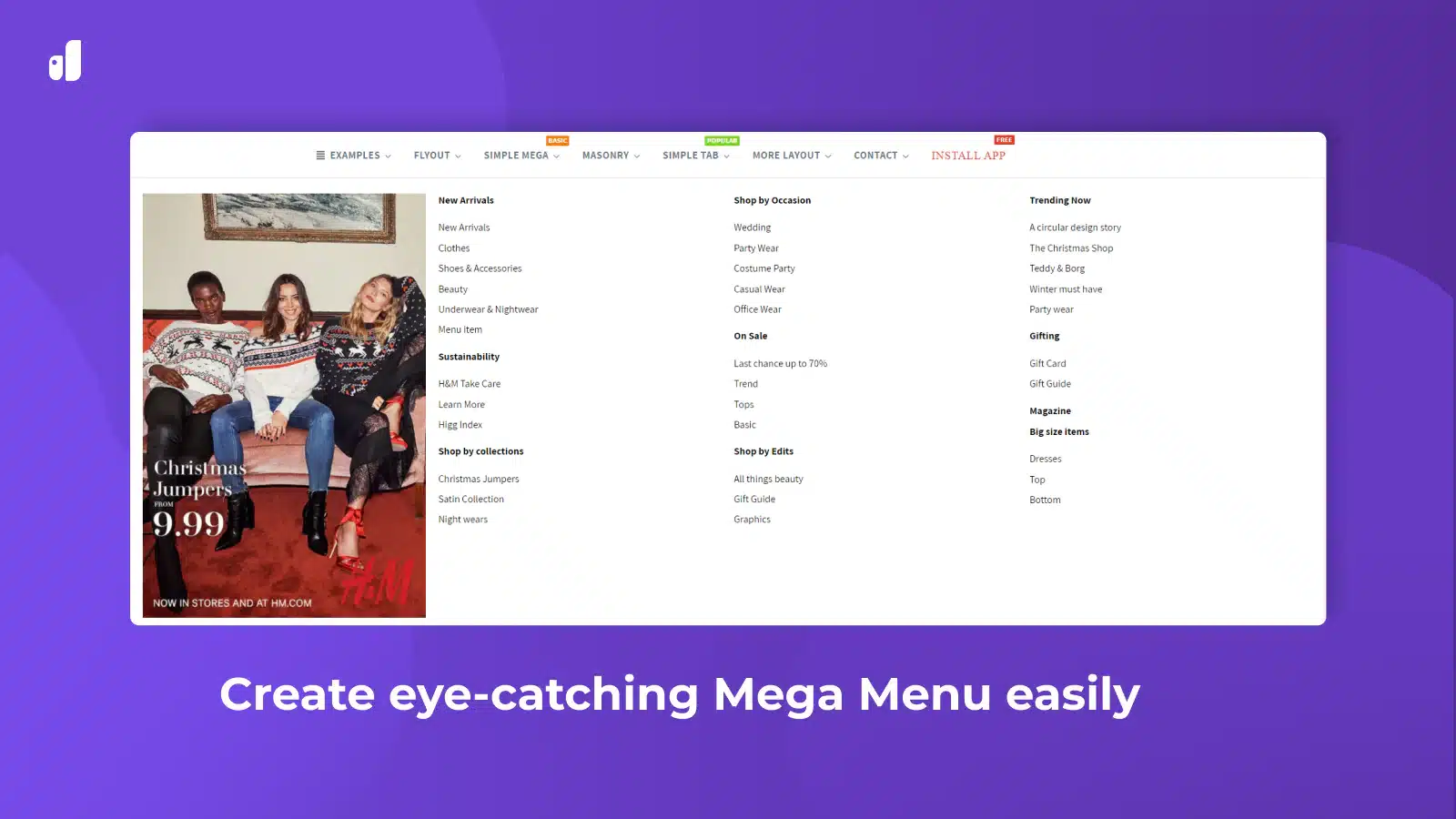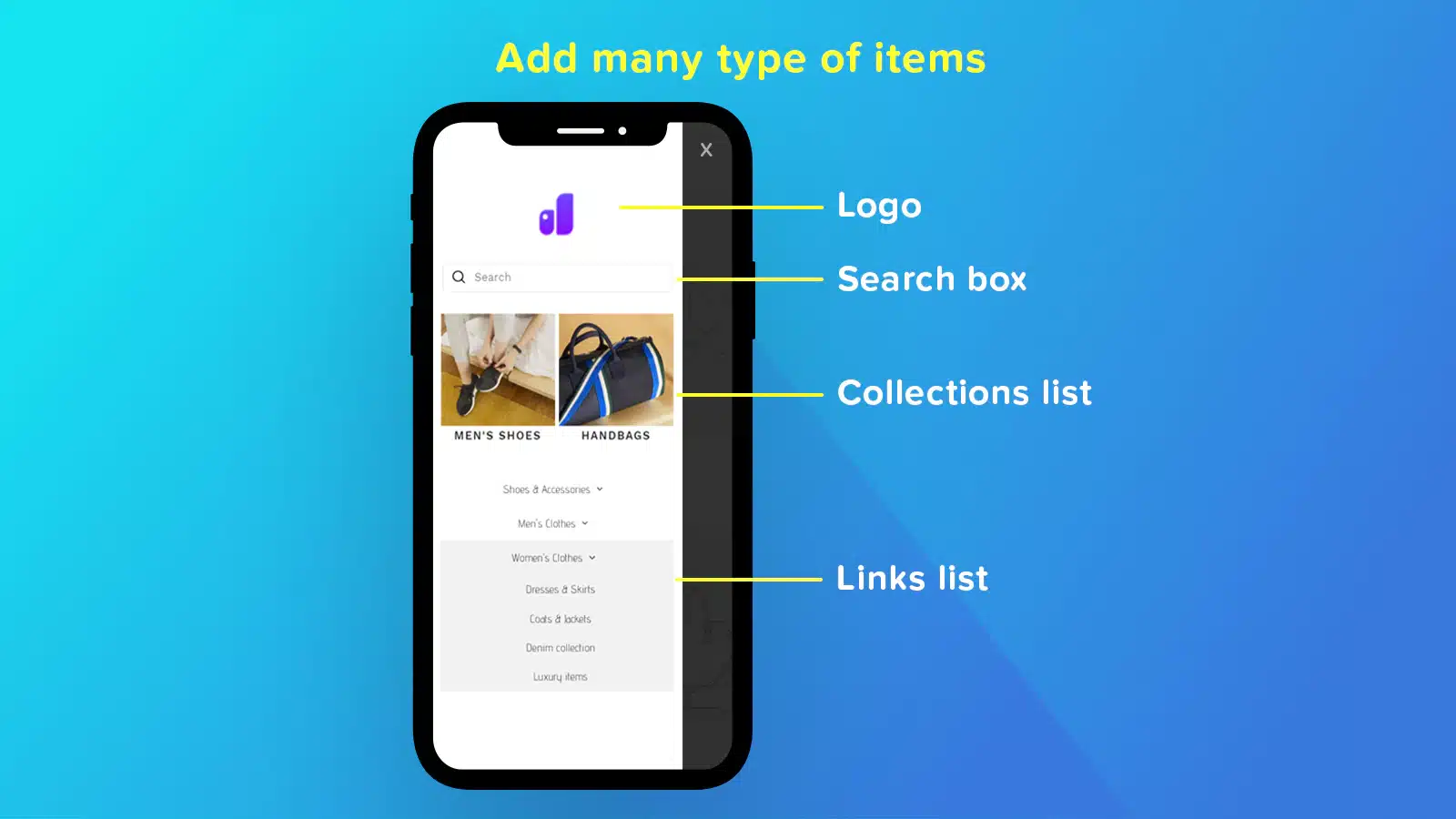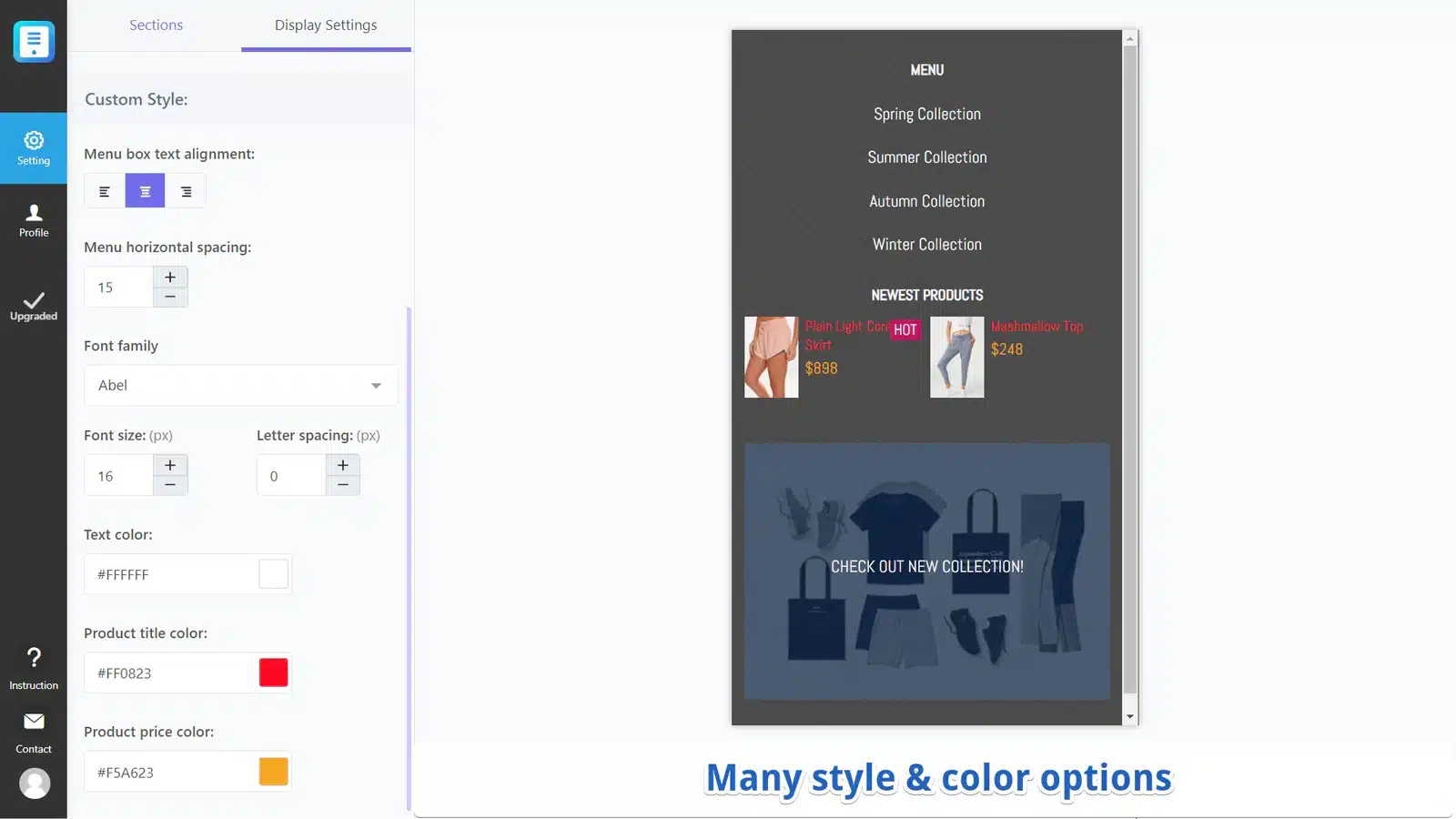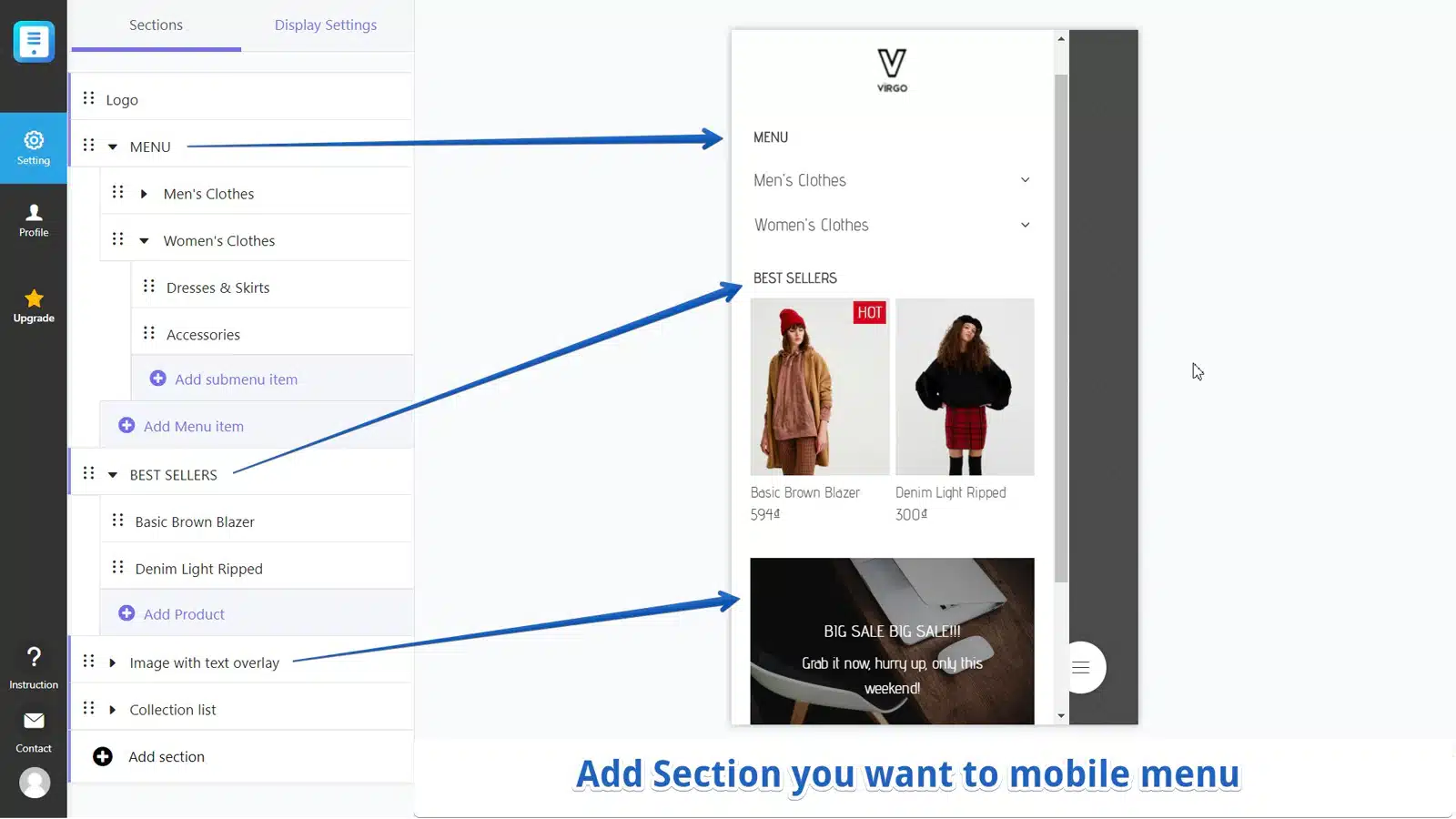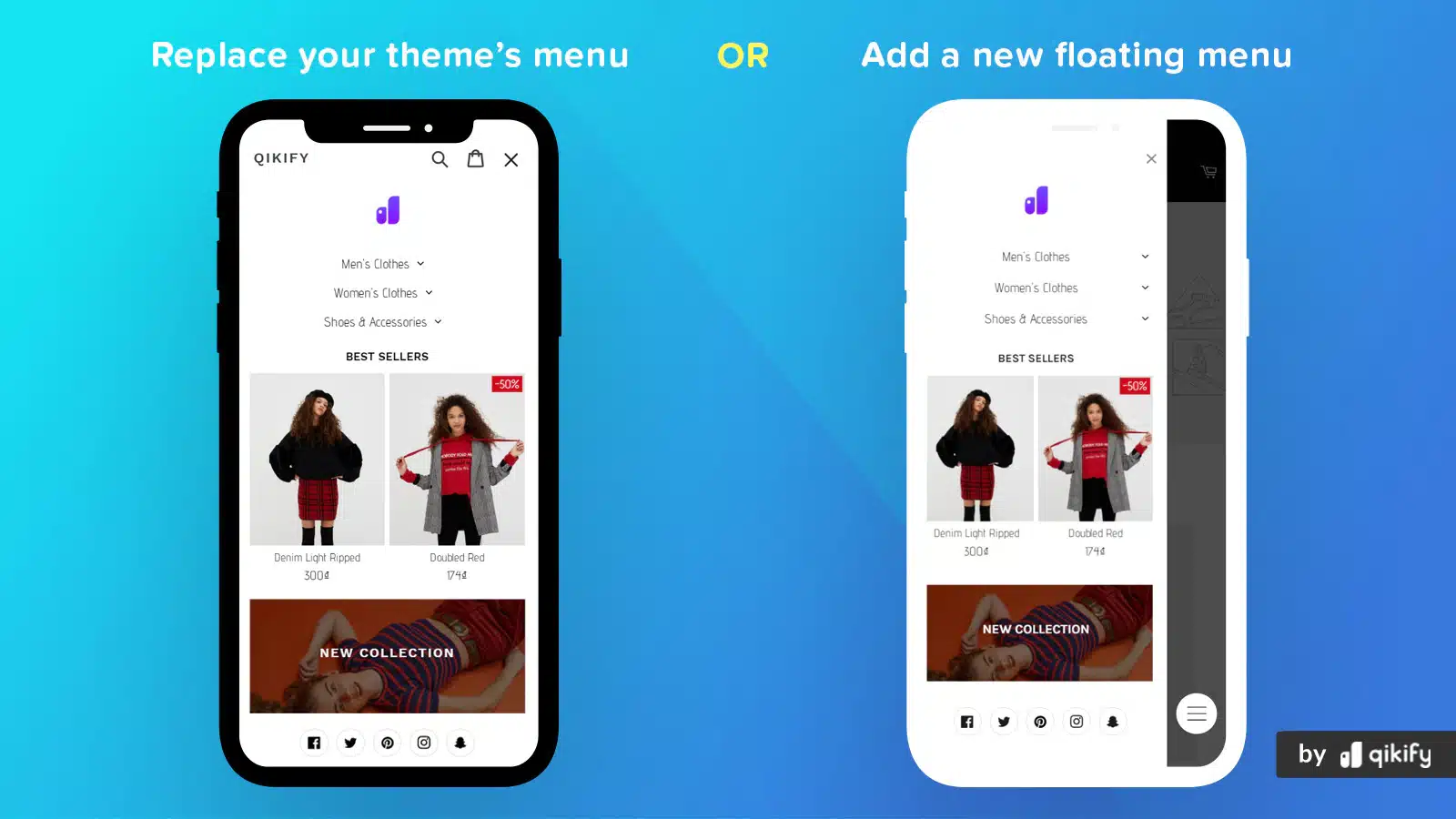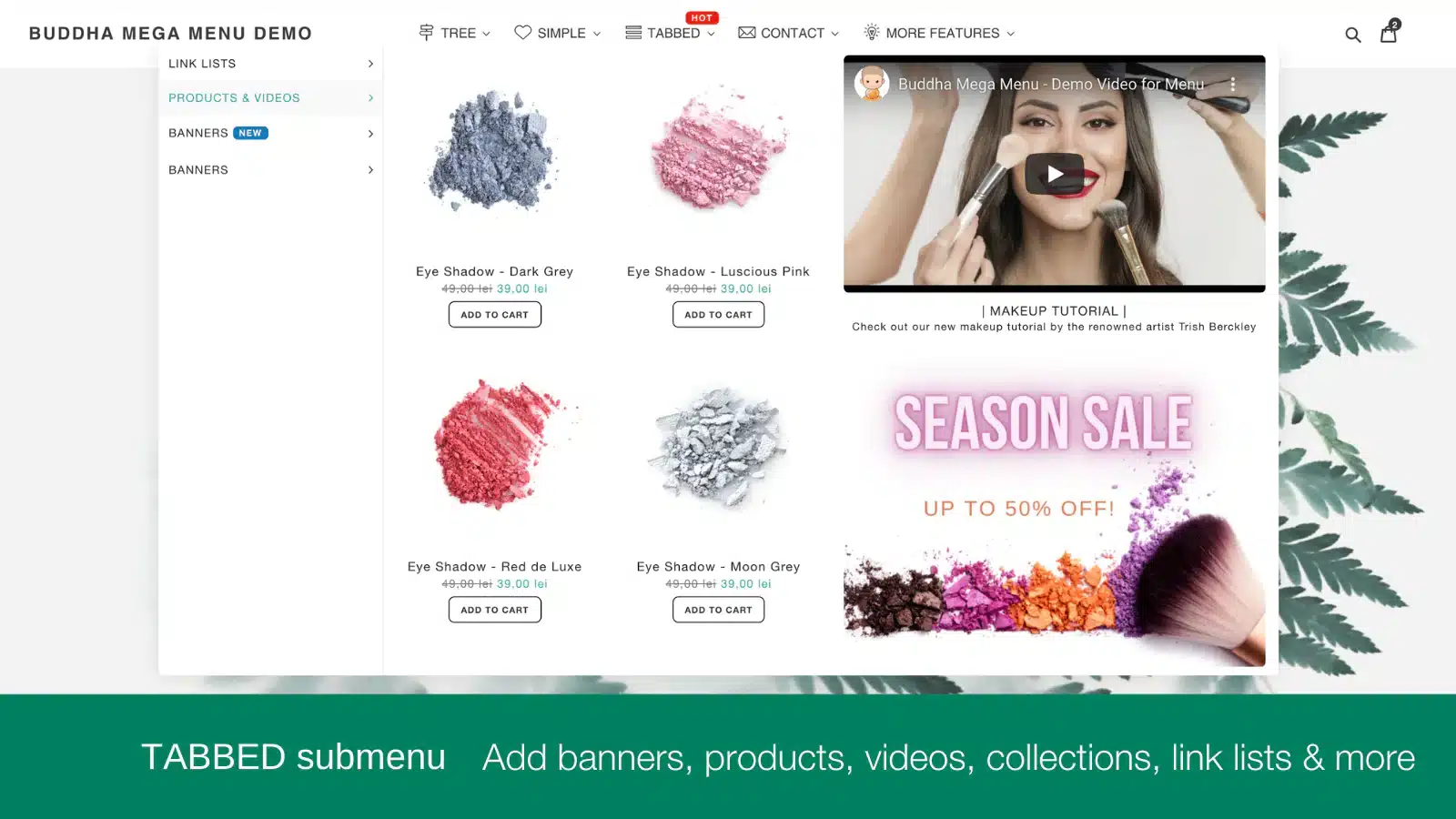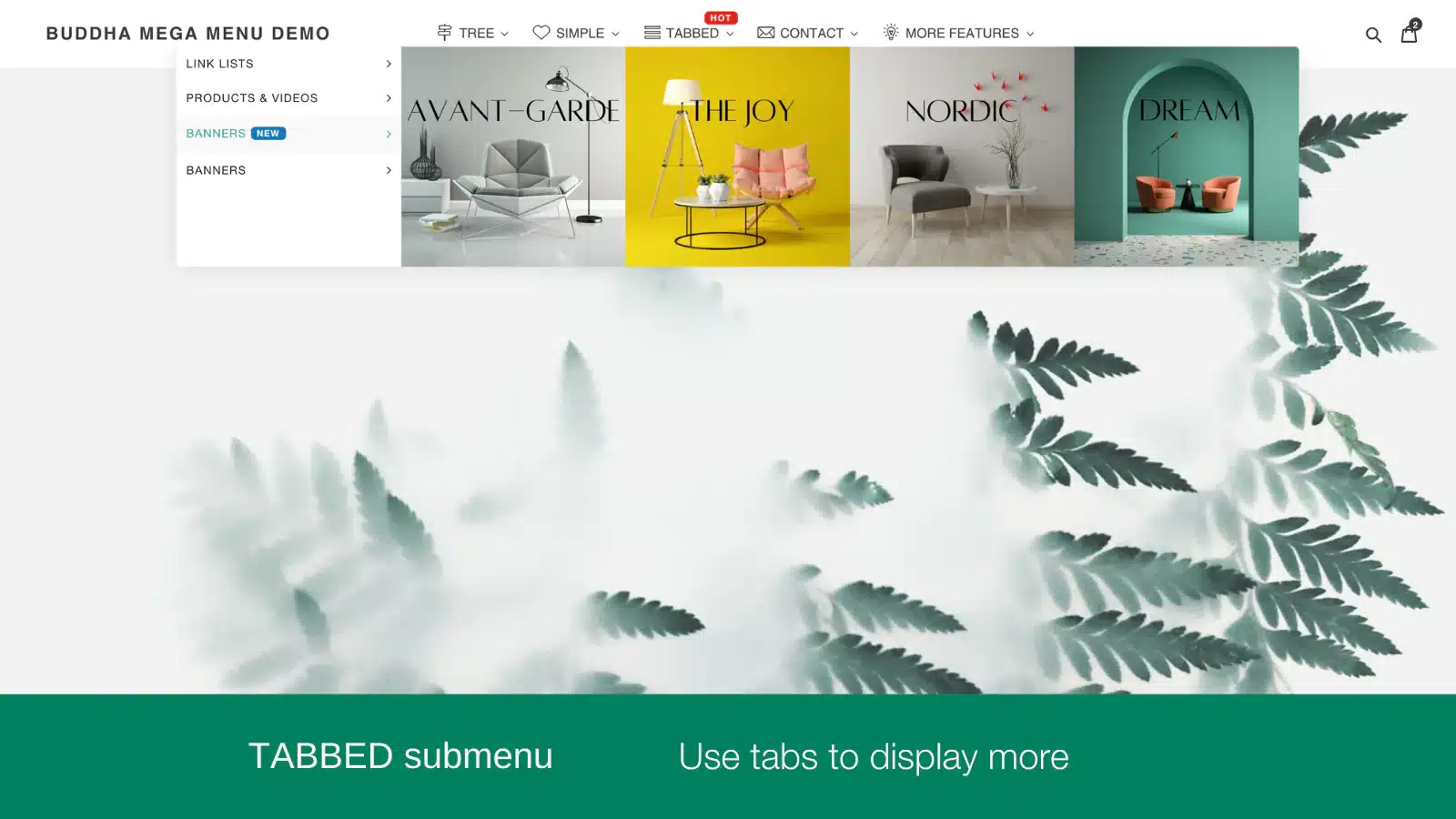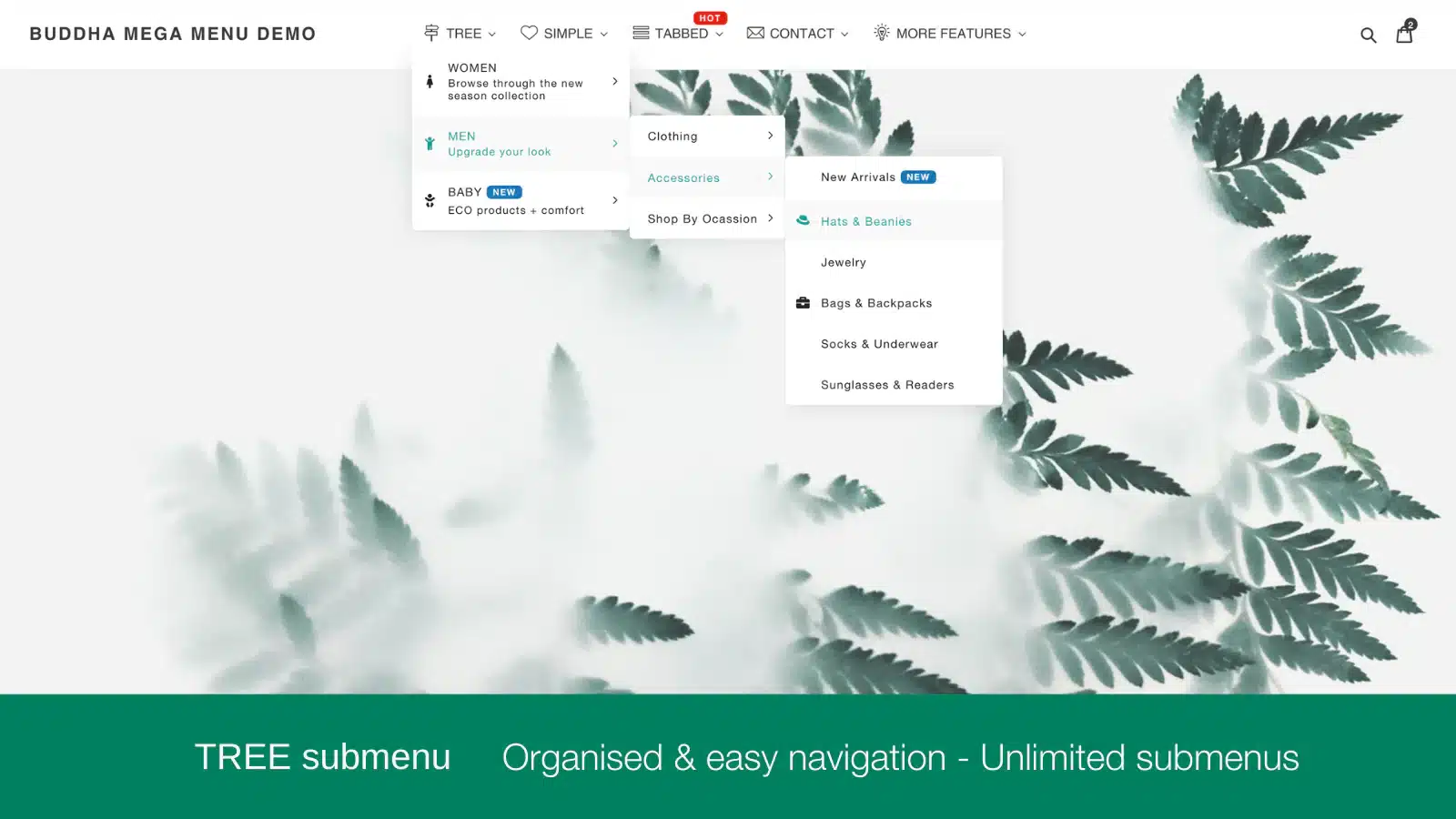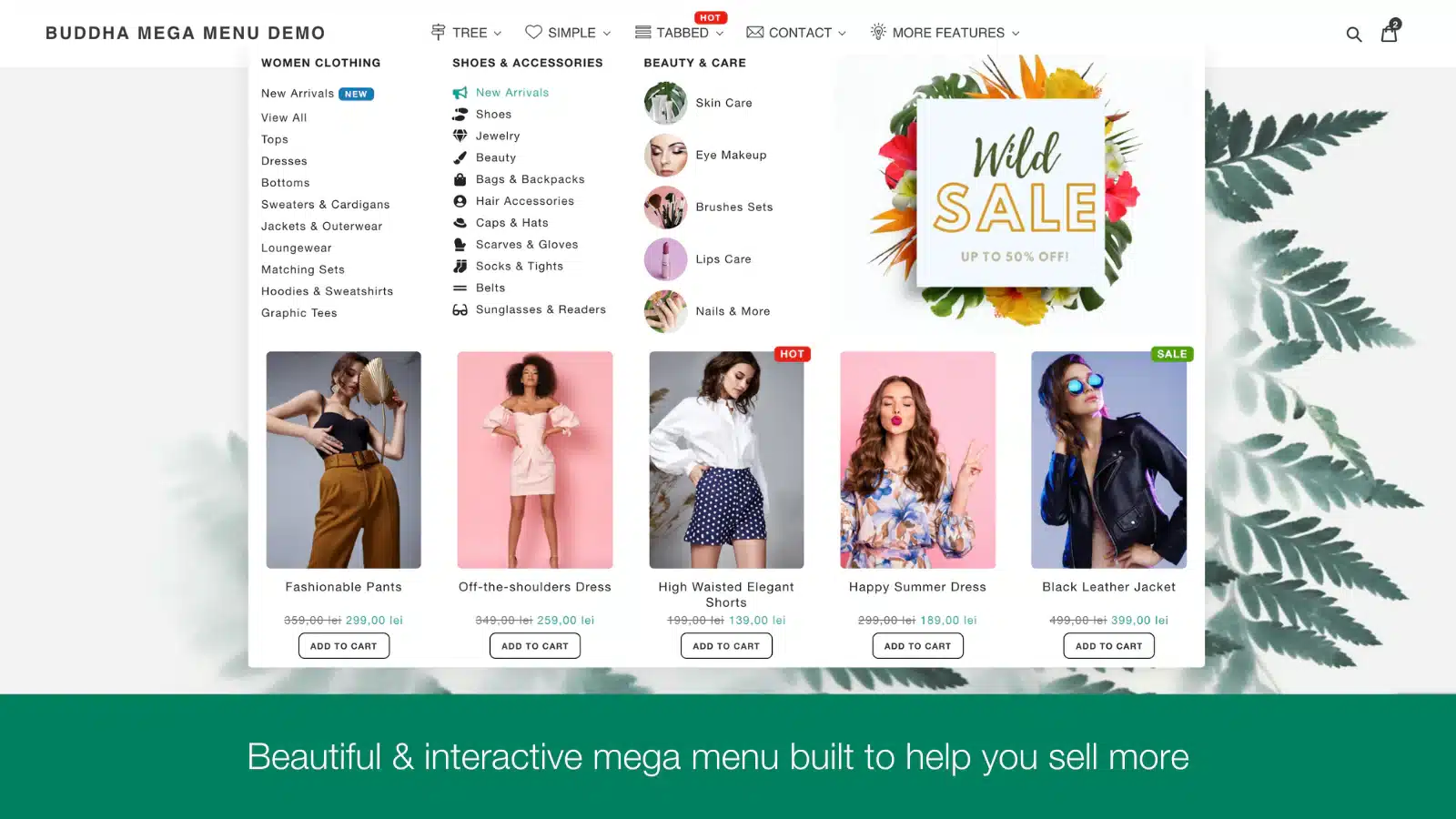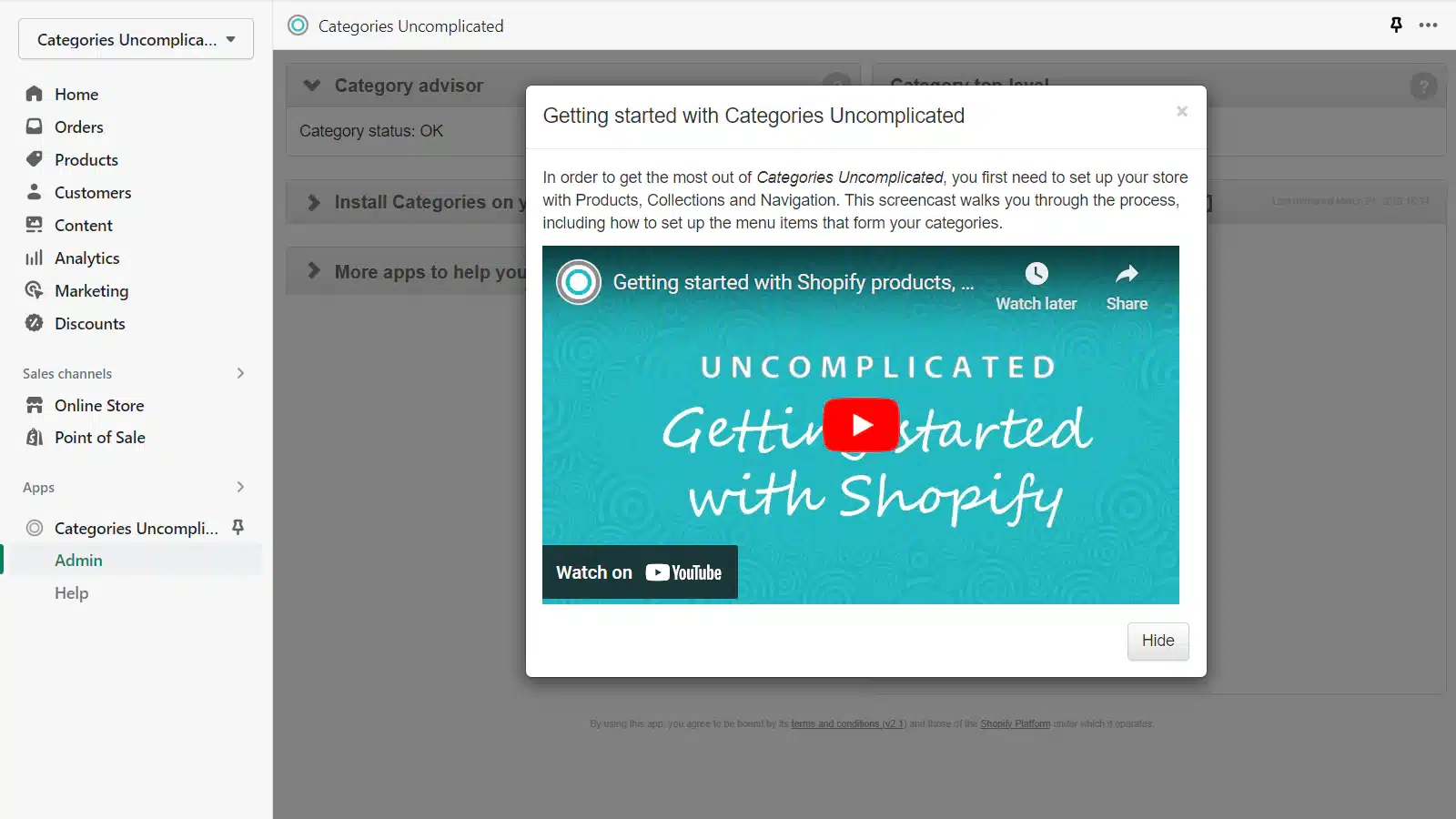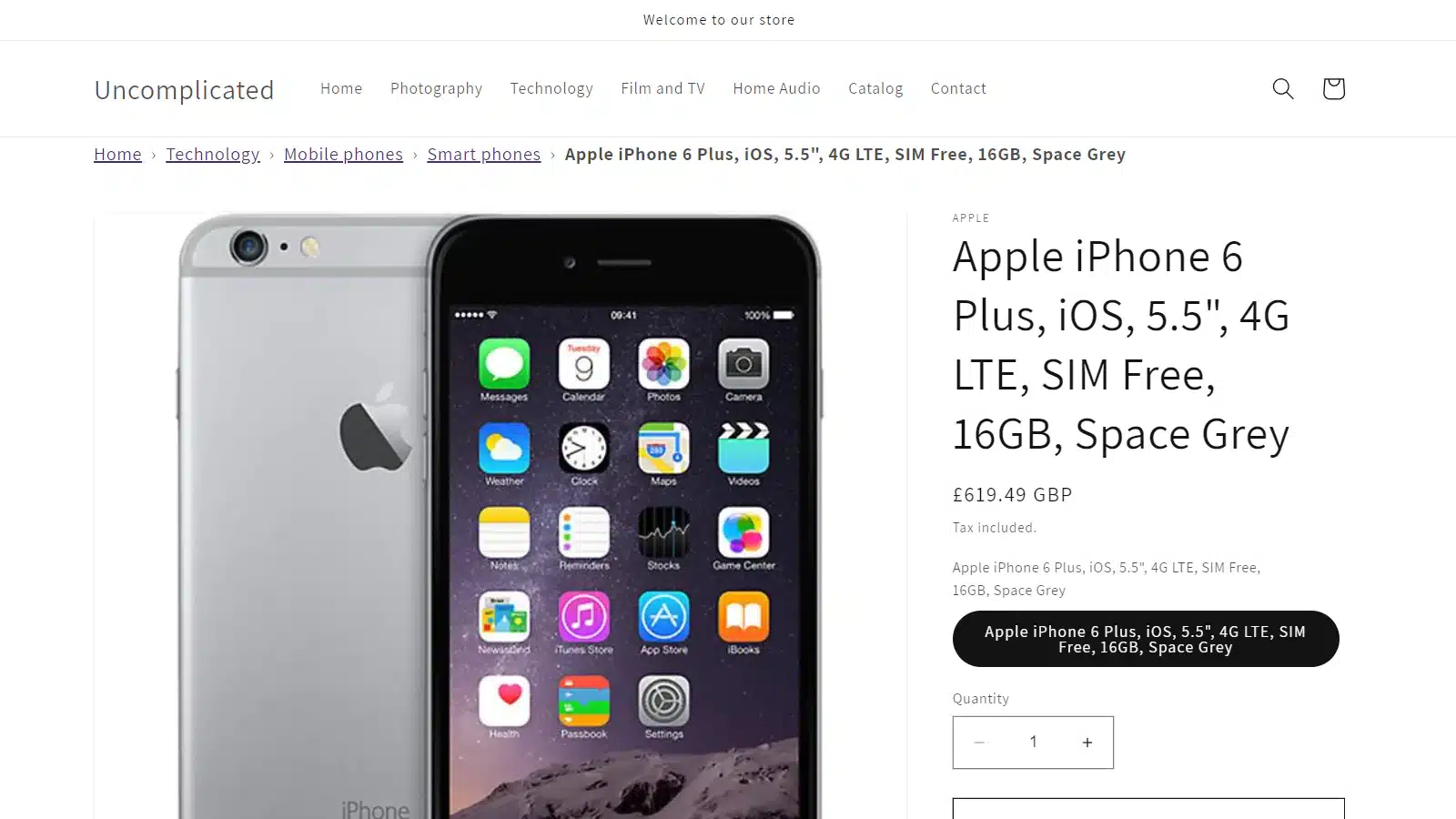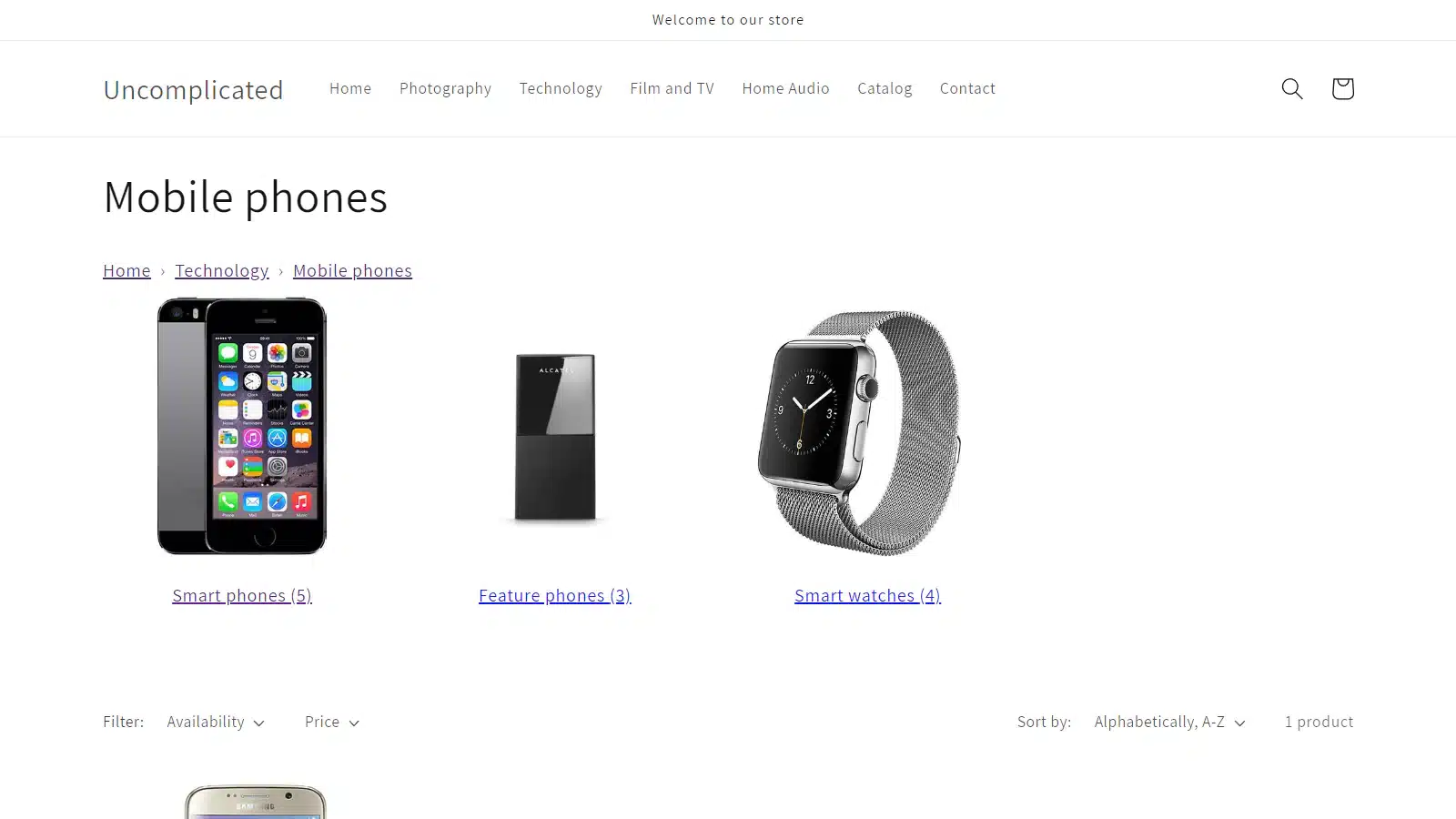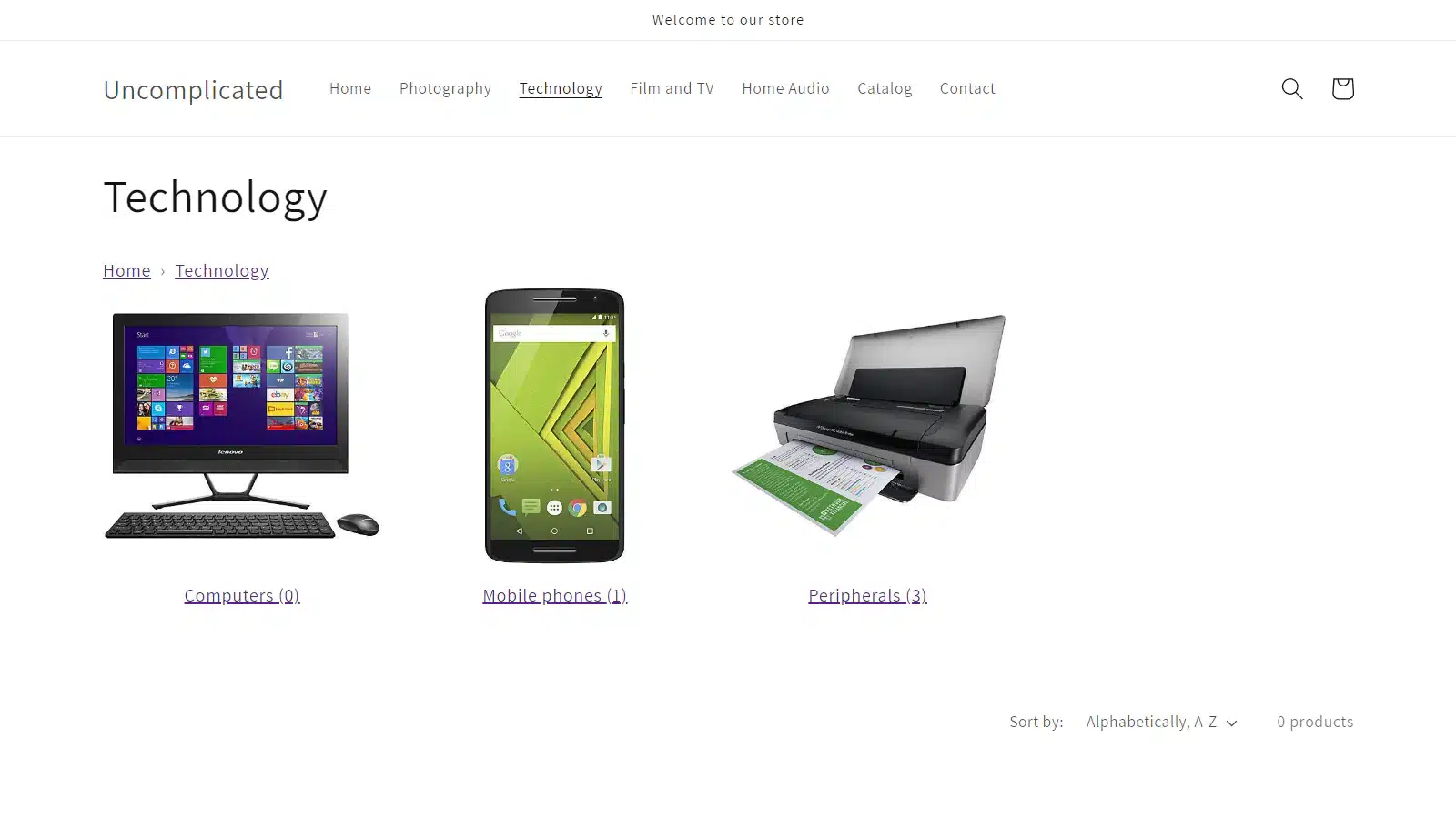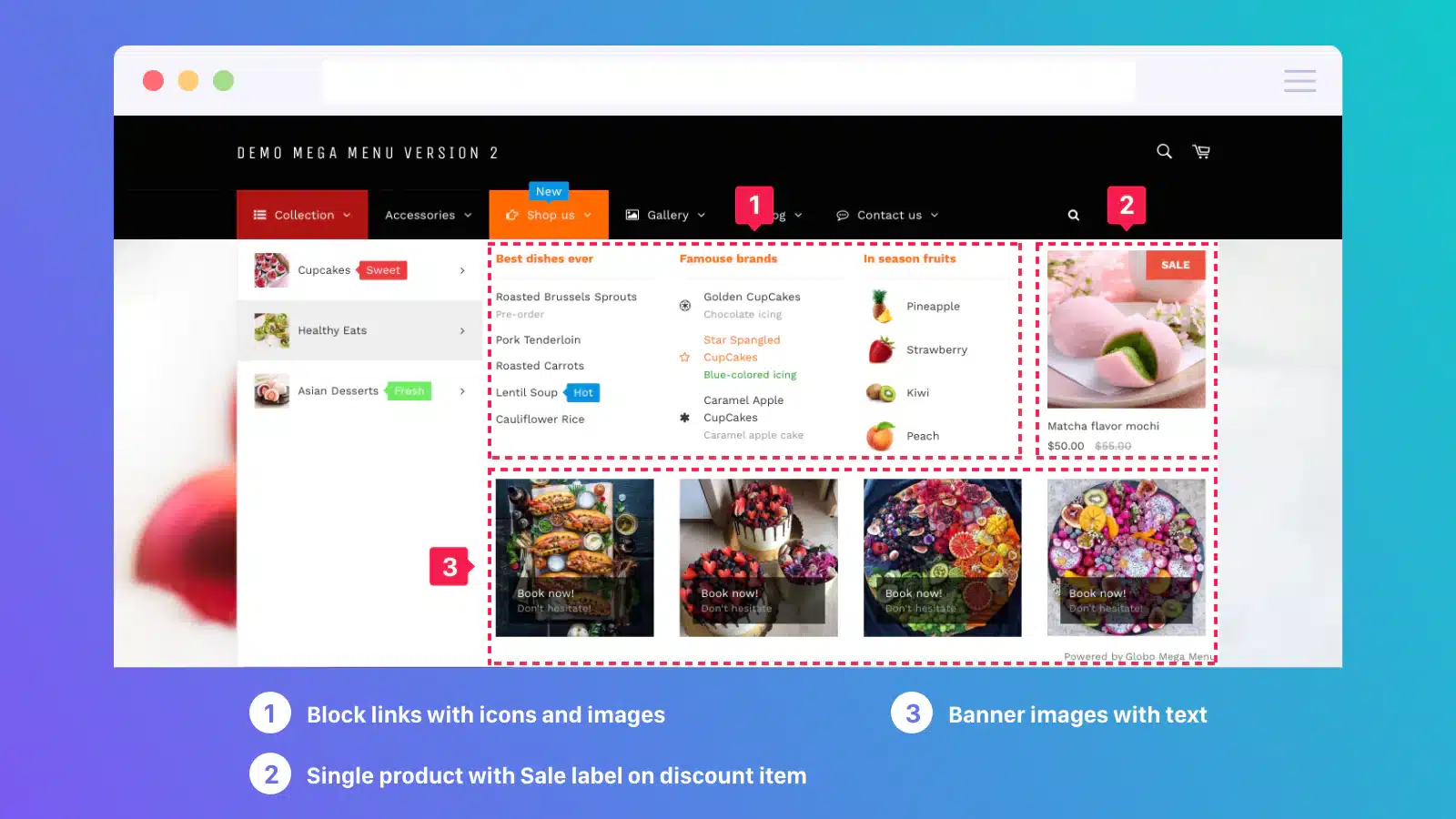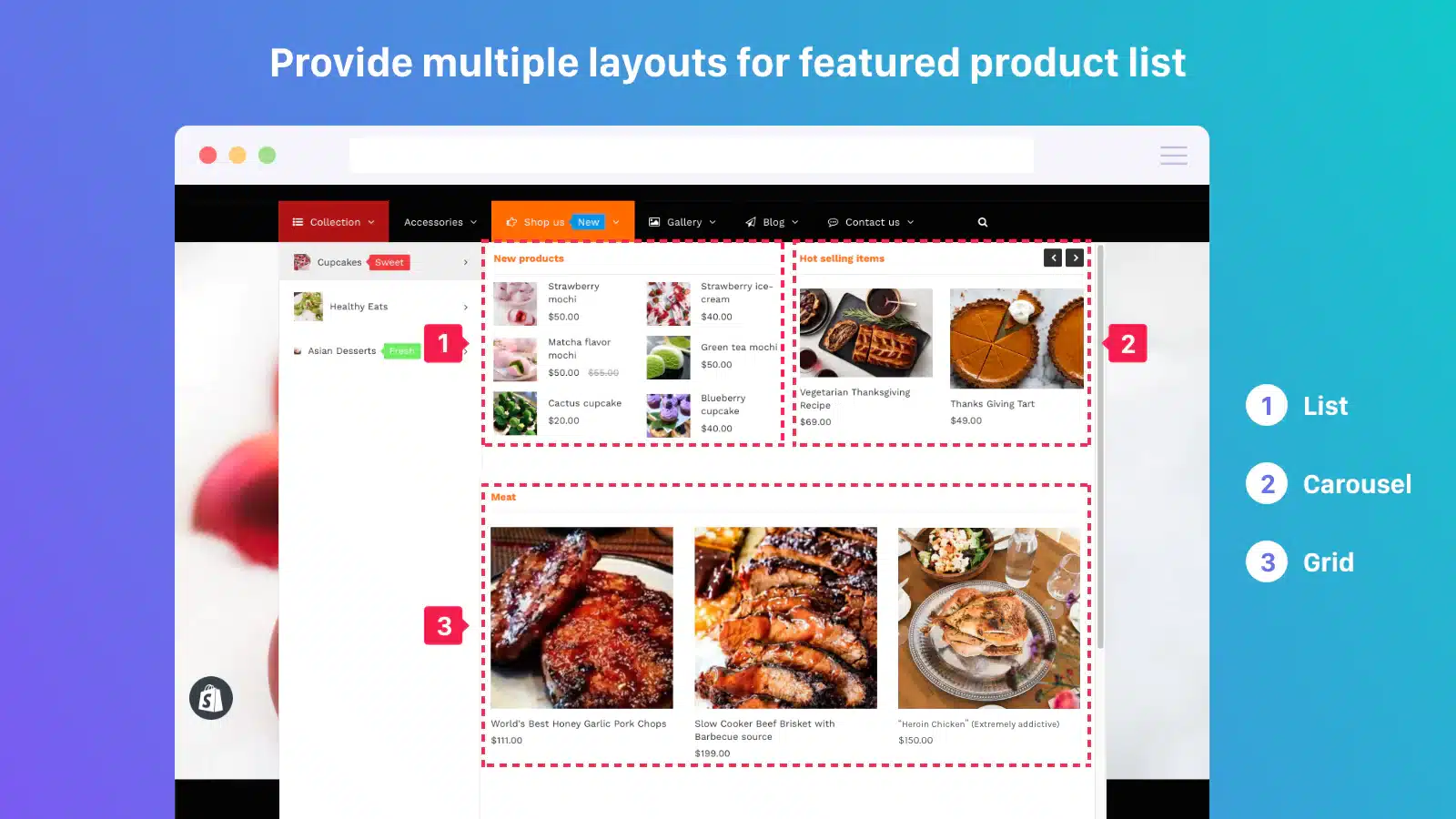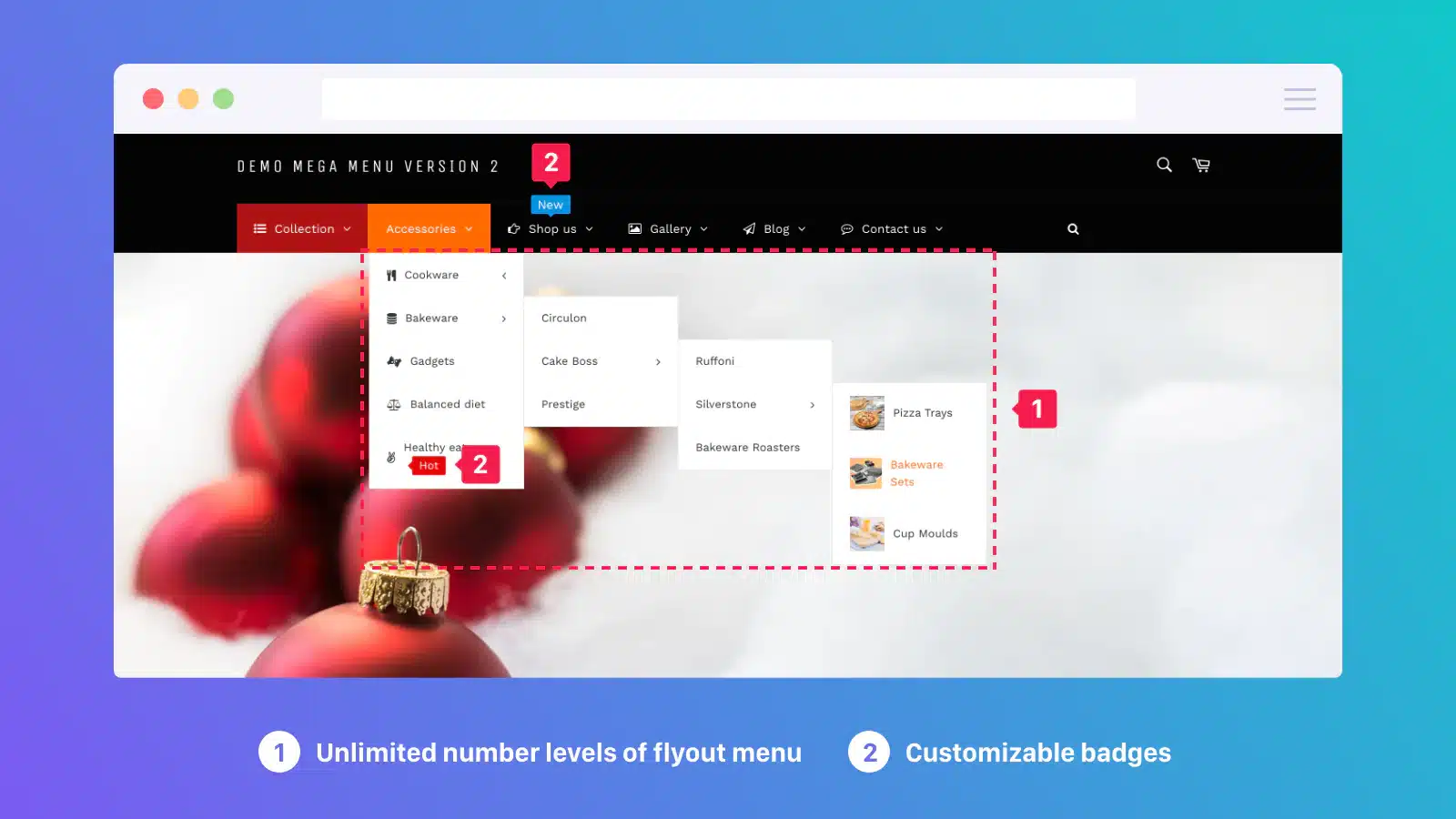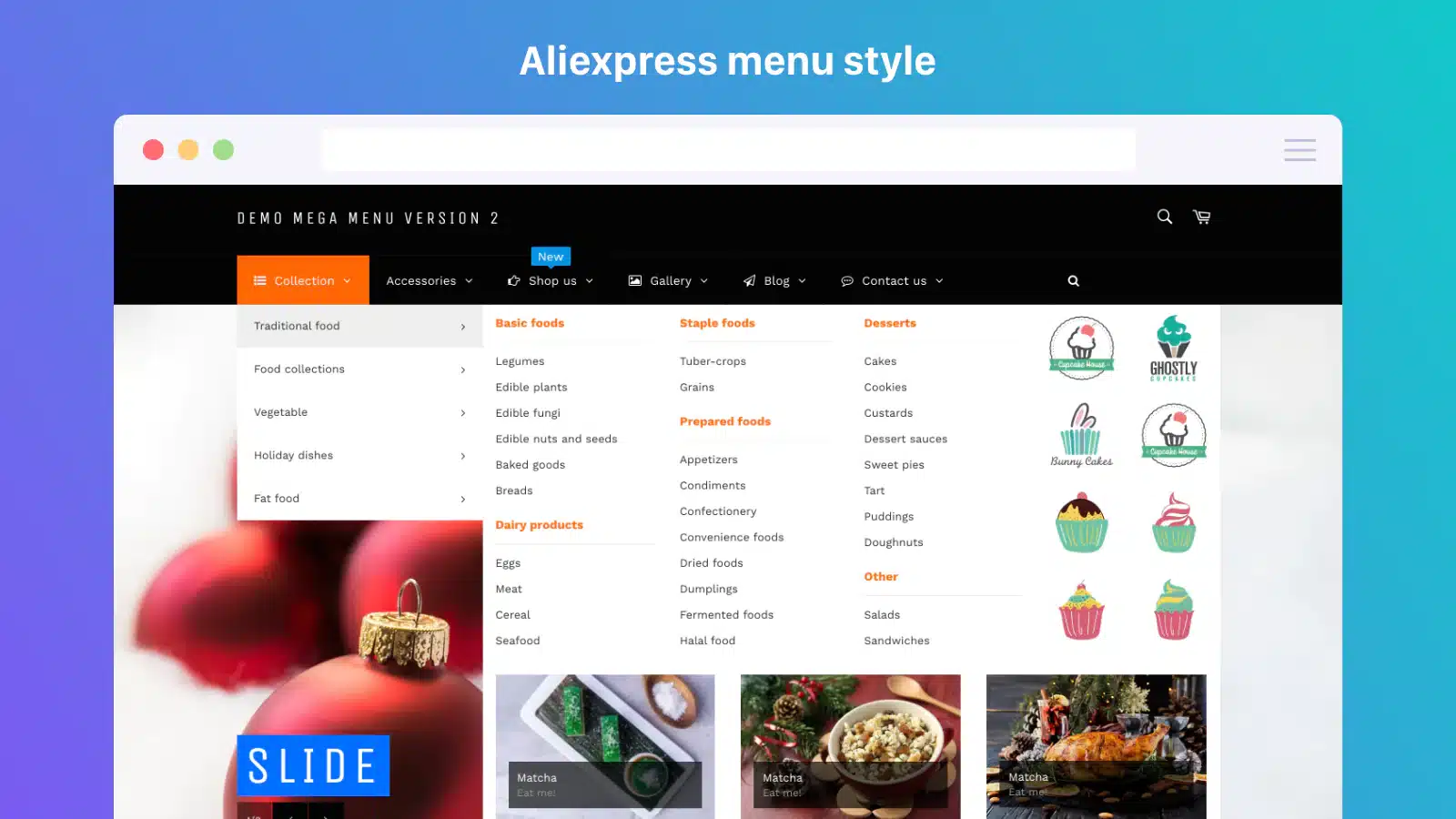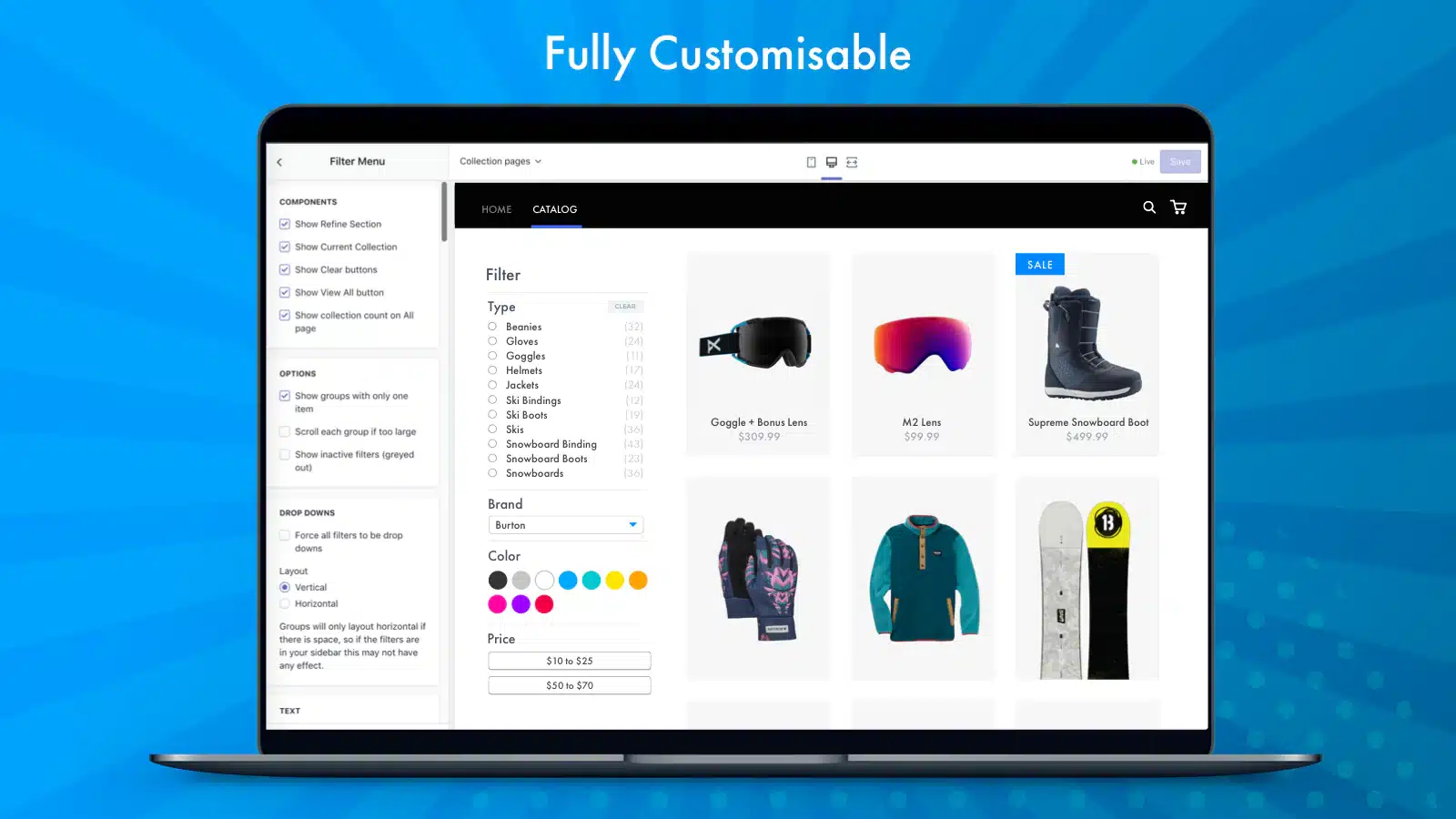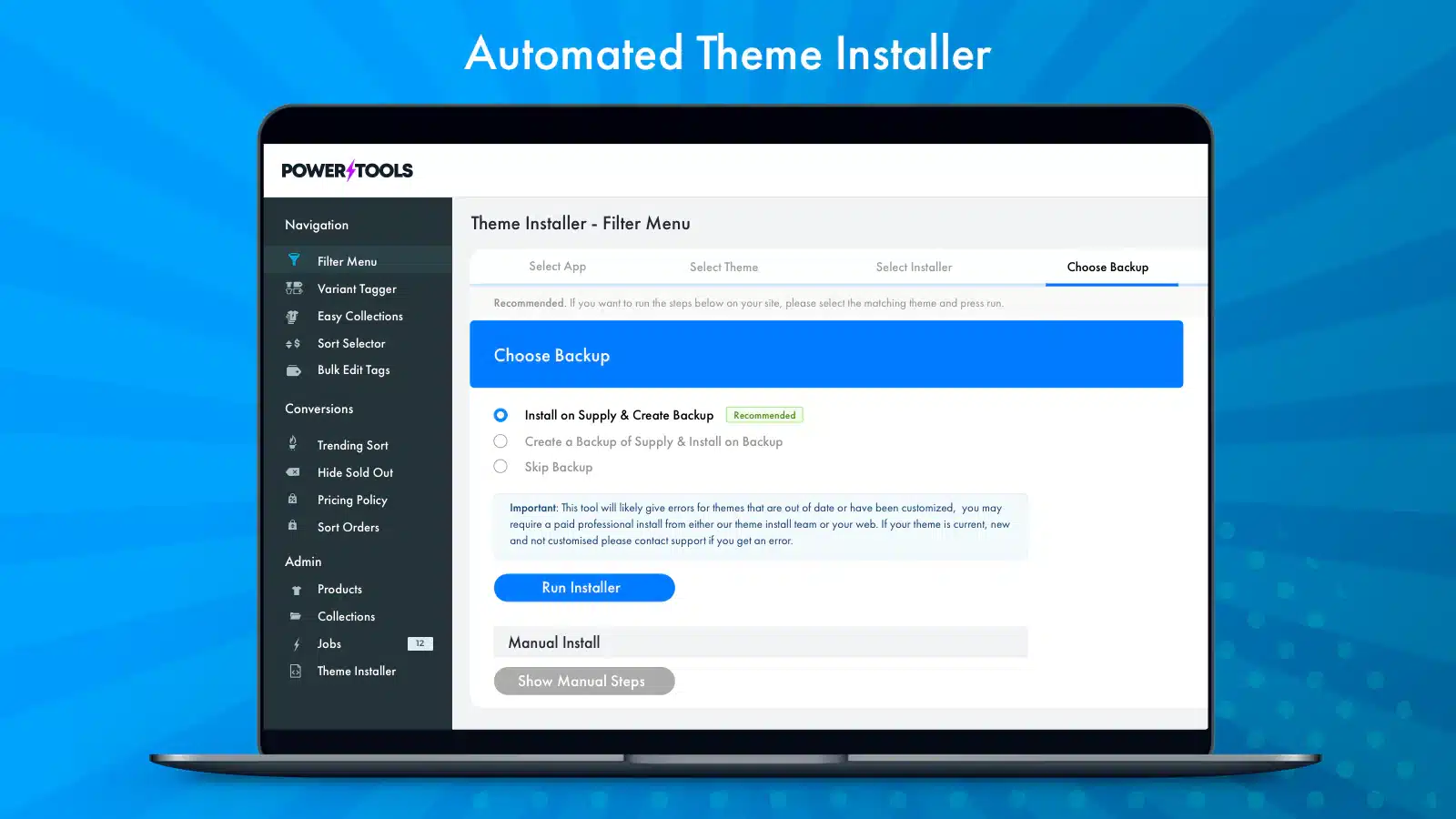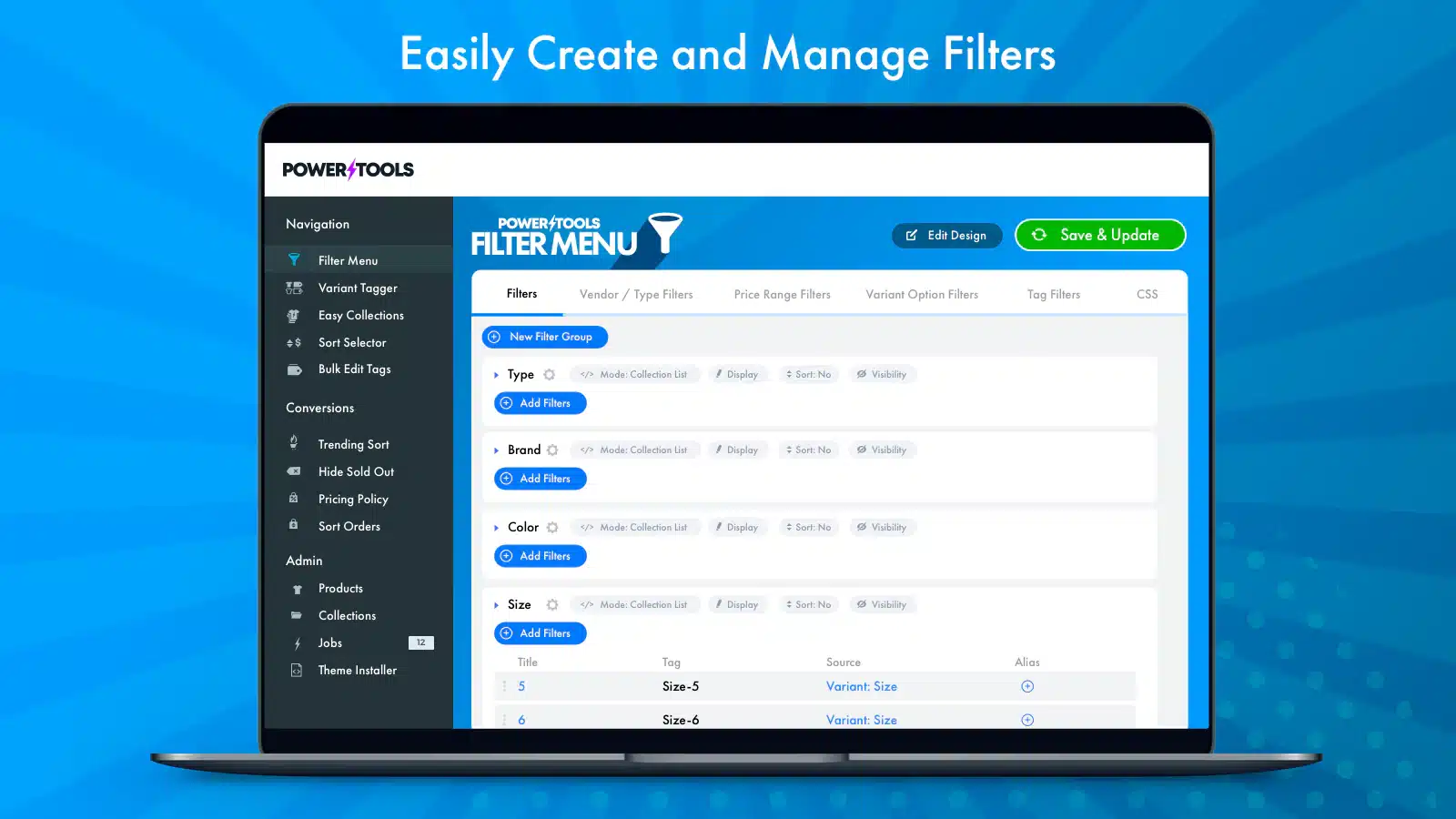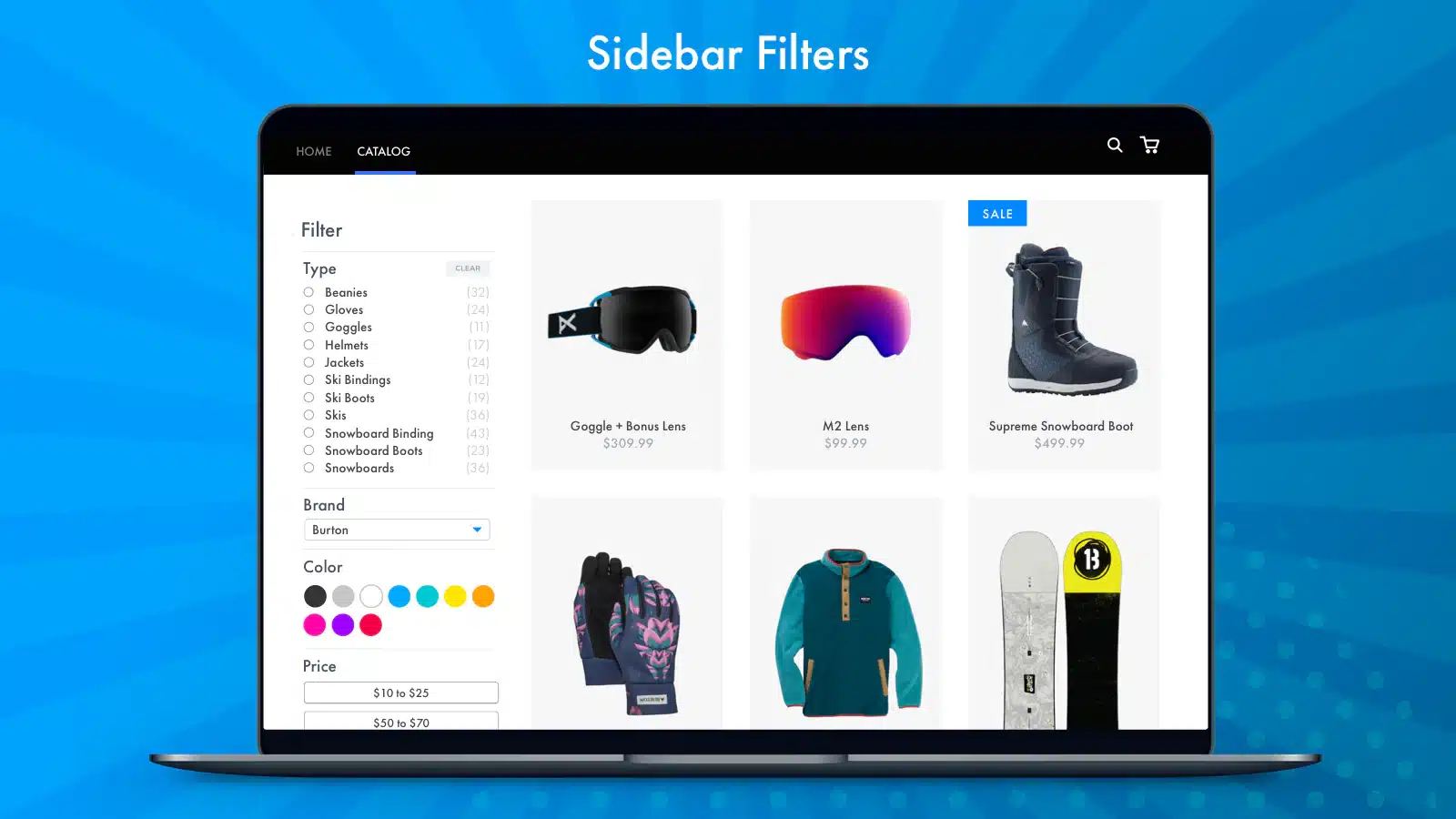Top 6 Shopify Menu Apps [July, 2024]
This guide helps ecommerce store owners to compare and find the best menu apps for Shopify. Menu apps are popular for ecommerce businesses that want to provide the best possible navigation and user experience for shoppers. However, with the variety of Shopify apps for menu’s, it can be challenging to find the ideal app for store owners’ individual needs.
To help ecommerce store owners make the right choice, the attributes of available Shopify apps have been assessed considering: features, price, free trial availability, app store rating and free app options.
This guide compares six companies for merchants to review and find the optimal menu app for their needs. To help them make an informed decision, a quick comparison table of the best menu Shopify apps is shared below, followed by in-depth reviews and frequently asked questions.
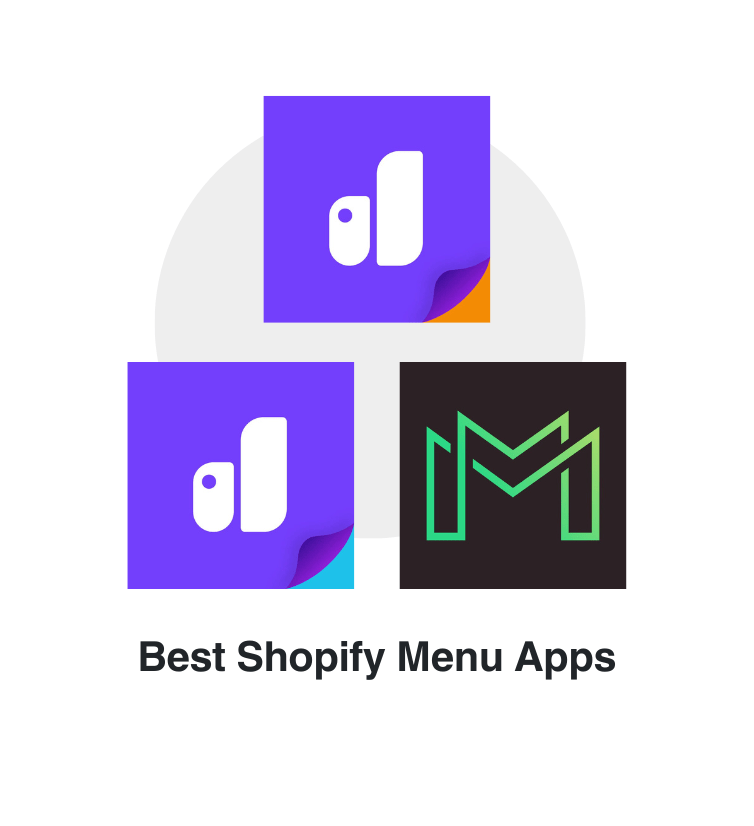

Free Guide: How To Find A Profitable Product To Sell Online
Excited about starting a business, but not sure where to start? This free, comprehensive guide will teach you how to find great, newly trending products with high sales potential.
Quick comparison of the best Shopify menu apps
| # | App Name | Developer Name | Pricing | Rating | Free Trial | Image | Action |
|---|---|---|---|---|---|---|---|
| 1 | qikify Smart Menu – Mega Menu | qikify | $3.99/month | 4.8/5 ⭐️ | yes |  |
Get app |
| 2 | qikify Mobile Menu, Navigation | qikify | $6.99/month | 5/5 ⭐️ | yes |  |
Get app |
| 3 | Buddha Mega Menu & Navigation | Buddha Apps (Zero Carbon) | $9.95/month | 4.7/5 ⭐️ | no |  |
Get app |
| 4 | Categories Uncomplicated | Zoom Buzz | $10/month | 5/5 ⭐️ | yes | 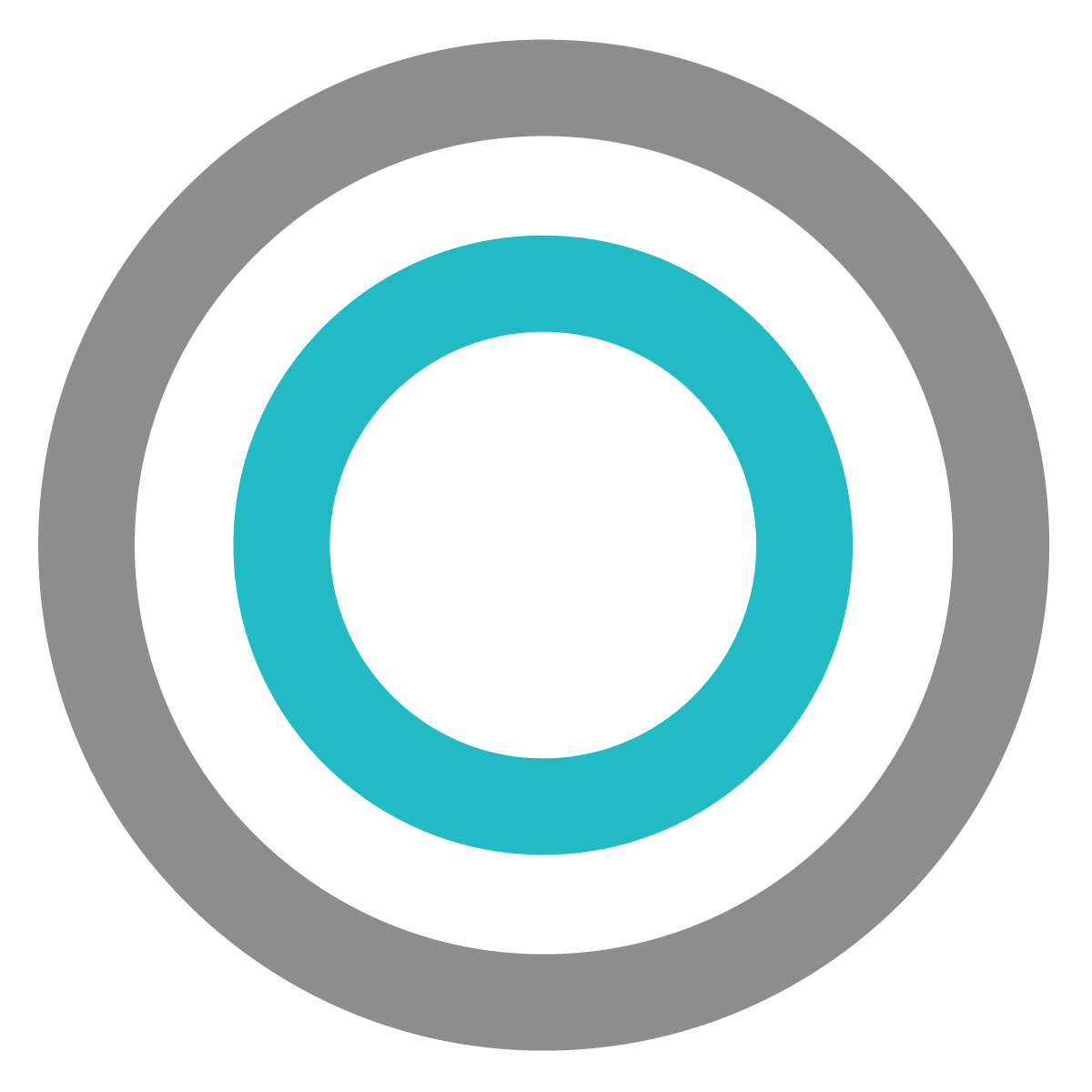 |
Get app |
| 5 | Globo Mega Menu, Navigation | Globo | $9.90/month | 4.8/5 ⭐️ | no | 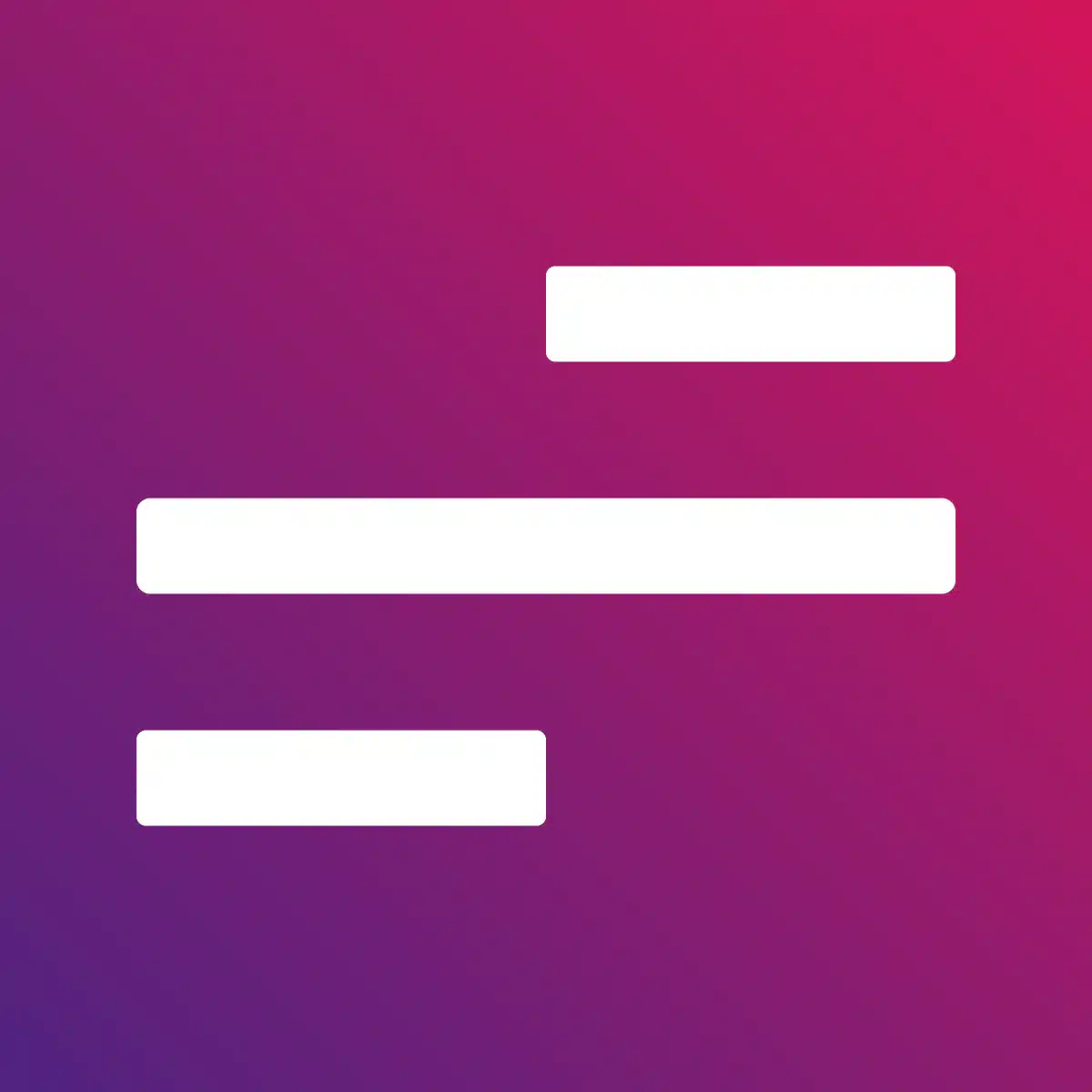 |
Get app |
| 6 | Power Tools Filter Menu | Power Tools | $15.99/month | 4.9/5 ⭐️ | yes |  |
Get app |
Top Shopify menu apps reviewed
Table of contents:
How to find the best menu Shopify app?
These six menu apps for Shopify are ranked based on the following criteria:
- Features
- Price
- Rating on the Shopify app store
- Free trial availability
- Free app options
- Compatibility with other top apps
- Number of apps the app provider operates
- Pros and cons
- Built for Shopify badge
- Reviews and assessment by AcquireConvert
What are Shopify menu apps?
Shopify menu apps are for merchants that want provide the best navigation and user experience for customers. The menus in your Shopify store get a lot of attention. Whether for mobile or desktop stores, the menus are like maps for finding your way around, helping shoppers find what they need and not getting lost in the changing rooms. Apps help you get the job done easier and more creatively. The best menu apps provide multiple menu options that help customers filter and select the right products and also help store owners place ads and promotions in the main menus and sub-menus to boost sales.
Ultimately, when stores make it easier for their customers to shop, their sales go up. Good menus increase engagement, improve the user experience, encourage customers to stay longer and boost conversions. Store owners looking for Shopify menu apps to help them with designing this crucial element of their stores have plenty of choices. We’ve checked a few of them out for you and these are the six best ones we could find.
Should I use Shopify menu apps?
Don’t underestimate the power of great menus, boost UX and sales with a new approach to menus. By upgrading your store’s main menus and sub-menus — and maybe even adding floating menus — using the Shopify menu apps reviewed above, you improve organization and navigation in your store, which enhances the overall customer experience.
That ultimately leads to more conversions and sales…and who doesn’t want that?
Will better UX improve sales?
Sprucing up the user experience (UX) can really ramp up your sales. Think of UX as how someone feels when they’re using your website or product. If everything’s a breeze—your site’s easy to navigate, it loads like a snap, and buying something is as simple as pie—people are way more likely to stick around and actually make a purchase.
Reducing friction is key. A great UX smooths out any bumps in the road, making sure nothing gets in the way of a sale. And when customers enjoy their time on your site, their satisfaction goes through the roof. Happy customers not only come back for more but also spread the word to their friends.
Trust plays a huge part too. A sleek, user-friendly design signals to your visitors that they’re dealing with pros. Given how cautious everyone is about online security these days, coming across as trustworthy can make a huge difference.
Let’s not forget about your brand’s image. The effort you put into UX shines back on your brand, setting you apart from the competition. And when people have a top-notch experience, they’re more likely to share it on social media or rave about it to friends, boosting your visibility without costing you a dime.
At the end of the day, all these improvements to the user experience add up, leading to better conversion rates. Whether you’re selling products, gathering sign-ups, or collecting info, a stellar UX means users are more likely to do what you’re hoping they’ll do.
So, investing in UX is a no-brainer. It’s not just about good looks; it’s about creating an intuitive, enjoyable experience that meets—and beats—user expectations, setting your sales on an upward trajectory.
Conclusion: Best Shopify menu apps
It requires time and effort to compare and evaluate features of the various different menu Shopify apps to find the ideal option.
Shopify store owners must evaluate relevant information to make the optimal choice for their needs.
This guide does the challenging work for merchants by comparing and evaluating the top choices for different menu Shopify apps. The results of our analysis of the best menu Shopify apps are listed below: