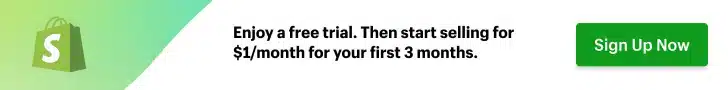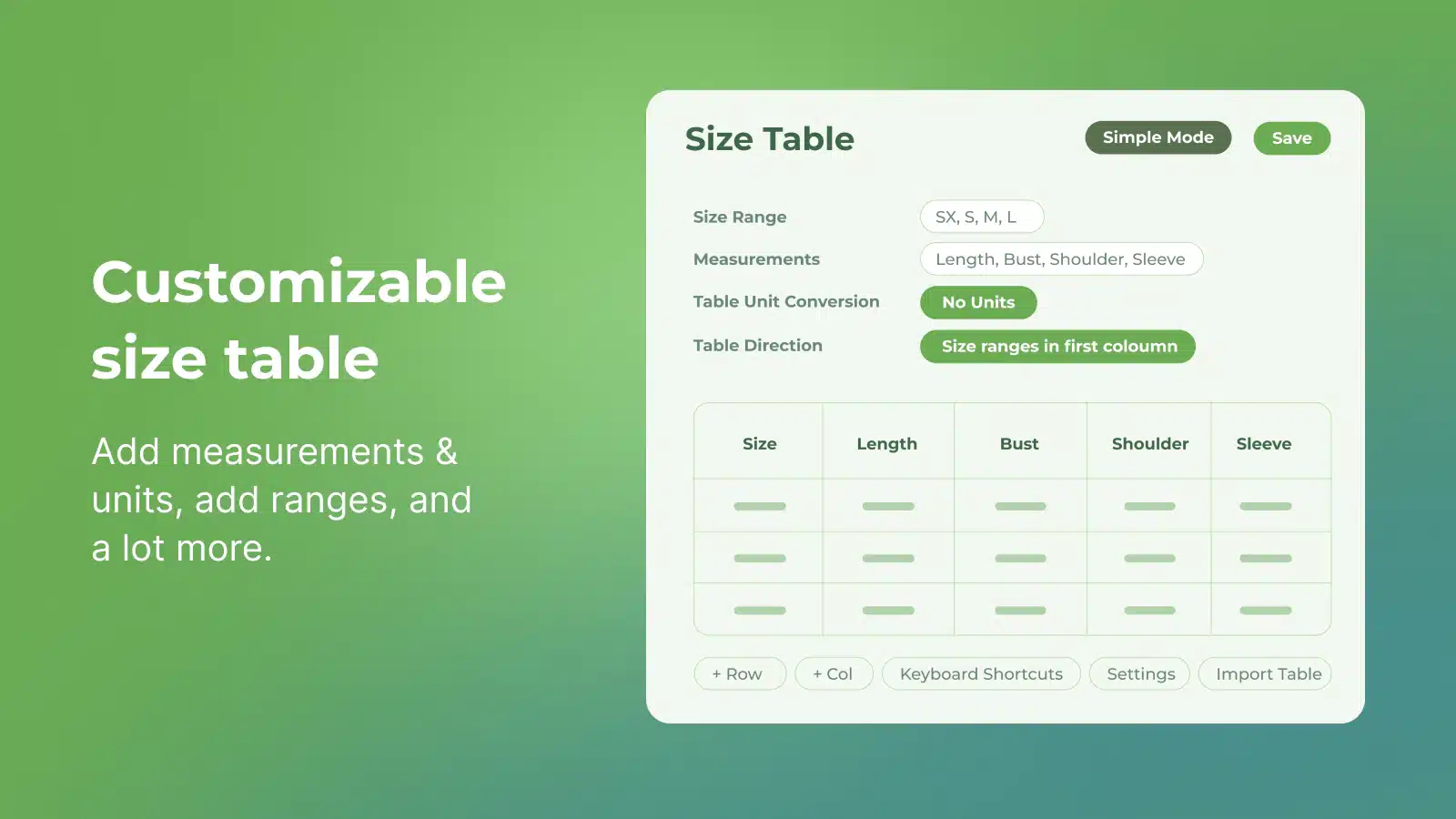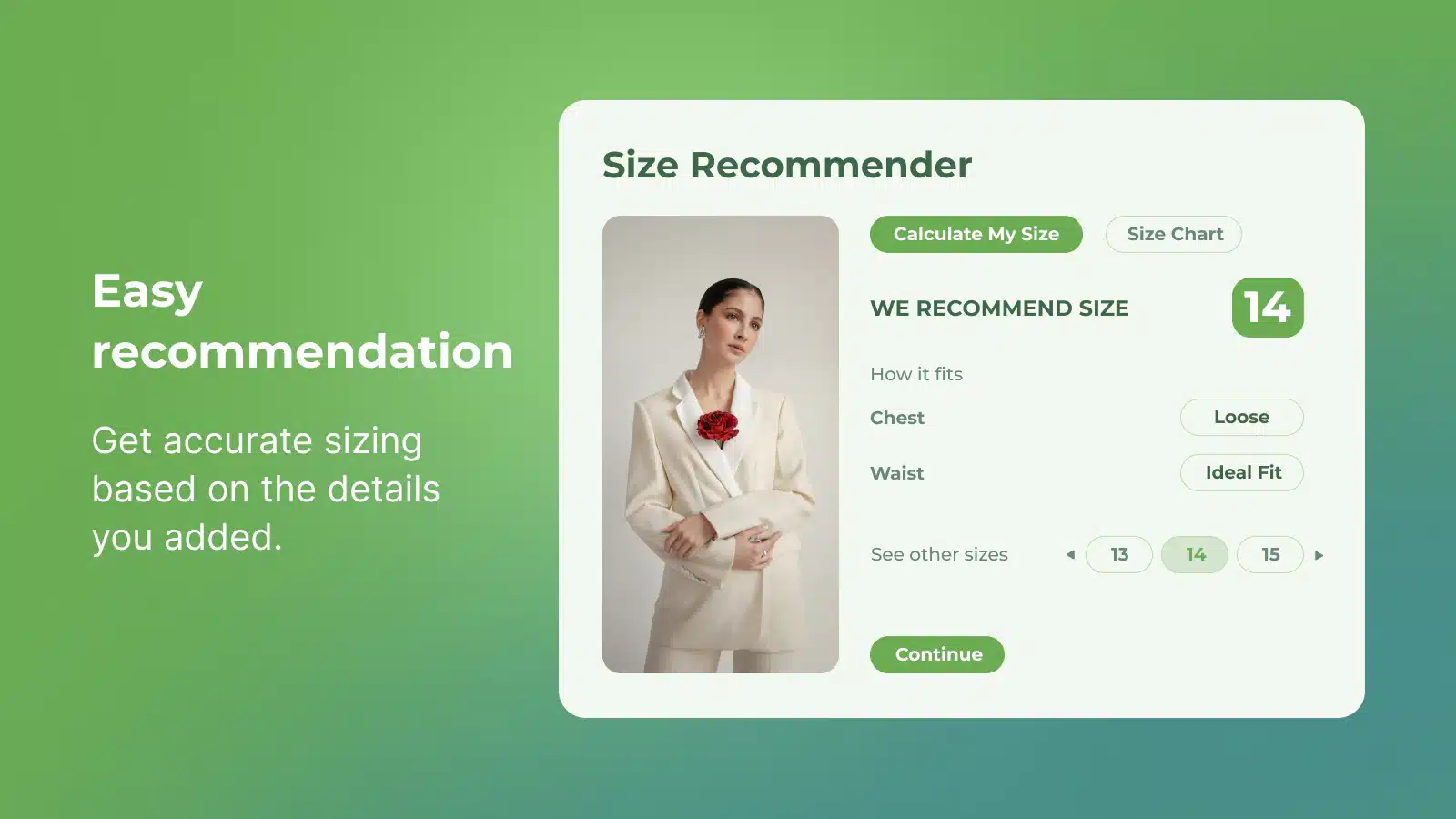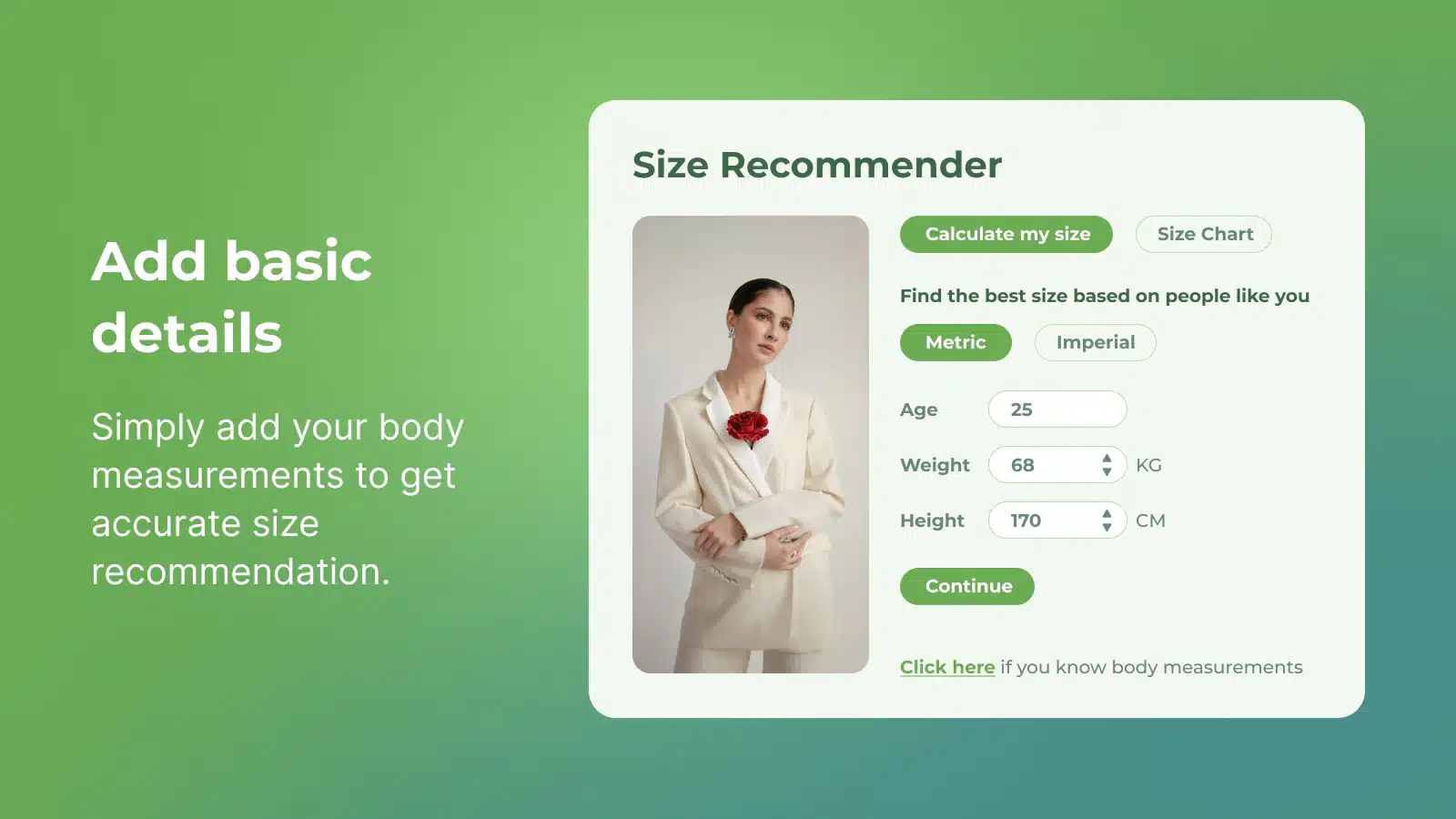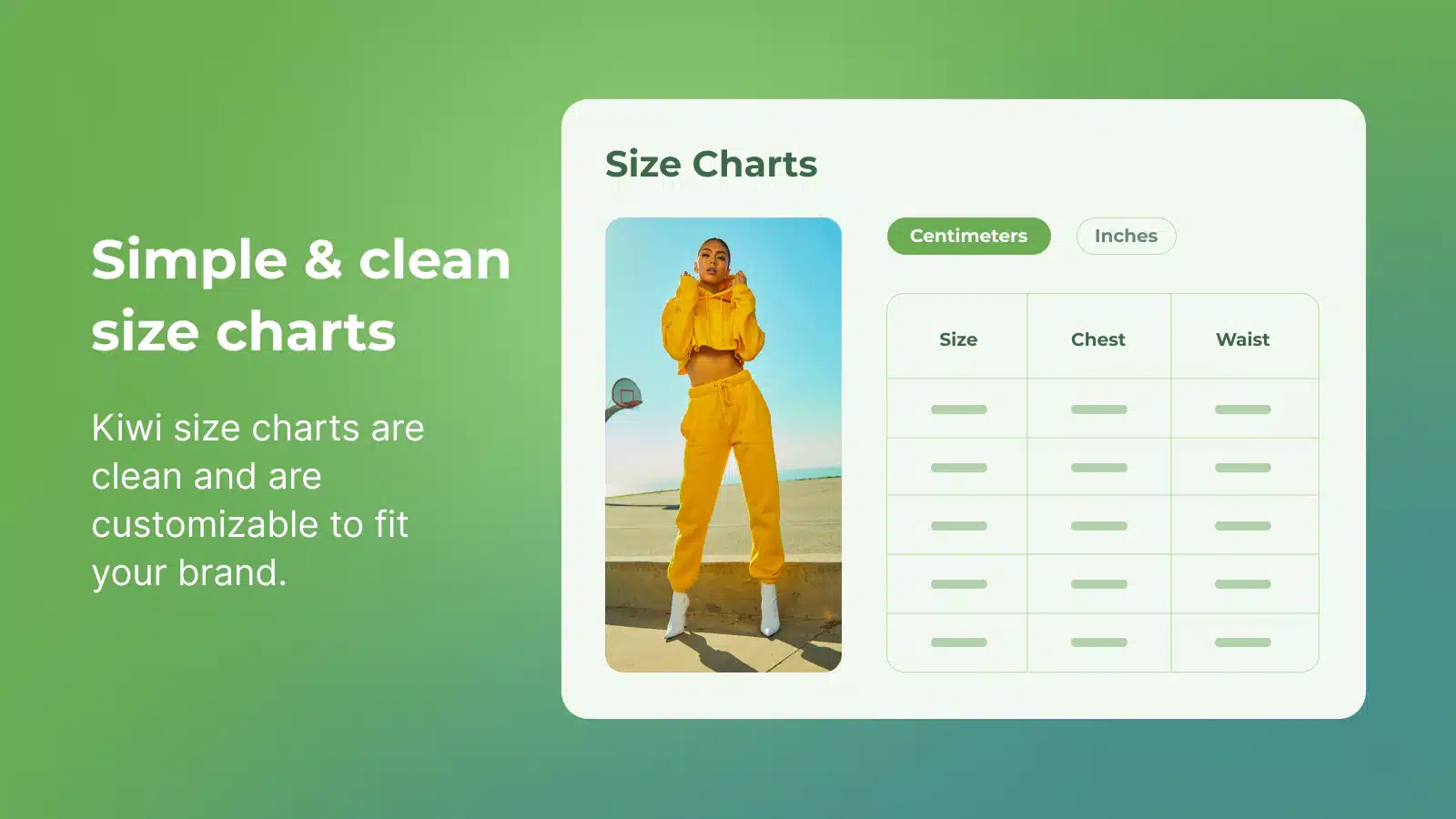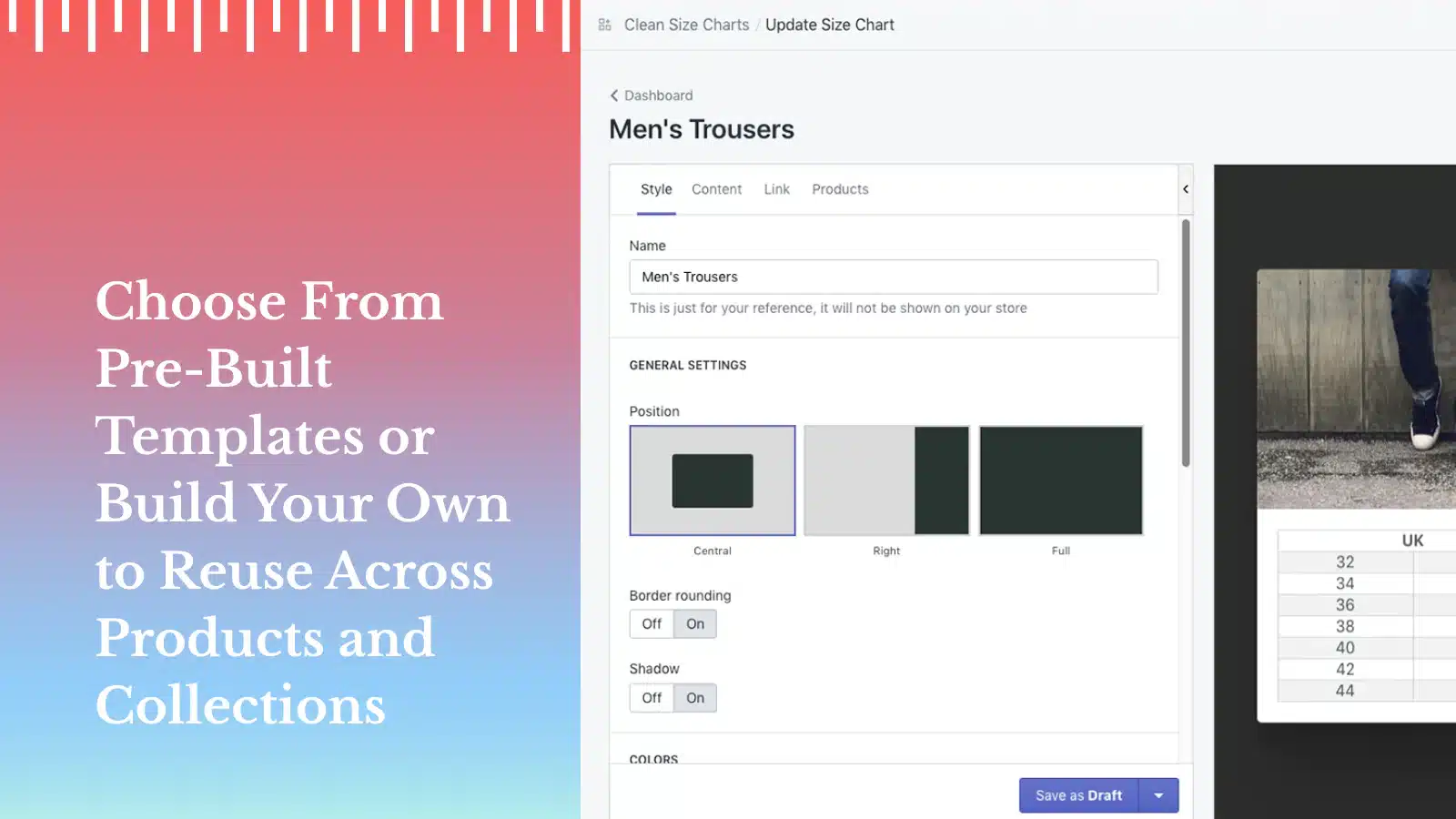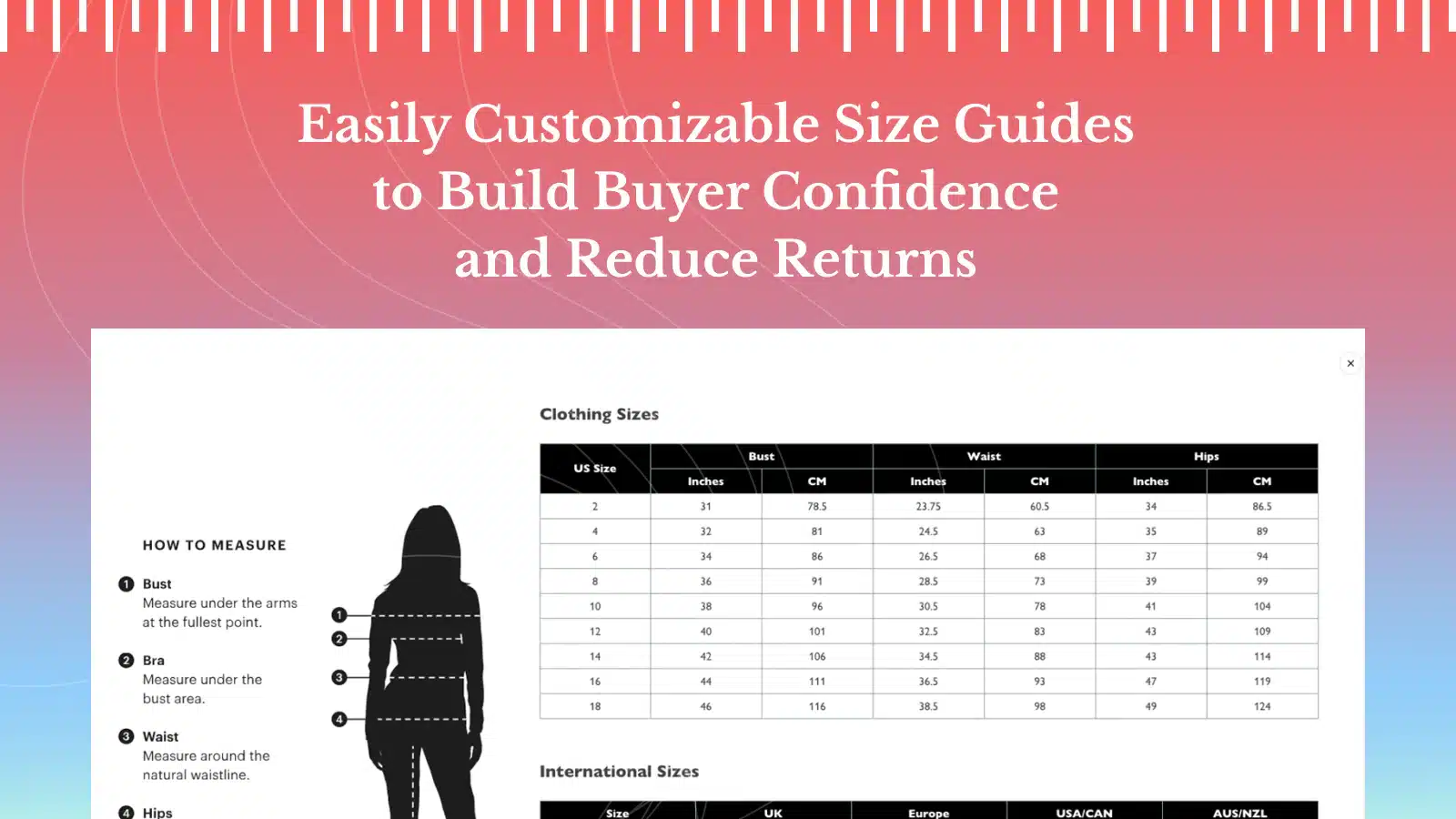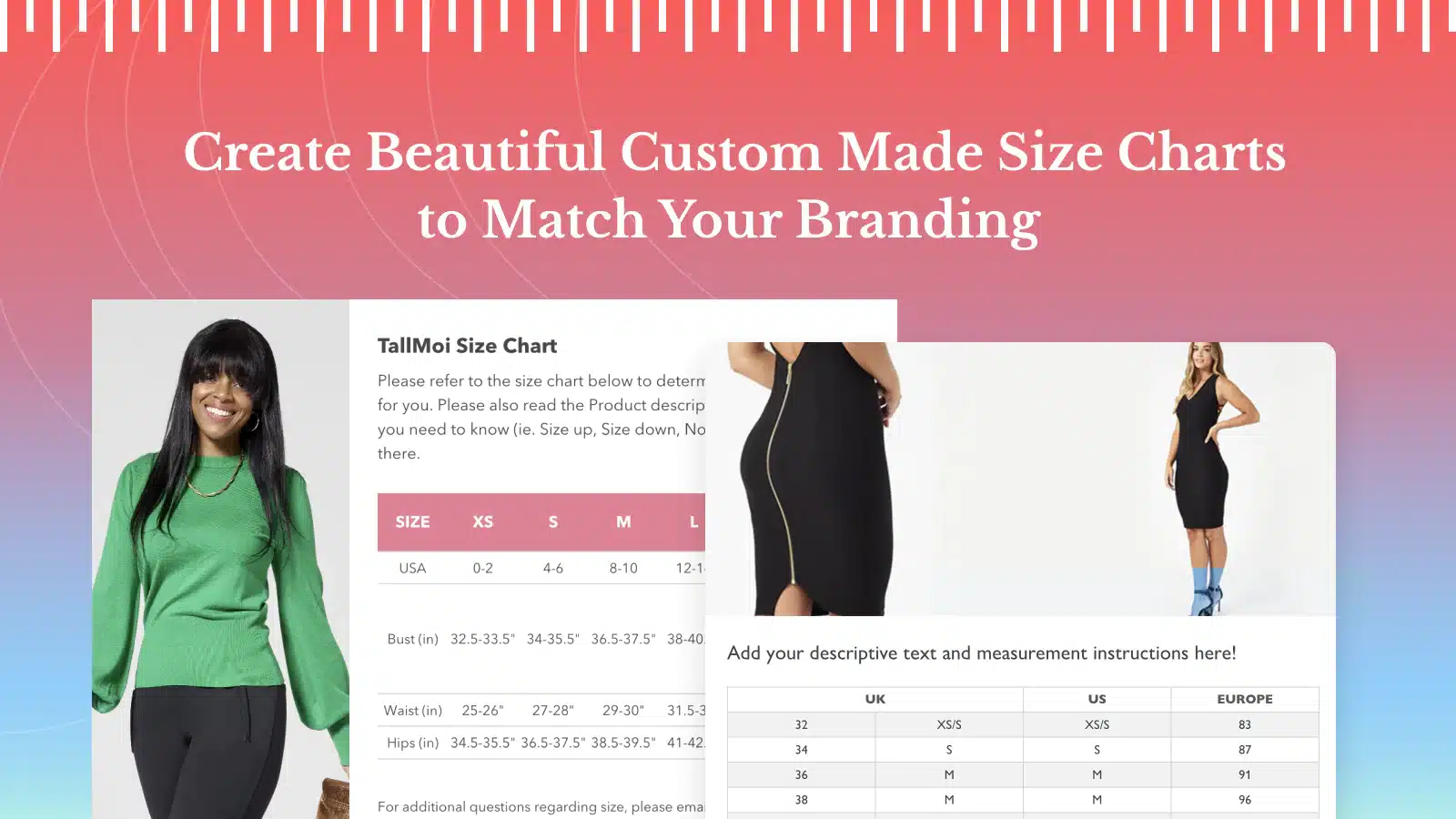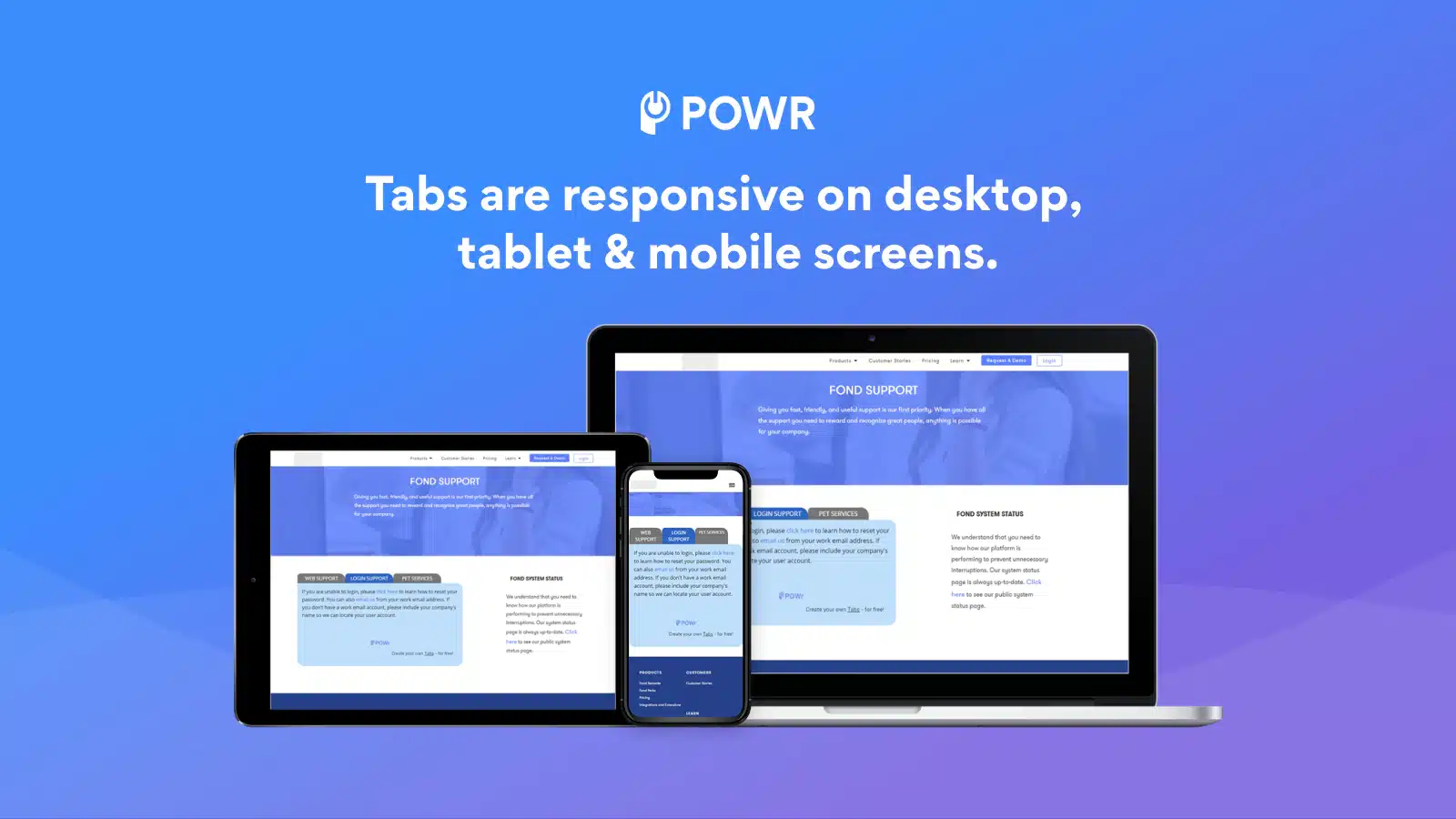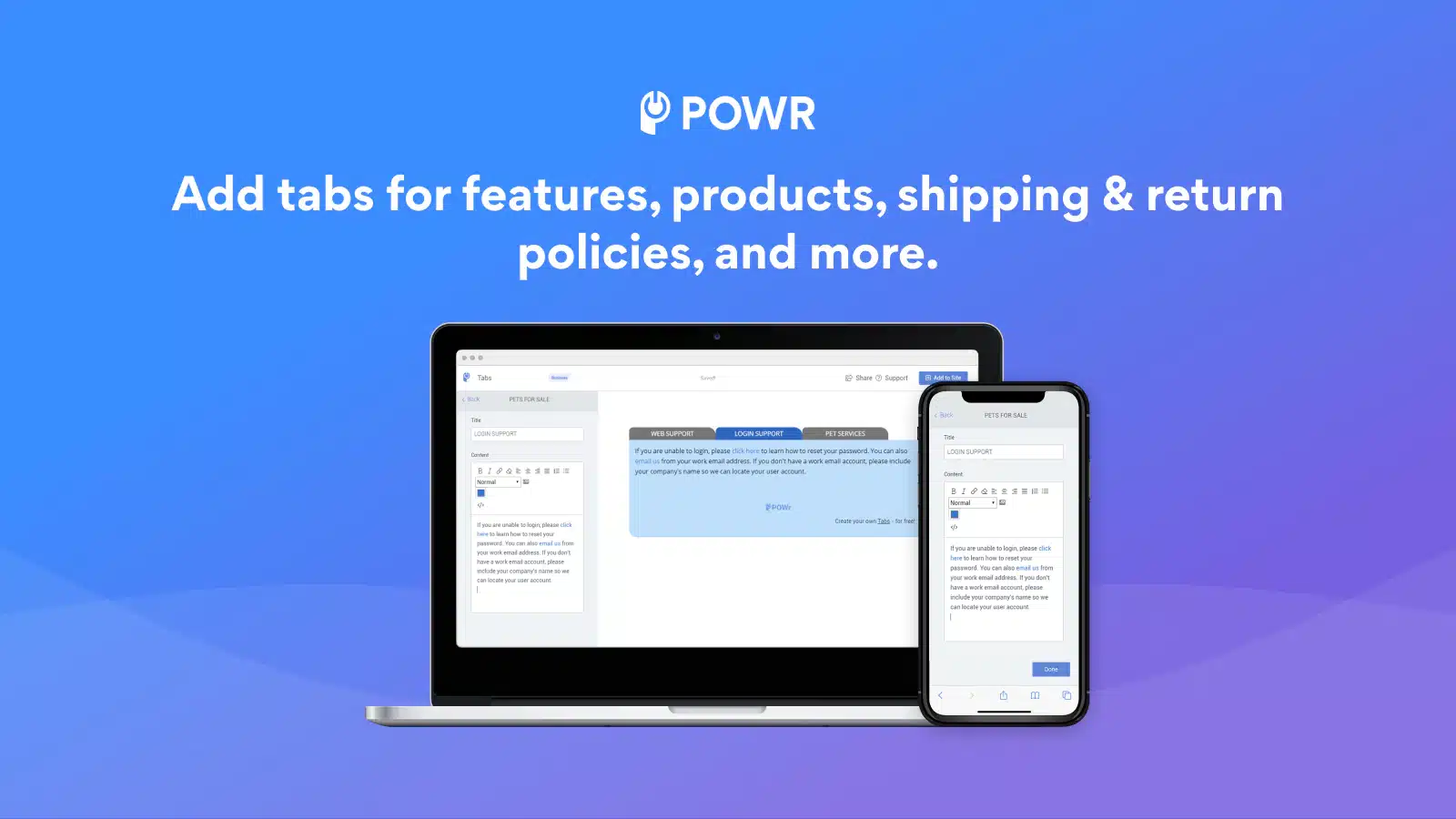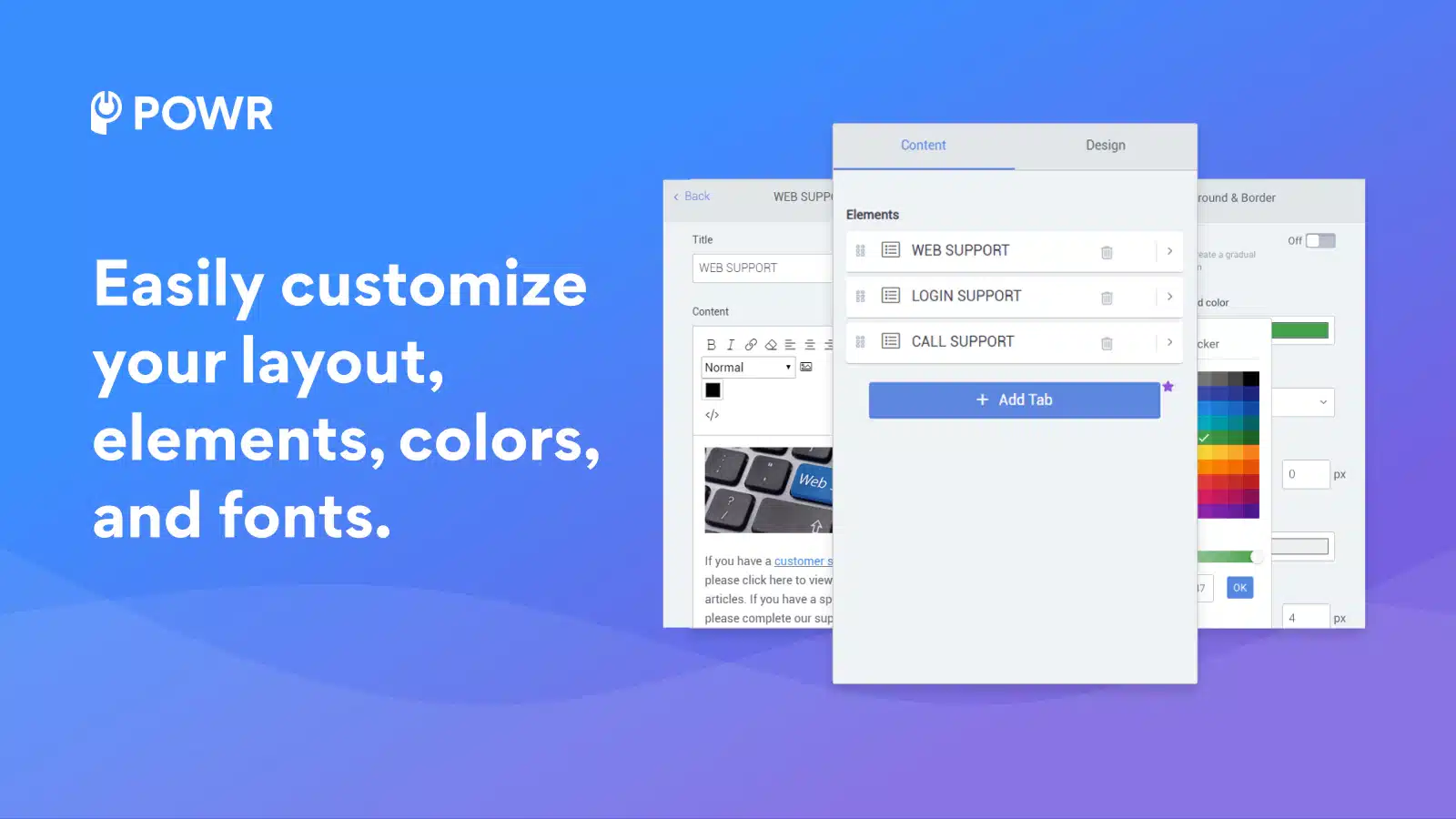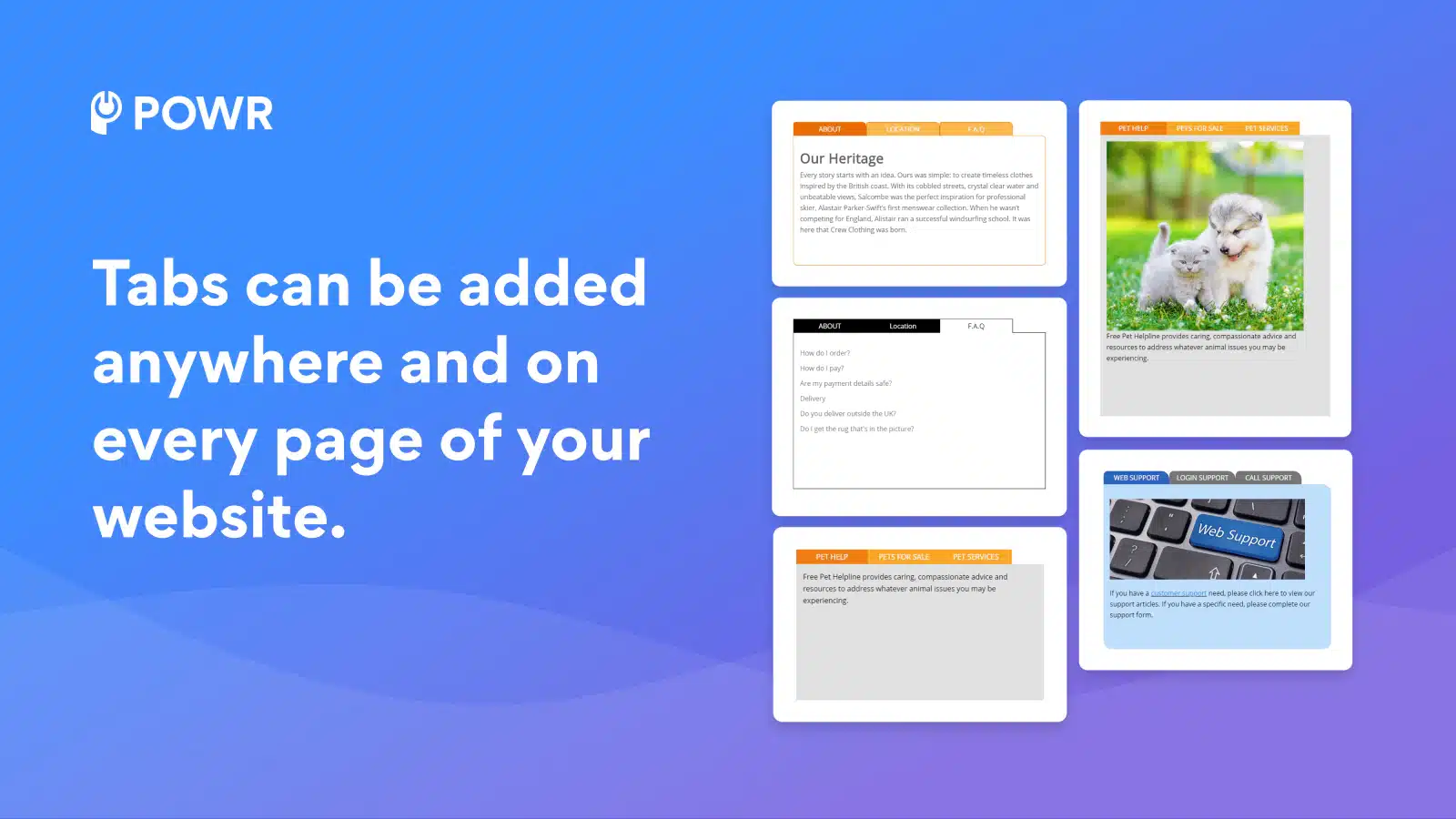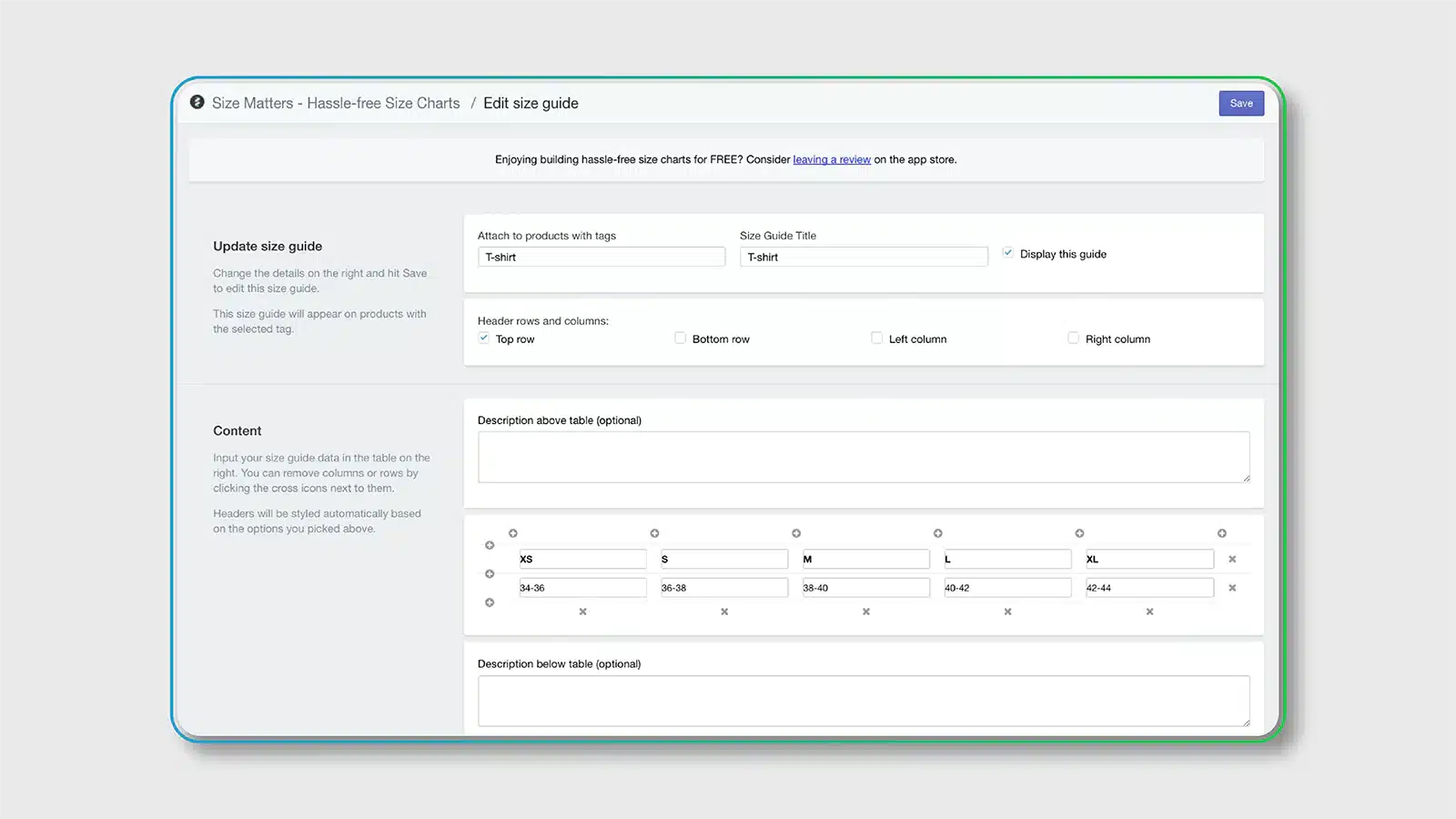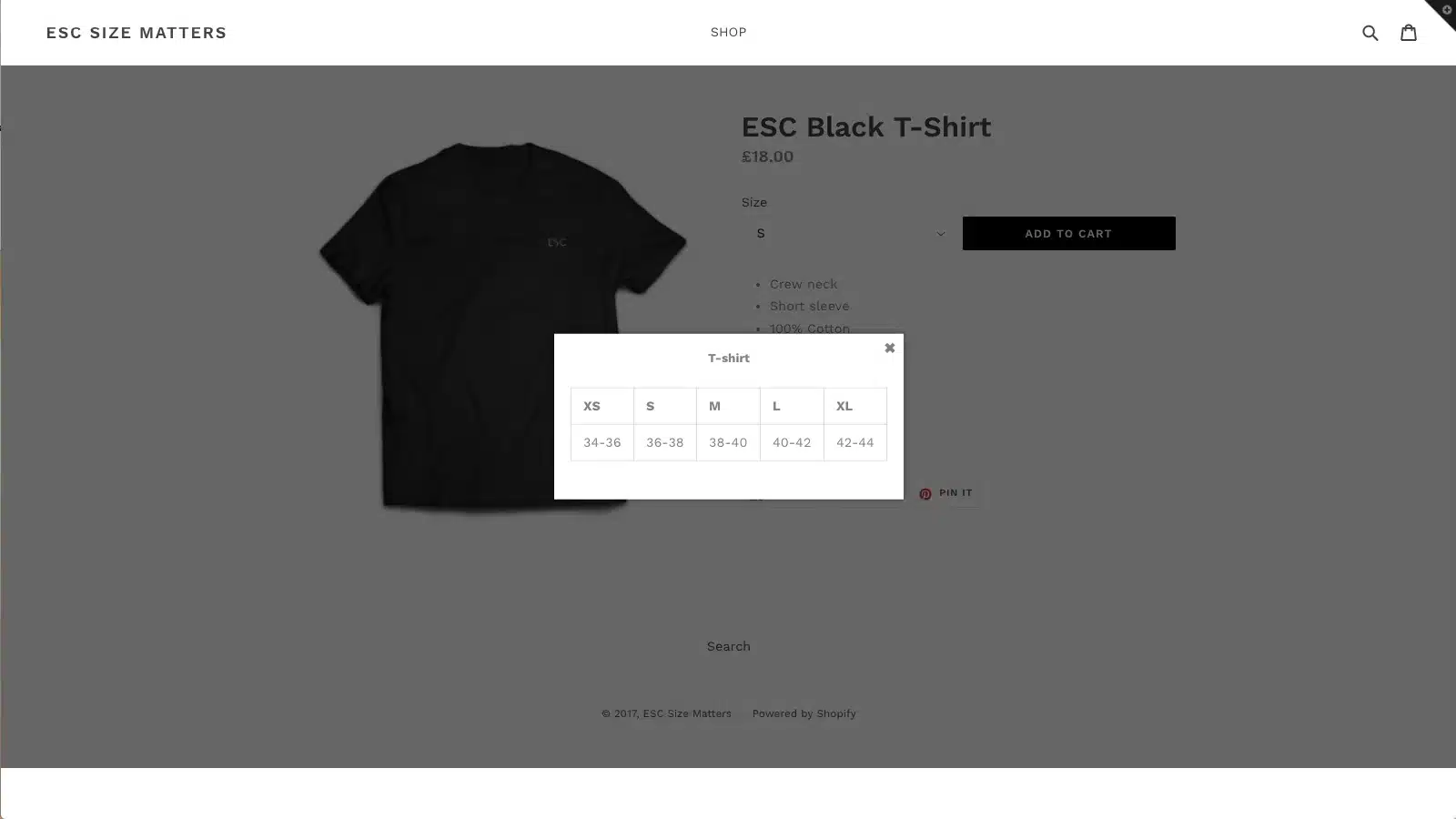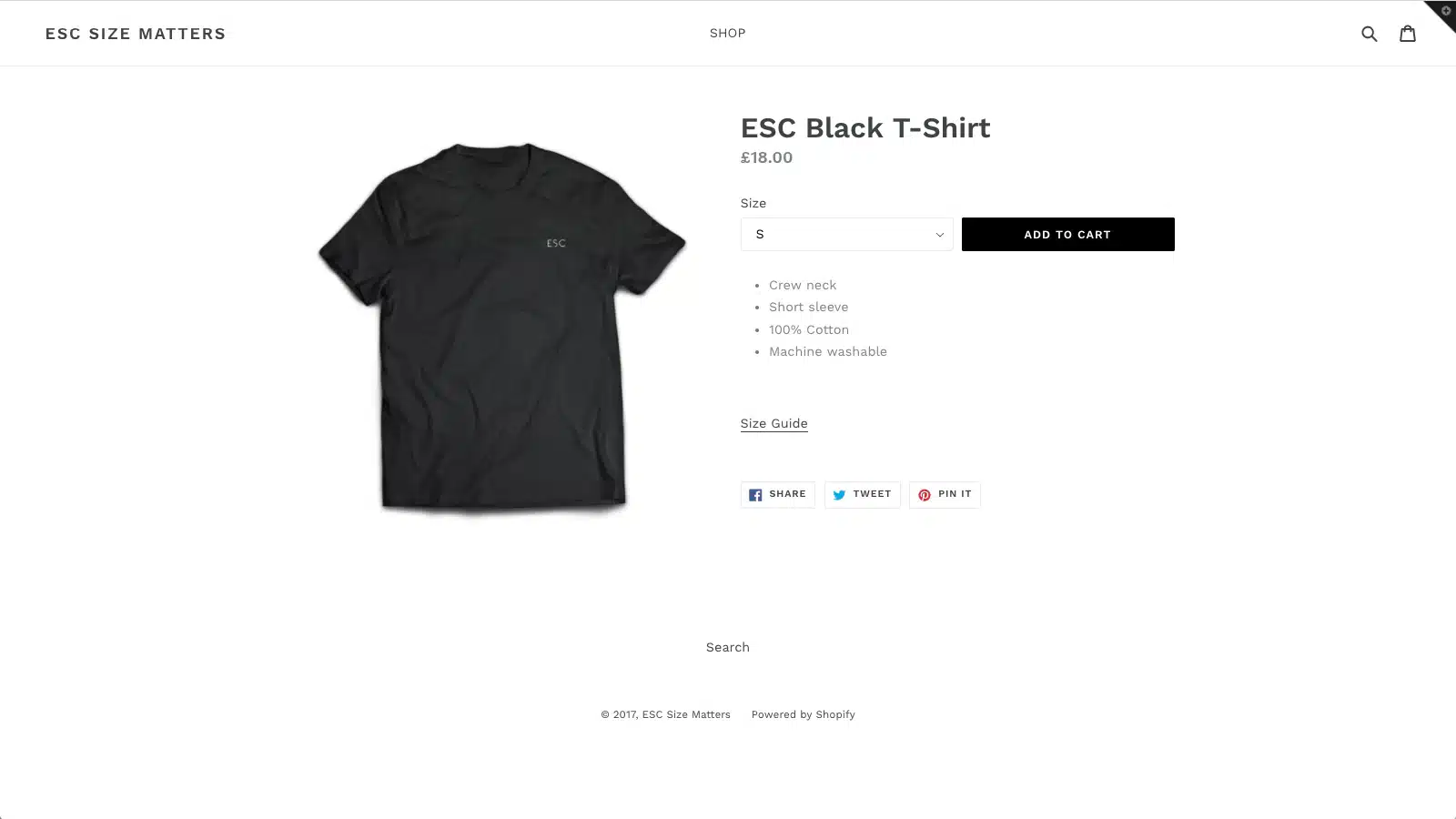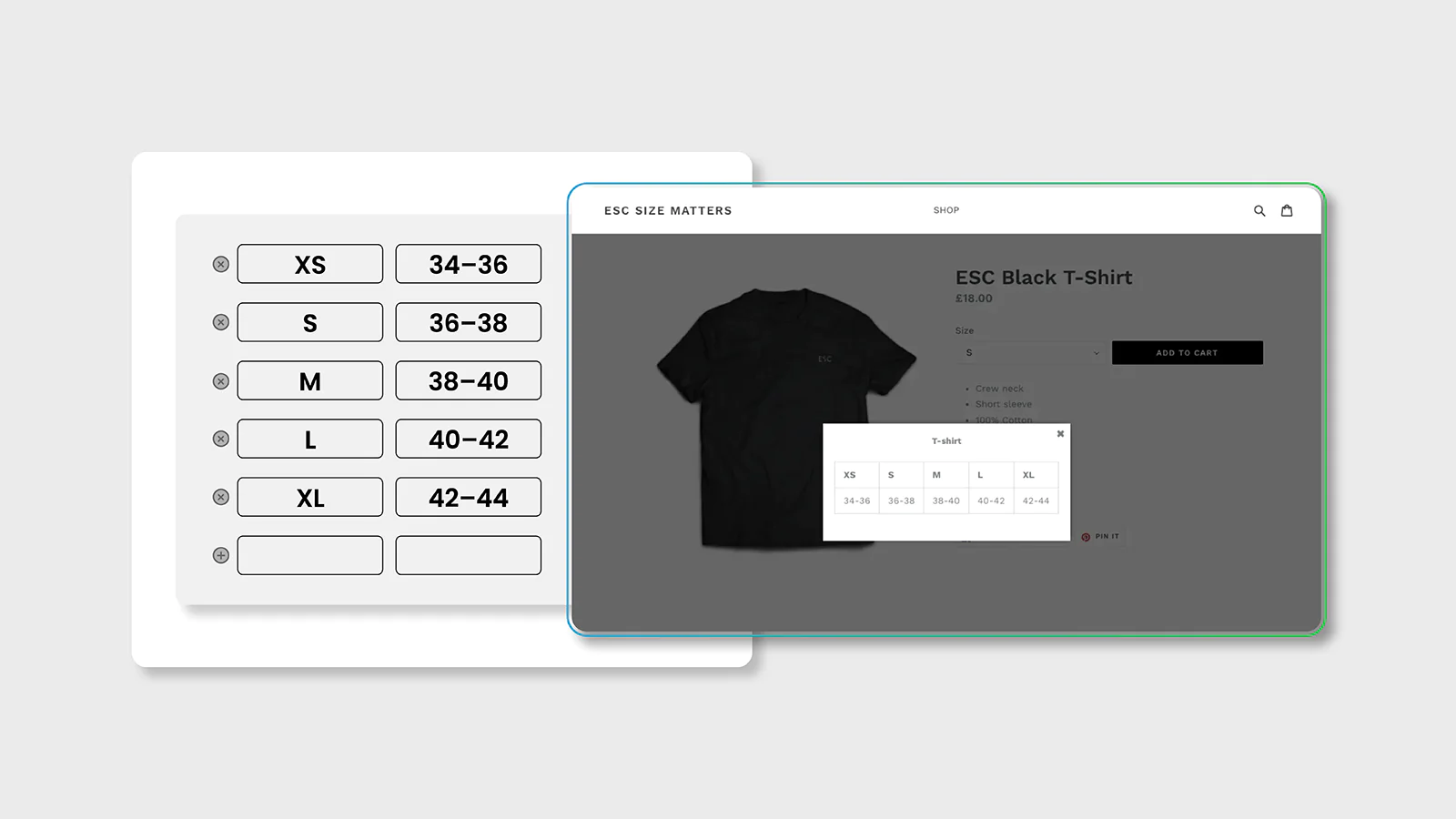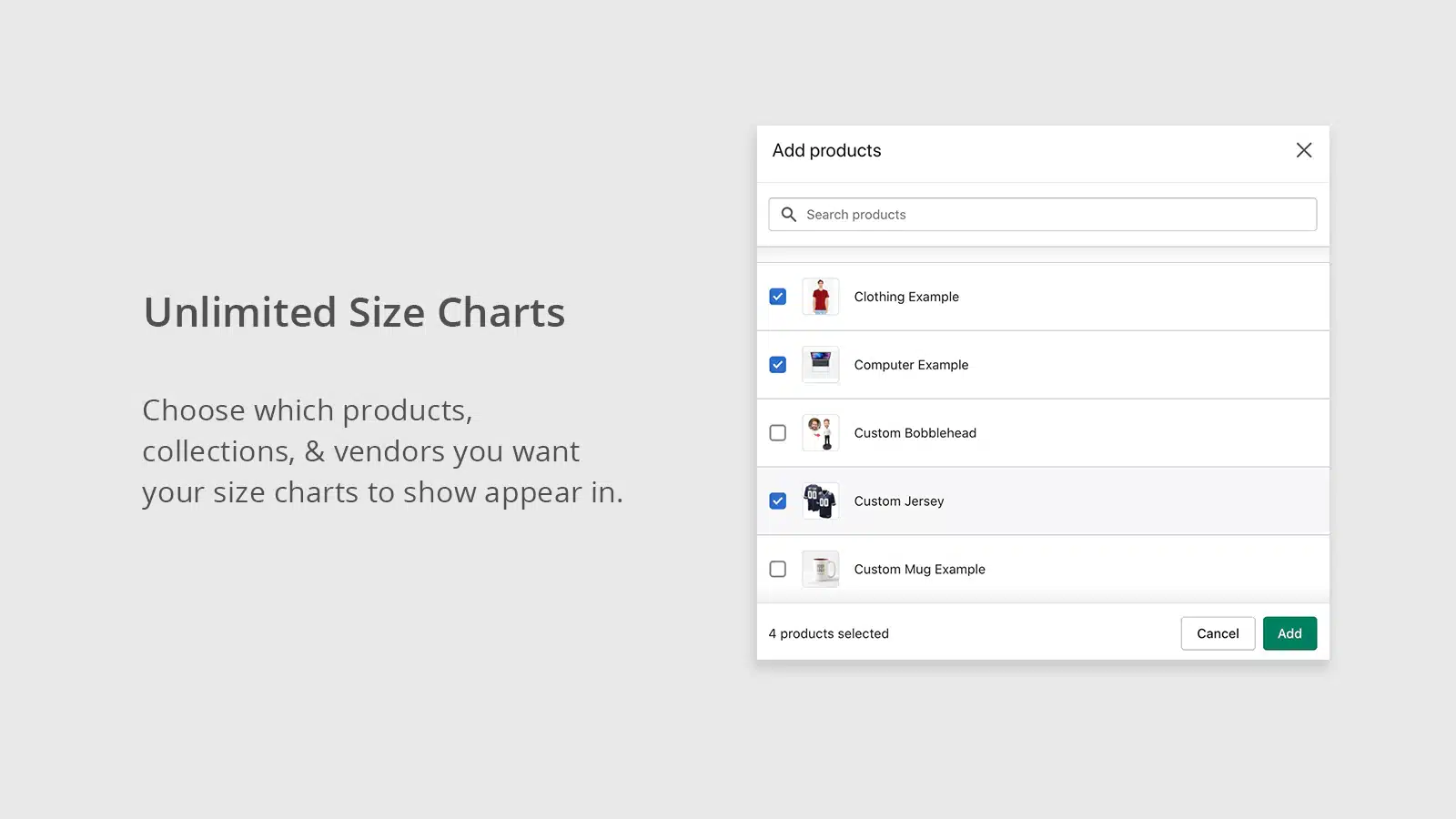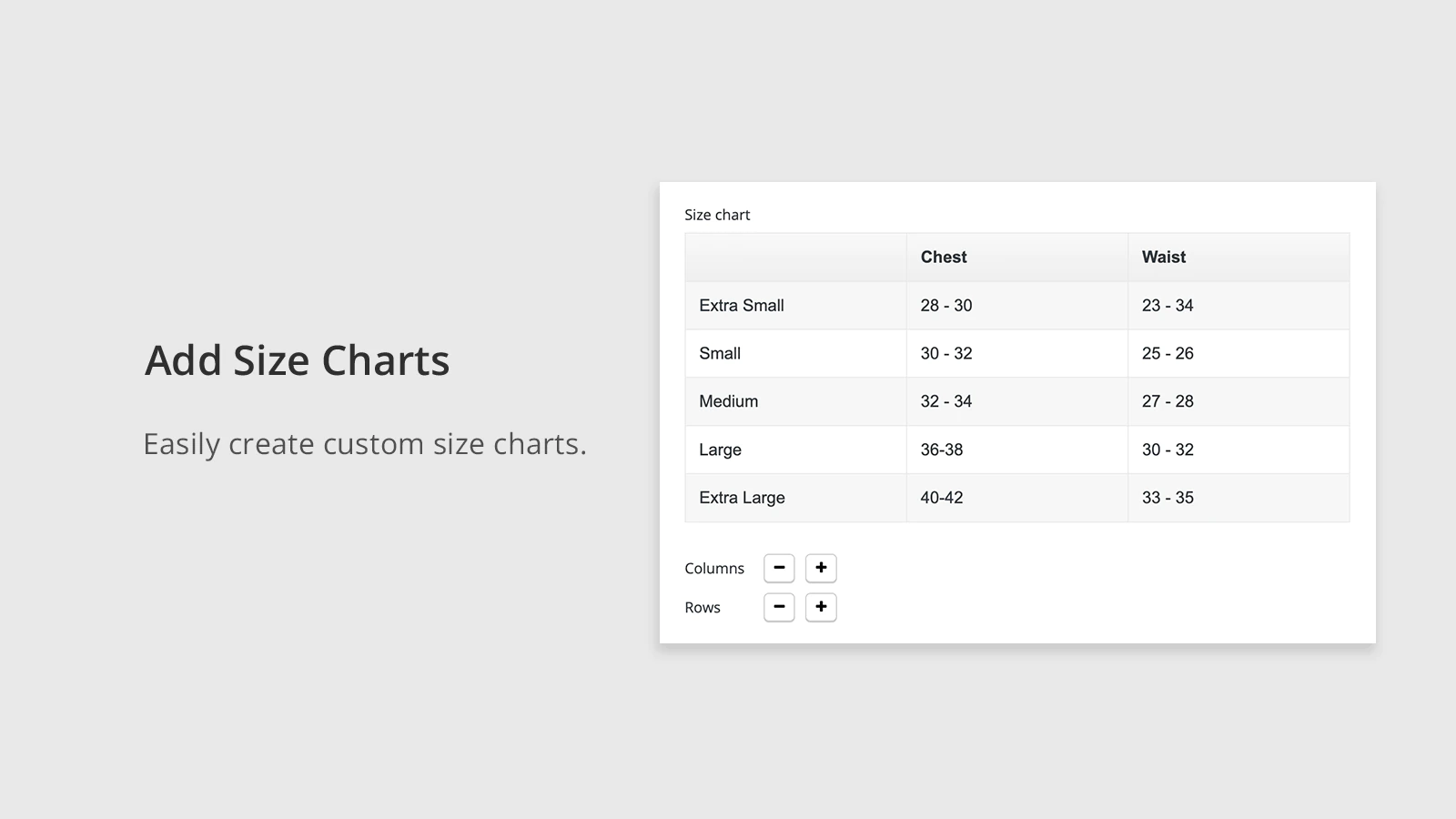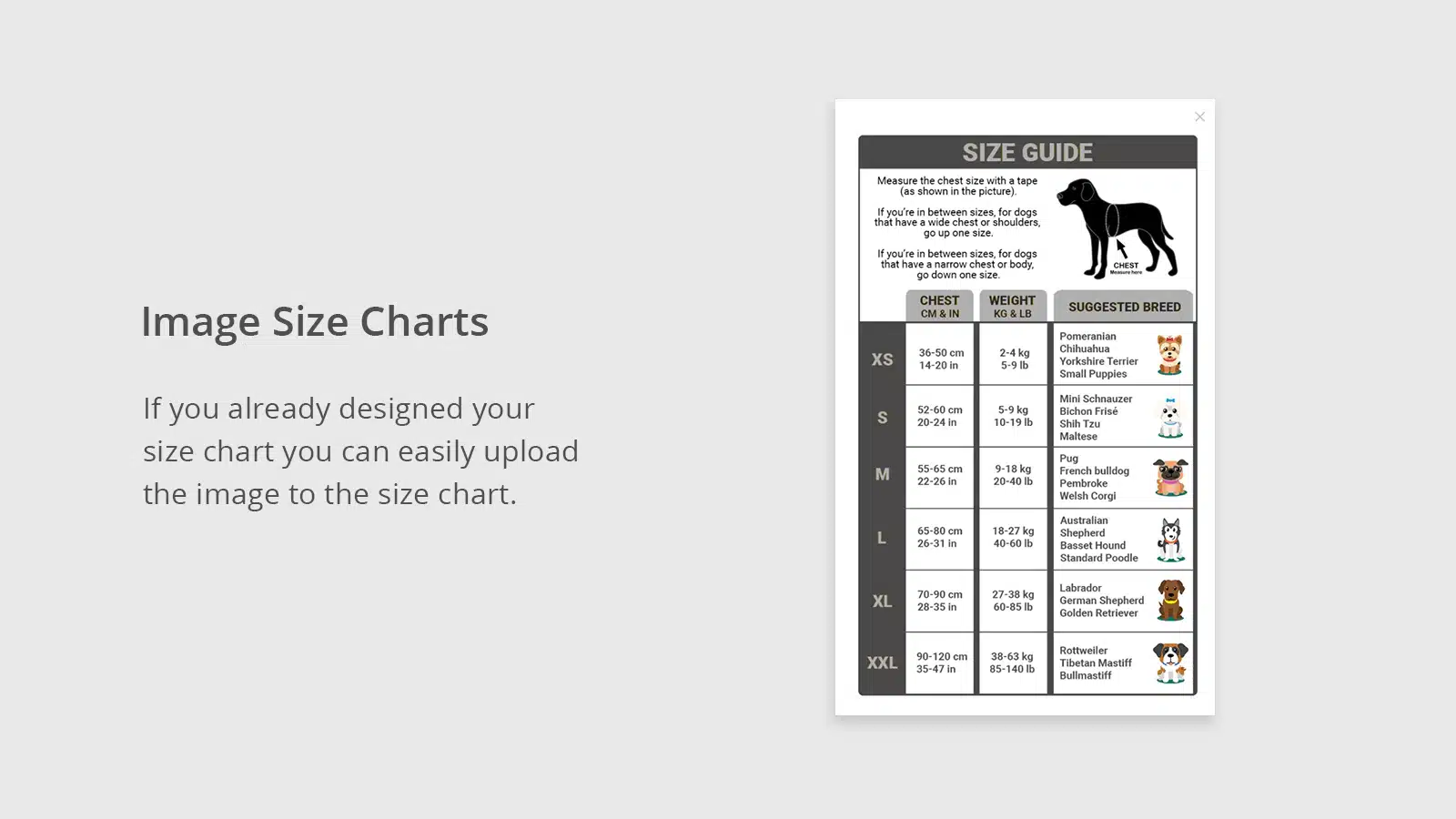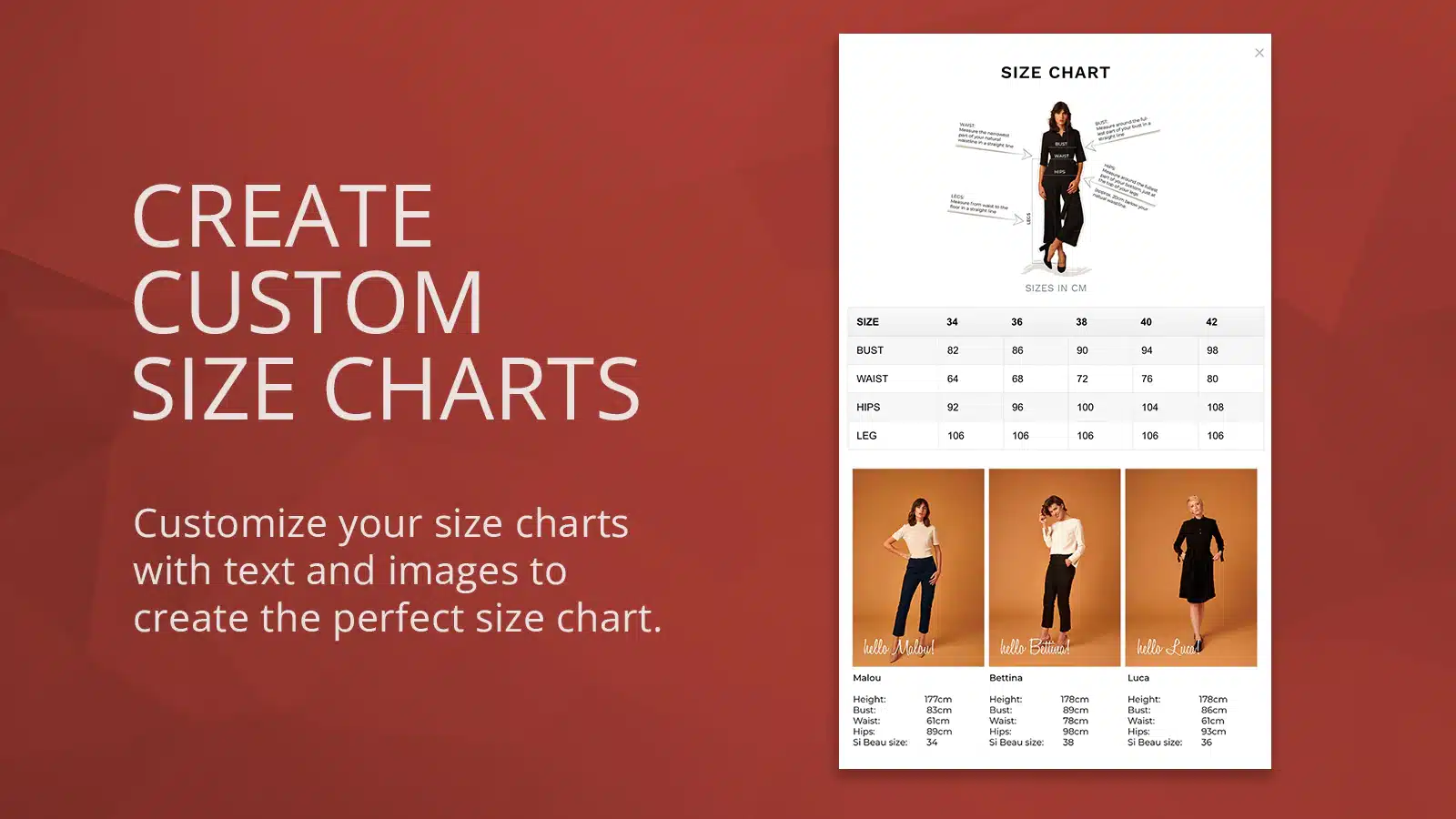Top 5 Shopify Size Chart Apps [July, 2024]
This guide helps ecommerce store owners to compare and find the best size chart apps for Shopify. Size chart apps are popular for ecommerce businesses that want to reduce potential returns and refunds of products by avoiding sizing issues. However, with the variety of Shopify apps for size charts, it can be challenging to find the ideal app for store owners’ individual needs.
To help ecommerce store owners make the right choice, the attributes of available Shopify apps have been assessed considering: features, price, free trial availability, app store rating and free app options.
This guide compares five companies for merchants to review and find the optimal size chart app for their needs. To help them make an informed decision, a quick comparison table of the best size chart Shopify apps is shared below, followed by in-depth reviews and frequently asked questions.
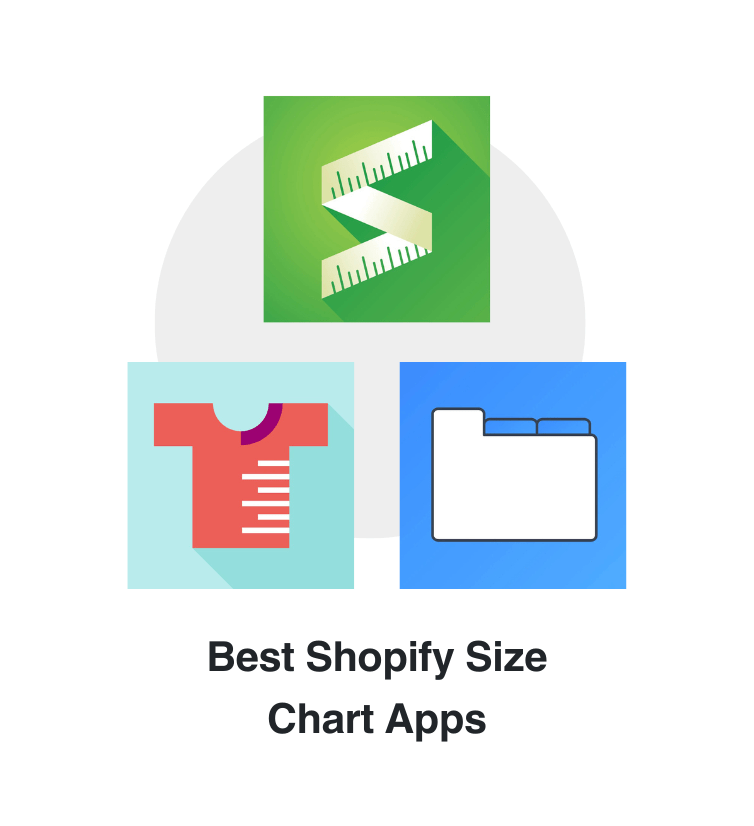

Free Guide: How To Find A Profitable Product To Sell Online
Excited about starting a business, but not sure where to start? This free, comprehensive guide will teach you how to find great, newly trending products with high sales potential.
Quick comparison of the best Shopify size chart apps
| # | App Name | Developer Name | Pricing | Rating | Free Trial | Image | Action |
|---|---|---|---|---|---|---|---|
| 1 | Kiwi Size Chart & Recommender | Staytuned | $6.99/month | 4.7/5 ⭐️ | yes | 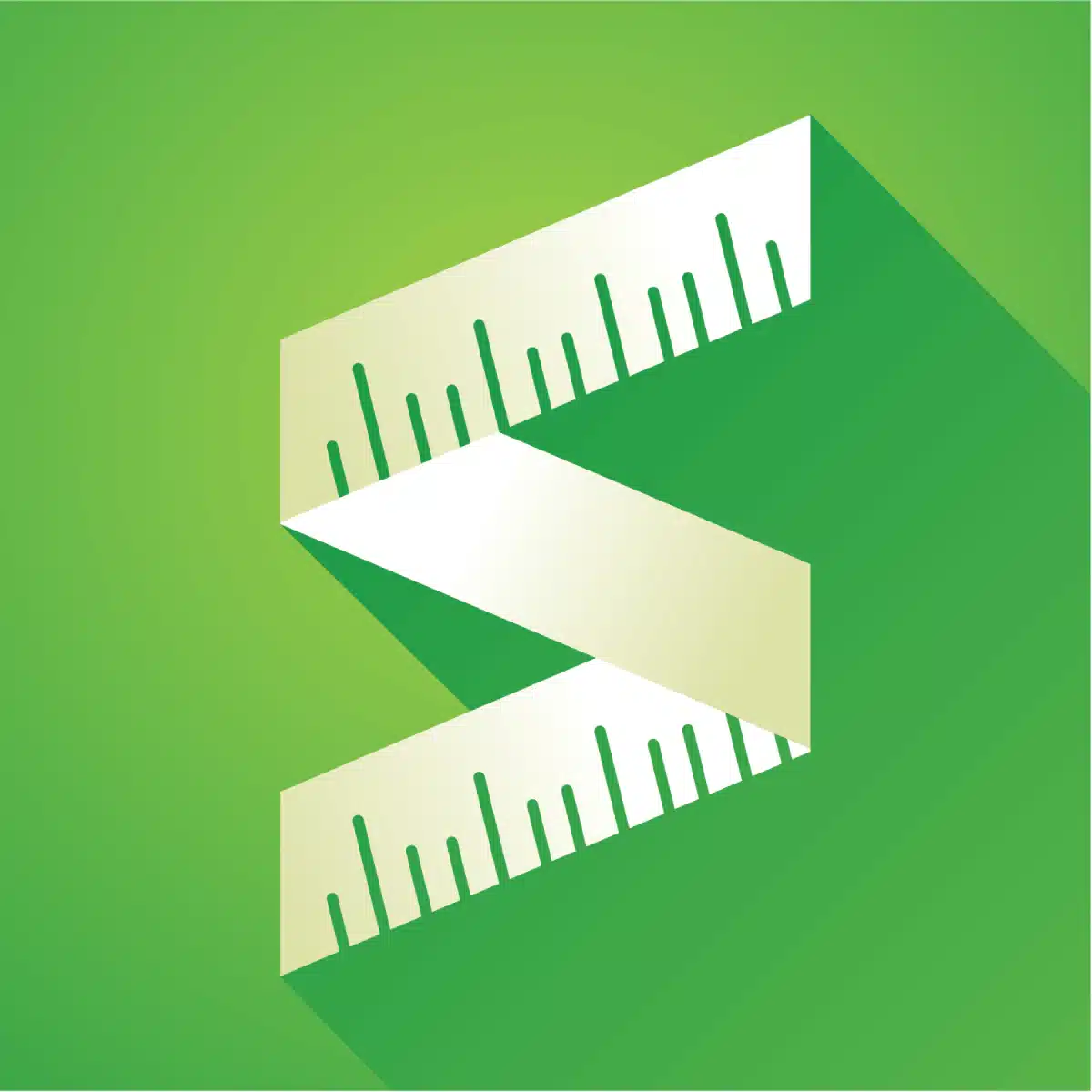 |
Get app |
| 2 | Clean Size Charts: Size Guide | TaskHusky | $6.99/month | 4.8/5 ⭐️ | no |  |
Get app |
| 3 | POWR | Product Tabs Accordion | POWR.io | $5.49/month | 4.4/5 ⭐️ | no |  |
Get app |
| 4 | ESC ‑ Size Charts & Size Guide | Elysium Apps | $4.99/month | 4.6/5 ⭐️ | no |  |
Get app |
| 5 | BF Size Chart & Size Guides | Relentless Apps | $3.99/month | 4.7/5 ⭐️ | no |  |
Get app |
Top Shopify size chart apps reviewed
Table of contents:
How to find the best size chart Shopify app?
These five apps for Shopify are ranked based on the following criteria:
- Features
- Price
- Rating on the Shopify app store
- Free trial availability
- Free app options
- Compatibility with other top apps
- Number of apps the app provider operates
- Pros and cons
- Built for Shopify badge
- Reviews and assessment by AcquireConvert
What are Shopify size chart apps?
Shopify size chart apps are great tools if you want to provide the best shopping experience possible to improve conversions in your Shopify store. On the other hand, you want to avoid too many returns of items. The majority of returns for eCommerce apparel are due to customer dissatisfaction with the fit or sizing issues. That makes a Shopify size chart app a non-negotiable necessity.
If you haven’t yet added any kind of size chart or size guide to your store you may not be reading this as you will probably be out of business. For the remainder of readers, choosing the best sizing app on the market will allow your customers to easily purchase products that fit them – reducing the need for returns and exchanges. That helps you on several levels – including improving your conversion rate and reducing time and resources spent on facilitating the returns process.
But which app should you choose? There are plenty of clothing size chart generator apps around, varying in features, level of customization, costs, and other elements.
Fortunately, we’ve done the hard work for you by comparing five of the best size chart apps for this month.
Which Shopify size chart app is best for your store?
Let’s face it – if someone’s buying a shirt, pants, shoes, hats, rings, or other accessories they want to get the right fit. The above Shopify size chart apps can help you provide that functionality in an easy-to-use way that fits the look and feel of your store. But which is your favorite from the five above?
Most have free versions available so you have nothing to lose in downloading and experimenting with a couple of them.
Conclusion: Best Shopify size chart apps
It requires time and effort to compare and evaluate features of the various different size chart Shopify apps to find the ideal option.
Shopify store owners must evaluate relevant information to make the optimal choice for their needs.
This guide does the challenging work for merchants by comparing and evaluating the top choices for different size chart Shopify apps. The results of our analysis of the best size chart Shopify apps are listed below: