Carrd Website Builder Review 2024
Drag and drop website builders that make it simple to set up a website are no longer a new phenomenon but Carrd takes it to an entirely new level.
With Carrd, you can create a responsive, one-page website in a few hours — for free.
There are no catches but it won’t be for everyone. So, who’s it for and what can you expect if you choose to go down the road of a free one-pager?
This Carrd review explains the main features, benefits and drawbacks of the app…
What is Carrd and how does it work?
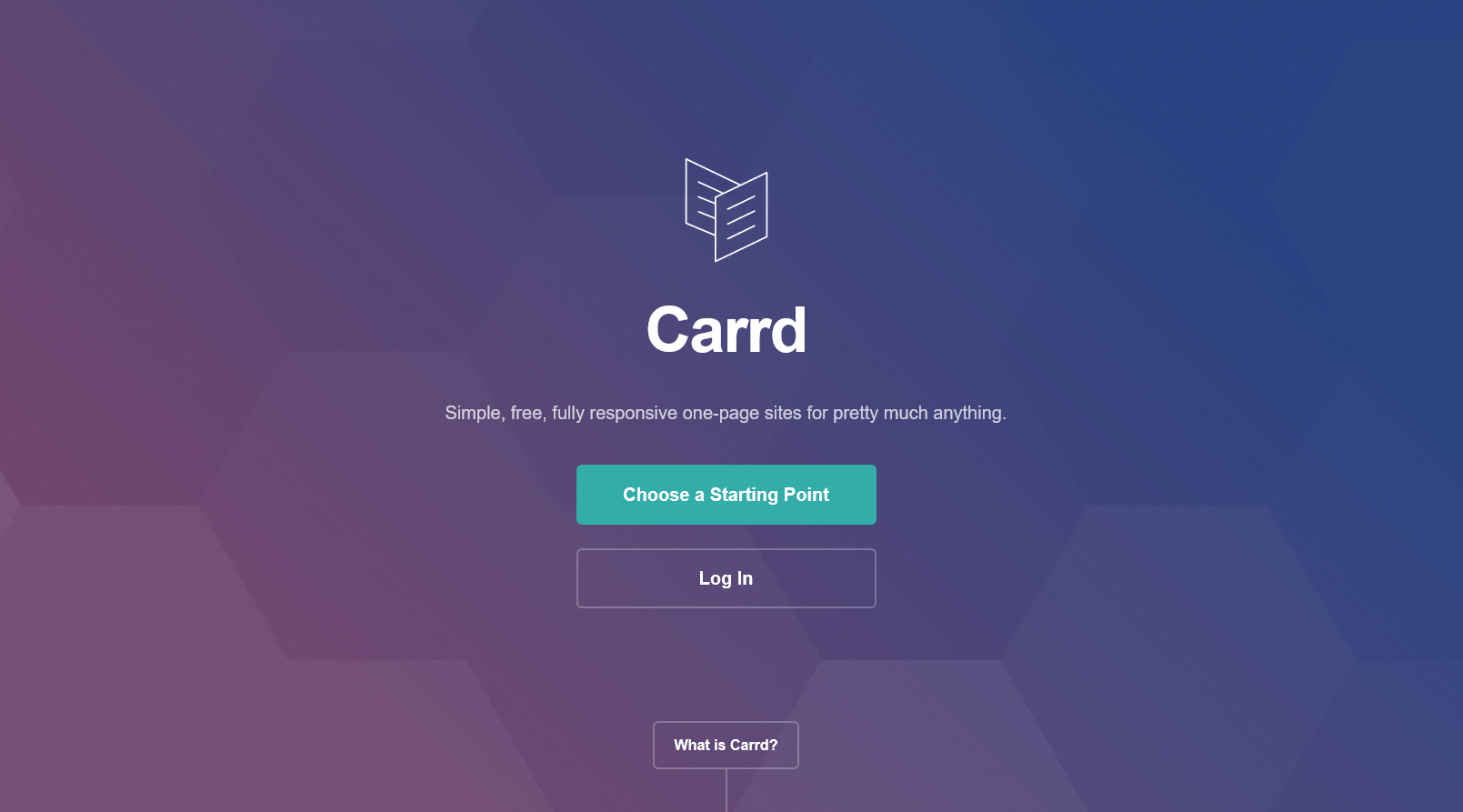
Sometimes, people need a very simple website to feature a personal profile, a portfolio or a landing page that sits separately from your main website.
That’s mainly what Carrd is made for and helps you achieve.
It has distilled the website-building process down into something almost as simple as the ABC, providing you with a simple one-page website that looks equally great on mobile or desktop – either for free or for an almost ridiculously low annual fee.
You can have up to three nice-looking websites without paying a cent and, if you want something slightly more advanced or need to publish a few more sites, the paid options won’t even dent the bank – let alone break it!
Carrd review: The main features
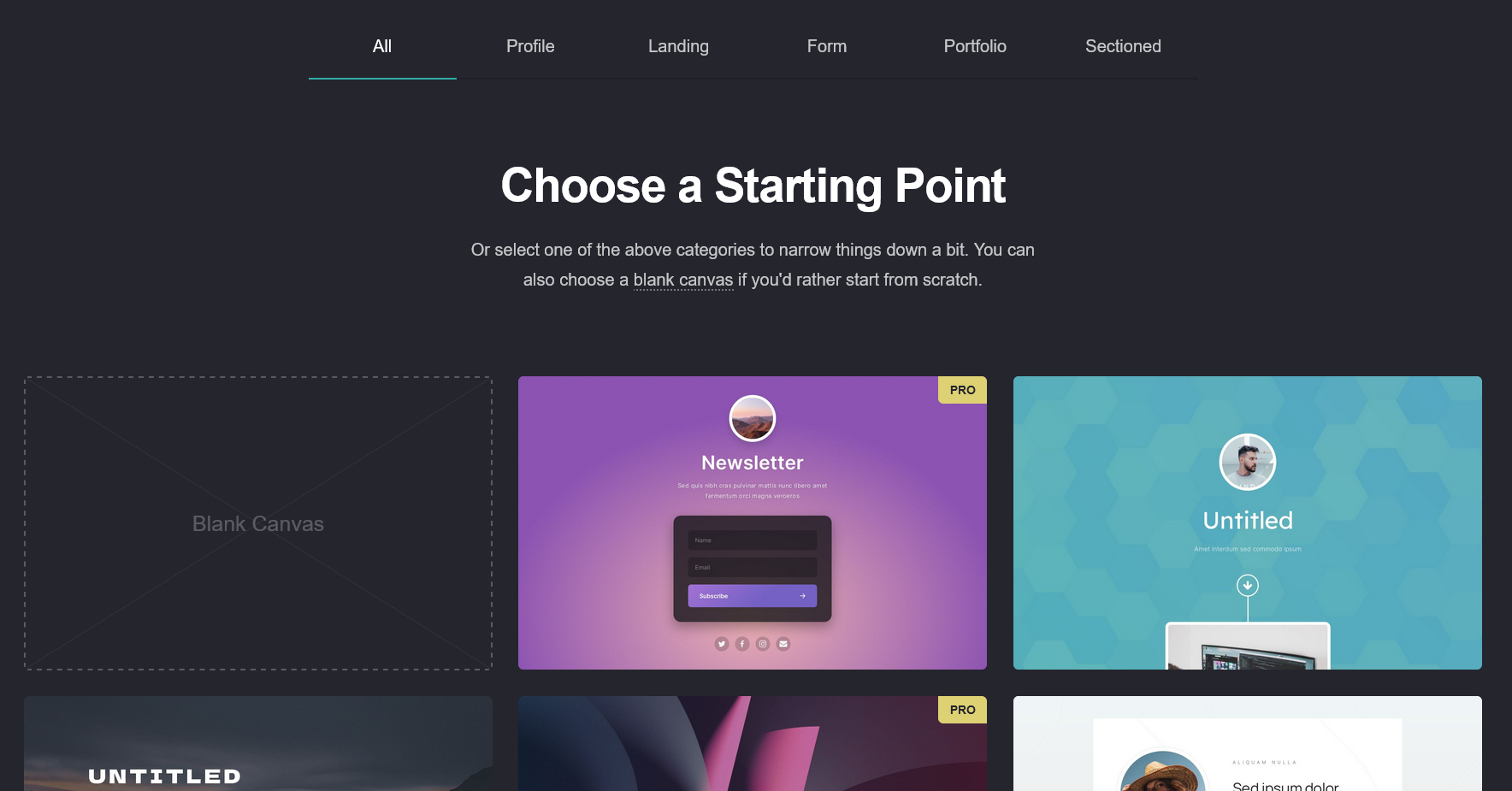
Easy to use
You don’t even need to create an account to start building a website with Carrd.
Once you go to the homepage and click the Choose a Starting Point button, you’re immediately taken to the templates to start building your website (see above image) — or you can start with a blank canvas (no template).
When it’s time to save and publish your website, you’ll be prompted to set up your account.
Simple drag-and-drop editor
The Carrd drag-and-drop editor is simple enough for a child to use. There’s little in the way of a learning curve and you can be up and running in a few minutes.
You can build your website step by step, moving design elements around a template until you achieve the design you’re looking for. Editing makes heavy use of sliders, which anyone can master.
Useful instructions provided
As you start building your website, the main menu remains on top of the screen, with a few icons visible to allow you to quickly add new elements, undo, save changes, etc. If you click one of the icons, more advanced editing options are revealed.
You can use the instructions and tips provided to guide you about using the various building and editing features, like this:
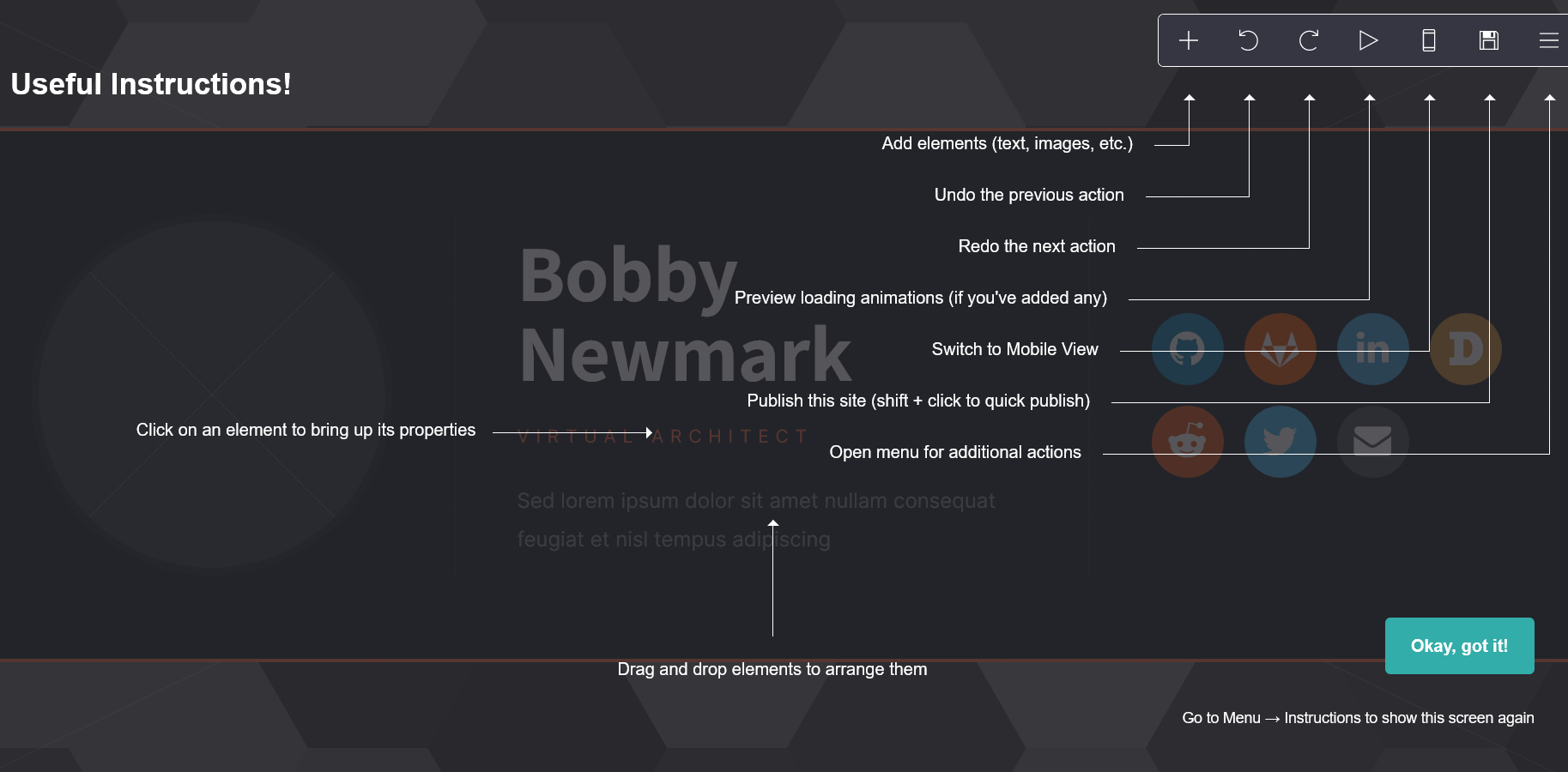
Lots of templates available
The free version includes some limited templates but many more are available if you choose the Pro version (more about that below).
Rather than categorizing the templates by niche (fashion, food, etc.), Carrd has five categories of templates depending on the structure and type of the one-page website you want:
- Profile page
- Landing page
- Form page
- Portfolio page
- Sectioned page
There are a total of over 125 website templates to choose from in the Pro version of Carrd.
Design flexibility provided
You get to design the website you want either from scratch (a blank canvas) or by modifying one of the templates as a starting point.
You can add new containers (sections), as well as adding text, images, videos, lists, buttons, links, audio, icons, galleries, tables, timers, and dividers.
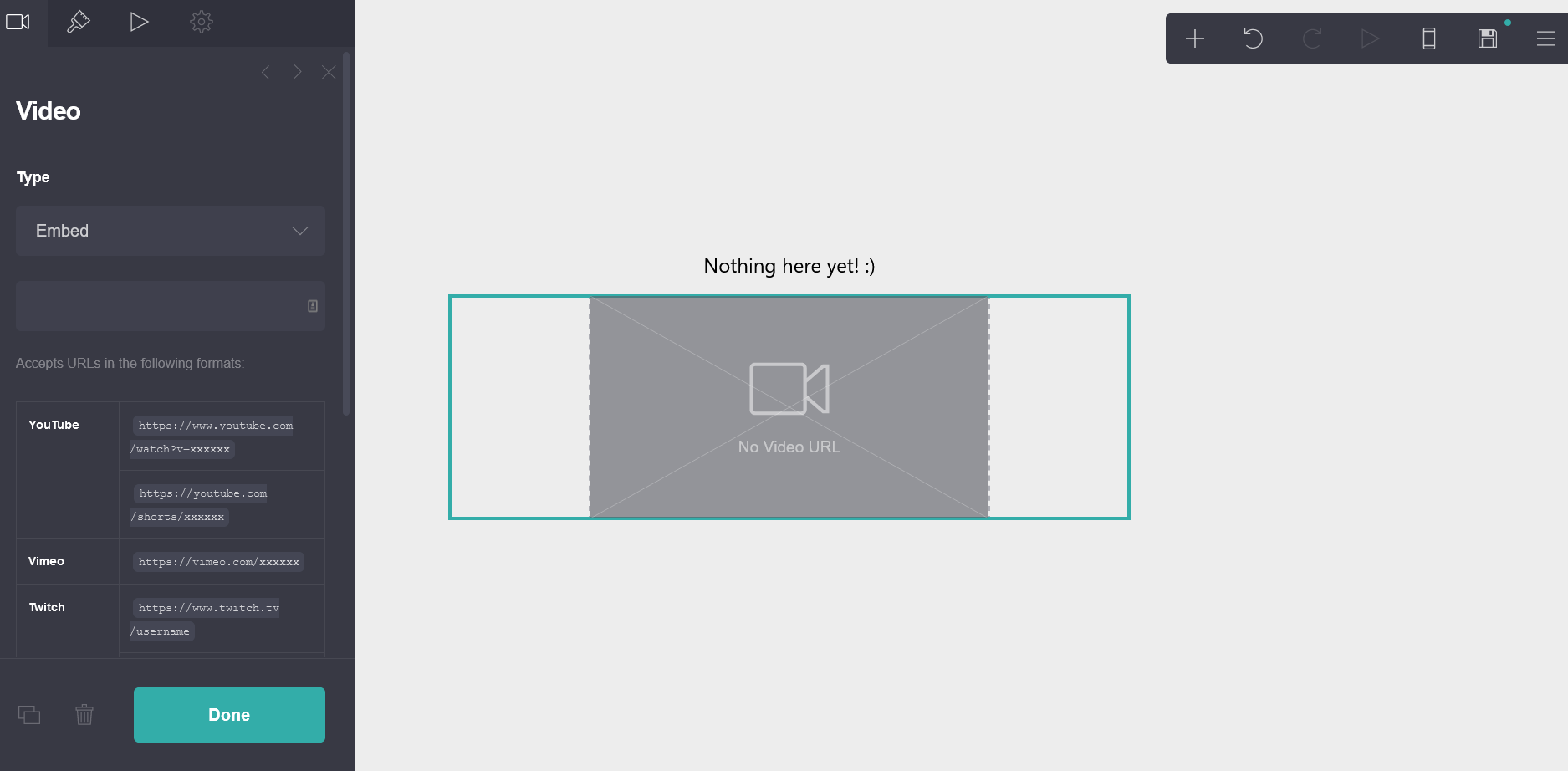
This is all available in the free version. The pro version also allows you to add slideshows, forms, and widgets, and embed extra code for more customization.
The options to undo/redo/save changes are handy as you experiment with your designs.
Free subdomain provided
Once you elect to publish your site, Carrd allows you to type in any subdomain choice in the following format: yourchoice.carrd.co.
If using a card.co domain is OK for you, that can be URL. Alternatively, in the Pro version, you can also publish a site to any custom domain(s) you own with full SSL support (via Let’s Encrypt).
Preview and edit your site in mobile view
Carrd is very much geared towards mobile websites. You can preview your website in mobile view and easily edit it if you don’t like the automatic option that’s provided.
Portfolio style

You can create a simple portfolio on Carrd — a useful feature for designers or those who want to showcase photos, art, graphics, and other visual content in fully functional, lightbox-style image galleries.
As mentioned above, Portfolio is one of the five template categories along with Profile, Landing, Form and Sectioned.
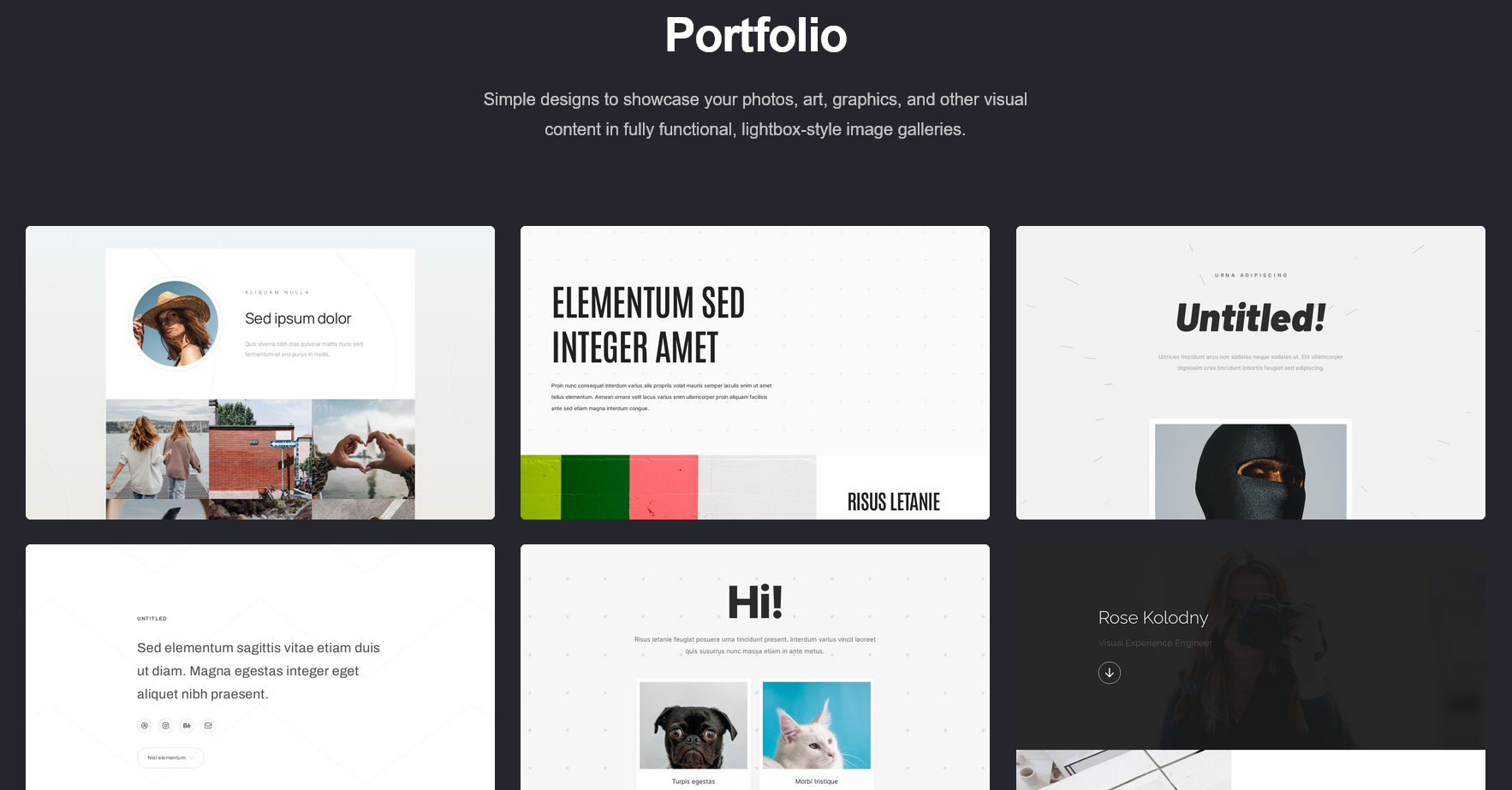
How about SEO?
Search engine optimization (SEO) is a key consideration for most website owners.
Carrd does create a sitemap and allows you to edit the title and description of your site. These are important basic elements of SEO but you’ll need to look elsewhere for most of the keyword optimization and more advanced SEO components that help with organic search rankings.
Carrd is designed to be simple so does not go heavily into SEO.
How’s customer support with Carrd?
Carrd generates generally positive reviews, which means it generally does its job well but how’s customer support if you have an issue?
The documentation on the Carrd website will tell you much of what you need to know if you need to troubleshoot a problem but there’s also responsive email support provided if needed.
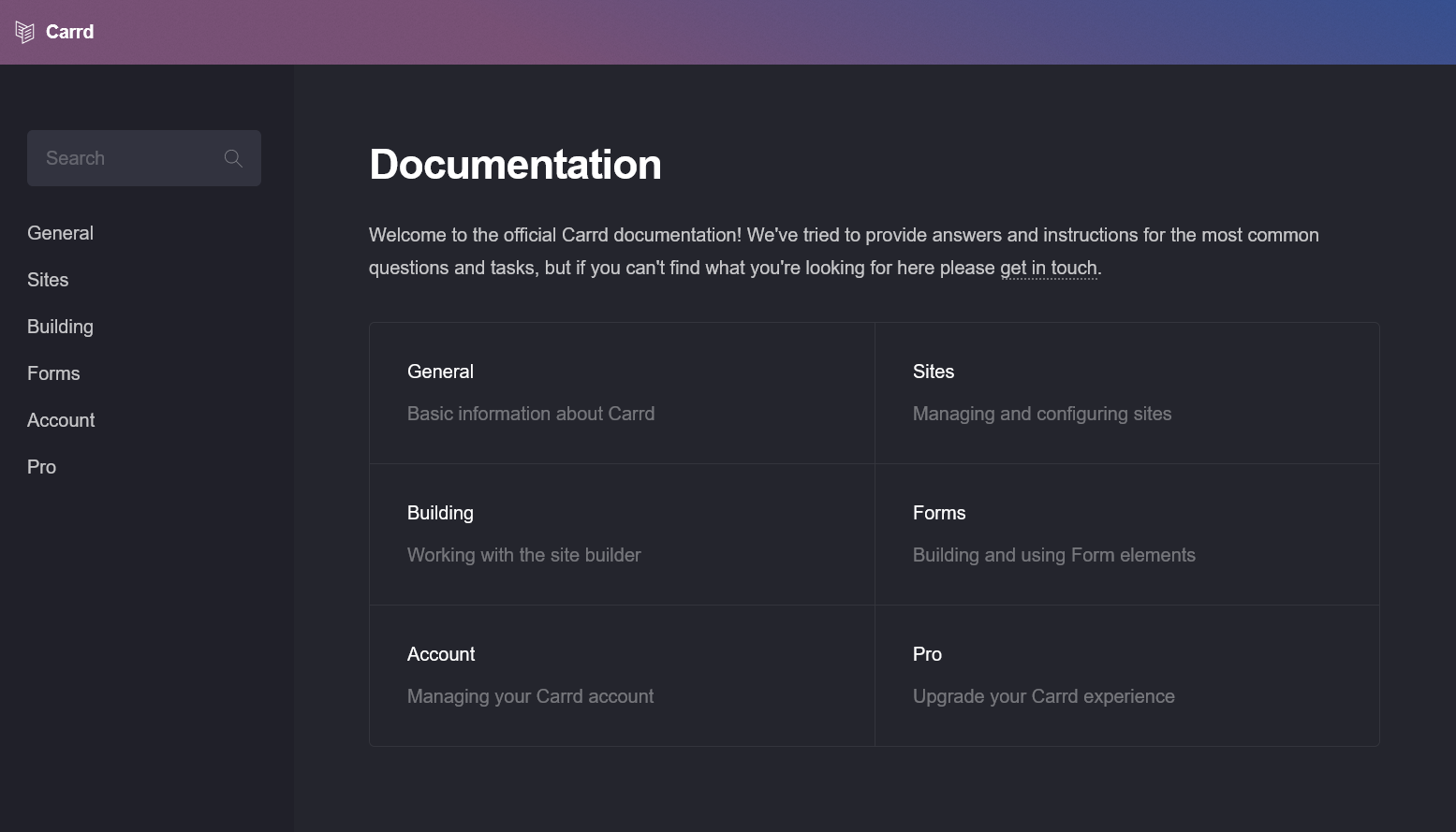
The standout reasons to use Carrd
In summary, from the features listed above, there are some standout reasons to consider using Carrd. These are:
- It’s simpler than the rest: yes, it’s easier to use than Wix and Squarespace and we’re yet to see anything that comes close for simplicity.
- It’s free: if you only need the basic features and don’t plan on creating any more than three websites.
- It’s great for mobile: websites are automatically optimized for mobile or you can control how they look on mobile devices manually.
Who’s Carrd best for?
The use case argument for Carrd is quite strong for beginners but loses most of its strength the more sophisticated you want to be with your website.
You’re not going to use Carrd to build your multi-channel ecommerce machine.
Carrd is probably best for:
- Anyone learning about websites and looking for a straightforward solution to start with
- Someone who doesn’t want to pay for any design or development of their website
- Those who need a simple one-page brochure website that looks professional

If you’re going to use Carrd for a small business, you’d probably only offer a simple, solitary product to showcase on the site. There’s no cart functionality so you can’t offer any ecommerce possibilities and would need another solution to facilitate people buying what you showcase.
Carrd is OK for creating landing pages for a single product but you’re not going to showcase whole collections.
Carrd is not suitable if you’re looking for a sophisticated, multi-functional, all-singing/all-dancing website to wow your customers with or assist with your content marketing strategy. There’s not even a blog feature on Carrd so you’ll need to use a third-party blogging platform and link to it.
The trick with Carrd is to aim fairly low with what you want your website to do but retain a relatively high bar for how you want your website to look.
Ultimately, for anything beyond a brochure website, you’ll need to look elsewhere.
Carrd review: Pricing for paid versions
In addition to its popular free version, Carrd offers a Pro version from as little as $9 per year — yes, that’s per year not per month. There are no monthly plans with Carrd.
Three different paid plans are offered:
- Pro Lite: $9/year
- Pro Standard $19/year
- Pro Plus: $49/year

As you can see, the Pro options include some of the features mentioned above:
- Custom domains
- Forms: contact, signup, custom and payment-enabled forms
- Widgets from third-party services like Stripe, PayPal, etc.
- Embeds of custom code
- Publish up to 10 sites (Standard plan) up to 25 sites (Plus plan)
- No “Made with Carrd” branding
- Access to many Pro-only templates
- Access to bigger, higher quality images and backgrounds
- Larger file size uploads (videos, images, etc.)
- Favicons in the address bar
- Sites with an unlimited number of elements
- Google Analytics tracking ID for each site
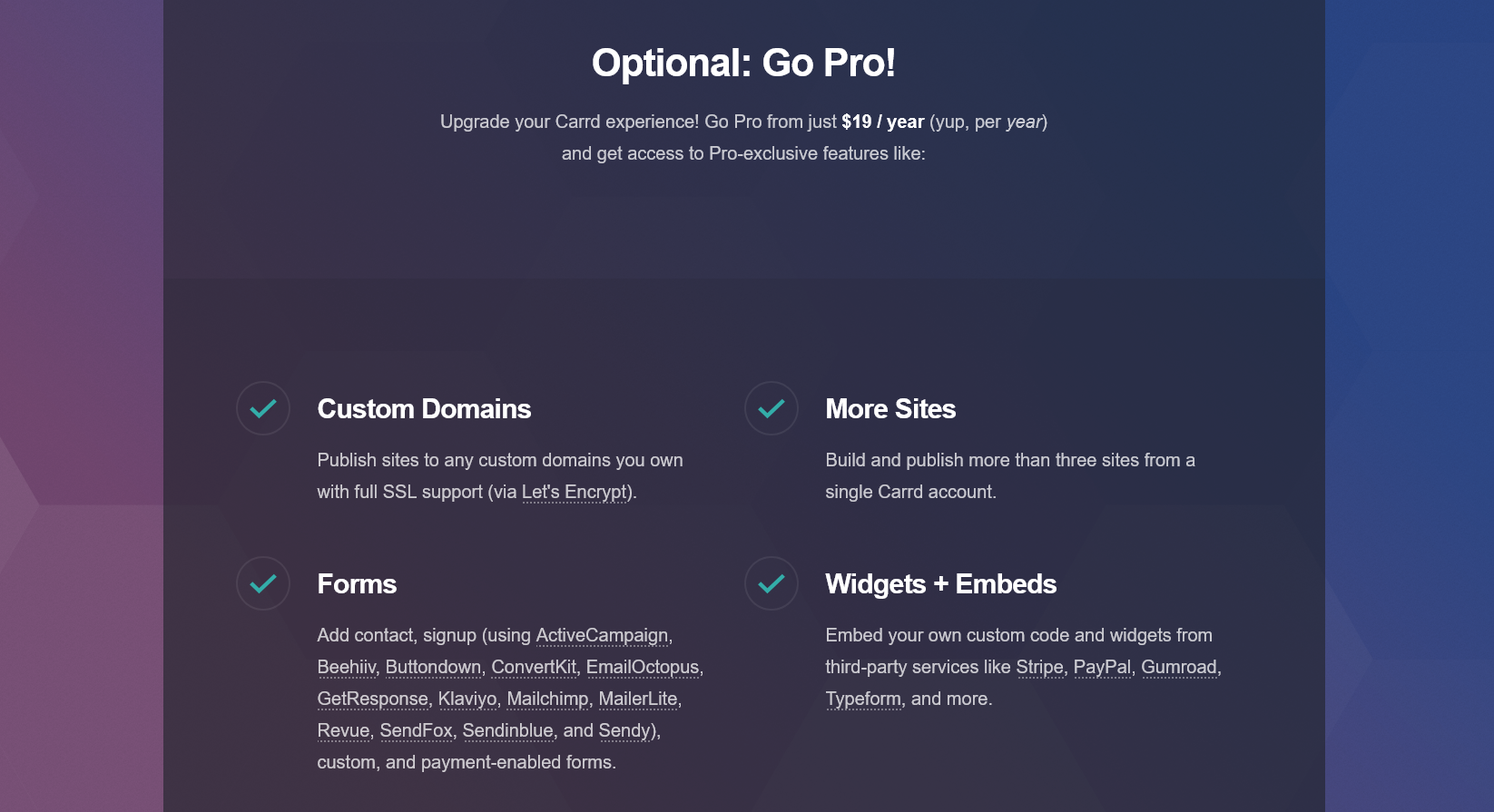
Try Carrd Pro version for free!
Carrd offers the option to try its Pro versions free for 7 days, so you can test it out and verify this Carrd review for yourself.
You’ll find that there’s very little to dislike with Carrd. If you’re looking for the simplest website builder around to help you create a one-pager that supports your personal brand or creates a basic portfolio or landing page for your business, Carrd is it.
If you’re looking for something that allows ecommerce or content marketing, this isn’t it. Look no further than Shopify for that.
