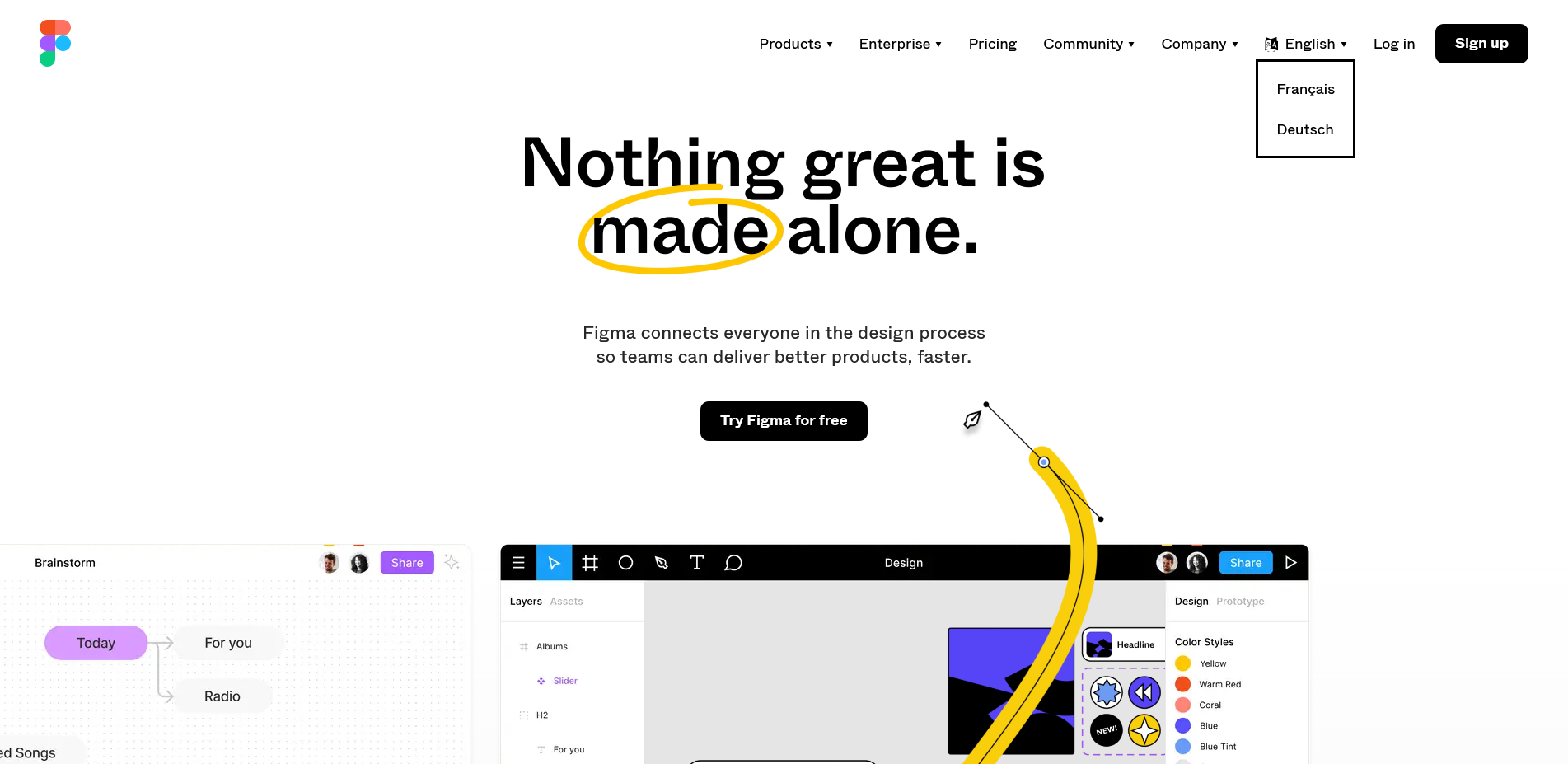Figma to Shopify: Why Convert Figma Design to Shopify?
This post takes you through the benefits of converting Figma design to Shopify.
You know what Shopify is already. And you know that it provides the best platform for an ecommerce business to become established, scale and grow.
What’s not always obvious to Shopify merchants is how flexible the platform is and how far you can take the Shopify “experience” beyond the standard tools and experiences provided “out of the box”.
Figma is a good example of how you can combine the strengths of a third-party app with those of the Shopify platform. Figma is an all-in-one design platform that allows you to custom design websites and apps collaboratively in the cloud.
Many ecommerce store owners want a unique store design but also want to take advantage of Shopify’s legendary back-end, customer support, security, POS app, and tools for finding customers, driving sales and managing the daily business activities.
That means you’ll need to design your website in Figma and then convert Figma to Shopify. By doing that, you open up the best of both worlds: the design you want and the ecommerce user experience you want.
Let’s look at the benefits of each platform and why they work so well together…
What is Figma and what can you do with it?
Figma is in the same broad “family” of design tools as Sketch, Adobe XD, Invision, and Framer. It is a vector graphics editor and prototyping tool that can help developers design a precise prototype of the website you want.
Its catchline is “Nothing great is made alone”, which should tell you that Figma is all about collaboration. Ultimately, it is a cloud-based application that makes it easy for teams to collaborate on design projects.
The platform provides all the necessary tools to create prototypes and UI and UX designs for websites and apps. Teams can collaborate on these projects at any time, from anywhere on any device — all they need is an internet connection and a web browser.
Here’s how Figma itself puts it:
“Figma helps teams create, test, and ship better designs from start to finish. Packed with design features you already love plus unique inventions like the Arc tool and Vector Networks, Figma helps you keep the ideas flowing. No need to stop to install, save, or export. It’s what any good cloud software should be.”
So, just as Google Docs allows copywriters to work on a blog post together in the cloud, Figma enables that for an entire website or app design. Designers, copywriters and marketers can all join forces to design the perfect website in less time.
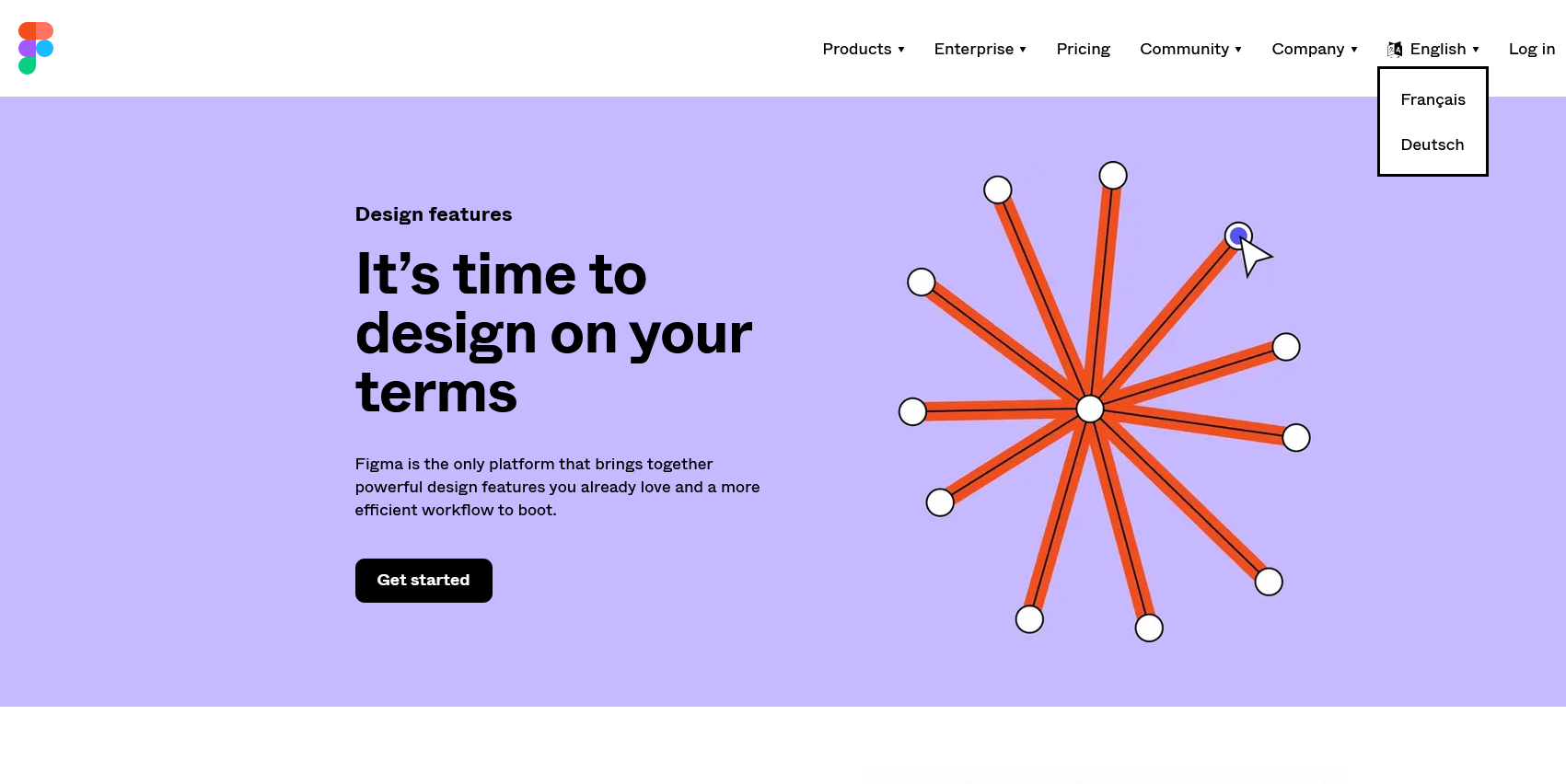
Some of the key benefits of using Figma include:
- Collaborators can work on the design simultaneously without being in the office
- Collaborators can conduct audio collaborations (with the paid versions)
- Almost limitless design freedom for your website
- Designs are saved securely in one place so collaborators remain in sync
- No problems with locating the latest version of the design work
- No installations, saves or exports to worry about
- No need to keep transferring files between collaborators
- Collaborators can comment on the canvas in real-time
- The project manager can easily check on progress and make real-time suggestions/ comments to keep the project on track
- Allows you to simulate how users would progress through the website
- Can create connections and hotspots for prototyping
Because Figma can make workflows more efficient, large tech companies like Slack, Twitter, and Dropbox have adopted Figma. However, there’s even a free version allowing up to three Figma files, so it’s not just for the big companies.
Converting Figma to Shopify: the challenges
Once you have the prototype of your website designed in Figma, you can test it and seek feedback from trusted sources.
This is important as it enables you to make the necessary tweaks to the design to perfect it before you take the final step of converting Figma to Shopify.
Once you’re happy with the design, how do you create a Shopify theme that faithfully replicates the look, feel, and functionality you want?


There are some significant challenges during the development phase between Figma and Shopify:
- How do you create a Shopify theme that perfectly matches every pixel of your original design?
- How do you adapt the new design to a mobile-first strategy (HTML/CSS design) that users (and Google) love?
- How do you maintain clean source code, maintaining W3C compliance for optimal performance for UX and search?
- How do you avoid unnecessary clutter in the code to make everything run smoothly?
- How do you test for bugs that creep into the code you write?
- How can you ensure that your website is SEO-friendly for high rankings in Google?
Convert Figma to Shopify seamlessly…
For Shopify store owners who want the benefits of both Figma and Shopify, your best option is to hire a development team to handle the integration.
This can take some time and investment but it is still affordable for stores that must have that certain design appeal that Figma provides.
Many professional services will convert the Figma file you have collaborated on with your team into a functional, mobile-responsive Shopify site.
Some of these services will manage the whole design and integration process, i.e., they will create a prototype of your site according to your design spec in Figma and then integrate this design into a functional Shopify store.
Professionals will use the properly formatted code and proper HTML/CSS standards, and ensure that your site has clean code to perform well in search.
Once their work is complete, your site will be ready to test and lunch — and you can focus on the business of making money from your store without worrying about the design.
Figma to Shopify is the best of both worlds…
If you have a great design idea for an ecommerce website, Figma can bring it to life, using prototypes that look and feel like the real thing.
Then, to convert Figma to Shopify, invest a little in a development team who can deliver the website you want on the Shopify platform.
That way, you get a Shopify store with the best of both worlds: leading-edge design and leading-edge ecommerce!
Hire Shopify Experts to convert your Figma design to a custom Shopify theme!