[Free Download] 6 Must-Have Shopify Email Templates

If you are looking to drive more revenue from email marketing for your Shopify store with email templates, you’re in the right place.
As the founder of Whole Design Studios, I’ve written, approved, and sent thousands of Shopify email campaigns for hundreds of clients over the last 6+ years.
In this article, you’ll get access to templates and swipe files that our copywriters and I use on a daily basis to create high converting Shopify email automations.
This is a collection of the most important ecommerce email templates that you can use today to skyrocket your email conversions and sales.
Turning on auto-pilot for your sales with custom Shopify custom email templates
Every new business struggles with sales – we did too in the first months of Whole Design Studios. It wasn’t easy getting leads and it was even harder converting them. With every missed sale I felt a little disappointed.
I see this with so many of the Shopify store owners that we partner with to help grow their businesses.
In this article, I’ll show you exactly how we turn their initial struggles into joy as we automate their sales piece by piece.
I’ll show you the exact shopify email notification templates you can use to automate a large chunk of email work. The templates are easy to edit and can be customized to make your brand stand out from the competition.
I’ll also explain when you should use them and what kind of flows you can build from them.
You can download all of the templates at the end of the article and import them straight into your Mailchimp account (the easiest way to create responsive emails).
But read everything first, as I explain why the templates are built the way they are, how you should edit them, and when to send them.
It’s important to get this right to maximize the impact these automations will have.
Grow your sales with Mailchimp email automation for Shopify
Event based marketing.
For those of you who aren’t already familiar with this term, it means to market to your audience only at key steps in their journey towards purchase. Event based marketing is figuring out and giving your visitors exactly what they need, when they need it.
That’s why these targeted campaigns are so effective. They drive a lot of sales and dramatically increase your conversions.
Here are the 3 most important automation campaigns that we start with, when working with a new Shopify store.
The Welcome series – A dedicated flow of emails that introduces your brand and pushes new subscribers to their first purchase. This is where you define your relationship and your “voice”. Your subscribers learn what you’re all about and why you’re special.
Cart abandonment series – One of the most profitable email automations you can set up. 3 simple emails that convince potential leads to come back to your store and finish their purchase.
Post purchase series – It’s a lot easier to convert an existing customer than it is to gain a new one. Your customers already trust and like you, that’s why it’s extremely important that you leverage their support and turn them into repeat customers. You can do this by building a simple automation campaign that does this for you.
These 3 email series are the most important campaigns. This is what you should set up as soon as you launch your store and well before you start to advertise. If your advertising campaigns aren’t profitable it’s likely due to the fact that you’re not converting enough visitors into customers. But these campaigns are here to make sure that no one drops through the cracks so you can maximize your profits.
Once you have these set in place, your business will grow and you’ll be able to spend more time acquiring new customers instead of working to convert them. Your email campaigns will be there to help you out.
So let’s jump right into the first series and explain how you can build it yourself.
Ecommerce automation: welcome series
This is where you start building a relationship and trust with your visitors. They’ve already shown interest in your store by sharing their contact information. Now it’s your job to welcome them and tell them about yourself. This accomplishes two things. Firstly you indoctrinate subscribers into your brand and convince them to buy from you instead of your competitors. Secondly it defines the communication between you and potential customers and keeps people engaged. This means your open rates will be higher for all campaigns you send out from here on.
But the main goal of the welcome series is to convince visitors to make their first purchase.
Below is the template we start off with whenever we’re building the welcome series.
Subject line: Welcome to the family [Please Read]
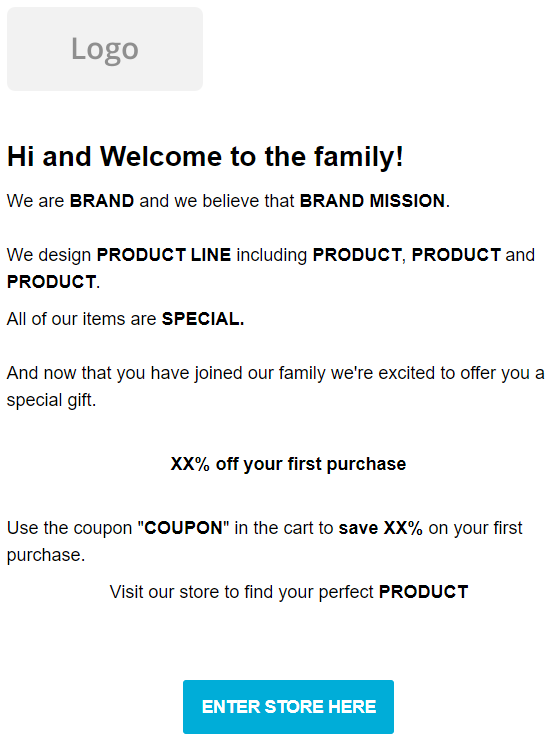
As you can see, the use of images is very minimal (only 1 image in the entire email).
Delivery rates are heavily impacted if you include many large images. When you’re just starting out you want to use 3 images or less. Their size is also important – ideally you want to use images smaller than 10kb.
It’s especially important that the first emails you send land in your customer’s main inbox, rather than landing in their promotional folder (like in Gmail). This helps email services (like Gmail, AOL, Yahoo, etc.,) show that you’re a credible source. That’s how you avoid the doom and gloom of landing in the spam folder.
But this article isn’t about delivery rates, so let’s take a closer look at the actual email and walk through it line by line.
Subject line: Welcome to the family [Please Read]
You want the emails to feel like a dialogue between you and your subscriber. That’s why we recommend making them as personal as possible by welcoming the user to your family. There’s no need to include subscribers’ first names,. it’s more about how you come across in the email, as opposed to just slapping their first name into the title or body of the message.
The first email has very high open rates, and you can use this to your advantage by jumping straight into brand indoctrination with the following lines:
Hi and Welcome to the family!
We are BRAND and we believe that BRAND MISSION.
Here, it’s your job to explain who you are and what you stand for. It can be anything from offering the best prices, making high quality products, or that you’re guided by responsible and ethical practices. Use this line to explain what makes you different in a single sentence.
We design PRODUCT LINE including PRODUCT, PRODUCT and PRODUCT.
Explain what kind of products or services you offer and give examples of what you sell. You can use adjectives like handcrafted, custom, luxury.
All of our items are SPECIAL.
You can use this sentence to explain what makes your brand unique and why your items are special. “All of our jewelry goes through 20 different hands before they’re finished.” “We spend 12 hours from start to finish.” “Each shoe is made by a skilled artisan.”
And now that you have joined our family we’re excited to offer you a special gift.
XX% off your first purchase
Use the coupon “COUPON” in the cart to save XX% on your first purchase.
Visit our store to find your perfect PRODUCT
This is where you try and push your subscribers towards their first purchase by giving them a small incentive to buy. You don’t have to offer a discount if you don’t want to, but it’s nice to give a little something before asking for anything in return.
And that’s it!
Easy, huh?
That’s the first email of the series. It should be sent out immediately after a new subscriber joins your list.
Now, let’s jump into the second email, which is sent 24 hours after the first one.
Subject line: We’ve got a message for you
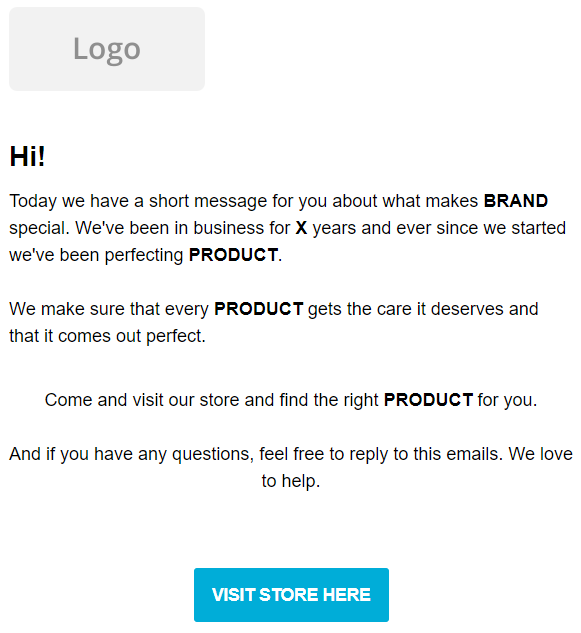
This is the email where you really push brand indoctrination. You can expand on the first email and explain how hard at work you really are. You don’t have to overdo it. Just think a little bit about why your visitors should trust you with their money.
You also take a moment to invite them to reply to the message and ask any questions they might have.
This email is a soft-sell. It’s not pushing anything particularly hard and that’s OK, because you don’t want your subscribers to feel overwhelmed.
But you’re a business and you survive by selling your items. That’s why you can push even harder in the third and final email of the welcoming series.
The third email is sent 24 hours after the second email.
Subject line: Use this tip to find your perfect PRODUCT
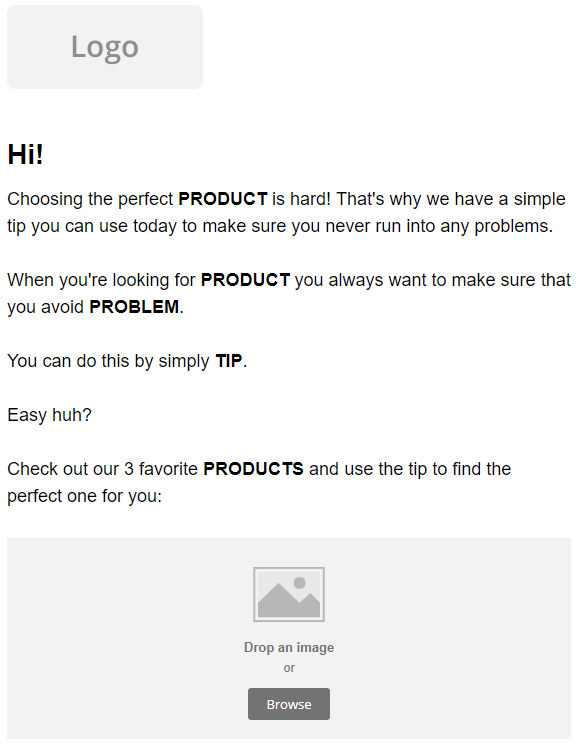
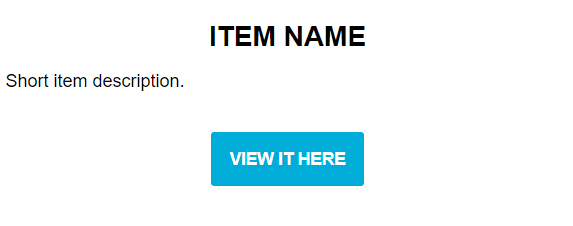
Hi!
Choosing the perfect PRODUCT is hard! That’s why we have a simple tip you can use today to make sure you never run into any problems.
Take a sentence or two to explain why it might be difficult to pick the right product in your store. A few examples might be picking the right size of clothes if you’re shopping online, or choosing the perfect kitchen knife if you’ve never bought one online before.
When you’re looking for PRODUCT you always want to make sure that you avoid PROBLEM.
You can do this by simply TIP.
Here you want to make sure that you explain what might go wrong if they choose the wrong item. Like ordering the wrong size dress, or buying a new part that doesn’t fit with what they already have. Then explain how they can avoid this and apply the tip to picking something from your store.
Easy, huh?
Check out our 3 favorite PRODUCTS and use our tip to find the perfect one for you:
Finish by showcasing the 3 most popular products in your store, along with an image, short description and a button or link to take the subscriber directly to the product page.
The goal of the third email is to present your most popular products and keep pushing your subscribers towards their first sale.
But your welcoming series doesn’t have to end here. You can always add more emails and build on the flow that you have.
Email automation: cart abandonment series
If the first series focuses on welcoming new subscribers and pushing them towards their first purchase, then this one prevents potential customers from abandoning their purchase.
The cart abandonment series will be the most profitable campaign you’ll set up. People that abandon their shopping cart have already shown a big level of interest in your products, that’s why it’s important not to let them slip through the cracks.
This is where you double down your efforts and convince them to finish the purchase. The emails are short and simple, with one goal in mind – bring them back to your store to finish their purchase.
So let’s jump into the first email of the series. You will want to send it 30 minutes after they abandon the cart.
Subject line: You left this in your cart
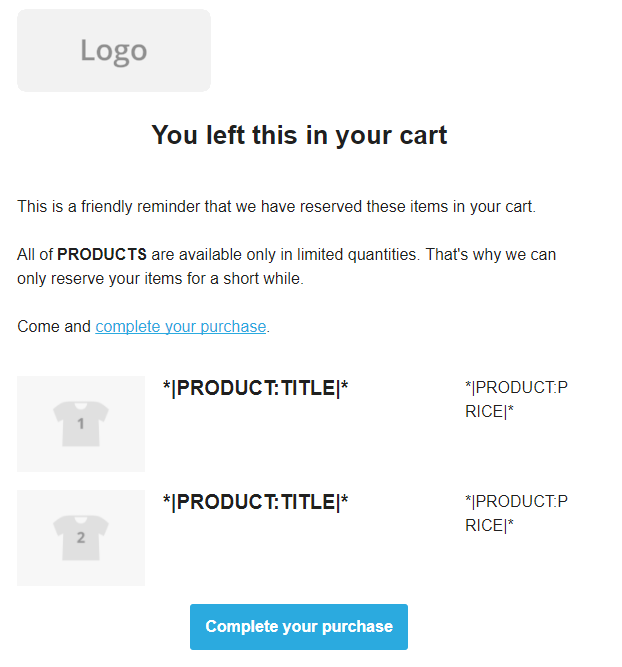
You left this in your cart
This is a friendly reminder that we have reserved the items in your cart.
All of our PRODUCTS are available only in limited quantities. That’s why we can only reserve your items for a short while.
Come and complete your purchase.
Here you’re trying to push the potential customer to complete their purchase, that’s why you send them a reminder that you’re still holding on to their cart. But you also let them know that there’s a time limit for how long you’ll “reserve” their items.
The second email of the flow is sent 24 hours after the first one.
Subject line: Your shopping cart is expiring
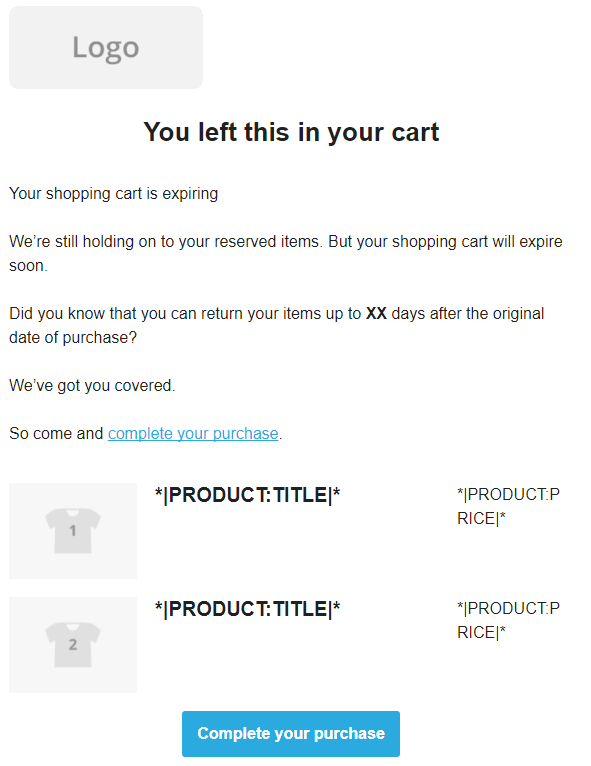
Your shopping cart is expiring
We’re still holding on to your reserved items. But your shopping cart will expire soon.
Did you know that you can return your items up to XX days after the original date of purchase?
We’ve got you covered.
So come and complete your purchase.
In this email you let them know that you’re still holding on to their items, but that you won’t for much longer. Then you give them a fact or benefit of your store, like your return policy, or your fantastic fast or free shipping.
The third and last email of the abandonment flow is sent another 24 hours after the second one.
Subject line: Last chance – your shopping cart expires today
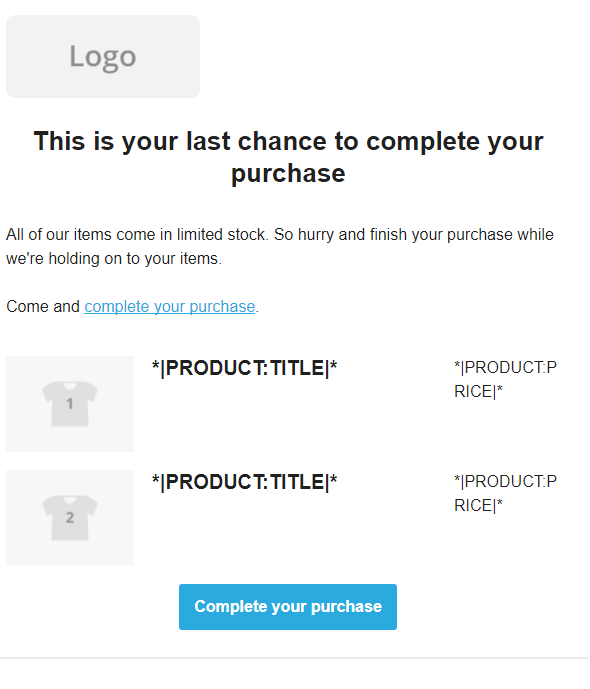
This is your last chance to complete your purchase
All of our items come in limited stock. So hurry and finish your purchase while we’re holding on to your items.
Come and complete your purchase.
In this email you give the subscriber a firm deadline. You tell them that you’re only reserving their items for one more day before they expire. They can either buy or possibly miss the opportunity of getting the items.
These are the 3 cart abandonment emails that we always include. You might have noticed that none of them include a discount, but that doesn’t mean it’s not possible. You can easily include a discount in the last email if you’d like.
Email automation: post purchase series
Okay, so your customer just bought from you. This doesn’t mean your work ends here. This is the time where you can solidify their wonderful experience, turn them into repeat customers and use their experience to bring in new ones.
A great way to do this is by asking them to leave a review, and in exchange offering them a discount coupon. By doing this you can get extra social proof as well as turn them into repeat customers. Reviews are an important part of any Shopify store, as most visitors will look for reviews before committing to purchase.
Because Mailchimp doesn’t let us track who left a review and who didn’t, we use another cool application for that called Yotpo.
Yotpo lets us send automated campaigns to ask customers for reviews. If they complete the review, Yotpo sends them a coupon code that they can use in the store straight away.
Apart from that, Yotpo can also be used to show reviews in your Adwords search campaigns, which helps lower the cost-per-click to your store.
Now let’s look at the 3 emails we can use to gain reviews and convert existing customers again.
Email nr. 1. The timing of this email depends on when you’re absolutely sure that your customer has already received their items. Generally, we send these 2 weeks after their original purchase.
Subject line: Is everything alright?
Is everything alright with your PRODUCT?
Leave a review and help others decide if they should get one for themselves.
As thanks we offer XX% off on your next purchase in exchange for your honest review.
We can’t wait to hear your feedback!
And as always, if you have any questions please let us know by replying to this email. We’re always more than happy to help!
People feel better about leaving a review if you mention that it’s to help others when deciding whether to buy from you. Offering a small discount in exchange for the review is a great way to convince them to purchase again. It’s nice to be friendly and let them know that if they have any problems or questions they can reply to the email and you’ll get back to them.
The second email is sent a week after the first. Yotpo is smart enough to know that if the customer already left a review, they won’t receive any other emails.
Subject line: Here’s a message for you…
Hi!
Thanks for your recent order.
We would love it if you help us and other customers out by leaving a review of your purchase.
As thanks we offer XX% off on your next purchase in exchange for an honest review.
Looking forward to hearing from you!
If you have any questions please reply to this email and let us know.
We love to help!
As you can see it’s a similar email, but with a different twist on the subject line, to try and catch the initial open.
If they still don’’t leave a review then you can send another email one week later.
The third and final email of the flow is a little bit longer.
Subject line: Help us out, let us know what you think.
Hello!
We just wanted to check about your experience with your new PRODUCT and see how you like it.
Could you please take a moment to leave a review about your experience?
Reviews help us improve our PRODUCTS and help other customers when they’re deciding whether they should try one for themselves.
If you have any issues or if you’ve encountered any problems, please let us know by replying to this email.
And if you love our PRODUCT, don’t forget to leave a positive review.
As thanks we offer XX% off on your next purchase in exchange for your honest opinion.
Thank you!
That’s it!
Email templates in Shopify with Mailchimp
These are the first and most important campaigns you should set up as soon as possible. These emails help raise conversions and convince existing customers to purchase again.
If you’re not yet sending out automation campaigns I suggest you give these a try immediately.
It’s extremely easy to set up. If you have an existing Mailchimp account you can download the Mailchimp templates in this article and import them straight into your account. You can do this by leaving your email below and I’ll send the templates to your email address.
And if you have any questions or comments just let me know below. I read and reply to every single one.
