[Shopify Facebook Store] Complete Integration Guide
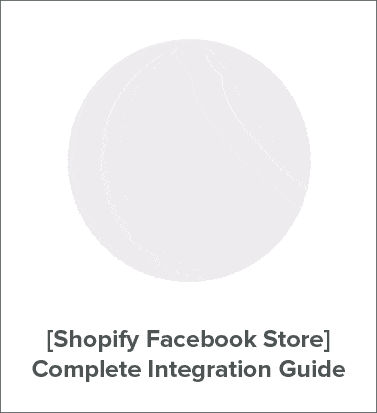
This is the most comprehensive guide to selling your Shopify products and services through a Facebook store on the planet.
The best part?
I’m going to show you what works and what doesn’t when it comes to selling on Facebook stores right now (in 2019).
So… if you want to integrate Shopify and sell your products to billions of people on Facebook, you’ll love this guide.
Let’s do this!
NB: A lot of people are experiencing problems with the Facebook / Shopify integration. If your Shopify won’t connect to facebook or Shopify products not showing on facebook. Then click here to skip to the error section to learn how to fix it.
About Giles Thomas the author
Hey everyone! Giles Thomas here.
Unlike most ecommerce growth “experts”, I’ve actually tried and tested the below strategies for my companies and my clients businesses.
In fact, I’ve used the strategies in this guide to drive 10s of millions of dollars in sales for Shopify stores through Facebook.
Like this supplement store:
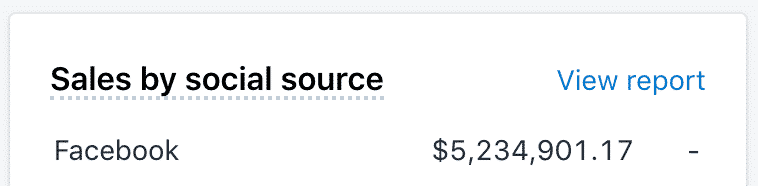
And in this guide to I’ll show YOU how to connect and sell on Facebook with Shopify.
- Why integrate Facebook with Shopify?
- What is a Shopify Facebook Store?
- Benefits of a Shopify Facebook Store?
- What you need to get started
- Step By Step Setup: Shopify Facebook Store
- Shopify Facebook Store Examples
- Shopify Facebook Integrations
Why Integrate Your Shopify Store With Facebook?
When your trying to grow your ecommerce business, you need to understand the benefits of adding different sales channels and their potential impact on your business.
Around 25% of the 800k Shopify stores have enabled social selling and you should be the next.
Here are a number of reasons why you’d want to enable the Shopify + Facebook integration.
Create a fully integrated Facebook shop
Designed for mobile and easy to set up in just a few clicks. Automatically synced and updated with Shopify.
Grow your Messenger list and engage
Collect leads and customer through Facebook messenger, send them campaigns, automations, order updates and chat with them 1 on 1. Allow sales directly in Messenger chat.
Grow your sales with organic Instagram
With Instagram, owned by Facebook, you can tag products in your timeline posts and stories. Instagram checkout is now available and coming soon to more than just corporate brands.
Get more traffic and sales with Facebook / Instagram ads and retargeting
Install your Facebook pixel on Shopify and run acquisition (new traffic) and retargeting ads to increase traffic and sales.
Grow your Facebook page and organic post reach
Boost your timeline posts to get more eyeballs on your content and more targeted views and interactions.
Grow sales by integrating Shopify with Facebook marketplace
Get more ecommerce sales through the Facebook marketplace.
Grow your Facebook page community
Use your Facebook page to grow a community around your brand and brand topics. This will help nurture leads with content marketing rather than just selling in all content on social media.
Run giveaways with Facebook page tab apps
Use Facebook tab apps like Rafflecopter to run contests and giveaways to grow your business.
What is a Shopify Facebook store?
A Shopify Facebook store is an ecommerce store in your Facebook brand page that is synced with and powered by Shopify.
You only need the Shopify lite plan, costing $9 USD per month, to set up your Facebook store and start selling.
This means you can start your ecommerce business without the cost of setting up and maintaining a website.
Benefits of a Shopify Facebook store
If you looking to ramp up your Shopify facebook marketing, then a Shopify Facebook store is a great first step. Here are some benefits of having a Shopify Facebook store:
- Unlimited products
- Support for nearly 100 payment gateways
- Shopify shipping management and order processing
- Https Secure and mobile optimized checkout
- Analytics
- International currency support and tax
- No need to invest in a store right away.
What you need to get started
Don’t forget you only need the Shopify lite plan, learn more about Shopify pricing here. Make sure you are on a paid plan before you start the below set up!
You’ll also need a Facebook page where you are the administrator.
Step By Step Setup: Shopify Facebook Store
Adding a shop to your Facebook page is a great way to drive more sales to your Shopify business.
Here is the step by step process to integrate Shopify with Facebook.
Add the Facebook sales channel on Shopify
Log into your Shopify admin and click on the plus icon to the right of sales channels.
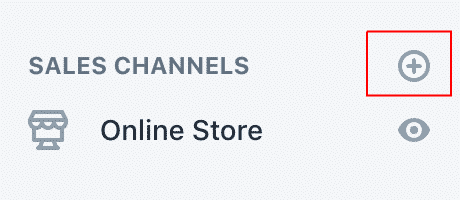
Then click on the blue cross to add the Facebook sales channel.
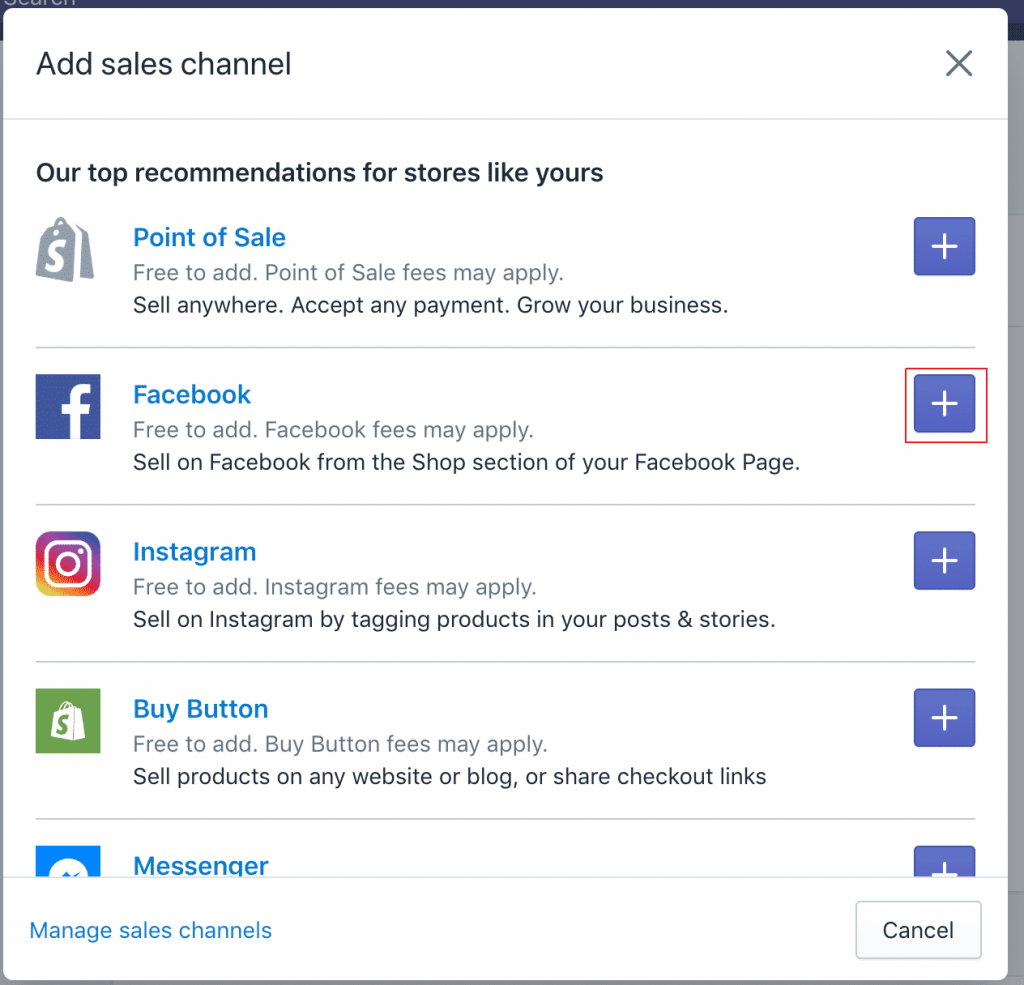
Then click on connect account.
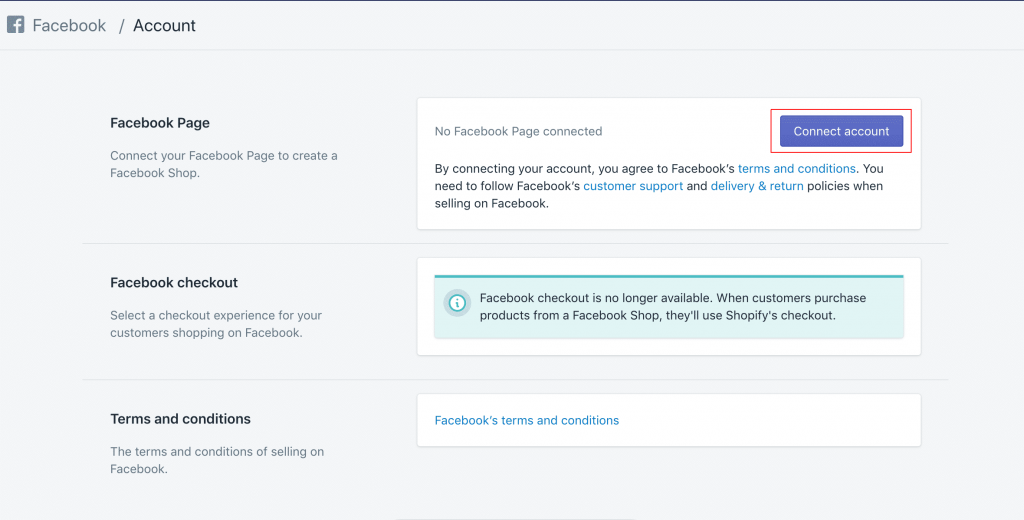
Confirm the account you want to connect, this account should be the owner of the Facebook page you want to add a store to. Click continue as ‘your name’.
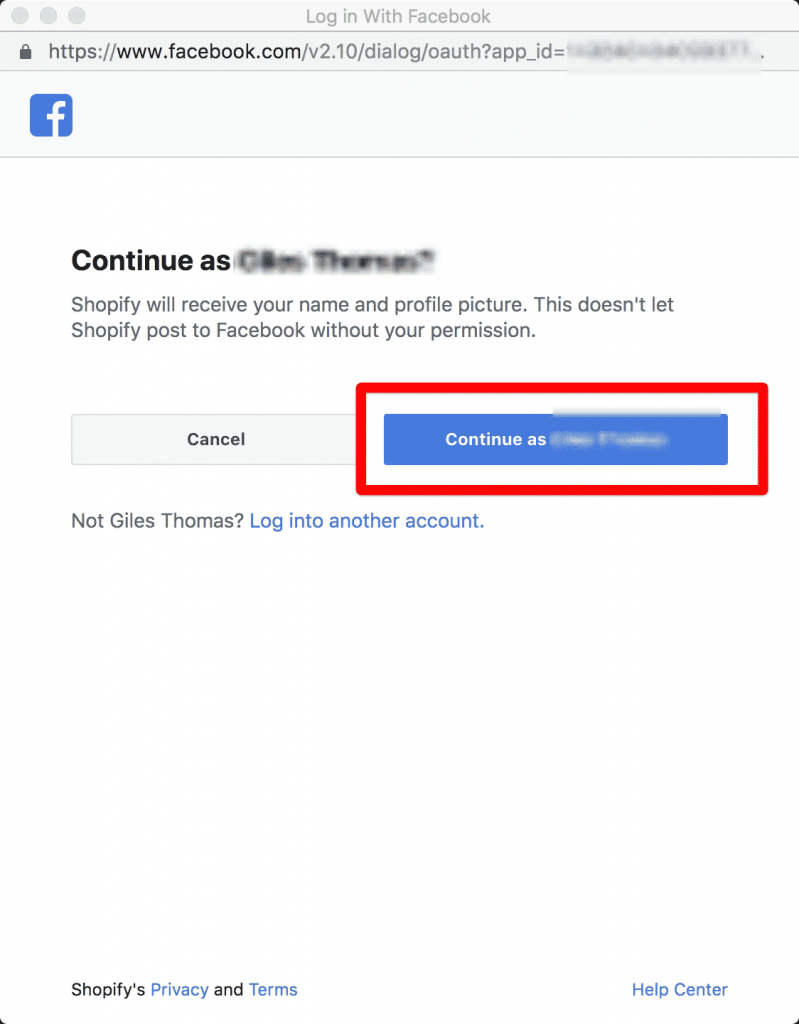
Then choose the page you want to connect by checking the tick to the right of the page name.
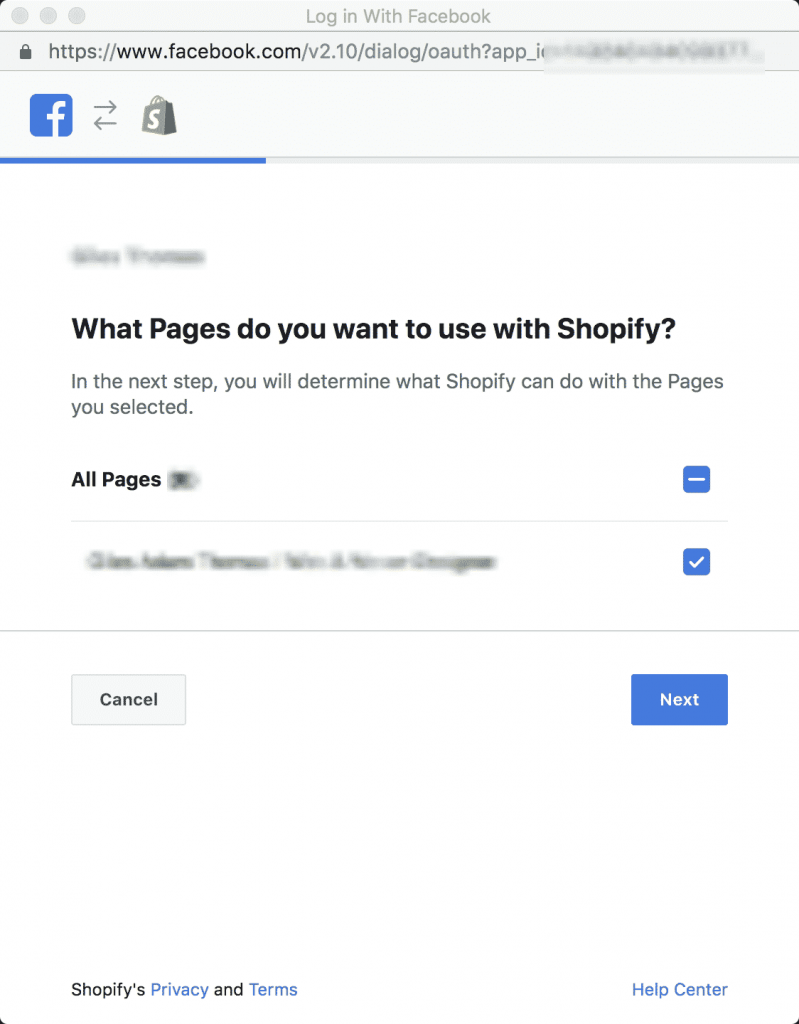
Allow both the below permissions if you want the page to shop properly.
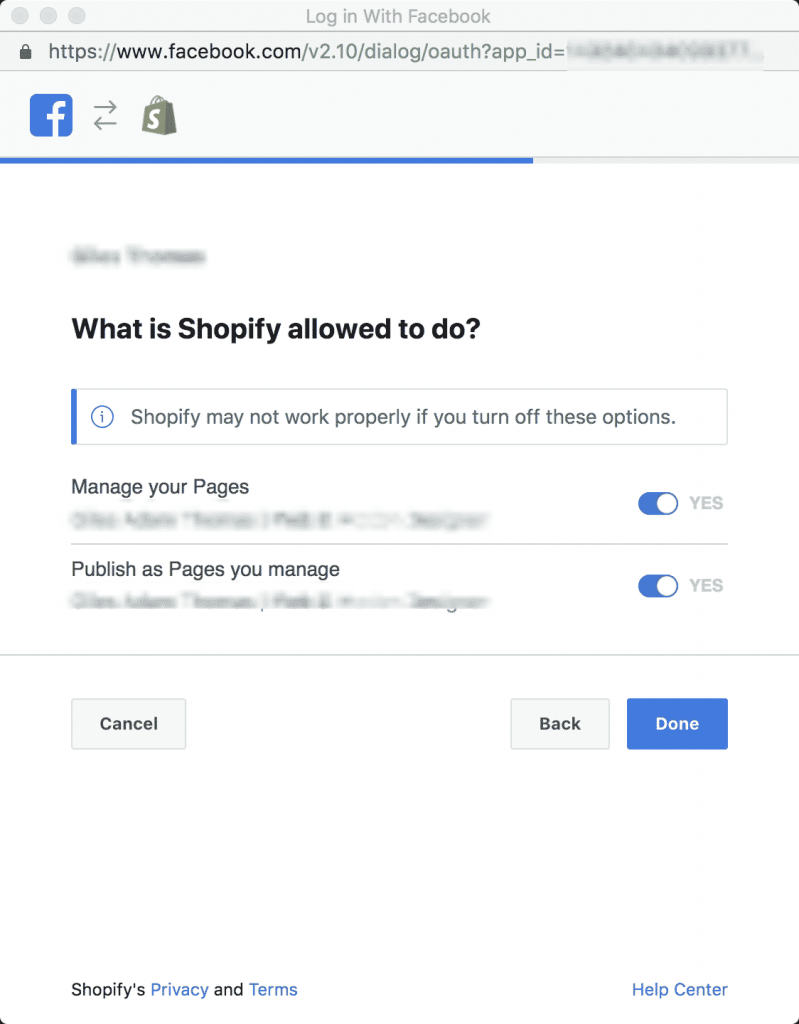
You’ll then get a confirmation the account is connected. Click ok and you’ll return to Shopify.
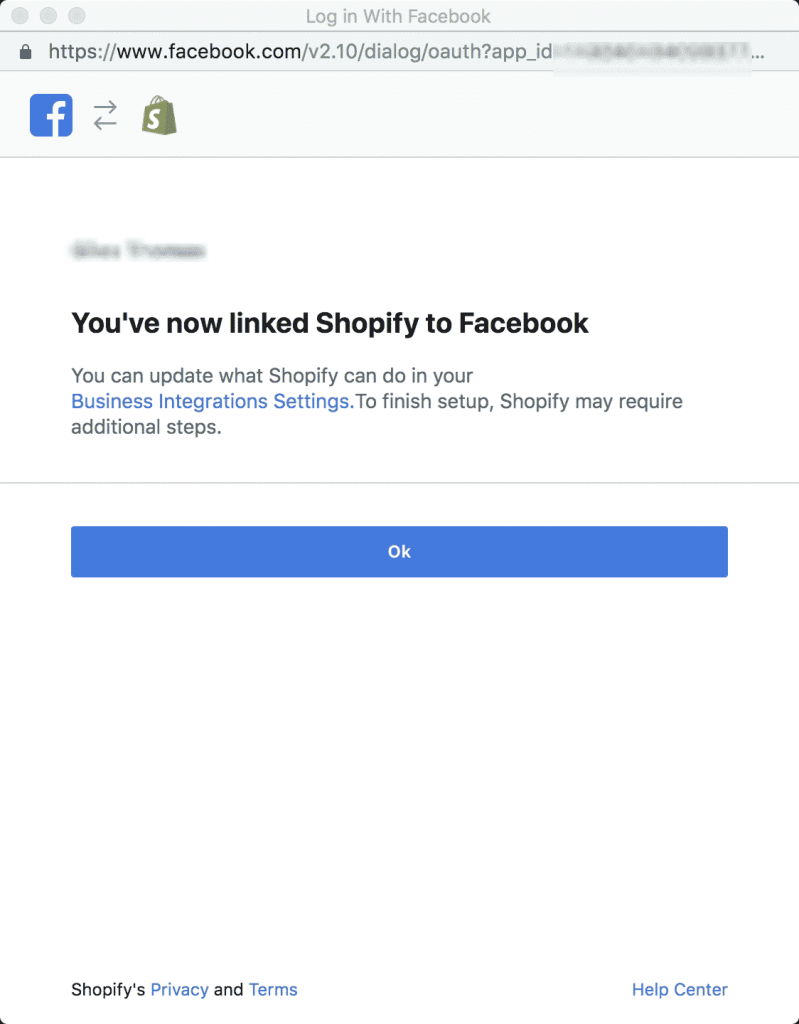
Next select the page you want to connect. Take note! The page must be published to show up on the list.
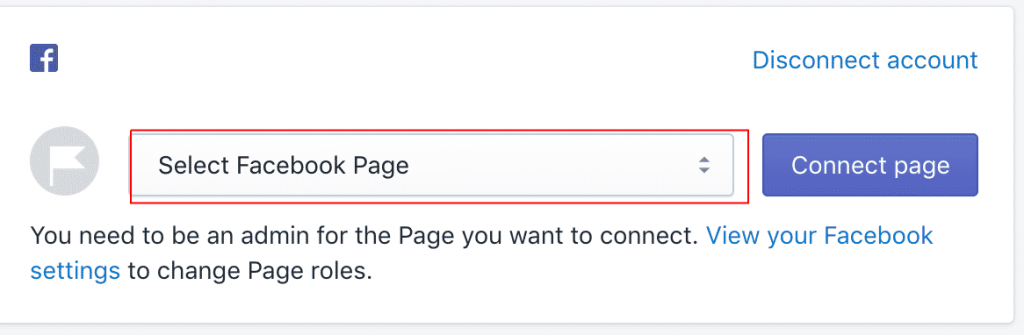
Click connect page and accept the terms of the contract.
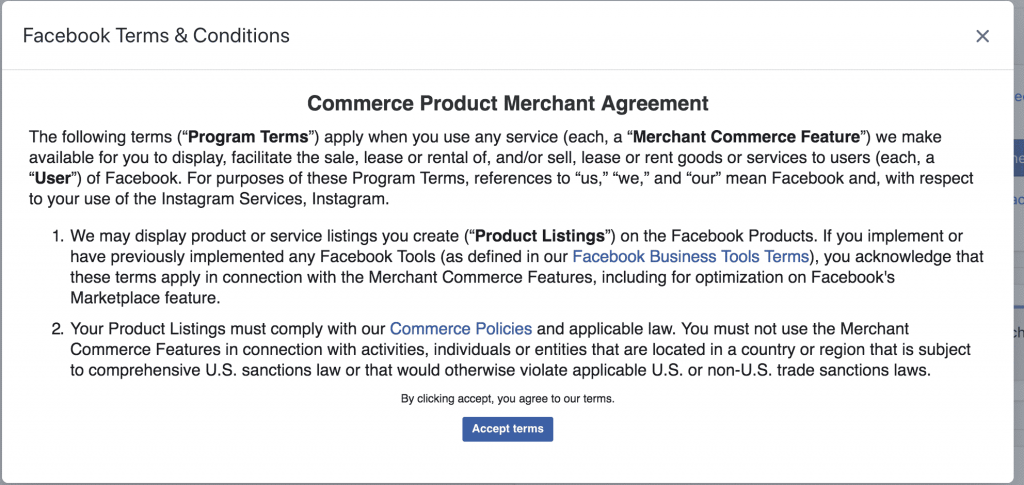
You’ll then get a notification saying Facebook is reviewing your Shop and will approve it within 48 hours.
NB: If you’ve been on the waiting list for more than 48 hours, it’s better to just disconnect and try again!
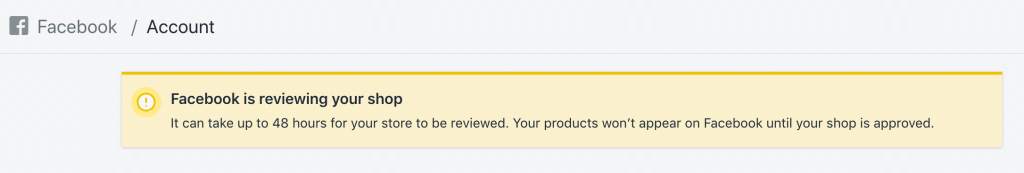
Once approved it will say your store is enabled.
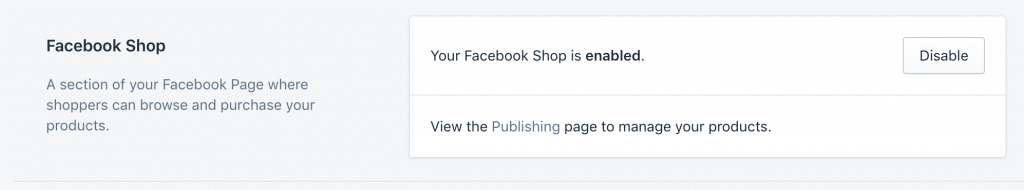
Shopify won’t connect to Facebook
Some people have trouble with these steps and can’t get the store to connect.
The best thing to do is to disconnect and delete the sales channel and set it up again in an incognito browser or a different browser to the one you originally used.
For example if you use Chrome, then switch to Safari to set it up the second time.
You can do that by going to Settings > Sales Channel and clicking on the trash can icon beside Facebook.
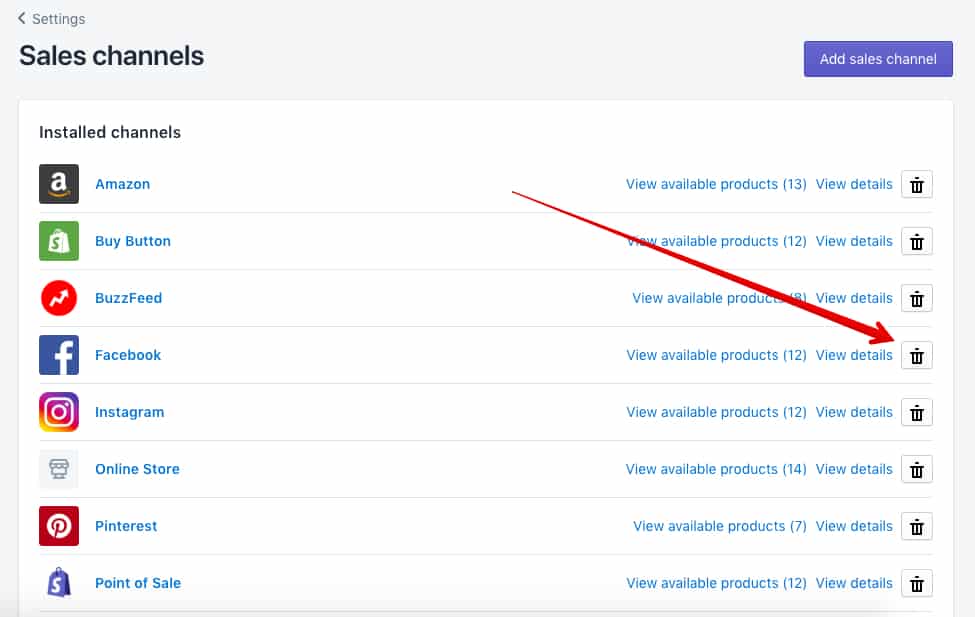
You can also try clearing your browsing cache before you try to reconnect it.
Once the shop is live, you will find it under the ‘Shop’ tab in your Facebook page.
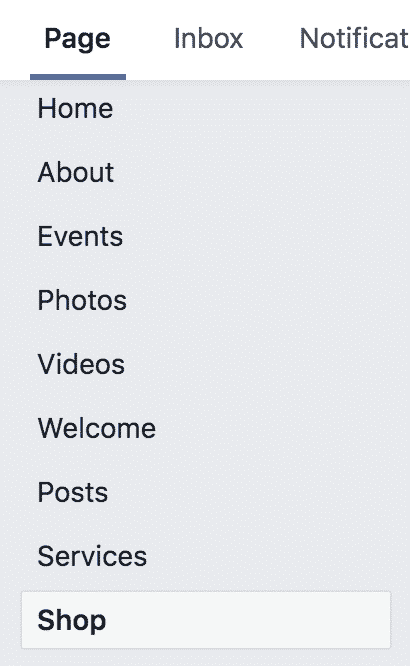
Make sure to enable the Facebook sales channel in the collections you want to be visible on the Facebook store.
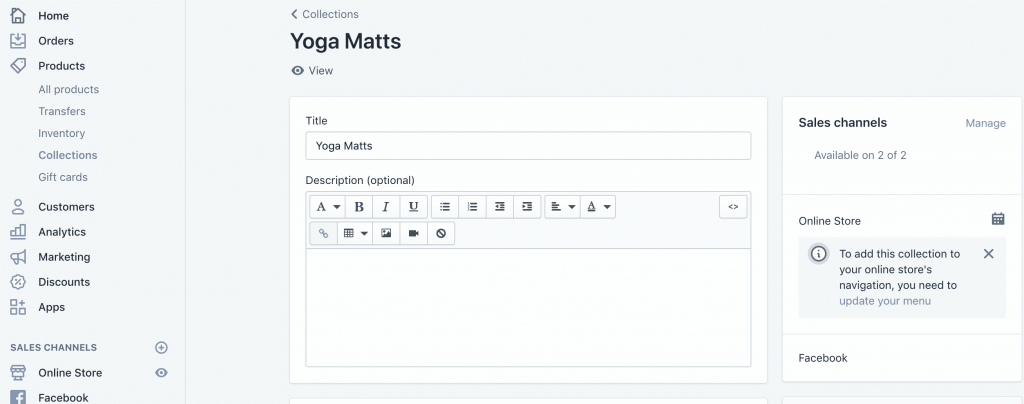
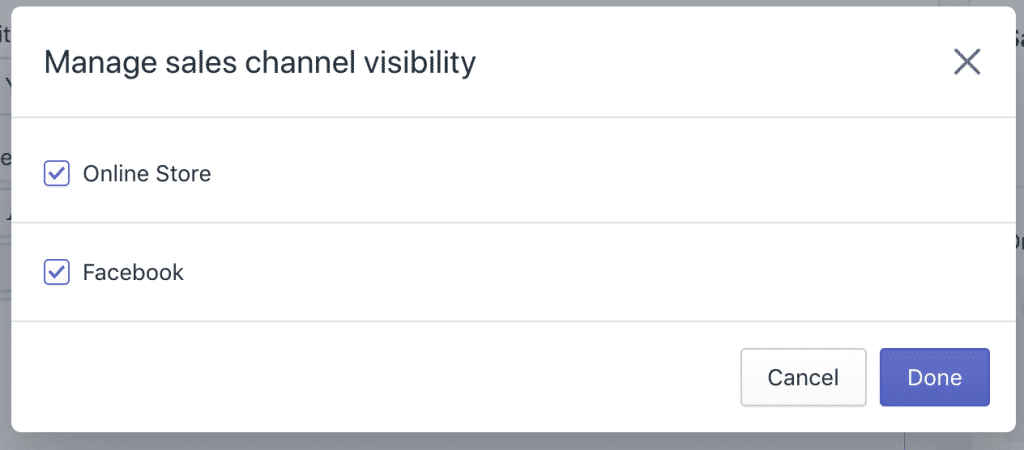
You can then drag and change the order of the collections listed in the Facebook shop in your admin.
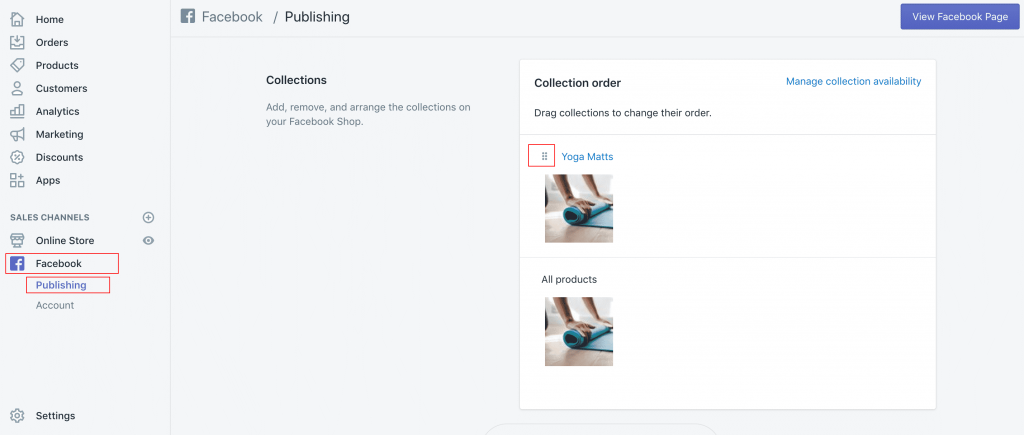
Here is a Shopify Facebook store example for Todd Snyder.
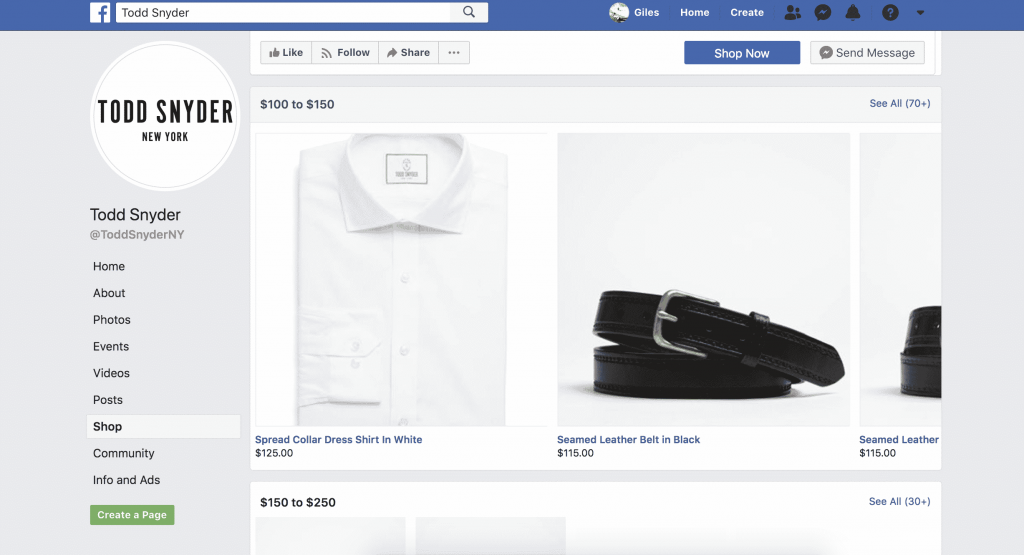
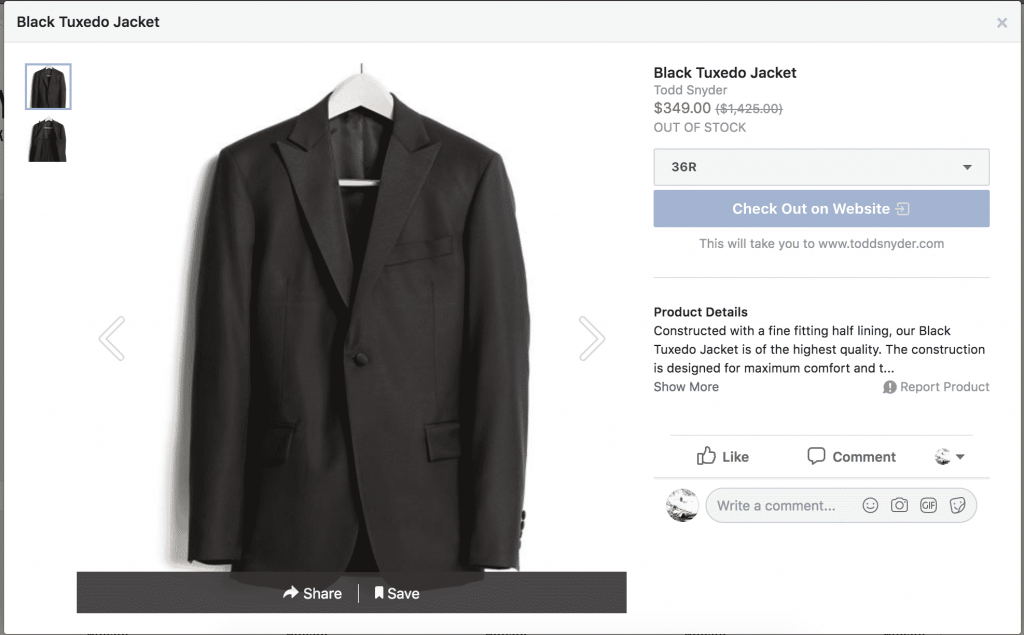
When you click checkout on website it takes you to the Shopify store to process your payment.
Shopify Facebook Payments
You can also set up payments on Facebook with Stripe and Paypal.
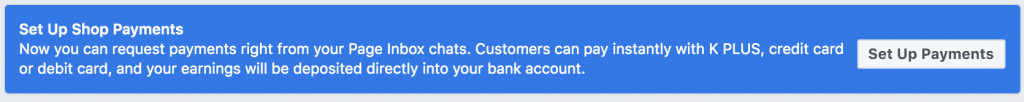
Navigate on Facebook to your page, click settings, then payments in the left hand menu. Then click on connect to integrate with Stripe or Paypal.
In this menu you can also change the shipping options and selected currencies.

Shopify Facebook Store Examples
There are hundreds of killer brands on Shopify, check out our in-depth post on Shopify Facebook store examples here.
Shopify Facebook Integrations
Integrating your Shopify store with Facebook is a great first step in ramping up your Shopify Facebook marketing. Here are a list of other Facebook sales channels and activities to increase ecommerce traffic and sales:
- Facebook messenger marketing
- Facebook ads
- Organic Instagram growth
- Giveaways
- Facebook organic page growth
- Facebook communities and groups
What other ways do you use Facebook to grow your ecommerce business? Let me know in the comments.
