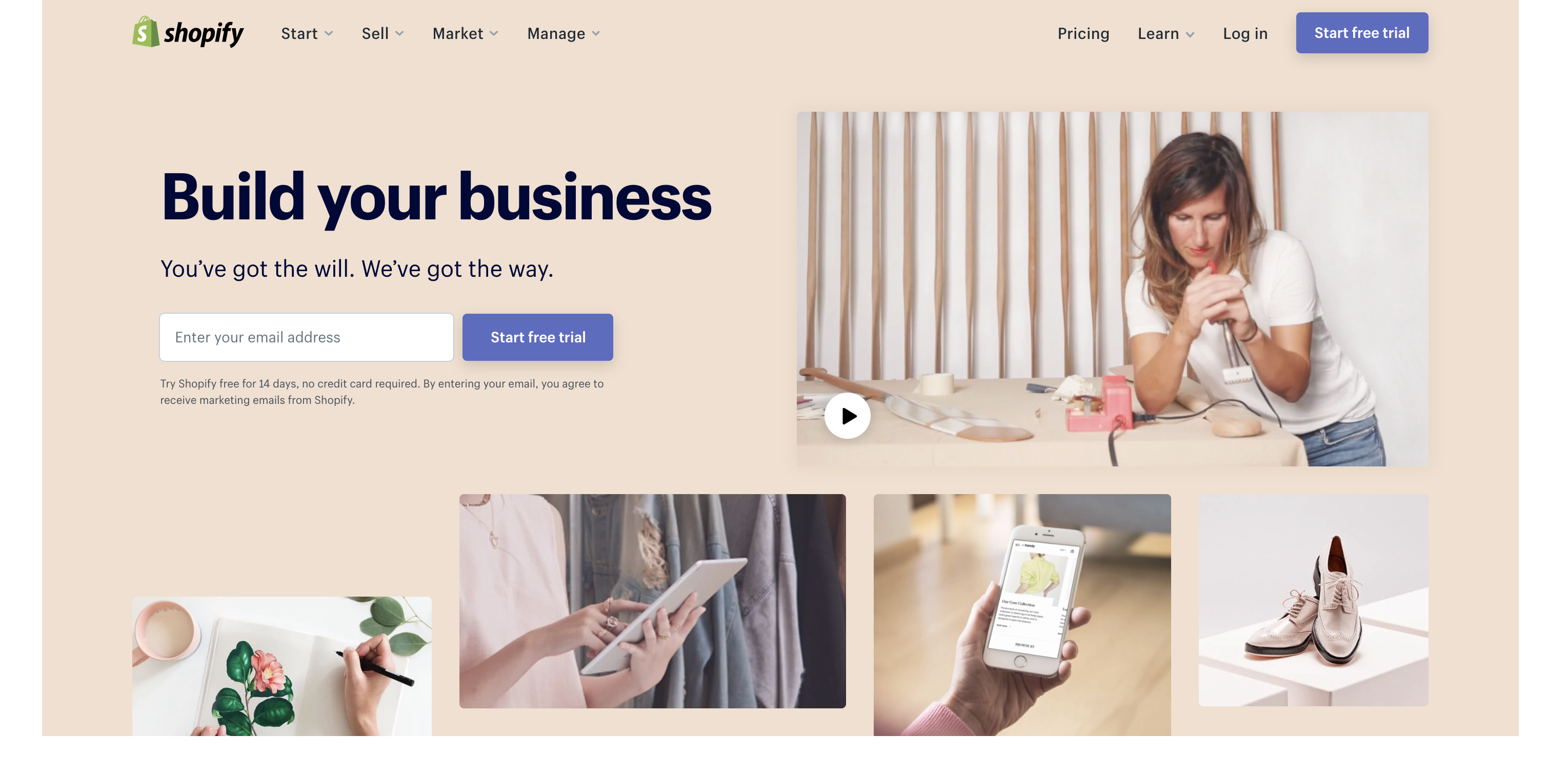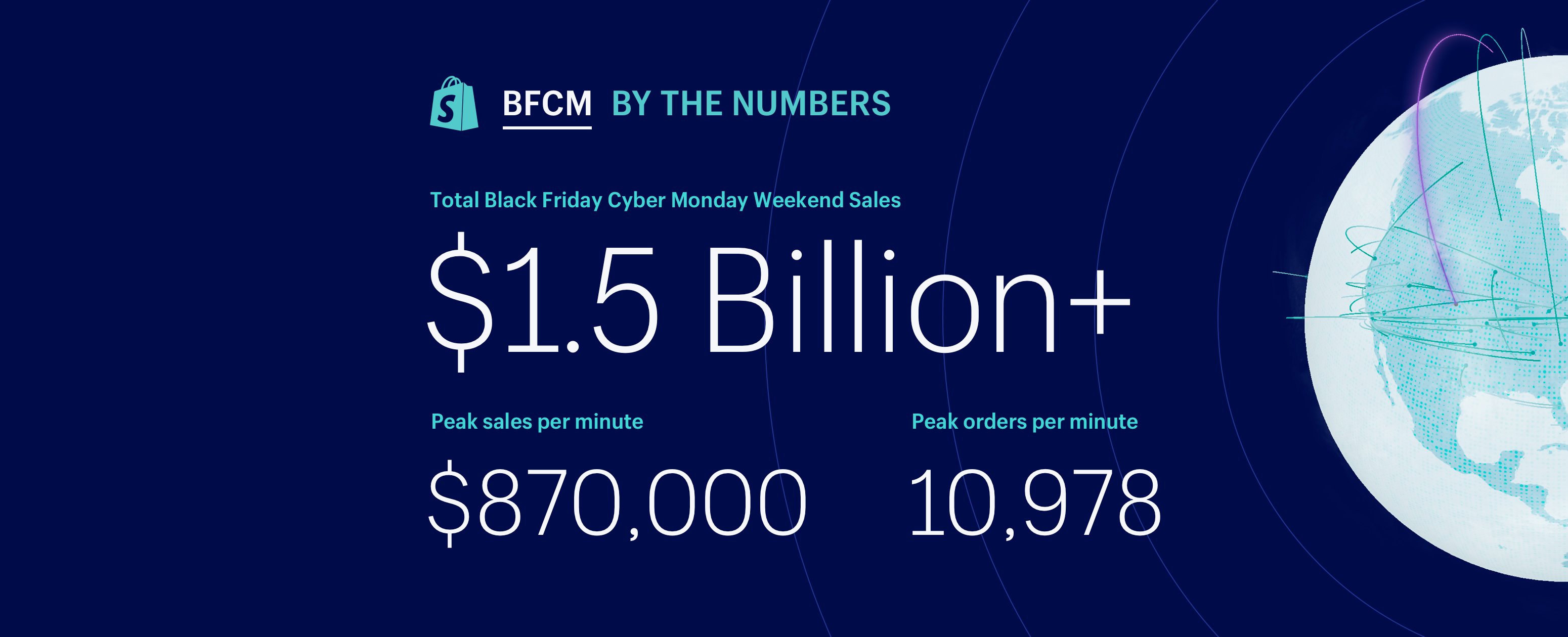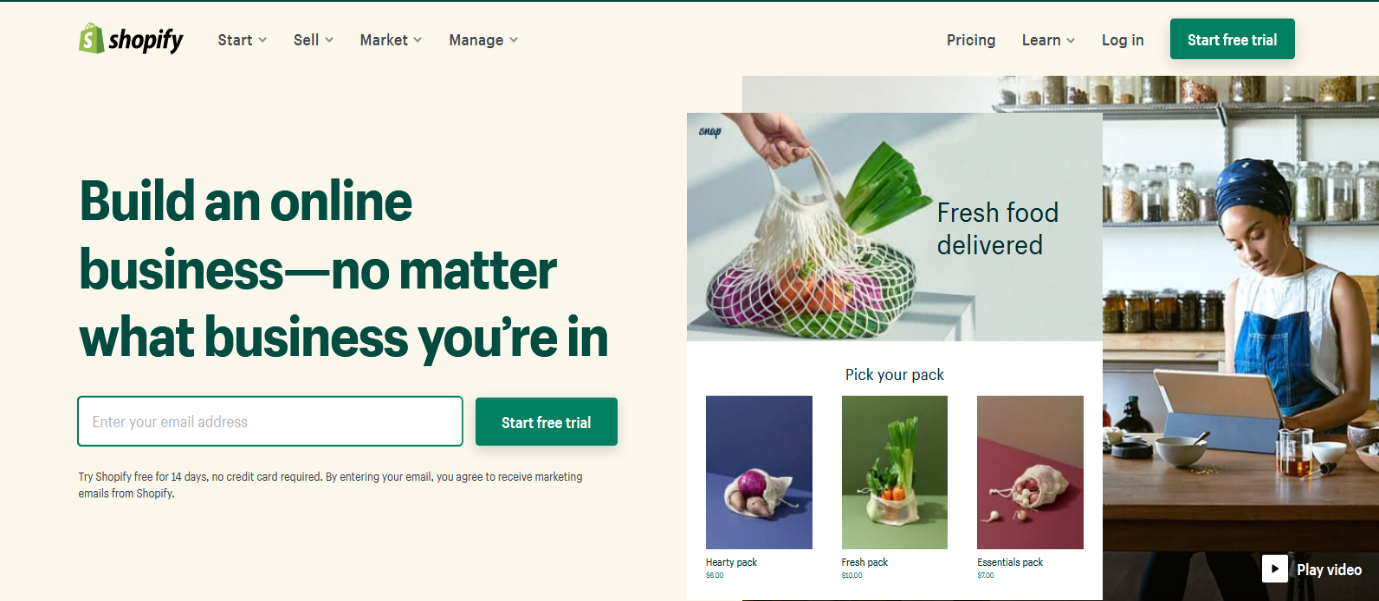
In a few days you might just be able to get to grips with the theme and test a few features and apps. Then you have to make a definite decision.
Surely, it would be much better to sign up for a 30, 60 or 90-day trial and check it out thoroughly before you move to a paid version.
But there is some confusion over what’s possible.
So, are the “rumours” of lengthy Shopify trials true or a myth? And could you be scammed?
We clear up your questions about Shopify free trials once and for all below…
The standard free Shopify trial
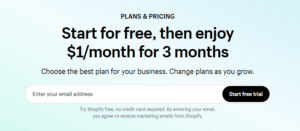
The free trials that Shopify offered has changed drastically over the years.
Previously the standard 14-day free trial allowed merchants to try Shopify before committing to an active monthly plan. As of 2022 Shopify has changed this to a 3 day free trial with the first 3 months at $1/month.
It starts on the day you join up so make sure you’re ready to go with setting up your store from day one.
It allows you to get your store together and make important decisions about its functionality but bear in mind that you can’t actually sell anything until you select a monthly plan.
If at the end of the 3-day trial you have not selected an active plan, Shopify will pause your ability to work on your store until you have committed.
Taking no further action will automatically cancel your Shopify account.
Shopify 30-day free trial
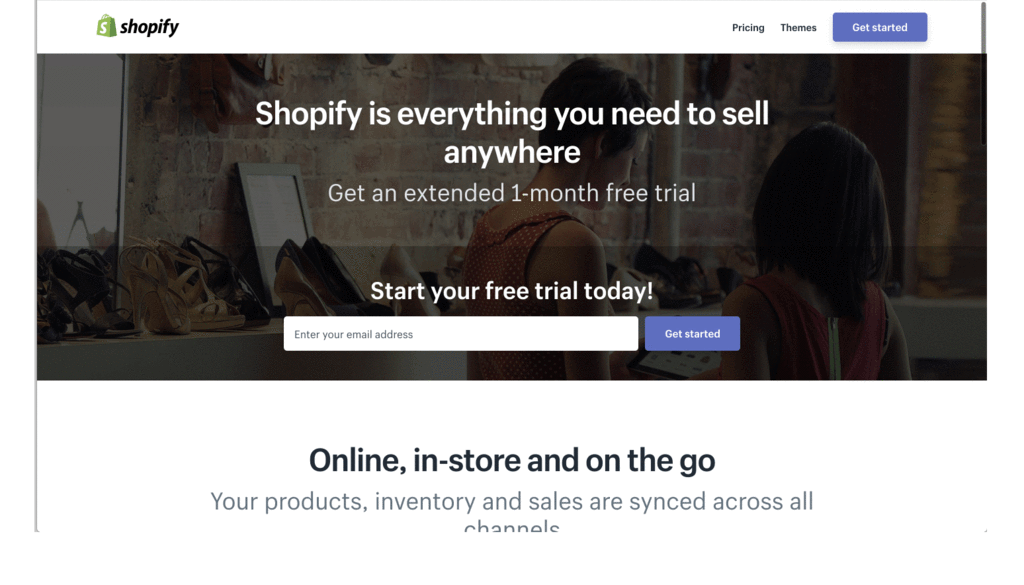
Officially, the 30-day Shopify trial is no longer available. It was consigned to history sometime in 2019, never to reappear (to date).
Depending on your business venture, Shopify might grant you a longer free trial but you will probably have to go through a third party to get it.
That means that you may need to subscribe to another service in order to be offered the 30-day trial.
Shopify “44-day trial”
This one is not meant to be an actual trial. It’s just meant to be clever mental arithmetic but it really isn’t even that.
You might see some offers of a “44-day free trial” out there. These combine the 14-day trial and the 30-day refund policy from Shopify to arrive at 44 days for free.
That would work well if Shopify had such a refund policy. But it doesn’t. No refunds. It’s stated clearly here.
Shopify 60-day trial

Back in 2019, Shopify offered different trial days for exclusive partners, including 21 days and 60-day trials. Exclusive landing pages were provided to sign up and partners could pass the link on to their audience.
They were not advertised all on Google for the average man (store) in the street (online).
The 60-day Shopify free trial is no longer offered even for exclusive partners, as far as we know. If you Google it, you’ll still find references to it and people are still on the lookout on Shopify forums but unfortunately, it doesn’t appear to be available.
If you do see it offered, it is probably by scammers, who want to suck you into affiliate programs that you really don’t want to be part of, so beware!
Shopify 90-day extended trial
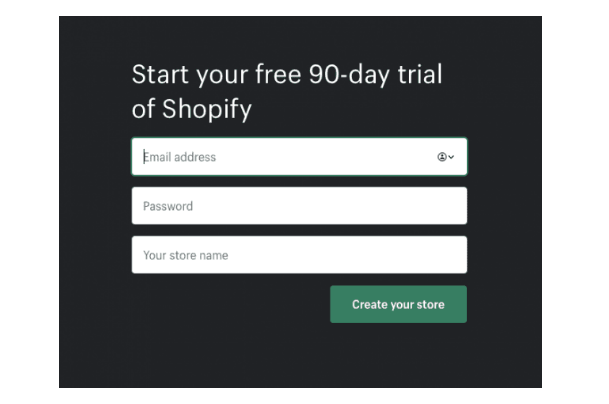
Shopify was running a temporary 90-day free trial promotion to new merchants and development stores. It ended on June 1st, 2020.
This extended trial was a response to the COVID-19 lockdowns that happened all over the world between March and May 2020, when many bricks and mortar businesses found the right opportunity to move online.
It was available without any coupon code or credit card. You just needed an email address to sign up and it caused quite a stir, generating excellent interest.
The official line from Shopify now?
“In March, we introduced 90 day free trials as a temporary relief effort to help businesses get online during the COVID-19 pandemic. As of June 1, this offer ended and we’ve returned to our standard 14-day free trial.”
So, despite many requests from potential merchants for the extended trial to continue, the only official free trial available to new stores right now is the 3 day one with 90 days at $1/month.
A Shopify partner account can open the door to a longer trial
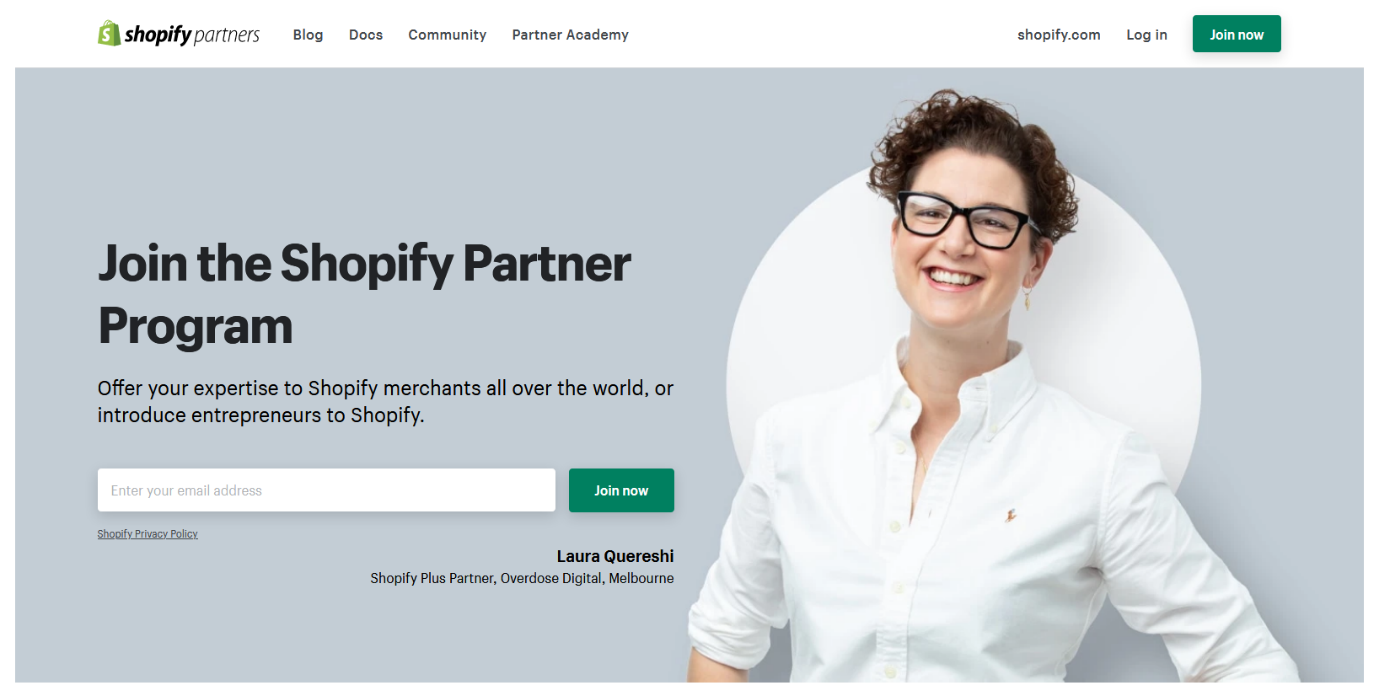
One move that you can consider as a new store is to team up with a Shopify partner.
Shopify partners are experts in their field and they help other Shopify store owners get set up on the platform in a variety of ways: from help in the design and development stage to assistance with marketing skills that help businesses grow.
Around one in three Shopify merchants seek help from Shopify Partners every six months.
You may be able to access exclusive offers if you are in the development stage with your new store and choose to team up with a Shopify partner.
This can potentially allow you to trial the platform for as long as you need in “store development mode” before opening to the public and accepting orders.
Effectively, that gives you an unlimited trial…of course, you pay for the privilege of working with a dedicated Shopify expert but you do not pay for use of the platform until you sign up for a monthly plan and open your store.
After you launch, you can continue to seek help from a Shopify partner or cut loose and go it alone.
Either way, you should be in good shape to conquer the world – compared to going it alone from day one with nothing more than a 3-day trial and a good deal of hope to fuel your ambitions.
Why do you need a longer trial?
One of the great beauties of Shopify is that you can choose from over 2,400 apps featured on the Shopify App store to customize your ecommerce store.
These can help you improve functionality and get your store performing just as you like.
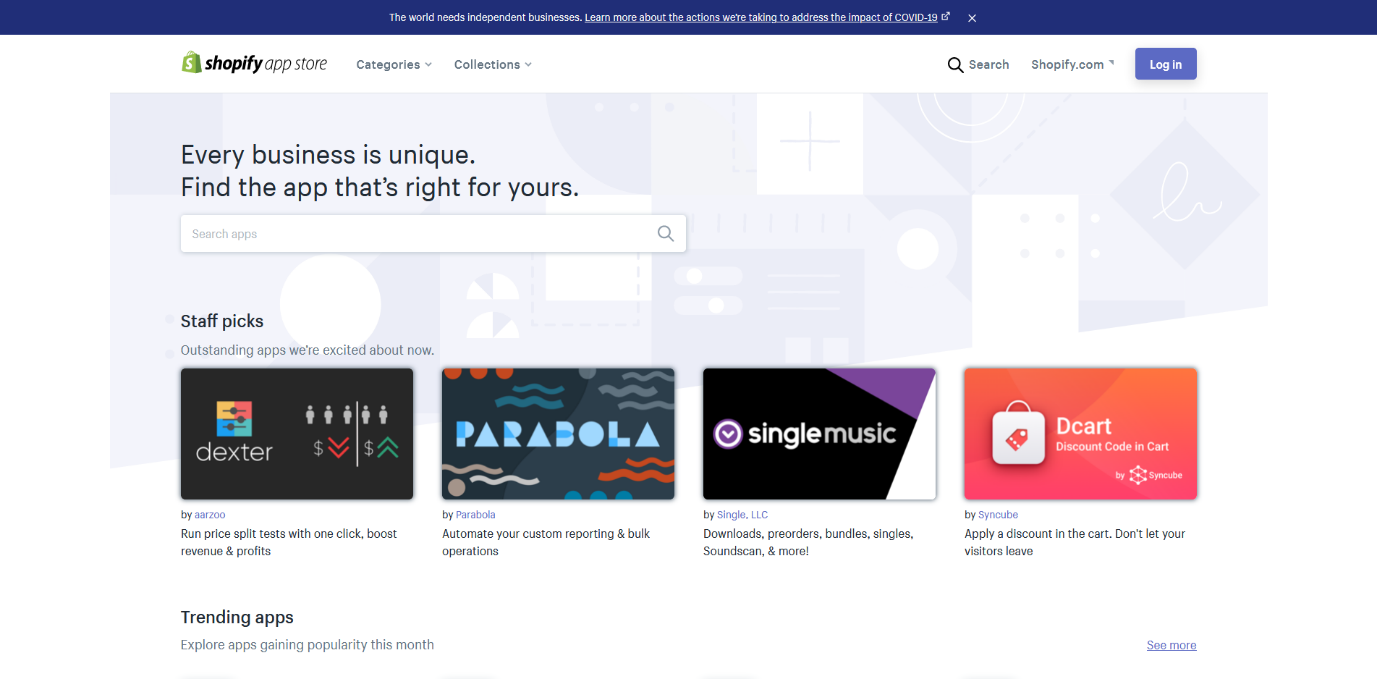
It is difficult to see Shopify working in full flow in a few days – a longer trial allows you to test much more.
Whether you want to improve reporting, payment systems, shipping, product images, customer service, inventory, SEO marketing or another aspect of your store, an app is available that integrates with Shopify – and many of these apps have free trials.
You can test the apps out at the same time as you assess whether Shopify is right for you.
This makes a longer Shopify free trial program a huge benefit. Not only can you play around with Shopify themes but you can explore much more in the way of personalization with the apps.
However, note that when you sign up for Shopify trial, you will be asked to choose a plan. If you are only intending to test the platform, you can only install and test the free apps. Paid apps will require you to have a paid Shopify subscription plan.
How to Activate the Shopify Free Trial (3 Days + 3 Months for $1)
Follow these steps to claim the current offer and set up your store in minutes.
-
Visit the Free Trial Page
Open the official trial page (or click our offer link). You’ll see the deal: 3 days free + 3 months for $1/month. Click “Start free trial.”
-
Enter Store Basics
Answer a few short questions (what you’ll sell, where you’re based, etc.). These help personalize your setup. Click “Skip” if you want to configure later.
-
Create Your Account
Sign up with email, Apple, Google, or Facebook. This creates your Shopify admin and drops you into your new dashboard.
-
Open Your Admin Dashboard
In the top area, click “Pick a plan”. This locks in the $1/month for 3 months extension after your 3 free days.
-
Choose a Plan
Select the plan that fits your current stage (you can upgrade later). The key is the promotional pricing for the first three months.
-
Add Billing & Confirm
Enter your payment method and confirm your subscription. Click “Subscribe” to activate the offer.
Done! You now have 3 free days to explore and an extra 90 days at $1/month to build, launch, and start selling.
What’s Included in the Shopify Free Trial?
During your 3-day free trial + 3 months for $1/month, you’ll unlock Shopify’s core features that make it one of the most powerful ecommerce platforms. Here’s what you get:
- Online Store Builder – Create a professional ecommerce website with customizable themes, blog support, and mobile optimization.
- Shopify AI Sidekick – Get AI-powered help for writing product descriptions, creating discount codes, and setting up campaigns.
- Unlimited Products – Add as many items as you like, with images, descriptions, and categories.
- Sales Channels – Sell on your website, social media, marketplaces, and more — up to 200 countries supported.
- Shopify POS Lite – Accept in-person payments at markets, pop-ups, or physical stores.
- Marketing Automation – Built-in tools for email campaigns, customer segmentation, and remarketing.
- Abandoned Cart Recovery – Recover lost sales by sending reminders to customers who didn’t complete checkout.
- Secure Checkout – Fast, reliable, and includes a free SSL certificate to protect your customers’ data.
- Fraud Analysis – Shopify automatically flags suspicious orders to keep your business safe.
- 24/7 Support – Get round-the-clock help via live chat, email, or phone.
- App Store Access – Install from over 4,000 apps to extend your store’s functionality (SEO, reviews, shipping, analytics, and more).
Tip: All of these features are available during your trial — so make the most of the time by testing them before you commit long-term.
Checklist After You Sign Up (Do This First)
Use this quick-start checklist to set up your store fast and make the most of the 3-day free + 3 months for $1 offer.
1) Store Basics
- Name your store (Settings → Store details) and add your business address.
- Pick a theme (Theme Library) and publish it. Start with a free theme, upgrade later if needed.
- Set your brand (logo, colors, typography) in Theme settings for a consistent look.
- Create core pages: About, Contact, FAQ, Shipping & Returns, Privacy, Terms.
- Build navigation (Online Store → Navigation): Main menu + Footer links.
2) Products & Collections
- Add your first products with clean titles, benefit-led descriptions, and crisp images.
- Set variants (size, color), inventory, pricing, and SKU/barcodes.
- Create collections (manual or automated) to group products and power menus.
- Optimize SEO (Search engine listing): unique meta titles & descriptions.
3) Payments, Taxes & Shipping
- Enable payments (Settings → Payments): Shopify Payments if available, plus PayPal/Wallets.
- Configure taxes (Settings → Taxes): set location, include/exclude tax in pricing as required.
- Set shipping (Settings → Shipping): zones, rates, and carrier/calculated options.
- Add test orders (Bogus Gateway or real $1 product) to validate checkout end-to-end.
4) Policies & Legal
- Generate policy templates (Settings → Policies) and customize them.
- Activate SSL (Domains): ensure your storefront loads over HTTPS.
- Add cookies/consent banner if your region requires it.
5) Conversion Essentials
- Set up Abandoned Checkout emails (Settings → Notifications or Shopify Automations).
- Enable email capture (footer/signup popup) and connect to a welcome flow.
- Install key apps: reviews, SEO, analytics, upsell/bundles, shipping rates, and speed tools.
- Configure analytics: Shopify Analytics + GA4 + Meta/TikTok pixels if you plan ads.
6) Launch Readiness
- Connect a custom domain and set it as primary.
- Review storefront on mobile and desktop (menus, PDPs, cart, checkout).
- Create discount codes for launch and test them.
- Prepare support: contact email, response times, simple return workflow.
Pro tip: Keep this checklist open while you work. Tick off each item, run a test purchase, and you’re ready to launch.
How to Use Your Shopify Trial: A 90-Day Action Plan
Instead of drifting through your trial, follow this simple roadmap to maximize results during your 3-day free + 3 months for $1 period.
Days 0–30: Build & Launch
- Choose & customize your theme – get your storefront looking professional with your brand logo, colors, and fonts.
- Add your first products – upload images, write benefit-focused descriptions, set pricing, and organize into collections.
- Create key pages – About Us, Contact, Shipping, Returns, Privacy Policy.
- Set up payments & shipping – activate Shopify Payments (if available), add PayPal, and configure shipping zones/rates.
- Test checkout – run a test order to confirm everything works end-to-end.
Days 31–60: Optimize & Market
- Analyze traffic & sales data – use Shopify Analytics to spot what’s working and what isn’t.
- Improve your storefront – tweak navigation, add product reviews, and polish product pages.
- Set up email marketing – launch a welcome flow and abandoned cart emails to recover lost sales.
- Explore apps – install apps for SEO, upselling, reviews, or shipping efficiency.
- Start basic marketing – create discount codes, test a small ad campaign, or promote on social channels.
Days 61–90: Scale & Prepare for Growth
- Enable abandoned cart recovery – activate Shopify’s built-in automation to capture more sales.
- Refine pricing & shipping – adjust based on customer feedback and order data.
- Consider upgrading your plan – if you need more staff accounts, detailed reports, or advanced features.
- Build repeat customer systems – loyalty programs, referral apps, or subscription options.
- Plan long-term marketing – SEO blog posts, influencer partnerships, and paid ad funnels.
By day 90, your store should be fully launched, optimized for conversions, and already generating sales. Use this momentum to decide which Shopify plan fits your growth stage best.
Shopify $10,000 Credits Program
Did you know Shopify now lets you earn credits while you sell? This program can actually help cover the cost of your subscription.
How It Works
For every sale you make, Shopify gives you 1% of the transaction value back as credits. These credits can be applied toward your Shopify subscription fees, reducing or even eliminating your monthly costs.
Credit Limits by Plan
| Shopify Plan | Maximum Credits |
|---|---|
| Basic | $5,000 credits |
| Shopify (Grow) | $7,500 credits |
| Advanced | $10,000 credits |
Why It Matters
- Reduce subscription costs – your sales activity can offset Shopify fees.
- More breathing room for growth – reinvest savings into ads, inventory, or apps.
- Risk-free scaling – the bigger your revenue, the more credits you can unlock.
Tip: This offer is available for new merchants, so use your trial period to generate sales and take advantage of credits from day one.
Other Shopify Extended Trial Options
Besides the standard 3-day free trial + 3 months for $1/month, Shopify offers a few special trial programs that certain groups can access.
1. Shopify Partner Accounts
If you work with a Shopify Partner (designer, developer, or agency), you can build your store in development mode. This gives you essentially an unlimited free trial until you launch your store publicly. Once you start selling, you’ll need to pick a paid plan.
2. Affiliate Partner Extended Trials
Through select affiliate links, some users have been able to unlock 44-day trials. These combine a short free trial period with extended promotional days. Offers change frequently and are not always guaranteed.
3. Shopify 1MBB (Black-Owned Businesses)
Shopify has partnered with Operation HOPE to support the 1 Million Black Businesses (1MBB) initiative. Eligible entrepreneurs can access a 120-day free trial, plus mentorship, coaching, and additional resources to help launch and grow their businesses online.
- Eligibility: At least 50% Black-owned, based in the US, Canada, or UK.
- Benefits: Extended 4-month trial, training, financial literacy education, and access to a supportive community.
Good to know: These extended trials are not always advertised on Shopify’s main site. They are often available through partners, programs, or limited campaigns. Check if you qualify — you could get more time for free.
How to Cancel Your Shopify Free Trial
If you decide Shopify isn’t right for you, canceling your trial is simple. Follow these steps to avoid being charged once the $1/month promotional period ends.
-
Go to Settings
From your Shopify admin dashboard, click “Settings” in the bottom left corner.
-
Open Plan Settings
In the menu, select “Plan”. This is where you manage your subscription and billing details.
-
Click Cancel Trial
You’ll see a button that says “Cancel trial”. Click it to begin the cancellation process.
-
Select a Reason
Shopify will ask why you’re leaving (e.g., still evaluating, too expensive, moving to another platform). Choose your reason and continue.
-
Confirm Deactivation
Finally, Shopify will warn you about potential data loss. If you’re sure, click “Deactivate store” to finish.
Important: Canceling your trial deactivates your store immediately. Make sure you’ve exported any data (products, themes, customer info) you want to keep before closing it down.
Shopify Pricing Plans (Quick Comparison)
Promo: Get $1/month for your first 3 months after a 3-day free trial. Then regular plan pricing applies.
| Plan | Best For | Price (billed yearly) | Card Rates (from) | 3rd-Party Payment Fee | Key Notes |
|---|---|---|---|---|---|
| Basic | Solo entrepreneurs getting started | $29/mo | Online: 2.9% + 30¢ In-person: 2.6% + 10¢ |
2% | Up to 77% shipping discount; 10 inventory locations; 24/7 chat support. |
| Grow | Small teams ready to scale | $79/mo | Online: 2.7% + 30¢ In-person: 2.5% + 10¢ |
1% | Up to 88% shipping discount + insurance; 10 inventory locations; 5 staff accounts; enhanced 24/7 chat support. |
| Advanced | Growing brands needing deeper features | $299/mo | Online: 2.5% + 30¢ In-person: 2.4% + 10¢ |
0.6% | Up to 88% shipping discount + 3rd-party calculated rates; 10 inventory locations; 15 staff accounts; local storefronts by market. |
Alternative Plans
- Starter — $5/mo: Sell via social/messaging or a simple storefront. Ideal for testing an idea fast.
- Retail — $89/mo: In-person selling toolkit with advanced staff, inventory, and loyalty features.
- Plus — from $2,300/mo (3-year term): Enterprise features, custom checkout, up to 200 POS Pro locations, unlimited staff.
Notes: Prices above show yearly-billed monthly rates and can vary by region. Credit-card and third-party payment fees depend on your plan and country. Always confirm live pricing in your Shopify admin before you decide.
Start, run, and grow your business
Whether you have an offline store that you want to take online or a brand new ecommerce idea that you want to get off the ground, a long free trial period with Shopify can help you launch your store properly after all the testing is done.
No rushing, no rash decisions, no mistakes!
While the 3-day trial + 90 day discount appears to be the only one available right now, keep checking. As you have seen, Shopify promotions change regularly – and free trials are also sometimes run locally in certain countries but not in others.
We’re quite confident that no matter which free trial you take, you’ll find that Shopify is the right platform to start, run, and grow your business – just like over a million other businesses out there have found to date.
FAQs About Shopify Free Trials
Here are the most common questions new merchants ask before starting their free trial with Shopify.
How long does the Shopify free trial last?
Shopify currently offers 3 days completely free, followed by 3 months for $1/month. After this period, standard plan pricing applies.
Do I need a credit card to start the free trial?
No credit card is needed to activate the 3-day free trial. To continue with the 90-day discounted offer, you’ll need to add payment details.
Can I sell products during the free trial?
Checkout is disabled during the first 3 free days. Once you select a plan (and pay $1), your store is live and you can start making sales immediately.
Is there a 30-day Shopify free trial?
No, the 30-day trial is no longer offered. The main deal is now the 3-day free + 3 months at $1 plan.
What about the 60-day or 90-day free trials I see online?
These were older promotions (some tied to COVID relief or partner programs). They’re no longer available to the general public. Be cautious of third-party sites claiming otherwise.
Is there a money-back guarantee?
No, Shopify does not provide refunds once you’ve been billed. If you cancel, your store is deactivated but charges already paid are not returned.
Can I extend my free trial?
You can extend it by choosing the $1/month plan for 3 months. Some special programs (like Shopify Partners or 1MBB) offer longer trials if you qualify.
What happens when my trial ends?
If you don’t select a plan, your store will be paused and inaccessible. Once you subscribe to a paid plan, your work and settings are restored instantly.
Tip: Always confirm the current trial deal on Shopify’s official site, since promotions change from time to time.