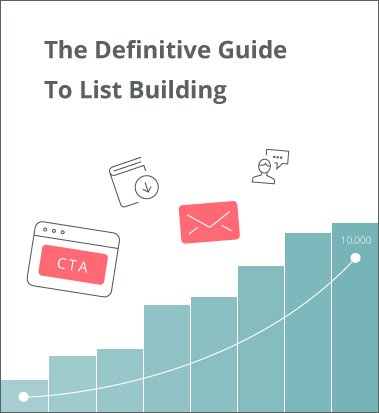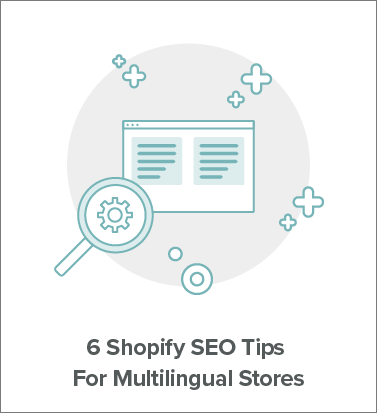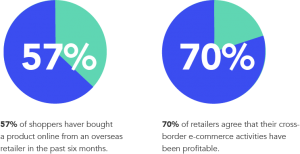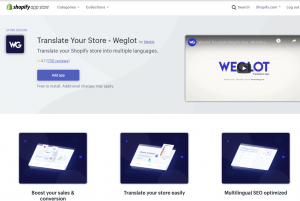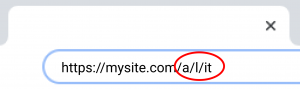Why you need to grow your Shopify mailing list
Building an audience for your business is by far the most important thing you can do in ecommerce marketing.
The best product or service is useless without anyone to sell it to.
Some people think email is old, not very trendy and that it doesn’t work anymore.
They are simply wrong.
Email still outperforms paid customer acquisition and social by a long way.
Not only that it gets the support of industry leaders across disciplines.
Famous List Building Quotes
Here are some quotes on building an email list from some of the most successful list builders ever:
“I have literally built a multi-million dollar business on the strength of my email list. Ninety percent of my income comes from it. Even today, my email list is still my number one business priority—and asset.”
Michael Hyatt, michaelhyatt.com, 115,000 subscribers
“Without a doubt, our email list is the best investment we’ve ever made.”
Douglas Karr, marketingtechblog.com, 100,000 subscribers
“Email is the most important channel for you to cultivate.”
Michael Stelzner, socialmediaexaminer.com
“When I started this blog, I made the newbie mistake of not including a way to accumulate email addresses. No newsletter, no opt-in form – nothing.”
Pat Flynn, smartpassiveincome.com, 75,000 subscribers
“The biggest social media mistake I’ve ever made. Email matters. People don’t change their email addresses. Facebook, Twitter, Google+, people join and drop that pretty often. But changing your email address is a hassle.”
Jon Acuff, acuff.me, 100,000 subscribers
Email beats Social and Paid Customer Acquisition
The data doesn’t lie, email is more popular than social.
According to a study 85% of people use email whilst only 62% use social media.
This study included ALL social media sites, so comparing a single social network like Facebook against email for example would show that email is even more popular.
Email is a single, unified distribution platform for communicating with all your customers.
Social is spread out across multiple channels and therefore more expensive and time consuming to manage.
Email engagement is higher
Email open rate is around 25% as an industry average and click through rate is 3.5%.
This is way better than social and paid. Facebook organic reach (equivalent to open rate) is only 6%!
And Twitter click through rates are 6 x worse than email at 0.5%!
Litmus an email marketing analytics firm collected data showing email has a higher return on investment than social and paid.
When you don’t believe the stats, nothing speaks louder than dollars!!
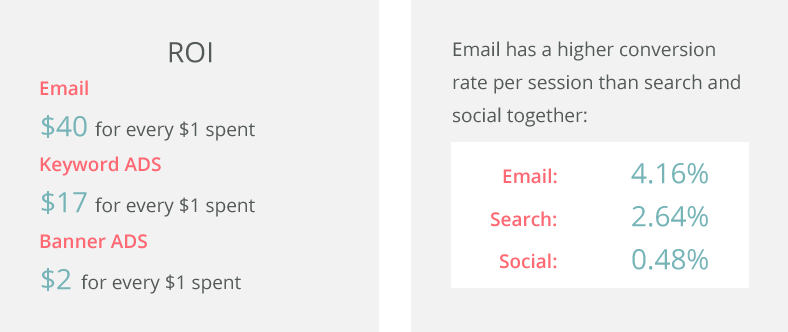
Email has a higher return on investment at a $40 dollar return for every dollar spent.
Paid and and social have much lower ROI.
Permission Marketing
Seth Godin popularized the term permission marketing.
Permission marketing is the opposite of interruption marketing. Marketers get consent from the prospect before advancing them down the sales funnel.
They ask before they sell.
Email is the best form of permission marketing, you ask for the persons email address. Their most personal form of contact other than their phone number and a better one to sell to them on.
You then have a direct channel to add value, people rarely change their email address so it is often a lifelong channel.
Build a Blog Marketing Community
A blog marketing community is a group of followers and subscribers that want the information you share.
It is your list of potential customers.
Today’s successful business owners are using a new strategy for selling.
And it’s based on helping first, and generating revenue second.
The time is now to start embracing change.
The people and companies still using interruption marketing will be quietly usurped by the permission marketers focusing on adding value and building a loyal email list.
Start now. Build an email list, add value to the list with content and resources and finally once you’ve nurtured your prospects; sell.
Finding A Niche, Sub Niche, Sub Niche
The internet is a crowded place, it is hard to get through the noise and get eyeballs on your content.
The best way to do this is to be known for one thing.
No, not ‘marketing’ or ‘travel’.
Not even ‘email marketing’ or ‘backpacking’.
The smart marketers go after a niche, sub niche, sub niche.
And don’t worry, once you own that NSNSN you can move onto another and another until you are big enough to target broader niches.
Why should I target a NSNSN?
Firstly, SEO. You are not established and therefore cannot rank for broad terms like ‘email marketing’. Instead shoot for medium competition keywords around your NSNSN.
For example:
A blog about conversion rate optimization could start with a focus on optimizing the checkout process for ecommerce conversion rate optimization.
Only blog and guest post about this one topic until you build up at least 10 posts on your site and 10 – 20 guest posts on the topic.
It is better to be THE person or company in a NSNSN than to be no one in a niche or sub niche.
I have talked about using personas in the past also to personify your target customer in my landing page optimization checklist post.
Make sure you know who you’re targeting (hint: not everyone).
Quant Based Marketing
Quant Based Marketing is when you work backwards from your end goal to a solution.
Now you know you need to build an email list you probably wondering:
“How many emails do I need”
Well this is not so easy to say, small email lists can generate huge profits if the list are nurtured properly.
We can use quant based marketing to work this out.
Start with your revenue target, divide it by the cost of your product or service and then look at your conversion rates from the last time you monetized your list.
Note: If you don’t have previous data for conversion rate then 2% is a good starting point for information products.
For example:
You need $50,000, your product costs $175, therefore you need roughly 286 sales.
Your last conversion rate eg the number of people for every 100 list members who bought the product was 3%.
Divide the number of required sales by the previous conversion rate.
285 / 3 = 95
Times this number by 100 and you have your required list size.
95 * 100 = 9500
Therefore if 3% of the 9500 list bought the product it would be 286 sales and roughly $50,000 in revenue.
So in our example we need 9500 emails.
The next question is how long do we have to collect them?
6 months.
Ok so 6 months is roughly 182 days.
9500 / 182 = 53 emails per day.
This is the most important figure.
We can focus on collecting 52 emails a day for six months and this should get us to our £50,000 in revenue if the email list converts at 3% conversion as last time.
Focus on your highest converting traffic sources
Another truly important reason to track your daily email capture rate is so you are focussed on which marketing efforts generate the most emails.
Look at your google analytics referral traffic for example.
You should set up a goal in your google analytics for when someone signs up to your list, give it a monetary value.
A destination goal is good, the page they land on once they double confirm their email from your transactional email.
Then you can see which sources drive the most goal completions, have the highest conversion rate and the highest potential revenue generation.
Do more of what works and improve the campaigns that do not return your investment.
Chapter 2: Design Your Blog for Optimal Lead Generation
We are going to look at 20 ways you can capture emails on your blog.
1. The Homepage Landing Page
A lot of your traffic will land on your homepage, the common belief is to show a little bit about every part of the website and link to their respective pages. Like a summary page.
This is wrong.
Use your homepage as a landing page to collect emails.
Sell the visitor by focussing on their biggest pain point and sell them the benefits of joining your email list.
Not the features, eg what they will get (a pdf, weekly emails, gardening tips)
But the benefits, the results of them getting those things (more sales, revenue, a better garden).
Also offer an incentive, not just generic information but something specific to the biggest pain point your audience has.
This technique was popularized by Derek Halpern of social triggers and is known as the Feature Box.
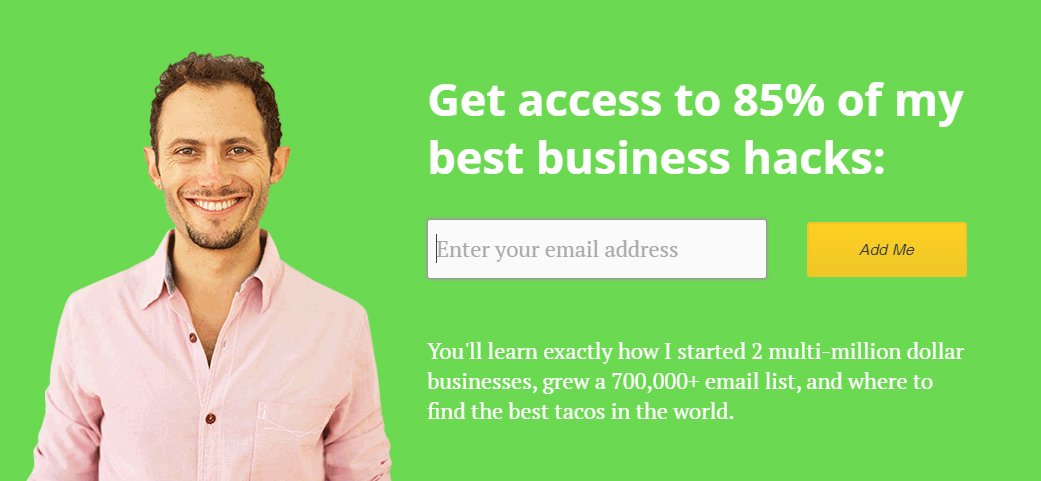
Here is a great example on the Okdork.com homepage.
Instead of a homepage he has a landing page, the biggest pain point for his audience is business growth.
Therefore he offers hacks to help them grow bigger businesses.
The feature box is also great for helping you perfect your one sentence pitch.
Distilling your company vision into one sentence.
3. Popups
Let me guess, everybody hates popups right?
Wrong!
That is not what the data tell us, and I’d take data over opinion any day.
Data from the social media scientist showed that when using a popup on their site bounce rate maintained the same and subscription rates doubled!
Just as famous entrepreneur and Paypal founder Peter Thiel famously said:
“What do people agree merely by convention and what is the truth”
Don’t be a sheep, look at the data, do not listen to the consensus.

Again focus on key pain points like Neil Patel does here, traffic is a common problem for many website owners.
4. Make them feel like they’re missing a trick
Use copy in your popup close dialogs that makes the user feel stupid or contradicts their situation.
Here Peep Laja of Conversionxl.com instead of a close icon uses the text.
“No thanks, I design websites that are unpersuasive”
When trying to get you to sign up for persuasive web design techniques.
This makes you feel like a plonker (english slang for stupid)
And you find it hard not to opt-in!
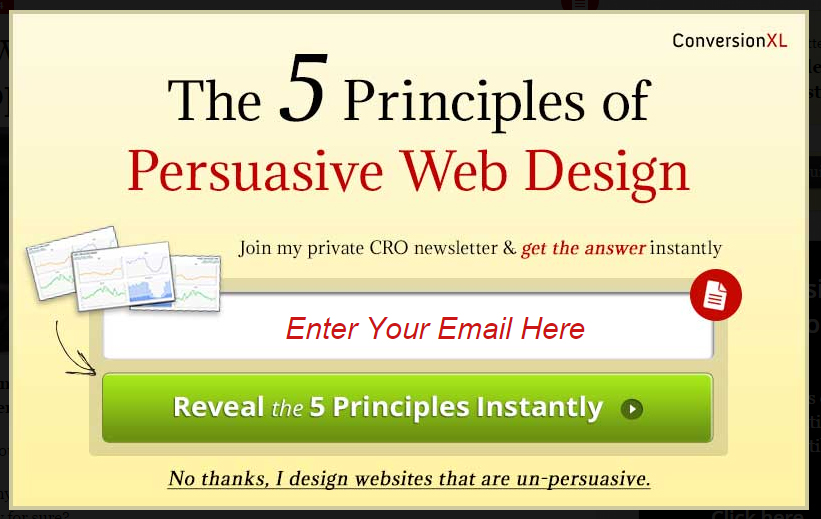
5. Auto fill emails in popups
Lead pages gives you the ability to auto fill emails from people who have already signed up to content on your site.
This reduces the friction to them opting in again and removes a barrier to entry.
It also makes it easier when progressively profiling customers.
eg Getting different information from them at different stages of the buying process.
6. Video opt-in
Wistia offers a great feature where you can ask a visitor for their email halfway through a video in order to be able to watch to the end.
This is called the Wistia turnstile.
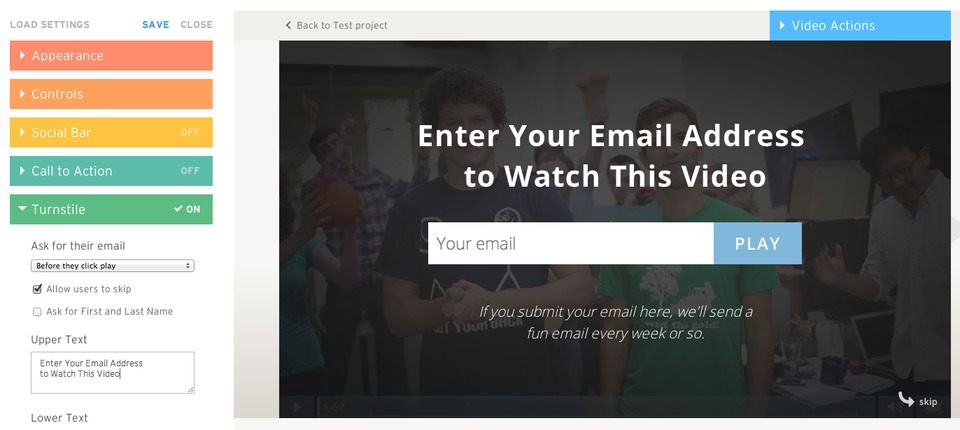
Create a piece of content, hook them in with a question and don’t answer it until after the video turnstile.
Just like the Content Cliffhanger Technique this uses information loops or the zeigarnik effect to increase conversions.
7. Opt-In Mid Blog Post
Some longer form content (and your content should be long) can be broken up with an opt-in mid post.
Some feel this distracts the user, but if you make the offer relevant to the post and the users original search intent; what they typed into google to get to your blog post.
Then I think it is still a value add.
8. Sticky footer
The sticky footer opt-in, much like the hello bar but at the bottom of your page can work well on large monitors.
You can hide and show this using standard media queries on small devices or screens with less height where it would cover too much of the content and ruin the user experience.

9. Byline
As seen on VideoFruit the marketing blog by Bryan Harris you can add an opt-in next to the author byline.
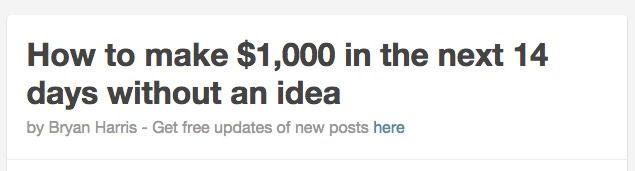
This can trigger a lead pages or any popup box to capture emails.
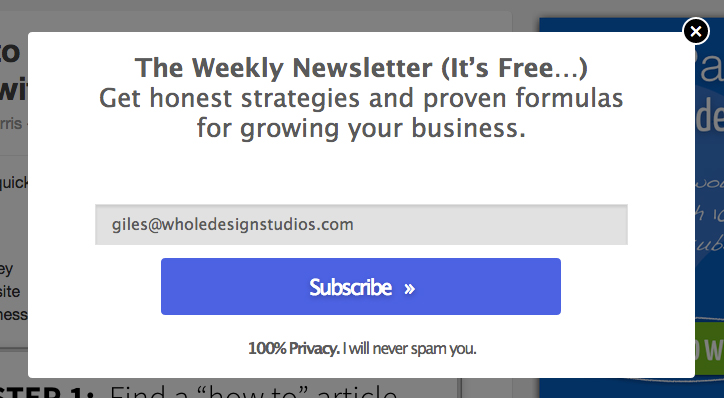
10. Bottom of blog post
Many blogs put a generic opt-in at the bottom of each blog post.
For example:
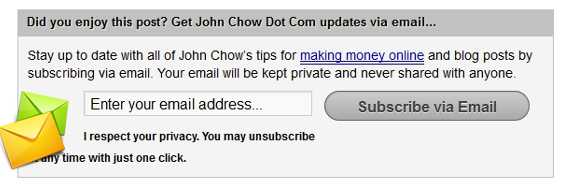
The thinking is if the user reads to the end of the article it was enjoyable and provided value and they are therefore open to opt-in to more content from you.
11. Sidebar Opt-Ins
Sidebar opt-ins are very common in blogs. I suggest moving away from the standard generic email opt-in box here and use the space to link to a landing page.
The landing page should focus, just like the homepage, on a core pain point of your audience.
Here offer them a very high value resource, a free video course for example or a case study
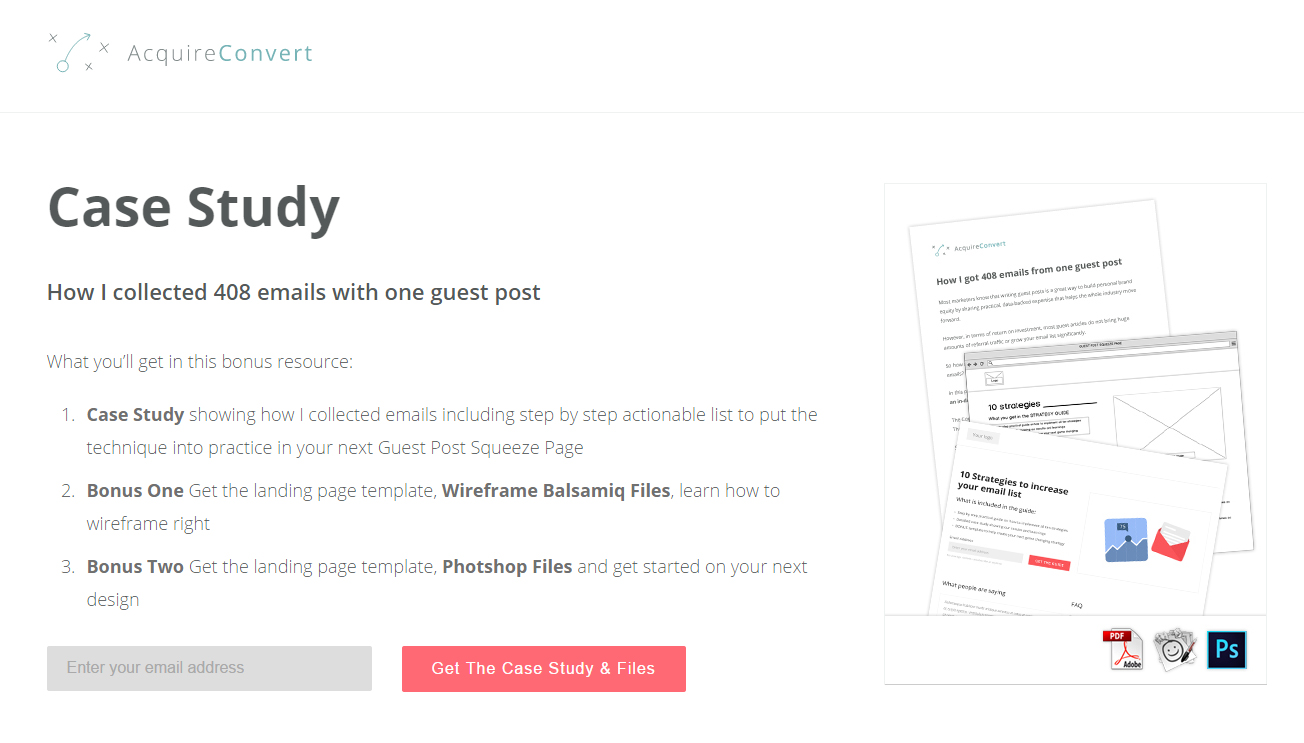
If you cannot link them to a landing page use a popup or lead pages box.
If you want to keep it traditional and have an email opt-in inline within the sidebar, follow Neil Patel’s lead.
Give away something of real world value, here he uses pricing psychology to push for the opt-in.

The course is valued at $300 but he is giving it away for free, this incentive increases conversions.
12. Redirect First Time Commenters
When someone takes the time to make a comment on one of your posts, you know they are interested and engaged with the topic.
This means they are very close or very open to opt-in to more similar content.
A great way to leverage this is to redirect first time commenters to a landing page with an opt-in.
You can use this Yoast plugin to direct those first timers to a squeeze page, remember to add value and offer a resource. Don’t just offer ‘free updates’.
Alternatively you can simply add an opt-in checkbox to the comment form. Meaning people can join the list while commenting, pretty hassle free.
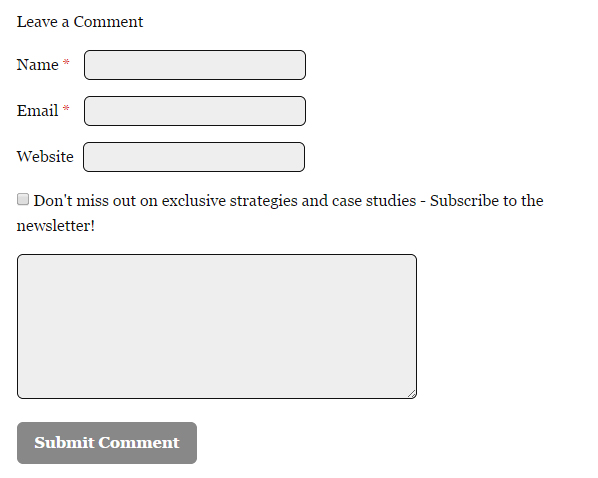
13. Make your about page a newsletter sign up page
Most people talk about themselves on their about pages. Their company, website, hobbies even.
This is ok, people need a person to relate to and more and more we see people being used as brands in today’s online marketing world.
However the about page is a the perfect opportunity to collect emails too.
For example:
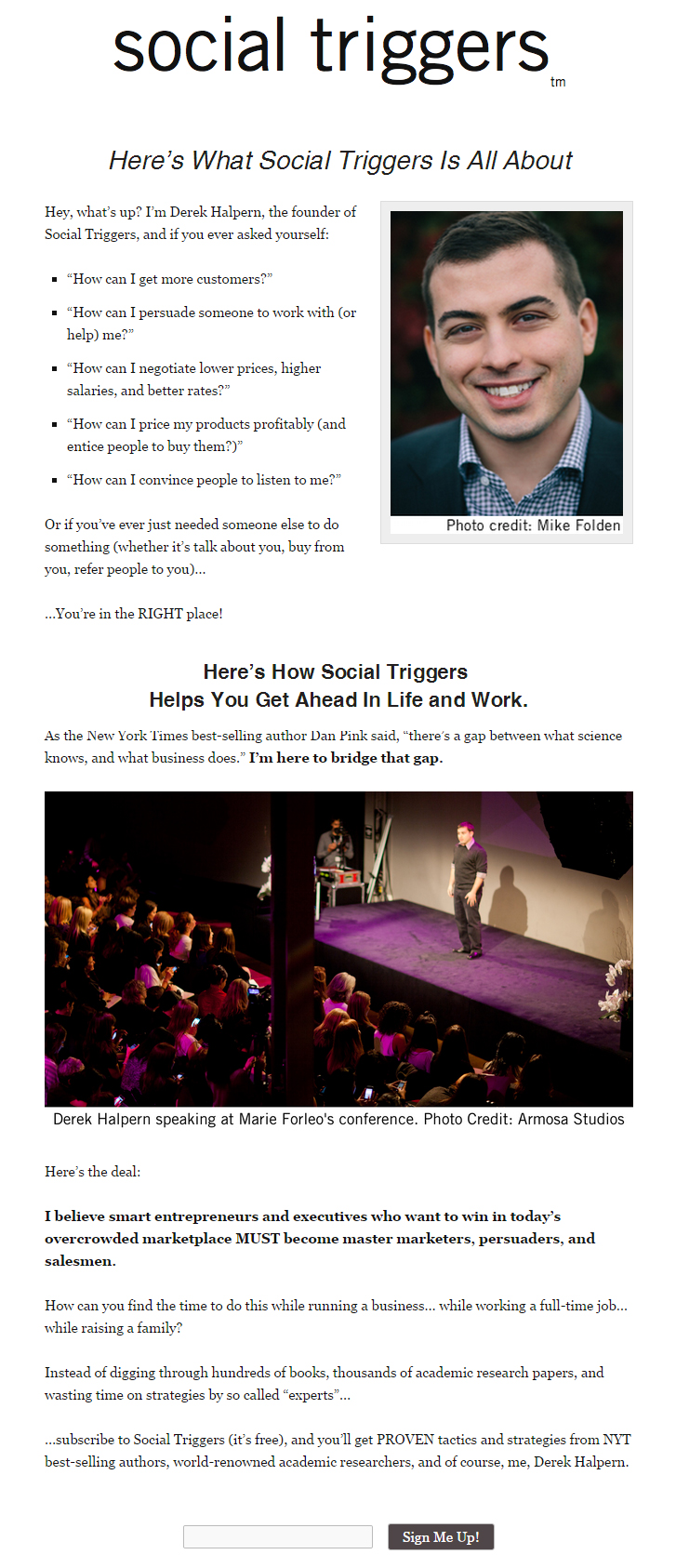
On Derek Halpern’s blog here you can see he lists his audiences pain points.
He focuses on aligning himself with their problems, not talking about himself.
He follows up with social proof and an opt-in to round off the top of the page.
He also removes the main navigation, strange for an ‘about’ page no? Well that is because it is a squeeze page, not an about page!
Make your about page a landing page and collect more emails.
14. Newsletter sign up page
Having a stand alone page just for signing up to your newsletter can work great.
Ryan Holiday well known media strategist offers a monthly reading guide and uses social proof to drive sign ups.
“over 25,000 loyal subscribers”
He leverages his current list size to show credibility.
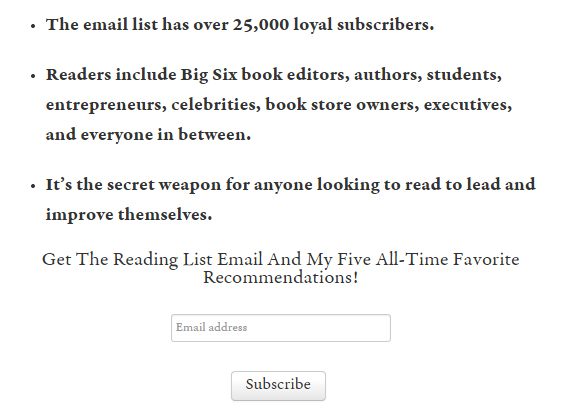
15. Sticky Widget
Having a fixed sidebar that stays at the top of the page when the user scrolls means your opt-in is always visible.
If it is accessible at all times, at whatever point in the page, you are likely to get more opt-ins.
Of course test this against a non sticky control, as data doesn’t lie and best practices should be tested not used blindly.
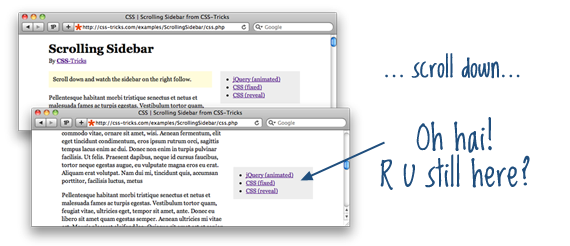
16. Footer of site
Don’t be afraid to think out of the box when adding in opt-in links.
You never know where people are looking on your site.
Noah Kagan puts a highly contrasted cta in his footer and sends people to a landing page.

17. Hello Bar
Popularized by the Hello Bar the horizontal opt-in bar seen here at the top of the screen is a good way to catch the reader’s attention without covering the content and annoying them.
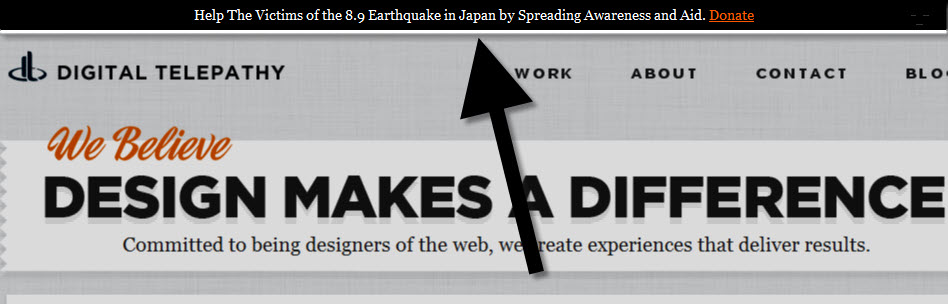
You can link to a squeeze page or simply include the email input within the bar.
18. Hack Polls to collect more emails
Using polls in your sidebar is a great way to not only do customer development but also to collect emails.
Ask people a question and offer a giveaway, an incentive to give their opinion.
Require their email address to submit the poll.
A great example is this candle quiz.
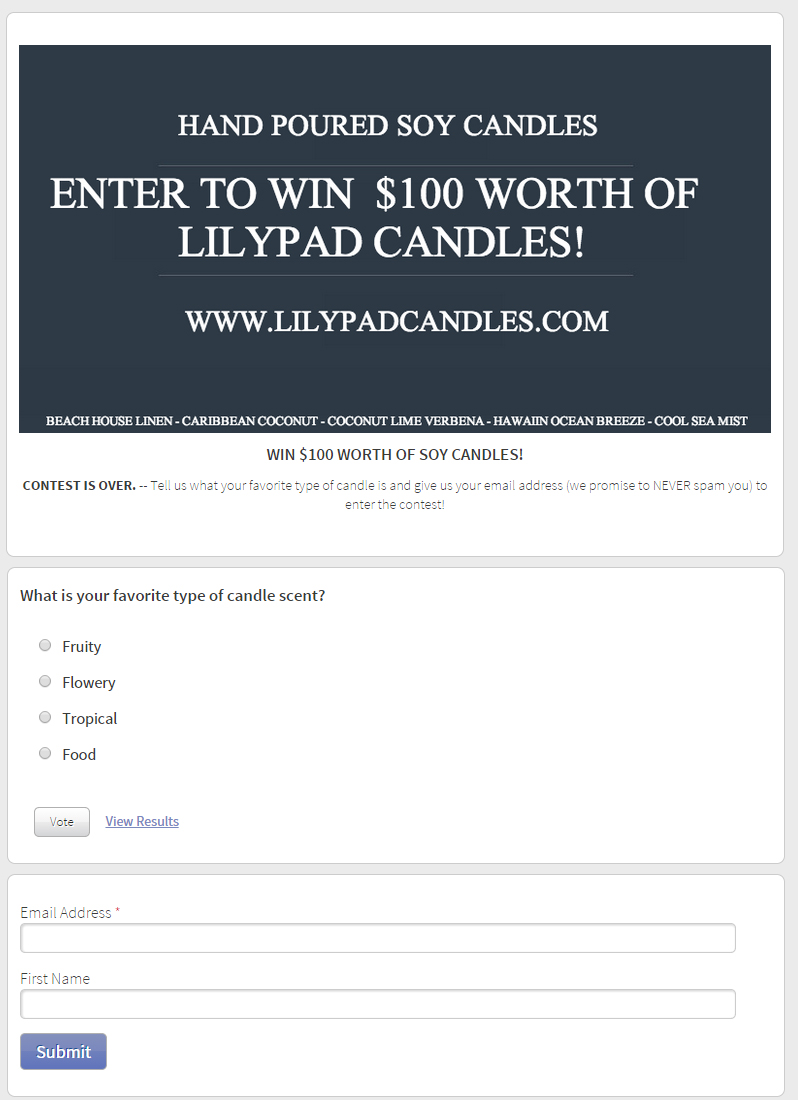
You get to answer a question, maybe win a prize and collect their email.
Not only do you get an email but you also learn more about the customer, in this instance their candle scent preferences.
You can then use this data in your business to improve products and services and how relevant they are to your target market.
19. Exit Intent
When someone tries to leave your blog and moves their mouse to the cross on the browser tab you show them a popup.
Bounce Exchange are the leaders in this technology.
The popup basically creates an additional page view for the user, significantly increasing your chance of email capture.
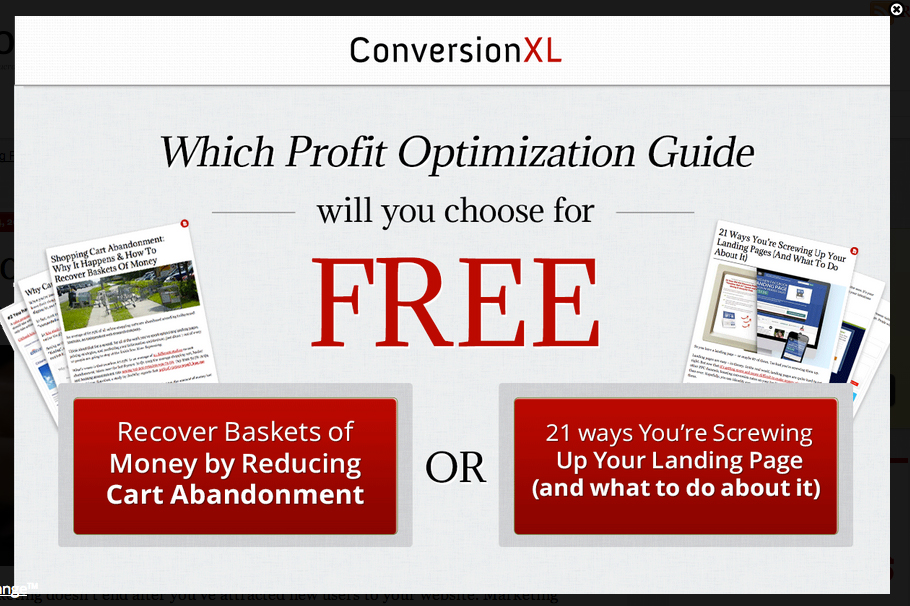
20. Survey customers with Qualaroo
Customer surveying is a key part of any companies customer development.
Alberta university managed to leverage their surveys using qualaroo to build their email list.
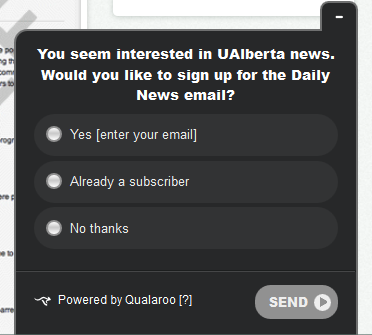
Using qualaroo to capture user feedback you can simply subscribe through the form when prompted to ask a question.
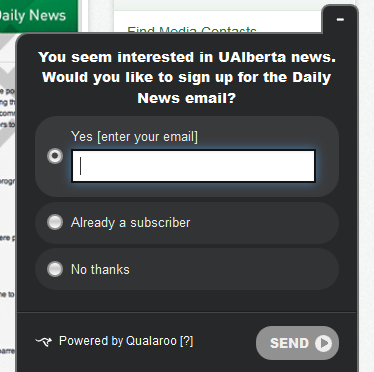
It increased their daily opt-in rate from 1/2 to 12/15.
The reason this technique is so important is that it not only generates emails but also acts as a form of customer development. Giving you a feedback loop for your products and services.
Chapter 3: Increase Conversion Rate of Your Website
Once you have set up your site to collect more emails.
You need to test it and optimize it.
You should use a/b testing tools, a conversion rate optimization process and these marketing hacks to improve it.
Make sure your thank you page is set up for high conversions
When someone signs up to your list, make sure to use a double opt in.
This is to reduce the number of spam emails you receive and it is also a way of qualifying leads.
Only those who are genuinely interested in being a part of the community will go to their inbox and double opt in.
There are some key things to keep in mind when creating a double opt in sequence.
Send them to a thank you page
Rather than let them see the generic Mailchimp, Aweber or Campaign monitor opt in confirmation as below.
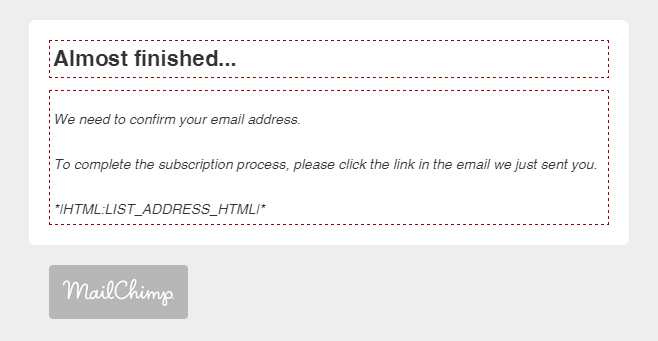
Craft a custom thank you page that increase conversions.
Here is a great example from Brian Dean of Backlinko.
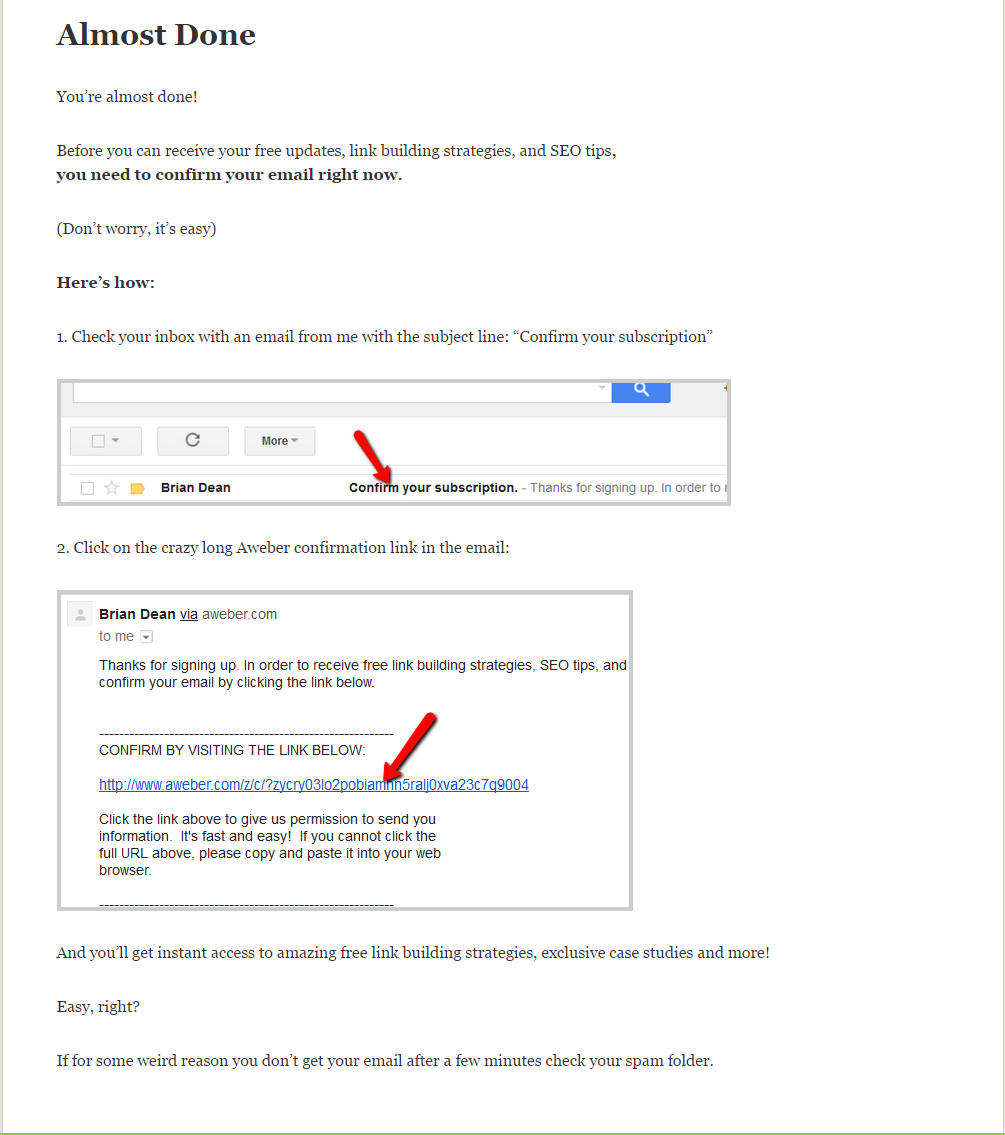
First he resells the value of signing up, ‘seo tips’.
He then let’s them know it is easy to complete the signup process.
He not only tells them to check their mail for the double opt in email, he even includes screenshots to show how they look and where to click.
This link then sends them to a custom confirm page, again no mailchimp out of the box solutions here.

He cross pollinates his accounts by asking them to follow him on twitter and immediately adds value with a free resource.
Brian tells them he will be sending them more emails, planting a seed and prompting them to look out for future mail from him.
Angelo Lo Presti aka Superjab uses emotional triggers and humour in his double opt in to increase his confirmation conversion rate.
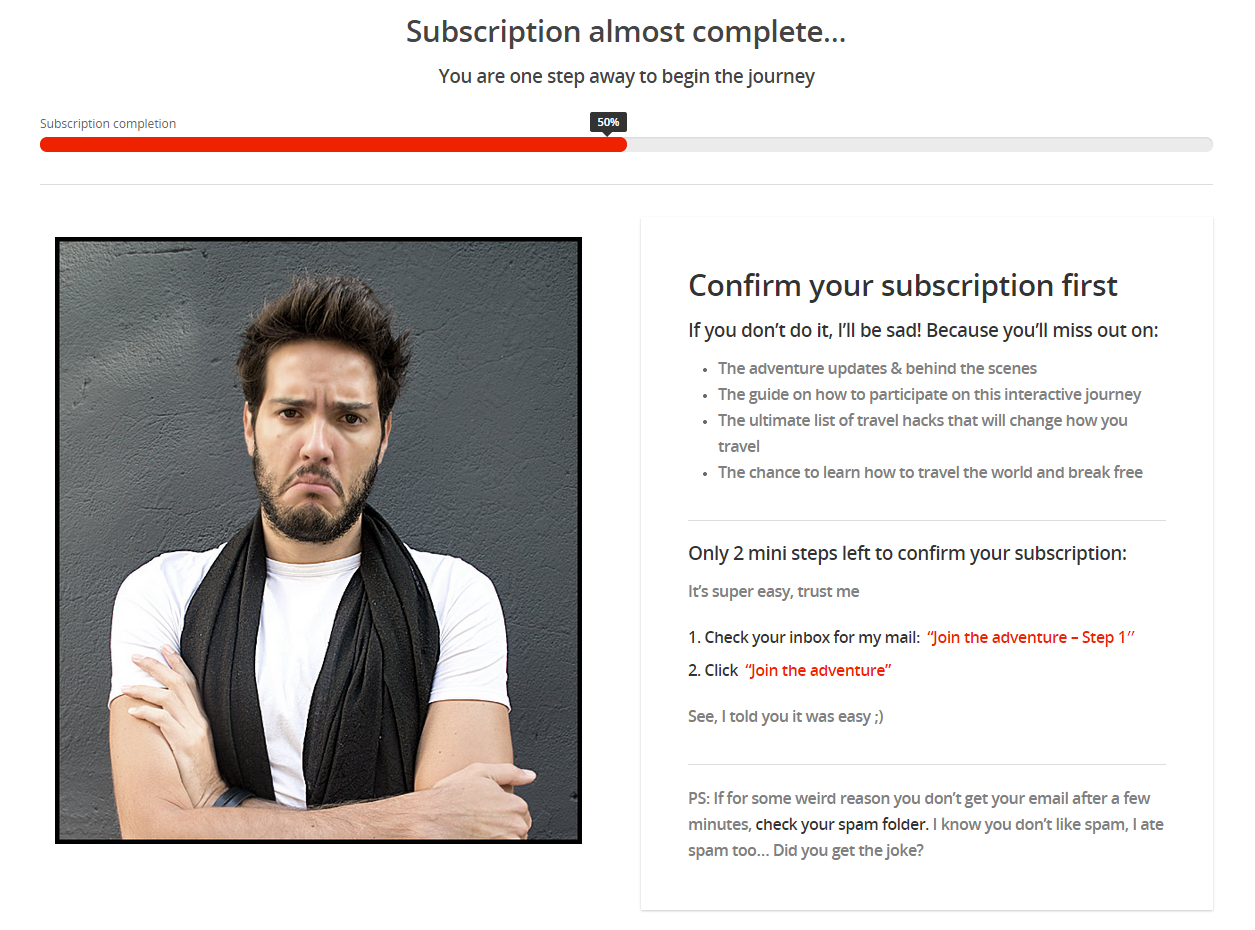
First he shows a sad picture and gives detailed and actionable steps on how to complete the sign up process.
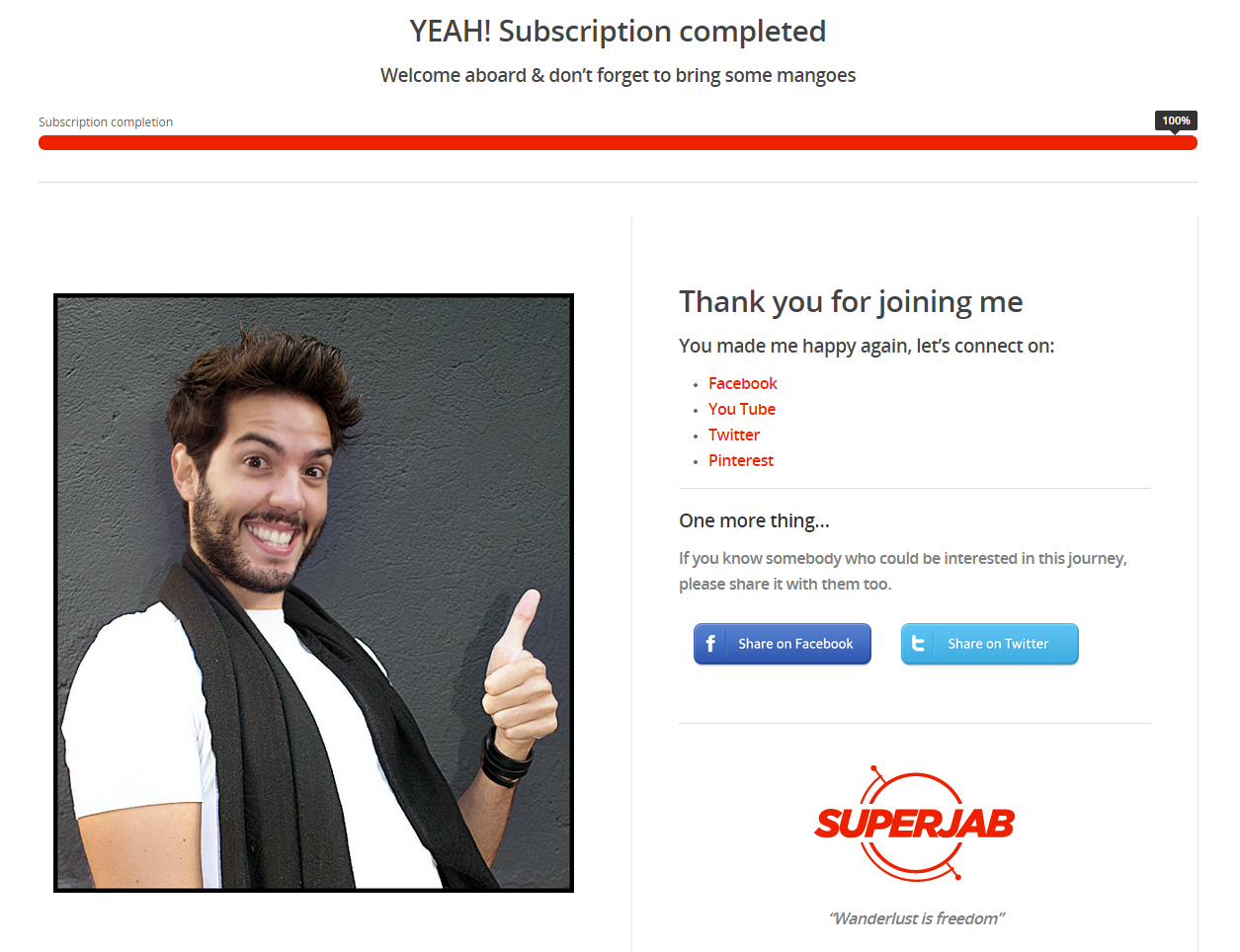
Once confirmed he shows a funny image of him looking much happier and a call to action to follow him on social networks and to share the website with friends.
Ramit Sethi takes this one step further and makes it even easier to find the double opt in email.
He provides a link to your account (for gmail users) that searches for the emails from him.
The link opens up a new window with your gmail showing the email you need to open, making it painless and very fast to confirm your email.
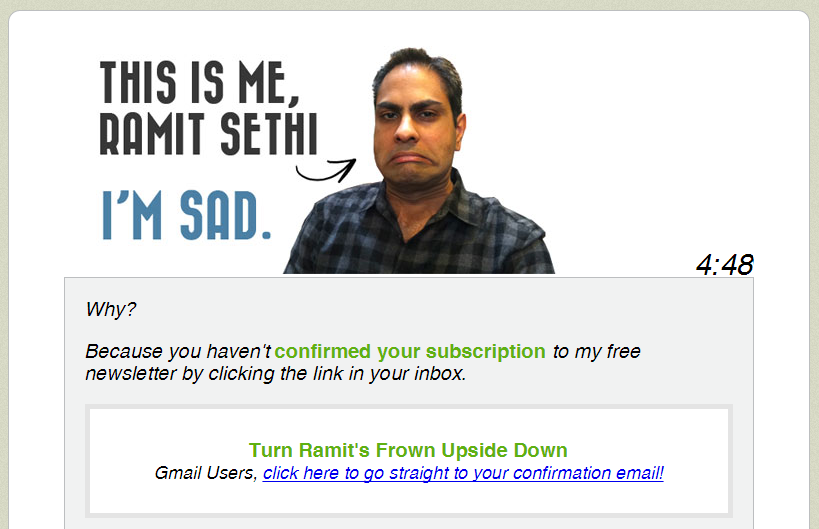
Use click and scroll tracking to optimize your conversion rate
Using tools that analyse user behaviour can give valuable insights into how people use your website.
Scroll tracking lets you see how far down the page people scroll and where the most common areas are that people pause on.
You can then align the data with the position of your CTA and test to see if this increases conversion rate.
In Crazyegg if an area is white it means people spend the most time on this section.
Here we can see that I have aligned my opt in to be the centre of the scroll focus area.
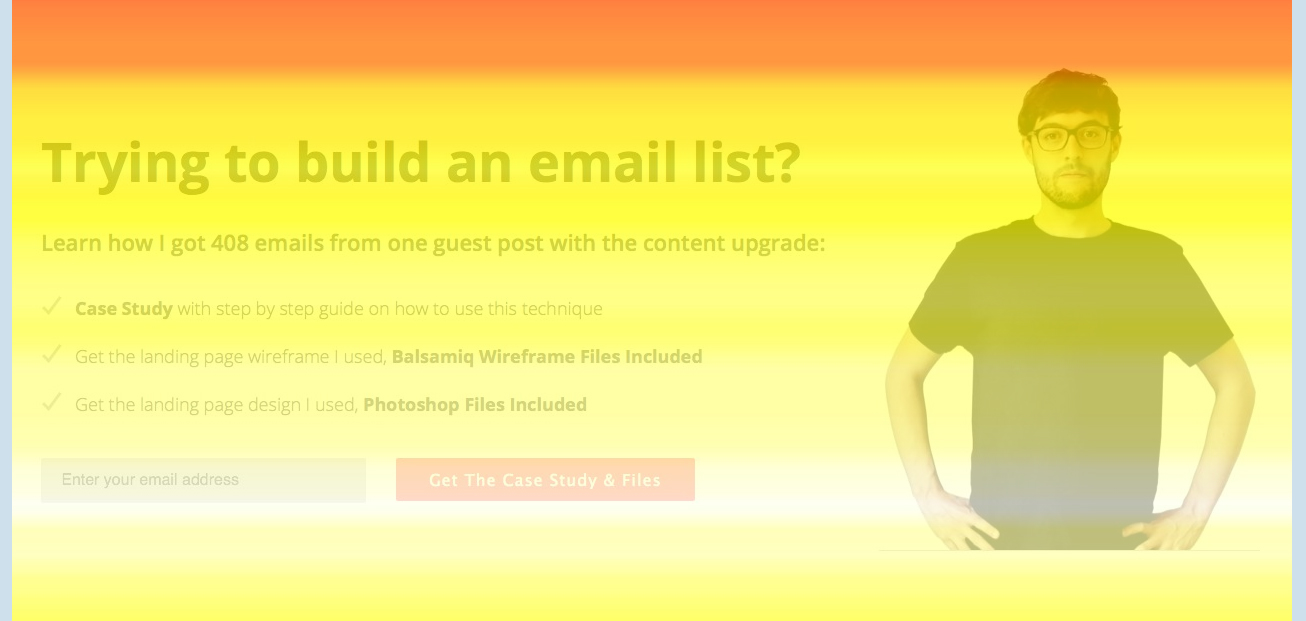
Also on my agency home page below you can see a click tracking report.
We can see the clicks are focussed on the menu and main call to action for the page.
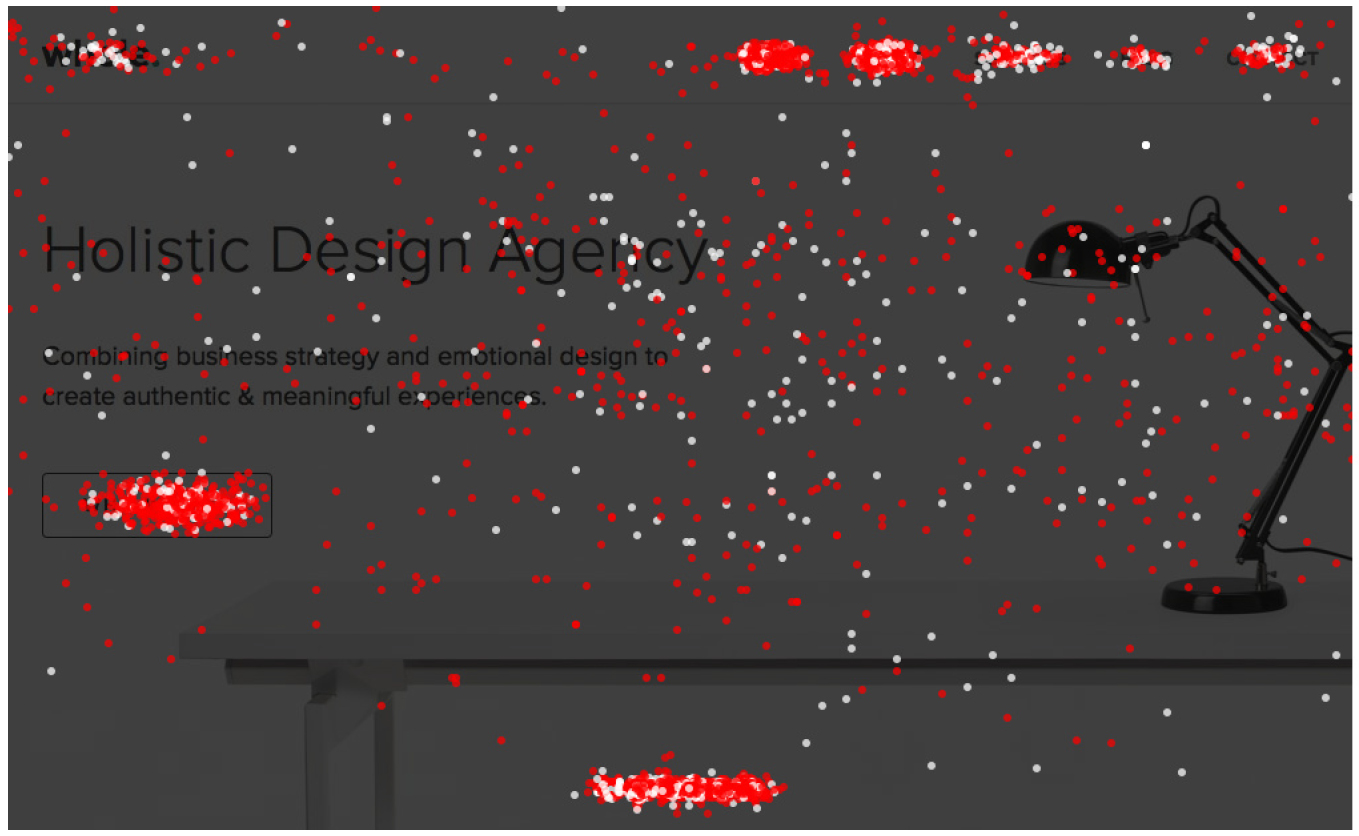
Make sure people are clicking where you want and following the sales funnel you planned when designing the site and visitor flow.
You can also use the click tracking data to see where people are clicking that you don’t want and then remove those distractions.
Don’t forget about the paradox of choice.
NOTE: I take a much deeper look into tracking in my premium Conversion Rate Optimization Course.
Better Copywriting
Copywriting is a huge, huge, huge part of marketing.
All you have to do is look at the design execution of famous marketers sites.
None of them look pretty.
But! They have taken the time to do customer development, they understand them on a deep level and therefore know how to speak to them with their copy.
When writing the headlines for your email opt-ins consider this great hack:
Write down the exact phrases your customers use when talking about their problems.
“Sometimes I feel like my websites is invisible”
“My content is great but no one reads it”
Then flip what they say around and turn it into copy.
“Ever feel like your website is invisible?”
Using the exact phrases and words your customers use means you are really speaking directly to them, in their language.
No complicated words or confusing texts.
Better Supporting Copy & Images
Giving someone a reason to sign up to your list is good but not enough.
An email is a valuable thing and people won’t give it up easily.
Use a bullet point list and supporting images below the headline to explain the benefits of your offer.
For example:
Headline: Sign up for gardening tips and tricks
Bullets:
And learn how to:
- Maintain your grass year round
- Remove weeds permanently
- Recycle water and reduce your water bill
These benefits can focus on pain points you have learnt from speaking to your customers or potential customers directly.
Get out of the building and start talking to your prospects, use your learnings to create supporting text for your opt-ins.
Better Button Copy
Writing great headlines and supporting copy for your opt-ins is crucial and so is the button copy.
Make sure to align your button copy with the headline.
For example:
Headline: Sign up for gardening tips and tricks
Button: Get gardening tips
Connecting the two will align the click with what the reader skim reads.
Also use words that initiate actions.
‘Get’, ‘Download’.
A good way to write button copy is to write down what happens when you click on a button literally and then write that on the button.
For example:
Literally: You download a pdf on gardening tips
Button: Download Your PDF
Better button design
Many people suggest the colour of your buttons matters.
And yes of course one colour could win over another in an a/b test.
Contrast and visual hierarchy however are proven ways to improve your conversion rate.
Make sure your button stands out and is first in the visual hierarchy of the page.
This can be through using a bold colour, which is not used elsewhere on the site other than for the cta.
Or by having very contrasting text on your button compared to the background colour.
The button size also can improve conversion as seen in this case study, so do not be afraid to go big.
Reduce form fields
When asking a visitor to complete a task make sure to make it as easy as possible.
When collecting emails, my opinion is all you need is the email.
No name, no birthday and definitely no address.
Reduce the number of form fields in your email opt-ins to test to see if it increases conversions.
This is not always good when creating leads for a business however.
A qualified lead for some businesses require more data, so think about what your business requires to move that person onto the next stage in the buying process.
Add Testimonials to your site
Visual website optimizer wrote a case study that showed when Wikijobs added testimonials to their site their conversion rate improved by 34%.
A good best practice is to try to get a testimonial from a respected person in your industry.
This will have more impact and meaning to the visitor than a random testimonial.
Also keep the testimonial inline and close to the opt in.
This will add to the supporting copy under the headline as a reason to sign up to your offer.
Designing an opt in that converts
Let’s take the previous few tips and wireframe the ultimate opt in form for your website.
We will create a sidebar opt in as many of you will have one already you can improve easily.
Note: If you follow these steps and see improvements let me know and get featured on the blog as a case study!
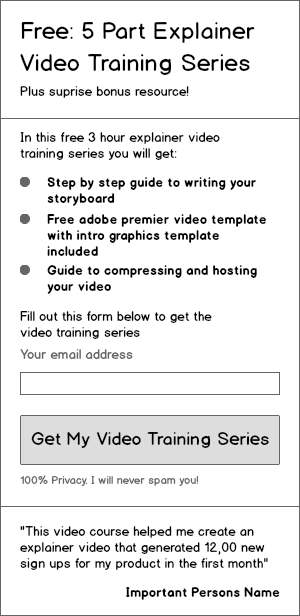
You can see we write benefit driven bullet points highlighting common pain points around creating a video.
How do I storyboard the video?
How do I set up Adobe Premiere?
How do I compress the video and where do I upload it to?
We clearly direct them to fill out the form.
Assure them the email is safe, removing reservations is a big conversion changer.
We also use a testimonial to show the course gives great results, we sell the benefits of taking the course not the features.
Use images of people, smiling people
In this case study Highrise of 37signals used photos of their customers to increase conversions.
People relate to each other, we’re human. Using photos of people we can relate to as in this case study makes the connection even stronger.
When you use photos of people in your call to actions conversions can increase, especially when the people are smiling and look in the direction of the call to action.
This is called ‘Line of sight’ and the thinking is the person’s eyes in the image direct the user towards the cta.
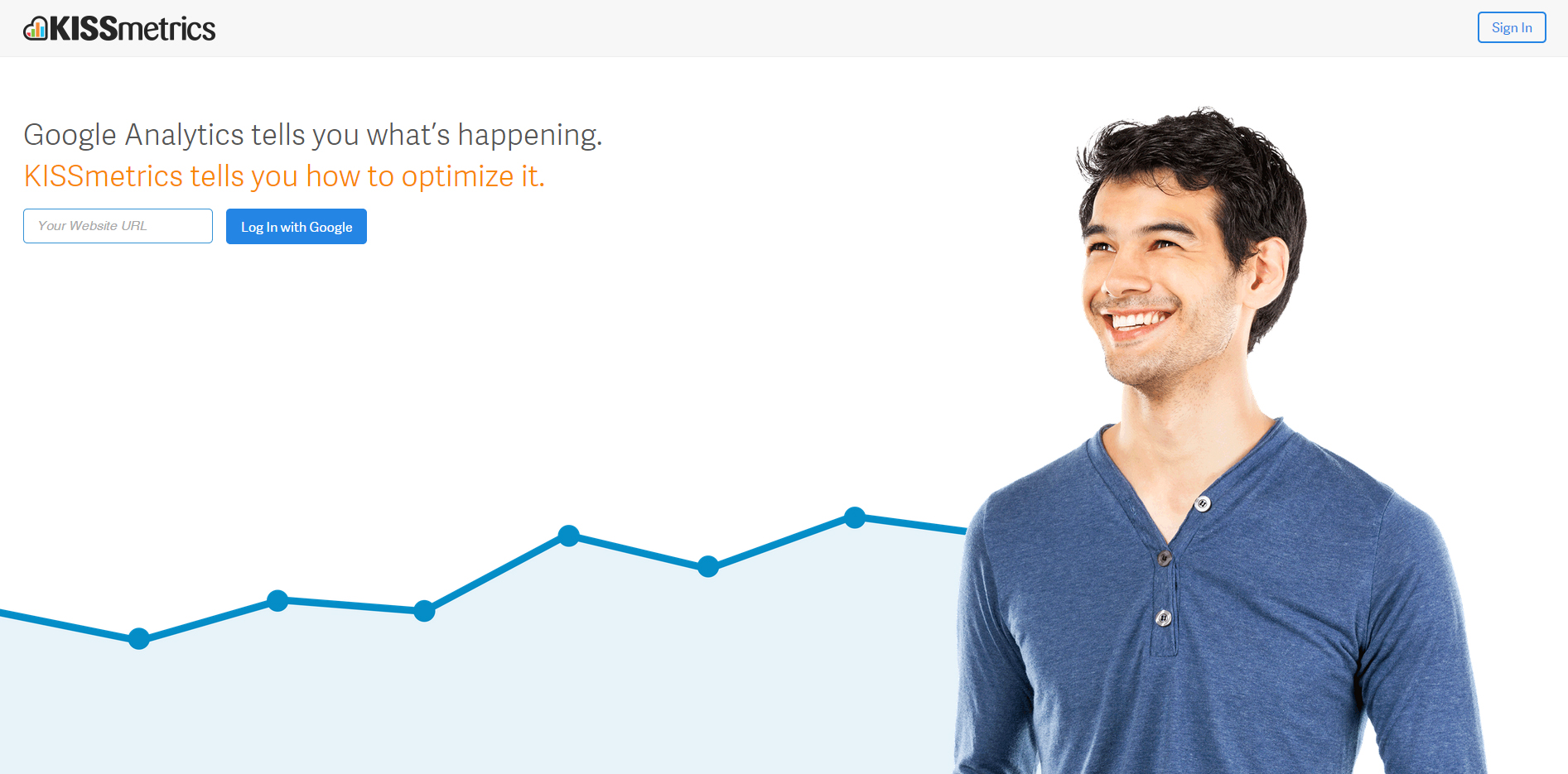
Chapter 4: More Techniques to Get Emails
Cross pollinate
Every time someone follows you on a social network prompt them to join your email list.
For example:
You can send a new twitter follower a direct message asking them to sign up.
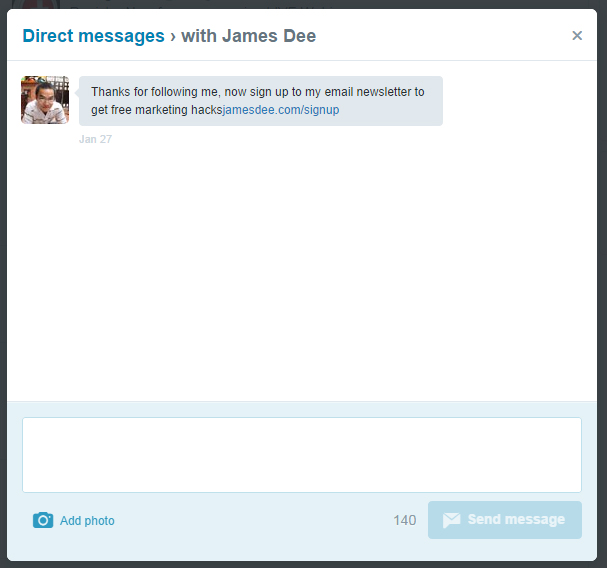
Facebook email opt in tabs are also a great way to cross pollinate Facebook followers onto your list.
Mailchimp has a free facebook app for this.
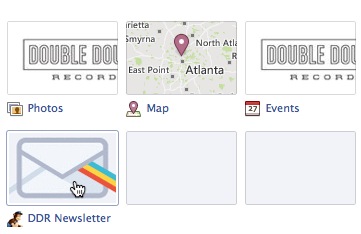
Create social media groups and threads
You can leverage social media groups on Facebook, Linkedin and Google+ to name a few including similar forum threads.
Find threads or groups with large followings and answer their questions.
Try to simply add value here, after 10 or 20 posts you can link back to your blog, but don’t just use these groups and forums as syndication.
Host free in person workshops or meetups
Start a local meet up in your industry, talk at an existing large one or create a free workshop in your niche to collect emails in person.
If you talk at a large meetup, offer people a bonus resource aligned with your talk.
Give them the link to the landing page at the end of the talk and in the meet up thread.
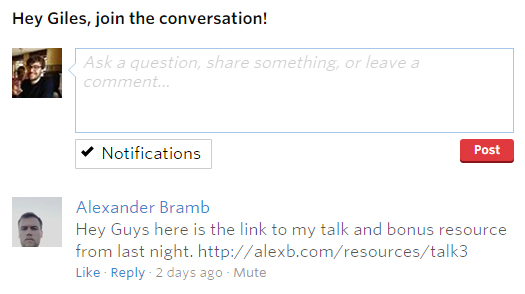
Use a quiz to generate emails
I wrote a case study on how I used a quiz to generate 408 emails from one guest post referral link.
Add a qr code to your print marketing
A QR code is an image you can scan with your smart phone that has a hyperlink embedded within it.
You can embed a link to a squeeze page from your print material using a qr code.

This is what is called an IRL (in real life) marketing hack.
Create a free tool
Creating free tools is a killer way to collect emails. Beware however, these emails often convert at a lower rate than those earned through content.
This is because people are signing up for the freebie not because they want to learn more about your topic.
An example tool is MarketGrader by Hubspot which looks at the SEO and backlink information of your website and gives recommendations for improvement.
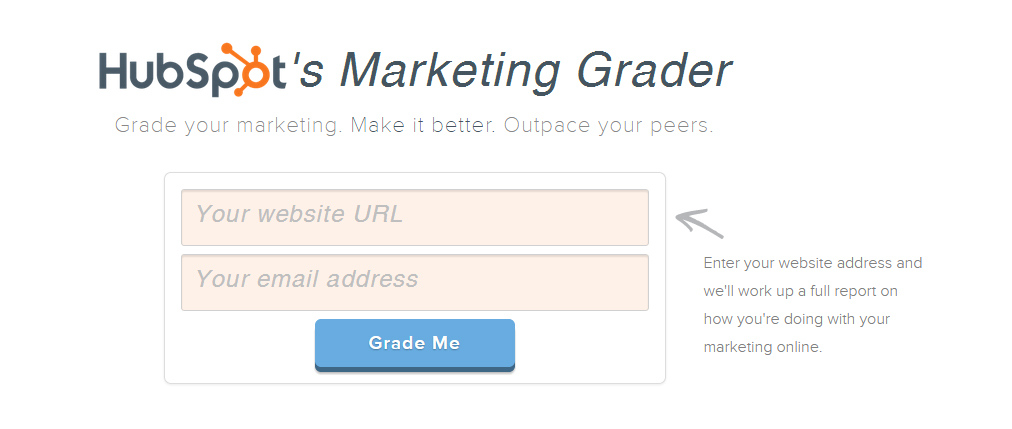
You need to enter your email to get the free review.
Webinar
Webinars are a great way to sell products and to collect emails.
The beauty is they have scarcity, a marketing psychology hack, built right into them.
They have a maximum capacity, so you can say only X spaces left.
They are also time dependant, so you can say only X hours to sign up.
The main reason to do a webinar is because few people do!
They are hard and require preparation and presentation skills.
A high barrier to entry for this marketing hack means few people do it well, these are things you should focus on to differentiate yourself from your crowded space.
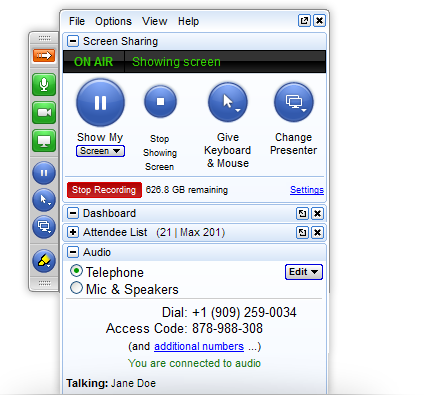
Run a contest
Running a contest, especially those with virality and growth hacking built into them can be explosive for list growth.
Nathan Barry a design and marketing blogger and product creator used this technique to give away expensive design software.
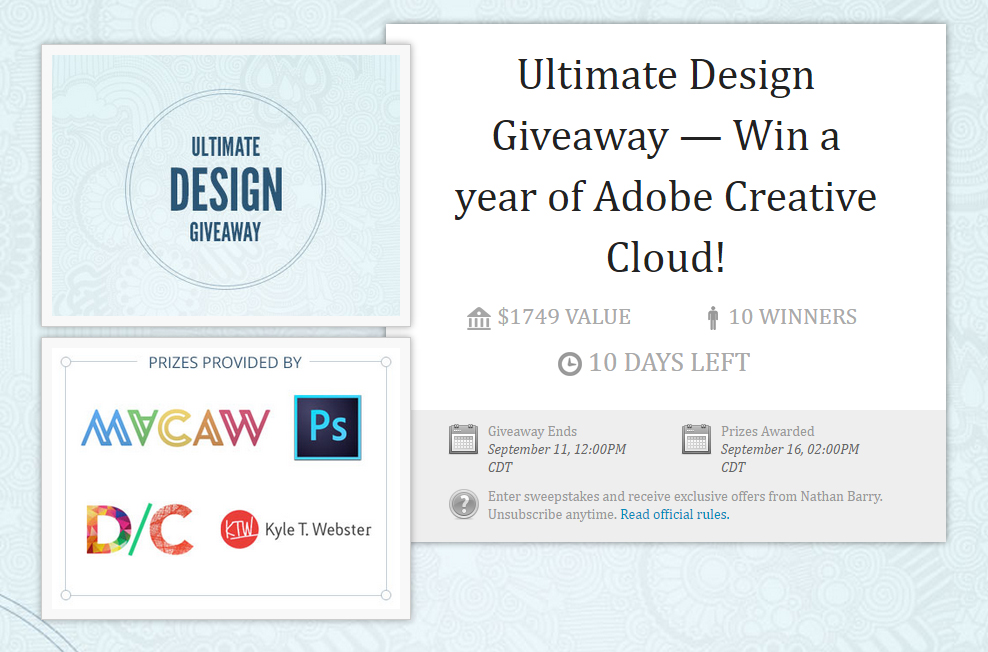
A great growth hack is to build referral into the contest rules. So the more people that you refer the more entries into the competition you get.
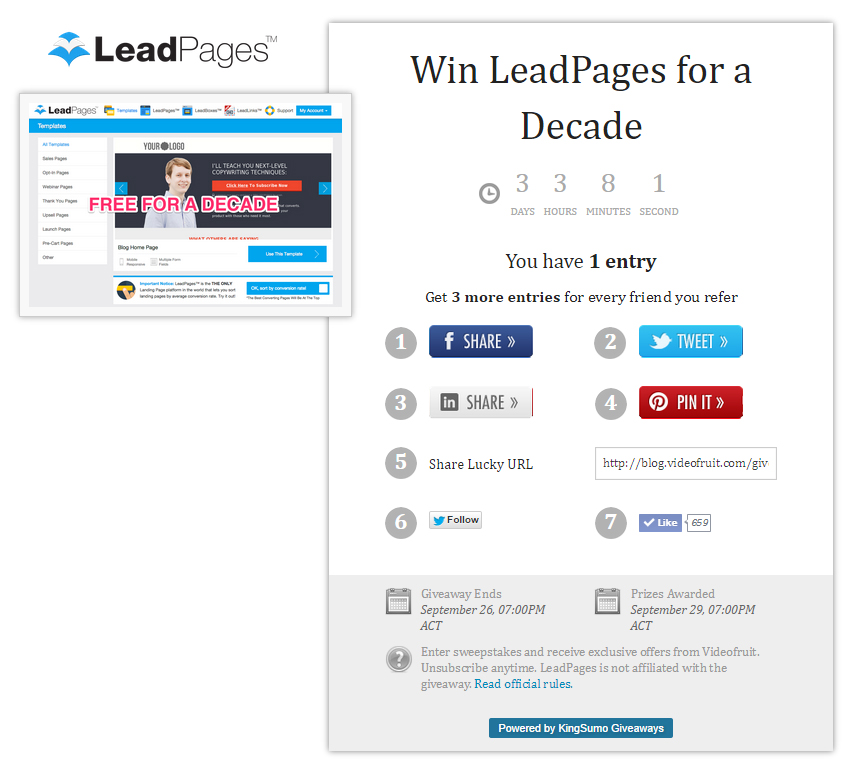
People want to win if the prize is of high value, as seen in these two examples.
So they share and refer as many people as possible.
Helping you to collect more and more emails.
Crowdsource a free course
email1k.com is a free 30 day list building course from Appsumo. The course is written and sponsored by guest bloggers and partners.
This is a great tactic, Appsumo leverages their huge reach to create high quality content at little to no time/cost in comparison to making it themselves.
Becuase they have a large audience, people will contribute for free. Another rason you should be building that list!
They also leverage all the influencers within the courses networks.
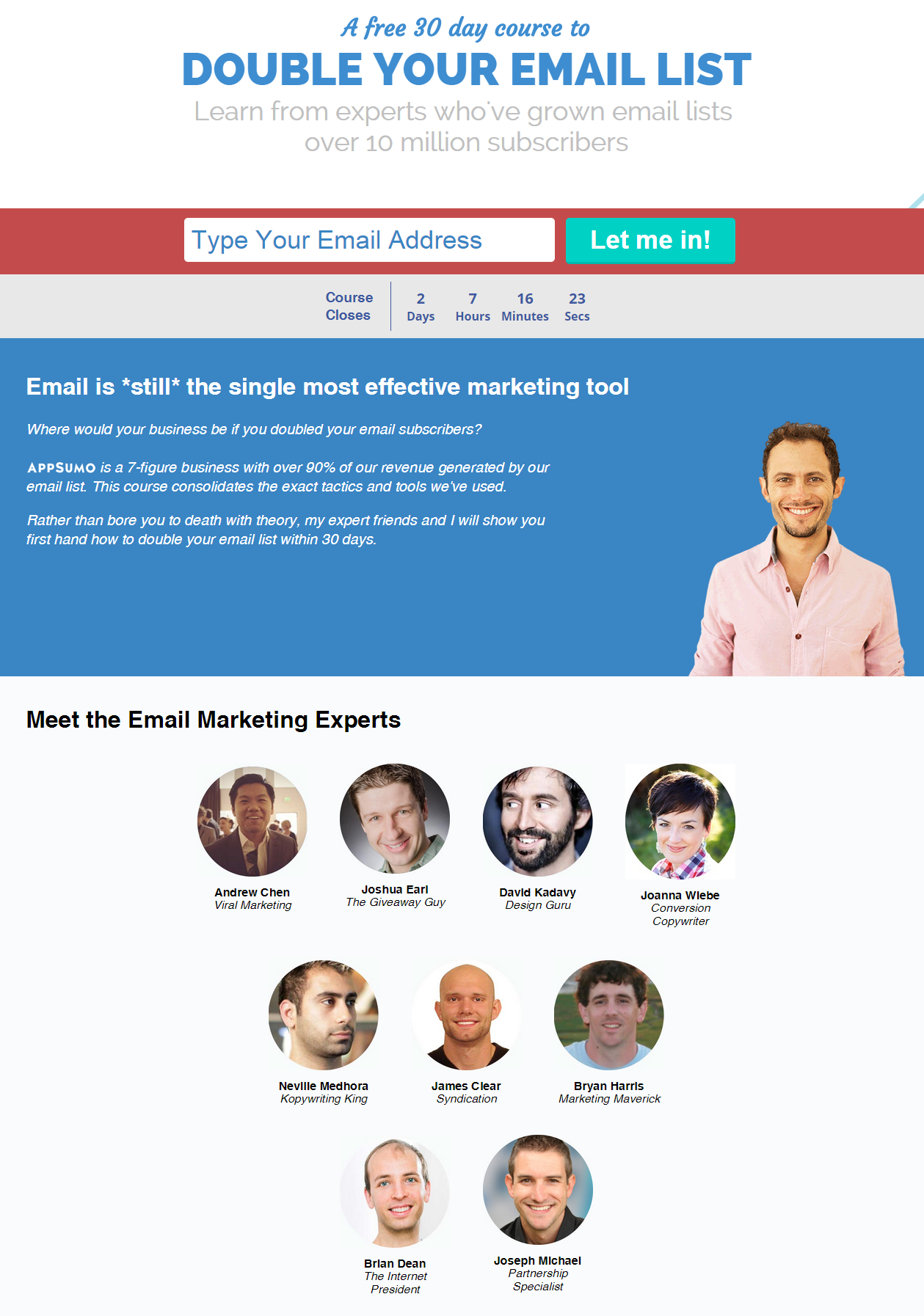
You have to tweet about the course to get access, this means it gets more eyes balls and free distribution through peoples personal social networks.
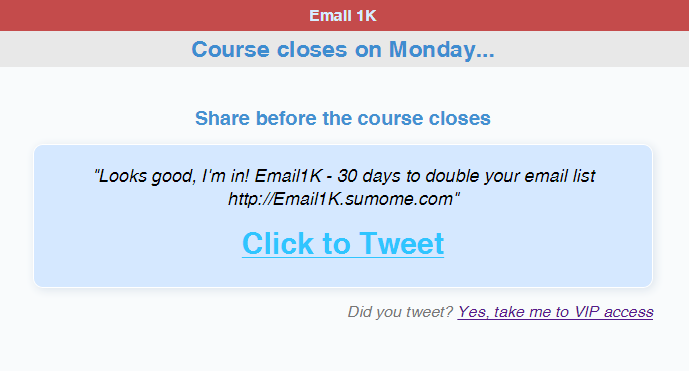
They also build virality into the course by offering access to a VIP section if you share the course with two people.
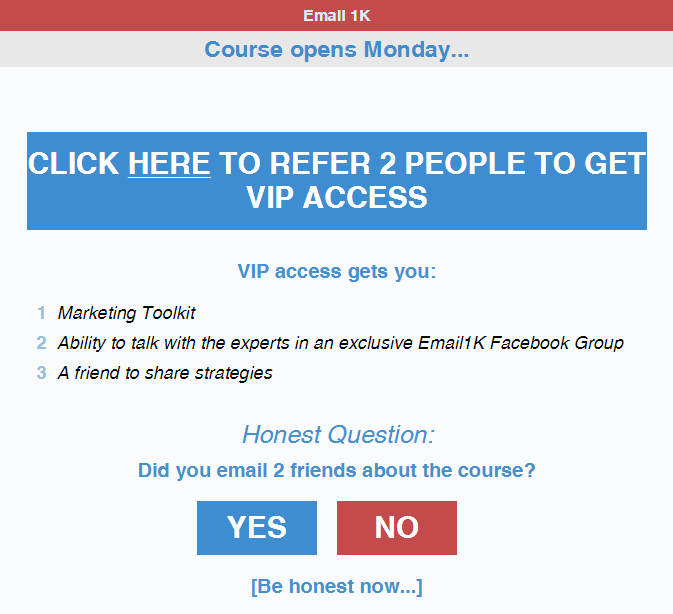
Leverage your reach as much as possible, ok so maybe you don’t have the klout of top people in your industry, but there are always people lower than you that you can mutually help.
Chapter 5: Little Known Growth Hacks for List Building
Find new verticals
One unknown list building strategy is to move from your niche and into a new vertical.
Take for example this guide, it can work for all types of industries.
I can tweak the content and tailor it to different markets easily.
Chris Guillebeau has become known in many verticals, he is known in the travel, entrepreneurship and artist industries.
Think of crossover between industries and personality types too.
I often find tech entrepreneurs especially marketers are interested in exercise or the quantified self movement.
Hack Foursquare if you are brick and mortar
If you are a brick and mortar store you can use foursquare and swarm to prompt people to join your email list when they check in.
Offer them an incentive like a coupon or voucher for immediate use!
Newsletter forward to a friend
At the bottom of every email you send, if it is transactional or a newsletter.
Give the reader the option to share the email with a friend easily.
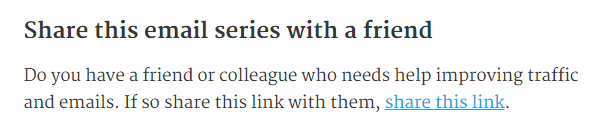
Email signature
You can apply the same principle to your email signature. Hotmail famously used this growth hack.
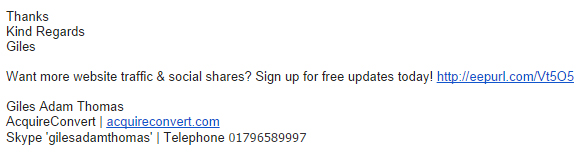
Hotmail was able to grow virally just by adding.
“PS. Get your free email at Hotmail”
to the signature of each person.
Over a few weeks you can get potentially hundreds of free emails.
Add email opt ins link to downloadable content
If you offer free pdf downloads and ebooks, this is a huge opportunity to growth hack.
Prompt people to share the resource with other people who may benefit from it or ask them to sign up to your list.
If the resource was passed on by a friend the reader might not be on your list yet.
It is simple to embed a link in a pdf so don’t delay, go update all your resources and make sure they ask people to share them and have links to your email list sign up page.
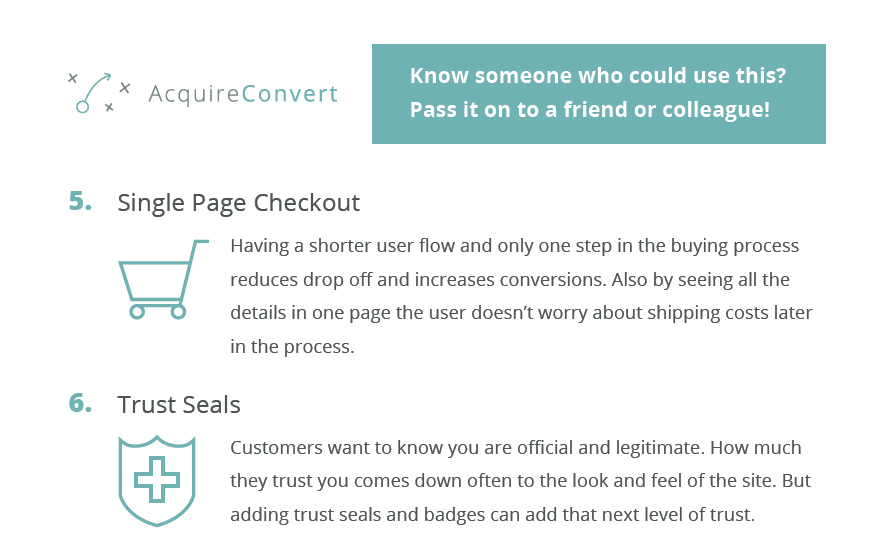
Create a fiverr gig
Offer a high value video training course on Fiverr for only, you guessed it, $5!
People will easily pay for the premium content at such a low rate and you get their email address too.
You then need to ask people to join your list so you move the email out of Fiverr and into your list, then you own the audience.
Create a Udemy Course
Growthhut.com wanted to see if they could monetize a Udemy course, what they ended up finding out was they could leverage it to build their email list!
They created a course on Website Flipping inside Udemy and created some free coupons for users.
They promoted the course on reddit.com, they got 500 sign ups in 24 hours!
Overnight 500 email list, targeted too!
However with Udemy you don’t get to keep the emails, they are locked inside.
You can however email all the people who joined the course, the emails come from Udemy making them look very official. This is good for open rates.
You can then ask them to join your core list by incentivising them.
Moving the email from Udemy to your list and your ownership.
Twitter unkown email hack
Replying to mentions on twitter can be a great way to build brand equity. Especially if they are personalised.
When replying to them you can also ask for an email.
Using twitter’s lead generation cards you can embed an ask.
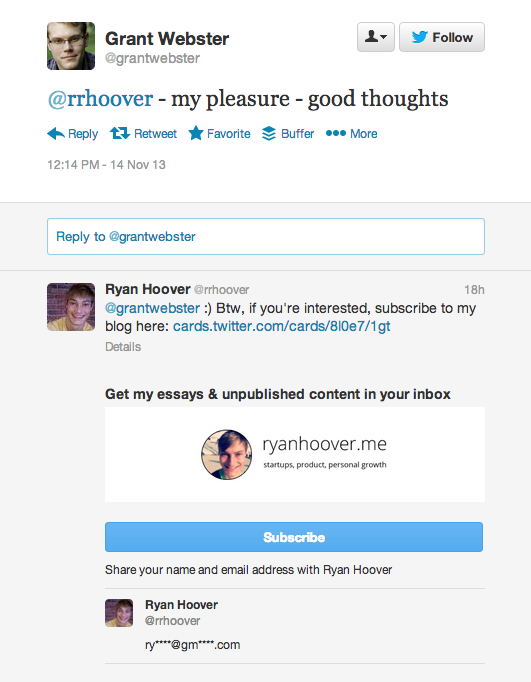
With a single click they join your email list.
The conversion rate is crazy!
Because they are already aligned with your content and took the time to thank you, they are ready to be converted.
Youtube Annotations
You can leverage youtube annotations and lower thirds to drive traffic and sign ups to your list.
Include the domain name in the video and ask people to check it out.
You can link to a landing page from the youtube video description below.
Don’t forget to use a google url builder link so you can track the specific traffic and emails from each marketing effort!
The Linkedin Email Hack
Most people don’t know but your linkedin account is a huge untapped resource for emails.
You can actually export the email addresses of all the people that you are connected with on linkedin!
Here’s how:
Click on connections
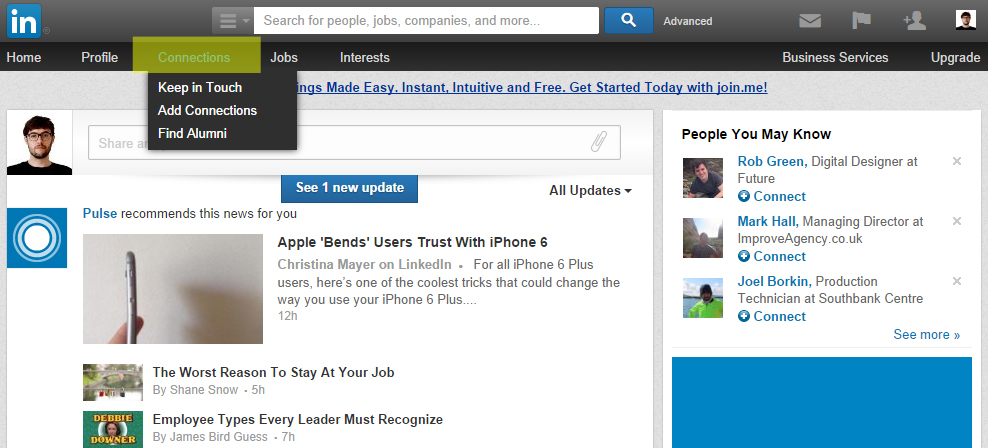
Then click on settings
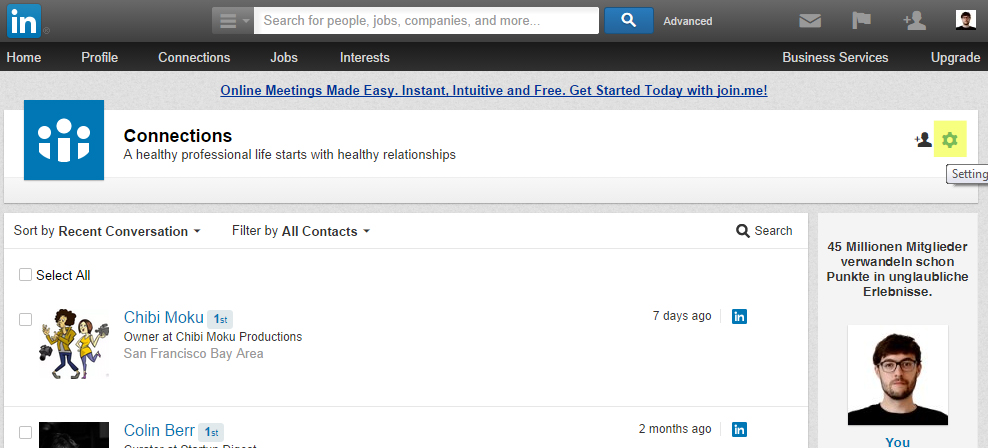
Under advanced settings click on ‘Export Linkedin Connections’
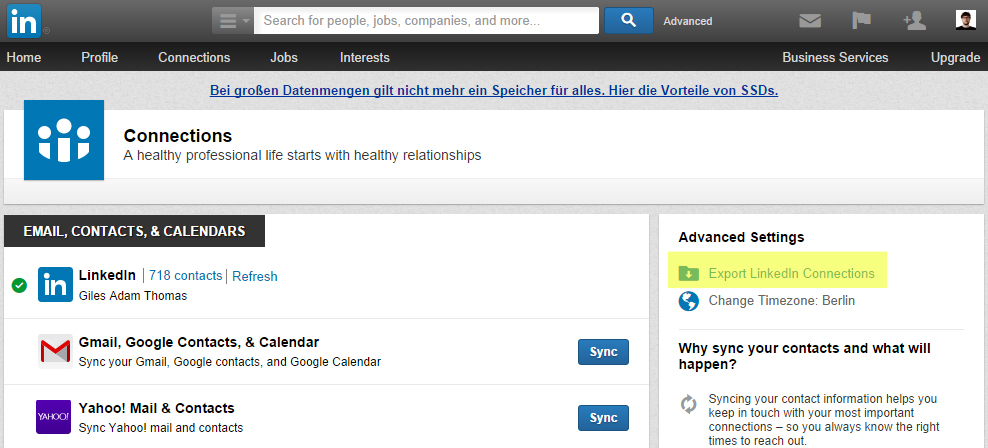
Then export as a csv and import into your mail provider
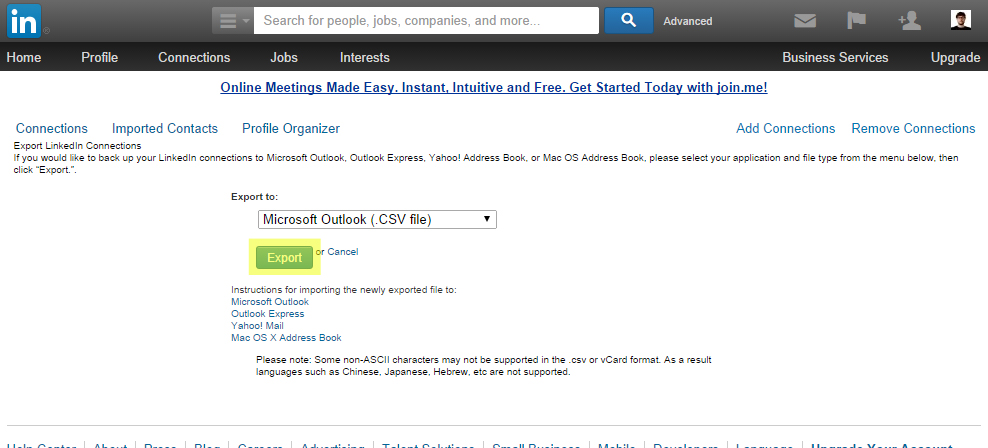
Next you want to move them from your newly acquired linkedin email list to your core email list.
This will help qualify who is a valuable email and who to delete, as the emails are not targeted to your niche topic.
Shoot for a conversion rate between 2% – 5%.
Send the Linkedin list and email with a call to action to opt-in to the core list, use an incentive!
To increase this here are some tips:
- Be very active for a couple of days in your feed before sending the email
- Include the word linkedin in the email subject line and first line of email
- Include a screenshot of your linkedin bio image so they know who you are
Use BuiltWith.com To Steal Your Competitor’s Hacks
What is a great way to get better at something?
Copy someone who is really good at it, right?
You can use builtwith to spy on the tech your competitors or guru’s are using.
Just put their web address into builtwith.com
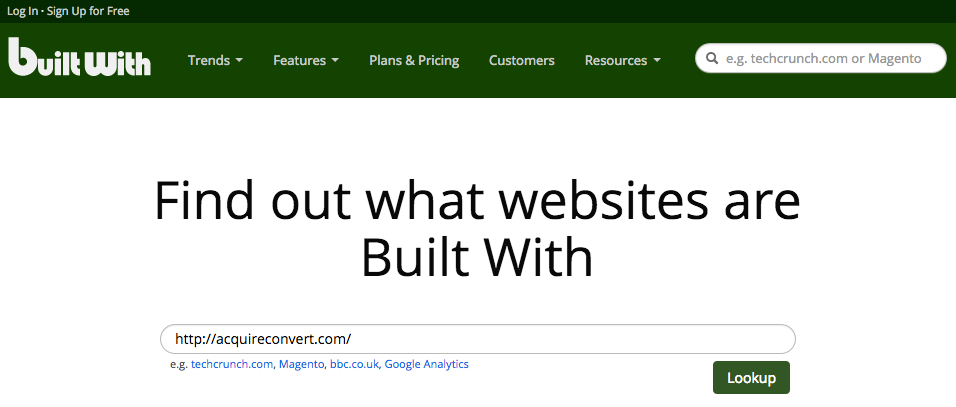
Then scroll down to the analytics and tracking section, here you can see what tools and suites they are using for testing and marketing hacks.
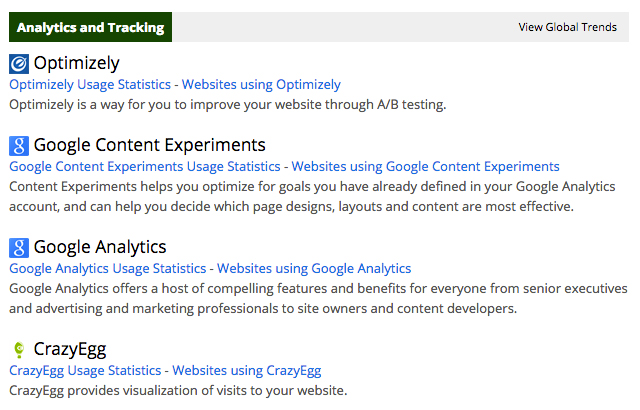
Create a Facebook tab to growth hack emails
Tabsite.com let’s you create custom tabs on your facebook page and run giveaway’s.
Alter-Ego Comics leveraged this technique to giveaway three action figures to those who liked their facebook page.

Alter-Ego Comics’ giveaway worked really well because alongside offering a giveaway relevant to their audience, they leveraged friend networks (you got additional entries for every friend who liked the page) to build their list.

When everything was said and done, 120 people joined their email list. Not bad for their first Facebook giveaway!
Use Facebook ‘One Click Actions’
Actionsprout.com is an app you can use to create facebook landing pages with one click actions.
UNICEF created a landing page to ask people to join their list for further information on how they could help Syrian children.
UNICEF is well aware that narrative and emotion drives action.
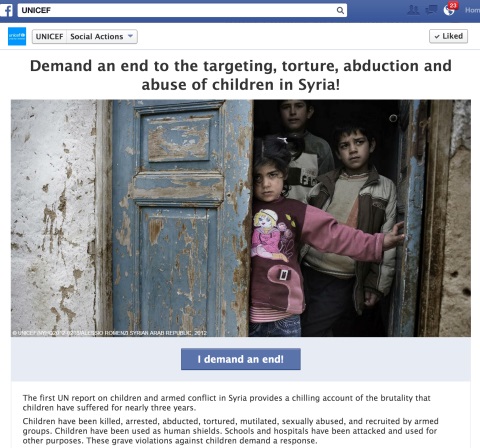
If you click on the ‘I demand an end!’ button at the bottom of the page you auto join the UNICEF email list.
They also added another feature that is important: a way to create a CTA within the Facebook feed by adding a feedback option.
Facebook updates normally have the like, comment and share buttons. With ActionSprout, you can add a button that backs up your CTA.
UNICEF used that feature to add a Demand button.
Chapter 6: Building Brand Equity with Lead Nurturing
Now you know the importance of email, how to setup your blog for optimal email capture, how to optimize the blog and some cool and little known growth hacks for email.
Let’s look at what to do once you get those emails.
Don’t sell.
Then don’t sell.
Later don’t sell anything.
Nurture your list, add value and listen to Albert Einstein!
“Try not to become a man of success, but rather a man of value.”
Albert Einstein
It is much easier and cheaper to keep existing customers than to get new ones.
True customers, who are brand ambassadors are not easy to find. The fact that someone signs up to your list is reason enough to show them a really great time.
Autoresponders
Autoresponders are the best way to nurture your list and add value.
Using marketing automation like autoresponders is a cheap and very effective way to build brand equity.
A drip email series (autoresponder) should focus on your audiences core pain point.
It can be the answer to their biggest questions.
An average drip email series might be 5-6 emails, with one email sent every four or so days.
Here are my top tips for writing an autoresponder sequence:
1. Make sure to create open story loops also known as the ‘zeigarnik effect’
This simply mean start an idea in one email but don’t finish it until the next, like the cliffhanger technique or a good tv series.
You can cement this by using a ‘Ps.’ section at the end of the email.
Remind them of the open loop and that you will close the loop in the next email.
This also teaches people to always read to the end to see the ‘Ps.’ section.
Giving you better completion rates for reading and more added value to the reader.
2. Try to use a story as the emotional delivery vehicle, this means try to make the content a narrative
People like to digest content in the form of stories.
Humans like narrative not facts. Think about how can you make the email one long narrative?
Start the story in the first email and finish it in the last, have sub plots that run from email to email to keep people engaged.
3. Focus on listing their biggest pain points in the first email to get them hooked in
Eg If you were creating a UX course
In the first email, focus on your audiences biggest worries.
“It is hard to find one centralized place to learn ux.
There are a lot of different confusing sources of information.
With no clear structure – what to learn in what order.”
4. Include a share with friends link
Include a link at the bottom of every email in the series which links to the opt-in page for the email series.
That way if someone forwards it to a friend, they can opt-in to the whole sequence and you get another email.
Conclusion
I hope you found this guide to list building valuable.
It is really important to keep your email list at the top of your marketing and business priorities.
Ensure your website and blog are set and optimized monthly to make sure you are capturing as many emails as possible!.
Don’t forget these are potential customers and sales not just emails.
And more importantly don’t forget these emails are people, nurture them like a good friendship.
Help them on the first 6 or 7 points of contact and add value, sell them eighth. This new way of selling will change your business forever.
Share This Guide
Please share this guide with friends and co-workers. As I mentioned before it won’t cost you anything but it is not free. So all I ask is you share it with two friends as payment please.
Got Any Feedback or Tips?
Please let me know if you have any cool hacks not mentioned here that helped you build your email list by filling in the super short survey below. If your tip is awesome I’ll add it to the guide and quote you!
I really value your feedback and want to update and improve this resource as we learn and grow together.