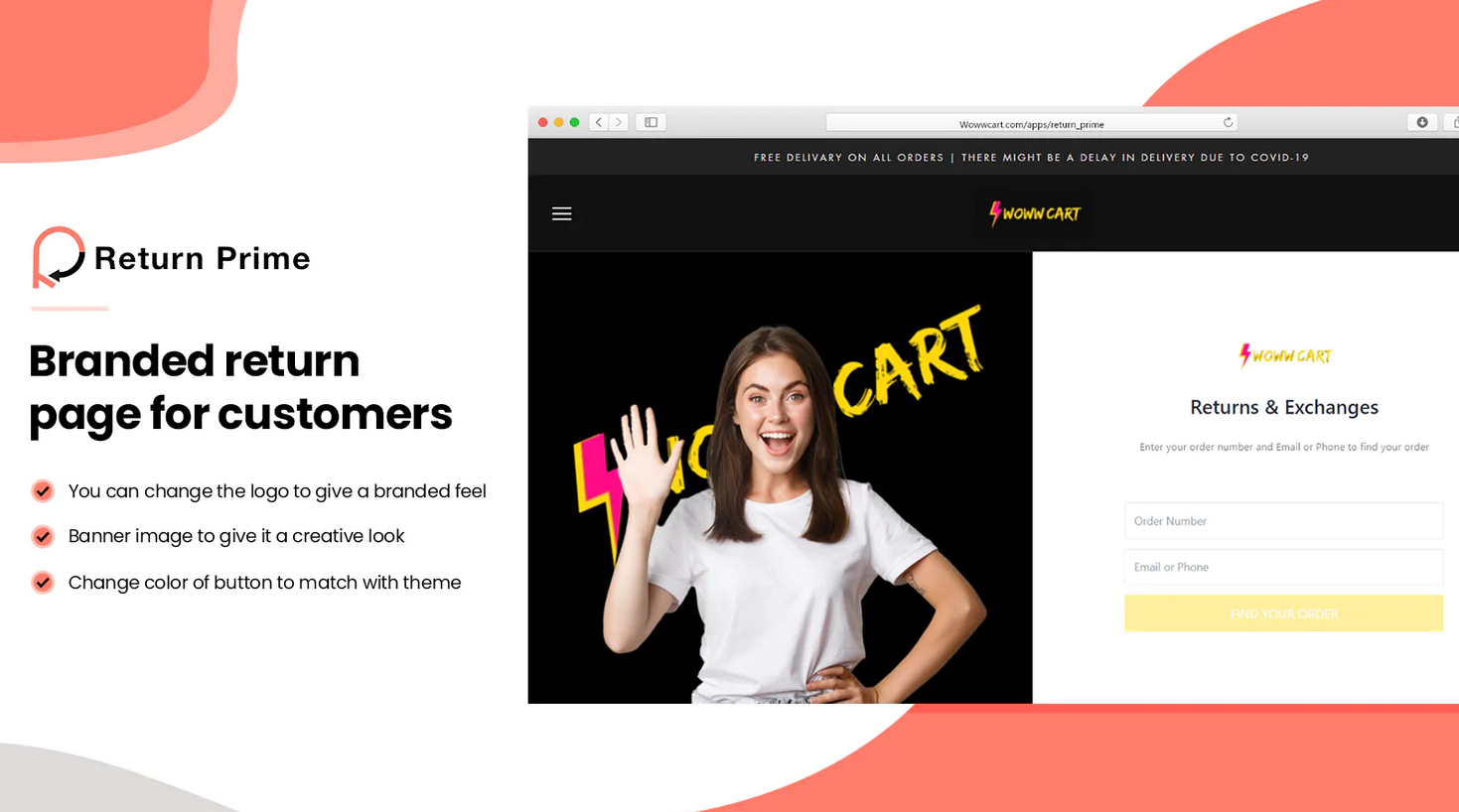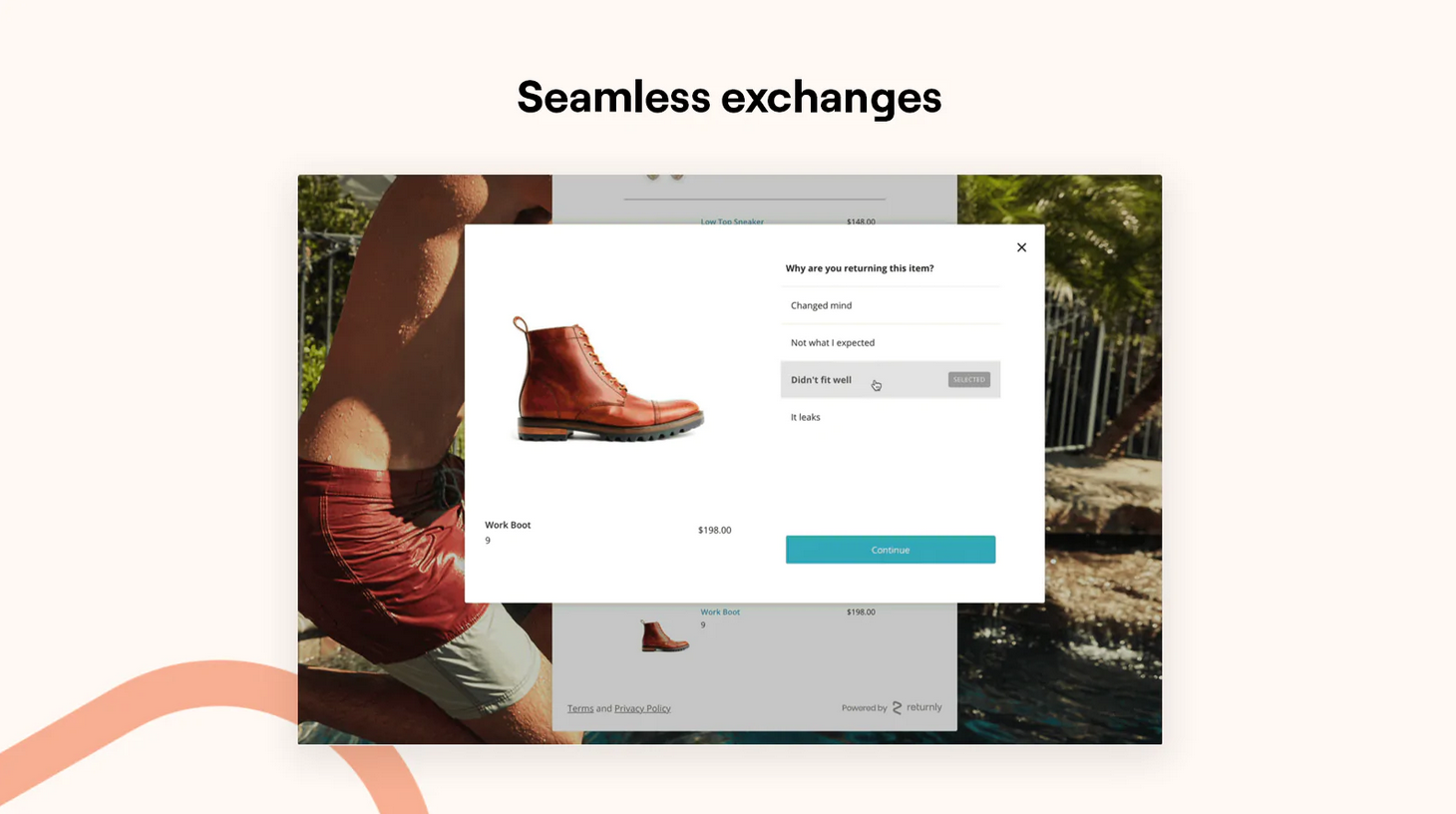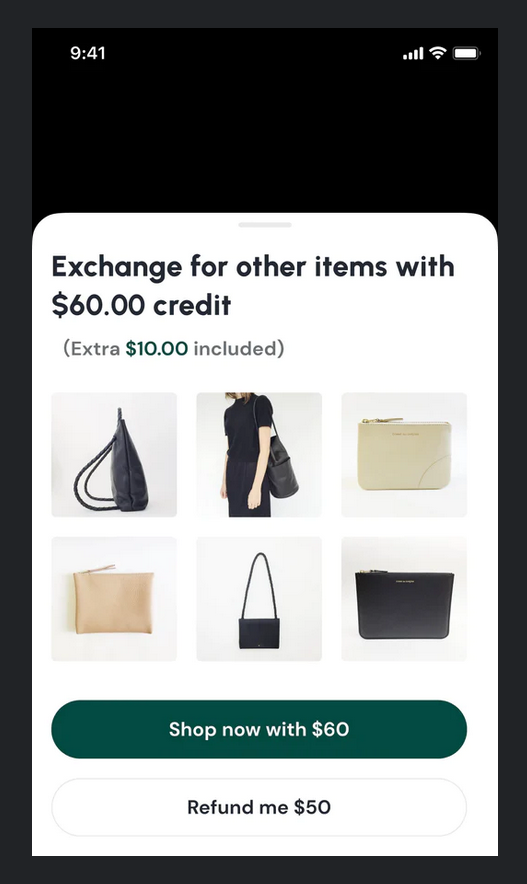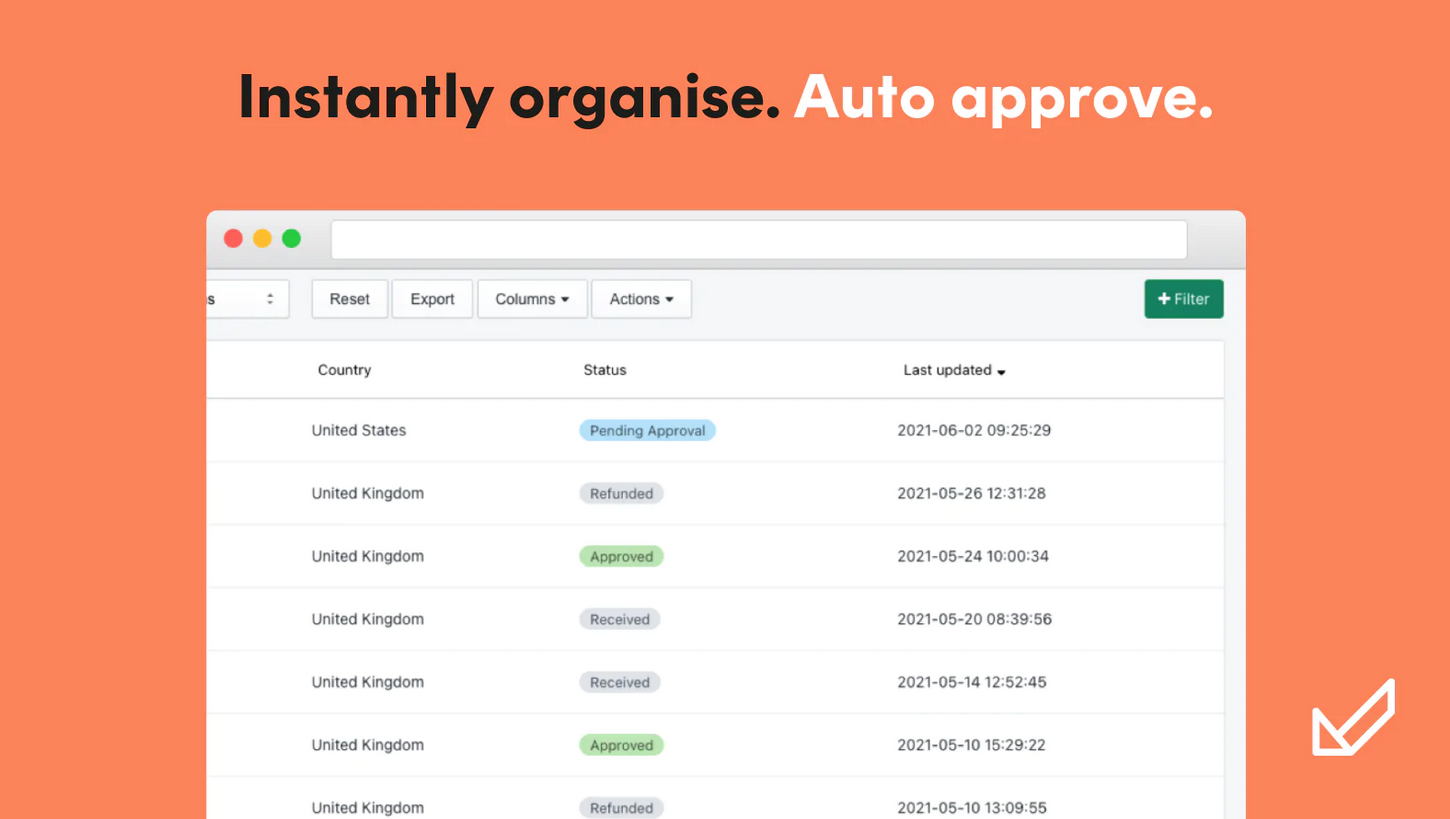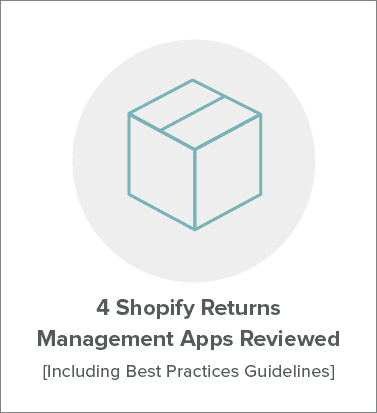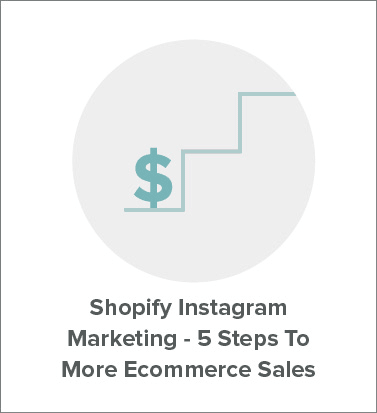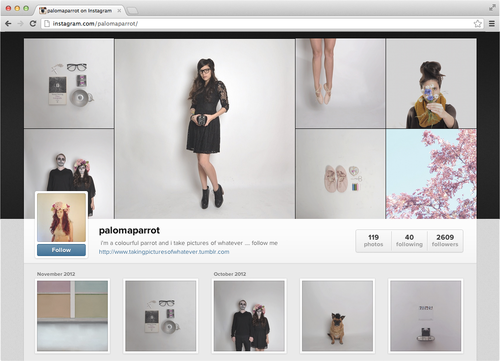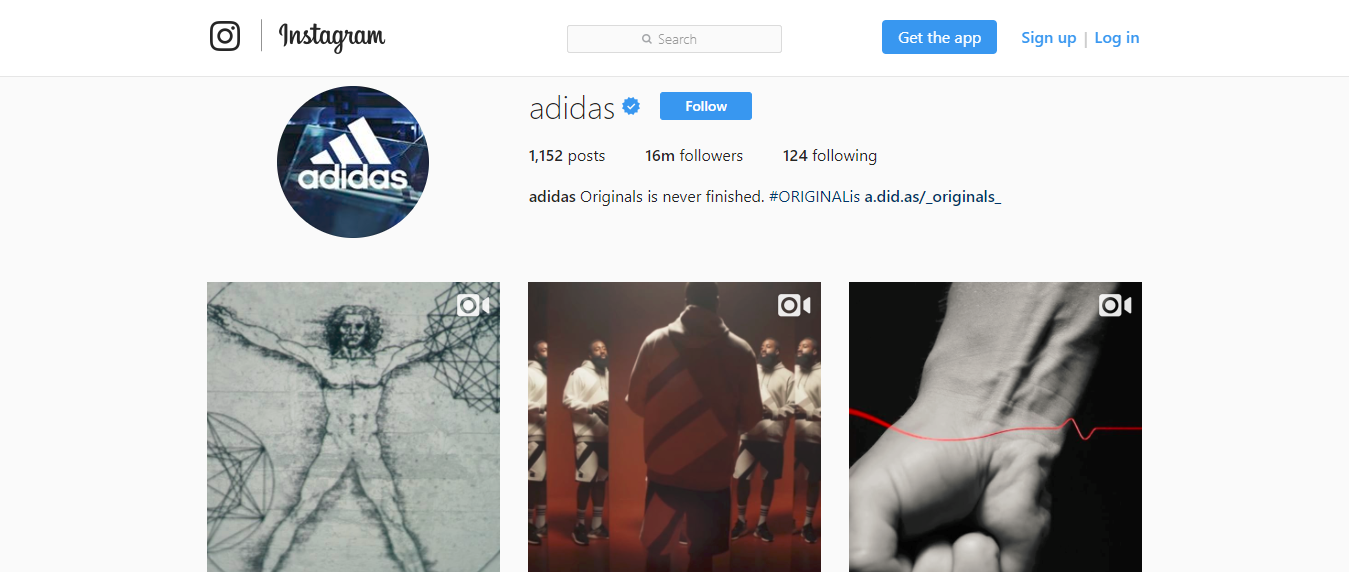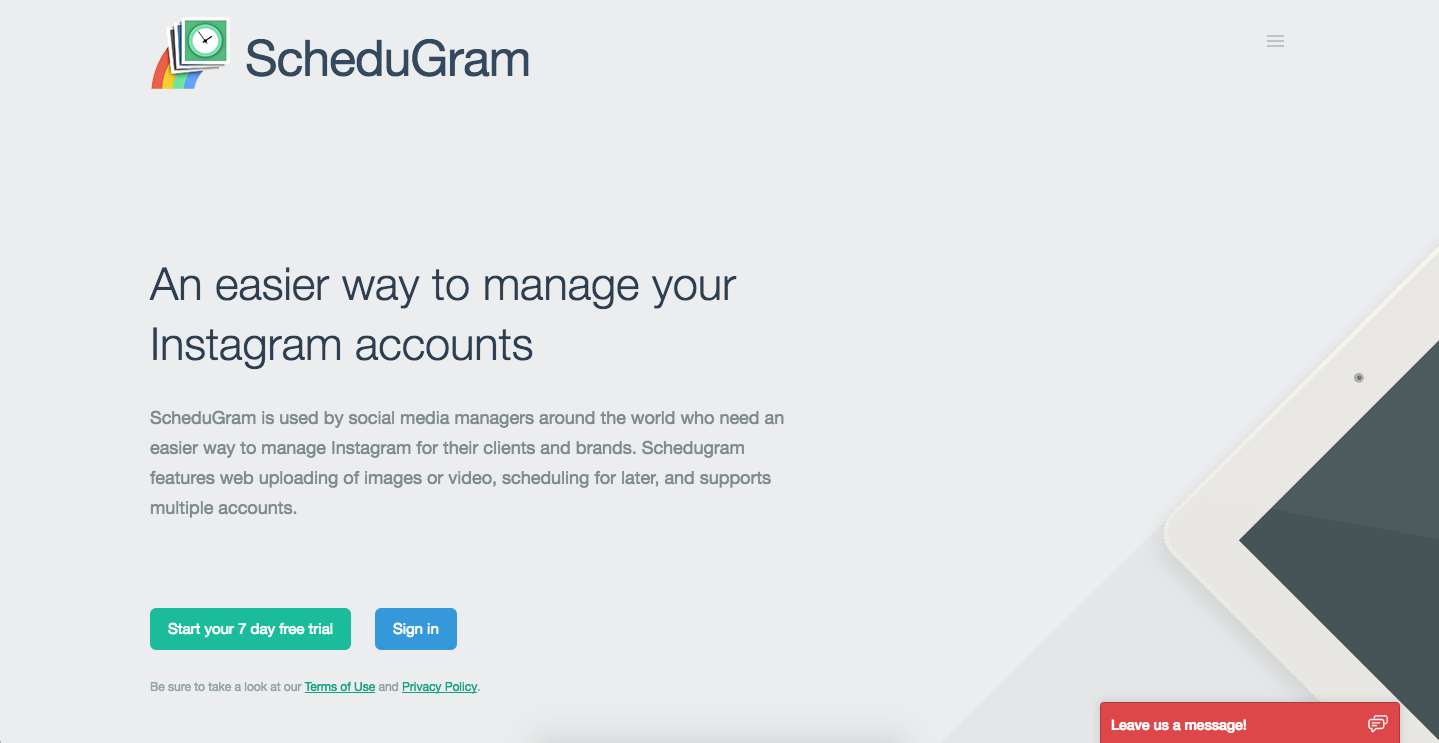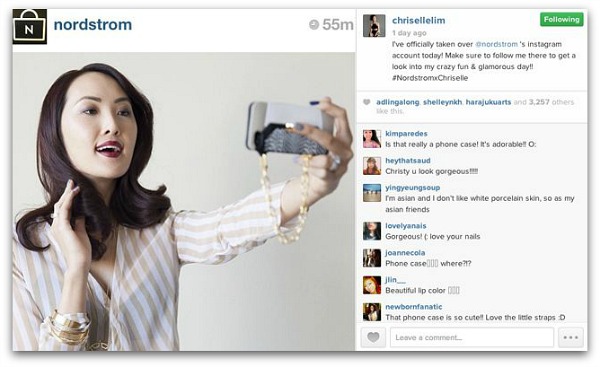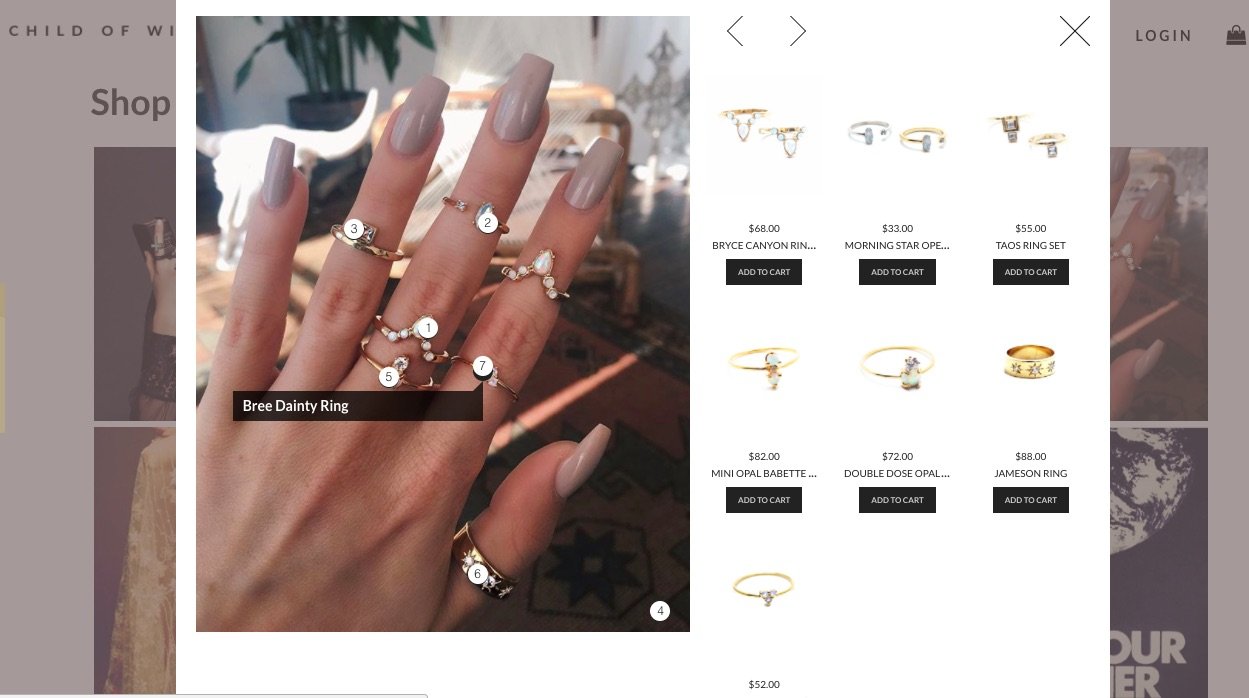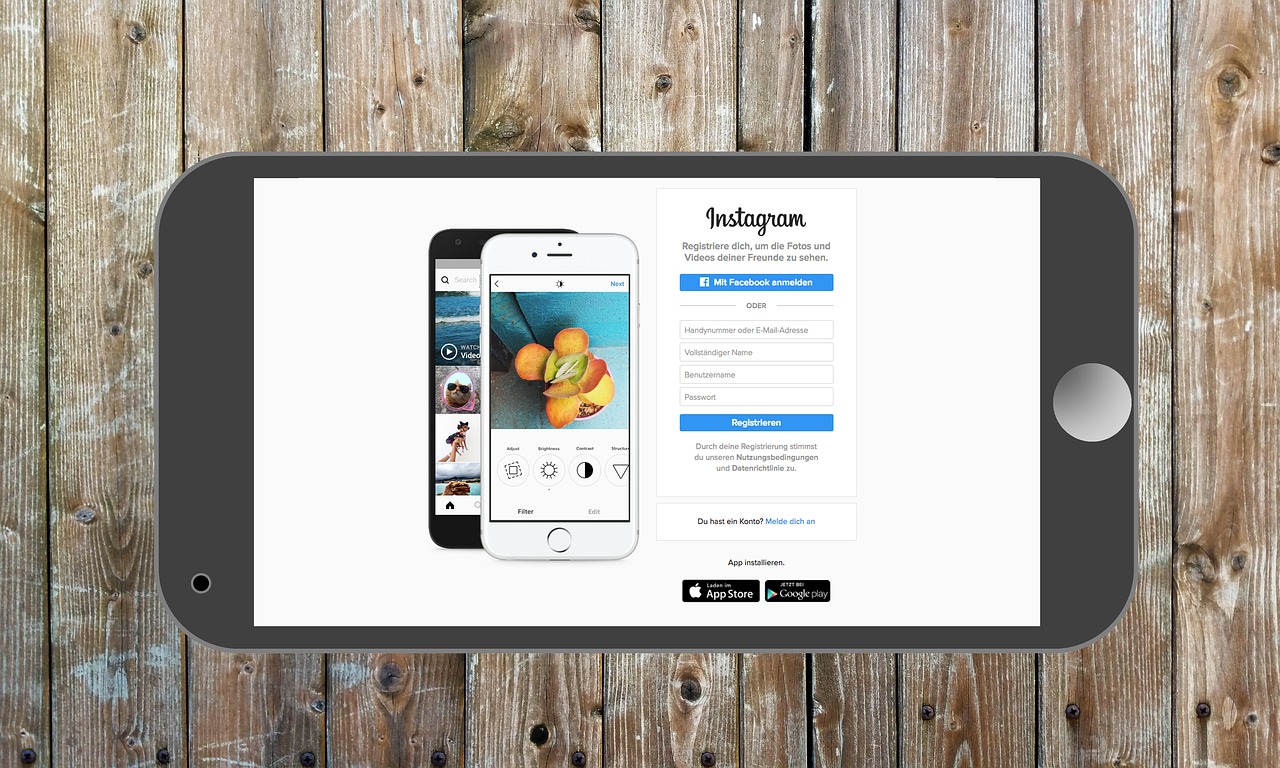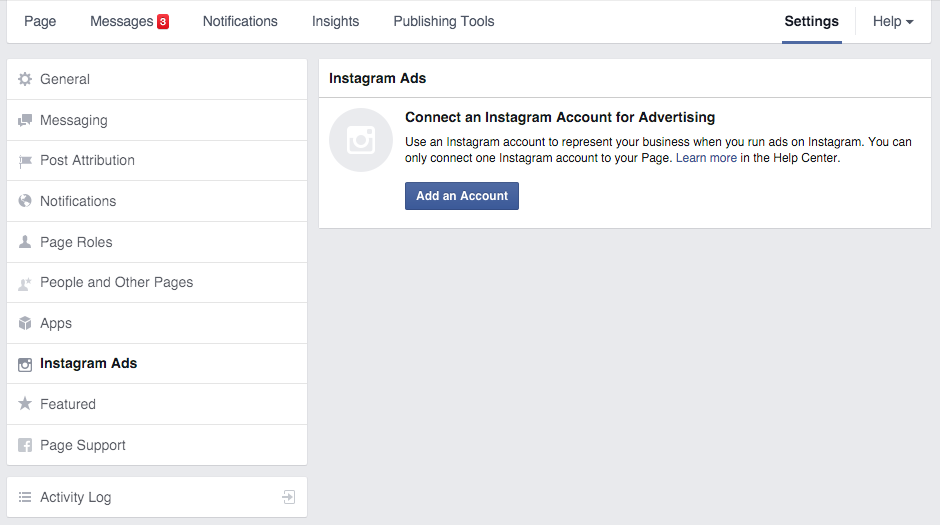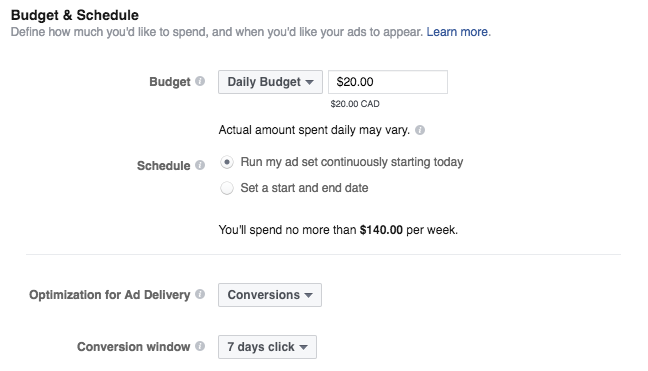In the few minutes it takes to read what follows, Instagram will no longer be a mystery or a lost opportunity. You’ll be ready to take on the world with it.
You’ll find a complete guide to setting up an effective sales funnel using Instagram. This is in five easy steps as follows…
- Create an optimized Instagram profile
- Build your following
- Focus on providing top-notch content
- Convert with dedicated landing pages
- Retarget ‘lost’ customers
By following the above, you have the opportunity to steal a march on your competitors – because I can guarantee that most of them are NOT using Instagram effectively.
Before we get started, there may be a few of you reading who doubt the power of Shopify Instagram marketing.
Let me dispel those doubts immediately…
Instagram statistics that demand attention!
This last statistic is particularly revealing: businesses are not merely forcing branded content on followers; followers are actively seeking it out and engaging with it.
The Instagram blog also tells us that 60 percent of users learn about a product or service on the platform and that three-quarters of users take an action like visiting a website after being inspired by an Instagram post.
What could this sort of exposure do for your own products?
In the past seven years, Instagram has metamorphosed (don’t worry –I’ll keep the long words to a minimum) into a very powerful visual marketing machine.
As a Shopify store owner, if you still see it as a cool photo-sharing app, then you have missed the boat entirely so far.
Why?
Because in recent years, Instagram has been edging ever closer to the business and brand communities out there.
You can still post birthday pictures or shots of the new kitten you just bought. But slowly, the influence of brands is growing louder:
“7 out of 10 hashtags on Instagram are branded”
(Source: Sprout Social)
Isn’t it time you caught up and hopped on the boat? Here are the five steps…
Shopify Instagram Marketing Step 1: Create an optimized profile
The starting point in building a sales funnel for your Shopify store on Instagram is the same for any platform you use; yet it’s something that store owners still struggle with:
Don’t just create a profile; fully optimize it!
This really should not be difficult – so it’s amazing how few store owners get it right.
There are some simple steps you can follow to create an optimized profile. These will make it more likely that people who read it will turn into buyers.
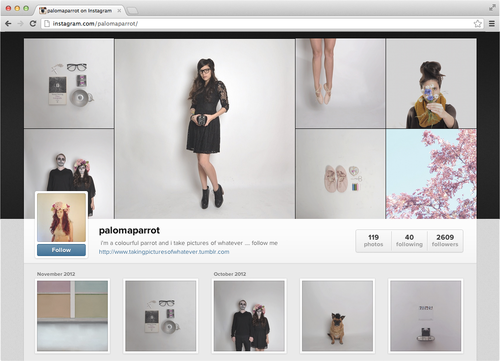
Unlike with Facebook, LinkedIn or Google Plus, for instance, on Instagram you have very limited space to include the information you need to include. You therefore need to be careful with your words and images.
Bear in mind that you want your profile to achieve two basic things:
- Create a great first impression
- Show a visitor where they can find out more about you and your products
How do you do this?
Include your value proposition
Get clear on what your brand represents, the values that are important to you, and why you’re better than the rest: your value proposition should be at the front and centre of your profile. You only have 150 characters so make sure that it is succinct and talks directly to your target audience.
Upload a high-quality image
This may simply be a company logo. However, if you are want to get creative, use a product or ‘face’ of the brand. Make sure that it is of sufficient resolution and looks good at 110px by 110px.
Include links to offers
You can only display one link on your Instagram profile but it doesn’t have to be the same one all the time. Rather than sending visitors to your home page, why not use URLs with value propositions such as: bit.ly/25pc-discount.
Drive traffic to dedicated landing pages
Your Shopify store likely includes many different products, so make sure that you have dedicated landing pages serving the traffic that lands on your site from Instagram (more information on this below).
NOTE: Just a quick note here about hashtags in your bio. Hashtags are much-used in Instagram posts, but within your profile they are not clickable, so there is little point in using them. It is better to use dedicated URLs, as mentioned above.
Shopify Instagram Marketing Step 2: Build your following

Unless you have a strategy to proactively build your following, you are probably doing what most Shopify store owners are doing on Instagram: just hoping that people will find you and fall in love with your brand.
In reality, this rarely happens. You have to work a little at it.
It’s hard for some store owners to see the ‘longer view’ here: followers are essentially future traffic. They’re people you will later be targeting, converting into sales, and retargeting – but you can’t get to that stage without first doing the groundwork.
To put it another way:
You must first get people around your sales funnel before they can enter and you can move them along it…
How do you do this?
Instagram ‘shoutouts’

Instagram ‘shoutouts’ are a great way for store owners to reach a whole new pool of people that are interested in the products that you sell.
They are essentially a way for you to locate your target audience – through other brands in a similar (but not competing) niche to you, and with a similar size of following.
For instance, if your store sells scarves, gloves, and other accessories to women aged between 16 and 28, try to think of other similar size brands that have the same audience. It might be a clothing brand or a jewellery store with a similar target market, for instance.
Once you have located these brands, you can post a ‘shoutout’ about them. Post an image with a caption that recommends a particular product to your followers, while the partner brand also reciprocates about one of your products.
You might also choose to use a ‘caption only’ shoutout, where you just mention the brand in the image caption but the image itself does not feature the brand or any of its products.
Insert screenshot of a good shoutout from one of your customers here?
Make sure that the other brand does not have a much bigger following than you, or the ‘win’ element for them in the relationship won’t be very strong. They will be unlikely to want to reciprocate with a shoutout to you.
When it works well, you link to each other’s profiles and can instantly tap into a whole new pool of followers from the new brands you are shouting out to.
TIPS FOR TARGETING SHOUTOUTS
- Target 10 potential shoutout brands each month – not everyone will agree but, if you draw up lists each month, you will get a proportion of positive results that will help grow your following.
- Create templates for shoutout email requests – make sure that you explain the mutual benefits of shoutouts succinctly and clearly to your target brands. Creating templates will save time with this but add a personal observation each time so that the brand knows that you have checked their profile.
Insert email template for requesting shoutouts (if you have a different one to the original post that’s good)
- Use automation tools –boomerang can track email opens and send follow up messages for you, and Connector can also help you manage these shoutout emails to reduce the time they take. Out of the emails you send, expect a 30 percent response rate and a 10 percent agreement rate if you are targeting the right brands.
- Always follow up – don’t just give up if your email is not responded to. Follow up and politely make sure that they received your request; restate the benefits and ask again for a shoutout agreement.
Interact with your competitors on Instagram
Needs an image?
Some store owners find it a little difficult to understand this: Instagram is a platform where you can actively engage with the audience of your competitors… and grow your following… if you play your cards right.
You need to treat the followers of competitors as your target audience who are all potential followers of your brand.
TIPS FOR INTERACTING WITH COMPETITORS TO GROW YOUR FOLLOWING
- Make a plan of competitors to target – target your main competitors first as they will provide the best potential reach for your brand
- ‘Like’ your competitors’ Instagram posts – this opens up the opportunity to interact with their followers.
- Comment on posts from your competitors’ followers – while this is time-consuming, the results can be excellent. Personalized comments show that you are paying attention to posts and not just spamming – it will help you start a conversation with potential followers of your brand.
Bulk follow and unfollow competitors’ followers
Another way to increase the following of your own account is to first follow the accounts of your competitors’ followers.
Bulk following them will automatically result in some reciprocal ‘follow-back’ followers. But you need to manage this process carefully…
TIPS FOR FOLLOWING & UNFOLLOWING
- Take regular, consistent action – it’s a numbers game. Regularly taking steps to follow the followers of your competitors will result in you growing your following – and the more you do it, the more your following will grow.
- It’s a simple equation – you should net 200+ users per month if you work at it for a couple of hours per day for 10 working days each month.
- Watch your follow/follow-back ratio – if people don’t follow you back, you need to unfollow them or it may damage your brand (in Instagram’s eyes). Software tools can automate this process.
Shopify Instagram Marketing Step 3: Focus on providing top-notch content

It’s content – not ads – that you should be focusing on at this stage. You have built a following using the steps above and now the idea is to delight them with the posts through your Instagram feed.
That’s the best way to stay front of mind with them and to start to move them along your sales funnel, as you direct them to the landing pages of your Shopify store.
With Instagram being a visual-content-dominated platform, there are some important factors to bear in mind that differentiate Instagram content from that on other social platforms…
There is no set ‘formula’ for working out what’s the best content to post on your Instagram feed. But many store owners fail to get this part right.
In fact, 70% of Instagram posts don’t get seen – mainly due to content overload. It is hard to stand out but the following tips should help you do that…
How do you do this?
Copy the best, optimize and automate
Instagram is a fairly level playing field – everyone is confined by similar boundaries. So you can check out what Adidas, Louis Vuitton, or Chanel are doing and then apply the aspects that may work for you to your own feed.
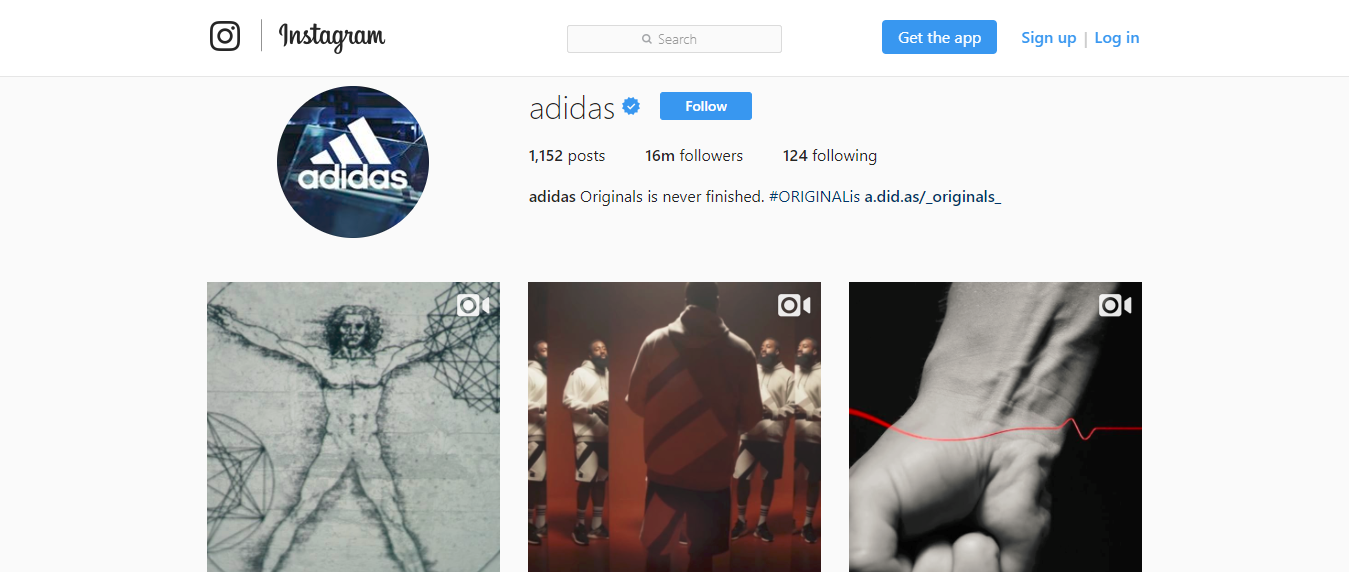
Your posts need to work for your audience – but there are some general pointers that you can follow according to what works well elsewhere. You can use Crowdfire to find out the best post types, images, post lengths, posting times, etc.
Optimizing and automating your image posting is also important so that your posts have maximum impact on your audience and minimum impact on your time.
TIPS FOR OPTIMIZING & AUTOMATING
- Use templates – create templates that reduce the time it takes to get a post ready. All the basic requirements (size, branding elements etc.) can be included in the templates so that the groundwork is done for each post.
- Test different image types – see which types of posts attract the best responses from your audience and then keep reproducing it: experiment with style, colouring, and brand imagery. In fact, experiment with just about everything.
- Go with popular choices – it’s worth starting by using the most popular filters (the most popular filter on Instagram is Clarendon), the preferred hashtags in your niche, and so on. You can always get creative later but start with what works for others and carve out your own path within its parameters.
- Image size and caption lengths – stick to images that are a minimum of 1080 x 1080 pixels. Caption lengths of up to 2,200 characters are permitted.
- Get active – show your audience that you are alive, kicking, and interested! Around 3 posts per day is a good start…over 20 a week.
- Use automation tools – Latergramme and SkedSocial help you schedule posts at the most appropriate times for your audience.
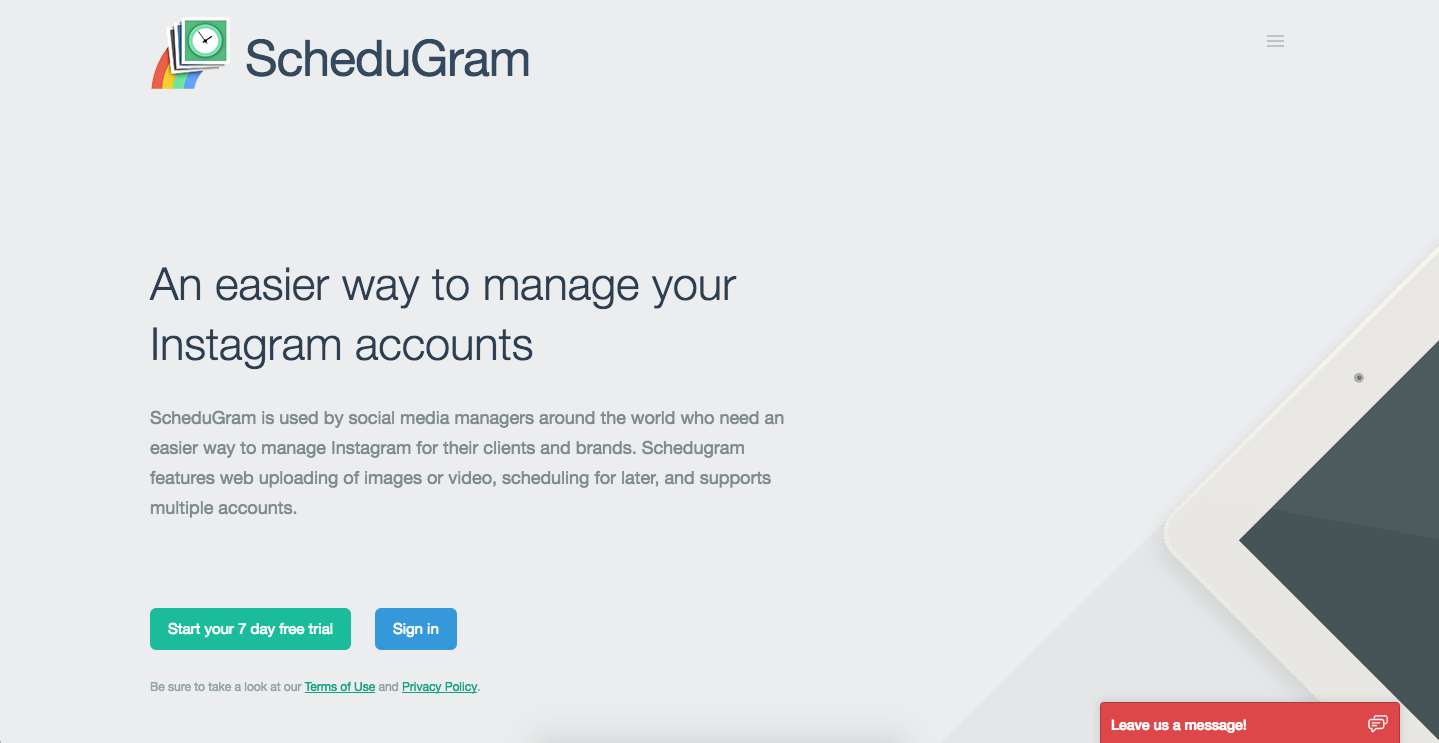
Get creative with your brand in your images
Posting product shots is acceptable in balance with other types of images but bear this in mind: your audience is on Instagram to be informed, entertained, surprised, amused, delighted, or otherwise.
Images are capable of stirring emotions and, for this reason, you should use their power carefully. You have a unique opportunity to reach out and connect with a large following – don’t turn your audience cold with a string or boring, self-absorbed images.
The best brands on Instagram are using a wide range of image types to connect with people, grow their following, and turn followers into buyers.
TIPS FOR GETTING CREATIVE WITH IMAGES
- Include user-generated content (UGC) – this has one of the best engagement rates on Instagram. Finding creative ways for your followers to send in their images or videos for you to feature can be very powerful – especially if they include your products! It beats most professional product shoots hands down in terms of engagement. It was recently reported that UGC has a 4.5% higher chance of conversion for followers.

- Go behind the scenes – show your followers what goes on in your company, the type of culture you have, how products are made, the faces behind the products, and the little stories that make daily life more enjoyable. This is another way to really connect with them. It brings personality to your brand; bear in mind that images with faces get 38% more Likes on Instagram.

- Educate and inform – what are the questions in your customers’ minds? Use your Instagram posts to help answer some of these questions. Tell them something surprising about your industry niche, for instance.
- Use humour – genuine humour is always a winner with followers; the problem can be thinking you’re funny, when others don’t! So test the water first – there are many brands out there that are consistently amusing in their posts and they get great engagement rates.

- Get seasonal – use occasions, events, seasons of the year to provide context for your images and posts; this keeps things fresh and lets your followers know that you are current and relevant.

- Arrange guest takeovers – do you know someone well-known in the industry? Or partner with another interesting brand? Why not allow them to take over your Instagram account for a day or a week and bring a different angle to your feed.
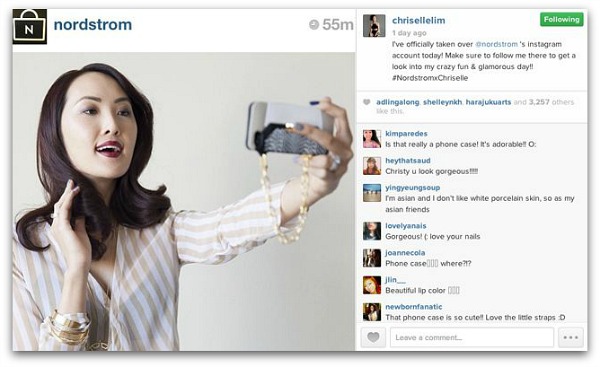
- Lifestyle shots of products – show your products being used in real life rather than studio shots; this will make them seem more ‘real’ and also educate people about how they can be used effectively.

- Feature customer stories – I mentioned user-generate content above. You can also use customer stories in your feed to add credibility, authenticity, and social proof to your brand and your products.
- Run competitions – the chance to win something is always a great ‘magnet’ for followers; use it to your advantage by running contests that energise your follower base into interacting with you.

Shopify Instagram Marketing Step 4: Convert with dedicated landing pages
A thriving Instagram account connected to your Shopify store without the right landing pages to look after the traffic you generate is not going to work.
It’s like having great search engine optimization strategy but lousy copy for when people visit your website:
Traffic is only half the story – you need to convert it
How do you do this?
You convert traffic by creating relevant, dedicated landing pages that match the expectations of people clicking through from Instagram to your Shopify store. If they’ve clicked on a promotion on Instagram and get taken through to your home page, that is a waste. Send them to a landing page designed for the promotion.
This is a vital part of easing your customers along the sales funnel and leading them to the final goal: buying from you. It’s where all your excellent strategy turns into cash.
TIPS FOR ACHIEVING A GOOD CONVERSION RATE
- Make Instagram shoppable – the first thing that will help you drive followers to your landing pages is if you turn your Instagram account into an extension of your Shopify store. Shoppable galleries can be created using tools like Foursixty. Ads on Instagram have had a BUY NOW button for the last couple of years.
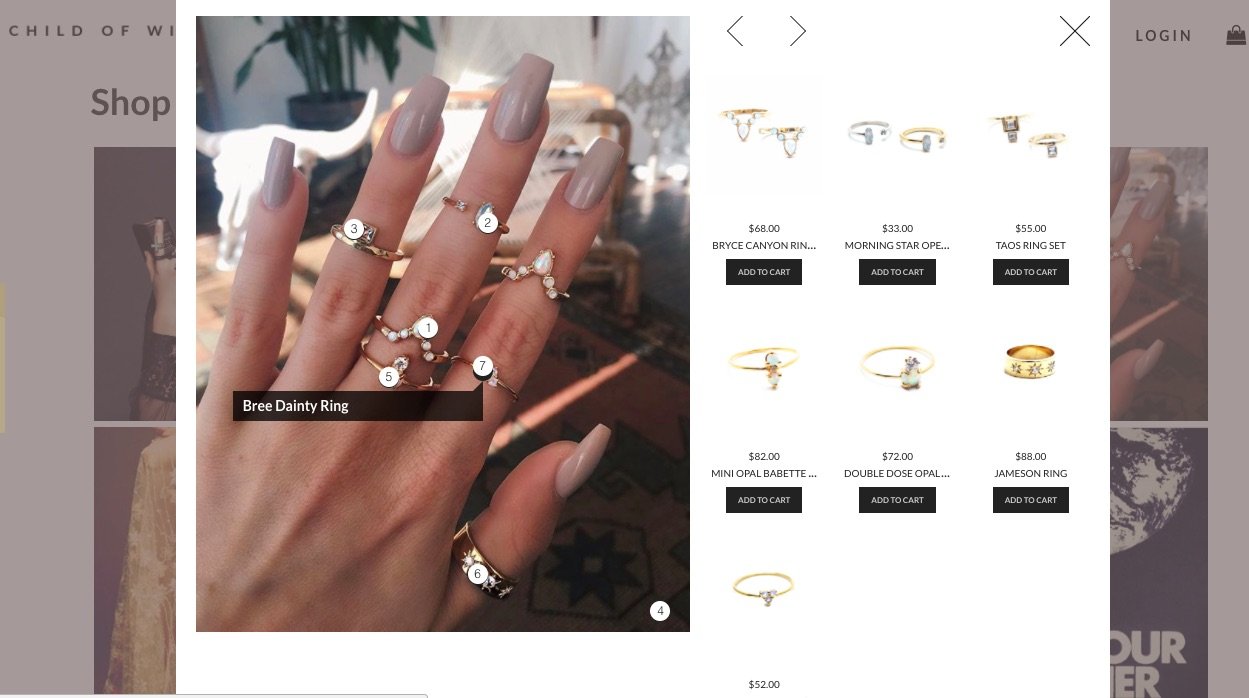
- Get conversion copy written for landing pages – this is a specialist area that needs a professional hand. The difference between a landing page that converts and one that’s a flop is usually the copy and design – so spend money getting these aspects right.
- Test, test, and test– don’t stick to one landing page and hope for the best. Use A/B testing until you get the conversion rate you’re after. Also measure traffic and sales and use Google Analytics to assess the performance of campaigns (see next tip).
- Use a branded URL shortener – Google Campaign URL Builder generates a trackable link with a shortened URL provided by Google. Campaign reports in Google Analytics will help you understand more about the ROI of your Instagram marketing.
- Don’t just optimize for mobile; prioritize for mobile – Make sure that your landing pages is designed for mobile first. That’s where most people will be viewing it. Ensure that elements such as navigation, search boxes, shopping carts, BUY buttons, and payment options are easy to access, click, or fill in on all mobile devices.
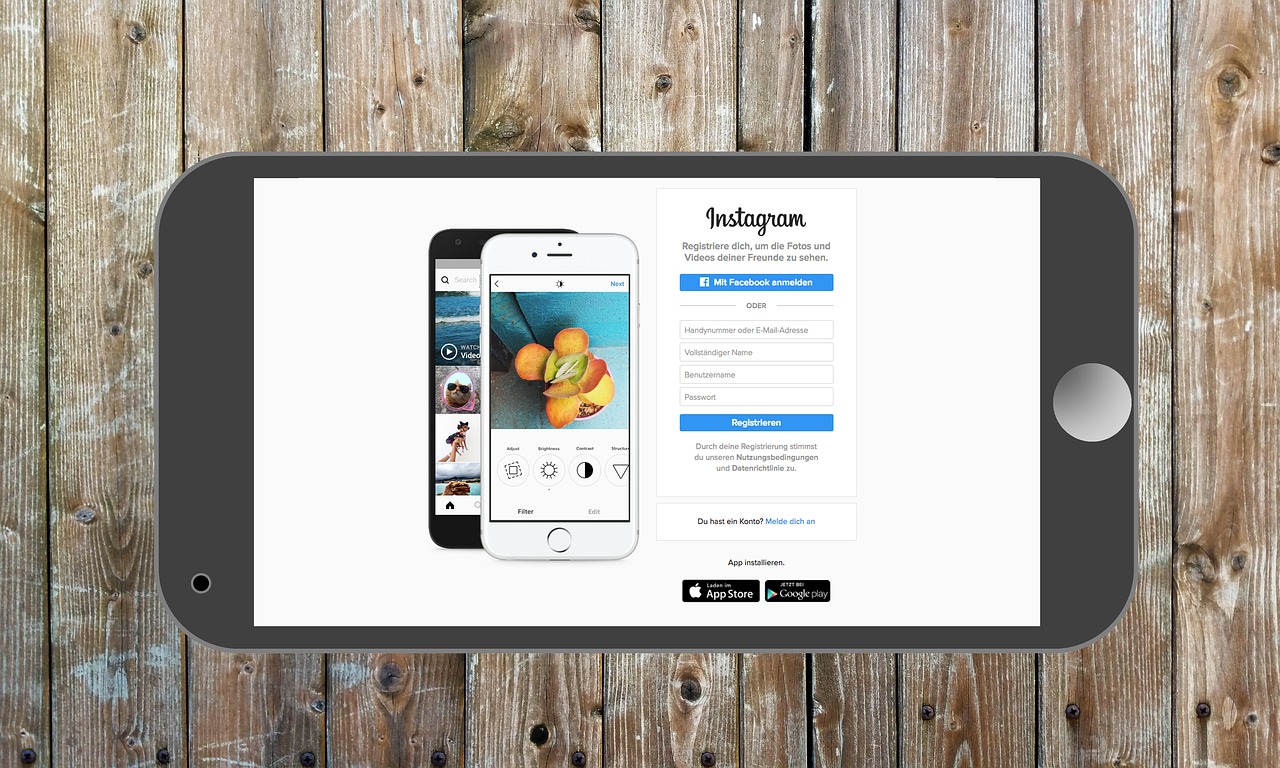
Shopify Instagram Marketing Step 5: Retarget ‘lost’ customers
No matter how good your landing pages are, you’ll never capture all the sales you want from them. Some of your Instagram followers will be curious enough to click through but may not be ready to buy.
What separates the best Instagram marketers from the rest is partly their follow-up efforts. They have a system in place to capture the information they need and then retarget these potential customers.
Namely, this system revolves around retargeting ads. You may be familiar with these on Facebook; you can use them for Instagram followers too…not surprisingly, as Facebook does own Instagram.
First things first: your Facebook account should be linked to your Instagram account if you want to run a retargeting campaign.
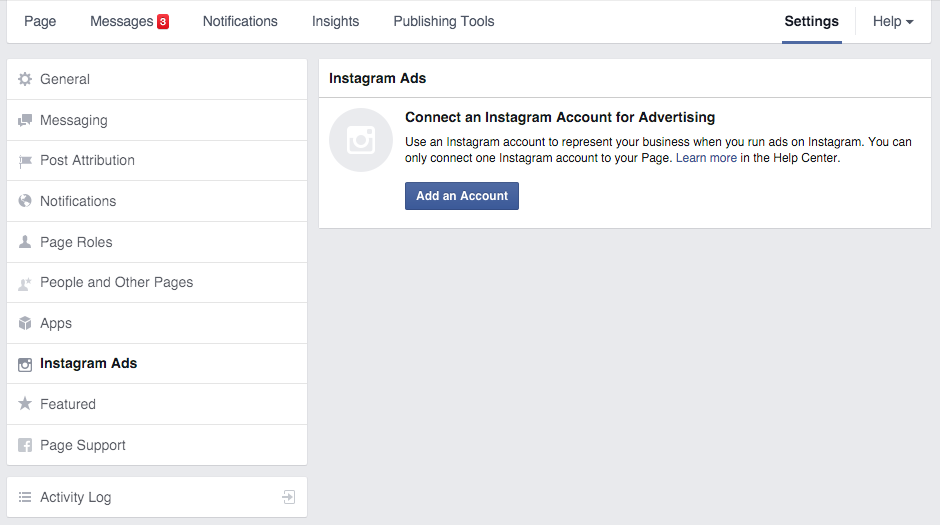
How do you do this?
STEPS FOR RETARGETING CUSTOMERS WITH ADS
- Install Facebook Pixel on your Shopify website by logging into Facebook Power Editor and accessing the Tools menu. Click ‘Install Pixel Now’ and a code will appear. This goes between the head tags of your website code. Facebook then tracks each and every visitor to your store.
- Create your group of customers to retarget – click ‘Create Audience’ and ‘Website Traffic’ from within the Facebook Pixel tab. Then create your retargeted group: for example, this may be visitors to your store in the last 20 days.
- Create a campaign – Click ‘Create Campaign’ in Power Editor. Then select a name and objective for it: for instance, ‘Website Conversions’. Then complete the rest of the form.
- Set a budget and schedule – set a limit that the retargeting ads should not exceed:
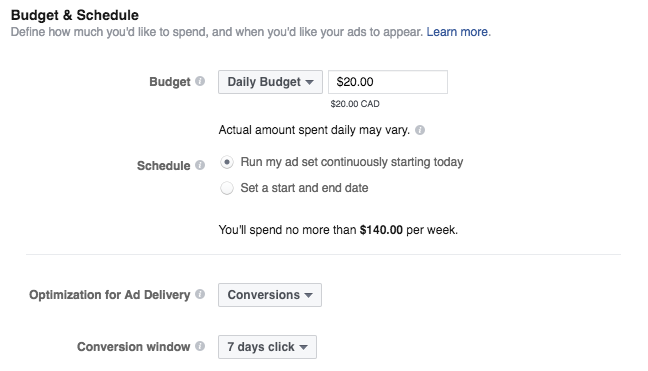
- Edit the audience – your campaign should only target previous visitors to your site and you must specify Instagram for the ads. If the potential audience reach is large enough, you can start designing ads.
- Design compelling ads that conform to the rules – it’s the same set up as with Facebook ads: recommended image size is 1080 x 1080 pixels; text should not constitute over 20% of the ad. The Facebook guide is a good reference if you are not sure about how to create these. Smartly also has templates you can use.
- Review changes & launch – once you have set up your ads, follow the prompts in Power Editor to launch your ad campaign.
- Measure, automate, and adjust – as with all online marketing, you need to measure progress and tweak according to results. Smartly is a useful tool for automating processes and measuring how well your campaign is going.
FINAL TIP: Shopify Instagram marketing is blessed with the Shoelace app, but apps like this tend to be overly generous with their attribution of sales so watch out!
Shopify Instagram marketing: And that’s a wrap!
There’s good news and great news with Shopify Instagram marketing.
The good news is that, as a busy Shopify store owner trying to juggle a hundred and one things at once, you don’t have to do all of the above yourself. There are plenty of freelancers out there to help you cover some of the legwork.
Now you have the strategy basics sorted (by reading this far), you can direct the process, get it all set up, start using automation tools, and delegate some of the more time-consuming tasks to others.
Developing your sales funnel on Instagram does, after all, require consistent action over a significant period of time.
And what’s the great news?
Well, few other Shopify stores have an effective Instagram marketing strategy. Some get some of it right some of the time; few get all of it right all of the time.
Instagram has developed into a superb, cost-effective marketing vehicle. The best part is that you still have the ‘space’ there to stand out, before it reaches saturation point with brand marketing…and it all becomes a blur.
By following the steps above, your Instagram marketing will hit the right notes; you will start to develop an important ‘edge’ on your competition and become more visible on the platform. This will drive high-quality, convertible traffic to your Shopify store.
And the rest you know…that means more ecommerce sales.