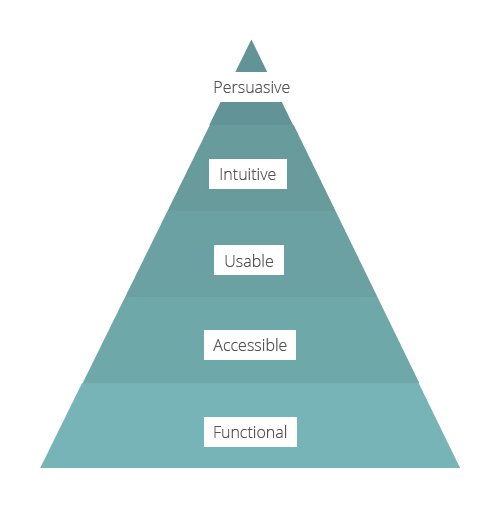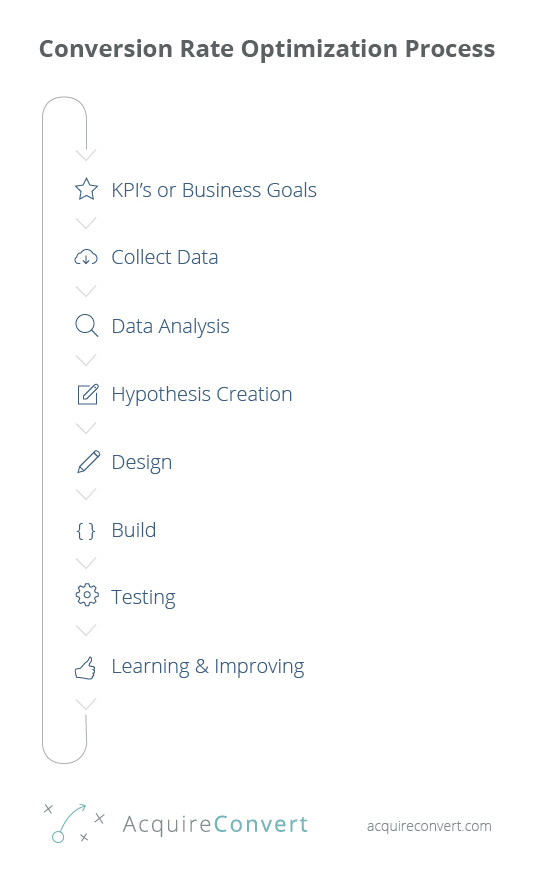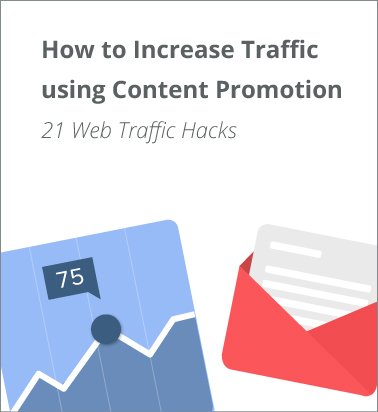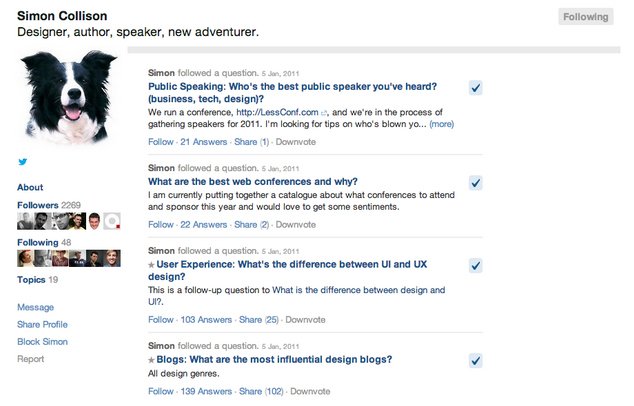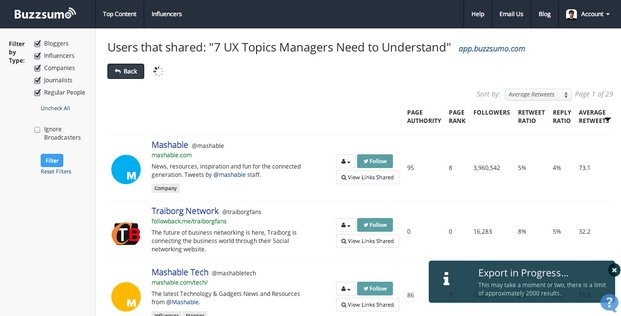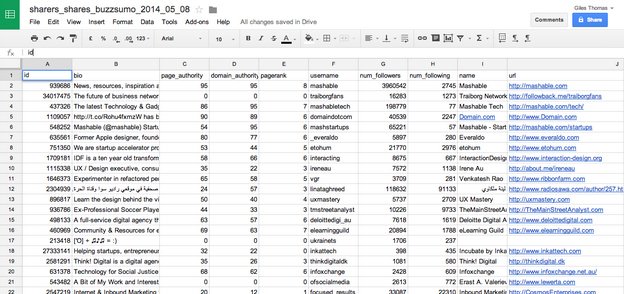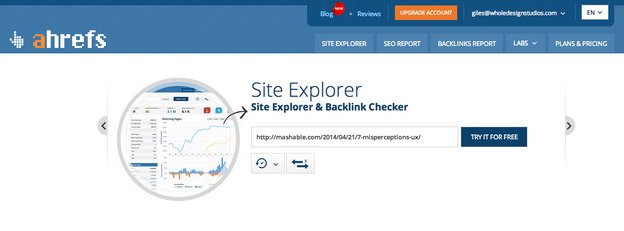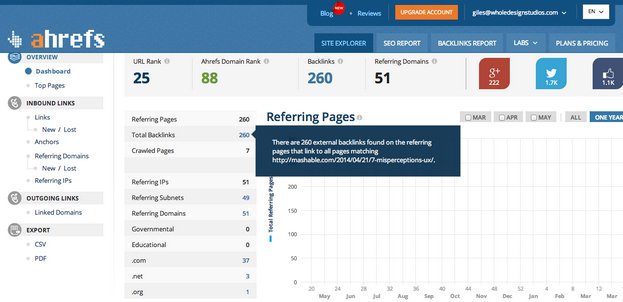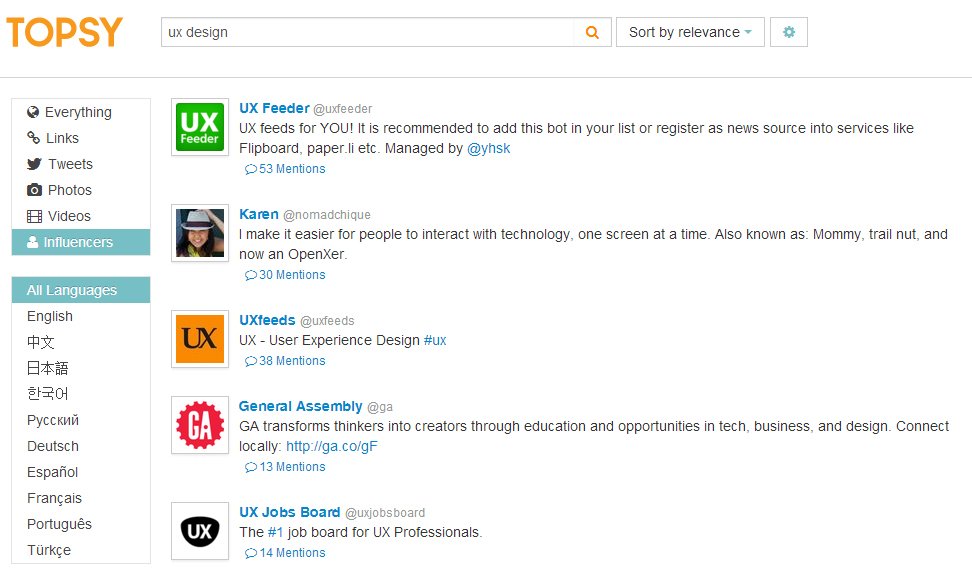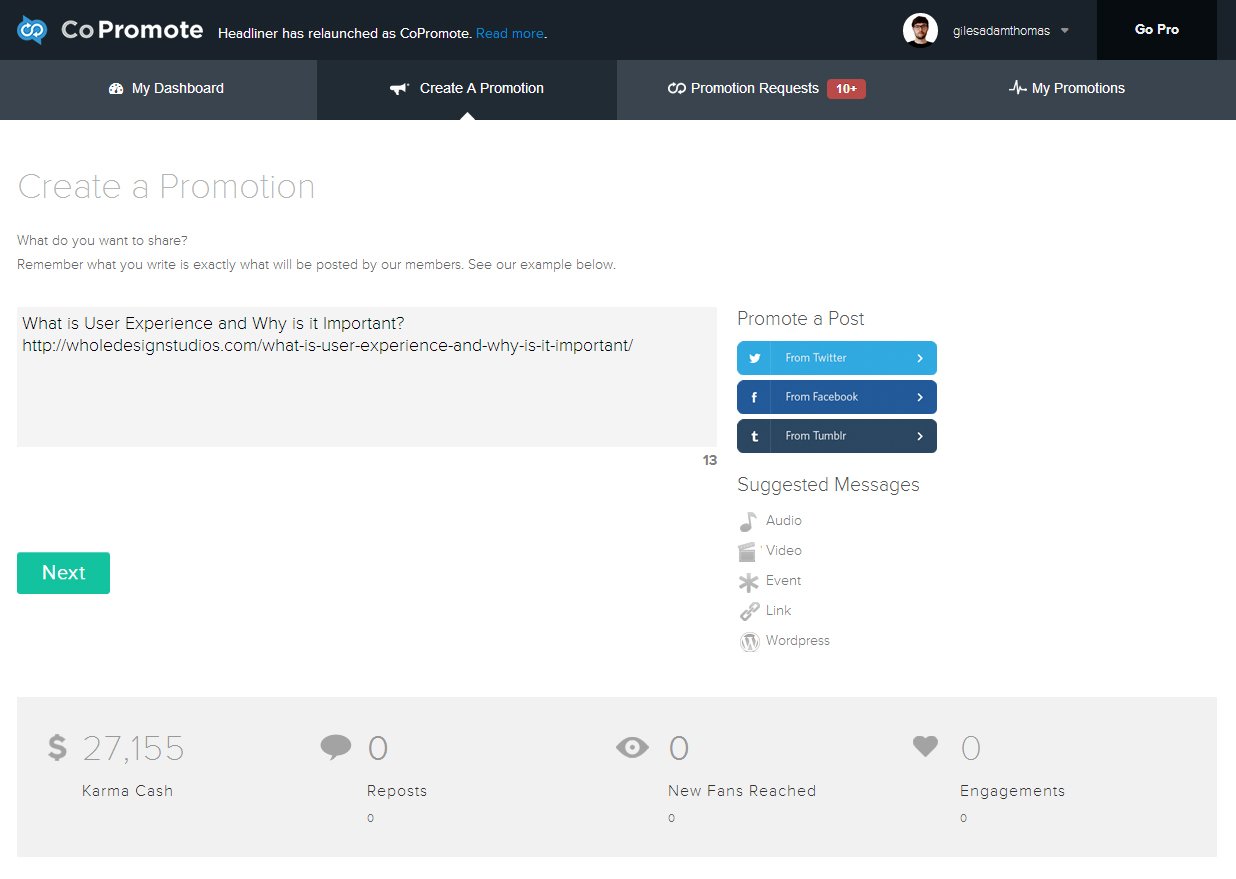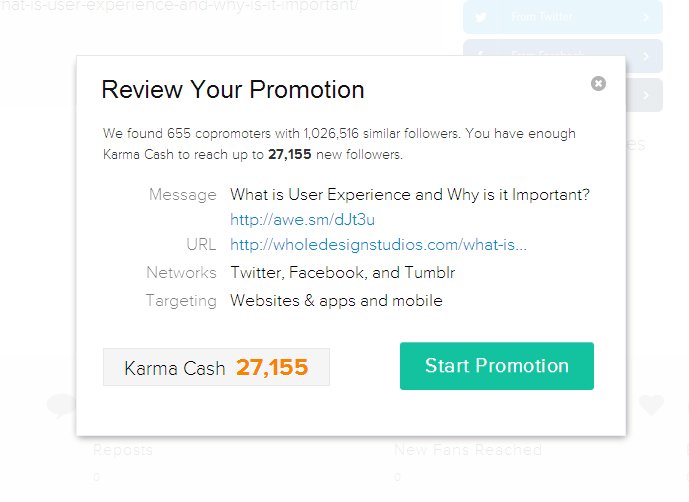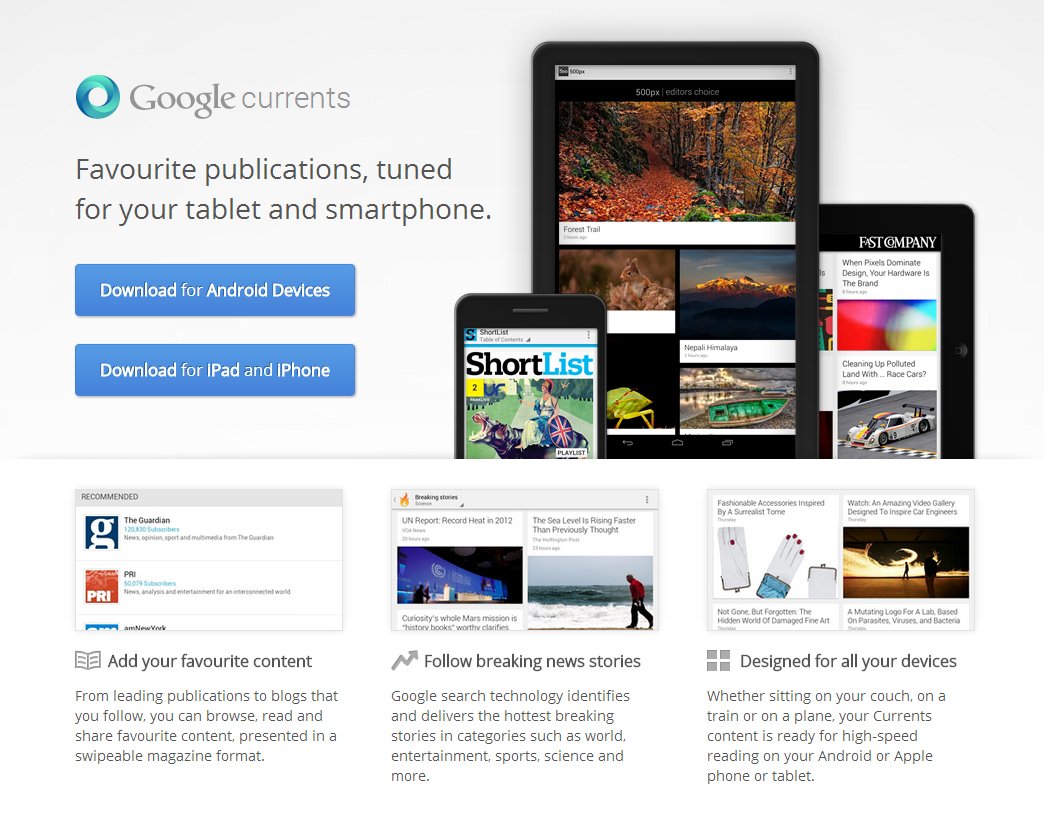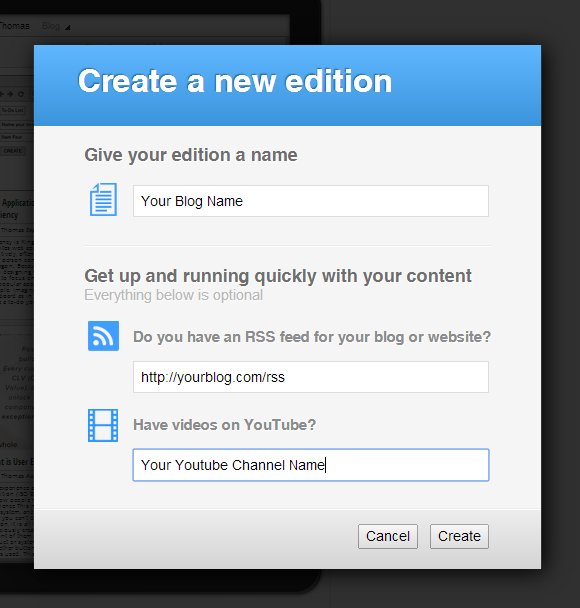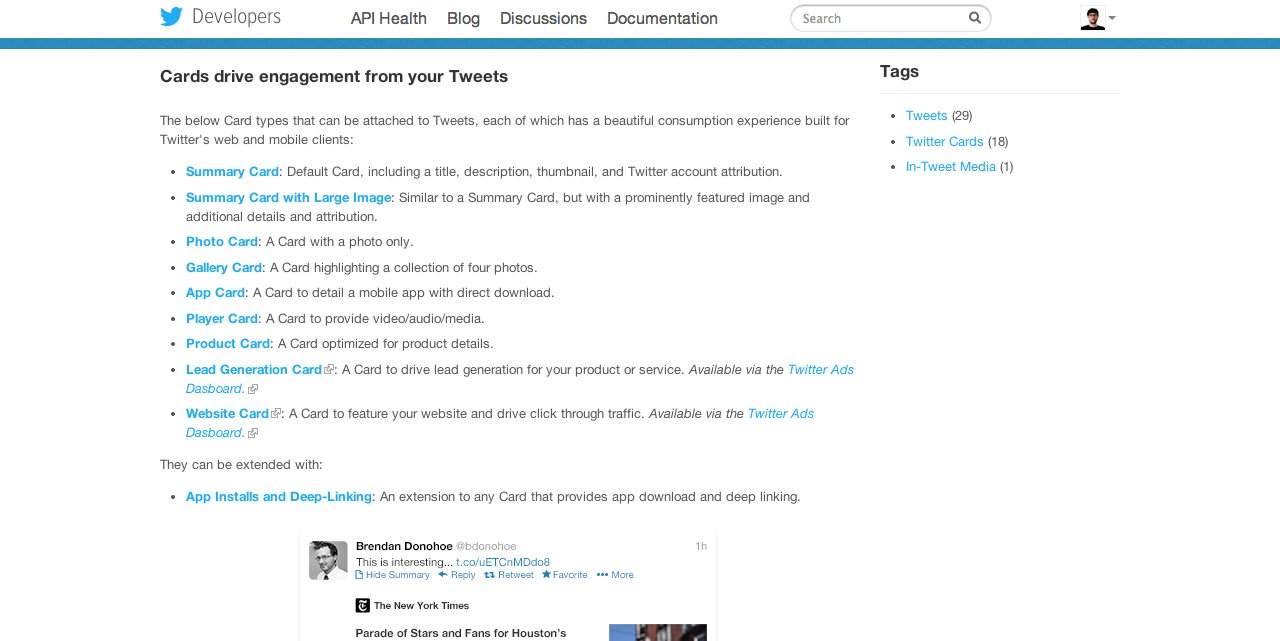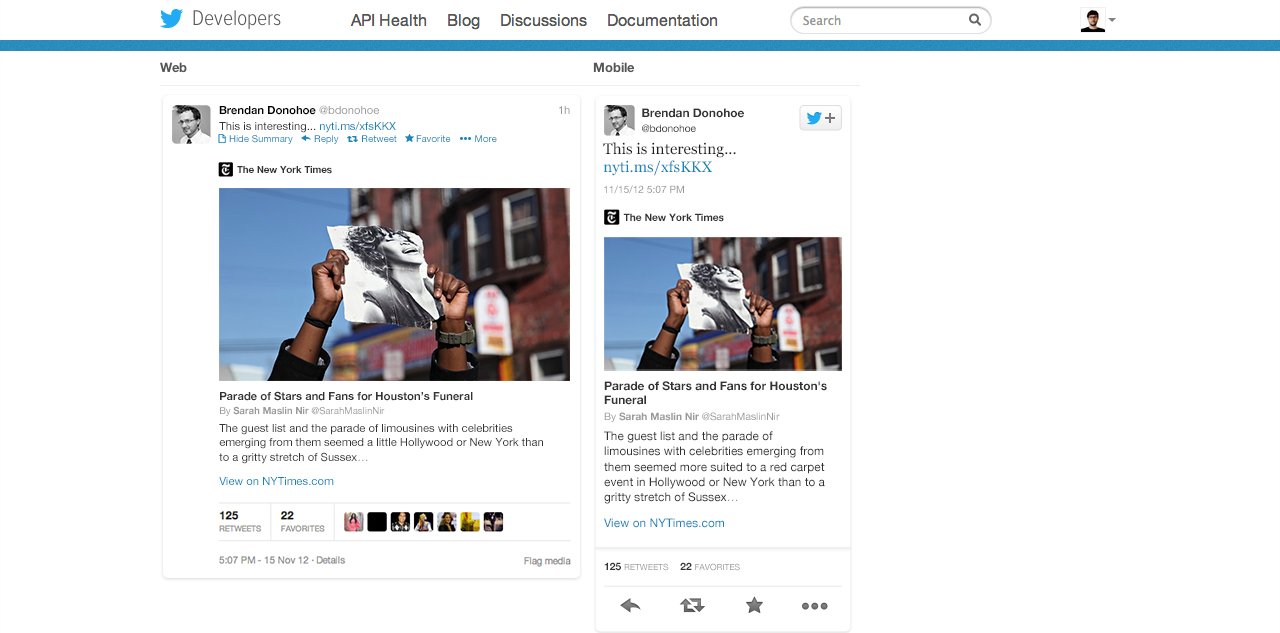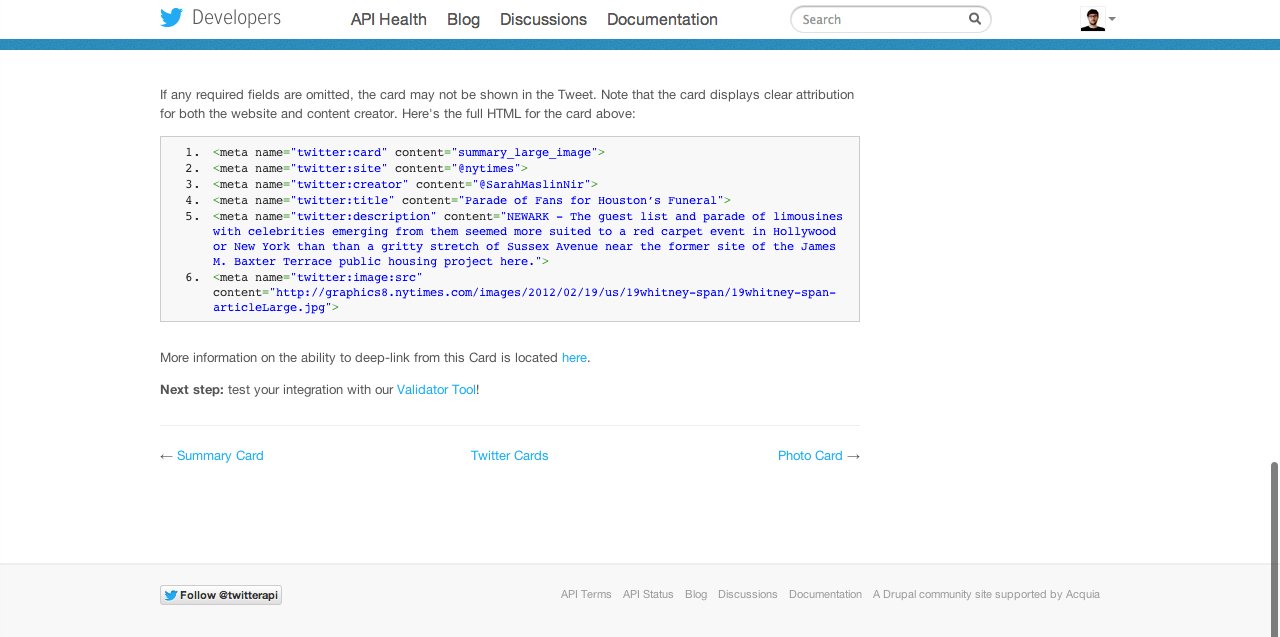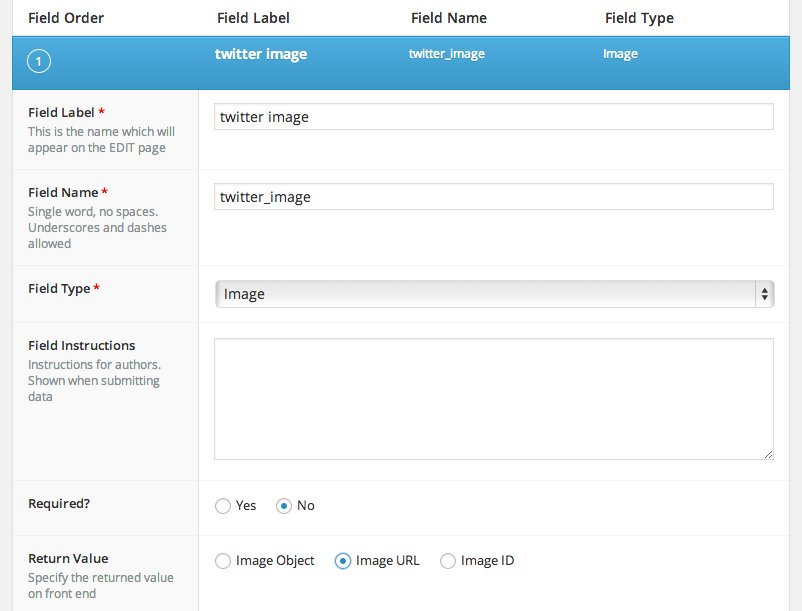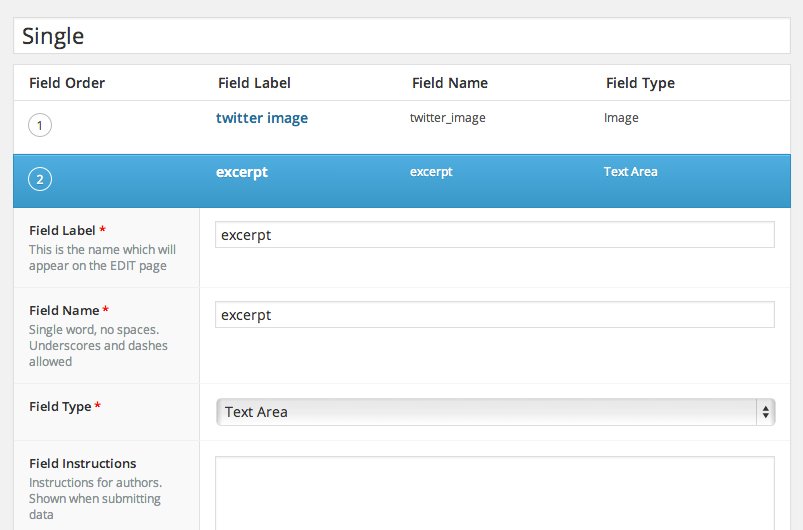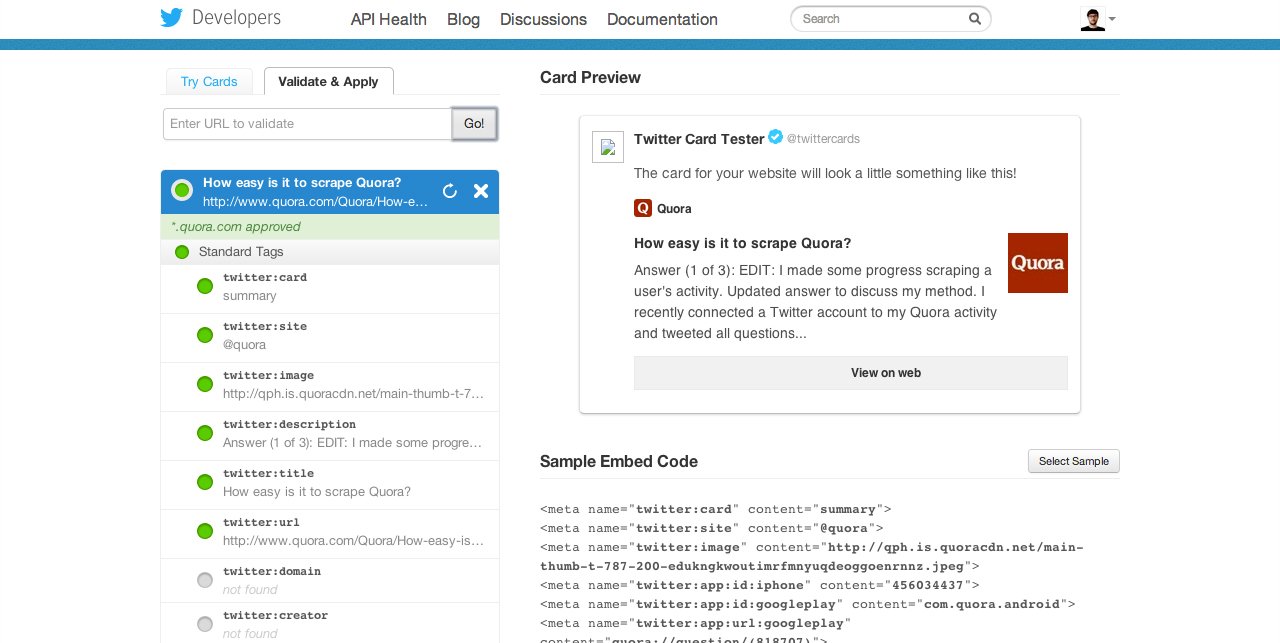1. Quora Threads
Quora is a huge untapped resource when it comes to content marketing, the amount you can learn and gain is mind blowing.
Head to quora and search for discussions with the same topic as your piece of content, for example if you are writing about UX & UI design there is a great thread here:

Check out the question stats in the bottom right of the page, from this one article we can find more than 1900 people who are interested in this topic and currently following this question.
This is a huge potential audience and readership for your content!
You can even click on the profiles of the users and try to find their contact info.
Focus on influential people, the first link here is to Simon Collison.
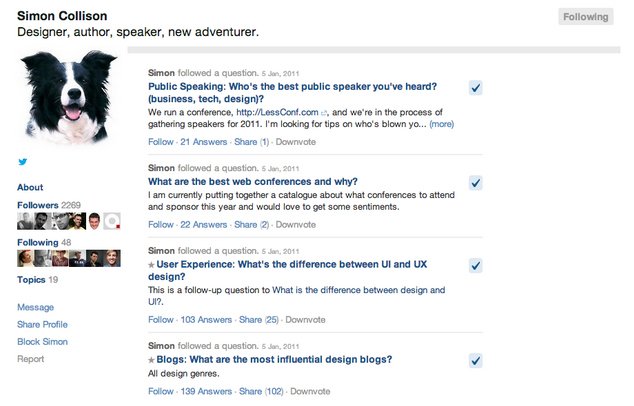
He has more than 2000 followers on Quora, If we click through to his twitter we can see he has more than 20k followers!

Start an excel sheet or use the one in the free ‘Content Promotion Pack’ and add your influencer to the ‘Influencers Email Outreach’ sheet. Later in the post we’ll run through how to leverage this list.
Extra Quora Tip
You can also post a comment in Quora with a backlink to your content, be careful however as Quora has strict guidelines around this. If your backlink doesn’t answer the question the thread is based around then it will be removed for being spammy and irrelevant. The best option is to write a long well thought out answer that will be upvoted and valued but still includes backlinks like this one by Noah Kagan on advise for starting your own business.
2. Use Buzzsumo to find sharers
Often the best people to help you syndicate your content are the ones just like in Quora that have already shared and shown interest in your topic.
Buzzsumo.com helps you identifiy the most shared content and top influencers on topics, sounds perfect!
Head over to buzzsumo.com and type in your content topic.

Let’s continue to research for our UX design piece. We can see the most shared piece of content around UX is ‘7 UX Topics Managers Need To Understand’.
We can filter by date in the sidebar on the left to find historically more significant content.
You can also filter by content type in the sidebar if you are creating an infographic for instance.
Here is the super secret sauce! We can click on the ‘View Sharers’ link and get taken to the list of all the twitter accounts who shared the content!
You can then filter them by type, blogger etc. Regular people is a great filter as it will remove all the very high profile and hard to reach blogs and websites.
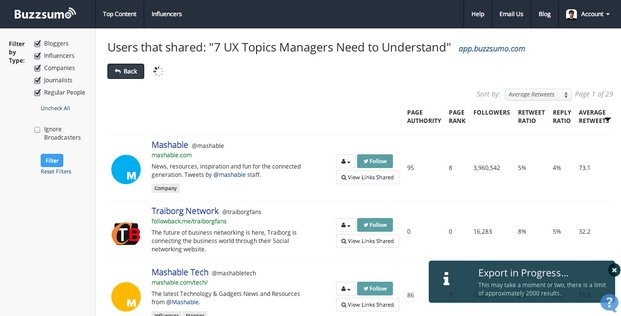
Export your list to a CSV, import it into google drive and open using google spreadsheets.
You can sort this list in google spreadsheets by number of followers, by domain authority.
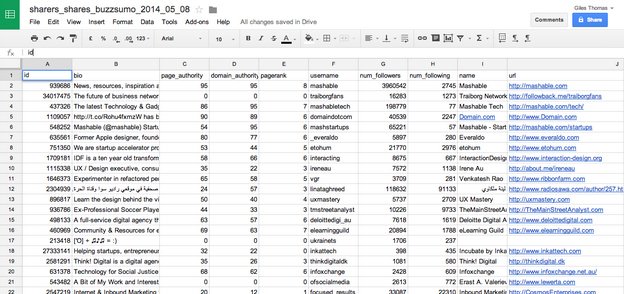
You can then export just the domain names and use scrapebox or email extractor pro to collect email addresses from the domain names automatically. Again add the top influencers and websites to your ‘Influencers Email Outreach’ sheet in the google spreadsheet provided in the download pack.
3. Increase website traffic by leveraging influencers
Creating relationships is as important as ever in the business world, influential people have an even greater reach now that the world is connected online.
When writing your next article reach out to leaders and influencers in your industry and ask them for a quote, a caption to include in the post that states their opinion and authority on the subject you’re writing about.
Here is an email template you can send out:
Subject: don't you hate it when people ask for a quote [their name]
Hi [insert name here],
I've been a fan of yours for some time now and love your work!
I thought I would reach out because I’m publishing a [content type] on [topic] and would love to get an insight or quote from you to include in the [content type].
Because you talk about the same topic, I thought you might be interested.
If you'd like to see it so far, you can find it at this link:
[insert link to preview of content]
Would be great to get your input and thank you for all your efforts with [insert their website here] such a useful learning tool.
Kind Regards!
[your name]
By promoting their personal brand and authority through your work they will be happy to help you share the content. There social outreach will increase website traffic for you exponentially.
With this marketing hack you get to leverage their huge social reach to increase website traffic to your content.
Your readers also see you are connected to leaders in your field which in turn strengthens your personal brand too.
4. Leverage rival & popular articles backlinks
Now you know the content in your topic that already gets lots of traffic and shares you can use it to find backlink opportunities.
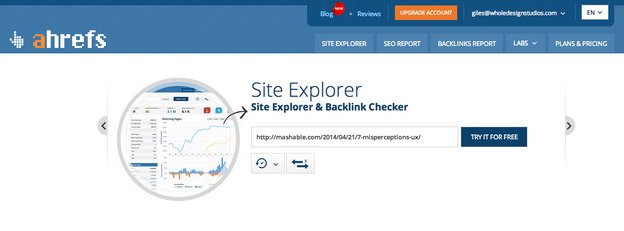
Go to Ahrefs.com which allows you to see and export information about urls.
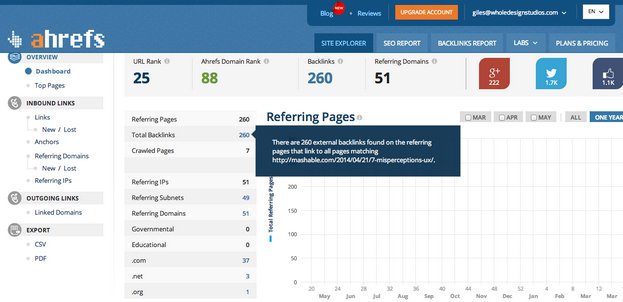
Enter in your url and click ‘Try it for free’.

On the results page click on ‘Total Backlinks’ and you will see a list of the domains linking to your rival content!
You can now export these as a CSV and add them to the ‘Backlink Email Outreach’ sheet in your spreadsheet. NB you need a paid account to export more than 10 results at a time.
5. Use Topsy to find people interested in your topic
Topsy is dead, check out this post for alternatives: https://www.semrush.com/blog/topsy-is-dead-alternative-social-analytics-tools-you-need-to-use-now/
Topsy is a great tool for finding influencers on topics and popular articles too. Find influencers and other popular articles to scrape backlinks and previous sharers from and then add them to your spreadsheet again.
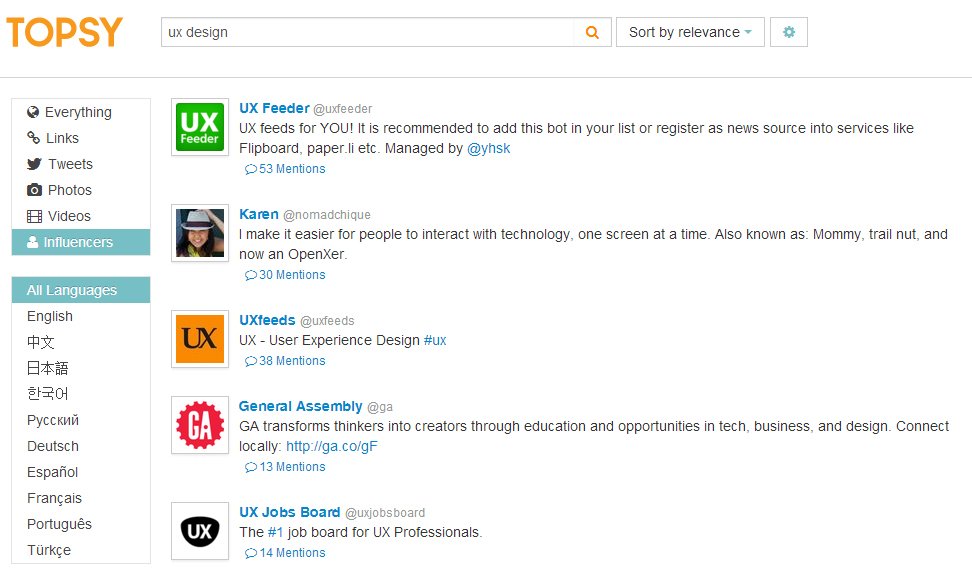
6. Email Outreach
Now you have built up a list of influencers, emails and backlink opportunities it is time increase website traffic by emailing! So here is a handy template, the rest are in the downloadable pack.
You do not need much to set up your program. Gmail, a spreadsheet and Yesware to track email open rates.
Yesware can help you test which subject lines and emails get the most reads and therefore fine tune the templates you use.
Here are some top tips:
- Lowercase subject line, so it appears casual
- Be creative, don’t be boring and spammy
- You need to include at least the persons name and domain name so it doesn’t feel automated
Get a
Get someone to tweet for you template
Subject: Tweet about the [content name]
Hey [Name]
We are launching this great content next week, [content preview link]
Can you tweet this out please on [day] [date] at [time]?
Here’s a lazy link to do all the work: [http://clicktotweet.com/XXXXX]
[Your name]
Backlink request template
Subject: [their name], I think you're my hero
I hope I didn't scare you out by my subject line, but I'm really in love with your website [their website name].
You probably get a lot of people all te time who are in love with [website name], so I won't bore you. Instead, I thought I could show you some appreciation by giving you some feedback on how you can improve your website.
[Insert suggestion #1]
[Insert suggestion #2]
And if you are wondering how you can repay your biggest fan, feel free to link to my website [insert your content url]. ;-)
Ah… just kidding, you've already done enough for me by making [their website name] so awesome!
Cheers,
[your name]
PS: If you do happen to link to my website [insert your url], it will seriously make my year! Maybe even decade! ;p
The idea here is to email the influencers for a quote or insights to include, the rest in an attempt to get them to share the content. Emails from the backlinks opportunity sheet can be used to try to build backlink on their website to create referral traffic to your new content.
Use the spreadsheet to document who you have emailed and who has replied or needs following up, it is easy to forget and miss opportunities.
7. Use CoPromote to increase to your share x26
CoPromote is a free co-marketing platform to help people connect with new audiences and increase their social shares on Facebook and Twitter. Matching you with like-minded members who are likely to share your message.
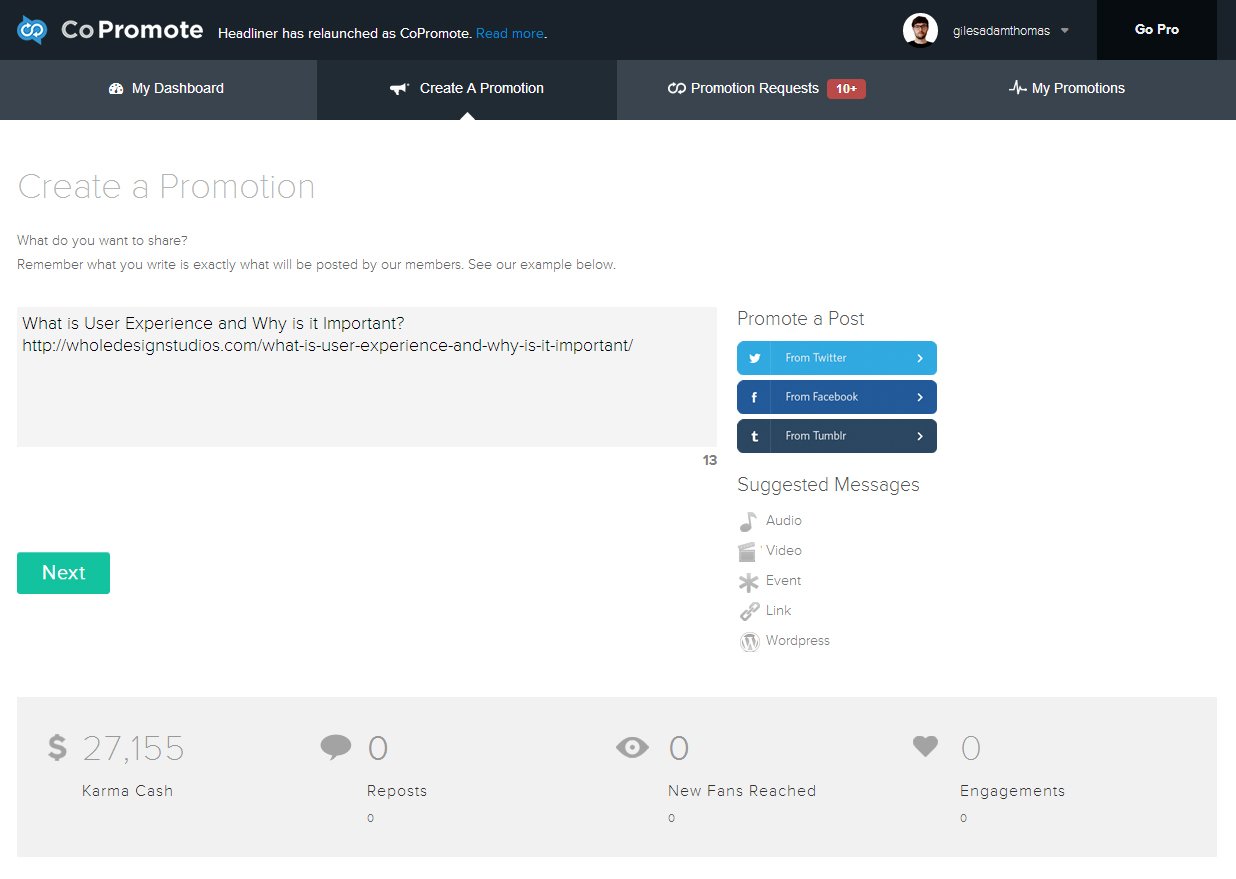
Sign in and set up a promotion, then connect your social networks.
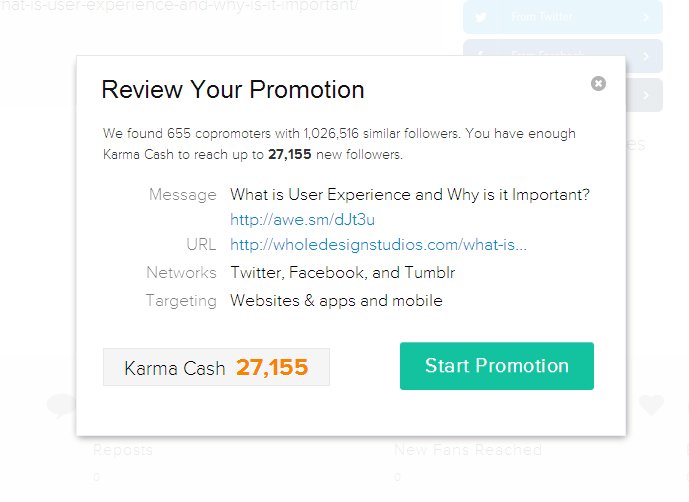
You can then get people on the platform to promote your content and increase these numbers by promoting other peoples content.
8. Create a marketing app, where media, messages & mechanisms converge
Over the last 10 months I’ve been watching a shift from content to experiences appearing in more top-of-funnel marketing with things that I call “marketing apps.”
What is a marketing app? It’s an app-like web experience, such as a quiz, a contest, a configurator, a game, an interactive case study, a calculator, etc.
Rather than just present a user with static content for them to passively consume, a marketing app engages them in an interaction.
9. Email it to your list with no DESIGN AESTHETIC!
All of today’s leading email marketing saas products give you access to fancy designed templates. I say do not use beautiful email templates!
You have heard it until you’re blue in the face, the best way to market is add to value through teaching or consistently delivering valuable content to your audience so that they trust you enough to purchase from you.
So what is important in your emails? The design or the content. The content!
Think about the emails you care to read, they come from individuals not big brands. And they are not well designed but simply normal looking emails. There is authenticity built in to an email with no design value. Why copy the emails you never open?
Don’t go plain text as with many email newsletter apps you won’t be able to track analytics, just go minimal and as close to plain text as possible in the look & feel.
Save time and increase your open rate by never designing email templates again .
Extra Email Tips
- Use the name of a company employee not the company itself! People want personal mail not spam.
- Try to use the Mailchimps Time Warp feature and email your new content to people in different zones at different times. That way you will get a higher open and click through rate for your campaign.
- Sending automated emails is ok but they get a lower return rate than personalised emails, so segment your list separating the most influential people and write them a personal message about the article.
- If your content is a downloadable asset then you can send them to a landing page with an email opt in to download the content. Make sure to include share buttons in the email and on the landing page so the existing list can share it with their friends, getting you more emails sign ups and increased traffic.
- If your website brand is well known by your reader ship, start your email subject line with [yourdomain.com]. That way people will see brand in the subject and you will have a higher open rate.
10. Create Quotes or snippets for Mega Sharing on Social Media
Think of snippets as extra micro pieces of content you can share and leverage into traffic. They can be
- Variations of the title
- Short phrases from the content
- Quotes from influencers from the content
- Statistics
Use bufferapp.com to set up your snippets to tweet out over the weeks after the launch of your content.
I’ve included a photoshop template to create shareable quotes in the download pack.
11. Leverage social for pitching journalists
Journalists use social, especially twitter. In fact 70% of journalists use twitter to find their stories. I once pitched a guy from the Times newspaper for a clients content marketing who then got back to me with a published story in two hours.
12. Link to the new content from your most popular content
Place internal links in your most read blog posts pointing to the content, that way you leverage your existing traffic to your new content.
13. Optimise your images
Make sure to name your images with keywords and populate your alt tags so you can rank on google for multimedia search results.
14. Add your blog and or youtube channel to Google Currents magazine reader app
You can browse, read and share favourite content, presented in a swipeable magazine format on google currents.
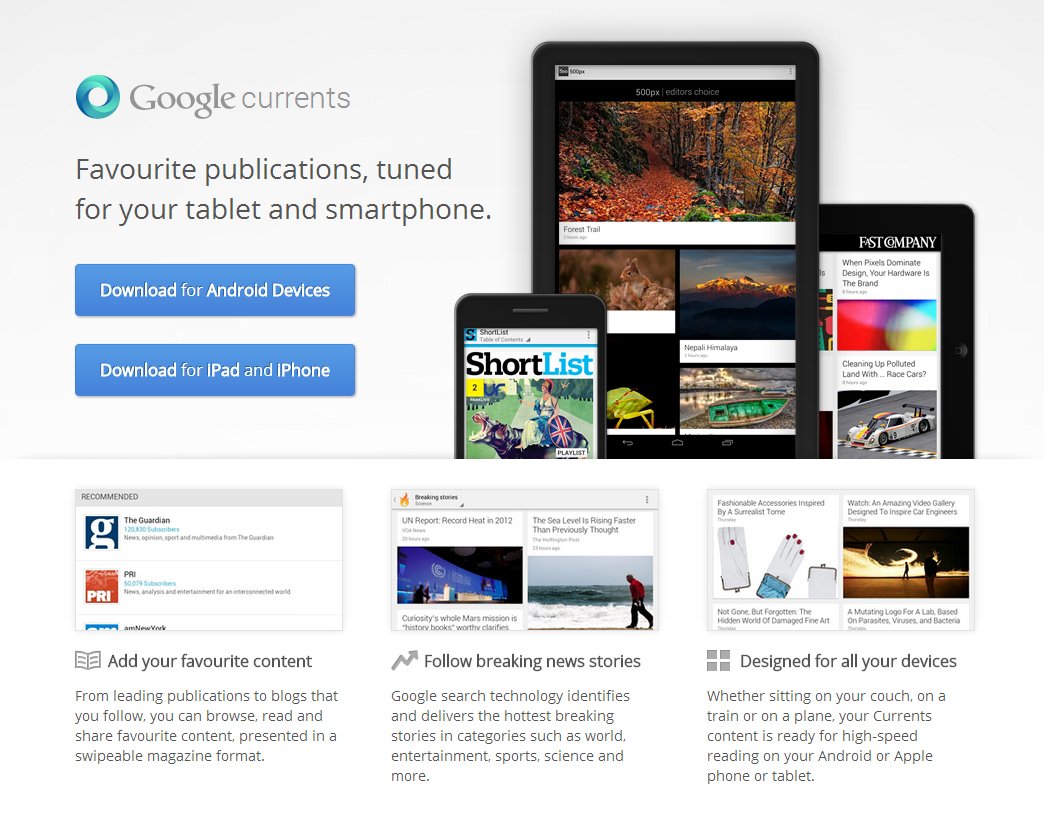
Simply click ‘publish to google currents’ in the bottom left of the landing apge. Fill out the form as below.
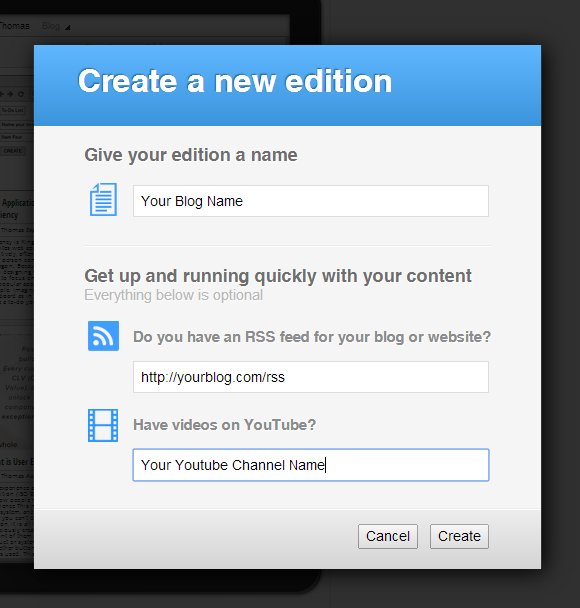
Once google pulls in all your articles from your blog you can simply tweak a few settings if necessary or hit publish in the sidebar and then publish again to go live on currents.
Download the app to read your content and make sure it is added successfully.
15. Optimise your RSS feed for Flipboard
To be featured in flipboard and gain massive amounts of extra reach with 2.5 billion page views per month follow these simple instructions.
Make sure to include the entire copy of your article not just your headlines and summaries. Include at least one image per article at least 400px wide. Have at least 30 items in your rss feed.
16. Use Sulia to distribute your content and snippets
Sulia is a subject-based social network that connects you to the top social sources on subjects you care about.
Find and share your content with people in your niche, much like leveraging forums, this Sulia tactic is pretty much unknown.
17. Cross pollinate your social accounts
If someone likes it on a social network, find them and thank them on another to get cross pollination of your social accounts.
18. Repurpose your content
Everyone knows social plays a large role in generating referral traffic back to your content. Make the users on these networks more likely to click through by telling your story in a language that is native to that social network.
As Gary Vaynerchuk wrote in jab jab jab right hook:
Native social media tries to enhance the consumer’s interaction with a platform, not distract him from it
This means, don’t post long text excerpts on Facebook, speak to the personality of the people using each network. Pinterest is aspirational and majority female usership, google+ is tech, science and male.
Here is a list of places to syndicate your content, you can download the ‘Content Promotion Pack’ to get templates for sharing your content more effectively on these networks and platform.
Tumblr, Facebook, Linkedin
Tumblr likes gifs and art, keep this in mind. Post your featured image with your logo, domain name and article title overlayed. With a very short excerpt or tag line and a link back to the content.
Pinterest
Keep it simple and sexy, don’t overlay text in Pinterest; just the image and make it a really good one!
Slideshare
Use the slideshare template included to turn your post into a deck, drive traffic from slideshare to your content.
Youtube
Record a 20 second clip of you explaining the content and value of your content and post it on youtube with a link back to the content, this will give you another way to rank on google for the same keywords.
Linkedin Groups, Facebook Groups, Reddit, Inbound.org, Stumbleupon, Digg, Flickr, Hacker News, Delicious
Use forums and voting sites, a good post on hacker news can see thousands of hits.
19. Make comments on other blogs
Make comments on other blogs posts around the same topic linking back to your content. Make sure to add value though, it is quality over quantity here.
20. Submit to content communities
Add the content to sites such as:
21. Use Twitter Cards the right way (I guarantee you’re not validated with twitter)
Tweeting about your content is a no brainer, everyone knows that social is a great way to drive traffic to your website.
But many people don’t create image posts and they don’t use twitter cards.
Below you can see a template I created for Ghostlab a great piece of website software for browser and device testing from Switzerland.
The image when used in conjunction with twitter cards (we’ll get to that soon!) should be at least 280px by 150px.

You can see I included the company logo and domain name to increase brand recognition. The featured image for the blog post and the title / sub title is also present on the image.
Now let’s show you step by step how to set up twitter cards and what they’re for.

With twitter cards you can make rich media post that expand and get more click throughs from twitter as they stand out from the crowd.
Let’s set up twitter cards for your website.

First head to https://dev.twitter.com and sign up.
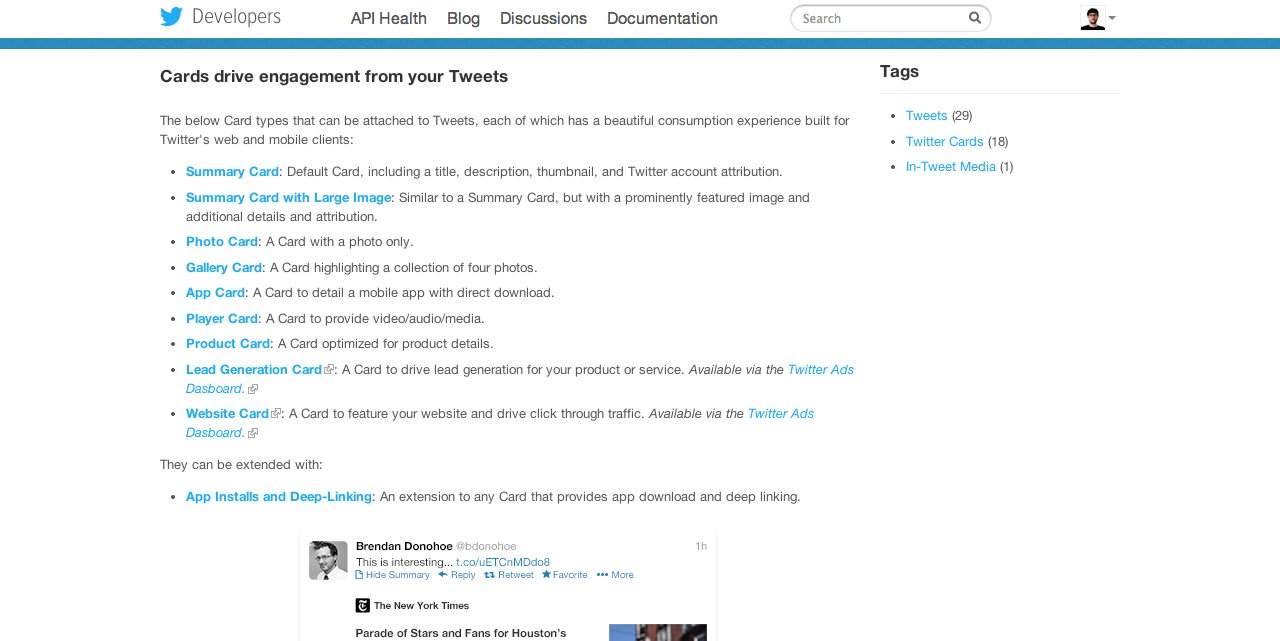
https://dev.twitter.com/docs/cards Here you can see all the diferent cards Twitter offers for your content.
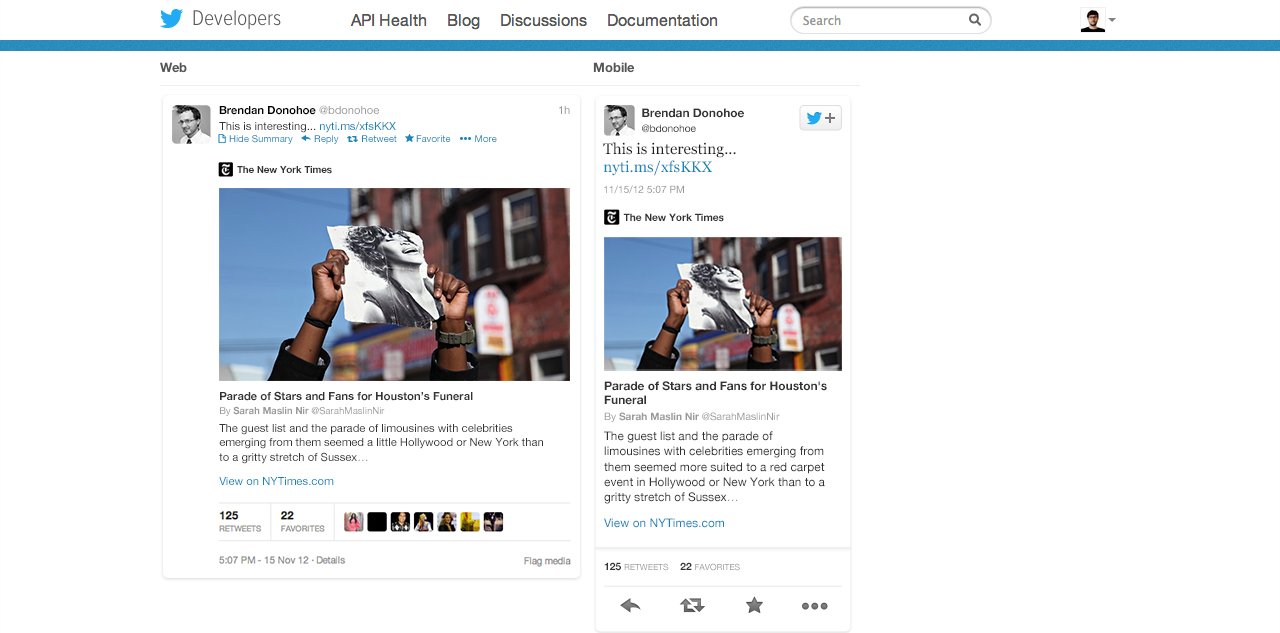
Let’s click on ‘Summary card with large image’. This is how it will appear it twitter when expanded, this gives your potential twitter reader a much better idea of what they are clicking through to. It effectively shows the image headline and excerpt just like in your blog archive.
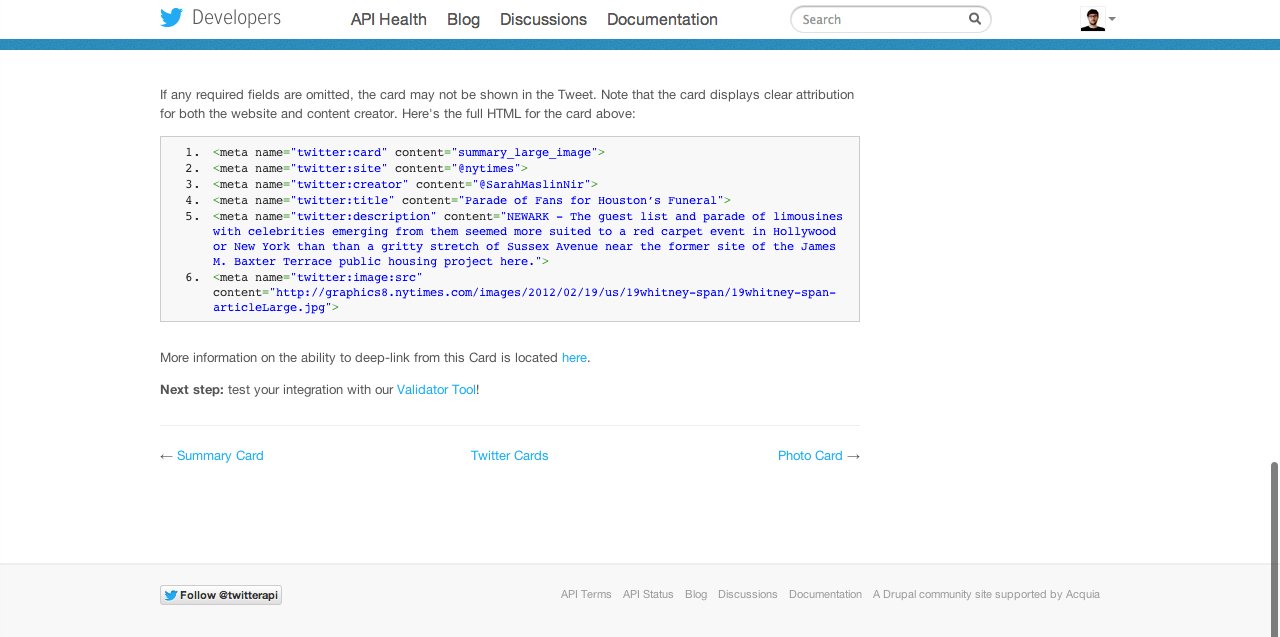
To do this you need to copy the above markup into the your single page template in your blog. If you are using wordpress this is your single.php.
You need to replace the site and creator twitter handles and the title, description and image src with dynamic links so each single page generates the correct code.
First install advanced custom fields plugin, https://wordpress.org/plugins/advanced-custom-fields/.
Now go to ACF and click add new next to ‘field groups’. The title it Single Page, so you know it will be used for your blog post pages.
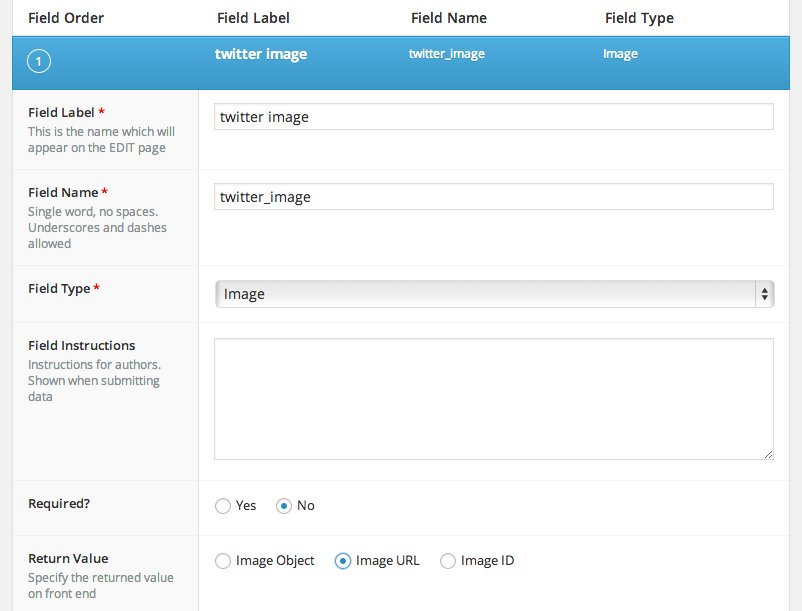
Next create a new field called twitter image and select the field type image, make sure the return value is set to url.
This will allow us to upload your twitter optimised image for the blog post and pull the url into the twitter cards code.
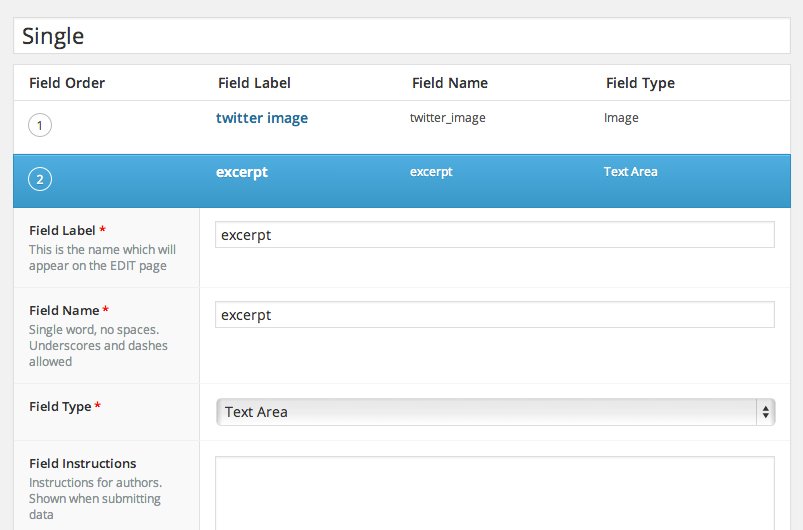
Next create a field called excerpt and make this field type a textarea. This will be how we pull the blog excerpt into the twitter cards markup without any html tags wrapped around it.
Save the ACF field group ensuring it is set to post is equal to post under rules, that way the additional fields will show up in your blog post edit pages.
<meta name="twitter:card" content="summary_large_image">
<meta name="twitter:site" content="@your twitter handle">
<meta name="twitter:creator" content="@author twitter handle if different from website">
<meta name="twitter:title" content="<?php the_title(); ?>">
<meta name="twitter:description" content="<?php the_field(‘excerpt’); ?>">
<meta name="twitter:image:src" content="<?php the_field(‘twitter_image’); ?>">
In your blog post upload the twitter specific image and copy your excerpt into the new excerpt field. Paste this above code into your single.php. Go to your blog post and refresh the page, if you look in the source code you should see the above code with the title excerpt and twitter image code replaced with the real content.
Now go back to twitter and validate the markup, this will allow you to validate your domain name for twitter cards moving forwards.
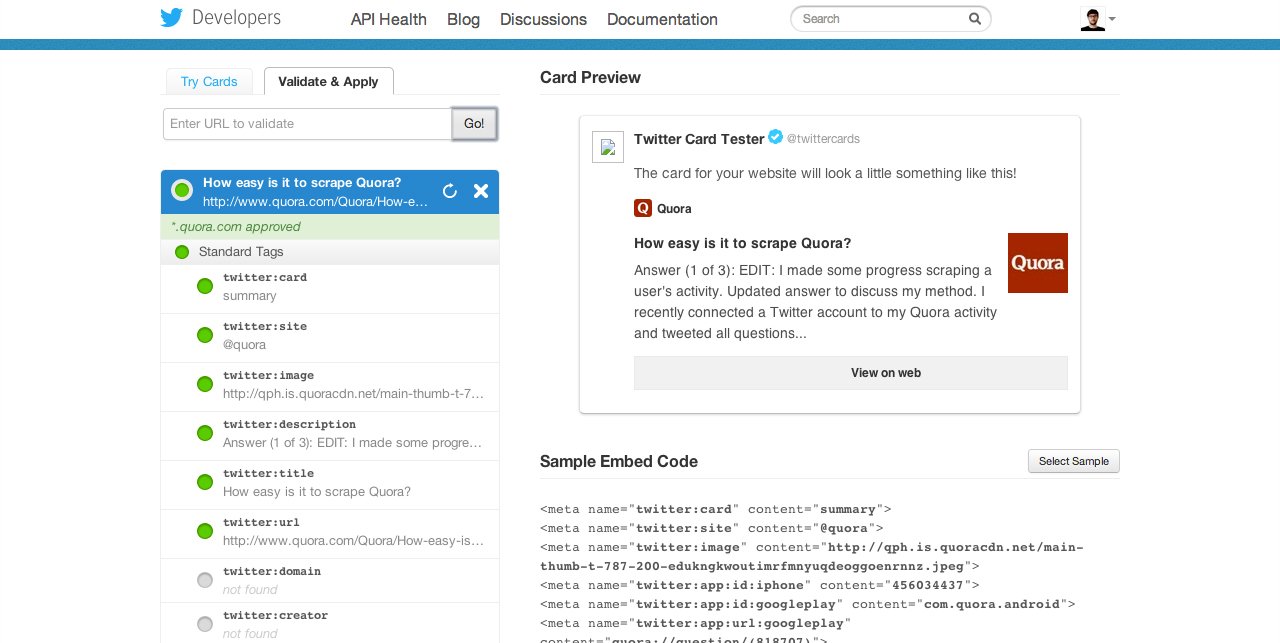
Go to the twitter validator tool and ‘validate & apply’ tab and paste in your blog post link. You should get a message saying the domain is not validated, click apply when promoted. Come back in an hour or two and re validate the domain name, it should go green as above and you are now set.
Then share your blog post to twitter and the large summary card can be seen when you click expand!
Extra Twitter Tips
- Tweet the blog post about three or four times in the first week after launching it. Use bufferapp.com to get suggestions on the best times for you to tweet based on tweet engagement and click through.
Content Promotion Tips
Download the content promotion pack here free.