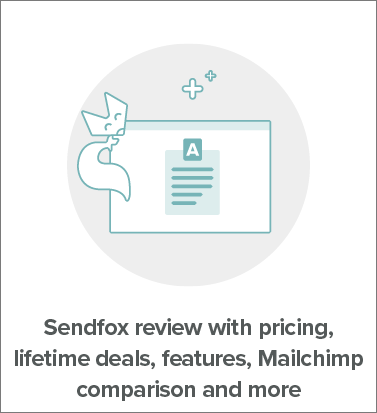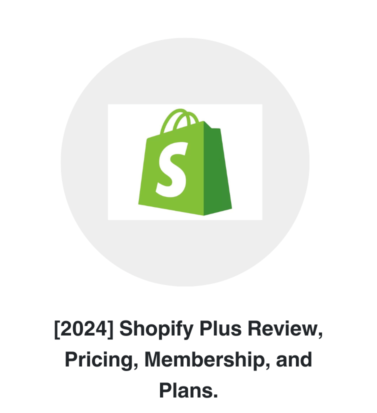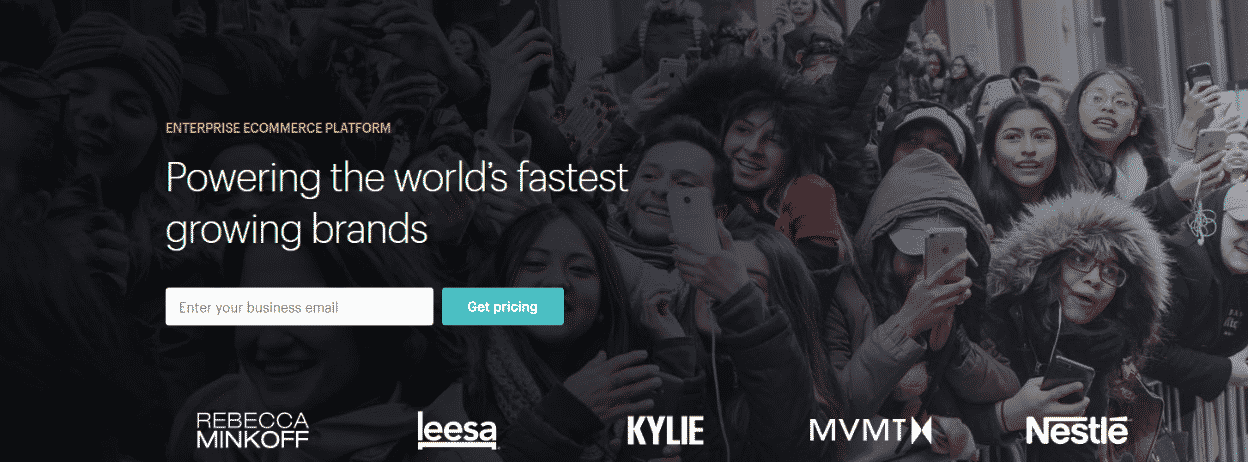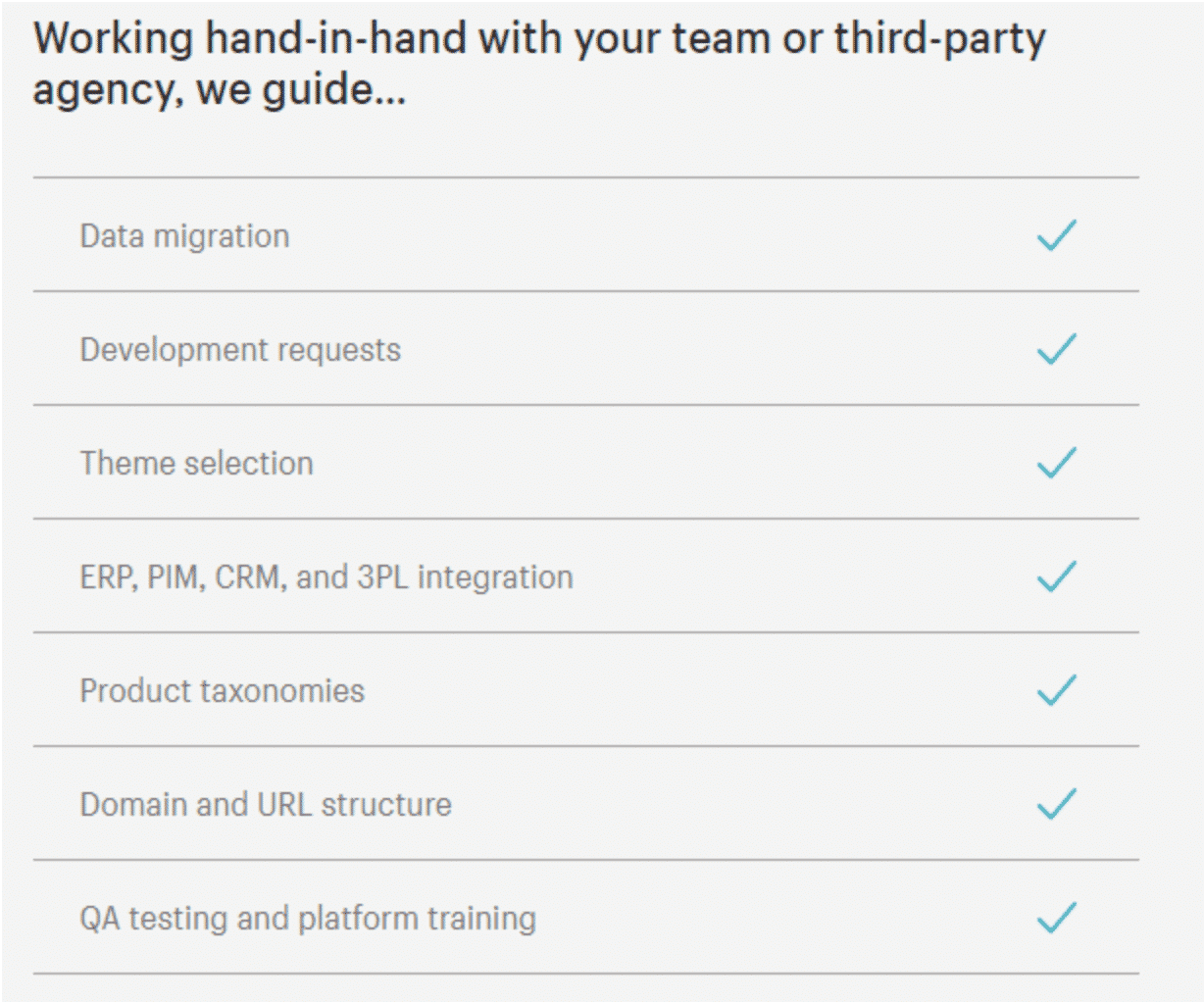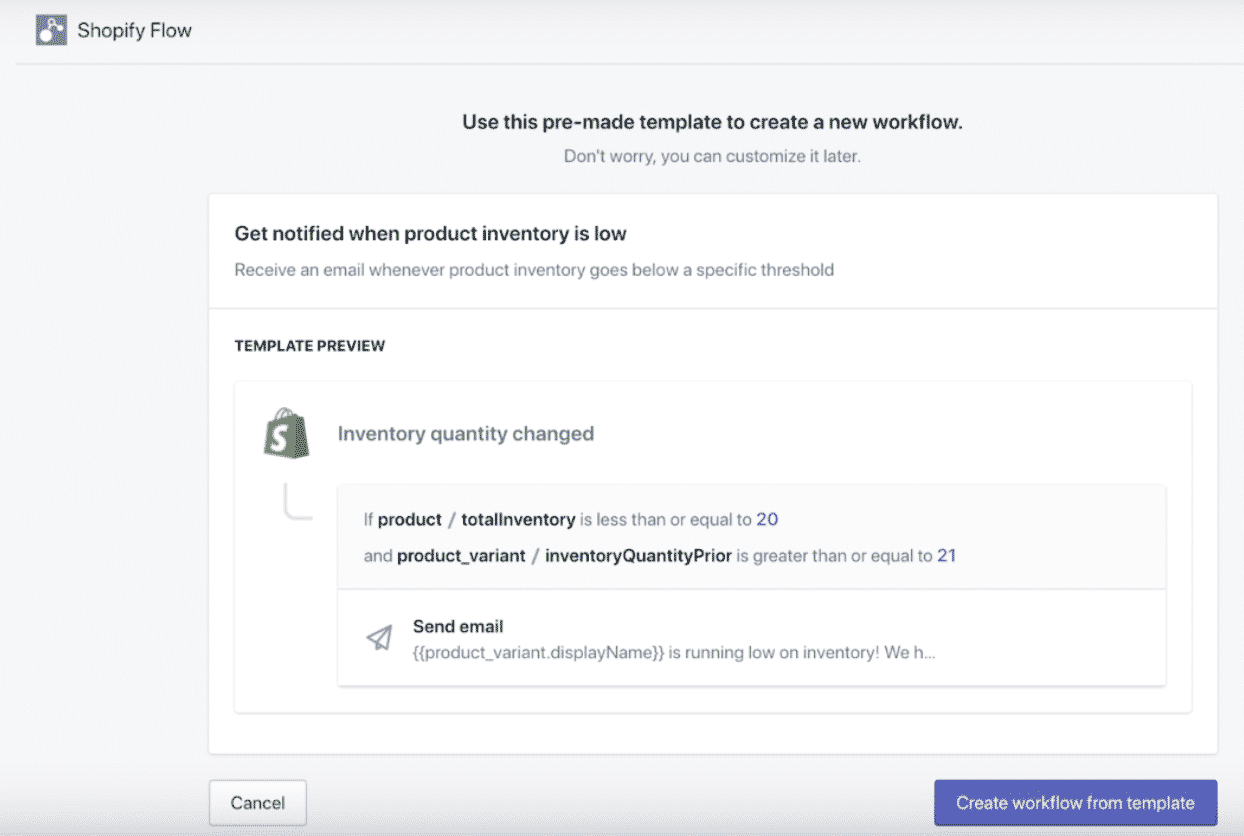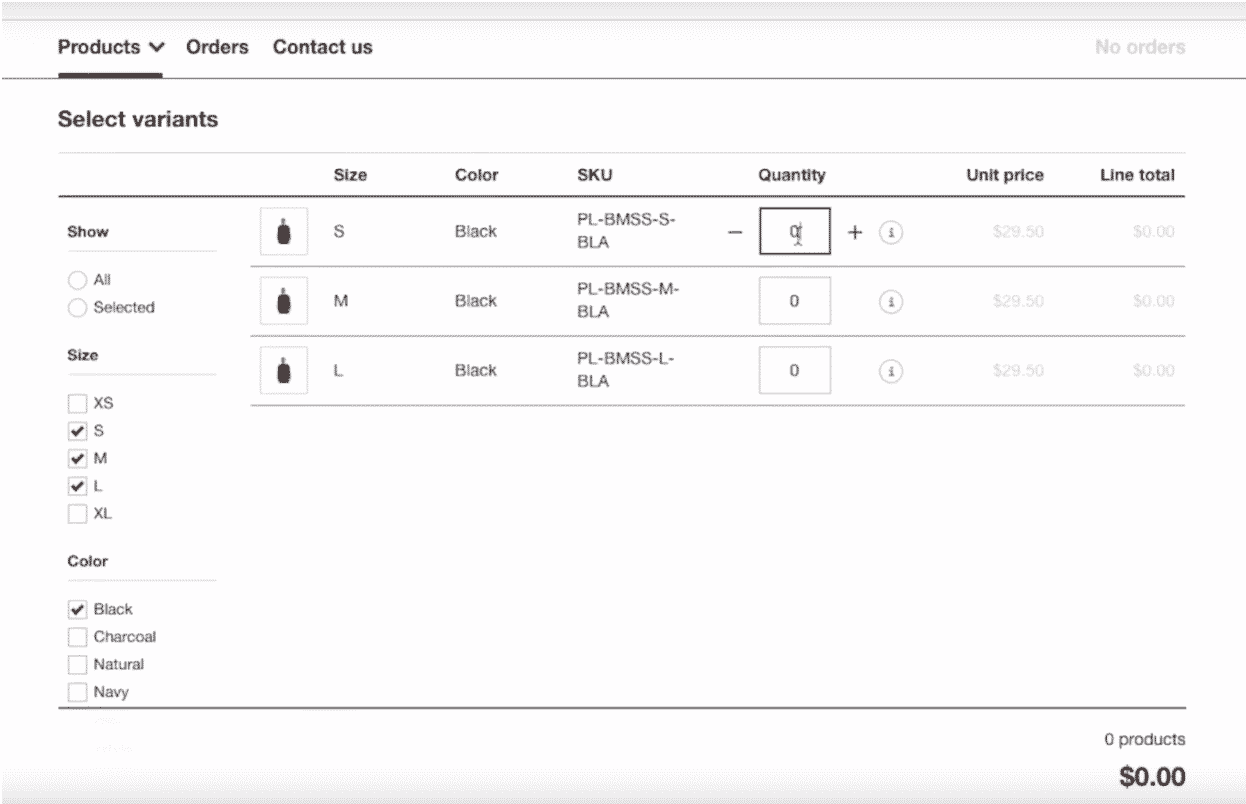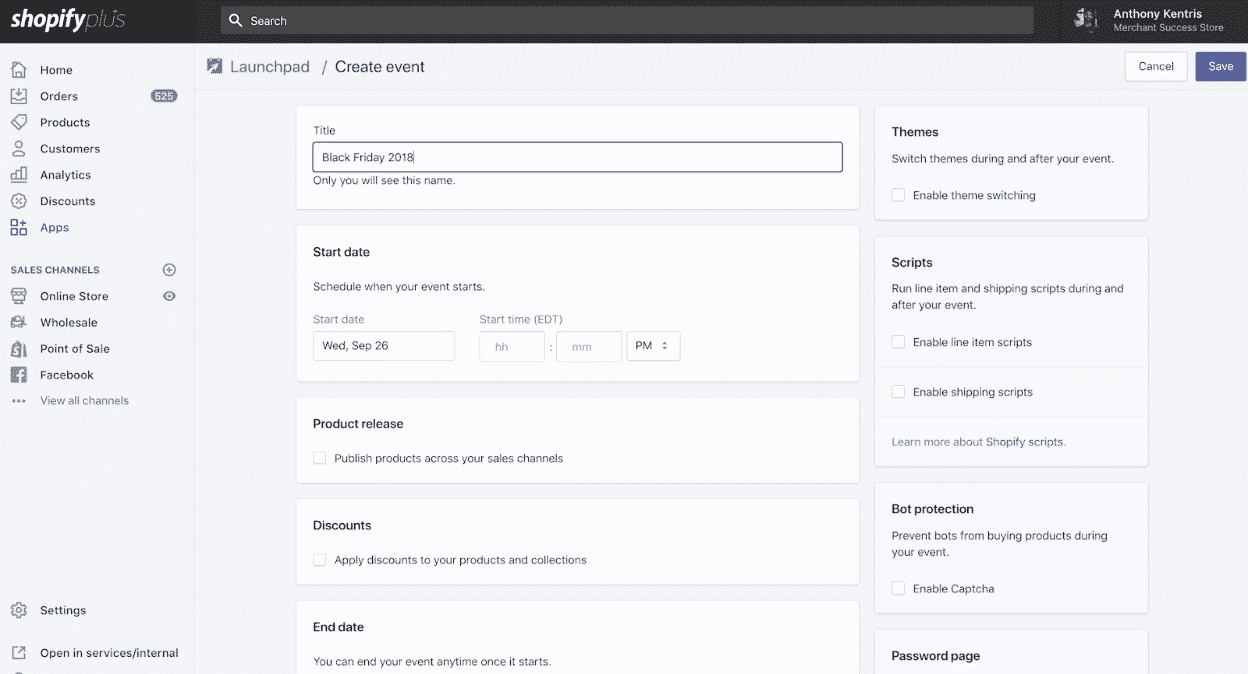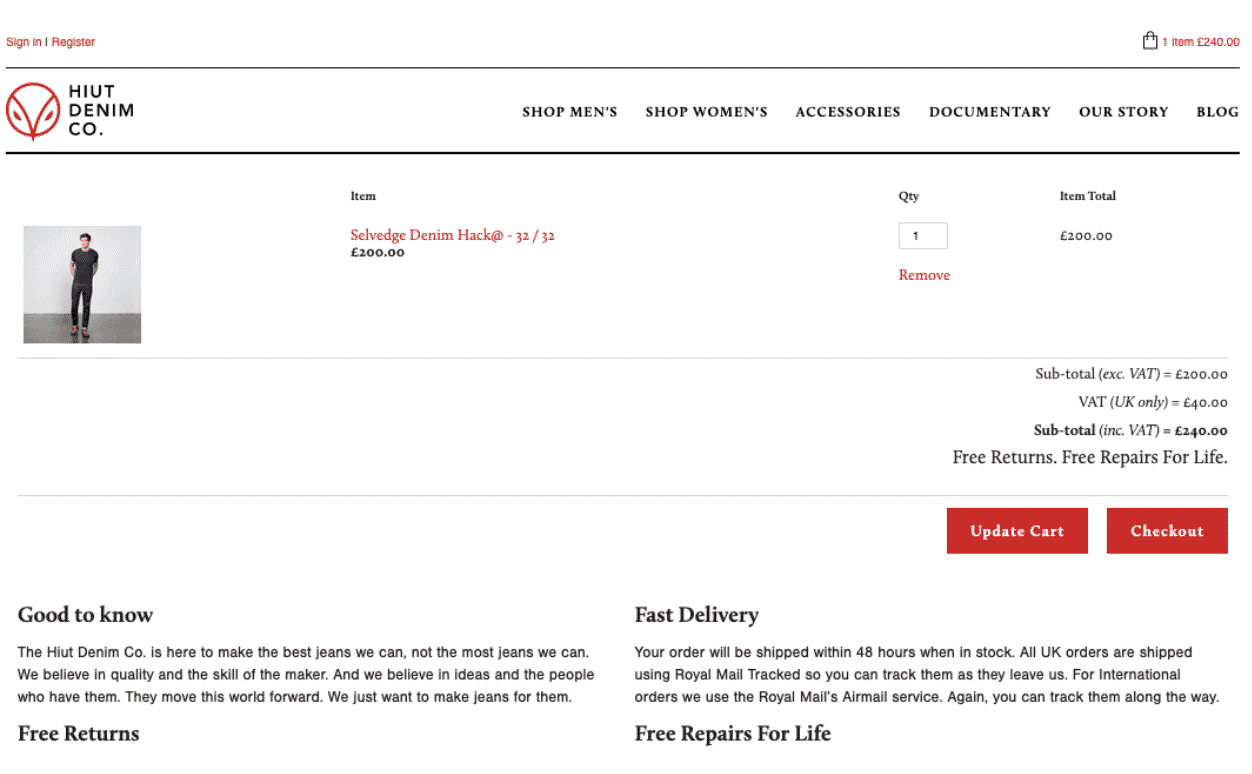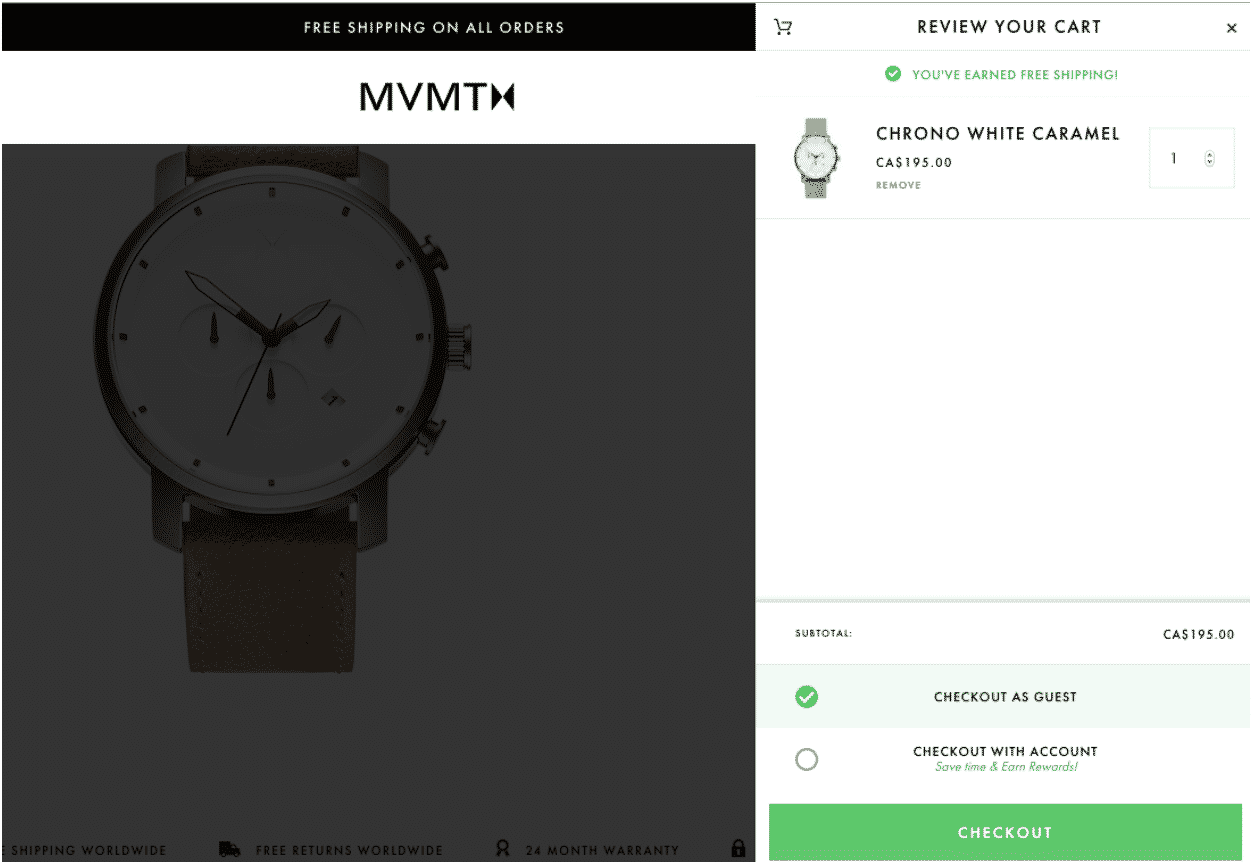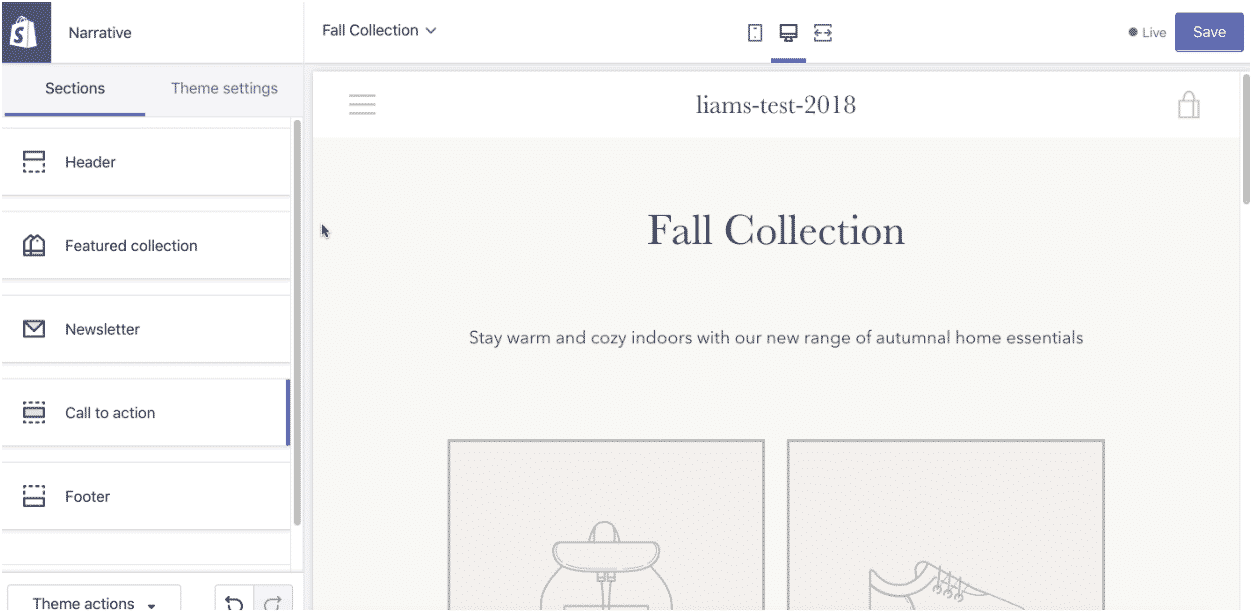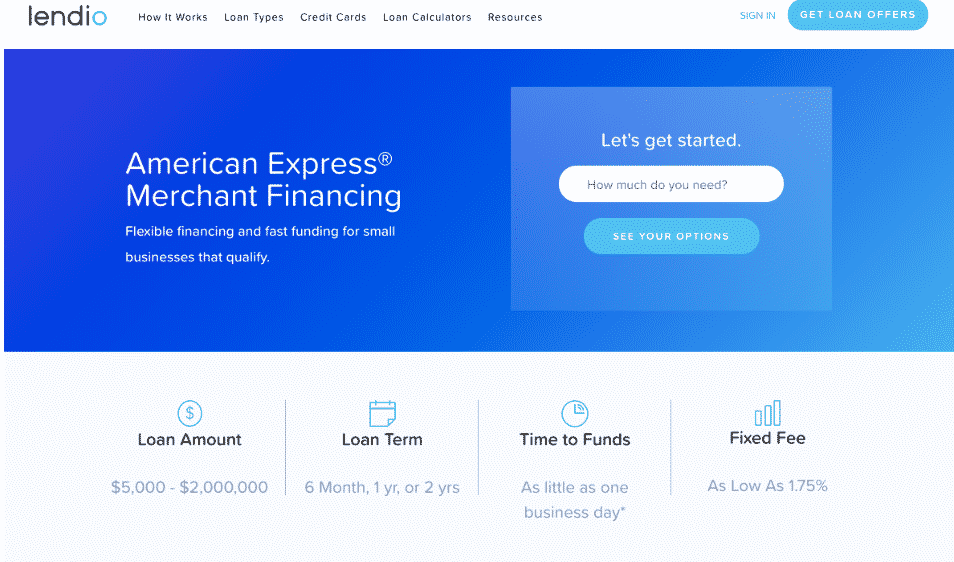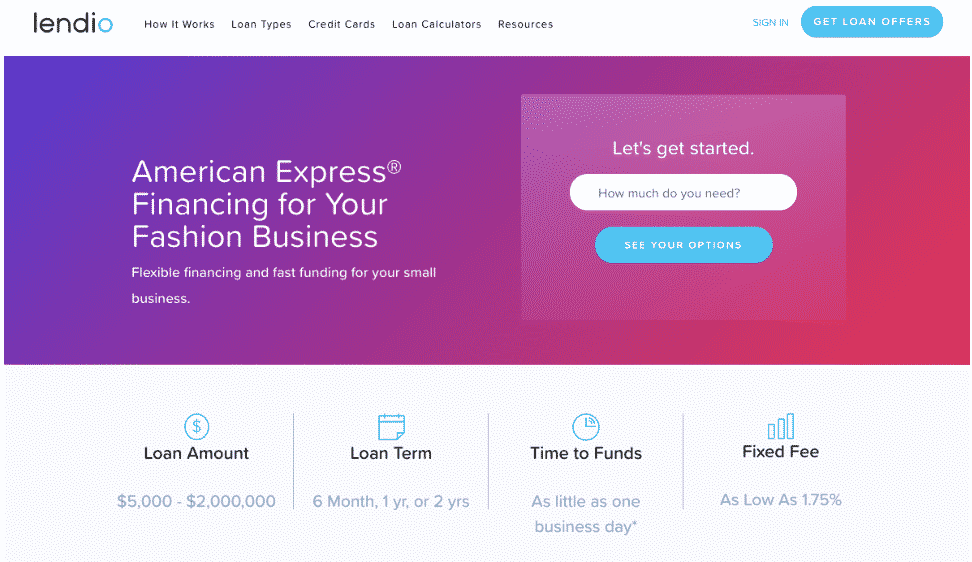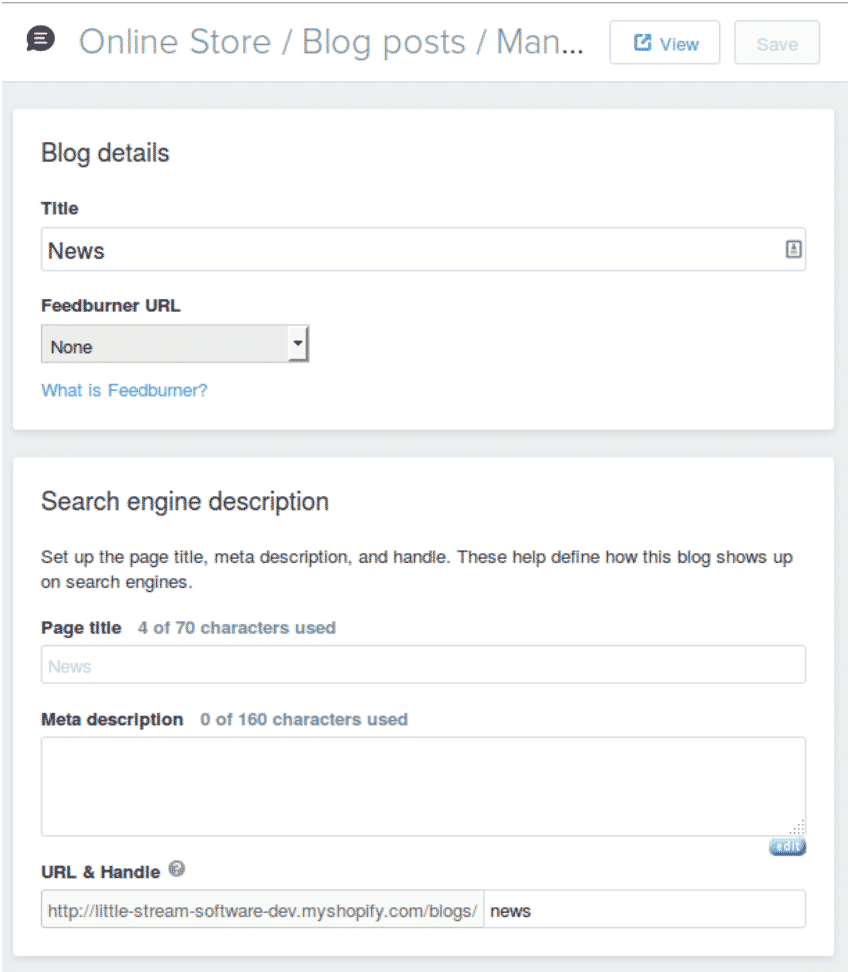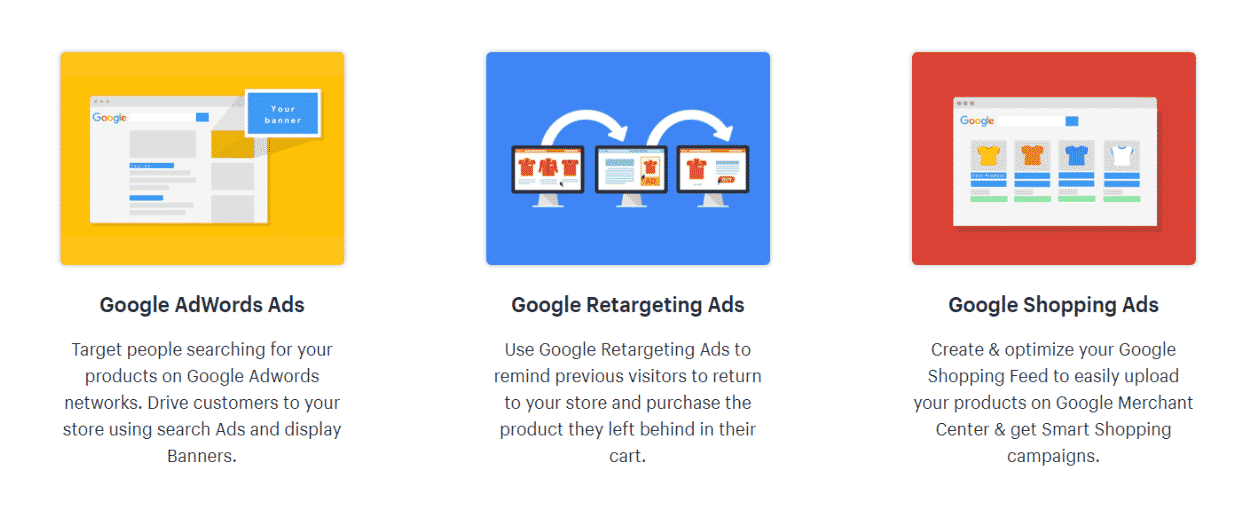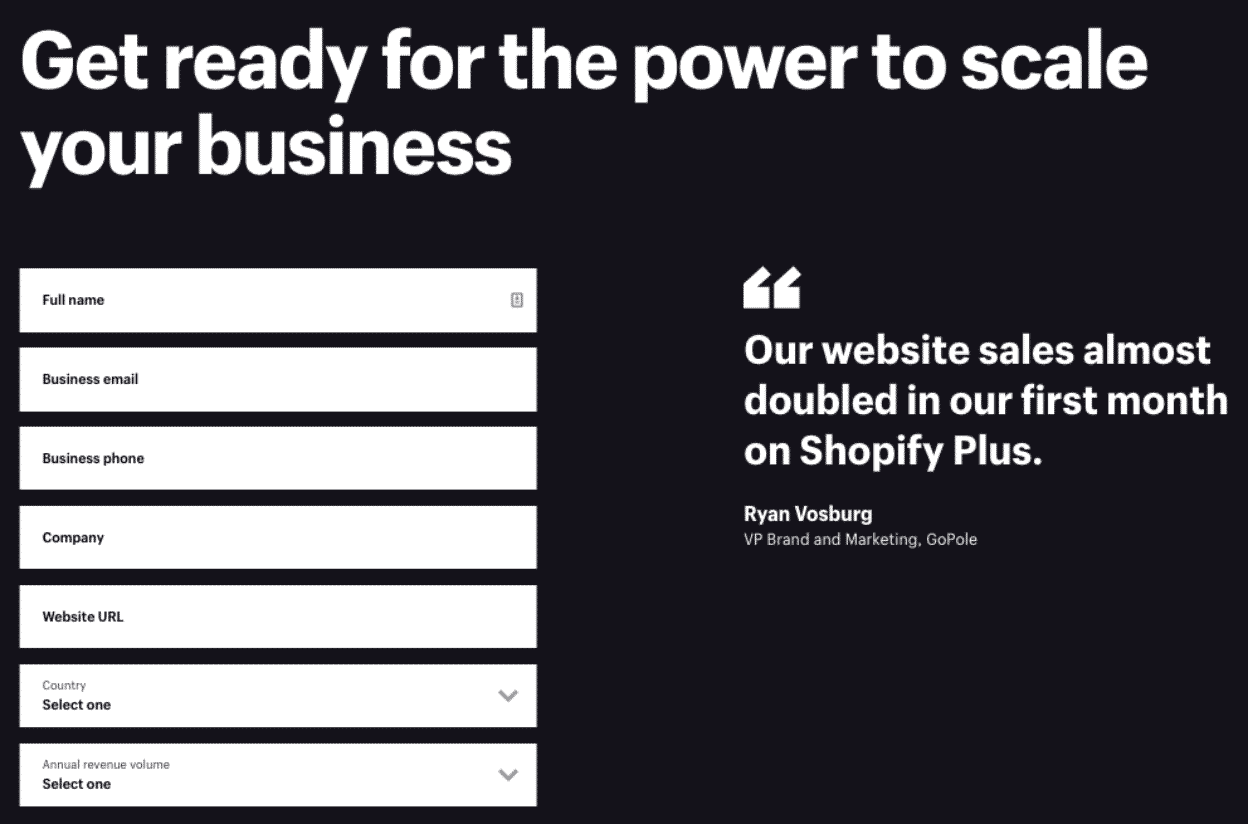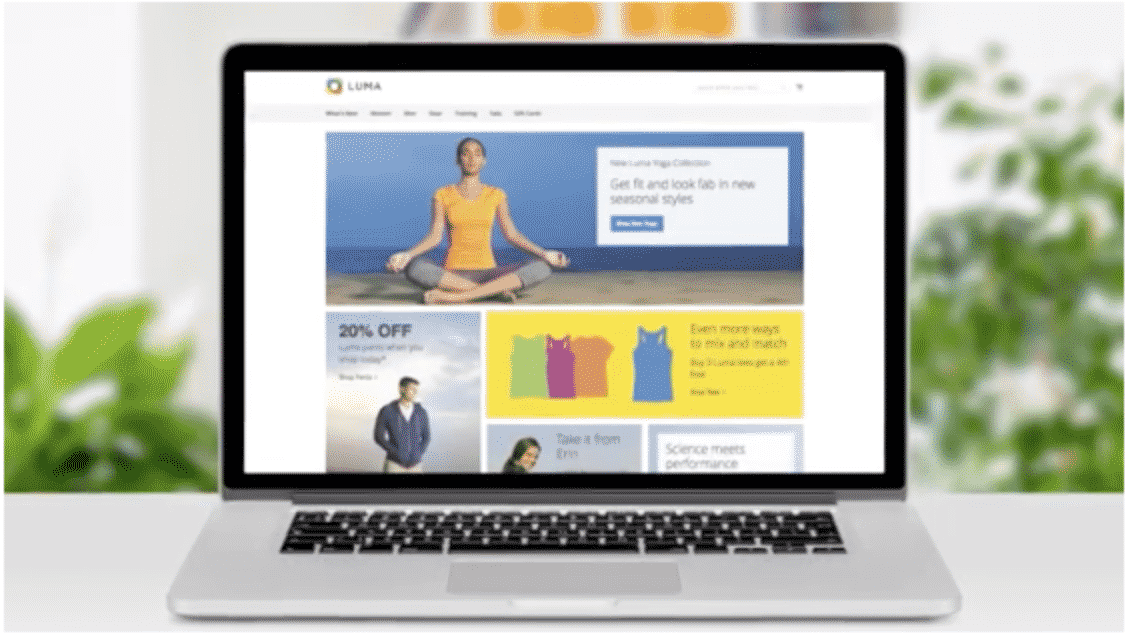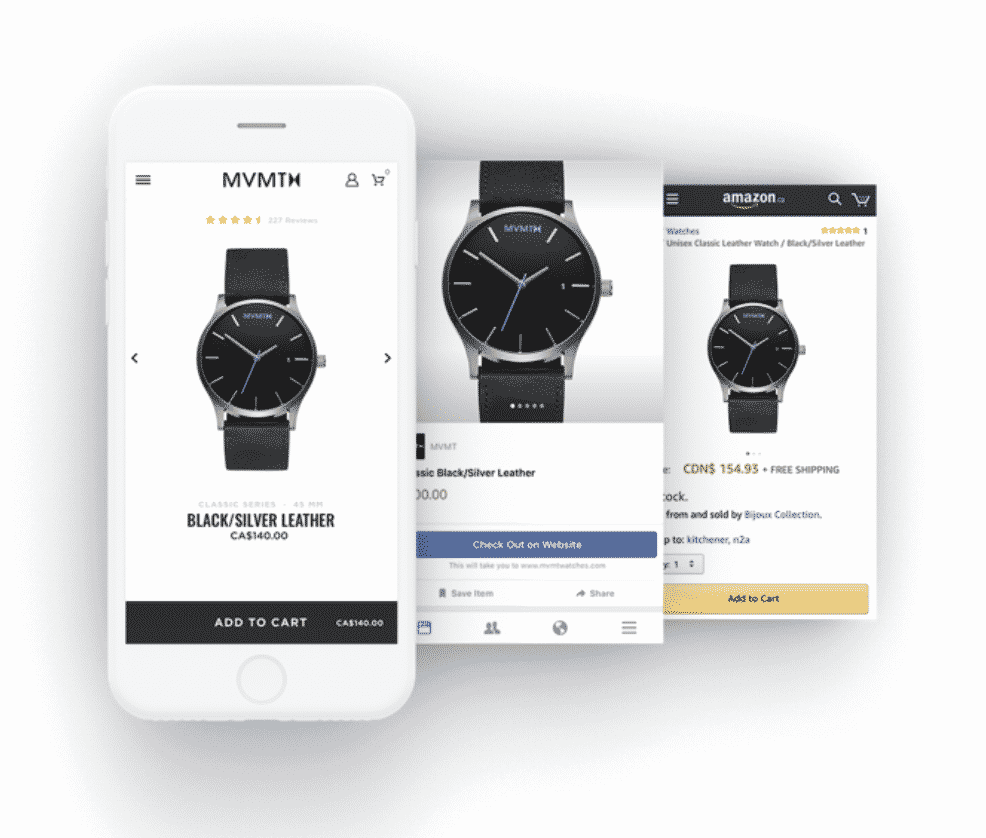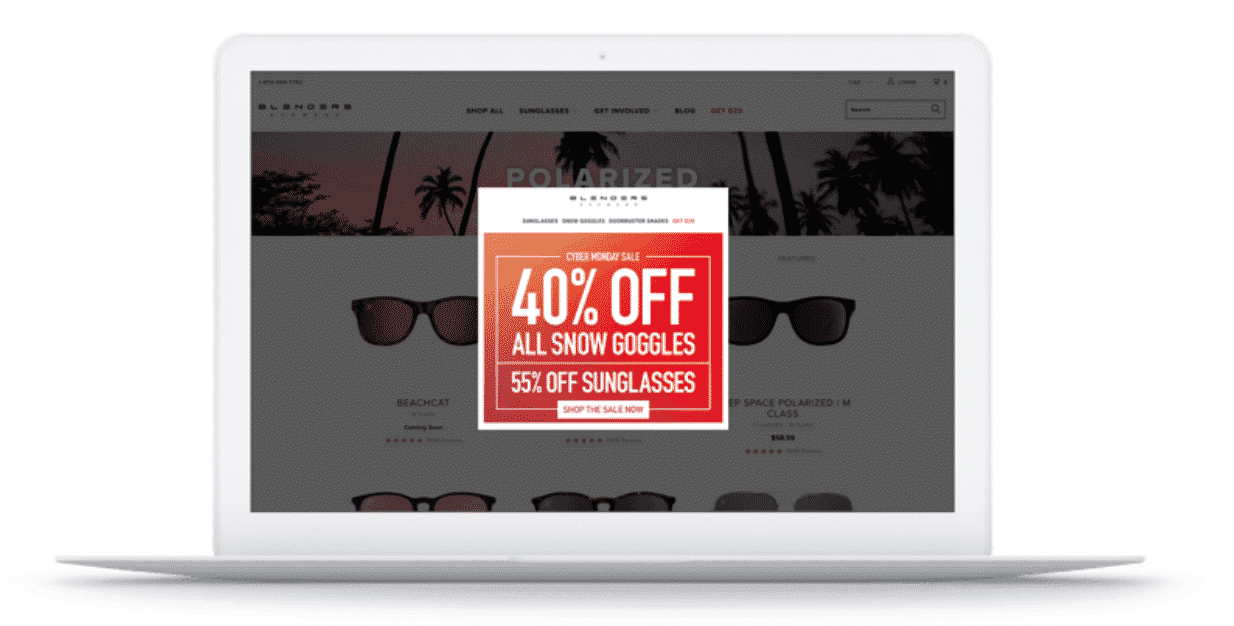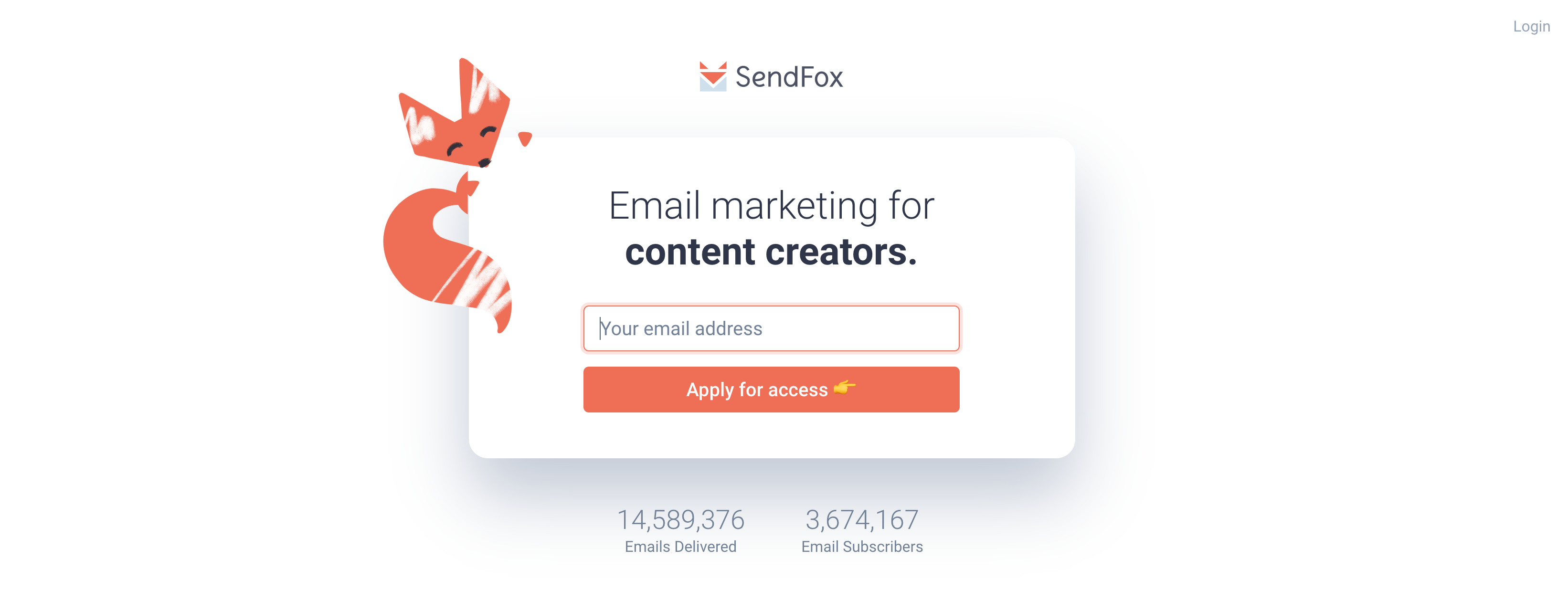 What is SendFox?
What is SendFox?
The SendFox email marketing platform brands itself as “email marketing for content creators”, making it easy to “automatically send customized emails to your subscribers, followers, and fans.”
Like other email marketing platforms, it’s a way to reach out to your target audience and to those who already love you.
With email campaigns that promote your articles, videos, podcasts, and other content, you move them along your sales funnel.
SendFox is part of the suite of Sumo Group offerings that were created by an early employee of Facebook, Noah Kagan, and which are now used by millions of people.
These include the Sumo list-building tool, as well as AppSumo (which promotes all the great app deals out there) and KingSumo (which helps you build your list by promoting viral contests and giveaways). Launching recently is Fam.
SendFox statistics
At the time of writing (obviously this changes by the second), SendFox claims the following:
- 14,480,935 emails delivered
- 3,652,041 email subscribers
It’s only been around for a matter of months and seems to be growing rapidly.
By the time you check the SendFox home page, these statistics are likely to be well and truly out of date.
SendFox features
SendFox, as you know, is from the Sumo family. Sumo wrestlers are not known for being slim or trim.
However, this email marketing platform is light and lithe, without the unnecessary “fat” included by other platforms.
Let’s say that it seems to value speed and agility over pure bulk.
It’s designed for high-email-using content marketers who want to drive maximum success from the minimum effort in their email marketing campaigns.
The main features are as follows:
Unlimited branded emails
SendFox allows you to create, schedule, and automate unlimited customized emails to your list of contacts.
You can personalize the emails and test them before you send them.
No great surprises there.
Any email program should allow you to create unlimited customized emails that are an extension of your brand.
However, for serious content creators, it helps to know that it’s easy to do this.
Your brand is pretty much everything you have, if you’re reaching out from your blog, on YouTube or via podcasts, and hope to get readers interested in your content.
Simple email editing
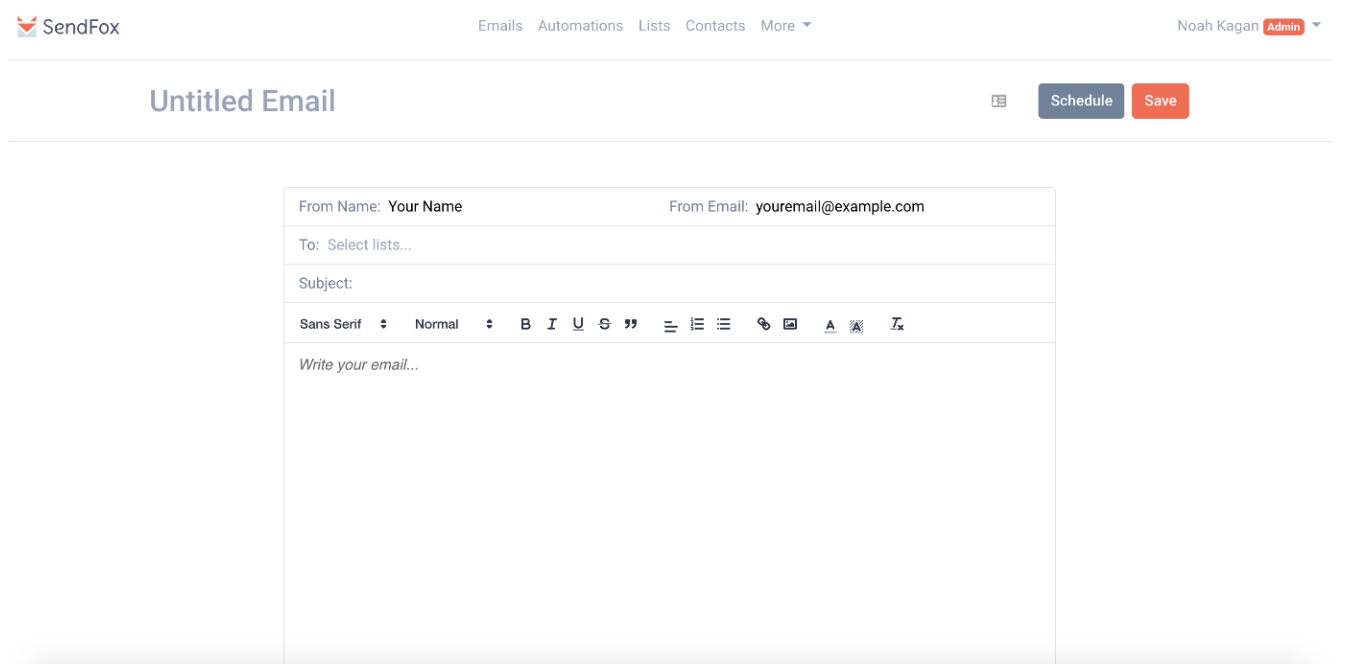
There is a simple in-built WSYWIG editor that enables you to customize the following elements of your emails:
- Font
- Colors
- Formatting
- Links
This all makes branding your emails easy – and new customization features like image editing are hopefully in the pipeline.
Note that all emails you create are mobile responsive, allowing your followers to keep up with you on-the-go.
List building
You can create multiple lists in SendFox:
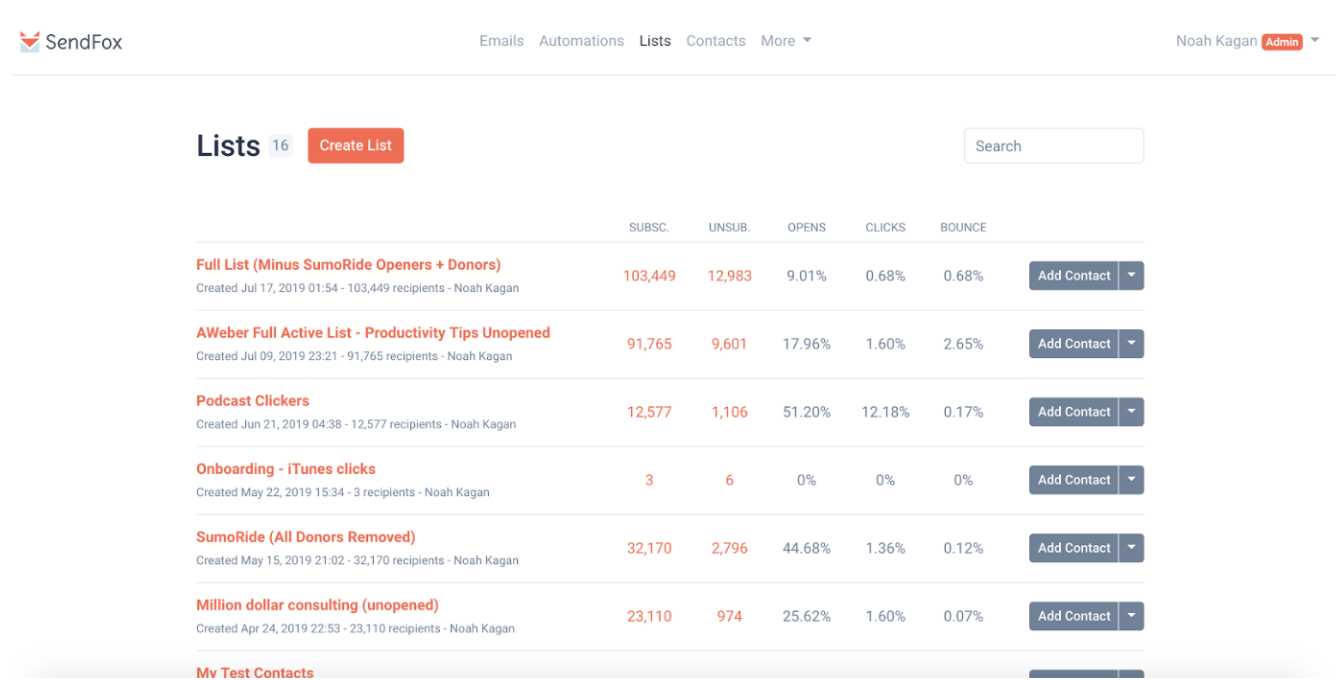
If you already have a subscriber base (say, with Mailchimp), it’s easy to upload your list of existing contacts and subscribers to SendFox.
Automations
SendFox allows you to automate many of the most important emails you send out, such as:
- Automated welcome emails to subscribers that promote the content and the channels that you want to direct them towards
- Automated campaigns based on user behavior – such as what they click on and what they open
- Automated campaigns based on time (scheduling), which look after themselves once you set them up
With the automation feature, you can easily segment your audience so that the right people always get the right content.
User interface
The interface is clean and simple. Amongst other details, you can view:
- Emails
- Automations
- Contacts
- Detailed performance numbers
There is no clutter on the dashboard. Simplicity.
Contacts
Lists and tagging functionality are provided to keep your contacts separated.
There is also basic CRM functionality that allows you to write notes about each subscriber so that you can be more personalized with the people that count.
Landing pages and forms
The platform includes landing pages with built-in forms that help you pull new contacts right into SendFox and convert their interest into commitment.
Landing pages are an essential step in moving your followers along the sales funnel. They can also be used to gather ratings or reviews.
It really helps when the capability to customize these pages is integrated into the same email marketing platform that creates the campaigns and generates the traffic.
You can promote the landing page URLs on your social pages or in your email signature.
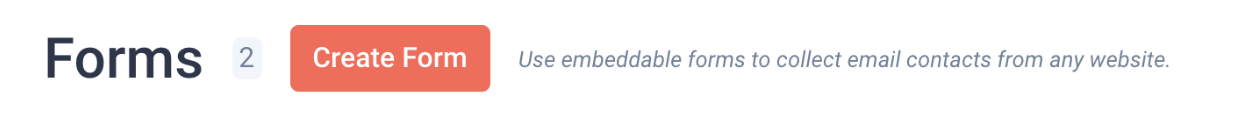
Customized embeddable forms are also available with SendFox.
These help you encourage your fans to subscribe or follow and legally gather the information you need about subscribers.
All landing pages and forms are GDPR-compliant (they include a GDPR consent feature) so you don’t need to worry about the data privacy laws.
You can embed the HTML code of the forms into your website.
RSS Feed
This feature is key for some content creators.
Emails can be created with the integrated RSS feed functionality.
This means that subscribers and followers will be informed automatically as soon as new content is published.
It effectively does your content promotion without you having to lift a finger: great for those who have regular episodes of video or podcast series and who want to keep their customers right up to date.
Also, with the RSS feed feature, you can create draft email campaigns by connecting SendFox with your own RSS feed.
Performance tracking tools
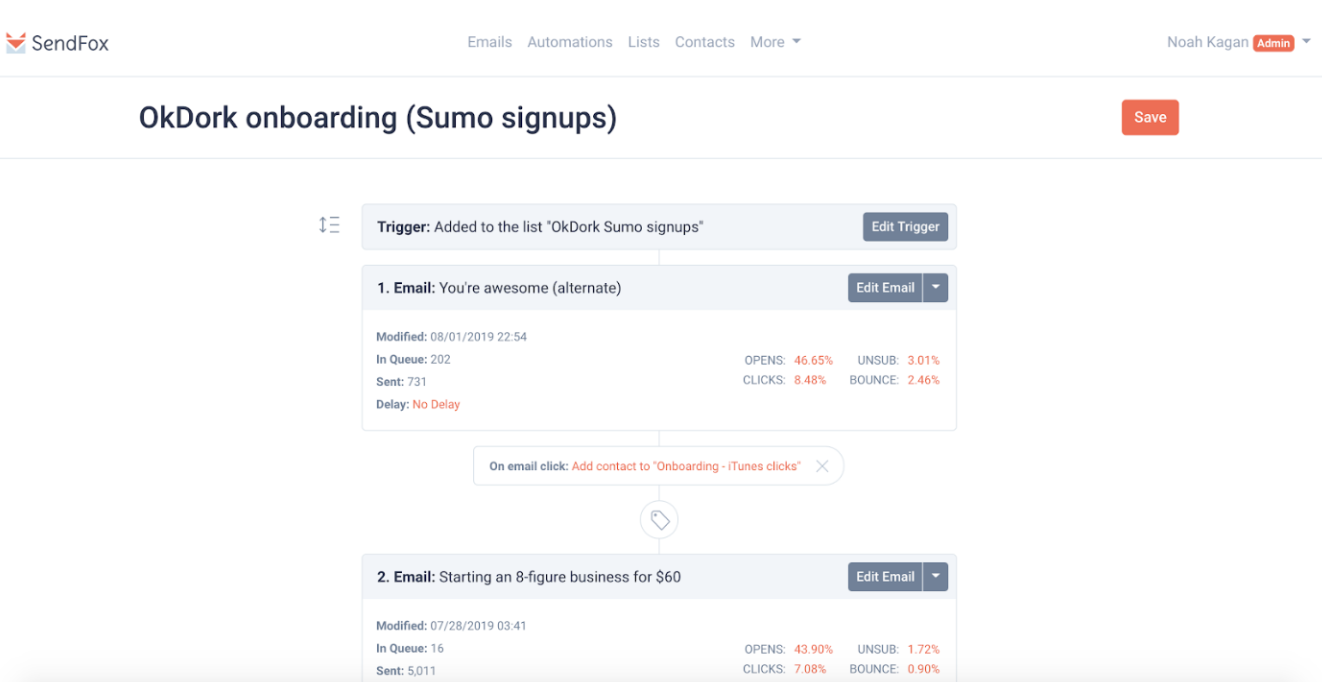
All versions of SendFox include advanced analytics to track opens, clicks, and more.
You can view contact analytics information by:
- Subscription status
- Subscription source
- IP address
- Email activity (opens, clicks)
This helps you track your campaigns and make important tweaks based on accurate and real-time data.
Customer service
You can get help with SendFox customer service issues in a couple of ways:
- A “helpscouts” page that covers many frequent questions and issues
- Email the support team
There doesn’t appear to be a live chat feature at present. That would be a good future addition for instant answers to questions.
Integration with the Sumo family and more
As you might expect, SendFox integrates with the Sumo family of products including:
- Sumo.com and
- Kingsumo.com
The app also integrates with Zapier, API Endpoints, and POST HTML code from forms.
Validating your domain
By using the domain validation feature, you can improve the deliverability of emails you send out with SendFox.
It just takes a few simple steps.
Email service providers like Gmail and Outlook, etc. will be less likely to send emails to spam if they see that the ‘From’ email address is associated with a validated domain.
Is a SendFox demo available?
Currently, there is no free demo available.
However, there is a generous 14-day money-back guarantee with no questions asked.
SendFox pricing
This is the real kicker. Did you jump to this section?
That’s OK – many people do.
Because SendFox is a trimmed-down cousin of the other email marketing platforms out there, the pricing is very competitive.
Appsumo lifetime deal pricing
Here’s what you can expect right now if you buy a lifetime deal via AppSumo:
- The SINGLE plan (one code) starts at just $49 for a lifetime deal for up to 5000 subscribers
- The DOUBLE plan (two codes) is $98 for lifetime access and up to 10,000 subscribers
- The MULTIPLE plan is $148 for three codes (up to $490 for 10 codes), including lifetime access and up to 15,000 subscribers.
The single and double plans include SendFox branding, while the multiple plan goes lighter on the branding.
All these plans include the features outlined above with:
- Lifetime access
- All future plan updates
- 60-day money-back guarantee, regardless of the reason
Regular pricing
If you don’t get a chance to get on the lifetime deal, you’ll be happy to know regular pricing starts from as low as $20 USD per month. Very competitive for this feature set.
SendFox lifetime deal: how come they can do this and how long does it last?
We’re not sure about either answer (honestly!)
Perhaps driving customers to SendFox is a way for the Sumo group to create a natural flow of leads towards their other products, which are subscription-based and making good money for the company.
The present deals listed above are advertised as being for a “limited” time. How limited, we don’t know.
What we do know is that the platform seems to be on an aggressive subscription drive that offers 80 percent off the usual pricing plans.
That can save you quite a bit of cash:
- The SINGLE plan is normally $240
- The DOUBLE plan is normally $360
- The MULTIPLE plan is normally $480 for three codes
SendFox vs Mailchimp
Mailchimp is probably the most established and popular email marketing platform on the planet.
How does SendFox, the new kid on the block, compare with it?
Overall functionality
Malichimp can do more than SendFox – but you pay for it.
Creating email campaigns, building your lists and automating campaigns is fairly easy with both platforms – but more sophisticated in Mailchimp.
For instance, Mailchimp has more email automation options, including for:
- People who subscribe to your list
- Your followers when you create new content
- When one of your followers celebrates a birthday
- Followers when you tag them in content
- Ecommerce stores that want to reward their best customers
- Store owners who want to send a thank-you note to a first-time customer
- Abandoned carts in ecommerce stores
SendFox automation options will probably develop over time but right now Mailchimp is more sophisticated and, if budget is no issue, a more complete option for larger ecommerce stores.
Pricing
SendFox is the clear winner here.
Here are the current Mailchimp pricing plans:
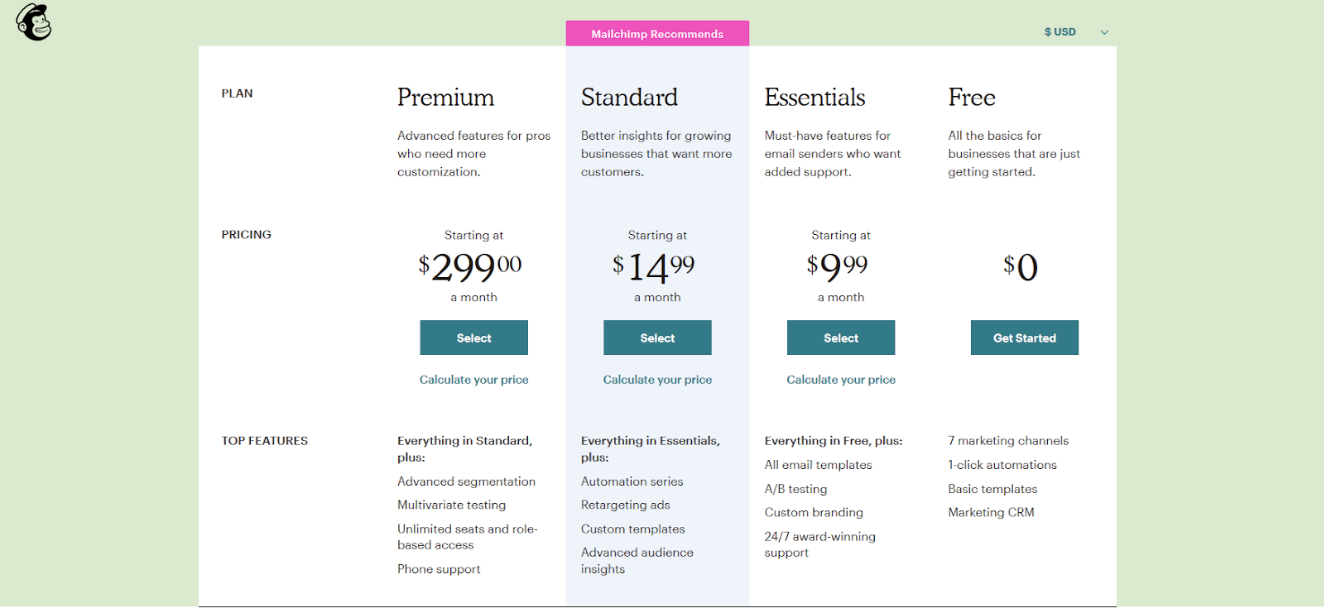
As you can see, the automated email series and e-commerce automation options are only available if you commit to a monthly plan, starting at $14.99.
With the current SendFox lifetime deal outlined above, a one-off fee of $49 allows you to send unlimited emails to 5,000 subscribers for the rest of your life (and may that be a long time!)
If you have more subscribers than that, well done! It will only cost you double that ($98 for the rest of your life!)
You get all the automation options included in this deal, without restriction.
With Mailchimp, you need to pay extra for those, as the free plan only allows you to send one email based on a trigger – not a series of emails.
So, the $49 one-off fee for SendFox is less than it costs for three months subscription with Mailchimp.
Over a lifetime, that could make a huge difference to your wallet.
Conversion options
As mentioned, SendFox offers both embeddable forms and landing pages to help you convert interest into paying customers.
Mailchimp offers both of these options PLUS a popup form option and two integration partners that help you get people to sign up.
The popup list-building option is not part of SendFox but is part of Sumo, which integrates with the platform.
The dashboard, the visuals, and reporting
There are a lot more “whistles and bells” with Mailchimp.
SendFox maintains a simple, clean, uncluttered user interface, as mentioned:
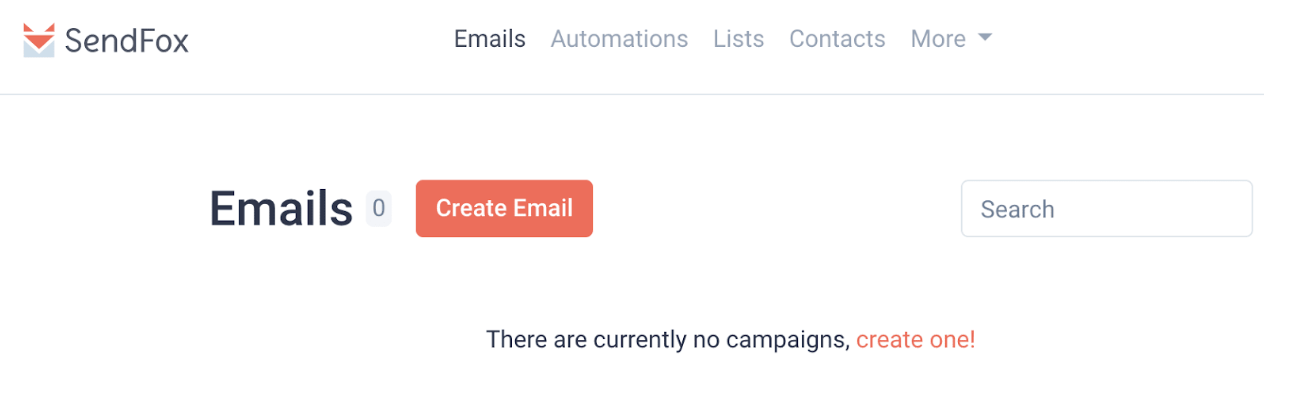
Mailchimp includes options to go much deeper into the platform, with a more engaging experience using graphics and other visuals.
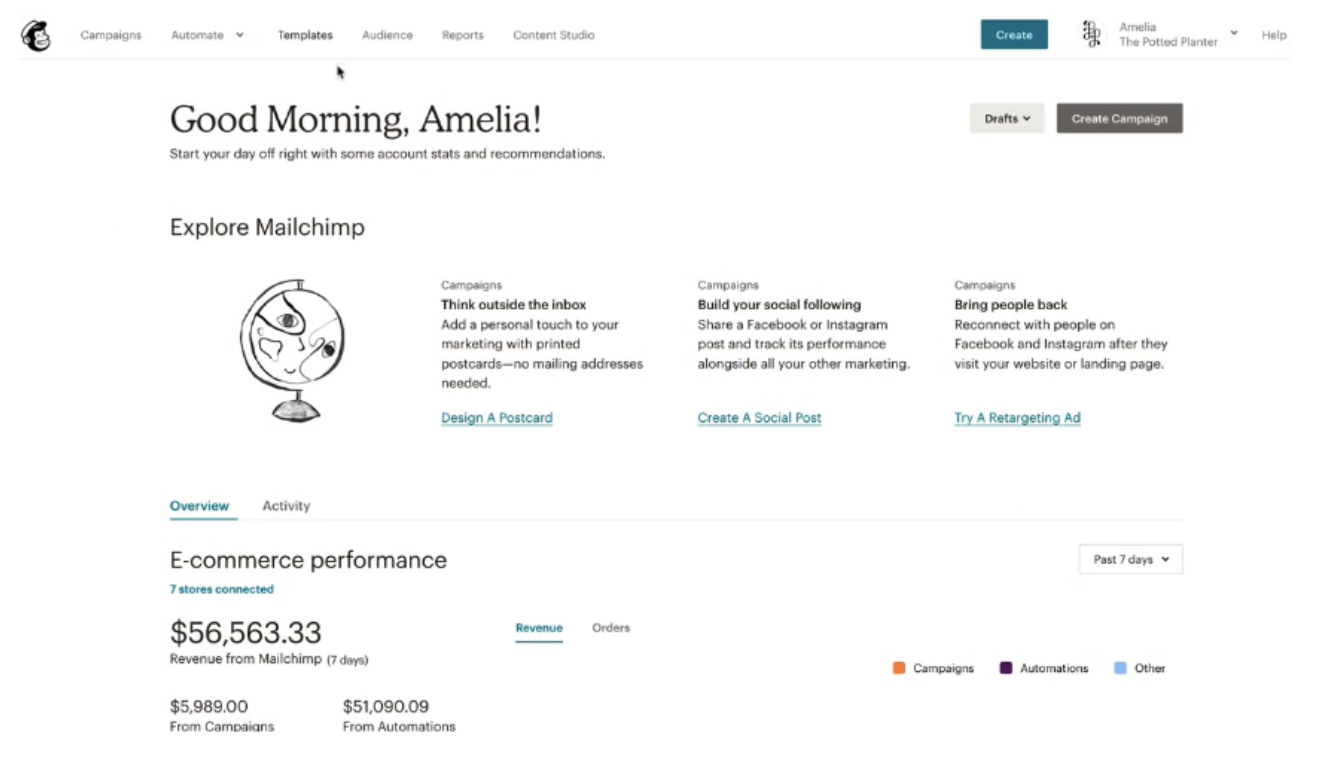
The email campaign reports you can generate from Mailchimp are more sophisticated too:

Whether these additions to your user experience are worth the extra outlay, only you can decide.
Bottom line: Who should use SendFox?
SendFox has only been with us for a matter of months but the potential is clear.
It comes from a marketing family (Sumo) that knows what it’s doing: a big drawcard that suggests the app will develop over time.
Right now, content creators like bloggers and vloggers looking to create new sales funnels for their products and services can benefit from the simplicity and uncluttered feel of SendFox.
We frequently hear comments like: “I’ve been a -blank- customer for years and I’m only utilizing about 20% of their features.”
Why pay for features you don’t need?
With the lifetime deals on offer, SendFox pricing is just unbeatable.
It may be a no-brainer for small business owners and small ecommerce store owners just starting out with email marketing. You probably want to keep it simple.
If you use other Sumo products already, that’s another reason to seriously consider SendFox.
You can always move to a platform with more “bells and whistles” when your list of subscribers is larger and you want to do more with your email campaigns.