5 Steps To Optimize Your Double Opt-In Email (For Ecommerce)

If you’re looking for a bullet proof double opt-in email sequence that converts more of your ecommerce store visitors to leads, keep reading…
As an ecommerce entrepreneur and marketer you must always be looking for ways to optimize your online store.
Optimization is all about increasing your ROI or profits.
And when it comes to ecommerce ROI, list building stands head and shoulders above all other channels.
For example, customers of Klaviyo, a Shopify tailored email service provider, make at least $75 for every dollar they spend on email marketing, not too shabby ey?
When you ask most ecommerce entrepreneurs and marketers what their email acquisition strategies are for double opt-in emails you get blank faces.
With all the money spent on traffic and list building, you’d think people would be considering their double opt-in conversion funnel…
…You’d be wrong.
And don’t worry if you fall into the same boat, you’re not alone.
It seems ecommerce marketers far and wide have overlooked what could be the most valuable optimization process in their business.
But fear not, with this guide you can learn the ins and out of opt-ins (and how to optimize against opt-outs).
And get more of your sign ups to confirm their email and drive traffic and sales to your store.
In this in-depth guide to double opt-in email optimization you’ll learn about:
- Double opt-in vs single opt-in What is a single opt-in email?What is a double opt-in email?
- Double opt-in email best practices & optimization Email opt-in form best practices‘Almost Finished’ page secretsConfirmation email template examples & optimizationThank you page analyticsOpt-out page optimization
Let’s get started.
Double opt-in vs single opt-in
When it comes to collecting email addresses from your customers, you have to decide whether or not you want to confirm their email address.
Their are pros and cons to both approaches, let’s find out what each approach entails and for beginners answer the question: “What does double opt-in mean?”
What is a single opt-in email?
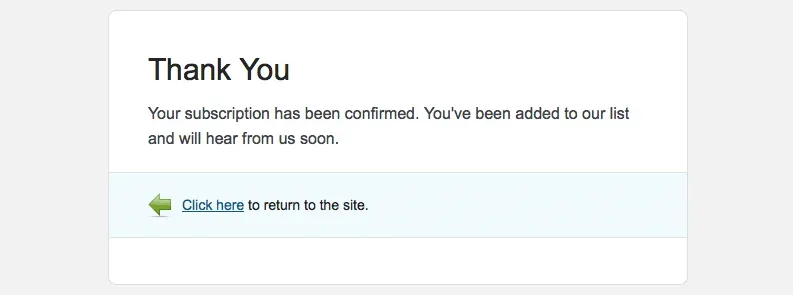
Single opt-in definition: Single opt-in is when a user submits their email address through your form. They are then automatically added to your email list. They do not have to confirm validate their email in any way.
Pros
- People get on your list fast.
- You don’t miss out on people that do not confirm their email address.
- Conversion rates from visitor to lead can be higher because of these reasons.
Cons
- You will likely get a lot of fake or spam emails.
- If your offering content in exchange for their email you will definitely get many people abusing the system by using fake email addresses to access the content.
- According to Mailchimp you’re better off with double opt-in in terms of open rates and click through rates, this is huge.
What is a double opt-in email?
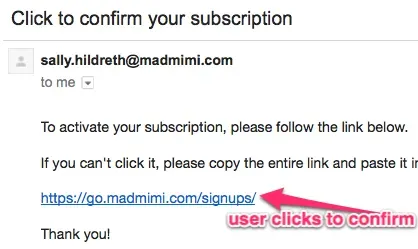
Double opt-in definition: A double opt-in email is when the user submits their email to your list and is then required to confirm their email. This means when they subscribe to your newsletter they then receive an email with a confirmation link they must click to confirm the validity of their email address. Only after they click the link and visit the confirmation page in the browser are they added to your list.
Pros
- You generally get better engagement in the form of higher open rates and click through rates with double opt-in
- You are protected from spammers and fake email addresses that cost you email service provider fees and dilute the quality and per lead value of your list
- Your conversion rates from list subscriber to customer will likely be higher as the user has shown a real interest in your business
Cons
- You risk losing a lot of subscribers that don’t double opt-in
- You risk losing sales by collecting less emails
The truth is, for some businesses single opt-in does work better, I’ve seen the numbers.
So you could A/B test it for yourself, but I’d go with double opt-in every time.
Why create yourself an extra job of weeding out fake emails and getting rid of people from your list that just really aren’t that interested. Plus you’re paying for them every month to Klaviyo or whoever!
The most important thing to A/B test would be the cost of the list monthly from your email service provider vs the profit it generates.
Open rates and click through rates are fine for indicators of engagement.
But I prefer to look at dollars in my account in wages and dividends when it comes to measuring success.
Double opt-in email best practices
There are a surprisingly large number of mistakes you can make in double opt-in email marketing.
In this next section you’ll learn best practices for optimizing your double opt-in email funnel and we’ll look at some double opt-in email examples from clients I’ve helped with optimization.
The first and best lesson to take away from this article is to think about your double opt-in as a sales funnel.
If you think about each step in the user journey like a step in a sales funnel, you can then learn where the biggest drop offs are and optimize them.
The key to this is tracking, you need to set up a Google Analytics goal and funnel visualization so you can understand the numbers.
You can also use tools like Hotjar or Kissmetrics for this purpose.
The main steps in the double email opt-in sales funnel are:
- Opt-in form submission
- Nearly there page
- Confirmation email
- Thank you page
- Unsubscribe page
Now let’s look at the first step in our double opt-in funnel. The opt-in form.
Step 1: Email signup form best practices
I’ve written at length before about form optimization, and let me tell you, there are a lot more moving parts than you would think.
In this article you’ll look at one specific form example and how you can improve it.
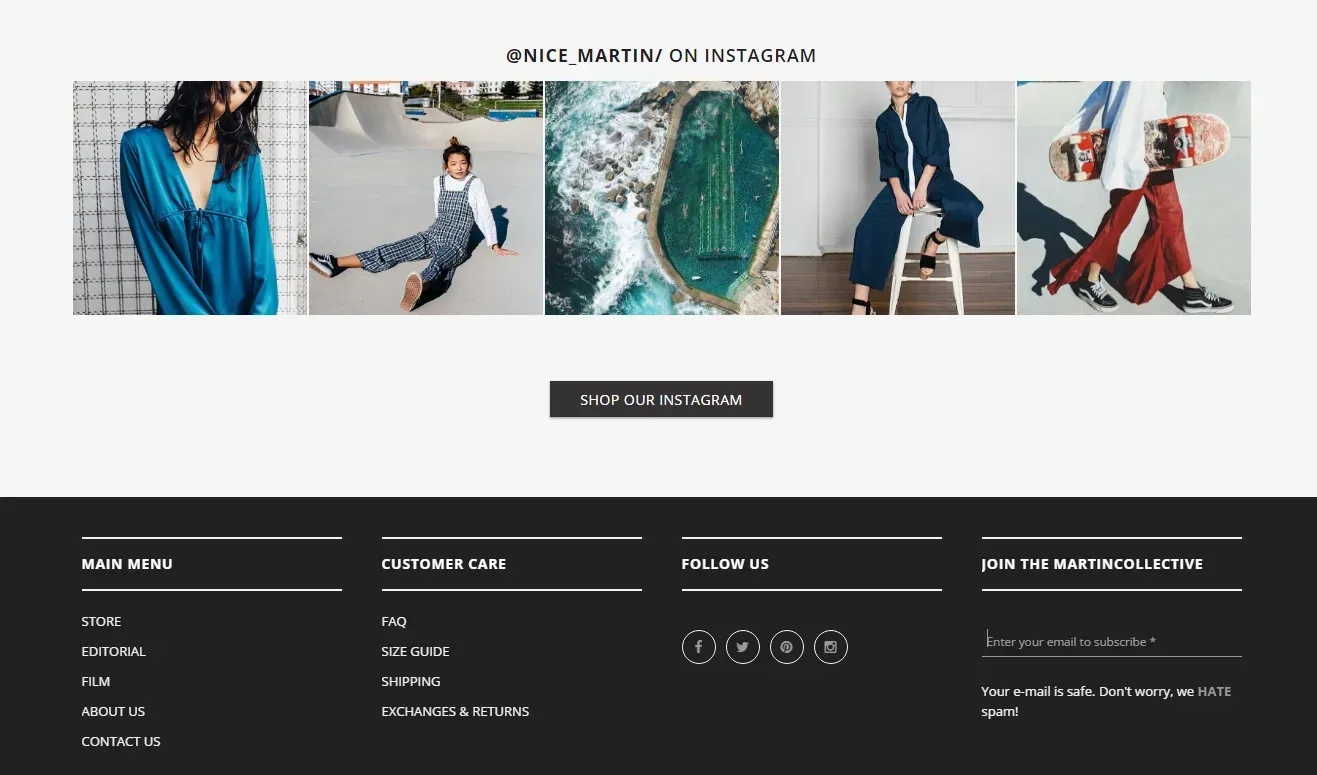
Here we have a classic opt-in form with one form field for email.
The question you should ask yourself is:
Should I ask for the visitors name as well as email address? Or any other information for that matter?
The truth is it depends, the only way to truly know this is to test it. And it really depends on your business.
What it comes down to is something called lead quality.
What is lead quality?
Lead quality determines how profitable a lead is to your business.
Say you removed the name field, conversions increased and you collected more emails, you’d be happy right?
Wrong.
What if those emails are worth much less in revenue and profit to your business than emails you collect from a longer form where you ask for more lead information.
For example as a service business you could test asking for a phone number and email address.
You could then end up closing twice as many sales and making twice as much profits from the same number of leads because you had a direct contact or multiple contact methods.
This is because the leads are often more qualified and show more intent to spend money with you by completing a longer form.
But as in all things CRO, there is no hard and fast rule. So test it.
Email opt-in form design and development
So as we learned, your form design will depend on the lead information you need for your business.
The more information you ask for, the lower your conversion rates will be (most of the time) but the higher the lead quality (in theory).
The lead is showing more intent to buy by going through a longer opt-in process and you have more contact information to keep getting in touch with them.
Remember, 80% of sales are made on the fifth to twelfth contact so having more ways to contact a lead aint a bad thing.
The classic design is to simply ask for name and email or just email as an in-line form or pop up, but now you have an array of tools and choices of how to get visitors to opt-in to your ecommerce email marketing newsletter.
Incentivizing email opt-ins
The first thing to strategize before choosing your design is how you will incentivize people to give you their email address.
You and I know well, that getting hundreds of newsletters in your inbox each week isn’t fun, so convincing someone to opt-in to receive more isn’t easy.
Historically in ecommerce people would offer a lead magnet.

This is typically a discount of your first order.
If you’re still doing this:
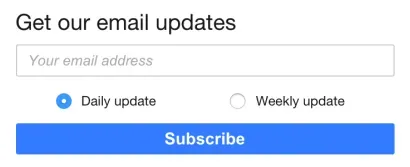
You’re in serious trouble. I wouldn’t be surprised if your email opt-ins were converting at 0.01%.
Best practices in 2016 for email opt-in design suggests you use three main strategies to collect email leads from your ecommerce traffic.
Strategy 1: Discounts
As I mentioned, many people offer first time buyer discounts.
There are some cases when this works well, but for premium products that don’t want to constantly be discounting in the future it can be very dangerous and should be avoided.
Strategy 2: The Content Upgrade
The content upgrade is where you ditch the generic email opt-in and use page specific opt-ins.
Unique giveaways on each page that are related to the context of the page and also the keyword that page ranks for.
The main two locations to use the content upgrade are on blog posts and on your product pages.
Product pages

For example if you were a wine retailer online, rather than have a pop up that offers discounts or a generic opt-in you could offer wine content to your visitors in exchange for their email address.
Depending on the wine and keyword you could prepare videos with wine pairings, teach people about wine tasting or even tour them around the vineyards the wine came from in videos or image galleries.
Because you are aligning the search intent of the visitor and the email opt-in offer your conversion rate to lead generally go from around 0[d].5% to closer to 5%.
If you wanted a Malbec, landed on this page, and were offered a discount, you might be compelled to opt-in.
But if you were offered a video that explained the difference between a blended Malbec Mendoza and a Malbec or food pairings for this Malbec. You’d be much more compelled to opt-in.
Ecommerce blog opt-in optimization
The same content upgrade approach can be used on your ecommerce blogs.
But, again, so many ecommerce brands fail to monetize their content marketing efforts well.
In this blog post Alima Pure talks about what makeup to take on the road in summer.
But they don’t have any email opt-in on the page at all.
All that money and time spent to create content, positioned at a specific keyword and they let the visitors bounce and leave.
They could offer a summer lookbook with make up recommendations per outfit, a video of how to apply makeup when on a road trip. The content upgrade idea list goes on.
The lesson here is to incentivize the opt-in and use a content upgrade, page specific opt-in offers which are tied to the search intent of the pages keyword and the context of the page.
This has 10x some of my clients visitors to lead conversion rates in the past, that’s ten times as many leads to monetize with your email newsletter.
How much more a year would you be making with 10x as many sales from email?
Strategy 3: Loyalty Programs
The third common strategy is loyalty programs. You can offer people to join the loyalty program in the pop up.
How to structure a loyalty program really depends on a ton of variables from you business.
So I’ll write a post separate post about it rather than discuss it at length here.
Commonly loyalty software rewards customers for actions such as:
- Page views
- Social shares
- Referrals
- Reviews
- Hashtag use
Customer can then redeem those points in the form of cash off their orders.
Form design checklist
As I mentioned I won’t go into length about the form design as I already wrote 10k words on it, but I will give you a short checklist to make sure you’re getting the basics right (you can always use a lead capture tool for this):
Use real labels not placeholders as labels

Use the placeholder as intended, as an example entry

Make sure form validation is on page and inline
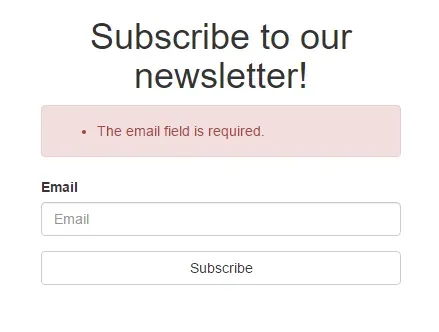
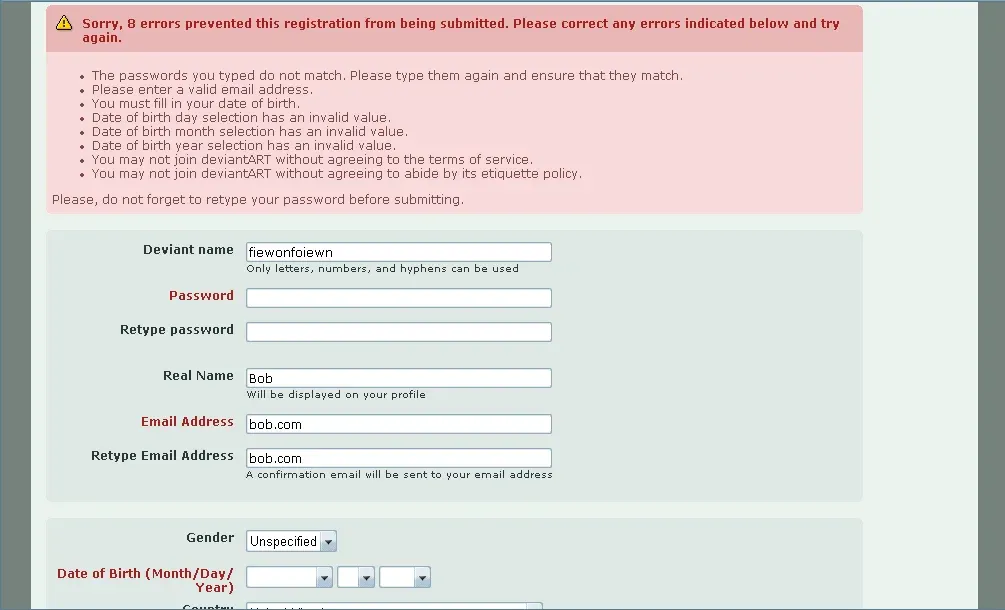
Make sure validation is in real time
Include a disclaimer message to reassure privacy
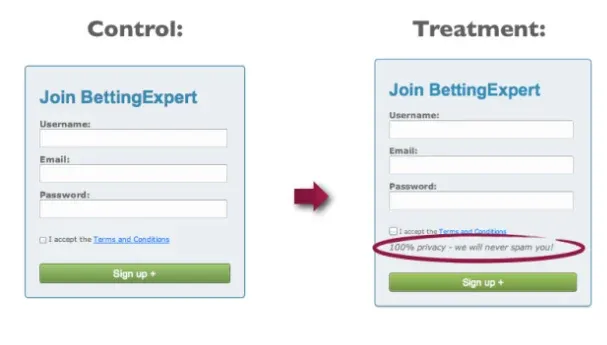
Use timing words
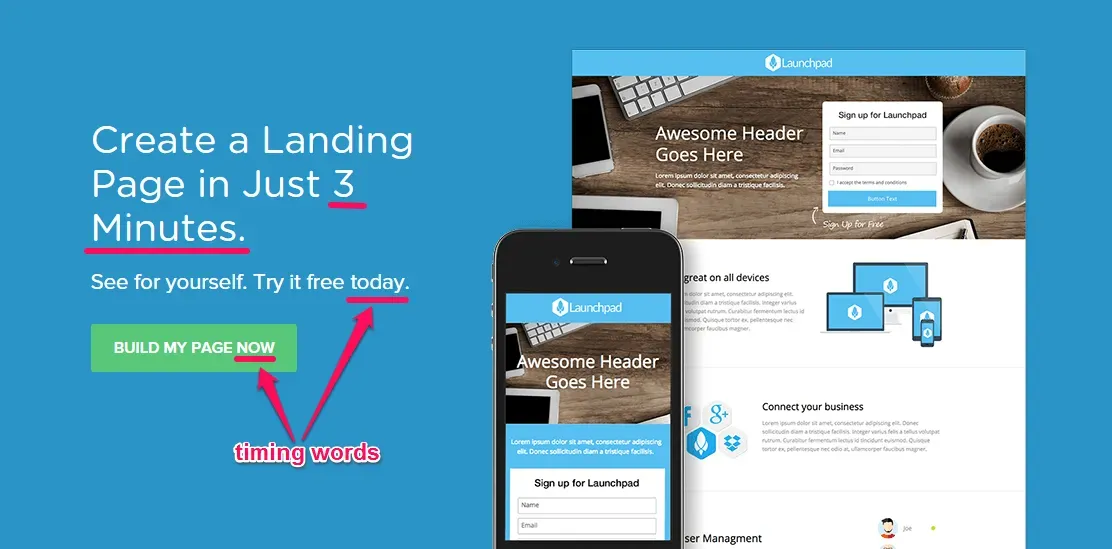
Test personalized call to action buttons

Step 2: How to optimize your ‘Nearly There’ page
When it comes to the double opt-in confirm subscription page, the truth is most people end up with this:
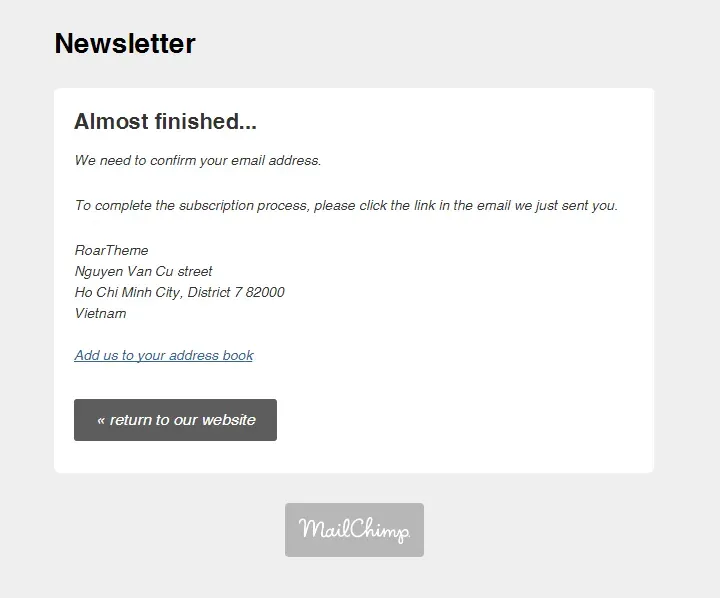
There are so many things wrong with this approach it makes my head spin.
Here is a great example of how to do it right for my client Haute Hijab.
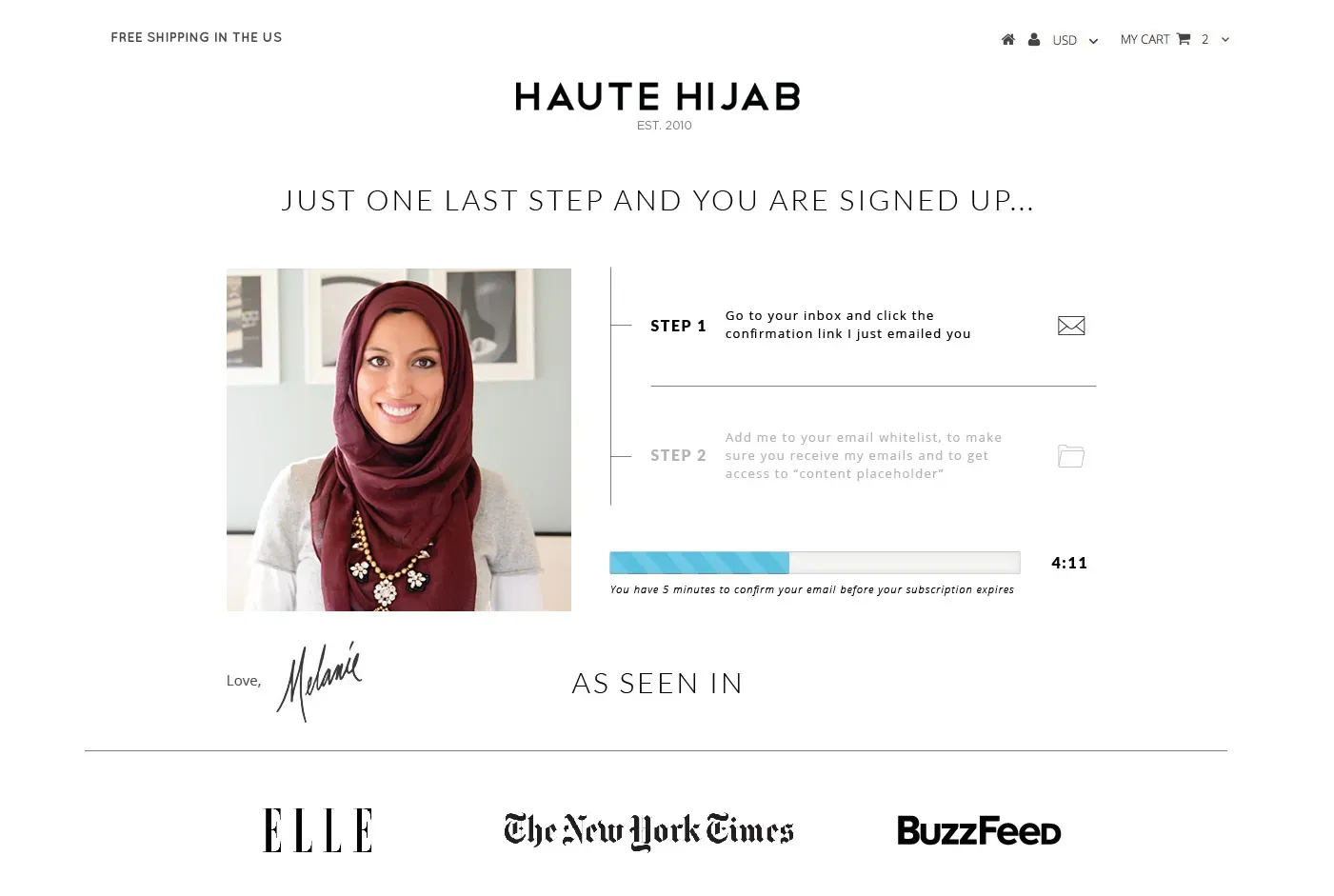
Here you can see that the confirmation message in onsite, not on the email service provider’s server, but on a webpage in your store.
Next you’ll notice we added the personal brand image of Haute Hijab, Melanie the founder, to humanise the process, like she is asking you to complete the confirmation.
We’ve added a timer to create urgency to complete the confirmation immediately.
The UX of the process is clearly explain to the user in a step by step flow.
They know what they’ve done and what is left to do.
Here you could also test showing the image of the email and the link that should be clicked.
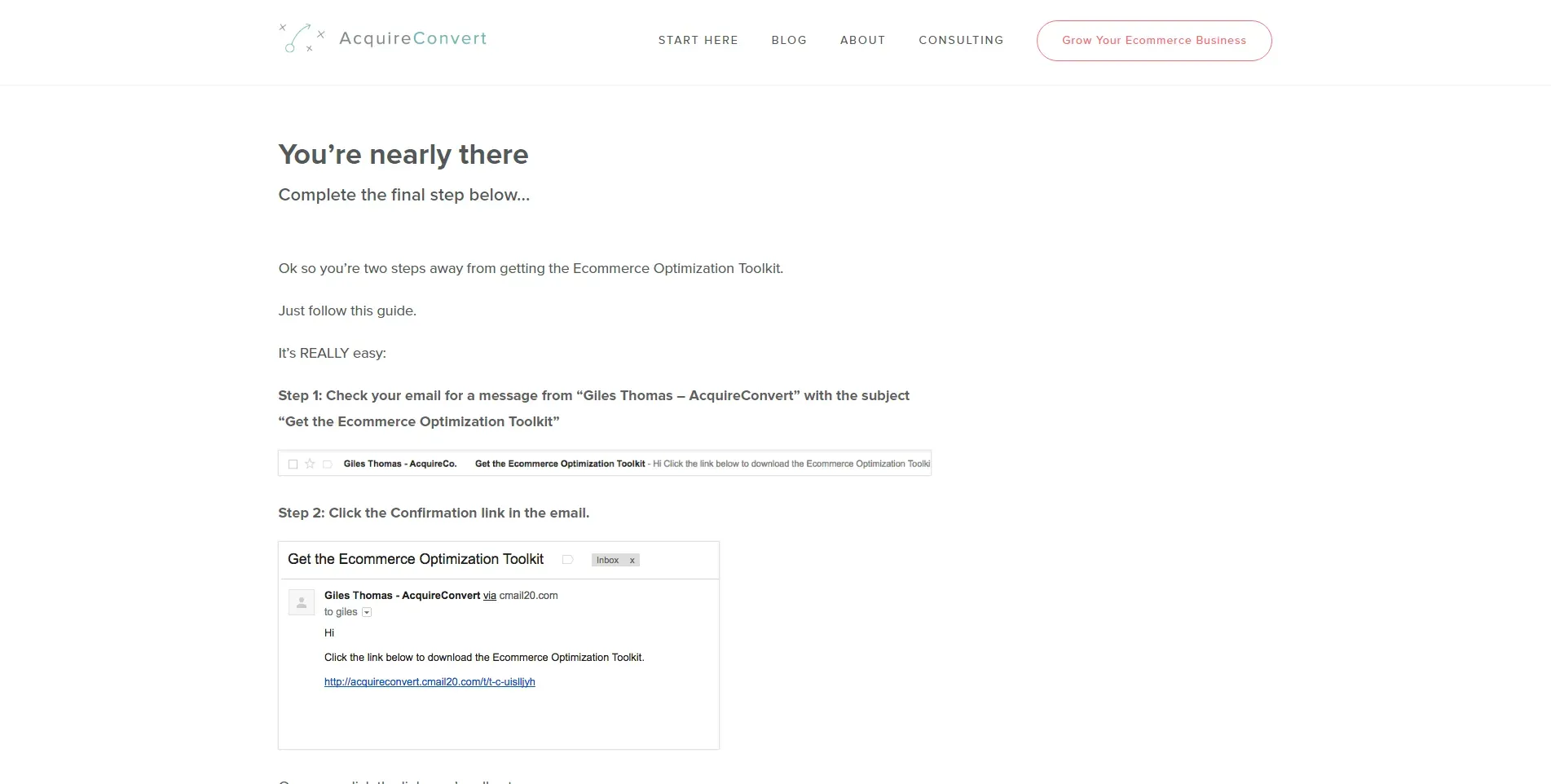
You could even add a value proposition to the header of the page and convince the user why to confirm, tie this to your incentive or content upgrade.
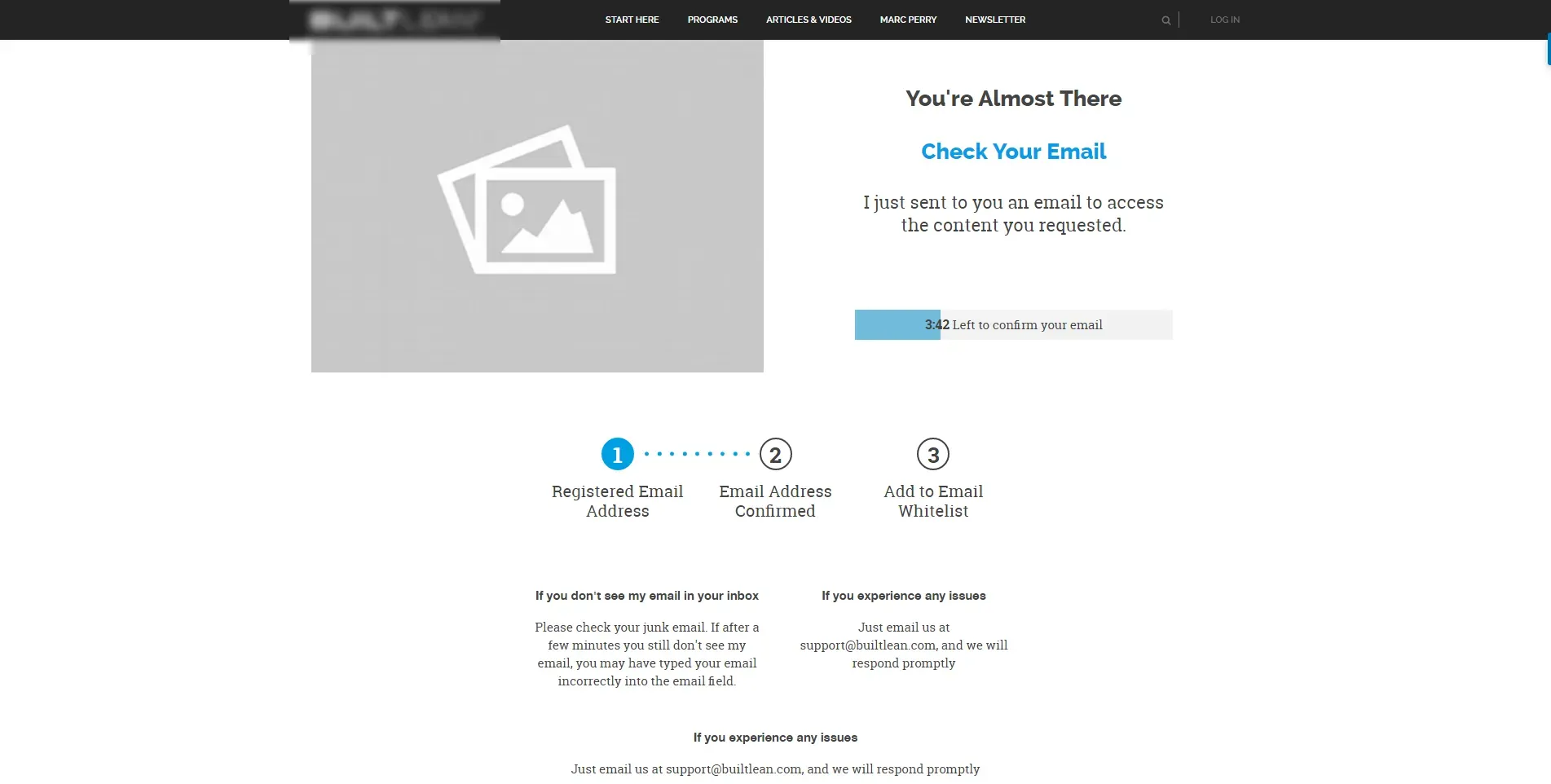
You can also give instructions on what to do if the email cannot be found or your confirm subscription emails doesn’t turn up.
Although if you have high traffic, expect customer service work to come from this.
Step 3: Optimizing the confirmation email
Email design
Most people have a confirmation email that looks something like this:
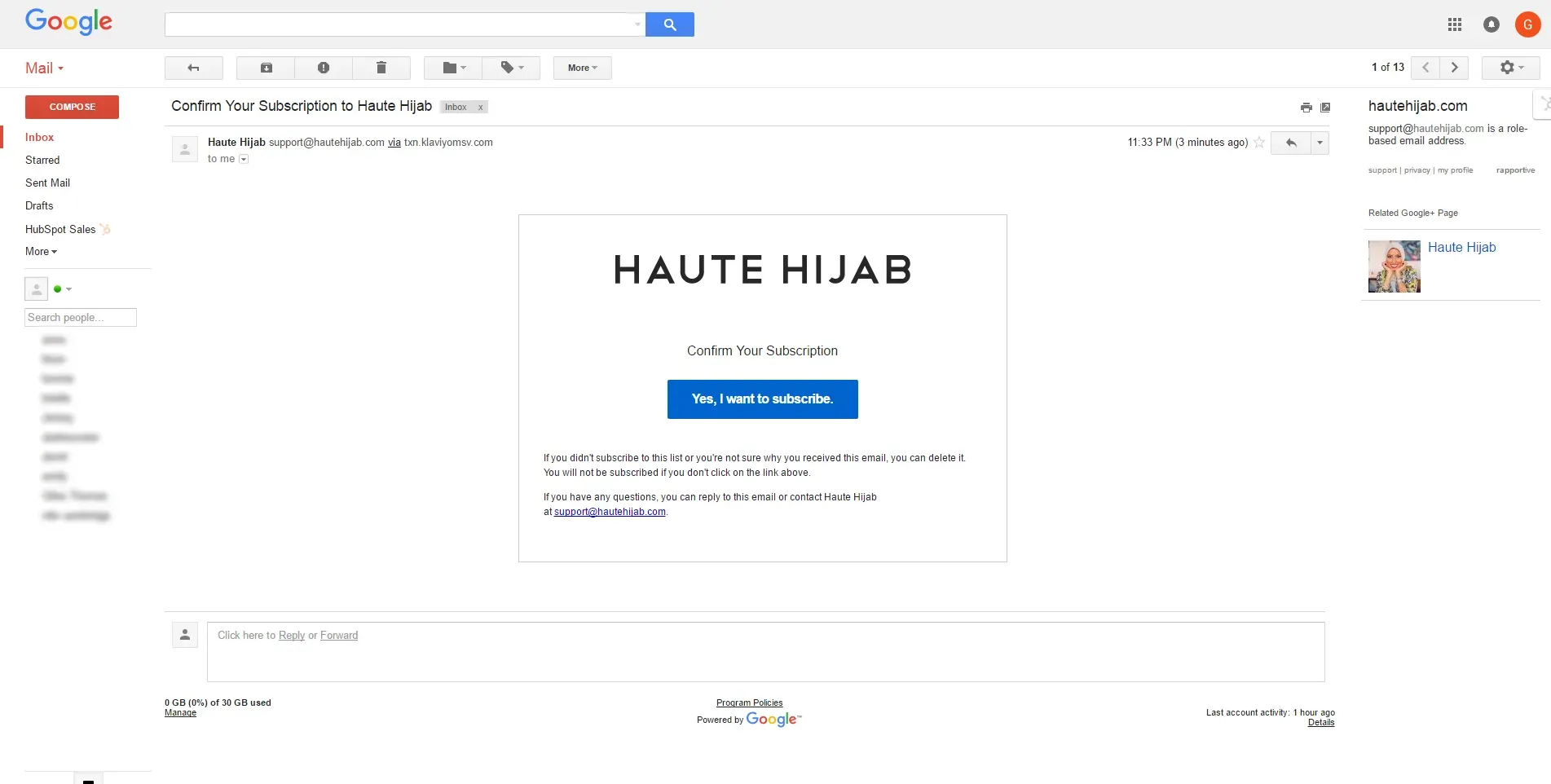
For Haute Hijab we created one that was more on brand and had a clear call to action.
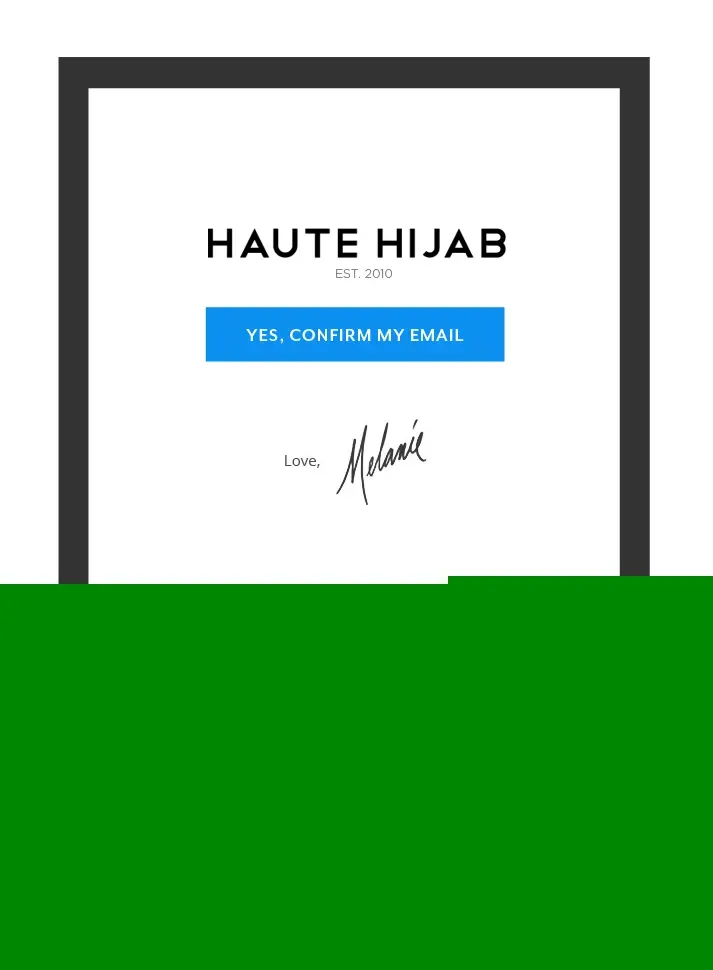
The blue call to action is made more prominent by the surrounding darker border.
We also continued the personal brand of Melanie through into the email.
You could test tieing the value proposition of the incentivized opt-in back into the copy and call to action here as well.
For example:
If the form design offer a discount the header could read, “Claim your discount” and the call to action, “Subscribe and claim my discount”.
Another opt-in email example would be in a plain text format.
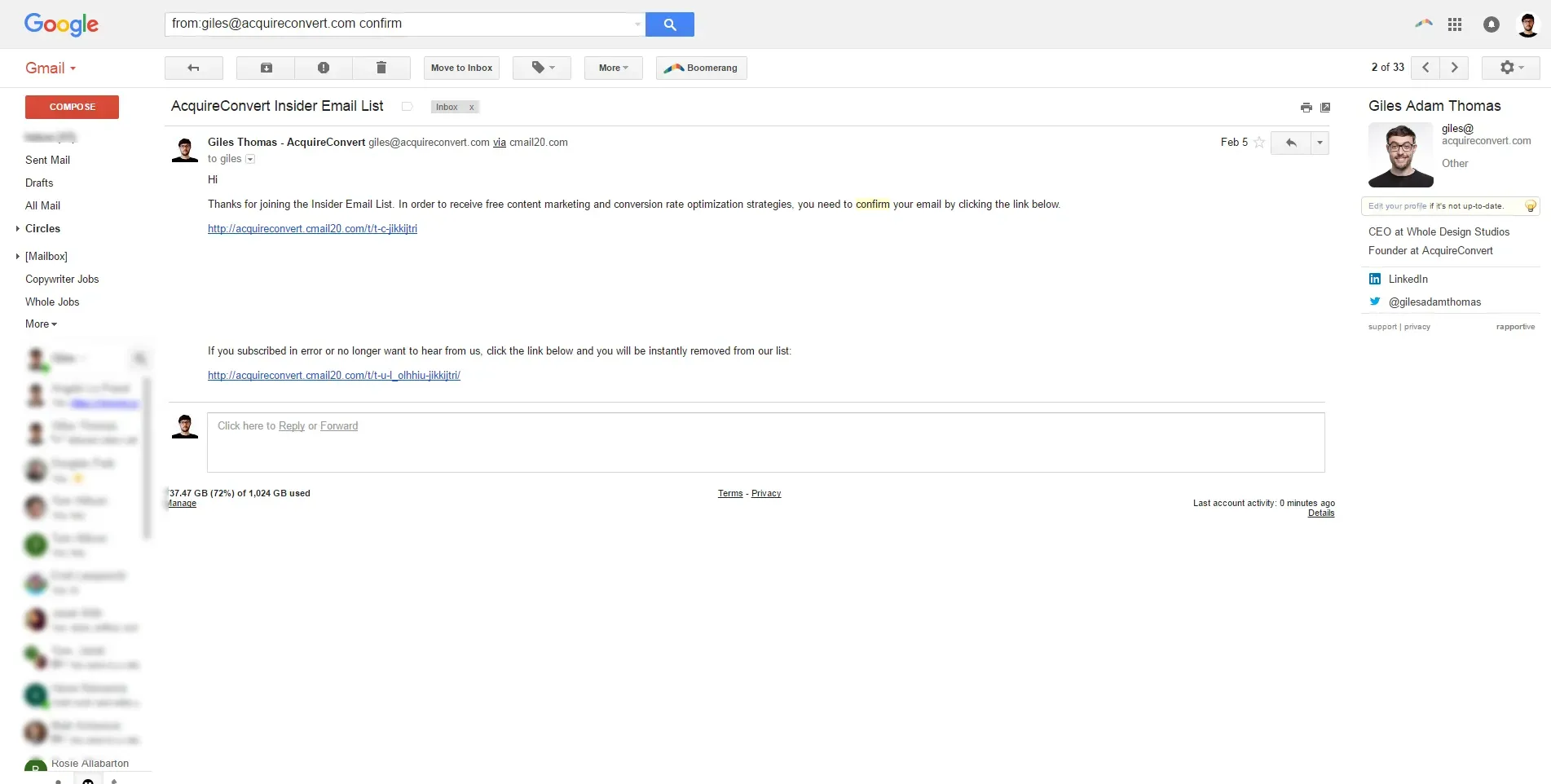
For some brands or personal brands this converts higher as it feels more authentic and for some people like it was really sent by the person to them personally.
Subject line
The subject line of the email is also important.
Some brands are aggressive and offer warnings or write things like “URGENT”.
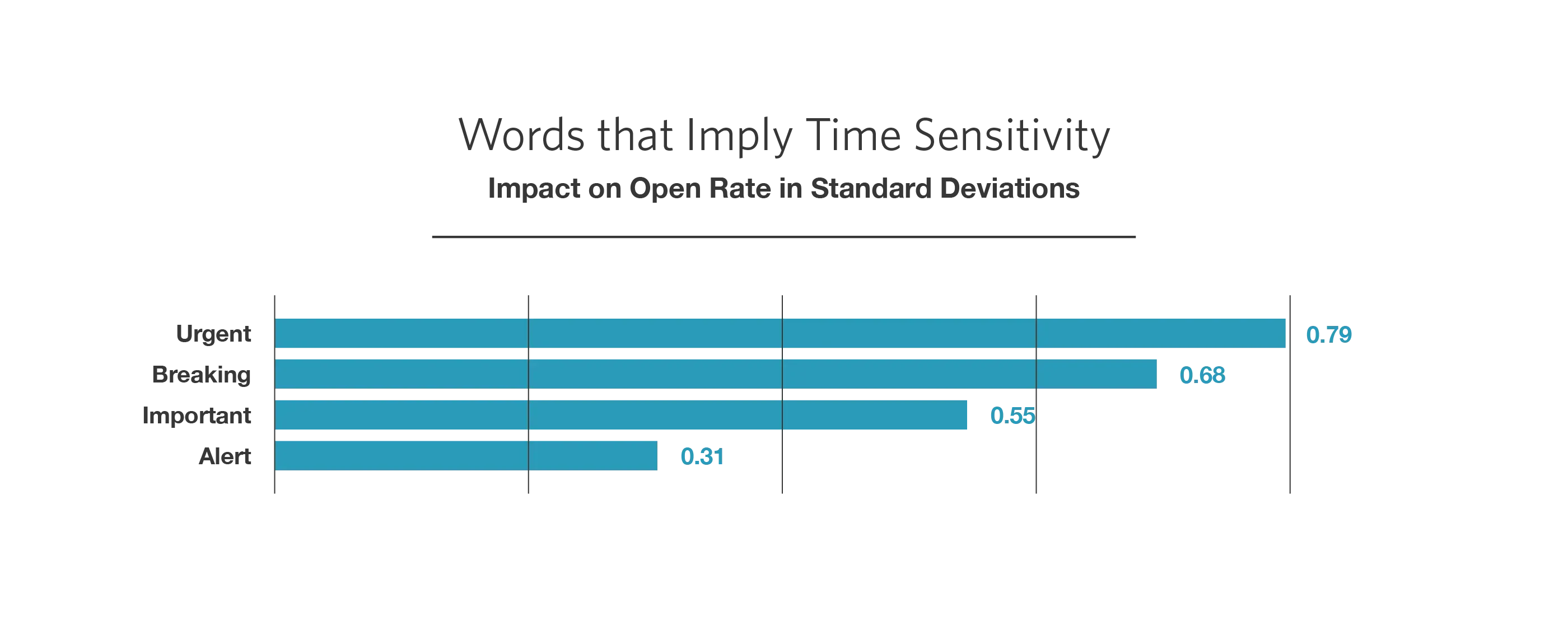
However you fear this might hurt your brand equity, the number above show it does increase open rates.
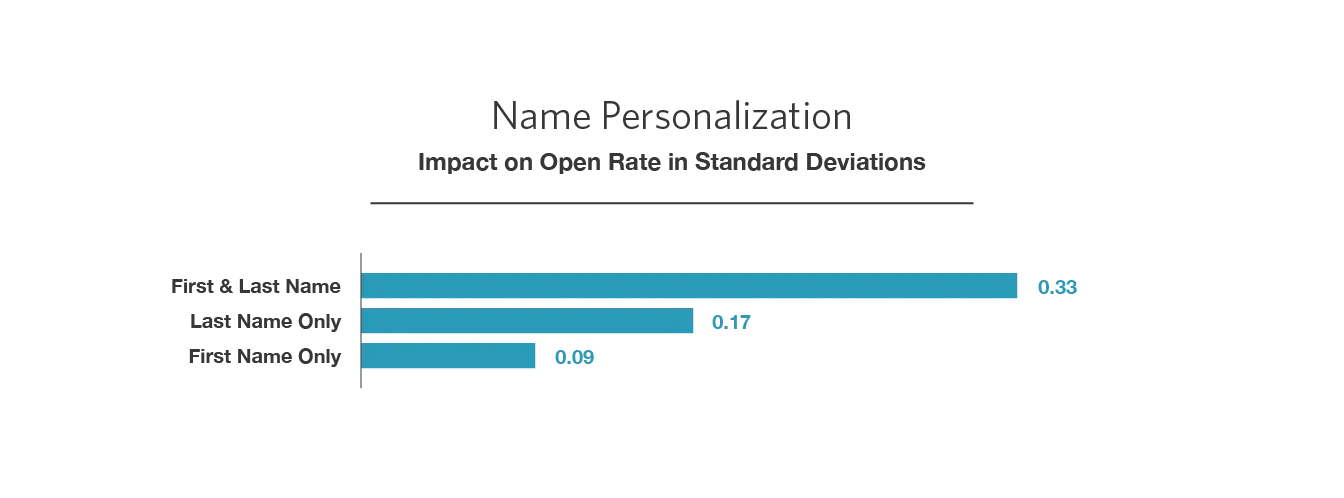
Mailchimp suggests that using the first and last name of the soon to be subscriber can affect the open rate the most.
So I would advise to pair time sensitive language with personalization for a winning recipe.
Urgent: <<first name>> <<last name>>, confirmation needed.
However avoid capitalization of copy as it makes little difference to the open rates and looks spammy.
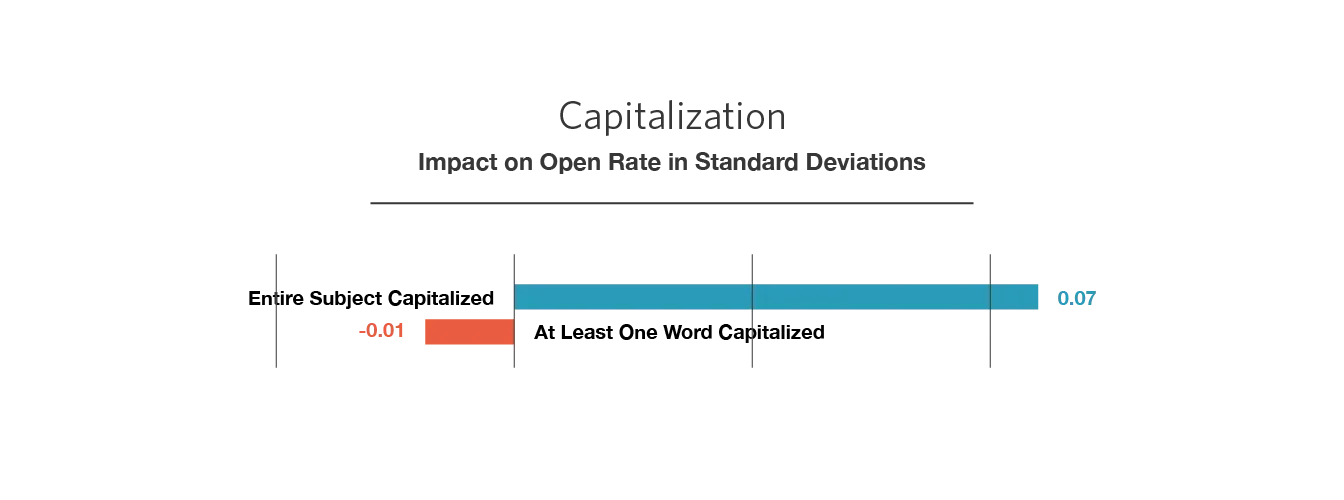
Step 4: Thank You Page Optimization
The thank you page is a bit trickier to optimize, as it really depends on the purpose of it.
So you may need to have multiple version of the page depending on the source of the lead.
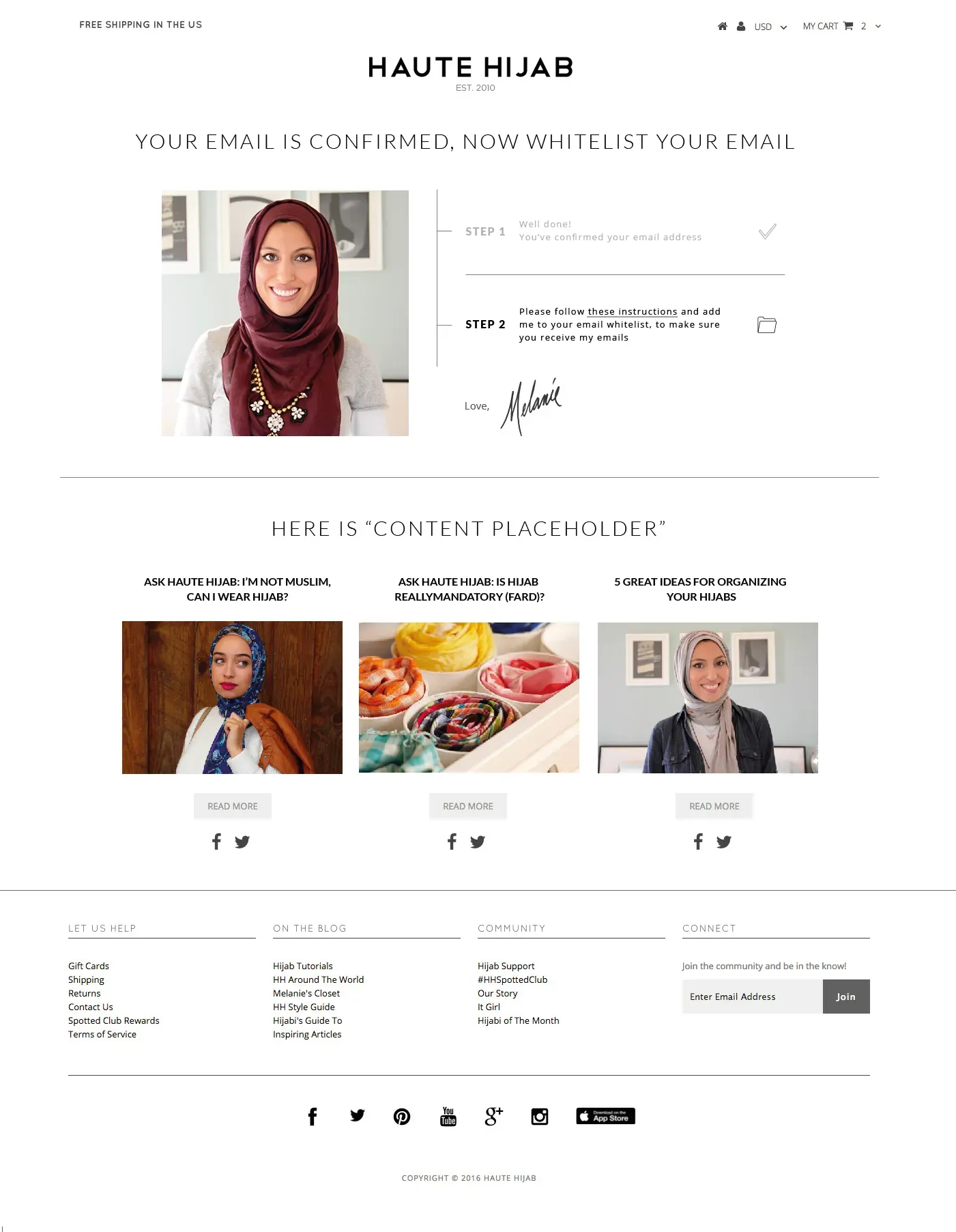
In this example we carry the design through from the confirm subscription or ‘nearly there’ page.
The step by step has progressed and the user is now asked to whitelist their email.
Now at this point you’ve already got them double opted-in and on your list.
Therefore I don’t think it is detrimental to the UX to then ask them to whitelist your email, to make sure your email don’t end up in their ‘updates’ tab or spam folder in Gmail (or whatever other email client you use if you’re living in the past)
In our example we then dynamically pull in the content upgrade content below the fold.
You can also choose to make the email more focused on the content upgrade as in the below example. And mention white listing below the fold. This seems to be more fair to the user, who really at this point just wants their content.
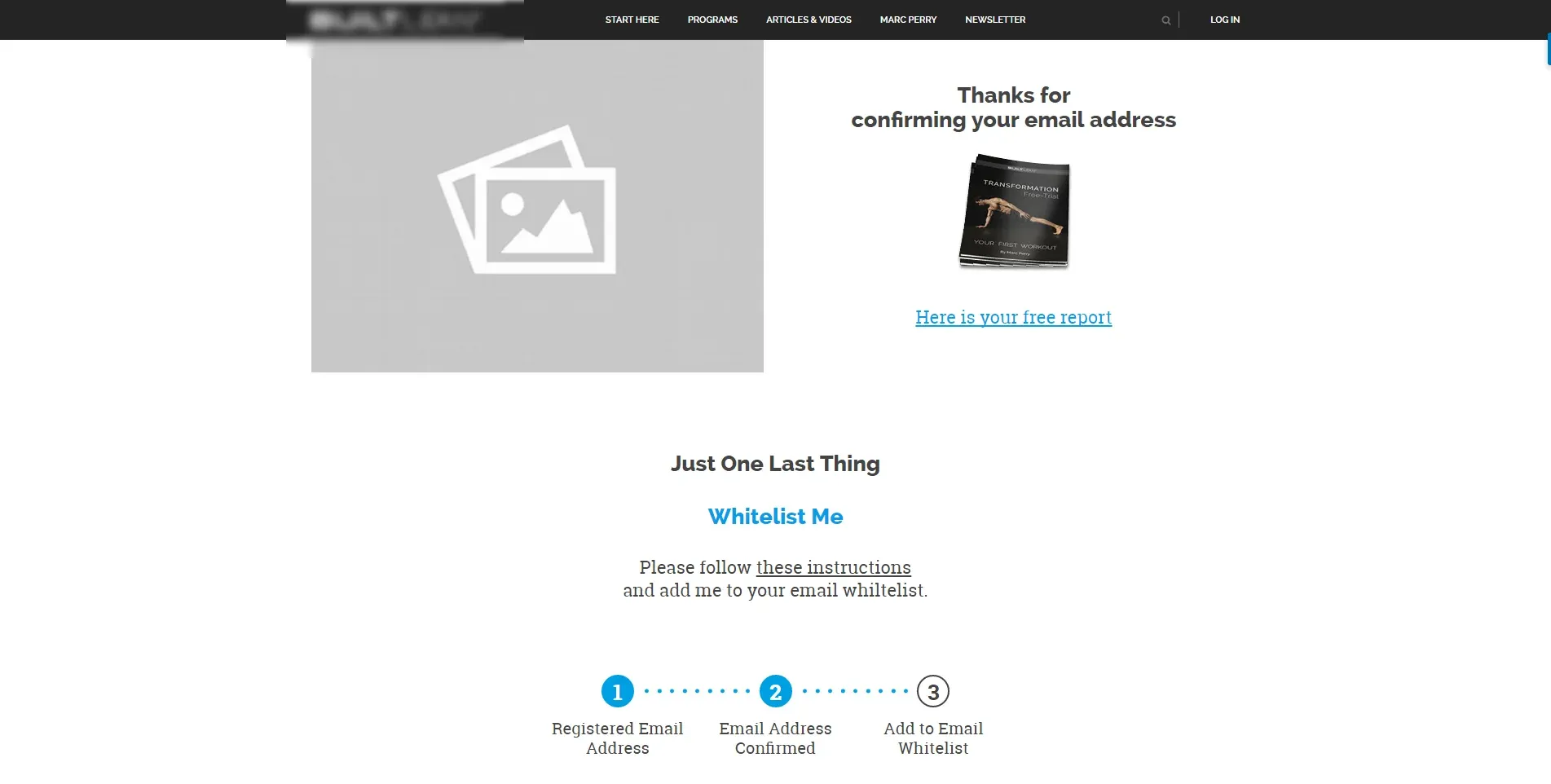
Some people also ask for social sharing at this stage, I’ve never seen this bring much of a result so I’d focused on white listing the email instead.
Step 5: Optimizing for fewer unsubscribes
When it comes to conversion optimization you should always be looking for hidden wins and profit.
And optimizing the unsubscribe page is definitely an easy win that is normally overlooked.
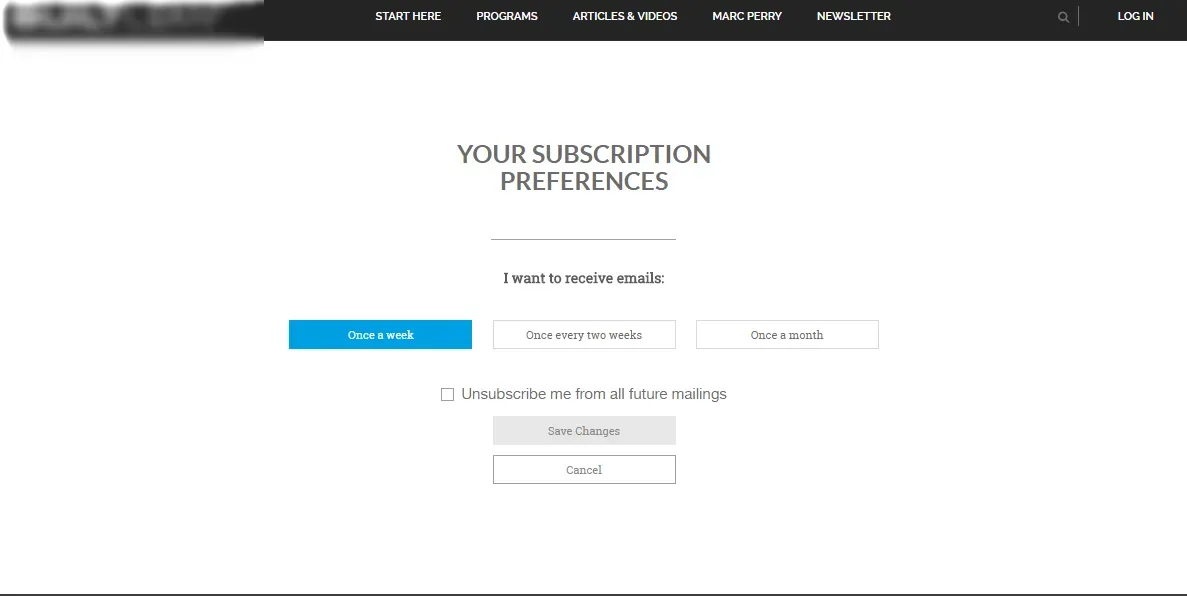
Firstly, when someone clicks on an unsubscribe link in your emails, give them the option to simply change their subscription preferences.
That is not to say make it hard for them to unsubscribe, but simply offer them with compelling alternatives.
For example:
“I want to receive emails:
- Once per week
- Every two weeks
- Once per month”
This should reduce the unsubscribe rate.
Next for the people hell bent on leaving the list at least try to capture some qualitative data around why they want to do.
That way in future you can optimize those parts of the business or email marketing to cause less people to want to unsubscribe.
Try to customize the questions to your audience specifically.
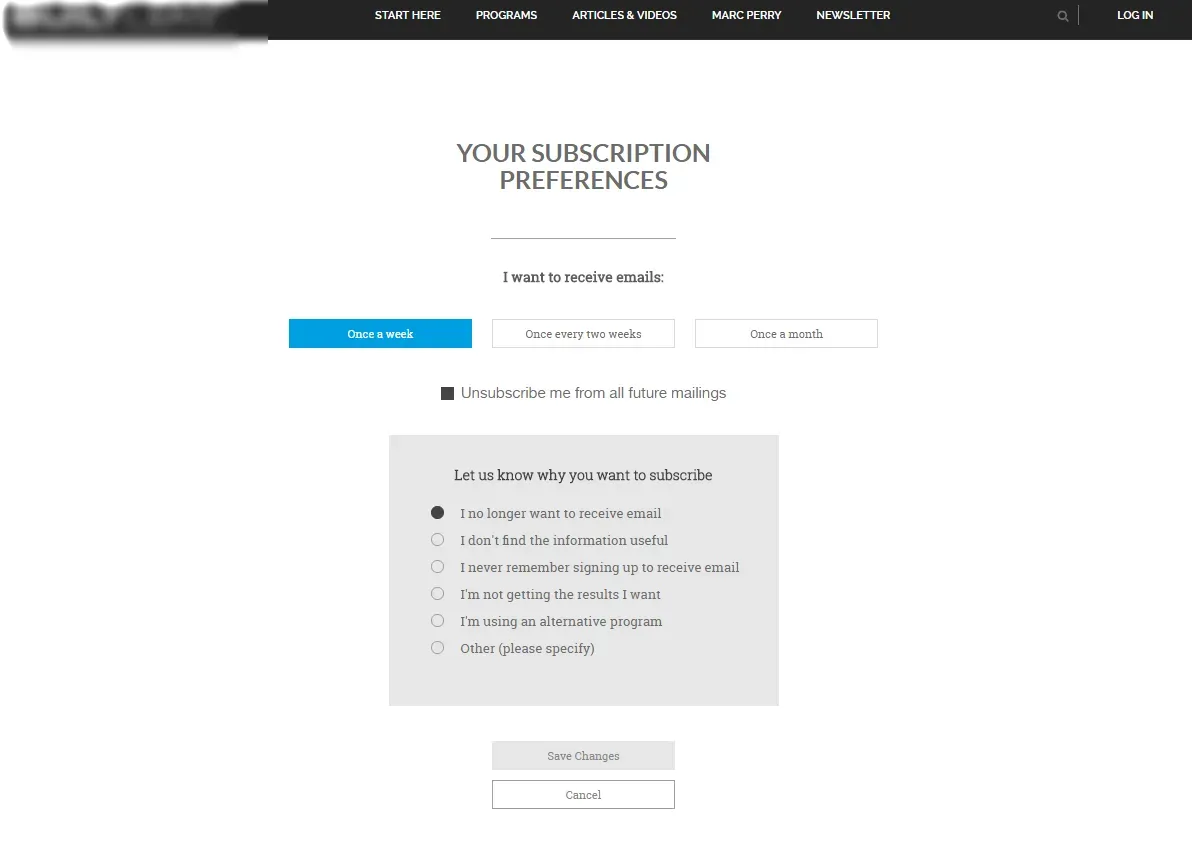
More emails = more cash (mostly)
Most people overlook the need to optimize their double opt-in.
As you’ve learned in this detailed guide there are many opportunities to fine tune your sequence and get more emails and most important more email revenues if done right.
I’ll be following this post up with a couple of case study examples in the coming month or two so stay tuned.

Hi, I'm Giles Thomas.
Founder of AcquireConvert, the place where ecommerce entrepreneurs & marketers go to learn growth. I'm also the founder of Shopify agency Whole Design Studios.